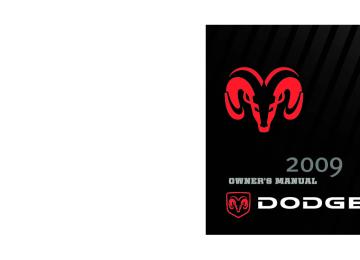- 2009 Dodge RAM Diesel Owners Manuals
- Dodge RAM Diesel Owners Manuals
- 2010 Dodge RAM Diesel Owners Manuals
- Dodge RAM Diesel Owners Manuals
- 2005 Dodge RAM Diesel Owners Manuals
- Dodge RAM Diesel Owners Manuals
- 2006 Dodge RAM Diesel Owners Manuals
- Dodge RAM Diesel Owners Manuals
- 2008 Dodge RAM Diesel Owners Manuals
- Dodge RAM Diesel Owners Manuals
- 2004 Dodge RAM Diesel Owners Manuals
- Dodge RAM Diesel Owners Manuals
- 2007 Dodge RAM Diesel Owners Manuals
- Dodge RAM Diesel Owners Manuals
- Download PDF Manual
-
148920 Ram Diesel.indd 1
148920 Ram Diesel.indd 19/29/08 10:48:44 AM 9/29/08 10:48:44 AM
VEHICLES SOLD IN CANADA With respect to any Vehicles Sold in Canada, the name Chrysler LLC shall be deemed to be deleted and the name Chrysler Canada Inc. used in substitution therefor. DRIVING AND ALCOHOL Drunken driving is one of the most frequent causes of accidents. Your driving ability can be seriously impaired with blood alcohol levels far below the legal minimum. If you are drinking, don’t drive. Ride with a designated non-drinking driver, call a cab, a friend, or use public transportation.
WARNING!
Driving after drinking can lead to an accident. Your perceptions are less sharp, your reflexes are slower, and your judgment is impaired when you have been drinking. Never drink and then drive.
This manual illustrates and describes the operation of features and equipment that are either standard or op- tional on this vehicle. This manual may also include a description of features and equipment that are no longer available or were not ordered on this vehicle. Please disregard any features and equipment described in this manual that are not on this vehicle. Chrysler LLC reserves the right to make changes in design and specifications, and/or make additions to or improvements to its products without imposing any obligation upon itself to install them on products previ- ously manufactured.
Copyright © 2008 Chrysler LLC
SECTION
TABLE OF CONTENTS
PAGE
INTRODUCTION . . . . . . . . . . . . . . . . . . . . . . . . . . . . . . . . . . . . . . . . . . . . . . . . . . . . . . . . . . . . . 3
THINGS TO KNOW BEFORE STARTING YOUR VEHICLE . . . . . . . . . . . . . . . . . . . . . . . . . . . . . . . 5
UNDERSTANDING THE FEATURES OF YOUR VEHICLE . . . . . . . . . . . . . . . . . . . . . . . . . . . . . . . .9
UNDERSTANDING YOUR INSTRUMENT PANEL . . . . . . . . . . . . . . . . . . . . . . . . . . . . . . . . . . . . 21
STARTING AND OPERATING . . . . . . . . . . . . . . . . . . . . . . . . . . . . . . . . . . . . . . . . . . . . . . . . . . 37
WHAT TO DO IN EMERGENCIES . . . . . . . . . . . . . . . . . . . . . . . . . . . . . . . . . . . . . . . . . . . . . . . .77
MAINTAINING YOUR VEHICLE . . . . . . . . . . . . . . . . . . . . . . . . . . . . . . . . . . . . . . . . . . . . . . . . 83
MAINTENANCE SCHEDULES . . . . . . . . . . . . . . . . . . . . . . . . . . . . . . . . . . . . . . . . . . . . . . . . . . 121
INDEX . . . . . . . . . . . . . . . . . . . . . . . . . . . . . . . . . . . . . . . . . . . . . . . . . . . . . . . . . . . . . . . . . . . . 147
INTRODUCTION
CONTENTS
䡵 A Message From Chrysler LLC . . . . . . . . . . . . . 4
4 INTRODUCTION
A MESSAGE FROM CHRYSLER LLC Chrysler LLC and Cummins威 welcome you as a Cum- mins威 turbocharged diesel-powered truck owner. Almost 100% of all heavy duty trucks are diesel-powered because of the fuel economy, rugged durability, and high torque which permits pulling heavy loads. Cummins威, engines power well over half of these trucks. Now this same technology and proven performance is yours in your truck equipped with the Cummins威 turbocharged diesel engine.
Your diesel truck will sound, feel, drive, and operate differently from a gasoline-powered truck. It is important that you read and understand this manual. You may find that some of the starting, operating, and maintenance procedures are different. However, they are simple to follow and careful adherence to them will ensure that you take full advantage of the features of this engine.
THINGS TO KNOW BEFORE STARTING YOUR VEHICLE
CONTENTS
䡵 Steering Wheel Lock — If Equipped
▫ To Manually Lock The Steering Wheel
䡵 Engine Break-In Recommendations
. . . . . . . . . 6
. . . . . . 6▫ To Release The Steering Wheel Lock
. . . . . . . . 6
. . . . . . . . . . 66 THINGS TO KNOW BEFORE STARTING YOUR VEHICLE
STEERING WHEEL LOCK — IF EQUIPPED Your vehicle may be equipped with a passive steering wheel lock. This lock prevents steering the vehicle with- out the ignition key. If the steering wheel is moved approximately a half turn in either direction and the key is not in the ignition switch, the steering wheel will lock. To Manually Lock the Steering Wheel With the engine running, turn the steering wheel upside down, turn off the engine and remove the key. Turn the steering wheel slightly in either direction until the lock engages. To Release the Steering Wheel Lock Insert the key in the ignition switch and start the engine. If the key is difficult to turn, move the wheel slightly to the right or left to disengage the lock.
If you turned the wheel to the right to engage NOTE: the lock, you must turn the wheel slightly to the right to disengage it. If you turned the wheel to the left to engage the lock, turn the wheel slightly to the left to disengage it.
ENGINE BREAK-IN RECOMMENDATIONS The Cummins威 turbocharged diesel engine does not require a break-in period due to its construction. Normal operation is allowed, providing the following recommen- dations are followed: NOTE: Light duty operation such as light trailer towing or no load operation will extend the time before the engine is at full efficiency. Reduced fuel economy and power may be seen at this time.
For additional vehicle break-in requirements, refer to “Trailer Towing” in Section 5 of the Owners Manual. • Warm up the engine before placing it under load. • Do not operate the engine at idle for prolonged • Use the appropriate transmission gear to prevent • Observe vehicle oil pressure and temperature indica-
engine lugging.
periods.
tors.
THINGS TO KNOW BEFORE STARTING YOUR VEHICLE 7
• Check the coolant and oil levels frequently. • Vary throttle position at highway speeds when carry-
ing or towing significant weight.
Because of the construction of the Cummins威 turbo- charged diesel engine, engine run-in is enhanced by loaded operating conditions which allow the engine parts to achieve final finish and fit during the first 6,000 miles (10 000 km).
UNDERSTANDING THE FEATURES OF YOUR VEHICLE
CONTENTS
䡵 Overhead Console With Electronic Vehicle
Information Center (EVIC). . . . . . . . . . . . . . . . . 10
▫ Dome/Reading Lights . . . . . . . . . . . . . . . . 10▫ Electronic Vehicle Information Center (EVIC)
— If Equipped . . . . . . . . . . . . . . . . . . . . . . . 11
. . . . . . . . . . . 18▫ Compass/Temperature Button
10 UNDERSTANDING THE FEATURES OF YOUR VEHICLE
OVERHEAD CONSOLE WITH ELECTRONIC VEHICLE INFORMATION CENTER (EVIC) The overhead console contains dome/reading lights, and an Electronic Vehicle Information Center (EVIC). Dome/Reading Lights
Located in the overhead console are two dome/reading lights. The dome/reading lights illuminate when a door is opened or when the interior lights are turned on by rotating the dimmer control located on the headlight switch. The reading lights are activated by pressing on the recessed area of the corresponding lens.
NOTE: The dome/reading lights will remain on until the switch is pressed a second time, so be sure they have been turned off before leaving the vehicle.
Dome/Reading Lights
Electronic Vehicle Information Center (EVIC) — If Equipped
Pressing the MENU button will change the display to one of the following features:
UNDERSTANDING THE FEATURES OF YOUR VEHICLE 11
Trip Functions Pressing the STEP button allows you to scroll through one of the following Trip Function features: • TRIP – Shows the total distance traveled since the last reset. To reset the TRIP function, press and hold the RESET button. • ELAPSED TIME – Shows the total elapsed time of travel since the last reset. Elapsed time will increment when the ignition switch is in the ON/RUN or START positions. • UNIT IN US/METRIC – Press the RESET button to
toggle between US and METRIC.
Overhead Console With EVIC
12 UNDERSTANDING THE FEATURES OF YOUR VEHICLE
• AVG. MPG – Shows the average fuel economy since the last reset. When the fuel economy is reset, the display will show dashes for two seconds. Then the history information will be erased, and the averaging will continue from the last fuel average reading before the reset. (Example: If your EVIC displays 18 AVG. MPG and the RESET button is pressed, the previous averaging history will be erased and the display will return to the 18 AVG. MPG, not to 0 AVG. MPG.) The display may take several miles/kilometers for the value to change, dependent upon driving habits. • MI TO EMPTY (Distance to Empty) – Shows the estimated distance that can be traveled with the fuel remaining in the tank. This estimated distance is determined by a weighted average of fuel economy, according to the current fuel tank level. MI TO EMPTY cannot be reset through the RESET button.
NOTE: Significant changes in driving style or vehicle loading will greatly affect the actual drivable distance of the vehicle, regardless of the MI TO EMPTY displayed value. When the MI TO EMPTY value is less than 30 miles (48 km) estimated driving distance, the MI TO EMPTY display will change to a text display of ⬙LOW FUEL.⬙ This display will continue until the vehicle runs out of fuel. Adding a significant amount of fuel to the vehicle will turn off the ⬙LOW FUEL⬙ text and a new MI TO EMPTY value will display. System Status (EVIC Displays) When the appropriate conditions exist, the EVIC displays the following messages: • TURN SIGNALS ON (with a continuous warning
chime)
a single chime if speed is above 1 mph (1.6 km/h)
• PERSONAL SETTINGS NOT AVAILABLE – Vehicle not in PARK or Vehicle in Motion (Manual Transmis- sion Only) • LEFT/RIGHT FRONT DOOR AJAR (one or more, with a single chime if speed is above 1 mph (1.6 km/h) • LEFT/RIGHT REAR DOOR AJAR (one or more, with • DOOR(S) AJAR (with a single chime if vehicle is in • LOW WASHER FLUID (with a single chime) • OIL CHANGE REQUIRED (with a single chime) • SERVICE AIR FILTER • PERFORM SERVICE • EXHAUST FILTER XX% FULL
motion)
UNDERSTANDING THE FEATURES OF YOUR VEHICLE 13
CESS
NOW
DEALER
• EXHAUST FILTER FULL — POWER REDUCED SEE • SERVICE REQUIRED — SEE DEALER NOW • EXHAUST SYSTEM — REGENERATION REQUIRED • EXHAUST SYSTEM — REGENERATION IN PRO- • EXHAUST SYSTEM — REGENERATION COM- • TIRE PRESSURE LT LOAD SET • TIRE PRESSURE MAX LOAD SET Oil Change Required — If Equipped Your vehicle is equipped with an engine oil change indicator system. The “Oil Change Required” message will flash in the EVIC display for approximately 10 sec- onds after a single chime has sounded to indicate the next
PLETED
14 UNDERSTANDING THE FEATURES OF YOUR VEHICLE
scheduled oil change interval. The engine oil change indicator system is duty cycle based, which means the engine oil change interval may fluctuate, dependent upon your personal driving style. NOTE: When prompted by the Engine Oil Change Indicator System, the engine oil and filter must be changed. If not prompted by the Engine Oil Change Indicator System within 7,500 miles (12 000 km) or six months since the last oil and filter change, change the engine oil and engine oil filter. Under no circumstances should engine oil intervals exceed 7,500 miles (12 000 km) or six months, whichever comes first. Unless reset, this message will continue to display each time you turn the ignition switch to the ON/RUN position. To turn off the message temporarily, press and release the MENU button. To reset the oil change indica- tor system (after performing the scheduled maintenance) use the following procedure.
1. Turn the ignition switch to the ON position (do not start the engine). 2. Fully depress the accelerator pedal slowly three times within 10 seconds. 3. Turn the ignition switch to the OFF/LOCK position. If the indicator message illuminates when you NOTE: start the vehicle, the oil change indicator system did not reset. If necessary, repeat this procedure. Perform Service This vehicle will require emissions maintenance at a set interval. To help remind you when this maintenance is due, the Electronic Vehicle Information Center (EVIC) will display “Perform Service.” When the “Perform Ser- vice” message is displayed on the EVIC, it is necessary to have the emissions maintenance performed. Emissions maintenance includes replacing the Closed Crankcase Ventilation (CCV) filter element, cleaning of the EGR
Cooler, and cleaning of the EGR Valve. The procedure for clearing and resetting the “Perform Service” indicator message is located in the appropriate service informa- tion. Refer to the “Maintenance Schedule” in Section 8 for the proper emission maintenance intervals. Personal Settings (Customer Programmable Features) Personal settings allows the driver to set and recall features when the transmission is in PARK. If the trans- mission is not in PARK, the EVIC will display NOT AVAILABLE and VEHICLE NOT IN PARK.
Press and release the MENU button until the Personal Settings displays on the EVIC.
UNDERSTANDING THE FEATURES OF YOUR VEHICLE 15
Use the STEP button to display one of the following: • “LANGUAGE” – When in this display you may select one of three languages for all display nomenclature, including the trip functions. Press the RESET button while in this display to select English, Espanol, or Francais. Then, as you continue, the information will display in the selected language. • “AUTO DOOR LOCKS > ON” – When ON is selected, all doors will lock automatically when the vehicle reaches a speed of 15 mph (24 km/h). To make your selection, press and release the RESET button until “ON” or “OFF” appears. • “AUTO UNLOCK ON EXIT > ON” – When ON is selected, all doors will unlock when the vehicle is stopped and the transmission is in the PARK or NEUTRAL position and the driver’s door is opened. To make your selection, press and release the RESET button until “ON” or “OFF” appears.
16 UNDERSTANDING THE FEATURES OF YOUR VEHICLE
• “RKE UNLOCK DRV DR 1st” – When DRV DR 1st is selected, only the driver’s door will unlock on the first press of the remote keyless entry UNLOCK button. When Driver Door 1st Press is selected, you must press the remote keyless entry UNLOCK button twice to unlock the passenger’s doors. To make your selec- tion, press and release the RESET button until “DRV DR 1st ” appears. • “RKE UNLOCK ALL DR 1ST” – When ALL DR 1ST is selected, all of the doors will unlock on the first press of the remote keyless entry unlock button. To make your selection, press and release the RESET button until “All DR 1st” appears. • “SOUND HORN W/LOCK > ON” – When ON is selected, a short horn sound will occur when the remote keyless entry LOCK button is pressed. This feature may be selected with or without the flash lights
on lock/unlock feature. To make your selection, press and release the RESET button until “ON” or “OFF” appears. • “FLASH LIGHTS W/LOCK > ON” – When ON is selected, the front and rear turn signals will flash when the doors are locked or unlocked with the remote keyless entry transmitter. This feature may be selected with or without the sound horn on lock feature selected. To make your selection, press and release the RESET button until “ON” or “OFF” appears. • “HEAD LAMP OFF DELAY > 0 SEC” – When this feature is selected, the driver can choose to have the headlights remain on for 0, 30, 60, or 90 seconds when exiting the vehicle. To make your selection, press and release the RESET button until “0,” “30,” “60,” or “90” appears.
• “KEY OFF POWER DELAY > OFF” – When this feature is selected, the power window switches, radio, hands–free system (if equipped), and power outlets will remain active for up to 10 minutes after the ignition switch is turned OFF. Opening a vehicle door will cancel this feature. To make your selection, press and release the RESET button until “Off,” “45 sec.,” “5 min.,” “10 min.” appears. • “ILLUMINATED APRCH > OFF” – When this feature is selected, the headlights will activate and remain on for up to 90 seconds when the doors are unlocked with the remote keyless entry transmitter. To make your selection, press and release the RESET button until “OFF,” “30 sec.,” “60 sec.,” or “90 sec.” appears.
If this feature is enabled, the headlamps will be NOTE: on during the engine pre-heat and cold crank; therefore, it is recommended that the feature be disabled when
UNDERSTANDING THE FEATURES OF YOUR VEHICLE 17
overnight ambient temperature is at or below 20°F (-7°C) to prevent excessive drain on batteries during cold crank- ing. • “UNIT IN > US/METRIC” – The EVIC and odometer display can be changed between English and Metric units of measure. To make your selection, press and release the RESET button until “US” or “METRIC” appears. • “COMPASS VARIANCE > 8” – Press the RESET button to change the compass variance setting. For additional information, refer to “Compass Variance” in this section. • “COMPASS CALIBRATE > YES” – Press the RESET button to calibrate the compass. For additional infor- mation, refer to “Compass Calibrate” in this section.
18 UNDERSTANDING THE FEATURES OF YOUR VEHICLE
Compass/Temperature Button
Pressing the Compass/Temperature button will return the display to the normal compass/ temperature display.
NOTE: Temperature accuracy can be affected from heat soak. For best accuracy, the vehicle should be driven at a speed greater than 25 mph (40 km/h) for several min- utes. Automatic Compass Calibration This compass is self-calibrating, which eliminates the need to set the compass manually. When the vehicle is new, the compass may appear erratic and the EVIC will display “CAL” until the compass is calibrated. You may also calibrate the compass by completing one or more 360° turns (in an area free from large metal or metallic objects) until the “CAL” message displayed in the EVIC turns off. The compass will now function normally.
Manual Compass Calibration If the compass appears erratic and the “CAL” message does not appear in the EVIC display, you must put the compass into the Calibration Mode manually as follows: 1. Turn the ignition switch to the ON/RUN position. 2. Press the MENU button until “Personal Settings” is displayed. 3. Press the STEP button until “Calibrate Compass YES” is displayed. 4. Press and release the RESET button to start the cali- bration. The message “CAL” will display in the EVIC. 5. Slowly drive the vehicle 5 mph (8 km/h) in a complete 360° circle (in an area free from large metal or metallic objects) until the “CAL” message turns off. The compass will now function normally.
Compass Variance Compass Variance is the difference between magnetic North and Geographic North. In some areas of the country, the difference between magnetic and geographic North is great enough to cause the compass to give false readings. If this occurs, the compass variance must be set using the following procedure: NOTE: Magnetic materials should be kept away from the overhead console. This is where the compass sensor is located.
UNDERSTANDING THE FEATURES OF YOUR VEHICLE 19
Compass Variance Map
20 UNDERSTANDING THE FEATURES OF YOUR VEHICLE
1. Turn the ignition switch to the ON/RUN position. 2. Press the MENU button until “Personal Settings” is displayed. 3. Press the STEP button until “Compass Variance” is displayed.
4. Press and release RESET button until the proper variance zone is selected according to the map. 5. Press and release the Compass button to exit.
UNDERSTANDING YOUR INSTRUMENT PANEL
CONTENTS
䡵 Instrument Panel Features 䡵 Instrument Cluster
▫ 6.7L Diesel Engine
. . . . . . . . . . . . . . . . 22
. . . . . . . . . . . . . . . . . . . . . 23
. . . . . . . . . . . . . . . . . . . . 23䡵 Instrument Cluster Description . . . . . . . . . . . . . 24 4
22 UNDERSTANDING YOUR INSTRUMENT PANEL
INSTRUMENT PANEL FEATURES
1 — Headlight Switch
6 — Passenger Airbag*
11 — TPMS “Light Load” Reset Switch*
2 — Air Outlets 3 — Instrument Cluster 8 — Passenger Airbag On/
7 — Glove Box
4 — Climate Controls 5 — Radio
Off Switch* 9 — Power Outlet 10 — Heated Seat Switch
12 — Power Sliding Back Glass Switch* 13 — Cupholders
14 — Exhaust Brake Switch* 15 — Cigar Lighter
16 — Transfer Case Control Switch* 17 — Parking Brake Release Lever 18 — Adjustable Pedal Control Switch* * If Equipped
INSTRUMENT CLUSTER
6.7L Diesel Engine
UNDERSTANDING YOUR INSTRUMENT PANEL 23
24 UNDERSTANDING YOUR INSTRUMENT PANEL
INSTRUMENT CLUSTER DESCRIPTION
1. Check Gages Warning Light
This light will illuminate when the voltmeter, engine oil pressure, or engine coolant temperature gauge indicates a reading either too high or too low. Examine the gauges carefully, and follow the instructions contained below for each indicated problem. NOTE: When the ignition switch is turned to OFF, the fuel gauge, voltmeter, oil pressure and engine coolant temperature gauges may not show accurate readings. When the engine is not running, turn the ignition switch to ON to obtain accurate readings. 2. Voltmeter
When the engine is running, the gauge indicates the electrical system voltage. The pointer should stay within the normal range if the battery is charged. If
the pointer moves to either the extreme left or right, and remains there during normal driving, the electrical sys- tem should be serviced. NOTE: • If the gauge pointer moves to either extreme of the gauge, the “Check Gages Warning Light” will illumi- nate and a single chime will sound. • The voltmeter may show a gauge fluctuation at vari- ous engine temperatures. This cycling operation is caused by the post-heat cycle of the intake manifold heater system. The number of cycles and the length of the cycling operation is controlled by the engine control module. Post-heat operation can run for sev- eral minutes, and then the electrical system and volt- meter needle will stabilize. • The cycling action will cause temporary dimming of the headlights, interior lights, and also a noticeable reduction in blower motor speed.
3. Turn Signal Indicator Light
The arrows will flash with the exterior turn signals when the turn signal lever is operated.
4. Tachometer The tachometer indicates engine speed in revolutions per minute.
CAUTION!
Do not operate the engine with the tachometer pointer at high RPM for extended periods. Engine damage may occur.
5. Airbag Warning Light
The indicator lights and remains lit for six to eight seconds when the ignition is first turned on. If the light stays on, flickers or comes on while driving, have the airbag system checked
by an authorized dealer.
UNDERSTANDING YOUR INSTRUMENT PANEL 25
6. High Beam Indicator Light
This indicator shows that headlights are on high beam.
7. Seat Belt Reminder Light
When the ignition switch is first turned ON, this light will turn on for five to eight seconds as a bulb check. During the bulb check, if the driver’s seat belt is unbuckled, a chime will sound. After the bulb check or when driving, if the driver seat belt remains unbuckled, the “Seat Belt Warning Light” will flash or remain on continuously. 8. Speedometer The speedometer shows the vehicle speed in miles per hour (mph) and/or kilometers per hour (km/h).
26 UNDERSTANDING YOUR INSTRUMENT PANEL
9. Oil Pressure Gauge
The pointer should always indicate some oil pres- sure when the engine is running. A continuous high or low reading, under normal driving conditions, may indicate a lubrication system malfunction. Immedi- ate service should be obtained. If the gauge pointer moves to either extreme of NOTE: the gauge, the “Check Gages Warning Light” will illumi- nate and a single chime will sound. 10. Transfer Case Position Light This display indicator shows the transfer case position selection. For additional information refer to “Four-Wheel Drive Operation” in Section 5 of this manual.
11. TOW HAUL Indicator Light
The TOW HAUL button is located at the end of the shift lever. This light will illuminate when the TOW HAUL button is pushed once.
12. Temperature Gauge
The temperature gauge indicates engine coolant temperature. Any reading within the normal range indicates that the cooling system is operat- ing satisfactorily. The gauge needle will likely indicate a higher temperature when driving in hot weather, up mountain grades, in heavy traffic, or when towing a trailer. If the needle rises to the 245°F (118°C) mark, stop the vehicle, shift into NEUTRAL, and increase the engine idle speed for two to three minutes. If the temperature reading does not return to normal, shut your engine OFF and allow it to cool. Seek authorized service immediately. Refer to “Cooling System” under “Maintaining Your Vehicle” in Section 7.
CAUTION!
Do not leave your vehicle unattended with the en- gine running, as you would not be able to react to the temperature indicator if the engine overheats.
NOTE: • Engine idle speed will automatically increase to 1,000
RPM at elevated coolant temperatures to improve engine cooling. • If the gauge pointer moves to either extreme of the gauge, the “Check Gages Warning Light” will illumi- nate and a single chime will sound.13. Vehicle Security Light
The light will flash rapidly for approximately 16 seconds when the Vehicle Security Alarm is arming. The light will flash at a slower rate
UNDERSTANDING YOUR INSTRUMENT PANEL 27
after the alarm is set. The “Vehicle Security Light” will also come on for about two seconds when the ignition is first turned ON. 14. Shift Lever Indicator (Automatic Transmissions Only) When the shift lever is moved (on vehicles with the 68RFE transmission), this indicator will show the selected gear range (P R N D). Vehicles equipped with Auto-6/ Electronic Range Select (ERS) will display the selection of the desired top gear, in the position next to the D (Drive). 15. Odometer/Trip Odometer The odometer shows the total distance the vehicle has been driven. U.S. federal regulations require that upon transfer of vehicle ownership, the seller certify to the purchaser the correct mileage that the vehicle has been driven. Therefore, if the odometer reading is changed during repair or replacement, be sure to keep a record of the reading before and after the service so that the correct mileage can be determined.
28 UNDERSTANDING YOUR INSTRUMENT PANEL
The two trip odometers show individual trip mileage. To switch from odometer to trip odometers, press and release the Trip Odometer button. To reset a trip odometer, display the desired trip odom- eter to be reset then push and hold the button (approxi- mately two seconds) until the display resets. Vehicle Warning Messages When the appropriate conditions exist, messages such as “door” (indicates that a door(s) may be ajar), “gASCAP” (which indicates that your gas cap is possibly loose or damaged), and “noFUSE” (indicates that the IOD fuse is removed from the Integrated Power Module), will dis- play in the odometer. NOTE: There is also an engine hour function. This indicates the total number of hours the engine has been running. To display the engine hours perform the follow- ing: Place the ignition in RUN, but do not start the
engine. With the odometer value displayed, hold the trip button down for a period of six seconds. The odometer will change to trip value first, then it will display the engine hour value. The engine hours will be displayed for a period of 30 seconds until the ignition is turned off or the engine is started. DPF Full The messages “dPF” and “FULL” will alternately display in the odometer when Diesel Particulate Filter (DPF) service is required. Refer to “Overhead Console with Electronic Vehicle Information Center (EVIC)” in Sec- tion 3 for more information. 16. Front Fog Light Indicator Light — If Equipped
This indicator will illuminate when the front fog lights are on.
17. Malfunction Indicator Light (MIL)
The Malfunction Indicator Light (MIL) is part of an onboard diagnostic system which monitors the emissions and engine control system. If the vehicle is ready for emissions testing the light will come on when the ignition is first turned on and remain on, as a bulb check, until the engine is started. If the vehicle is not ready for emissions testing the light will come on when the ignition is first turned on and remain on for 15 seconds, then blink for five seconds, and remain on until the vehicle is started. If the bulb does not come on during starting, have condition investigated promptly. If this light comes on and remains on while driving, it suggests a potential engine control problem and the need for system service. Although your vehicle will usually be drivable and not need towing, see your authorized dealer for service as soon as possible.
the
UNDERSTANDING YOUR INSTRUMENT PANEL 29
CAUTION!
• Prolonged driving with the MIL on could cause damage to the engine control system. It also could affect fuel economy and drivability. • If the MIL is flashing, severe catalytic converter damage and power loss will soon occur. Immedi- ate service is required.
18. Brake Warning Light
This light monitors various brake functions, including brake fluid level and parking brake application. If the brake light turns on, it may indicate that the parking brake is applied, that the brake fluid level is low, or that there is a problem with the anti-lock brake system reservoir. If the light remains on when the parking brake has been disengaged, and the fluid level is at the full mark on the master cylinder reservoir, it indicates a possible brake
30 UNDERSTANDING YOUR INSTRUMENT PANEL
hydraulic system malfunction or a problem with the Brake Booster has been detected by the Anti-Lock Brake System (ABS) / Electronic Stability Program (ESP) sys- tem. In this case, the light will remain on until the condition has been corrected. If the problem is related to the brake booster, the ABS pump will run when applying the brake and a brake pedal pulsation may be felt during each stop. The dual brake system provides a reserve braking capac- ity in the event of a failure to a portion of the hydraulic system. A leak in either half of the dual brake system is indicated by the “Brake Warning Light,” which will turn on when the brake fluid level in the master cylinder has dropped below a specified level. The light will remain on until the cause is corrected.
NOTE: The light may flash momentarily during sharp cornering maneuvers, which change fluid level condi- tions. The vehicle should have service performed, and the brake fluid level checked. If brake failure is indicated, immediate repair is neces- sary.
WARNING!
Driving a vehicle with the “Brake Warning Light” on is dangerous. Part of the brake system may have failed. It will take longer to stop the vehicle. You could have an accident. Have the vehicle checked immediately.
Vehicles equipped with the Anti-Lock Brake System (ABS), are also equipped with Electronic Brake Force Distribution (EBD). In the event of an EBD failure, the
“Brake Warning Light” will turn on along with the “ABS Warning Light.” Immediate repair to the ABS system is required. Operation of the “Brake Warning Light” can be checked by turning the ignition switch from the OFF position to the ON position. The light should illuminate for approxi- mately two seconds. The light should then turn off unless the parking brake is applied or a brake fault is detected. If the light does not illuminate, have the light inspected by an authorized dealer. The light also will turn on when the parking brake is applied with the ignition switch in the ON position. NOTE: This light shows only that the parking brake is applied. It does not show the degree of brake application.
UNDERSTANDING YOUR INSTRUMENT PANEL 31
19. Anti-Lock Brake (ABS) Warning Light
This light monitors the Anti-Lock Brake System (ABS). The light will turn on when the ignition switch is turned to the ON position and may stay on for as long as four seconds.
If the “ABS Warning Light” remains on or turns on while driving, it indicates that the Anti-Lock portion of the brake system is not functioning and that service is required. However, the conventional brake system will continue to operate normally if the “Brake Warning Light” is not on. If the “ABS Warning Light” is on, the brake system should be serviced as soon as possible to restore the benefits of Anti-Lock brakes. If the “ABS Warning Light” does not turn on when the ignition switch is turned to the ON position, have the light inspected by an authorized dealer.
32 UNDERSTANDING YOUR INSTRUMENT PANEL
20. Cargo Light
The cargo light will illuminate when the cargo lamp is activated by pressing the cargo light button on the headlight switch.
21. Electronic Throttle Control (ETC) Warning Light
This light informs you of a problem with the Electronic Throttle Control (ETC) system. If a problem is detected, the light will come on while the engine is running. If the light remains lit with the engine running your vehicle will usually be drivable, however, see your authorized dealer for service as soon as possible. If the light is flashing when the engine is running, immediate service is required and you may experience reduced performance, an elevated/ rough idle or engine stall and your vehicle may require towing. The light will come on when the ignition is first turned on and remain on for 15 seconds as a bulb check. If the light does not come on during starting, have the system checked by an authorized dealer.
22. SERV 4WD Indicator Light
The “4WD” indicator will be illuminated whenever the four-wheel drive mode is en- gaged on either the manual or electric shift four-wheel drive systems. The “SERV 4WD Indicator Light” monitors the electronic shift four-wheel drive system. If the “SERV 4WD Indicator Light” stays on or comes on while driving, it means that the four-wheel drive system is not functioning properly and that service is required. 23. Water In Fuel Indicator Light
Indicates there is water detected in the fuel filter. If this light remains on, DO NOT start the vehicle before you drain the water from the fuel filter to prevent engine damage. Refer to “Maintenance Procedures/ Draining Fuel/Water Separa- tor Filter” in Section 7 for water drain procedure.
24. Tire Pressure Monitoring Telltale Light — If Equipped
Each tire, including the spare (if provided), should be checked monthly, when cold and inflated to the inflation pressure recommended by the vehicle manufacturer on the vehicle placard or tire inflation pressure label. (If your vehicle has tires of a different size than the size indicated on the vehicle placard or tire inflation pressure label, you should determine the proper tire inflation pressure for those tires.) As an added safety feature, your vehicle has been equipped with a Tire Pressure Monitoring System (TPMS) that illuminates a low tire pressure telltale when
UNDERSTANDING YOUR INSTRUMENT PANEL 33
one or more of your tires is significantly under-inflated. Accordingly, when the low tire pressure telltale illumi- nates, you should stop and check your tires as soon as possible, and inflate them to the proper pressure. Driving on a significantly under-inflated tire causes the tire to overheat and can lead to tire failure. Under-inflation also reduces fuel efficiency and tire tread life, and may affect the vehicle’s handling and stopping ability. Please note that the TPMS is not a substitute for proper tire maintenance, and it is the driver’s responsibility to maintain correct tire pressure, even if under-inflation has not reached the level to trigger illumination of the TPMS low tire pressure telltale.
34 UNDERSTANDING YOUR INSTRUMENT PANEL
Your vehicle has also been equipped with a TPMS malfunction indicator to indicate when the system is not operating properly. The TPMS malfunction indicator is combined with the low tire pressure telltale. When the system detects a malfunction, the telltale will flash for approximately one minute and then remain continuously illuminated. This sequence will continue upon subse- quent vehicle start-ups as long as the malfunction exists. When the malfunction indicator is illuminated, the sys- tem may not be able to detect or signal low tire pressure as intended. TPMS malfunctions may occur for a variety of reasons, including the installation of replacement or alternate tires or wheels on the vehicle that prevent the TPMS from functioning properly. Always check the TPMS malfunction telltale after replacing one or more tires or wheels on your vehicle, to ensure that the replacement or alternate tires and wheels allow the TPMS to continue to function properly.
CAUTION!
The TPMS has been optimized for the original equipment tires and wheels. TPMS pressures and warning have been established for the tire size equipped on your vehicle. Undesirable system opera- tion or sensor damage may result when using re- placement equipment that is not of the same size, type, and/or style. Aftermarket wheels can cause sensor damage. Do not use tire sealant from a can, or balance beads if your vehicle is equipped with a TPMS, as damage to the sensors may result.
Tire Light Load Inflation Switch – If Equipped The tire light load inflation switch allows you to choose between “Light Load” vehicle conditions and “Max Load” vehicle conditions, tire pressures, and related TPMS warning levels. The switch is located on the instrument panel, below the climate control panel. For additional information, refer to “Tire Pressure Monitor- ing System (TPMS) — If Equipped” in Section 5 of this manual. 25. Transmission Temperature Warning Light (Automatic Transmissions Only)
This light indicates that there is excessive trans- mission fluid temperature that might occur with severe usage such as trailer towing. It may also occur when operating the vehicle in a high torque converter slip condition, such as four-wheel drive operation (e.g., snow plowing, off-road operation). If this
UNDERSTANDING YOUR INSTRUMENT PANEL 35
light comes on, stop the vehicle and run the engine at idle or faster, with the transmission in NEUTRAL until the light goes off. 26. Wait To Start Light
The “Wait To Start Light” will illuminate when the ignition is turned to the RUN position and the intake manifold temperature is below 66°F (19°C). Follow engine starting procedure for proper engine starting and operating. Wait until the “Wait To Start Light” turns OFF, then start the vehicle. NOTE: The “Wait To Start Light” may not illuminate if the intake manifold temperature is warm enough. 27. Odometer/Trip Odometer Button Press this button to toggle between the odometer and the trip odometer display. Holding the button in resets the trip odometer reading when in trip mode.
36 UNDERSTANDING YOUR INSTRUMENT PANEL
28. Fuel Gauge Shows level of fuel in tank when ignition switch is in the ON position. 29. Low Fuel Warning Light
This light will illuminate when the pointer is be- tween “E” and 1/8 indication mark (approximately 15% of tank volume) on the fuel gauge. When the fuel gauge pointer is on “E” (equivalent to Distance To Empty [DTE] = 0 on theoverhead console, equipped) there is reserve fuel capacity, which corre- sponds to approximately 8% of tank volume. This reserve
if so
capacity was put in place to prevent the likelihood of customers running out of fuel when operating at maxi- mum load conditions in areas where there are not many fuel stations. 30. CRUISE Indicator Light
This light will illuminate when the electronic speed control system is turned on.
STARTING AND OPERATING
CONTENTS
䡵 Starting Procedures . . . . . . . . . . . . . . . . . . . . . 39
▫ Manual Transmission – If Equipped . . . . . . . . 39
▫ Automatic Transmission – If Equipped . . . . . . 39
▫ Normal Starting Procedure –Engine Manifold Air Temperature Above 66°F (19°C) . . . . . . . . . . . . . . . . . . . . . 40
▫ Starting Procedure – Engine Manifold Air
Temperature Below 66°F (19°C)
. . . . . . . . . . . 41
▫ Starting Procedure – Engine Manifold Air
Temperature Below 0°F (-18°C) . . . . . . . . . . . . 42
▫ Starting Fluids . . . . . . . . . . . . . . . . . . . . . . . 44
䡵 Normal Operation – Diesel Engine . . . . . . . . . . 44
▫ Cold Weather Precautions . . . . . . . . . . . . . . . 45
▫ Engine Idling . . . . . . . . . . . . . . . . . . . . . . . . 47
▫ Stopping The Engine . . . . . . . . . . . . . . . . . . . 48
▫ Engine Speed Control . . . . . . . . . . . . . . . . . . 50
▫ Operating Precautions . . . . . . . . . . . . . . . . . . 50
▫ Cooling System Tips – AutomaticTransmission . . . . . . . . . . . . . . . . . . . . . . . . 50
38 STARTING AND OPERATING
䡵 Engine Block Heater
. . . . . . . . . . . . . . . . . . . . 52
▫ Block Heater Usage . . . . . . . . . . . . . . . . . . . . 52䡵 Diesel Exhaust Brake (Engine Braking) –
If Equipped . . . . . . . . . . . . . . . . . . . . . . . . . . . 53
䡵 Automatic Transmission — If Equipped . . . . . . . 54▫ Automatic Transmission With Overdrive
(68RFE) — If Equipped (Ram Truck Only) . . . . 54
▫ Automatic Transmission With Overdrive
(AS68RC) – If Equipped (Chassis Cab Only)
. . . 60
䡵 Manual Transmission — If Equipped . . . . . . . . . 66
▫ Shifting . . . . . . . . . . . . . . . . . . . . . . . . . . . . 67
▫ Downshifting . . . . . . . . . . . . . . . . . . . . . . . . 68
▫ Reverse Shifting . . . . . . . . . . . . . . . . . . . . . . 69䡵 Power Take Off Operation – If Equipped
(Chassis Cab Only) . . . . . . . . . . . . . . . . . . . . . . 70
▫ Stationary Mode . . . . . . . . . . . . . . . . . . . . . . 70
▫ Mobile Mode . . . . . . . . . . . . . . . . . . . . . . . . 71
▫ Power Take Off – Aftermarket Installation . . . . 72
䡵 Fuel Requirements . . . . . . . . . . . . . . . . . . . . . . 72
. . . . . . . . . . . . . . . . . . . . 73
䡵 Engine Runaway . . . . . . . . . . . . . . . . . . . . . . . 74
䡵 Adding Fuel . . . . . . . . . . . . . . . . . . . . . . . . . . 74
▫ Fuel Filler Cap (Gas Cap) . . . . . . . . . . . . . . . 75
▫ Avoid Using Contaminated Fuel . . . . . . . . . . . 75
▫ Bulk Fuel Storage . . . . . . . . . . . . . . . . . . . . . 76▫ Fuel Specifications
STARTING PROCEDURES Before starting your vehicle, adjust your seat, adjust both inside and outside mirrors, and fasten your seat belts. The starter should not be operated for more than 15- second intervals. Waiting a few minutes between such intervals will protect the starter from overheating.
WARNING!
Do not leave children or animals inside parked vehicles in hot weather. Interior heat build up may cause serious injury or death.
Manual Transmission – If Equipped Apply the parking brake, place the shift lever in NEU- TRAL and depress the clutch pedal to the floor before starting the vehicle. This vehicle is equipped with a clutch interlocking ignition system. It will not start unless the clutch is fully depressed.
STARTING AND OPERATING 39
Automatic Transmission – If Equipped Start the engine with the shift lever in NEUTRAL or PARK position. Apply the brake before shifting to any driving range. The Cummins威 diesel engine is equipped with several features designed to assist cold weather starting and operation: • The engine block heater is a resistance heater installed in the water jacket of the engine just above and behind the oil filter. It requires a 110–115 Volt AC electrical outlet with a grounded, three-wire extension cord.
NOTE: The engine block heater cord is a factory in- stalled option. If your vehicle is not equipped, heater cords are available from your authorized MOPAR威 dealer.
40 STARTING AND OPERATING
• A 12–Volt heater built into the fuel filter housing aids in preventing fuel gelling. It is controlled by a built-in thermostat. • A heated intake air system both improves engine starting and reduces the amount of white smoke generated by a warming engine.
Normal Starting Procedure – Engine Manifold Air Temperature Above 66°F (19°C) Observe the instrument panel cluster lights when starting the engine. 1. Always apply the parking brake. 2. Shift into PARK for an automatic transmission. For vehicles equipped with a manual transmission, fully depress and hold the clutch pedal and shift into NEU- TRAL. 3. Turn the ignition key to the ON position and watch the instrument panel cluster lights.
CAUTION!
If the “Water in Fuel Indicator Light” remains on, DO NOT START the engine before you drain the water from the fuel filter to avoid engine damage. Refer to “Maintenance Procedures/Draining Fuel/Water Sepa- rator Filter” in Section 7 of this manual.
4. Turn the ignition key to START and crank the engine. Do not press the accelerator during starting.
CAUTION!
Do not crank engine for more than 15 seconds at a time or starter motor damage may result. Turn key to OFF and wait at least two minutes for starter to cool before repeating start procedure.
5. When the engine starts, release the key.
6. Check to see that there is oil pressure. 7. Release the parking brake. Starting Procedure – Engine Manifold Air Temperature Below 66°F (19°C)
NOTE: The temperature displayed on the overhead console (if equipped) does not necessarily reflect the engine manifold air temperature. When engine tempera- tures fall below 66°F (19°C) the “Wait To Start Light” will remain on indicating the intake manifold heater system is active. Follow the steps in the “Normal Starting” procedure except: 1. The “Wait To Start Light” will remain on for a period of time (length of time depends on engine temperature).
STARTING AND OPERATING 41
CAUTION!
If the “Water in Fuel Indicator Light” remains on, DO NOT START engine before you drain the water from the fuel filter to avoid engine damage. Refer to “Maintenance Procedures/Draining Fuel/Water Sepa- rator Filter” in Section 7 of this manual.
2. After the “Wait To Start Light” goes off, turn the ignition key to START. Do not press the accelerator during starting.
CAUTION!
Do not crank engine for more than 15 seconds at a time or starter motor damage may result. Turn key to OFF and wait at least two minutes for starter to cool before repeating start procedure.
42 STARTING AND OPERATING
3. After engine start-up, check to see that there is oil pressure. 4. Allow the engine to idle about three minutes until the manifold heaters have completed the post-heat cycle. 5. Release the parking brake and drive. NOTE: • Engine idle speed will automatically increase to 1,000
RPM at low coolant temperatures to improve engine warm-up. • If the engine stalls, or if the ignition switch is left ON for more than two minutes after the “Wait To Start Light” goes out, reset the grid heaters by turning the ignition switch to OFF for at least five seconds and then back ON. Repeat steps 1 through 5 of “Starting Procedure — Engine Manifold Air Temperature Below 66°F (19°C).”Starting Procedure – Engine Manifold Air Temperature Below 0°F (-18°C) In extremely cold weather below 0°F (-18°C) it may be beneficial to cycle the manifold heaters twice before attempting to start the engine. This can be accomplished by turning the ignition OFF for at least five seconds and then back ON after the “Wait To Start Light” has turned off, but before the engine is started. However, excessive cycling of the manifold heaters will result in damage to the heater elements or reduced battery voltage. NOTE: If multiple pre-heat cycles are used before starting, additional engine run time may be required to maintain battery state of charge at a satisfactory level. 1. If the engine stalls after the initial start, the ignition must be turned to the OFF position for at least five seconds and then to the ON position to recycle the manifold heaters.
NOTE: Excessive white smoke and poor engine perfor- mance will result if manifold heaters are not recycled. 2. Heat generated by the manifold heaters dissipates rapidly in a cold engine. If more than two minutes pass between the time the “Wait To Start Light” turns off and the engine is started, recycle the manifold heaters by turning the ignition OFF for at least five seconds and then back ON. 3. If the vehicle is driven and vehicle speed exceeds 19 mph (31 km/h) before the manifold heater post-heat (after start) cycle is complete, the manifold heaters will shut off. 4. If the engine is started before the “Wait To Start Light” turns off, the preheat cycle will turn off.
STARTING AND OPERATING 43
5. If the engine is cranked for more than 10 seconds, the post-heat cycle will turn off. NOTE: • Engine idle speed will automatically increase to 1, 000
RPM at low coolant temperatures to improve engine warm-up. • When a diesel engine is allowed to run out of fuel or the fuel gels at low temperatures, air is pulled into the fuel system. If your engine has run out of fuel, refer to “Adding Fuel/Priming If The Engine Has Run Out Of Fuel” in this section.44 STARTING AND OPERATING
Starting Fluids
WARNING!
Starting fluids or flammable liquids are never to be used in the Cummins威 diesel engine (see Warning label). Never pour diesel fuel, flammable liquid, starting fluids (ether) into the air cleaner canister, air intake piping, or turbocharger inlet in an attempt to start the vehicle. This could result in a flash fire and explosion causing serious personal injury and engine damage.
The engine is equipped with an automatic electric air preheating system. If the instructions in this manual are followed, the engine should start in all conditions.
WARNING!
Do not leave children or animals inside parked vehicles in hot weather. Interior heat build up may cause serious injury or death.
NORMAL OPERATION – DIESEL ENGINE Observe the following when the engine is operating. • All message center lights are off. • Malfunction Indicator Light (MIL) is off. • Engine oil pressure is above 10 psi (69 kPa) at idle. • Voltmeter operation: • The voltmeter may show a gauge fluctuation at various engine temperatures. This cycling operation is caused by the post-heat cycle of the intake mani- fold heater system. The number of cycles and the length of the cycling operation is controlled by the
engine control module. Post-heat operation can run for several minutes, and then the electrical system and voltmeter needle will stabilize. • The cycling action will cause temporary dimming of the headlamps, interior lamps, and also a noticeable reduction in blower motor speed.
Cold Weather Precautions Operation in ambient temperature below 32°F (0°C) may require special considerations. The following charts sug- gest these options: Fuel Operating Range NOTE: Use “Ultra Low Sulfur Diesel Fuels” ONLY.
STARTING AND OPERATING 45
*No. 1 Ultra Low Sulfur Diesel Fuel should only be used where extended arctic conditions (-10°F/-23°C) exist. NOTE: • Use of Climatized Ultra Low Sulfur Diesel Fuel or Number 1 Ultra Low Sulfur Diesel Fuel results in a noticeable decrease in fuel economy. • Climatized Ultra Low Sulfur Diesel Fuel is a blend of Number 2 Ultra Low Sulfur and Number 1 Ultra Low Sulfur Diesel Fuels which reduces the temperature at which wax crystals form in fuel.
46 STARTING AND OPERATING
• The engine requires the use of “Ultra Low Sulfur Diesel Fuel”. Use of incorrect fuel could result in engine and exhaust system damage. Refer to” Fuel Requirements” in Section 5.
Engine Oil Usage Refer to “Maintenance Procedures” in Section 7 of this manual for the correct engine oil viscosity. Winter Front Usage If a winter front or cold weather cover is to be used, a percentage of the total grille opening area must be left uncovered to provide sufficient air flow to the charge air cooler and automatic transmission oil cooler. The per- centage of opening must be increased with the increasing ambient air temperature and/or engine load. If the cooling fan can be heard cycling frequently, increase the size of the opening in the winter front. A suitable cold weather cover is available from your MOPAR威 dealer.
Battery Blanket Usage A battery loses 60% of its cranking power as the battery temperature decreases to 0°F (-18°C). For the same de- crease in temperature, the engine requires twice as much power to crank at the same RPM. The use of 120 VAC powered battery blankets will greatly increase starting capability at low temperatures. Suitable battery blankets are available from your authorized MOPAR威 dealer. Engine Warm-Up Avoid full throttle operation when the engine is cold. When starting a cold engine, bring the engine up to operating speed slowly to allow the oil pressure to stabilize as the engine warms up. NOTE: High-speed, no-load running of a cold engine can result in excessive white smoke and poor engine performance. No-load engine speeds should be kept under 1,200 RPM during the warm-up period, especially in cold ambient temperature conditions.
Your vehicle is equipped with a turbo speed limiter, this feature limits the engine speed to 1,200 RPM when engine coolant temperatures are below 70°F (21°C). This feature is designed to protect the turbo charger from damage and will only operate in PARK or NEUTRAL. If temperatures are below 32°F (0°C), operate the engine at moderate speeds for five minutes before full loads are applied. NOTE: • If ambient
temperatures are low and the coolant temperature is below 180°F (82°C), the engine idle speed will slowly increase to 1,000 RPM after two min- utes of idle, if the following conditions are met:
• foot is off brake pedal and throttle pedal • automatic transmission is in PARK • vehicle speed is zero
STARTING AND OPERATING 47
• Applying the throttle will cancel fast idle • If the engine is equipped with an exhaust brake, operating the exhaust brake at idle will greatly im- prove warm up rate and will help keep the engine close to operating temperature during extended idle.
Engine Idling Avoid prolonged idling, long periods of idling may be harmful to your engine because combustion chamber temperatures can drop so low that the fuel may not burn completely. Incomplete combustion allows carbon and varnish to form on piston rings, engine valves, and injector nozzles. Also, the unburned fuel can enter the crankcase, diluting the oil and causing rapid wear to the engine. If the engine is allowed to idle for extended periods, the engine speed may increase for a period of time and then return to normal idle speed.
48 STARTING AND OPERATING
CAUTION!
Extended periods of idle time may not allow the vehicle’s exhaust aftertreatment system to properly regenerate. This can lead to the illumination of the Malfunction Indicator Light (MIL) or an Electronic Vehicle Information Center (EVIC) warning message. Operating the engine for extended periods with the MIL illuminated or an EVIC warning message dis- played can cause extensive engine and exhaust sys- tem damage.
For EVIC messages related to the vehicle’s NOTE: exhaust system, refer to “Intervention Regeneration Strategy — EVIC Message Process Flow” in Section 7 of this manual. An optional driver-controlled high idle speed is available on automatic transmission equipped vehicles with speed
control. This feature allows the driver to select an el- evated idle speed between 1,100 and 1,500 RPM. Your dealer can enable this feature. The optional driver-controlled high idle speed will help increase cylinder temperatures and provide additional cab heat, however, may still cause the exhaust aftertreat- ment system to not properly regenerate. Extended peri- ods of idle time should be avoided. Stopping The Engine Idle the engine a few minutes before routine shutdown. After full load operation, idle the engine three to five minutes before shutting it down. This idle period will allow the lubricating oil and coolant to carry excess heat away from the combustion chamber, bearings, internal components, and turbocharger. This is especially impor- tant for turbocharged, charge air-cooled engines.
it
transmissions,
NOTE: • During engine shut down on vehicles equipped with manual is normal for the diesel engine to resonate heavily for a moment during engine shut off. When the engine is connected to a manual transmission, this resonance causes load gear rattle from the transmission. This is commonly referred to as “shut down rattle.” The manufacturer recommends performing engine shut down with the clutch pedal pushed to the floor (clutch disengaged). When engine shut down is performed in this manner the rattle is reduced (not eliminated).
to the following chart
for proper engine
• Refer
shutdown.
STARTING AND OPERATING 49
Driving Condition
Stop and
Go
Stop and
Go
Highway Speeds
Load
Turbo- charger
Temperature
Empty
Cool
Medium
Medium
Warm
City Traffic Maximum
GCWR
Highway Speeds Uphill Grade
Maximum
GCWR
Maximum
GCWR
Hot
Idle Time (min.) Be- fore Engine Shutdown Less than
One One
Two
Three
Four
Five
50 STARTING AND OPERATING
Engine Speed Control
CAUTION!
Prevent overspeeding the engine going downhill. When descending steep grades, use a combination of gears and service brakes to control vehicle/engine speed. Overspeed can cause severe engine damage.
Operating Precautions
Avoid Overheating The Engine The temperature of the engine coolant (antifreeze) (a mixture of 50% ethylene-glycol and 50% water) must not exceed the normal range of the temperature gauge 240°F (116°C) with a 16 psi (110 kPa) radiator cap. Usually the engine coolant (antifreeze) temperature indi- cated during operation will be to the left of center in the normal range of the gauge.
Avoid Low Coolant Temperature Operation Continual operation at low engine coolant (antifreeze) temperature below the normal range on the gauge 140°F (60°C) can be harmful to the engine. Low engine coolant (antifreeze) temperature can cause incomplete combus- tion which allows carbon and varnish to form on piston rings and injector nozzles. Also, the unburned fuel can enter the crankcase, diluting the lubricating oil and causing rapid wear to the engine. Cooling System Tips – Automatic Transmission To reduce potential for engine and transmission over- heating in high ambient temperature conditions, take the following actions: • City Driving — When stopped, put transmission in NEUTRAL and in- crease engine idle speed. • Highway Driving — Reduce your speed.
• Up Steep Hills — Select a lower transmission gear, but try and keep the torque converter clutch engaged. • Air Conditioning — Turn it off temporarily. Do Not Operate The Engine With Low Oil Pressure When the engine is at normal operating temperature, the minimum oil pressures required are:
Idle 700 to 800 RPM . . . . . . . . . . . . . . . 10 psi (69 kPa) Full speed and load . . . . . . . . . . . . . . 30 psi (207 kPa)
CAUTION!
If oil pressure falls to less than normal readings, shut the engine off immediately. Failure to do so could result in immediate and severe engine damage.
STARTING AND OPERATING 51
Do Not Operate The Engine With Failed Parts Practically all failures give some warning before the parts fail. Be on the alert for changes in performance, sounds, and visual evidence that the engine requires service. Some important clues are: • engine misfiring or vibrating severely • sudden loss of power • unusual engine noises • fuel, oil or coolant leaks • sudden change, outside the normal operating range, in • excessive smoke • oil pressure drop
the engine operating temperature
52 STARTING AND OPERATING
ENGINE BLOCK HEATER The engine block heater warms engine coolant and permits quicker starts in cold weather. Connect the heater cord to a ground-fault interrupter protected 110–115 Volt AC electrical outlet with a grounded, three-wire exten- sion cord. The engine block heater cord is routed under the hood to the right side and can be located just behind the grille near the headlamp. NOTE: The engine block heater cord is a factory in- stalled option. If your vehicle is not equipped, heater cords are available from your authorized MOPAR威 dealer. The block heater must be plugged in at least one hour to have an adequate warming effect on the coolant.
WARNING!
Remember to disconnect the cord before driving. Damage to the 110–115 Volt electrical cord could cause electrocution.
NOTE: The block heater will require 110 Volts AC and 6.5 Amps to activate the heater element. Block Heater Usage For ambient temperatures below 0°F (-18°C), engine block heater usage is recommended. For ambient temperatures below –20°F (-29°C), engine block heater usage is required.
DIESEL EXHAUST BRAKE (ENGINE BRAKING) – IF EQUIPPED The exhaust brake feature will only function when the driver turns the exhaust brake switch to the ON position.
Exhaust Brake Switch
Once the switch is in the ON position and the vehicle is moving faster than 5 mph (8 km/h); the exhaust brake
STARTING AND OPERATING 53
will automatically operate when the driver removes pressure from the accelerator pedal. Exhaust braking is most effective when the engine RPM is higher. The automatic transmission has been programmed to down- shift more aggressively when the exhaust brake is en- abled to increase brake performance.
CAUTION!
Use of aftermarket exhaust brakes is not recom- mended and could lead to engine damage
WARNING!
Do not use the exhaust brake feature when driving in icy or slippery conditions as the increased engine braking can cause the rear wheels to slide and the vehicle to swing around with the possible loss of vehicle control, which may cause an accident possi- bly resulting in personal injury or death.
54 STARTING AND OPERATING
NOTE: For optimum braking power it is recommended to use the exhaust brake while in TOW/HAUL Mode. The purpose of the exhaust brake (engine braking) fea- ture is to supply negative (braking) torque to the engine. Typically, the engine braking is used for, but not limited to, vehicle towing applications where vehicle braking can be achieved by the internal engine power, thereby spar- ing the mechanical brakes of the vehicle. Benefits of the exhaust brake are: • vehicle driving control • reduced brake fade • longer brake life • faster cab warm-up. The exhaust brake feature can also be used to reduce the engine warm up time. To use the exhaust brake as a warm-up device, the vehicle must be stopped or moving
less than 5 mph (8 km/h), the exhaust brake switch must be in the ON position, and the coolant temperature must below 180°F (82°C) and ambient temperature below 60°F (16°C).
AUTOMATIC TRANSMISSION — IF EQUIPPED
Automatic Transmission with Overdrive (68RFE) — If Equipped (Ram Truck Only) The shift lever display located in the instrument panel cluster indicates the transmission gear range (the selector is illuminated for night driving). The shift lever is mounted on the right side of the steering column. You must depress the brake pedal to pull the shift lever out of PARK position (Brake Interlock System). To drive, move the shift lever from PARK or NEUTRAL to the desired DRIVE position. Pull the shift lever toward you when shifting into REVERSE, SECOND, FIRST or PARK, or when shifting out of PARK.
Gear Ranges DO NOT race the engine when shifting from PARK or NEUTRAL position into another gear range. PARK This gear position supplements the parking brake by locking the transmission. The engine can be started in this range. Never use PARK while the vehicle is in motion. Apply the parking brake when leaving the vehicle in this range. Always apply the parking brake first, then place the shift lever into the PARK position. On four-wheel drive vehicles be sure that the transfer case is in a drive position.
STARTING AND OPERATING 55
WARNING!
• Never use the PARK position as a substitute for the parking brake. Always apply the parking brake fully when parked to guard against vehicle movement and possible injury or damage. • Your vehicle could move and injure you and others if it is not completely in PARK. Check by trying to move the shift lever back and forth without first pulling it toward you after you have set it in PARK. Make sure it is in PARK before leaving the vehicle.
(Continued)
56 STARTING AND OPERATING
WARNING! (Continued)
• It is dangerous to move the shift lever out of PARK or NEUTRAL if the engine speed is higher than idle speed. If your foot is not firmly on the brake pedal, the vehicle could accelerate quickly forward or in reverse. You could lose control of the vehicle and hit someone or something. Only shift into gear when the engine is idling normally and when your foot is firmly on the brake pedal.
REVERSE Use this range only after the vehicle has come to a complete stop. NEUTRAL Shift into NEUTRAL when the vehicle is standing for prolonged periods with the engine running. The engine may be started in this range. Set the parking brake if you must leave the vehicle.
DRIVE Drive range provides underdrive 1st, 2nd and 3rd gears, direct 4th gear and overdrive 5th and 6th gears. The shift into overdrive 5th and 6th gear occurs only after the transmission has completed the shift into 4th gear. No other movement of the shift mechanism is required to complete the 4–5 or 5–6 gear shifts. The 4th and 5th gear upshifts occurs automatically unless the TOW HAUL mode is enabled. Upshifts into both overdrive gears, 5th and 6th, will be delayed when the transmission fluid temperature is below 40° F (4.5° C) or above 240° F (115.5° C). NOTE: Use caution when operating a heavily loaded vehicle in 2nd or 1st gear in high ambients as torque converter slip can impose significant additional heat load on the cooling system.
Overdrive Operation The overdrive automatic transmission contains an elec- tronically controlled 5th and 6th (Overdrive). The trans- mission will automatically shift from DRIVE to Over- drive if the following conditions are present: • the shift lever is in DRIVE; • the engine coolant has reached normal operating tem- • vehicle speed is above approximately 30 mph • the “TOW HAUL O/D OFF” switch has not been • transmission temperature.
(48 km/h);
activated;
operating
perature;
reached
normal
has
If the vehicle is started in extremely cold tem- NOTE: peratures, the transmission may not shift into Overdrive
STARTING AND OPERATING 57
and will automatically select the most desirable gear for operation at this temperature. Normal operation will resume when the transmission fluid temperature has risen to a suitable level. Refer to the Note under “Torque Converter Clutch” later in this section. If the transmission temperature gets extremely hot, the transmission will automatically select the most desirable gear for operation at this temperature. If the transmission temperature becomes hot enough the “Transmission Temperature Warning Light” may illuminate and the transmission may downshift out of Overdrive until the transmission cools down. After cool down, the transmis- sion will resume normal operation. from Overdrive to The transmission will downshift DRIVE if the accelerator pedal is fully depressed at vehicle speeds above approximately 35 mph (56 km/h).
58 STARTING AND OPERATING
When To Use TOW HAUL
1 — Tow/Haul Switch 2 — AUTO-6 (ERS) Switch When driving in hilly areas, towing a trailer, carrying a heavy load, etc., and frequent transmission shifting oc- curs, press the TOW/HAUL switch once to select TOW HAUL. In TOW HAUL mode, 4th to 5th gear upshifts are
delayed. Shifts into 5th and 6th gear are still allowed under steady cruise conditions. Closed throttle down- shifts (for improved engine braking) may occur during steady braking maneuvers. Pressing the switch a second time restores normal operation. Normal operation is always the default at engine start-up. The “TOW HAUL Indicator Light” will illuminate in the instrument cluster to indicate when the switch has been activated. If the TOW HAUL modes are desired, the button must be pressed each time the engine is started. Electronic Range Select (ERS) Operation The Auto–6 Electronic Range Select (ERS) shift control allows you to move the switch down (-) or up (+) when the shifter is in the D (Drive) position, allowing the selection of the desired top gear. For example, if the driver shifts the transmission into 3rd gear, the transmis- sion will never shift above 3rd gear, but can shift down to 2nd or 1st gear, when needed.
Switching from ERS to D-Mode can be done at any vehicle speed. To switch from “Drive” mode to “ERS” mode, press the switch down (-) once. The current gear will be maintained as the top gear. To disable ERS, simply press and hold the switch up (+) until “D” is displayed in the instrument cluster odometer.
WARNING!
Do not downshift for additional engine braking on a slippery surface. The drive wheels could lose their grip and the vehicle could skid.
1-5
1-4
1-3
1-2
Screen Display Actual Gear(s) Allowed NOTE: To select the proper gear position for maximum deceleration (engine braking), simply press and hold the switch down (-). The transmission will shift to the range from which the vehicle can best be slowed down.
1-6
1-6
STARTING AND OPERATING 59
Torque Converter Clutch A feature designed to improve fuel economy has been included in the automatic transmission on your vehicle. A clutch within the torque converter engages automati- cally at calibrated speeds. This may result in a slightly different feeling or response during normal operation in the upper gears. When the vehicle speed drops or during acceleration when the transmission downshifts to second gear, the clutch automatically disengages. NOTE: • The torque converter clutch will not engage until the transmission fluid and engine coolant are warm [usu- ally after 1-3 miles (1.6 - 4.8 km) of driving]. Because the engine speed is higher when the torque converter clutch is not engaged, it may seem as if the transmis- sion is not shifting into Overdrive when cold. This is normal. Pressing the TOW HAUL O/D OFF button,
60 STARTING AND OPERATING
when the transmission is sufficiently warm, will dem- onstrate that the transmission is able to shift into and out of Overdrive. • If the vehicle has not been driven in several days, the first few seconds of operation after shifting the trans- mission into gear may seem sluggish. This is due to the fluid partially draining from the torque converter into the transmission. This condition is normal and will not cause damage to the transmission. The torque con- verter will refill within five seconds of shifting from PARK into any other gear position.
Automatic Transmission with Overdrive (AS68RC) – If Equipped (Chassis Cab Only) The shift lever display located in the instrument panel cluster, indicates the transmission gear range (the selector is illuminated for night driving). The shift lever is mounted on the right side of the steering column. You must depress the brake pedal, to pull the shift lever out of
PARK position (Brake Interlock System). To drive, move the shift lever from PARK or NEUTRAL to the desired drive position. Pull the shift lever toward you when shifting into REVERSE, SECOND, FIRST or PARK, or when shifting out of PARK. Gear Ranges DO NOT race the engine when shifting from PARK or NEUTRAL position into another gear range. PARK This gear position supplements the parking brake by locking the transmission. The engine can be started in this range. Never use PARK while the vehicle is in motion. Apply the parking brake when leaving the vehicle in this range. Always apply parking brake first, then place the shift lever in PARK position. On four- wheel drive vehicles be sure that the transfer case is in a drive position.
WARNING!
• Never use the PARK position as a substitute for the parking brake. Always apply the parking brake fully when parked to guard against vehicle movement and possible injury or damage. • Your vehicle could move and injure you and others if it is not completely in PARK. Check by trying to move the shift lever back and forth without first pulling it toward you after you have set it in PARK. Make sure it is in PARK before leaving the vehicle.
(Continued)
STARTING AND OPERATING 61
WARNING! (Continued)
• It is dangerous to move the shift lever out of PARK or NEUTRAL if the engine speed is higher than idle speed. If your foot is not firmly on the brake pedal, the vehicle could accelerate quickly forward or in reverse. You could lose control of the vehicle and hit someone or something. Only shift into gear when the engine is idling normally and when your right foot is firmly on the brake pedal.
62 STARTING AND OPERATING
REVERSE Use this range only after the vehicle has come to a complete stop. NEUTRAL Shift into NEUTRAL when the vehicle is standing for prolonged periods with the engine running. The engine may be started in this range. Set the parking brake if you must leave the vehicle. DRIVE This position provides all forward gears, including 4th gear direct and 5th or 6th (if equipped) gear overdrive (refer to Overdrive Operation, in this section). Use this range for most city and highway driving. THIRD Use this position for driving in slight heavy city traffic or on mountain roads where more precise speed control is desirable. Use it when climbing long grades, and for
engine braking when descending moderately steep grades. To prevent excessive engine speed do not exceed 40 mph (64 km/h) in this range. SECOND Use this position for driving in more severe conditions and lower speeds than THIRD. To prevent excessive engine speed do not exceed 25 mph (40 km/h) in this range. FIRST Use this position for driving up very steep hills and for engine braking at low speeds 12 mph (19 km/h) or less when going downhill. To prevent excessive engine speed, do not exceed 12 mph (19 km/h) in this range. NOTE: Use caution when operating a heavily loaded vehicle in SECOND or FIRST gear selections in high ambients as torque converter slip can impose significant additional heat load on the cooling system.
Overdrive Operation The Overdrive automatic transmission contains an elec- tronically controlled 5th and 6th (if equipped) speed (Overdrive). The transmission will automatically shift from DRIVE to Overdrive if the following conditions are present: • the shift lever is in DRIVE; • the engine coolant has reached normal operating tem- • vehicle speed is above approximately 38 mph (61 km/h) for 5th gear and 50 mph (80 km/h) for 6th gear; • the “TOW HAUL O/D OFF” switch has not been • transmission temperature.
activated;
operating
perature;
reached
normal
has
STARTING AND OPERATING 63
If the vehicle is started in extremely cold tem- NOTE: peratures, the transmission shift schedule initially re- stricts transmission operation in forward gear ranges to 3rd gear until the transmission fluid temperature rises to a suitable level. During this condition, the ability of the vehicle to accelerate under heavily loaded conditions may be reduced. Refer to the “Note” under “Torque Converter Clutch” in this section. If the transmission temperature gets extremely hot, the transmission will automatically select the most desirable gear for operation at this temperature. If the transmission temperature becomes hot enough, the “Transmission Temperature Warning Light” may illuminate and the transmission may downshift out of Overdrive until the transmission cools down. After cool down, the transmis- sion will resume normal operation. The transmission will downshift from Overdrive to Drive if the accelerator pedal is fully depressed at vehicle
64 STARTING AND OPERATING
speeds above approximately 35 to 40 mph (57 to 65 km/h) for 6th to 5th and 22 to 25 mph (36 to 40 km/h) for 5th to 4th. When To Use “TOW HAUL” and “O/D OFF” Modes When driving in hilly areas, towing a trailer, carrying a heavy load, etc., and frequent transmission shifting oc- curs, press the “TOW HAUL O/D OFF” switch once to select TOW HAUL. This will improve performance and reduce the potential for transmission overheating or failure due to excessive shifting. When operating in “TOW HAUL” mode, 6th gear (if equipped) is disabled and 2-3 and 3-4 and 4–5 shift patterns are modified. Shifts into Overdrive (5th gear) are allowed during steady cruise (for improved fuel economy). Pressing the “TOW HAUL O/D OFF” switch a second time to select O/D OFF will disable 5th and 6th gear completely, which should eliminate any excessive transmission shifting.
Tow Haul O/D Off Switch
The “TOW HAUL” or “O/D OFF” Indicator Light will illuminate in the instrument cluster to indicate when the switch has been activated. Pressing the switch a third time restores normal operation. If the “TOW HAUL” or “O/D OFF” modes are desired, the switch must be pressed each time the engine is started.
WARNING!
Do not use the Tow Haul feature when driving in icy or slippery conditions. The increased engine braking can cause the rear wheels to slide, and the vehicle to swing around with the possible loss of vehicle con- trol, which may cause an accident possibly resulting in personal injury or death.
When To Lock Out Overdrive When driving in hilly areas, towing a trailer, carrying a heavy load, etc., and frequent 6–5–6 or 5–4–5 transmis- sion shifting occurs, press the “TOW HAUL” switch. This will improve performance and reduce the potential for transmission overheating or failure due to excessive shifting. Torque Converter Clutch A feature designed to improve fuel economy has been included in the automatic transmission on your vehicle.
STARTING AND OPERATING 65
A clutch within the torque converter engages automati- cally at calibrated speeds. This may result in a slightly different feeling or response during normal operation in high gear. When the vehicle speed drops or during acceleration when the transmission downshifts to 1st gear, the clutch automatically disengages. NOTE: • The torque converter clutch will not engage until the transmission fluid and engine coolant are warm [usu- ally after 1-3 miles (1.6 - 4.8 km) of driving]. Because the engine speed is higher when the torque converter clutch is not engaged, it may seem as if the transmis- sion is not shifting into Overdrive when cold. This is normal. Pressing the “TOW HAUL” switch when the transmission is sufficiently warm will demonstrate that the transmission is able to shift into and out of Overdrive.
66 STARTING AND OPERATING
• If the vehicle has not been driven in several days, the first few seconds of operation after shifting the trans- mission into gear may seem sluggish. This is due to the fluid partially draining from the torque converter into the transmission. This condition is normal and will not cause damage to the transmission. The torque con- verter will refill within five seconds of shifting from PARK into any other gear position.
MANUAL TRANSMISSION — IF EQUIPPED
WARNING!
You or others could be injured if you leave the vehicle unattended without having the parking brake fully applied. The parking brake should al- ways be applied when the driver is not in the vehicle, especially on an incline.
CAUTION!
Never drive with your foot resting on the clutch pedal, or attempt to hold the vehicle on a hill with the clutch pedal partially engaged, as this will cause abnormal wear on the clutch.
NOTE: During cold weather, you may experience in- creased effort in shifting until the transmission fluid warms up. This is normal.
Shifting
Shift Pattern
Truck models with manual transmission are equipped with a clutch interlocking ignition system. The clutch pedal must be fully depressed to start the vehicle.
STARTING AND OPERATING 67
Fully depress the clutch pedal before shifting gears. As you release the clutch pedal, lightly depress the accelera- tor pedal. This transmission has a “creeper” 1st gear (L=low) which should be used to start from a standing position when carrying a payload or towing a trailer. Damage to the clutch can result from starting in 2nd or 3rd gear with a loaded vehicle. An unloaded vehicle may be launched in 2nd gear. Use each gear in numerical order – do not skip a gear. You should use 1st gear when starting from a standing position if under heavy load or when pulling a trailer. Recommended Vehicle Shift Speeds To utilize your manual transmission efficiently for both fuel economy and performance, it should be upshifted as listed in recommended shift speed chart. Shift at the vehicle speeds listed for acceleration. When heavily loaded or pulling a trailer these recommended up-shift speeds may not apply.
68 STARTING AND OPERATING
Maximum Recommended Up-shift Speeds
L to 2
Gear Selec- tion Maxi- mum Speed km/h) Downshifting
7 mph
(11
2 to 3
3 to 4
4 to 5
5 to 6
15 mph
25 mph
40 mph
45 mph
(24
km/h)
(40
km/h)
(64
km/h)
(72
km/h)
Moving from a high gear down to a lower gear is recommended to preserve brakes when driving down steep hills. In addition, downshifting at the right time provides better acceleration when you desire to resume speed. Downshift progressively. Do not skip gears to avoid overspeeding the engine and clutch.
WARNING!
Do not downshift for additional engine braking on a slippery surface. The drive wheels could lose their grip and the vehicle could skid.
CAUTION!
When descending a hill, be very careful to downshift one gear at a time to prevent overspeeding the engine which can cause valve damage, and / or clutch disc damage even if the clutch pedal is depressed.
Maximum Recommended Downshift Speeds
CAUTION!
Failure to follow the recommended downshifting speeds may cause the engine to overspeed and/or damage the clutch disc even if the clutch pedal is depressed.
Maximum Recommended Downshifting Speeds
Gear Selec- tion Maxi- mum Speed
6 to 5
5 to 4
4 to 3
3 to 2
2 to L
68 mph
(109
km/h)