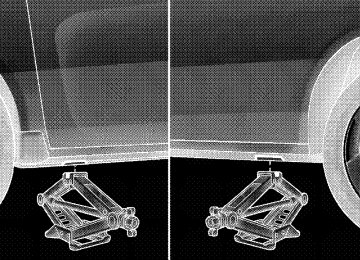- 2009 Chrysler Sebring Convertible Owners Manuals
- Chrysler Sebring Convertible Owners Manuals
- 2004 Chrysler Sebring Convertible Owners Manuals
- Chrysler Sebring Convertible Owners Manuals
- 2006 Chrysler Sebring Convertible Owners Manuals
- Chrysler Sebring Convertible Owners Manuals
- 2005 Chrysler Sebring Convertible Owners Manuals
- Chrysler Sebring Convertible Owners Manuals
- 2010 Chrysler Sebring Convertible Owners Manuals
- Chrysler Sebring Convertible Owners Manuals
- Download PDF Manual
-
could cause it to fail when you need it. You could be injured if the airbag system is not there to protect you. Do not modify the components or wiring, including adding any kind of badges or stickers to the steering wheel hub trim cover or the upper right side of the instrument panel. Do not modify the front bumper, vehicle body structure, or add aftermarket side steps or running boards.
(Continued)
WARNING! (Continued)
• It is dangerous to try to repair any part of the airbag system yourself. Be sure to tell anyone who works on your vehicle that it has an airbag system. • Do not attempt to modify any part of your ad- vanced airbag system. The airbag may inflate accidentally or may not function properly if modi- fications are made. Take your vehicle to an autho- rized dealer for any advanced airbag system ser- vice. If your seat including your trim cover and cushion needs to be serviced in any way (includ- ing removal or loosening/tightening of seat attach- ment bolts), take the vehicle to your authorized dealer. Only manufacturer approved seat accesso- ries may be used. If it is necessary to modify an advanced airbag system for persons with disabili- ties, contact your authorized dealer.
THINGS TO KNOW BEFORE STARTING YOUR VEHICLE 59
NOTE: Perchlorate Material — special handling may apply. See www.dtsc.ca.gov/hazardouswaste/perchlorate. Airbag Warning Light
You will want to have the airbags ready to inflate for your protection in a collision. While the airbag system is designed to be mainte- nance free, if any of the following occurs, have an authorized dealer service the system immediately. • The Airbag Warning Light does not come on during the six to eight seconds when the ignition switch is first turned on. • The light remains on after the six to eight second • The light comes on and remains on while driving.
interval.
60 THINGS TO KNOW BEFORE STARTING YOUR VEHICLE
If the speedometer, tachometer, or any engine NOTE: related gauges are not working, the ORC may also be disabled. The airbags may not be ready to inflate for your protection. Promptly check the fuse block for blown fuses. For fuse location information, refer to “Fuses” under “Maintenance Procedures” in section 7 of this manual. See your authorized dealer for service. Event Data Recorder (EDR) In the event of an accident, your vehicle is designed to record up to five seconds of specific vehicle data param- eters (see the following list) in an event data recorder prior to the moment of airbag deployment, or near deployment, and up to a quarter second of high-speed deceleration data during and/or after airbag deploy- ment. EDR data are ONLY recorded if an airbag deploys, or nearly deploys, and are otherwise unavailable.
NOTE: 1. A near-deployment event occurs when the airbag sensor detects severe vehicle deceleration usually indica- tive of a crash, but not severe enough to warrant airbag deployment. 2. Under certain circumstances, EDR data may not be recorded (e.g., loss of battery power). In conjunction with other data gathered during a com- plete accident investigation, the electronic data may be used by Chrysler LLC and others to learn more about the possible causes of crashes and associated injuries in order to assess and improve vehicle performance. In addition to crash investigations initiated by Chrysler LLC, such investigations may be requested by customers, insurance carriers, government officials, and professional crash researchers, such as those associated with universities, and with hospital and insurance organizations.
In the event that an investigation is undertaken by Chrysler LLC (regardless of initiative), the company or its designated representative will first obtain permission of the appropriate custodial entity for the vehicle (usually the vehicle owner or lessee) before accessing the elec- tronic data stored, unless ordered to download data by a court with legal jurisdiction (i.e., pursuant to a warrant). A copy of the data will be provided to the custodial entity upon request. General data that does not identify par- ticular vehicles or crashes may be released for incorpo- ration in aggregate crash databases, such as those main- tained by the US government and various states. Data of a potentially sensitive nature, such as would identify a particular driver, vehicle, or crash, will be treated confi- dentially. Confidential data will not be disclosed by Chrysler LLC to any third party except when:
THINGS TO KNOW BEFORE STARTING YOUR VEHICLE 61
1. Used for research purposes, such as to match data with a particular crash record in an aggregate database, provided confidentiality of personal data is thereafter preserved. 2. Used in defense of litigation involving a Chrysler LLC product. 3. Requested by police under a legal warrant. 4. Otherwise required by law. Data parameters that may be recorded: • Diagnostic trouble code(s) and warning light status for electronically-controlled safety systems, including the airbag system
• Airbag disable light status (if equipped) • ⬙Time⬙ of airbag deployment (in terms of ignition
cycles and vehicle mileage)
62 THINGS TO KNOW BEFORE STARTING YOUR VEHICLE
• Airbag deployment level (if applicable) • Impact acceleration and angle • Seat belt status • Brake status (service and parking brakes) • Accelerator status (including vehicle speed) • Engine control status (including engine speed) • Transaxle gear selection • Cruise control status • Traction/stability control status • Tire Pressure Monitoring System status (if equipped) Child Restraints Everyone in your vehicle needs to be buckled up all the time, including babies and children. Every state in the United States and all Canadian provinces require that
small children ride in proper restraint systems. This is the law, and you can be prosecuted for ignoring it. Children 12 years and younger should ride properly buckled up in a rear seat, if available. According to crash statistics, children are safer when properly restrained in the rear seats, rather than in the front.
WARNING!
In a collision, an unrestrained child, even a tiny baby, can become a missile inside the vehicle. The force required to hold even an infant on your lap could become so great that you could not hold the child, no matter how strong you are. The child and others could be badly injured. Any child riding in your vehicle should be in a proper restraint for the child’s size.
experts
recommend that
There are different sizes and types of restraints for children from newborn size to the child almost large enough for an adult safety belt. Always check the child seat owner’s manual to ensure you have the correct seat for your child. Use the restraint that is correct for your child. Infants and Child Restraints • Safety
children ride rearward-facing in the vehicle until they are at least one year old and weigh at least 20 lbs (9 kg). Two types of child restraints can be used rearward-facing: infant carriers and convertible child seats. • The infant carrier is only used rearward-facing in the vehicle. It is recommended for children who weigh up to about 20 lbs (9 kg). Convertible child seats can be used either rearward-facing or forward-facing in the vehicle. Convertible child seats often have a higher weight limit in the rearward-facing direction than
THINGS TO KNOW BEFORE STARTING YOUR VEHICLE 63
infant carriers do, so they can be used rearward-facing by children who weigh more than 20 lbs (9 kg) but are less than one year old. Both types of child restraints are held in the vehicle by the lap/shoulder belt or the LATCH child restraint anchorage system. Refer to “LATCH — Child Seat Anchorage System (Lower Anchors and Tether for CHildren)” in this section.
WARNING!
Rearward-facing child seats must NEVER be used in the front seat of a vehicle with a front passenger airbag. An airbag deployment could cause severe injury or death to infants in this position.
Older Children and Child Restraints Children who weigh more than 20 lbs (9 kg) and who are older than one year can ride forward-facing in the vehicle. Forward-facing child seats and convertible child seats used in the forward-facing direction are for children
64 THINGS TO KNOW BEFORE STARTING YOUR VEHICLE
who weigh 20 to 40 lbs (9 to 18 kg) and who are older than one year. These child seats are also held in the vehicle by the lap/shoulder belt or the LATCH child restraint anchorage system. Refer to “LATCH — Child Seat Anchorage System (Lower Anchors and Tether for CHildren)” in this section. The belt-positioning booster seat is for children weighing more than 40 lbs (18 kg), but who are still too small to fit the vehicle’s seat belts properly. If the child cannot sit with knees bent over the vehicle’s cushion while the child’s back is against the seatback, then the child should use a belt-positioning booster seat. The child and booster seat are held in the vehicle by the lap/shoulder belt. (Some booster seats are equipped with a front shield and are held in the vehicle by the lap portion.)
Children Too Large for Booster Seats Children who are large enough to wear the shoulder belt comfortably, and whose legs are long enough to bend over the front of the seat when their back is against the seatback, should use the lap/shoulder belt in a rear seat. • Make sure that the child is upright in the seat. • The lap portion should be low on the hips and as snug • Check belt fit periodically. A child’s squirming or • If the shoulder belt contacts the face or neck, move the child closer to the center of the vehicle. Never allow a child to put the shoulder belt under an arm or behind their back.
slouching can move the belt out of position.
as possible.
NOTE: www.seatcheck.org or call 1–866–SEATCHECK.
information,
additional
For
refer
to
WARNING!
• Improper installation can lead to failure of an infant or child restraint. It could come loose in a collision. The child could be badly injured or killed. Follow the manufacturer’s directions ex- actly when installing an infant or child restraint. • A rearward facing child restraint should only be used in a rear seat. A rearward facing child re- straint in the front seat may be struck by a deploy- ing passenger airbag, which may cause severe or fatal injury to the infant.
Here are some tips on getting the most out of your child restraint: • Children who are large enough to wear the shoulder belt comfortably, and whose legs are long enough to
THINGS TO KNOW BEFORE STARTING YOUR VEHICLE 65
bend over the front of the seat when their back is against the seatback, should use the lap/shoulder belt in a rear seat. • Before buying any restraint system, make sure that it has a label certifying that it meets all applicable Safety Standards. We also recommend that you make sure that you can install the child restraint in the vehicle where you will use it, before you buy it. • The restraint must be appropriate for your child’s weight and height. Check the label on the restraint for weight and height limits. • Carefully follow the instructions that come with the restraint. If you install the restraint improperly, it may not work when you need it.
66 THINGS TO KNOW BEFORE STARTING YOUR VEHICLE
• All passenger seating positions contain automatic locking retractors. However, any seat belt system will loosen with time, so check the belt occasionally and pull it tight if necessary. • Buckle the child into the seat according to the child
restraint manufacturer’s directions.
CAUTION!
When your child restraint is not in use, secure it in the vehicle with the seat belt or remove it from the vehicle. Do not leave it loose in the vehicle. In a sudden stop or collision, it could strike the occupants or seatbacks and cause serious personal injury.
LATCH — Child Seat Anchorage System (Lower Anchors and Tether for CHildren) Your vehicle is equipped with the child restraint anchor- age system called LATCH. The LATCH system provides
for the installation of the child restraint without using the vehicle’s seat belts. The two rear seating positions have lower anchorages that are capable of accommodating LATCH-compatible child seats having flexible, webbing- mounted lower attachments or fixed lower attachments. Regardless of the specific type of lower attachment, NEVER install LATCH-compatible child seats such that two seats share a common lower anchorage. If you are installing LATCH-compatible child restraints in adjacent rear seating positions, you can use the LATCH anchors or the vehicle’s seat belts. If your child restraints are not LATCH-compatible, you can only install the child re- straints using the vehicle’s seat belts. For typical instal- lation instructions, refer to “Installing the LATCH- Compatible Child Restraint System”. Rear Seat LATCH Anchors Child restraints systems having attachments designed to connect to the lower anchorages are now available. Child restraints having tether straps and hooks for connection
to the top tether anchorage have been available for some time. In fact, many child restraint manufacturers will provide add-on tether strap kits for some of their older products. Tether anchorage kits are also available for most older vehicles.
Rear Seat LATCH Anchors
THINGS TO KNOW BEFORE STARTING YOUR VEHICLE 67
Because the lower anchorages are to be introduced to passenger carrying vehicles over a period of years, child restraint systems having attachments for those anchor- ages will continue to have features for installation in vehicles using the lap or lap/shoulder belt. They will also have tether straps, and you are urged to take advantage of all of the available attachments provided with your child restraint in any vehicle. NOTE: When using the LATCH attaching system to install a child restraint, please ensure that all seat belts not being used for occupant restraints are stowed and out of reach of children. It is recommended that before installing the child restraint, buckle the seat belt so the seat belt is tucked behind the child restraint and out of reach. If the buckled seat belt interferes with the child restraint installation, instead of tucking the seat belt behind the child restraint, route the seat belt through the child restraint belt path and then buckle it. This should stow the seat belt out of the reach of an inquisitive child.
68 THINGS TO KNOW BEFORE STARTING YOUR VEHICLE
Remind all children in the vehicle that the seat belts are not toys and should not be played with, and never leave your child unattended in the vehicle. Installing the LATCH-Compatible Child Restraint System We urge that you carefully follow the directions of the manufacturer when installing your child restraint. Not all child restraint systems will be installed as described here. Again, carefully follow the installation instructions that were provided with the child restraint system.
The rear seat lower anchorages are round bars, located at the rear of the seat cushion where it meets the seatback, and are just visible when you lean into the rear seat to install the child restraint. You will easily feel them if you run your finger along the intersection of the seatback and seat cushion surfaces.
In addition, there are tether strap anchorages behind each rear seating position. Access ports to the tether anchors are located in the panel between the rear seat and the rear window. The tether anchors are underneath access covers in the carpet covering the back of the seat where you see this symbol. Many, but not all restraint systems will be equipped with separate straps on each side, with each having a hook or connector for attachment to the lower anchorage and a means of adjusting the tension in the strap. Forward- facing toddler restraints and some rear-facing infant restraints will also be equipped with a tether strap, a hook for attachment to the tether strap anchorage and a means of adjusting the tension of the strap. You will first loosen the adjusters on the lower straps and on the tether strap so that you can more easily attach the hooks or connectors to the vehicle anchorages. Next, attach the lower hooks or connectors over the top of the
seat cover material. Then rotate the tether anchorage cover directly behind the seat where you are placing the child restraint and attach the tether strap to the anchor- age, being careful to route the tether strap to provide the most direct path between the anchor and the child restraint. Finally, tighten all three straps as you push the child restraint rearward and downward into the seat, removing slack in the straps according to the child restraint manufacturer’s instructions. NOTE: When using the LATCH attaching system to install a child restraint, please ensure that all seat belts not being used for occupant restraints are stowed and out of reach of children. It is recommended that before installing the child restraint, buckle the seat belt so the seat belt is tucked behind the child restraint and out of reach. If the buckled seat belt interferes with the child restraint installation, instead of tucking the seat belt behind the child restraint, route the seat belt through the child restraint belt path and then buckle it. This should
THINGS TO KNOW BEFORE STARTING YOUR VEHICLE 69
stow the seat belt out of the reach of an inquisitive child. Remind all children in the vehicle that the seat belts are not toys and should not be played with, and never leave your child unattended in the vehicle.
WARNING!
Improper installation of a child restraint to the LATCH anchorages can lead to failure of an infant or child restraint. The child could be badly injured or killed. Follow the manufacturer’s directions exactly when installing an infant or child restraint.
Installing Child Restraints Using the Vehicle Seat Belts The passenger seat belts are equipped with Automatic Locking Retractors (ALRs), which are designed to keep the lap portion tight around the child restraint.
70 THINGS TO KNOW BEFORE STARTING YOUR VEHICLE
The seat belt must be in the Automatic Locking mode in order to enable a child restraint to be tightly installed. Refer to “Automatic Locking Mode” in this section for details. A locking clip should not be necessary once the automatic locking feature is enabled. Position the shoul- der and lap belt on the child restraint. The Automatic Locking Retractor (ALR) is activated by first attaching the child seat, then pulling all of the webbing out of the retractor, then allowing the webbing to retract. As the webbing retracts, you will hear a clicking sound. This indicates the safety belt is now in the Automatic Locking mode. To release, simply unbuckle the seat belt by depressing the button, and allow the webbing to retract into the retractor. In the rear seat, you may have trouble tightening the lap/shoulder belt on the child restraint because the buckle or latch plate is too close to the belt path opening on the restraint. Disconnect the latch plate from the
buckle and twist the short buckle-end belt several times to shorten it. Insert the latch plate into the buckle with the release button facing out. If the belt still can’t be tightened, or if by pulling and pushing on the restraint loosens the belt, you may need to do something more. Disconnect the latch plate from the buckle, turn the buckle around, and insert the latch plate into the buckle again. If you still can’t make the child restraint secure, try a different seating position. To attach a child restraint tether strap: 1. If lowered, raise the convertible top. NOTE: The convertible top must be in the UP position to access the tether anchor. 2. Open the access port cover (A) behind the seat where you are placing the child restraint.
THINGS TO KNOW BEFORE STARTING YOUR VEHICLE 71
4. Open the access cover (C) on the carpet covering the back of the seat and attach the tether strap hook (D) to the anchor.
Child Tether Access Port Cover
3. Push the tether strap and hook (B) through the access port and down into the trunk. NOTE: Route the tether strap to provide the most direct path from the child seat to the anchor.
Child Tether Anchor
5. Remove slack in the tether strap according to the child restraint manufacturer’s instructions.
72 THINGS TO KNOW BEFORE STARTING YOUR VEHICLE
WARNING!
An incorrectly anchored tether strap could lead to increased head motion and possible injury to the child. Use only the anchor positions directly behind the child seat to secure a child restraint top tether strap.
Transporting Pets Airbags deploying in the front seat could harm your pet. An unrestrained pet will be thrown about and possibly injured, or injure a passenger during panic braking or in a collision. Pets should be restrained in the rear seat in pet harnesses or pet carriers that are secured by seat belts.
ENGINE BREAK-IN RECOMMENDATIONS A long break-in period is not required for the engine in your vehicle. Drive moderately during the first 300 miles (500 km). After the initial 60 miles (100 km), speeds up to 50 or 55 mph (80 or 90 km/h) are desirable. While cruising, brief full-throttle acceleration within the limits of local traffic laws, contributes to a good break-in. Wide-open throttle acceleration in low gear can be detri- mental and should be avoided. The engine oil installed in the engine at the factory is a high-quality energy conserving type lubricant. Oil changes should be consistent with anticipated climate conditions under which vehicle operations will occur. The recommended viscosity and quality grades are
shown under “Engine Oil”, under “Maintenance Proce- dures” in section 7 of this manual. NON-DETERGENT OR STRAIGHT MINERAL OILS MUST NEVER BE USED. A new engine may consume some oil during its first few thousand miles (kilometers) of operation. This should be considered as a normal part of the break-in and not interpreted as an indication of difficulty.
SAFETY TIPS
Transporting Passengers NEVER TRANSPORT PASSENGERS IN THE CARGO AREA.
THINGS TO KNOW BEFORE STARTING YOUR VEHICLE 73
WARNING!
• It is extremely dangerous to ride in a cargo area, inside or outside of a vehicle. In a collision, people riding in these areas are more likely to be seri- ously injured or killed. • Do not allow people to ride in any area of your vehicle that is not equipped with seats and seat belts. • Be sure everyone in your vehicle is in a seat and
using a seat belt properly.
Lock Your Vehicle Always remove the key from the ignition and lock all doors when leaving the vehicle unattended, even in your own driveway or garage. Try to park your vehicle in a well-lit area and never invite theft by leaving articles of value exposed.
74 THINGS TO KNOW BEFORE STARTING YOUR VEHICLE
Exhaust Gas
WARNING!
• Exhaust gases can injure or kill. They contain carbon monoxide (CO), which is colorless and odorless. Breathing it can make you unconscious and can eventually poison you. To avoid breathing (CO), follow these safety tips:
Do not run the engine in a closed garage or in confined areas any longer than needed to move your vehicle in or out of the area. If it is necessary to sit in a parked vehicle with the engine running, adjust your heating or cooling controls to force outside air into the vehicle. Set the blower at high speed.
If you are required to drive with the trunk open, make sure that all windows are closed, and the blower switch on the climate control is set at high speed. DO NOT use the recirculation mode. The best protection against carbon monoxide entry into the vehicle body is a properly maintained engine exhaust system. Whenever a change is noticed in the sound of the exhaust system, when exhaust fumes can be detected inside the vehicle, or when the underside or rear of the vehicle is damaged, have a competent mechanic inspect the com- plete exhaust system and adjacent body areas for broken, damaged, deteriorated, or mispositioned parts. Open seams or loose connections could permit exhaust fumes to seep into the passenger compartment. In addition, inspect the exhaust system each time the vehicle is raised for lubrication or oil change. Replace as required.
Safety Checks You Should Make Inside the Vehicle
Seat Belts Inspect the seat belt system periodically, checking for cuts, frays, and loose parts. Damaged parts must be replaced immediately. Do not disassemble or modify the system. Front seat belt assemblies must be replaced after a collision. Rear seat belt assemblies must be replaced after a collision if they have been damaged (i.e., bent retractor, torn webbing, etc.). If there is any question regarding belt or retractor condition, replace the seat belt. Airbag Warning Light The light should come on and remain on for six to eight seconds as a bulb check when the ignition switch is first turned ON. If the light is not lit during starting, see your
THINGS TO KNOW BEFORE STARTING YOUR VEHICLE 75
authorized dealer. If the light stays on, flickers, or comes on while driving, have the system checked by an autho- rized dealer. Defroster Check operation by selecting the defrost mode and place the blower control on high speed. You should be able to feel the air directed against the windshield. See your authorized dealer is inoperable. Periodic Safety Checks You Should Make Outside the Vehicle
for service if your defroster
Tires Examine tires for excessive tread wear and uneven wear patterns. Check for stones, nails, glass, or other objects lodged in the tread. Inspect the tread and sidewall for cuts and cracks. Check the wheel nuts for tightness. Check the tires (including spare) for proper pressure.
76 THINGS TO KNOW BEFORE STARTING YOUR VEHICLE
Lights Have someone observe the operation of exterior lights while you work the controls. Check turn signal and high beam indicator lights on the instrument panel. Door Latches Check for positive closing, latching, and locking.
Fluid Leaks Check area under vehicle after overnight parking for fuel, engine coolant, oil, or other fluid leaks. Also, if gasoline fumes are detected or if fuel, power steering fluid, or brake fluid leaks are suspected, the cause should be located and corrected immediately.
UNDERSTANDING THE FEATURES OF YOUR VEHICLE
CONTENTS
䡵 Convertible Top Operation . . . . . . . . . . . . . . . . 81
▫ Power Convertible Top Usage Precautions . . . . 82
▫ Cargo Shield . . . . . . . . . . . . . . . . . . . . . . . . 86
▫ Power Convertible Top Controls . . . . . . . . . . . 87
▫ Lowering The Power Convertible Top . . . . . . . 88
▫ Raising The Power Convertible Top . . . . . . . . 89
▫ Manual Bypass Mode . . . . . . . . . . . . . . . . . . 90
▫ Wind Stop — If Equipped . . . . . . . . . . . . . . . 90▫ Power Convertible Top Operation And
Warning Messages
. . . . . . . . . . . . . . . . . . . . 94
䡵 Mirrors . . . . . . . . . . . . . . . . . . . . . . . . . . . . . . 99
▫ Automatic Dimming Mirror . . . . . . . . . . . . . . 99
▫ Outside Mirrors . . . . . . . . . . . . . . . . . . . . . 100
▫ Power Mirrors . . . . . . . . . . . . . . . . . . . . . . 100
▫ Heated Power Mirrors — If Equipped . . . . . 101
▫ Vanity Mirror — If Equipped . . . . . . . . . . . . 10278 UNDERSTANDING THE FEATURES OF YOUR VEHICLE
䡵 Hands-Free Communication (UConnect威) —
If Equipped . . . . . . . . . . . . . . . . . . . . . . . . . . 102
▫ Operation . . . . . . . . . . . . . . . . . . . . . . . . . 104
▫ Phone Call Features . . . . . . . . . . . . . . . . . . 112
▫ UConnect威 System Features . . . . . . . . . . . . . 115
▫ Advanced Phone Connectivity . . . . . . . . . . . 120
▫ Things You Should Know About YourUConnect威 System . . . . . . . . . . . . . . . . . . . 121
▫ General Information . . . . . . . . . . . . . . . . . . 130䡵 Voice Recognition System (VR) —
If Equipped . . . . . . . . . . . . . . . . . . . . . . . . . . 130
▫ Voice Recognition System (VR) Operation . . . 130
▫ Commands . . . . . . . . . . . . . . . . . . . . . . . . 132
▫ Voice Training . . . . . . . . . . . . . . . . . . . . . . 135䡵 Seats
. . . . . . . . . . . . . . . . . . . . . . . . . . . . . . 135
▫ Power Seats . . . . . . . . . . . . . . . . . . . . . . . . 135
▫ Heated Seats — If Equipped . . . . . . . . . . . . 136
▫ Recliner Adjustment . . . . . . . . . . . . . . . . . . 138
▫ Lumbar Support — If Equipped . . . . . . . . . . 139
▫ Easy Entry System . . . . . . . . . . . . . . . . . . . 140
▫ Head Restraints . . . . . . . . . . . . . . . . . . . . . 141
䡵 To Open And Close The Hood . . . . . . . . . . . . 142
䡵 Lights . . . . . . . . . . . . . . . . . . . . . . . . . . . . . 143
▫ Exterior And Interior Lighting Control . . . . . 143
▫ Headlights And Parking Lights . . . . . . . . . . 144
▫ Automatic Headlights — If Equipped . . . . . . 144▫ Headlights With Wipers (Available With
Auto Headlights Only)
. . . . . . . . . . . . . . . . 144
▫ Headlight Time Delay — If Equipped . . . . . . 145
▫ Daytime Running Lights (DRL) —If Equipped . . . . . . . . . . . . . . . . . . . . . . . . 145
▫ Lights-On Reminder . . . . . . . . . . . . . . . . . . 146
▫ Fog Lights — If Equipped . . . . . . . . . . . . . . 146
▫ Turn Signals . . . . . . . . . . . . . . . . . . . . . . . . 147
▫ High Beam/Low Beam Select Switch . . . . . . 148
▫ Flash-To-Pass . . . . . . . . . . . . . . . . . . . . . . . 148
▫ Interior Lights . . . . . . . . . . . . . . . . . . . . . . 148
. . . . . . . . . . 151
▫ Intermittent Wiper System . . . . . . . . . . . . . . 152
▫ Mist Feature . . . . . . . . . . . . . . . . . . . . . . . . 153䡵 Windshield Wipers And Washers
UNDERSTANDING THE FEATURES OF YOUR VEHICLE 79
▫ Headlights With Wipers (Available With
Auto Headlights Only)
. . . . . . . . . . . . . . . . 153
▫ Windshield Washers . . . . . . . . . . . . . . . . . . 153
䡵 Tilt/Telescoping Steering Column . . . . . . . . . . 154
䡵 Electronic Speed Control — If Equipped . . . . . 155
▫ To Activate . . . . . . . . . . . . . . . . . . . . . . . . . 156
▫ To Set At A Desired Speed . . . . . . . . . . . . . . 156
▫ To Deactivate . . . . . . . . . . . . . . . . . . . . . . . 156
▫ To Resume Speed . . . . . . . . . . . . . . . . . . . . 157
▫ To Vary The Speed Setting . . . . . . . . . . . . . . 157
▫ To Accelerate For Passing . . . . . . . . . . . . . . 158
䡵 Garage Door Opener — If Equipped . . . . . . . . 158
▫ Programming HomeLink威 . . . . . . . . . . . . . . 15980 UNDERSTANDING THE FEATURES OF YOUR VEHICLE
▫ Gate Operator/Canadian Programming . . . . 162
▫ Security . . . . . . . . . . . . . . . . . . . . . . . . . . . 163
▫ Troubleshooting Tips . . . . . . . . . . . . . . . . . . 163
▫ General Information . . . . . . . . . . . . . . . . . . 164
䡵 Electrical Power Outlets . . . . . . . . . . . . . . . . . 164
䡵 Cigar Lighter And Ash Receiver —If Equipped . . . . . . . . . . . . . . . . . . . . . . . . . . 167
䡵 Cupholders . . . . . . . . . . . . . . . . . . . . . . . . . . 167
. . . . . . . . . . . . . . . . . 167▫ Front Seat Cupholder
▫ Heated Or Cooled Cupholder —
If Equipped . . . . . . . . . . . . . . . . . . . . . . . . 168
▫ Rear Seat Cupholders . . . . . . . . . . . . . . . . . 169
䡵 Console Features . . . . . . . . . . . . . . . . . . . . . . 170
▫ Storage . . . . . . . . . . . . . . . . . . . . . . . . . . . 170
▫ Sliding Armrest — If Equipped . . . . . . . . . . 172
䡵 Rear Window Features . . . . . . . . . . . . . . . . . . 173
▫ Rear Window Defroster — If Equipped . . . . . 173CONVERTIBLE TOP OPERATION
WARNING!
The convertible top does not provide the structural protection that a reinforced metal roof does and the fabric top cannot be expected to prevent the ejection of the occupants of a vehicle in a collision. Therefore, it is important that all occupants wear their seat belts at all times when riding in a convertible. Studies have shown that it is generally safer to remain inside a vehicle during a collision than to be ejected from the vehicle.
You can lower or raise the power convertible top from inside the vehicle or lower the top remotely using the Remote Keyless Entry (RKE) transmitter. Either operation takes approximately 30 seconds. The entire process, in- cluding unlatching or latching the top at the windshield header is automatic.
UNDERSTANDING THE FEATURES OF YOUR VEHICLE 81
The top does take up some space in the trunk when retracted. However, the trunk will still hold a significant amount of cargo. When operating the power convertible top, the trunk lid will pivot at the rear of the vehicle, swing open by the rear window, and then pivot backward. This allows room for the top to retract into or unfold from its stowage area in the trunk. When lowering the top, the system extends the hard tonneau cover, which stows conveniently underneath the trunk lid. The tonneau cover closes the area between the rear seats and the trunk lid to conceal the top when stowed. When raising the top, the system retracts the hard tonneau cover back into its stowage area underneath the trunk lid.
82 UNDERSTANDING THE FEATURES OF YOUR VEHICLE
To complete either operation, the trunk lid returns to its normal position and then latches. Spring-loaded flipper doors, which provide clearance for the linkage, close off notches in the quarter trim panels when the top is up. Power Convertible Top Usage Precautions NOTE: • The convertible top will not operate unless the vehicle is stationary, the cargo shield is positioned correctly, and the trunk lid is closed and latched. In addition, the system prohibits lowering the top when ambient tem- perature is at 0°F (-18°C) or lower, However, the system allows you to raise the top at ambient tempera- tures as low as -40°F (-40°C). • The power top Control Module (PTCM) monitors and controls lowering and raising of the top. A series of
engine running may run the battery down.
micro-switches verify that operations are complete before allowing the next stage of lowering or raising operation. • Opening and closing the top consecutively without the • If a fluttering noise is heard from the rear seat belts while driving with the top down, safely bring the vehicle to a stop and buckle the rear seat belts over the empty seats. This will keep tension on the seat belts and remove the fluttering condition.
CAUTION!
• Correctly position the cargo shield in the trunk before stowing the top. Doing so closes a switch that allows top operation (stowing) to proceed. If the switch is not closed, a warning message dis- plays in the instrument cluster to notify the driver. (Continued)
CAUTION! (Continued)
• Always place items carefully into the trunk. • Do not push items too far into the trunk, particu- larly when the top is retracted into its stowage area in the trunk. • Do not use the area near the tonneau cover for
storage. Failure to follow these cautions can cause damage to the convertible top components, trunk contents, and the vehicle interior.
CAUTION!
Before operating the power top: • Always check the tonneau cover area to be sure
that it is clear of debris or other items.
UNDERSTANDING THE FEATURES OF YOUR VEHICLE 83
CAUTION! (Continued)
(-18°C).
• Make sure the ambient temperature is above 0°F • Never attempt to lower a frozen convertible top. Wait until the top is thawed before lowering it into the stowage compartment. • Make sure the convertible top is dry before low- ering it into the stowage compartment. Lowering the top when damp, wet, or dirty can cause stains, mildew, and damage to the inside of your vehicle. • Make sure there is sufficient clearance of at least • To prevent striking a low ceiling or automatic door opener with the top, it is strongly recommended that you do not operate the power top inside a garage or parking structure.
7.5 ft. (2.2 m) for the top to move up.
(Continued)
(Continued)
84 UNDERSTANDING THE FEATURES OF YOUR VEHICLE
CAUTION! (Continued)
Failure to follow these cautions can cause damage to the convertible top components, trunk contents, and the vehicle interior.
CAUTION!
pump valve open.
• Do not operate the power top with the hydraulic • Do not allow the top to remain in the suspended position. After approximately 10 minutes in the suspended position, the hydraulic pressure will release, which will allow the top and the trunk lid to lower. Pressing the power top switch will cancel this operation.
(Continued)
CAUTION! (Continued)
• Always use a normal ice scraper to remove snow or ice from the rear window. Use of a sharp object or other tools could scratch the fabric or panels when removing snow or ice. • Always close the top when leaving your vehicle so as not to leave the interior exposed to potentially damaging outdoor conditions. • Do not leave the top lowered for several weeks at a time. Close it occasionally to prevent discolora- tion in the folds of the fabric and to allow the creases to smooth out. This is especially important if the top was stowed when not completely dry. Failure to follow these cautions can cause damage to the convertible top components, trunk contents, and the vehicle interior.
UNDERSTANDING THE FEATURES OF YOUR VEHICLE 85
WARNING! (Continued)
• When using the power top switch on the instru- ment panel, if potential danger exists while raising the top, release the switch immediately to inter- rupt the operation. • Only drive the vehicle with the convertible top completely closed and latched or fully lowered into its stowage compartment. • Do not operate the power top when the vehicle is
in motion. Failure to follow these warnings can result in injuries that are serious or fatal to you, your passengers, and others around you.
WARNING!
• Before operating the power top, make sure that no moving parts of the convertible top can injure a person or animal. • Never place any extremities (hands, feet, etc.) near the convertible top components, the upper wind- shield area, the shelf area behind the rear seats, or the convertible top stowage area while raising or lowering the convertible top. • When using the power top button on RKE trans- mitter, if potential danger exists while lowering the top, release the button immediately to inter- rupt the operation. • When using the power top switch on the instru- ment panel, if potential danger exists while low- ering the top, press and release the switch imme- diately to interrupt the operation.
(Continued)
86 UNDERSTANDING THE FEATURES OF YOUR VEHICLE
Cargo Shield The cargo shield is located in the trunk. Before lowering the convertible top, you must unfold the cargo shield and seat the tabs at each end of the cargo shield in the V slots in the trunk liner. Doing so closes a switch that allows top operation. If the switch is not closed, a warning message displays in the instrument cluster to notify the driver. Positioning the Cargo Shield for Top Operation Pull the cargo shield toward you to begin unfolding the panels. Grasp the handle in the center of the outermost (top) panel and raise the cargo shield. Then, align and seat the tabs at each end of the cargo shield in the V slots in the trunk liner as shown in the illustration.
CAUTION!
Do NOT place items on cargo protector. Items placed on cargo protector will interfere with the top during operation and cause excessive damage to the top.
Cargo Shield
Positioning the Cargo Shield for Cargo Storage To maximize the storage space in the trunk, the Cargo Shield can be stowed in the forward portion of the trunk. To stow the Cargo Shield, grasp the handle of the upright panel of the Cargo Shield, lifting the pins out of the V slots in the trunk trim. Continue folding the upright
panel forward onto the horizontal panel, then grasp both panels and lift them to the forward, upright position in the trunk.
Power Convertible Top Controls The power top switch is located on the instrument panel to the left of the steering column.
UNDERSTANDING THE FEATURES OF YOUR VEHICLE 87
Stowed Cargo Shield
Power Top Switch
NOTE: The convertible top will NOT operate with the Cargo Shield in the stowed position.
88 UNDERSTANDING THE FEATURES OF YOUR VEHICLE
There is also a power top button on the Remote Keyless Entry (RKE) transmitter for remotely lowering the power convertible top.
Power Top Button
Lowering the Power Convertible Top
Using the Power Top Switch NOTE: The power top switch will operate when the ignition switch is turned to the ON or ACC position and when in the power accessory delay.
There are two Top Down switch positions. Press the switch to the first detent and release it. The system will lower all fully raised win- dows approximately 0.5 in (10 mm), lower the top to its fully retracted position, and then raise the windows. Press the switch to the second detent and release it. The system will lower all four windows and the top to their fully retracted positions.
Using the Remote Keyless Entry (RKE) Transmitter Steps 1 – 3 must be performed within five
NOTE: seconds. 1. Press and release the UNLOCK button on the RKE transmitter.
2. Press and release the POWER TOP button on the RKE transmitter.
3. Press and hold the POWER TOP button until the Power Top and All Windows Down feature is complete. Raising the Power Convertible Top
Using the Power Top Switch NOTE: The power top switch will operate when the ignition switch is turned to the ON or ACC position and when in the power accessory delay.
UNDERSTANDING THE FEATURES OF YOUR VEHICLE 89
Press and hold the switch in the Top Up position until the operation of raising the top and latching it is complete, which is indicated by the system raising the windows and dis- playing “TOP DONE” in the odometer or “CONVERT- IBLE TOP COMPLETE” in the EVIC (if equipped). Using the Remote Keyless Entry (RKE) Transmitter You cannot use the power top button on the RKE transmitter to raise the power convertible top. You must use the power top switch inside the vehicle to perform this operation. Manually Closing the power convertible top manually is a compli- cated and physically demanding procedure, and it re- quires a special tool to do so. In the event that you experience a malfunction when operating the power convertible top:
90 UNDERSTANDING THE FEATURES OF YOUR VEHICLE
1. Read all of the Notes, Cautions, and Warning found under “Power Convertible Top Usage Precautions” to verify all operating conditions are met. 2. Check for Operation and Warning Messages as de- scribed under “Power Convertible Top Operation & Warning Messages.” If applicable, perform the related action to correct the condition present. 3. If Steps 1 and 2 do not resolve the problem, see “Manual Bypass Mode” Section. Manual Bypass Mode In case of an unresponsive power top system, there is a customer Manual Bypass Mode. If the power top mal- functions mid-cycle, press the interior POWER TOP switch in the Top Up direction five times within two seconds. This mode will allow the top to close with failures. Once the top is closed, please see your autho- rized dealer.
This process may take a more significant NOTE: amount of time to fully close the power top. It’s not uncommon to see 30 second delays before operation begins. Wind Stop — If Equipped The Wind Stop installs in the backseat area of the vehicle. The Wind Stop will not interfere with power top opera- tion. Therefore, it can remain installed when the top is up. However, when not in use, the Wind Stop folds to allow for convenient storage underneath the cargo shield in the trunk. NOTE: ible top before installing or removing the Wind Stop. Installing the Wind Stop 1. Remove the Wind Stop from the trunk. 2. Unfold the Wind Stop framework.
It is recommended that you lower the convert-
3. Lay the small frame (1) flat on top of the large frame (2) and snap the two frames together by engaging the frame lock (3). NOTE: The frames must lie flat on each other in order to snap them together.
UNDERSTANDING THE FEATURES OF YOUR VEHICLE 91
4. Pivot the small frame (1) away from the large frame (2) until the pivot lock (3) engages to lock the two frames in an L shape.
92 UNDERSTANDING THE FEATURES OF YOUR VEHICLE
5. Unfold both stems at the rear of the large frame.
6. Align and insert the stems into the slot in each trim panel.
7. Align the pins at the front of the large frame with the hole in each trim panel. Slide the pins outward until fully extended into each hole.
UNDERSTANDING THE FEATURES OF YOUR VEHICLE 93
Removing and Storing the Wind Stop Reverse the installation procedure to remove, fold, and store the Wind Stop. However, note the following before doing so: • Disengage the pivot lock (1) to fold the small frame flat onto the large frame. Disengage the frame lock (2) to disconnect the small frame from the large frame.
94 UNDERSTANDING THE FEATURES OF YOUR VEHICLE
Power Convertible Top Operation and Warning Messages When the appropriate conditions exist, the PTCM dis- plays various power convertible top operation and warn- ing messages in the Electronic Vehicle Information Center EVIC Message〫
EVIC Message Display Time〫
Odometer Message (< 5 mph [8 km/h]) 〫〫 TOP
Odometer Message (> 5 mph [8 km/h]) 〫〫 —
Odometer Message Display Time〫〫
Until Op- eration is Complete
TOP DONE Display
Scrolls for 6
Seconds—
Until Op- eration is Complete
9 Seconds
CONVERT- IBLE TOP IN OPERA- TION CONVERT- IBLE TOP COM- PLETE
(EVIC) – if equipped, or in the Odometer for vehicles not equipped with the EVIC. Refer to the following chart for message related information:
Odometer Message Display Time〫〫
—
—
Chime
Condition
Operator Action Required
—
Single Chime
—
—
The System is Lowering or Raising the Top The System Completes Operation of Lowering or Raising the Top
UNDERSTANDING THE FEATURES OF YOUR VEHICLE 95
Chime
Condition
EVIC Message Display Time〫
9 Seconds
EVIC Message〫
SECURE CARGO SHIELD
Odometer Message (< 5 mph [8 km/h]) 〫〫 SET CARGO SHIELD
Odometer Message Display Time〫〫
Display Scrolls for 9
SecondsOdometer Message (> 5 mph [8 km/h]) 〫〫 —
Odometer Message Display Time〫〫
—
Single Chime
CONVERT- IBLE TOP IN OPERA- TION
Until Op- eration is Complete
TOP
TOP
Until Op- eration is Complete
Until Op- eration is Complete
Single Chime
Operator Action Required
Position the Cargo Shield in the Trunk to Allow Top Opera- tion Cycle Power Top Control
The Top Fails to Move When Operating the Power Top Control
The System Fails to Complete Operation of Lowering or Raising the Top
96 UNDERSTANDING THE FEATURES OF YOUR VEHICLE
EVIC Message〫
EVIC Message Display Time〫
SPEED TOO HIGH
9 Seconds
Odometer Message (< 5 mph [8 km/h]) 〫〫 SPEED TOO HIGH
Odometer Message Display Time〫〫
Display Scrolls for 9
SecondsOdometer Message (> 5 mph [8 km/h]) 〫〫 TOP
Odometer Message Display Time〫〫
6 Seconds
Single Chime
Chime
Condition
TRUNK AJAR
Continuous DECK
Continuous DECK
Continuous Single Chime
Operator Action Required
The Top Will Not Operate Unless the Vehicle is Stationary.
The Top Will Not Operate Unless the Trunk Lid is Closed
You Are Op- erating the Power Top at a Vehicle Speed Greater Than 0 mph (0 km/h) The Trunk Lid is Un- latched or Open
EVIC Message〫
CONVERT- IBLE TOP MAL- FUNCTION
CONVERT- IBLE TOP MAL- FUNCTION
EVIC Message Display Time〫
6 Seconds
Odometer Message (< 5 mph [8 km/h]) 〫〫 TOP FAIL
TOP FAIL
Until Fault is No Longer De- tected or Repaired
Odometer Message Display Time〫〫
Display Scrolls for 6
SecondsDisplay Scrolls until Fault is No Longer De- tected or Repaired
〫 If so equipped. 〫〫 For vehicles not equipped with the EVIC.
UNDERSTANDING THE FEATURES OF YOUR VEHICLE 97
Odometer Message (> 5 mph [8 km/h]) 〫〫 TOP
Odometer Message Display Time〫〫
6 Seconds
TOP
Display Flashes un- til Fault is No Longer Detected or Repaired
Chime
Condition
Single Chime
Single Chime
The PTCM Activated the System LOCKOUT Feature The PTCM Activated the System LOCKOUT Feature
Operator Action Required
Refer to Foot Note 〫〫〫
See your authorized dealer for service
98 UNDERSTANDING THE FEATURES OF YOUR VEHICLE
〫〫〫 The PTCM will lockout the power convertible top system if the vehicle charging system is malfunctioning, or the battery is run down, or the hydraulic pump is overheating. In addition, the system prohibits lowering the top when ambient temperature is at 0°F (-18°C) or lower and raising the top when ambient temperature is below -40°F (-40°C). • If you are trying to lower the top and ambient temperature is 0°F (-18°C) or lower, wait until the temperature rises and the top is thawed and dry before operating the power top. • If you are trying to raise the top and ambient temperature is below -40°F (-40°C), wait until the temperature rises before operating the power top. • If the vehicle charging system is malfunctioning, see your authorized dealer for service. • If the battery is run down, have it recharged and tested at your authorized dealer. • Hydraulic pump overheating can occur if you lower and raise the top consecutively (usually more than six or seven times depending upon the ambient temperature). Wait at least five minutes before operating the power top again. NOTE: If lockout occurs due to hydraulic pump overheating, the system will allow you to raise the top without waiting five minutes. However, do so only if necessary.
MIRRORS
Automatic Dimming Mirror This mirror automatically adjusts for headlight glare from vehicles behind you. You can turn the feature on or off by pressing the button at the base of the mirror. A light will illuminate to indicate when the dimming feature is activated.
UNDERSTANDING THE FEATURES OF YOUR VEHICLE 99
Automatic Dimming Mirror — If Equipped
1 — Auto Mirror Sensor 2 — Driver Map Light Switch 3 — Auto Mirror On/Off Switch 4 — Passenger Map Light Switch 5 — Auto Mirror On LED
100 UNDERSTANDING THE FEATURES OF YOUR VEHICLE
CAUTION!
WARNING!
To avoid damage to the mirror during cleaning, never spray any cleaning solution directly onto the mirror. Apply the solution onto a clean cloth and wipe the mirror clean.
Outside Mirrors To receive maximum benefit, adjust the outside mirrors to center on the adjacent lane of traffic and a slight overlap of the view obtained from the inside mirror. NOTE: The passenger side convex outside mirror will give a much wider view to the rear, and especially of the lane next to your vehicle.
Vehicles and other objects seen in the passenger side convex mirror will look smaller and farther away than they really are. Relying too much on your passenger side convex mirror could cause you to collide with another vehicle or other object. Use your inside mirror when judging the size or distance of a vehicle seen in the passenger side convex mirror.
Power Mirrors The power mirror switch is located on the driver’s door trim. A rotary knob selects the left mirror, right mirror or off position.
UNDERSTANDING THE FEATURES OF YOUR VEHICLE 101
Power Mirror Adjust Switch
Mirror Directions
After selecting a mirror, move the knob in the same direction you want the mirror to move. When finished, return the knob to the center “O” (Off) position to guard against accidentally moving a mirror position.
Heated Power Mirrors — If Equipped These mirrors are heated to melt frost or ice. This feature is activated whenever you turn on the Rear Window Defroster.
102 UNDERSTANDING THE FEATURES OF YOUR VEHICLE
Vanity Mirror — If Equipped A vanity mirror is attached to the inside face of the sun visor. To use the mirror, rotate the sun visor downward.
HANDS-FREE COMMUNICATION (UConnect姞) — IF EQUIPPED
NOTE: The sales code RER and REU radios contain an integrated Hands-Free Communication (UConnect威) system. Refer to your “Navigation User’s Manual” for UConnect威 system operating instructions for these ra- dios. Radio sales code can be located on the lower right corner of the Radio faceplate. UConnect威 is a voice-activated, hands-free, in-vehicle communications system. UConnect威 allows you to dial a phone number with your cellular phone using simple voice commands (e.g., ⬙Call” ѧ “Mike” ѧ”Work⬙ or ⬙Dial”
ѧ “248-555-1212⬙). Your cellular phone’s audio is trans- mitted through your vehicle’s audio system; the system will automatically mute your radio when using the UConnect威 system. NOTE: The UConnect威 system requires a cellular phone equipped with the Bluetooth威 ⬙Hands-Free Profile,⬙ Ver- sion 0.96 or higher. See the UConnect威 website for supported phones. NOTE: following websites: • www.chrysler.com/uconnect • www.dodge.com/uconnect • www.jeep.com/uconnect • or call 1–877–855–8400
For UConnect威 customer support, visit
the
cellular
Profile”
“Hands-Free
UConnect威 allows you to transfer calls between the system and your cellular phone as you enter or exit your vehicle and enables you to mute the system’s microphone for private conversation. The UConnect威 system is driven through your Bluetooth威 phone. UConnect威 features Bluetooth威 technology - the global standard that enables different electronic devices to con- nect to each other without wires or a docking station, so UConnect威 works no matter where you stow your cellu- lar phone (be it your purse, pocket, or briefcase), as long as your phone is turned on and has been paired to the vehicle’s UConnect威 system. The UConnect威 system allows up to seven cellular phones to be linked to the system. Only one linked (or paired) cellular phone can be used with the system at a time. The system is available in English, Spanish, or French languages.
UNDERSTANDING THE FEATURES OF YOUR VEHICLE 103
Phone Button
The rearview mirror contains the microphone for the system (depending on the type of mirror and radio equipped), and either the radio or the mirror has the two control buttons (PHONE Button and VOICE RECOGNITION button) that will enable you to access the system. Voice Recognition Button
Actual button location may vary with the ra- dio. The individual buttons are described in the “Operation” section.
The UConnect威 system can be used with any Hands-Free Profile certified Bluetooth威 cellular phone. See the UConnect威 website for supported phones. If your cellu- lar phone supports a different profile (e.g., Headset Profile) you may not be able to use any UConnect威 features. Refer to your cellular service provider or the phone manufacturer for details.
104 UNDERSTANDING THE FEATURES OF YOUR VEHICLE
The UConnect威 system is fully integrated with the vehi- cle’s audio system. The volume of the UConnect威 system can be adjusted either from the radio volume control knob or from the steering wheel radio control (right switch), if so equipped. The radio display will be used for visual prompts from the UConnect威 system such as ⬙CELL⬙ or caller ID on certain radios. Operation Voice commands can be used to operate the UConnect威 system and to navigate through the UConnect威 menu structure. Voice commands are required after most UConnect威 system prompts. You will be prompted for a specific command and then guided through the available options. • Prior to giving a voice command, one must wait for the beep, which follows the ⬙Ready⬙ prompt or another prompt.
• For certain operations, compound commands can be used. For example, instead of saying ⬙Setup⬙ and then ⬙Phone Pairing,⬙ the following compound command can be said: ⬙Setup Phone Pairing.⬙ • For each feature explanation in this section, only the combined form of the voice command is given. You can also break the commands into parts and say each part of the command when you are asked for it. For example, you can use the combined form voice com- mand ⬙Phonebook New Entry,⬙ or you can break the combined form command into two voice commands: ⬙Phonebook⬙ and ⬙New Entry.⬙ Please remember, the UConnect威 system works best when you talk in a normal conversational tone, as if speaking to someone sitting a few feet/meters away from you.
Voice Command Tree Refer to “Voice Tree” in this section.
Help Command If you need assistance at any prompt, or if you want to know your options at any prompt, say ⬙Help⬙ following the beep. The UConnect威 system will play all the options at any prompt if you ask for help. To activate the UConnect威 system from idle, simply press the PHONE button and follow the audible prompts for directions. All UConnect威 system sessions begin with a press of the PHONE button on the radio control head. Cancel Command At any prompt, after the beep, you can say ⬙Cancel⬙ and you will be returned to the main menu. However, in a few instances the system will take you back to the previous menu. Pair (Link) UConnect威 System to a Cellular Phone To begin using your UConnect威 system, you must pair your compatible Bluetooth威 enabled cellular phone.
UNDERSTANDING THE FEATURES OF YOUR VEHICLE 105
To complete the pairing process, you will need to refer- ence your cellular phone Owner’s Manual. The UConnect威 website may also provide detailed instruc- tions for pairing. The following are general phone to UConnect威 system pairing instructions: • Press the PHONE button to begin. • After the ⬙Ready⬙ prompt and the following beep, say • When prompted, after the beep, say ⬙Pair a Phone⬙ and • You will be asked to say a four-digit Personal Identi- fication Number (PIN), which you will later need to enter into your cellular phone. You can enter any four-digit PIN. You will not need to remember this PIN after the initial pairing process.
follow the audible prompts.
⬙Setup Phone Pairing.⬙
106 UNDERSTANDING THE FEATURES OF YOUR VEHICLE
• For identification purposes, you will be prompted to give the UConnect威 system a name for your cellular phone. Each cellular phone that is paired should be given a unique phone name. • You will then be asked to give your cellular phone a priority level between one and seven, with one being the highest priority. You can pair up to seven cellular phones to your UConnect威 system. However, at any given time, only one cellular phone can be in use, connected to your UConnect威 system. The priority allows the UConnect威 system to know which cellular phone to use if multiple cellular phones are in the vehicle at the same time. For example, if priority three and priority five phones are present in the vehicle, the UConnect威 system will use the priority three cellular phone when you make a call. You can select to use a lower priority cellular phone at any time (refer to ⬙Advanced Phone Connectivity⬙ in this section).
⬙Dial.⬙
Dial by Saying a Number • Press the PHONE button to begin. • After the ⬙Ready⬙ prompt and the following beep, say • The system will prompt you to say the number you • For example, you can say ⬙234-567-8901⬙. • The UConnect威 system will confirm the phone num- ber and then dial. The number will appear in the display of certain radios.
want to call.
Call by Saying a Name • Press the PHONE button to begin. • After the ⬙Ready⬙ prompt and the following beep, say
“Call.⬙
person you want to call.
• The system will prompt you to say the name of the • After the ⬙Ready⬙ prompt and the following beep, say the name of the person you want to call. For example, you can say ⬙John Doe,⬙ where John Doe is a previ- ously stored name entry in the UConnect威 phonebook or downloaded phonebook. To learn how to store a name in the phonebook, refer to ⬙Add Names to Your UConnect威 Phonebook,⬙ in the phonebook. • The UConnect威 system will confirm the name and then dial the corresponding phone number, which may appear in the display of certain radios. Add Names to Your UConnect威 Phonebook NOTE: Adding names to the UConnect威 phonebook is recommended when the vehicle is not in motion. • Press the PHONE button to begin.
UNDERSTANDING THE FEATURES OF YOUR VEHICLE 107
⬙Phonebook New Entry.⬙
• After the ⬙Ready⬙ prompt and the following beep, say • When prompted, say the name of the new entry. Use of long names helps the voice recognition and it is recommended. For example, say ⬙Robert Smith⬙ or ⬙Robert⬙ instead of ⬙Bob.⬙ • When prompted, enter the number designation (e.g., ⬙Home,⬙ ⬙Work,⬙ ⬙Mobile,⬙ or ⬙Pager⬙). This will allow you to store multiple numbers for each phonebook entry, if desired. • When prompted, recite the phone number for the
phonebook entry that you are adding.
After you are finished adding an entry into the phone- book, you will be given the opportunity to add more phone numbers to the current entry or to return to the main menu.
108 UNDERSTANDING THE FEATURES OF YOUR VEHICLE
The UConnect威 system will allow you to enter up to 32
names in the phonebook with each name having up to four associated phone numbers and designations. Each language has a separate 32-name phonebook accessible only in that language. In addition, if equipped and supported by your phone, UConnect威 automatically downloads your mobile phone’s phonebook. Phonebook Download – Automatic Phonebook Transfer From Mobile Phone If equipped and specifically supported by your phone, UConnect威 automatically downloads names (text names) and number entries from the mobile phone’s phonebook. Specific Bluetooth威 Phones with Phone Book Access Profile may support this feature. See UConnect威 website for supported phones. • To call a name from downloaded (or UConnect威) Phonebook, follow the procedure in “Call by Saying a Name” section.• Automatic download and update, if supported, begins as soon as the Bluetooth威 wireless phone connection is made to the UConnect威, for example, after you start the vehicle. • A maximum of 1000 entries per phone will be down- loaded and updated every time a phone is connected to the UConnect威. • Depending on the maximum number of entries down- loaded, there may be a short delay before the latest downloaded names can be used. Until then, if avail- able, the previous downloaded phonebook is available for use. • Only the phonebook of the currently connected mobile • Only the mobile phone’s phonebook is downloaded. SIM card phonebook is not part of the Mobile phone- book.
phone is accessible.
• This downloaded phonebook cannot be edited or deleted on the UConnect威. These can only be edited on the mobile phone. The changes are transferred and updated to UConnect威 on the next phone connection.
Phonebook Download — Single Entry If equipped and supported by your phone, UConnect威 allows the user to download entries from their phone via Bluetooth威. To use this feature, press the PHONE button and say “Phonebook Download.” The system prompts, “Ready to accept “V” card entry via Bluetooth威…” The system is now ready to accept phonebook entries from your phone using the Bluetooth威 Object Exchange Profile (OBEX). Please see your phone Owner’s Manual for specific instructions on how to send these entries from your phone. NOTE: • The phone handset must support Bluetooth威 OBEX
transfers of phonebook entries to use this feature.
UNDERSTANDING THE FEATURES OF YOUR VEHICLE 109
• Some phones cannot send phonebook entries if they are already connected to any system via Bluetooth威, and you may see a message on the phone display that the Bluetooth威 link is busy. In this case, the user must first disconnect or drop the Bluetooth威 connection to the UConnect威 system, and then send the address book entry via Bluetooth威. Please see your phone Owner’s Manual for specific instructions on how to drop the Bluetooth威 connection. • If the phonebook entry is longer than 24 characters, it
will only use the first 24 characters. Edit UConnect威 Phonebook Entries NOTE: • Editing names in the phonebook is recommended • Automatic downloaded phonebook entries cannot be
when the vehicle is not in motion.
deleted or edited.
110 UNDERSTANDING THE FEATURES OF YOUR VEHICLE
⬙Phonebook Edit.⬙
• Press the PHONE button to begin. • After the ⬙Ready⬙ prompt and the following beep, say • You will then be asked for the name of the phonebook • Next, choose the number designation (home, work, • When prompted, recite the new phone number for the
mobile, or pager) that you wish to edit.
entry that you wish to edit.
phonebook entry that you are editing.
After you are finished editing an entry in the phonebook, you will be given the opportunity to edit another entry in the phonebook, call the number you just edited, or return to the main menu. ⬙Phonebook Edit⬙ can be used to add another phone number to a name entry that already exists in the phonebook. For example, the entry John Doe may have a
mobile and a home number, but you can add ”John Doe’s” work number later using the ⬙Phonebook Edit⬙ feature. Delete UConnect威 Phonebook Entry NOTE: Editing phonebook entries is recommended when the vehicle is not in motion. • Press the PHONE button to begin. • After the ⬙Ready⬙ prompt and the following beep, say • After you enter the Phonebook Delete menu, you will then be asked for the name of the entry that you wish to delete. You can either say the name of a phonebook entry that you wish to delete or you can say ⬙List Names⬙ to hear a list of the entries in the phonebook from which you choose. To select one of the entries
⬙Phonebook Delete.⬙
from the list, press the VOICE RECOGNITION button while the UConnect威 system is playing the desired entry and say ⬙Delete.⬙ • After you enter the name, the UConnect威 system will ask you which designation you wish to delete: home, work, mobile, pager, or all. Say the designation you wish to delete. • Note that only the phonebook entry in the current • Automatic downloaded phonebook entries cannot be
language is deleted.
deleted or edited.
Delete/Erase “All” UConnect威 Phonebook Entries • Press the PHONE button to begin. • After the ⬙Ready⬙ prompt and the following beep, say
⬙Phonebook Erase All.⬙
UNDERSTANDING THE FEATURES OF YOUR VEHICLE 111
wish to delete all the entries from the phonebook.
• The UConnect威 system will ask you to verify that you • After confirmation, the phonebook entries will be • Note that only the phonebook in the current language • Automatic downloaded phonebook entries cannot be
is deleted.
deleted.
deleted or edited.
List All Names in the UConnect威 Phonebook • Press the PHONE button to begin. • After the ⬙Ready⬙ prompt and the following beep, say • The UConnect威 system will play the names of all the phonebook entries, including the downloaded phone- book entries, if available.
⬙Phonebook List Names.⬙
112 UNDERSTANDING THE FEATURES OF YOUR VEHICLE
• To call one of the names in the list, press the VOICE RECOGNITION button during the playing of the desired name, and say ⬙Call.⬙
NOTE: The user can also exercise ⬙Edit⬙ or ⬙Delete⬙ operations at this point. • The UConnect威 system will then prompt you as to the number designation you wish to call. • The selected number will be dialed. Phone Call Features The following features can be accessed through the UConnect威 system if the feature(s) are available on your cellular service plan. For example, if your cellular service plan provides three-way calling, this feature can be accessed through the UConnect威 system. Check with your cellular service provider for the features that you have.
Answer or Reject an Incoming Call - No Call Currently in Progress When you receive a call on your cellular phone, the UConnect威 system will interrupt the vehicle audio sys- tem, if on, and will ask if you would like to answer the call. Press the PHONE button to accept the call. To reject the call, press and hold the PHONE button until you hear a single beep, indicating that the incoming call was rejected. Answer or Reject an Incoming Call - Call Currently in Progress If a call is currently in progress and you have another incoming call, you will hear the same network tones for call waiting that you normally hear when using your cellular phone. Press the PHONE button to place the current call on hold and answer the incoming call.
NOTE: The UConnect威 system compatible phones in the market today do not support rejecting an incoming call when another call is in progress. Therefore, the user can only answer an incoming call or ignore it. Making a Second Call While Current Call is in Progress To make a second call while you are currently on a call, press the VOICE RECOGNITION button and say ⬙Dial⬙ or ⬙Call⬙ followed by the phone number or phonebook entry you wish to call. The first call will be on hold while the second call is in progress. To go back to the first call, refer to ⬙Toggling Between Calls⬙ in this section. To combine two calls, refer to ⬙Conference Call⬙ in this section.
UNDERSTANDING THE FEATURES OF YOUR VEHICLE 113
Place/Retrieve a Call From Hold To put a call on hold, press the PHONE button until you hear a single beep. This indicates that the call is on hold. To bring the call back from hold, press and hold the PHONE button until you hear a single beep. Toggling Between Calls If two calls are in progress (one active and one on hold), press the PHONE button until you hear a single beep, indicating that the active and hold status of the two calls have switched. Only one call can be placed on hold at a time. Conference Call When two calls are in progress (one active and one on hold), press and hold the PHONE button until you hear a double beep indicating that the two calls have been joined into one conference call.
114 UNDERSTANDING THE FEATURES OF YOUR VEHICLE
Three-Way Calling To initiate three-way calling, press the VOICE RECOG- NITION button while a call is in progress, and make a second phone call, as described under ⬙Making a Second Call While Current Call is in Progress.⬙ After the second call has established, press and hold the PHONE button until you hear a double beep, indicating that the two calls have been joined into one conference call. Call Termination To end a call in progress, momentarily press the PHONE button. Only the active call(s) will be terminated and if there is a call on hold, it will become the new active call. If the active call is terminated by the far end, a call on hold may not become active automatically. This is cell phone-dependent. To bring the call back from hold, press and hold the PHONE button until you hear a single beep. Redial • Press the PHONE button to begin.
• After the ⬙Ready⬙ prompt and the following beep, say • The UConnect威 system will call the last number that
⬙Redial.⬙
was dialed from your cellular phone.
NOTE: This may not be the last number dialed from the UConnect威 system. Call Continuation Call continuation is the progression of a phone call on the UConnect威 system after the vehicle ignition key has been switched to OFF. Call continuation functionality avail- able on the vehicle can be any one of three types: • After the ignition key is switched to OFF, a call can continue on the UConnect威 system either until the call ends, or until the vehicle battery condition dictates cessation of the call on the UConnect威 system and transfer of the call to the mobile phone.
• After the ignition key is switched to OFF, a call can continue on the UConnect威 system for a certain dura- tion, after which the call is automatically transferred from the UConnect威 system to the mobile phone.
• An active call
is automatically transferred to the mobile phone after the ignition key is switched to OFF.
UConnect姞 System Features
Language Selection To change the language that the UConnect威 system is using: • Press the PHONE button to begin. • After the ⬙Ready⬙ prompt and the following beep, say the name of the language you wish to switch to English, Espanol, or Francais. • Continue to follow the system prompts to complete
the language selection.
UNDERSTANDING THE FEATURES OF YOUR VEHICLE 115
After selecting one of the languages, all prompts and voice commands will be in that language. NOTE: After every UConnect威 language change opera- tion, only the language-specific 32-name phonebook is usable. The paired phone name is not language-specific and usable across all languages. Emergency Assistance If you are in an emergency and the mobile phone is reachable: • Pick up the phone and manually dial the emergency
number for your area.
If the phone is not reachable and the UConnect威 system is operational, you may reach the emergency number as follows: • Press the PHONE button to begin.
116 UNDERSTANDING THE FEATURES OF YOUR VEHICLE
• After the ⬙Ready⬙ prompt and the following beep, say ⬙Emergency⬙ and the UConnect威 system will instruct the paired cellular phone to call the emergency num- ber. This feature is supported in the U.S., Canada, and Mexico.
NOTE: • The emergency number dialed is based on the country where the vehicle is purchased (911 for the U.S. and Canada and 060 for Mexico). The number dialed may not be applicable with the available cellular service and area. • If supported, this number may be programmable on some systems. To do this, press the PHONE button and say ‘Setup’, followed by ‘Emergency’. • The UConnect威 system does slightly lower your chances of successfully making a phone call as to that for the cell phone directly.
WARNING!
Your phone must be turned on and paired to the UConnect威 system to allow use of this vehicle feature in emergency situations, when the cell phone has network coverage and stays paired to the UConnect威 system.
Towing Assistance If you need towing assistance: • Press the PHONE button to begin. • After the ⬙Ready⬙ prompt and the following beep, say
⬙Towing Assistance.⬙
NOTE: • The towing assistance number dialed is based on the country where the vehicle is purchased (1-800-528- 2069 for the U.S., 1-877-213-4525 for Canada, 55-14- 3454 for Mexico City and 1-800-712-3040 for outside Mexico City in Mexico). • If supported, this number may be programmable on some systems. To do this, press the PHONE button and say “Setup”’, followed by “Towing Assistance”.
Paging To learn how to page, refer to ⬙Working with Automated Systems.⬙ Paging works properly except for pagers of certain companies, which time out a little too soon to work properly with the UConnect威 system. Voice Mail Calling To learn how to access your voice mail, refer to ⬙Working with Automated Systems.⬙
UNDERSTANDING THE FEATURES OF YOUR VEHICLE 117
Working with Automated Systems This method is used in instances where one generally has to press numbers on the cellular phone keypad while navigating through an automated telephone system. You can use your UConnect威 system to access a voice mail system or an automated service, such as a paging service or automated customer service line. Some ser- vices require immediate response selection. In some instances, that may be too quick for use of the UConnect威 system. When calling a number with your UConnect威 system that normally requires you to enter in a touch-tone sequence on your cellular phone keypad, you can press the VOICE RECOGNITION button and say the sequence you wish to enter, followed by the word ⬙Send.⬙ For example, if required to enter your PIN followed with a pound, (3 7 4 6 #), you can press the VOICE RECOGNI- TION button and say, ⬙3 7 4 6 # Send.⬙ Saying a number,
118 UNDERSTANDING THE FEATURES OF YOUR VEHICLE
or sequence of numbers, followed by ⬙Send,⬙ is also to be used for navigating through an automated customer service center menu structure, and to leave a number on a pager. You can also send stored UConnect威 phonebook entries as tones for fast and easy access to voice mail and pager entries. To use this feature, dial the number you wish to call and then press the VOICE RECOGNITION button and say, “Send.” The system will prompt you to enter the name or number and say the name of the phonebook entry you wish to send. The UConnect威 system will then send the corresponding phone number associated with the phonebook entry, as tones over the phone. NOTE: • You may not hear all of the tones due to cellular phone
network configurations. This is normal.
• Some paging and voice mail systems have system time out settings that are too short and may not allow the use of this feature.
Barge In - Overriding Prompts The “Voice Recognition” button can be used when you wish to skip part of a prompt and issue your voice recognition command immediately. For example, if a prompt is asking ⬙Would you like to pair a phone, clear a...,⬙ you could press the VOICE RECOGNITION button and say, ⬙Pair a Phone⬙ to select that option without having to listen to the rest of the voice prompt. Turning Confirmation Prompts ON/OFF Turning confirmation prompts off will stop the system from confirming your choices (e.g., the UConnect威 sys- tem will not repeat a phone number before you dial it). • Press the PHONE button to begin.
• After the ⬙Ready⬙ prompt and the following beep, say ⬙Setup Confirmations.⬙ The UConnect威 system will play the current confirmation prompt status and you will be given the choice to change it. Phone and Network Status Indicators If available on the radio and/or on a premium display such as the instrument panel cluster, and supported by your cellular phone, the UConnect威 system will provide notification to inform you of your phone and network status when you are attempting to make a phone call using UConnect威. The status is given for roaming, net- work signal strength, phone battery strength, etc. Dialing Using the Cellular Phone Keypad You can dial a phone number with your cellular phone keypad and still use the UConnect威 system (while dial- ing via the cellular phone keypad, the user must exercise caution and take precautionary safety measures). By dialing a number with your paired Bluetooth威 cellular
UNDERSTANDING THE FEATURES OF YOUR VEHICLE 119
phone, the audio will be played through your vehicle’s audio system. The UConnect威 system will work the same as if you dial the number using voice recognition. NOTE: Certain brands of cellular phones do not send the dial ring to the UConnect威 system to play it on the vehicle audio system, so you will not hear it. Under this situation, after successfully dialing a number the user may feel that the call did not go through even though the call is in progress. Once your call is answered, you will hear the audio. Mute/Un-Mute (Mute OFF) When you mute the UConnect威 system, you will still be able to hear the conversation coming from the other party, but the other party will not be able to hear you. In order to mute the UConnect威 system: • Press the VOICE RECOGNITION button. • Following the beep, say ⬙Mute.⬙
120 UNDERSTANDING THE FEATURES OF YOUR VEHICLE
In order to un-mute the UConnect威 system: • Press the VOICE RECOGNITION button. • Following the beep, say ⬙Mute off.⬙ Advanced Phone Connectivity
Transfer Call to and from Cellular Phone The UConnect威 system allows ongoing calls to be trans- ferred from your cellular phone to the UConnect威 system without terminating the call. To transfer an ongoing call from your UConnect威 paired cellular phone to the UConnect威 system or vice versa, press the VOICE REC- OGNITION button and say ⬙Transfer Call.⬙ Connect or Disconnect Link Between the UConnect威 System and Cellular Phone Your cellular phone can be paired with many different