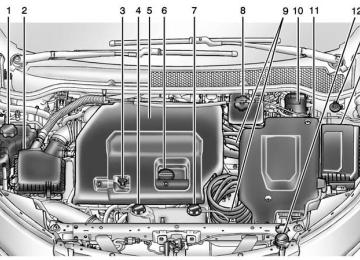- 2013 Chevrolet VOLT Owners Manuals
- Chevrolet VOLT Owners Manuals
- 2016 Chevrolet VOLT Owners Manuals
- Chevrolet VOLT Owners Manuals
- 2014 Chevrolet VOLT Owners Manuals
- Chevrolet VOLT Owners Manuals
- 2011 Chevrolet VOLT Owners Manuals
- Chevrolet VOLT Owners Manuals
- 2012 Chevrolet VOLT Owners Manuals
- Chevrolet VOLT Owners Manuals
- 2015 Chevrolet VOLT Owners Manuals
- Chevrolet VOLT Owners Manuals
- Download PDF Manual
-
1. Air Vents on page 8-8. 2. Turn Signal Lever. See Turn and
Lane-Change Signals on page 6-3. Exterior Lamp Controls on page 6-1. Pedestrian Friendly Alert on page 5-5. Instrument Cluster on page 5-8. Driver Information Center (DIC) Display. See Driver Information Center (DIC) on page 5-40.
3.
4. Windshield Wiper/Washer on
page 5-6.
5. Heated Front Seats on page 3-5
(If Equipped).
6. Center Stack Display on
page 5-27.
7. Charging Status Indicator. See Charging Status Feedback on page 9-47.
8. Light Sensor. See Daytime Running Lamps (DRL) on page 6-2.
9.
Instrument Panel Storage on page 4-1.
10. Automatic Climate Control
System on page 8-1.
17. Horn on page 5-5. 18. Steering Wheel Controls on
page 5-5 (If Equipped).
19. Leaf Button. See Center Stack
11. Hood Release. See Hood on
Display on page 5-27.
page 10-6.
12. Driver Information Center (DIC)
Controls. See Driver Information Center (DIC) on page 5-40. Instrument Panel Illumination Control on page 6-4.
13.
14. Data Link Connector (DLC)
(Out of View). See Malfunction Indicator Lamp on page 5-17. 15. Cruise Control on page 9-34. Forward Collision Alert (FCA) System on page 9-37 (If Equipped). Lane Departure Warning (LDW) on page 9-43 (If Equipped).
16. Steering Wheel Adjustment on
page 5-5.
20. DRIVE MODE Button. See Driver Selected Operating Modes on page 9-22.
21. Power Button on page 9-15. 22. Shift Lever. See Electric Drive
23.
Unit on page 9-27. Infotainment on page 7-1. Navigation System (If Equipped). See the navigation manual.
24. Electric Parking Brake on
page 9-30.
25. Power Door Locks on
page 2-11.
26. Hazard Warning Flashers on
page 6-3.
Chevrolet VOLT Owner Manual (GMNA-Localizing-U.S./Canada-7695131) - 2015 - CRC - 9/15/14
Black plate (5,1)
Instruments and Controls
5-5
Controls
Steering Wheel Adjustment
To adjust the steering wheel: 1. Pull the lever down. 2. Move the steering wheel up
or down.
3. Pull or push the steering wheel
closer or away from you.
4. Pull the lever up to lock the
steering wheel in place.
Do not adjust the steering wheel while driving.
Steering Wheel Controls The infotainment system can be operated by using the steering wheel controls. See "Steering Wheel Controls" in the infotainment manual.
Horn Press a on the steering wheel pad to sound the horn. The pedestrian friendly alert provides momentary soft-note horn sound. See Pedestrian Friendly Alert on page 5-5 for more information.
Pedestrian Friendly Alert Use this feature to alert people who may not hear your vehicle approaching.
The pedestrian friendly alert is only available when the vehicle is not in P (Park).
To use the pedestrian friendly alert: Momentarily push the P button on the end of the turn signal lever, and a soft-note alert will momentarily sound. Repeat for additional activations of the pedestrian friendly alert.
Chevrolet VOLT Owner Manual (GMNA-Localizing-U.S./Canada-7695131) - 2015 - CRC - 9/15/14
Black plate (6,1)
5-6
Instruments and Controls
Windshield Wiper/Washer
INT: (Intermittent Wipes): Move the lever up to INT for intermittent wipes, then turn the x INT band up for more frequent wipes or down for less frequent wipes.
The windshield wiper/washer lever is on the side of the steering column. With the ignition in ACC/ ACCESSORY or ON/RUN/START, move the windshield wiper lever to select the wiper speed. HI: Use for fast wipes. LO: Use for slow wipes.
OFF: Use to turn the wipers off. 1X (Mist): For a single wipe, briefly move the lever down. For several wipes, hold the lever down. Clear snow and ice from the wiper blades and windshield before using them. If frozen to the windshield, carefully loosen or thaw them. Damaged blades should be replaced. See Wiper Blade Replacement on page 10-26. Heavy snow or ice can overload the wiper motor. If the wiper motor overheats, the windshield wipers will stop until the motor cools and the
wiper control is turned off. See Electrical System Overload on page 10-31.
Wiper Parking If the ignition is turned to STOPPING THE VEHICLE/OFF while the wipers are on LO, HI, or INT, they will immediately stop. If the windshield wiper lever is then moved to off before the driver door is opened or within 10 minutes, the wipers will restart and move to the base of the windshield. If the ignition is turned to STOPPING THE VEHICLE/OFF while the wipers are performing wipes due to windshield washing, the wipers continue to run until they reach the base of the windshield. n L (Windshield Washer): Pull the windshield wiper lever toward you to spray windshield washer fluid and activate the wipers. The wipers will continue until the lever is released or the maximum wash time is reached. When the lever is
Chevrolet VOLT Owner Manual (GMNA-Localizing-U.S./Canada-7695131) - 2015 - CRC - 9/15/14
Black plate (7,1)
Instruments and Controls
5-7
{ Caution
Hanging heavy equipment from the power outlet can cause damage not covered by the vehicle warranty. The power outlets are designed for accessory power plugs only, such as cell phone charge cords.
. Near the rear armrest
storage bin.
The power outlets supply power while the vehicle is on, or if the vehicle is in Retained Accessory Power (RAP). See Retained Accessory Power (RAP) on page 9-19. Remove the cover to access. Certain accessory plugs may not be compatible with the accessory power outlet and could overload vehicle or adapter fuses. If a problem is experienced, see your dealer. When adding electrical equipment, be sure to follow the installation instructions included with the equipment. See Add-On Electrical Equipment on page 9-57.
released, additional wipes may occur depending on how long the windshield washer had been activated. See Washer Fluid on page 10-20 for information on filling the windshield washer fluid reservoir.
{ Warning
In freezing weather, do not use the washer until the windshield is warmed. Otherwise the washer fluid can form ice on the windshield, blocking your vision.
Power Outlets The accessory power outlets can be used to plug in electrical equipment, such as a cell phone or MP3 player. There are three accessory power outlets:
Inside the instrument panel storage area. Inside the front armrest storage area.
Chevrolet VOLT Owner Manual (GMNA-Localizing-U.S./Canada-7695131) - 2015 - CRC - 9/15/14
Black plate (8,1)
Interruption of charging by the utility company using OnStar as authorized by the vehicle owner.
There are several screens that will display depending on the current charging status.
5-8
Instruments and Controls
Warning Lights, Gauges, and Indicators Warning lights and gauges can signal that something is wrong before it becomes serious enough to cause an expensive repair or replacement. Paying attention to the warning lights and gauges could prevent injury. Warning lights come on when there could be a problem with a vehicle function. Some warning lights come on briefly when the propulsion system is started to indicate they are working. Gauges can indicate when there could be a problem with a vehicle function. Often gauges and warning lights work together to indicate a problem with the vehicle. When one of the warning lights comes on and stays on while driving, or when one of the gauges shows there may be a problem,
check the section that explains what to do. Waiting to do repairs can be costly and even dangerous.
Instrument Cluster The instrument cluster displays a preview of information that includes electric range, charging, odometer, and battery status. This happens upon entry when the driver door is opened, and following the welcome animation, before starting the vehicle. A CHARGING OVERRIDE/ INTERRUPTION OCCURRED message may display on the lower left of the screen to indicate that a charging override or interruption has occurred due to one or more of the following events: . Override of the charge settings
by the owner using OnStar.
. Unintended interruption of AC
power at the vehicle's charge port.
Chevrolet VOLT Owner Manual (GMNA-Localizing-U.S./Canada-7695131) - 2015 - CRC - 9/15/14
Black plate (9,1)
Instruments and Controls
5-9
Complete Cluster with Enhanced Configuration in Electric Mode, Canada Similar
Chevrolet VOLT Owner Manual (GMNA-Localizing-U.S./Canada-7695131) - 2015 - CRC - 9/15/14
Black plate (10,1)
5-10
Instruments and Controls
1. Battery Gauge (High Voltage) on
page 5-12.
13. Speedometer on page 5-12. 14. Cruise Control Light on
2. Vehicle Ahead Indicator on
page 5-26.
page 5-22.
3. Fuel Gauge on page 5-13. 4. Service Electric Parking Brake
Light on page 5-20.
5. Security Light on page 5-25. 6. Engine Coolant Temperature Warning Light on page 5-23.
7. Charging System Light (12-Volt
Battery) on page 5-16.
8. Engine Oil Pressure Light on
page 5-24.
9. High-Beam On Light on
page 5-25.
10. Second Row Passenger Safety
Belt Reminder Light. See Safety Belt Reminders on page 5-14.
11. Turn and Lane-Change Signals
on page 6-3.
12. Compass on page 5-12.
15. Electric Parking Brake Light on
page 5-20.
16. Door, Hood, or Hatch Open
Light on page 5-26.
17. Low Fuel Warning Light on
page 5-25.
18. Antilock Brake System (ABS) Warning Light on page 5-20. 19. Electric Drive Unit Positions.
See Electric Drive Unit on page 9-27.
20. Driver Efficiency Gauge on
page 5-13.
21. Brake System Warning Light
on page 5-19.
22. Driver Safety Belt Reminder
Light. See Safety Belt Reminders on page 5-14. 23. Airbag Readiness Light on
page 5-15.
24. Total Vehicle Range on
page 5-13.
25. Vehicle Ready Light on
page 5-25.
26. Lane Departure Warning
(LDW) Light on page 5-22. 27. StabiliTrak® OFF Light on
page 5-23.
28. Driver Information Center (DIC)
on page 5-40.
29. Traction Off Light on
page 5-22.
30. Sport Mode Light on
page 5-21, Mountain Mode Light on page 5-21, and Hold Mode Light on page 5-21.
31. Lamps On Reminder on
page 5-25.
32. Odometer on page 5-12. 33. Malfunction Indicator Lamp on
page 5-17.
Chevrolet VOLT Owner Manual (GMNA-Localizing-U.S./Canada-7695131) - 2015 - CRC - 9/15/14
Black plate (11,1)
Instruments and Controls
5-11
34. Traction Control System (TCS)/
StabiliTrak® Light on page 5-23.
35. Tire Pressure Light on
page 5-24.
Instrument Cluster Display Configurations There are two instrument cluster display configurations to choose from. Press CONFIG to the left of the steering wheel to change the configuration. See Driver Information Center (DIC) on page 5-40. Choose either the Simple or Enhanced Configuration display.
Simple Configuration in
Electric Mode
Enhanced Configuration in
Electric Mode
Simple Configuration in Extended
Range Mode
Enhanced Configuration in
Extended Range Mode
The Enhanced Configuration displays the Driver Efficiency Gauge.
Chevrolet VOLT Owner Manual (GMNA-Localizing-U.S./Canada-7695131) - 2015 - CRC - 9/15/14
Black plate (12,1)
5-12
Instruments and Controls
Speedometer The speedometer shows the vehicle's speed in either kilometers per hour (km/h) or miles per hour (mph).
Odometer The odometer shows how far the vehicle has been driven, in either kilometers or miles.
Trip Odometer The trip odometer shows how far the vehicle has been driven since the trip odometer was last reset. The trip odometer is accessed and reset through the Driver Information Center (DIC). See Driver Information Center (DIC) on page 5-40.
Compass The vehicle has a compass display in the instrument cluster above the speedometer. The compass receives its heading and other information from the Global Positioning System (GPS) antenna and vehicle speed information. The compass system has automatic calibration and zone adjustment features. Avoid covering the GPS antenna for long periods of time with objects that may interfere with the antenna's ability to receive a satellite signal. The compass system is designed to operate for a certain number of miles or degrees of turn before needing a signal from the GPS satellites. The compass system will automatically determine when a GPS signal is restored and provide a heading.
Battery Gauge (High Voltage)
This indicator displays the high voltage battery charge level. When this indicator is displayed in the foreground, the vehicle is operating in Electric Mode. The number next to the indicator displays an estimate of how far the vehicle can be driven while in this mode. See Electric Mode on page 9-21.
Chevrolet VOLT Owner Manual (GMNA-Localizing-U.S./Canada-7695131) - 2015 - CRC - 9/15/14
Black plate (13,1)
Instruments and Controls
5-13
Fuel Gauge
Driver Efficiency Gauge
If the ball turns yellow and
brake: travels below the center of the gauge, braking is too aggressive to optimize efficiency.
Total Vehicle Range
This indicator displays the fuel level. When this indicator is in the foreground, the vehicle is operating in Extended Range Mode. The number next to the indicator displays an estimate of how far the vehicle can be driven while in this mode. See Extended Range Mode on page 9-21.
This gauge is a guide to driving in an efficient manner by keeping the ball green and in the center of the gauge. The leaves stop spinning when the vehicle stops or when the ball travels away from the center of the gauge. See Driving for Better Energy Efficiency on page 9-2. accel: travels above the center of the gauge, acceleration is too aggressive to optimize efficiency.
If the ball turns yellow and
Total vehicle range is the remaining distance the vehicle can be driven combining the electric range and fuel range. See Driving for Better Energy Efficiency on page 9-2.
Chevrolet VOLT Owner Manual (GMNA-Localizing-U.S./Canada-7695131) - 2015 - CRC - 9/15/14
Black plate (14,1)
5-14
Instruments and Controls
Safety Belt Reminders
Driver Safety Belt Reminder Light There is a driver safety belt reminder light on the instrument cluster.
Passenger Safety Belt Reminder Light There is a passenger safety belt reminder light near the passenger airbag status indicator. See Passenger Sensing System on page 3-23.
When the vehicle is started, this light flashes and a chime may come on to remind the driver to fasten their safety belt. Then the light stays on solid until the belt is buckled. This cycle may continue several times if the driver remains or becomes unbuckled while the vehicle is moving. If the driver safety belt is already buckled, neither the light nor the chime comes on.
When the vehicle is started, this light flashes and a chime may come on to remind the front passenger to fasten their safety belt. Then the light stays on solid until the belt is buckled. This cycle may continue several times if the front passenger remains or becomes unbuckled while the vehicle is moving. If the front passenger safety belt is buckled, neither the chime nor the light comes on.
The front passenger safety belt reminder light and chime may turn on if an object is put on the seat such as a briefcase, handbag, grocery bag, laptop, or other electronic device. To turn off the reminder light and/or chime, remove the object from the seat or buckle the safety belt. Second Row Passenger Safety Belt Reminder Light
Second row seating positions monitored for safety belt use are represented by a colored symbol on the instrument cluster indicating safety belt status. When the vehicle is started, two safety belt symbols come on and stay on for several seconds to alert the driver that passengers may
Chevrolet VOLT Owner Manual (GMNA-Localizing-U.S./Canada-7695131) - 2015 - CRC - 9/15/14
Black plate (15,1)
Instruments and Controls
5-15
If there is a problem with the airbag system, a Driver Information Center (DIC) message may also come on. See Airbag System Messages on page 5-48.
Passenger Airbag Status Indicator The vehicle has a passenger sensing system. See Passenger Sensing System on page 3-23 for important safety information. The passenger airbag status indicator is in the overhead console.
need to fasten their safety belts. After the passenger safety belt is buckled, the corresponding safety belt symbol in the instrument cluster turns green. If a safety belt is not initially buckled, the instrument cluster displays a gray safety belt symbol. While the vehicle is moving, if a second row passenger who was previously buckled becomes unbuckled, the corresponding safety belt symbol will change to flashing red for several seconds and a chime may sound.
Airbag Readiness Light This light shows if there is an electrical problem with the airbag system. The system check includes the airbag sensor(s), passenger sensing system, the pretensioners, the airbag modules, the wiring, and the crash sensing and diagnostic module. For more information on the airbag system, see Airbag System on page 3-17.
The airbag readiness light comes on for several seconds when the vehicle is started. If the light does not come on then, have it fixed immediately.
{ Warning
If the airbag readiness light stays on after the vehicle is started or comes on while driving, it means the airbag system might not be working properly. The airbags in the vehicle might not inflate in a crash, or they could even inflate without a crash. To help avoid injury, have the vehicle serviced right away.
Chevrolet VOLT Owner Manual (GMNA-Localizing-U.S./Canada-7695131) - 2015 - CRC - 9/15/14
Black plate (16,1)
5-16
Instruments and Controls
United States
Canada
When the vehicle is started, the passenger airbag status indicator will light ON and OFF, or the symbol for on and off, for several seconds as a system check. Then, after several more seconds, the status indicator will light either ON or OFF, or the on or off symbol, to let you know the status of the front outboard passenger frontal airbag and knee airbag.
If the word ON or the on symbol is lit on the passenger airbag status indicator, it means that the front outboard passenger frontal airbag and knee airbag are allowed to inflate. If the word OFF or the off symbol is lit on the airbag status indicator, it means that the passenger sensing system has turned off the front outboard passenger frontal airbag and knee airbag. If, after several seconds, both status indicator lights remain on, or if there are no lights at all, there may be a problem with the lights or the passenger sensing system. See your dealer for service.
{ Warning
If the airbag readiness light ever comes on and stays on, it means that something may be wrong with the airbag system. To help avoid injury to yourself or others,
(Continued)
Warning (Continued)
have the vehicle serviced right away. See Airbag Readiness Light on page 5-15 for more information, including important safety information.
Charging System Light (12-Volt Battery)
The charging system light comes on briefly when the vehicle is in ON/ RUN, as a check to show the light is working. If the light stays on, or comes on while driving, there could be a problem with the electrical charging
Chevrolet VOLT Owner Manual (GMNA-Localizing-U.S./Canada-7695131) - 2015 - CRC - 9/15/14
Black plate (17,1)
system. Have it checked by your dealer. Driving while this light is on could drain the 12‐volt battery. If a short distance must be driven with the light on, be sure to turn off all accessories, such as the radio.
Malfunction Indicator Lamp A computer system called OBD II (On-Board Diagnostics-Second Generation) monitors operation of the vehicle. It ensures that emissions are at acceptable levels for the life of the vehicle, helping to maintain a clean environment. The malfunction indicator lamp comes on when the vehicle is placed in Service Only Mode, as a check to show it is working. If it does not, have the vehicle serviced by your dealer. See Power Button on page 9-15 for more information.
Instruments and Controls
5-17
Caution (Continued)
the vehicle fuel economy might not be as good, and the engine might not run as smoothly. This could lead to costly repairs that might not be covered by the vehicle warranty.
{ Caution
Modifications made to the engine, electric drive unit, exhaust, intake, or fuel system of the vehicle or the replacement of the original tires with other than those of the same Tire Performance Criteria (TPC) can affect the vehicle emission controls and can cause this light to come on. Modifications to these systems could lead to costly repairs not covered by the vehicle warranty.
(Continued)
If the malfunction indicator lamp comes on, while the engine is in ON/RUN, this indicates that the OBD II system has detected a problem and diagnosis and service might be required. Malfunctions often are indicated by the system before any problem is apparent. Being aware of the light can prevent more serious damage to the vehicle. This system also assists the dealer technician in correctly diagnosing any malfunction.
{ Caution
If the vehicle is continually driven with this light on, the emission controls might not work as well,
(Continued)
Chevrolet VOLT Owner Manual (GMNA-Localizing-U.S./Canada-7695131) - 2015 - CRC - 9/15/14
Black plate (18,1)
5-18
Instruments and Controls
wait at least 10 seconds before driving the vehicle again. If the light begins to flash again, follow the previous steps and see your dealer for service as soon as possible. Light On Steady: An emission control system malfunction has been detected on the vehicle. Diagnosis and service might be required. The following may correct an emission control system malfunction: . Check that the fuel cap is fully
installed. The diagnostic system can determine if the fuel cap has been left off or improperly installed. A loose or missing fuel cap allows fuel to evaporate into the atmosphere. A few driving trips with the cap properly installed should turn the light off.
Caution (Continued)
This could also result in a failure to pass a required Emission Inspection/Maintenance test. See Accessories and Modifications on page 10-2.
This light comes on during a malfunction in one of two ways: Light Flashing: A misfire condition has been detected. A misfire increases vehicle emissions and could damage the emission control system on the vehicle. Diagnosis and service might be required. The following can prevent more serious damage to the vehicle: . Reduce vehicle speed. . Avoid hard accelerations. . Avoid steep uphill grades. If the light continues to flash, find a safe place to stop and park the vehicle. Turn the vehicle off and
. Check that good quality fuel is used. Poor fuel quality causes the engine not to run as efficiently as designed and may cause stalling after start-up or misfiring. These conditions might go away once the engine is warmed up. If one or more of these conditions occurs, change the fuel brand used. It may require at least one full tank of the proper fuel to turn the light off.
If none of the above have made the light turn off, your dealer can check the vehicle. The dealer has the proper test equipment and diagnostic tools to fix any mechanical or electrical problems that might have developed. Emissions Inspection and Maintenance Programs Depending on where you live, your vehicle may be required to participate in an emission control system inspection and maintenance program. For the inspection, the
Chevrolet VOLT Owner Manual (GMNA-Localizing-U.S./Canada-7695131) - 2015 - CRC - 9/15/14
Black plate (19,1)
emission system test equipment will likely connect to the vehicle's Data Link Connector (DLC).
The DLC is under the instrument panel to the left of the steering wheel. See your dealer if assistance is needed. The vehicle may not pass inspection if:
The malfunction indicator lamp is on while the vehicle is in ON/ RUN, or if the vehicle is placed in Service Only Mode and the malfunction indicator lamp does not come on. See your dealer for assistance in verifying proper operation of the malfunction indicator lamp.
Instruments and Controls
5-19
The OBD II (On-Board Diagnostics) system determines that critical emission control systems have not been completely diagnosed by the system. If this were to occur, the vehicle would be considered not ready for inspection. This can happen if the 12-volt battery has recently been replaced or run down. The diagnostic system is designed to evaluate critical emission control systems during normal driving. This can take several days of driving. If this has been done and the vehicle still does not pass the inspection for lack of OBD II system readiness, your dealer can prepare the vehicle for inspection.
Brake System Warning Light The vehicle brake system consists of two hydraulic circuits. If one circuit is not working, the remaining circuit can still work to stop the vehicle. For normal braking performance, both circuits need to be working. If the warning light comes on, there is a brake problem. Have the brake system inspected right away.
Metric
English
This light comes on briefly when the vehicle is turned on. If it does not come on then, have it fixed so it will be ready to warn if there is a problem. If the light comes on and stays on, there is a base brake problem.
Chevrolet VOLT Owner Manual (GMNA-Localizing-U.S./Canada-7695131) - 2015 - CRC - 9/15/14
Black plate (20,1)
5-20
Instruments and Controls
parking brake is released, or while driving, there is a problem with the electric parking brake system. If the light does not come on, or remains flashing, see your dealer. See Electric Parking Brake on page 9-30 for more information.
Service Electric Parking Brake Light
level. The vehicle can still be driven, but should be taken to a dealer as soon as possible. See Electric Parking Brake on page 9-30. If a message displays in the Driver Information Center (DIC), see Brake System Messages on page 5-43.
Antilock Brake System (ABS) Warning Light
{ Warning
The brake system might not be working properly if the brake system warning light is on. Driving with the brake system warning light on can lead to a crash. If the light is still on after the vehicle has been pulled off the road and carefully stopped, have the vehicle towed for service.
Electric Parking Brake Light
This status light comes on when the parking brake is applied. If the light flashes and stays on after the
The service electric parking brake light should come on briefly when the vehicle is in ON/RUN. If it does not come on, have the vehicle serviced by your dealer. If this light stays on, there is a problem with a system on the vehicle that is causing the parking brake system to work at a reduced
This light should come on briefly when the vehicle is in ON/RUN. If it does not come on, have the vehicle serviced by your dealer.
Chevrolet VOLT Owner Manual (GMNA-Localizing-U.S./Canada-7695131) - 2015 - CRC - 9/15/14
Black plate (21,1)
Instruments and Controls
5-21
well. Have the vehicle towed for service. See Towing the Vehicle on page 10-75.
Sport Mode Light
This light comes on when Mountain Mode is selected. See “Mountain Mode” in Driver Selected Operating Modes on page 9-22 for more information.
Hold Mode Light
This light comes on when Sport Mode is selected. See “Sport Mode” in Driver Selected Operating Modes on page 9-22 for more information.
Mountain Mode Light
This light comes on when Hold Mode is selected. See “Hold Mode” in Driver Selected Operating Modes on page 9-22 for more information.
If the ABS warning light stays on longer than a few seconds after the vehicle is in ON/RUN, or comes on and stays on while driving, try resetting the system. To reset the system: 1. While driving, pull over when it is
safe to do so.
2. Place the vehicle in P (Park). 3. Turn the vehicle off. 4. Restart the vehicle. If the ABS warning light remains on after resetting the system or comes on again while driving, the vehicle needs service. If the ABS warning light is on, but the regular brake system warning light is not on, the antilock brakes are not working properly, but the regular brakes are still functioning. Have the vehicle serviced right away. If both brake lights are on, the vehicle does not have antilock brakes, and there is a problem with the regular brakes as
Chevrolet VOLT Owner Manual (GMNA-Localizing-U.S./Canada-7695131) - 2015 - CRC - 9/15/14
Black plate (22,1)
5-22
Instruments and Controls
Lane Departure Warning (LDW) Light
Forward Collision Alert (FCA) Warning Light
This light is green if LDW is on and ready to operate. This light changes to amber and flashes to indicate that the lane marking has been crossed without using a turn signal in that direction. See Lane Departure Warning (LDW) on page 9-43.
If equipped, the red forward collision alert comes on when a vehicle is being approached too rapidly. See Forward Collision Alert (FCA) System on page 9-37.
Vehicle Ahead Indicator
If equipped, this indicator will display green when a vehicle is detected ahead and amber when you are following a vehicle ahead much too closely. See Forward Collision Alert (FCA) System on page 9-37.
Traction Off Light
This light comes on briefly while starting the engine. If it does not, have the vehicle serviced by your dealer. If the system is working normally, the indicator light then turns off. The traction off light comes on when the Traction Control System (TCS) has been turned off by pressing and releasing the TCS/ESC button.
Chevrolet VOLT Owner Manual (GMNA-Localizing-U.S./Canada-7695131) - 2015 - CRC - 9/15/14
Black plate (23,1)
Instruments and Controls
5-23
Traction Control System (TCS)/StabiliTrak® Light
Engine Coolant Temperature Warning Light
This light and the StabiliTrak OFF light come on when StabiliTrak is turned off. If the TCS is off, wheel spin is not limited. Adjust driving accordingly.
StabiliTrak® OFF Light
This light comes on briefly while starting the engine. If it does not, have the vehicle serviced by your dealer. This light comes on when the StabiliTrak system is turned off. If StabiliTrak is off, Traction Control System (TCS) is also off. If the TCS is off, the system does not assist in controlling the vehicle. Turn on the TCS and the StabiliTrak systems and the warning light turns off.
This light comes on briefly while starting the vehicle. If it does not, have the vehicle serviced by your dealer. If the system is working normally the indicator light then goes off. If the light comes on and stays on while driving, there could be a problem with the TCS/StabiliTrak system and the vehicle might need service. When this warning light is on, the TCS/StabiliTrak system is off and does not limit wheel spin. The light flashes if the system is active and is working to assist the driver with directional control of the vehicle in difficult driving conditions.
The engine coolant temperature warning light comes on briefly when the vehicle is started. If it does not, have the vehicle serviced by your dealer. If the system is working normally, the indicator light then goes off. If the light comes on and stays on while driving, the vehicle may have a problem with the cooling system. Stop and turn off the vehicle to avoid damage to the engine. A warning chime sounds when this light is on. See Engine Overheating on page 10-20 for more information.
Chevrolet VOLT Owner Manual (GMNA-Localizing-U.S./Canada-7695131) - 2015 - CRC - 9/15/14
Black plate (24,1)
5-24
Instruments and Controls
Tire Pressure Light
For vehicles with the Tire Pressure Monitor System (TPMS), this light comes on briefly when the vehicle is in ON/RUN. It provides information about tire pressures and the TPMS.
When the Light is On Steady This indicates that one or more of the tires are significantly underinflated. A message in the Driver Information Center (DIC) may also display. See Tire Messages on page 5-49. Stop as soon as possible, and inflate the tires to the pressure value shown on the Tire and Loading Information label. See Tires on page 10-40.
When the Light Flashes First and Then is On Steady This indicates that there may be a problem with the Tire Pressure Monitor System. The light flashes for about one minute and stays on steady until the vehicle is in OFF. This sequence repeats each time the vehicle is in ON/RUN. See Tire Pressure Monitor System on page 10-48.
Engine Oil Pressure Light
{ Caution Lack of proper engine oil maintenance can damage the engine. Driving with the engine oil engine. The repairs would not be covered by the vehicle warranty. Check the oil level as soon as possible. Add oil if required, but if the oil level is within the operating range and the oil pressure is still
low can also damage the
(Continued)
Caution (Continued)
low, have the vehicle serviced. Always follow the maintenance schedule for changing engine oil.
The oil pressure light should come on briefly as the vehicle is started. If it does not come on have the vehicle serviced by your dealer. If the light comes on and stays on, it means that oil is not flowing through the engine properly. The vehicle could be low on oil and might have some other system problem. See your dealer.
Chevrolet VOLT Owner Manual (GMNA-Localizing-U.S./Canada-7695131) - 2015 - CRC - 9/15/14
Black plate (25,1)
Instruments and Controls
5-25
Low Fuel Warning Light
The low fuel warning light comes on briefly when the vehicle is started. This light also comes on when the fuel level is low. When fuel is added, the light should go off. If it does not, have the vehicle serviced.
Security Light
serviced by your dealer. If the system is working normally, the indicator light turns off. If the light stays on and the engine does not start, there could be a problem with the theft-deterrent system. See Immobilizer Operation on page 2-15.
Vehicle Ready Light
The vehicle ready light comes on whenever the vehicle is ready to be driven.
High-Beam On Light
The high-beam on light comes on when the high-beam headlamps are in use. See Headlamp High/Low-Beam Changer on page 6-1 for more information.
Lamps On Reminder
The security light should come on briefly as the engine is started. If it does not come on, have the vehicle
This light comes on when the parking lamps, headlamps, or taillamps are on.
Chevrolet VOLT Owner Manual (GMNA-Localizing-U.S./Canada-7695131) - 2015 - CRC - 9/15/14
Black plate (26,1)
5-26
Instruments and Controls
Cruise Control Light
The cruise control light comes on when the cruise control is turned on and turns green when cruise control is engaged. See Cruise Control on page 9-34 for more information.
Door, Hood, or Hatch Open Light If a door, hood, or hatch is not completely closed, a light comes on together with a graphic in the Driver Information Center (DIC).
Door(s) Open
Hatch Open
The DIC indicates when a door, the hood, or the hatch is open. The light displays the open area as shaded. The DIC and the light both display when the vehicle is moving. Only the light displays if the vehicle is stopped.
Hood Open
Chevrolet VOLT Owner Manual (GMNA-Localizing-U.S./Canada-7695131) - 2015 - CRC - 9/15/14
Black plate (27,1)
Information Displays
Center Stack Display The center stack screen displays Charging, Power Flow, and Energy Information. See the information that follows. Climate Control, Infotainment, and Vehicle Personalization information also displays in this screen. For more information on these systems, see: . Automatic Climate Control
System on page 8-1. The infotainment system manual.
. Vehicle Personalization on
page 5-50.
The center stack controls only need a light touch to operate and work best with bare hands. The controls will work with most gloves although they may take longer to respond. Use the finger pad rather than the
Instruments and Controls
5-27
finger tip to minimize response time. If the controls are not responding, remove the gloves.
operating condition. The screens show the energy flow between the engine, electric drive unit, and high voltage battery. These components will be highlighted when they are active.
Battery Power - Battery is active with energy flowing to the wheels.
To view the Power Flow, Charging, and Energy Information, press the [ button on the center stack.
Power Flows To view the Power Flow screens, press the [ button on the center stack and then press the Power Flow button at the top of the touch screen. The Power Flow screens indicate the current system
Chevrolet VOLT Owner Manual (GMNA-Localizing-U.S./Canada-7695131) - 2015 - CRC - 9/15/14
Black plate (28,1)
5-28
Instruments and Controls
Battery Power - Vehicle is stationary in electric mode and no power is flowing to the wheels.
Engine and Battery Power - Both the engine and battery are active with energy flowing to the wheels.
Regen Power Recovery - Power from the wheels returns to the battery during regenerative braking or coasting.
Engine Power - Engine is active with energy flowing to the wheels.
Engine Power - Vehicle is stationary in extended range mode and no power is flowing to the wheels.
Regen Power Recovery - Engine is active. Power from the wheels returns to the battery during regenerative braking or coasting.
Power Off - No power is flowing to the wheels.
Chevrolet VOLT Owner Manual (GMNA-Localizing-U.S./Canada-7695131) - 2015 - CRC - 9/15/14
Black plate (29,1)
Instruments and Controls
5-29
Programmable Charging
Important Information About Portable Electric Vehicle Charging . Charging an electric vehicle can
stress a building’s electrical system more than a typical household appliance.
. Before you plug in to any
electrical outlet, have a qualified electrician inspect and verify the electrical system (electrical outlet, wiring, junctions, and protection devices) for heavy-duty service at a 12 amp continuous load.
. Electrical outlets may wear out
with normal usage or be damaged over time, making them unsuitable for electric vehicle charging.
. Check the electrical outlet/plug while charging and discontinue use if the electrical outlet/plug is hot, then have the electrical outlet serviced by a qualified electrician.
. When outdoors, plug into an
electrical outlet that is weather-proof while in use. . Mount the charging cord to
reduce strain on the electrical outlet/plug.
{ Warning
Improper use of portable electric vehicle charge cords may cause a fire, electrical shock, or burns, and may result in damage to property, serious injury, or death. . Do not use extension cords,
multi-outlet power strips, splitters, grounding adaptors, surge protectors, or similar devices.
. Do not use an electrical outlet
that is worn or damaged, or one that will not hold the plug firmly in place.
. Do not use an electrical outlet that is not properly grounded. (Continued)
Warning (Continued)
. Do not use an electrical outlet
that is on a circuit with other electrical loads.
See the charge cord user guide. Programmable Charge Modes This vehicle has three programmable charge modes. To view the current charge mode status in the center stack display, press the [ button on the center stack and then press the Charging button at the top of the touch screen. The Charge Start and Charge Complete time estimations are also displayed on the screen. These estimations are most accurate when the vehicle is plugged in and in moderate temperature conditions. Also, to get an accurate time estimate, the vehicle uses an internal clock for programmable charging, not the clock in the center stack.
Chevrolet VOLT Owner Manual (GMNA-Localizing-U.S./Canada-7695131) - 2015 - CRC - 9/15/14
Black plate (30,1)
5-30
Instruments and Controls
Charge Mode Status
departure time for the current day of the week. Charging begins at the start time and is complete by the departure time only if sufficient time is allowed after the charge cord is plugged in.
Immediately: The vehicle starts charging as soon as it is connected to an electrical outlet. See Plug-In Charging on page 9-44.
Delayed Departure Time: The vehicle estimates the charging start time considering the programmed
Delayed Rate and Departure Time: The vehicle estimates the charging start time based on the utility rate schedule, utility rate preference, and the programmed departure time for the current day of the week. The vehicle will charge during the least expensive rate periods to achieve a full battery charge by the departure time.
Electrical rate information from the utility company for the charging location is required for this mode. Also, if the selected electric rate settings result in a very long charge completion time, the vehicle will start charging immediately upon plug-in. For example, if the electric rate table is set up with all “Peak” rates and the rate preference is to charge during “Off-Peak” rates only, then the vehicle will start charging immediately upon plug-in.
Charge Level Selection The Charge Level Preference setting allows the customer to select their vehicle’s charge level so it matches the capability of their charging location. If the vehicle consistently stops charging after plugging in, or if a circuit breaker continues to trip, reducing to a lower Charge Level Preference may resolve the issue.
Chevrolet VOLT Owner Manual (GMNA-Localizing-U.S./Canada-7695131) - 2015 - CRC - 9/15/14
Black plate (31,1)
Instruments and Controls
5-31
For some vehicles, the Charge Level Preference must be updated prior to the vehicle being charged and the Charge Level Preference will reset to a default value when the vehicle is shifted from P (Park).
{ Warning
Using a charge level that exceeds the electrical circuit or electrical outlet capacity may start a fire or damage the electrical circuit. Use the lowest charge level until a qualified electrician inspects your electrical circuit capacity. Use the lowest charge level if the electrical circuit or electrical outlet capacity is not known.
Charge Mode Selection From the Charge Mode Status screen, press Mode.
Select one option:
Immediately upon plug in.
. Delayed based on
departure time.
. Delayed based on electric rates
& departure time.
Departure Time Entry From the Delayed Charge Mode Status screen, press Edit to change the departure time for each day of the week to match your personal schedule.
The Charge Level Preference should be configured to match the electrical current rating for the electrical outlet that the charge cord is connected to. The Charge Level Preference settings are: . Maximum: Limits AC current to
12 Amps
. Reduced: Limits AC current to
8 Amps
Exact current levels may vary from the values shown in this manual. Check the vehicle for the current available levels. The Charge Level Preference setting can be changed at any time while the center stack display is operable.
Chevrolet VOLT Owner Manual (GMNA-Localizing-U.S./Canada-7695131) - 2015 - CRC - 9/15/14
Black plate (32,1)
5-32
Instruments and Controls
1. Press the day to change. 2. Press + or − to change the hours
and minutes.
3. Press + or − to change AM
or PM.
4. Press Back to store changes
and return to the previous screen.
Charge Rate Selection From the Delayed Rate and Departure Time Charge Mode Status screen, press Edit.
Select one of the following: . Edit Electric Rate Schedule. . Edit Departure Time Schedule.
See “Departure Time Entry.”
. Select Charge Rate Preference.
Charge Rate Preference Selection From the Departure Time & Rate Information screen, press Select Charge Rate Preference.
Press one of the following options to select the Charge Rate Preference: . Charge during Peak, Mid-Peak, and Off-Peak Rates: The vehicle can charge during any rate period to satisfy the next planned departure time. However, it will select when to charge to minimize the total cost of the charge.
. Charge during Mid-Peak and
Off-Peak Rates: The vehicle will charge during Off-Peak and/or Mid-Peak rate periods only and will select when to charge to minimize the total cost of the charge.
Chevrolet VOLT Owner Manual (GMNA-Localizing-U.S./Canada-7695131) - 2015 - CRC - 9/15/14
Black plate (33,1)
Instruments and Controls
5-33
. Charge during Off-Peak Rates:
The vehicle will only charge during Off-Peak rate periods. Charging begins at the start time and is complete by the departure time only if sufficient time is allowed after the charge cord is plugged in. For example, if the vehicle is plugged in for only one hour prior to the departure time, and the battery is completely discharged, the vehicle will not be fully charged by the departure time regardless of the rate selection. Also, if the selected electric rate settings result in a very long charge completion time, the vehicle will start charging immediately upon plug-in. For example, if the electric rate table is set up with all “Peak” rates and the rate preference is to charge during “Off-Peak” rates only, then the vehicle will start charging immediately upon plug-in.
Electric Rate Plan Selection Electric rates, or cost per unit, may vary based on time, weekday/ weekend, and season. During the day when the demand for electricity is high, the rates are usually higher and called Peak rates. At night when the demand for electricity is low, the rates are usually lower and called Off-Peak rates. In some areas, a Mid-Peak rate is offered. Contact the utility company to obtain the rate schedule for your area. The summer and winter start dates must be established to use a summer/ winter schedule. From the Departure Time & Rate Information screen, press Edit Electric Rate Schedule.
To edit the Summer/Winter Schedule: 1. Press Summer/Winter Schedule. 2. Press Edit.
To edit the Yearly Schedule: 1. Press Yearly Schedule. 2. Press Edit.
Chevrolet VOLT Owner Manual (GMNA-Localizing-U.S./Canada-7695131) - 2015 - CRC - 9/15/14
Black plate (34,1)
5-34
Instruments and Controls
Summer/Winter Schedule Start Date Entering From the Select Electric Rate Plan screen, press Summer/Winter Schedule then press Edit.
Electric Rate Schedule Editing From the Enter Summer/Winter Start Dates screen, press Edit Summer Schedule or Edit Winter Schedule. From the Select Electric Rate Plan screen, press Yearly Schedule and then press Edit.
1. Press Weekday or Weekend. 2. Press Edit next to the row to be
changed.
1. Press Summer Start. 2. Press + or − to set the month
and day for the start of summer.
3. Press Winter Start. 4. Press + or − to set the month and day for the start of winter.
5. Press Edit Summer Schedule or Edit Winter Schedule to edit the daily electric rate schedule.
Weekdays are Monday through Friday and use the same rate schedule. Weekends are Saturday and Sunday and use the same rate schedule. Both weekday and weekend schedules must be set. The rate schedule only applies for a 24-hour period, starting at 12:00 AM and ending at 12:00 AM. There can be five rate changes for each day; not all must be used.
Chevrolet VOLT Owner Manual (GMNA-Localizing-U.S./Canada-7695131) - 2015 - CRC - 9/15/14
Black plate (35,1)
Instruments and Controls
5-35
Electric Rate Schedule Viewing From the Select Electric Rate Plan screen, press View (Summer, Winter, or Yearly) Schedule.
The finish times must be consecutive. If a finish time does not follow a start time, the error message displays “An invalid entry was found in the data entered. Please re-enter data.”
Electric Rate Finish Time Editing From the Edit (Summer, Winter, or Yearly) Rate-Based Charging Schedule screen, press Edit next to the row to change.
1. Press + or − to adjust the time. 2. Press Peak, Mid-Peak,
or Off-Peak to select the electric rate.
3. Press the Back button to store
changes.
Only the finish time can be edited. The start time is automatically populated in the rate table.
Chevrolet VOLT Owner Manual (GMNA-Localizing-U.S./Canada-7695131) - 2015 - CRC - 9/15/14
Black plate (36,1)
5-36
Instruments and Controls
Temporary Override of a Delayed Charge Mode To temporarily override a Delayed Charge Mode to Immediate Charge Mode from inside the vehicle: 1. Press the Override button on the
main charging screen.
2. Press Charge Immediately Upon Plug-In to temporarily override to an Immediate Charge Mode.
The Temporary Charge Mode Status screen will automatically display the revised charge complete time.
Temporary Charge Mode Override and Cancel Programmed Delayed Charge Modes can be temporarily overridden to an Immediate Charge Mode for one charge cycle. Also, the next planned departure time can be temporarily overridden for one charge cycle. In addition to the in-vehicle overrides via the center stack, there are other ways to temporarily override a Delayed Charge Mode. See Plug-In Charging on page 9-44.
To cancel the temporary override to Immediate, from the Temporary Charge Mode Status screen, press Cancel Temporary Charge Mode on the bottom of the touch screen.
Temporary Override of the Next Planned Departure Time To temporarily override the Next Planned Departure Time from inside the vehicle: 1. Press the Override button on the
main charging screen to view the Charge Mode Status pop-up in the center stack display. 2. Press Temporary Override.
Chevrolet VOLT Owner Manual (GMNA-Localizing-U.S./Canada-7695131) - 2015 - CRC - 9/15/14
Black plate (37,1)
Instruments and Controls
5-37
The Charging Override/Interruption pop-up will appear if any of the following conditions occur:
To cancel the temporary override of the Next Planned Departure Time, from the Temporary Charge Mode Status screen, press Cancel Temporary Departure Time on the bottom of the touch screen. Charging Override/Interruption Pop-Up
3. Press the + or – button to
change the Next Departure Time.
4. Press Confirm Departure Time to
temporarily override the Next Planned Departure Time.
The Temporary Charge Mode Status screen will automatically display the revised charge complete time. The Temporary Departure time can only be updated for the same day as the original Next Planned Departure Time. Also, the vehicle will not accept a Temporary Departure Time that is before the present time of day.
The charging settings have been modified via OnStar through the website or the Mobile App. For example, the Departure Time Tables, the Rate Tables, or the Charge Mode were updated using the customer website (available in select regions). There was an unintended loss of AC power during the plug-in charge event. For example, there was a power outage or the charge cord was unplugged from the wall. The charge process was interrupted by the utility company via OnStar as authorized by the vehicle owner (available in select regions). For more information see Utility Interruption of Charging on page 9-51.
Chevrolet VOLT Owner Manual (GMNA-Localizing-U.S./Canada-7695131) - 2015 - CRC - 9/15/14
Black plate (38,1)
5-38
Instruments and Controls
Programmable Charging Disabled
When the Programmable Charging system is disabled, the Default Charge Mode Status screen will display “- -:- -” for the Charge Complete Time. The Programmable Charging system will be disabled if the Charge Complete Time cannot be confidently estimated. If the Programmable Charging system is consistently disabled, see your dealer for details.
Energy Information To view the Energy Usage, Energy Efficiency, and Efficiency Tips, press the [ button on the center stack and then press the Energy Info button at the top of the touch screen.
Energy Usage
used, and average fuel economy. There are maximum limits to some of the values that can be displayed. When these values are replaced with dashes, the value limits have been reached. To reset these values, the high voltage battery will need to be fully recharged. The circle graph also represents the percentage of distance traveled using Electric Mode versus Extended Range Mode. The Lifetime Fuel Economy is a total over the life of the vehicle and can only be reset by the dealer.
The Energy Usage screen displays information for the total of all drive cycles since the last time the high voltage battery was fully charged. This includes distance traveled in Electric Mode, distance traveled in Extended Range Mode, total distance traveled, electric energy used from the battery, total fuel
The Energy Usage information will also appear automatically on power off when Retained Accessory Power is active. This automatic pop-up can
Chevrolet VOLT Owner Manual (GMNA-Localizing-U.S./Canada-7695131) - 2015 - CRC - 9/15/14
Black plate (39,1)
Instruments and Controls
5-39
be disabled through vehicle personalization. See “Energy Summary Exit Pop Up” under Vehicle Personalization on page 5-50.
Energy Efficiency
the climate control system will result in a higher percentage displayed for climate setting.
Efficiency Tips
The Energy Efficiency screen is accessed by pressing Energy Efficiency on the Energy Usage screen. This screen displays the energy efficiency over the drive cycle based on driving style and climate settings. Driving in a more efficient manner will result in a higher percentage displayed for driving style. Minimizing the use of
The Efficiency Tips screen is accessed by pressing Efficiency Tips from the Energy Usage or Energy Efficiency screen. This screen provides a guide on how to improve energy usage to increase fuel economy and range.
Clock The clock is in the center stack display.
To set the time: 1. Press the TP (Time Program)
button to go directly to the time setting page, or press the CONFIG button and select Time from the list. Turn the TUNE/ MENU knob to scroll through the available setup features. Press the TUNE/MENU knob or press the Time screen button to display other options within that feature.
2. Press + or − to increase or
decrease the Hours and Minutes displayed on the clock.
If auto timing is set, the time displayed on the clock may not update immediately when driving into a new time zone. 12/24 HR Format: Press the 12 HR screen button for standard time; press the 24 HR screen button for military time. Day + or Day −: Press the Day + or Day − display buttons to increase or decrease the day.
Chevrolet VOLT Owner Manual (GMNA-Localizing-U.S./Canada-7695131) - 2015 - CRC - 9/15/14
Black plate (40,1)
5-40
Instruments and Controls
Display: Press Display to turn the display of the time on the screen on or off.
Driver Information Center (DIC)
DIC Operation and Displays View the DIC displays by pressing the DIC buttons to the left of the steering wheel. The DIC displays trip, fuel, and warning messages if a system problem is detected.
DIC Controls
The DIC display is in the instrument cluster. The DIC displays information about the vehicle. It also displays warning messages if a system problem is detected. See Vehicle Messages on page 5-42.
CONFIG: Press to select either the Simple or Enhanced instrument cluster configuration display.
} BACK: Press to return to the previous screen, exit a screen, or return to the main menu. Press } BACK to minimize the DIC menu display. SELECT: Press the center of the knob to select the highlighted item. Turn the knob to scroll through the menu items. DIC Menu Items At the main DIC menu: 1. Turn the SELECT knob to scroll through the possible DIC menus. 2. Press the center of the SELECT
knob when a menu item is highlighted to enter that menu. 3. Continue to turn and press the SELECT knob to scroll through