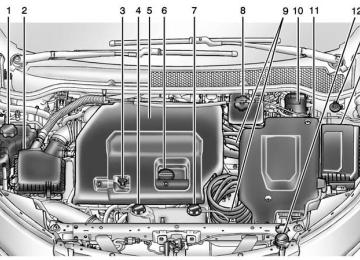- 2013 Chevrolet VOLT Owners Manuals
- Chevrolet VOLT Owners Manuals
- 2016 Chevrolet VOLT Owners Manuals
- Chevrolet VOLT Owners Manuals
- 2014 Chevrolet VOLT Owners Manuals
- Chevrolet VOLT Owners Manuals
- 2011 Chevrolet VOLT Owners Manuals
- Chevrolet VOLT Owners Manuals
- 2012 Chevrolet VOLT Owners Manuals
- Chevrolet VOLT Owners Manuals
- 2015 Chevrolet VOLT Owners Manuals
- Chevrolet VOLT Owners Manuals
- Download PDF Manual
-
will flash and then stay on once the EPB is fully applied. If the red parking brake status light flashes continuously, then the EPB is only partially applied or there is a problem with the EPB. A DIC message will display. Release the EPB and try to apply it again. If the light does not come on, or keeps flashing, have the vehicle serviced.
Chevrolet VOLT Owner Manual (GMNA-Localizing-U.S./Canada-7695131) - 2015 - CRC - 9/15/14
Black plate (31,1)
Do not drive the vehicle if the red parking brake status light is flashing. See your dealer. See Electric Parking Brake Light on page 5-20. If the amber parking brake warning light is on, lift up on the EPB switch and hold it up. Continue to hold the switch until the red parking brake status light remains on. If the amber parking brake warning light is on, see your dealer. If the EPB is applied while the vehicle is moving, the vehicle will decelerate as long as the switch is held up. If the switch is held up until the vehicle comes to a stop, the EPB will remain applied. The vehicle may automatically apply the EPB in some situations when the vehicle is not moving. This is normal, and is done to periodically check the correct operation of the EPB system. If the EPB fails to apply, the rear wheels should be blocked to prevent vehicle movement.
EPB Release To release the EPB: 1. Place the vehicle in ON/RUN. 2. Apply and hold the brake pedal. 3. Push momentarily on the EPB
switch.
The EPB is released when the red parking brake status light is off. If the amber parking brake warning light is on, release the EPB by pushing down on the EPB switch and holding it down. Continue to hold the switch until the red parking brake status light is off. If either light stays on after release is attempted, see your dealer.
{ Caution
Driving with the parking brake on can overheat the brake system and cause premature wear or damage to brake system parts.
(Continued)
Driving and Operating
9-31
Caution (Continued)
Make sure that the parking brake is fully released and the brake warning light is off before driving.
Automatic EPB Release The EPB will automatically release if the vehicle is running, placed into gear, and an attempt is made to drive away. Avoid rapid acceleration when the EPB is applied, to preserve parking brake lining life.
Regenerative Braking Regenerative braking takes some of the energy from the moving vehicle and turns it back into electrical energy. This energy is then stored back into the high voltage battery system, contributing to increased energy efficiency. The hydraulic disc brakes work with the regenerative braking to ensure effective braking, such as when a high braking demand is requested.
Chevrolet VOLT Owner Manual (GMNA-Localizing-U.S./Canada-7695131) - 2015 - CRC - 9/15/14
Black plate (32,1)
9-32
Driving and Operating
The braking system is computer controlled and blends the regenerative braking with the conventional hydraulic disc brakes to meet any requirements for deceleration. The controller interprets the braking request and uses regenerative braking, conventional hydraulic braking, or a combination of both as necessary. Because the controller applies the hydraulic brakes through its high pressure accumulator, you may occasionally hear the motor‐driven pump when it recharges the system. This is normal. See Warning Lights, Gauges, and Indicators on page 5-8 and Driver Information Center (DIC) on page 5-40. In the event of a controller problem, the brake pedal may be harder to push and the stopping distance may be longer.
Ride Control Systems
Traction Control/ Electronic Stability Control The vehicle has a Traction Control System (TCS) and an Electronic Stability Control system called StabiliTrak. These systems help limit wheel slip and assist the driver in maintaining control, especially on slippery road conditions. TCS activates if it senses that any of the drive wheels are slipping or beginning to lose traction. When this happens, TCS applies the brakes to the spinning wheels and reduces engine power to limit wheel spin. StabiliTrak activates when the vehicle senses a difference between the intended path and the direction the vehicle is actually traveling. StabiliTrak selectively applies braking pressure to any of the
vehicle wheel brakes to help assist the driver in keeping the vehicle on the intended path. If cruise control is being used and traction control or StabiliTrak begins to limit wheel spin, cruise control will disengage. Cruise control may be turned back on when road conditions allow. Both systems come on automatically when the vehicle is started and begins to move. The systems may be heard or felt while they are operating or while performing diagnostic checks. This is normal and does not mean there is a problem with the vehicle. It is recommended to leave both systems on for normal driving conditions, but it may be necessary to turn TCS off if the vehicle gets stuck in sand, mud, ice, or snow. See If the Vehicle Is Stuck on page 9-11 and “Turning the Systems Off and On” later in this section.
Chevrolet VOLT Owner Manual (GMNA-Localizing-U.S./Canada-7695131) - 2015 - CRC - 9/15/14
Black plate (33,1)
If d comes on and stays on: 1. Stop the vehicle. 2. Turn the engine off and wait
15 seconds.
3. Start the engine. Drive the vehicle. If d comes on and stays on, the vehicle may need more time to diagnose the problem. If the condition persists, see your dealer. Turning the Systems Off and On
Driving and Operating
9-33
The button for TCS and StabiliTrak is on the overhead console.
{ Caution
Do not repeatedly brake or accelerate heavily when TCS is off. The vehicle driveline could be damaged.
To turn off only TCS, press and release the g button. The Traction Off Light i displays in the instrument cluster. The appropriate DIC message is displayed. See Ride Control System Messages on page 5-48. To turn TCS on again, press and release the g button. The Traction Off Light i displayed in the instrument cluster will turn off. If TCS is limiting wheel spin when the g button is pressed, the system will not turn off until the wheels stop spinning.
The indicator light for both systems is in the instrument cluster. This light will:
Flash when TCS is limiting wheel spin. Flash when StabiliTrak is activated. Turn on and stay on when either system is not working.
If either system fails to turn on or to activate, a message displays in the Driver Information Center (DIC), and d comes on and stays on to indicate that the system is inactive and is not assisting the driver in maintaining control. The vehicle is safe to drive, but driving should be adjusted accordingly.
Chevrolet VOLT Owner Manual (GMNA-Localizing-U.S./Canada-7695131) - 2015 - CRC - 9/15/14
Black plate (34,1)
9-34
Driving and Operating
cruise control. If this happens, the cruise control will automatically disengage. See Traction Control/ Electronic Stability Control on page 9-32. If a collision alert occurs when cruise control is activated, cruise control is disengaged. See Forward Collision Alert (FCA) System on page 9-37. When road conditions allow you to safely use it again, cruise control can be turned back on. If the brakes are applied, cruise control disengages.
To turn off both TCS and StabiliTrak, press and hold the g button until the Traction Off Light i and StabiliTrak Off Light g come on and stay on in the instrument cluster. The appropriate DIC message is displayed. See Ride Control System Messages on page 5-48. To turn TCS and StabiliTrak on again, press and release the g button. The Traction Off Light i and StabiliTrak Off Light g in the instrument cluster turn off. Adding accessories can affect the vehicle performance. See Accessories and Modifications on page 10-2.
Cruise Control The cruise control lets the vehicle maintain a speed of about 40 km/h (25 mph) or more without keeping your foot on the accelerator. Cruise control does not work at speeds below 40 km/h (25 mph). { Warning
Cruise control can be dangerous where you cannot drive safely at a steady speed. Do not use cruise control on winding roads or in heavy traffic. Cruise control can be dangerous on slippery roads. On such roads, fast changes in tire traction can cause excessive wheel slip, and you could lose control. Do not use cruise control on slippery roads.
With the Traction Control System (TCS) or Electronic Stability Control (ESC), the system may begin to limit wheel spin while you are using
Chevrolet VOLT Owner Manual (GMNA-Localizing-U.S./Canada-7695131) - 2015 - CRC - 9/15/14
Black plate (35,1)
1 (On/Off): Press to turn the cruise control system on and off. A white indicator comes on in the instrument cluster when cruise is turned on. * (Cancel): Press to disengage cruise control without erasing the set speed from memory. RES/+ (Resume/Accel): a set speed in memory, move the thumbwheel up briefly to resume that speed or hold upward to accelerate. If cruise control is already active, use to increase vehicle speed. SET/− (Set/Coast): Move the thumbwheel down briefly to set the speed and activate cruise control. If cruise control is already active, use to decrease speed.
If there is
Setting Cruise Control If 1 is on when not in use, SET/- or RES/+ could get bumped and go into cruise when not desired. Keep 1 off when cruise is not being used.
To set a speed: 1. Press 1 to turn the cruise
system on.
2. Get up to the desired speed. 3. Move the thumbwheel toward
SET/− and release it. The desired set speed briefly appears in the instrument cluster.
4. Remove foot from the
accelerator pedal.
The cruise control indicator on the instrument cluster turns green after cruise control has been set to the desired speed. See Instrument Cluster on page 5-8.
Resuming a Set Speed If the cruise control is set at a desired speed and then the brakes are applied, the cruise control is disengaged without erasing the set speed from memory. Once the vehicle speed is about 40 km/h (25 mph) or greater, move the
Driving and Operating
9-35
thumbwheel up toward RES/+ briefly. The vehicle returns to the previously set speed.
Increasing Speed While Using Cruise Control If the cruise control system is already activated: . Move the thumbwheel up toward
RES/+ and hold it until the vehicle accelerates to the desired speed, then release it. To increase the speed in small increments, move the thumbwheel up toward RES/+ briefly. For each press, the vehicle goes about 1 km/h (1 mph) faster.
The speedometer reading can be displayed in either English or metric units. See Driver Information Center (DIC) on page 5-40. The increment value used depends on the units displayed.
Chevrolet VOLT Owner Manual (GMNA-Localizing-U.S./Canada-7695131) - 2015 - CRC - 9/15/14
Black plate (36,1)
9-36
Driving and Operating
Reducing Speed While Using Cruise Control If the cruise control system is already activated: . Move the thumbwheel toward
SET/− and hold until the desired lower speed is reached, then release it. To slow down in small increments, move the thumbwheel toward SET/− briefly. For each press, the vehicle goes about 1 km/h (1 mph) slower.
The speedometer reading can be displayed in either English or metric units. See Driver Information Center (DIC) on page 5-40. The increment value used depends on the units displayed.
Ending Cruise Control There are four ways to end cruise control: . Step lightly on the brake pedal; when cruise control disengages, the indicator light will not be lit.
. Press *. . Shift the Electric Drive Unit to
N (Neutral).
. Press 1 to turn the cruise
control system off completely.
Erasing Speed Memory The cruise control set speed is erased from memory if 1 is pressed or if the vehicle is turned off.
Passing Another Vehicle While Using Cruise Control Use the accelerator pedal to increase the vehicle speed. When you take your foot off the pedal, the vehicle slows down to the previously set cruise control speed. While pressing the accelerator pedal or shortly following the release to override cruise control, briefly moving the thumbwheel toward SET– will result in cruise control set to the current vehicle speed.
Using Cruise Control on Hills How well the cruise control works on hills depends upon the vehicle speed, load, and the steepness of the hills. When going up steep hills, you might have to step on the accelerator pedal to maintain the vehicle speed. When going downhill, you might have to brake or shift to a lower gear to keep your speed down. If the brake pedal is applied, cruise control will disengage.
Chevrolet VOLT Owner Manual (GMNA-Localizing-U.S./Canada-7695131) - 2015 - CRC - 9/15/14
Black plate (37,1)
Driver Assistance Systems
Forward Collision Alert (FCA) System If equipped, the FCA system may help to avoid or reduce the harm caused by front-end crashes. When approaching a vehicle ahead too quickly, FCA provides a red visual alert and beeps. FCA also lights an amber visual alert if following another vehicle much too closely. FCA detects vehicles within a distance of approximately 60 m (197 ft) and operates at speeds above 40 km/h (25 mph). { Warning
FCA is a warning system and does not apply the brakes. When approaching a slower-moving or stopped vehicle ahead too rapidly, (Continued)
Warning (Continued)
or when following a vehicle too closely, FCA may not provide a warning with enough time to help avoid a crash. FCA does not warn of pedestrians, animals, signs, guardrails, bridges, construction barrels, or other objects. Be ready to take action and apply the brakes. For more information, see Defensive Driving on page 9-5.
FCA can be disabled with the FCA steering wheel control. Detecting the Vehicle Ahead
FCA warnings will not occur unless the FCA system detects a vehicle ahead. When a vehicle is detected,
Driving and Operating
9-37
the vehicle-ahead indicator will display green. Vehicles may not be detected on curves, highway exit ramps, or hills; or due to poor visibility. FCA will not detect another vehicle ahead until it is completely in the driving lane.
{ Warning
FCA does not provide a warning to help avoid a crash, unless it detects a vehicle. FCA may not detect a vehicle ahead if the FCA sensor is blocked by dirt, snow, or ice, or if the windshield is damaged. It may also not detect a vehicle on winding or hilly roads, or in conditions that can limit visibility such as fog, rain, or snow, or if the headlamps or windshield are not cleaned or in proper condition. Keep the windshield, headlamps, and FCA sensors clean and in good repair.
Chevrolet VOLT Owner Manual (GMNA-Localizing-U.S./Canada-7695131) - 2015 - CRC - 9/15/14
Black plate (38,1)
9-38
Driving and Operating
Collision Alert
When your vehicle approaches another detected vehicle too rapidly, the red FCA display will be lit and several beeps will sound from the front. When this Collision Alert occurs, the brake system may prepare for driver braking to occur more rapidly which can cause a brief, mild deceleration. Continue to apply the brake pedal as needed. Cruise control may be disengaged when the Collision Alert occurs.
Tailgating Alert
The vehicle ahead indicator will display amber when you are following a detected vehicle ahead much too closely. Selecting the Alert Timing The Collision Alert control is on the steering wheel. Press [ COLLISION ALERT to set the FCA timing to far, medium, near, or off. The first button press shows the current control setting on the DIC. Additional button presses will change this setting. The chosen setting will remain until it is changed and will affect the timing of both the Collision Alert and the Tailgating Alert features. The timing of both alerts will vary based on vehicle speed. The faster the vehicle speed, the farther away the alert will occur. Consider traffic and weather conditions when selecting the alert timing. The range of selectable alert timing may not be appropriate for all drivers and driving conditions.
Following Distance Indication The following distance to a moving vehicle you are following is indicated in following time in seconds on the Driver Information Center (DIC). See Driver Information Center (DIC) on page 5-40. The minimum following time is 0.5 seconds away. If there is no vehicle detected ahead, or the vehicle ahead is out of sensor range, dashes will be displayed. Unnecessary Alerts FCA may provide unnecessary alerts for turning vehicles, vehicles in other lanes, objects that are not vehicles, or shadows. These alerts are normal operation and the vehicle does not need service. Cleaning the System If the FCA system does not seem to operate properly, cleaning the outside of the windshield in front of the camera sensor on the back of the rearview mirror may correct the issue.
Chevrolet VOLT Owner Manual (GMNA-Localizing-U.S./Canada-7695131) - 2015 - CRC - 9/15/14
Black plate (39,1)
Parking Assist If available, the Front and Rear Parking Assist (FRPA) or Rear Parking Assist (RPA) system assists the driver with parking and avoiding objects. At speeds less than 8 km/h (5 mph), the system detects objects up to 2.5 m (8 ft) behind the vehicle, and at least 25 cm (10 in) off the ground. If the vehicle has the FRPA system, it detects objects up to 1.2 m (4 ft) in front of the vehicle, and at least 25 cm (10 in) off the ground. This distance may be less during warmer or humid weather.
{ Warning
The parking assist system does not detect children, pedestrians, bicyclists, animals, or objects located below the bumper or that are too close or too far from the vehicle. It is not available at speeds greater than 8 km/h (5 mph). To prevent injury, death,
(Continued)
Driving and Operating
9-39
Warning (Continued)
or vehicle damage, even with parking assist, always check the area around the vehicle and check all mirrors before moving forward or backing.
How the System Works When the vehicle is shifted into R (Reverse) the park assist sensors are automatically turned on. After the vehicle is shifted out of R (Reverse), the Rear Parking Assist is turned off and the Front Parking Assist (if equipped) stays on until the vehicle is above a speed of 8 km/h (5 mph). For Front Parking Assist to be active again without shifting into R (Reverse), the park assist button in the overhead console must be pressed. See “Turning the System On and Off” later in this section.
When the vehicle is in N (Neutral), the system may be active. The Parking Assist system may need to be turned off during a car wash to avoid repeating alerts. See “Turning the System On and Off” later in this section to turn the system off. For vehicles with FRPA, high-toned beeps from the front speakers are for objects detected near the front bumper. Low-toned beeps from the rear speakers are for objects detected near the rear bumper. The interval between the beeps becomes shorter as the vehicle gets closer to the obstacle. When the distance is less than 30 cm (12 in) the beeping is a continuous tone for five seconds.
Objects Detected by Both the Front and Rear Sensors (If Equipped) In general, if objects are detected at the same time near both the front and rear bumpers while backing up,
Chevrolet VOLT Owner Manual (GMNA-Localizing-U.S./Canada-7695131) - 2015 - CRC - 9/15/14
Black plate (40,1)
9-40
Driving and Operating
the beeps only sound to indicate that objects are close to the rear bumper. However, if an object comes within 0.3 m (1 ft) of the front bumper while the vehicle is backing up and at the same time there is another object further than 0.3 m (1 ft) from the rear bumper, then the beeps only sound to indicate the object that is closer to the front bumper. Turning the System On and Off The system can be turned on and off by pressing the park assist button in the overhead console.
The indicator light next to the park assist button lights up when the system is active.
When the system is turned off or when there is a temporary condition causing the system to be disabled, PARK ASSIST OFF displays on the Driver Information Center (DIC). The message disappears after a short period of time. The system defaults to the on setting each time the vehicle is started. When the System Does Not Seem to Work Properly The following messages may be displayed on the DIC: SERVICE PARKING ASSIST: If this message occurs, check the following conditions:
The sensors are not clean. Keep the vehicle's bumpers free of mud, dirt, snow, ice, and slush. For cleaning instructions, see Exterior Care on page 10-79. The park assist sensors are covered by frost or ice. Frost or ice can form around and behind the sensors and may not always
be seen; this can occur after washing the vehicle in cold weather. The message may not clear until the frost or ice has melted.
If the system
If the above conditions do not exist, take the vehicle to your dealer to repair the system. PARK ASSIST OFF: does not activate due to a temporary condition, the message displays on the DIC. This can occur under the following conditions: The driver has disabled the system.
. An object was hanging out of the hatch during the last drive cycle. Once the object is removed, the system will return to normal operation.
. An object or cover is attached to
the front of the vehicle. The bumper is damaged. Take the vehicle to your dealer to repair the system.
Chevrolet VOLT Owner Manual (GMNA-Localizing-U.S./Canada-7695131) - 2015 - CRC - 9/15/14
Black plate (41,1)
Driving and Operating
9-41
Symbols and Guidelines The vehicle may have a feature that lets the driver view symbols on the infotainment screen while using the RVC. The Front and Rear Parking Assist (FRPA) or Rear Parking Assist (RPA) system must not be disabled to use the caution symbols. The error message REAR PARKING ASSIST SYMBOLS UNAVAILABLE may display if parking assist has been disabled and the symbols have been turned on. See Parking Assist on page 9-39. The symbols appear and may cover an object when viewing the infotainment screen when an object is detected by the parking assist system.
. Other conditions, such as
vibrations from a jackhammer or the compression of air brakes on a very large truck, are affecting system performance.
Rear Vision Camera (RVC) If equipped, the RVC system can assist the driver when backing up by displaying a view of the area behind the vehicle.
{ Warning
The RVC system does not display children, pedestrians, bicyclists, crossing traffic, animals, or any other object located outside the camera's field of view, below the bumper, or under the vehicle. Perceived distances may be different from actual distances. Do not back the vehicle using only the RVC screen. Failure to use proper care before backing
(Continued)
Warning (Continued)
may result in injury, death, or vehicle damage. Always check behind and around the vehicle before backing.
How the System Works When the vehicle is shifted into R (Reverse), the image of the area behind the vehicle appears in the infotainment display. The previous screen displays when the vehicle is shifted out of R (Reverse) after approximately 10 seconds. To see the previous screen sooner, do one of the following: . Press a button on the infotainment system.
. Shift into P (Park). . Reach a vehicle speed of
8 km/h (5 mph).
Chevrolet VOLT Owner Manual (GMNA-Localizing-U.S./Canada-7695131) - 2015 - CRC - 9/15/14
Black plate (42,1)
9-42
Driving and Operating
The RVC system may also have a guideline overlay that can help the driver align the vehicle when backing into a parking spot. To turn the symbols or guidelines on or off: 1. Shift into P (Park). 2. Press the CONFIG button on the
center stack.
3. Select Display Settings and then
Rear Camera Options.
4. Select Symbols or Guidelines.
The feature is on when a check mark appears next to it.
Rear Vision Camera Error Messages SERVICE REAR VISION CAMERA SYSTEM: If this message appears in the infotainment display, the system may need service. If any other problem occurs or if a problem persists, see your dealer.
Rear Vision Camera Location
The following illustrations show the field of view that the camera provides.
The RVC is located above the license plate. The area displayed by the camera is limited. It does not display objects that are close to either corner or under the bumper and can vary depending on vehicle orientation or road conditions. Displayed images may be farther or closer than they appear.
1. View displayed by the
camera.
Chevrolet VOLT Owner Manual (GMNA-Localizing-U.S./Canada-7695131) - 2015 - CRC - 9/15/14
Black plate (43,1)
1. View displayed by the
camera.
2. Corner of the rear bumper. When the System Does Not Seem To Work Properly The RVC system may not work properly or display a clear image if:
It is dark. The sun or the beam of headlamps is shining directly into the camera lens. Ice, snow, mud, or anything else has built up on the camera lens. Clean the lens, rinse it with water, and wipe it with a soft cloth. The back of the vehicle was in an accident. The position and mounting angle of the camera can change or the camera can be affected. Be sure to have the camera and its position and mounting angle checked at your dealer.
Lane Departure Warning (LDW) If equipped, LDW may help avoid crashes due to unintentional lane departures. It may provide an alert if the vehicle is crossing a lane without using a turn signal in that direction. LDW uses a camera sensor to detect the lane markings at speeds of 56 km/h (35 mph) or greater.
{ Warning
The LDW system does not steer the vehicle. The LDW system may not:
. Provide enough time to avoid
a crash.
. Detect lane markings under
poor weather or visibility conditions. This can occur if the windshield or headlamps are blocked by dirt, snow, or ice; if they are not in
(Continued)
Driving and Operating
9-43
Warning (Continued)
proper condition; or if the sun shines directly into the camera.
. Detect road edges. . Detect lanes on winding or
hilly roads.
If LDW only detects lane markings on one side of the road, it will only warn you when departing the lane on the side where it has detected a lane marking. Always keep your attention on the road and maintain proper vehicle position within the lane, or vehicle damage, injury, or death could occur. Always keep the windshield, headlamps, and camera sensors clean and in good repair. Do not use LDW in bad weather conditions.
Chevrolet VOLT Owner Manual (GMNA-Localizing-U.S./Canada-7695131) - 2015 - CRC - 9/15/14
Black plate (44,1)
9-44
Driving and Operating
How the System Works The LDW camera sensor is on the windshield ahead of the rearview mirror. To turn LDW on and off, press the @ LANE DEPART button on the steering wheel. The control indicator will light when LDW is on.
If LDW is on, @ is green if LDW is available to warn of a lane departure. If the vehicle crosses a detected lane marking without using the turn signal in that direction, @ changes to amber and flashes. Additionally, there will be three beeps on the right or left, depending on the lane departure direction.
When the System Does Not Seem To Work Properly The system may not detect lanes as well when there are: . Close vehicles ahead. . Sudden lighting changes, such
as when driving through tunnels.
. Banked roads. If the LDW system is not functioning properly when lane markings are clearly visible, cleaning the windshield may help. LDW alerts may occur due to tar marks, shadows, cracks in the road, temporary or construction lane markings, or other road imperfections. This is normal system operation; the vehicle does not need service. Turn LDW off if these conditions continue.
Charging
Plug-In Charging This section explains the process for charging the vehicle's high voltage battery. Do not allow the vehicle to remain in temperature extremes for long periods without being driven or plugged in. It is recommended that the vehicle be plugged in when temperatures are below 0 °C (32 °F) and above 32 °C (90 °F) to maximize high voltage battery life. When using a 120-volt AC electrical outlet, it will take approximately 10 hours to charge the vehicle with the 12 amp AC current setting or 16 hours using the default 8 amp AC current setting. When using a 240-volt charging station, it will take approximately four hours to charge the vehicle. Charge times will vary with outside temperature.
Chevrolet VOLT Owner Manual (GMNA-Localizing-U.S./Canada-7695131) - 2015 - CRC - 9/15/14
Black plate (45,1)
There are three ways to program how the vehicle is charged. See Programmable Charging on page 5-29. The charging system may run fans and pumps that result in sounds from the vehicle while it is turned off. Additional unexpected clicking sounds may be caused by the electrical devices used while charging. While the charge cord is plugged into the vehicle, the vehicle cannot be driven. Charging
Start Charge 1. Make sure the vehicle is parked
and turned off.
2. Push the rearward edge of the charge port door in and release to open the door.
Driving and Operating
9-45
In cold weather conditions, ice may form around the charge port door. Remove ice from the area before attempting to open or close the charge port door.
4. Plug the charge cord into the
electrical outlet. See Electrical Requirements for Battery Charging on page 9-51. Verify the charge cord status. See Charge Cord on page 9-50 and the charge cord user guide. Select the appropriate charge level using the Select Charge Level Preference screen on the center stack. See “Charge Level Selection” under Programmable Charging on page 5-29.
3. Open the rear hatch, lift the load
support floor covering, and remove the charge cord. It is near the tire sealant and compressor kit. Pull up on the charge cord handle. The vehicle plug is stored as shown.
Chevrolet VOLT Owner Manual (GMNA-Localizing-U.S./Canada-7695131) - 2015 - CRC - 9/15/14
Black plate (46,1)
9-46
Driving and Operating
5. Plug in the vehicle plug of the
charge cord into the charge port on the vehicle. Verify that the charging status indicator illuminates on top of the instrument panel and a horn chirp occurs. See Charging Status Feedback on page 9-47.
6. To arm the charge cord theft
alert, lock the vehicle with the RKE transmitter. To disable this feature, see “Charge Cord Theft Alert” in Vehicle Personalization on page 5-50.
End Charge 1. Unlock the vehicle with the RKE transmitter to disarm the charge cord theft alert.
2. Unplug the vehicle plug of the charge cord from the vehicle. 3. Close the charge port door by pressing firmly on the rearward edge of the door surface.
4. Unplug the charge cord from the
electrical outlet.
5. Place the charge cord into the
storage compartment.
Delayed Charging Override To temporarily override a delayed charge event, unplug the charge cord from the charge port and then plug it back in within five seconds. A single horn chirp will sound and charging will begin immediately. To cancel a temporary override, unplug the charge cord, wait for 10 seconds, and then plug the charge cord back in. A double horn chirp will sound and charging will be delayed. See Programmable Charging on page 5-29 for advanced charge scheduling options.
Chevrolet VOLT Owner Manual (GMNA-Localizing-U.S./Canada-7695131) - 2015 - CRC - 9/15/14
Black plate (47,1)
Driving and Operating
9-47
If the vehicle is plugged in and vehicle power is on, the CSI will be on solid green. The same is true during a remote start if the vehicle is plugged in. If the vehicle is plugged in and the CSI is off, a total utility interruption using OnStar or a charging fault has been detected. See Utility Interruption of Charging on page 9-51 or “Charge Cord Status Indicators” in the charge cord user guide. This chart indicates vehicle feedback when the charge cord is plugged in.
Charging Status Feedback
The vehicle has a Charging Status Indicator (CSI) at the center of the instrument panel near the windshield. When the vehicle is plugged in and the vehicle power is off, the CSI indicates the following: . Solid Green – Vehicle is plugged
in. Battery is not fully charged. Battery is charging.
Long Flashing Green – Vehicle is plugged in. Battery is not fully charged. Battery charging is delayed.
. Short Flashing Green – Vehicle
is plugged in. Battery is fully charged.
. Solid Yellow – Vehicle is plugged in. It is normal for the CSI to turn yellow for a few seconds after plugging in a compatible charge cord. The solid yellow may be extended depending on the vehicle and if there is a total utility interruption via OnStar. See Utility Interruption of Charging on page 9-51. This may also indicate that the charging system has detected a fault and will not charge the battery. See “Charge Cord Status Indicators” in the charge cord user guide.
The system may be thermally conditioning the battery during any of the states above, requiring electrical energy to be transferred to the vehicle.
Chevrolet VOLT Owner Manual (GMNA-Localizing-U.S./Canada-7695131) - 2015 - CRC - 9/15/14
Black plate (48,1)
9-48
Driving and Operating
Charging Status
Indicator
Solid Green Long Flashing Green
One horn chirp Two horn chirps
Short Flashing Green Yellow (Upon Plug-in)
Yellow (For Extended Time Period after Plug-in)
None None
None
Solid Green
Two horn chirps
Solid Green or Long Flashing Green
Four horn chirps
Sound
Action/Reason
Charging has begun. Charging is delayed by Programmable Charging or, if the vehicle is equipped accordingly, by a total utility interruption via OnStar. Charging will begin later. See Utility Interruption of Charging on page 9-51. Charging is complete. Charge cord is OK and the vehicle is not yet charging. Charge cord is OK, but the vehicle is not charging. This may be due to a total utility interruption via Onstar and charging will begin later. See Utility Interruption of Charging on page 9-51 or Malfunction Indicator Lamp on page 5-17. Vehicle is charging but will delay at least once before the charge is complete. Insufficient time to fully charge by departure time due to rate preference.
Chevrolet VOLT Owner Manual (GMNA-Localizing-U.S./Canada-7695131) - 2015 - CRC - 9/15/14
Black plate (49,1)
Charging Status
Indicator
None (Upon Plug-in) None (After Green or Yellow CSI Indication Observed)
None None
Driving and Operating
9-49
Sound
Action/Reason
Charge cord connection should be checked. Charge cord connection should be checked. If connection is good, this may be due to a total utility interruption via OnStar and charging will begin later. See Utility Interruption of Charging on page 9-51 or Malfunction Indicator Lamp on page 5-17. Electricity was interrupted before charging was complete.
None
Repeated horn chirps To disable this feature, see “Charge Power Loss Alert” in Vehicle Personalization on page 5-50. To stop this alert, do one of the following: . Unplug the charge cord. . Press K on the RKE transmitter. . Press and hold 7 on the RKE
transmitter, then press again to stop the panic alarm.
. Press the horn pad.
Chevrolet VOLT Owner Manual (GMNA-Localizing-U.S./Canada-7695131) - 2015 - CRC - 9/15/14
Black plate (50,1)
9-50
Driving and Operating
Charge Cord See Radio Frequency Statement on page 13-12. A portable charge cord used to charge the vehicle high voltage battery is stored under the load support floor covering in the trunk.
Important Information About Portable Electric Vehicle Charging . Charging an electric vehicle can
stress a building’s electrical system more than a typical household appliance.
. Before you plug in to any
electrical outlet, have a qualified electrician inspect and verify the electrical system (electrical outlet, wiring, junctions, and protection devices) for heavy-duty service at a 12 amp continuous load.
. Electrical outlets may wear out
with normal usage or be damaged over time, making them unsuitable for electric vehicle charging.
. Check the electrical outlet/plug while charging and discontinue use if the electrical outlet/plug is hot, then have the electrical outlet serviced by a qualified electrician.
. When outdoors, plug into an
electrical outlet that is weather-proof while in use. . Mount the charging cord to
reduce strain on the electrical outlet/plug.
{ Warning
Improper use of portable electric vehicle charge cords may cause a fire, electrical shock, or burns, and may result in damage to property, serious injury, or death. . Do not use extension cords,
multi-outlet power strips, splitters, grounding adaptors, surge protectors, or similar devices.
(Continued)
Warning (Continued)
. Do not use an electrical outlet
that is worn or damaged, or one that will not hold the plug firmly in place.
. Do not use an electrical outlet that is not properly grounded. . Do not use an electrical outlet
that is on a circuit with other electrical loads.
See the charge cord user guide. Charge Cord Status Indicators See “Charge Cord Status Indicators” in the charge cord user guide. Charge Level Selection Charge level selection can be made using the Charge Level Preference setting on the center stack. See “Charge Level Selection” under Programmable Charging on page 5-29.
Chevrolet VOLT Owner Manual (GMNA-Localizing-U.S./Canada-7695131) - 2015 - CRC - 9/15/14
Black plate (51,1)
Driving and Operating
9-51
{ Warning
Using a charge level that exceeds the electrical circuit or electrical outlet capacity may start a fire or damage the electrical circuit. Use the lowest charge level until a qualified electrician inspects your electrical circuit capacity. Use the lowest charge level if the electrical circuit or electrical outlet capacity is not known.
Utility Interruption of Charging For participating customers using AC charging, this vehicle will respond to remote requests via OnStar to limit or completely block electrical power grid usage for brief time periods. A utility interruption of charging may increase AC vehicle charge times, but will not affect DC charge times.
When electrical grid power is completely blocked, the vehicle will delay charging until the utility interruption has expired. The vehicle should be left plugged in so that, when the utility interruption expires, the vehicle can automatically begin charging. Changing the charge mode to Immediate or performing a delayed charging override will not disable a utility interruption. A pop-up will appear in the center stack display during the key cycle following any utility interruption. See “Charging Override/Interruption Pop-Up” under Programmable Charging on page 5-29. Text will be displayed on the instrument cluster indicating that a utility interruption has occurred. See Instrument Cluster on page 5-8.
Electrical Requirements for Battery Charging This vehicle is capable of being charged with most standard vehicle charging equipment complying to one or more of the following: . SAE J1772
. SAE J2847-2
IEC 61851-1
IEC 61851-22
IEC 61851-23
IEC 61851-24
IEC 62196-1
IEC 62196-2
IEC 62196-3
ISO 15118The following are the minimum requirements for circuits used to charge this vehicle:
120 volts/15 amps 240 volts/20 amps
Chevrolet VOLT Owner Manual (GMNA-Localizing-U.S./Canada-7695131) - 2015 - CRC - 9/15/14
Black plate (52,1)
9-52
Driving and Operating
Fuel Use of the recommended fuel is an important part of the proper maintenance of this vehicle. When driving in the U.S. and Canada, to help keep the engine clean and maintain optimum vehicle performance, we recommend TOP TIER Detergent Gasolines. See www.toptiergas.com for a list of TOP TIER Detergent Gasolines.
Charging equipment with a rating of at least 240 volts/20 amps will provide the fastest charging time and best charging efficiency to recharge the high voltage battery. 240 volt/40 amp circuits provide flexibility for future vehicle charging needs. Always follow the charging equipment installation instructions. Contact your dealer for more information.
{ Caution
Do not use portable or stationary backup generating equipment to charge the vehicle. This may cause damage to the vehicle's charging system. Only charge the vehicle from utility supplied power.
Use premium unleaded gasoline meeting ASTM specification D4814
with a posted octane rating of 91 orhigher. If the octane is less than 91, damage to the engine may occur and may void the vehicle warranty. If heavy knocking is heard when using gasoline rated at 91 octane or higher, the engine needs service.
Use of Seasonal Fuels Use summer and winter fuels in the appropriate season. The fuels industry automatically modifies the fuel for the appropriate season. If fuel is left in the vehicle tank for long periods of time, driving or starting could be affected. Drive the vehicle until the fuel is at one-half tank or less, then refuel with the current seasonal fuel.
Prohibited Fuels Gasolines containing oxygenates such as ethers and ethanol, as well as reformulated gasolines, are available in some cities. If these gasolines comply with the previously described specification, then they are acceptable to use. However, E85 (85% ethanol) and
Chevrolet VOLT Owner Manual (GMNA-Localizing-U.S./Canada-7695131) - 2015 - CRC - 9/15/14
Black plate (53,1)
Driving and Operating
9-53
other fuels containing more than 15% ethanol must be used only in FlexFuel vehicles.
{ Caution
Do not use fuel containing methanol. It can corrode metal parts in the fuel system and also damage plastic and rubber parts. That damage would not be covered under the vehicle warranty.
Some gasolines, mainly high octane racing gasolines, can contain an octane-enhancing additive called methylcyclopentadienyl manganese tricarbonyl (MMT). Do not use gasolines and/or fuel additives with MMT as they can reduce spark plug life and affect emission control system performance. The malfunction indicator lamp may turn on. If this occurs, see your dealer for service.
California Fuel Requirements If the vehicle is certified to meet California Emissions Standards, it is designed to operate on fuels that meet California specifications. See the underhood emission control label. If this fuel is not available in states adopting California Emissions Standards, the vehicle will operate satisfactorily on fuels meeting federal specifications, but emission control system performance might be affected. The malfunction indicator lamp could turn on and the vehicle may not pass a smog-check test. See Malfunction Indicator Lamp on page 5-17. If this occurs, return to your authorized dealer for diagnosis. If it is determined that the condition is caused by the type of fuel used, repairs may not be covered by the vehicle warranty.
Fuels in Foreign Countries If planning to drive in countries outside the U.S. or Canada, the proper fuel might be hard to find. Check regional auto club or fuel retail brand websites for availability in the country where driving. Never use leaded gasoline, fuel containing methanol, manganese, or any other fuel not recommended. Costly repairs caused by use of improper fuel would not be covered by the vehicle warranty.
Fuel Additives To keep fuel systems clean, TOP TIER Detergent Gasoline is recommended. See Fuel on page 9-52. If TOP TIER Detergent Gasoline is not available, one bottle of Fuel System Treatment PLUS added to the fuel tank at every engine oil change, can help. Fuel System Treatment PLUS is the only
Chevrolet VOLT Owner Manual (GMNA-Localizing-U.S./Canada-7695131) - 2015 - CRC - 9/15/14
Black plate (54,1)
9-54
Driving and Operating
gasoline additive recommended by General Motors. It is available at your dealer.
Filling the Tank
{ Warning
Fuel vapors and fuel fires burn violently and can cause injury or death.
. To help avoid injuries to you and others, read and follow all the instructions on the fuel pump island.
. Turn off the engine when
refueling.
. Keep sparks, flames, and
smoking materials away from fuel.
. Do not leave the fuel pump
unattended.
(Continued)
Warning (Continued)
To refuel the vehicle:
. Do not reenter the vehicle
while pumping fuel.
. Keep children away from the
fuel pump and never let children pump fuel.
. Fuel can spray out if the fuel
cap is opened too quickly. This spray can happen if the tank is nearly full, and is more likely in hot weather. Open the fuel cap slowly and wait for any hiss noise to stop then unscrew the cap all the way.
The fuel system on this vehicle requires a refueling process to control evaporative emissions.
1. Press the fuel door button on the
driver door for one second. A WAIT TO REFUEL message displays on the Driver Information Center.
Chevrolet VOLT Owner Manual (GMNA-Localizing-U.S./Canada-7695131) - 2015 - CRC - 9/15/14
Black plate (55,1)
Driving and Operating
9-55
4. After refueling, reinstall the fuel
cap by turning it clockwise until it clicks. Close the fuel door.
Do not top off or overfill the tank and wait a few seconds before removing the nozzle. Clean fuel from painted surfaces as soon as possible. See Exterior Care on page 10-79.
{ Warning
If a fire starts while you are refueling, do not remove the nozzle. Shut off the flow of fuel by shutting off the pump or by notifying the station attendant. Leave the area immediately.
{ Caution
If a new fuel cap is needed, be sure to get the right type of cap from your dealer. The wrong type of fuel cap may not fit properly, may cause the malfunction indicator lamp to light, and could damage the fuel tank and emissions system. See Malfunction Indicator Lamp on page 5-17.
2. When the READY TO REFUEL message displays, the fuel door on the passenger side will unlock. Push the rearward edge of the fuel door in and release to open the door.
3. Turn the fuel cap
counterclockwise to remove. While refueling, hang the fuel cap tether from the hook on the inside of the fuel door. Complete refueling within 30 minutes of pressing the fuel door button on the driver door. If refueling more than 30 minutes, press the fuel door button again.
Chevrolet VOLT Owner Manual (GMNA-Localizing-U.S./Canada-7695131) - 2015 - CRC - 9/15/14
Black plate (56,1)
9-56
Driving and Operating
Filling a Portable Fuel Container
{ Warning
Filling a portable fuel container while it is in the vehicle can cause fuel vapors that can ignite either by static electricity or other means. You or others could be badly burned and the vehicle could be damaged. Always:
. Use approved fuel
containers.
. Remove the container from the vehicle, trunk, or pickup bed before filling.
. Place the container on the
ground.
(Continued)
Warning (Continued)
Trailer Towing
. Place the nozzle inside the fill
opening of the container before dispensing fuel, and keep it in contact with the fill opening until filling is complete.
. Fill the container no more than 95% full to allow for expansion.
. Do not smoke, light matches,
or use lighters while pumping fuel.
. Avoid using cell phones or
other electronic devices.
General Towing Information The vehicle is neither designed nor intended to tow a trailer or another vehicle. For information on towing a disabled vehicle, see Towing the Vehicle on page 10-75. For information on towing the vehicle behind another vehicle such as a motor home, see Recreational Vehicle Towing on page 10-77.
Chevrolet VOLT Owner Manual (GMNA-Localizing-U.S./Canada-7695131) - 2015 - CRC - 9/15/14
Black plate (57,1)
Driving and Operating
9-57
Conversions and Add-Ons
Add-On Electrical Equipment
{ Caution
Some electrical equipment can damage the vehicle or cause components to not work and would not be covered by the warranty. Always check with your dealer before adding electrical equipment.
Add-on equipment can drain the vehicle's 12-volt battery, even if the vehicle is not operating. When adding electrical equipment, it should only be connected using the accessory power outlets. The maximum power that can be supplied by one accessory power outlet, or spread across all power outlets, is 200 watts or 15 amps. Exceeding 200 watts or 15 amps may cause erratic vehicle operation. See Power Outlets on page 5-7.
Chevrolet VOLT Owner Manual (GMNA-Localizing-U.S./Canada-7695131) - 2015 - CRC - 9/15/14
Black plate (58,1)
9-58
Driving and Operating
2 NOTES
Chevrolet VOLT Owner Manual (GMNA-Localizing-U.S./Canada-7695131) - 2015 - CRC - 9/15/14
Black plate (1,1)
Vehicle Care
10-1
Vehicle Care
General Information
General Information . . . . . . . . . . 10-2
California Proposition65 Warning . . . . . . . . . . . . . . . . . 10-2
California Perchlorate
Materials Requirements . . . . 10-2
Accessories and
Modifications . . . . . . . . . . . . . . . 10-2
Lifting the Vehicle . . . . . . . . . . . . 10-3Vehicle Checks Doing Your Own
Service Work . . . . . . . . . . . . . . . 10-5
Hood . . . . . . . . . . . . . . . . . . . . . . . . 10-6
Engine CompartmentOverview . . . . . . . . . . . . . . . . . . . 10-8
Engine Oil . . . . . . . . . . . . . . . . . . . 10-9
Engine Oil Life System . . . . . 10-12
Engine Air Cleaner/Filter . . . . 10-13
Cooling System (Engine) . . . 10-14
Cooling System (HighVoltage Battery) . . . . . . . . . . . 10-15
Cooling System (Power
Electronics and Charger Modules) . . . . . . . . . . . . . . . . . . 10-16
Engine Coolant . . . . . . . . . . . . . 10-17Engine Overheating . . . . . . . . 10-20
Washer Fluid . . . . . . . . . . . . . . . 10-20
Brakes . . . . . . . . . . . . . . . . . . . . . 10-21
Brake Fluid . . . . . . . . . . . . . . . . . 10-22
Battery . . . . . . . . . . . . . . . . . . . . . 10-23
Electric Drive Unit Shift LockControl Function Check . . . 10-25
Park Brake and P (Park)
Mechanism Check . . . . . . . . 10-26
Wiper Blade
Replacement . . . . . . . . . . . . . . 10-26
Headlamp Aiming
Headlamp Aiming . . . . . . . . . . 10-27
Bulb Replacement
Bulb Replacement . . . . . . . . . . 10-27
Halogen Bulbs . . . . . . . . . . . . . . 10-27
LED Lighting . . . . . . . . . . . . . . . 10-27
Headlamps . . . . . . . . . . . . . . . . . 10-28
Back-Up Lamps . . . . . . . . . . . . 10-29
License Plate Lamp . . . . . . . . 10-29
Replacement Bulbs . . . . . . . . . 10-30Electrical System
High Voltage Devices and
Wiring . . . . . . . . . . . . . . . . . . . . . 10-30
Electrical System
Overload . . . . . . . . . . . . . . . . . . 10-31
Engine Compartment Fuse
Block . . . . . . . . . . . . . . . . . . . . . 10-32
Instrument Panel Fuse Block
(Left Side) . . . . . . . . . . . . . . . . 10-35
Instrument Panel Fuse Block
(Right Side) . . . . . . . . . . . . . . . 10-37
Rear Compartment Fuse
Block . . . . . . . . . . . . . . . . . . . . . 10-39
Wheels and Tires
Tires . . . . . . . . . . . . . . . . . . . . . . . . 10-40
All-Season Tires . . . . . . . . . . . . 10-41
Winter Tires . . . . . . . . . . . . . . . . 10-42
Summer Tires . . . . . . . . . . . . . . 10-42
Tire Sidewall Labeling . . . . . . 10-42
Tire Designations . . . . . . . . . . . 10-44
Tire Terminology andDefinitions . . . . . . . . . . . . . . . . 10-44
Tire Pressure . . . . . . . . . . . . . . . 10-47
Tire Pressure MonitorSystem . . . . . . . . . . . . . . . . . . . 10-48
Tire Pressure Monitor
Operation . . . . . . . . . . . . . . . . . 10-49
Tire Inspection . . . . . . . . . . . . . . 10-53
Tire Rotation . . . . . . . . . . . . . . . 10-53
When It Is Time for NewTires . . . . . . . . . . . . . . . . . . . . . . 10-54
Buying New Tires . . . . . . . . . . . 10-55Chevrolet VOLT Owner Manual (GMNA-Localizing-U.S./Canada-7695131) - 2015 - CRC - 9/15/14
Black plate (2,1)
10-2
Vehicle Care
Different Size Tires and
Wheels . . . . . . . . . . . . . . . . . . . 10-56
Uniform Tire Quality
Grading . . . . . . . . . . . . . . . . . . . 10-57
Wheel Alignment and Tire
Balance . . . . . . . . . . . . . . . . . . . 10-58
Wheel Replacement . . . . . . . . 10-59
Tire Chains . . . . . . . . . . . . . . . . . 10-60
If a Tire Goes Flat . . . . . . . . . . 10-60
Tire Sealant andCompressor Kit . . . . . . . . . . . 10-61
Storing the Tire Sealant and
Compressor Kit . . . . . . . . . . . 10-69
General Information For service and parts needs, visit your dealer. You will receive genuine GM parts and GM-trained and supported service people. Genuine GM parts have one of these marks:
Jump Starting
Jump Starting . . . . . . . . . . . . . . 10-69
Towing the Vehicle
Towing the Vehicle . . . . . . . . . 10-75
Recreational VehicleTowing . . . . . . . . . . . . . . . . . . . . 10-77
Appearance Care
Exterior Care . . . . . . . . . . . . . . . 10-79
Interior Care . . . . . . . . . . . . . . . . 10-84
Floor Mats . . . . . . . . . . . . . . . . . . 10-87California Proposition 65 Warning Most motor vehicles, including this one, contain and/or emit chemicals known to the State of California to
cause cancer and birth defects or other reproductive harm. Engine exhaust, many parts and systems, many fluids, and some component wear by-products contain and/or emit these chemicals.
California Perchlorate Materials Requirements Certain types of automotive applications, such as airbag initiators, safety belt pretensioners, and lithium batteries contained in Remote Keyless Entry transmitters, may contain perchlorate materials. Special handling may be necessary. For additional information, see www.dtsc.ca.gov/hazardouswaste/ perchlorate.
Accessories and Modifications Adding non‐dealer accessories or making modifications to the vehicle can affect vehicle performance and safety, including such things as airbags, braking, stability, ride and
Chevrolet VOLT Owner Manual (GMNA-Localizing-U.S./Canada-7695131) - 2015 - CRC - 9/15/14
Black plate (3,1)
Vehicle Care
10-3
Lifting the Vehicle This vehicle can be lifted with a hoist or a service jack. Do not use any other type of jack to lift the vehicle.
Lifting the Vehicle with a Hoist This vehicle can be lifted with a hoist at the four locations, as illustrated.
{ Caution
Lifting the vehicle improperly can damage the vehicle and result in costly repairs not covered by the warranty.
handling, emissions systems, aerodynamics, durability, and electronic systems like antilock brakes, traction control, and stability control. These accessories or modifications could even cause malfunction or damage not covered by the vehicle warranty. Damage to vehicle components resulting from modifications or the installation or use of non‐GM certified parts, including control module or software modifications, is not covered under the terms of the vehicle warranty and may affect remaining warranty coverage for affected parts. GM Accessories are designed to complement and function with other systems on the vehicle. See your dealer to accessorize the vehicle using genuine GM Accessories installed by a dealer technician. Also, see Adding Equipment to the Airbag-Equipped Vehicle on page 3-28.
The front lifting points can be accessed from either side of the vehicle, behind the front tires. The rear lifting points can be accessed from either side of the vehicle, in front of the rear tires.
Chevrolet VOLT Owner Manual (GMNA-Localizing-U.S./Canada-7695131) - 2015 - CRC - 9/15/14
Black plate (4,1)
10-4
Vehicle Care
Lifting the Vehicle with a Service Jack
{ Warning
Lifting a vehicle can cause an injury. The vehicle can slip off the jack and roll over you or other people. You and they could be badly injured. Find a level place to lift your vehicle. To help prevent the vehicle from moving: 1. Set the parking brake firmly. 2. Put the shift lever in
P (Park).
3. Turn off the vehicle.
To be even more certain the vehicle will not move, put blocks in front of and behind the wheels.
{ Warning
{ Caution
Getting under a vehicle when it is lifted on a jack is dangerous. If the vehicle slips off the jack, you could be badly injured or killed. Never get under a vehicle when it is supported only by a jack.
Lifting the vehicle improperly can cause damage and result in costly repairs not covered by the warranty. To lift the vehicle properly, use this procedure. For additional information, see your dealer and the service manual.
{ Warning
Raising the vehicle with the jack improperly positioned can damage the vehicle or the vehicle may fall and cause injury to you or others.
When using a jack to lift the vehicle, follow the instructions that came with the jack and be sure to use the correct lifting points to avoid damaging the vehicle.
There are four points where the vehicle can be lifted with a service jack.
Chevrolet VOLT Owner Manual (GMNA-Localizing-U.S./Canada-7695131) - 2015 - CRC - 9/15/14
Black plate (5,1)
Vehicle Care
10-5
Vehicle Checks
Doing Your Own Service Work
{ Warning
Never try to do your own service on high voltage battery