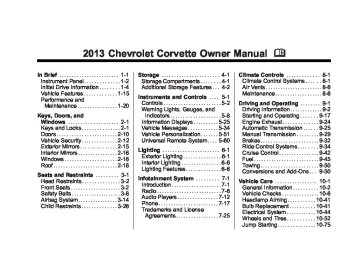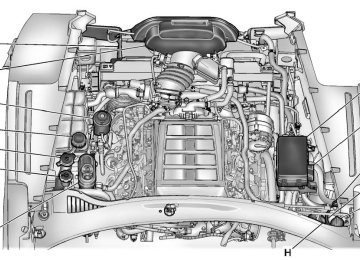- 1997 Chevrolet Corvette Owners Manuals
- Chevrolet Corvette Owners Manuals
- 2001 Chevrolet Corvette Owners Manuals
- Chevrolet Corvette Owners Manuals
- 2015 Chevrolet Corvette Owners Manuals
- Chevrolet Corvette Owners Manuals
- 1993 Chevrolet Corvette Owners Manuals
- Chevrolet Corvette Owners Manuals
- 2006 Chevrolet Corvette Owners Manuals
- Chevrolet Corvette Owners Manuals
- 1994 Chevrolet Corvette Owners Manuals
- Chevrolet Corvette Owners Manuals
- 2013 Chevrolet Corvette Owners Manuals
- Chevrolet Corvette Owners Manuals
- 1999 Chevrolet Corvette Owners Manuals
- Chevrolet Corvette Owners Manuals
- 2011 Chevrolet Corvette Owners Manuals
- Chevrolet Corvette Owners Manuals
- 2012 Chevrolet Corvette Owners Manuals
- Chevrolet Corvette Owners Manuals
- 2016 Chevrolet Corvette Owners Manuals
- Chevrolet Corvette Owners Manuals
- 2005 Chevrolet Corvette Owners Manuals
- Chevrolet Corvette Owners Manuals
- 2004 Chevrolet Corvette Owners Manuals
- Chevrolet Corvette Owners Manuals
- 2014 Chevrolet Corvette Owners Manuals
- Chevrolet Corvette Owners Manuals
- 2009 Chevrolet Corvette Owners Manuals
- Chevrolet Corvette Owners Manuals
- 1996 Chevrolet Corvette Owners Manuals
- Chevrolet Corvette Owners Manuals
- 2002 Chevrolet Corvette Owners Manuals
- Chevrolet Corvette Owners Manuals
- 2000 Chevrolet Corvette Owners Manuals
- Chevrolet Corvette Owners Manuals
- 2010 Chevrolet Corvette Owners Manuals
- Chevrolet Corvette Owners Manuals
- 2007 Chevrolet Corvette Owners Manuals
- Chevrolet Corvette Owners Manuals
- 2008 Chevrolet Corvette Owners Manuals
- Chevrolet Corvette Owners Manuals
- 2003 Chevrolet Corvette Owners Manuals
- Chevrolet Corvette Owners Manuals
- 1995 Chevrolet Corvette Owners Manuals
- Chevrolet Corvette Owners Manuals
- 1998 Chevrolet Corvette Owners Manuals
- Chevrolet Corvette Owners Manuals
- Download PDF Manual
-
airbag modules and possibly other parts. The service manual for the vehicle covers the need to replace other parts. The vehicle has a crash sensing and diagnostic module which records information after a crash. See Vehicle Data Recording on page 13‑18. Let only qualified technicians work on the airbag system. Improper service can mean that the airbag system will not work properly. See your dealer for service.
Passenger Sensing System The vehicle has a passenger sensing system for the front outboard passenger position. The
passenger airbag status indicator will light in the rearview mirror when the vehicle is started.
United States
Canada and Mexico
The words ON and OFF, or the symbol for on and off, will be visible during the system check. When the system check is complete, either the word ON or OFF, or the symbol for on or off, will be visible. See Passenger Airbag Status Indicator on page 5‑17.
Chevrolet Corvette Owner Manual - 2013 - crc2 - 11/8/12
Black plate (21,1)
The passenger sensing system will turn off the front outboard passenger frontal airbag and seat-mounted side impact airbag under certain conditions. No other airbag is affected by the passenger sensing system. The passenger sensing system works with sensors that are part of the front outboard passenger seat. The sensors are designed to detect the presence of a properly-seated occupant and determine if the front outboard passenger frontal airbag and seat-mounted side impact airbag should be allowed to inflate or not. According to accident statistics, children are safer when properly secured in a rear seat in the correct child restraint for their weight and size. We recommend that rear-facing child restraints not be transported in the vehicle, even if the airbags are off.
Never put a rear-facing child seat in the front. This is because the risk to the rear-facing child is so great, if the airbag inflates.
{ WARNING
A child in a rear-facing child restraint can be seriously injured or killed if the passenger frontal airbag inflates. This is because the back of the rear-facing child restraint would be very close to the inflating airbag. A child in a forward-facing child restraint can be seriously injured or killed if the passenger frontal airbag inflates and the passenger seat is in a forward position. Even if the passenger sensing system has turned off the front outboard passenger airbag(s), no system is fail-safe. No one can guarantee that an airbag will not
(Continued)
Seats and Restraints
3-21
WARNING (Continued)
inflate under some unusual circumstance, even though the airbag(s) are off. Secure rear-facing child restraints in a rear seat, even if the airbag(s) are off. If you secure a forward-facing child restraint in the front outboard passenger seat, always move the seat as far back as it will go. It is better to secure the child restraint in a rear seat.
If the vehicle does not have a rear seat that will accommodate a rear-facing child restraint, a rear-facing child restraint should not be installed in the vehicle, even if the airbags are off.
Chevrolet Corvette Owner Manual - 2013 - crc2 - 11/8/12
Black plate (22,1)
3-22
Seats and Restraints
The passenger sensing system is designed to turn off the front outboard passenger frontal airbag and seat-mounted side impact airbag if:
The front outboard passenger seat is unoccupied. The system determines that an infant is present in a rear-facing infant seat. The system determines that a small child is present in a child restraint. The system determines that a small child is present in a booster seat.
. A front outboard passenger
takes his/her weight off of the seat for a period of time. The front outboard passenger seat is occupied by a smaller person, such as a child who has outgrown child restraints. There is a critical problem with the airbag system or the passenger sensing system.
When the passenger sensing system has turned off the front outboard passenger frontal airbag and seat-mounted side impact airbag, the off indicator will light and stay lit as a reminder that the airbags are off. See Passenger Airbag Status Indicator on page 5‑17. The passenger sensing system is designed to turn on the front outboard passenger frontal airbag and seat-mounted side impact airbag anytime the system senses that a person of adult size is sitting properly in the front outboard passenger seat. When the passenger sensing system has allowed the airbags to be enabled, the on indicator will light and stay lit as a reminder that the airbags are active. For some children who have outgrown child restraints and for very small adults, the passenger sensing system may or may not turn off the front outboard passenger
frontal airbag and seat-mounted side impact airbag, depending upon the person's seating posture and body build. Everyone in the vehicle who has outgrown child restraints should wear a safety belt properly — whether or not there is an airbag for that person. { WARNING
If the airbag readiness light ever comes on and stays on, it means that something may be wrong with the airbag system. To help avoid injury to yourself or others, have the vehicle serviced right away. See Airbag Readiness Light on page 5‑16 for more information, including important safety information.
Chevrolet Corvette Owner Manual - 2013 - crc2 - 11/8/12
Black plate (23,1)
the vehicle seatback is not pushing the child restraint into the seat cushion.
6. Restart the vehicle.
If the on indicator is still lit, do not install a child restraint in this vehicle and check with your dealer.
If the Off Indicator Is Lit for an Adult-Size Occupant
If the On Indicator Is Lit for a Child Restraint If a child restraint has been installed and the on indicator is lit: 1. Turn the vehicle off. 2. Remove the child restraint from
the vehicle.
3. Remove any additional items
from the seat such as blankets, cushions, seat covers, seat heaters, or seat massagers.
4. Reinstall the child restraint
5.
following the directions provided by the child restraint manufacturer and refer to Securing Child Restraints on page 3‑37. If, after reinstalling the child restraint and restarting the vehicle, the on indicator is still lit, turn the vehicle off. Then slightly recline the vehicle seatback and adjust the seat cushion, if adjustable, to make sure that
Seats and Restraints
3-23
If a person of adult-size is sitting in the front outboard passenger seat, but the off indicator is lit, it could be because that person is not sitting properly in the seat. Use the following steps to allow the system to detect that person and enable the front outboard passenger frontal airbag and seat-mounted side impact airbag: 1. Turn the vehicle off. 2. Remove any additional material from the seat, such as blankets, cushions, seat covers, seat heaters, or seat massagers.
3. Place the seatback in the fully
upright position.
4. Have the person sit upright in the seat, centered on the seat cushion, with legs comfortably extended.
5. Restart the vehicle and have the person remain in this position for two to three minutes after the on indicator is lit.
Chevrolet Corvette Owner Manual - 2013 - crc2 - 11/8/12
Black plate (24,1)
3-24
Seats and Restraints
Additional Factors Affecting System Operation Safety belts help keep the passenger in position on the seat during vehicle maneuvers and braking, which helps the passenger sensing system maintain the passenger airbag status. See “Safety Belts” and “Child Restraints” in the Index for additional information about the importance of proper restraint use. If the shoulder portion of the belt is pulled out all the way, the child restraint locking feature will be engaged. This may unintentionally cause the passenger sensing system to turn the airbag(s) off for some adult size occupants. If this happens, let the belt go back all the way and start again. A thick layer of additional material, such as a blanket or cushion, or aftermarket equipment such as seat covers, seat heaters, and seat massagers can affect how well the passenger sensing system
operates. We recommend that you not use seat covers or other aftermarket equipment except when approved by GM for your specific vehicle. See Adding Equipment to the Airbag-Equipped Vehicle on page 3‑25 for more information about modifications that can affect how the system operates. { WARNING
Stowing of articles under the passenger seat or between the passenger seat cushion and seatback may interfere with the proper operation of the passenger sensing system.
Servicing the Airbag-Equipped Vehicle Airbags affect how the vehicle should be serviced. There are parts of the airbag system in several places around the vehicle. Your dealer and the service manual have information about servicing the
vehicle and the airbag system. To purchase a service manual, see Service Publications Ordering Information on page 13‑16. { WARNING
For up to 10 seconds after the vehicle is turned off and the battery is disconnected, an airbag can still inflate during improper service. You can be injured if you are close to an airbag when it inflates. Avoid yellow connectors. They are probably part of the airbag system. Be sure to follow proper service procedures, and make sure the person performing work for you is qualified to do so.
Chevrolet Corvette Owner Manual - 2013 - crc2 - 11/8/12
Black plate (25,1)
Seats and Restraints
3-25
trim is replaced with non-GM covers, upholstery or trim, or with GM covers, upholstery or trim designed for a different vehicle. Any object, such as an aftermarket seat heater or a comfort enhancing pad or device, installed under or on top of the seat fabric, could also interfere with the operation of the passenger sensing system. This could either prevent proper deployment of the passenger airbag(s) or prevent the passenger sensing system from properly turning off the passenger airbag(s). See Passenger Sensing System on page 3‑20. If you have to modify your vehicle because you have a disability and have questions about whether the modifications will affect the vehicle's airbag system, or if you have questions about whether the airbag system will be affected if the vehicle is modified for any other reason, call
Customer Assistance. See Customer Assistance Offices (U.S. and Canada) on page 13‑5 or Customer Assistance Offices (Mexico) on page 13‑5.
Airbag System Check The airbag system does not need regularly scheduled maintenance or replacement. Make sure the airbag readiness light is working. See Airbag Readiness Light on page 5‑16. Notice: If an airbag covering is damaged, opened, or broken, the airbag may not work properly. Do not open or break the airbag coverings. If there are any opened or broken airbag covers, have the airbag covering and/or airbag module replaced. For the location of the airbags, see Where Are the Airbags? on page 3‑16. See your dealer for service.
Adding Equipment to the Airbag-Equipped Vehicle Adding accessories that change the vehicle's frame, bumper system, height, front end or side sheet metal, may keep the airbag system from working properly. The operation of the airbag system can also be affected by changing or moving any parts of the front seats, safety belts, the airbag sensing and diagnostic module, steering wheel, instrument panel, inside rearview mirror, front sensors, or airbag wiring. Your dealer and the service manual have information about the location of the airbag sensors, sensing and diagnostic module, and airbag wiring. In addition, the vehicle has a passenger sensing system for the front outboard passenger position, which includes sensors that are part of the passenger seat. The passenger sensing system may not operate properly if the original seat
Chevrolet Corvette Owner Manual - 2013 - crc2 - 11/8/12
Black plate (26,1)
3-26
Seats and Restraints
Replacing Airbag System Parts after a Crash { WARNING
A crash can damage the airbag systems in the vehicle. A damaged airbag system may not work properly and may not protect you and your passenger(s) in a crash, resulting in serious injury or even death. To help make sure the airbag systems are working properly after a crash, have them inspected and any necessary replacements made as soon as possible.
Child Restraints
Older Children
If an airbag inflates, you will need to replace airbag system parts. See your dealer for service. If the airbag readiness light stays on after the vehicle is started or comes on when you are driving, the airbag system may not work properly. Have the vehicle serviced right away. See Airbag Readiness Light on page 5‑16.
Older children who have outgrown booster seats should wear the vehicle's safety belts.
Chevrolet Corvette Owner Manual - 2013 - crc2 - 11/8/12
Black plate (27,1)
Seats and Restraints
3-27
thrown out of the vehicle. Older children need to use safety belts properly.
{ WARNING
Never allow more than one child to wear the same safety belt. The safety belt cannot properly spread the impact forces. In a crash, they can be crushed together and seriously injured. A safety belt must be used by only one person at a time.
The manufacturer's instructions that come with the booster seat, state the weight and height limitations for that booster. Use a booster seat with a lap-shoulder belt until the child passes the below fit test: . Sit all the way back on the seat.
Do the knees bend at the seat edge? If yes, continue. If no, return to the booster seat.
. Buckle the lap-shoulder belt.
Does the shoulder belt rest on the shoulder? If yes, continue. If no, then return to the booster seat.
. Does the lap belt fit low and
snug on the hips, touching the thighs? If yes, continue. If no, return to the booster seat.
. Can proper safety belt fit be
maintained for the length of the trip? If yes, continue. If no, return to the booster seat.
Q: What is the proper way to
wear safety belts?
A: An older child should wear a lap-shoulder belt and get the additional restraint a shoulder belt can provide. The shoulder belt should not cross the face or neck. The lap belt should fit snugly below the hips, just touching the top of the thighs. This applies belt force to the child's pelvic bones in a crash. It should never be worn over the abdomen, which could cause severe or even fatal internal injuries in a crash.
According to accident statistics, children and infants are safer when properly restrained in a child restraint system or infant restraint system secured in a rear seating position. In a crash, children who are not buckled up can strike other people who are buckled up, or can be
Chevrolet Corvette Owner Manual - 2013 - crc2 - 11/8/12
Black plate (28,1)
3-28
Seats and Restraints
WARNING (Continued)
belt. The belt force would then be applied right on the abdomen. That could cause serious or fatal injuries. The shoulder belt should go over the shoulder and across the chest.
Infants and Young Children Everyone in a vehicle needs protection! This includes infants and all other children. Neither the distance traveled nor the age and size of the traveler changes the need, for everyone, to use safety restraints. In fact, the law in every state in the United States and in every Canadian province says children up to some age must be restrained while in a vehicle. { WARNING
Children can be seriously injured or strangled if a shoulder belt is wrapped around their neck and the safety belt continues to tighten. Never leave children unattended in a vehicle and never allow children to play with the safety belts.
{ WARNING
Never allow a child to wear the safety belt with the shoulder belt behind their back. A child can be seriously injured by not wearing the lap-shoulder belt properly. In a crash, the child would not be restrained by the shoulder belt. The child could move too far forward increasing the chance of head and neck injury. The child might also slide under the lap
(Continued)
Chevrolet Corvette Owner Manual - 2013 - crc2 - 11/8/12
Black plate (29,1)
Airbags plus lap-shoulder belts offer protection for adults and older children, but not for young children and infants. Neither the vehicle's safety belt system nor its airbag system is designed for them. Every time infants and young children ride in vehicles, they should have the protection provided by appropriate child restraints. Children who are not restrained properly can strike other people, or can be thrown out of the vehicle.
{ WARNING
Never hold an infant or a child while riding in a vehicle. Due to crash forces, an infant or a child will become so heavy it is not possible to hold it during a crash. For example, in a crash at only 40 km/h (25 mph), a 5.5 kg (12 lb) infant will suddenly become a 110 kg (240 lb) force on a person's (Continued)
Seats and Restraints
3-29
WARNING (Continued)
WARNING (Continued)
arms. An infant should be secured in an appropriate restraint.
child restraint in the right front seat. Secure a rear-facing child restraint in a rear seat. It is also better to secure a forward-facing child restraint in a rear seat. If you must secure a forward-facing child restraint in the right front seat, always move the front passenger seat as far back as it will go.
{ WARNING
Children who are up against, or very close to, any airbag when it inflates can be seriously injured or killed. Never put a rear-facing
(Continued)
Chevrolet Corvette Owner Manual - 2013 - crc2 - 11/8/12
Black plate (30,1)
3-30
Seats and Restraints
Q: What are the different types of
add-on child restraints?
A: Add-on child restraints, which are purchased by the vehicle owner, are available in four basic types. Selection of a particular restraint should take into consideration not only the child's weight, height, and age but also whether or not the restraint will be compatible with the motor vehicle in which it will be used. For most basic types of child restraints, there are many different models available. When purchasing a child restraint, be sure it is designed to be used in a motor vehicle. If it is, the restraint will have a label saying that it meets federal motor vehicle safety standards.
The restraint manufacturer instructions that come with the restraint state the weight and height limitations for a particular child restraint. In addition, there are many kinds of restraints available for children with special needs.
{ WARNING
To reduce the risk of neck and head injury during a crash, infants need complete support. In a crash, if an infant is in a rear-facing child restraint, the crash forces can be distributed across the strongest part of an infant's body, the back and shoulders. Infants should always be secured in rear-facing child restraints.
{ WARNING
A young child's hip bones are still so small that the vehicle's regular safety belt may not remain low on the hip bones, as it should. Instead, it may settle up around the child's abdomen. In a crash, the belt would apply force on a body area that is unprotected by any bony structure. This alone could cause serious or fatal injuries. To reduce the risk of serious or fatal injuries during a crash, young children should always be secured in appropriate child restraints.
Chevrolet Corvette Owner Manual - 2013 - crc2 - 11/8/12
Black plate (31,1)
Child Restraint Systems
Seats and Restraints
3-31
Forward-Facing Child Seat
Booster Seats
A forward-facing child seat provides restraint for the child's body with the harness.
A booster seat is a child restraint designed to improve the fit of the vehicle's safety belt system. A booster seat can also help a child to see out the window.
Rear-Facing Infant Seat
A rear-facing infant seat provides restraint with the seating surface against the back of the infant. The harness system holds the infant in place and, in a crash, acts to keep the infant positioned in the restraint.
Chevrolet Corvette Owner Manual - 2013 - crc2 - 11/8/12
Black plate (32,1)
3-32
Seats and Restraints
Securing an Add-On Child Restraint in the Vehicle { WARNING
A child can be seriously injured or killed in a crash if the child restraint is not properly secured in the vehicle. Secure the child restraint properly in the vehicle using the vehicle safety belt or LATCH system, following the instructions that came with that child restraint and the instructions in this manual.
To help reduce the chance of injury, the child restraint must be secured in the vehicle. Child restraint systems must be secured in vehicle seats by lap belts or the lap belt portion of a lap-shoulder belt, or by the LATCH system. See Lower Anchors and Tethers for Children (LATCH System) (Z06 and ZR1
Models Only) on page 3‑33 or Lower Anchors and Tethers forChildren (LATCH System) (Coupe and Convertible Models Only) on page 3‑33. Children can be endangered in a crash if the child restraint is not properly secured in the vehicle. When securing an add-on child restraint, refer to the instructions that come with the restraint which may be on the restraint itself or in a booklet, or both, and to this manual. The child restraint instructions are important, so if they are not available, obtain a replacement copy from the manufacturer. Keep in mind that an unsecured child restraint can move around in a collision or sudden stop and injure people in the vehicle. Be sure to properly secure any child restraint in the vehicle — even when no child is in it. In some areas of the United States and Canada, Certified Child Passenger Safety Technicians (CPSTs) are available to inspect and demonstrate how to correctly
use and install child restraints. In the U.S., refer to the National Highway Traffic Safety Administration (NHTSA) website to locate the nearest child safety seat inspection station. For CPST availability in Canada, check with Transport Canada or the Provincial Ministry of Transportation office. Securing the Child Within the Child Restraint
{ WARNING
A child can be seriously injured or killed in a crash if the child is not properly secured in the child restraint. Secure the child properly following the instructions that came with that child restraint.
Chevrolet Corvette Owner Manual - 2013 - crc2 - 11/8/12
Black plate (33,1)
Lower Anchors and Tethers for Children (LATCH System) (Coupe and Convertible Models Only) Some child restraints have a LATCH system. As part of the LATCH system, your child restraint may have lower attachments and/or a top tether. The LATCH system can help hold the child restraint in place during driving or in a crash. Some vehicles have lower and/or top tether anchors designed to secure a child restraint with lower attachments and/or a top tether. Some child restraints with a top tether are designed to be used whether the top tether is anchored or not. Other child restraints require that the top tether be anchored. A national or local law may require that the top tether be anchored.
In Canada, the law requires that forward-facing child restraints have a top tether, and that the tether be attached. Your vehicle does not have lower anchors or top tether anchors to secure a child restraint with the LATCH system. If a national or local law requires that your top tether be anchored, do not use a child restraint in this vehicle because a top tether cannot be properly anchored. You must use the safety belts to secure your child restraint in this vehicle, unless a national or local law requires that the top tether be anchored. Refer to the child restraint instructions and instructions in this manual for securing a child restraint using the vehicle's safety belts. See Securing Child Restraints on page 3‑37.
Seats and Restraints
3-33
Lower Anchors and Tethers for Children (LATCH System) (Z06 and ZR1 Models Only) Some child restraints have a LATCH system. As part of the LATCH system, your child restraint may have lower attachments and/or a top tether. The LATCH system can help hold the child restraint in place during driving or in a crash. Some vehicles have lower and/or top tether anchors designed to secure a child restraint with lower attachments and/or a top tether. Your vehicle does not have lower anchors to accommodate lower attachments. Your vehicle does have a top tether anchor. If your child restraint has a top tether, make sure your child restraint is properly installed using the top tether anchor and the vehicle's safety belt. A child restraint must never be installed using only the top tether and anchor.
Chevrolet Corvette Owner Manual - 2013 - crc2 - 11/8/12
Black plate (34,1)
3-34
Seats and Restraints
Refer to your child restraint instructions and see Securing Child Restraints on page 3‑37 for instructions on securing your child restraint using the vehicle's safety belts. In order to use the top tether anchors in your vehicle, you need a child restraint equipped with a top tether. The child restraint manufacturer will provide you with instructions on how to use the child restraint and its top tether. The following explains how to attach a child restraint with the top tether in your vehicle.
A top tether (A, C) anchors the top of the child restraint to the vehicle. A top tether anchor is built into the vehicle. The top tether attachment (B) on the child restraint connects to the top tether anchor in the vehicle in order to reduce the forward movement and rotation of the child restraint during driving or in a crash. Your child restraint may have a single tether (A) or a dual tether (C). Either will have a single attachment (B) to secure the top tether to the anchor. Some top tether-equipped child restraints are designed for use with or without the top tether being attached. Others require the top tether always to be attached. In Canada, the law requires that forward-facing child restraints have a top tether, and that the tether be attached. Be sure to read and follow the instructions for your child restraint.
According to accident statistics, children and infants are safer when properly restrained in a child restraint system or infant restraint system secured in a rear seating position. Top Tether Anchor Locations
i (Top Tether Anchor): Seating positions with top tether anchors.
Chevrolet Corvette Owner Manual - 2013 - crc2 - 11/8/12
Black plate (35,1)
Seats and Restraints
3-35
WARNING (Continued)
tighten. Buckle any unused safety belts behind the child restraint so children cannot reach them. Pull the shoulder belt all the way out of the retractor to set the lock, if the vehicle has one, after the child restraint has been installed.
Notice: Do not let the LATCH attachments rub against the vehicle’s safety belts. This may damage these parts. If necessary, move buckled safety belts to avoid rubbing the LATCH attachments. Do not fold the empty rear seat with a safety belt buckled. This could damage the safety belt or the seat. Unbuckle and return the safety belt to its stowed position, before folding the seat.
Securing a Child Restraint with a Top Tether
{ WARNING
If a LATCH-type child restraint is not attached to anchors, the child restraint will not be able to protect the child correctly. In a crash, the child could be seriously injured or killed. Install a LATCH-type child restraint properly using the anchors, or use the vehicle safety belts to secure the restraint, following the instructions that came with the child restraint and the instructions in this manual.
{ WARNING
Children can be seriously injured or strangled if a shoulder belt is wrapped around their neck and the safety belt continues to
(Continued)
To assist you in locating the top tether anchors, the top tether anchor symbol is located on the trim cover.
The top tether anchor is located under the cover behind the passenger seat.
Chevrolet Corvette Owner Manual - 2013 - crc2 - 11/8/12
Black plate (36,1)
3-36
Seats and Restraints
Do not secure a child restraint in a position without a top tether anchor if a national or local law requires that the top tether be attached, or if the instructions that come with the child restraint say that the top tether must be attached. 1. Secure the child restraint using
2.
the vehicle's safety belt. See Securing Child Restraints on page 3‑37. If the child restraint manufacturer recommends that the top tether be attached, attach and tighten the top tether to the top tether anchor, if equipped. Refer to the child restraint instructions and the following steps: 2.1. Find the top tether anchor. 2.2. Press the ribbed area of the trim cover to open the cover and expose the anchor.
2.3. Route, attach and tighten the top tether according to your child restraint instructions and the following instructions:
If the position you are using has a fixed headrest or head restraint and you are using a single tether, route the tether over the headrest or head restraint.
If the position you are using has a fixed headrest or head restraint and you are using a dual tether, route the tether around the headrest or head restraint.
3. Before placing a child in the
child restraint, make sure it is securely held in place. To check, grasp the child restraint at the LATCH path and attempt to move it side‐to‐side and back‐ and‐forth. There should be no more than 2.5 cm (1 in) of movement for proper installation.
Chevrolet Corvette Owner Manual - 2013 - crc2 - 11/8/12
Black plate (37,1)
Replacing LATCH System Parts After a Crash { WARNING
A crash can damage the LATCH system in the vehicle. A damaged LATCH system may not properly secure the child restraint, resulting in serious injury or even death in a crash. To help make sure the LATCH system is working properly after a crash, see your dealer to have the system inspected and any necessary replacements made as soon as possible.
If the vehicle has the LATCH system and it was being used during a crash, new LATCH system parts may be needed. New parts and repairs may be necessary even if the LATCH system was not being used at the time of the crash.
Securing Child Restraints This vehicle has airbags. In addition, the vehicle has a passenger sensing system which is designed to turn off the right front passenger frontal airbag and seat-mounted side impact airbag (if equipped) under certain conditions. See Passenger Sensing System on page 3‑20 and Passenger Airbag Status Indicator on page 5‑17 for more information, including important safety information. A label on the sun visor says, “Never put a rear-facing child seat in the front.” This is because the risk to the rear-facing child is so great, if the airbag deploys.
Seats and Restraints
3-37
{ WARNING
A child in a rear-facing child restraint can be seriously injured or killed if the right front passenger airbag inflates. This is because the back of the rear-facing child restraint would be very close to the inflating airbag. A child in a forward-facing child restraint can be seriously injured or killed if the right front passenger airbag inflates and the passenger seat is in a forward position. Even if the passenger sensing system has turned off the right front passenger frontal airbag, no system is fail-safe. No one can guarantee that an airbag will not deploy under some unusual circumstance, even though it is turned off.
(Continued)
Chevrolet Corvette Owner Manual - 2013 - crc2 - 11/8/12
Black plate (38,1)
3-38
Seats and Restraints
WARNING (Continued)
Secure rear-facing child restraints in a rear seat, even if the airbag is off. If you secure a forward-facing child restraint in the right front seat, always move the front passenger seat as far back as it will go. It is better to secure the child restraint in a rear seat. See Passenger Sensing System on page 3‑20 for additional information.
Rear-facing child restraints should not be installed in the vehicle, even if the airbag(s) are off. If the child restraint has the LATCH system, see Lower Anchors and Tethers for Children (LATCH System) (Z06 and ZR1 Models Only) on page 3‑33 or Lower Anchors and Tethers for Children (LATCH System) (Coupe and Convertible Models Only) on
page 3‑33 for how and where to install the child restraint using LATCH. If a child restraint is secured using a safety belt and it uses a top tether, see Lower Anchors and Tethers for Children (LATCH System) (Z06 and ZR1 Models Only) on page 3‑33 or Lower Anchors and Tethers for Children (LATCH System) (Coupe and Convertible Models Only) on page 3‑33 for top tether anchor locations. Do not secure a child seat in a position without a top tether anchor if a national or local law requires that the top tether be anchored, or if the instructions that come with the child restraint say that the top strap must be anchored. In Canada, the law requires that forward-facing child restraints have a top tether, and that the tether be attached.
You will be using the lap-shoulder belt to secure the child restraint in this position. Follow the instructions that came with the child restraint. 1. Move the seat as far back as it
will go before securing the forward-facing child restraint. When the passenger sensing system has turned off the right front passenger frontal airbag and seat-mounted side impact airbag (if equipped), the off indicator on the passenger airbag status indicator should light and stay lit when you start the vehicle. See Passenger Airbag Status Indicator on page 5‑17.
2. Put the child restraint on
the seat.
3. Pick up the latch plate, and run the lap and shoulder portions of the vehicle’s safety belt through or around the restraint. The child restraint instructions will show you how.
Chevrolet Corvette Owner Manual - 2013 - crc2 - 11/8/12
Black plate (39,1)
Seats and Restraints
3-39
4. Push the latch plate into the
5. Pull the shoulder belt all the way
buckle until it clicks. Position the release button on the buckle so that the safety belt could be quickly unbuckled if necessary.
out of the retractor to set the lock. When the retractor lock is set, the belt can be tightened but not pulled out of the retractor.
6. To tighten the belt, push down on the child restraint, pull the shoulder portion of the belt to tighten the lap portion of the belt, and feed the shoulder belt back into the retractor. When installing a forward-facing child restraint, it may be helpful to use your knee to push down on the child restraint as you tighten the belt. Try to pull the belt out of the retractor to make sure the retractor is locked. If the retractor is not locked, repeat Steps 5 and 6.
Chevrolet Corvette Owner Manual - 2013 - crc2 - 11/8/12
Black plate (40,1)
3-40
Seats and Restraints
7.
If the child restraint has a top tether, follow the child restraint manufacturer's instructions regarding the use of the top tether. See Lower Anchors and Tethers for Children (LATCH System) (Z06 and ZR1 Models Only) on page 3‑33 or Lower Anchors and Tethers for Children (LATCH System) (Coupe and Convertible Models Only) on page 3‑33 for more information.
8. Before placing a child in the
child restraint, make sure it is securely held in place. To check, grasp the child restraint at the safety belt path and attempt to move it side‐to‐side and back‐ and‐forth. When the child restraint is properly installed, there should be no more than 2.5 cm (1 in) of movement.
If the airbag or airbags are off, the off indicator in the passenger airbag status indicator will come on and stay on when the vehicle is started. If a child restraint has been installed and the on indicator is lit, see “If the On Indicator is Lit for a Child Restraint” under Passenger Sensing System on page 3‑20 for more information. To remove the child restraint, unbuckle the vehicle safety belt and let it return to the stowed position. If the top tether is attached to a top tether anchor, disconnect it.
Chevrolet Corvette Owner Manual - 2013 - crc2 - 11/8/12
Black plate (1,1)
Storage
Storage Compartments
Glove Box . . . . . . . . . . . . . . . . . . . . 4-1
Cupholders . . . . . . . . . . . . . . . . . . . 4-1
Rear Storage . . . . . . . . . . . . . . . . . 4-1
Center Console Storage . . . . . . 4-2Additional Storage Features
Cargo Cover . . . . . . . . . . . . . . . . . . 4-2
Convenience Net . . . . . . . . . . . . . 4-3Storage Compartments
Glove Box Open the glove box by lifting up on the lever. Use the key to lock and unlock the lighted glove box.
Cupholders
Slide the cover to access the cupholders.
Storage
4-1
Rear Storage
Convertible Shown, Coupe Similar There may be storage compartments in the floor of the hatch/trunk area; pull up to open the cover. Some vehicles use the compartment to store the battery and cannot be used for storage. Notice: Do not store heavy or sharp objects in the rear storage compartments located in the hatch/trunk area. The objects could damage the underbody.
Chevrolet Corvette Owner Manual - 2013 - crc2 - 11/8/12
Black plate (2,1)
4-2
Storage
Rear Trunk Partition For vehicles with the power convertible top option only, there is a trunk partition to keep cargo from getting in the way of the convertible top. The trunk partition must be in place for the convertible top to move. If the trunk partition is not properly in place, a message will display. See Convertible Top Messages on page 5‑36. The trunk partition is a flat carpeted board with a horizontal flap that can be attached to the top of the trunk to divide the storage compartment. It can be stored flat when not in use.
Pull the divider up and snap it onto place on both sides of the trunk.
Center Console Storage To use this storage area, pull the cover up on the driver side front edge of the center console and swing it to the passenger side. Some vehicles might also have input jacks for auxiliary audio devices. See Auxiliary Devices on page 7‑17.
Additional Storage Features
Cargo Cover For vehicles with this feature, the security shade can provide hidden storage in the rear area of the vehicle. The shade is also helpful in blocking the glare from the removable roof when it is stored in the rear compartment.
Chevrolet Corvette Owner Manual - 2013 - crc2 - 11/8/12
Black plate (3,1)
Using the Cargo Cover
Storage
4-3
1. Hook the elastic loops on the
front corners (A) of the shade to the T-nuts located on the front corners of the rear hatch frame.
2. Hook the elastic loops on the
rear corners (B) of the shade to the hooks recessed inside the rear hatch frame, near the rear corners.
3. Grasp the loop at the rear center of the shade and wrap it around the striker assembly.
4. Push the loop to the top of the
striker (base plate).
Convenience Net The vehicle may have a convenience net located in the rear, to store small loads as far forward as possible. The net should not be used to store heavy loads.
Chevrolet Corvette Owner Manual - 2013 - crc2 - 11/8/12
Black plate (4,1)
4-4
Storage
2 NOTES
Chevrolet Corvette Owner Manual - 2013 - crc2 - 11/8/12
Black plate (1,1)
Instruments and Controls
5-1
Instruments and Controls
Controls
Steering Wheel Adjustment . . . 5-2
Steering Wheel Controls . . . . . . 5-3
Horn . . . . . . . . . . . . . . . . . . . . . . . . . . 5-4
Windshield Wiper/Washer . . . . . 5-4
Compass . . . . . . . . . . . . . . . . . . . . . 5-5
Clock . . . . . . . . . . . . . . . . . . . . . . . . . 5-6
Power Outlets . . . . . . . . . . . . . . . . . 5-6
Cigarette Lighter . . . . . . . . . . . . . . 5-7
Ashtrays . . . . . . . . . . . . . . . . . . . . . . 5-7Warning Lights, Gauges, and Indicators
Warning Lights, Gauges, and
Indicators . . . . . . . . . . . . . . . . . . . . 5-8
Instrument Cluster . . . . . . . . . . . . 5-9
Speedometer . . . . . . . . . . . . . . . . 5-12
Odometer . . . . . . . . . . . . . . . . . . . . 5-12
Tachometer . . . . . . . . . . . . . . . . . . 5-12
Fuel Gauge . . . . . . . . . . . . . . . . . . 5-12
Boost Gauge (ZR1) . . . . . . . . . . 5-13
Engine Oil PressureGauge . . . . . . . . . . . . . . . . . . . . . . 5-14
Engine Coolant Temperature
Gauge . . . . . . . . . . . . . . . . . . . . . . 5-15
Voltmeter Gauge . . . . . . . . . . . . . 5-16
Safety Belt Reminders . . . . . . . 5-16
Airbag Readiness Light . . . . . . 5-16
Passenger Airbag StatusIndicator . . . . . . . . . . . . . . . . . . . . 5-17
Malfunction
Indicator Lamp . . . . . . . . . . . . . 5-18
Brake System Warning
Light . . . . . . . . . . . . . . . . . . . . . . . 5-20
Antilock Brake System (ABS)
Warning Light . . . . . . . . . . . . . . 5-21
One-to-Four Shift Light
(Manual Transmission) . . . . . 5-21
Traction Off Light . . . . . . . . . . . . 5-22
StabiliTrak® OFF Light . . . . . . . 5-22
Active Handling SystemLight . . . . . . . . . . . . . . . . . . . . . . . 5-23
Tire Pressure Light . . . . . . . . . . 5-23
Security Light . . . . . . . . . . . . . . . . 5-24
High-Beam On Light . . . . . . . . . 5-24
Front Fog Lamp Light . . . . . . . . 5-24
Lamps On Reminder . . . . . . . . . 5-25Information Displays
Driver Information
Center (DIC) . . . . . . . . . . . . . . . 5-25
Head-Up Display (HUD) . . . . . 5-30Vehicle Messages
Vehicle Messages . . . . . . . . . . . 5-34
Battery Voltage and ChargingMessages . . . . . . . . . . . . . . . . . . 5-34
Brake System Messages . . . . 5-35
Convertible Top Messages . . . 5-36
Cruise Control Messages . . . . 5-37
Door Ajar Messages . . . . . . . . . 5-37
Engine Cooling SystemMessages . . . . . . . . . . . . . . . . . . 5-38
Engine Oil Messages . . . . . . . . 5-39
Engine Power Messages . . . . 5-39
Fuel System Messages . . . . . . 5-40
Key and Lock Messages . . . . . 5-40
Lamp Messages . . . . . . . . . . . . . 5-42
Ride Control SystemMessages . . . . . . . . . . . . . . . . . . 5-42
Safety Belt Messages . . . . . . . 5-46
Service Vehicle Messages . . . 5-47
Starting the VehicleMessages . . . . . . . . . . . . . . . . . . 5-47
Tire Messages . . . . . . . . . . . . . . . 5-48
Transmission Messages . . . . . 5-50
Vehicle ReminderMessages . . . . . . . . . . . . . . . . . . 5-51
Washer Fluid Messages . . . . . 5-51Vehicle Personalization
Vehicle Personalization . . . . . . 5-51
Chevrolet Corvette Owner Manual - 2013 - crc2 - 11/8/12
Black plate (2,1)
5-2
Instruments and Controls
Universal Remote System
Universal Remote System . . . 5-60
Universal Remote SystemProgramming . . . . . . . . . . . . . . . 5-60
Universal Remote System
Operation . . . . . . . . . . . . . . . . . . 5-65
Controls
Steering Wheel Adjustment
Telescopic Steering Column
For vehicles with this feature, the telescopic steering column control is on the right side of the steering column. To adjust the telescopic steering column: 1. Push the switch forward to move
the wheel away from you.
2. Pull the switch toward you to
move the wheel closer to you.
The lever is on the left side of the steering column. To adjust the steering wheel: 1. Pull the lever toward you. 2. Move the steering wheel up
or down.
3. Release the lever to lock the
steering wheel in place.
Chevrolet Corvette Owner Manual - 2013 - crc2 - 11/8/12
Black plate (3,1)
The telescopic steering column position can be stored with your memory settings. See Memory Seats on page 3‑4.
Steering Wheel Controls
For vehicles with steering wheel controls, some audio controls can be adjusted at the steering wheel. b / g (Mute/Push to Talk): Press to silence the vehicle speakers only. Press again to turn the sound on.
Instruments and Controls
5-3
For vehicles with Bluetooth or OnStar® systems press and hold b / g for longer than two seconds to interact with those systems. See Bluetooth on page 7‑17 or OnStar Overview on page 14‑1 for more information. i (Phone On Hook): Press to reject an incoming call, or end a current call. w x (Next/Previous): Press to change radio stations or select tracks on a CD. To change radio stations: . Press w or x to go to the next or to the previous radio station and stay there. The radio only seeks stations with a strong signal that are in the selected band.
. Press and hold w or x for
two seconds until SCAN displays and a beep sounds to scan stations. The radio goes to a
station, plays for a few seconds, then goes to the next station. Press again to stop scanning.
. Press and hold w or x for four seconds until PRESET SCAN displays and a beep sounds to scan presets. The radio goes to a station, plays for a few seconds, then goes to the next station. Press again to stop scanning.
To select tracks on a CD: . Press w or x to go to the next or to the previous track when a CD is playing.
. Press and hold w or x for
more than two seconds to scan the current CD. The CD goes to the next track, plays the first 10 seconds, then goes to the next track. Press again to stop scanning.
Chevrolet Corvette Owner Manual - 2013 - crc2 - 11/8/12
Black plate (4,1)
5-4
Instruments and Controls
. Press and hold w or x for
more than four seconds to scan all of the CDs loaded. The CD goes to the next CD, plays the first 10 seconds of each track, then goes to the next CD. Press again to stop scanning.
+ e − e (Volume): Press to increase or to decrease the radio volume. 1 to 6 (Preset Pushbuttons): Press to play stations that are programmed on the radio preset pushbuttons.
Horn Press near or on the horn symbols on the steering wheel pad to sound the horn.
Windshield Wiper/Washer
The windshield wiper/washer lever is located on the right side of the steering column. Move the lever to the following positions: w (High Speed): Use for fast wipes. ? (Low Speed): Use for slow wipes. 3 (Delay): Use to set a delay between wipes. x (Delay Adjustment): Use for a delayed wiping cycle. Turn the intermittent adjust band down for a longer delay or up for a shorter
delay. The wiper speed can only be manually adjusted when the lever is in this position. 9 (Off): Use to turn off the windshield wipers. 8 (Mist): Use for a for a single wiping cycle. For more wipes, hold the lever down longer. Heavy snow or ice can overload the wipers. If this occurs, a circuit breaker will stop the wipers until the motor cools. Clear all ice and snow from the wiper blades before using them. If frozen to the windshield, carefully loosen them or thaw them. Damaged wiper blades should be replaced. See Wiper Blade Replacement on page 10‑40. Windshield Washer Press and hold the button at the end of the lever to spray washer fluid on the windshield. The washer will spray until the button is released. The wipers will continue to clear the
Chevrolet Corvette Owner Manual - 2013 - crc2 - 11/8/12
Black plate (5,1)
window for about six seconds after the button is released and then stop or return to your preset speed.
{ WARNING
In freezing weather, do not use the washer until the windshield is warmed. Otherwise the washer fluid can form ice on the windshield, blocking your vision.
If the fluid in the windshield washer fluid reservoir is low a message may appear on the Driver Information Center (DIC) display. See Washer Fluid Messages on page 5‑51. It will take 15 seconds after the bottle is refilled for this message to turn off. For information on the correct washer fluid to use, see Washer Fluid on page 10‑32 and Recommended Fluids and Lubricants on page 11‑12.
Instruments and Controls
5-5
Compass
Compass Operation With the compass feature on, each time the vehicle is started, the compass will take a few seconds to adjust and display the current compass heading. For example, NE is displayed for north-east. Compass Calibration Press P once to turn the compass display on or off. If after several seconds the display does not show a compass heading, there may be a strong magnetic field interfering with the compass. Interference can be caused by a magnetic antenna mount, note pad holder, or similar object. If the letter C or CAL appears in the compass window, the compass needs calibration. Depending on the mirror, in order to calibrate, CAL must be displayed in the mirror compass windows. If CAL
is not displayed, press P for several seconds or until CAL is displayed. If the compass has map lamps, it can be placed in calibration mode by pressing and holding the left map light button until a C appears on the compass display. The mirror compass can be calibrated by driving the vehicle in circles at 8 km/h (5 mph) or less until the display reads a direction. Compass Variance The mirror is set to zone eight. If you do not live in zone eight or drive out of the area, the compass variance needs to be changed to the appropriate zone. To adjust for compass variance: 1. Find your current location and variance zone number on the zone map that follows.
Chevrolet Corvette Owner Manual - 2013 - crc2 - 11/8/12
Black plate (6,1)
5-6
Instruments and Controls
Clock To set the clock: 1. Press and hold H until the
correct hour displays.
2. Press and hold M until the
correct minute displays.
The clock mode automatically times out with the changed display format set as the current default setting. To set the clock on a navigation system, see the navigation manual.
Power Outlets The accessory power outlet can be used to plug in electrical equipment, such as a cell phone or MP3 player. The accessory power outlet is located inside the center console storage compartment, on the forward left side. Remove the cover to access and replace when not in use.
{ WARNING
Power is always supplied to the outlets. Do not leave electrical equipment plugged in when the vehicle is not in use because the vehicle could catch fire and cause injury or death.
Notice: Leaving electrical equipment plugged in for an extended period of time while the vehicle is off will drain the battery. Always unplug electrical equipment when not in use and do not plug in equipment that exceeds the maximum 20 ampere rating. Certain electrical accessories may not be compatible with the accessory power outlet and could overload vehicle or adapter fuses. If a problem is experienced, see your dealer.
2. Press and hold P until a Z and
a zone number displays. The compass is now in zone mode.
3. Once the zone number displays,
press P repeatedly until you reach the correct zone number. Stop pressing P and the mirror returns to normal operation.
Chevrolet Corvette Owner Manual - 2013 - crc2 - 11/8/12
Black plate (7,1)
Instruments and Controls
5-7
When adding electrical equipment, be sure to follow the proper installation instructions included with the equipment. See Add-On Electrical Equipment on page 9‑50. It is recommended that a qualified technician or dealer be seen for the proper installation of your equipment. Notice: Hanging heavy equipment from the power outlet can cause damage not covered by the vehicle warranty. The power outlets are designed for accessory power plugs only, such as cell phone charge cords.
Cigarette Lighter To use the cigarette lighter, push it in all the way and let go. When it is ready, it will pop back out by itself. Notice: Holding a cigarette lighter in while it is heating does not let the lighter back away from the heating element when it is hot. Damage from overheating can occur to the lighter or heating element, or a fuse could be blown. Do not hold a cigarette lighter in while it is heating.
Ashtrays The ashtray and cigarette lighter are located on the instrument panel, in front of the shift lever. To use the ashtray, press on the indentation at the top of the door. Notice: If papers, pins, or other flammable items are put in the ashtray, hot cigarettes or other smoking materials could ignite them and possibly damage the vehicle. Never put flammable items in the ashtray. Loose objects, such as paper clips, can lodge behind and beneath the ashtray lid and prevent movement of the lid. You should avoid putting small, loose objects near the ashtray.
Chevrolet Corvette Owner Manual - 2013 - crc2 - 11/8/12
Black plate (8,1)
5-8
Instruments and Controls
Warning Lights, Gauges, and Indicators Warning lights and gauges can signal that something is wrong before it becomes serious enough to cause an expensive repair or replacement. Paying attention to the warning lights and gauges could prevent injury.
Warning lights come on when there could be a problem with a vehicle function. Some warning lights come on briefly when the engine is started to indicate they are working. Gauges can indicate when there could be a problem with a vehicle function. Often gauges and warning lights work together to indicate a problem with the vehicle.
When one of the warning lights comes on and stays on while driving, or when one of the gauges shows there may be a problem, check the section that explains what to do. Follow this manual's advice. Waiting to do repairs can be costly and even dangerous.
Chevrolet Corvette Owner Manual - 2013 - crc2 - 11/8/12
Black plate (9,1)
Instrument Cluster
Instruments and Controls
5-9
English Coupe and Convertible Shown, Metric Similar
Chevrolet Corvette Owner Manual - 2013 - crc2 - 11/8/12
Black plate (10,1)
5-10
Instruments and Controls
Z06 and 427 Convertible – English Shown, Metric Similar
Chevrolet Corvette Owner Manual - 2013 - crc2 - 11/8/12
Black plate (11,1)
Instruments and Controls
5-11
ZR1 – English Shown, Metric Similar
Chevrolet Corvette Owner Manual - 2013 - crc2 - 11/8/12
Black plate (12,1)
5-12
Instruments and Controls
Speedometer The speedometer shows the speed in either kilometers per hour (km/h) or miles per hour (mph). For more information see “Personal Options” under Vehicle Personalization on page 5‑51.
Odometer To read the odometer with the ignition off, turn on the parking lamps. If the vehicle needs a new odometer installed, the mileage total of the new odometer will be set to the original kilometers (miles) of the old odometer. See your dealer if the odometer must be replaced in the vehicle.
Tachometer The tachometer displays the engine speed in thousands of revolutions per minute (rpm).
Notice: Fuel shuts off at about 6500 rpm for the base model, 7000 rpm for the Z06 and 427
Convertible models, and 6600
rpm for the ZR1 model. If the vehicle continues to be driven at the fuel shut off rpm, the engine could be damaged. Be sure to operate the vehicle below the fuel shut off rpm or reduce the vehicle's rpm quickly when the fuel shuts off.Fuel Gauge
The fuel gauge shows how much fuel the vehicle has left while the engine is on. An arrow on the fuel gauge indicates the side of the vehicle the fuel door is on. When the needle approaches the low fuel symbol, a chime sounds and LOW FUEL appears on the Driver Information Center (DIC) display. There is still a little fuel left, but the vehicle's fuel tank should be filled soon. Press the RESET button to acknowledge a DIC message(s). Pressing the RESET button also turns off a DIC message but the LOW FUEL message comes on again in 10 minutes if fuel is not added to the vehicle.
Chevrolet Corvette Owner Manual - 2013 - crc2 - 11/8/12
Black plate (13,1)
Here are five things that some owners ask about. All these things are normal and do not indicate that anything is wrong with the fuel gauge. . At the service station, the gas
pump shuts off before the gauge reads the full. It takes a little more or less fuel to fill up than the gauge indicated. For example, the gauge may have indicated half full, but it took a little more or less than half of the tank's capacity to fill the tank. The gauge pointer may move while cornering, braking or speeding up. The gauge may not indicate the tank is empty when the ignition is turned off. The gauge reading may change slightly within the first several minutes after starting the vehicle.
Instruments and Controls
5-13
See “DIC Operation and Displays” in Driver Information Center (DIC) on page 5‑25 for more information.
Boost Gauge (ZR1)
Metric
English
This gauge indicates vacuum during light to moderate throttle and boost under heavier throttle. It displays the air pressure level in the intake manifold before it enters the engine's combustion chamber. The gauge is automatically centered at zero every time the engine is started. Actual vacuum or boost is displayed from this zero point. Changes in ambient pressure, such as driving in mountains and changing weather, will slightly change the zero reading.
Chevrolet Corvette Owner Manual - 2013 - crc2 - 11/8/12
Black plate (14,1)
5-14
Instruments and Controls
Engine Oil Pressure Gauge
Metric
English
English — Z06, 427 Convertible,
and ZR1 Models
low can also damage the
Notice: Lack of proper engine oil maintenance can damage the engine. Driving with the engine oil engine. The repairs would not be covered by the vehicle warranty. Check the oil level as soon as possible. Add oil if required, but if the oil level is within the operating range and the oil pressure is still low, have the vehicle serviced. Always follow the maintenance schedule for changing engine oil.
Metric — Z06, 427 Convertible,
and ZR1 Models
Chevrolet Corvette Owner Manual - 2013 - crc2 - 11/8/12
Black plate (15,1)
The engine oil pressure gauge shows the engine oil pressure in kPa (kilopascals) or psi (pounds per square inch) when the engine is running. Oil pressure should be 140 to 550 kPa (20 to 80 psi). In certain situations such as long, extended idles on hot days, it could read as low as 40 kPa (6 psi) and still be considered normal. Oil pressure may exceed 689 kPa (100 psi) when first started or when accelerating. It may vary with engine speed, outside temperature and oil viscosity, but readings above the shaded area show the normal operating range. Readings in the shaded area tell you that the engine is low on oil, or that you might have some other oil problem. See Engine Oil on page 10‑13. The engine oil pressure can also be displayed using the gauges button on the Driver Information Center (DIC). See Driver Information Center (DIC) on page 5‑25.
Instruments and Controls
5-15
Engine Coolant Temperature Gauge
Metric
English
This gauge shows the engine coolant temperature. If the gauge pointer moves into the shaded area, the engine is too hot. This means that the engine coolant has overheated. If the vehicle has been operating under normal driving conditions, pull off the road, stop the vehicle and turn off the engine as soon as possible. See Engine Overheating on page 10‑29 for more information.
Chevrolet Corvette Owner Manual - 2013 - crc2 - 11/8/12
Black plate (16,1)
5-16
Instruments and Controls
Voltmeter Gauge
All Except ZR1
The voltmeter shows the voltage output of the battery. It shows the voltage output of the charging system while the engine is running. The reading changes as the rate of charge changes (with engine speed, for example), but if the voltmeter reads at 9 volts or below, the instrument panel cluster and other systems may shut down. The Driver Information Center (DIC) reads BATTERY VOLTAGE LOW when the vehicle is at 10 volts or below.
Have it checked right away. Driving with the voltmeter reading at 10 volts or below could drain the battery and disable the vehicle.
Safety Belt Reminders
Safety Belt Reminder Light When the engine is started, a chime sounds for several seconds to remind a driver to fasten the safety belt, unless the driver safety belt is already buckled.
safety belt is already buckled, neither the chime nor the light comes on.
Airbag Readiness Light This light shows if there is an electrical problem with the airbag system. The system check includes the airbag sensor(s), passenger sensing system, the pretensioners, the airbag modules, the wiring, and the crash sensing and diagnostic module. For more information on the airbag system, see Airbag System on page 3‑14.
The safety belt light comes on and