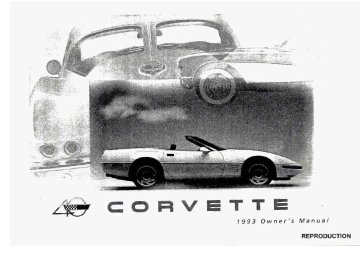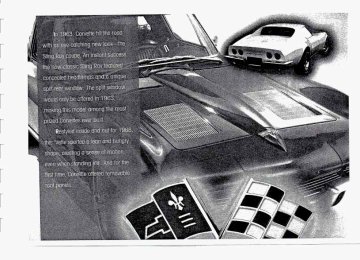- 1997 Chevrolet Corvette Owners Manuals
- Chevrolet Corvette Owners Manuals
- 2001 Chevrolet Corvette Owners Manuals
- Chevrolet Corvette Owners Manuals
- 2015 Chevrolet Corvette Owners Manuals
- Chevrolet Corvette Owners Manuals
- 1993 Chevrolet Corvette Owners Manuals
- Chevrolet Corvette Owners Manuals
- 2006 Chevrolet Corvette Owners Manuals
- Chevrolet Corvette Owners Manuals
- 1994 Chevrolet Corvette Owners Manuals
- Chevrolet Corvette Owners Manuals
- 2013 Chevrolet Corvette Owners Manuals
- Chevrolet Corvette Owners Manuals
- 1999 Chevrolet Corvette Owners Manuals
- Chevrolet Corvette Owners Manuals
- 2011 Chevrolet Corvette Owners Manuals
- Chevrolet Corvette Owners Manuals
- 2012 Chevrolet Corvette Owners Manuals
- Chevrolet Corvette Owners Manuals
- 2016 Chevrolet Corvette Owners Manuals
- Chevrolet Corvette Owners Manuals
- 2005 Chevrolet Corvette Owners Manuals
- Chevrolet Corvette Owners Manuals
- 2004 Chevrolet Corvette Owners Manuals
- Chevrolet Corvette Owners Manuals
- 2014 Chevrolet Corvette Owners Manuals
- Chevrolet Corvette Owners Manuals
- 2009 Chevrolet Corvette Owners Manuals
- Chevrolet Corvette Owners Manuals
- 1996 Chevrolet Corvette Owners Manuals
- Chevrolet Corvette Owners Manuals
- 2002 Chevrolet Corvette Owners Manuals
- Chevrolet Corvette Owners Manuals
- 2000 Chevrolet Corvette Owners Manuals
- Chevrolet Corvette Owners Manuals
- 2010 Chevrolet Corvette Owners Manuals
- Chevrolet Corvette Owners Manuals
- 2007 Chevrolet Corvette Owners Manuals
- Chevrolet Corvette Owners Manuals
- 2008 Chevrolet Corvette Owners Manuals
- Chevrolet Corvette Owners Manuals
- 2003 Chevrolet Corvette Owners Manuals
- Chevrolet Corvette Owners Manuals
- 1995 Chevrolet Corvette Owners Manuals
- Chevrolet Corvette Owners Manuals
- 1998 Chevrolet Corvette Owners Manuals
- Chevrolet Corvette Owners Manuals
- Download PDF Manual
-
with the ASR system. See your dealer for service.
I16
. '
~f you let y m i tires :spin at- high .speed when.~e.. .ASR. .. .OFF light is.:on, :or dieg-the ',SERVICE ASR Iight ,is on, .your . .' tires can pplode,.and, you 'or others could .be injured. And, spinning your tires with either- of -these light2 on can cause the-automatic . transmission to overheat or can .: 'cause other problems. That .could cause an engine fire or other damage. When you're stuck, spin the wheels as little as possible. If' your vehicle is stuck; don't: .spin the wheels above 35 mph (56 W h ) as shown on the speedometer,
NOTICE
i I 1 ABS Active Light
This light c0me.s on when the-anti-lo-clr brake system is engaged to prevent wheel lock when braking. You may hear or. feel the-anti-lock system running through a diagnostic test. This light will also come on as a test for .about two seconds when the engine is ‘started.
Service ABS Light This light will come on as a test for .about- two seconds when the engine is .started. If it stays on, - or comes an while you are driving, carefully stop your vehicle as .soon as you can and turn the ignition off. Then start the engine to restart the system. If the SERVICE ABS light stays on, or it comes on again while you are driving; the anti-lock system needs service. Unless the BRAKE warning light is also on,. you will still have brakes, but not ABS. See the Index under-How the Anti-Lock SyStePn Works.
. .
Features & Controls
Charging System Light The charging system light will come on when you turn on the ignition, but the engine is not running, as a check to show you it is working. Then it should go out. If it stays on when the engine is running; or comes on while you are driving, you may have a problem with the electrical charging system. It could indicate that you have. a loose or broken drive belt or another electrical problem. Have it checked right away. Driving while thisJight is. on could drain your battery. If you must drive a short distance with the lght un, be certain to turn of€ aU. your accessories, such as the radio and air conditioner.
Low Oil Light This light will come on for a few seconds wheri you start your vehicle and will stay on if your oil is '/z to 1% quarts low (with the vehicle nearly level). See the Index under Engine UiE. For the LT5 Engine Only: If this light comes on, and you need to verify the oil level, let your vehicle sit for approximately two hours with the engine off before checlung the oil, See the Index under Checking Engine Oil Level for the proper procedure. You should check your oil level regulariy. This light is an added reminder.
Malfuncfion Indicator Lamp (Senrice h g h e Soon Light) A computer monitors operation of your fuel, ignition and emission control systems. This light should come on when the ignition is on, but the engine is not running, as a check to show you it is working. If it does not come on at all, have it fixed right away. If it stays on, or it comes on while you are driving, the computer is indicating th,at you have a problem. You should take your vehicle in for service soon.
i
The Selective Ride Control system is designed to sense vehicle speed in the first minute after the vehicle is started. If the vehicle has not been moved in the first minute, the Selective Ride Control system will interpret this as a vehicle speed fault. After thee consecutive . vehicle speed faults, the SERVICE RIDE CONTROL light will turn on. Once the vehicle is moved, the SERVICE RIDE CONTROL light will go out.
,I 19
Features & Controls
Passive Keyless Entry Light If the.Passive Keyless Entry system is on, this light comes on for two seconds whenyou put the key in the ignition and turn it to the Run position. If the Passive -Keyless Entry .system is off, the light will not cume on. This light also comes on .md flashes when you we programming~ one or more transmitters. See the- Index under. Passive Keyless Entry System.
System Problems The Central Control Module (CCM) controls several electronic systems on your Corvette. SYS will flash three times every 15 seconds on the display near the he1 gage if there is a problem with one of the CCM-cantrolled systems. Have your vehicle checked by a. Chevrolet dealer if SYS keeps appearing. If the SECURITY light flashes at the same t h e SYS flashes on the instrument panel, a ,problem has been detected in your the& deterrent system. If this OCCUTS, have YQW vehicle serviced.
" ' 120
Roof Panel ~ X W E ) Removing the Roof Panel: ' 1. Be sure your vehicle is on a level
place.
2. Set the parking brake. 3. Shift your automatic transmission into P (Park). Or, if you have the manual transmission, shift it into R {Reverse).
4. Lower the side windows all the'way
down.
position.
5. Turn your ignition key to the Lock
6. Move both sun visors to the side to uncover the .front bolt access holes.
k p* .&
T
7. Remove the ratchet wench from the center console storage compartment.
8. Use the-wrench to loosen the two -front attaching bolts. Don't remove them. They'll stay in place when theyke luase.
9. The two rear attaching bolts are,on
the roof, one above each seat; Use the wrench to loosen these two bolts until the roof panel is -free. The rear bolts are designed to stay securely in the roof panel. This prevents rattling when the roof panel is stored.
10. To store your roof panel, open the rear hatch lid. Look for the two storage brackets in the rear area, .one below each courtesy light,
11. Use assistance when removing the
roof panel until you 'are sure you can do it alone. Stand onzeither side of the vehicIe. First, lift the front of - the roof panel up. Then move it forward as,.you lift it off the vehicle.
121
Features & Controls
;><
Roof Panel (CONT.) Storing the Roof Panel: 1. Store-the roof panel with its-top up
and rear pciintiqg fornard.
2. Slide the rear corners of the roof
panel into the storage brackets and push forward.
3. Lower the front of the roof panel,
centering it over the latch pin.
.4. Pull the latch release toward you and press down on the roof panel until the
T
p"
ip"
rp"
Reinstalling the Roof Panel: '1. Follow steps 1-7 in Removing the Roof Panel, earlier this .section, to prepare your vehicle.
2. Open the rear hatch and remove the
roof panel horn its stored position by reversing the procedure in Storing the Roof Panel, earlier in this section.
3. Lower the roof panel onto the top of
the vehicle, rear edge first, placing the rear guide pins of the roof panel into their locating holes.
4. Lower the front of the roof panel and
position the front guide pins.
7. Fully tighten the rear bolts, then the front bolts. If the balts- aren't tight enough, the roof panel may male a popping noise wbde you drive. If this
I happens, tighten the bolts securely.
5. Use the wrench to partially tighten
the two rear attaching bslts.
I V U I I t €
6. Use the wrench to loosely start the
front two attaching bolts, making sure the bolts are properly threaded into the roof panel. If the front bolts seem hard to start, tighten the rear bolts some more. Also, holding down the panel on the outside will help you start the bolts.
Features & Controls
Ccznverfible Top fopTIoNJ The following sequences explain the pruper operation of your convertible top. Follow these instructions and be sure to-take pmper care of your convertible top. See the Index under Cltming Your Cunvertibk Top.
If your Comette suffers a power loss, such as a "dead battery," you can still open the storage: compartnient by using the manual release handles located behind the safety belt anchors on each side of your vehicle.
Locating the release handles may be difficult. Reach up and behind the safety belt anchors; you will find a releas-e handle near the sidewall and behind thi- safety belt .anchor on each side of your vehicle. Move the handle toward the rear of the vehicle and upward, as shown in the illustration above.
rh
To Lower Your Convertible Tow
~~~
. Park on a level surface, set the parking brake firmly, shift an automatic transmission into P (Park) and shut off the engine. Shift a manual transmission into R (Reverse). Then lower both windpp and-sun visors.
3. Tilt the driver's seatback forward.
The convertible top release handle is located behind the driver's seat and beneath the deck lid. Pull the release handle forward to unlock the rear of the convertible top, then lift and hold the rear of the convertible top.
i 1. Unlock the front of the convertible
top by turning the latch handles outward and then lift the top off the windshield slightly. Then unfasten the Velcro@ strips at the rear of each window opening.
Features & Controls
Convertible Top (CONT.) 4. Press either the stoTage compartment lid button located behind the driver's seat or the button in the c.enter console. Then rake the lid.
5. Lower the rear of the top back to its original :pasition. Then lift the front edge -of the top up and back with a slow, smooth motion. When folding the top into the storage compartment, make sure the fabric is folded between bows.
4. Latch:the top by tuning the handles
toward the center of the vehicle. If needed, push down on the outside corners .
5. Lift the re-ar ofthe tap and close the
cdmpartment lid firmly.
To Raise Your Convertible Top: 1 .Park on a level surface and set the
parlung brake firmly. If you have an automatic trmsmission, shift into P (Park) and shut of€ the engine. If you have a manual transmission, shut off the engine and shift into R (Reverse). Then lower- both windows and 'sun visors.
2. Ud-ock the sturage compartment by
pressing either the storage co,mpartment lid. button ioc-ated ... behind the driver's seat or the button in the center console. Now raise the lid. 3. Turn the latch hahdles outward. Pull the top up and forward until It lines up with ehe- whdshield.
a-\
--
Features & Controls
Convertible Top (CONT.) 6. Lower the rear of the top so the latch pins align with the holes in the lid. To secure the rear of the top, push down firmly on both corners:
7. Fasten the Velcro@ strips for the
headliner at the rear of each window opening. Then fasten the Velcro@ buttons at the lower kont corner of the top.
128
For care and cleaning of your convertible top, see the Index under Cleaning Your Convertible Top.
Converfible Hardtop (OPTION) The convertible hardtop, has.:been designed: for extended use inboth warm and cold weather. The installation and removal of this top requires two people and takes approximately 30 minutes. For hardtop removal, you will need the Tom@ wrench and flat ratchet wrench stored'in the center console.
To 'Remove Your Convertible. Hardt0.p: 1,. Make:.sure you ppk -on a h e 1 surface -and set the parking bpalce firmly. Shift the transmission, (:auttmatic or. rriiaiual) to N (Neutral) and lo-wer bot-h windows: Then turil off -the ignition.
Features & Controls
Convertiible Hardtop (CONT.) 4. Loosen the rear comer bracket bolts
with the ratchet wrench.
5. Using the Torx@ wrench, remove the
two lower bolts (A) from th-e lock pillar bracket on each side, Remove the bolt (B) from the bottom flange of each lock pillar bracket. Then remove the two upper bolts (C) from the -receiver bracket on each side.
130
6. Slide both lock pillar brackets down * and forward from the receiver
brackets. The hardtop may have to be lifted slightly to remove the brackets.
7. Disconnect both wife connectors
located behind the lock pillar brackets. These are the rear window defogger wires.
.-
. NOTICE
To Install Your Convertible Hardtop: '1. Park on a level surface, set the parking brake fimily, shift an automatic transmission into P (Park), and shut off the engine. Shift a manual transmission into R (Reverse), Then lower both windows. Turn off the.radio to lower the power antenna and then turn off the ignition. Laww the- convertible top into the normal st.orage-position.. See the Index under Lowering Your Cowertib1.e Top.
2. T&h one. person on each side,
carefully position the. hardtop .over the vehicle. Lower, the hardtop slowly, aligning the rear bolt spacers onto the bezels, and front .conical nuts into the tapered receivers. Realign the hardtop, if necessary.
I31
Features & Controls
Insert the two upper Tarx@ bolts (C) into both receiver brackets:. The hardtop may have- to be lifted slightly to install the lock pillar bracket.
5. Secure, but don’t fully tighten, the rear corner bracket bdts using the flat ratchet wrench.
A ’ To help,avbid .p&oial
,injury,,tighten all hardtop
.fasteners before driving the vehicle.
,.
4. If the hardtop hasn’t lowered into place, pull the release lever -behind the driver3 seat.under the storage compartment lid.
Convertible Hardtop (CONT.) -3. Move both seats forward. Then slide the lock pillar bracket into the receiver bracket until the scribed line is even with the lower edge of the receiver bracket. Make-sure the black wire. connectors are inside the vehicle and connected.
I 32
. . I
6. :Tighten the front bolts by inserting
the Torx@wrench, through the access holes above the sun visors.
7. Insert the lower TorX@ bolt (B) into the bottom flange of the 1o.ckpillar brackets and tighten. Install and tighten the remaining Tmx@ bolts -(A) into the lockpillar brackets.
8. Using the Bat ratchet wrench, tighten the. rear corner bracket bolts. Do not over-tighten these bolts. Then slide -the. rear shelf panel over the rear shelf deck..
A If the .hardtop isn't' secure, it
can't give as much -protection
in a cmh. A loose hardt0.p co.uld fly .off the; vehicle accident or sudden maneuver. You or others could be injured. Don't :&tie your vehicle until all the hardtop hsteners .are tight..
Notes
. ..
:.
. ,
I-,
. _ i
T
....
Y3080
1 n this part you'll find out how to operate the comfort control systems and audio systems offered with your Corvette. Be sure to read about the particular system supplied with your vehicle.
.Co,mfort '
Player
Climate Control ................................................................................................ 136 Automatic Electronic Climate Control .......................................................... 140 Setting the Clock .............................................................................................. 148 AM/FM Stereo with Cassette 149 AM/FM Stereo with Cassette Player (Delco-Bose@- Music System) ............. 152 AM/FM Stereo with Cas.sette/CD Player (Delco-Base@ Music System) ...... 155 Understanding Radio Reception .................................................................... 159 Care o€Your Cassette Tape Player ................................................................. 160 Care of Your Compact Discs .......................................................................... 160 Power Antenna Mast Care .............................................................................. 161
..............................................................
Comfort Controls & Audio Systems
CZimate Coratrol The air conditioner and heater work best if you keep your windows closed while using them. Your vehicle also has the flow-through ventilation system described later in this section. OFF: Press this button to turn the system off. Press any function button to turn the system on. Temperature Control Lever: This lever regulates the temperature of the air coming through the system. Fan: The two fan buttons allow you to select the force of air you want. Press r3f to lower the fan speed, or
A to raise it.
Y301
Air Condifioning On very hot days, open the windows long enough to let hot inside air escape. Your system has three air conditioning settings: & (Maximum A/C): Use for maximum cooling or quick cool-down on very hot days. This setting will not operate when outside temperatures are below 40°F (5°C).
A/C) : Use for normal
-(Normal ’ caoling on hot days. This setting brings in outside air, cools it, and directs it through the instrument panel outlets.
(Bi-Level): This setting brings in outside air, cools it, and directs it in two ways-through the instrument panel outlets, as well 9s-t.bough the heater ducts. For each air conditioning setting, adjust the temperature control lever and f a n speed as desired.
i
p"
p"
p"
Heating and VentMion In these settings, the air conditioner compressor doesn't run. Outside air enters the vehicle as indicated. For each setting, adjust the temperature control lever and -fan speed as desired. 4 (Vent): In this setting, outside air flows through the instrument panel outlets. *A (Hwt): .In this setting, most air flows through heater ducts near the floor. Some air will also flow through the defroster vents. If your vehicle has an engine block heater and you use it during cold weather, 0°F (-18°C) or lower, your heating system will more quickly provide ,heat because the engine coolant is already warmed. See the Index under Engine Block Heater.
Defogging and Defrosting YoUr vehicle has two settings for clearing your windows. The-air conditioner compressor will run in both of these settings to remove moisture from the air when the temperature is above freezing. For each setting, adjust the temperature control lever and fan speed as desired. (@ (Defrost): This setting directs 90% of the air through the windshield defroster vents and the side window vents, and 10% though the floor heater ducts.
To defrost the windshield, slide the temperature control lever to the far right, press the (@ button, and adjust the fan to the highest speed. For rapid defrosting, 90% of the air will be directed to the windshield and side window vents.
Comfort Controls & Audio Systems
Defogging and Defrosting ( c o w -2. Pressing these two buttons at the same time allows most air to flow to the floor heater ducts,
with some going to the windshield and side window vents located in the windshield pillars. Use this setting to warm passengers while keeping the windshield clear.
To quickly defog the side windows, slide the temperature control lever to
the far right, press the -2 button, and
adjust the fan to the highest speed. Aim the side vents toward the side windows. For increased air flow from the side vents, close the center vents. Pressing both the *A and buttons at the same time will direct air through both the defroster and heater outlets.
Rear Window Defogger (COUPE AND HARDTOP CONVERTIBLE) The rear window defogger uses a warming grid to remove fog from the rear window. It also warms the power mirrors.
(Rear Window Defogger): Press this button to turn the defogger on. The defogger will return to OFF automatically after about 10 minutes of use. You can also turn the defogger off by turning off the ignition or by pressing the The rear window defogger operates only when the engine is running.
button again.
I38
Do not attach a temporary vehicle ficense across the defogger grid .on the rear window.
Power Mirror Defogger 4 (Power ,Mirror Defogger): Press (COW€RT/BLE WITHOUT HARDTOP)
this buttqn to warm and defog the power mirrors. The power mirror defugger will turn off automatically after about 10 minutes .of usei You can also turn the defogger off the 4 but'ton again. by turning off the-ignition or by pressing
The power mirror defogger operates only-when the engine is running.
SpecMy Tieated Windshield (ZR- 7) Yolar ZR-1 windshield is specially treated to reduce the amount of solar heat entering your vehicle. This makes it easier for your air conilitioning system to keep you comfortable. The specially treated windshield will decrease the effective distance of some add-on electronic devices, such as garage door openers. If you use such a device, aim it through the opening at the bottom center of the windshield.
Comfort Controls & Audio Systems
...
I..
Automutic Ekctronic Climate Control (OPTION) With this system, you can control the ventilation, heating and air conditioning in your vehicle, or you can use the automatic setting. Your vehicle also has the flow-through ventilation system described later in this section. The digital screen displays the outside temperature, the inside temperature setting, and the fan speed. If the inside temperature is changed, or if the system is changed from OFF to any mode, the inside temperature setting will be displayed for several seconds before the outside temperature is again displayed. The air conditioner compressor operates in all air conditioning positions, and in
1 . 140
(@ (Defrost) when the outside temperature is above freezing. When the air conditioner is on, you may sometimes notice slight changes in your vehicle's engine speed and power. This is normal, because the Automatic EIectronic Climate Control system is designed to cycle the compressor on and off to keep the desired cooling and to help your vehicle's fuel economy. TEMP SET: This control sets the interior temperature you want. Press V to lower the inside temperature setting; press A to raise the setting. The temperature you set will be displayed on the digital screen. Once you set the temperature you want, the system will try to maintain this
temperature, whether you are using the heating or the cooling controls. However, if you set the temperature for 60°F (16°C) or 90°F (3Z°C), the fan will stay on 3p udess you select a different speed. Your Automatic Electronic Climate Control system has three sensors. The sun load sensor on top of the dashboard detects increased interior temperature caused by sunlight. To keep you comfortable, it reduces the interior temperature by as much as 5°F (3°C) below the setting on the digital screen. The outside air temperature sensor, located on the right side of the upper radiator support in the grille opening, reads the outside temperature. This is what you usually see on the display.
4
$"
?-
r"
The outside ternperatufe sensor reading is filtered (to minimize false readings) as follows: If- the outside temperature decreases, the -&splayed temperature will update immediately. I€- the outside temperature increases (such as when stopped in traffic), the displayed temperature will not update until one of the following eonditiom is met:
Vehicle speed is above 25 mph (40 ,nn/h) for at least 3 minutes, or Vehicle speed 'is above 45 mph (72 krn/h) for 1% minutes.
Updates will occur continuously as long as the vehicle speed remains above 25 mph (40 W h ) . zf the ignition is turned off for more than three hours, the current outside air tempepature when the vehicle is restarted will be stored in the system immediately. The third sensor is the in-vehicle tempefature sensor, located in-the center air outlet on the passenger side. If you block or cover either interior sensor, the sensor will give your system a false reading.
AUTO (Automatic): This system autmnatically adjusts to the temperature range you select. rt stays at. this temperature with the least possible noise level and it will select the best mode (Heater, Air Conditioning or Bi-Level) and fm speed to keep you comfortable. The fan blower will vary its speed automatically unless you ovenide it with theVqrAbutton,
Set the temperature you want with the TEMP SET switch.
.I
2. Press AUTO. An indicator light will glow above this.hutton. 3. Press A (Vent) to allow outside. air to flaw into the vehicle.
Comfort Controls & Audio Systems
Automutic Electrunic Climate Cuntvul (C0nt.j Use These Settings to Set Your Fan Speed V (Lqw.Ean): 'This. setting overrides. the automatic fan speed. To decrease fan speed, press the V button and hold until you see the fan speed you want. AUTO # (Automatic Fan): when you use this setting, the controller chooses the fan speed based on the mode input signals. In the AUTO during hot weather (after the vehicle has not been running for a period of time) the-fan speed will be low when the vehicle is initially started. This I42
initial low fan speed is used to purge the vehicle of hot interior air. In the
AUTO 3f mode during cold weather,
the fan speed will be delayed. in the heat mode until the engine coolant reaches an adequate temperature to provide heat. A (High .Fan) : This setting overrides the automatic fan speed. To increase fan speed, press the A button and hold until you see the fan speed you want. There is no €an blower delay. Fan speeds wil1 range from 1 (lowest setting) to 10 (highest setting). When any fan speed is selected, it will appear on the digital screen briefly and the ot~tside temperature will also appear.
Air Conditioning System If a light above a button flashes when you turn on the ignition, it may indicate an electrical problem with your air conditioning system. The flashing will continue for one minute, then go but. It means you should have your system checked and serviced if needed. It may also mean the rekigerant level is too low in your air conditioner system. The. light will still flash after rebigerant is added. This means your system will not cool the air until it is reset.
h
To Reset Your System: 1. Turn your ignition.lrey to Off or
Lock.
2. Pull the Courtesy Lights Fuse and
Radio Fuse .out of the- main fuse panel for one minute.
3. Put-the fuses back in and start your
vehicle. Your system shuuld be working. If you still have a problem, see your deder,
.For fuse location, see the Index under Fuses E. CircuitBreakers and Fuse .Panel.
Directional Controls When the €allowing buttons are pressed, an indicator light. will glow above .the button and the fan speed will go to
AUTO 3f unless you select a dBerent
speed. When the system is'changed €rum OFF tu any mode, the inside temperature setting is displayed for several seconds before the .outside temperature is again displayed. & (Maximum A/C): Use for maximum cooling or quick cool-down on very hot days.. This setting will not operate when outside temperatures are below 40°F (5°C)
-2 (Bi-Level): This setting lets air
inte the vehicle only through the .heater and air conditioner outlets and brings.the temperature to the range you choose. It controls the fan blower speed by using t-he input signals. Bi-Level al.so defogs the side windows, You can. override the,fan blower speed by using the V and A buttons. a ( V e n t ) : In this setting, the compressor will not. mn. The-system will adju-st to the temperature you choose, but it cannot cool the vehicle to a temperature colder than the outside air temperature, This setting
Comfort Controls & Audio Systems
Directional Controls (CONT.) also controls the fan speed -automaticallyy, unless the fan is overridden by the 7 or A button. 'YJJ(Heater): In this setting, all air coming into the vehicle. is forced to the floor. The fan blower motor will vary in speed unless yowpress the Vur A button. The in-car temperature will adjust to the setting you choose. The air conditioning compressor will not. run in the manual heater mode. If .your vehicle has an engine block heater and you.use .it during cold weather, UoF (-18°C) or lower, your heating system will .more quickly provide heat became the engine coolant is already warmed. See the Index under Engine Bluck Heater. 44
...
(Defrost): With this setting, mast of the air is forced. through the windshield defroster vents. The cornpressor runs by using all the input signals. The fan blower also .goes to a fixed high speed with no delay. After start-up you can override the High fan blower speed by pushing or AUTO. DEFOG: Press the buttons at the same time to operate the defog mode. This directs warmed air through the windshield defroster vents, and through the heater ducts. OFF: Press to turn off the system.
and (@'
Rear Window Defogger (COUPE AND HARDTOP CONVERTlBLE)
a (Rear Window Defogger) :Press
this button to warm the defogger grid on the rear window and warm the power mirrors. The indicator light will glow while the rear window defogger is operating. If you have a convertible, you. will have the 4 (Power Mirror Defogger) button .on your climate control system. This button is for heated mirrors only. The -rear window defogger will turn:off automatically after. about 10 minutes. of use, You can also- turn the defogger off by turning off the ignition or by pressing the @ button again.
r
f"
r"
The rear window defogger and power window defogger .ody aperate when the ' engine is r u ~ g . Do pot attach a temparary vehicke license across the defogger grid on the, rear window.
Flow-Throuflh Ventilation System Your corvette's flow-through ventilation system supplies outside air into the vehicle when it is moving. Outside air will also enter the vehicle when the heater or the air conditioning fan is m a g .
Ventilation Tips
work far better,
Kkp the hood and €rant air inlet free -of ice, snow, or any other obstruction (such as leaves). The heater and. defroster d l reducing the chance of fogging the inside of y o u windows. When you enter a vehicle in cold weather, turn the blower fan to the highest speed f6r.a few moments before driving off. This helps clear the intake ducts of 'snow and moisture, .and reduces the chance of fogging the inside a€ your windows. Keep the air path u,nder the frwt . seats clear of objects. This- helps air to circulate t.hroughout your vehicle. See the Ind& under Engim? Exhaust.
Comfort Controls & Audio Systems
The following .pages describe the audio systems available for your Corvette, and how to get the best performance from them.. Please read about ,the system in your vehicle.
CAUTION I A Hearing damage from loud
noise is almost undetectable until it is too late. Your hearing can adapt to. higher volumes of sound. Sound that s-eems normal.can-be loud and harmful to your hearing. Take precautions by adjusting the volume control on your radio to-a. safe sound level before yaur hearing adapts to it. To help avoid hearing loss OK damage: 1. Adjust the volume control to the
lowest setting.
2. Increase volume slowly until you
hear comfortably and clearly.
I46
f
Comfort Controls & Audio Systems
Accessory Wiring Plug (CONTJ This Wiring Plug has Three Separate Wires:
The orange wire connects to the battery. The pink wire connects to the ignition (power is only available in the Run position). The black wire connects to the ground.
When.using $he.accessory wiring .plug:
Don't splice wires -directly into the accessory plug wire. If done incmrectly, splicing might cause damage.to p u r electrical system. The maximum bad dany electric,al,equipment..shauld.not exceed I15 amps, . .Be sure to turn off any electricai equipment when-not-in use.. Leaving electrical equipment on €or extended periods ..can drain your battery. Do not use this plug if the electrical equipment you're using requires frequent connecting and disconnecting. This may cause excessive wear on the accessory plug and damage your eiectricai system.
Y3074
ietting the Clock ietting the cloclc is easy. , With the radio on or off and the ignition on, press SET. The SET indicator light will glow for five seconds. !. You must begin to set the clock to the correct hour and minute during those five seconds. Set the clock by pressing the TUNE button. TUNE 7 will set the hour. TUNE A sets the minute.
P
E""
IMjFM Stereo wjth Cassette 'layer qOL/PROG/RCL Turns the unit on md off when the ignition is on. Idjusts volume up or down. BAIJFADE: Turn the inside control mob to adjust the sound from the left :o the right speakers. rum the control ring to adjust the bund from the front to the rear ;peakem.
Radio Controls: The digital display indicates infomation on time or radio stationfrequency, the AM or FM radio band, whether the station is in stereo, and other radio functions. AMEM: Press this button to select either the AM or FM radio band. The band you select will be displayed on the digital screen. The frequency of the station will be displayed, and if the station is in stereo, the ST indicator will also be displayed.
RCL (Recall): Press to change between the clock or the radio station frequency displayed on the digital screen. AUTO: Press this button, then press TUNE to tune to the next station on the AM or FM band. An indicator light above a preset station button will glow when the seek mode stops at that station.
Comfort Controls & Audio Systems
AMlFM Stereo with Cassette PIayer (cum) TUNE. Press this control to tune in. stations higher or lower on the AM.or FM radio band. For rapid tuning, press and hold one side of.TUNE., then:press the other side. The display will revert to time if the tuning activity has ceased for approximately five sec0nd.s. BASWXREB (Treble): The inside knob adjusts the bass level up or down. The autside ring;adjQsts the treble level up or down.
To Preset Radio Stations: The six numbered- pushbuttons can be. used to preset up to twelve-radio stations (six AM -and six FM stati.ons). 1. Tune in the desired station. 2, Press SET. The SET indicator light
will glow.
3. While the SET indicator. light- glows, press one. of the six pushbuttons. Whenever you press this button again, the preset station will be tuned in. 4. Repeat steps 1-3 -for each of six AM
and six FM stations,
To Play a Cassette Tape: This audio system has automatic. on Dolby B NR@- to reduce background noise. on Dolby encoded tapes. Dolby" Noise Re:du.ction is manufactured under license from Dolby Laboratories Licensing Corporation. Dolby@ and the 00 symbol are trademarks of Dolby Laboratories Licensing Corporation. Turn the VOL 1Znd.b.ts turn the radio on. Then push a Cassetteinto the cassette entry door (the tape side goes in :first). Do not use tapes-that are loQger- than 45 minutes on each,:side. The display will indicate CA IN when a cassette tape is in tkplayer.
0
FF (Fast Forward): Press to advance the tape rapidly; press again to play. (The radio plays while the tape is fast forwarding.) The indicator light will glow when this button is pressed. REV (Reverse): Press to reverse the tape rapidly; press again to play. (The radio plays while the tape is rewinding.) The indicator light will glow when this button is pressed. CrO,: Press this button when playing high bias chrome or metal tapes. An indicator light will glow when this button is pressed. When playing standard tapes, press again.
PROG (Program) : Press to change the side of the tape being played. Arrows in the display will indicate the side currently playing. The tape player automatically begins playing the other side of the cassette when it reaches the end of a tape. SRCH (Search): Press to search for the next selection on the tape. There must be at least a three-second gap between selections on the tape for this function to work. An indicator light will glow when this button is pressed. SCAN: Press to listen to the beginning eight seconds of each track or passage. To stop scanning, press SCAN again; the indicator light will go out and the tape will continue to play.
REPT (Repeat): Press to return to the beginning of the current selection after 10 seconds or more of play. After 10 seconds or less of play, the player will return to the beginning of the previous selection. EJCT (Eject): Press to have the cassette tape ejected (the radio will then play). This button will also work when the radio or ignition are turned Off. STOPIPLAY: Press this to listen to the radio without ejecting the cassette.
Comfort Controls & Audio Systems
AMIFIW Stereo wifh Cassette Player (Delco-Bose@ Music System) VOL/PRBG/R@L: Turns the unit on and o€€ when the ignition is on. Adjusts volume up or down. FADE: Adjusts the fronthear speaker balance. There is no control to adjust for le€t/right speaker balance because none is required.
Radio Controls: The digital display indicates information on time or radio station frequency, the AM or FM radio band, whether the station is in stereo, and other radio functions. AM/FM: Press this button to select either the AM or FM radio band. The band you select will be displayed on the digital screen. The frequency of the station will also be displayed, and if the station is in stereo, the ST indicator will also be displayed.
Your radio has an AMAX-certified receiver. It can produce quality AM stereo sound and receive C-Quam@ stereo broadcasts. AMAX reduces noise without reducing the high frequencies you need for the best sound. You don't have to do anything to your Delco/GM radio because AMAX is automatic. RCL (Recall): Press to change between the clock or the radio station frequency displayed on the digital screen. AUTO: Press this button, then press TUNE to tune to the next station on the AM or FM band. An indicator light above a preset station button will glow when the seek mode stops at that station.
'w
,-
L,
TUNE: Press this control to tune in stations higher d o w e r on the AM or %M radio b-and. For rapid tuning, press and hold one side of TUNE, theirpress the other side. The di-splay will revert to time if the tuning -activity has ceased for approximately five seconds. BASS/TREB (Treblej: -The. inside knob adjusts the bass .level up or down. The outside rin,g adjusts the treble ievel up or down.
To Preset Radio Stations: The six numbered pushbuttons can be used to preset-up to twelve Eadio,. stations (six AM a d six FM.stations). 1. Tune in the desired station. 2. Press SET. The SET indicator light
will glow.
3. While the SET indicator light glows,
press one of the six .pushbuttons. Whenever you.press this button again, the preset station will 'be tuned in.
4. Repeat steps 1-3 for each of six AM
and six FM stations.
To Play a Cassette Tape: TGs audio system has automatic UI Ddby B NR@ to reduce backpurid noise on Dolby encoded tapes* Dolby@ Noise Redudtion is.manufactwed under license f r ~ m Dolby Laboratories Licensing Corporation. Dolby" and the 00 symbol are trademarks of Dolby Laboratories Licensing- Corporation. Turn the.VOL knob to. turn t.he fadio: on. Then push a cassette into the cassette entry door (the tape side goes in first).. Do not use tapes that .are longer than 45 minutes on each side. The, display will indicate CA IN when a cassette tape.& in the player.
Comfort Controls & Audio Systems
'I
AMIFM Stereo with Cassette Player (Delco-Bose@ Music System) ~conrr.) FF (Fast Forward): Press to advance the tape rapidly; press again to play. (The radio plays while the tape is fast forwarding.) The indicator light will glow when this button is pressed. REV (Reverse): Press to reverse the tape rapidly; press again to play. (The radio plays while the tape is rewinding.) The indicator light will glow when this button is pressed. CrO,: Press this button when playing high bias chrome or metal tapes. An indicator light will glow when this button is pressed. When playing standard tapes, press again.
I54
. .
PROG (Program): Press to change the side of the tape being played. Arrows in the display will indicate the side currently playing. The tape player automatically begins playing the other side of the cass-ettg. W&n it xeahez, the end of a tape. SRCH (Search): Press to search for the next selection on the tape. There must be at least a three-second gap between selections on the tape for this function to work. An indicator light will glow when this button is pressed. SCAN: Press to listen to the beginning eight seconds of each track or passage. To stop scanning, press SCAN again; the indicator light will go out and the tape will continue to play.
REPT (Repeat): Press to return to ' the beginning of the current selection after 10 seconds or more of play. After 10 seconds or less of play, the player will return to the beginning of the previous selection. EJCT (Eject): Press to have the cassette tape ejected (the radio will then play). This button wilI also work when the radio or ignition are turned off. STOP/PLAY: Press this to listen to the radio without ejecting the cassette.
i
p4
. . . . . . .... ... . . .... . . . . . . .... . :.. . . .... . . .
FADE Adjusts the fronthear speaker balance. There is no control to adjust for left/right speaker balance because none is required.
I AMIFM Stereo with CassettelCD Player (Delco-Bose@ Musk System) SCV/VOL: The inside lcnob turns the unit on and off when the ignition is on and adjusts volume up or down. SCV (Speed-Compensated Volume): This three-position control ring will automatically compensate for the increase in road noise levels at higher speeds. At normal driving speed, set the volume control as desired. Switching to L (Low) or H (High) causes the volume to increase as your speed increases.
The high position will give you a higher maximum volume than the low position. The high position will also increase the volume faster. Use the low position when driving with the roof panel on, or the convertible top up and the windows closed. The high position is best when driving with the roof panel off, or the convertible top down and the windows open. SCV will be indicated on the display when on. This feature can be turned off by turning the control ring to the OFF position.
Comfort Controls & Audio Systems
AMIFM Stereo with CassettelCD Player (Delco-Bose@ Music System) (CONT.) Radio Contro~s: -The digitd display indicates information on- time or radio station frequency, the AM or FM radio- band, whether the station is in stereo, and other radio functions.. AMtFM: Press this button to select either -the AM OF FM radio- band. The band you -select-will be displayed on the digital screen. The frequency -of the station will also be displayed, and if the station is in. stereo, ST will-:also be displayed. Y w r radio has an AMAX-certified .receiver. .It can produce quality AM stereo sound and receive C-Qu.am@ stereo broadcasts. AMAX reduces noise with0u.t reducing the high frequencies. you need for the best sound. You don't Jiave,to do anything to your Delco/GM radio because. AMAX is automatic. 156
.I.
RCL (Recall): Press to change between the clock or the radio station frequency displayed on the digital screen. AUTO: Press this button, then press TUNE to tune to the next station on the AM or FM band. An indicator light above a preset station b-utton will glow when the seekmode stops .at that station. TUNE: Press this control to tune in stations higher or lower on the AM or FM radio band. .For rapid tuning, press and hold one side of TUNE, then press the other side. BASS/TREB (Treble): The inside knob adjusts the bass level up or down. The outside ring adjusts the treble b e l up or down, GA/cD: The .display will indicate CA IN when a cassette is loaded into
the unit, or CD IN when a CD is loaded into the unit. Cassette play is also indicated in the display by an arrow. CD play.is also .indicated by the track number that is displayed when RCL is pressed. An indicator light will glow when the button is pressed. Press ,to alternate between cassette and CD if both are loaded in the unit. To Preset Radio Stations: The six numbered pushbuttons can be. used to preset up to twelve radio :stations (six AM and six FM stations). 1. Tune in the desired station. -2. Press: SET. The SET indicator light
3. While the SET indicator light glows,
will glow. press one of the six pushbuttons. Whenever you press this button again, the preset station will be tuned in. 4. Repeat steps 1 --? for each o€.sirr AM
c
To Play ,a Cassette Titpe: This audio system hits automatic 00- Dolby B NR@ to feduce-.baclground hoke on' Dolby encoded tapes. .Dolby@ Noise Reduction is manufactured u.nder license from Dolby Laboratorie's Licensing Corporation. Doby@ and the 011 symbol are trademarks uf Dolby Laboratories Licensing Corporation. Turn the VOL knob to turn the radio -on. Then push a cassette into the Cassette entry door (the-tape side goes in first). Do Bot use tapes:that are longer..t€ian 45 minutes on each side. FF (Fast Forward): Press to advame -the-:tape, rapidly;. press again to play. (The radio plays- while the tape is fsst forwarding.) The indicator light will glow when this button is .pressed.
. R E V (Reverse-): Press to reverse the -tape rapidly; press .again to play. (The radio plays while the tape is rewinding.) The indicator light will glow when this button is pressed. CrO,: -Press. this button when playing high bias chrome or metal tapes. Ah indicator light will glow when this button-is pressed. When playing standard tapes, press again. PROG (Program): Press to change the side afthe tape being played.. Arkows- in the- display wiil .indicate the side currently playing, The-tape player automatically basins :playing the other side ofthe cassette when it reaches the end of a tape: SCAN: Press this-to sample the beginning of eadh track or passage. An indicator light will come on when the button. is, pres.sed. Press agtiih to stop scanning-.
SRCH (.Search): Press to search €Or the next select-ion on ihe tape. There must be at least a three-second :gap between selections on the tape for this function to, work. An indicaior light will'glow when this. button is presmi. REPT (Repeat): Press to .return t o the beginnhg of the current selection-after 10 seconds or more of play. After 10 seconds or 1,ess of pray, the player will return to the beginning &he previous selection. EJCT (Eject): Press to have the cassette tape ejected (the radio -wilJ then play). This-button will also-work when the radio or ignition are turned 6ff. STUP/PLAY Press .this to list-en. to the radio without ejecting the cas'sette..
Comfort Controls & Audio Systems
AMIFM Stereo with CassettelCD Player (Delco-Bose@ Music System) (CONTJ To Play a Compact Disc: Tf you have the optional compact disc player, don’t use mini-discs that are called singles. They will eject, and they won’t play. Use only full-size compact discs. 1, Rotate the SCV/VOL (Volume)
knob on your radio to turn on the CD player.
2. Insert a disc part way into the slot,
with the label side up. The player will pull it in. In a few seconds, the disc should start on the first track.
... I58
If the disc comes back out and ERR appears on the display:
The disc may be upside down. The disc may be dirty, scratched or wet. There may be too much moisture in the air (wait about one hour and try again). The temperature is too hot or cold. The road you’re driving on may be too rough.
To display the track being played or the elapsed time of the track playing, push RCL (Recall). Push again to display the time of day. FF (Fast Forward): Hold this button down to rapidly advance through the tracks or passages. The CD will play at normal speed when the button is released. The display will show the increasing elapsed time.
REV (Reverse): Hold this button down to rapidly reverse through tracks or passages. The CD wili play at normal speed when the button is released. The display will show the decreasing elapsed time. SRCH (Search): Press to search for the next selection on the disc. When this button is pressed more than once or held, the CD will continue to advance through the disc. An indicator light will glow when this button is pressed. RCL (Recall) : Press once to see which track is playing. Press again to see how long your track has been playing (EL TIME-elapsed Press again to display the time.
time).
c
COMP (Compres,sion): Pressing this button makes soft -and loud passages more ,equal in volume. An indicator light will come on when the button is pres-sed. Press again to resume normal Play. SCAN: Press this-to sample the beginning of each track or passage. An indicator light will come on when. the button is pressed. Press again to stop scanning, REFT (Repeat): Press to return to the beginning of a selection aftex' 10 seconds or more of play. After 10 seconds or less of play, the player will return to the beginning of the previom selection.
When. Finished with the Compact Disc Player: If you rotate the SCV/V-OL h o b to OFF or turn. off the ignition, the disc will stay in the player :and- start again when you turn on the ignition or power switch, The disc will. begin playing at the point where it had been stopped. STOP/PLAY: Press to stop the disc player; the radio will play. Press again to play the disc (the player will start playing the disc where it was stopped earlier). EJCT (Eject) : Press to eject the disc; the radio will play. This button will also work when the radio or ignitidn is o€€. The disc will be automatically pul1e.d back into. the CD pl-ayer if it is not. removed from the CD opening after 30 seconds, when the ignitioni--s off or the SCV/VOL knob is rotated to OFF.
Undersfandjng-Radio Reception FM Stereo FM stereo will give you the best sound, but FM-. signals will reach only about 10 t o 40 miles (16 to. 65 lm) . Tall buildings or hills can interfere with FM signals, causing the sound tocome-and go. AM The range for -most AM stations, is greater than for FM, especially ahight. The longer range, however, can cause statbns to interfere with each other. AM can also pick up noise from things like: storms and power lines. To lower this noise, try reducing the-treble level.
159 8 .
Comfort Controls & Audio Systems
.-
I.
Clean your tape player with a wiping- action, non-abrasive cleaning cassette, and follow the directions provided with it. Cassettes are subject to wear and the sound quality may degrade over time. Always make sure that the cassette tape is in good condition before you have your tape player serviced.
Care of Your Compact Discs Handle discs carefully. Store them in their original cases or other protective cases and away from direct sunlight and dust. If the surface of a disc is soiled, dampen a clean, soft cloth in a mild, neutral detergent solution and clean it, wiping from the center to the edge. Be sure never to touch the signal surface when handling discs. Pick up discs by grasping the outer edges or the edge of the hole and the outer edge.
Care of Your Cassette Tape Player A tape player that is not cleaned regularly can cause reduced sound quality, ruined cassettes, or a damaged mechanism. Cassette tapes should be stored in their cases away from contaminants, direct sunlight, and extreme heat. If they aren't, they may not operate properly or cause failure o€ the tape player. Your tape player should be cleaned regularly each month or after every 15 hours of use. If you notice a reduction in sound quality, try a known good cassette to see if the tape or the tape player is at fault. If this other cassette has no improvement in sound quality, clean the tape plaver.
... '
I60
I
I -. If the mast portion -of your antenna is
damaged, you can replace it. See your dealer for a replacement .kit and follow the instructions in the lit. The mast portion of the antenna can be replaced without removing the antenna assemblyfrom the vehicle.
p"
i"
Power Antenna Mast care
To Clean the Antenna Mast: 1. Turn on the ignition and radio to
raise the antenna to full mast extension.
2. Dampen a clean cloth with mineral
spirits or equivalent solvent. 3. Wipe the cloth over the mast sections, removing any dirt. 4. Wipe dry with clean cloth before
retracting.
5. Make the antenna go up and down by
turning the radio or ignition an and Off.
6. Then repeat if necessary.
Notes
. :. _ .
- . ..,
H e r e you'll find .information about ddvmg on different kinds of ro.ads and in varying weather conditions. We've also included many other useful tips on driving.
R-
Part 4 Your Driving and the Road
&.
Road Signs .. . ... . . . . .. ..... . . ,... . .. . . . .. . _. . . .. . . . . . .+. . . . . . ... . .. .. . . . . . . . . . . ... .. . . . . . . .. . . . . . . ... . .. . .... . . . . 164 . . . .. . ... . . . .. .. . . . . . , . . . . . . . +. . . , . , -. . . . . . . . . . . . . . . . . . . . .*. . .+ ... 168 Defensive Driving. . .... . . . . . . . .... . . .. . . . . Drunken Driving . . . . . . . . . -. . . . . . . . . . -. . . . . . . . . . . . . .I +, . , . . *. . . . . , , . . . . . . . . . , . . . . . . . . . . . . . . . . . . . ... . <.. . . . . . . . 169 Control.:of a Vehicle .. . . . . . . . . . .. . . . . . . . . . . . . . . . . . ... . . . . , . . , +. . .. . . . . . . _. . . . . . . *. . .. . . . . . . . . . . . . .. . . ... . .. . .. 17 1 Braking ........................................................................................................... 172 hti-Lock Brakes (ABS) ..................~.........,............................................. '.. 173 ASR (Acceleration Slip Regulation) System .............................................. 175 Steering Tips .. .. . . .. . . ... . . . . . . . . . .. . .. . . . . . . . . . . . . . . . . ._. . . . . . . . . . . . , . . ... . . . . , . . . *. . -, . , , . . . , , , , . . . ... . . , . . 179 Steering in Emergencies .... -. . . ? . . . . . , .. .. .. . . . . . . . . . . ... . . . . . . , . . . . , . . . ... . . .. .. . . . ..-. - ..... ..-. .. . . -180 ;... 181 Passing *I*..* ..................................................................... D r i v i q p Mght ................................................................................. .....,......... 184 Driving in the k i n ..._....,....... .....+... +.... ......... + ................................................. 186 . . . . . . . . . .. . . . . . . . . . . . . . . . . . . 189 . . . . . . . . . . . , . . , . . . . . . ... . . .+_. Driving-in Fog, Misl and Haze .... . . ._.._. ............ ... . . ... .. .............. . .... . ........................ ... ._ _.__. City Dnvi~i.lng _._..._.I.._._..__.___ 190 . . . . . . . . . . . . . . . ... . . . . . . -. . . . . . . . . . . . . . . . . . . . . .. . .. . .-. . ... . . 19 1 -Freeway Dnvang __. . . . .. _._ . . . . -. . .. . __._ ._. __. .__ Driving a Long Distance ._ ._ _. __._ ._ _._ . . .. . . . . -. . . . . . . . . . . . . . . . . . . . . . . . -. .. . . . -.-._. . . ... . . _. . . . . . .. . . . ... . 193 Hill and hiloramai~ Rmds ................................................................................ 195 Parking on Hills. I..X.1.........__.l.....I..............................................~...................... 196 Winter Driving __ ..._.._____... ._. .. . ..... .. . . .. . ... . . . . . . . . . . . .... . . . . . . . . . . . , . , . . . . . . . . . . . . . .... . . . . 198 ._. ._ ._.
_.___:
-: .........
2.. .
a . ..i;..i.r- .e...
7 ,
Your Driving and the Road
Road Signs The road signs you see everywhere are coded by color, shape and symbols. It's a good idea to know these codes so that you can quickly grasp the basic meaning or intent of the sign even before you have a chance to read it.
WRONG WAY,
Color of Road Signs Red means Stop. It may also indicate that some movement is not allowed. Examples are Do Not Enter and Wrong Way.
Yellow indicates a general warning. Slow down and be careful when you see a yellow sign. It may signal a railroad crossing ahead, a no passing zone, or * some other potentially dangerous situation. Likewise, a yellow solid line painted on the road means Don't Cross.
.,. ...
. .
."XWlP
HOSPITAL
INFORMATION
Green is used to guide the driver. Green signs may indicate upcoming freeway exits or show the direction you should turn to reach a particular place.
Blue signs with white letters show motorists' services.
LOW
SHOULDER
WORKERS AHEAD
FLAGGER AHEAD
. Orange indicates road 'construction or mainienance. You'll want to slow down when you see an orange sign, as part of the road may be closed of€ or torn up. And theie may be workers and maintenance vehicles around, too.
Shape of-Road Signs , The shape of the sign will tell you sornethiig, too. An octagorral (eight-sides) sign means Stop. It is always red with white letters.
, A diamond-shaped sign is a warning of sorne~ing ahead-for example, a curve, steep hill, soft shoulder, or-,a.narrow bridge..
CANOEING
SWlMMtNG
X30181
B m m signs point out recreation areas 0.r points of historic or cultural interest.
A triangle, pointed downward, indicates Yield. It assigns the- right of way to traffic on certain approaches to an intersecti~on.
A triangular sign also is used on. two- iane roads to indicate a No Passing Zone. This sign will be on the left side of the roadway.
Your Driving and the Road
KEEP RIGHT
LEFT OR THROUGH
RIGHT TURN
ONLY
Shape of Road Signs (CONTJ Rectangular (square or oblong) signs show speed limits, parking regulations, give directions, and such information as distances to cities.
Symbols on Road Signs There are many international road signs in use today.
NO U TURN
NO
PARKING
NO
BICYCLES
The basic message o€ many of these signs is in pictures or graphic symbols. A picture within a circle with a diagonal line across it shows what not to do.
Traffic Lights We’re all familiar with traffic lights or stop lights. Often green arrows are ’being used in the lights for improved traffic control. On some multilane roads, green arrows light up, indicating that traffic in one or more lanes can move or make a turn. Green mows don’t mean “go no matter what.” You’ll still need to proceed with caution, yielding the right of way to pedestrians and sometimes to other vehicles. Some traffic lights also use red arrows to signify that you must stop before turning on red.
c
II
. - - -
. .
. . . . . . . . . . .
,. .
. . . . . . . . . . . . . . . . . . . . . . . . ...
.,
. '
.' '.
. x3022 REVERSIBLE LANE ON MUlTIIANE ROADWAY
- '
,,
Many city roads: and expressways, and even bridges, use reuersible-lane traffic control during rush hours. A red X light above- a lane means no driving in that lane at .that time. A green mow means you may drive in that lane. Look €or the signs posted to warn drivers what hours and days these
systems are in effect.
,-..
NO PASSING ZONE
' x4032
Pavement Markings Pavement markings add to traffic signs