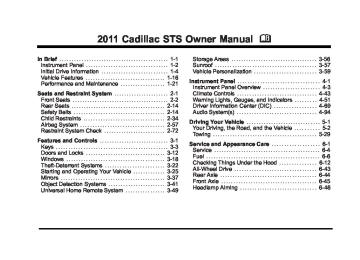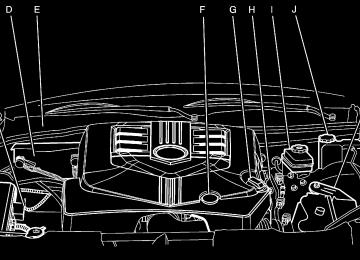- 2007 Cadillac STS Owners Manuals
- Cadillac STS Owners Manuals
- 2006 Cadillac STS Owners Manuals
- Cadillac STS Owners Manuals
- 2008 Cadillac STS Owners Manuals
- Cadillac STS Owners Manuals
- 2009 Cadillac STS Owners Manuals
- Cadillac STS Owners Manuals
- 2005 Cadillac STS Owners Manuals
- Cadillac STS Owners Manuals
- 2010 Cadillac STS Owners Manuals
- Cadillac STS Owners Manuals
- 2011 Cadillac STS Owners Manuals
- Cadillac STS Owners Manuals
- Download PDF Manual
-
lamps flash and the horn chirps when you lock your vehicle. The mode you selected is now set. You can either exit the programming mode by following the instructions later in this section or program the next feature available on your vehicle.
3-66
Cadillac STS Owner Manual - 2011
Black plate (67,1)
EXT. (Exterior) LIGHTS AT UNLOCK This feature turns on the exterior lamps when the keyless access transmitter is used to unlock the vehicle. The lamps will remain on for about 20 seconds unless a door is opened, the ignition is in ACCESSORY, on, or START, or the keyless access transmitter is used to lock the vehicle. Programmable Modes Mode 1: ON (default) Mode 2: OFF To program the vehicle to a different mode:
1. Enter the PERSONAL SETTINGS MENU by
following the instructions listed previously under “Entering the Personal Settings Menu.”
2. Turn the tune/select knob until EXT. LIGHTS AT
UNLOCK is highlighted.
3. Press the tune/select knob to switch back and forth
between on and off. When the mode is turned on, a check mark will appear next to the feature name.
The mode you selected is now set. You can either exit the programming mode by following the instructions later in this section or program the next feature available on your vehicle.
HORN CHIRPS AT LOCK This feature sounds the horn once when the keyless access transmitter is used to lock the vehicle. All doors must be closed for this feature to work. Programmable Modes Mode 1: ON Mode 2: OFF (default) To program the vehicle to a different mode:
1. Enter the PERSONAL SETTINGS MENU by
following the instructions listed previously under “Entering the Personal Settings Menu.”
2. Turn the tune/select knob until HORN CHIRPS AT
LOCK is highlighted.
3. Press the tune/select knob to switch back and forth
between on and off. When the mode is turned on, a check mark will appear next to the feature name.
The mode you selected is now set. You can either exit the programming mode by following the instructions later in this section or program the next feature available on your vehicle.
3-67
Cadillac STS Owner Manual - 2011
Black plate (68,1)
TWILIGHT DELAY This feature allows you to set the amount of time you want the exterior lamps to remain on after you exit the vehicle. Programmable Modes Mode 1: 0:00 seconds (off) Mode 2: 0:05 seconds (default) Mode 3: 0:15 seconds Mode 4: 0:30 seconds Mode 5: 1:30 minutes Mode 6: 2:00 minutes Mode 7: 3:00 minutes Mode 8: 4:00 minutes
To determine the mode to which the vehicle is programmed or to program the vehicle to a different mode:
1. Enter the PERSONAL SETTINGS MENU by
following the instructions listed previously under “Entering the Personal Settings Menu.”
2. Turn the tune/select knob until TWILIGHT DELAY
is highlighted.
3. Press the tune/select knob to scroll through the available delay settings and set your selection. If you choose Mode 1, the exterior lamps will not illuminate when you exit the vehicle. Only one mode can be selected at a time.
The mode you selected is now set. You can either exit the programming mode by following the instructions later in this section or program the next feature available on your vehicle.
3-68
Cadillac STS Owner Manual - 2011
Black plate (69,1)
DRIVER UNLOCK AT OFF This feature allows the driver's door to automatically unlock when the ignition is turned off. Programmable Modes Mode 1: ON Mode 2: OFF (default) To program the vehicle to a different mode:
DOORS UNLOCK AT OFF This feature allows all of the doors to automatically unlock when the ignition is turned off. Programmable Modes Mode 1: ON Mode 2: OFF (default) To program the vehicle to a different mode:
1. Enter the PERSONAL SETTINGS MENU by
following the instructions listed previously under “Entering the Personal Settings Menu.”
1. Enter the PERSONAL SETTINGS MENU by
following the instructions listed previously under “Entering the Personal Settings Menu.”
2. Turn the tune/select knob until DRIVER UNLOCK
2. Turn the tune/select knob until DOORS UNLOCK
AT OFF is highlighted.
AT OFF is highlighted.
3. Press the tune/select knob to switch between on
3. Press the tune/select knob to switch between on
and off. When the mode is turned on, a check mark will appear next to the feature name.
and off. When the mode is turned on, a check mark will appear next to the feature name.
The mode you selected is now set. You can either exit the programming mode by following the instructions later in this section or program the next feature available on your vehicle.
The mode you selected is now set. You can either exit the programming mode by following the instructions later in this section or program the next feature available on your vehicle.
3-69
Cadillac STS Owner Manual - 2011
Black plate (70,1)
DRIVER UNLOCK IN PARK The feature allows the driver's door to automatically unlock when the transmission is shifted into P (Park). Programmable Modes Mode 1: ON Mode 2: OFF (default) To program the vehicle to a different mode:
1. Enter the PERSONAL SETTINGS MENU by
following the instructions listed previously under “Entering the Personal Settings Menu.”
DOORS UNLOCK IN PARK The feature allows all of the doors to automatically unlock when the transmission is shifted into P (Park). Programmable Modes Mode 1: ON (default) Mode 2: OFF To program the vehicle to a different mode:
1. Enter the PERSONAL SETTINGS MENU by
following the instructions listed previously under “Entering the Personal Settings Menu.”
2. Turn the tune/select knob until DRIVER UNLOCK
2. Turn the tune/select knob until DOORS UNLOCK
IN PARK is highlighted.
IN PARK is highlighted.
3. Press the tune/select knob to switch back and forth
3. Press the tune/select knob to switch back and forth
between on and off. When the mode is turned on, a check mark will appear next to the feature name.
between on and off. When the mode is turned on, a check mark will appear next to the feature name.
The mode you selected is now set. You can either exit the programming mode by following the instructions later in this section or program the next feature available on your vehicle.
The mode you selected is now set. You can either exit the programming mode by following the instructions later in this section or program the next feature available on your vehicle.
3-70
Cadillac STS Owner Manual - 2011
Black plate (71,1)
KEYLESS FT (Front) DOOR UNLOCK This feature automatically unlocks the appropriate front door when you approach the vehicle with the keyless access transmitter and pull the respective door handle. See Door Locks on page 3‑12 for more information. Programmable Modes Mode 1: ON Mode 2: OFF (default) To program the vehicle to a different mode:
KEYLESS DOORS UNLOCK This feature automatically unlocks all of the doors when you approach the vehicle with the keyless access transmitter and pull either front door handle. See Door Locks on page 3‑12 for more information. Programmable Modes Mode 1: ON (default) Mode 2: OFF To program the vehicle to a different mode:
1. Enter the PERSONAL SETTINGS MENU by
following the instructions listed previously under “Entering the Personal Settings Menu.”
1. Enter the PERSONAL SETTINGS MENU by
following the instructions listed previously under “Entering the Personal Settings Menu.”
2. Turn the tune/select knob until KEYLESS FT
2. Turn the tune/select knob until KEYLESS DOORS
DOOR UNLOCK is highlighted.
UNLOCK is highlighted.
3. Press the tune/select knob to switch back and forth
3. Press the tune/select knob to switch back and forth
between on and off. When the mode is turned on, a check mark will appear next to the feature name.
between on and off. When the mode is turned on, a check mark will appear next to the feature name.
The mode you selected is now set. You can either exit the programming mode by following the instructions later in this section or program the next feature available on your vehicle.
The mode you selected is now set. You can either exit the programming mode by following the instructions later in this section or program the next feature available on your vehicle.
3-71
Cadillac STS Owner Manual - 2011
Black plate (72,1)
LOCK DELAY This feature delays the locking of the vehicle's doors for eight seconds after a power door lock switch or the lock button on the keyless access transmitter is pressed. The eight second delay occurs after the last door is closed. If the keyless access transmitter is left inside of the vehicle, the doors will not lock. Programmable Modes Mode 1: ON (default) Mode 2: OFF To program the vehicle to a different mode:
1. Enter the PERSONAL SETTINGS MENU by
following the instructions listed previously under “Entering the Personal Settings Menu.”
2. Turn the tune/select knob until LOCK DELAY is
highlighted.
3. Press the tune/select knob to switch back and forth
between on and off. When the mode is turned on, a check mark will appear next to the feature name.
The mode you selected is now set. You can either exit the programming mode by following the instructions later in this section or program the next feature available on your vehicle.
3-72
KEYLESS LOCK DELAY This feature allows you to select whether the doors automatically lock during normal vehicle exit. When the ignition is turned off and all doors become closed, the vehicle will determine how many keyless access transmitters remain in the vehicle interior. If at least one keyless access transmitter has been removed from the interior of the vehicle, the doors will lock after 10 seconds. For example, if there are two keyless access transmitters in the vehicle and one is removed, the other will be locked in. The keyless access transmitter locked in the vehicle can still be used to start the vehicle or unlock the doors, if needed. A person approaching the outside of the locked vehicle without an authorized keyless access transmitter, however, will not be able to open the door, even with a transmitter in the vehicle. You may temporarily disable the passive door locking feature by pressing the door unlock switch for three seconds on an open door. Passive door locking will then remain disabled until a door lock switch is pressed or until the power mode transitions from the off power mode.
Cadillac STS Owner Manual - 2011
Black plate (73,1)
Programmable Modes Mode 1: ON Mode 2: OFF (default) To program the vehicle to a different mode:
1. Enter the PERSONAL SETTINGS MENU by
following the instructions listed previously under “Entering the Personal Settings Menu.”
2. Turn the tune/select knob until KEYLESS LOCK
DELAY is highlighted.
3. Press the tune/select knob to switch back and forth
between on and off. When the mode is turned on, a check mark will appear next to the feature name.
The mode you selected is now set. You can either exit the programming mode by following the instructions later in this section or program the next feature available on your vehicle. FRONT PASS (Passenger) WINDOW LOCK This feature allows you to choose whether or not to have the front passenger window deactivated as part of the window lockout button. If you would like the front passenger window to be deactivated when the window
lockout button is pushed, turn this feature on. If this feature is left off, the window lockout button located on the door will deactivate only the rear windows. See Power Windows on page 3‑19 for more information. Programmable Modes Mode 1: ON Mode 2: OFF (default) To program the vehicle to a different mode:
1. Enter the PERSONAL SETTINGS MENU by
following the instructions listed previously under “Entering the Personal Settings Menu.”
2. Turn the tune/select knob until FRONT PASS
WINDOW LOCK is highlighted.
3. Press the tune/select knob to switch back and forth
between on and off. When the mode is turned on, a check mark will appear next to the feature name.
The mode you selected is now set. You can either exit the programming mode by following the instructions later in this section or program the next feature available on your vehicle.
3-73
Cadillac STS Owner Manual - 2011
Black plate (74,1)
CHIME VOLUME HIGH This feature allows you to adjust the volume level of the vehicle's warning chimes. The chime volume cannot be turned off, only adjusted. Programmable Modes Mode 1: NORMAL (default) Mode 2: HIGH To program the vehicle to a different mode:
1. Enter the PERSONAL SETTINGS MENU by
following the instructions listed previously under “Entering the Personal Settings Menu.”
2. Turn the tune/select knob until CHIME VOLUME
HIGH is highlighted.
3. Press the tune/select knob to switch back and forth
between the normal and high settings. A check mark indicates that the chime volume is set to HIGH.
The mode you selected is now set. You can either exit the programming mode by following the instructions later in this section or program the next feature available on your vehicle.
SUSPENSION MODE If your vehicle has this feature, you can select between performance or touring modes. Performance mode is used where road conditions or personal preference demand more control. Touring mode is used for normal city and highway driving. Programmable Modes Mode 1: PERFORMANCE Mode 2: TOURING (default) To program the vehicle to a different mode:
1. Enter the PERSONAL SETTINGS MENU by
following the instructions listed previously under “Entering the Personal Settings Menu.”
2. Turn the tune/select knob until SUSPENSION
MODE is highlighted.
3. Press the tune/select knob to enter the
SUSPENSION MODE submenu.
4. Turn the tune/select knob to highlight TOURING or
PERFORMANCE.
5. Press the tune/select knob to select the setting.
3-74
Cadillac STS Owner Manual - 2011
Black plate (75,1)
The mode you selected is now set. You can either exit the programming mode by following the instructions later in this section or program the next feature available on your vehicle by pressing the F6 (BACK) button, located on the radio, to return to the PERSONAL SETTINGS MENU. Exiting the Personal Settings Menu Once you have finished making your selections on the base audio system, you will automatically return to the main audio screen after 15 seconds. You can also press the F6 (BACK) button, located on the radio, to return to the main audio screen.
Memory Seat, Mirrors and Steering Wheel If the vehicle has the memory feature, you can program and recall memory settings for the following features for up to two drivers:
The driver seat position The outside rearview mirrors position The power tilt wheel and telescopic steering column position
The following settings and presets are set automatically:
The language, radio and XM™ presets, tone, volume, playback mode (AM/FM or CD), last displayed stations, and compact disc position The last climate control setting The Head-Up Display (HUD) position, if your vehicle has this feature
. Other personalization settings, for example, remote
start settings See Vehicle Personalization on page 3‑59.
3-75
Cadillac STS Owner Manual - 2011
Black plate (76,1)
For vehicles with the base audio system, memory features are programmed and recalled through the radio from the DRIVER SELECTION and the DRIVER EXIT SETTINGS submenus. See “Entering the Driver Selection Submenu” and “Entering the Driver Exit Settings Submenu” later in this section for more information on recalling and programming the memory settings using the base audio system. For vehicles with the Navigation system, memory features are programmed and recalled through the navigation display. See “Personalization” in the Index of the Navigation System manual for more information on programming and recalling the memory settings using the Navigation system. For vehicles with the Navigation system, you can also recall the memory features by using voice recognition, if your vehicle has this feature. See “Voice Recognition” in the Index of the Navigation System manual for more information.
3-76
Entering the Driver Selection Submenu To enter the memory programming mode for your driver settings:
1. The ignition must be either on, in ACCESSORY, or in RAP and the transmission in P (Park) or the vehicle speed less than 6 mph (9 km/h).
2. Press any button on the appropriate keyless
access transmitter to identify yourself as Driver 1 or Driver 2.
3. Turn on the radio by pressing the power/
volume knob.
4. Press the CNFG radio button to enter the main
menu of the radio.
5. Turn the tune/select knob and scroll to SETUP. 6. Press the tune/select knob to enter the
SETUP menu.
7. Turn the tune/select knob and scroll to DRIVER
SELECTION.
8. Press the tune/select knob to enter the DRIVER SELECTION submenu. The following items will appear: . DRIVER 1
. DRIVER 2
. RECALL DRIVER SETTINGS . STORE DRIVER SETTINGSCadillac STS Owner Manual - 2011
Black plate (77,1)
Driver Selection Submenu Items DRIVER 1/DRIVER 2
The numbers on the back of each keyless access transmitter correspond to DRIVER 1 and DRIVER 2. If you would like to recall or store driver settings for the driver that does not correspond to the number on the back of the keyless access transmitter that you are using:1. Enter the memory programming mode for your
driver settings by following the instructions listed previously under “Entering the Driver Selection Submenu.”
2. From the DRIVER SELECTION submenu, turn the tune/select knob to highlight the driver number that you want, either DRIVER 1 or DRIVER 2. 3. Set your choice by pressing in the tune/
select knob.
If you would like to recall or store driver settings for the selected driver, see “RECALL DRIVER SETTINGS” or “STORE DRIVER SETTINGS” later in this section. If you would like to recall or store exit settings for the selected driver, see “RECALL EXIT SETTINGS” or “STORE EXIT SETTINGS” later in this section.
RECALL DRIVER SETTINGS To recall driver settings:
1. Enter the memory programming mode for your
driver settings by following the instructions listed previously under “Entering the Driver Selection Submenu.”
2. From the DRIVER SELECTION submenu, turn the
tune/select knob to scroll to RECALL DRIVER SETTINGS and press in the knob. If the vehicle is in P (Park), one beep will sound and your previously saved driving position will then be recalled. If the vehicle is not in P (Park), three beeps will sound and your previously saved driving position will not be recalled.
A memory recall can be stopped by pressing any memory seat or mirror position button. If you would like the stored driving positions to be recalled when unlocking your vehicle with the keyless access transmitter or when starting your vehicle, see “REMOTE RECALL MEMORY” or “START BUTTON RECALL” under Vehicle Personalization on page 3‑59.
3-77
Cadillac STS Owner Manual - 2011
Black plate (78,1)
STORE DRIVER SETTINGS To store driver settings:
1. Adjust your settings for the driver seat, the outside
rearview mirrors, and the steering column to a comfortable driving position.
2. Enter the memory programming mode for your
driver settings by following the instructions listed previously under “Entering the Driver Selection Submenu.”
3. From the DRIVER SELECTION submenu, turn
the tune/select knob to scroll to STORE DRIVER SETTINGS and press in the knob. Two beeps will sound to confirm that your driver settings are saved.
4. Set the HUD position, if your vehicle has this
feature, the climate control temperature, fan speed and mode settings, the radio presets, tone, volume, playback mode (AM/FM, XM™, or CD), and compact disc position. Your memory settings are now programmed. Any changes that are made to the HUD, audio system, and climate controls while driving will be automatically stored when the ignition is turned off.
5. Repeat the procedure for a second driver by
programming the other driver number.
Entering the Driver Exit Settings Submenu To enter the memory programming mode for your exit settings:
1. The ignition must be either on, in ACCESSORY, or in RAP and the transmission in P (Park) or the vehicle speed less than 6 mph (9 km/h).
2. Press any button on the appropriate keyless
access transmitter to identify yourself as Driver 1 or Driver 2.
3. Turn on the radio by pressing the power/
volume knob.
4. Press the CNFG radio button to enter the main
menu of the radio.
5. Turn the tune/select knob and scroll to SETUP. 6. Press the tune/select knob to enter the
SETUP menu.
7. Turn the tune/select knob and scroll to DRIVER
EXIT SETTINGS.
8. Press the tune/select knob to enter the DRIVER
EXIT SETTINGS submenu. The following items will appear: . RECALL EXIT SETTINGS . STORE EXIT SETTINGS
3-78
Cadillac STS Owner Manual - 2011
Black plate (79,1)
STORE EXIT SETTINGS To store exit settings:
1. Adjust your settings for the driver seat, the outside
rearview mirrors, and the steering column to a comfortable exit position.
2. Enter the memory programming mode for your exit settings by following the instructions listed previously under “Entering the Driver Exit Settings Submenu.”
3. From the DRIVER EXIT SETTINGS submenu, turn
the tune/select knob to scroll to STORE EXIT SETTINGS and press in the knob. Two beeps will sound to confirm that your new exit settings are saved.
4. Repeat the procedure for a second driver by
programming the other driver number.
Driver Exit Settings Submenu Items RECALL EXIT SETTINGS To recall exit settings:
1. Enter the memory programming mode for your exit
settings by following the instructions listed previously under “Entering the Driver Exit Settings Submenu.”
2. From the DRIVER EXIT SETTINGS submenu, turn
the tune/select knob to scroll to RECALL EXIT SETTINGS and press in the knob. If the vehicle is in P (Park), one beep will sound and your previously saved exit position will then be recalled. If the vehicle is not in P (Park), three beeps will sound and your previously saved exit position will not be recalled. A memory recall can be stopped by pressing any memory seat or mirror position button.
If you would like the stored exit positions to be recalled when your vehicle is in P (Park), the vehicle is off, and the driver door is opened, see “AUTO EXIT SEAT” and “AUTO EXIT COLUMN” under Vehicle Personalization on page 3‑59 .
3-79
Cadillac STS Owner Manual - 2011
Black plate (80,1)
2 NOTES
3-80
Cadillac STS Owner Manual - 2011
Black plate (1,1)
Section 4
Instrument Panel
Instrument Panel Overview . . . . . . . . . . . . . . . . . . . . . . . . 4-3
Hazard Warning Flashers . . . . . . . . . . . . . . . . . . . . . . . 4-3
Horn . . . . . . . . . . . . . . . . . . . . . . . . . . . . . . . . . . . . . . . . . . . . 4-3
Power Tilt Wheel and Telescopic SteeringColumn . . . . . . . . . . . . . . . . . . . . . . . . . . . . . . . . . . . . . . . 4-3
Heated Steering Wheel . . . . . . . . . . . . . . . . . . . . . . . . . 4-4
Turn Signal/Multifunction Lever . . . . . . . . . . . . . . . . . . 4-4
Turn and Lane-Change Signals . . . . . . . . . . . . . . . . . 4-4
Headlamp High/Low-Beam Changer . . . . . . . . . . . . 4-5
Forward Collision Alert (FCA) System . . . . . . . . . . . 4-6
Flash-to-Pass . . . . . . . . . . . . . . . . . . . . . . . . . . . . . . . . . . . 4-9
Windshield Wipers . . . . . . . . . . . . . . . . . . . . . . . . . . . . . 4-10
Windshield Washer . . . . . . . . . . . . . . . . . . . . . . . . . . . . 4-11
Headlamp Washer . . . . . . . . . . . . . . . . . . . . . . . . . . . . . 4-11
Cruise Control . . . . . . . . . . . . . . . . . . . . . . . . . . . . . . . . . 4-12
Adaptive Cruise Control . . . . . . . . . . . . . . . . . . . . . . . 4-15
Headlamps . . . . . . . . . . . . . . . . . . . . . . . . . . . . . . . . . . . . 4-27
Wiper Activated Headlamps . . . . . . . . . . . . . . . . . . . 4-31
Headlamps on Reminder . . . . . . . . . . . . . . . . . . . . . . 4-31
Daytime Running Lamps (DRL) . . . . . . . . . . . . . . . . 4-32
Fog Lamps . . . . . . . . . . . . . . . . . . . . . . . . . . . . . . . . . . . . 4-33
Twilight Sentinel® . . . . . . . . . . . . . . . . . . . . . . . . . . . . . . 4-34
Exterior Lighting Battery Saver . . . . . . . . . . . . . . . . . 4-35
Instrument Panel Brightness . . . . . . . . . . . . . . . . . . . 4-35
Entry Lighting . . . . . . . . . . . . . . . . . . . . . . . . . . . . . . . . . . 4-36
Parade Dimming . . . . . . . . . . . . . . . . . . . . . . . . . . . . . . . 4-36Reading Lamps . . . . . . . . . . . . . . . . . . . . . . . . . . . . . . . . 4-36
Battery Load Management . . . . . . . . . . . . . . . . . . . . . 4-36
Electric Power Management . . . . . . . . . . . . . . . . . . . 4-37
Inadvertent Power Battery Saver . . . . . . . . . . . . . . . 4-37
Head-Up Display (HUD) . . . . . . . . . . . . . . . . . . . . . . . 4-38
Accessory Power Outlet(s) . . . . . . . . . . . . . . . . . . . . . 4-42
Climate Controls . . . . . . . . . . . . . . . . . . . . . . . . . . . . . . . . . . 4-43
Dual Climate Control System . . . . . . . . . . . . . . . . . . 4-43
Outlet Adjustment . . . . . . . . . . . . . . . . . . . . . . . . . . . . . . 4-48
Rear Climate Control System . . . . . . . . . . . . . . . . . . 4-49
Passenger Compartment Air Filter . . . . . . . . . . . . . 4-50
Warning Lights, Gauges, and Indicators . . . . . . . . 4-51
Instrument Panel Cluster . . . . . . . . . . . . . . . . . . . . . . . 4-52
Speedometer and Odometer . . . . . . . . . . . . . . . . . . . 4-53
Tachometer . . . . . . . . . . . . . . . . . . . . . . . . . . . . . . . . . . . . 4-53
Safety Belt Reminders . . . . . . . . . . . . . . . . . . . . . . . . . 4-53
Airbag Readiness Light . . . . . . . . . . . . . . . . . . . . . . . . 4-54
Passenger Airbag Status Indicator . . . . . . . . . . . . . 4-55
Charging System Light . . . . . . . . . . . . . . . . . . . . . . . . 4-57
Brake System Warning Light . . . . . . . . . . . . . . . . . . . 4-58
Antilock Brake System (ABS) Warning Light . . . 4-59
Traction Control System (TCS) WarningLight . . . . . . . . . . . . . . . . . . . . . . . . . . . . . . . . . . . . . . . . . 4-60
Lane Departure Warning (LDW) Light . . . . . . . . . . 4-60
Engine Coolant Temperature Warning Light . . . . 4-614-1
Cadillac STS Owner Manual - 2011
Black plate (2,1)
Section 4
Instrument Panel
Engine Coolant Temperature Gauge . . . . . . . . . . . 4-61
Tire Pressure Light . . . . . . . . . . . . . . . . . . . . . . . . . . . . 4-62
Malfunction Indicator Lamp . . . . . . . . . . . . . . . . . . . . 4-62
Oil Pressure Light . . . . . . . . . . . . . . . . . . . . . . . . . . . . . 4-66
Security Light . . . . . . . . . . . . . . . . . . . . . . . . . . . . . . . . . . 4-67
Front Fog Lamp Light . . . . . . . . . . . . . . . . . . . . . . . . . . 4-67
Lights On Reminder . . . . . . . . . . . . . . . . . . . . . . . . . . . 4-67
Cruise Control Light . . . . . . . . . . . . . . . . . . . . . . . . . . . 4-67
Highbeam On Light . . . . . . . . . . . . . . . . . . . . . . . . . . . . 4-68
Fuel Gauge . . . . . . . . . . . . . . . . . . . . . . . . . . . . . . . . . . . . 4-68
Driver Information Center (DIC) . . . . . . . . . . . . . . . . . . 4-69
DIC Operation and Displays . . . . . . . . . . . . . . . . . . . 4-70
DIC Warnings and Messages . . . . . . . . . . . . . . . . . . 4-76
Other Messages . . . . . . . . . . . . . . . . . . . . . . . . . . . . . . . 4-93Audio System(s) . . . . . . . . . . . . . . . . . . . . . . . . . . . . . . . . . . 4-94
Setting the Clock . . . . . . . . . . . . . . . . . . . . . . . . . . . . . . 4-95
Radio(s) . . . . . . . . . . . . . . . . . . . . . . . . . . . . . . . . . . . . . . . 4-95
Using an MP3 . . . . . . . . . . . . . . . . . . . . . . . . . . . . . . . . 4-108
XM Radio Messages . . . . . . . . . . . . . . . . . . . . . . . . . 4-112
Navigation/Radio System . . . . . . . . . . . . . . . . . . . . . 4-113
Bluetooth® . . . . . . . . . . . . . . . . . . . . . . . . . . . . . . . . . . . . 4-113
Radio Personalization . . . . . . . . . . . . . . . . . . . . . . . . 4-120
Theft-Deterrent Feature . . . . . . . . . . . . . . . . . . . . . . 4-123
Audio Steering Wheel Controls . . . . . . . . . . . . . . . 4-124
Radio Reception . . . . . . . . . . . . . . . . . . . . . . . . . . . . . . 4-125
Backglass Antenna . . . . . . . . . . . . . . . . . . . . . . . . . . . 4-126
XM™ Satellite Radio Antenna System . . . . . . . . 4-1264-2
Cadillac STS Owner Manual - 2011
Black plate (3,1)
Power Tilt Wheel and Telescopic Steering Column
Instrument Panel Overview
Hazard Warning Flashers | : Press this button located on the console, near the shift lever, to make the front and rear turn signal lamps flash on and off. This warns others that you are having trouble. Press again to turn the flashers off. When the hazard warning flashers are on, the turn signals do not work. Horn Press near or on the horn symbols on the steering wheel pad to sound the horn.
The power tilt and telescope wheel control is located on the left side of the steering column. To adjust the steering wheel:
. Push the control up or down to tilt the steering
wheel up or down.
. Push the control forward or rearward to move the
steering wheel towards the front or rear of the vehicle.
To set the memory position, see Vehicle Personalization on page 3‑59 and Memory Seat, Mirrors and Steering Wheel on page 3‑75.
4-3
Cadillac STS Owner Manual - 2011
Black plate (4,1)
Heated Steering Wheel For vehicles with a heated steering wheel, the button for this feature is located on the steering wheel. ( : Press to turn the heated steering wheel on or off. A light on the button displays when the feature is turned on. The steering wheel takes about three minutes to start heating. Turn Signal/Multifunction Lever
# : Fog Lamps I : Cruise Control
. Adaptive Cruise Control (If Equipped).
Forward Collision Alert (FCA) (If Equipped). Flash-To-Pass Feature.
Information for these features is on the pages following. Turn and Lane-Change Signals
An arrow on the instrument panel cluster flashes in the direction of the turn or lane change.
Move the lever all the way up or down to signal a turn. Raise or lower the lever until the arrow starts to flash to signal a lane change. Hold it briefly until the lane change is complete.
The lever on the left side of the steering column includes the following: G : Turn and Lane-Change Signals O : Headlamps 3 : Headlamp High/Low-Beam Changer
4-4
Cadillac STS Owner Manual - 2011
Black plate (5,1)
The lever returns to its starting position when it is released. If after signaling a turn or lane change the arrow flashes rapidly or does not come on, a signal bulb may be burned out. Have the bulbs replaced. If the bulb is not burned out, check the fuse. See Fuses and Circuit Breakers on page 6‑115. Turn Signal On Chime If the turn signal is left on for about 1.6 km (1 mile), a warning chime will sound and the TURN SIGNAL ON message will appear on the Driver Information Center (DIC) display. See “Turn Signal On” under DIC Warnings and Messages on page 4‑76 for more information.
Headlamp High/Low-Beam Changer Push forward on the turn signal/multifunction lever to change the headlamps from low to high beam. Pull the lever back and then release it to change from high to low beam. If you turn the vehicle off with the high beams on, the next time you start your vehicle the low beams will be on. To re-activate high beams, pull lever toward you and then push it forward again.
This light on the instrument panel cluster will be on, indicating high-beam usage.
4-5
Cadillac STS Owner Manual - 2011
Black plate (6,1)
Forward Collision Alert (FCA) System For vehicles with this feature, read the following section before using it. This vehicle has systems that operate on a radio frequency that comply with Part 15 of the Federal Communications Commission (FCC) rules and with Industry Canada Standards RSS‐210/220/310. Operation is subject to the following two conditions:
1. The device may not cause interference. 2. The device must accept any interference received,
including interference that may cause undesired operation of the device.
Changes or modifications to this system by other than an authorized service facility could void authorization to use this equipment.
The Forward Collision Alert (FCA) system provides an audible and visual warning if you approach a vehicle too rapidly. FCA also provides a visual warning with no audible warning if you are following another vehicle much too closely. FCA uses the Adaptive Cruise Control radar to detect a vehicle directly ahead, in your path, within a distance of 100 m (328 ft) and operates at speeds above 32 km/h (20 mph).
{ WARNING:
FCA is only a warning system and does not apply the brakes. When you are approaching a vehicle or object too rapidly or when you are following a vehicle too closely that is ahead of you, FCA may not provide you with enough time to avoid a collision. FCA is not designed to warn the driver of pedestrians or animals. Your complete attention is always required while driving and you should be ready to take action and apply the brakes. For more information, see Defensive Driving on page 5‑2 .
4-6
Cadillac STS Owner Manual - 2011
Black plate (7,1)
The Forward Collision Alert (FCA) controls are located on the end of the multifunction lever.
9 (Off): Turns the system off. R (On): Turns the system on. The Head-Up Display must be on and properly adjusted. If the HUD is not on, FCA will not be enabled and you will not be provided with FCA audible and visual warnings. See Head-Up Display (HUD) on page 4‑38 for more information.
{ WARNING:
. On winding roads, FCA may not detect a
vehicle ahead. You could crash into a vehicle ahead of you. Do not rely on FCA on winding roads.
. When weather limits visibility, such as in fog,
rain, or snow, FCA performance is limited. There may not be enough warning distance to the vehicle in front of you. Do not rely on FCA in low visibility conditions.
{ WARNING:
When FCA is enabled, the Adaptive Cruise Control switch is on. If you press another Adaptive Cruise Control button, you might go into cruise when you do not want to. You could be startled and even lose control. Be careful not to press adaptive cruise buttons unless you want to use cruise control.
4-7
Cadillac STS Owner Manual - 2011
Black plate (8,1)
Warning the Driver
The alert symbol will flash on the HUD and a warning beep will sound when driver action may be required.
The driver warning is active when:
. You are approaching a vehicle too quickly. . You are following a vehicle ahead much too
closely.
See Defensive Driving on page 5‑2 for more information. Detecting the Vehicle Ahead The vehicle ahead symbol will only appear on the HUD when a vehicle ahead of you is detected in your path. If this symbol does not appear, or disappears briefly, FCA will not respond to vehicles you may see ahead. The symbol may disappear on curves, highway exit ramps, or hills. Also, when another vehicle enters the same lane as you, the FCA system will not detect the vehicle until it is completely in your driving lane.
4-8
{ WARNING:
When the Adaptive Cruise Control radar is blocked by snow, ice, or dirt, it may not detect a vehicle ahead. FCA may not help you avoid a collision under these conditions. Do not use FCA when the radar is blocked by snow, ice, or dirt. Keep your radar clean. See “Cleaning the System” under Adaptive Cruise Control on page 4‑15 .
{ WARNING:
FCA may not detect and warn soon enough to stationary or slow-moving vehicles or other objects ahead of you. You could crash into an object ahead of you. Do not rely on FCA when approaching stationary or slow-moving vehicles or other objects.
Cadillac STS Owner Manual - 2011
Black plate (9,1)
Unnecessary Warnings FCA may occasionally provide an unnecessary warning to guard rails, signs, and other stationary objects. This is normal operation, your vehicle does not need service. Other Messages There are three messages that may appear on the Driver Information Center (DIC). They are CLEAN RADAR, RADAR CRUISE NOT READY and SERVICE RADAR CRUISE. See DIC Warnings and Messages on page 4‑76 . Cleaning the System The radar can become blocked by snow, ice, or dirt. If so, you may need to turn off the engine and clean the lens. See “Cleaning the System” under Adaptive Cruise Control on page 4‑15.
Flash-to-Pass This feature allows you to use the high-beam headlamps to signal the driver in front of you that you want to pass. Pull and hold the turn signal/multifunction lever toward you to use this feature. When this is done the following will occur:
If the headlamps are off, in low-beam or in Daytime Running Lamps (DRL) mode, the high-beam headlamps will turn on. They will stay on as long as the lever is held there. Release the lever to turn them off. If the headlamps are in high-beam mode, they will switch to low beam. To return to high-beam, push the lever forward.
4-9
Cadillac STS Owner Manual - 2011
Black plate (10,1)
Windshield Wipers
The windshield wiper lever is on the right side of the steering column. Move the lever to select the wiper speed: 7 (Mist): Single wipe, move to 7 and then release it. The lever will return to its original position. For several wipes, hold the lever in this position. 9 (Off): Turns the windshield wipers off.
& (Delay): For a delayed wiping cycle, move the lever to & and turn the delay adjustment band to adjust the frequency of wipes. x (Delay Adjustment Band): Turn the band up for more frequent wipes or down for less frequent wipes. The windshield wiper lever must be set to & for this feature to work. 6 (Low Speed): Slow wipes. 1 (High Speed): Fast wipes. If the windshield wipers are in use for about six seconds while you are driving, the exterior lamps will come on automatically if the exterior lamp control is in AUTO. See Wiper Activated Headlamps on page 4‑31 for more information. Clear snow and ice from the wiper blades before using them. If frozen to the windshield, carefully loosen or thaw them. Damaged blades should be replaced. See Windshield Wiper Blade Replacement on page 6‑49. Heavy snow or ice can overload the wiper motor. A circuit breaker will stop the motor until it cools down.
4-10
Cadillac STS Owner Manual - 2011
Black plate (11,1)
Headlamp Washer For vehicles with headlamp washers, they are located to the inside of the headlamps.
Windshield Washer The windshield washer button is located at the end of the windshield wiper lever on the right side of the steering column. K (Washer Fluid): Press and hold to spray windshield washer fluid on the windshield. The washer will spray until the button is released. The wipers will continue to clear the window for about six seconds after the button is released and then stop or return to the preset speed.
{ WARNING:
In freezing weather, do not use your washer until the windshield is warmed. Otherwise the washer fluid can form ice on the windshield, blocking your vision.
If the fluid in the windshield washer fluid reservoir is low, the message CHECK WASHER FLUID will appear on the Driver Information Center (DIC) display. It will take 60 seconds after the bottle is refilled for this message to turn off. For information on the correct washer fluid mixture to use, see Windshield Washer Fluid on page 6‑34 and Recommended Fluids and Lubricants on page 7‑9 .
Press L located at the end of the windshield wiper lever, to wash the headlamps and windshield. After the first wash, the headlamps will be washed after the fifth press of the windshield washer button. The headlamps must be on to be washed. If the washer fluid is low, the headlamp washers will not work. See Windshield Washer on page 4‑11 for additional information.
4-11
Cadillac STS Owner Manual - 2011
Black plate (12,1)
Cruise Control With cruise control, a speed of about 40 km/h (25 mph) or more can be maintained without keeping your foot on the accelerator. Cruise control does not work at speeds below about 40 km/h (25 mph). If the brakes are applied, the cruise control shuts off.
If the vehicle is in cruise control when the Traction Control System (TCS) begins to limit wheel spin or the stability control system activates, the cruise control automatically disengages. See Traction Control System (TCS) on page 5‑9 and StabiliTrak® System on page 5‑6 or Enhanced StabiliTrak® on page 5‑7 . When road conditions allow you to safely use it again, the cruise control can be turned back on.
{ WARNING:
Cruise control can be dangerous where you cannot drive safely at a steady speed. So, do not use the cruise control on winding roads or in heavy traffic. Cruise control can be dangerous on slippery roads. On such roads, fast changes in tire traction can cause excessive wheel slip, and you could lose control. Do not use cruise control on slippery roads.
These controls are located on the end of the multifunction lever.
9 (Off): Turns the system off. R (On): Turns the system on. + (Resume/Accelerate): Use this position to make the vehicle resume to a previously set speed or to accelerate.
4-12
Cadillac STS Owner Manual - 2011
Black plate (13,1)
T (Set/Decrease): Press to set the speed or to decrease the speed when cruise is already active. [ (Cancel): Press to disengage cruise control without erasing the set speed from memory. Setting Cruise Control If the cruise button is on when not in use, it could get bumped and go into cruise when not desired. Keep the cruise control switch off when cruise is not being used.
1. Move the cruise control switch to on. 2. Get up to the speed desired. 3. Press T at the end of the lever and release it. 4. Take your foot off the accelerator pedal.
This light on the instrument panel cluster comes on while cruise control is on.
Resuming a Set Speed If the cruise control is set at a desired speed and then the brakes are applied, the cruise control is disengaged without erasing the set speed from memory. Once the vehicle speed reaches about 40 km/h (25 mph) or more, move the cruise control switch briefly from R to S. The vehicle returns to the previous set speed and stays there. If the switch is held at resume/accelerate the vehicle keeps going faster until the switch is released or the brake is applied. Do not hold the switch at resume/ accelerate, unless you want the vehicle to go faster.
4-13
Cadillac STS Owner Manual - 2011
Black plate (14,1)
Increasing Speed While Using Cruise Control If the cruise control system is already activated, . Press T at the end of the lever until the desired
speed is reached, then release it and the accelerator pedal.
. Move the cruise switch from R to S and hold until
the desired speed is reached, then release it. To increase the vehicle speed in small amounts, move the switch briefly to S. Each time this is done, the vehicle goes about 1.6 km/h (1 mph) faster.
If using the accelerator pedal and the set button at end of the lever to increase cruise set speed, the new set speed must be at least 5 mph higher than current speed for this method to work. If it is not 5 mph higher, move the cruise switch to off, then on, and then reset the speed using the set button.
Reducing Speed While Using Cruise Control If the cruise control system is already activated, . Press T at the end of the lever until the lower
speed desired is reached, then release it. To slow down in small amounts, briefly press T. Each time this is done, the vehicle goes about 1.6 km/h (1 mph) slower.
Passing Another Vehicle While Using Cruise Control Use the accelerator pedal to increase the vehicle speed. When you take your foot off the pedal, the vehicle will slow down to the previous set cruise speed. Using Cruise Control on Hills How well the cruise control works on hills depends upon the vehicle speed, load, and the steepness of the hills. When going up steep hills, you might have to step on the accelerator pedal to maintain the vehicle speed.
4-14
Cadillac STS Owner Manual - 2011
Black plate (15,1)
When going downhill, you might have to brake to keep the vehicle speed down. When the brakes are applied the cruise control is disengaged. Ending Cruise Control There are three ways to end cruise control.
To disengage cruise control; step lightly on the brake pedal.
. Press the [ button on the steering wheel.
To turn off cruise control, move the cruise control switch to 9.
Erasing Speed Memory The cruise control set speed is erased from memory by moving the cruise control switch to 9 or if the ignition is turned off.
Adaptive Cruise Control If the vehicle has adaptive cruise control, read the Radio Frequency Statement on page 8‑20 before using this feature. Changes or modifications to this system by other than an authorized service facility could void authorization to use this equipment. Adaptive Cruise Control is an enhancement to traditional cruise control and is not a safety system. It allows you to keep cruise control engaged in moderate traffic conditions without having to constantly be reset. Adaptive Cruise Control uses radar to detect a vehicle directly ahead in your path, within a distance of 100 m (328 ft), and operates at speeds above 48 km/h (30 mph). When it is engaged by the driver, the system can apply limited braking or acceleration of the vehicle, automatically, to maintain a selected following distance to the vehicle ahead.
4-15
Cadillac STS Owner Manual - 2011
Black plate (16,1)
The vehicle's braking during Adaptive Cruise Control is comparable to a person applying moderate pressure to the vehicle's brake pedal. To disengage Adaptive Cruise Control, apply the brake. If no vehicle is in your path, your vehicle will react like traditional cruise control.
{ WARNING:
Adaptive Cruise Control will not apply hard braking or bring the vehicle to a complete stop. It will not respond to stopped vehicles, pedestrians or animals. When you are approaching a vehicle or object, Adaptive Cruise Control may not have time to slow your vehicle enough to avoid a collision. Your complete attention is always required while driving and you should be ready to take action and apply the brakes. For more information, see Defensive Driving on page 5‑2.
{ WARNING:
. On winding roads, Adaptive Cruise Control may not detect a vehicle ahead. You could crash into a vehicle ahead of you. Do not use Adaptive Cruise Control on winding roads.
. Adaptive Cruise Control may not have time to
slow your vehicle enough to avoid a crash when you are driving in conditions where vehicles may suddenly slow or stop ahead of you, enter your lane, or cross your vehicle's path. If you are driving in these conditions, do not use Adaptive Cruise Control. The warning beep and alert symbol may indicate that you are driving in conditions where Adaptive Cruise Control should not be used. See “Alerting the Driver” in this section.
(Continued)
4-16
Cadillac STS Owner Manual - 2011
Black plate (17,1)
WARNING: (Continued)
. On slippery roads, fast changes in tire traction can cause needless wheel spinning, and you could lose control. Do not use cruise control on slippery roads.
. When weather limits visibility, such as when in fog, rain, or snow conditions, Adaptive Cruise Control performance is limited. There may not be enough distance to adapt to the changing traffic conditions. Do not use cruise control when visibility is low.
The cruise controls are located on the end of the multifunction lever.
The Adaptive Cruise controls are located on the left side of the steering wheel. 9 (Off): Turns the system off. R (On): Turns the system on. S (Resume/Increase): Use this position to make the vehicle resume a previously set speed or increase the set speed when Adaptive Cruise Control is already active. T (Set/Decrease): Press to set the speed or to decrease the set speed when Adaptive Cruise Control is already active. [ (Cancel): Press to disengage cruise control without erasing the set speed from memory.
4-17
Cadillac STS Owner Manual - 2011
Black plate (18,1)
To set Adaptive Cruise Control, do the following:
1. Make sure the Head-Up Display (HUD) is on and
properly adjusted. You cannot engage Adaptive Cruise Control unless the HUD is on. See Head-Up Display (HUD) on page 4‑38 for more information.
2. Move the switch to on. 3. Get up to the desired speed. 4. Press T at the end of the lever and release it. 5. Take your foot off the accelerator pedal. Once Adaptive Cruise Control is set, it might immediately apply the brakes if it detects a vehicle ahead that is too close or moving slower than your vehicle.
Engaging Adaptive Cruise Control With the Set Button
{ WARNING:
If you operate Adaptive Cruise Control without your Head-up Display (HUD) properly adjusted, your Adaptive Cruise Control settings may not be visible. You could forget your settings and be startled by Adaptive Cruise Control response and even lose control. Keep your HUD on and properly adjusted when using Adaptive Cruise Control.
If the cruise button is on when not in use, it could get bumped and go into cruise when not desired. Keep the cruise control switch off when cruise is not being used. The set speed is selected by the driver. This is the speed you will travel if there is no vehicle detected in your path.
4-18
Cadillac STS Owner Manual - 2011
Black plate (19,1)
This symbol appears on the Head-Up Display (HUD) to indicate that Adaptive Cruise Control is active. The number indicates the set speed.
United States version shown, Canada similar
See Head-Up Display (HUD) on page 4‑38 for more information. Make sure the set speed is visible on the HUD so you know the speed your vehicle will accelerate to if a vehicle is not detected in your path. Keep in mind speed limits, surrounding traffic speeds, and weather conditions when adjusting your set speed. If your vehicle is in Adaptive Cruise Control when the traction control system begins to limit wheel spin, the Adaptive Cruise Control will automatically disengage. See Traction Control System (TCS) on page 5‑9 , StabiliTrak® System on page 5‑6 or Enhanced StabiliTrak® on page 5‑7 . When road conditions allow you to safely use it again, the Adaptive Cruise Control can be turned back on.
Resuming a Set Speed If the Adaptive Cruise Control is set at a desired speed and then the brakes are applied, the adaptive cruise control is disengaged without erasing the set speed from memory. Once the vehicle reaches about 48 km/h (30 mph) or more, move the Adaptive Cruise Control switch briefly from R to S. The vehicle returns to the previous set speed and stays there. Increasing Set Speed While Using Adaptive Cruise Control If the Adaptive Cruise Control system is already activated, . Press T at the end of the lever until the desired
speed is reached, then release it and the accelerator pedal.
. Move the Adaptive Cruise Control switch
from R to S. Hold it there until the desired set speed is displayed in the HUD, then release the switch.
4-19
Cadillac STS Owner Manual - 2011
Black plate (20,1)
To increase the set speed in small amounts, move the switch briefly to resume/increase. Each time this is done, the vehicle set speed increases by about 1.6 km/h (1 mph).
Your vehicle will not reach the set speed until the system determines there is no vehicle in front of you. At that point, your vehicle speed will increase to the set speed. Decreasing Set Speed While Using Adaptive Cruise Control If the Adaptive Cruise Control system is already activated, . Press T at the end of the lever until the lower
speed desired is reached, then release the button. To slow down in small amounts, briefly press T. Each time this is done, the vehicle set speed decreases by about 1.6 km/h (1 mph).
Selecting the Follow Distance (GAP) When the system detects a slower moving vehicle, it will adjust your vehicle's speed and maintain the following distance (gap) selected.
4-20
Use the GAP button on the steering wheel to adjust the follow distance between your vehicle and other vehicle's. Press the top of the button to increase the distance or the bottom of the button to decrease the distance. The first button press shows the current follow distance setting on the HUD. The current following distance setting is maintained until it is changed. There are six follow distances to choose from. The follow distance selection ranges from near to far (one second to two seconds follow time). The distance maintained for a selected follow distance varies based on vehicle speed. The faster the vehicle speed the further back you will follow. Consider traffic and weather conditions when selecting the follow distance.
Cadillac STS Owner Manual - 2011
Black plate (21,1)
The range of selectable distances may not be appropriate for all drivers and driving conditions. If you prefer to travel at a following distance farther than Adaptive Cruise Control allows, disengage the system and drive manually.
A graphic on the HUD indicates the selected following distance. This picture shows a maximum follow distance.
United States version shown, Canada similar
The vehicles will move closer together as you select a smaller following distance. Alerting the Driver
The alert symbol flashes on the HUD and a warning beep sounds when driver action is required.
Driver action is required when:
. Adaptive Cruise Control cannot apply sufficient
braking because you are approaching a vehicle too rapidly. The vehicle speed drops below about 40 km/h (25 mph).
. A temporary condition prohibits Adaptive Cruise Control from operating. See DIC Warnings and Messages on page 4‑76 for more information.
. A malfunction is detected in the system. See DIC Warnings and Messages on page 4‑76 for more information.
See Defensive Driving on page 5‑2.
{ WARNING:
Adaptive Cruise Control has only limited braking ability to slow your vehicle. In some cases, Adaptive Cruise Control may not have time to slow your vehicle enough to avoid a collision. Be ready to take action and apply the brakes yourself. See Defensive Driving on page 5‑2.
4-21
Cadillac STS Owner Manual - 2011
Black plate (22,1)
Approaching and Following a Vehicle
{ WARNING:
When the Adaptive Cruise Control radar is blocked by snow, ice, or dirt, it may not detect a vehicle ahead. Adaptive Cruise Control may not have time to slow your vehicle enough to avoid a collision. Do not use Adaptive Cruise Control when the radar is blocked by snow, ice, or dirt. Keep your radar clean. See “Cleaning the System” later in this section.
Adaptive Cruise Control automatically slows your vehicle down when approaching a slower moving vehicle. It then adjusts your speed to follow the vehicle in front at the selected following distance. Your speed increases or decreases to follow the vehicle in front of you but will not exceed the set speed. It may apply limited braking, if necessary. When braking is active, your brake lights come on. It may feel or sound different than if you were applying the brakes yourself. This is normal.
The vehicle ahead symbol only appears on the HUD when a vehicle ahead is detected in your path. If this symbol does not appear, or disappears briefly, Adaptive Cruise Control will not respond to vehicles you may see ahead.
4-22
Cadillac STS Owner Manual - 2011
Black plate (23,1)
Stationary or Very Slow-Moving Objects
{ WARNING:
Adaptive Cruise Control may not detect and react to stationary or slow‐moving vehicles or other objects ahead of you. You could crash into an object ahead of you. Do not use Adaptive Cruise Control when approaching stationary or slow‐moving vehicles or other objects.
{ WARNING:
Adaptive Cruise Control may not detect and react to stationary or slow-moving vehicles or other objects ahead of you. Your vehicle may accelerate toward objects, such as a stopped vehicle that suddenly appears after the lead vehicle changes lanes. Your complete attention is always required while driving and you should be ready to take action and apply the brakes.
Low-Speed Deactivation If your speed falls below 40 km/h (25 mph) while following a vehicle ahead, Adaptive Cruise Control will begin to disengage. The driver alert symbol on the HUD will flash and the warning beep will sound. The driver must take action since Adaptive Cruise Control will not slow the vehicle to a stop. Deactivation When Head-Up Display is Turned Off If the HUD is turned off when Adaptive Cruise Control is engaged, it will begin to disengage. A warning beep sounds and the message RADAR CRUISE NOT READY appears on the Driver Information Center (DIC). See DIC Warnings and Messages on page 4‑76 for additional information. If Adaptive Cruise Control was braking when the HUD is turned off, the braking will continue briefly.
4-23
Cadillac STS Owner Manual - 2011
Black plate (24,1)
Passing a Vehicle/Adaptive Cruise Control Override To increase speed to pass a vehicle, use the accelerator pedal. While you are doing this, the system will not automatically apply the brakes. A PEDAL APPLIED ACC OVERRIDE message will appear on the HUD. See Head-Up Display (HUD) on page 4‑38 for additional information. Once you pass the vehicle and remove your foot from the accelerator pedal, Adaptive Cruise Control returns to normal operation and the brakes can be applied, if needed.
{ WARNING:
If you rest your foot on the accelerator pedal, the system will not automatically apply the brakes. You could crash into a vehicle ahead of you. Do not rest your foot on the accelerator pedal when using Adaptive Cruise Control.
Curves in the Road
{ WARNING:
Due to Adaptive Cruise Control limitations in curves, it may respond to a vehicle in another lane, or may not have time to react to a vehicle in your lane. You could crash into a vehicle ahead of you, or lose control of your vehicle. Give extra attention in curves and be ready to use the brakes if necessary. Select an appropriate speed while driving in curves.
Adaptive Cruise Control might operate differently in a sharp curve. It might reduce your speed if the curve is too sharp.
4-24
Cadillac STS Owner Manual - 2011
Black plate (25,1)
When following a vehicle and entering a curve, Adaptive Cruise Control could lose track of the vehicle in your lane and your vehicle could accelerate. When this happens, the vehicle ahead symbol will not appear on the HUD.
Adaptive Cruise Control might detect a vehicle that is not in your lane and apply the brakes. Adaptive Cruise Control might occasionally provide a driver alert and/or braking that you consider unnecessary. It could respond to signs, guardrails, and other stationary objects when entering or exiting a curve. This is normal operation. Your vehicle does not need service.
4-25
Cadillac STS Owner Manual - 2011
Black plate (26,1)
Highway Exit Ramps
{ WARNING:
Adaptive Cruise Control may lose track of the vehicle ahead and accelerate up to your set speed while entering or on highway exit ramps. You could be startled by this acceleration and even lose control of the vehicle. Disengage Adaptive Cruise Control before entering a highway exit ramp. Do not use Adaptive Cruise Control while entering or on exit ramps.
Other Vehicle Lane Changes
If another vehicle enters the same lane as you, Adaptive Cruise Control will not detect the vehicle until it is completely in the lane. Be ready to take action and apply the brakes yourself.
4-26
Using Adaptive Cruise Controls on Hills and When Towing a Trailer
How well Adaptive Cruise Control works on hills and while a trailer is being towed depends on your vehicle speed, vehicle load, traffic conditions, and the steepness of the hills. It might not detect a vehicle in your lane while driving on hills. While going up steep hills, you might want to use the accelerator pedal to maintain your vehicle speed. While going downhill and towing a trailer, you might might have to brake to keep the vehicle speed down. When the brakes are applied the cruise control is disengaged. You may choose not to use Adaptive Cruise Control on steep hills when towing a trailer. Disengaging Adaptive Cruise Control Apply the brake pedal or move the Adaptive Cruise Control switch to off, to disengage the system. Adaptive Cruise Control information does not appear on the HUD while the system is not engaged.
Cadillac STS Owner Manual - 2011
Black plate (27,1)
Erasing Set Speed Memory The set speed memory is erased from memory by moving the Adaptive Cruise Control switch to 9 or if the ignition is turned off. Other Messages There are three messages that may appear on the DIC. They are SERVICE RADAR CRUISE, RADAR CRUISE NOT READY and CLEAN RADAR. These messages will appear to indicate a problem with the Adaptive Cruise Control. See DIC Warnings and Messages on page 4‑76 for more information. Cleaning the System The radar can become blocked by snow, ice, or dirt. If this happens, turn off the engine and clean the emblem/lens, located in the center of the front outside grille. Do not use Adaptive Cruise Control in icy conditions, or when visibility is low, such as in fog, rain or snow. To clean the emblem/lens, wipe the surface with a soft cloth. After cleaning the emblem/lens, engage the Adaptive Cruise Control. If there are problems, see your dealer.
Headlamps
The exterior lamp control is located in the middle of the turn signal/multifunction lever. O (Exterior Lamp Control): Turn the control with this symbol on it to operate the exterior lamps. The exterior lamp control has four positions: O (Off): Turns off all lamps and automatic lighting features, including Daytime Running Lamps (DRL) and IntelliBeam®. This is a momentary switch that springs back to the AUTO position when released. An AUTOMATIC LIGHTS ON message appears on the DIC when automatic lights are enabled or an AUTOMATIC LIGHTS OFF message appears on the DIC when the automatic lights are disabled.
4-27
Cadillac STS Owner Manual - 2011
Black plate (28,1)
AUTO (Automatic): Turns the exterior lamps on and off automatically depending upon how much light is outside of the vehicle. The automatic lights may be disabled even if the control is in the AUTO position. To enable automatic lighting do any of the following:
Turn the headlamp control from AUTO to off and release the switch. It returns back to the AUTO position by itself. Turn the headlamp control from the parking lamp position to AUTO. Turn the headlamp control from the headlamp position to AUTO.
To disable automatic lighting do any of the following: Turn the headlamp control from AUTO to off and release the switch. It returns back to the AUTO position by itself. Turn the headlamp control from AUTO to the parking lamp position. Turn the headlamp control from AUTO to the headlamp position.
Disabling automatic lighting disables the automatic headlamp operation, DRL, and IntelliBeam High-Beams (if equipped).
4-28
; (Parking Lamps): Turns on the parking lamps together with the following:
. Sidemarker Lamps
Taillamps License Plate Lamps Instrument Panel Lights
5 (Headlamps): Turns on the headlamps, together with the previously listed lamps and lights. IntelliBeam® Intelligent High-Beam Headlamp Control System For vehicles with IntelliBeam, read this entire section before using this feature. IntelliBeam is an enhancement to the vehicle's headlamp system. It uses a light sensor located on the back of the rearview mirror to turn the high-beam headlamps on and off depending on approaching traffic. The IntelliBeam system turns the high-beam headlamps on when it is dark enough, there is no other traffic present, and the IntelliBeam system is enabled. Turning On and Enabling IntelliBeam AUTO 3 (IntelliBeam On/Off): Press and release the IntelliBeam button on the inside rear view mirror. The indicator on the mirror turns on. Once the system has
Cadillac STS Owner Manual - 2011
Black plate (29,1)
been turned on, it remains on each time the vehicle is started. Additionally, the IntelliBeam system must be enabled. To enable the System, turn the exterior lamp control to AUTO, with the turn signal/multifunction lever in its starting position. The High-Beam On Light appears on the instrument panel cluster when the high-beams are on. See Highbeam On Light on page 4‑68 . The vehicle has variable intensity high-beams. The high-beam indicator on the instrument panel cluster comes on as soon as the high-beams start to come on, and remains on until the high-beams have completely turned off. Vehicles with IntelliBeam quickly turn off the high-beams if the system detects the sudden presence of vehicle lights ahead. Driving with IntelliBeam IntelliBeam only activates the high-beams when driving over 32 km/h (20 mph). The high-beam headlamps remain on, under the control of IntelliBeam, until any of the following situations occur:
The system detects an approaching vehicle's headlamps. The system detects a preceding vehicle's taillamps.
The outside light is bright enough that high-beam headlamps are not required. The high-beam headlamps are manually turned on or you use the flash-to-pass feature. See Headlamp High/Low-Beam Changer on page 4‑5
and Flash-to-Pass on page 4‑9 . When either of these conditions occur, the IntelliBeam feature is temporarily disabled until the high-beam stalk is returned to its starting position. If either of these conditions occur and IntelliBeam already has the high-beam headlamps on, the feature is disabled and the light in the mirror turns off. The exterior lamp control is turned to any setting except AUTO. When this occurs, IntelliBeam is disabled until the control is turned back to the AUTO position and the AUTOMATIC LIGHTS ON message displays on the DIC. The IntelliBeam system is turned off at the inside rearview mirror. The vehicle's speed drops below 24 km/h (15 mph).4-29
Cadillac STS Owner Manual - 2011
Black plate (30,1)
Disabling and Resetting IntelliBeam at the Rearview Mirror IntelliBeam can be disabled and reset to the original factory setting by using the controls on the inside rearview mirror. AUTO 3 (IntelliBeam On/Off): To disable the system, press this button on the inside rearview mirror. The IntelliBeam indicator turns off and does not come back on until the IntelliBeam button is pressed again. When IntelliBeam has turned on the high-beams, pull or push the high-beam stalk. This disables IntelliBeam and the IntelliBeam indicator on the rearview mirror turns off. To re-enable IntelliBeam, press the IntelliBeam button on the mirror. A different sensitivity setting is available for dealer diagnostics. This is done by pushing and holding this button for 20 seconds until the light flashes three times. If you accidentally activate this, the vehicle's setting automatically resets each time the ignition is turned off and then on again; otherwise, refer to the text above for resetting the system.
IntelliBeam may not turn off the high-beams if the system cannot detect other vehicle's lamps because of any of the following:
The others vehicle's lamp(s) are missing, damaged, obstructed from view, or otherwise undetected. The other vehicle's lamp(s) are covered with dirt, snow and/or road spray. The other vehicle's lamp(s) cannot be detected due to dense exhaust, smoke, fog, snow, road spray, mist, or other airborne obstructions. . Your vehicle's windshield is dirty, cracked, or obstructed by something that blocks the view of the IntelliBeam light sensor.
. Your vehicle's windshield is covered with ice, dirt,
haze, or other obstructions.
. Your vehicle is loaded such that the front end of
the vehicle points upward, causing the IntelliBeam sensor to aim high and not detect headlamps and taillamps.
. You are driving on winding or hilly roads.
You might need to manually disable or cancel the high-beam headlamps by turning the low-beam headlamps on, if any of the above conditions exist.
4-30
Cadillac STS Owner Manual - 2011
Black plate (31,1)
Cleaning the IntelliBeam Light Sensor
The light sensor is located on the inside of the vehicle at the back of the rearview mirror. Clean the light sensor window, periodically, using glass cleaner on a soft cloth. Gently wipe the sensor window. Do not spray glass cleaner directly on the surface of the sensor window.
Wiper Activated Headlamps This feature activates the headlamps and parking lamps after the windshield wipers have been in use for about six seconds. For this feature to work, automatic lighting must be enabled. See Headlamps on page 4‑27 for additional information. When the ignition is turned off, the wiper-activated headlamps will immediately turn off. They will also turn off if the windshield wiper control is turned off. Headlamps on Reminder A warning chime will sound if the exterior lamp control is left on in either the headlamp or parking lamp position and the driver's door is opened with the ignition off. See Lights On Reminder on page 4‑67 for additional information.
4-31
Cadillac STS Owner Manual - 2011
Black plate (32,1)
During that delay, the instrument panel cluster may not be as bright as usual. Make sure the instrument panel brightness lever is in the full bright position. See Instrument Panel Brightness on page 4‑35. To operate the vehicle with the DRL off, turn the exterior lamp control off and then do one of the following:
Turn the exterior lamp control to the parking lamp position. Turn the exterior lamp control to the headlamp position. Turn the exterior lamp control from AUTO to off and back to AUTO.
An AUTOMATIC LIGHTS OFF message will appear on the DIC, showing that automatic lighting has been disabled. See DIC Warnings and Messages on page 4‑76 . The regular headlamp system should be turned on when needed.
Daytime Running Lamps (DRL) Daytime Running Lamps (DRL) can make it easier for others to see the front of your vehicle during the day. Fully functional daytime running lamps are required on all vehicles first sold in Canada. The DRL system comes on when the following conditions are met:
It is still daylight and the ignition is on. The automatic lights are enabled. The transmission is not in P (Park).
When DRL are on, only the front turn signal lamps will be on. No other exterior lamps will be on when the DRL are being used. The instrument panel will not be lit. When the automatic lights are enabled and it is dark enough outside, the DRL will turn off and the low-beam headlamps will turn on. When it is bright enough outside, the low-beam headlamps will go off, and the DRL will turn back on. If the vehicle is started in a dark garage, the automatic headlamp system comes on immediately. Once the vehicle leaves the garage, it will take about one minute for the automatic headlamp system to change to DRL if it is light outside.
4-32
Cadillac STS Owner Manual - 2011
Black plate (33,1)
Light Sensor
The light sensor for the DRL is located on top of the instrument panel. If the sensor is covered, it will prevent it from sensing light, and the exterior lamps may come on when they are not needed.
Fog Lamps The fog lamp controls are located on the turn signal/multifunction lever. # (Fog Lamps): The band with this symbol is used to turn the fog lamps on and off. The parking lamps must be on for the fog lamps to work. To turn the fog lamps on or off, turn the fog lamp band on the lever up to the dot and release it. The band will return to its original position. If the high‐beam headlamps are turned on, the fog lamps will turn off. The fog lamps will come back on when the high‐beam headlamps are off. Some localities have laws that require the headlamps to be on along with the fog lamps.
4-33
Cadillac STS Owner Manual - 2011
Black plate (34,1)
Twilight Sentinel® Twilight Sentinel® can turn the lamps on and off for you.
A light sensor on top of the instrument panel makes the Twilight Sentinel work, so be sure it is not covered.
4-34
With Twilight Sentinel the following will happen:
. When it is dark enough outside, the front turn
signal lamps (DRL) will go off, and the headlamps and parking lamps will come on. The other lamps that come on with headlamps will also come on. . When it is bright enough outside, the headlamps will go off, and the front turn signal lamps (DRL) will come on, as long as the exterior lamp switch is in the off position.
If the vehicle is started in a dark garage, the automatic headlamp system comes on immediately. Once the vehicle leaves the garage, it will take about one minute for the automatic headlamp system to change to DRL if it is light outside. During that delay, the instrument panel cluster might not be as bright as usual. Make sure the instrument panel brightness control is in full bright position. See Instrument Panel Brightness on page 4‑35 for more information. You can idle the vehicle with the lamps off, even when it is dark outside. First set the parking brake while the ignition is in OFF/ACCESSORY. Then start the vehicle. The lamps will stay off until the parking brake is released.
Cadillac STS Owner Manual - 2011
Black plate (35,1)
Twilight Sentinel also provides exterior illumination as you leave the vehicle. If Twilight Sentinel has turned on the lamps when you turn off the ignition, the lamps will remain on until:
The exterior lamp switch is moved from off to the parking lamp position.
. A delay time that you select has elapsed.
See Vehicle Personalization on page 3‑59 to select the delay time needed. You can also select no delay time. If the ignition is turned off with the exterior lamp switch in the parking lamp or headlamp position, the Twilight Sentinel delay will not occur. The lamps will turn off as soon as the switch is turned off. As with any vehicle, the regular headlamp system should be turned on when needed. Exterior Lighting Battery Saver If the parking lamps or headlamps have been left on, the exterior lamps will turn off about 10 minutes after the ignition is turned off. This protects against draining the battery in case you have accidentally left the headlamps or parking lamps on. The battery saver does not work if the headlamps are turned on after the ignition is turned off.
If you need to leave the lamps on for more than 10 minutes, use the exterior lamp control to turn the lamps back on. Instrument Panel Brightness
Base Level Shown,
Uplevel Similar
Press the center knob on the DIC control panel to extend. Then turn the knob clockwise to brighten the lights or counterclockwise to dim them. If the knob is turned completely clockwise, the interior lamps turn on.
4-35
Cadillac STS Owner Manual - 2011
Black plate (36,1)
Entry Lighting The entry lighting system turns on the reading and dome lamps and the backlighting to the exterior lamp control when a door is opened or if you press the remote keyless entry transmitter unlock button. If activated by the transmitter, the lighting will remain active for about 25 seconds. The entry lighting system uses the light sensor; it must be dark outside in order for the lamps to turn on. The lamps turn off about 25 seconds after the last door is closed. They will dim to off if the ignition is on, or immediately deactivate if the power locks are activated. Parade Dimming This feature prohibits dimming of the instrument panel displays and backlighting during daylight hours when the key is in the ignition and the headlamps are on.