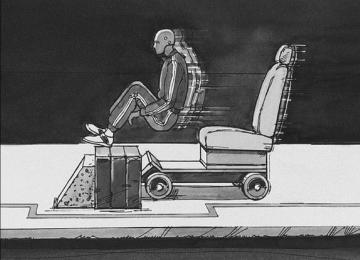- Download PDF Manual
-
Date
Odometer Reading
Serviced By
Maintenance Stamp
Services Performed
Maintenance Record (cont’d)
6-20
Section 7
Customer Assistance Information
Customer Assistance and Information ...............7-2
Customer Satisfaction Procedure ......................7-2
Online Owner Center ......................................7-4
Customer Assistance for TextTelephone (TTY) Users ................................7-5
Customer Assistance Offices ............................7-5
GM Mobility Reimbursement Program ................7-6
Roadside Service ...........................................7-6
Scheduling Service Appointments .....................7-8
Courtesy Transportation ...................................7-9
Collision Damage Repair ................................7-10Reporting Safety Defects ................................7-13
Reporting Safety Defects to the
United States Government ..........................7-13
Reporting Safety Defects to the
Canadian Government ................................7-13
Reporting Safety Defects to
General Motors .........................................7-14
Service Publications Ordering Information .........7-14
Vehicle Data Recording and Privacy ................7-15
Event Data Recorders ...................................7-16
OnStar® ......................................................7-17
Navigation System ........................................7-17
Radio Frequency Identification (RFID) ..............7-177-1
Customer Assistance and Information
Customer Satisfaction Procedure Your satisfaction and goodwill are important to your dealer and to Cadillac. Normally, any concerns with the sales transaction or the operation of your vehicle will be resolved by your dealer’s sales or service departments. Sometimes, however, despite the best intentions of all concerned, misunderstandings can occur. If your concern has not been resolved to your satisfaction, the following steps should be taken:
STEP ONE: Discuss your concern with a member of dealership management. Normally, concerns can be quickly resolved at that level. If the matter has already been reviewed with the sales, service or parts manager, contact the owner of the dealership or the general manager.
STEP TWO: If after contacting a member of dealership management, it appears your concern cannot be resolved by the dealership without further help, in the United States, contact the Cadillac Customer Assistance Center, 24 hours a day, by calling 1-800-458-8006. In Canada, contact the Canadian Cadillac Customer Communication Centre by calling 1-888-446-2000.
7-2
We encourage you to call the toll-free number in order to give your inquiry prompt attention. Please have the following information available to give the Customer Assistance Representative: (cid:129) Vehicle Identification Number (VIN). This is available from the vehicle registration or title, or the plate at the top left of the instrument panel and visible through the windshield.
(cid:129) Dealership name and location. (cid:129) Vehicle delivery date and present mileage. When contacting Cadillac, please remember that your concern will likely be resolved at a dealer’s facility. That is why we suggest you follow Step One first if you have a concern.
STEP THREE (United States Owners): Both General Motors and your dealer are committed to making sure you are completely satisfied with your new vehicle. However, if you continue to remain unsatisfied after following the procedure outlined in Steps One and Two, you should file with the Better Business Bureau (BBB) Auto Line Program to enforce your rights.
The BBB Auto Line Program is an out of court program administered by the Council of Better Business Bureaus to settle automotive disputes regarding vehicle repairs or the interpretation of the New Vehicle Limited Warranty.
Although you may be required to resort to this informal dispute resolution program prior to filing a court action, use of the program is free of charge and your case will generally be heard within 40 days. If you do not agree with the decision given in your case, you may reject it and proceed with any other venue for relief available to you.
You may contact the BBB Auto Line Program using the toll-free telephone number or write them at the following address:
BBB Auto Line Program Council of Better Business Bureaus, Inc. 4200 Wilson Boulevard Suite 800
Arlington, VA 22203-1838
Telephone: 1-800-955-5100This program is available in all 50 states and the District of Columbia. Eligibility is limited by vehicle age, mileage and other factors. General Motors reserves the right to change eligibility limitations and/or discontinue its participation in this program. STEP THREE (Canadian Owners): General Motors Participation in the Mediation/Arbitration Program In the event that you do not feel your concerns have been addressed after the following the procedure outlined in Steps One and Two. General Motors of Canada Limited wants you to be aware of its
participation in a no-charge mediation/Arbitration program. General Motors of Canada Limited has committed to binding arbitration of owner disputes involving factory-related vehicle service claims. The program provides for the review of the facts involved by an impartial third party arbiter, and may include an informal hearing before the arbiter. The program is designed so that the entire dispute settlement process, from the time you file your complaint to the final decision, should be completed in approximately 70 days. We believe our impartial program offers advantages over courts in most jurisdictions because it is informal, quick, and free of charge. For further information concerning eligibility in the Canadian Motor Vehicle Arbitration Plan (CAMVAP), call toll-free 1-800-207-0685. Alternatively you may call the General Motors Customer Communication Centre, 1-800-263-3777 (English), 1-800-263-7854 (French), or you may write to the Mediation/Arbitration Program at the following address. Your inquiry should be accompanied by your Vehicle Identification Number (VIN).
Mediation/Arbitration Program c/o Customer Communication Centre General Motors of Canada Limited Mail Code: CA1–163–005
1908 Colonel Sam Drive Oshawa, Ontario L1H 8P77-3
Online Owner Center (United States only) The Owner Center is a resource for your GM ownership needs. Specific vehicle information can be found in one place. The Online Owner Center allows you to: (cid:129) Get e-mail service reminders. (cid:129) Access information about your specific vehicle,
including tips and videos and an electronic version of this owner manual.
(cid:129) Keep track of your vehicle’s service history and
maintenance schedule. Find GM dealers/retailers for service nationwide.
(cid:129) Receive special promotions and privileges only
available to members.
Refer to www.MyGMLink.com on the web for updated information and to register your vehicle.
My GM Canada (Canada only) My GM Canada is a password-protected section of gmcanada.com where you can save information on GM vehicles, get personalized offers, and use handy tools and forms with greater ease. Here are a few of the valuable tools and services you will have access to:
− My Showroom: Find and save information on
vehicles and current offers in your area.
− My Dealers/Retailers: Save details such as address and phone number for each of your preferred GM Dealers or Retailers.
− My Driveway: Receive service reminders and
helpful advice on owning and maintaining your vehicle.
− My Preferences: Manage your profile, subscribe to E-News and use tools and forms with greater ease. To sign up to My GM Canada, visit the My GM Canada section within www.gmcanada.com.
7-4
(cid:129) Customer Assistance for Text Telephone (TTY) Users To assist customers who are deaf, hard of hearing, or speech-impaired and who use Text Telephones (TTYs), Cadillac has TTY equipment available at its Customer Assistance Center. Any TTY user can communicate with Cadillac by dialing: 1-800-833-CMCC (2622). (TTY users in Canada can dial 1-800-263-3830.)
Customer Assistance Offices Cadillac encourages customers to call the toll-free number for assistance. However, if a customer wishes to write or e-mail Cadillac, the letter should be addressed to: United States — Customer Assistance
Cadillac Customer Assistance Center Cadillac Motor Car Division P.O. Box 33169
Detroit, MI 48232-5169
www.Cadillac.com 1-800-458-8006
1-800-833-2622 (For Text Telephone devices (TTYs)) Roadside Assistance: 1-800-882-1112
Fax Number: 313-381-0022From Puerto Rico:
1-800-496-9992 (English) 1-800-496-9993 (Spanish) Fax Number: 313-381-0022
From U.S. Virgin Islands:
1-800-496-9994
Fax Number: 313-381-0022Canada — Customer Assistance
General Motors of Canada Limited Canadian Cadillac Customer Communication Centre, CA1-163-005
1908 Colonel Sam Drive Oshawa, Ontario L1H 8P7
www.gmcanada.com 1-888-446-2000
1-800-263-3830 (For Text Telephone devices (TTYs)) Roadside Assistance: 1-800-882-1112Overseas — Customer Assistance Please contact the local General Motors Business Unit. Mexico, Central America and Caribbean Islands/Countries (Except Puerto Rico and U.S. Virgin Islands) — Customer Assistance
General Motors de Mexico, S. de R.L. de C.V. Customer Assistance Center Paseo de la Reforma # 2740
Col. Lomas de Bezares C.P. 11910, Mexico, D.F. 01-800-508-0000
Long Distance: 011-52-53 29 0 8007-5
GM Mobility Reimbursement Program
This program, available to qualified applicants, can reimburse you up to $1,000 of the cost of eligible aftermarket adaptive equipment required for your vehicle, such as hand controls or a wheelchair/scooter lift. The offer is available for a very limited period of time from the date of vehicle purchase/lease. For more details, or to determine your vehicle’s eligibility, visit gmmobility.com or call the GM Mobility Assistance Center at 1-800-323-9935. Text telephone (TTY) users, call 1-800-833-9935. General Motors of Canada also has a Mobility Program. Call 1-800-GM-DRIVE (463-7483) for details. TTY users call 1-800-263-3830.
7-6
Roadside Service In the United States or Canada, call 1-800-882-1112. Text Telephone (TTY), U.S. only, call 1-888-889-2438. Service is available 24 hours a day, 365 days a year. As the owner of a new Cadillac vehicle, you are automatically enrolled in the Cadillac Roadside Service® program. Who Is Covered? Roadside Service coverage is for the vehicle operator, regardless of ownership. In Canada, a person driving this vehicle without the consent of the owner is not eligible for coverage. Cadillac Owner Privileges™ The following services are provided in the U.S. and Canada up to 5 years/100,000 miles (160 000 km), whichever occurs first, and, in Canada only, up to a maximum coverage of $100. These services are provided at a nominal charge if the vehicle is no longer within the Powertrain warranty. Roadside Service provides several Cadillac Owner Privileges™ at “no charge,” throughout your Cadillac Powertrain Warranty — 5 years/100,000 miles (160 000 km).
Emergency Road Service is performed on site for the following situations:
Fuel Delivery: Delivery of enough fuel for the vehicle to get to the nearest service station (approximately $5 in Canada). In Canada, for safety reasons, propane and other alternative fuels will not be provided through this service. Lock-out Service: Lock-out service will be covered at no charge if you are unable to gain entry into your vehicle. A remote unlock may be available if you have an active OnStar® subscription. To ensure security, the driver must present personal identification before lock-out service is provided. In Canada, the vehicle registration is also required. (cid:129) Emergency Tow From a Public Roadway or
Highway: Tow to the nearest dealership for warranty service or in the event of a vehicle-disabling crash. Winch-out assistance is provided when the vehicle is mired in sand, mud, or snow. Flat Tire Change: Installation of a spare tire in good condition, when equipped and properly inflated, is covered at no charge. The customer is responsible for the repair or replacement of the tire if not covered by a warrantable failure. Jump Start: A battery jump start is covered at no charge if the vehicle does not start.
Trip Routing Service: Upon request, Cadillac Roadside Service will send you detailed, computer personalized maps, highlighting your choice of either the most direct route or the most scenic route to your destination, anywhere in North America, along with helpful travel information pertaining to your trip. Please allow three weeks before your planned departure date. In Canada, trip routing requests will be limited to six per calendar year. Trip Interruption Benefits and Assistance: If your trip is interrupted due to a warranty failure, incidental expenses may be reimbursed during the 60 months/ 100,000 miles (160 000 km) warranty period. Items covered are hotel, meals, and rental car.
(cid:129) Alternative Service (Canada only): There may be times when Roadside Service cannot provide timely assistance. Your advisor may authorize you to secure local emergency road service, and you will be reimbursed up to $100 upon submission of the original receipt to Cadillac Roadside Service®.
Cadillac and General Motors of Canada Limited reserve the right to limit services or reimbursement to an owner or driver when, in their sole discretion, the claims become excessive in frequency or type of occurrence.
7-7
(cid:129) (cid:129) (cid:129) (cid:129) (cid:129) (cid:129) Cadillac Technician Roadside Service (U.S. only) Cadillac’s exceptional Roadside Service is more than an auto club or towing service. It provides every Cadillac owner in the United States with the advantage of contacting a Cadillac advisor and, where available, a Cadillac trained dealer technician who can provide on-site service. A dealer technician will travel to your location within a 30 mile radius of a participating Cadillac dealership. If beyond this radius, we will arrange to have your car towed to the nearest Cadillac dealership. Each technician travels with a specially equipped service vehicle complete with the necessary Cadillac parts and tools required to handle most roadside repairs. Calling for Assistance For prompt and efficient assistance when calling, please provide the following to the Roadside Service Representative: (cid:129) Your name, home address, and home telephone
number Telephone number of your location Location of the vehicle
(cid:129) Model, year, color, and license plate number of the
vehicle
7-8
(cid:129) Odometer reading, Vehicle Identification Number
(VIN), and delivery date of the vehicle
(cid:129) Description of the problem Towing and Road Service Exclusions Specifically excluded from Roadside Service coverage are towing or services for vehicles operated on a non-public roadway or highway, fines, impound towing caused by a violation of local, Municipal, State, Provincial or Federal law, and mounting, dismounting or changing of snow tires, chains, or other traction devices. Roadside Service is not part of or included in the coverage provided by the New Vehicle Limited Warranty. Cadillac and General Motors of Canada Limited reserve the right to make any changes or discontinue the Roadside Service program at any time without notification.
Scheduling Service Appointments When your vehicle requires warranty service, contact your dealer/retailer and request an appointment. By scheduling a service appointment and advising your service consultant of your transportation needs, your dealer/retailer can help minimize your inconvenience.
(cid:129) (cid:129) If your vehicle cannot be scheduled into the service department immediately, keep driving it until it can be scheduled for service, unless, of course, the problem is safety-related. If it is, please call your dealership/retailer, let them know this, and ask for instructions. If the dealer/retailer requests that you simply drop the vehicle off for service, you are urged to do so as early in the work day as possible to allow for the same day repair.
Courtesy Transportation To enhance your ownership experience, we and our participating dealers are proud to offer Courtesy Transportation, a customer support program for vehicles with the Bumper to Bumper (Base Warranty Coverage period in Canada) and extended powertrain warranty in both the U.S. and Canada. Several courtesy transportation options are available to assist in reducing your inconvenience when warranty repairs are required. Courtesy Transportation is not a part of the New Vehicle Limited Warranty. A separate booklet entitled “Warranty and Owner Assistance Information” furnished with each new vehicle provides detailed warranty coverage information.
Transportation Options Warranty service can generally be completed while you wait. However, if you are unable to wait, GM helps to minimize your inconvenience by providing several transportation options. Depending on the circumstances, your dealer can offer you one of the following: Shuttle Service Participating dealers can provide shuttle service to get you to your destination with minimal interruption of your daily schedule. This includes one-way or round trip shuttle service to a destination up to 10 miles (16 km) from the dealership. Public Transportation or Fuel Reimbursement If your vehicle requires warranty repairs, and public transportation is used instead of the dealer’s shuttle service, the expense must be supported by original receipts and can only be up to the maximum amount allowed by GM for shuttle service. In addition, for U.S. customers, should you arrange transportation through a friend or relative, limited reimbursement for reasonable fuel expenses may be available. Claim amounts should reflect actual costs and be supported by original receipts. See your dealer for information regarding the allowance amounts for reimbursement of fuel or other transportation costs.
7-9
Courtesy Rental Vehicle Your dealer may arrange to provide you with a courtesy rental vehicle or reimburse you for a rental vehicle that you obtain if your vehicle is kept for a warranty repair. If you obtain a rental vehicle on your own, please see your dealer for the maximum number of days allowed and the allowance per rental day. Rental reimbursement must be supported by original receipts. This requires that you sign and complete a rental agreement and meet state, local, and rental vehicle provider requirements. Requirements vary and may include minimum age requirements, insurance coverage, credit card, etc. You are responsible for fuel usage charges and may also be responsible for taxes, levies, usage fees, excessive mileage, or rental usage beyond the completion of the repair. It may not be possible to provide a like-vehicle as a courtesy rental. Additional Program Information All program options, such as shuttle service, may not be available at every dealer. Please contact your dealer for specific information about availability. All Courtesy Transportation arrangements will be administered by appropriate dealer personnel. General Motors reserves the right to unilaterally modify, change, or discontinue Courtesy Transportation at any time and to resolve all questions of claim eligibility pursuant to the terms and conditions described herein at its sole discretion.
7-10
Collision Damage Repair If your vehicle is involved in a collision and it is damaged, have the damage repaired by a qualified technician using the proper equipment and quality replacement parts. Poorly performed collision repairs will diminish your vehicle’s resale value, and safety performance can be compromised in subsequent collisions. Collision Parts Genuine GM Collision parts are new parts made with the same materials and construction methods as the parts with which your vehicle was originally built. Genuine GM Collision parts are your best choice to ensure that your vehicle’s designed appearance, durability and safety are preserved. The use of Genuine GM parts can help maintain your GM New Vehicle Warranty. Recycled original equipment parts may also be used for repair. These parts are typically removed from vehicles that were total losses in prior crashes. In most cases, the parts being recycled are from undamaged sections of the vehicle. A recycled original equipment GM part, may be an acceptable choice to maintain your vehicle’s originally designed appearance and safety performance, however, the history of these parts is not known. Such parts are not covered by your GM New Vehicle Limited Warranty, and any related failures are not covered by that warranty.
Aftermarket collision parts are also available. These are made by companies other than GM and may not have been tested for your vehicle. As a result, these parts may fit poorly, exhibit premature durability/corrosion problems, and may not perform properly in subsequent collisions. Aftermarket parts are not covered by your GM New Vehicle Limited Warranty, and any vehicle failure related to such parts are not covered by that warranty. Repair Facility GM also recommends that you choose a collision repair facility that meets your needs before you ever need collision repairs. Your GM dealer/retailer may have a collision repair center with GM-trained technicians and state of the art equipment, or be able to recommend a collision repair center that has GM-trained technicians and comparable equipment. Insuring Your Vehicle Protect your investment in your GM vehicle with comprehensive and collision insurance coverage. There are significant differences in the quality of coverage afforded by various insurance policy terms. Many insurance policies provide reduced protection to your GM vehicle by limiting compensation for damage repairs by using aftermarket collision parts. Some insurance companies will not specify aftermarket collision parts. When purchasing insurance, we recommend that you assure your vehicle will be repaired with GM original
equipment collision parts. If such insurance coverage is not available from your current insurance carrier, consider switching to another insurance carrier. If your vehicle is leased, the leasing company may require you to have insurance that assures repairs with Genuine GM Original Equipment Manufacturer (OEM) parts or Genuine Manufacturer replacement parts. Read your lease carefully, as you may be charged at the end of your lease for poor quality repairs. If a Crash Occurs Here is what to do if you are involved in a crash.
Try to relax and then check to make sure you are all right. If you are uninjured, make sure that no one else in your vehicle, or the other vehicle, is injured. If there has been an injury, call emergency services for help. Do not leave the scene of a crash until all matters have been taken care of. Move your vehicle only if its position puts you in danger or you are instructed to move it by a police officer.
(cid:129) Give only the necessary and requested information to police and other parties involved in the crash. Do not discuss your personal condition, mental frame of mind, or anything unrelated to the crash. This will help guard against post-crash legal action.
7-11
(cid:129) (cid:129) If you need roadside assistance, call GM Roadside Assistance. See Roadside Service on page 7-6 for more information. If your vehicle cannot be driven, know where the towing service will be taking it. Get a card from the tow truck operator or write down the driver’s name, the service’s name, and the phone number.
(cid:129) Remove any valuables from your vehicle before it is towed away. Make sure this includes your insurance information and registration if you keep these items in your vehicle.
(cid:129) Gather the important information you will need from the other driver. Things like name, address, phone number, driver’s license number, vehicle license plate, vehicle make, model and model year, Vehicle Identification Number (VIN), insurance company and policy number, and a general description of the damage to the other vehicle. If possible, call your insurance company from the scene of the crash. They will walk you through the information they will need. If they ask for a police report, phone or go to the police department headquarters the next day and you can get a copy of the report for a nominal fee. In some states/provinces with “no fault” insurance laws, a report may not be necessary. This is especially true if there are no injuries and both vehicles are driveable.
(cid:129) Choose a reputable collision repair facility for your
vehicle. Whether you select a GM dealer/retailer or a private collision repair facility to fix the damage, make sure you are comfortable with them. Remember, you will have to feel comfortable with their work for a long time.
(cid:129) Once you have an estimate, read it carefully and
make sure you understand what work will be performed on your vehicle. If you have a question, ask for an explanation. Reputable shops welcome this opportunity.
Managing the Vehicle Damage Repair Process In the event that your vehicle requires damage repairs, GM recommends that you take an active role in its repair. If you have a pre-determined repair facility of choice, take your vehicle there, or have it towed there. Specify to the facility that any required replacement collision parts be original equipment parts, either new Genuine GM parts or recycled original GM parts. Remember, recycled parts will not be covered by your GM vehicle warranty. Insurance pays the bill for the repair, but you must live with the repair. Depending on your policy limits, your insurance company may initially value the repair using aftermarket parts. Discuss this with your repair professional, and insist on Genuine GM parts.
7-12
(cid:129) (cid:129) (cid:129) Remember if your vehicle is leased you may be obligated to have the vehicle repaired with Genuine GM parts, even if your insurance coverage does not pay the full cost. If another party’s insurance company is paying for the repairs, you are not obligated to accept a repair valuation based on that insurance company’s collision policy repair limits, as you have no contractual limits with that company. In such cases, you can have control of the repair and parts choices as long as cost stays within reasonable limits. Reporting Safety Defects
Reporting Safety Defects to the United States Government If you believe that your vehicle has a defect which could cause a crash or could cause injury or death, you should immediately inform the National Highway Traffic Safety Administration (NHTSA) in addition to notifying General Motors. If NHTSA receives similar complaints, it may open an investigation, and if it finds that a safety defect exists in a group of vehicles, it may order a recall and remedy campaign.
However, NHTSA cannot become involved in individual problems between you, your dealer/retailer, or General Motors. To contact NHTSA, you may call the Vehicle Safety Hotline toll-free at 1-888-327-4236 (TTY: 1-800-424-9153); go to http://www.safercar.gov; or write to:
Administrator, NHTSA 400 Seventh Street, SW. Washington D.C., 20590
You can also obtain other information about motor vehicle safety from http://www.safercar.gov.
Reporting Safety Defects to the Canadian Government If you live in Canada, and you believe that your vehicle has a safety defect, notify Transport Canada immediately, in addition to notifying General Motors of Canada Limited. Call them at 1-800-333-0510 or write to:
Transport Canada Road Safety Branch 2780 Sheffield Road Ottawa, Ontario K1B 3V9
7-13
Reporting Safety Defects to General Motors In addition to notifying NHTSA (or Transport Canada) in a situation like this, please notify General Motors. Call 1-800-458-8006, or write:
Cadillac Customer Assistance Center Cadillac Motor Car Division P.O. Box 33169
Detroit, MI 48232-5169In Canada, call 1-888-446-2000, or write:
Canadian Cadillac Customer Communication Centre, CA1-163-005
General Motors of Canada Limited 1908 Colonel Sam Drive Oshawa, Ontario L1H 8P77-14
Service Publications Ordering Information Service Manuals Service Manuals have the diagnosis and repair information on engines, transmission, axle suspension, brakes, electrical, steering, body, etc. Service Bulletins Service Bulletins’ give additional technical service information needed to knowledgeably service General Motors cars and trucks. Each bulletin contains instructions to assist in the diagnosis and service of your vehicle. Owner Information Owner publications are written specifically for owners and intended to provide basic operational information about the vehicle. The owner manual includes the Maintenance Schedule for all models. In-Portfolio: Includes a Portfolio, Owner Manual, and Warranty Booklet. RETAIL SELL PRICE: $35.00 (U.S.) plus processing fee Without Portfolio: Owner Manual only. RETAIL SELL PRICE: $25.00 (U.S.) plus processing fee
Current and Past Model Order Forms Technical Service Bulletins and Manuals are available for current and past model GM vehicles. To request an order form, specify year and model name of the vehicle. ORDER TOLL FREE: 1-800-551-4123
Monday-Friday 8:00 AM - 6:00 PM Eastern Time For Credit Card Orders Only (VISA-MasterCard-Discover), visit Helm, Inc. on the World Wide Web at: www.helminc.com Or you can write to:Helm, Incorporated P.O. Box 07130
Detroit, MI 48207Prices are subject to change without notice and without incurring obligation. Allow ample time for delivery. Note to Canadian Customers: All listed prices are quoted in U.S. funds. Canadian residents are to make checks payable in U.S. funds.
Vehicle Data Recording and Privacy Your GM vehicle has a number of sophisticated computers that record information about the vehicle’s performance and how it is driven. For example, your vehicle uses computer modules to monitor and control engine and transmission performance, to monitor the conditions for airbag deployment and deploy airbags in a crash and, if so equipped, to provide antilock braking to help the driver control the vehicle. These modules may store data to help your dealer/retailer technician service your vehicle. Some modules may also store data about how you operate the vehicle, such as rate of fuel consumption or average speed. These modules may also retain the owner’s personal preferences, such as radio pre-sets, seat positions, and temperature settings.
7-15
Event Data Recorders This vehicle has an Event Data Recorder (EDR). The main purpose of an EDR is to record, in certain crash or near crash-like situations, such as an airbag deployment or hitting a road obstacle, data that will assist in understanding how a vehicle’s systems performed. The EDR is designed to record data related to vehicle dynamics and safety systems for a short period of time, typically 30 seconds or less. The EDR in this vehicle is designed to record such data as: (cid:129) How various systems in your vehicle were operating (cid:129) Whether or not the driver and passenger safety
belts were buckled/fastened
(cid:129) How far, if at all, the driver was pressing the
accelerator and/or brake pedal
(cid:129) How fast the vehicle was traveling
This data can help provide a better understanding of the circumstances in which crashes and injuries occur. Important: EDR data is recorded by your vehicle only if a non-trivial crash situation occurs; no data is recorded by the EDR under normal driving conditions and no personal data (e.g., name, gender, age, and crash location) is recorded. However, other parties, such as law enforcement, could combine the EDR data with the type of personally identifying data routinely acquired during a crash investigation. To read data recorded by an EDR, special equipment is required, and access to the vehicle or the EDR is needed. In addition to the vehicle manufacturer, other parties, such as law enforcement, that have the special equipment, can read the information if they have access to the vehicle or the EDR.
7-16
GM will not access this data or share it with others except: with the consent of the vehicle owner or, if the vehicle is leased, with the consent of the lessee; in response to an official request of police or similar government office; as part of GM’s defense of litigation through the discovery process; or, as required by law. Data that GM collects or receives may also be used for GM research needs or may be made available to others for research purposes, where a need is shown and the data is not tied to a specific vehicle or vehicle owner.
OnStar® If your vehicle has OnStar and you subscribe to the OnStar services, please refer to the OnStar Terms and Conditions for information on data collection and use. See also OnStar® System on page 2-50 in this manual for more information.
Navigation System If your vehicle has a navigation system, use of the system may result in the storage of destinations, addresses, telephone numbers, and other trip information. Refer to the navigation system operating manual for information on stored data and for deletion instructions.
Radio Frequency Identification (RFID) RFID technology is used in some vehicles for functions such as tire pressure monitoring and ignition system security, as well as in connection with conveniences such as key fobs for remote door locking/unlocking and starting, and in-vehicle transmitters for garage door openers. RFID technology in GM vehicles does not use or record personal information or link with any other GM system containing personal information.
7-17
✍ NOTES
7-18
A
Accessories and Modifications ............................ 5-3
Adding Equipment to Your Airbag-EquippedVehicle ....................................................... 1-90
Additives, Fuel ................................................. 5-6
Add-On Electrical Equipment ........................... 5-108
Adjustable Throttle and Brake Pedal .................. 2-28
Air Cleaner/Filter, Engine ................................. 5-17
Air Conditioning .............................................. 3-26
AirbagPassenger Status Indicator ........................... 3-37
Readiness Light .......................................... 3-36
Airbag System ................................................ 1-76
What Will You See After an Airbag Inflates? .... 1-84
When Should an Airbag Inflate? .................... 1-81
Where Are the Airbags? ............................... 1-78Airbag Systems
Adding Equipment to Your Airbag-Equipped
Vehicle ................................................... 1-90
How Does an Airbag Restrain? ...................... 1-83
Passenger Sensing System ........................... 1-85
Servicing Your Airbag-Equipped Vehicle .......... 1-90
What Makes an Airbag Inflate? ...................... 1-83
All-Wheel Drive ............................................... 5-45
All-Wheel-Drive (AWD) System ........................... 4-8
Analog Clock .................................................. 3-25
Antenna, Rear Side Window ........................... 3-109Antenna, XM™ Satellite Radio Antenna
System ..................................................... 3-109
Antilock Brake System (ABS) ............................. 4-4
Antilock Brake, System Warning Light ................ 3-41
Appearance CareAluminum or Chrome-Plated Wheels ............. 5-104
Care of Safety Belts ................................... 5-101
Chemical Paint Spotting .............................. 5-105
Cleaning Exterior Lamps/Lenses .................. 5-102
Fabric/Carpet ............................................ 5-100
Finish Care ............................................... 5-102
Finish Damage .......................................... 5-105
Instrument Panel, Vinyl, and Other PlasticSurfaces ............................................... 5-101
Interior Cleaning .......................................... 5-98
Leather .................................................... 5-100
Sheet Metal Damage .................................. 5-105
Speaker Covers ......................................... 5-101
Tires ........................................................ 5-105
Underbody Maintenance ............................. 5-105
Vehicle Care/Appearance Materials ............... 5-106
Washing Your Vehicle ................................. 5-102
Weatherstrips ............................................ 5-101
Windshield, Backglass, and Wiper Blades ...... 5-103
Wood Panels ............................................ 5-101
Appointments, Scheduling Service ....................... 7-8
Ashtray ......................................................... 3-25
Assist Handles ............................................... 2-61Audio System ................................................. 3-70
Audio Steering Wheel Controls .................... 3-106
Navigation/Radio System, see NavigationManual ................................................... 3-95
Radio Reception ........................................ 3-108
Rear Seat Audio (RSA) ............................... 3-104
Setting the Clock ......................................... 3-71
Theft-Deterrent Feature ............................... 3-106
XM™ Satellite Radio Antenna System ........... 3-109
Audio System(s) ............................................. 3-72
Rear Side Window Antenna ......................... 3-109
Automatic Headlamp System ............................ 3-20
Automatic TransmissionFluid .......................................................... 5-20
Operation ................................................... 2-30
Autoride® ....................................................... 4-43Battery .......................................................... 5-39
Electric Power Management .......................... 3-23
Run-Down Protection ................................... 3-23
Bench Seat, Split (60/40) ................................. 1-11
BrakeEmergencies ................................................ 4-5
Brakes .......................................................... 5-36
System Warning Light .................................. 3-40
Braking ........................................................... 4-3
Braking in Emergencies ..................................... 4-5Break-In, New Vehicle ..................................... 2-24
Bucket Seats, Rear ......................................... 1-17
Bulb Replacement ........................................... 5-51
Back-Up Lamps ........................................... 5-51
Headlamp Aiming ........................................ 5-48
High Intensity Discharge (HID) Lighting ........... 5-51
License Plate Lamps .................................... 5-53
Replacement Bulbs ...................................... 5-53
Buying New Tires ........................................... 5-72Calibration ............................................. 2-41, 2-43
California Fuel .................................................. 5-5
California Perchlorate Materials Requirements ....... 5-4
California Proposition 65 Warning ....................... 5-3
Canadian Owners ................................................ ii Capacities and Specifications .......................... 5-115
Carbon Monoxide ........... 2-13, 2-14, 2-39, 4-30, 4-44
Care ofSafety Belts .............................................. 5-101
Cargo Cover .................................................. 2-63
CD, MP3 ....................................................... 3-90
Center Console Storage Area ........................... 2-61
Center Seat ................................................... 1-10
Chains, Tire ................................................... 5-77
Charging System Light .................................... 3-39
CheckEngine Light ............................................... 3-43
Checking Things Under the Hood ...................... 5-10Chemical Paint Spotting ................................. 5-105
Child RestraintsChild Restraint Systems ............................... 1-57
Infants and Young Children ........................... 1-53
Lower Anchors and Tethers for Children .......... 1-61
Older Children ............................................. 1-50
Securing a Child Restraint in a Rear SeatPosition .................................................. 1-69
Securing a Child Restraint in the Center Front
Seat Position ........................................... 1-71
Securing a Child Restraint in the Right Front
Seat Position ........................................... 1-72
Where to Put the Restraint ........................... 1-60
Cigarette Lighter ............................................. 3-25
CleaningAluminum or Chrome-Plated Wheels ............. 5-104
Exterior Lamps/Lenses ................................ 5-102
Fabric/Carpet ............................................ 5-100
Finish Care ............................................... 5-102
Instrument Panel, Vinyl, and Other PlasticSurfaces ............................................... 5-101
Interior ....................................................... 5-98
Leather .................................................... 5-100
Speaker Covers ......................................... 5-101
Tires ........................................................ 5-105
Underbody Maintenance ............................. 5-105
Washing Your Vehicle ................................. 5-102
Weatherstrips ............................................ 5-101
Windshield, Backglass, and Wiper Blades ...... 5-103
Wood Panels ............................................ 5-101Climate Control System
Dual Automatic ............................................ 3-26
Outlet Adjustment ........................................ 3-31
Rear Air Conditioning and Heating System,Electronic ................................................ 3-31
Clock ............................................................ 3-25
Clock, Setting ................................................. 3-71
Collision Damage Repair .................................. 7-10
Compass ............................................... 2-41, 2-43
Content Theft-Deterrent .................................... 2-21
Control of a Vehicle .......................................... 4-3
Convenience Net ............................................ 2-63
CoolantEngine Temperature Gage ............................ 3-42
Heater, Engine ............................................ 2-28
Surge Tank Pressure Cap ............................. 5-26
Cooled Seats ................................................... 1-5
Cooling System .............................................. 5-29
Cruise Control ................................................ 3-13
Cruise Control Light ........................................ 3-47
Cupholder(s) .................................................. 2-60
Customer Assistance InformationCourtesy Transportation .................................. 7-9
Customer Assistance for TextTelephone (TTY) Users ............................... 7-5
Customer Assistance Offices ........................... 7-5
Customer Satisfaction Procedure ..................... 7-2
GM Mobility Reimbursement Program ............... 7-6
Reporting Safety Defects to General Motors .... 7-14Customer Assistance Information (cont.)
Reporting Safety Defects to the
Canadian Government .............................. 7-13
Reporting Safety Defects to the
United States Government ......................... 7-13
Roadside Service .......................................... 7-6
Service Publications Ordering Information ........ 7-14Daytime Running Lamps .................................. 3-20
Defensive Driving ............................................. 4-2
Delayed Locking ............................................. 2-11
Differential, Locking ........................................... 4-5
Disc, MP3 ...................................................... 3-90
Doing Your Own Service Work ........................... 5-4
Dome Lamp Override ...................................... 3-22
Dome Lamps ................................................. 3-22
DoorDelayed Locking .......................................... 2-11
Locks ........................................................ 2-10
Power Door Locks ....................................... 2-10
Programmable Automatic Door Locks ............. 2-11
Rear Door Security Locks ............................. 2-11
Driver Information Center (DIC) ......................... 3-48
DIC Operation and Displays .......................... 3-49
DIC Vehicle Customization ............................ 3-61
DIC Warnings and Messages ........................ 3-53Driving
At Night ..................................................... 4-26
Before a Long Trip ...................................... 4-28
Defensive ..................................................... 4-2
Drunken ....................................................... 4-2
Highway Hypnosis ....................................... 4-28
Hill and Mountain Roads .............................. 4-29
In Rain and on Wet Roads ........................... 4-27
Off-Road .................................................... 4-12
Recovery Hooks .......................................... 4-34
Rocking Your Vehicle to Get it Out ................. 4-34
Winter ........................................................ 4-30
Dual Automatic Climate Control System ............. 3-26
DVDRear Seat Entertainment System ................... 3-95
EDR ............................................................. 7-15
Electrical SystemAdd-On Equipment ..................................... 5-108
Center Instrument Panel Fuse Block ............. 5-110
Fuses and Circuit Breakers ......................... 5-108
Instrument Panel Fuse Block ....................... 5-109
Power Windows and Other Power Options .... 5-108
Underhood Fuse Block ............................... 5-111
Windshield Wiper Fuses ............................. 5-108Engine
Air Cleaner/Filter ......................................... 5-17
Check and Service Engine Soon Light ............ 3-43
Coolant ...................................................... 5-24
Coolant Heater ............................................ 2-28
Coolant Temperature Gage ........................... 3-42
Drive Belt Routing ....................................... 6-16
Engine Compartment Overview ...................... 5-12
Exhaust ..................................................... 2-39
Fan Noise .................................................. 5-33
Oil ............................................................. 5-14
Oil Life System ........................................... 5-16
Overheated Protection Operating Mode ........... 5-28
Overheating ................................................ 5-26
Running While Parked .................................. 2-40
Starting ...................................................... 2-26
Entry Lighting ................................................. 3-22
Event Data Recorders ..................................... 7-16
Exit Lighting ................................................... 3-22
Extender, Safety Belt ....................................... 1-49
Exterior Lamps ............................................... 3-16Filter
Engine Air Cleaner ...................................... 5-17
Finish Damage ............................................. 5-105
Flashers, Hazard Warning .................................. 3-6
Flat Tire ........................................................ 5-78Flat Tire, Changing ......................................... 5-79
Flat Tire, Storing ............................................. 5-94
Fluid ............................................................. 5-20
Power Steering ........................................... 5-34
Windshield Washer ...................................... 5-35Fog Lamp
Fog ........................................................... 3-21
Fog Lamp Light .............................................. 3-46
Front Axle ...................................................... 5-47
............................................................... 5-5
Fuel Additives ...................................................... 5-6
California Fuel .............................................. 5-5
Filling a Portable Fuel Container .................... 5-10
Filling the Tank ............................................. 5-7
Fuels in Foreign Countries .............................. 5-6
Gage ......................................................... 3-48
Gasoline Octane ........................................... 5-5
Gasoline Specifications .................................. 5-5Fuses
Center Instrument Panel Fuse Block ............. 5-110
Fuses and Circuit Breakers ......................... 5-108
Instrument Panel Fuse Block ....................... 5-109
Underhood Fuse Block ............................... 5-111
Windshield Wiper ....................................... 5-108Heated Seats ............................................ 1-4, 1-5
Heated Steering Wheel ..................................... 3-7
Heater ........................................................... 3-26
Highbeam On Light ......................................... 3-47
High-Speed Operation, Tires ............................. 5-63
Highway Hypnosis ........................................... 4-28
Hill and Mountain Roads .................................. 4-29
HoodChecking Things Under ................................ 5-10
Release ..................................................... 5-11
Horn ............................................................... 3-6
How to Wear Safety Belts Properly ................... 1-34Ignition Positions ............................................. 2-25
Infants and Young Children, Restraints ............... 1-53
Inflation - Tire Pressure ................................... 5-62
Instrument PanelOverview ..................................................... 3-4
Instrument Panel (I/P)
Brightness .................................................. 3-21
Cluster ....................................................... 3-34Gage
Engine Coolant Temperature ......................... 3-42
Fuel .......................................................... 3-48
Speedometer .............................................. 3-35
Tachometer ................................................. 3-35
Garage Door Opener ....................................... 2-53
Garment Hooks .............................................. 2-61
GasolineOctane ........................................................ 5-5
Specifications ............................................... 5-5
Glove Box ..................................................... 2-60
GM Mobility Reimbursement Program .................. 7-6Hazard Warning Flashers ................................... 3-6
Head Restraints ............................................... 1-9
HeadlampAiming ....................................................... 5-48
Headlamps
Bulb Replacement ....................................... 5-51
Daytime Running Lamps ............................... 3-20
Exterior Lamps ............................................ 3-16
High Intensity Discharge (HID) Lighting ........... 5-51
High/Low Beam Changer ................................ 3-9
On Reminder .............................................. 3-19J
Jump Starting ................................................. 5-40
Keyless Entry System ....................................... 2-4
Keys ............................................................... 2-3Labeling, Tire Sidewall ..................................... 5-57
LampsDome ........................................................ 3-22
Dome Lamp Override ................................... 3-22
Reading ..................................................... 3-22
Lap Belt ........................................................ 1-48
Lap-Shoulder Belt ........................................... 1-42
LATCH SystemChild Restraints ........................................... 1-61
License Plate Lamps ....................................... 5-53
Liftgate, Power ............................................... 2-14
Liftgate/Liftglass .............................................. 2-13
Liftglass/Liftgate .............................................. 2-13
LightAirbag Readiness ........................................ 3-36
Antilock Brake System Warning ..................... 3-41
Brake System Warning ................................. 3-40
Charging System ......................................... 3-39Light (cont.)
Cruise Control ............................................. 3-47
Fog Lamp .................................................. 3-46
Highbeam On ............................................. 3-47
Lights On Reminder ..................................... 3-47
Malfunction Indicator .................................... 3-43
Oil Pressure ............................................... 3-46
Passenger Airbag Status Indicator .................. 3-37
Safety Belt Reminders .................................. 3-35
Security ..................................................... 3-46
StabiliTrak® Indicator .................................... 3-41
Tire Pressure .............................................. 3-42
Tow/Haul Mode ........................................... 3-47Entry ......................................................... 3-22
Exit ........................................................... 3-22Lighting
Lights
Exterior Lamps ............................................ 3-16
High/Low Beam Changer ................................ 3-9
On Reminder .............................................. 3-19
Loading Your Vehicle ....................................... 4-35
Locking Differential ........................................... 4-5
Lockout Protection .......................................... 2-12
LocksDelayed Locking .......................................... 2-11
Door .......................................................... 2-10
Lockout Protection ....................................... 2-12
Power Door ................................................ 2-10
Programmable Automatic Door Locks ............. 2-11
Rear Door Security Locks ............................. 2-11Loss of Control ............................................... 4-11
Luggage Carrier .............................................. 2-61
LumbarPower Controls ............................................. 1-3
Maintenance Schedule
Additional Required Services ........................... 6-6
At Each Fuel Fill ........................................... 6-9
At Least Once a Month ................................ 6-10
At Least Once a Year .................................. 6-10
Introduction .................................................. 6-2
Maintenance Footnotes .................................. 6-7
Maintenance Record .................................... 6-17
Maintenance Replacement Parts .................... 6-15
Maintenance Requirements ............................. 6-2
Owner Checks and Services ........................... 6-9
Recommended Fluids and Lubricants ............. 6-13
Scheduled Maintenance ................................. 6-4
Using .......................................................... 6-2
Your Vehicle and the Environment ................... 6-2
Malfunction Indicator Light ................................ 3-43
Manual, Using .................................................... iii Memory Seat, Mirrors, and Pedals ...................... 1-6
MessageDIC Warnings and Messages ........................ 3-53
Mirrors
Automatic Dimming Mirror with Intellibeam™,
OnStar®, Compass, and Temperature Display ................................................... 2-41
Automatic Dimming Rearview with OnStar®,
Compass and Temperature Display ............. 2-43
Outside Power Foldaway Mirrors .................... 2-45
MP3 ............................................................. 3-90
MyGMLink.com ................................................ 7-4Navigation System, Privacy .............................. 7-17
Navigation/Radio System,see Navigation Manual ................................. 3-95
New Vehicle Break-In ...................................... 2-24Odometer ...................................................... 3-35
Odometer, Trip ............................................... 3-35
Off-Road Driving ............................................. 4-12
Off-Road Recovery .......................................... 4-11
OilEngine ....................................................... 5-14
Pressure Light ............................................. 3-46
Oil, Engine Oil Life System .............................. 5-16
Older Children, Restraints ................................ 1-50
Online Owner Center ........................................ 7-4OnStar, Privacy .............................................. 7-17
OnStar® System, see OnStar® Manual ............... 2-50
Operation, Universal Home Remote System ........ 2-54
Other Warning Devices ...................................... 3-6
Outlet Adjustment ............................................ 3-31
OutletsAccessory Power ......................................... 3-24
Outside
Power Foldaway Mirrors ............................... 2-45
Overheated Engine Protection
Operating Mode .......................................... 5-28
Owner Checks and Services .............................. 6-9
Owners, Canadian ............................................... iiPaint, Damage .............................................. 5-105
Park Aid ........................................................ 2-48
Park Brake .................................................... 2-35
Park (P)Shifting Into ................................................ 2-36
Shifting Out of ............................................ 2-37Parking
Assist ........................................................ 2-48
Over Things That Burn ................................. 2-38
Passenger Airbag Status Indicator ..................... 3-37Passenger Sensing System .............................. 1-85
Passing ......................................................... 4-11
PASS-Key® III+ .............................................. 2-22
PASS-Key® III+ Operation ................................ 2-23
Perchlorate Materials Requirements, California ...... 5-4
PowerDoor Locks ................................................. 2-10
Electrical System ....................................... 5-108
Liftgate ...................................................... 2-14
Lumbar Controls ........................................... 1-3
Reclining Seatbacks ...................................... 1-7
Retained Accessory (RAP) ............................ 2-26
Running Boards .......................................... 2-17
Seat ............................................................ 1-2
Steering Fluid ............................................. 5-34
Windows .................................................... 2-19
Privacy .......................................................... 7-15
Event Data Recorders .................................. 7-16
Navigation System ....................................... 7-17
OnStar ....................................................... 7-17
Radio Frequency Identification ....................... 7-17
Programmable Automatic Door Locks ................. 2-11R
Radio Frequency Identification (RFID), Privacy .... 7-17
Radios .......................................................... 3-70
Radio(s) ........................................................ 3-72
RadiosNavigation/Radio System, see Navigation
Manual ................................................... 3-95
Rear Seat Audio ........................................ 3-104
Reception ................................................. 3-108
Setting the Clock ......................................... 3-71
Theft-Deterrent .......................................... 3-106
Rainsense™ II Wipers ..................................... 3-10
Reading Lamps .............................................. 3-22
Rear Air Conditioning and Heating System andElectronic Climate Controls ........................... 3-31
Rear Axle ...................................................... 5-46
Rear Door Security Locks ................................ 2-11
Rear Heated Seats ......................................... 1-10
Rear Seat Armrest .......................................... 2-62
Rear Seat Audio (RSA) .................................. 3-104
Rear Seat Entertainment System ....................... 3-95
Rear Side Window Antenna ............................ 3-109
Rear Storage Area .......................................... 2-62
Rear Windshield Washer/Wiper ......................... 3-12
Rearview Mirror, Automatic Dimming withOnStar®, Compass and Temperature Display ...................................................... 2-43
Reclining Seatbacks, Power ............................... 1-710
Recommended Fluids and Lubricants ................. 6-13
Recovery Hooks ............................................. 4-34
Recreational Vehicle Towing ............................. 4-42
Remote Keyless Entry (RKE) System .................. 2-4
Remote Keyless Entry (RKE) System,Operation ..................................................... 2-4
Remote Vehicle Start ........................................ 2-7
Removing the Flat Tire and Installing theSpare Tire .................................................. 5-85
Removing the Spare Tire and Tools ................... 5-80
Replacement Bulbs ......................................... 5-53
Replacement Parts, Maintenance ...................... 6-15
Reporting Safety DefectsCanadian Government .................................. 7-13
General Motors ........................................... 7-14
United States Government ............................ 7-13Restraint System Check
Checking the Restraint Systems .................... 1-92
Replacing Restraint System PartsAfter a Crash .......................................... 1-93
Retained Accessory Power (RAP) ...................... 2-26
Road Sensing Suspension ................................. 4-6
RoadsideService ........................................................ 7-6
Rocking Your Vehicle to Get it Out .................... 4-34
Routing, Engine Drive Belt ............................... 6-16
Running Boards, Power ................................... 2-17
Running the Engine While Parked ..................... 2-40S
Safety Belt
Safety Belts
Reminder Light ............................................ 3-35
Care of .................................................... 5-101
How to Wear Safety Belts Properly ................ 1-34
Lap Belt ..................................................... 1-48
Lap-Shoulder Belt ........................................ 1-42
Safety Belt Extender .................................... 1-49
Safety Belt Use During Pregnancy ................. 1-48
Safety Belts Are for Everyone ....................... 1-29
Safety Warnings and Symbols .............................. iii Scheduled Maintenance ..................................... 6-4
Seats60/40 Split Bench Seat ................................. 1-11
Bucket Seats, Rear ...................................... 1-17
Center Seat ................................................ 1-10
Head Restraints ............................................ 1-9
Heated and Cooled Seats .............................. 1-5
Heated Seats ............................................... 1-4
Heated Seats - Rear .................................... 1-10
Memory, Mirrors and Pedals ........................... 1-6
Power Lumbar .............................................. 1-3
Power Reclining Seatbacks ............................. 1-7
Power Seats ................................................. 1-2
Third Row Seat ........................................... 1-25Secondary Latch System ................................. 5-90
Securing a Child RestraintCenter Front Seat Position ............................ 1-71
Rear Seat Position ...................................... 1-69
Right Front Seat Position .............................. 1-72
Security Light ................................................. 3-46
Service ........................................................... 5-3
Accessories and Modifications ......................... 5-3
Adding Equipment to the Outside of YourVehicle ..................................................... 5-4
California Pershlorate Materials
Requirements ............................................ 5-4
California Proposition 65 Warning .................... 5-3
Doing Your Own Work ................................... 5-4
Engine Soon Light ....................................... 3-43
Publications Ordering Information ................... 7-14
Service, Scheduling Appointments ....................... 7-8
Servicing Your Airbag-Equipped Vehicle .............. 1-90
Sheet Metal Damage ..................................... 5-105
Shifting Into Park (P) ....................................... 2-36
Shifting Out of Park (P) ................................... 2-37
Signals, Turn and Lane-Change .......................... 3-8
Spare Tire ..................................................... 5-98
Installing .................................................... 5-85
Removing ................................................... 5-80
Storing ....................................................... 5-94
Specifications, Capacities ............................... 5-11511
Speedometer .................................................. 3-35
Split Bench Seat (60/40) .................................. 1-11
StabiliTrak® System .......................................... 4-6
StabiliTrak® Indicator Light ................................ 3-41
Start Vehicle, Remote ....................................... 2-7
Starting the Engine ......................................... 2-26
Steering .......................................................... 4-9
Steering Wheel Controls, Audio ....................... 3-106
Steering Wheel, Heated ..................................... 3-7
Steering Wheel, Tilt Wheel ................................. 3-6
StorageGarment Hooks ........................................... 2-61
Storage Areas
Center Console Storage Area ........................ 2-61
Convenience Net ......................................... 2-63
Cupholder(s) ............................................... 2-60
Glove Box .................................................. 2-60
Luggage Carrier .......................................... 2-61
Rear Seat Armrest ....................................... 2-62
Rear Storage Area ....................................... 2-62
Stuck in Sand, Mud, Ice, or Snow ..................... 4-33
Sun Visors ..................................................... 2-20
Sunroof ......................................................... 2-64Tachometer .................................................... 3-35
Theft-Deterrent, Radio .................................... 3-106
Theft-Deterrent Systems ................................... 2-20
Content Theft-Deterrent ................................ 2-21
PASS-Key® III+ ........................................... 2-22
PASS-Key® III+ Operation ............................. 2-23
Third Row Seat .............................................. 1-25
Tilt Wheel ........................................................ 3-6
Time, Setting .................................................. 3-71
TirePressure Light ............................................. 3-42
Tires ............................................................. 5-56Aluminum or Chrome-Plated Wheels,
Cleaning ............................................... 5-104
Buying New Tires ........................................ 5-72
Chains ....................................................... 5-77
Changing a Flat Tire .................................... 5-79
Cleaning ................................................... 5-105
Different Size .............................................. 5-73
High-Speed Operation .................................. 5-63
If a Tire Goes Flat ....................................... 5-78
Inflation - Tire Pressure ................................ 5-6212
Tires (cont.)
Inspection and Rotation ................................ 5-69
Installing the Spare Tire ................................ 5-85
Pressure Monitor Operation ........................... 5-65
Pressure Monitor System .............................. 5-64
Removing the Flat Tire ................................. 5-85
Removing the Spare Tire and Tools ............... 5-80
Secondary Latch System .............................. 5-90
Spare Tire .................................................. 5-98
Storing a Flat or Spare Tire and Tools ............ 5-94
Tire Sidewall Labeling .................................. 5-57
Tire Terminology and Definitions .................... 5-59
Uniform Tire Quality Grading ......................... 5-74
Wheel Alignment and Tire Balance ................. 5-75
Wheel Replacement ..................................... 5-76
When It Is Time for New Tires ...................... 5-71
Tow/Haul Mode ............................................... 2-34
Tow/Haul Mode Light ....................................... 3-47
TowingRecreational Vehicle ..................................... 4-42
Towing a Trailer .......................................... 4-44
Your Vehicle ............................................... 4-41Traction
Trailer
Transmission
Locking Differential ........................................ 4-5
Road Sensing Suspension .............................. 4-6
StabiliTrak® System ....................................... 4-6Recommendations ....................................... 4-57
Fluid, Automatic ........................................... 5-20
Transmission Operation, Automatic .................... 2-30
Trip Odometer ................................................ 3-35
Turn and Lane-Change Signals .......................... 3-8
Turn Signal/Multifunction Lever ........................... 3-7Ultrasonic Rear Parking Assist (URPA) ............... 2-48
Uniform Tire Quality Grading ............................ 5-74
Universal Home Remote System ....................... 2-53
Operation ................................................... 2-54
Using this Manual ............................................... iii13
Where to Put the Restraint ............................... 1-60
Windows ....................................................... 2-18
Power ........................................................ 2-19Windshield
Backglass, and Wiper Blades, Cleaning ........ 5-103
Rainsense™ II Wipers .................................. 3-10
Washer ...................................................... 3-11
Washer Fluid .............................................. 5-35
Wiper Blade Replacement ............................. 5-54
Wiper Fuses ............................................. 5-108
Wipers ......................................................... 3-9
Windshield, Rear Washer/Wiper ........................ 3-12
Winter Driving ................................................ 4-30XM Radio Messages ....................................... 3-94
XM™ Satellite Radio Antenna System .............. 3-109Your Vehicle and the Environment ....................... 6-2
Vehicle
Control ........................................................ 4-3
Damage Warnings ........................................... iv Loading ...................................................... 4-35
Symbols ......................................................... iv Vehicle Customization, DIC .............................. 3-61
Vehicle Data Recording and Privacy .................. 7-15
Vehicle IdentificationNumber (VIN) ............................................ 5-107
Service Parts Identification Label .................. 5-107
Vehicle, Remote Start ....................................... 2-7
Ventilation Adjustment ...................................... 3-31
Visors ........................................................... 2-20Warning Lights, Gages and Indicators ................ 3-33
WarningsDIC Warnings and Messages ........................ 3-53
Hazard Warning Flashers ............................... 3-6
Other Warning Devices .................................. 3-6
Safety and Symbols ......................................... iii Vehicle Damage .............................................. ivAlignment and Tire Balance .......................... 5-75
Different Size .............................................. 5-73
Replacement ............................................... 5-76Wheels
14
2008 Cadillac Escalade/Escalade ESV Owner Manual M
Seats and Restraint Systems ........................... 1-1
Front Seats ............................................... 1-2
Rear Seats .............................................. 1-10
Safety Belts ............................................. 1-29
Child Restraints ....................................... 1-50
Airbag System ......................................... 1-76
Restraint System Check ............................ 1-92
Features and Controls ..................................... 2-1
Keys ........................................................ 2-3
Doors and Locks ...................................... 2-10
Windows ................................................. 2-18
Theft-Deterrent Systems ............................ 2-20
Starting and Operating Your Vehicle ........... 2-24
Mirrors .................................................... 2-41
Object Detection Systems .......................... 2-48
OnStar® System ...................................... 2-50
Universal Home Remote System ................ 2-53
Storage Areas ......................................... 2-60
Sunroof .................................................. 2-64
Instrument Panel ............................................. 3-1
.......................... 3-4
...................................... 3-26
........ 3-33
.................. 3-48
....................................... 3-70Instrument Panel Overview Climate Controls Warning Lights, Gages, and Indicators Driver Information Center (DIC) Audio System(s)
Your Driving, the Road, and Your Vehicle Towing
Driving Your Vehicle ....................................... 4-1
..... 4-2
................................................... 4-41
Service and Appearance Care .......................... 5-1
Service ..................................................... 5-3
Fuel ......................................................... 5-5
Checking Things Under the Hood ............... 5-10
All-Wheel Drive ........................................ 5-45
Rear Axle ............................................... 5-46
Front Axle ............................................... 5-47
Headlamp Aiming ..................................... 5-48
Bulb Replacement .................................... 5-51
Windshield Wiper Blade Replacement ......... 5-54
Tires ...................................................... 5-56
Appearance Care ..................................... 5-98
Vehicle Identification ............................... 5-107
Electrical System .................................... 5-108
Capacities and Specifications ................... 5-115
Maintenance Schedule ..................................... 6-1
................................ 6-2
Customer Assistance Information .................... 7-1
........... 7-2
........................... 7-13
........... 7-15
Index ................................................................ 1Customer Assistance and Information Reporting Safety Defects Vehicle Data Recording and Privacy
Maintenance Schedule
Canadian Owners A French language copy of this manual can be obtained from your dealer/retailer or from:
Helm, Incorporated P.O. Box 07130
Detroit, MI 48207
1-800-551-4123
www.helminc.comPropriétaires Canadiens On peut obtenir un exemplaire de ce guide en français auprès de concessionnaire ou à l’adresse suivante:
Helm Incorporated P.O. Box 07130
Detroit, MI 48207
1-800-551-4123
www.helminc.comGENERAL MOTORS, GM, the GM Emblem, CADILLAC, the CADILLAC Crest & Wreath, and the names ESCALADE and ESV are registered trademarks of General Motors Corporation. This manual includes the latest information at the time it was printed. We reserve the right to make changes after that time without notice. For vehicles first sold in Canada, substitute the name “General Motors of Canada Limited” for Cadillac Motor Car Division whenever it appears in this manual. This manual describes features that may be available in this model, but your vehicle may not have all of them. For example, more than one entertainment system may be offered or your vehicle may have been ordered without a front passenger or rear seats. Keep this manual in the vehicle for quick reference.
Litho in U.S.A. Part No. 15854808 A First Printing
©2007 General Motors Corporation. All Rights Reserved.
ii
Using this Manual Many people read the owner manual from beginning to end when they first receive their new vehicle to learn about the vehicle’s features and controls. Pictures and words work together to explain things.
Index A good place to quickly locate information about the vehicle is the Index in the back of the manual. It is an alphabetical list of what is in the manual and the page number where it can be found.
Safety Warnings and Symbols There are a number of safety cautions in this book. A box with the word CAUTION is used to tell about things that could hurt you or others if you were to ignore the warning.
{CAUTION:
These mean there is something that could hurt you or other people.
We tell you what the hazard is and what to do to help avoid or reduce the hazard. Please read these cautions. If you do not, you or others could be hurt.
A circle with a slash through it is a safety symbol which means “Do Not,” “Do Not do this” or “Do Not let this happen.”
iii
Vehicle Symbols The vehicle has components and labels that use symbols instead of text. Symbols are shown along with the text describing the operation or information relating to a specific component, control, message, gage, or indicator.
Vehicle Damage Warnings You will also find notices in this manual. Notice: These mean there is something that could damage your vehicle. A notice tells about something that can damage the vehicle. Many times, this damage would not be covered by your vehicle’s warranty, and it could be costly. The notice tells what to do to help avoid the damage. When you read other manuals, you might see CAUTION and NOTICE warnings in different colors or in different words. There are also warning labels on the vehicle which use the same words, CAUTION or NOTICE.
iv
Section 1
Seats and Restraint Systems
Front Seats ......................................................1-2
Power Seats ..................................................1-2
Power Lumbar ...............................................1-3
Heated Seats .................................................1-4
Heated and Cooled Seats ................................1-5
Memory Seat, Mirrors, and Pedals ....................1-6
Power Reclining Seatbacks ..............................1-7
Head Restraints .............................................1-9
Center Seat .................................................1-10
Rear Seats .....................................................1-10
Heated Seats ...............................................1-10
60/40 Split Bench Seat (Second Row) .............1-11
Bucket Seats (Second Row) ...........................1-17
Third Row Seat ............................................1-25
Safety Belts ...................................................1-29
Safety Belts: They Are for Everyone ................1-29
How to Wear Safety Belts Properly .................1-34
Lap-Shoulder Belt .........................................1-42
Safety Belt Use During Pregnancy ..................1-48
Lap Belt ......................................................1-48
Safety Belt Extender .....................................1-49
Child Restraints .............................................1-50
Older Children ..............................................1-50
Infants and Young Children ............................1-53
Child Restraint Systems .................................1-57Where to Put the Restraint .............................1-60
Lower Anchors and Tethers for Children(LATCH) ..................................................1-61
Securing a Child Restraint in a Rear Seat
Position ...................................................1-69
Securing a Child Restraint in the Center
Front Seat Position ....................................1-71
Securing a Child Restraint in the Right
Front Seat Position ....................................1-72
Airbag System ...............................................1-76
Where Are the Airbags? ................................1-78
When Should an Airbag Inflate? .....................1-81
What Makes an Airbag Inflate? .......................1-83
How Does an Airbag Restrain? .......................1-83
What Will You See After an Airbag Inflates? .....1-84
Passenger Sensing System ............................1-85
Servicing Your Airbag-Equipped Vehicle ...........1-90
Adding Equipment to Your Airbag-EquippedVehicle ....................................................1-90
Restraint System Check ..................................1-92
Checking the Restraint Systems ......................1-92
Replacing Restraint System PartsAfter a Crash ............................................1-93
1-1
The power seat controls are located on the outboard side of the front seats. (cid:129) Move the seat forward or rearward by sliding the
control forward or rearward.
(cid:129) Raise or lower the front part of the seat cushion by
moving the front of the control up or down.
(cid:129) Raise or lower the rear part of the seat cushion by
moving the rear of the control up or down.
(cid:129) Raise or lower the entire seat by moving the entire
control up or down.
The power reclining seatback control is located behind the power seat control on the outboard side of the seats. See Power Reclining Seatbacks on page 1-7. Your vehicle has a memory function which allows seat settings to be saved and recalled. See Memory Seat, Mirrors, and Pedals on page 1-6.
Front Seats
Power Seats
Driver’s Seat with Power Seat Control, Power
Recline, and Power Lumbar shown
1-2
Power Lumbar
To raise the height of the support, press and hold the top of the control. To lower the height of the support, press and hold the bottom of the control.
Let go of the control when the lower seatback reaches the desired level of support. Your vehicle has a memory function which allows seat settings to be saved and recalled. See Memory Seat, Mirrors, and Pedals on page 1-6 for more information. Keep in mind that as your seating position changes, as it may during long trips, so should the position of your lumbar support. Adjust the seat as needed.
The controls used to operate the power lumbar feature are located on the outboard side of the seats.
To increase lumbar support, press and hold the front of the control. To decrease lumbar support, press and hold the rear of the control.
1-3
(cid:129) (cid:129) (cid:129) (cid:129) z (Heated Seat and Seatback): To heat the entire seat, press the bottom button with the heated seat and seatback symbol.
This symbol will appear on the climate control display to indicate that the feature is on. Press the button to cycle through the temperature settings of high, medium, and low and to turn the heated seat off. Indicator bars next to the symbol designate the level of heat selected: three for high, two for medium, and one for low. The heated seats will be canceled ten seconds after the ignition is turned off. If you want to use the heated seat feature after you restart the vehicle, you will need to press the appropriate heated seat button again. If your vehicle has heated and cooled seats, see Heated and Cooled Seats on page 1-5.
Heated Seats
If the front seats have the heated seat feature, the buttons used to control this feature are located on the climate control panel.
+ (Heated Seatback): To heat only the seatback, press the top button with the heated seatback symbol.
This symbol will appear on the climate control display to indicate that the feature is on. Press the button to cycle through the temperature settings of high, medium, and low and to turn the heated seatback off. Indicator bars next to the symbol designate the level of heat selected: three for high, two for medium, and one for low.
1-4
Heated and Cooled Seats
If the front seats have the heated and cooled seat feature, the buttons used to control this feature are located on the climate control panel.
{ (Cooled Seat): To cool the entire seat, press the button with the cooled seat symbol.
This symbol will appear on the climate control display to indicate that the feature is on. Press the button to cycle through the temperature settings of high, medium, and low and to turn the cooled seat off. Indicator bars next to the symbol designate the level of cooling selected: three for high, two for medium, and one for low.
+ (Heated Seatback): To heat only the seatback, press the button with the heated seatback symbol.
This symbol will appear on the climate control display to indicate that the feature is on. Press the button to cycle through the temperature settings of high, medium, and low and to turn the heated seatback off. Indicator bars next to the symbol designate the level of heat selected: three for high, two for medium, and one for low.
z (Heated Seat and Seatback): To heat the entire seat, press the button with the heated seat and seatback symbol.
This symbol will appear on the climate control display to indicate that the feature is on. Press the button to cycle through the temperature settings of high, medium, and low and to turn the heated seat off. Indicator bars next to the symbol designate the level of heat selected: three for high, two for medium, and one for low. The heated and cooled seats will be canceled after the ignition is turned off. If you want to use the heated and cooled seat feature after you restart your vehicle, you will need to press the appropriate seat button again.
1-5
Memory Seat, Mirrors, and Pedals Your vehicle has the memory package.
The controls for this feature are located on the driver’s door, and are used to program and recall memory settings for the driver’s seat, outside mirrors, and the adjustable throttle and brake pedal feature, if your vehicle has it.
To save your positions in memory, do the following:
1. Adjust the driver’s seat, including the seatback
recliner and lumbar, both outside mirrors, and the throttle and brake pedals to a comfortable position. See Outside Power Foldaway Mirrors on page 2-45
and Adjustable Throttle and Brake Pedal on page 2-28 for more information. Not all mirrors will have the ability to save and recall the mirror positions.2. Press and hold button 1 until two beeps let you
know that the position has been stored.
1-6
A second seating, mirror, and throttle and brake pedal position can be programmed by repeating the above steps and pressing button 2. To recall the memory positions, the vehicle must be in PARK (P). Press and release either button 1 or button 2
corresponding to the desired driving position. The seat, outside mirrors, and adjustable throttle and brake pedals will move to the position previously stored. You will hear a single beep. If you use the remote keyless entry transmitter to enter your vehicle and the remote recall memory feature is on, automatic seat, mirror, and adjustable pedal movement will occur. See “MEMORY SEAT RECALL” under DIC Vehicle Customization on page 3-61 for more information. To stop recall movement of the memory feature at any time, press one of the power seat controls, memory buttons, power mirror buttons, or adjustable pedal switch. If something has blocked the driver’s seat and/or the adjustable pedals while recalling a memory position, the driver’s seat and/or the adjustable pedals recall may stop working. If this happens, remove the obstruction and press the appropriate function control for two seconds. Then try recalling the memory position again by pressing the appropriate memory button. If the memory position is still not recalling, see your dealer for service.Easy Exit Seat The control for this feature is located on the driver’s door between buttons 1 and 2. With the vehicle in PARK (P), the exit position can be recalled by pressing the exit button. You will hear a single beep. The driver’s seat will move back. If the easy exit seat feature is on in the Driver Information Center (DIC), automatic seat movement will occur when the key is removed from the ignition. See “EASY EXIT SEAT” under DIC Vehicle Customization on page 3-61 for more information. Further programming for the memory seat feature can be done using the DIC. You can select the automatic easy exit seat feature or the remote memory seat recall feature. For programming information, see DIC Vehicle Customization on page 3-61.
Power Reclining Seatbacks
Driver’s Seat with Power Seat Control, Power
Recline, and Power Lumbar shown
The controls for the power reclining seatback are located on the outboard side of the front seats behind the power seat control.
To recline the seatback, tilt the top of the control rearward. To bring the seatback forward, tilt the top of the control forward.
1-7
(cid:129) (cid:129) {CAUTION:
Sitting in a reclined position when your vehicle is in motion can be dangerous. Even if you buckle up, your safety belts cannot do their job when you are reclined like this. The shoulder belt cannot do its job. In a crash, you could go into it, receiving neck or other injuries. The lap belt cannot do its job either. In a crash the belt could go up over your abdomen. The belt forces would be there, not at your pelvic bones. This could cause serious internal injuries. For proper protection when the vehicle is in motion, have the seatback upright. Then sit well back in the seat and wear your safety belt properly.
Do not have a seatback reclined if your vehicle is moving. Your vehicle has a memory function which allows seat settings to be saved and recalled. See Memory Seat, Mirrors, and Pedals on page 1-6.
1-8
Head Restraints
Adjust the head restraint so that the top of the restraint is at the same height as the top of the occupant’s head. This position reduces the chance of a neck injury in a crash.
Pull the head restraint up to raise it. To lower the head restraint, press the release button (A), located on the top of the seatback, while you push the head restraint down.
The front seats may have head restraints that also tilt forward and rearward. To tilt the head restraint, grasp the top of the restraint while pressing the button (B), located on the inboard side of the head restraint, and move it forward or rearward until the desired locking position is reached. Try to move the head restraint after the button is released to make sure that it is locked in place. The second row seats may have head rests that can be adjusted up and down, but they do not tilt.
1-9
Center Seat Your vehicle may have a front center seat. The seatback doubles as an armrest and cupholder/storage area for the driver and passenger when the center seat is not used. Do not use it as a seating position when the seatback is folded down. Rear Seats
Heated Seats
M (Heated Seat): To heat the seat cushion, press the button with the heated seat symbol. A heated seat symbol will be shown in the RSA display to indicate that the feature is on. Press the button to cycle through the temperature settings of high, medium, and low, and to turn it off. Indicator bars next to the symbol will designate the level of heat selected: three for high, two for medium, and one for low. The heated seats will be canceled ten seconds after the ignition is turned off. If the vehicle is restarted, the heated seat button will need to be pressed again to restart the feature.
The rear seats have the heated seat feature, the buttons used to control this feature are located on the Rear Seat Audio (RSA) panel.
Driver’s Side RSA Heated Seat Button
Only shown
1-10
60/40 Split Bench Seat (Second Row) If your vehicle has a 60/40 split bench, the seat(s) can be folded for additional cargo space or folded and tumbled for easy entry and exit to the third row seats, if your vehicle has them. These seats will have either the manual fold and tumble feature or the automatic seat release fold and tumble feature. Manual Fold and Tumble Feature Folding and Tumbling the Seat(s) To fold and tumble the seat, do the following: 1. Make sure that there is nothing under, in front of, or
on the seat.
Notice: Folding a rear seat with the safety belts still fastened may cause damage to the seat or the safety belts. Always unbuckle the safety belts and return them to their normal stowed position before folding a rear seat.
2. Lift the lever, located on the outboard side of the
seat, to release the seatback.
1-11
3. Lift the same lever
again to release the rear of the seat from the floor. The seat will tumble forward.
The seatback will fold forward automatically. Leaving the seatback in this position creates a flat load floor. If the seatback cannot fold flat, try moving the front seat forward and/or put the front seatback in the upright position.
1-12
Returning the Seat(s) to the Sitting Position To return the seat to the sitting position, do the following: