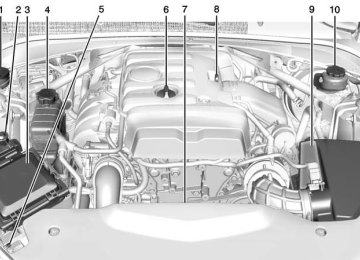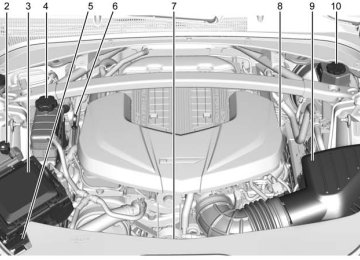- 2016 Cadillac CTS Owners Manuals
- Cadillac CTS Owners Manuals
- 2009 Cadillac CTS Owners Manuals
- Cadillac CTS Owners Manuals
- 2006 Cadillac CTS Owners Manuals
- Cadillac CTS Owners Manuals
- 2008 Cadillac CTS Owners Manuals
- Cadillac CTS Owners Manuals
- 2013 Cadillac CTS Owners Manuals
- Cadillac CTS Owners Manuals
- 2003 Cadillac CTS Owners Manuals
- Cadillac CTS Owners Manuals
- 2011 Cadillac CTS Owners Manuals
- Cadillac CTS Owners Manuals
- 2014 Cadillac CTS Owners Manuals
- Cadillac CTS Owners Manuals
- 2010 Cadillac CTS Owners Manuals
- Cadillac CTS Owners Manuals
- 2015 Cadillac CTS Owners Manuals
- Cadillac CTS Owners Manuals
- 2005 Cadillac CTS Owners Manuals
- Cadillac CTS Owners Manuals
- 2004 Cadillac CTS Owners Manuals
- Cadillac CTS Owners Manuals
- 2012 Cadillac CTS Owners Manuals
- Cadillac CTS Owners Manuals
- 2007 Cadillac CTS Owners Manuals
- Cadillac CTS Owners Manuals
- Download PDF Manual
-
OIL PRESSURE LOW — STOP ENGINE This message displays if low oil pressure levels occur. Stop the vehicle as soon as safely possible and do not operate it until the cause of the low oil pressure has been corrected. Check the oil as soon as possible and have the vehicle serviced by your dealer.
Instruments and Controls
143
Engine Power Messages
Key and Lock Messages
ENGINE POWER IS REDUCED This message displays when the vehicle's engine power is reduced. Reduced engine power can affect the vehicle's ability to accelerate. If this message is on, but there is no reduction in performance, proceed to your destination. The performance may be reduced the next time the vehicle is driven. The vehicle may be driven at a reduced speed while this message is on, but maximum acceleration and speed may be reduced. Anytime this message stays on, the vehicle should be taken to your dealer for service as soon as possible.
Fuel System Messages
FUEL LEVEL LOW This message displays when the vehicle is low on fuel. Refuel as soon as possible.
NO REMOTE DETECTED This message displays when the transmitter battery may be weak. See “Starting the Vehicle with a Low Transmitter Battery” under Remote Keyless Entry (RKE) System Operation 0 29. NO REMOTE KEY WAS DETECTED PLACE KEY IN TRANSMITTER POCKET THEN START YOUR VEHICLE This message displays when trying to start the vehicle if an RKE transmitter is not detected. The transmitter battery may be weak. See “Starting the Vehicle with a Low Transmitter Battery” under Remote Keyless Entry (RKE) System Operation 0 29. NO REMOTE DETECTED PRESS BRAKE TO RESTART This message displays when attempting to turn off the vehicle and the RKE transmitter is no longer detected. Restarting is allowed
Cadillac CTS/CTS-V Owner Manual (GMNA-Localizing-U.S./Canada/Mexico- 9159276) - 2016 - crc - 5/12/15
144
Instruments and Controls
without the RKE transmitter for five minutes. Press the brake pedal to restart the vehicle. NUMBER OF KEYS PROGRAMMED This message displays when programming new keys to the vehicle. REMOTE LEFT IN VEHICLE This message displays when leaving the vehicle with the RKE transmitter still inside. REPLACE BATTERY IN REMOTE KEY This message displays when the battery in the RKE transmitter needs to be replaced.
Lamp Messages
AFL (ADAPTIVE FORWARD LIGHTING) LAMPS NEED SERVICE This message displays when the AFL system is disabled and needs service. See your dealer. See Adaptive Forward Lighting (AFL) 0 167. AUTOMATIC LIGHT CONTROL ON/OFF This message is displayed when the exterior lamp control is in AUTO and the lights have turned on or off. See Automatic Headlamp System 0 166. XXX TURN INDICATOR FAILURE When one of the turn signals is out, this message displays to show which bulb needs to be replaced. See Bulb Replacement 0 290 and Replacement Bulbs 0 291.
TURN SIGNAL ON This message is displayed if the turn signal has been left on. Turn off the turn signal.
Object Detection System Messages
24 GHz RADARS OFF This message displays when driving in certain areas where there may be radar interference. Adaptive Cruise Control (ACC), Forward Collision Alert (FCA), and the Front Automatic Braking (FAB) System may not work or may not work as well. The vehicle does not need service. AUTOMATIC COLLISION PREP OFF This message displays when the Front Automatic Braking (FAB) System has been turned off. See Front Automatic Braking (FAB) System 0 244.
Cadillac CTS/CTS-V Owner Manual (GMNA-Localizing-U.S./Canada/Mexico- 9159276) - 2016 - crc - 5/12/15
Instruments and Controls
145
AUTOMATIC COLLISION PREP REDUCED This message displays when the Front Automatic Braking (FAB) System has been set to the Alert setting. This setting disables most FAB functions. Some last-second automatic braking capability is still provided with the Alert setting, but braking is less likely to occur. See Front Automatic Braking (FAB) System 0 244. AUTOMATIC COLLISION PREP UNAVAILABLE This message displays when the Front Automatic Braking (FAB) System has been unavailable for some time. The FAB System does not need service. This message can display under the following conditions: . The front of the vehicle or
windshield is not clean. Keep these areas clean and free of mud, dirt, snow, ice, and slush. For cleaning instructions, see Exterior Care 0 336.
. Heavy rain or snow is interfering
with the object detection performance.
This message may also be displayed if there is a problem with the StabiliTrak system. See Traction Control/Electronic Stability Control 0 216. FORWARD COLLISION ALERT OFF This message displays when the Forward Collision Alert has been turned off. FRONT CAMERA BLOCKED CLEAN WINDSHIELD This message displays when the camera is blocked. Cleaning the outside of the windshield behind the rearview mirror may correct the issue. The Lane Keep Assist (LKA) and the Lane Departure Warning (LDW) system will not operate. Adaptive Cruise Control (ACC), Forward Collision Alert (FCA), and the Front Automatic Braking (FAB) System may not work or may not work as well.
LANE CHANGE ALERT OFF This message indicates that the driver has turned the Side Blind Zone Alert (SBZA) and Lane Change Alert (LCA) systems off. LANE KEEPING ASSIST UNAVAILABLE This message displays when the Lane Keep Assist (LKA) and Lane Departure Warning (LDW) system is temporarily unavailable. The LKA system does not need service. This message could be due to the camera being blocked. Cleaning the outside of the windshield behind the rearview mirror may correct the issue. REAR AUTO BRAKE/PARK ASSIST OFF This message displays when the Parking Assist system has been turned off or when there is a temporary condition causing the system to be disabled.
Cadillac CTS/CTS-V Owner Manual (GMNA-Localizing-U.S./Canada/Mexico- 9159276) - 2016 - crc - 5/12/15
146
Instruments and Controls
REAR AUTO BRAKE AND PARK ASSIST UNAVAILABLE This message displays when attempting to activate the parking and backing features of the Driver Assistance System when they are temporarily unavailable. The system does not need service. This can occur under the following conditions: . The radar is not clean. Keep the radar sensors free of mud, dirt, snow, ice, and slush. Clean the entire front and/or rear of the vehicle. For cleaning instructions, see Exterior Care 0 336.
. Heavy rain or snow is interfering with the radar object detection or camera performance.
See Driver Assistance Systems 0 235. SERVICE AUTOMATIC COLLISION PREP If this message displays, take the vehicle to your dealer to repair the system. Adaptive Cruise Control
(ACC), Forward Collision Alert (FCA), and/or the Front Automatic Braking (FAB) System may not work. Do not use these systems until the vehicle has been repaired. SERVICE DRIVER ASSIST SYSTEM If this message displays, take the vehicle to your dealer to repair the system. Adaptive Cruise Control (ACC), Forward Collision Alert (FCA), the Front Automatic Braking (FAB) System, Assistance Systems for Parking or Backing, and/or the Lane Keep Assist (LKA) system may not work. Do not use these systems until the vehicle has been repaired. SERVICE FRONT CAMERA If this message remains on after continued driving, take the vehicle to your dealer for service. Do not use the Lane Keep Assist (LKA), Lane Departure Warning (LDW), and Forward Collision Alert (FCA) features.
SERVICE PARK ASSIST This message displays if there is a problem with the Parking Assist system. Do not use this system to help you park. See your dealer for service. SERVICE REAR AUTO BRAKE AND PARK ASSIST This message displays if there is a problem with the parking and backing features of the Driver Assistance System. Do not use this system to help park or back the vehicle. See your dealer for service. SERVICE SIDE DETECTION SYSTEM If this message remains on after continued driving, the vehicle needs service. Side Blind Zone Alert (SBZA), Lane Change Alert (LCA), and Rear Cross Traffic Alert (RCTA) features will not work. Take the vehicle to your dealer.
Cadillac CTS/CTS-V Owner Manual (GMNA-Localizing-U.S./Canada/Mexico- 9159276) - 2016 - crc - 5/12/15
SIDE DETECTION SYSTEM UNAVAILABLE This message indicates that Side Blind Zone Alert (SBZA), Lane Change Alert (LCA), and Rear Cross Traffic Alert (RCTA) are disabled either because the sensor is blocked and cannot detect vehicles in the blind zone, or the vehicle is passing through an open area, such as the desert, where there is insufficient data for operation. This message may also activate during heavy rain or due to road spray. The vehicle does not need service. For cleaning, see "Washing the Vehicle" under Exterior Care 0 336. TAKE STEERING If LKA does not detect active driver steering, an alert and chime may be provided. Move the steering wheel to dismiss. See Lane Keep Assist (LKA) 0 248.
Instruments and Controls
147
Ride Control System Messages
ALL WHEEL DRIVE OFF If the vehicle has the All-Wheel-Drive (AWD) system, this message displays when there is a temporary condition making the AWD system unavailable. The vehicle will run in 2WD. This could be caused by: . Loss of wheel or vehicle speed . AWD system overheat . Certain vehicle electrical
conditions
This message turns off when the above conditions are no longer present and the warning message is reset. See All-Wheel Drive 0 213. PERFORMANCE TRACTION 1 - WET (V-Series Only) This message displays when this Performance Traction Management (PTM) mode is selected. The TCS and StabiliTrak OFF cluster lights will also be on when this mode is
selected. Launch Control is available when this mode is selected. In this mode, the Traction Control and Active Handling System are available but intended for use on wet race track conditions. Adjust your driving accordingly. See “Performance Traction Management (V-Series Only)” under Competitive Driving Mode (V-Sport and V-Series Only) 0 221. PERFORMANCE TRACTION 2 - DRY (V-Series Only) This message displays when this Performance Traction Management (PTM) mode is selected. The TCS and StabiliTrak OFF cluster lights will also be on when this mode is selected. Launch Control is available when this mode is selected. In this mode, the Traction Control and Active Handling System are available but intended for use on dry race track conditions. Adjust your driving accordingly. See “Performance Traction Management (V-Series Only)” under Competitive Driving Mode (V-Sport and V-Series Only) 0 221.
Cadillac CTS/CTS-V Owner Manual (GMNA-Localizing-U.S./Canada/Mexico- 9159276) - 2016 - crc - 5/12/15
148
Instruments and Controls
PERFORMANCE TRACTION 3 - SPORT 1 (V-Series Only) This message displays when this Performance Traction Management (PTM) mode is selected. The TCS and StabiliTrak OFF cluster lights will also be on when this mode is selected. Launch Control is available when this mode is selected. In this mode, the Traction Control and Active Handling System are available but intended for use on dry race track conditions. Adjust your driving accordingly. See “Performance Traction Management (V-Series Only)” under Competitive Driving Mode (V-Sport and V-Series Only) 0 221. PERFORMANCE TRACTION 4 - SPORT 2 (V-Series Only) This message displays when this Performance Traction Management (PTM) mode is selected. The TCS and StabiliTrak OFF cluster lights will also be on when this mode is selected. Launch Control is available when this mode is selected. In this mode, the Traction Control is available but intended for
use on dry race track conditions. The Active Handling System is disabled when this mode is selected. This mode will require more driver skill than modes 1–3. Adjust your driving accordingly. See “Performance Traction Management (V-Series Only)” under Competitive Driving Mode (V-Sport and V-Series Only) 0 221. PERFORMANCE TRACTION 5 - RACE (V-Series Only) This message displays when this Performance Traction Management (PTM) mode is selected. The TCS and StabiliTrak OFF cluster lights will also be on when this mode is selected. Launch Control is available when this mode is selected. In this mode, the Traction Control is available but intended for use on dry race track conditions. The Active Handling System is disabled when this mode is selected. This mode will require more driver skill than modes 1–4. Adjust your driving accordingly. See “Performance Traction Management
(V-Series Only)” under Competitive Driving Mode (V-Sport and V-Series Only) 0 221. REAR AXLE OFF When this message is displayed, the vehicle’s handling capabilities will be reduced during severe maneuvers. StabiliTrak will be affected. See Traction Control/ Electronic Stability Control 0 216. SERVICE ALL WHEEL DRIVE This message displays if a problem occurs with the All-Wheel-Drive (AWD) system. The vehicle will run in 2WD. This could be caused by: . An electronics problem . Worn out or overheated clutch
plates
. Various electrical issues The system may need service. See your dealer. SERVICE REAR AXLE If there is a problem detected with the Electronic Limited-Slip Rear Axle, this message displays. When displayed, the system is not
Cadillac CTS/CTS-V Owner Manual (GMNA-Localizing-U.S./Canada/Mexico- 9159276) - 2016 - crc - 5/12/15
operational and driving should be adjusted accordingly. Take the vehicle to your dealer for service as soon as possible. When this message is displayed, the vehicle’s handling capabilities will be reduced during severe maneuvers. StabiliTrak will be affected. See Traction Control/ Electronic Stability Control 0 216. SERVICE STABILITRAK This message displays if there is a problem with the StabiliTrak system. See Traction Control/Electronic Stability Control 0 216. SERVICE SUSPENSION SYSTEM This message displays when there is a problem with the Magnetic Ride Control system. See Driver Mode Control 0 218. Have the vehicle serviced by your dealer.
Instruments and Controls
149
SERVICE TRACTION CONTROL This message displays when there is a problem with the Traction Control System (TCS). See Traction Control/Electronic Stability Control 0 216. TRACTION CONTROL OFF This message may display when the Traction Control System (TCS) has been turned off. See Traction Control/Electronic Stability Control 0 216. TRACTION CONTROL ON This message may display when the Traction Control System (TCS) has been turned on. See Traction Control/Electronic Stability Control 0 216.
Airbag System Messages
SERVICE AIRBAG This message displays if there is a problem with the airbag system. See your dealer for service.
Safety Belt Messages
AUTOMATIC SEATBELT TIGHTENING UNAVAILABLE This message displays when the Automatic Safety Belt Tightening System, if equipped, becomes unavailable. This could be caused by a temporary condition. If the message continues to display, see your dealer. SERVICE AUTOMATIC SEATBELT TIGHTENING SYSTEM If this message displays, take the vehicle to your dealer to repair the Automatic Safety Belt Tightening System, if equipped.
Security Messages
THEFT ATTEMPTED This message displays if the vehicle detects a tamper condition.
Cadillac CTS/CTS-V Owner Manual (GMNA-Localizing-U.S./Canada/Mexico- 9159276) - 2016 - crc - 5/12/15
150
Instruments and Controls
Service Vehicle Messages
SERVICE AC SYSTEM This message displays if there is a problem with the air conditioning system. Take the vehicle to your dealer for service. SERVICE POWER STEERING This message displays and a chime may sound when there may be a problem with the power steering system. If this message displays and a reduction in steering performance or loss of power steering assistance is noticed, see your dealer. SERVICE STEERING COLUMN LOCK This message displays if there is a problem with the steering column lock. Take the vehicle to your dealer for service. SERVICE VEHICLE SOON This message displays if there is a problem with the vehicle. Take the vehicle to your dealer for service.
Starting the Vehicle Messages
PRESS BRAKE TO START This message is displayed when attempting to start the vehicle without first pressing the brake pedal. SERVICE KEYLESS START SYSTEM This message is displayed if there is a problem with the pushbutton start system. Take the vehicle to your dealer for service. TURN STEERING WHEEL START VEHICLE AGAIN This message may display when you try to start the vehicle, but the column remains locked. Try turning the steering wheel while starting the vehicle to unlock the steering column. If the vehicle still does not start, turn the steering wheel the other way, and try starting the vehicle again.
Tire Messages
SERVICE TIRE MONITOR SYSTEM This message displays if there is a problem with the Tire Pressure Monitor System (TPMS). See Tire Pressure Monitor Operation 0 311. TIRE LEARNING ACTIVE This message displays when the system is learning new tires. See Tire Pressure Monitor Operation 0 311. TIRE LOW ADD AIR TO TIRE This message displays when the pressure in one or more of the tires is low. This message also displays LEFT FRONT, RIGHT FRONT, LEFT REAR, or RIGHT REAR to indicate the location of the low tire. The low tire pressure warning light will also come on. See Tire Pressure Light 0 131. If a tire pressure message appears on the DIC, stop as soon as you can. Inflate the tires by adding air
Cadillac CTS/CTS-V Owner Manual (GMNA-Localizing-U.S./Canada/Mexico- 9159276) - 2016 - crc - 5/12/15
Instruments and Controls
151
until the tire pressure is equal to the values shown on the Tire and Loading Information label. See Tires 0 300, Vehicle Load Limits 0 198, and Tire Pressure 0 308. You can receive more than one tire pressure message at a time. The DIC also shows the tire pressure values. See Driver Information Center (DIC) 0 134.
Transmission Messages
SERVICE TRANSMISSION This message displays if there is a problem with the transmission. See your dealer. SHIFT DENIED This message displays when using the Driver Shift Control (DSC) and attempting to shift to a gear not appropriate for the vehicle speed and engine revolutions per minute (rpm). See Manual Mode 0 212.
SHIFT TO PARK This message displays when the transmission needs to be shifted to P (Park). This may appear when turning the ignition off if the vehicle is not in P (Park). TRANSMISSION HOT — IDLE ENGINE This message displays and a chime sounds if the transmission fluid in the vehicle gets hot. Driving with the transmission fluid temperature high can cause damage to the vehicle. Stop the vehicle and let it idle to allow the transmission to cool. This message clears when the fluid temperature reaches a safe level.
Vehicle Reminder Messages
ICE POSSIBLE DRIVE WITH CARE This message displays when ice conditions are possible.
Vehicle Speed Messages
SELECTED SPEED LIMIT EXCEEDED This message is displayed when the vehicle speed is greater than the set speed. See "Speed Warning" under Driver Information Center (DIC) 0 134. VEHICLE SPEED LIMITED This message is displayed under certain conditions when there is a problem and the vehicle’s speed is being limited.
Washer Fluid Messages
WASHER FLUID LOW ADD FLUID This message may display when the washer fluid level is low. Fill the windshield washer reservoir as soon as possible. See Engine Compartment Overview 0 264 for the location of the windshield washer reservoir. Also, see Washer Fluid 0 283.
Cadillac CTS/CTS-V Owner Manual (GMNA-Localizing-U.S./Canada/Mexico- 9159276) - 2016 - crc - 5/12/15
152
Instruments and Controls
Vehicle Personalization Use the audio system controls to access the personalization menus for customizing vehicle features. The following are all possible personalization features. Depending on the vehicle, some may not be available.
Infotainment System Audio System Controls To access the personalization menu: 1. Press SETTINGS on the Home
page on the infotainment system display.
2. Press the desired feature to
display a list of available options.
3. Press to select the desired
feature setting.
4. Press the [ Back screen
button to return to the previous menu.
Personalization Menus The following list of menu items may be available: . Time and Date . Driving Mode . Language (Language) . Valet Mode . Radio . Vehicle . Bluetooth . Voice . Display . Rear Camera . Return to Factory Settings . Software Information Each menu is detailed in the following information. Time and Date Manually set the time and date. See Clock 0 110.
Driving Mode Press and the following may display: . Engine Sound Management . Steering . Suspension
Engine Sound Management This allows the Engine Sound Management setting to be changed. Select Auto (Mode Selector), Stealth, Tour, Sport, or Track.
Steering This allows the Steering setting to be changed. Select Auto (Mode Selector), Tour, Sport, or Track.
Suspension This allows the Suspension setting to be changed. Select Auto (Mode Selector), Tour, Sport, or Track.
Cadillac CTS/CTS-V Owner Manual (GMNA-Localizing-U.S./Canada/Mexico- 9159276) - 2016 - crc - 5/12/15
Instruments and Controls
153
Language (Language) Select Language, then select from the available language(s). The selected language will display on the system, and voice recognition will reflect the selected language. Valet Mode (If Equipped) This will lock the infotainment system and steering wheel controls. It may also limit access to vehicle storage locations (if equipped). To enable valet mode: 1. Enter a four-digit code on the
keypad.
2. Select Enter to go to the
confirmation screen.
3. Re-enter the four-digit code. Press LOCK or UNLOCK to lock or unlock the system. Press Back to go back to the previous menu. Radio Press to display the Radio menu and the following may display: . Manage Favorites
. Number of Favorites Shown . Auto Volume . Audible Touch Feedback . Bose Audio Pilot . Maximum Startup Volume
Manage Favorites This allows favorites to be edited. See “Manage Favorites” in “Settings” under “Radio” in the infotainment manual.
Number of Favorites Shown Press to set the number of favorites to display. Select the desired number or select Auto and the infotainment system will automatically adjust the number of favorites shown.
Auto Volume This feature adjusts the volume based on the vehicle speed. Select Off, Low, Medium-Low, Medium, Medium-High, or High.
Audible Touch Feedback This allows Audible Touch Feedback to be turned on or off. Select Off or On.
Bose Audio Pilot This feature adjusts the volume based on the noise in the vehicle. See “Bose AudioPilot Noise Compensation Technology” under “Infotainment System Settings” in the infotainment manual. Select Off or On.
Maximum Startup Volume This feature sets the maximum startup volume. If the vehicle is started and the volume is greater than this level, the volume is adjusted to this level. To set the maximum startup volume, press + or − to increase or decrease. Vehicle Select and the following may display: . Climate and Air Quality . Collision/Detection Systems
Cadillac CTS/CTS-V Owner Manual (GMNA-Localizing-U.S./Canada/Mexico- 9159276) - 2016 - crc - 5/12/15
154
Instruments and Controls
. Comfort and Convenience . Lighting . Power Door Locks . Remote Lock, Unlock, Start
Climate and Air Quality Select and the following may display: . Auto Fan Max Speed . Air Quality Sensor . Auto Heated Seats . Auto Defog . Auto Rear Defog
Auto Fan Max Speed This feature will set the maximum auto fan speed. Select Low, Medium, or High.
Air Quality Sensor This allows for selection of air quality sensor operation at high or low sensitivity. Select Off, Low Sensitivity, or High Sensitivity.
Auto Heated Seats When enabled, this feature will automatically activate the heated seats at the level required by the interior temperature. The auto heated seats can be turned off by using the heated seat buttons on the center stack. See Heated and Ventilated Front Seats 0 61. Select Off or On.
Auto Defog When set to On, the front defog will automatically react to temperature and humidity conditions that may cause fogging. Select Off or On.
Auto Rear Defog If equipped, this feature will automatically turn on the rear defog. Select Off or On.
Collision/Detection Systems Select the Collision/Detection Systems menu and the following may display: . Alert Type
. Auto Collision Preparation . Go Notifier . Lane Change Alert . Rear Cross Traffic Alert
Alert Type This feature will set crash alerts to beeps or seat vibrations. This setting affects all crash alerts including: . Forward Collision . Lane Keep Assist . Adaptive Cruise Control . Parking Assist . Backing Warning Select Beeps or Safety Alert Seat.
Auto Collision Preparation This feature will turn on or off the Forward Collision Alert (FCA) and Front Automatic Braking (FAB). The Off setting disables all FCA and FAB functions. With the Alert and Brake setting, both FCA and FAB are available. The Alert setting disables FAB, but some last-second automatic braking capability is still
Cadillac CTS/CTS-V Owner Manual (GMNA-Localizing-U.S./Canada/Mexico- 9159276) - 2016 - crc - 5/12/15
Instruments and Controls
155
provided, though less likely to occur. See Front Automatic Braking (FAB) System 0 244. Select Off, Alert and Brake, or Alert.
Go Notifier This feature will give a reminder from Adaptive Cruise Control when it has brought the vehicle to a complete stop behind another stopping vehicle, and then that vehicle drives on. See Adaptive Cruise Control 0 227. Select Off or On.
Lane Change Alert The LCA system is a lane-changing aid that assists drivers with avoiding lane change crashes. See Lane Change Alert (LCA) 0 246. Select Off or On.
Rear Cross Traffic Alert This allows the Rear Cross Traffic Alert feature to be turned on or off. See Assistance Systems for Parking or Backing 0 235. Select Off or On.
Comfort and Convenience Select and the following may display: . Auto Memory Recall . Easy Exit Options . Chime Volume . Reverse Tilt Mirror . Rain Sense Wipers
Auto Memory Recall This feature automatically recalls the current driver’s previously stored 1 or 2 button positions when entering the vehicle. See Memory Seats 0 59. Select Off or On.
Easy Exit Options This feature automatically recalls the current driver’s previously stored B (Exit) button position when exiting the vehicle. See Memory Seats 0 59. Select Off or On.
Chime Volume This allows the selection of the chime volume level. Press + or − to adjust the volume.
Reverse Tilt Mirror This allows the feature to be turned on or off. Select Off, On - Driver and Passenger, On - Driver, or On - Passenger.
Rain Sense Wipers This allows the feature to be turned on or off. Select Off or On.
Lighting Select and the following may display: . Vehicle Locator Lights . Exit Lighting
Vehicle Locator Lights This feature will flash the exterior lamps and allows some of the exterior lamps and most of the interior lamps to turn on briefly when
Cadillac CTS/CTS-V Owner Manual (GMNA-Localizing-U.S./Canada/Mexico- 9159276) - 2016 - crc - 5/12/15
156
Instruments and Controls
K on the Remote Keyless Entry (RKE) transmitter is pressed to locate the vehicle. Select Off or On.
Exit Lighting This allows the selection of how long the exterior lamps stay on when leaving the vehicle when it is dark outside. Select Off, 30 Seconds, 60
Seconds, or 120 Seconds.Power Door Locks Select and the following may display: . Unlocked Door Anti-Lockout . Auto Door Unlock . Delayed Door Lock
Unlocked Door Anti-Lockout When on, this feature will keep the driver door from locking when the door is open. If Off is selected, the Delayed Door Lock menu will be available. Select Off or On.
Auto Door Unlock This allows selection of which of the doors will automatically unlock when the vehicle is shifted into P (Park). Select Off, All Doors, or Driver Door.
Delayed Door Lock When on, this feature will delay the locking of the doors. To override the delay, press the power door lock switch on the door. Select Off or On.
Remote Lock, Unlock, Start Select and the following may display: . Remote Unlock Light Feedback . Remote Lock Feedback . Remote Door Unlock . Remote Start Auto Cool Seats . Remote Start Auto Heat Seats . Remote Window Operation . Passive Door Unlock . Passive Door Lock . Remote Left in Vehicle Alert
Remote Unlock Light Feedback When on, the exterior lamps will flash when unlocking the vehicle with the RKE transmitter. Select Off or Flash Lights.
Remote Lock Feedback This allows selection of what type of feedback is given when locking the vehicle with the RKE transmitter. Select Off, Lights and Horn, Lights Only, or Horn Only.
Remote Door Unlock This allows selection of which doors will unlock when pressing K on the RKE transmitter. Select All Doors or Driver Door.
Remote Start Auto Cool Seats If equipped and turned on, this feature will turn on the ventilated seats when using remote start on warm days. See Heated and Ventilated Front Seats 0 61 and Remote Vehicle Start 0 35. Select Off or On.
Cadillac CTS/CTS-V Owner Manual (GMNA-Localizing-U.S./Canada/Mexico- 9159276) - 2016 - crc - 5/12/15
Remote Start Auto Heat Seats If equipped and turned on, this feature will turn on the heated seats when using remote start on cold days. See Heated and Ventilated Front Seats 0 61 and Remote Vehicle Start 0 35. Select Off or On.
Remote Window Operation This allows the window to be opened when pressing K on the RKE transmitter. See Remote Keyless Entry (RKE) System Operation 0 29. Select Off or On.
Passive Door Unlock This allows the selection of what doors will unlock when using the button on the driver door to unlock the vehicle. Select All Doors or Driver Door.
Passive Door Lock This allows passive locking to be turned on or off and selects feedback. See Remote Keyless Entry (RKE) System Operation 0 29.
Instruments and Controls
157
Select Off, On with Horn Chirp, or On.
Remote Left in Vehicle Alert This feature sounds an alert when the RKE transmitter is left in the vehicle. Select Off or On. Bluetooth Select and the following may display: . Pair New Device . Device Management . Ringtones . Voice Mail Numbers
Pair New Device Select to pair a new device. See “Pairing” in “Infotainment Controls” under “Bluetooth” in the infotainment manual.
Device Management Select to connect to a different phone source, disconnect a phone, or delete a phone.
Ringtones Press to change the ring tone for the specific phone. The phone does not need to be connected to change the ring tone.
Voice Mail Numbers This feature displays the voice mail number for all connected phones. To change the voice mail number, select EDIT or press the EDIT button. Type a new number, then select SAVE or press the SAVE button. Voice Select and the following may display: . Confidence Threshold . Prompt Length . Audio Feedback Speed
Confidence Threshold This feature allows the adjustment of the sensitivity of the speech recognition system. Select Confirm More or Confirm Less.
Cadillac CTS/CTS-V Owner Manual (GMNA-Localizing-U.S./Canada/Mexico- 9159276) - 2016 - crc - 5/12/15
158
Instruments and Controls
Prompt Length This feature adjusts the voice prompt length. Select Short or Long.
Audio Feedback Speed This feature adjusts the audio feedback speed. Select Slow, Medium, or Fast. Display Select and the following may display: . Mode . Proximity Sensing . Calibrate Touchscreen . Turn Display Off
Mode Select to change the display screen for day or night driving. Select Auto, Day, or Night.
Proximity Sensing When on, certain screen buttons and features will become visible when a hand approaches the screen. Select Off, On, or On - Map Only.
Calibrate Touchscreen Select to calibrate the touchscreen, then follow the prompts.
Turn Display Off Select to turn the display off. Press anywhere on the display area or any faceplate button to turn the display on. Rear Camera Select and the following may display: . Guidance Lines . Rear Park Assist Symbols
Guidance Lines Select to turn Off or On. See Assistance Systems for Parking or Backing 0 235.
Rear Park Assist Symbols Select to turn Off or On. See Assistance Systems for Parking or Backing 0 235. Return to Factory Settings Select and the following may display: . Restore Vehicle Settings . Clear All Private Data . Restore Radio Settings
Restore Vehicle Settings This allows selection of restoring vehicle settings. Select Restore or Cancel.
Clear All Private Data This allows selection to clear all private information from the vehicle. Select Delete or Cancel.
Cadillac CTS/CTS-V Owner Manual (GMNA-Localizing-U.S./Canada/Mexico- 9159276) - 2016 - crc - 5/12/15
Instruments and Controls
159
Restore Radio Settings This allows selection to restore radio settings. Select Restore or Cancel. Software Information Select to view the infotainment system current software information.
Universal Remote System See Radio Frequency Statement 0 374.
Universal Remote System Programming
If equipped, these buttons are in the overhead console. This system can replace up to three remote control transmitters used to activate devices such as garage door openers, security systems, and home automation devices. These
instructions refer to a garage door opener, but can be used for other devices. Do not use the Universal Remote system with any garage door opener that does not have the stop and reverse feature. This includes any garage door opener model manufactured before April 1, 1982. Read these instructions completely before programming the Universal Remote system. It may help to have another person assist with the programming process. Keep the original hand-held transmitter for use in other vehicles as well as for future programming. Erase the programming when vehicle ownership is terminated. See “Erasing Universal Remote System Buttons” later in this section. To program a garage door opener, park outside directly in line with and facing the garage door opener receiver. Clear all people and objects near the garage door.
Cadillac CTS/CTS-V Owner Manual (GMNA-Localizing-U.S./Canada/Mexico- 9159276) - 2016 - crc - 5/12/15
160
Instruments and Controls
Make sure the hand-held transmitter has a new battery for quick and accurate transmission of the radio-frequency signal. Programming the Universal Remote System For questions or help programming the Universal Remote system, call 1-800-355-3515 or see www.homelink.com. Programming involves time-sensitive actions, and may time out causing the procedure to be repeated. To program up to three devices: 1. Hold the end of the hand-held transmitter about 3 to 8 cm (1
to 3 in) away from the Universal Remote system buttons with the indicator light in view. The hand-held transmitter was supplied by the manufacturer of the garage door opener receiver.2. At the same time, press and
hold both the hand-held transmitter button and one of the three Universal Remote
system buttons to be used to operate the garage door. Do not release either button until the indicator light changes from a slow to a rapid flash. Then release both buttons. Some garage door openers may require substitution of Step 2 with the procedure under “Radio Signals for Canada and Some Gate Operators” later in this section.
3. Press and hold the newly
be required. For a second time, press and hold the newly programmed button for five seconds. If the light stays on or the garage door moves, programming is complete. If the indicator light blinks rapidly for two seconds, then changes to a solid light and the garage door does not move, continue with programming Steps 4–6.
programmed Universal Remote system button for five seconds while watching the indicator light and garage door activation.
If the indicator light stays on continuously or the garage door moves when the button is pressed, then programming is complete. There is no need to complete Steps 4–6. If the indicator light does not come on or the garage door does not move, a second button press may
Learn or Smart Button
4. After completing Steps 1–3,
locate the Learn or Smart button inside the garage on the garage door opener receiver.
Cadillac CTS/CTS-V Owner Manual (GMNA-Localizing-U.S./Canada/Mexico- 9159276) - 2016 - crc - 5/12/15
Instruments and Controls
161
The name and color of the button may vary by manufacturer.
5. Press and release the Learn or
6.
Smart button. Step 6 must be completed within 30 seconds of pressing this button. Inside the vehicle, press and hold the newly programmed Universal Remote system button for two seconds and then release it. If the garage door does not move or the lamp on the garage door opener receiver does not flash, press and hold the same button a second time for two seconds, then release it. Again, if the door does not move or the garage door lamp does not flash, press and hold the same button a third time for two seconds, then release it.
The Universal Remote system should now activate the garage door. Repeat the process for programming the two remaining buttons.
Radio Signals for Canada and Some Gate Operators For questions or programming help call 1-800-355-3515 or see www.homelink.com. Canadian radio-frequency laws and some U.S. gate operators require transmitter signals to time out or quit after several seconds of transmission. This may not be long enough for the Universal Remote system to pick up the signal during programming. If the programming did not work, replace Step 2 under “Programming the Universal Remote System” with the following: Press and hold the Universal Remote system button while pressing and releasing the hand-held transmitter button every two seconds until the signal has been successfully accepted by the Universal Remote system. The Universal Remote system indicator light will flash slowly at first and then rapidly. Proceed with Step 3 under “Programming the Universal Remote System” to complete.
Universal Remote System Operation
Using the Universal Remote System Press and hold the appropriate Universal Remote system button for at least one-half second. The indicator light will come on while the signal is being transmitted. Erasing Universal Remote System Buttons Erase all programmed buttons when vehicle ownership is terminated. To erase: 1. Press and hold the two outside buttons until the indicator light begins to flash. This should take about 10 seconds.
2. Release both buttons. Reprogramming a Single Universal Remote System Button To reprogram any of the system buttons:
Cadillac CTS/CTS-V Owner Manual (GMNA-Localizing-U.S./Canada/Mexico- 9159276) - 2016 - crc - 5/12/15
162
Instruments and Controls
1. Press and hold any one of the
buttons. Do not release the button.
2. The indicator light will begin to flash after 20 seconds. Without releasing the button, proceed with Step 1 under “Programming the Universal Remote System.”
Cadillac CTS/CTS-V Owner Manual (GMNA-Localizing-U.S./Canada/Mexico- 9159276) - 2016 - crc - 5/7/15
Lighting
Exterior Lighting
Exterior Lamp Controls . . . . . . . 163
Exterior Lamps OffReminder . . . . . . . . . . . . . . . . . . . 165
Headlamp High/Low-Beam
Changer . . . . . . . . . . . . . . . . . . . . 165
Flash-to-Pass . . . . . . . . . . . . . . . . 165
Daytime RunningLamps (DRL) . . . . . . . . . . . . . . . 166
Automatic Headlamp
System . . . . . . . . . . . . . . . . . . . . . . 166
Adaptive Forward
Lighting (AFL) . . . . . . . . . . . . . . . 167
Hazard Warning Flashers . . . . . 167
Turn and Lane-ChangeSignals . . . . . . . . . . . . . . . . . . . . . . 167
Interior Lighting
Instrument Panel Illumination
Control . . . . . . . . . . . . . . . . . . . . . . 168
Dome Lamps . . . . . . . . . . . . . . . . . 168
Reading Lamps . . . . . . . . . . . . . . 168Lighting Features
Entry Lighting . . . . . . . . . . . . . . . . 169
Exit Lighting . . . . . . . . . . . . . . . . . . 169
Battery Load Management . . . 170
Battery Power Protection . . . . . 170
Exterior Lighting BatterySaver . . . . . . . . . . . . . . . . . . . . . . . 171
Lighting
163
Exterior Lighting
Exterior Lamp Controls
Turn the control to the following positions: O (Off) : Turns off the exterior lamps. The knob returns to the AUTO position after it is released. Turn to O again to reactivate the AUTO mode. In Canada, the headlamps will automatically reactivate when the vehicle is shifted out of P (Park). AUTO (Automatic) : Automatically turns the exterior lamps on and off, depending on outside lighting.
Cadillac CTS/CTS-V Owner Manual (GMNA-Localizing-U.S./Canada/Mexico- 9159276) - 2016 - crc - 5/7/15
164
Lighting
; (Parking Lamps) : Turns on the parking lamps including all lamps, except the headlamps. 2 (Headlamps) : Turns on the headlamps together with the parking lamps and instrument panel lights. IntelliBeam® System If equipped, this system turns the vehicle's high-beam headlamps on and off according to surrounding traffic conditions. The system turns the high-beam headlamps on when it is dark enough and there is no other traffic present.
This light comes on in the instrument cluster when the IntelliBeam system is enabled.
Turning On and Enabling IntelliBeam To enable the IntelliBeam system, with the turn signal lever in the neutral position, turn the exterior lamp control to AUTO. The blue high-beam on light appears on the instrument cluster when the high beams are on.
Driving with IntelliBeam The system only activates the high beams when driving over 40 km/h (25 mph). There is a sensor near the top center of the windshield, which automatically controls the system. Keep this area of the windshield clear of debris to allow for best system performance. The high-beam headlamps remain on, under the automatic control, until one of the following situations occurs: . The system detects an approaching vehicle's headlamps.
. The system detects a preceding
vehicle's taillamps.
. The outside light is bright
enough that high-beam headlamps are not required.
. The vehicle's speed drops below
20 km/h (12 mph).
. The turn signal lever is moved
forward to the high-beam position or the Flash-to-Pass feature is used. See Headlamp High/Low-Beam Changer 0 165
and Flash-to-Pass 0 165.. The IntelliBeam system can be disabled by the High/Low-Beam Changer or the Flash-to-Pass feature. If this happens, the High/Low-Beam Changer must be activated two times within two seconds to reactivate the IntelliBeam system. The instrument cluster light will come on to indicate IntelliBeam is reactivated.
The high beams may not turn off automatically if the system cannot detect other vehicle's lamps because of any of the following:
Cadillac CTS/CTS-V Owner Manual (GMNA-Localizing-U.S./Canada/Mexico- 9159276) - 2016 - crc - 5/7/15
. The other vehicle's lamp(s) are missing, damaged, obstructed from view, or otherwise undetected.
. The other vehicle's lamp(s) are covered with dirt, snow, and/or road spray.
. The other vehicle's lamp(s)
cannot be detected due to dense exhaust, smoke, fog, snow, road spray, mist, or other airborne obstructions.
. Your vehicle's windshield is dirty,
cracked, or obstructed by something that blocks the view of the light sensor.
. Your vehicle's windshield is covered with ice, dirt, haze, or other obstructions.
. Your vehicle is loaded such that
the front end points upward, causing the light sensor to aim high and not detect headlamps and taillamps.
. You are driving on winding or
hilly roads.
You may need to manually disable or cancel the high-beam headlamps by turning the low-beam headlamps on, if any of the above conditions exist.
Exterior Lamps Off Reminder A warning chime will sound if the exterior lamp control is left on in either the headlamp or parking lamp position and the driver door is opened with the ignition off.
Headlamp High/ Low-Beam Changer 2 3 (Headlamp High/Low-Beam Changer) : Push the turn signal lever away from you and release, to turn the high beams on. To return to low beams, push the lever again or pull it toward you and release.
Lighting
165
This indicator light turns on in the instrument cluster when the high-beam headlamps are on.
Flash-to-Pass This feature allows the high-beam headlamps to be used to signal the driver in front of you that you want to pass. Pull and hold the turn signal lever toward you to use this feature. When this is done the following will occur:
If the headlamps are off or in low-beam mode, the high-beam headlamps will turn on. They will stay on as long as the lever is held there. Release the lever to turn them off. If the headlamps are in high-beam mode, they will go to low beam.
Cadillac CTS/CTS-V Owner Manual (GMNA-Localizing-U.S./Canada/Mexico- 9159276) - 2016 - crc - 5/7/15
166
Lighting
Daytime Running Lamps (DRL) DRL can make it easier for others to see the front of your vehicle during the day. Fully functional DRL are required on all vehicles first sold in Canada. The dedicated DRL will come on when all of the following conditions are met: . The ignition is on. . The exterior lamp control is
in AUTO.
. The light sensor determines it is
daytime.
. The parking brake is released or
the vehicle is not in P (Park). The taillamps, instrument panel lights, and other lamps will not be on. The DRL turn off when the headlamps are turned to O or the ignition is off.
Automatic Headlamp System When the exterior lamp control is set to AUTO and it is dark enough outside, the headlamps come on automatically.
If equipped, the light sensor is on top of the instrument panel or on the windshield near the rearview mirror. Do not cover the sensor, otherwise the headlamps will come on when they are not needed. The system may also turn on the headlamps when driving through a parking garage or tunnel.
If the vehicle is started in a dark garage, the automatic headlamp system comes on immediately. If it is light outside when the vehicle leaves the garage, there is a slight delay before the automatic headlamp system turns off the headlamps. During that delay, the instrument cluster may not be as bright as usual. Make sure the instrument panel brightness control is in the full bright position. See Instrument Panel Illumination Control 0 168. When it is bright enough outside, the headlamps will turn off and the Daytime Running Lamps (DRL) will turn on. The automatic headlamp system turns off when the exterior lamp control is turned to O or the ignition is off. Lights On with Wipers If the windshield wipers are activated in daylight with the engine on, and the exterior lamp control is in AUTO, the headlamps, parking lamps, and other exterior lamps
Cadillac CTS/CTS-V Owner Manual (GMNA-Localizing-U.S./Canada/Mexico- 9159276) - 2016 - crc - 5/7/15
come on. The transition time for the lamps coming on varies based on wiper speed. When the wipers are not operating, these lamps turn off. Move the exterior lamp control to O or ; to disable this feature.
Adaptive Forward Lighting (AFL) On vehicles with the AFL system, the headlamps pivot horizontally to provide greater road illumination while turning. To enable AFL, set the exterior lamp control on the turn signal lever to the AUTO position. Moving the control out of the AUTO position will deactivate the system. AFL will operate when the vehicle speed is greater than 3 km/h (2 mph). AFL will not operate when the transmission is in R (Reverse). AFL is not immediately operable after starting the vehicle; driving a short distance is required to calibrate the AFL. See Exterior Lamp Controls 0 163.
Hazard Warning Flashers
Turn and Lane-Change Signals
Lighting
167
| (Hazard Warning Flashers) : Press and hold this button for one second to make the front and rear turn signal lamps flash on and off. Release the button for at least one second and press again to turn the flashers off. The hazard warning flashers turn on automatically if the airbags deploy.
Move the lever all the way up or down to signal a turn. An arrow on the instrument cluster flashes in the direction of the turn or lane change. Raise or lower the lever until the arrow starts to flash to signal a lane change. Hold it there until the lane change is completed. If the lever is briefly pressed and released, the turn signal flashes three times. The turn and lane-change signal can be turned off manually by moving the lever back to its original position.
Cadillac CTS/CTS-V Owner Manual (GMNA-Localizing-U.S./Canada/Mexico- 9159276) - 2016 - crc - 5/7/15
168
Lighting
If after signaling a turn or lane change, the arrow flashes rapidly or does not come on, a signal bulb might be burned out. Replace any burned out bulbs. If a bulb is not burned out, check the fuse. See Fuses and Circuit Breakers 0 292.
Interior Lighting
Dome Lamps
Instrument Panel Illumination Control
The brightness of the instrument panel lighting and steering wheel controls can be adjusted. D (Instrument Panel Illumination) : Move the thumbwheel up or down to brighten or dim the lights. The brightness of the displays automatically adjusts based on outdoor lighting. The instrument panel illumination control will set the lowest level to which the displays will automatically be adjusted.
To change the dome lamp settings, press the following: OFF : Turns the lamp off, even when a door is open. DOOR : The lamp comes on when a door is opened. ON : Turns the lamp on.
Reading Lamps There are front and rear reading lamps on the overhead console and over the rear passenger doors. These lamps come on when any door is opened.
Cadillac CTS/CTS-V Owner Manual (GMNA-Localizing-U.S./Canada/Mexico- 9159276) - 2016 - crc - 5/7/15
To manually turn the reading lamps on or off:
Press the lamp lenses over the rear passenger doors. For more information on interior lighting, see Instrument Panel Illumination Control 0 168.
Press m or n next to each overhead console reading lamp.
Lighting
169
Lighting Features
Entry Lighting Some exterior lamps and most of the interior lights turn on briefly at night when K is pressed on the Remote Keyless Entry (RKE) transmitter. See Remote Keyless Entry (RKE) System Operation 0 29. After about 30 seconds the exterior lamps turn off, then the remaining interior lights dim to off. Entry lighting can be disabled manually by changing the ignition out of the OFF position, or by pressing Q on the RKE transmitter. This feature can be turned on or off. See “Vehicle Locator Lights” under Vehicle Personalization 0 152.
Exit Lighting Some exterior lamps come on at night, or in areas with limited lighting, when the key is removed from the ignition. The dome lamps also come on when the key is removed from the ignition. The exterior lamps and dome lamps
Cadillac CTS/CTS-V Owner Manual (GMNA-Localizing-U.S./Canada/Mexico- 9159276) - 2016 - crc - 5/7/15
170
Lighting
remain on after the door is closed for a set amount of time, then automatically turn off. For vehicles with Keyless Access, the exterior lamps automatically turn on when a door is opened after the ignition is changed to the OFF position. The dome lamps also come on after the ignition is changed to the OFF position. See Ignition Positions 0 202. The exterior lamps turn off immediately by turning the exterior lamps control off. This feature can be changed. See Vehicle Personalization 0 152.
Battery Load Management The vehicle has Electric Power Management (EPM), which estimates the battery's temperature and state of charge. It then adjusts the voltage for best performance and extended life of the battery. When the battery's state of charge is low, the voltage is raised slightly to quickly bring the charge back up.
When the state of charge is high, the voltage is lowered slightly to prevent overcharging. If the vehicle has a voltmeter gauge or a voltage display on the Driver Information Center (DIC), you may see the voltage move up or down. This is normal. If there is a problem, an alert will be displayed. The battery can be discharged at idle if the electrical loads are very high. This is true for all vehicles. This is because the generator (alternator) may not be spinning fast enough at idle to produce all the power that is needed for very high electrical loads. A high electrical load occurs when several of the following are on, such as: headlamps, high beams, fog lamps, rear window defogger, climate control fan at high speed, heated seats, engine cooling fans, and loads plugged into accessory power outlets. EPM works to prevent excessive discharge of the battery. It does this by balancing the generator's output and the vehicle's electrical needs.
It can increase engine idle speed to generate more power, whenever needed. It can temporarily reduce the power demands of some accessories. Normally, these actions occur in steps or levels, without being noticeable. In rare cases at the highest levels of corrective action, this action may be noticeable to the driver. If so, a DIC message might be displayed. If a battery message is displayed, it is recommended that the driver reduce the electrical loads as much as possible. See Driver Information Center (DIC) 0 134.
Battery Power Protection The battery saver feature is designed to protect the vehicle's battery. If some interior lamps are left on and the ignition is turned off, the battery rundown protection system automatically turns the lamp off after some time.
Cadillac CTS/CTS-V Owner Manual (GMNA-Localizing-U.S./Canada/Mexico- 9159276) - 2016 - crc - 5/7/15
Lighting
171
Exterior Lighting Battery Saver The exterior lamps turn off about 10 minutes after the ignition is turned off, if the parking lamps or headlamps have been manually left on. This protects against draining the battery. To restart the 10-minute timer, turn the exterior lamp control to the off position and then back to the parking lamp or headlamp position. To keep the lamps on for more than 10 minutes, the ignition must be in the ACC/ACCESSORY or ON/RUN/ START position.
Cadillac CTS/CTS-V Owner Manual (GMNA-Localizing-U.S./Canada/Mexico- 9159276) - 2016 - crc - 5/7/15
Infotainment System
172
Infotainment SystemIntroduction
Infotainment . . . . . . . . . . . . . . . . . . 172
Performance Data Recorder (PDR) Performance Data
Recorder (PDR) . . . . . . . . . . . . . 172
Introduction
Infotainment See the infotainment manual for information on the radio, audio players, phone, navigation system, and voice or speech recognition. It also includes information on settings.
Performance Data Recorder (PDR) If equipped, the PDR icon displays on the Home screen. The PDR records video, audio, and vehicle data. This data is stored on a removable SD card in the glove box. The recorded data is not stored anywhere else and is only accessible from the SD card. To begin, insert a FAT32 formatted SD card, Class 10 required, into the glove box SD card reader. Press the PDR icon to access the PDR menu. The options displayed are:
Cadillac CTS/CTS-V Owner Manual (GMNA-Localizing-U.S./Canada/Mexico- 9159276) - 2016 - crc - 5/7/15
Start Recording
The elapsed time will show when recording. To define a finish line, see “Define Finish Line” later in this section.
If the system is unable to begin recording, the Start Recording button is grayed out. Press the Start Recording button to begin recording. After recording begins, this button changes to Stop Recording. Press to stop the recording session.
If there is no available space on the SD card, a message displays. Delete or transfer recordings on the SD card or use another SD card with free space. To delete a recording, go to the Recorded Sessions menu and press z next to the item. See “Recorded Sessions” later in this section.
Infotainment System
173
If no SD card is inserted, a message displays.
Define Finish Line To track and record the vehicle’s lap times, the starting point of a lap must be set. Crossing this point activates the lap timer when recording.
Cadillac CTS/CTS-V Owner Manual (GMNA-Localizing-U.S./Canada/Mexico- 9159276) - 2016 - crc - 5/7/15
174
Infotainment System
To set the finish line, position the vehicle with the front bumper at the start/finish point. From the PDR menu, press Define Finish Line and then press Mark Finish Line. This can be done with the vehicle moving.
Recorded Sessions To view recorded videos, press Recorded Sessions.
Video playback is not allowed while the vehicle is in motion. Tap on the screen while the video is playing to display the video controls: Video Scrubber : Changes the position and playback. The length of the bar corresponds to the time of the video. Advance or rewind the video by dragging along the bar.
A list of recordings displays. Select the recording to start playback. Press z next to an item to delete that recording, Press Yes to delete or No to cancel on the confirmation screen. Press Dismiss to exit.
Delete Recording : Press to delete the video. A confirmation screen displays. Press Yes to delete or No to cancel. Pause/Play : Press to play or pause the video. The button will change when pressed. Back : Press to display the previous screen.
Exit : Press to exit the current display.
Choose Video Overlay
Press the Choose Video Overlay screen button to display the menu screen. Select one: . No Overlay . Sport . Track . Performance Timing No Overlay: No vehicle data displays on top of the recorded video. Vehicle data is still available with the video when accessed in the toolbox software.
Cadillac CTS/CTS-V Owner Manual (GMNA-Localizing-U.S./Canada/Mexico- 9159276) - 2016 - crc - 5/7/15
Sport:
. Lateral G-Force Graphic: Left
. Transmission State (Current
Infotainment System
175
and Right G-Forces are displayed. The graphic fills to the left or the right depending on the measure value. The measured G-Force displays as a number at the top of the graphic.
Track:
Displays these vehicle metrics: . Vehicle Speed: Same as Sport. . GPS Tracking Map: Shows the
vehicle’s current position relative to a known route.
. Engine Rotations Per Minute (RPMs): The vertical line and triangle indicate current RPMs. As the RPMs increase, the orange backfill follows.
Gear): Same as Sport.
. Friction Bubble Graphic: Lateral
and longitudinal G-Forces are displayed as a dot within a bubble. A red dot displays when the vehicle starts braking and turns green when the vehicle accelerates. The dot is white when the vehicle is not moving. A white dot is the default.
. Brake and Throttle Graphic:
Displays the percentage value of brake and throttle pedal position from 0–100%.
. Steering Angle: The graphic fills from the center to the left or right depending on the direction of steering. The numerical steering angle displays below the graphic.
. StabiliTrak Active Indicator: The