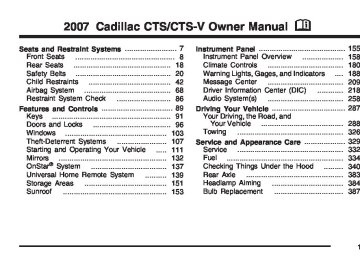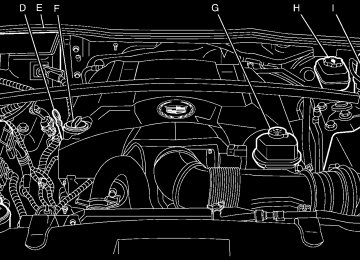- 2016 Cadillac CTS Owners Manuals
- Cadillac CTS Owners Manuals
- 2009 Cadillac CTS Owners Manuals
- Cadillac CTS Owners Manuals
- 2006 Cadillac CTS Owners Manuals
- Cadillac CTS Owners Manuals
- 2008 Cadillac CTS Owners Manuals
- Cadillac CTS Owners Manuals
- 2013 Cadillac CTS Owners Manuals
- Cadillac CTS Owners Manuals
- 2003 Cadillac CTS Owners Manuals
- Cadillac CTS Owners Manuals
- 2011 Cadillac CTS Owners Manuals
- Cadillac CTS Owners Manuals
- 2014 Cadillac CTS Owners Manuals
- Cadillac CTS Owners Manuals
- 2010 Cadillac CTS Owners Manuals
- Cadillac CTS Owners Manuals
- 2015 Cadillac CTS Owners Manuals
- Cadillac CTS Owners Manuals
- 2005 Cadillac CTS Owners Manuals
- Cadillac CTS Owners Manuals
- 2004 Cadillac CTS Owners Manuals
- Cadillac CTS Owners Manuals
- 2012 Cadillac CTS Owners Manuals
- Cadillac CTS Owners Manuals
- 2007 Cadillac CTS Owners Manuals
- Cadillac CTS Owners Manuals
- Download PDF Manual
-
information see Manual Transmission Operation on page 122.
These are the controls for the message center. They are located on the left spoke of the steering wheel.
The outboard switch (A and B) controls the display of information inside of the tachometer. The upper button (C) on the inboard switch controls the display of information inside of the speedometer. The lower button (D) on the inboard switch turns the traction control on or off. See Traction Control System (TCS) (CTS) on page 295
or Traction Control System (TCS) (CTS-V) on page 297 for more information.210
Oil Pressure
Tachometer Display Press (B) to cycle through the following displays: coolant temperature, oil pressure, oil temperature, transmission temperature, tire pressure, and lateral acceleration. Press (A) to cycle through the displays in reverse order. If you press (A), for about one second, the display will become blank. Coolant Temperature
When the oil pressure displays you will see the oil pressure symbol.
When the coolant temperature displays you will see the coolant temperature symbol.
The oil pressure displays in psi or kPa with a graph beneath the reading. If the graph shows the pressure in the shaded area all the way to the left, then the oil pressure is low. See Engine Oil on page 346 and DIC Warnings and Messages on page 228 for more information.
The temperature displays in degrees Fahrenheit or Celsius with a graph beneath the reading. If the graph shows the temperature in the shaded area all the way on the right, then the coolant temperature is hot. See Engine Overheating on page 360 for more information.
211
Oil Temperature
Transmission Temperature
When the oil temperature displays you will see the oil temperature symbol.
When the transmission temperature displays you will see the transmission temperature symbol.
The temperature displays in degrees Fahrenheit or Celsius with a graph beneath the reading. If the graph shows the temperature in the shaded area all the way on the right, then the oil temperature is hot. See Engine Oil on page 346
for more information.The temperature displays in degrees Fahrenheit or Celsius with a graph beneath the reading. If the graph shows the temperature in the shaded area all the way on the right, then the transmission temperature is hot. See DIC Warnings and Messages on page 228 and Manual Transmission Fluid on page 355 for more information.
212
Warning Messages The warning messages that are described in the following text are also shown in the tachometer display. While any warning messages are shown, pressing (A) or (B) will acknowledge the warning and then display the gage relating to the message. For instance, if a tire is below the minimum recommended pressure, the tire pressure warning message will blink on and off (five times for a low tire warning, continuously for a flat tire warning). The driver can go to the tire pressure display immediately by pressing either button on the outboard switch.
Tire Pressure When the tire pressure is displayed you will see a vehicle in the display. The numbers in each corner represent the tire pressure for the corresponding tire. The tire pressure will be displayed in psi or kPa. If any of the tires are blinking on the vehicle in the display, this means that the tire pressure in that tire is either high or low. See Tire Pressure Monitor System on page 405 for more information. Lateral Acceleration Lateral acceleration is a measure of how hard you are taking a corner. For example, when you are turning right you will feel your body push to the left. This force is measured in a “g”. This gage will display from 0.00 g to 1.2 g. The lowest reading means there is no lateral acceleration. The highest reading means the force the driver is feeling is 1.2 times the acceleration due to gravity. When (B) is pressed and held while the Lateral Acceleration display is being shown, the peak hold values—both tick marks and numbers—will be reset to zero.
213
Transmission Fluid Hot Message
When you see this flashing symbol, the transmission fluid temperature is high (290°F (143°C)).
To acknowledge this warning, press either button on the outboard switch on the left spoke of the steering wheel. After you press this button, the warning will redisplay every 10 minutes until the temperature returns to the normal operating range.
If this message appears, you may continue to drive at a slower speed while monitoring the transmission fluid temperature. Ideally, the transmission oil temperature should not rise above 265°F (129°C). If you regularly experience temperatures above this limit due to high performance operation, it is recommended to use an auxiliary fluid cooler for the transmission and differential. See your dealer for details. If this warning is displayed during normal vehicle operation on flat roads, your vehicle may need service. See your dealer for an inspection. See DIC Warnings and Messages on page 228 and Manual Transmission Fluid on page 355 for more information.
214
Hot Coolant Temperature Warning Message
When you see this flashing symbol, the engine coolant temperature is high (257°F (125°C)).
Check Engine Oil Pressure Message
Your vehicle may have this feature. When you see this flashing symbol, the engine oil pressure is low.
To acknowledge this warning, press either button on the outboard switch on the left spoke of the steering wheel. After you press a button, this warning will come on every 10 minutes until the temperature returns to the normal operating range. Driving aggressively or driving on long hills can cause the engine coolant temperature to be higher than normal. The Engine Coolant Temperature Warning Light should also come on. See Engine Coolant Temperature Warning Light (CTS) on page 200 for more information. If this warning is displayed during normal vehicle operation on flat roads, your vehicle may need service. See your dealer for an inspection.
To acknowledge this warning, press either button on the outboard switch on the left spoke of the steering wheel. After you press this button, the warning will redisplay every 10 minutes until the pressure returns to the normal operating range. Oil pressure should be 20 to 80 psi (140 to 550 kPa). In certain situations such as long, extended idles on hot days, it could read as low as 6 psi (40 kPa) and still be considered normal. It may vary with engine speed, outside temperature and oil viscosity. The Oil Pressure Light shoud also come on. See Oil Pressure Light on page 206 for more information.
215
Oil Temperature Warning Message
Tire Pressure Warning Message
When you see this flashing symbol, the engine oil temperature is high.
When you see this flashing symbol, one or more of the vehicle’s tires is either under or over-inflated.
To acknowledge this warning, press either button on the outboard switch on the left spoke of the steering wheel. After you press a button, the warning will come on every 10 minutes until the temperature returns to the normal operating range. Driving aggressively or driving on long hills can cause the engine oil temperature to be higher than normal. If this warning is displayed during normal vehicle operation on flat roads, your vehicle may need service. See your dealer for an inspection. See Engine Oil on page 346 for more information.
216
To acknowledge this warning, press either button on the outboard switch on the left spoke of the steering wheel. There are three levels of warning for this display:
1. High Tire Pressure (above 42 psi (290 kPa)) 2. Low Tire Pressure (below 25 psi (170 kPa)) 3. Flat Tire (below 5 psi (35 kPa))
For conditions 1 and 2, this warning will flash five times and the display will then show the tire pressure gage. For condition 3, this warning will flash continuously until the driver acknowledges it. In any of the three cases, the warning will redisplay every 10 minutes until the situation is corrected. Conditions 2 and 3 will also display a warning light elsewhere on the cluster that will stay on after this warning is acknowledged. See Tire Pressure Light (CTS-V Only) on page 201 for more information. Also see Tire Pressure Monitor System on page 405 for more information on tire pressure specifications.
One-to-Four Shift Message (CTS-V Only)
This message indicates that you can only shift from FIRST (1) to FOURTH (4) instead of FIRST (1) to SECOND (2).
You must complete the shift into FOURTH (4) to turn off this feature. This helps you get the best possible fuel economy. After shifting to FOURTH (4), you may downshift to a lower gear if you prefer. See Manual Transmission Operation on page 122
for more information. Notice: Forcing the shift lever into any gear except FOURTH (4) when the 1 TO 4 SHIFT message comes on may damage the transmission. Shift only from FIRST (1) to FOURTH (4) when the light comes on.217
System Controls
Driver Information Center (DIC) The DIC gives you the status of many of your vehicle’s systems. It is also used to display driver personalization features and warning/status messages. All messages will appear on the audio system display. If your vehicle has the Base audio system, use the information contained in this manual for instructions on operating the DIC for your vehicle. If your vehicle has the Navigation system, see the Navigation system manual for instructions on operating the DIC for your vehicle.
Use the following controls located on the audio system to operate the DIC: INFO (Information): Press the up or down arrows on this switch, located on the right side of the audio system, to scroll through the system status information.
CLR (Clear): Press this button, located on the right side of the audio system, to clear DIC messages and to reset some DIC displays to zero. This button is also used to exit out of a menu.
218
See DIC Warnings and Messages on page 228
and Status of Vehicle Systems on page 219
for more information. TUNE/SEL (Select) Knob: Turn this knob, located in the lower right corner of the audio system, to scroll through the menu items displayed. Press this knob to select the menu item.Status of Vehicle Systems You can view the status of several vehicle systems using the DIC. Vehicle Information Menu To access this menu, press the up or down arrow on the INFO switch located to the right of the display. The following items are available when the ignition is in ON. These items will not be available when the ignition is in ACCESSORY. The tire pressure menu items are only available if your vehicle has the Tire Pressure Monitor (TPM) system: (cid:127) OUTSIDE TEMP (cid:127) MI TRIP A (KM TRIP A)* (cid:127) MI TRIP B (KM TRIP B)*
(cid:127) MILES RANGE (KM RANGE) (cid:127) MPG AVG (L/100 KM AVG)* (cid:127) MPG INST (L/100 KM INST) (cid:127) GAL FUEL USED (L FUEL USED)* (cid:127) AVG MPH (AVG KM/H)* (cid:127) TIMER* (cid:127) BATTERY VOLTS (cid:127) ENGINE OIL LIFE* (cid:127) TRANS FLUID LIFE*
(Automatic Transmission Only)
(cid:127) PSI LF TIRE (KPA LF TIRE) (cid:127) PSI RF TIRE (KPA RF TIRE) (cid:127) PSI RR TIRE (KPA RR TIRE) (cid:127) PSI LR TIRE (KPA LR TIRE) (cid:127) BLANK LINE *These items can be reset. Each one must be reset individually. For a detailed description of the menu items and how to reset them, see “Vehicle Information Menu Item Descriptions” later in this section. You can view any of these items at any time, but only one item can be displayed at a time.
219
Vehicle Information Menu Item Descriptions The following paragraphs contain a more detailed description of each menu item:
OUTSIDE TEMP: If you select this item, the current outside temperature is displayed at the top of the screen. It will be in either degrees Fahrenheit (°F) or degrees Celsius (°C) depending upon whether the system is set for English or metric units. If you wish to change the units, see DIC Main Menu on page 224.
MI TRIP A and B (KM TRIP A and B): For information on the trip odometers, see Trip Odometers on page 191.
MILES RANGE (KM RANGE): If you select this item, the approximate number of remaining miles or kilometers you can drive without refueling is displayed. This estimate is based on the current driving conditions and will change if the driving conditions change. For example, if you are driving in traffic making frequent stops, the display may read one number, but if you enter the freeway, the number may change even though you still have the same amount of gas in the gas tank. This is because different driving conditions produce different fuel economies. Generally, freeway driving produces better fuel economy than city driving. If your vehicle is low on fuel, the Fuel Level Low message will be displayed. See “Fuel Level Low” under DIC Warnings and Messages on page 228 for more information.
220
MPG AVG (L/100 KM AVG): If you select this item, the approximate average miles per gallon (mpg) or liters per 100 kilometers (L/100 km) is displayed. This number is calculated based on the number of mpg (L/100 km) recorded since the last time this menu item was reset. To reset the MPG AVG (L/100 KM AVG), press the CLR button located to the right of the screen. The display will return to zero.
AVG MPH (AVG KM/H): If you select this item, the average speed of the vehicle is displayed in miles per hour (mph) or kilometers per hour (km/h). This average is calculated based on the various vehicle speeds recorded since the last reset of this menu item. To reset AVG MPH (AVG KM/H), press the CLR button located to the right of the screen. The display will return to zero.
MPG INST (L/100 KM INST): If you select this item, the current fuel economy is displayed. This number reflects only the fuel economy that the vehicle has right now and will change frequently as driving conditions change. Unlike average fuel economy, this menu item cannot be reset.
GAL FUEL USED (L FUEL USED): If you select this item, the number of gallons or liters of fuel used since the last reset of this menu item is displayed. To reset GAL FUEL USED (L FUEL USED), press the CLR button located to the right of the screen. The display will return to zero.
TIMER: If you select this item, a timing feature is displayed. The timer functions like a stopwatch in that you can record the time it takes to travel from one point to another. To turn on the timer, press the CLR button located to the right of the screen once. The display will read 00:00:00 TIMER ON and begin counting. To turn off the timer, press the CLR button again. When the timer is off, the display will show the timer value and TIMER OFF. The timing feature will stop. To reset the timer, turn off the timer and then press and hold the CLR button. The display will return to zero.
221
BATTERY VOLTS: If you select this item, the current battery voltage is displayed. If the voltage is in the normal range, the display will have OK after it. For example, the display may read 13.2 BATTERY VOLTS OK. If there is a problem with the battery charging system, there are four possible DIC messages that may be displayed. See DIC Warnings and Messages on page 228 for more information.
ENGINE OIL LIFE: If you select this item, the percentage of remaining oil life is displayed. If you see 99% ENGINE OIL LIFE on the display, that means that 99% of the current oil life remains. When the oil life is depleted, the Change Engine Oil message will appear on the display. See your dealer for service. In addition to the engine oil life system monitoring the oil life, additional maintenance is recommended in the Maintenance Schedule in this manual. See Scheduled Maintenance on page 463 and Engine Oil on page 346 for more information.
When you reset the Change Engine Oil message by clearing it from the display, you still must reset the engine oil life system separately. For more information on resetting the engine oil life system, see “How to Reset the Engine Oil Life System and the Oil Life Indicator” under Engine Oil Life System on page 350. If you clear the Change Engine Oil message from the display, it will not re-appear.
TRANS FLUID LIFE (Automatic Transmission): If you select this item, the percentage of remaining transmission fluid life is displayed. If you see 99% TRANS FLUID LIFE on the display, that means that 99% of the current transmission fluid life remains. When the transmission fluid life is depleted, the Change Trans Fluid message will appear on the display. You should change the transmission fluid as soon as possible. Be sure to keep a written record of the mileage and date of the fluid change so you will have it for future reference. See Scheduled Maintenance on page 463 and Recommended Fluids and Lubricants on page 474
for more information.222
When you reset the Change Trans Fluid message by clearing it from the display, you still must reset the transmission fluid life monitor separately. For more information on resetting the transmission fluid life monitor, see Automatic Transmission Fluid on page 353.
LF TIRE: If you select this item, the driver’s side front tire pressure will be displayed. If the tire pressure is low, LOW will be displayed with this item. The pressure can be displayed in pounds per square inch (PSI) or kilopascals (KPA). To change the units, see DIC Main Menu on page 224
DIC Main Menu.RF TIRE: If you select this item, the passenger’s side front tire pressure will be displayed. If the tire pressure is low, LOW will be displayed with this item. The pressure can be displayed in pounds per square inch (PSI) or kilopascals (KPA). To change the units, see DIC Main Menu on page 224 DIC Main Menu.
RR TIRE: If you select this item, the passenger’s side rear tire pressure will be displayed. If the tire pressure is low, LOW will be displayed with this item. The pressure can be displayed in pounds per square inch (PSI) or kilopascals (KPA). To change the units, see DIC Main Menu on page 224 DIC Main Menu.
LR TIRE: If you select this item, the driver’s side rear tire pressure will be displayed. If the tire pressure is low, LOW will be displayed with this item. The pressure can be displayed in pounds per square inch (PSI) or kilopascals (KPA). To change the units, see DIC Main Menu on page 224
DIC Main Menu.BLANK LINE: If you select this item, nothing is displayed at the top of the screen.
223
DIC Main Menu Accessing the DIC Main Menu To access the main menu of the DIC, do the following: 1. Press the PWR/VOL knob to turn the
radio on.
2. Press the TUNE/SEL knob once. 3. Turn the TUNE/SEL knob clockwise or counterclockwise to scroll through the menu items.
The DIC main menu consists of the following menu items: (cid:127) e BASS - MID - TREBLE (cid:127) e EQ (cid:127) DSP (Bose® Audio System) (cid:127) AVC (Bose® Audio System) (cid:127) H/A (cid:127) AUTOSTORE PRESETS (cid:127) CAT (cid:127) TA
224
(cid:127) MSG RECALL RDS MESSAGE (cid:127) AF (cid:127) A SEEK LOCAL/DISTANT (cid:127) 9 (English/Metric Units) (cid:127) TCS (cid:127) 8 (Clock) (cid:127) 8 / 4 (Clock/Information Display) (cid:127) SETUP DIC Main Menu Item Descriptions e BASS - MID (Midrange) - TREBLE: This menu item allows you to adjust the levels for the bass, midrange, treble, balance, and fade features of the audio system. For more information, see “Setting the Tone (Bass/Treble)” and “Adjusting the Speakers (Balance/Fade)” under Radio with CD on page 260. e EQ (Equalizer): This menu item allows you to choose among five preset equalizations for the audio system. See “Audio Equalizer” under Radio with CD on page 260 for more information.
DSP (Digital Signal Processing): If your vehicle has a Bose® Audio System, this menu item allows you to select the DSP type that you want on the audio system. You may choose Normal, Talk, Spacious, Rear Seat, or Driver Seat. Press the TUNE/SEL knob to scroll through these choices. Once the desired choice is displayed, turn the knob to set your DSP choice and continue scrolling through the main menu. See “Using DSP” under Radio with CD on page 260 for more information.
AVC (Automatic Volume Compensation): If your vehicle has a Bose® Audio System, this menu item allows you to turn the AVC feature on and off. Press the TUNE/SEL knob once to turn AVC on and off. When AVC is on, an X will be in the box next to AVC on the menu. The X disappears when AVC is off. See “AVC (Automatic Volume Compensation)” under Radio with CD on page 260 for more information.
H/A (Home/Away Preset Stations): This menu item allows you to switch back and forth between your home and away preset radio stations. Press the TUNE/SEL knob to switch between home and away. See “Setting Preset Stations” under Radio with CD on page 260 for more information.
AUTOSTORE PRESETS: This menu item allows you to automatically store radio stations with the strongest signals as presets. See “Setting Preset Stations” under Radio with CD on page 260
for more information.CAT (Category): This menu item allows you to select radio stations based on preset categories. To turn the CAT feature on, press the TUNE/SEL knob once. When CAT is on, an X will be in the box next to CAT on the menu. The X disappears when CAT is off. See “Activating Category (CAT) Stations (RDS and XM™)” under Radio with CD on page 260 for more information.
225
TA (Traffic Announcement): This menu item allows you to turn the TA feature on and off. To turn the TA feature on, press the TUNE/SEL knob once. When TA is on, an X will be in the box next to TA on the menu. The X disappears when TA is off. See “RDS Messages” under Radio with CD on page 260 for more information.
MSG (Message) RECALL RDS (Radio Data System) MESSAGE: This menu item allows you to view an RDS radio station message broadcast by a radio station. To view the message, press the TUNE/SEL knob once. The message will appear on the screen. See “RDS Messages” under Radio with CD on page 260 for more information.
AF (Alternate Frequency): This menu item allows you to turn the AF feature on and off. To turn on AF, press the TUNE/SEL knob once. When AF is on, an X will be in the box next to AF on the menu. The X disappears when AF is off. See “Activating Category (CAT) Stations (RDS and XM™)” under Radio with CD on page 260 for more information.
226
A SEEK LOCAL/DISTANT: This feature instructs the audio system to seek only local radio stations with the strongest signal or to seek all radio stations with a strong signal in a large area. Use LOCAL when you are in urban areas where there are several strong radio station signals and you want to limit the number of stations to those with the strongest signals only. Use DISTANT when you are in rural areas where there are fewer radio station signals available. To switch between LOCAL and DISTANT, press the TUNE/SEL knob. Once your choice is displayed, turn the knob to set your choice and continue scrolling through the main menu. 9 (English/Metric Units): Use this menu item to adjust the measurement units. You can choose between ENGLISH UNITS and METRIC UNITS. To switch between the two, press the TUNE/SEL knob. Once your choice is displayed, turn the knob to set your choice and continue scrolling through the main menu.
The measurement units that you choose will be reflected on all the vehicle system displays, not just the DIC information. For example, the climate control panel will display degrees Celsius if you choose METRIC UNITS.
TCS (Traction Control System): You can enable or disable the Traction Control System (TCS) using this menu item. Press the TUNE/SEL knob to switch between on and off. You can also turn the TCS off using the traction control button located in the glove box (CTS) or on the steering wheel (CTS-V), or by programming one of the steering wheel controls (1, 2, 3, or 4) or audio system soft keys to enable/disable the TCS. See Reconfigurable Steering Wheel Controls (SWC) (CTS) on page 161 and “Configurable Radio Display Keys” under Radio with CD on page 260 for more information. When you disable the TCS, the traction control system warning light on the instrument panel cluster will come on. See Traction Control System (TCS) Warning Light on page 199 for more information.
8 (Clock): Use this menu item to set the time on the clock. See Setting the Time on page 260 for more information. 8 / 4 (Clock/Information Display): Use this menu item to toggle between the clock display and the XM™ Information (Song, Artist, Album), if available. See Setting the Time on page 260 and “XM™ Satellite Radio Service” under Radio with CD on page 260 for more information.
SETUP: When you select this menu item, the following submenu is available: (cid:127) LANGUAGE (cid:127) PERSONALIZATION (cid:127) CONFIGURE DISPLAY KEYS (cid:127) CONFIGURE SWC (Steering Wheel
Control) KEYS
227
To change the language displayed on the radio, select LANGUAGE by pressing the TUNE/SEL knob. Turn the TUNE/SEL knob to scroll through the available languages and press the knob to make your selection. If you accidentally select a language that you did not want, ENGLISH is always at the top of the language list. For more information on the other items in the SETUP menu, see DIC Vehicle Personalization on page 239 and Reconfigurable Steering Wheel Controls (SWC) (CTS) on page 161.
DIC Warnings and Messages These messages will appear if there is a problem detected in one of your vehicle’s systems. You must acknowledge a message to clear it from the screen for further use. To clear a message, press the CLR button. Be sure to take any message that appears on the screen seriously and remember that clearing the message will only make the message disappear, not the problem.
Battery Not Charging When this message appears on the display, there is a problem with the generator and battery charging systems. Have the electrical system checked by your dealer as soon as possible. Battery Saver Active This message appears when the system detects that the battery voltage is dropping beyond a reasonable level. The battery saver system will start reducing certain features of the vehicle which you may be able to notice. At the point that the features are disabled, this message is displayed. It means that the vehicle is trying to save the charge in the battery. Turn off all unnecessary accessories to allow the battery to recharge. The normal battery voltage range is 11.5 to 15.5 volts. You can monitor battery voltage on the DIC by pressing the INFO button until BATTERY VOLTS appears.
228
Battery Voltage High This message indicates that the electrical charging system is overcharging the battery. When the system detects that the battery voltage is above approximately 16 volts, this message will be displayed. To reduce the charging overload, use the vehicle’s accessories. Turn on the exterior lamps and radio, set the climate control on AUTO and the fan speed on the highest setting, and turn the rear window defogger on. The normal battery voltage range is 11.5 to 15.5 volts when the engine is running. You can monitor battery voltage on the DIC by pressing the INFO button until BATTERY VOLTS appears.
Battery Voltage Low This message will appear when the electrical system is charging less than 10 volts or if the battery has been drained. If this message appears immediately after starting the engine, it is possible that the generator can still recharge the battery. The battery should recharge while driving but may take a few hours to do so. Consider using an auxiliary charger to boost the battery after returning home or to a final destination. Make sure you follow the manufacturer’s instructions. If this message appears while driving or after starting your vehicle and stays on, have it checked by your dealer immediately to determine the cause of this problem. To help the generator recharge the battery quickly, you can reduce the load on the electrical system by turning off the accessories. The normal battery voltage range is 11.5 to 15.5 volts. You can monitor battery voltage on the DIC by pressing the INFO button until BATTERY VOLTS appears.
229
Buckle Passenger This message reminds you to buckle the passenger’s seat belt. This message will display and a chime will sound when the ignition is on, the driver’s seat belt is buckled, the passenger’s seat belt is unbuckled with the passenger airbag enabled, and the vehicle is in motion. You should have the passenger buckle their seat belt. The reminder will be repeated if the ignition is on, the vehicle is in motion, the driver is buckled and the passenger is still unbuckled, and the passenger airbag is enabled. If the passenger’s seat belt is already buckled, this message and chime will not come on. Buckle Seat Belt This message reminds you to buckle the driver’s seat belt. This message will display and a chime will sound when the ignition is on, the driver’s seat belt is unbuckled, and the vehicle is in motion. You should buckle your seat belt.
If the driver remains unbuckled when the ignition is on and the vehicle is in motion, the reminder will be repeated. If the driver’s seat belt is already buckled, this message and chime will not come on. This message is an additional reminder to the Safety Belt Reminder Light in the instrument panel cluster. See Safety Belt Reminder Light on page 192 for more information. Change Engine Oil This message indicates that the life of the engine oil has expired and it should be changed and that your vehicle is due for service. See your dealer. See Engine Oil on page 346 and Scheduled Maintenance on page 463 for more information. When you reset the Change Engine Oil message by clearing it from the display, you still must reset the engine oil life system separately. For more information on resetting the engine oil life system, see Engine Oil Life System on page 350. If you clear this message from the display, it will not re-appear.
230
Change Trans (Transmission) Fluid (Automatic Transmission) This message indicates that the life of the transmission fluid has expired and it should be changed. See Scheduled Maintenance on page 463 and Recommended Fluids and Lubricants on page 474 for the proper fluid and change intervals. When you reset the Change Trans Fluid message by clearing it from the display, you still must reset the transmission fluid life monitor separately. For more information on resetting the transmission fluid life monitor, see Automatic Transmission Fluid on page 353. Check Brake Fluid This message will display if the ignition is in ON to inform the driver that the brake fluid level is low. Have the brake system serviced by your dealer as soon as possible. See Brake System Warning Light on page 197 and Brakes on page 372
for more information.Check Gas Cap When this message appears on the display, the gas cap has not been fully tightened. You should recheck the gas cap to ensure that it is on and tightened properly. See “If the Light Is On Steady” under Malfunction Indicator Lamp on page 202 for more information. Check Tire Pressure If your vehicle has a Tire Pressure Monitor (TPM) system, this message indicates that one or more of the vehicle’s tires are low. See Status of Vehicle Systems on page 219 for information on checking your vehicle’s tire pressures. Also, see Tire Pressure Monitor System on page 405
and Inflation - Tire Pressure on page 402 for more information. Check Washer Fluid When this message appears on the display, it means that your vehicle is low on windshield washer fluid. You should refill the windshield washer fluid reservoir as soon as possible. See Windshield Washer Fluid on page 370 for more information.231
Competitive Driving (CTS-V) When competitive driving mode is turned on with the TC (traction control) button, this message will be displayed on the DIC. The TC light will be on when the competitive driving mode is on. The Traction Control System (TCS) will not operate while in competitive driving mode. You should adjust your driving accordingly. See the CTS-V portion of Traction Control System (TCS) (CTS) on page 295 or Traction Control System (TCS) (CTS-V) on page 297 for more information. Driver Door Ajar When this message appears on the display, it means that the driver’s door was not closed completely. You should make sure that the driver’s door is closed completely.
Engine Coolant Hot – AC (Air Conditioning) Off This message displays when the engine coolant becomes hotter than the normal operating temperature. To avoid added strain on a hot engine, the air conditioning compressor is automatically turned off. When the coolant temperature returns to normal, the air conditioning compressor will turn back on. You can continue to drive your vehicle. If this message continues to appear, have the system repaired by your dealer as soon as possible to avoid damage to the engine or transmission.
232
If you drive your vehicle while the
Engine Coolant Hot – Idle Engine Notice: engine is overheating, severe engine damage may occur. If an overheat warning appears on the instrument panel cluster and/or DIC, stop the vehicle as soon as possible. Do not increase the engine speed above normal idling speed. See Engine Overheating on page 360 for more information. This message will appear when the engine coolant temperature is too hot. Stop and allow the vehicle to idle until it cools down.
Engine Power Reduced This message informs you that the vehicle is reducing engine power to try to protect the engine or transmission from damage due to extreme operating conditions. Reduced engine power can affect the vehicle’s ability to accelerate. If this message is on, but there is no reduction in performance, proceed to your destination. The performance may be reduced the next time the vehicle is driven. The vehicle may be driven at a reduced speed while this message is on, but acceleration and speed may be reduced. Anytime this message stays on, the vehicle should be taken to your dealer for service as soon as possible.
233
Fuel Level Low When this message appears on the display, it means that your vehicle is low on fuel. You should refill the fuel tank as soon as possible. A single chime will sound when this message is displayed. Headlamps Suggested This message will appear when the amount of available light outside the vehicle is low and the exterior lamp control is off. This message informs the driver that turning on the exterior lamps is recommended even though the daytime running lamps (DRL) are still illuminated and it has become dark enough outside to require the headlamps and/or other exterior lamps. This message will also appear when the windshield wipers have been on for more than six seconds and the exterior lamp control is off or in the parking lamp position. Ice Possible This message appears when the outside temperature is cold enough to create icy road conditions.
234
If you drive your vehicle while the
Left Rear Door Ajar When this message appears on the display, it means that the driver’s side rear door was not closed completely. You should make sure that the door is closed completely. Oil Pressure Low – Stop Engine Notice: engine oil pressure is low, severe engine damage may occur. If a low oil pressure warning appears on the instrument panel cluster and/or DIC, stop the vehicle as soon as possible. Do not drive the vehicle until the cause of the low oil pressure is corrected. See Engine Oil on page 346 for more information. Passenger Door Ajar When this message appears on the display, it means that the passenger’s side front door was not closed completely. You should make sure that the door is closed completely.
Right Rear Door Ajar When this message appears on the display, it means that the passenger’s side rear door was not closed completely. You should check to make sure that the door is closed completely. Service AC (Air Conditioning) System This message appears when the electronic sensors that control the air conditioning and heating systems are no longer working. Have the climate control system serviced by your dealer if you notice a drop in heating and air conditioning efficiency. Service Air Bag There is a problem with the airbag system when this message appears. Have your vehicle serviced by your dealer immediately. See Airbag Readiness Light on page 192 for more information. Service Brake Assist This message will display when a problem with the panic brake assist system has been detected. Have your vehicle serviced by your dealer.
Service Charging System This message will display when a problem with the charging system has been detected. Have your vehicle serviced by your dealer. Service Electrical System This message will display if an electrical problem has occurred within the Powertrain Control Module (PCM) or the ignition switch. Have your vehicle serviced by your dealer. Service Fuel System The Powertrain Control Module (PCM) has detected a problem within the fuel system when this message appears. Have your vehicle serviced by your dealer. Service Idle Control A problem with the idle control has occurred when this message displays. Have your vehicle serviced by your dealer.
235
Service Stability System If your vehicle has StabiliTrak®, this message will be displayed if there has been a problem detected with StabiliTrak®. If this message comes on while you are driving, pull off the road as soon as possible and stop carefully. Try resetting the system by turning the ignition off and then back on. If this message still stays on, or comes back on again while you are driving, your vehicle needs service. Have the StabiliTrak® system inspected by your dealer as soon as possible. See StabiliTrak® System on page 299 for more information. Service Steering System Your vehicle may have a speed variable assist steering system. See Steering on page 300. This message will be displayed if a problem is detected with the speed variable assist steering system. When this message is displayed, you may notice that the effort required to steer the vehicle increases or feels heavier, but you will still be able to steer the vehicle.
Service Theft System This message means there is a problem with the immobilizer. See Immobilizer on page 109 for more information. A fault has been detected in the system, which means that the system is disabled and is not protecting the vehicle. The vehicle usually restarts, however, you may want to take your vehicle to your dealer before turning off the engine. Service Tire Monitor System If your vehicle has a Tire Pressure Monitor (TPM) system, this message will appear if the TPM system is not working properly. Have your vehicle serviced at your dealer as soon as possible. See Tire Pressure Monitor System on page 405
for more information. Service Transmission This message will display if there is a problem with the transmission of your vehicle. Have your vehicle serviced by your dealer.236
Service Vehicle Soon This message is displayed when a non-emissions related powertrain malfunction occurs. Have your vehicle serviced by your dealer as soon as possible. Stability System Engaged If your vehicle has StabiliTrak®, this message will be displayed any time StabiliTrak® is actively assisting you with directional control of the vehicle. Slippery road conditions may exist when this message is displayed, so adjust your driving accordingly. This message may stay on for a few seconds after StabiliTrak® stops assisting you with directional control of the vehicle. See StabiliTrak® System on page 299 for more information. Stability System Off If your vehicle has StabiliTrak®, this message will be displayed any time you turn off StabiliTrak® using the TC (traction control) on/off button. See Traction Control System (TCS) (CTS) on page 295
or Traction Control System (TCS) (CTS-V) on page 297 for more information. When this message has been displayed, StabiliTrak® is no longer available to assist you with directional control of the vehicle. Adjust your driving accordingly.Stability System Ready If your vehicle has StabiliTrak®, this message will be displayed any time you turn StabiliTrak® on again using the TC (traction control) on/off button. See Traction Control System (TCS) (CTS) on page 295 or Traction Control System (TCS) (CTS-V) on page 297 for more information. When this message has been displayed, StabiliTrak® is ready to assist you with directional control of the vehicle, if needed. Starting Disabled – Remove Key This message will appear when the vehicle theft-deterrent system detects that an improper ignition key is being used to try to start the vehicle. Check the ignition key for damage. If it is damaged, it may need to be replaced. If it is not damaged, remove the key and try to start the vehicle again. If it still does not start, try another ignition key or have your vehicle serviced by your dealer. Starting Disabled – Throttle Problem This message appears when your vehicle’s throttle system is not functioning properly. Have your vehicle serviced by your dealer.
237
Trans (Transmission) Hot – Idle Engine This message indicates that the transmission fluid in your vehicle is too hot. Stop the vehicle and allow it to idle until the transmission cools down or until this message is removed. See also Transmission Fluid Hot Message on page 214 for more information. Trunk Open When this message appears on the display, it means that the trunk lid of your vehicle was not closed completely. You should make sure that the trunk lid is closed completely. Turn Signal On If you drive your vehicle for more than about 1 mile (1.6 km) with a turn signal on, this message will appear as a reminder to turn off the turn signal. A multiple chime will sound when this message is displayed.
Theft Attempted This message is displayed if the content theft-deterrent system has detected a break-in attempt while you were away from your vehicle. Top Speed – Fuel Cut Off This message will appear when the Engine Control Module (ECM) detects that the maximum speed for your vehicle has been reached. Your vehicle’s top speed is based on the top speed rating of the tires. This ensures that your vehicle stays in a safe operating range for the tires. Traction Engaged This message will appear when the Traction Control System (TCS) is actively limiting wheel spin. Slippery road conditions may exist if this message is displayed, so adjust your driving accordingly. The message will stay on for a few seconds after the TCS stops limiting wheel spin. See Traction Control System (TCS) (CTS) on page 295 or Traction Control System (TCS) (CTS-V) on page 297 for more information.
238
DIC Vehicle Personalization If your vehicle has the navigation system, see the navigation system manual for instructions on operating the DIC for your vehicle. Your vehicle has personalization that allows you to program certain features to a preferred setting for up to two people. The number of programmable features varies depending upon which model of the vehicle is purchased. On all vehicles, features such as climate control settings, radio preset settings, exterior lighting at unlock, remote lock and unlock confirmation, and automatic door locks have already been programmed for your convenience. Some vehicles have additional features that can be programmed including the seat and outside rearview mirror position. If your vehicle has the ability to program additional personalization features, the driver’s preferences are recalled by pressing the unlock button on the Remote Keyless Entry (RKE) transmitter, 1 or 2, or by pressing the appropriate memory button, 1 or 2, located on the driver’s door. Certain features can be programmed not to recall until the key is placed in the ignition. To change feature preferences, see “Entering the Personalization Menu” following.
Entering the Personalization Menu To enter the feature programming mode, use the following procedure: 1. Turn the ignition to ON, but do not start the
engine. Make sure an automatic transmission is in PARK (P) or a manual transmission has the parking brake set. To avoid excessive drain on the battery, it is recommended that the headlamps are turned off.
2. If your vehicle has memory settings, press the appropriate memory button, 1 or 2, located on the driver’s door armrest. The DIC display will show either Driver 1 or 2 depending on which button was selected.
3. Press the PWR/VOL knob to turn the
radio on.
4. Press the TUNE/SEL knob once to access the
main menu of the DIC.
5. Turn the TUNE/SEL knob until SETUP is
highlighted.
6. Press the TUNE/SEL knob once to access the
SETUP menu.
239
7. Turn the TUNE/SEL knob until the feature you
want to change is highlighted, then press the TUNE/SEL knob to turn the feature on or off. If the feature is turned on, a check mark will appear next to the feature name. If none of the personalization items are turned on, turn on the personalization menu by pressing the TUNE/SEL knob. The list of features will then appear, and you can repeat Step 6.
Personalization Features The following choices are available for programming: Personalization Name This feature allows you to type in a name that will appear on the DIC display whenever the corresponding Remote Keyless Entry (RKE) transmitter is used or one of the buttons on the driver’s door armrest (1 or 2) is pressed. If a customized name is not programmed, the system will show DRIVER 1 or DRIVER 2
to correspond with the numbers on the back of the RKE transmitters.To program a name, use the following procedure: 1. Enter the Personalization menu following
the instructions listed previously.
2. Select the PERSONALIZATION NAME menu
item by pressing the TUNE/SEL knob once. You will see a cursor on the screen.
3. Turn the TUNE/SEL knob until you reach the
first letter you want. The letter will be highlighted. There is a complete alphabet with both upper and lower case letters and the numbers zero through nine. Also included are spaces and other non-letter characters such as the ampersand (&).
4. Press the TUNE/SEL knob once to select the
letter. The letter will then appear on the display. If you make a mistake, press the CLR button. This will exit the menu. You can then go back into the menu and edit the name. You can also press the TUNE/SEL knob repeatedly to cycle through all the characters until you reach the character you wish to change. 5. Repeat Steps 3 and 4 until the name you want is complete. You can program up to 16 characters.
240
The name you selected is now set. You can either exit the programming mode by following the instructions later in this section or program the next feature available on your vehicle. To program the next feature, enter the personalization portion of the SETUP menu following the instructions listed previously. Configure Display Keys This feature allows you to customize the functions of the four soft keys located to the left and right of the audio display. See “Configurable Radio Display Keys” under Radio with CD on page 260
for programming information. Configure SWC (Steering Wheel Controls) Keys This feature allows you to customize the functions of the four steering wheel controls located on the left spoke of the steering wheel. See Reconfigurable Steering Wheel Controls (SWC) (CTS) on page 161 for programming information.Remote Recall Memory If your vehicle has the optional memory package, you will have this feature. When this feature is turned on, you can recall any previously programmed seat and mirror controls when the unlock button on the Remote Keyless Entry (RKE) transmitter is pressed. Programmable Modes
Mode 1: ON
Mode 2: OFF Before your vehicle was shipped from the factory, it was programmed to Mode 2. The mode to which the vehicle was programmed may have been changed since it left the factory.
241
To program the vehicle to a different mode, use the following procedure: 1. Enter the personalization portion of the SETUP menu following the instructions listed previously.
2. Turn the TUNE/SEL knob until REMOTE
RECALL MEMORY is highlighted.
3. Press the TUNE/SEL knob to switch back and
forth between on and off. When the mode is turned on, a check mark will appear next to the feature name.
If this feature is selected, Remote Exit Recall or Key In Recall Memory cannot be selected. The mode you selected is now set. You can either exit the programming mode by following the instructions later in this section or program the next feature available on your vehicle.
Remote Exit Recall If your vehicle has the optional memory package, you will have this feature. When this feature is turned on, you can recall any previously programmed exit position for the driver’s seat when the unlock button on the Remote Keyless Entry (RKE) transmitter is pressed. Programmable Modes
Mode 1: ON
Mode 2: OFF Before your vehicle was shipped from the factory, it was programmed to Mode 2. The mode to which the vehicle was programmed may have been changed since it left the factory.
242
To program the vehicle to a different mode, use the following procedure: 1. Enter the personalization portion of the SETUP menu following the instructions listed previously.
2. Turn the TUNE/SEL knob until REMOTE EXIT
RECALL is highlighted.
3. Press the TUNE/SEL knob to switch back and
forth between on and off. When the mode is turned on, a check mark will appear next to the feature name.
If this feature is selected, Remote Recall Memory cannot be selected. The mode you selected is now set. You can either exit the programming mode by following the instructions later in this section or program the next feature available on your vehicle.
Key in Recall Memory If your vehicle has the optional memory package, you will have this feature. When this feature is turned on, you can recall any previously programmed seat and mirror positions when the key is inserted into the ignition. Programmable Modes Mode 1: ON Mode 2: OFF Before your vehicle was shipped from the factory, it was programmed to Mode 2. The mode to which the vehicle was programmed may have been changed since it left the factory.
243
To program the vehicle to a different mode, use the following procedure: 1. Enter the personalization portion of the SETUP menu following the instructions listed previously.
2. Turn the TUNE/SEL knob until KEY IN
RECALL MEMORY is highlighted.
3. Press the TUNE/SEL knob to switch back and
forth between on and off. When the mode is turned on, a check mark will appear next to the feature name.
If this feature is selected, Remote Recall Memory cannot be selected. The mode you selected is now set. You can either exit the programming mode by following the instructions later in this section or program the next feature available on your vehicle.
Auto Exit Seat If your vehicle has the optional memory package, you will have this feature. When this feature is turned on, you can recall any previously programmed exit position for the driver’s seat when the key is removed from the ignition and the driver’s door is opened. Programmable Modes
Mode 1: ON
Mode 2: OFF Before your vehicle was shipped from the factory, it was programmed to Mode 2. The mode to which the vehicle was programmed may have been changed since it left the factory.
244
To program the vehicle to a different mode, use the following procedure: 1. Enter the personalization portion of the SETUP menu following the instructions listed previously.
2. Turn the TUNE/SEL knob until AUTO EXIT
SEAT is highlighted.
3. Press the TUNE/SEL knob to switch back and
forth between on and off. When the mode is turned on, a check mark will appear in the box next to the feature name. The mode you selected is now set. You can either exit the programming mode by following the instructions later in this section or program the next feature available on your vehicle.
Twilight Delay This feature allows you to set the amount of time you want the exterior lamps to remain on after you exit the vehicle. Programmable Modes
Mode 1: 0:00 seconds
Mode 2: 0:15 seconds
Mode 3: 0:30 seconds
Mode 4: 1:00 minute
Mode 5: 1:30 minutes
Mode 6: 2:00 minutes
Mode 7: 2:30 minutes
Mode 8: 3:00 minutes Before your vehicle was shipped from the factory, it was programmed to Mode 1. The mode to which the vehicle was programmed may have been changed since the vehicle left the factory.
245
To determine the mode to which the vehicle is programmed or to program the vehicle to a different mode, use the following procedure: 1. Enter the personalization portion of the SETUP menu following the instructions listed previously.
2. Turn the TUNE/SEL knob until TWILIGHT
DELAY is highlighted.
3. Press the TUNE/SEL knob to scroll through
and select the available delay settings. If you choose Mode 1, the exterior lamps will not illuminate when you exit the vehicle. Only one mode can be selected at a time.
The mode you selected is now set. You can either exit the programming mode by following the instructions later in this section or program the next feature available on your vehicle.
Lights Flash at Unlock This feature flashes the exterior lamps when the Remote Keyless Entry (RKE) transmitter is used to unlock the vehicle. The lamps will flash for approximately 20 seconds unless a door is opened, the ignition is turned to ACCESSORY, ON, or START, or the RKE transmitter is used to lock the vehicle. Programmable Modes
Mode 1: ON
Mode 2: OFF Before your vehicle was shipped from the factory, it was programmed to Mode 1. The mode to which the vehicle was programmed may have been changed since it left the factory.
246
To program the vehicle to a different mode, use the following procedure: 1. Enter the personalization portion of the SETUP menu following the instructions listed previously.
2. Turn the TUNE/SEL knob until LIGHTS
FLASH AT UNLOCK is highlighted.
3. Press the TUNE/SEL knob to switch back and
forth between on and off. When the mode is turned on, a check mark will appear next to the feature name.
The mode you selected is now set. You can either exit the programming mode by following the instructions later in this section or program the next feature available on your vehicle.
Lights Flash at Lock This feature allows the exterior lamps to flash once when the Remote Keyless Entry (RKE) transmitter is used to lock the vehicle. All doors must be closed for this feature to work, and the lamps will not flash if the parking lamps or headlamps are on. Programmable Modes
Mode 1: ON
Mode 2: OFF Before your vehicle was shipped from the factory, it was programmed to Mode 1. The mode to which the vehicle was programmed may have been changed since it left the factory.
247
Horn Sounds at Lock This feature sounds the horn once when the Remote Keyless Entry (RKE) transmitter is used to lock the vehicle. All doors must be closed for this feature to work. Programmable Modes
Mode 1: ON
Mode 2: OFF Before your vehicle was shipped from the factory, it was programmed to Mode 2. The mode to which the vehicle was programmed may have been changed since it left the factory.
To program the vehicle to a different mode, use the following procedure: 1. Enter the personalization portion of the SETUP menu following the instructions listed previously.
2. Turn the TUNE/SEL knob until LIGHTS
FLASH AT LOCK is highlighted.
3. Press the TUNE/SEL knob to switch back and
forth between on and off. When the mode is turned on, a check mark will appear next to the feature name.
You can select this feature by itself, or you can combine it with Horn Sounds At Lock so that both the lights flash and the horn chirps when you lock your vehicle. The mode you selected is now set. You can either exit the programming mode by following the instructions later in this section or program the next feature available on your vehicle.
248
To program the vehicle to a different mode, use the following procedure: 1. Enter the personalization portion of the SETUP menu following the instructions listed previously.
2. Turn the TUNE/SEL knob until HORN
SOUNDS AT LOCK is highlighted.
3. Press the TUNE/SEL knob to switch back and
forth between on and off. When the mode is turned on, a check mark will appear next to the feature name.
If you select this feature to be on, Lights Flash At Lock will also be on. You can choose Lights Flash At Lock by itself, but Horn Sounds At Lock will always have Lights Flash At Lock enabled when it is selected. The mode you selected is now set. You can either exit the programming mode by following the instructions later in this section or program the next feature available on your vehicle.
Exterior Lights at Unlock This feature turns on the exterior lamps when the Remote Keyless Entry (RKE) transmitter is used to unlock the vehicle. The lamps will remain on for about 20 seconds unless a door is opened, the ignition is turned to ACCESSORY, ON, or START, or the RKE transmitter is used to lock the vehicle. Programmable Modes
Mode 1: ON
Mode 2: OFF Before your vehicle was shipped from the factory, it was programmed to Mode 1. The mode to which the vehicle was programmed may have been changed since it left the factory.
249
To program the vehicle to a different mode, use the following procedure: 1. Enter the personalization portion of the SETUP menu following the instructions listed previously.
2. Turn the TUNE/SEL knob until EXT. LIGHT
AT UNLOCK is highlighted.
3. Press the TUNE/SEL knob to switch back and
forth between on and off. When the mode is turned on, a check mark will appear next to the feature name.
The mode you selected is now set. You can either exit the programming mode by following the instructions later in this section or program the next feature available on your vehicle.
Driver Unlock in Park (Automatic Transmission Only) The feature allows the driver’s door to automatically unlock when the transmission is shifted into PARK (P). Programmable Modes
Mode 1: ON
Mode 2: OFF Before your vehicle was shipped from the factory, it was programmed to Mode 2. The mode to which the vehicle was programmed may have been changed since it left the factory.
250
To program the vehicle to a different mode, use the following procedure: 1. Enter the personalization portion of the SETUP menu following the instructions listed previously.
2. Turn the TUNE/SEL knob until DRIVER
UNLOCK IN PARK is highlighted.
3. Press the TUNE/SEL knob to switch back and
forth between on and off. When the mode is turned on, a check mark will appear next to the feature name.
If this feature is selected, Driver Unlock Key Out/Off, Doors Unlock Key Out/Off, or Doors Unlock in Park cannot be selected. The mode you selected is now set. You can either exit the programming mode by following the instructions later in this section or program the next feature available on your vehicle.
Driver Unlock Key Out Automatic Transmission Only/Driver Unlock Key Off (Manual Transmission Only) This feature allows the driver’s door to automatically unlock when the key is removed from the ignition on automatic transmission vehicles or when the ignition is turned to OFF for manual transmission vehicles. Programmable Modes
Mode 1: ON
Mode 2: OFF Before your vehicle was shipped from the factory, it was programmed to Mode 2. The mode to which the vehicle was programmed may have been changed since it left the factory.
251
Doors Unlock in Park (Automatic Transmission Only) The feature allows the doors to automatically unlock when the transmission is shifted into PARK (P). Programmable Modes
Mode 1: ON
Mode 2: OFF Before your vehicle was shipped from the factory, it was programmed to Mode 2. The mode to which the vehicle was programmed may have been changed since it left the factory.
To program the vehicle to a different mode, use the following procedure: 1. Enter the personalization portion of the SETUP menu following the instructions listed previously.
2. Turn the TUNE/SEL knob until DRIVER UNLOCK KEY OUT/OFF is highlighted.
3. Press the TUNE/SEL knob to switch between
on and off. When the mode is turned on, a check mark will appear next to the feature name.
If this feature is selected, Driver Unlock in Park (automatic transmission), Doors Unlock in Park (automatic transmission), or Doors Unlock Key Out/Off cannot be selected. The mode you selected is now set. You can either exit the programming mode by following the instructions later in this section or program the next feature available on your vehicle.
252
To program the vehicle to a different mode, use the following procedure: 1. Enter the personalization portion of the SETUP menu following the instructions listed previously.
2. Turn the TUNE/SEL knob until DOORS
UNLOCK IN PARK is highlighted.
3. Press the TUNE/SEL knob to switch back and
forth between on and off. When the mode is turned on, a check mark will appear next to the feature name.
If this feature is selected, Doors Unlock Key Out/Off, Driver Unlock Key Out/Off, or Driver Unlock in Park (automatic transmission) cannot be selected. The mode you selected is now set. You can either exit the programming mode by following the instructions later in this section or program the next feature available on your vehicle.
Doors Unlock Key Out (Automatic Transmission Only)/ Doors Unlock Key Off (Manual Transmission Only) This feature allows the doors to automatically unlock when the key is removed from the ignition on automatic transmission vehicles or when the ignition is turned to OFF on manual transmission vehicles. Programmable Modes
Mode 1: ON
Mode 2: OFF Before your vehicle was shipped from the factory, it was programmed to Mode 2. The mode to which the vehicle was programmed may have been changed since it left the factory.
253
To program the vehicle to a different mode, use the following procedure: 1. Enter the personalization portion of the SETUP menu following the instructions listed previously.
2. Turn the TUNE/SEL knob until DOORS UNLOCK KEY OUT/OFF is highlighted.
3. Press the TUNE/SEL knob to switch between
on and off. When the mode is turned on, a check mark will appear next to the feature name.
If this feature is selected, Doors Unlock in Park (automatic transmission), Driver Unlock in Park (automatic transmission), or Driver Unlock Key Out/Off cannot be selected. The mode you selected is now set. You can either exit the programming mode by following the instructions later in this section or program the next feature available on your vehicle.
Delayed Locking This feature delays the locking of the vehicle’s doors for up to five seconds after a power door lock switch or the lock button on the Remote Keyless Entry (RKE) transmitter is pressed. The five second delay occurs after the last door is closed. Programmable Modes
Mode 1: ON
Mode 2: OFF Before your vehicle was shipped from the factory, it was programmed to Mode 1. The mode to which the vehicle was programmed may have been changed since it left the factory.
254
To program the vehicle to a different mode, use the following procedure: 1. Enter the personalization portion of the SETUP menu following the instructions listed previously.
2. Turn the TUNE/SEL knob until DELAYED
LOCKING is highlighted.
3. Press the TUNE/SEL knob to switch back and
forth between on and off. When the mode is turned on, a check mark will appear next to the feature name.
The mode you selected is now set. You can either exit the programming mode by following the instructions later in this section or program the next feature available on your vehicle.
Lock Passenger Window This feature allows you to disable either all the passenger window switches or the rear passenger window switches only. If this feature is turned on, all passenger window switches will be disabled when the window lockout button is pressed. If the feature is off, only the rear passenger window switches will be disabled. See Power Windows on page 104 for more information. Programmable Modes
Mode 1: ON
Mode 2: OFF Before your vehicle was shipped from the factory, it was programmed to Mode 2. The mode to which the vehicle was programmed may have been changed since it left the factory.
255
To program the vehicle to a different mode, use the following procedure: 1. Enter the personalization portion of the SETUP menu following the instructions listed previously.
2. Turn the TUNE/SEL knob until LOCK PASS
WINDOW is highlighted.
3. Press the TUNE/SEL knob to switch back and
forth between on and off. When the mode is turned on, a check mark will appear next to the feature name.
The mode you selected is now set. You can either exit the programming mode by following the instructions later in this section or program the next feature available on your vehicle.
Mirror to Curb in Reverse If your vehicle has the optional memory package, you will have this feature. When this feature is turned on, the passenger’s outside rearview mirror will move downward so you can view the curb when the shift lever is shifted into REVERSE (R). The mirror will return to the last known driving position when the shift lever is moved out of REVERSE (R). See Outside Curb View Assist Mirror on page 136 for more information. Programmable Modes
Mode 1: ON
Mode 2: OFF Before your vehicle was shipped from the factory, it was programmed to Mode 2. The mode to which the vehicle was programmed may have been changed since it left the factory.
256
To program the vehicle to a different mode, use the following procedure: 1. Enter the personalization portion of the SETUP menu following the instructions listed previously.
2. Turn the TUNE/SEL knob until MIRROR TO
CURB IN REV is highlighted.
3. Press the TUNE/SEL knob to switch back and
forth between on and off. When the mode is turned on, a check mark will appear next to the feature name.
The mode you selected is now set. You can either exit the programming mode by following the instructions later in this section or program the next feature available on your vehicle.
Enhanced Chime Volume This feature allows you to adjust the volume level of the vehicle’s warning chimes. The chime volume cannot be turned off, only adjusted. Programmable Modes
Mode 1: NORMAL
Mode 2: LOUD Before your vehicle was shipped from the factory, it was programmed to Mode 1. The mode to which the vehicle was programmed may have been changed since it left the factory. To program the vehicle to a different mode, use the following procedure: 1. Enter the personalization portion of the SETUP menu following the instructions listed previously.
2. Turn the TUNE/SEL knob until ENHANCED
CHIME VOLUME is highlighted.
3. Press the TUNE/SEL knob to switch back and
forth between the normal and loud settings.
257
The mode you selected is now set. You can either exit the programming mode by following the instructions later in this section or program the next feature available on your vehicle. Exiting the Personalization Menu To exit the personalization portion of the SETUP menu, press the CLR button once you have finished making your selections. You will return to the main audio screen. If a 15 second time period has elapsed with no selection made, the SETUP menu will be exited automatically.
Audio System(s) Determine which radio your vehicle has and then read the pages following to familiarize yourself with its features. Driving without distraction is a necessity for a safer driving experience. See Defensive Driving on page 288. By taking a few moments to read this manual and get familiar with your vehicle’s audio system, you can use it with less effort, as well as take advantage of its features. While your vehicle is parked, set up your audio system by presetting your favorite radio stations, setting the tone and adjusting the speakers. Then, when driving conditions permit, you can tune to your favorite stations using the presets and steering wheel controls if the vehicle has them.
258
{CAUTION:
This system provides you with a far greater access to audio stations and song listings. Giving extended attention to entertainment tasks while driving can cause a crash and you or others can be injured or killed. Always keep your eyes on the road and your mind on the drive — avoid engaging in extended searching while driving.
Keeping your mind on the drive is important for safe driving. For more information, see Defensive Driving on page 288. Here are some ways in which you can help avoid distraction while driving. While your vehicle is parked: (cid:127) Familiarize yourself with all of its controls. (cid:127) Familiarize yourself with its operation.
(cid:127) Set up your audio system by presetting your favorite radio stations, setting the tone, and adjusting the speakers. Then, when driving conditions permit, you can tune to your favorite radio stations using the presets and steering wheel controls if the vehicle has them.
Notice: Before adding any sound equipment to your vehicle, such as an audio system, CD player, CB radio, mobile telephone, or two-way radio, make sure that it can be added by checking with your dealer. Also, check federal rules covering mobile radio and telephone units. If sound equipment can be added, it is very important to do it properly. Added sound equipment may interfere with the operation of your vehicle’s engine, radio, or other systems, and even damage them. Your vehicle’s systems may interfere with the operation of sound equipment that has been added. Your vehicle has a feature called Retained Accessory Power (RAP). With RAP, the audio system can be played even after the ignition is turned off. See Retained Accessory Power (RAP) on page 114 for more information.
259
Radio with CD
Radio with CD shown, Radio with Six-Disc CD
similar
Setting the Time 1. Press the TUNE/SEL (select) knob to enter
the main menu.
2. Turn the TUNE/SEL knob until SET CLOCK
appears on the display.
3. Press the TUNE/SEL knob to select
SET CLOCK.
4. Turn the TUNE/SEL knob to adjust the time. 5. Press the TUNE/SEL knob to update the
time. VEHICLE TIME UPDATED will appear on the display.
If the CLOCK/RADIO DISP (display) is configured into one of the configurable keys, pressing the key will switch the display between the radio station frequency and the time. See “Configurable Radio Display Keys” under Radio with CD on page 260 for more information on configuring the keys.
260
XM™ Satellite Radio Service XM™ is a satellite radio service that is based in the 48 contiguous United States and Canada. XM™ offers a large variety of coast-to-coast channels including music, news, sports, talk, traffic/weather (U.S. subscribers), and children’s programming. XM™ provides digital quality audio and text information that includes song title and artist name. A service fee is required in order to receive the XM™ service. For more information, contact XM™; In the U.S. at www.xmradio.com or call 1-800-852-XMXM (9696) or in Canada at www.xmradio.ca or call 1-877-GET-XMSR (438-9677).
CLOCK/INFO DISP (Clock/Information Display): Press the CLOCK/INFO DISP button to switch between the clock display, the XM™ screen, and the XM™ information display.
Radio Data System (RDS) The audio system has a Radio Data System (RDS). RDS features are available for use only on FM stations that broadcast RDS information. With RDS, the radio can do the following: (cid:127) Seek to stations broadcasting the selected
type of programming
(cid:127) Receive announcements concerning local and
national emergencies
(cid:127) Display messages from radio stations (cid:127) Seek to stations with traffic announcements This system relies upon receiving specific information from these stations and will only work when the information is available. In rare cases, a radio station may broadcast incorrect information that will cause the radio features to work improperly. If this happens, contact the radio station. While the radio is tuned to an RDS station, the station name or call letters will appear on the display instead of the frequency. RDS stations may also provide the time of day, a program type (PTY) for current programming, and the name of the program being broadcast.
261
Press this button while in XM™ mode to retrieve three different categories of information related to the current song or channel: Artist, Song Title, and Category. To view this information, perform the following: 1. Press the TUNE/SEL knob to enter the
main menu.
2. Turn the TUNE/SEL knob until CLOCK/INFO
DISP appears on the display.
3. Press the TUNE/SEL knob to select
CLOCK/INFO DISP. The display will change to show the additional XM™ information. 4. To return to the original display, press the
CLR (clear) button or wait for the display to time out.
If the CLOCK/INFO DISP is configured into one of the configurable keys, pressing the key will switch the display between the radio station frequency and the time. See “Configurable Radio Display Keys” later in this section for more information.
262
Playing the Radio
PWR (Power): Press this knob to turn the system on and off.
VOL (Volume): Turn this knob to increase or to decrease the volume.
AVC (Automatic Volume Compensation): Available only with the premium Bose® audio system. AVC, which utilizes Bose AudioPilot® noise compensation technology, continuously adjusts the audio system equalization, to compensate for background noise, so that your music always sounds the same at the set volume level. This feature is most effective at lower radio volume settings where background noise can affect how well you hear the music being played through your vehicle’s audio system. At higher volume settings, where the music is much louder than the background noise, there may be little or no adjustments by AVC. To turn AVC on and off, perform the following steps: 1. Press the TUNE/SEL knob to enter the
main menu.
2. Turn the TUNE/SEL knob until AUTO
VOLUME COMP. appears on the display.
Q SCAN R: Press the SCAN button to enter scan mode. SCAN will appear on the display. Press the up arrow to scan to the next station. The radio will go to a station, play for five seconds, then go on to the next station. Press this button again to stop scanning. To scan preset stations, press and hold SCAN for more than two seconds until you hear a beep and PSCAN appears on the display. The radio will go to the first preset station stored on your firm keys, play for five seconds, then go on to the next preset station. Press SCAN again to stop scanning presets. The radio will only scan stations with a strong signal that are in the selected band.
3. Press the TUNE/SEL knob to turn AVC on or off. An X will appear in the box when AVC is selected on.
4. Press the CLR button to exit the display. To
return to the original display, repeatedly press the CLR button or wait for the display to time out.
SOURCE: Press this button to select a source, either radio or CD. The CD must be loaded to select the source and to play. CD will appear on the display if a CD is loaded. If a CD is not loaded the display will not change from the radio source. Finding a Station
BAND: Press this button to select FM1, FM2, AM, or XM1 or XM2 (if equipped). Q SEEK R: Press the up or the down arrow to go to the next or to the previous station and stay there. SEEK will appear on the display. The sound will mute while seeking. The radio will only seek stations with a strong signal that are in the selected band.
263
Setting Preset Stations Up to 30 stations (six FM1, six FM2, and six AM, six XM1 and six XM2 (if equipped)), can be programmed on the six numbered firm keys, by performing the following steps: 1. Turn the radio on. 2. Press BAND to select FM1, FM2, or AM, or
XM1 or XM2.
3. Tune in the desired station. 4. Press and hold one of the six numbered firm keys for two seconds until you hear a beep. The set preset station number will appear on the display above the firm key that it is set to. Whenever that numbered firm key is pressed for less than two seconds, the station that was set will return.
LOCAL/DISTANT Selection: With this feature you can set the radio to search for local stations or stations that are further away for a larger selection. To set this feature to LOCAL or DISTANT, perform the following steps: 1. Press the TUNE/SEL knob to enter the
main menu.
2. Turn the TUNE/SEL knob until SEEK LOCAL
or SEEK DISTANT appears on the display. 3. Press the TUNE/SEL knob to select either
LOCAL or DISTANT.
4. Press the CLR button to exit the display. To
return to the original display, repeatedly press the CLR button or wait for the display to time out.
To search for stations, press the SEEK up or down arrows. If the system is set to LOCAL, SEEK will appear in the display and seek to stations with strong signals only. If the system is set to DISTANT, D-SEEK will appear in the display and seek to stations with weak and strong signals.
264
5. Repeat the steps for each firm key.
To set the preset stations with an equalization setting, DSP (digital signal processing) setting, or a program type (PTY) setting, see each of these features later in this section. When a preset station is selected, once one of these additional settings is selected, the preset station will remember each setting and it will remain active, until the setting is selected off for that preset station.
AUTOSTORE PRESETS: To set the preset stations automatically, perform the following steps: 1. Turn the radio on. 2. Press BAND to select FM1, FM2, or AM. 3. Press the TUNE/SEL knob to enter the
main menu.
4. Turn the TUNE/SEL knob until AUTOSTORE
PRESETS appears on the display.
5. Press the TUNE/SEL knob to select.
AUTOSTORE will appear on the display. The radio will automatically search the band and select and store the six radio stations with the strongest signal. The stations will be stored by signal strength, not sequential order. The set preset station number will appear on the display above the firm key that it is set to. Whenever that numbered firm key is pressed for less than two seconds, the station that was set will return.
6. Press the CLR button to exit the display. To
return to the original display, repeatedly press the CLR button or wait for the display to time out.
When battery power is removed and later applied, you will not have to reset your radio presets.
265
PRESETS HOME/AWAY: This feature gives you the ability to store two different kinds of station presets. HOME can be used for stations available where you live and AWAY can be for stations available outside of your local broadcasting area. To set preset stations for home and away perform the following steps: 1. Press the TUNE/SEL knob to enter the
main menu.
2. Turn the TUNE/SEL knob until PRESETS
HOME/AWAY appears on the display.
3. Press the TUNE/SEL knob to select. HOME
or AWAY will appear on the display.
4. Press the CLR button to exit the display. To
return to the original display, repeatedly press the CLR button or wait for the display to time out.
Follow the manual or automatic steps previously listed for setting the preset firm keys for both home and away.
266
Setting the Tone (Bass/Treble) To adjust the bass, midrange, and treble, perform the following steps: 1. Press the TUNE/SEL knob to enter the
main menu.
2. Turn the TUNE/SEL knob until
BASS-MID-TREBLE appears on the display. 3. Press the TUNE/SEL knob to enter the tone
settings.