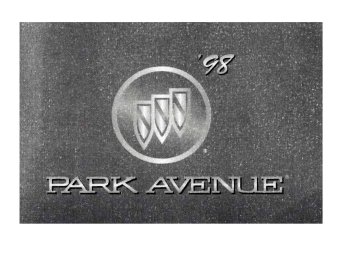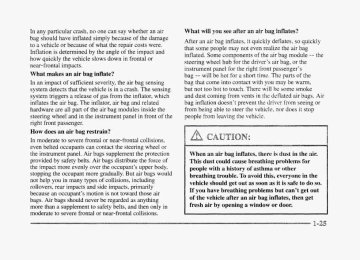- 1998 Buick Park Avenue Owners Manuals
- Buick Park Avenue Owners Manuals
- 2005 Buick Park Avenue Owners Manuals
- Buick Park Avenue Owners Manuals
- 1999 Buick Park Avenue Owners Manuals
- Buick Park Avenue Owners Manuals
- 2001 Buick Park Avenue Owners Manuals
- Buick Park Avenue Owners Manuals
- 2003 Buick Park Avenue Owners Manuals
- Buick Park Avenue Owners Manuals
- 2004 Buick Park Avenue Owners Manuals
- Buick Park Avenue Owners Manuals
- 1996 Buick Park Avenue Owners Manuals
- Buick Park Avenue Owners Manuals
- 1997 Buick Park Avenue Owners Manuals
- Buick Park Avenue Owners Manuals
- 2002 Buick Park Avenue Owners Manuals
- Buick Park Avenue Owners Manuals
- 1994 Buick Park Avenue Owners Manuals
- Buick Park Avenue Owners Manuals
- 2000 Buick Park Avenue Owners Manuals
- Buick Park Avenue Owners Manuals
- 1993 Buick Park Avenue Owners Manuals
- Buick Park Avenue Owners Manuals
- Download PDF Manual
-
the most recent mode selected.
YOU can also program the memory door Bocks feature using the Driver Information Center. See “Driver Information Center Personal Choice Programming” in the Index.
Your vehicle is equipped with rear door security Iocks that help prevent passengers from opening the rear doors of your vehicle from the inside.
CHILD
SECURITY
LUCK
SET LWEA ON BOTH REAP DOORS
3. Close the door. 4. Do the same thing to the other rear door jock. The rear doors of your vehicle cannot be opened from the inside when this feature is in use. To open a rear door when the security ‘rock is on: 1. Unlock the door from the inside. 2. Then open the door from the outside. If you don’t
cancel the security lock feature, adults or older children who ride in the rear won’t be able to open the rear door from the inside. You should let adults and older children know how these security Iocks work, and how to cancel the locks. To cancel the rear door security lock: 1. Unlock the door from the inside and open the door
from the outside.
To use one of these locks: 1. Open one of the rear doors. 2. Move the lever on the door all the way up to the
ENGAGED position.
2. Move the lever all the way down. 3. Do the same thing for the other rear door. The rear door Bocks will now work normally.
The power door locks will not work if the key is left in the ignition, the ignition is turned to OFF and the driver's door is open. You can override this feature by holding the power door lock switch for more than three seconds.
If you are leaving the vehicle, take your keys, open your door and set the locks from inside, then get out and close the door.
With the remote keyless entry system, you can lock and unlock your doors or unlock your trunk from about 3 feet ( I m) up to 30 feet (9 m> away using the remote keyless entry transmitter supplied with your vehicle.
Your remote keyless entry system operates on a radio frequency subject to Federal Communications Commission (FCC) Rules and with Industry Canada. This device complies with Part 15 of the FCC Rules. Operation is subject to the following two conditions: (I) this device may not cause harmful interference, and (2) this device must accept any interference received, including interference that may cause undesired operation. This device complies with RSS-210 of Industry Canada. Operation is subject to the following two conditions: (I.) this device may not cause interference, and (2) this device must accept any interference received, ir,cluding interference that may cause undesired operation of the device. Changes or modifications to this system by other than an authorized service facility could vcid authorization to use this equipment.
This system has a range of about 3 feet (1 rn) up to 30 feet (9 m). At times you may notice a decrease in range. This is normal for any remote keyless entry system. If the transmitter does not work or if you have to stand closer to your vehicle for the transmitter to work, try this: @ Check to determine if battery replacement is
necessary. See the instructions that follow.
0 Check the distance. You may be too far from your vehicle. You may need to stand closer during rainy or snowy weather.
0 Check the locatioE. Other vehicles or objects may be
blocking the signal. Take a few steps to fhe left or right, hold the transmitter higher, and try again.
0 Tf you‘re still having trouble, see your dealer or a
qualified technician for service.
The driver’s door will unlock when UNLOCK is pressed. If pressed again within five seconds, all doors will unlock. Pressing any button will also iilurninate the interior lamps (see “Illuminated Entry” in the Hndexj. AS1 doors will lock when LOCK is pressed. The trunk will unlock when the trunk button is pressed, and the ignition is in LOCK or OFF. The tm& button will also work when the ignition is on, but ormly while in PARK (P).
When the button with the horn symbol on the remote keyless entry transmitter is pressed, the horn will sound and the headlamps and taillamps wiE flash for up to 30 seconds. This can be turned off by pressing the instant alarm button again or by turning the ignition on. If your vehicle is equipped with the Content Theft-Deterrent feature, you may also turn off the instant alarm by unlocking the vehicle with a key.
7.- : : + = ~ * ~ ~ p & .?>iD;ee F@%&:sFzs ;,&
..- c- Z..q&@;e$.>
If only the instant alarm button works, the transmitter needs to be resynchronized to the receiver. Do this by pressing and holding both the LOCK and UNLOCK buttons on the transmitter for about eight seconds. You must be within range of the vehicle. Once the transmitter has been resynchonized, the horn will chirp and the exterior lamps will flash once. The system should now operate properly. 1 ~pf;c&YYJAy~pl‘i. s,ptezi The remote keyless entry transmitter will m the theft-deterrent system whenever the doors are closed and you push the LOCK button when the ignition is off. It will disarm the system when you push UNLOCK.
-77 F
- A
Each remote keyless entry transmitter can be programmed to the driver’s preference €or memory QQOF Bocks, security feedback, delayed locking, memory seats, perimeter lighting, parallel park assist W Q ~ window lockout. See each feature in the Index. You can also personalize your comfort control temperature, mode and fan settings. See “Comfort Controls Personal Choice” in the Index. If your vehicle is equipped with the Driver Information Center (DIC), you can also program these features through the DIC. See “Driver Information Center” in the Index.
and
This provides feedback to the driver when the vehicle receives a command from the remote keyless entry transmitter. The following modes may be selected:
Mode
Security Feedback No feedback when locking or unlocking vehicle. No feedback when locking; exterior lamps flash when unlocking vehicle. Exterior iarnps flash when locking; nc feedback when unlocking vehicle. Exterior lamps tlash when locking and when unlocking vehick. Exterior lamps flash and hcrn chirps when locking; no feedback when unlocking vehicle. Exterior lamps flash and horn chirps when locking; exterior iarnps flash when unlocking vehicle.
2.
3.
Vehicles are delivered programmed in Mode 5; however, each remote keyless entry transmitter can be programed to a difTerent mode according to the user‘s preference. To change to another mode: 1.
Press and hold LOCK on the power door lock switch on the door throughout the procedure. Press the trunk button on the traasmitter. The horn will ChiiT and the transmitter will remain in its current mode. Press the trunk button again. Each time the tmmk button is pressed, the horn wiil chirp and the transmitter will advance eo the next mode. Release the power door lock switch.
4. If your vehicle is equipped with the Driver Infomation Center 4DEC), you can also program these features through the DIC. See “Driver Enformation Ceater” in the Index.
If your vehicle is equipped with the Driver infomation Center (DIC), you can also program these features through the D E . See “Driver Information Center” in the Index.
Each remote keyless entry transmitter is coded to prevent another transmitter from unlocking your vehicle. If a transmitter is lost or stolen, a replacement can be purchased through your dealer. Remember to bring any remaining transmitters with you when you go to your dealer. When the dealer matches the replacement transmitter to your vehicle, any remaining transmitters must also be matched. Once your dealer has coded the new transmitter, the lost transmitter will not unlock your vehicle. Each vehicle can have only four transmitters matched to it. See your dealer to match additional transmitters to your vehicle.
~&XlqrqzL& Lf&+-?g i ALL” This feature Heis the dnver delay the actuaI locking of the vehicle. When the power door lock switch is pressed with the key removed from the ignition and the driver’s door open, a chime will sound t h e e times to signal that the Hock delay mode is active. W e n all doors have been closed, the doors wiI.1 lock automaticalIy after five seconds. If any door is opened before this, the five-second timer will reset itself once all the doors have been closed again. Pressing the door Bock switch twice within two seconds will override this feature.
Press and hold LOCK OR the power door lock switch on the door throughout this procedure. All the doors will lock. Press the UNLOCK button om the transmitter to enter the progrmming mode. The lock delay is still off and all doors will remain locked. Press the UNLOCK button on the transmitter again. Lock delay is now active and dl doors will unlock.
2.
3.
4. Release the power door lock switch. To turn this feature off, repeat the above procedure.
Under normal use, the battery in your remote keyless entry transmitter should last about four years. You can tell the battery is weak if the transmitter won’t work at the normal range in any ‘location. If you have to get close to your vehicle before the transfitter works, it’s probably time to change the battery.
For battery replacement, use a Duracell@ battery, type DL-2032, or a similar type.
To replace the battery: 1. Insert a coin into the notch near the key ring.
Turn the coin to the left to separate the two halves of the transmitter.
2. Once the transmitter is separated, use a pencil eraser to remove the old battery. Do not use a metal object.
3. Remove and replace the battery as the instructions
under the cover indicate.
4. Snap the transmitter back together tightly to be sure
no moisture can enter.
5. Resynchronize the transmitter by pressing and
holding the LOCK and UNLOCK buttons for about eight seconds within range of the vehicle. Once the transmitter is resynchronized, the horn will chirp and the exterior l m p s will flash once.
To unlock the trunk from the outside, insert the master doorhgnition key and turn it. -.. ,;,Jp;qk g&5g2qe ,@~~~o.e ' 7\
w..
L .
Press the TRUNK release beztton located to the left of the steering column to release the trunk lid. The tmnk wikf open if the transaxle is in BARK (P) or NEUTRAL (N) and the trunk release lockout is in the unlocked position. The remote keyless entry system will also unlock your trunk if the ignition is off, or if the ignition is on and the transaxle is in PARK (FD).
The remote trunk release lockout button allows you to secure items in the trunk.
Insert the ignition key into the tmnk release button. Turn the key one-quarter of a turn to the right then remove it from the button.
This will disable the tmnk release button from opening the tmnk.
It can be dangerous to drive with the trunk lid open because carbon monoxide (CO) gas can come into your vehicle. YOU can’t see or smell1 CO. It can cause unconsciousness and even death. If you must drive with the trunk lid open OF if electrical wiring or other cable connections must pass through the seal between the body and the trunk lid: 0 Make sure all windows are shut.
Turn the fan on your heating OF c d i n g system to its highest speed with the setting on any airflow selection except RECHWC. That will force outside air inkt your vehicle. See “Comfort Controls” in the Index. If you have air outiets on or under the instrument panel, open them all the way.
See “Engine Exhaust’’ in the Index.
-- :, !< :.
.-p->:. 1.:
::::, .,,::.-<:.
-.&ZL
-~ .?L. >- P .” ..<. :<.:,-.-. , .:.L <,.c;;.;; &iLL&:.< . . I . : -
I. Vehicie theft is big business, especiafly in some cities. Although yaur vehicle has a number of theft-deterrent features. we know that nothing we put on kt can make it, impossible to steal. However, there are wzys you can help. .... - :i4,’ .T”T$,T .:,..-. . .. . .LL;; If you leave YQUF vehicle with the keys inside, it’s m easy target for joy riders or professional thieves -- so don’t do it. With the ignition off and the driver’s door open, YQU’IB hear a chime reminding you to remove your key from the ignition md take it with you. Always do t k . Your ignition and trmsaxie will be Hocked. And remember to lock the doors. :;c. 15 ;:,- < FA:. c: F i , ;- 3;:: c,; ::-$ .:;- “7.:. - 2 G A &nr2., _ v : --;<. ..Ab Pa-k in a lighted spot, close all windows and lock your vehicle. Remember to keep your valuables out of sight. Put them in a storage area, or take them with you.
, ..._
3 .-
. .
.I i w ;
vetticlc, it’s best to lock it up and take your keys.
: : :.;t~r.e purk in a lot where someone will be watchng iSfdB what if you have to leave your ignition key?
IF possible, park in a busy, well lit area. Put your valuables in a storage area, like your trunk or glove box. Be sure to close and lock the storage area. Close all windows. Lock the glove box. Lock all doors except the driver’s. Give the valet key to the valet. Then take the master key and remote keyless entry transmitter with you.
YQW vehicle is equipped with a Content Theft-Deterrent alarm system. With this system, the SECURITY light will flash as you open the door (if your ignition is off).
This light reminds you to activate the theft-deterrent system. Here’s how to do it: I. Open the door. 2. Lock the door with the power door lock switch or the
remote keyless entry transmitter. The SECURITY light should come on and stay on.
3. Close all doors. The SECURITY light should go off
after approximately 30 seconds. The alarm is not armed until the SECURITY light goes off.
If a door is opened without the key OF the remote keyless entry transmitter, the a l m will go off. Your vehicie‘s lamps will flash and the horn will sound for 30 seconds, then will turn of€ to save battery power. Remember, the theft-deterrent system won’t activate if you !ock the doors with a key or use the manual door lock. kt activates only if you use a power door lock switch with the door open, or with the remote keyless entry transmitter. You should also remember that you can start your vehicle with the correct ignition key if the a l m has been set off. Were’s how to avoid setting off the d a m by accident:
I€ you don’t want to activate the theft-deterrent system, the vehicle should be locked with the door key after the doors are closed.
e Always U ~ I Q C ~
a door with a key, or use the remote
keyless entry transmitter. Unlocking a door any other way will set of€ the alarm.
If you set off the alarm by accident, unlock any door with your key. You can also turn off the a l m by pressing UNLOCK on the remote keyless entry transmitter. The a i m won’t stop if you try to unlock a door any other way.
The a E m can be tested by following these steps: 1. From inside the vehicle, roll down foe driver’s
window and open the driver’s door.
2. Activate the system by locking the doors with the power door lock switch while the door is open, or with the remote keyless entry transmitter.
3. Get out of the car, close the door and wait €or the
SECURITY light to go out.
4. Then reach in through the window, unioclc the door with the manual door lock and open the door. This shouhd set off the altum.
If the alarm does not sound when it s h d d but the vehicle‘s iiamps flash, check to see if the horn works. The horn fuse may be blown. TQ replace the fuse, see “Fuses and Circrrit Breakers“ in the Index. HE the alarm does not sound or the vehicle’s Bamps dc not flash, the vehicle should be serviced by an authorized service center.
Your vehicle is equipped with the PASS-Key III (Persondized Automotive Security System) theft-deterrent system. PASS-Key HHI is a passive theft-deterrent system. This means you don’t have to do anything different to arm or disarm the system. It works when YOU insert or remove the key from the ignition.
Your PASS-Key III system operates on a radio frequency subject to Federal Communications Commission (FCC) Rules and with Industry Canada. This device complies with Part 15 of the FCC Rules. Operation is subject to the following two conditions: (I) this device may not cause harmful interference, and (2) this device must accept any interference received, including interference that may cause undesired operation.
This device complies with RSS-210 of Industry Canada. Operation is subject to the following two conditions: ( I ) this device may not cause interference, and (2) this device must accept any interference received, including interference that may cause undesired operation of the device. Changes or modifications to this system by other than an authorized service facility could void authorization to use this equipment. PASS-Key HI1 uses a radio frequency transponder in the key that matches a decoder in your vehicle. When the PASS-Key III system senses that someone is using the wrong key, it shuts down the vehicle’s starter and fuel systems. The starter will not work and he8 will stop being delivered to the engine. Anyone using a trial-and-error method to start the vehicle will be discouraged because of the high number of electrical key codes. When trying to start the vehicle if the engine does not start and the SECURITY light comes on, the key may have a damaged transponder. Turn the ignition off and try again.
If the engine still does not start, and the key appears to be undamaged, try mother ignition key. At this time, you may also want to check the fuse (see “Fuses and Circuit Breakers’‘ in the Index). If the engine still does not start with the other key, your vehicle needs service. If your vehicle does start, the € k t key may be faulty. See your dealer or a Iocksrnith who can service the PASS-Key IIH tc have a new key Bade. It is possible for the PASS-Key IIP decoder to learn the replacement key. Up to transponder value of a new ten additional keys may be programmed for the vehicle. This procedure is €or learning additional keys only. If all the currently programed keys are lost or do not operate, you must see your dealer or a locksmith who can service PASS-Key HI1 to have keys made and programmed to the system. See your dealer or 2 locksmith who can service PASS-Key III to get 2 new key blank that is a cut exactly as a current black colored driver’s key that operztes the system. Do not use 2 gray colored valet key for this procedure.
To program the new key: 1.
Insert the cumrent driver’s key (black in color) i ~ * the ignition and start the engine. If the engine wiil not start see your dealer for service. After the engine has started, turn the key to the off position, and remove the key. Insert the key to be progrmmed and turn it to the m n position within ten seconds of removing the previous key. off once the The SECURITY telltale iight will key has been programmed. It may not be apparent that the SECURITY light went on due to how quickly the key is programmed. Repeat steps 1 through 4 if additional keys are to be programmed.
2.
3.
4.
5.
ff you are ever driving and the SECURITY iight comes or; and stays on, you will be able to restart your engine if you turn it off. Your BASS-Key III system, however, is not working properly and must be serviced by your dealer. You vehicle is not protected by the PASS-Key III system at this time. If you lose or damage a PASS-Key I11 key, see your dealer or a locksmith who can service PASS-Key HIT to have a new key made.
NOTICE:
With the ignition key in the ignition switch, you can turn the switch to five different positions.
I i v
i 2- E
ACCESSORY (A): In this position you can operate your eiectricall power accessories. Press in the ignition switch as you turn the top of it toward you.
LOCK @I: This is the only position from which YOU can remove the key. This position locks YOU igition, steering wheel and transaxle. It’s a theft-deterrent feature. OFF (C): This position lets YOU turn ofif the engine but still turn the steering wheel. It doesn’t lock the steering wrlhee1 like LOCK and it doesn’t send m y electrical power to the accessories. The instrument panel cluster will remain powered in OFF to illarminate the gear s W t indicator. The cluster will also activate the parking brake fight when the parking brake is set. Use OW if you must have your vehicle in motion while the engine is not mnanaing. RUN (D): This is the position that the switch returns to after you start YSUP engine and release the switch. This is &e p ~ s i s i ~ n for driving. Even when the engine is not running, you can use RUN to operate your electrical power accessories anad t~ display some instrument panel w d n g lights. START (E): This position starts your engine. When the engine starts, release the key. The ignition switch will return to RUN for ~a~rrrnal driving.
Retained Acces§ory Power After you turn the ignition off md even remove the key, you will still have electrical power to such accessories as the radio, astroroof a d power windows for up to 10 minutes. Power is shut off if you open a door.
2-21
Move your shift lever to BARK (B) or NEUTRAL (N). Your engine won’t start in any other position -- that’s a safety feature. To restart when you’re already moving, use NEUTRAL (N) only.
1 NOTICE:
Don9t try to shift to PARK (a) if your h i c k is moving. If YOU do, YOU could damage the transaxle. Shift to PARK (P) only when your vehicfe is stopped.
8 . Without pushing the accelerator pedal, turn your
ignition key to START. When the engine starts, let go of the key. The idle speed will go down as your engine gets wann.
NOTICE:
Holding your key in START €or longer than 15 seconds at a time will cause your battery to be drained much sooner. And the excessive heat can damage your starter motor.
2. if it doesn’t start right away, hold your key in
START for about three to five seconds at a time until your engine starts. Wait about 15 seconds between each try to help avoid draining your battery or damaging your starter.
3. If your engine still won’t start (or starts but then
stops), it could be flooded with too much gasoline. Try pushing your accelerator pedal all the way to the floor and holding it there as you hold the key in START for about three seconds. If the vehicle starts briefly but then stops again, do the same thing, but this time keep the pedal down for five or six seconds. This clears the extra gasoline from the engine. After waiting about 15 seconds, repeat the normal starting procedure.
NOTICE:
Your engine is designed to work with the electronics in your vehicle. If you add electrical parts OF accessories, you could change the way the engine operates. Before adding electrical equipment, check with your dealer. If you don’t, your engine might not perform properly. If yon ever have to have your vehicle towed, see the past of this manual that tells how to do it without damaging your vehicle. See “Towing Your Vehicle” in the Index.
In very cold weather, 0 O F (- I 8 O C) or colder, the engine coolant heater can he8p. You’ll get easier starting and better fuel economy during engine w m - u p . Usually, the coolant heater should be plugged in a minimum of four hours prior to starting your vehicle.
cigUTE[y%q
- . ..
-I
Plugging t.he cord into an ungrounded outlet could cause an electrical shock. Also, the wrong kind of extension cord could overheat and cause a fire. You could be seriously injured. Plug the cord into a properly grounded three-prong 110-volt AC outlet. If the cord won’t reach, use a heavy-duty three-prong extension cord rated for at least 15 amps.
4. Before starting the engine, be sure to unplug and
store the cord as it was before to keep it away from moving engine parts. If you don’t, it could be damaged.
CAUTION:
I& is dangerous to get out of your vehick if the shift lever is not fully in PARK (P) with the parking brake firmly set. Your vehicle can roll. Don’t leave your vehicle when the engine is running unless you have to. If you have left the engine running, the vehicle can move suddenly. You or others could be injured. TQ be sure your vehicle won’t move, even when you’re on fairly level ground, always set y 0 w parking brake and move the shift lever to PARK (P). See ‘“Shifting Hnt~ PARK (P)” in the Index. If you’re pulling a trailer, see “Towing a Trailer” in the Index.
Wow long shodd YOU keep the coolant heater plugged in? The answer depends on the outside temperature, the kind of oil you have, and some other things. Instead of trying t~ list everything here, we ask that you contact your dealer in the area where you’ll be parking p u r vehicle. The dealer c m give you the best advice for that particdar area.
Y0mr automatic transaxle has a shift lever located on the steering column. There we several different positions for your shift lever. PARK (PI: This Bocks your front wheels. It’s the best position t~ we when YOU start your engine because p l ~ r vehicle can’t move easily.
2-24
Ensure the shift lever is fuily in PARK (PI range before starting the engine. Your vehicle has a brake-transaxle shift interlock. You have to fully apply your regular brzkes before you can shift from PARK (P) when the ignition key is in RUN. If you cannot shift out of PARK (B), ease pressure on the shift lever -- push the shift lever all the way into PARK (P) as you rnaintain brake appiic~tion. Then move the shift lever into the gear you wish. See “Shifting Out of PARK (E’)” in the Index. REVERSE (R): Use this gear to back up.
NEUTRAL (N): In this position, your engim doesn’t connect with the wheels. To restart when you’re already moving, use NEUTRAL (N) only. Also, use NEUTRAL (N) when your vehicle is being towed.
Shifting out of PARK (P) or NEUTRAL fN) while your engine is “racing” (running at high speed) is dangerous. Unless your foot is firmly on the brake pedal, your vehicle could move very rapidly. You could lose control and hit people or objects. Don’t shift out of PARK (P) or NEUTRAL (N) while your engine is racing.
Shift to REVERSE (R) oanhy after
vehicle
1 NOTICE:
To rock your vehicle back and forth to get out of snow, sand without damaging your transaxle, see ice “Stuck: In Sand, Mud, Ice or Snow” in the Index.
Damage to your transaxle caused by shifting out of PARK (P) or NEUTRAL (N) with the engine racing isn’t covered by your warranty.
AUTOMATIC OVERDRIVE (@):This positionis for normal driving. Pf you need more power for passing, and you’re:
Going less than about 35 mph (55 kmh), push your accelerator pedal about halfway down.
e Going about 35 mph (55 kmh) or more, push the
accelerator all the way down.
You’U shift down to the next gear and have more power. THIRD (3): This position is also used for normal driving, however, it offers more power and Bower fuel economy than AUTOMATIC OVERDRIVE (0). Here are some times you might choose THIRD (3) instead of AUTOMATIC OVERDRIVE (a):
Qb When towing a trailer, so there is less shifting
between gears, or When going down a steep hill.
SECQND (2): This position gives you nore power but lower fuel economy. YQU can use SECOND (2) on hills. It can help control your speed as you go down steep mountain roads, but then you would also want to use your brakes off and on.
NOTICE:
Don’t drive in SECOND (2) for more than 5 miles (8 km), or at speeds over 55 mph (88 km/h), or you can damage your transaxle. Use AUTOMATIC OVERDRIVE (0) or THIRD (3) as much as possible. Don’t shift into SECOND (2) unless you are going slower than 65 mph (105 km/h), or you can damage your engine.
FIRST (I): This position gives you even more power (but lower fuel economy) than SECOND (2). You can use it on very steep hills, or in deep snow or mud. If the selector lever is put in FIRST ( I >, the transaxle won’t shift into first gear until the vehicle is going slowHy enough.
If your hplrt wheels can’t rotate, don’t try to drive. This might happen if YOU were stuck in very deep sand OF mud or were up against a solid object. You could damage your transaxle. Also, if you stop when going uphill, don’t hold your vehicIe there with only the accelerator pedal. This could overheat and damage the transaxle. Use ysur brakes or shift into BARK (P)
Your vehicle has a PUSH TO RELEASE parking brake pedai. To set the parking brake, hold the regular brake pedal down with your right foot. Push down the papking brake pedal with your left foot.
~~
~~
Whether the ignition key is in RUN or OFF. the brake system w m i n g light stays on while the parking brake 1s set. The parhng brake uses the brakes To release the parking brake, hoki the regular brake pedal down and push the parking brake pedal with your left foot. This will unlock the pedal. When you lift your left foot, the parking brzke pedal will foilow it to the release position.
the rear wheels.
If you try to drive (approximately 20 feet (6.9 m)) with the parlkrng brake on, the brake light stays on and a continuous chime sounds until you release the parking brake.
NOTICE:
Driving with the parking brake on can cause your rear brakes to overheat. You may have to replace them, and you could also damage other parts of your vehicle.
If you are towing a trailer and are parking on any hill, see “Towing a Trailer” in the Index. That part shows what to do first to keep the trailer from moving.
It can be dangerous to get out of your vehicle if the shift lever is not fully in PARK (P) with the parking brake firmly set. Your vehicle can roll. If you have left the engine running, the vehicle can move suddenly. You or others could be injured. To be sure your vehicle won’t move, even when you’re on fairly level ground, use the steps that follow. If you’re pulling a trailer, see “Towing a Trailer” in the Index.
1. Hold the brake pedal down with your right foot and
set the parking brake.
2. Move the shift lever into ?ARK (B) as follows:
Move the lever up as far as it will go.
8 Pull the iever toward you.
3. Move the ignition key to LOCK. 4. Remove the key and take it with you. If YOU can leave your vehicie with the ignition key in your hand, your vehicle is in PARK (P).
I
r-m naqae Le!#& If you are parking on ;I hill and you don’t shift your transaxle into PAKM (P) properly, the weight of the vehicle may put too rntich force OD the parking pawl in the transaxle. You may f’ind it difficult to pull the shift lever out of PARK (P). This is called “torque lock.” To prevent torque lock, set the parking brake and then shift into PARK (P) pr~perfy before you leave the driver’s seat. TQ find out how, see “Shifting Into PARK (P)” in the Index. When you are ready to drive, move the shift lever out of PARK (P) bejbre YOU retease the parking brake. If torque lock does occur, you may need to have another vehicle push yours a little uphill to take some of the pressure from the pxking pawl in the tramaxle, so you can pull, the shiR lever out of PARK (P).
It can be dangerous to leave YQW vehicle with the engine running. Your vehicle could move i suddenly if the shift lever is not hlPy in PARK (P) with the parking brake firmly set. And, if you leave the vehicle with the engine running, it couk.€ overheat and even catch fire. YQU or others could be injured. Don’t leave YOUK- vehicle with the engine running unless you have to.
Hf you have to leave your vehicle with the engine running, be sure your vehick is in PARK (P) and your parking brake is firmly set before you Ieave it. After you’ve moved the shift lever into the ?ARK (P) position, hold the regular brake pedal down. Then, see if YOU can move the shift lever away from PARK (?) without first pulling it toward you. If you can, it means that the shift lever wasn’t fully locked into PARK (P).
k;zgaA 'T:..:&pa: & LnP
:V3;.,,t (.$ d L Bb* pFq- { p \
:.A
A A &L
\'& J
Your vehicle has a brake-transaxle shift interlock. You have to fully apply your regular brake before you can shift from PARK (P) when the ignition is in RUN. See "Automatic Transaxle" in the Index. If you cannot shift out of PARK (PI, ease pressure on the shift lever -- push the shift 'lever all the way into PARK (PI as you maintain brake application. Then move the shift lever into the gear YOU want. If you ever hold the brake pedal down but still can't shift out of PARK (P), try this: 1.
Turn the key to OW. Open and close the driver's door to turn off the retained accessory power feature. Apply and hold the brake until the end of Step 4. Shift to NEUTRAL (N). Start the vehicle and then shift to the drive gear you want. Have the vehicle fixed as soon as you can.
2. 3. 4.
5.
CAUTION:
Things that can burn could touch hot exhaust parts under your vehicle and ignite. Don't park over papers, leaves, dry grass or other things that can burn.
.. .
. .
3 3 2
drn-2
Engine exhaust can kill. It contains the gas carbon monoxide (CO), which you can’t see or smell. It can cause unconsciousness and death. You might have exhaust coming in if:
Your exhaust system sounds strange or different. Your vehicle gets rusty underneath. Your vehicle was damaged in a collision. YQUS vehicle was damaged when driving over high points on the road or over road debris. Repairs weren’t done correctly. Your vehicle or exhaust system had been modified improperly.
If you ever suspect exhaust is coming into your vehicle:
Drive it only with all the windows down to blow out any CQ; and
Q Have your vehicle fixed immediately.
It’s better not to park with the engine running. 3118 if you ever have to, here are some things to know.
Idling the engine with the climate control system off could sallow dangerous exhaust into YOME- vehicle (see the earlier Caution under “Engine Exhaust”). Also, idling in a closed-in place can let deadly carbon momxide (CO) into your vehicle even if this can happen is a garage. Exhaust -- with the fan switch is at the highest setting. One place CO -- can come in easily. NEVER park in a garage with the engine running. Another closed-in @ace can be a blizzard. (See “Blizzard” in the Index.)
I& can be dangerous to get ut of your vehicle if the shift lever is not fully in PARK (PI with the parking brake firmly set. Your vehicle can roll. Don’t leave your vehicle when the engine is running unless you have to. If you’ve left the engine mnnhg, the vehicle can B P ~ Q V ~ suddenly. You or others could be injured. To be sure YOW vehicle won’t move, even when you’re OEI fairly level ground, always set your parking brake and move the shift lever to PARK (PI.
H701Iow the proper steps to be sure your vehicle won’t move. See “Shifting Into PARK (P)” in the Index. If YOU are parking on a hill and if you’re pulling a trailer, also see “Towing a Trailer” in the Index.
Switches on the driver’s m e s t conltrol.each of the windows while the ignition is on or retained accessory power is active. In addition, each passenger door has a switch for its own window.
2-33
The switch for the driver’s window has an express-down feature. Pull the switch back all the way, release it and the window will lower automatically. To stop the window from lowering, pull the switch again. To partially open the window, pull the switch back half way. When the switch is released, the window will stop moving. To raise the window, press and hold the switch forward.
Press the window lock switch on the driver’s armrest to disable d l passenger window switches, or just the rear passenger switches. The middle of the switch will light to indicate thc window lockout is active. The diver’s window corat.rds will slill be operable. This is a useful fwture when you have children as passengers.
Press the windcw lock switch a second time to ailow passengers to use their window controls again. The light in the center of the switch will go off to indicate that the feature is disabled. Vehicles are delivered programed to Bock out all passenger windows. If you have the optional D K , you can choose to lock out only the rea- windows. See “Personal Choice Features” or “Driver Information Center’’ in the Index for programming instructions. If you do not have the DIC feature, see your dealer if YOU choose to have this setting changed to lock out only the rear windows.
Nearly the entire surface of the center pad of the steering wheel is an active horn switch. Press anywhere on the pad to sound the horn.
A tilt steering wheel allows you to adjust the steering wheel before you drive.
You can also raise it to the highest level to give your legs more room when you exit and enter the vehicle. To tilt the wheel, hold the steering wheel and pull the lever toward you. Move the steering wheel to a comfortable position, then release the Iever to lock the wheel in piace.
. . . . .,.>:<<.: . . . . . . . .
The lever on the left side of the steering column includes YOGI-: e Turn Signal and Lane Change Indicator
Headlamp PIighLow Beam Changer
0 Windshield Wipers and Washer
Cruise Control Flash-to-Pass
pane! will flash in the direction cf the turn OF lane change. Hf your vehicle is equipped with the Head-Up Display (HUD), an mow will also a p e x in the display area to indicate the directim of the turn or lane change.
... . ....
The turn signal has two upward (for right) and two downward (for left) positions. These pcsitions aIbw you to signal a turn or m. Iarae change. To signal a m r n , move the lever all the way up or down. Wnen the turn is hished, the lever will return automatically.
E a bulb is burned out, replace it to help avoid itr~ accident. If the mows don’t go on at all when you signal a turn, check the €use (see “‘Fuses m d Circuit Breakers” in the Index) and f ~ r burned-out bulbs. If you have a trailer towing option with added wiring for the trailer lamps, the signal indicator will flash even if a turn signal bulb is burned aut. Check the front and r e a turn signal lamps regularly to make sure they are workirzg. Note: You do not need to add a different Basher.
If your turn signal is left on ~ C Z more than 3/4 of a mile (1.2 h), a chime will sound ai each flash of the turn signal. To turn df the chime, move the turn signal lever to the dTposition.
When the high beams are on, a light panel wiil ~ S Q
the instrdment be on. if
This feztuse lets you use your high-beam headlamps to signal a driver in front of you that you want to pass. It works even if your headamps xe 3ff. To use it, pull the turn signal lever toward you, but not so far that you hear a click. If your headlamps are off or on low beam, your high-beam headlamps will turn on. They’ll stay QPI as long as you hold the Iever toward you and the high-beam indicator on the dash will come on. Release the Iever to turn the high-beam headlamps off.
You can set the wiper speed for a long or short delay between wipes. This can be very useful in light rain OH snow. Turn the band to choose the delay time. The closer to LO, the shorter the delay between wipes. For steady wiping at low speed, turn the band away from you to the LO position. For high-speed wiping, turn the band further, io HI. To stop the wipers, move the band to OFF. Remember that damaged wiper biades may prevent you from seeing well enough to dive safely. TO avoid damage, be sure to clear ice and snow from the wiper blades before using them. Hf they're frozen to the windshield, carefully loosen or thaw them. If your blades become damaged, get s,ew blades or Made inserts. Heavy snow or ice can overload your wiper motor. A circuit breaker wid stcp rhe motor until it cools. CBeu away snow OF ice to prevent an overload.
L~
, . . .
. . ... . . . i. : . :.:. .:.
.e...
You control the windshield wipers by turning the band marked WIPER. For a siagle wiping cycle, turn the band to MIST. HoId it these until the wipers start, them let go. The wipers will stop after one cycle. If YOU want more cycles, hold the band on MIST longer.
band to a higher sensitivity level. An initial wipe occurs when you turn the ignition on as a reminder that the rain sense feature is active. The moisture-sensing wipers cperate in a deizy mode as well as a continuous low or high sped, depending on 5ie mount of moisture on the windshield and the. sensitivity setting. Tne IWST and wash cycles operate as nomd and =e not effected by the moisture-sensing function.
NOTICE:
.........
...
.............
The moisture-sensing system is activated by turning the wiper controi band to one of the five sensitivity levels within the DELAY area. The DELAY position closest ts OWMIST is the lowest sensitivity setting. This aiIows more water to coliect on the windshield between wipes.
It is important to note that the moisture-sensing delay wiping feature can be ovenidden at any time by manually turning the wiper band to LO OF WH speed. If the windshield on your vehicle ever needs replacement, make sure that the new windshieid is moisture-sensing delay compatible.
If your vehicle is equipped with a DE@, a WINDSHELD WASHER FLUID LOW message will appear on the display when the vehicle is low on washer fluid.
With cruise contrd, you can rnaintain a speed of about 25 mpk (40 k h ) OP more without keeping YQW foot on the accelerator. This can really help on long trips. Cmise control does not work at speeds below about 25 mph (40 krdh).
I
If your vehicle is ia cruise control when the optional traction control system begins to limit wheel spin, the cruise control will automatically disengage. (See "Traction Control System" in the Index.) When road conditions zilow YOS to safely use it again, you may turn the cmise control back QS.
.::.:.:.:> ...... ;:::::?. <:::::y::& :: ... ..:.. .......... ...
.-.z,-.-.
.*.:--.
. :.:.:".:"-. .................. 5.'. ..................... ......... :.:.:.:.x.:.>:...:. ..
2. Get
to the speed you want.
..........
3. Push in the SET button at the end of the lever and release it. Tne CRUISE light QII the
4. Thke your foot of€ the accelerator pedai.
......... ....... :.:<.:m,x..x.:.xe&%e& .................
..:,:? .‘:I .... ,:?
. .
e Use the accelerator
pedal to go XI a higher speed. Push the button at the end of the lever, then release the button and the accelerator Dedal.
0 iMove the cxtse switch
ON to WA. EsM it
there untii you reach a desired speed and then release the switch. To increase your speed in very small amounts, move the switch to WA for less than half a second an6 then release it.
Each time you cis this, your vehicle will go about B mph (1.6 k m h ) faster. The accelerate feature will only work after you have set the cruise controi speed by pusbing the SET button.
/
@ The headlamp switch is off and GD The transaxle is not in PARK (PI.
Whew it’s dark enough outside, your high-$em headlamps will change to low-beam headlamps at full brightness. The other lamps that turn with headlamps will also turn on. When it’s bright enough outside, the regular Imps will turn off, and your high-beam headlamps change to the reduced brightness Qf DWL.
your
To turn off all exterior lighting at night when YOU are parked, tlrm off the headlamps and move the twilight to the left into the detent in the slider sentinel ~ o n t d control. When released, the control will return to the Twilight Sentinel minimum delay position and the fights will turn off. As with any vehicle, YOU should turn on the regular headlamp system when YOU need it.
To operate this feature, slide the control to any position to vary the lamp timeout.
If you move the control a11 the way to MAX, your lamps will remain on for three minutes after you turn off your engine. If you move the control almost all the way in the other direction, so it’s just on, the I m p s will go off quickly when you turn off your engine. You c m set this delay time from only a few seconds to thee lminutes.
twilight sentinel and daytime running lamps work
Y Q U ~ with the Bight sensor on top of the instrument panel. Don’t cover it up- If you do it will read “dark” and the headlamps will come on.
This feature d.kows €os a three to five-second fade out of the courtesy lamps instead of inmediate turn off%.
This feature will only be activated when the security feedback feature is programmed to be in Modes 1,3 or 5 on the trmsmitter. Modes 0, 2 and 4 do not respond with exterior lights Washing when uirlocking the vehicle so perimeter lighting will nct be active. This feature can be programmed on or off for each transmitter. To turn the feature off: 1. Press and hold LOCK on the door lock switch QII
the door throughout this procedure. All doors will lock. 2. Press the instant d a m button on the transmitter to
enter tihe programming mode. Perimeter lighting remains on at this time and the ~ Q I X will chirp two times.
3. Press the instant alam button on fhe key transmitter
again. Perizneter lighting is disabled and the horn wiEI chirp one time.
4. Release the door lock switch. The perimeter iighting
feature is now off.
Pressing the UNLOCKbutton repeatedly may c a w the back-up lamps to turn on. To turn the feature on: I.
Press and hold LOCK on the door lock switch on the door throughout this procedure. A11 doors will Bock. Press the instant a l m button on the key transmieter to enter the programming mode. Perimeter lighting remains off at this time and the horn will chirp one time. Press the instant a l m button 0n the transmitter again. Perimeter lighting is now enabled and the horn will chirp two times. Release the door lock switch. The perimeter lighting feature is ~ Q W on.
2.
3.
4.
Perimeter iighting can also be activated through the optional Driver Infomation Center (DHC). See “Personal Choice Features” or “Driver Infomation Center” in the Index.
..-. . . . ....
inte~ior courtesy lamps will come do~r. They will turn off when you
To turn QHP a rear seat reading l a p , press the switch above that rear door. To turn cpff the reading l a p , press the switch again.
When you open the glove box, a lamp will on inside the glove box. This will automatically turn off when the glove box is closed.
This feature shuts off d l lamps that are left on for more than 144 minutes when the ignition is off. This will keep your battery from running down.
When you are sitting in a comfortable driving position, adjust the mimr SO you can see clearly behind your vehicle. Grip the mirror in the center to move it up OF down and side to side. The day/night adjustment dlows YOU Eo adjust the Ilnissoff to avoid glare from the kmps behind you. Pull the tab forward for daytime use; push it back for night use.
...... ...
....
.......... .... ...
.............. ...
The automatic minor has a time delay feature which prevents unnecessary switching from the night back to the day position. This delay prevents rapid changing of the mirror as you drive under lights and t3E.ough traffic.
.............................................................. ....................................................... ....................................
............................
:: ............
At night, when the glare is too high, the mirror will gradually daken to reduce glare (this change may take a few seconds). The mirror will return to its clex daytime state when t
glare is reduced. , ~
Ywr vehicle may have m electrochromic inside r~wview minor with a compass.
The mirrcpa: also includes m eight-point compass display in the upper right C Q H ~ W of the mirror face. m e n on, the compass automatically calibrates as the vehicle is driven. When cleaning the naimor, use a gaper towel or similar materid dampened with glass cleaner. Do not spray glass cleaner directly on the mirror as that may cause the liquid cleaner to enter the minor housing. Use a cotton swab and glass cleaner to clean the p h ~ t o c e ~ ~ s whew necessary.
When set in the JMIRROR position, this mirror automatically changes to reduce glare fkom headamps behind you. A time delay feature prevents rapid changing from the day to night positions while driving under lights and through traffic.
Press the COMPASS switch once to turn the compass on Or Sff.
if, after two SecoCds, the display does not show a cornpass heading ( “ N 9 for NQI-~K, ~ Q P example), there may be a strong magnetic field interfering with the compass. Such interference may be caused by a magnetic antenna ETP,QUYB~, magnetic note pad holder or a similar magcetic item.
m r
ine minor is set in zone eight upon leaving the k c t o r y It will be necessa-y tc adjust the compass to compensate for compzss variance if you live outside zone eight. Under certain circumstances, as during a long distance cross-country trip, it wiHi be necessary to adjust ~ Q I - compass variance. Compass variance is the difference between earth’s magnetic north and true geographic north. If not adjusted to account for compass variance, your compass could give false readings.
3. Press the COMPASS button on the bottom of the minor until the new zone number appears in the display. After you stop pressing the button, the display will shcw a compass direction within a few seconds. (This is the automatic calibration mode. Drive in a circle to calibrate the mirror. See “Compass Calibration” following.)
.QEbT&GR
shsuM ever appear in tire compass
If the letter T window, the mirror may need calibration. The mirror can be calibrated in one of two ways:
’
Drive the vehicle in circles at 5 mph (8 knm/ha) or less until the display reads a direction, OF
@ Drive the vehicle on your everyday routine.
E€ you have the optional BK fe'eaturc, the passenger's outside rerarview mir-ror a€ss includes a tilt-down feature that operates wlxn the shift lever is in REVERSE fR). When the vehicle is shifted out of REVERSE (Rj, :he passenger mirror will return to its original position after a five second delay. This deilry prevcnts moven~ent of the mirror if multiple gear transitions (reverse to drive to reverse) occur during a parailel parking maneuver. 'Fimis feature can be programed on or off though the Personal Choice selection mem. See '"Driver Information Center" or "Personal Choice Features" in the Index for programming instr~cbons. This feature assists the driver with improved rear obstacle detection.
Move the switch below the control to choose the right or left m i n r . If yoir place the switch in the center positicn, no movement of the mirror will occur. To adjust the minor, push the m o w control in the direction you want the minor to g ~ .
Your passenger's side mirror is convex. A convex mirror's surface is curved SO you can see more from the driver's seat.
I. Pusla the extended tab (above the GARAGE button)
or insert a screwdriver between the tab and outer edge of the cover. "he garage door opener cover will flip down.
I- i
N EAR
MULTIELMAC
SEARS SHlMA ' STANLEY STANLEY I STANLEY
I 9553708 1 RT-18
1050
1047
?076
3. Place the height adapters on the proper peg using the
suggested combinations or by lining up the height adapters and the transmitter button on your garage door opener.
,5
4. use &e Velcro@ found in the storage area
attach the garage door opener securely inside the console. Line up the transmitter button with the height adapters.
You may have a fold-down m e s t between the front seats that opens into a storage area. To open it, pull up QII the lever at the fiont edge. Inside are cupholders that can be rotated forward for use with the m e s t cover closed. There is also a removable coinholder and a storage area for cassette tapes and compact discs.
5. Close the cover and test the G-GE
button. If your garage door opener doesn’t work installed, try another combination.
afkr it is
YQW vehicle’s rear seat armrest may c ~ n t ~ n a two cuphokkrs. To access elhe cupholders, pull tke m e s t down from the rear seatback. Some models may also include a storage area inside the m e s t . To open it, pull up on the lever at the front edge of the armrest.
The console dso contains a removeable coinholder as well as storage for cassette tapes and compact discs.
Your vehicle is equipped with 2 rear storage m r e s t with a pass through feature that allows for tmnk access. Pull the rear armrest down, then push down on the trunk access panel latch to open the panel. To close, push the access panel until it Iatches.
YQUT vehicle has a convenience net. You'll see it just inside the bzck wall sf the trunk. Put small loads, like grocery bags, behind the net. It can help keep them from f'rrlling over during sharp turns or quick starts and stops. The net isn't for Earger, heavier loads. Store them in the m n k as far forwrtrd as you can. You can unhook the net so that it will lie flat when you're not using it.
The front ashtray may be removed for cleaning. To remove, grasp the sides and pull forward.
The rear ashtrays are located on each rear door panel. To remove the rear ashtray, open the lid and ease the ashtray Kpward until the edge can be grasped to pull the ashtray up and out.
1 NOTICE:
Don't put papers or other flammable things into your ashtrays. Hot cigarettes or other smoking materials could ignite them, causing a damaging fire.
Your vehicle has ifluraminated visor vanity mirrors. When you open the visor vanity mirror by prrlling up, the lamps turn on. The brightness of the l a p s can be adjusted by siiding the switch. Your vehicle may also have visor vanity nirrors for the rear seat passengers. T0 block out glare, swing down the visors. The larger visor can be removed from the center mot;nt and SUI moved to the side, while the auxiliary sun visor remains to Mock game from the front. The front side of the driver's sun visor also contains a pocket for map storage.
YQW vehicle may have one or two power outlets depending on the type of front seat YOU have. If your seat has a f~ld-down m e s t , the power crrtlet is f r ~ ~ t located in the center of the front seat bebw the cushion. If your vehicle has front bucket seats with a center console, you will find one outlet inside the storage compartment and the other OR the lower f r o ~ t edge of the console.
conveaience, y m will find a two-hanger
For ~ U I . capacity garment hook above each rear door near the reading laxps.
This system may be ordered if you have the optional fixed ce1Ma.r telephone. The following services are avdable 24 hours a day: 8 Roadside Service with Location
Emergency Services Button
8) Remote Door Unlock a Theft Detection/Noti€icatisn and Stolen-Vehicle
Tracking
8 Automatic Notification of Air Bag Deployment e Corrcierge/Customer Conveniences Services For more information, contact your dealer.
If you have the express-open ~ S ~ P Q U I Q ~ option, the switch is opr the roof between the sun visors. It will open the ~ S ~ T O F O O ~ when in retained accessory power or when the ignition is on.
'Ih close the glass panel,, press and hold the switch fwwad. The sunshade must be manually closed. Once the astroroof is closed, it can be opened to a vent position. Push the switch upward to vent. To close, pull the switch downward. The sunshade must be opened and closed manually for vent operation.
An assist strap over each rear door and the frorat passenger's door can be used to help you get in or out of your vehicle.
It will operate garage doors and gates, or other devices controlled by radio frequency such as ltnome/office lighting systems.
The transmitter will Hem and transmit the frequencies of most current transmitters and is powered by your vehicIe’s battery and charging system. This device complies with ?art B 5 of the FCC Rieles. Operation is subject to the following two conditions: (I 1 this device may not cause h m f u i interference, and ( 2 ) this device must accept any interference received, including interference that may cause undesired operation. This device c~mplies with RSS-218 of Industry Canada. Operation is subject to the following two conditions: ( i ) this device may not cause interference. and (2) this device must accept m y interference, including interference that may cause undesired operation of the device. Changes and modifications to this system by other than an authorized service hcility c~uhd void authorizization to rase this equipment.
Your vehide’s engine should be turned off while programming your transmitter. Fdlow these steps to program up to three channels:
2. HoId the end of your hand-held transmitter against
the bottom surface of the universal transmitter so that you can stir1 see the red light.
Note to Canadfiraa owners: During prograMng, your hand-heid transmitter may stop transmitting after one or two seconds. If you are programming from one of these transmitters, YOU should press and re-press the button on the hand-held transmitter every :WO seconds without ever releasing the button QII the universal t r a ~ n i ~ t e r . Release both buttons when the red light on the universal transmitter begins to flash rapidly.
Press and hold the appropriate button QHZ the universal transmitter. The red light comes on while the signal is being transmitted. Note that the ef€ective transmission range of the universal transmitter may differ from your hand-held trmsmitter and from one channel to another.
3.
4.
Decide which one of the three channels YOU want to program. Using both hands, press the hand-held transmitter bdtton and the desired button on the universal transmitter. Continue to hold both buttons though Step 4. Wold down both buttons until YQU see the red Bight QII the universal trmsmitter first flash S ~ O W ~ Y ,
If you have trouble programming the universal transmitter, make sure that YOU have followed the directions exactly as described and that the batteries in the hand-l.aeld transmitter are not dead. If you still cannot program it, rotate YQUT hand-held transmitter end over end and try again. n e universal transmitter may not be compatible with a limited number of dder installaaions due to legislated changes in transmission frequencies. If you cannot program the transmitter after repeated attempts, consult your dealer. Be s u e to keep your ~higind hmd-held transmitter in c s e you need t~ erase and reprogram the miversd transmitter.
2-68
You may WOW use either the universal transmitter or the hmd-held transmitter t~ open your garage door. If you still have diEiculty in programming and require assistance, please call your dealer.
Accessoiles for your universal transmitter are available from the manufacturer of the unit. Ilf you would Hike additional infomation, piease call 1-800-355-35 15.
To dete,mine if your garage door opener has this rolling code feature, press 2nd hold the appsoprizte button on the universal transmitter that was programmed. If the sed light flashes rapidly for one to two seconds, then turns solid, your garage door opener has this feature. To program a garage door opener with the rolling code feature, do the fdowirag: 8 .
Program your hand-heid transmitter to the universal transmitter by foilowing the steps provided under “’Programming the Transmitter” earlier. Loczte the training button on the garage door opener receiver. The exact location and coIor will vary among brands. Refer to your garage Coor opener irranufacturer’s owner’s manual to Iocate the training biataorz. Press the trainiEg button on the garage door opener receiver for one to two seconds. Retrrnr to your vehicle and press the programmed button on the universal transmitter until the red light Rashes rapidly (about two seconds). Release the button, then press it again to confirm it was programed to the garage door opener receiver.
2.
3.
4.
5 .
Your vehicle is equipped with one of the following instrument panel clusters. It includes indicator waning lights and gages that are explained on the following pages. Be sure to read about those that apply to the instrument cluster for your vehicle.
130 ' 140
Standard CEuster (United States version shown, Canada similar)
TEMPERATURE
Cluster With DIC (United States version shown, Canada similar)
The tachometer tells you how fast the engine is running. it displays engine speed in thousands sf ~ C V Q I U ~ ~ O I X per minute (rp”).
This part describes the warning lights and gages that may be on your vehicle. The pictures will help YOU locate them. Warning lights and gages can signal that something is wrong before it becomes serious enough to cause an expensive repair or replacement. Paying attention to your warning lights and gages coukl also save you or others from injury. Warning lights come on when there may be or is a problem with one of your vehicle’s hn~tions. As YOU will see in the details 010. the next few pages, some warning lights come on briefly when you start the engine just to let you know they’re working. If you are familiar with t i s section, YOU should not be alarmed when this happens. Cages can indicate when there may be or is a problem of your vehicle’s functions. Often gages and with warning lights work together to let you h o w when there’s a problem with your vehicle.
When one of the warning lights comes QII and stays on when you are driving, or when one of the gages shows there may be a problem, check the section that tells you what to do about it. Please follow this manual’s advice. Waiting to d~ repairs can be costly -- and even dangerous. So please get to h o w your warning lights and gages. They’re a big help. Your vehicle may also have a driver information system that works along with the warning lights and gages. See “Driver Information System” in the Index.
d Bel$ pj&&n(jgp Light
When eke key is turned to RUN or START, a chime will come on for about eight seconds to remind people to fasten their safety belts, unless the driver’s safety belt is already buckled.
The safety belt light will also come on md stay on for about 20 seconds, then it will flash for about 55 seconds. If the driver’s belt is already buckled, neither the chime nor the light will come on.
There is an air bag readiness light on the instrument panel, which shows AIR BAG. The system checks the air bag’s electrical system for rna’rfunctions. The light tells you if there is an electrical problem. The system check includes the air bag sensors, the air bag modules, the wiring and the crash sensing and diagnostic module. For more infomation on the air bag system, see “Air Bag” in the Index.
start your engine,
This light will come on when y ~ u and it will flash for a few seconds. Then the Eight should go out. This means the system is ready.
I€ the air bag readiness light stays on after you start the engine or comes QIT when you are driving, your air bag system may not work p~operly. Have your vehicle serviced right away. The air bag readiness light should flash for a few seconds when you turn the ignition key to RUN. If the light doesn’t come on then, have it fixed so it will be ready to w m you if there is a problem.
VOLT
you turn the hey to “‘en RUN, this light will come on briefly, to show the battery charging systeE is working.
When the light goes off and stays off, the charging system is working. Hf the light stays on, a chime will sound indicating you need service, and you should take your vehicle to the dealer at once. To save your battery until yo3 get there, turn off a%B accessories and turn off glow climate control system. When a luge number of electrical accessories me operating ir, the vehicle and the engine is left at an idle for aa extended period, the engine may idle at a higher RPM than noma1 to ensure the battery does not mn down. This may occur when several of the following are on: parking lamps, high-beam headlamps, rear window defogger, heated seats and engine cooling fans, etc. It may take longer for the rear window defogger to dear the glass, and the heated seats may not feel as warn as normal.
This light should come on whera YOU turn the key to RUN. If it doesn’t come ora then, have it fixed so Et will be ready to warn you if there‘s 2 problem.
With the anti-lock brake system, the Iight(s) will come on when you start your engine and may stay on for several seconds.
1 That’s BzorfnaI.
The anti-lock brake system warning light should come on briefly when YOU turn the ignition key to RUN. If the light doesn’t come on then, have it fixed SO it will be ready to w m you if there is a problem.
OFF
This warnirag light should come on briefly 2s you start the engine. If the warning iight doesn’t corne on then, have it fixed so it will be ready to warn you if there’s a problem.
If it stays on, or comes on when you’re driving, there may be a problem with your traction control system and your vehicle may need service. When this warning light is on, the system will not limit wheel spin. Adjust your dr;ivi3g accordingly. The traction control system w m i n g light may come on for the foIlowing reasons:
If yos turn the system off by pressing the button located on the end of the shift lever, the warning light will come on and stay on. To turn the system back on, press the button again. The warning light should go off. (See “Traction Control System” in the Index for more kf~m;ation.)
This gage neasrrres the temperature of your engine. If the pointer moves into the red area, your engine is ~ O O hot. A tenperatwe indicator Bight Wili turn on 2nd a chime wirl sound.
TEMPERATURE
If you have been operating your vehicle under noma1 driving conditions, and the temperature indicator fight turns on, you should pull off the road, stop your vehicle and turn off the engine as soon as possible.
8:.
f. ,fie
2s F‘fp&-!&g
-- -.- The following may prevent more serious damage to your vehicle:
Reducing vehicle speed. Avoiding hard accelerations.
e Avoiding steep uphill grades.
If YOU are towing a trailer, reduce the amount of cargo being hauled as soon as it is possible.
If the light stops flashing and remains on steady, see “If the Light Is On Steady” following. Sf the light continues to flash, when it is safe to do so, stop the vehicle. Find a safe place to park your vehicle. Turn the key off, wait at least IO seconds and restart the engine. If the light remains on steady, see “If the Light Is On Steady” following. If the light is still flashing, follow the previous steps, and drive the vehcle to your dealer or qualified service center €or service.
NOTICE:
If you keep driving your vehicle with this light on, after a whiie, your emission controls rnay not work as well, your fuel economy may not be as good and your engine may not PUR as smoothly. This could lead to costly repairs that may not be covered by p u r warranty.
This jight should corne on, as a check to show YOU it is working, when the ignition is on and the engine is not running. If the light doesn’t come on, have it repaired. This light will also come QII during ;I malfunction in one of ~ W O ways: 8 Light Flashing -- A misfire condition has been detected. A misfire increases vehicle emissions and may damage the emission controi system on your vehicle. Dealer or qualified service center diagnosis and service rnay be required.
@ Eight On Steady -- An emission control system malfunction has been detected on your vehicle. Dealer or qualified service center diagnosis and service may be required.
If so, be sure to he1 your vehicie with quality fuel (see "Fuel" in the Index). Poor fuel quality will cause your engine not to F J ~ as efficiently as designed. YQU may notice this as stalling after start-up, stalling when you pent the vehicle into gear, misfiring, hesitation on acceleration or stumbling on acceleration. (These conditions may go away once the engine is warned up. j This will be detected by the system and cause the light to turn OR. If you experience one or more of these conditions, chmge the fuel brand you use. It will n-ecpire at least one full tank of the proper fuel to tuna the light off. If none of the above steps hove lrirade the light turn off, have your dealer or qualified service center check the vehicle. Your dealer has the proper test equipment and diagnostic tools to fix any nnechanicai or electnictrl problems that may have developed.
If so, your electrical system may be wet. The condition will usually be cgrrected when the electrical system dries out. A few driving trips should turn the light off. Maw you recently changed brands of fuel?
could be a problem with your engine 0i1 pressure.
'
SERVICE VEHICLE SOON
non-emission related vehicle problems.
These problems may not be obvious and may affect vehicle performance or durability. Consult a qualified dealership for necessary repairs to maintain top vehicle performance. The light will come QIP briefly when your ignition is turned on to S ~ O W that it is workmg properly.
UNLEADED FUEL ONLY
&~(-&jJ?-% _. _- &SD&$V
7-
7:
_Y
\@+@--JQ) @ &-J~pp@.&)
y-
see things you need to see when it's dark outsside. Be sure to keep the HUD image dim and placed EQW
in YOUF field of view.
your irrstrumerat cluster.
If your vehicle is equipped with the Wead-Up Display (HUD), you can see some of the driver infomation that appears The infomation may be displayed in English or metric units and appears as a reflection ir, the windshield. The HLJD consists of the following information: 8 Speedometer Reading 0 Turn Signal Indicators 8 High-Beam Meadlamp Indicator @ Check Gages Message
The Z-:UD shows these images when they are lighted on tke instrument pamS cluster. Be sure to continue scanning your displays, controls and driving environment Just as you wouid in a vehicle without XUD. If you sever hook at your instrt.merit panel, you may got see something imgoI-aana, such as a warning light.
The brightness of the E3U.D image is determined by whether the headlamps are on or off, and where you have the HUD d i m e r control set.
2. Adjust the seat to p u r driving posielop~. Slide the
image height adjuster control d l the way up, raising the Enage as far as possible.
3. Now slide the image height adjuster C O I I ~ . ~ down SQ the image is as low as possible but still in full view. 4. Slide the d i m e r control d ~ w n w t ~ d until the HUD
image is no brighter than necessary.
Ymr vehicle may be equipped with a Driver Infolmntionz Center (DIC). The DIC will display information about how your vehicle is functioning, as well as warning messages if a system p r ~ b ' e e ~ ~ ~ is deteczed.
The fobwing buttons are on the DIC control panel which is located to the left of the steering column:
A I'iw is Mowr~, Sce "'%;USC:S and Circuit Breakers" in the Index.
Keep in mind that yorrr wincishield is part of the WUD system. If you ever have to have your windshield replaced, be sure to get one that is designed for WUD OF your HUD image may look bhrred or out of focus.
0 ODO/TRfB: Use this button to display your total and
trip miles.
e m L INFO: Press this button to display fuel infomation such as, fuel used, fuel range and fuel economy.
Q GAGE INFO: Use this button to display oil
pressure, oil Me, coolant temperature, tire pressure and battery infomation. RESET: ”his button, used dong with other buttons, will reset system functions.
@ ENGNET: Use this button to change the display between English and metric units. p@r@-jn& Choice gJ1c DispEay This feature allows two different drivers to store and recall their QWP~ preferred display mode. The personal choice settings displayed on the DIC are determined by the transmitter used t~ enter the vehicle. After the UNLOCK button of a remote keyless entry transmitter is pressed and the ignition is in RUN, the DIC will display the identified driver. The settings can also be changed by briefly pressing one of the MEMORY buttons located on the driver’s door.
The DIC can also be used to program the following personal choice features available with your vehicle: e Memory Seats
Memory Door Locks Security Feedback Delayed Locking
e Perimeter Lighting
Parallel Park Assist Mirror Window Lockout
See “Personal Choice Features” in the Index and “DIC later in this part. The Personal Choice Progran~ning’~ DIC is used to program infomation €or DWIVEiR #1 and DRIVER #2. The DIC will identify a person as UNKNOWN DRIVER if they are neither DRIVER #I nor DRIVER #2.
When this button is pressed, the display will show the total mileage, an;d Trip T or Trig 2 miles. Trip I and Trip 2 will display the miles traveled since the last reset. To reset the trig odometer, press the ODOKMP button until the trig miles are shown in the DIC display, then press the RESET button. The trip odometer will f~ow accumulate miles until the next reset.
Press the W E E button mtil
Average Fue% E C C D ~ Q ~ Y : the display shows FUEL ECONOMY AVERAGE. Average fuel economy is viewed as a long term approximation of your overall driving conditions. To learn the average fuel econcrny from a new starting point, press the RESET button while the average fuel economy is displayed in the D6C. F ~ S ~ U I & ~ I E Q U S Fuel ECQKIOH~~: until the display shows FUEL ECONOMY INST. Instantaneous fuel economy varies with your driving conditions, such as acceleration, braking and the grade of the road being traveled. The RESET button does not hnction in this mode.
Press the FUEL button
it ~hcre are no problems detected, the display will return [ t i h e mode selected by that driver the last time the ignition was turned off. 1 f 2 problem is detected, a diagnostic message will appear in the display. The following pages will show the messages you may see on the DIC display. The message center is continuously updated with the vehicle's performance status.
Fuel Range: Press the FUEL button until the display shows FUEL RANGE. The fuel range will calculate the remaining distance you can chive without refueling. This calculation is based on the average fuel economy for the last 25 miles (40.25 km) driven, and the fuel remaining in the fuel tank. The RESET button does not function in this mode. Fuel Used: Press the mTEk button until the display shows IFCTIEL USED. This display will show you how much fuel has been used since the last reset. TQ learn how much fuel is used from a new starting point, press the RESET button while the fbel used is displayed -h the DIC.
Oil Pressure: Press the GAGES button until OIL PRESSURE appears in the display. If there are no problems detected with the oil pressure, the display will show OIL PRESSURE NORMAL. If a low oil pressure condition is detected, the display will show OIL PRESSURE LOW. If you see the OIL PRESSURE LOW message, you could be low on oil or your oil is not going through the engine properly. See your dealer for service.
Coolant Temperature: Press the GAGES button until COOLANT TEMB appears in the display. If there are no problems detected with the temperature, C~C&4NI’ TEMP NORMAL will appear in the display. If the