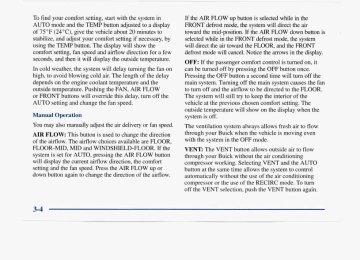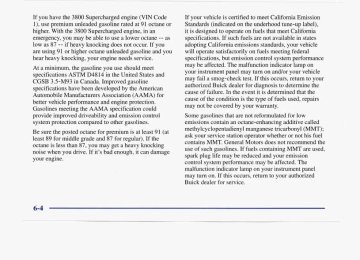- 1998 Buick Park Avenue Owners Manuals
- Buick Park Avenue Owners Manuals
- 2005 Buick Park Avenue Owners Manuals
- Buick Park Avenue Owners Manuals
- 1999 Buick Park Avenue Owners Manuals
- Buick Park Avenue Owners Manuals
- 2001 Buick Park Avenue Owners Manuals
- Buick Park Avenue Owners Manuals
- 2003 Buick Park Avenue Owners Manuals
- Buick Park Avenue Owners Manuals
- 2004 Buick Park Avenue Owners Manuals
- Buick Park Avenue Owners Manuals
- 1996 Buick Park Avenue Owners Manuals
- Buick Park Avenue Owners Manuals
- 1997 Buick Park Avenue Owners Manuals
- Buick Park Avenue Owners Manuals
- 2002 Buick Park Avenue Owners Manuals
- Buick Park Avenue Owners Manuals
- 1994 Buick Park Avenue Owners Manuals
- Buick Park Avenue Owners Manuals
- 2000 Buick Park Avenue Owners Manuals
- Buick Park Avenue Owners Manuals
- 1993 Buick Park Avenue Owners Manuals
- Buick Park Avenue Owners Manuals
- Download PDF Manual
-
brightness. The other lamps that turn on with your headlamps will also turn on. When it’s bright enough outside, the regular lamps will turn off, and your high-beam headlamps change to the reduced brightness of DRL. To idle your vehicle with the DRL off, shift the transaxle into PARK (P). The DRL will stay off until you shift out of PARK (P). To turn off all exterior lighting at night when you are parked, turn off the headlamps and move the twilight sentinel control to the left into the detent in the slider control. When released, the control will return to the Twilight Sentinel minimum delay position and the lights will turn off. As with any vehicle, you should turn on the regular headlamp system when you need it. Cornering Lamps The cornering lamps are designed to come on when you signal a turn. This will provide more light for cornering at night.
Twilight Sentinel
Twilight Sentinel turns your lamps on and off by sensing how dark it is outside. To control the exit delay feature of Twilight Sentinel, slide the control to any position to vary the lamp timeout.
If you move the control all the way to MAX, your lamps will remain on for three minutes after you turn off your engine. If you move the control almost all the way in the other direction, so it’s just on, the lamps will go off quickly when you turn off your engine. You can change this delay time from only a few seconds to three minutes.
Light Sensor Your twilight sentinel and daytime running lamps work with the light sensor on top of the instrument panel. Don’t cover it up. If you do it will read “dark” and the headlamps will come on.
2-46
Interior Lamps Instrument Panel Intensity Control Instrument panel light brightness can be adjusted by rotating the headlamp knob clockwise. Courtesy Lamps When any door is opened, several lamps go on. They make it easy for you to enter and leave the car. You can also turn these lamps on by rotating the headlamp knob clockwise all the way past the detent. Delayed Entry Lighting When you open the door, the interior lamps will come on. When you close the door with the ignition off, the interior lamps will stay on for 25 seconds or until the ignition is turned to an on position. Please note that locking the doors with the power door lock switch will override the delayed entry lighting feature and the lamps will turn off right away. NOTE: Using the remote keyless entry transmitter to lock the door will not cancel delayed lighting.
Theater Dimming This feature allows for a three to five-second fade out of the courtesy lamps instead of immediate turn off. Delayed Exit Lighting With this feature, the interior lamps will come on for 25 seconds after you remove the key from the ignition. This will give you time to find the door pull handle or lock switches. Illuminated Entry System When you open either front door or press the UNLOCK button on the remote keyless entry transmitter, the lamps inside your vehicle will turn on. These lamps will turn off after about 40 seconds. These lamps will also turn off if you start the engine or activate the power door locks. Perimeter Lighting When the UNLOCK button on the Remote Keyless Entry transmitter is pressed, the daytime running lamps (high-beams at reduced intensity), parking lamps and back-up lamps will come on if it is dark enough outside according to the twilight sentinel.
This feature will only be activated when the security feedback feature is programmed to be in modes 1, 3 or 5 on the transmitter. Modes 0 , 2 and 4 do not respond with exterior lights flashing when unlocking the vehicle so perimeter lighting will not be active. This feature can be prograrnmed'on or off for each transmitter. To turn the feature off 1. Press and hold the door lock switch on the door throughout this procedure. All doors will lock.
2. Press the instant alarm button on the transmitter to
enter the programming mode. Perimeter lighting remains on at this time and the horn will chirp two times.
3. Press the instant alarm button on the key transmitter
again. Perimeter lighting is disabled and the horn will chirp one time.
4. Release the door lock switch. The perimeter lighting
feature is now off.
NOTE: Pressing the UNLOCK button repeatedly may cause the back-up lamps to turn on.
2-47
To turn the feature on: 1.
Press and hold the door lock switch on the door throughout this procedure. All doors will lock. Press the instant alarm button on the key transmitter to enter the programming mode. Perimeter lighting remains off at this time and the horn will chirp one time. Press the instant alarm button on the transmitter again. Perimeter lighting is now enabled and the horn will chirp two times. Release the door lock switch. The perimeter lighting feature is now on.
2.
3.
4.
Front Reading Lamps
Turn on the front seat reading lamps by pressing the switch on the overhead console. Press the switch again to turn them off. The driver’s switch controls the driver and center lamps. The passenger switch controls the passenger side lamp.
2-48
Reading Rear Lamps
To turn on the rear seat reading lamp, press the switch above that rear door. To turn off the lamp, press the switch again. Trunk Lamp When you open the trunk to its full open position, a lamp will come on inside the trunk. This lamp will automatically turn off when the trunk is closed.
Glove Box Lamp When you open the glove box, a lamp will come on inside the glove box. This will automatically turn off when the glove box is closed. Battery Rundown Protection This feature shuts off all lamps, that are left on for more than 10 minutes when the ignition is off. This will keep your battery from running down. This feature can be overridden by turning the headlamp switch off and then back on. Parade Dimming This feature prohibits the dimming of your instrument panel displays during daylight while your headlamps are on. This feature operates with the light sensor for the twilight sentinel and is fully automatic. When the light sensor reads darkness outside, you will be able to dim your instrument panel displays once again.
2-49
Mirrors Inside Manual Daymight Rearview Mirror
Electrochromic Daymight Rearview Mirror (If Equipped)
When you are sitting in a comfortable driving position, adjust the mirror so you can see clearly behind your vehicle. Grip the mirror in the center to move it up or down and side to side. The dayhight adjustment allows you to adjust the mirror to avoid glare from the lamps behind you. Pull the tab forward for daytime use; push it back for night use.
Your Buick may have an automatic electrochromic dayhight rearview mirror. This mirror automatically changes to reduce glare from headlamps behind you. A photocell on the back of the mirror senses when it is becoming dark outside. Another photocell built into the mirror surface, senses when headlamps are behind you. At night, when the glare is too high, the mirror will gradually darken to reduce glare (this change may take a few seconds). The mirror will return to its clear daytime state when the glare is reduced.
2-50
Press the button at the base of the mirror to turn on the automatic feature. The button has an indicator light to show it is on. Press the button again to turn the automatic feature off.
Time Delay The automatic mirror has a time delay feature which prevents unnecessary switching from the night back to the day position. This delay prevents rapid changing of the mirror as you drive under lights and through traffic.
Reverse Gear Day Mode The reverse day mode is another important feature of the electrochromic mirror. When the shift lever is placed in REVERSE (R), the mirror changes to the day mode. This gives you a bright image in the mirror as you back up.
Cleaning the Photocells Use a cotton swab and glass cleaner to clean the photocells when necessary.
Electrochromic Daymight Rearview Mirror with Compass (If Equipped)
This mirror automatically changes to reduce glare when set in the M (Mirror) or C/M (CornpassMirror) position. This mirror automatically changes to reduce glare from headlamps behind you. One photocell on the back of the mirror senses when it is becoming dark outside. Another photocell is built into the mirror surface to sense headlamps behind you.
2-51
At night, when the glare is too high, the mirror will gradually darken to reduce glare (this change may take a few seconds). The mirror will return to its clear daytime state when the glare is reduced.
Cleaning the Photocells Use a cotton swab and glass cleaner to clean the photocells when necessary.
Setting the Mirror OFF: This setting turns off the dayhight function and compass. The mirror will stay in the day mode. M: This turns on the dayhight portion of the mirror to automatically reduce glare. C/M: This setting turns on the compass in addition to the dayhight function. The letter or letters displayed in the top right corner of the mirror indicate the direction in which you are traveling.
Time Delay This feature prevents rapid changing of the mirror from the night mode to the day mode as you drive under lights and through traffic.
Reverse Gear Day Mode The reverse mode is another important feature of the electrochromic mirror. When the shift lever is placed in REVERSE (R), the mirror changes to the day mode. This gives you a bright image in the mirror as you back up.
2-52
Compass Calibration Once the compass is calibrated, it does not need to be recalibrated as long as the mirror is left in your vehicle and the vehicle remains in the same geographical zone. To calibrate the compass: 1. Set the switch on the mirror control to C/M. 2. Turn the vehicle ignition switch on. If the letter C
is not displayed in the mirror compass window, hold the CAL switch for more than 10 seconds. To hold in the CAL switch, insert a paper clip into the small hole on the bottom of the mirror housing. The display will show a number first, but keep holding until the letter C appears.
3. For quick calibration, drive the vehicle in a
360-degree circle at less than 5 mph (8 km/h) until the display reads a compass direction. For normal calibration, drive the vehicle on your everyday routine, and the compass will eventually calibrate.
Compass Variance
f a
Variance is the difference between magnetic north and geographic north. In some areas, the difference between the two can be great enough to cause false compass readings. If this happens, follow these instructions to set the variance for your particular location: 1. Find your location on the zone map. Note your
zone number.
2. Hold in the CAL switch (on the bottom of the mirror housing) for five seconds until the current zone entry number appears on the display. To hold in the CAL switch, insert a paper clip into the small hole on the bottom of the mirror housing.
3. Repeatedly press the CAL switch until the number
for the new zone entry is displayed. Once the desired zone number is displayed, stop pressing the CAL switch and the display will show compass direction within a few seconds.
2-53
Outside Power Remote Control Mirror
Move the switch below the control to choose the right or left mirror. If you place the switch in the center position, no movement of the mirror will occur. To adjust the mirror, push the arrow control in the direction you want the mirror to go. Adjust each mirror so you can just see the side of your vehicle and the area behind your vehicle. If your Park Avenue is equipped with the optional memory seat and mirrors feature, these mirror positions, along with the driver’s seat position can be stored in memory. See “Memory Seat and Mirrors” in the Index.
Your Buick has an electric mirror control located on the driver’s door armrest.
Convex Outside Mirror Your passenger’s side mirror is convex. A convex mirror’s surface is curved so you can see more from the driver’s seat.
A convex mirror can make things (like other vehicles) look farther away than they really are.
1 If you cut too sharply into the right lane, you could hit a vehicle on your right. Check your inside mirror or glance over your shoulder before changing lanes.
Automatic DimmingMeated Outside Rearview Mirror (If Equipped) If you have this option, the driver’s side outside mirror will adjust for the glare of headlamps behind you. This feature is controlled by the on and off settings on the automatic electrochromic dayhight rearview mirror. See “Automatic Electrochromic Daymight Rearview Mirror” earlier in this section. If you have this feature, the left and right outside mirrors are also heated when you activate the rear window defogger. Storage Compartments Glove Box The glove box is directly in front of the front passenger’s seat. Use the door key to lock and unlock the glove box. To open the glove box, pull the handle upward until the latch opens.
Installing a Garage Door Opener
2. Remove the square height adapters from the cover.
Refer to the chart to determine the number and location of the height adapters for your garage door opener. If your unit does not appear on the chart, you will have to try different adapter number and location combinations.
The garage door opener storage area is located in the headliner near the reading lamps. The following chart and instructions will help you install your garage door opener in the overhead storage area. 1. Push the extended tab (above the GARAGE button)
or insert a screwdriver between the tab and outer edge of the cover. The garage door opener cover will flip down.
2-56
I Your Garage Door Transmitter
LINEAR
I Vehicle Console Door
Your Garage Door Transmitter
Name
Button Model G-3684
1 -BUTTON
AT85 AT90 MAT85
CHAMBERLAIN CRUSADER
GENIE GENIE
GENIE
GENIE
I Vehicle Console Door Number Of
Position For Adapter(s)
Adapter@)
1 MAT90
5 1 10
AT285P
AT95 5
ESP-T-9R I 1
MICOM MICOM
ESP-T-9
1 3070 1 3032
301 0 3089
MULTIELMAC MULTIELMAC MULTIELMAC ~ MULTIELMAC
MULTIELMAC MULTIELMAC
1054 3034
G3456
LINEAR
EK-ll/H
D22B
3 4 3 6 3 6 1
3 6
Your Garage Door Transmitter Vehicle Console Door Number Of
Button
Position For Adapter(s) Adapter@)
Model
Name
832
DOOR
OVERHEAD
DOOR
OVERHEAD
DOOR
OVERHEAD
DOOR
PULSAR PULSAR
921 931
2-58
PULSAR
PULSAR
PULSAR
PULSAR PULSAR SEARS SEARS SHIMA STANLEY STANLEY STANLEY
STANLEY
STANLEY
STANLEY
833
I 1
I I
832c
833B
PDX-9921 9B53738 9853708
RT-18
1076
1079
~~
3.
5 1 1047 6 1 1050 6 1 1075 6 1 331-1052
3. Place the height adapters on the proper peg using the
suggested combinations or by lining up the height adapters and the transmitter button on your garage door opener.
Front Storage Armrest
4. Use the Velcro@ found in the storage area and attach
the garage door opener securely inside the console. Line up the transmitter button with the height adapters.
You may have a fold-down armrest between the front seats that opens into a storage area. To open it, pull up on the lever at the front edge. Inside are cupholders which can be rotated forward for use with the cover closed. There is also a removable coinholder and a storage area for cassette tapes and compact discs.
5. Close the cover and test the GARAGE button.
If your garage door opener doesn’t work after it is installed, try another combination.
2-59
Front Center Console (If Equipped)
Rear Storage Armrest
Your Park Avenue may have a center console that opens to two storage compartments. This console has two cupholders that can be flipped forward for use. The console can be opened to a writing surface which is built into the top of the lid. This writing surface can be flipped forward for use. You will also find two auxiliary power outlets which are located inside the storage compartment and on the lower front edge of the console. These outlets can be used for accessories requiring electrical power, such as a cellular phone or fax machine. See “Auxiliary Power Outlets” in the Index.
Your vehicle’s rear seat armrest may contain two cupholders. To access the cupholders, pull the armrest down from the rear seat back. Some models may also include a storage area inside the armrest. To open it, pull up on the lever at the front edge of the armrest.
Convenience Net
Your vehicle has a convenience net. You’ll see it just inside the back wall of the trunk. Put small loads, like grocery bags, behind the net. It can help keep them from falling over during sharp turns or quick starts and stops. The net isn’t for larger, heavier loads. Store them in the trunk as far forward as you can. You can unhook the net so that it will lie flat when you’re not using it.
Trunk Access Panel (If Equipped) Your vehicle may be equipped with a trunk access panel. Pull the rear armrest down, then push down on the trunk access panel latch to open the panel. To close, push the access panel until it latches. Ashtrays and Cigarette Lighter Front Ashtray The front ashtray may be removed for cleaning. To remove, grasp the sides and pull forward. Rear Ashtray To remove the rear asnrray, open the lid and ease the ashtray upward until the edge can be grasped to pull the ashtray up and out.
NOTICE:
Don’t put papers or other flammable things into your ashtrays. Hot cigarettes or other smoking materials could ignite them, causing a damaging fire.
2-61
Cigarette Lighter There are cigarette lighters near the front and rear ashtrays. To use one, push it in all the way and let go. When it’s ready, it will pop back by itself.
Sun Visors Illuminated Visor Vanity Mirror
NOTICE:
If you hold a cigarette lighter in with your hand while it is heating, it won’t be able to back away from the heating element when it’s ready. That can make it overheat, damaging the lighter and the heating element.
Your vehicle has illuminated visor vanity mirrors. When you open the visor vanity mirror by pulling up, the lamps turn on. The brightness of the lamps can be adjusted by sliding the switch. The Park Avenue Ultra also has visor vanity mirrors for the rear seat passengers.
To block out glare, swing down the visors. The larger sun visor can be removed from the center mount and moved to the side, while the auxiliary sun visor remains to block glare from the front. Auxiliary Power Outlets Your vehicle may have one or two power outlets depending on the type of front seat you have. If your front seat has a fold-down armrest, the power outlet is located in the center of the front seat below the cushion. If your vehicle has front bucket seats with a center console, you will find one outlet inside the storage compartment and the other on the lower front edge of the console. These power outlets can be used to plug in electrical equipment such as a cellular telephone or CB radio. Follow the proper installation instructions that are included with the equipment you install.
Garment Hooks For your convenience, you will find a two-hanger capacity garment hook above each rear door near the reading lamps. Cellular Phone Readiness Package (If Equipped) If you have this option, your vehicle has been prewired for dealer installation of a portable phone. This system will have steering wheel controls for volume only, and infomation output through the DIC. Voice activation and hands-free operation are standard features. For more information, contact your dealer. A user’s guide will be provided with the telephone completion lut.
2-63
To close the glass panel, press and hold the switch forward. The sunshade must be manually closed, Once the astroroof is closed, it can be opened to a vent position. Push the switch upward to vent.. To close, pull the switch downward. The sunshade must be opened and closed manually for vent operation. Assist Straps An assist strap over each rear door and the front passenger’s door can be used to help you get in or out of your Buick. Universal Transmitter (If Equipped) This transmitter allows you to consolidate the functions of up to three individual hand-held transmitters.
Astroroof (If Equipped)
If you have the express-open astroroof option, the switch is on the roof between the sun visors. It will open the astroroof when in retained accessory power or when the ignition is on.
The sunroof switch can be operated in four directions to control sunroof movement. To open the glass panel and sunshade, press the switch rearward and release. The astroroof will open automatically to the full-open position. To stop the panel in a partially-open position, press the switch again at the desired point. To continue to open fully, press the switch rearward again and release. The sunshade can also be opened manually.
2-64
It will operate garage doors and gates, or other devices controlled by radio frequency such as home/office lighting systems. The transmitter will learn and transmit the frequencies of most current transmitters and is powered by your vehicle’s battery and charging system. This device complies with Part 15 of the FCC Rules. Operation is subject to the following two conditions: (1) This device may not cause harmful interference, and (2) This device must accept any interference received, including interference that may cause undesired operation. Programming the Transmitter Do not use the universal transmitter with any garage door opener that does not have the “stop and reverse” safety feature. This includes any garage door opener model manufactured before April 1, 1982. Be sure that people and objects are clear of the garage door you are programming!
Your vehicle’s engine should be turned off while programming your transmitter. Follow these steps to program up to three channels: 1.
If you have previously programmed a universal transmitter channel, proceed to Step 2. Otherwise, hold down the two outside buttons on the universal transmitter until the amber light begins to flash rapidly (approximately 20 seconds). Then release the buttons. This procedure initializes the memory and erases any previous settings for all three channels. Hold the end of your hand-held transmitter against the bottom surface of the universal transmitter so that you can still see the amber light. Decide which one of the three channels you want to program. Using both hands, press the hand-held transmitter button and the desired button on the universal transmitter. Continue to hold both buttons through Step 4. Hold down both buttons until you see the amber light on the universal transmitter first flash slowly, then rapidly. The rapid flashing, which could take up to 90 seconds, indicates that the universal transmitter has been programmed. Release both buttons once the light starts to flash rapidly.
2.
3.
4.
2-65
If you have trouble programming the universal transmitter, make sure that you have followed the directions exactly as described and that the batteries in the hand-held transmitter are not dead. If you still cannot program it, rotate your hand-held transmitter end over end and try again. The universal transmitter may not be compatible with a limited number of older installations due to legislated changes in transmission frequencies. If you cannot program the transmitter after repeated attempts, consult your Buick dealer. Be sure to keep your original hand-held transmitter in case you need to erase and reprogram the universal transmitter. Note to Canadian Owners: During programming, your hand-held transmitter may stop transmitting after one or two seconds. If you are programming from one of these transmitters, you should press and re-press the button on the hand-held transmitter every two seconds without ever releasing the button on the universal transmitter. Release both buttons when the amber light on the universal transmitter begins to flash rapidly.
Operating the Transmitter Press and hold the appropriate button on the universal transmitter. The amber light comes on while the signal is being transmitted. Note that the effective transmission range of the universal transmitter may differ from your hand-held transmitter and from one channel to another. Training a Garage Door Opener Equipped with “Rolling Codes” If you programmed the universal transmitter, but the garage door will not open, and if your garage door opener was manufactured after 1995, your garage door may have a security feature that changes the “code” of your garage door opener every time it is opened or closed. To determine if your garage door opener has this rolling code feature, press the appropriate button on the universal transmitter that was programmed. If the amber light flashes rapidly for one to two seconds, then turns solid, your garage door opener has this feature.
2-66
2.
To program a garage door opener with the rolling code feature, do the following: 1.
Program your hand-held transmitter to the universal transmitter by following the steps provided under “Programming the Transmitter” earlier. Remove the cover panel from the garage door opener receiver. It is located near the garage door opener motor. Locate the training button on the garage door opener receiver. The exact location and color will vary among brands. Press the training button on the garage door opener receiver for one to two seconds. Return to your vehicle and press the programmed button on the universal transmitter until the amber light flashes rapidly (about two seconds). Release the button, then press it again to confirm it was programmed to the garage door opener receiver.
3.
4.
5.
6.
You may now use either the universal transmitter or the hand-held transmitter to open your garage door. If you still have difficulty in programming and require assistance, please call your Buick dealer. Erasing Channels To erase all three programmed channels, hold down the two outside buttons until the amber light begins to flash. Individual channels cannot be erased, but can be reprogrammed using the procedure for programming the transmitter explained earlier. Accessories Accessories for your universal transmitter are available from the manufacturer of the unit. If you would like additional information, please call 1-800-355-3515.
2-67
Instrument Panel
1. Air Outlet 2. HeadlampsRarking Lamps Switch 3. Turn SignaVPv4ultifunction Lever 4. Instrument Cluster/Gages 5. Hazard Warning Flasher Switch 6. Climate Control System Steering Wheel Controls 7. Gearshift Lever 8. Audio System 9. Passenger’s Side SRS ( A i r Bag) 10. Air Outlet 1 1. Passenger Climate Control
12. Glove Box 13. Climate Control System 14. Ashtray and Cigarette Lighter 15, Traction Control Switch 16. Ignition Switch 17. Driver’s Side SRS (Air Bag) 18. Audio System Steering Wheel Controls 19. Hood Release 20. Trunk Release 21. Fuel Button
Instrument Panel Cluster Your Buick is equipped with one of the following instrument panel clusters. It includes indicator warning lights and gages that are explained on the following pages. Be sure to read about those that apply to the instrument cluster for your vehicle.
TEMPERATURE
Standard Cluster (United States version shown, Canada similar)
2-70
~~
. _
TEMPERATURE
RANGE
30# MILES
UNLEADED FUEL ONLY
BRAKE
Cluster With DIC (United States version shown, Canada similar)
Speedometer and Odometer Your speedometer lets you see your speed in both miles per hour (mph) and kilometers per hour (km/h). Your odometer shows how far your vehicle has been driven, in either miles (used in the United States) or kilometers (used in Canada). Your Buick has a tamper-resistant odometer. You may wonder what happens if your vehicle needs a new odometer installed. If possible, the new one has to be set to the same reading the old one had. If it can’t be, then it’s set at zero and a label must be put on the driver’s door to show the old mileage reading and when the new odometer was installed. Trip Odometer A trip odometer can tell how far you’ve driven since you last set it back to zero. To reset it, push the TRIP RESET button. The trip odometer is reset through the DIC if your vehicle is equipped with this feature.
Tachometer
The tachometer tells you how fast the engine is running. It displays engine speed in thousands of revolutions per minute (rpm).
NOTICE:
Do not operate the engine with the tachometer in the red area, or engine damage may occur.
2-72
Your vehicle may also have a driver information system that works along with the warning lights and gages. See “Driver Information System” in the Index. Safety Belt Reminder Light When the key is turned to RUN or START, a chime will come on for about eight seconds to remind people to fasten their safety belts, unless the driver’s safety belt is already buckled.
The safety belt light will also come on and stay on for about 20 seconds, then it will flash for about 55 seconds. If the driver’s belt is already buckled, neither the chime nor the light will come on.
Warning Lights, Gages and Indicators This part describes the warning lights and gages that may be on your vehicle. The pictures will help you locate them. Warning lights and gages can signal that something is wrong before it becomes serious enough to cause an expensive repair or replacement. Paying attention to your warning lights and gages could also save you or others from injury. Warning lights come on when there may be or is a problem with one of your vehicle’s functions. As you will see in the details on the next few pages, some warning lights come on briefly when you start the engine just to let you know they’re working. If you are familiar with this section, you should not be alarmed when this happens. Gages can indicate when there may be or is a problem with one of your vehicle’s functions. Often gages and warning lights work together to let you know when there’s a problem with your vehicle. When one of the warning lights comes on and stays on when you are driving, or when one of the gages shows there may be a problem, check the section that tells you what to do about it. Please follow this manual’s advice. Waiting to do repairs can be costly -- and even dangerous. So please get to know your warning lights and gages. They’re a big help.
Air Bag Readiness Light There is an air bag readiness light on the instrument panel, which shows AIR BAG. The system checks the air bag’s electrical system for malfunctions. The light tells you if there is an electrical problem. The system check includes the air bag sensors, the air bag modules, the wiring and the crash sensing and diagnostic module. For more information on the air bag system, see “Air Bag” in the Index.
This light will come on when you start your engine, and it will flash for a few seconds. Then the light should go out. This means the system is ready.
AIR BAG
If the air bag readiness light stays on after you start the engine or comes on when you are driving, your air bag system may not work properly. Have your vehicle serviced right away.
2-74
The air bag readiness light should flash for a few seconds when you turn the ignition key to RUN. If the light doesn’t come on then, have it fixed so it will be ready to warn you if there is problem. Battery Warning Light
VOLT
When you turn the key to RUN, this light will come on briefly, to show the battery charging system is working.
When the light goes off and stays off, the charging system is working. If the light stays on, a chime will sound indicating you need service, and you should take your Buick to the dealer at once. To save your battery until you get there, turn off all accessories and turn off your climate control system.
Brake System Warning Light Your Buick’s hydraulic brake system is divided into two parts. If one part isn’t working, the other part can still work and stop you. For good braking, though, you need both parts working well. If the warning light comes on, there could be a brake problem. Have your brake system inspected right away.
BRAKE
This light should come on when you turn the key to RUN. If it doesn’t come on then, have it fixed so it will be ready to warn you if there’s a problem.
If the light and chime come on while you are driving, pull off the road and stop carefully. You may notice that the pedal is harder to push. Or, the pedal may go closer to the floor. It may take longer to stop. If the light is still on, have the vehicle towed for service. (See “Towing Your Vehicle” in the Index.)
Your brake system may not be working properly if the brake system warning light is on. Driving with the brake system warning light on can lead to an accident. If the light is still on after you’ve pulled off the road and stopped carefully, have the vehicle towed for service.
When the ignition is on, the brake system warning light will also come on when you set your parking brake. The light will stay on if your parking brake doesn’t release fully. If you try to drive off with the parking brake set, a chime will also come on until you release the parking brake. If the light and chime stay on after your parking brake is fully released, it means you have a brake problem.
2-75
Anti-Lock Brake System Warning Light
With the anti-lock brake system, the light(s) will come on when you start your engine and may stay on for several seconds. That’s normal.
If the light stays on and the chime sounds, turn the ignition to OFF. Or, if the light comes on and the chime sounds when you’re driving, stop as soon as possible and turn the ignition off. Then start the engine again to reset the system. If the light still stays on and the chime sounds, or the light comes on again while you’re driving, your Buick needs service. If the regular brake system warning light isn’t on, you still have brakes, but you don’t have anti-lock brakes. If the regular brake system warning light is also on, you don’t have anti-lock brakes and there’s a problem with your regular brakes. See “Brake System Warning Light” earlier in this section.
2-76
The anti-lock brake system warning light should come on briefly when you turn the ignition key to RUN. If the light doesn’t come on then, have it fixed so it will be ready to warn you if there is a problem. Traction Control System Warning Light (Option)
This warning light should come on briefly as you start the engine. If the warning light doesn’t come on then, have it fixed so it will be ready to warn you if there’s a problem.
TRAC OFF
If it stays on, or comes on when you’re driving, there may be a problem with your traction control system and your vehicle may need service. When this warning light is on, the system will not limit wheel spin. Adjust your driving accordingly.
The traction control system warning light may come on for the following reasons:
If you turn the system off by pressing the button located on the end of the shift lever, the warning light will come on and stay on. To turn the system back on, press the button again. The warning light should go off. (See “Traction Control System” in the Index for more information.) If there’s a brake system problem that is specifically related to traction control, the traction control system will turn off, the warning light will come on and the chime will sound. If the traction control system is affected by an engine related problem, the system will turn off, the warning light will come on and the chime will sound.
If the traction control system warning light comes on and stays on for an extended period of time when the system is turned on, your vehicle needs service.
Engine Coolant Temperature Gage
This gage measures the temperature of your engine. If the pointer moves into the red area, your engine is too hot. A temperature indicator light will turn on and a chime will sound.
TEMPERATURE
If you have been operating your vehicle under normal driving conditions and the temperature indicator light turns on, you should pull off the road, stop your vehicle and turn off the engine as soon as possible. The section “Problems on the Road,” in this manual explains what to do. See “Engine Overheating” in the Index.
Malfunction Indicator Lamp (Service Engine Soon Light)
1 NOTICE:
Your Buick is equipped with a computer which monitors operation of the fuel, ignition and emission control systems.
If you keep driving your vehicle with this light on, after a while, your emission controls may not work as well, your fuel economy may not be as good and your engine may not run as smoothly. This could lead to costly repairs that may not be covered by your warranty.
SERVICE ENGINE SOON
This system is called OBD I1 (On-Board Diagnostics-Second Generation) and is intended to assure that emissions are at acceptable levels for the life of the vehicle, helping to produce a cleaner environment. (In Canada, OBD I1 is replaced by Enhanced Diagnostics.) The SERVICE ENGINE SOON light comes on and a chime will sound to indicate that there is a problem and service is required. Malfunctions often will be indicated by the system before any problem is apparent. This may prevent more serious damage to your vehicle. This system is also designed to assist your service technician in correctly diagnosing any malfunction.
This light should come on, as a check to show you it is working, when the ignition is on and the engine is not running. If the light doesn’t come on, have it repaired. This light will also come on during a malfunction in one of two ways: 0 Light Flashing -- A misfire condition has been
detected. A misfire increases vehicle emissions and may damage the emission control system on your vehicle. Dealer or qualified service center diagnosis and service is required.
0 Light On Steady -- An emission control system malfunction has been detected on your vehicle. Dealer or qualified service center diagnosis and service may be required.
If’ the Light Is Flashing The following may prevent more serious damage to your vehicle: e Reducing vehicle speed. e Avoiding hard accelerations. 0 Avoiding steep uphill grades. 0 If you are towing a trailer, reduce the amount of
cargo being hauled as soon as it is possible.
If the light stops flashing and remains on steady, see “If the Light Is On Steady” following. If the light continues to flash, when it is safe to do so, stop the vehicle. Find a safe place to park your vehicle. Turn the key off, wait at least 10 seconds and restart the engine. If the light remains on steady, see “If the Light Is On Steady” following. If the light is still flashing, follow the previous steps, and drive the vehicle to your dealer or qualified service center for service. If the Light Is On Steady You may be able to correct the emission system malfunction by considering the following:
Did you just drive through a deep puddle of water? If so, your electrical system may be wet. The condition will usually be corrected when the electrical system dries out. A few driving trips should turn the light off. Have you recently changed brands of fuel? If so, be sure to fuel your vehicle with quality fuel (see “Fuel” in the Index). Poor fuel quality will cause your engine not to run as efficiently as designed. You may notice this as stalling after start-up, stalling when you put the vehicle into gear, misfiring, hesitation on acceleration or stumbling on acceleration. (These conditions may go away once the engine is warmed up.) This will be detected by the system and cause the light to turn on. If you experience one or more of these conditions, change the fuel brand you use. It will require at least one full tank of the proper fuel to turn the light off. If none of the above steps have made the light turn off, have your dealer or qualified service center check the vehicle. Your dealer has the proper test equipment and diagnostic tools to fix any mechanical or electrical problems that may have developed.
Oil Pressure Light
This light tells you if there could be a problem with your engine oil pressure.
OIL
When this light comes on and stays on, and a chime sounds, it means oil isn’t going through your engine properly. You could be low on oil, or you might have some other oil problem. See your dealer for service.
Don’t keep driving if the oil pressure is low. If you do, your engine can become so hot that it catches fire. You or others could be burned. Check your oil as soon as possible and have your vehicle serviced.
I NOTICE:
Damage to your engine from neglected oil problems can be costly and is not covered by your warranty.
There are three ways the oil pressure light can come on briefly, which are normal and don’t show a problem. They are:
The light comes on when you turn your key to RUN. It goes off once you turn the key to START. That’s just a check to be sure the light works. If it doesn’t, be sure to have it fixed so it will be there to warn you if something goes wrong. If you’re “idling” at a stop sign, the light may blink on and then off. If you make a hard stop, the light may come on for a moment.
2-80
Service Vehicle Soon Light
Fuel Gage
This light will come on if you have certain non-emission related
Your fuel gage shows about how much fuel is in your tank.
SERVICE VEHICLE SOON
vehicle problems. I
UNLEADED FUEL ONLY
These problems may not be obvious and may affect vehicle performance or durability. Consult a qualified Buick dealership for necessary repairs to maintain top vehicle performance. The light will come on briefly when your ignition is turned on to show that it is working properly.
It works only when the ignition is on. When the indicator moves to the edge of the low fuel warning band, the low fuel light will turn on and a chime will sound. You still have a little fuel left, but you need to get more fuel right away. A concern owners have had about the fuel gage is that it takes more (or less) gas to fill up than the gage indicated. For example, the gage may have indicated half full, but it took more (or less) than half of the tank's capacity to fill it. This situation is normal and indicates nothing wrong with the fuel gage.
2-81
Head-Up Display (HUD) (If Equipped)
If the HUD image is too bright, or too high in your field of view, it may take you more time to see things you need to see when it's dark outside, Be sure to keep the HUD image dim and placed low in your field of view.
If your vehicle is equipped with the HUD, you can see some of the driver information that appears on your instrument cluster as a reflection in the windshield. The information may be displayed in English or metric units and consists of the following:
Speedometer Reading Turn Signal Indicators High Beam Headlamp Indicator Check Gages Message
2-82
The HUD shows these images when they are lighted on the instrument panel cluster. Be sure to continue scanning your displays, controls and driving environment just as you would in a vehicle without HUD. If you never look at your instrument panel, you may not see something important, such as a warning light.
I NOTICE:
Although the HUD image appears to be near the front of the vehicle, do not use it as a parking aid. The HUD was not designed for that purpose. If you try to use the display as a marker for the lot, you front of your vehicle, such as in a parking may misjudge distance and hit an obstacle or another vehicle.
2.
3.
4.
The brightness of the HUD image is determined by whether the headlamps are on or off, and where you have the HUD dimmer control set. Adjust the seat to your driving position. Slide the image height adjuster control all the way up, raising the image as far as possible. Now slide the image height adjuster control down so the image is as low as possible but still in full view. Slide the dimmer control downward until the HUD image is no brighter than necessary.
The HUD controls are located in the overhead console..
1. Start your engine and slide the HUD dimmer control
all the way up.
To turn the HUD display off, slide the dimmer control all the way down. If the sun comes out, the sky becomes cloudy, or if you turn your headlamps on, you may need to adjust the HUD brightness using the dimmer control. Polarized sunglasses could make the HUD image harder to see. To change the display from English to metric units, push the ENGMET button located to the left of the steering column. Clean the inside of the windshield as necessary to remove any dirt or film that reduces the sharpness or clarity of the HUD image:
2-83
To clean the HUD lens, spray household glass cleaner on a soft, clean cloth. Gently wipe and dry the HUD lens. Do not spray cleaner directly on the lens to avoid cleaner leaking inside the unit. If the ignition is on and you can’t see the HUD image, check to see if
The headlamps are on. Something is covering the HUD unit. The HUD dimmer control is adjusted properly. The HUD image is adjusted to the proper height. A fuse is blown. See “Fuses and Circuit Breakers” in the Index.
Keep in mind that your windshield is part of the HUD system. If you ever have to have your windshield replaced, be sure to get one that is designed for HUD or your HUD image may look blurred or out of focus. Driver Information Center (DIC) (If Equipped) Your Park Avenue may be equipped with a Driver Information Center (DIC). The DIC will display information about how your vehicle is functioning, as well as warning messages if a system problem is detected.
The following buttons are on the DIC control panel which is located to the left of the steering column:
ODOKRIP: Use this button to display your total and trip miles. FUEL INFO: Press this button to display fuel information such as, fuel used, fuel range and fuel economy. GAGE INFO: Use this button to display oil pressure, oil life, coolant temperature, tire pressure and battery information. RESET: This button, used along with other buttons, will reset system functions. ENGMET: Use this button to change the display between English and metric units.
Personal Choice DIC Display This feature allows two different drivers to store and recall their own preferred display mode. The Personal Choice settings displayed on the DIC are determined by the transmitter used to enter the vehicle. After the UNLOCK button of a remote keyless entry transmitter is pressed and the ignition is in RUN, the DIC will display the last settings of the identified driver. The settings can also be changed by briefly pressing one of the MEMORY buttons located on the driver’s door. The DIC can also be used to program personal choice features available with your vehicle, such as, memory seats, memory door locks, security feedback, delayed locking and perimeter lighting. See “Personal Choice Features” in the Index and “DIC Personal Choice Programming” later in this part. The DIC is used to program information for DRIVER #1 and DRIVER #2. The DIC will identify a person as UNKNOWN DRIVER if they are neither DRIVER #1 nor DRIVER #2.
Driver Information Center Controls and Displays There are two lines in the DIC display. The bottom line of the display area is left blank. You can have your dealer program your name to appear on this display line. See your dealer for more information. When you turn the ignition on, the DIC will display your DRIVER NUMBER. The system will then perform a status check and display any messages if a problem is detected. If there are no problems detected, the display will return to the mode selected by that driver the last time the ignition was turned off. If a problem is detected, a diagnostic message will appear in the display. The following pages will show the messages you may see on the DIC display. The message center is continuously updated with the vehicle’s performance status.
ODO/TRIP When this button is pressed, the display will show the total mileage, and Trip 1 or Trip 2 miles. Trip 1 and Trip 2 will display the miles traveled since the last reset. To reset the trip odometer, press the ODO/TRIP button until the trip miles are shown in the DIC display, then press the RESET button. The trip odometer will now accumulate miles until the next reset.
FUEL INFO Average Fuel Economy: Press the FUEL button until the display shows FUEL ECONOMY AVERAGE. Average fuel economy is viewed as a long term approximation of your overall driving and driving conditions. To learn the average fuel economy from a new starting point, press the RESET button while the average fuel economy is displayed in the DIC. Instantaneous Fuel Economy: Press the FUEL button until the display shows FUEL ECONOMY INST. Instantaneous fuel economy varies with your driving conditions, such as acceleration, braking and the grade of the road being traveled. The RESET button does not function in this mode.
Fuel Range: Press the FUEL button until the display shows FUEL RANGE. The fuel range will calculate the remaining distance you can drive without refueling. This calculation is based on the average fuel economy for the last 25 miles driven, and the fuel remaining in the fuel tank. The RESET button does not function in this mode. Fuel Used: Press the FUEL button until the display shows FUEL USED. This display will show you how much fuel has been used since the last reset. To learn how much fuel is used from a new starting point, press the RESET button while the fuel used is displayed in the DIC.
GAGES Oil Pressure: Press the GAGES button until OIL PRESSURE appears in the display. If there are no problems detected with the oil pressure, the display will show OIL PRESSURE NORMAL. If a low oil pressure condition is detected, the display will show OIL PRESSURE LOW. If you see the OIL PRESSURE LOW message, you could be low on oil or your oil is not going through the engine properly. See your dealer for service.
2-86
Coolant Temperature: Press the GAGES button until COOLANT TEMP appears in the display. If there are no problems detected with the temperature, COOLANT TEMP NORMAL will appear in the display. If the temperature is too high, COOLANT TEMP HOT will appear in the display. If you see the COOLANT TEMP HOT message, your engine is overheated. You should pull off the road, stop your vehicle and turn off your engine as soon as possible. This manual explains what to do. See “Engine Overheating” in the Index. Battery Volts: Press the GAGES button until the display shows BATTERY STATE. If the voltage is normal the display will show BATTERY STATE NORMAL. If the voltage drops below 10.5 volts, the display will show BATTERY STATE LOW. If the voltage is above 16 volts, the display will show BATTERY STATE HIGH. If the display shows the high or low message, you need to have your battery checked. Oil Life Index: Press the GAGES button until OIL LIFE INDEX appears in the display. The OIL LIFE INDEX NORMAL display will show an estimate of the oil’s remaining useful life. When the oil life index is less than lo%, the display will show OIL LIFE
INDEX CHANGE OIL. When you have the oil changed according to the maintenance schedule (see “Maintenance Schedule” in the Index), you will have to reset the oil life index. To do this, press and hold the RESET button for more than five seconds while the oil life index is being displayed on the DIC. The oil life will change to 100%. Tire Pressure Status: Press the GAGES button until TIRE PRESSURE appears in the display. TIRE PRESSURE NORMAL is displayed when the Check Tire Pressure System believes your vehicle’s tire pressures are normal. If a potential tire pressure problem is detected, the display will show TIRE PRESSURE LOW: CHECK TIRES. If you see the TIRE PRESSURE LOW: CHECK TIRES message, you should stop as soon as you can and check all your tires for damage. (If a tire is flat, see “If a Tire Goes Flat” in the Index.) Also check the tire pressure in all four tires as soon as you can. See “Inflation - Tire Pressure” and “Check Tire Pressure System” in the Index. There are times when you will have to reset (calibrate) the Check Tire Pressure System. See “Check Tire Pressure System” in the Index.
2-87
Warnings and Messages Other messages or warnings may appear in the DIC display such as:
WINDSHIELD WASHER FLUID LOW
0 ENG COOLANT LOW - CHECK LEVEL
ENGINE OIL LOW - CHECK LEVEL CHANGE ENGINE OIL SOON CHECK TIRE PRESSURES TRACTION CONTROL SYSTEM ACTIVE DOOR AJAR TRUNK AJAR
Pressing any of the DIC buttons will remove the above messages or warnings from the DIC display.
Driver Information Center Personal Choice Programming The DIC can be used to program personal choice features available with your vehicle, such as memory seats, memory door locks, security feedback, delayed locking and perimeter lighting. See “Personal Choice Features” in the Index. The DIC is used to program the personal choices of two drivers. The driver’s are recognized by DRIVER #1 and DRIVER #2. You will let the DIC know which driver you are by using your Remote Keyless Entry transmitter or by pressing the appropriate memory seat control button located on the driver’s door. The remote transmitter was pre-programmed to belong to DRIVER #1 or DRIVER #2. The last driver number remembered by the DIC will show on the display each time the UNLOCK button on the same transmitter is pressed, and the ignition is turned on. When you press UNLOCK on your transmitter, the DIC will automatically change driver numbers and the vehicle will recall the personal choice settings that were last made to correspond to your transmitter.
If you unlock the vehicle using your door key instead of your transmitter, the DIC will not change drivers and will recall the information from the last transmitter use or the last driver change using the memory seat controls. If this happens and you were not the last driver of the vehicle, simply press your correct driver number on the memory seat controls or press the UNLOCK button on your transmitter. See the following steps for personal choice programming instructions. 1. Turn the ignition on and keep the transaxle in
PARK (P).
2. Inform the DIC which driver you are by pressing the
UNLOCK button on your transmitter or the appropriate memory seat control.
3. Press and hold the ENG/MET button for five
seconds. WELCOME TO BUICK OPTION FEATURE will appear in the display.
The next display will be your driver number. You are now in the selection mode and the DIC is ready to program your personal choices in memory.
Each feature that can be personalized will appear in the display. Once you have made a selection for a feature, the DIC will move on to the next personal choice feature. If you would like to exit the selection mode without moving through each of the personal choice features, simply press a different button on the DIC or turn off the ignition. Whatever personal choices you made will still be retained, even without passing through each of the features. If you happen to move past a selection you would like to make a personal choice for, press UNLOCK on your transmitter or press the appropriate driver number on the seat control. This will return you to the beginning of the option feature programming mode.
2-89
Memory Door Locks The memory door lock modes when shifting in and out of PARK (P), can be changed through the DIC. You can change these modes by different selections of the following DIC displays:
AUTO DOOR LOCKS - OFF/ON UNLOCK IN PARK - OFF/ON
If you choose OFF for AUTO DOOR LOCKS your door locks will operate normally with no automatic feature. If you choose ON for AUTO DOOR LOCKS, and ON for UNLOCK IN PARK, your doors will lock every time you shift out of PARK (P), and the doors will unlock every time you stop and shift into PARK (P). If you choose ON for AUTO DOOR LOCKS, and OFF for UNLOCK IN PARK, your door locks will lock every time you shift out of PARK (p), and there will be no automatic door unlock when shifting back into PARK (P).
To change modes: 1. Move the arrow on the display between ON and OFF
by pressing the ENG/MET button.
2. Once you have made your selection, press the
RESET button and your choice will be retained in memory.
See “Memory Door Locks” in the Index for more information about this feature.
Delayed Locking The delayed locking feature, which delays the actual locking of the vehicle, can be made active or inactive through the DIC. When DELAYED LOCKING - OFF - ON appears on the display, use the ENGMET button to toggle the arrow between OFF and ON. When you have made your choice, press the RESET button to record your selection. For more information on this feature, see “Delayed Locking” in the Index.
2-90
Security Feedback By choosing different combinations of these selections, you can choose the type of transmitter activated feedback when locking and unlocking your vehicle with your transmitter. Each time you make a selection by pressing the ENG/MET button, press the RESET button to record your choice. 0 LOCK FEEDBACK - OFF/ON
LOCK FEEDBACK - LIGHTSLIGHTS + HORN UNLOCK FEEDBACK - OFFLIGHTS
If you choose ON for LOCK FEEDBACK you will also need to choose LIGHTS or LIGHTS + HORN. You can select the following modes:
If you choose OFF for LOCK FEEDBACK and OFF for UNLOCK FEEDBACK, you will receive no security feedback when locking or unlocking your vehicle. If you choose OFF for LOCK FEEDBACK and LIGHTS for UNLOCK FEEDBACK, you will receive no security feedback when locking your vehicle and the exterior lamps will flash when unlocking your vehicle.
If you choose LIGHTS for LOCK FEEDBACK and OFF for UNLOCK FEEDBACK, your exterior lamps will flash when locking your vehicle and you will receive no security feedback when unlocking your vehicle. If you choose LIGHTS for LOCK FEEDBACK and LIGHTS for UNLOCK FEEDBACK, your exterior lamps will flash when locking and when unlocking your vehicle. If you choose LIGHTS + HORN for LOCK FEEDBACK and OFF for UNLOCK FEEDBACK, your exterior lamps will flash and the horn will chirp when locking your vehicle and you will receive no security feedback when unlocking your vehicle. If you choose LIGHTS + HORN for LOCK FEEDBACK and LIGHTS for UNLOCK FEEDBACK, your exterior lamps will flash and the horn will chirp when locking your vehicle and your exterior lamps will flash when unlocking your vehicle.
For more information on this feature, see “Security Feedback’’ in the Index.
2-91
Perimeter Lighting When the UNLOCK button on the transmitter is pressed, the DRL lamps (high-beams at reduced intensity), parking lamps and back-up lamps will turn on if it is dark enough according to the twilight sentinel. You can control activation of this feature by choosing OFF or ON when the PERIMETER LIGHTS choice is displayed on the DIC. Make your choice by pressing the ENGMET button and record your choice by pressing the RESET button. NOTE: If you want to choose PERIMETER LIGHTS ON, you must also choose LIGHTS for UNLOCK FEEDBACK while making the security feedback choices. For more information on this feature, see “Perimeter Lighting” in the Index.
Memory Seat Recall This feature recalls the position of your seat. You can program this feature to be active by choosing ON when the SEAT RECALL choice appears, or inactive by choosing OFF when the SEAT RECALL choice appears on the DIC. Make your choices by pressing the ENGMET button and store them to memory by then pressing the RESET button. You can also program this feature to recall your memory seat position or the exit seat position.
Memory Position: Choose ON when the SEAT RECALL choice appears, and then choose MEMORY when the RECALL POSITION choice appears. Exit Position: Choose ON when the SEAT RECALL choice appears, and then choose EXIT when the RECALL POSITION choice appears and your seat will move all the way down and back for easy exit. The seat will also move when you enter the vehicle after unlocking it with a Remote Keyless Entry transmitter. This will allow for easy entry as well.
For more information on this feature, see “Memory Seats” in the Index.
2-92
Section 3 Comfort Controls and Audio Systems
In this section, you’ll find out how to operate the comfort control and audio systems offered with your Buick. Be sure to read about the particular systems supplied with your vehicle.
3-2 3-2 3-5 3-5 3-6 3-7 3-8 3-8 3-9 3-9 3-10 3-10 3- 14
Comfort Controls Personal Choice Comfort Controls Air Conditioning Heating Ventilation System Passenger Compartment Air Filter Defogging and Defrosting Rear Window Defogger Passenger Climate Control Steering Wheel Controls for Climate Control Setting the Clock AM-FM Stereo with Cassette Tape Player AM-FM Stereo with Cassette Tape Player and Tone Control
3-18
3-21
3 -27 3-30 3-32 3-33 3-33 3-34 3-35 3-35
AM-FM Stereo with Compact Disc Player and Tone Control AM-FM Stereo with Cassette, CD Player and Tone Control Trunk Mounted CD Changer Theft-Deterrent Feature Steering Wheel Controls Understanding Radio Reception Tips About Your Audio System Care of Your Cassette Tape Player Care of Your Compact Discs Heated Backlite Antenna
Dual Automatic ComforTemp Climate Control Your Buick has the dual automatic comfortemp climate control system. The following information tells you how it works. You will hear a beep each time a button is pushed and a small light on the button will indicate which buttons are active. The lights are on all buttons except TEMP, FAN and AIR FLOW. The display will show fan speed, comfort level setting and airflow direction for a few seconds whenever any button, except for the rear defog, is pushed, and then it will display the outside temperature. The outside temperature reading is most accurate when the vehicle is moving. During stops, when driving slow, or when the engine is first started after a short trip, the outside temperature reading can be affected by road or engine heat. In order to ensure proper automatic climate control operation, the outside temperature display may not update as quickly as expected.
Comfort Controls This section tells you how to operate your comfort controls. Your comfort control system uses ozone-friendly R- 134a refrigerant. With these systems, you can control the heating, cooling and ventilation in your Buick. Your vehicle also has a flow-through ventilation system described later in this section. Personal Choice Comfort Controls (If Equipped) This feature allows two different drivers to store and recall their own climate control settings for temperature, air delivery mode, fan and passenger climate control (ordoff) status. The Personal Choice settings recalled are determined by the transmitter used to enter the vehicle. After the UNLOCK button of a remote keyless entry transmitter is pressed, and the ignition is in RUN, the climate control will adjust to the last settings of the identified driver. The settings can also be changed by briefly pressing one of the MEMORY seat switches located on the driver’s door panel. When adjustments are made, the new settings are automatically saved for the driver.
3-2
FAN button will display and hold the current blower fan setting. If you want the blower fan to run at a lower speed, push the bottom of the FAN button. The fan speed will decrease with every push of the button until the lowest speed is reached. If you want to increase the fan speed, push the top of the FAN button. Notice the fan indicators on the display.
Mode Controls Press the AIR FLOW button to deliver air through the floor, middle or windshield outlets. The system will stay in the selected mode until the AUTO button is pushed. Press the up or down arrow on the AIR FLOW button to cycle through the available modes.
Automatic Operation Press the AUTO button when you want the system to automatically adjust to changes in the temperature inside the vehicle, the outside temperature and the sun load on the vehicle. When the system is set for automatic operation, air will come from the floor, middle or windshield outlets depending on the temperature inside the vehicle, the outside temperature and sun load. Fan speed will vary as the system gets to and maintains the comfort setting you have selected through the use of the TEMP button.
3-3
Sun and temperature sensors automatically adjust the air temperature, the airflow direction and the fan speed to maintain your comfort setting. The system may supply cooler air to the side toward the sun. Be careful not to put anything over the sensors on top of the dash.
Temperature Button To adjust the cornfort level you Want maintained inside the vehicle, push the TEMP button. If you want a warmer comfort level, push the red arrow. If you want a cooler comfort level, push the blue arrow. Your comfort setting is shown in the display.
Fan Button The speed of the blower fan is controlled automatically if you have the system set for AUTO. Pressing the
To find your comfort setting, start with the system in AUTO mode and the TEMP button adjusted to a display of 75 OF (24"C), give the vehicle about 20 minutes to stabilize, and adjust your comfort setting if necessary, by using the TEMP button. The display will show the comfort setting, fan speed and airflow direction for a few seconds, and then it will display the outside temperature. In cold weather, the system will delay turning the fan on high, to avoid blowing cold air. The length of the delay depends on the engine coolant temperature and the outside temperature. Pushing the FAN, AIR FLOW or FRONT buttons will override this delay, turn off the AUTO setting and change the fan speed.
Manual Operation You may also manually adjust the air delivery or fan speed. AIR FLOW This button is used to change the direction of the aifflow. The airflow choices available are FLOOR, FLOOR-MID, MID and WINDSHIELD-FLOOR. If the system is set for AUTO, pressing the AIR FLOW button will display the current airflow direction, the comfort setting and the fan speed. Press the AIR FLOW up or down button again to change the direction of the airflow.
If the AIR FLOW up button is selected while in the FRONT defrost mode, the system will direct the air toward the mid-position. If the AIR FLOW down button is selected while in the FRONT defrost mode, the system will direct the air toward the FLOOR, and the FRONT defrost mode will cancel. Notice the arrows in the display. OFF: If the passenger comfort control is turned on, it can be turned off by pressing the OFF button once. Pressing the OFF button a second time will turn off the main system. Turning off the main system causes the fan to turn off and the airflow to be directed to the FLOOR. The system will still try to keep the interior of the vehicle at the previous chosen comfort setting. The outside temperature will show on the display when the system is off. The ventilation system always allows fresh air to flow through your Buick when the vehicle is moving even with the system in the OFF mode. VENT: The VENT button allows outside air to flow through your Buick without the air conditioning compressor working. Selecting VENT and the AUTO button at the same time allows the system to control automatically without the use of the air conditioning compressor or the use of the RECIRC mode. To turn off the VENT selection, push the VENT button again.
3-4
RECIRC: When RECIRC is selected, the system will limit the amount of outside air entering your vehicle. This is helpful when you are trying to cool the interior of the vehicle quickly or limit the amount of outside air entering your vehicle for some other reason. RECIRC and AUTO may be selected at the same time. The system will remain in RECIRC until the ignition is turned off. The system will return back to the previously selected mode when the car is turned back on. RECIRC can be selected in all manual airflow modes except FRONT defrost. RECIRC cannot be selected with the VENT button.
FRONT This selection is used to defrost the
windshield by directing the airflow toward the windshield. If FRONT is selected while in the AUTO mode, the fan speed and the air temperature from the front defroster will vary. If a manual fan speed setting is selected, the fan speed will remain at that selection until another fan speed selection is made or the AUTO mode is selected. To turn off FRONT, press the AUTO or AIR FLOW button. FRONT defrost will work better if any ice or snow is cleared from the hood and the air inlet area between the base of the windshield and the hood.
Air Conditioning On hot days, open the windows long enough to let hot inside air escape. This reduces the time it takes for your vehicle to cool down. Then keep your windows closed for the air conditioner to work its best. On very hot days, the system will automatically enter the RECIRC mode and the temperature door will be positioned at the full cold position for maximum cooling. If the system is not in the AUTO mode, RECIRC should be selected to provide maximum cooling. You can choose the extreme comfort setting of 60°F (16"C), but the system will not cool any faster by choosing the extreme comfort setting. Heating Press AUTO and adjust the temperature by pressing the TEMP up or down arrow. You may also adjust the dual automatic comfortemp system manually by pressing the AIR FLOW button until FLOOR appears. Again, adjust the temperature by pressing the TEMP up or down arrow. Outside air will be brought in and sent through the floor outlets. The heater works best if you keep your windows closed.
3-5
Ventilation System For mild outside temperatures when little heating or cooling is needed, use VENT to direct outside air through your vehicle. Air will flow through any of the outlets depending on outside temperatures and comfort level settings. Your vehicle’s flow-through ventilation system supplies outside air into the vehicle when it’s moving. When the vehicle is not moving, you can get outside air to flow through by selecting any air choice (except the rear window defogger) and any €an speed.
Adjust the direction of airflow by moving the louvered vents.
You have rear passenger comfortemp outlets that you can use to adjust the direction of the airflow to the rear seating area. The temperature is controlled by the front passenger setting.
Ventilation Tips 0 Keep the hood and front air inlet free of ice, snow or any other obstruction such as leaves. The heater and defroster will work better, reducing the chance of fogging your windows.
e Keep the air path under the front seats clear of objects.
This helps air to circulate throughout your vehicle.
Passenger Compartment Air Filter (Option) rassenger compartment air, both outside air and recirculated air, is routed through a passenger compartment filter, which is part of a three piece filter system. The filter removes certain particles from the air, including pollen and dust particles. Reductions in airflow, which may occur more quickly in dusty areas, indicate that the filter needs to be replaced early.
The particle filter is located inside the air control module with an access panel underneath the instrument panel near the accelerator pedal. The filter should be replaced as part of routine scheduled maintenance. See “Maintenance Schedule” in the Index for replacement intervals. See your Buick dealer for details on changing the filter. Once you remove your filter, if you choose not to replace it, it will not damage your vehicle. However, the air will no longer be filtered.
3-7
Defogging and Defrosting On cool but humid days, use FRONT to keep the windshield and side windows clear and to quickly remove fog, frost or ice from the windshield. The, fan speed will vary while in the AUTO mode. If a manual fan speed setting is selected, the fan speed will remain at that selection until the engine is turned off or another selection has been made. To turn off FRONT, press AUTO or AIR FLOW. Rear Window Defogger
The lines you see on the rear window warm the glass. Press this button to start warming your window.
At speeds above 30 mph (48 km/h), the rear defogger will stay on until you press the REAR button again. After 10 minutes of driving below 30 mph (48 km/h), the defogger will turn off automatically. If you need additional warming time, push the button again. The system will then operate for five minutes before going off by itself. Do not attach a temporary vehicle license, tape or decals across the defogger grid on the rear window.
NOTICE: