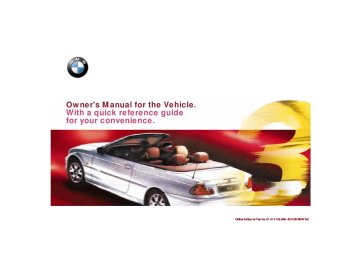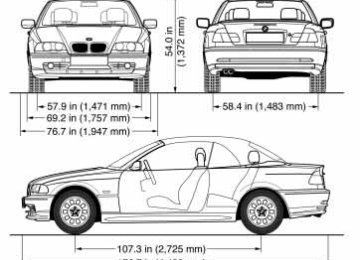- Download PDF Manual
-
76nAutomatic transmission with Steptronic*
In the following situations, the Step- tronic "thinks" for you in the manual mode: > In order to prevent the engine from overrevving, the transmission shifts automatically to the next higher gear just before the RPM cutoff point
> If you do not do anything to inter-
vene, it will automatically downshift at lower speeds
> In the "Kickdown" mode, the trans- mission shifts down to the lowest gear which is possible, depending on the engine speed
> Depending on the situation – when
driving in adverse winter conditions, for example – you may also start out in 2nd or 3rd gear.
Available displays
P R N D SD M1 M2 M3 M4 M5
Electronic transmission control module
If the indicator lamp comes on, there is a malfunction in the transmission system.
Bring the vehicle to a stop. Move the transmission selector lever to "P". Set the parking brake and turn the engine off (ignition key to position 0). Wait a few seconds, then start the engine. If the indicator lamp goes out after a few seconds, normal transmission per- formance has been restored. You may continue to drive as usual. If the indica- tor lamp does not go out, you can put the selector lever in all positions. How- ever, the vehicle will now only operate in 3rd and 4th gear. If this happens, avoid extreme engine loads and consult the nearest BMW center.
Do not work in the engine com- partment when a drive gear (for- ward or reverse) is engaged. If you do this, the vehicle could move.<
For towing and jump-starting the vehicle, refer to page 168
Turn signal indicator/Headlamp flasher
Washer/Wiper system
77n
To signal briefly Press the lever up to but not beyond the detent. It then returns to the center position when released.
1 High beam
(blue indicator lamp)
2 Headlamp flasher
(blue indicator lamp)
3 Turn signal indicator (green indicator lamp accompanied by periodic click- ing sound from the relay).
If the indicator lamp and the clicking from the relay are both faster than nor- mal, one of the turn signal indicators has failed.
0 Wipers retracted 1 Intermittent wipe or rain sensor* 2 Normal wipe 3 Fast wipe 4 Brief wipe 5 Automatic windshield washer 6 Rotary dial for control of the wipe
interval or the sensitivity of the rain sensor*
78nWasher/Wiper system
1 Intermittent wipe or rain
sensor*
Intermittent wipe: You can use rotary dial 6 to select from four wipe intervals. In addition, the wipe interval automati- cally adapts to variations in road speed. Rain sensor: The rain sensor is located on the wind- shield, directly in front of the interior rearview mirror. When the rain sensor is activated, the windshield wiper is con- trolled automatically, depending on the degree of wetness of the windshield (in both snow and rain). You do not have to be concerned with switching the wind- shield wiper on or off or adjusting the wipe interval between intermittent and full wipe. Instead, you can concentrate
2 Normal wiper speed When the vehicle is stationary, the wipers switch automatically to inter- mittent wipe (not on vehicles with rain sensor).
3 Fast wiper speed When the vehicle is stationary, the wipers operate at normal speed (not on vehicles with rain sensor).
5 Automatic windshield washer The system sprays washer fluid against the windshield and activates the wipers for a brief period. If you only pull the lever briefly, the sys- tem sprays washer fluid onto the wind- shield without activating the wipers.
fully on the traffic conditions. This is especially important under adverse weather conditions. To activate the rain sensor: From ignition key position 1 and up, move the lever to position 1. The wipers travel once across the windshield, re- gardless of the weather. You can leave the lever permanently in position 1. It is then only necessary to activate the rain sensor from ignition key position 1 and up. To do this, > turn rotary dial 6 briefly or > use the automatic windshield
washer 5.
To adjust the sensitivity of the rain sensor: Turn rotary dial 6.
Turn the rain sensor off when passing through an automatic car
wash. Failure to do so could result in damage caused by undesired wiper activation.<
Washer/Wiper system
Rear window defroster
79n
To deactivate If the indicator lamp is still on, press the button.
Headlamp washers* If the headlamps are on, they will also be cleaned every fifth time you activate the automatic windshield washer.
Do not use the washers if there is any danger that the fluid will
freeze on the windshield. If you do so, your vision could be obscured. Use an antifreeze agent. Refer to page 132. Do not use the washers when the reser- voir is empty. If you do so, the washer pump could be damaged.<
Windshield washer jets The windshield washer jets are heated* automatically when the ignition key is in position 2.
To activate With the convertible top closed or with the hardtop* mounted, press the but- ton: as long as the indicator lamp re- mains on, the rear window defroster continues at high-output (rapid thaw). After the indicator lamp goes out, the defroster continues operating at re- duced power for a limited period before deactivating automatically.
80nCruise control
The vehicle can store and automatically maintain any desired vehicle speed above approx. 20 mph (30 km/h) that you input.
To activate the system From ignition key position 2: Press button 1. The indicator lamp in the instrument cluster comes on. You can now use the cruise control.
To store and maintain speed or to accelerate Press button 3 briefly: The system registers and maintains the current vehicle speed. Every time you briefly touch the button, the speed in- creases by 0.6 mph (1 km/h). Press and hold button 3: The vehicle accelerates without pres- sure on the accelerator pedal. When you release the button, the system reg- isters and maintains the current speed.
To decelerate Press button 2 briefly: If you are already driving with active cruise control, the speed is decreased by approx. 0.6 mph (1 km/h) every time you briefly press the button. Press and hold button 2: With the cruise control active, the sys- tem automatically reduces the throttle opening to slow the vehicle. When you release the button, the system registers and maintains the current speed.
If, on a downhill gradient, the engine braking effect is not suffi-
cient, the controlled speed can be exceeded. Speed can drop on uphill grades if the engine output is insufficient.<
Cruise control
To cancel the cruise control When the system is activated, press button 1. The indicator lamp stays on. You can use the cruise control again as required. In addition, cruise control is canceled automatically: > If the brakes are applied > If the clutch pedal is depressed or
the automatic transmission* selector lever is moved from "D" to "N"
> If you exceed or fall below the pro-
grammed speed for an extended pe- riod, for example by depressing the accelerator.
To resume the stored setting Press button 4: The vehicle accelerates to and main- tains the last speed stored. When you turn the ignition key to position 0, the stored speed is deleted and the system is deactivated.
81n
To deactivate the system When the cruise control has been can- celed, press button 1 again. The indica- tor lamp goes out and the stored speed is deleted.
Do not use cruise control on twist- ing roads, when high traffic den-
sity prevents driving at a constant speed, when the road surface is slick (snow, rain, ice), or when the road sur- face is loose (rocks, sand).<
82n
Odometer
Tachometer
Energy Control
1 Odometer You can activate the displays shown in the illustration with the ignition key in position 0 by pressing the button in the instrument cluster (arrow).
Avoid engine speeds that fall within the gauge's red warning zone. To protect the engine, the fuel supply is automatically interrupted in this zone; you will notice a loss of power.
2 Trip odometer To reset the trip odometer to zero, press the button (arrow) with the ignition key in position 1 and up.
Indicates current fuel consumption in mpg (in liters per 100 km on Canadian models). You can check your current driving style to see whether it is condu- cive to economy and minimum exhaust emissions. When the vehicle is stationary, the needle goes to "Maximum" (zero on Canadian models).
Fuel gauge
Coolant temperature gauge Service Interval Display
83n
When you switch on the ignition, the indicator lamp lights up briefly as an operation check. Once the indicator lamp stays on con- tinuously, there are still approx. 2.1 gal- lons (8 liters) of fuel left in the fuel tank. For fuel tank capacity, refer to page 185. If the tilt of the vehicle varies (extended driving in mountainous areas, for exam- ple), there may be slight fluctuations of the needle.
Please refuel early, since driving to the last drop of fuel can result in
damage to the engine and/or catalytic converter.<
Blue The engine is still cold. Drive at moder- ate engine and vehicle speeds.
Red When you switch on the ignition, the warning lamp comes on briefly to con- firm that the system is operational. If the lamp comes on while operating the vehicle the engine is overheated. Shut off the engine immediately and allow it to cool down.
Between the blue and red zones Normal operating range. It is not un- usual for the needle to go as far as the edge of the red zone in response to high outside temperatures or severe operating conditions. Checking coolant level, refer to page 135.
Remaining distance for service The displays shown in the illustration appear for a few seconds when the ignition key is in position 1 or after the engine is started. The next service due appears with the message OILSERVICE or INSPECTION, together with the remaining distance before scheduled service. The computer bases its calculations of the remaining distance on the rate of fuel consumption in the period immedi- ately preceding your data request. A flashing display and a "–" in front of the number indicate that service inter- val has already been exceeded by the distance shown in the display. Please contact your BMW center for an appointment.
84n
Check Control
Clock
If you wish to have a permanent time display, you can make this adjustment in the car radio* display (refer to the Radio Owner's Manual). You can set the clock and the time display in the car radio* as follows:
Graphic display The following alerts or status messages are displayed with icons from ignition key in position 2 and up until the defects are corrected. 1 Check low beams and high beams,
as well as the parking lamps
2 Door open 3 Luggage compartment lid open 4 Check brake and tail lamps. After a trip and when the driver's door is opened, an acoustical signal is given for "Lamps on" if the lamps have not been switched off.
Adjustments From ignition key position 1: To set ahead: turn the button to the right. To set back: turn the button to the left. The adjustment speed will increase the longer you continue to hold the button. To change the display mode: press the button briefly. Every time you press the button, the clock display alternates between the 12-hour or 24-hour mode. In ignition key position 0: the time is displayed for a few seconds after you press the left button (refer to "Odo- meter" on page 82).
Onboard computer*
Outside temperature You can change the units of measure- ment (6/7) for the outside tempera- ture display by pressing the right-hand reset button in the instrument cluster when the temperature display is active.
Mode selection From ignition key position 1 and up, you can call up information from the on- board computer shown in the display of the instrument cluster using the button in the turn signal lever. By pressing the button briefly in the direction of the steering column, you can call up a new function for display. The displays appear in the following order: Time, outside temperature, average fuel consumption, cruising range, average vehicle speed. Starting with ignition key position 1, the last active setting is displayed.
85n
Ice warning If the outside temperature drops to approx. 37.5 7 (+3 6), the onboard computer automatically switches to the outside temperature display. In addi- tion, a signal sounds as a warning and the display flashes for a brief period. The warning is repeated whenever the temperature climbs to at least 43 7 (+6 6) following the last warning and then drops back to 37.5 7 (+3 6).
The ice warning does not alter the fact that surface ice can form at temperatures above +37.5 7 (+3 6), on bridges or shaded road surfaces, for instance.<
86nOnboard computer*
Average fuel consumption If you continue to press down on the button on the turn signal indicator lever, the average fuel consumption display will reset itself and will begin calculat- ing average fuel consumption from that point onward.
Range The computer bases its calculations for the cruising range on the rate of fuel consumption in the period immediately preceding your data request.
Average speed If you continue to press down on the button on the turn signal indicator lever, the average speed display will reset itself and will begin calculating average speed from that point onward. Any time spent when the vehicle is stationary and the engine is shut off is ignored for the calculation.
Park Distance Control (PDC)*
87n
The PDC assists you when you are park- ing. A signal warns you of the real dis- tance to an obstacle. To do this, four ultrasonic sensors in the rear bumper measure the distance to the nearest ob- ject. The range for the sensors at the two rear corners ends approx. 2 feet (60 cm) from the bumper. The range for the two center sensors is approx. 4.9 feet (1.50 meters) wide. The system starts to operate automati- cally about one second after you select "Reverse" with the ignition key in posi- tion 2. PDC is deactivated when you shift back out of reverse.
Acoustical signals The distance to the nearest object is in- dicated by a tone sounding at various intervals. As the distance between vehi- cle and object decreases, the intervals between the tones become shorter. A continuous tone indicates the pres- ence of an object less than approx. 1 foot (30 cm) away. The warning signal is canceled after approx. three seconds if the distance to the obstacle remains constant during this time (if you are moving parallel to a wall, for instance). System malfunctions are indicated by a continuous high-pitched tone when the system is activated the first time. Please refer the problem to your BMW center.
The PDC does not remove the driver's personal responsibility for
evaluating the distance between the vehicle and any obstacles. Even when sensors are involved, there is a blind spot in which objects cannot be de- tected. This applies especially in those cases where the system approaches the physical limits of ultrasonic mea- surement, as occurs with tow bars and trailer couplings, and in the vicinity of thin and painted objects. Certain sources of sound, such as a loud radio, could drown out the PDC signal tone.<
Keep the sensors clean and free of ice or snow in order to ensure that
they continue to operate effectively. Do not apply high pressure spray to the sensors for a prolonged period of time. Maintain a distance of more than 4 inches (10 cm).<
88nDynamic Stability Control (DSC)
Indicator lamp
The indicator lamp in the instru- ment cluster goes out shortly after you switch on the ignition.
Refer to pages 21 and 22. Indicator lamp flashes: The system is active and governs drive force and braking force. If the indicator lamp fails to go out after the engine is started, or if it comes on during normal driving and stays on: There is a system malfunction or the system was deactivated with the but- ton. You can continue to drive the vehi- cle normally, but without DSC. Please consult your BMW center for repairs.
To deactivate the system Press the button, the indicator lamp comes on. The illustration depicts the arrangement of the buttons if the vehicle is fully equipped. This may vary, depending on the equipment actually installed. When the DSC is deactivated, you are operating the vehicle in the conven- tional drive mode.
In the following exceptional circum- stances, it may be effective to deacti- vate the DSC for a short period: > When rocking the vehicle or starting off in deep snow or on loose surfaces
> or when driving with snow chains.
Refer also to page 118.
To reactivate the system Press the button again; the indicator lamp goes out.
The laws of physics cannot be re- pealed, even with DSC. Any con-
sequences arising from traction loss due to excessive vehicle speed remain the responsibility of the driver. For this reason, do not take risks by using the additional safety margin provided by the system as an excuse.<
For additional details concerning DSC, please refer to the chapter describing "Advanced technology" on page 173.
The concept DSC helps maintain vehicle stability, even in critical driving situations. The system optimizes vehicle stability during acceleration and when starting from a full stop, as well as optimizing traction. In addition, the system recog- nizes unstable vehicle conditions (un- dersteering or oversteering, for exam- ple) and helps hold the vehicle on a sure course by intervening via the engine and by braking intervention at the individual wheels. The system activates automatically each time you start the engine.
Tire Pressure Control (RDC)*
89n
The concept RDC monitors the tire pressure at all four wheels – even while you are driv- ing. The system provides an alert when- ever the inflation pressure drops signifi- cantly below the specified pressure in one or more tires. In order for the system to "learn" cor- rect tire inflation pressure, check the pressure in all the tires, compare your pressures with those in the tire inflation tables (page 28), and make corrections as necessary. Then activate the system.
This indicator lamp in the instrument cluster informs you whenever the tire pressure is
not normal.
Activate the system 1 Turn the ignition key to position 2
(do not start the engine)
2 Press the button long enough for
the indicator lamp in the instrument cluster to light up yellow for a few seconds
3 After you have driven a few minutes, RDC imports the current tire inflation pressures as the nominal values to be monitored.
You will only have to repeat this proce- dure following a correction of the tire inflation pressure. Otherwise, the RDC functions automatically when the igni- tion key is in position 2, and thus oper- ates whenever the vehicle is driven.
Loss of tire pressure If the inflation pressure has dropped significantly over a long period of time (which is normal for any tire), the indicator lamp will come on with a yellow lamp. This alerts you that you should have the tires inflated to the specified pressures as soon as possible.
If you are prompted to check the tire pressure shortly after a cor- rection has been made, this indicates that the corrected values were not ac- curate. Please check the inflation pres- sure again and make corrections ac- cording to the inflation pressure table. Then activate the system once again.<
90nTire Pressure Control (RDC)*
Flat tire If there is a tire failure with loss of pres- sure, the indicator lamp comes on with a red lamp. In addition, an acoustic sig- nal goes off. If this occurs, reduce vehicle speed im- mediately and stop the vehicle. Avoid hard brake applications. Do not over- steer. Replace the wheel and flat tire.
The space-saver spare tire is pro- vided for temporary use only in the
case of a tire failure. It does not have RDC electronics and is not monitored.<
RDC cannot inform you of sudden and severe tire damage caused by
external influences.<
Have the tires changed by your BMW center.
Your BMW center is familiar with, and has the special tools necessary, for working on the RDC.<
System interference The RDC may encounter interference from outside equipment or devices which use the same radio frequency. The indicator lamp will come on with a yellow lamp during the malfunction. The indicator lamp also comes on > in the event of a system fault > if a wheel is mounted without RDC
electronics
> or if additional wheels using RDC
electronics are transported.
Please contact your BMW center for additional information.
Parking lamps/Low beams
Instrument lighting
91n
Parking lamps
With the switch in this position, the front, rear and side vehicle lighting comes on. For lighting
on one side for parking, refer to page 92.
Low beams
When the ignition is switched off and the low beams are on, only the parking lamps will remain on.
"Follow-Me-Home" lamps: If you actuate the headlamp
flasher after you have parked the vehi- cle and shut off the engine, the low beams will remain on for a brief period. You may also have this function deacti- vated if you wish.<
"LAMPS ON" warning When you open the driver's door after turning the ignition key to position 0, an acoustic signal will go off for a few sec- onds to remind you that the headlamps have not been switched off.
Daytime running lamps* If you desire, the lamp switch can be left in the second position. When the ignition is switched off, the external lighting is also switched off.
Turn the rotary dial to adjust the illumi- nation intensity.
92nHigh beams/Parking lamps Fog lamps
Interior lamps
1 High beam
(blue indicator lamp)
2 Headlamp flasher
(blue indicator lamp)
3 Parking lamps
Parking lamp, left or right With the ignition key in position 0, engage the lever in the appropriate turnsignal position.
Front fog lamps
A green indicator lamp appears in the instrument cluster to indi- cate that the front fog lamps are on.
The interior lamps are controlled automatically.
To switch the interior lamps on and off manually Press the button briefly. If you want the interior lamps to remain off all the time, press and hold the button for approximately 3 seconds. To revert to normal operation, press the button briefly.
Footwell lamps The footwell lamps operate in the same way as the interior lamps.
Reading lamps
Reading lamps are in the front next to the interior lamp. They can be switched on and off with the switch adjacent to each lamp.
In order to prevent draining the battery, all of the lamps in the
vehicle are switched off automatically approx. 15 minutes after the ignition key has been turned to 0.<
93n
94nAutomatic climate control
Automatic climate control
1 Air onto the windshield and the side
windows
2 Air flow toward the upper body
The side rotary dials provide infi- nitely variable regulation of the air supply, while the levers change the air flow direction. The center rotary dial controls the temperature of the air as it flows out, refer to page 98
3 Front footwell ventilation
There are corresponding air vents in the rear footwell as well
4 Recirculated air mode/Automatic recirculated air control (AUC) 97
5 Air supply 97
6 Temperature 96
7 Automatic air distribution 96
8 Individual air distribution 96
9 Air grill for interior temperature sensor – please keep clear and unobstructed10 Display for temperature and air
supply 96
11 Defrost the windshield and side
windows 97
12 Air conditioner 97
13 Rear window defroster 79, 9895n
96nAutomatic climate control
Tips for pleasant driving Use the automatic system (switch on AUTO button 7). Select an interior tem- perature that is comfortable for you – we recommend 72 7 (+22 6). When the outside temperature is above 41 7 (+5 6), you can also use the air condi- tioner 12. This will dry the air as well as preventing condensation on the win- dow surfaces – if there are passengers with damp clothing, for example. Set the outlets 2 so that the air flows past you and is not directed straight at you. Set the rotary dial between the air out- lets 2 for the upper body to a medium position, since air that is somewhat cooler promotes driving without fatigue. Detailed setting options are described for you in the following section.
When you unlock the vehicle using your personalized remote control key, your vehicle is set up so that it will retrieve and initiate your customized setting for the automatic climate control.<
Automatic air distribution
Temperature
The AUTO program assumes the adjustment of the air distri- bution and the air supply for you and adapts the temperature to external influ- ences (summer, winter) to meet prefer- ences you can specify. This program maintains a comfortable in-car climate regardless of the season. Select an inte- rior temperature that is comfortable for you – we recommend 72 7 (+22 6). The temperature selected and AUTO for the air flow appear in the display 10 (refer to the overview on page 94). Open the air outlets for the upper body area. Switch on the air conditioner in warm weather. The maximum cooling capac- ity is achieved when you set rotary dial 3 (refer to page 98) to cold.
Individual air distribution
You can cancel the AUTO pro- gram by selecting specific dis- tribution patterns to suit your own individual requirements.
The figures in the display pro- vide a general indication of inte- rior temperature. We recommend 72 7 (+22 6) as a comfortable setting, whether the air conditioner is operating or not. When you start the vehicle, the system ensures that the selected tem- perature is reached as quickly as possi- ble. The system then maintains this temperature, regardless of the season. Set rotary dial 3 (refer to "Draft-free ventilation" on page 98) to a medium setting, since air that is somewhat cooler promotes driving without fatigue. You can use this setting for mixing air to make minor comfort modifications.
You can set uncontrolled heater output up to 90 7 (+32 6).
At 60 7 (+16 6), full cooling output is available from an activated air conditioner.<
You can direct air to flow onto the win- dows , and into the footwell
toward the upper body
Automatic climate control
Air supply
Air conditioner
By pressing the left or right half of the button, you can vary the air supply. By doing this, you switch off the automatic control for the air supply. Nevertheless, the automatic air distri- bution remains unchanged. When you set the lowest blower speed by pressing the left half of the button, all of the displays are canceled: the blower, heater and air conditioner are switched off, and the air supply stops. You can reactivate the system by pressing any button of the automatic climate control.
The air is cooled and dehumidi- fied and – depending on the tem- perature setting – rewarmed when the air conditioner system is switched on. Depending on the weather, the wind- shield may fog over briefly when the engine is started. Use the button to switch the air condi- tioner off when outside air temperatures are below approx. 41 7 (+5 6). This will help to prevent the windows from fogging over. If the windows fog over after switching the air conditioner off, switch it back on.
Defrost the windshield and side windows
This program quickly removes ice and condensation from the
windshield and side windows.
Condensation forms in the air conditioner system during opera- tion, which then exits under the vehicle. Traces of condensed water of this kind are thus normal.<
97n
Automatic recirculated air control (AUC)
If there are unpleasant odors or pollutants in the outside air, you can temporarily block the air flow from the outside. The system then recircu- lates the air already within the vehicle. By repeated actuation of the button, you can select three different operating modes. > Indicator lamps off: fresh air flows
into the vehicle
> Left-hand indicator lamp on – AUC
mode: the system detects pollutants in the outside air and responds by deactivating the outside air flow as required. The system then recircu- lates the air already within the vehicle. Depending on air quality require- ments, the system automatically switches between outside air supply and recirculation of the air already within the vehicle
> Right-hand indicator lamp on: the flow of outside air is permanently blocked. The system recirculates the air already within the vehicle.
If the windows fog over in the recirculated air mode, switch this
mode off and increase the air supply as required.<
98nAutomatic climate control
Rear window defroster
When the rear window defroster is activated, the indicator lamp comes on. The rear window defroster switches off automatically. Refer to page 79.
Activated charcoal filter An activated charcoal filter has been in- stalled in your BMW to filter the outside air and to catch any incoming dust and pollen. It provides additional protection by filtering gaseous pollutants from the outside air. Your BMW center can re- place the combined filter as a standard part of your scheduled maintenance. A substantial reduction in air flow indi- cates that the filter needs to be replaced early.
Draft-free ventilation You can adjust the blower controls for the upper body area to select the opti- mum airflow rates and directions for your personal comfort: Use rotary dials 1 to open and close the air outlets through an infinitely-variable range. You can adjust the direction of the airflow with rotary dial 2. Set the air outlets so that the air flows past you and is not directed straight at you. Rotary dial 3 allows you to mix the the air from the outlets for your upper body by warming or cooling the air as de- sired.
Seat heating*
Glove compartment
99n
The seat cushion and backrest can be heated when the ignition key is in posi- tion 2. You can call up different heating modes by repeatedly pressing the button. When the three indicator lamps are illuminated, the highest heating mode is activated. One lamp indicates the lowest heating mode. The temperature is regulated with a thermostat in each mode. You can also switch the higher heating modes off directly: Press the button and hold it slightly longer.
To open Pull the handle. The lamp comes on.
Closing Fold the cover up.
To lock Lock with one of the master keys. A master key can also be used for unlocking.
If you turn over only your door and ignition keys for valet parking (refer to page 32), for example, access to the glove compartment and the lug- gage compartment is not possible.<
To prevent injury in the event of a crash, close the glove compart-
ment immediately after use.<
Rechargeable flashlight The flashlight is located on the left-hand side of the glove compartment. It features integral overload protection so it can be left in its holder continuously.
Be sure that the flashlight is switched off when it is inserted into its holder. Failure to do so could lead to overcharging and damage.<
100nBMW Universal Transmitter*
The concept The BMW Universal Transmitter re- places up to three hand-held transmit- ters for different devices such as ga- rage-door openers, alarm systems, or door-locking systems. The BMW Uni- versal Transmitter recognizes and "learns" the transmitted signal of each of the original hand-held transmitters. The signal of an original hand-held transmitter can be programmed on one of the three channel keys. Following that, each of the devices can be actu- ated with the appropriately pro- grammed channel key. The indicator lamp flashes to confirm transmission of the signal. If the vehicle is sold, the memory of the channel keys should be cleared as de- scribed on page 102.
During programming and before every remote actuation of a pro-
grammed device by the BMW Universal Transmitter, check to be sure that there are no persons, animals or objects within the actuation range of the device in order to prevent possible injuries or damage. Also, comply with the safety precautions of the original hand-held transmitter.<
To Canadian residents: During programming, your hand-
held transmitter may automatically stop transmitting after two seconds. This may not be long enough to program the BMW Universal Transmitter. If you are programming from one of these hand- held transmitters, the Universal Trans- mitter's light may begin to flash in a series of double-blinks. If this occurs, continue to hold the button of the Uni- versal Transmitter while you reactivate your hand-held transmitter. You may have to repeat this function several times while programming.<
Before programming, read the "User information" section on
page 102.<
Original hand-held transmitter
If this symbol is present on the packaging or in the instructions of the original hand-held trans-
mitter, it may be assumed that this hand-held transmitter is compatible with the BMW Universal Transmitter.
Checking for the conversion code To determine whether the original hand-held transmitter has a conver- sion-code system, you may either read the instructions for the original hand- held transmitter or program a channel key as described on the next page (left- hand column under "Programming"). Then press and hold the programmed channel key of the BMW Universal Transmitter. If the indicator lamp of the BMW Universal Transmitter flashes for two seconds and then stays on steadily, the original hand-held trans- mitter is equipped with a conversion- code system. Using the conversion- code system, program the channel keys as described on the next page (right- hand column under "Programming a hand-held transmitter using conversion code").
If you have additional questions, please consult your BMW center
or call 1-800-355-3515. You can also visit this website: www.bmwusa.com.<
BMW Universal Transmitter*
Programming 1 Channel keys 2 Indicator lamp
Read and comply with the safety precautions on the previous
page.<
1 Turn the ignition key to position 2 2 To initialize: press and hold both out- side keys 1 until the indicator lamp 2 flashes, and then release them. The three channel keys are cleared
3 Hold the original hand-held transmit- ter to the receiver embedded in the mirror, e.g. right near the buttons, no further than 2 inches away (5 cm)
4 Press the transmission key of the orig-
inal hand-held transmitter (arrow 2) and the desired channel key of the Integrated Universal Remote Control (arrow 1) simultaneously. Release both keys as soon as the indicator lamp flashes rapidly
5 To program other original hand-held
transmitters, repeat steps 3 and 4.
The corresponding channel key is now programmed using the signal from the original hand-held transmitter.
101n
Programming a hand-held transmitter with conversion code
Read and comply with the safety precautions on previous page.<
When programming the BMW Universal Transmitter, consult the instructions for the specific device. For using the BMW Universal Transmitter with a conver- sion-code system, note the following supplemental programming instruc- tions:
A second person facilitates pro- gramming of the BMW Universal
Transmitter.<
1 Program the BMW Universal Trans-
mitter as described previously under "Programming"
2 Press and hold the programming key
on the receiver of the device for ap- proximately two seconds until the programming lamp on the device comes on
3 Press the desired channel key of the
BMW Universal Transmitter three times.
If you have additional questions, please consult your BMW center.<
102nBMW Universal Transmitter*
Storage compartments
Clearing the channel keys
Read and comply with the safety precautions on page 100.<
The memory of individual channel keys cannot be deleted. However, the three channel keys can be cleared together as follows: > Press and hold both outside keys of the BMW Universal Transmitter until the indicator lamp flashes, and then release them.
All of the channel keys are cleared.
User information Do not use this BMW Universal Trans- mitter with any garage door opener that lacks safety "stop" and "reverse" fea- tures as required by federal safety stan- dards (this includes any garage door opener model manufactured before April 1, 1982). This device complies with Section 15 of the FCC Rules. Operation is subject to the following two conditions: as defined in the regulations, this device must not emit harmful interference, and must be shielded against interference from ex- ternal sources to prevent unauthorized or inadvertent activation.
Open the storage compartment in the front center armrest: press the button (arrow) and lift upward. You will find additional storage com- partments in the doors and in the center console above the ashtray. Storage nets are located on the back of the front seats.
Storage compartments
Cellular phone*
Ashtray front
103n