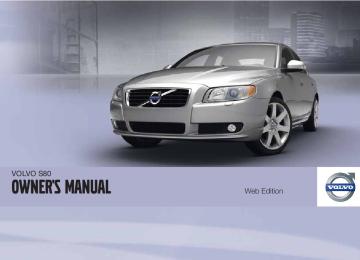- 2000 Volvo S80 Owners Manuals
- Volvo S80 Owners Manuals
- 2003 Volvo S80 Owners Manuals
- Volvo S80 Owners Manuals
- 2004 Volvo S80 Owners Manuals
- Volvo S80 Owners Manuals
- 2007 Volvo S80 Owners Manuals
- Volvo S80 Owners Manuals
- 2013 Volvo S80 Owners Manuals
- Volvo S80 Owners Manuals
- 2010 Volvo S80 Owners Manuals
- Volvo S80 Owners Manuals
- 2002 Volvo S80 Owners Manuals
- Volvo S80 Owners Manuals
- 2005 Volvo S80 Owners Manuals
- Volvo S80 Owners Manuals
- 2008 Volvo S80 Owners Manuals
- Volvo S80 Owners Manuals
- 2009 Volvo S80 Owners Manuals
- Volvo S80 Owners Manuals
- 2012 Volvo S80 Owners Manuals
- Volvo S80 Owners Manuals
- 1999 Volvo S80 Owners Manuals
- Volvo S80 Owners Manuals
- 2011 Volvo S80 Owners Manuals
- Volvo S80 Owners Manuals
- 2006 Volvo S80 Owners Manuals
- Volvo S80 Owners Manuals
- 2001 Volvo S80 Owners Manuals
- Volvo S80 Owners Manuals
- Download PDF Manual
-
The parking brake should also be applied.
``
119
03 Your driving environment
Parking brake
Releasing the electric parking brake
NOTE
• For safety reasons, the parking brake is only released automatically if the engine is running and the driver is wearing a seat belt.
• The electric parking brake will be
released immediately when the acceler- ator pedal is pressed and the gear selec- tor is in position D or R.
2. Fasten the seat belt. 3. Move the gear selector to position D or R and press the accelerator pedal. The park- ing brake will release when the vehicle begins to move. Heavy load uphill A heavy load, such as a trailer, can cause the vehicle to roll backward when the parking brake is released automatically on a steep incline. To help avoid this: 1. Keep the electric parking brake lever
pushed in with the left hand while shifting into Drive with the right.
2. While pressing the throttle pedal to pull
away, release the parking brake lever only after the vehicle begins to move.
Parking brake control Manual release 1. Fasten the seat belt. 2.
Insert the remote key in the ignition slot (or press the START/STOP ENGINE button on vehicles with the optional keyless drive).
3. Press firmly on the brake pedal. 4. Pull the parking brake control. Automatic release 1. Start the engine.
Symbols Symbol Specification
Read the message in the infor- mation display
A flashing symbol indicates that the parking brake is being applied. If the symbol flashes in any other situation then this means that a fault has arisen. Read the message on the infor- mation display.
Messages
Park brake not fully released – A fault is pre- venting the parking brake from being released. Try to apply the parking brake and release it several times. If the problem persists, contact
03
120
an authorized Volvo workshop. If you drive off with this error message showing, a warning signal sounds. Parking brake not applied – A fault is pre- venting the parking brake from being applied. Try to apply the parking brake and release it several times. If the problem persists, contact an authorized Volvo workshop. If you drive off with this error message showing, a warning signal sounds. Parking brake Service required – A fault has occurred. Try to apply and release. Contact a Volvo workshop if the fault remains.
WARNING
If the vehicle must be parked before the fault has been corrected, always put the gear selector in P and turn the wheels so that they point away from the curb if the vehicle is pointing uphill or toward the curb if it is pointing downhill.
03 Your driving environment
Parking brake
03
121
Volvo Sensus........................................................................................ 124
Menus and messages........................................................................... 125
The MY CAR menus.............................................................................. 127
Climate system..................................................................................... 133
Trip computer........................................................................................ 142
Stability system..................................................................................... 144
Active chassis system–Four C*............................................................. 146
Cruise control........................................................................................ 147
Adaptive Cruise Control (ACC)*............................................................ 149
Distance Alert* ..................................................................................... 159
City Safety™ ........................................................................................ 162
Collision warning with Full Auto-brake and Pedestrian Detection*...... 167
Driver Alert System* ............................................................................. 175
Park assist*........................................................................................... 181
Rear Park Assist Camera (PAC)* .......................................................... 185
Blind Spot Information System*............................................................ 189
Passenger compartment convenience................................................. 193122
* Option/accessory, for more information, see Introduction.
COMFORT AND DRIVING PLEASURE
04 Comfort and driving pleasure
menus, the climate and infotainment systems as well as other options such as the park assist camera(s), etc. Volvo Sensus uses the screen in the center instrument panel to display information and selections are made using this panel’s controls and buttons. Certain features can also be con- trolled using the steering wheel keypad. Press MY CAR to present all of the available settings related to driving and/or controlling the vehicle, such as City Safety, setting the clock, lock settings, etc. Press RADIO, MEDIA, TEL, NAV* and CAM* to change a source and to activated systems or functions such as AM, FM1, CD, DVD, Blue- tooth, navigation* and the park assist camera *. See the respective sections in this manual for more detailed information about your vehicle's various features and functions.
Volvo Sensus
Introduction
04
Center console control panel
Volvo Navigation System (VNS)* – NAV: see the separate VNS manual for operating instructions. Infotainment (RADIO, MEDIA, TEL*): see the infotainment system overview begin- ning on page 202. Vehicle-related settings - MY CAR: see page 127. Park assist camera - CAM*: see page 185. Climate system: see page 133.
Volvo Sensus is the operating system in your vehicle providing a coordinated interface for a number of functions such as the individualized settings that can be made in the MY CAR
124
* Option/accessory, for more information, see Introduction.
Main instrument panel
04 Comfort and driving pleasure
Menus and messages
Average Instantaneous Average speed Current speed in mph (Canadian models only) Engine oil level* Calibrate tire pressure
Press READ to acknowledge and scroll among the messages.
NOTE
If a warning message appears while you are using the trip computer, the message must be read and confirmed by pressing READ before the previous activity can be resumed.
Messages
Information display and menu controls
READ – access to the list of messages and message confirmation. Thumbwheel – browse among menus and options in the list of functions. RESET – reset the active function. Used in certain cases to select/activate a function, see the explanation under each respective function.
The menus shown on the information displays in the instrument panel are controlled with the left lever. The menus shown depend on ignition mode. Press READ to erase a message and return to the menus.
Menu overview Driving distance on current fuel reserve
Message
Stop safely
Stopping the engine
Description
Stop and switch off the engine. Serious risk of damage. Contact an author- ized Volvo work- shop.
Stop and switch off the engine. Serious risk of damage. Contact an author- ized Volvo work- shop.
Have the vehicle checked by an authorized Volvo workshop immedi- ately.
04
``
* Option/accessory, for more information, see Introduction.
125
When a warning, information or indicator sym- bol comes on, a corresponding message appears on the information display. An error message is stored in a memory list until the fault is rectified.
Service urgent
04 Comfort and driving pleasure
Menus and messages
Message
Description
Message
Description
Service required
See manual
04
Book time for maintenance
Time for regular maintenance
Have the vehicle checked by an authorized Volvo workshop as soon as possible.
Read the owner's manual.
Time to book service at an authorized Volvo retailer.
Time for regular service at an author- ized Volvo work- shop. The timing is determined by the number of miles driven, number of months since the last service, engine running time.
Maintenance over- due
Temporarily OFF
Power save mode
If the service inter- vals are not fol- lowed, the warranty does not cover any damaged parts. Contact an author- ized Volvo workshop for service.
A function has been temporarily switched off and is reset automatically while driving or after starting again.
The audio system is switched off to save current. Charge the battery.
126
Operation
Center console controls
Introduction
The menu system provides access to menus for operating many of the vehi- cle's functions, such as setting the
clock, door mirrors, locks, etc. Navigating in the menus is done using the but- tons on the center console control panel or with the right-side steering wheel keypad. Some of the features mentioned in this section are optional.
04 Comfort and driving pleasure
The MY CAR menus
• Press EXIT briefly to go back one step at a
time in the current menu.
• Press and hold EXIT to go to the main MY
CAR menu.
• From the main MY CAR menu, press and hold EXIT to go to the infotainment sys- tem's main view. See page 204 for addi- tional information.
Steering wheel keypad
Center console controls for menu navigation Press MY CAR to access the My Car menus. Press OK/MENU to select a highlighted selection or to store a certain function in the system's memory. Turn to navigate up/down among menu selections. EXIT
EXIT functions EXIT can be used to go back in the menu structure or to cancel the most recent selec- tion. The results of pressing EXIT vary, depending on where you are in the menu struc- ture.
The keypad varies according to the vehicle's equipment
Turn the thumb wheel to go up/down among menu selections. Press the thumb wheel to make a selection or store a func- tion in the system's memory. EXIT.
04
``
127
04 Comfort and driving pleasure
The MY CAR menus
Paths The current menu level is displayed at the upper right of the center console display. Menu paths are displayed as follows, for example:
Settings
Car settings
Doors unlock
Lock settings Driver door, then all
The following is an example of how to set a function in the menu system:
1. Press the MY CAR button on the center
console control panel.
2. Navigate to a menu, for example
Settings using the thumb wheel (1) and press it to open a submenu.
3. Navigate to the desired submenu such as
Car settings.
4. Navigate to Lock settings and press the
thumb wheel to open a new submenu.
5. Navigate to Doors unlock and press the thumb wheel to open a submenu with alter- natives that can be selected.
6. Use the thumb wheel to move to the
desired choice and press the thumb wheel to put an X in the box.
7. Finish by exiting the menu system either one step at a time with short presses on
04
128
EXIT (2) or press and hold this button to return to the main menu.
My S80
The OK/MENU (2), EXIT (4) and control (3) in the center console can be used in the same way.
MY CAR When the MY CAR symbol has been selected, the following menu alternatives are displayed.
MY CAR My S80
The display shows all of the vehicle's driver support systems, which can be activated/ deactivated here.• My S80
• Support systems • SettingsDriver support systems
Doors unlock
See page 53 for more information.
04 Comfort and driving pleasure
The MY CAR menus
MY CAR
Support systems
(MY CAR > Support systems) The screen shows the current status (settings) for the vehicle's driver support systems.
Menu settings The following pages list the main menus/sub- menus and possible selections. Car key memory See pages 84 and 53 for more information. Lock settings
Automatic door locking
All doors Driver door, then all
Keyless entry
All doors Any door Doors on same side Both front doors
Audible confirmation
See page 53 and 60 for more information. Reduced Guard
Activate once Ask when exiting
See page 68 for more information. Side mirror settings Fold mirrors Tilt left mirror Tilt right mirror
See page 101 for more information. Light settings
Door lock confirmation light Unlock confirmation light
Approach light duration
Off 30 sec 60 sec 90 sec
See page 54 for more information.
Home safe light duration
04
30 sec 60 sec 90 sec
See page 95 for more information.
Triple indicator
See page 93 for more information.
Daytime running lights
See page 90 for more information.
Active bending lights
See page 91 for more information. Tire pressure system
Warns if tire pressure is too low
``
129
04 Comfort and driving pleasure
The MY CAR menus
Calibrate tire pressure
Lane Departure Warning
See page 301 for more information. Steering wheel force
High Medium Low
04
See page 146 for more information. Reset car settings This feature returns the "Car settings" menu to the original factory settings.
MY CAR systems
Settings
Driver support
Collision Warning
Collision Warning Warning distance
Long Normal Short
Warning sound
See page 169 for more information.
130
Lane Departure Warning On at start-up Increased sensitivity
See page 178 for more information. DSTC See page 144 for more information. City Safety See page 162 for more information. BLIS See page 189 for more information. Distance Alert See page 159 for more information. Driver Alert See page 175 for more information.
Screensaver The contents of the screen are replaced by another image if this selection is marked. The contents of the screen will be displayed again if one of the buttons (1-4) is pressed, see page 127. Uncheck the selection to turn the screen saver off. Language Select the language for menu texts. Show help text This displays help texts for the current menu. Distance and fuel units
MPG (UK) MPG (US) km/l l/100km
MY CAR
Settings
System options
Set/change time See page 78 for more information. Time format 12 h 24 h
See page 142 for more information about the trip computer. Temperature unit
Celsius Fahrenheit
Select the temperature scale to be displayed by the climate control unit.
04 Comfort and driving pleasure
Volume levels
Voice output volume Front park assist volume Rear park assist volume Phone ringing volume
Reset system options This feature returns the "System options" menu to the original factory settings.
MY CAR
Settings
Voice settingsA.
A Only on vehicles with the optional Volvo Navigation System
and/or a Bluetooth(cid:159)-connected cell phone
Voice tutorial Select this menu alternative and press OK for spoken information about how the system works. Voice command list
Phone commands
Phone Phone call contact Phone dial number
Navigation commands
Navigation
Navigation repeat instruction Navigation go to address
General commands
Help Cancel Voice tutorial
The menu alternatives under Phone commands show examples of the voice com- mands available when a cell phone is con- nected to the Bluetooth(cid:159) hands-free system. See page 237 for more detailed information. The menu alternatives under Navigation commands show examples of the voice com- mands available for the optional Volvo Navigation System. Refer to the navigation system's manual for detailed information. Voice user setting
Default setting User 1
User 2Two user profiles can be set, which is useful if more than one person uses voice commands regularly. Default setting resets the factory settings.
The MY CAR menus
Voice training User 1
User 2Voice training enables the system to become familiar with the driver's voice and pronuncia- tion. A list of phrases is presented on the screen for the driver to read aloud. When the system has registered the driver's pronuncia- tion, no additional phrases will be displayed. After completed voice training, select User 1
or User 2 in Voice user setting to set the sys- tem to the current user. Voice output volume • A volume control will be displayed. To setthe volume level:
1. Adjust the volume using the thumb wheel 2. Test the setting by pressing OK 3. Store the setting and leave the menu by
pressing EXIT.
Voice POI list Edit list
The navigation system has a large number of points of interest (POIs). A maximum of 30 POIs can be stored in this list. The menu alternative Voice POI list is only displayed if the vehicle is equipped with the
04
``
131
04 Comfort and driving pleasure
The MY CAR menus
optional Volvo Navigation System. Refer to the navigation system's manual for detailed infor- mation.
See page 207 for more information about this feature.
MY CAR
Settings
Information
Number of keys See page 52 for more information. VIN number See page 343 for more information. DivX® VOD code See page 222 for more information. Bluetooth software version in car See page 228 for more information. Map and software version Refer to the optional Volvo Navigation System manual for more information.
MY CAR
Settings
Audio settings
See page 200 for more information about the infotainment system.
MY CAR
Settings
Climate settings
04
Automatic blower adjustment
Normal High Low
Recirculation timer Automatic rear defroster Interior air quality system Reset climate settings This feature returns the "Climate settings" menu to the original factory settings. For more information about the climate sys- tem, see page 133.
MY CAR
Settings
Favorites (FAV)
132
Introduction
Air conditioning The vehicle is equipped with Electronic Climate Control (ECC). The climate control system cools, heats or dehumidifies the air in the pas- senger compartment.
NOTE
• The air conditioning can be switched
off, but to ensure the best possible cli- mate comfort in the passenger com- partment and to prevent the windows from misting, it should always be on. • In warm weather, a small amount of water may accumulate under the car when it has been parked. This water is condensation from the A/C system and is normal.
Sensor location • The sunlight sensor is located on the top
side of the dashboard.
04 Comfort and driving pleasure
NOTE
The sunlight sensor monitors which side of the car that is most exposed to sunlight. This can mean that the temperature may differ between the right and left-side air vents, even if the temperatures set for both sides of the passenger compartment are the same.
• The temperature sensor for the passenger compartment is located below the climate control panel.
• The outside (ambient) temperature sensor
is located on the door mirror.
• The humidity sensor* is located in the inte-
rior rearview mirror.
NOTE
Do not cover or block the sensors with clothing or other objects.
Side windows and moonroof To ensure that the air conditioning works opti- mally, the side windows, and the optional moonroof should be closed.
Fog on the inside of the windows The defroster function should be used to remove fog or mist from the inside of the win- dows. Keeping the windows clean with a com-
Climate system
mercially available window washing spray will also help prevent fogging or misting.
Vents in the parcel shelf
NOTE
The air vents at the rear of the parcel shelf should never be obstructed.
Temporary shut-off of the air conditioning The air conditioning is momentarily disen- gaged during full-throttle acceleration or when driving uphill with a trailer. This may result in a temporary increase in cabin temperature.
Ice and snow Always keep the air intake grille at the base of the windshield free of snow.
Climate system maintenance Special tools and equipment are required to maintain and carry out repairs on the climate system. Work of this type should only be done by a trained and qualified Volvo service tech- nician.
Refrigerant Volvo cares about the environment. The air conditioning system in your car contains a CFC-free refrigerant – R134a. This substance will not deplete the ozone layer. The air condi-
04
``
* Option/accessory, for more information, see Introduction.
133
04 Comfort and driving pleasure
Climate system
tioning system contains 1.8 lbs (820 g) of R134a. The systems uses PAG oil.
Passenger compartment filter Replace the cabin air filter with a new one at the recommended intervals. Please refer to your Warranty and Service Records Informa- tion booklet, or consult a trained and qualified Volvo service technician for these intervals. The filter should be replaced more often when driving under dirty and dusty conditions. The filter cannot be cleaned and therefore should always be replaced with a new one.
NOTE
There are different types of cabin air filters. Ensure that the correct type is installed.
Interior Air Quality System (IAQS) A multifilter helps reduce gases and particles in the incoming air, thereby reducing the levels of odors and contaminants entering the vehi- cle. The air quality sensor detects increased levels of contaminants in the outside air. When the air quality sensor detects contaminated outside air, the air intake closes and the air inside the passenger compartment is recircu- lated, i.e. no outside air enters the vehicle. The filter also cleans recirculated passenger com- partment air.
04
134
NOTE
Air distribution
Contact your Volvo retailer for IAQS air filter replacement intervals.
Materials used in the cabin The materials used in the cabin have been developed to help minimize the amount of dust and make the cabin easier to keep clean. All floor mats can be easily removed for cleaning. Use car cleaning products recommended by Volvo. See also the information beginning on page 335.
Menu settings The default settings for four of the climate sys- tem's functions can be changed in the menu system. • Blower speed in automatic mode. • Recirculation timer for passenger com-
partment air.
• Automatic rear window defrosting. • The optional Interior Air Quality System
(IAQS).
The functions can also be returned to factory settings in the menu system. See page 127 for a description of the menu system.
The incoming air is distributed from a number of different vents in the passenger compart- ment. Air distribution is fully automatic in AUTO mode. If desired, air distribution can be controlled manually, see page 140.
Air vents in the dashboard
Air vents in the door pillars
04 Comfort and driving pleasure
Climate system
04
Open
Closed
Horizontal airflow
Vertical airflow
Open
Closed
Horizontal airflow
Vertical airflow
Direct the outer air vents toward the side win- dows to defrost.
Direct the outer air vents toward the side win- dows to defrost. Direct the vents into the passenger compart- ment to help maintain the desired temperature in the rear seat.
``
135
04 Comfort and driving pleasure
Climate system
Electronic climate control, ECC
04
Temperature control, driver's side
Heated driver's seat1*
Defroster (maximum effect)
Blower
Manual air distribution—floor
Manual air distribution—dashboard air vents Manual air distribution—defroster
Heated rear window and door mirrors, see page 102
Heated front passenger's seat*Temperature control, passenger's side
Recirculation
AUTO
A/C on/off
Ventilated driver's seat *
Ventilated passenger's seat*
Climate system controls
Ventilated front seats* The ventilation system consists of fans in the seats and backrests that draw air through the seat upholstery. The cooling effect increases as the air in the passenger compartment becomes cooler. The ventilation is controlled by the ECC sys- tem, which takes into account the seat tem- perature, sunlight in the passenger compart- ment, and the ambient temperature.
1 The location of the button varies, depending on whether the vehicle is equipped with the optional ventilated front seats
136
* Option/accessory, for more information, see Introduction.
The ventilation can be used at the same time as seat heating. The ventilation system can be activated when the engine is running. There are three comfort levels that produce different cooling and dehu- midifying effects: • Level three: press the button once for
maximum output – three indicator lights come on.
• Level two: press the button twice for a
lower output – two indicator lights come on.
• Level one: press the button three times for
the lowest output – one indicator light comes on.
• Press the button a fourth time to switch off the function – the indicator light will go out.
04 Comfort and driving pleasure
Climate system
Heated front seats*
Heated rear seats*
The current seat temperature is shown in the cen- ter console display
Press the button once for the highest heat level – three indi- cator lights come on. Press the button twice for a lower heat level – two indica- tor lights come on.
Press the button three times for the lowest heat level – one indicator light comes on. Press the button four times to switch off the heat – no indicator lights come on. Seat heating will automatically switch off when the engine is switched off.
Heat control for the outboard seating positions is done in the same way as for the front seats.
Blower control
Turn the control clockwise to increase or counterclockwise to decrease the blower speed. If AUTO is selected, blower speed will be regula- ted automatically and this will override manual adjustment.
NOTE
If the blower is turned off completely, the air conditioning is disengaged, which may result in fogging on the windows.
04
``
* Option/accessory, for more information, see Introduction.
137
04 Comfort and driving pleasure
Climate system
Air distribution
Manual air distribution—defroster
Manual air distribution—dashboard air vents Manual air distribution—floor
The figure consists of three buttons. When a button is pressed, the corresponding figure will appear in the display with an arrow indicating which manual air flow has been selected (see the following illustration). See also the air dis- tribution chart on page 140.
Air distribution is shown in the center console dis- play
Auto
The function automatically regulates cooling, heating, blower speed, recirculation, and air distribution to main- tain the chosen temperature. If you select one or more man- ual functions, the other func- tions continue to be controlled automatically. The air quality sensor is engaged and all man- ual settings are switched off when AUTO is pressed. The display shows AUTO CLIMATE.
04
138
Blower speed in automatic mode can be set under Climate settings Automatic blower adjustment. Choose between Low, Normal or High.
NOTE
Selecting the lowest blower speed may increases the risk of fog forming on the win- dows.
Temperature control
The temperatures on the driver and passenger sides can be set separately. When the vehicle is started, the most recent setting is resumed.
NOTE
Heating or cooling cannot be speeded up by selecting a higher/lower temperature than the actual temperature required.
04 Comfort and driving pleasure
A/C – ON/OFF
When the indicator light in the button is on, the air condition- ing is controlled automati- cally. This cools/heats and dehumidifies the incoming air. When the indicator light in the button is off, the air condition- ing is disengaged. Other functions are still con- trolled automatically. When maximum defroster is selected, the air conditioning sys- tem is set for maximum blower speed and dehumidification.
Defroster
This function defrosts/de-ices the windshield and front side windows. The indicator light in the defroster button lights when the function is active.
• Blower speed increases automatically and
the air conditioning will switch on (if not already on and if the passenger compart- ment blower is not turned off) to dehumid- ify the air in the passenger compartment. Air conditioning can be switched off by pressing the AC button.
• Recirculation will not function while defrost
is engaged.
The climate system will return to its previous settings when the defroster function is switched off.
Recirculation/air quality system Recirculation
This function can be used to shut out exhaust fumes, smoke, etc., from the passen- ger compartment. The air in the passenger compartment is then recirculated, i.e., no air from outside the car is taken into the car when this function is activated. The indicator light in the button will illuminate when recirculation is selected. If the air in the car recirculates for too long, there is a risk of condensation forming on the insides of the windows, especially in winter. Timer The timer function minimizes the risk of fog- ging, or stale air when the recirculation function is selected by automatically switching off the function after a certain length of time, depend- ing on the ambient temperature. Activate/ deactivate the function under Climate Recirculation timer. See page settings 127 for a description of the menu system.
Climate system
NOTE
When Defroster is selected, recirculation is always deactivated.
Interior Air Quality System–IAQS* This system consists of a multifilter and an air quality sensor. The filter helps remove gases and particles from the incoming air, thereby reducing the amounts of odors and contami- nants entering the vehicle. The air quality sen- sor detects increased levels of contaminants in the outside air. When the air quality sensor detects contaminated outside air, the air intake closes and the air inside the passenger com- partment is recirculated, i.e., no outside air enters the vehicle. The filter also cleans recir- culated passenger compartment air. When the AUTO button is depressed the air quality sen- sor is always engaged. Activate or deactivate this function in Climate settings
Interior air quality system.
04
``
* Option/accessory, for more information, see Introduction.
139
04 Comfort and driving pleasure
Climate system
NOTE
• The air quality sensor should always be engaged in order to obtain the best air in the passenger compartment.
• Recirculation is limited in cold weather
to avoid fogging.
• If the insides of the windows start fog- ging, disengage the air quality sensor. Use the defroster function to increase airflow to the front, side, and rear win- dows.
Air distribution table
Air distribution
Use
Air distribution
Use
Air to windows. Some air flows from the dashboard air vents. The air is not recirculated. Air condition- ing is always engaged.
To remove de-fog/de- ice the front side win- dows and windshield quickly.
Air to windshield and side windows. Some air flows from the air dashboard vents.
In cold or humid weather (blower speed should be moderate to high).
Air to the floor and windows. Some air flows from the dashboard air vents.
To ensure comfortable conditions and good de- fogging in cold or humid weather.
Air to floor and from dash- board air vents.
In sunny weather with cool outside tempera- tures.
04
140
04 Comfort and driving pleasure
Climate system
Air distribution
Use
Air distribution
Use
Airflow to windows and from dashboard air vents.
To ensure good com- fort in warm, dry weather.
Air to floor. Some air flows to the dashboard air vents and windows.
To warm or cool the feet.
Airflow to the head and chest from the dashboard air vents.
To ensure efficient cooling in warm weather.
Airflow to windows, from dashboard air vents and to the floor.
To cool the feet or pro- vide warmer air to the upper body in cold weather or hot, dry weather.
04
141
04 Comfort and driving pleasure
Trip computer
Introduction
Functions
NOTE
If a warning message appears while you are using the trip computer, this message must be acknowledged in order to return to the trip computer function. Acknowledge a message by pressing READ.
To change the unit of measure specified for distance and speed, contact an authorized Volvo workshop.
Information display and controls
READ–press to acknowledge/confirm/ erase a message) Thumb wheel (used to scroll among the trip computer menus) RESET–resets certain functions
To scroll through trip computer information, move the thumb wheel up or down. Continue turning to return to the starting point.
Average speed The system calculates the average speed from the last resetting. Reset using RESET.
Current speed in mph (Canadian models only) This function provides the driver with an instan- taneous conversion of the car's current speed from km/h to mph.
Current speed in km/h (U.S. models only) This function provides the driver with an instan- taneous conversion of the car's current speed from mph to km/h.
Current fuel consumption (Instantaneous) Current fuel consumption is calculated every second. The information on the display is
updated every few seconds. When the vehicle is stationary, "----" appears on the display.
Average fuel consumption The average fuel consumption since the last reset. Reset using RESET.
Driving distance on current fuel reserve This function shows the approximate distance that can be driven on the fuel remaining in the tank. The calculation is based on average fuel consumption during the last 20 miles (30 km) of driving and the amount of fuel remaining in the tank when the reading was taken. When the message ---- miles to empty tank appears in the display, refuel as soon as possible.
NOTE
The actual distance that can be driven on the usable fuel remaining in the tank may be influenced by a change in driving style.
See also page 258 for information on driving economically. Resetting 1. Select --- mph average speed or --.-
mpg average.
2. Press and hold RESET for approx. 1 sec-
ond to reset the selected function. If RESET is kept depressed for at 3 three
04
142
04 Comfort and driving pleasure
Trip computer
seconds, Average speed and Average fuel consumption are reset simultaneously.
04
143
04 Comfort and driving pleasure
Stability system
Introduction The Dynamic Stability and Traction Control system (DSTC) consists of a number of func- tions designed help reduce wheel spin, coun- teract skidding, and to generally help improve directional stability.
CAUTION
A pulsating sound will be audible when the system is actively operating and is normal.
Traction control (TC) This function is designed to help reduce wheel spin by transferring power from a drive wheel that begins to lose traction to the wheel on the opposite side of the vehicle (on the same axle). TC is most active at low speeds. This is one of DSTC's permanent functions and cannot be switched off.
Active Yaw Control (AYC) This function helps maintain directional stabil- ity, for example when cornering, by braking
one or more of the wheels if the vehicle shows a tendency to skid or slide laterally. This is one of DSTC's permanent functions and cannot be switched off.
Spin control (SC) The spin control function is designed to help prevent the drive wheels from spinning while the vehicle is accelerating.
Operation
Sport mode The stability system is always activated and cannot be switched off. However, the driver can select Sport mode, which offers more active driving characteris- tics. In this mode, the engine management sys- tem monitors movement of the accelerator pedal and steering wheel for sportier driving by allowing more lateral movement of the rear wheels before DSTC is activated.
Under certain circumstances, such as when driving with snow chains, or driving in deep snow or loose sand, it may be advisable to temporarily use Sport mode for maximum tractive force. If the driver releases pressure on the acceler- ator pedal, DSTC will also activate to help sta- bilize the vehicle. To switch to Sport mode: 1. Press the My Car button in the center con-
sole control panel and select My S80
DSTC in the menu.2. Unselect the symbol and leave the menu
by pressing EXIT. > This puts DSTC in Sport mode.
Sport mode remains active until the driver switches it off in the menu or until the engine is switched off. DSTC will return to normal mode when the engine is restarted.
04
144
04 Comfort and driving pleasure
Stability system
Symbols and messages in the main instrument panel Description
Symbol Message
DSTC Temporarily OFF
The DSTC system function has been temporarily reduced due to high brake disc temperature. DSTC reactivates automatically when the brakes have cooled.
DSTC Service required
The DSTC system is not functioning properly. • Stop the vehicle in a safe place, turn off the engine and restart it. • If the message is still displayed when the engine has restarted, drive to an authorized Volvo work-
shop to have the system inspected.
"Message"
Read the message in the information display
and
Steady glow for 2 secs.
The system is performing a self-diagnostic test.
Flashing symbol
DSTC is actively functioning to help counteract wheel spin and/or a skid.
Sport mode has been activated.
WARNING
The stability system is intended to help improve driving safety. It supplements, but can never replace, the driver's judgment and responsibility when operating the vehi- cle. Speed and driving style should always be adapted to traffic and road conditions.
04
145
04 Comfort and driving pleasure
04
Active chassis system–Four C*
Active chassis (Four C) Active chassis, Four-C (Continuously Con- trolled Chassis Concept), regulates the cha- racteristics of the shock absorbers so that the car's driving characteristics can be adjusted. There are three settings: Comfort, Sport and Advanced.
Comfort Comfort mode offers a somewhat softer ride and the transmission shifts gears at lower rpm. This mode is particularly suitable for long-dis- tance highway driving. The indicator light in the button will be on when this mode is selected.
Sport In this mode, the vehicle's body sway is reduced during cornering and steering response is more immediate. The transmission shifts up at higher rpm for sportier driving. The indicator light in the button will be on to indi- cate that Sport mode has been selected.
Advanced In this mode, body sway in curves is minimal and steering response is very direct. Gear shift- ing is done at high rpm in each gear for dynamic and active driving.
Operation
NOTE
This steering force level menu function can- not be accessed when the vehicle is in motion.
Chassis settings Use the buttons in the center console to change setting. The setting in use when the engine is switched off is activated the next time the engine is started.
Speed-dependent steering force* Steering force increases with the speed of the vehicle to give the driver enhanced sensitivity. At low speed the vehicle is easy to steer in order to facilitate parking, etc. Steering force can be changed under MY CAR
Car settings
Steering wheel force.
Select Low, Medium or High. For a descrip- tion of the menu system, see page 127.
146
* Option/accessory, for more information, see Introduction.
04 Comfort and driving pleasure
Cruise control
Operation
> The symbol
illuminates and the text (---) mph (5) indicates that cruise con- trol is in standby mode.
2. Press
or
for approximately a half
second and release the button to increase or decrease vehicle speed by approxi- mately 1 mph (1.6 km/h).
Steering wheel-mounted controls and display
Standby mode
Resume set speed
Deactivating
Activate/set speed
Set speed indicator (parentheses indicate standby mode)
Engaging the cruise control function Before a speed can be set, the cruise control system must be engaged (put in standby mode). ± Press the
symbol (1).
NOTE
• Putting cruise control in standby mode
does not set a cruising speed.
• When cruise control is in standby mode, the driver's seat belt must be fastened before a cruising speed can be set.
Setting a speed buttons set the vehicle's cur- Use the rent speed. The set speed is shown in the dis- play.
or
NOTE
Cruise control cannot be engaged at speeds below 20 mph (30 km/h).
Adjusting the set speed After a speed has been set, it can be increased or decreased by using the 1. Press and hold down
buttons.
until the
or
or
vehicle reaches the desired speed. > This will become the set speed when the
button is released.
NOTE
• A temporary increase in speed by
pressing the accelerator pedal, for less than 1 minute (e.g. when passing another car), does not affect the current cruise control setting. The vehicle will automatically return to the previously set speed when the accelerator pedal is released.
• If one of the cruise control buttons is kept depressed for more than approx. 1 minute cruise control is disengaged. The engine must then be switched off in order to reset cruise control.
Automatic deactivation Cruise control is automatically deactivated temporarily if one of the following occurs: • If the speed drops below approximately
20 mph (30 km/h).
• When the brake pedal is depressed. • If the gear selector is moved to position N.
04
``
147
04 Comfort and driving pleasure
WARNING
Cruise control should not be used in heavy traffic or when driving on wet or slippery roads. Cruise control may not maintain set speed on steep downgrades.
Cruise control
• During wheel spin or wheel lock-up. • If the vehicle's speed is increased by using
the accelerator pedal for more than 1 minute.
The currently set speed will be saved in the system's memory.
Temporary deactivation The driver can temporarily deactivate cruise control by pressing 0. The saved speed is shown in brackets in the information display.
Resume set speed If cruise control has been deactivated tempo- rarily, it can be reactivated by pressing . The vehicle's speed returns to the most recently set speed.
WARNING
There may be a significant increase in speed after the
button has been pressed.
Deactivation Cruise control is disengaged by pressing by switching off the engine. The set speed is cleared.
or
04
148
04 Comfort and driving pleasure
Introduction Adaptive Cruise Control (ACC) is an optional system designed to assist the driver by main- taining a set speed or a set time interval to the vehicle ahead. It is primarily intended for use on long straight roads in steady traffic, such as on highways and other main roads. When the driver has set the desired speed and the time interval to the vehicle ahead, ACC functions as follows: • If there are no other vehicles in the lane
ahead of you, your vehicle will travel at the set speed.
• If ACC's radar sensor detects a slower
moving vehicle in the lane ahead, the sys- tem will adapt your vehicle's speed to help maintain the set time interval to the vehicle ahead. When there are no longer slower moving vehicles ahead, your vehicle will accelerate to resume the set speed.
If ACC is switched off completely or in standby mode and your vehicle comes too close to another vehicle ahead, the driver will be warned by the Distance Alert system (see page 159).
WARNING
• Adaptive Cruise Control cannot cover all driving situations and traffic, weather and road conditions. The "Function" section provides information about lim- itations that the driver must be aware of before using this feature.
• This system is designed to be a supple- mentary driving aid. It is not, however, intended to replace the driver's atten- tion and judgement. The driver is responsible for maintaining a safe dis- tance and speed and must intervene if Adaptive Cruise Control does not main- tain a suitable speed or suitable dis- tance to the vehicle ahead.
• Maintenance of ACC components may
only be performed by a trained and qualified Volvo technician.
1 The illustration is schematic; details will vary, depending on the model
Adaptive Cruise Control (ACC)*
Function
Function overview1
Warning light, braking by driver required
Controls in steering wheel
Radar sensor in front grille
Adaptive Cruise Control consists of: • A cruise control system to maintain a set
speed
• A system to maintain a set distance to the
vehicle ahead, which is expressed as a time interval. For example, you can choose to remain approximately 2 seconds behind the vehicle ahead. The actual distance required to maintain a 2-second interval will vary according the speed of the vehi- cles.
04
``
* Option/accessory, for more information, see Introduction.
149
04 Comfort and driving pleasure
Adaptive Cruise Control (ACC)*
WARNING
WARNING
WARNING
04
• Adaptive Cruise Control is not a colli- sion avoidance system. The driver is always responsible for applying the brakes if the system does not detect another vehicle.
• Adaptive Cruise Control does not react to people or animals, or small vehicles such as bicycles and motorcycles. It also does not react to slow moving, parked or approaching vehicles, or sta- tionary objects.
• Do not use Adaptive Cruise Control in demanding driving conditions such as city driving or other heavy traffic situa- tions, in slippery conditions, when there is a great deal of water or slush on the road, during heavy rain or snow, in poor visibility, on winding roads or on high- way on- or off-ramps.
The distance to the vehicle ahead (in the same lane) is monitored by a radar sensor. Your vehi- cle's speed is regulated by accelerating and braking. The brakes may emit a sound when they are being modulated by the adaptive cruise control system. This is normal.
The brake pedal moves when the adaptive cruise control system modulates the brakes. Do not rest your foot under the brake pedal.
The ACC system is designed to smoothly reg- ulate speed. However, the driver must apply the brakes in situations that require immediate braking. This applies when there are great dif- ferences in speed between vehicles, or if the vehicle ahead brakes suddenly.
WARNING
Due to limitations in the radar sensor, brak- ing may occur unexpectedly or not at all, see page 154.
Adaptive Cruise Control can be put in active mode at any permitted speed. However, if the vehicle's speed falls below 18 mph (30 km/h) or if engine speed (rpm) becomes too low, ACC disengages (goes into standby mode) and will no longer modulate the brakes2. The driver will then have to maintain a safe distance to the vehicle ahead.
When Adaptive Cruise Control is in standby mode or is switched off completely, the brakes will not be modulated automatically. The driver must assume full control over the vehicle.
Warning light—driver braking required Adaptive Cruise Control can exert brake force that is equivalent to approximately 40% of the vehicle's total braking capacity. In situations requiring more brake force than ACC can pro- vide and if the driver does not apply the brakes, an audible signal from the Collision Warning system will sound and warning light will illumi- nate (see page 168) in the windshield to alert the driver to react.
NOTE
Strong sunlight, reflections, extreme light contrasts, the use of sunglasses, or if the driver is not looking straight ahead may make the visual warning signal in the wind- shield difficult to see.
2 Does not apply to vehicles with the optional Queue Assist. See page 153 for more information.
150
* Option/accessory, for more information, see Introduction.
04 Comfort and driving pleasure
WARNING
Operation
Adaptive Cruise Control only warns of vehi- cles detected by the radar sensor, see page 154. In some cases there may be no warning or the warning may be delayed. The driver should always apply the brakes when necessary.
Steep inclines and/or heavy loads ACC is primarily intended for use on fairly level roads. The system may have difficulty main- taining the correct distance to a vehicle ahead on steep inclines, if the vehicle is carrying a heavy load or is towing a trailer. In these situa- tions, the driver should always be prepared to apply the brakes if necessary.
Controls and display
Resume previous settings, increase speed (each additional press increases speed by 1 mph (approximately 2 km/h). Standby mode on/off
Set time interval
Put in active mode and set a speed
Set speed (parentheses indicate standby mode) Time interval while it is being set
Time interval after it has been set
Adaptive Cruise Control (ACC)*
Putting ACC in standby mode Before ACC can be used to regulate speed and/or the distance to a vehicle ahead, it must first be put in standby mode. To do so:
Press
symbol appears in the display and
The parentheses (---) indicate that ACC is in standby mode.
NOTE
The driver's door must be closed and the driver's seat belt must be fastened before ACC can be put in active mode. If the driv- er's seat belt is taken off or if the driver's door is opened, ACC will return to standby mode.
or
Setting a speed Once ACC has been put in standby mode, use the buttons to store (set) the vehicle's current speed. This puts the system in active mode. The set speed, for example 55 mph, is shown in the display.
04
``
* Option/accessory, for more information, see Introduction.
151
04 Comfort and driving pleasure
Adaptive Cruise Control (ACC)*
04
, the radar sen-
symbol on the
When the left side of the display changes to sor has detected another vehicle ahead. The distance to a vehicle ahead is only ) is illumi-
regulated when this symbol ( nated.
Changing the set speed After a speed has been set, it can be increased or decreased by using the Each time one of these buttons is pressed, the vehicle's speed changes by 5 mph (approximately 8 km/h).
buttons.
or
When the system is in active mode, the ton has the same function as a smaller increase in speed.
but- , but results in
NOTE
• If one of the Adaptive Cruise Control
buttons is pressed for more than approximately one minute, ACC will be deactivated. The engine must then be switched off and restarted to reset ACC.
• In some situations Adaptive Cruise
Control cannot be put in active mode. Cruise control Unavailable is shown in the display, see page 157.
Setting a time interval The set time interval to vehicles ahead can be increased by pressing pressing briefly in the display following adjustment.
. The current time interval is shown
and decreased by
Different time intervals can be selected and are shown in the display as 1–5 horizontal bars. The greater the number of bars, the longer the time inter- val. One bar represents a time interval of approximately
1 second; 5 bars is approximately 2.5 seconds. At low speeds, when the distance to the vehicle ahead is short, ACC increases the time interval slightly. In order to follow the vehicle ahead as smoothly as possible, ACC allows the time interval to vary considerably in certain situations.
WARNING
• Only use a time interval that is suitable
in current traffic conditions.
• A short time interval gives the driver lim- ited reaction time if an unexpected sit- uation occurs in traffic.
The number of bars indicating the selected time interval are shown while the setting is being made and for several seconds afterward. A smaller version of the symbol is then shown to the right in the display. The same symbol is also displayed when Distance Alert is in active mode, see page 159 .
Standby mode (temporary deactivation) Press to temporarily deactivate cruise con- trol (put it in standby mode). The set speed, for example 55 mph, is then shown in parenthe- ses. The previously set speed and time interval are resumed by pressing
WARNING
There may be a significant increase in speed after the
button has been pressed.
When ACC is in active mode, the vehicle’s speed increases by approximately 1 mph (1 km/h) each additional time
is pressed.
152
* Option/accessory, for more information, see Introduction.
04 Comfort and driving pleasure
Standby mode due to action by the driver ACC is temporarily deactivated and put in standby mode: • when the brakes are applied • if the driver's seat belt is taken off • If the driver's door is opened • if the gear selector is moved to N • if the accelerator pedal is depressed for
more than 1 minute.
NOTE
If the accelerator pedal is only depressed for a short time, such as when passing another vehicle, ACC is deactivated temporarily and is reactivated when the pedal is released.
Automatic standby mode Adaptive cruise control is linked to other sys- tems such as the stability and traction control system (DSTC). If this system is not functioning properly, adaptive cruise control is automati- cally deactivated and will go into standby mode. In the event of automatic deactivation, an audi- ble signal will sound and the message Cruise control Cancelled is shown in the display. The driver must then intervene and adapt the vehicle's speed to the surrounding traffic and regulate the distance to the vehicle ahead.
An automatic switch to standby mode may be caused if: • the wheels lose traction • brake temperature is high • the radar sensor is obstructed by, for
example, wet snow or rain.
Queue Assist* The following functions are linked to your vehi- cle's automatic transmission and comprise the Queue Assist feature. Please note that the lowest speed that can be set is 18 mph (30 km/h), although ACC can maintain a set speed/distance to a vehicle ahead down to a standstill. Queue Assist con- sists of the following features: Enhanced speed interval