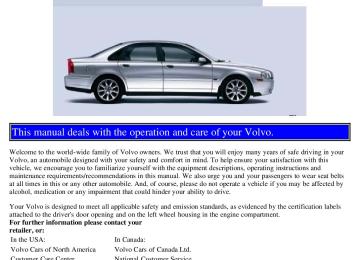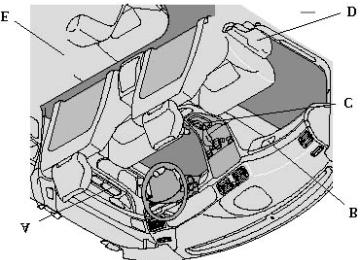- 2000 Volvo S80 Owners Manuals
- Volvo S80 Owners Manuals
- 2003 Volvo S80 Owners Manuals
- Volvo S80 Owners Manuals
- 2004 Volvo S80 Owners Manuals
- Volvo S80 Owners Manuals
- 2007 Volvo S80 Owners Manuals
- Volvo S80 Owners Manuals
- 2013 Volvo S80 Owners Manuals
- Volvo S80 Owners Manuals
- 2010 Volvo S80 Owners Manuals
- Volvo S80 Owners Manuals
- 2002 Volvo S80 Owners Manuals
- Volvo S80 Owners Manuals
- 2005 Volvo S80 Owners Manuals
- Volvo S80 Owners Manuals
- 2008 Volvo S80 Owners Manuals
- Volvo S80 Owners Manuals
- 2009 Volvo S80 Owners Manuals
- Volvo S80 Owners Manuals
- 2012 Volvo S80 Owners Manuals
- Volvo S80 Owners Manuals
- 1999 Volvo S80 Owners Manuals
- Volvo S80 Owners Manuals
- 2011 Volvo S80 Owners Manuals
- Volvo S80 Owners Manuals
- 2006 Volvo S80 Owners Manuals
- Volvo S80 Owners Manuals
- 2001 Volvo S80 Owners Manuals
- Volvo S80 Owners Manuals
- Download PDF Manual
-
• Correct front wheel alignment is very important.
• Unbalanced wheels impair tire economy and driving comfort.
• Tires must maintain the same direction of rotation throughout their lifetime.
• When replacing tires, the tires with the most tread should be mounted on the rear wheels to reduce the chance of oversteer during hard braking.
Hitting curbs or potholes can damage the tires and/or wheels permanently.
pg. 104 Wheels and tires
Tire inflation
Check tire inflation pressure regularly.
A table listing the recommended inflation pressure for your vehicle can be found on page 106. Tire inflation pressure placards are also located on the driver's side B-pillar (the structural member at the side of the vehicle, at the rear of the driver's door opening), or on the inside of the fuel filler door on Canadian models. These placards indicate the designation of the factory-mounted tires on your vehicle, as well as load limits and inflation pressure.
NOTE: The placards shown indicate inflation pressure for the tires installed on the car at the factory only.
• Use a tire gauge to check the tire inflation pressure, including the spare, at least once a month and before long trips. You are strongly urged to buy a reliable tire pressure gauge, as automatic service station gauges may be inaccurate.
• Use the recommended cold inflation pressure for optimum tire performance and wear.
• Under-inflation or over-inflation may cause uneven treadwear patterns.
WARNING!
- Under-inflation is the most common cause of tire failure and may result in severe tire cracking, tread separation, or "blowout," with unexpected loss of vehicle control and increased risk of injury.
- Under-inflated tires reduce the load carrying capacity of your vehicle.
When weather temperature changes occur, tire inflation pressures also change. A 10-degree temperature drop causes a corresponding drop of 1 psi (7 kPa) in inflation pressure. Check your tire pressures frequently and adjust them to the proper pressure, which can be found on the vehicle's tire information placard or certification label.
Checking tire pressure
Cold tires
Inflation pressure should be checked when the tires are cold.
The tires are considered to be cold when they have the same temperature as the surrounding (ambient) air.
This temperature is normally reached after the car has been parked for at least 3 hours.
pg. 105 Wheels and tires
After driving a distance of approximately 1 mile (1.6 km), the tires are considered to be hot. If you have to drive farther than this distance to pump your tire(s), check and record the tire pressure first and add the appropriate air pressure when you get to the pump.
If checking tire pressure when the tire is hot, never "bleed" or reduce air pressure. The tires are hot from driving and it is normal for pressures to increase above recommended cold pressures. A hot tire at or below recommended cold inflation pressure could be significantly under-inflated.
To check inflation pressure:
1. Remove the cap from the valve on one tire, then firmly press the tire gauge onto the valve.
2. Add air to reach the recommended air pressure
3. Replace the valve cap.
4. Repeat this procedure for each tire, including the spare.
5. Visually inspect the tires to make sure there are no nails or other objects embedded that could puncture the tire and cause an air leak.
6. Check the sidewalls to make sure there are no gouges, cuts, bulges or other irregularities.
NOTE:
• If you overfill the tire, release air by pushing on the metal stem in the center of the valve. Then recheck the pressure with your tire gauge.
• Some spare tires require higher inflation pressure than the other tires. Consult the tire inflation table on page 106 or see the inflation pressure placard.
pg. 106 Wheels and tires
Tire inflation pressure tables
Tire pressures recommended by Volvo for your vehicle. Refer to the tire inflation placard for information specific to the tires installed on your vehicle at the factory. Cold tire pressure for vehicle loads up to 890 lbs (400 kg)1
Front, psi (kPa) Rear, psi (kPa) Tire size S80205/65R15
39 (270) 39 (270) 215/55R16
39 (270) 225/50R17
235/45R17 SSRFT2
39 (270) 235/40R18
39 (270) Temporary spare tire T125/80R1739 (270) 39 (270) 39 (270) 39 (270) 39 (270)
61 (420)
61 (420)
1 These weights include the weight of all occupants of the car plus cargo.
2 Self supporting run flat tires. See page 109 for more information.
Optional tire pressure. These inflation pressures may only be used when the vehicle is not fully loaded. Optional cold tire pressure that may only be used for vehicle loads up to 495 lbs (225 kg). psi (kPa) Tire size S80
205/65R15Front, psi (kPa)
32 (220)
Rear, psi (kPa)
30 (210)
215/55R16
225/50R17
235/45R17 RFT (SST) 235/40R18
Temporary spare tire T125/80R17pg. 107 Wheels and tires
32 (220) 32 (220) 35 (240)
61 (420)
30 (210) 30 (210) 35 (240)
61 (420)
Tire Pressure Monitoring System (TPMS) - option on certain U.S. models only The tire pressure monitoring system uses sensors mounted in the tire valves to check inflation pressure levels. When the vehicle is moving at a speed of 20 mph (30 km/h) or faster, these sensors transmit inflation pressure data to a receiver located in the vehicle.
USA - FCC ID: MRXTG315AM04
This device complies with part 15 of the FCC rules. Operation is subject to the following conditions: (1) This device may not cause harmful interference, and (2) this device must accept any interference received, including interference that may cause undesired operation.
WARNING! The TPMS system uses a radio frequency of 315 MHz. Accessory electrical equipment using the same frequency could interfere with TPMS and should not be installed in the vehicle. Please consult your Volvo retailer, a qualified Volvo service technician, or the accessory equipment's supplier for further information
When low inflation pressure is detected, TPMS will light up the tire pressure warning light ( telltale) in the instrument panel, and will display a message in the text window. The wording of this message is determined by the degree of inflation pressure loss.
) (also referred to as a
NOTE: If a fault occurs in TPMS, the tire pressure warning light will flash for approximately 1 minute and TIRE PRESS SYST SERVICE REQUIRED will be displayed.
Each tire, including the spare (if provided), should be checked monthly when cold and inflated to the inflation pressure recommended by the vehicle manufacturer on the vehicle placard or tire inflation pressure label. (If your vehicle has tires of a different size than the size indicated on the vehicle placard or tire inflation pressure label, you should consult the appropriate section of this owner's manual to determine the proper tire inflation pressure.) When the low tire pressure telltale is illuminated, one or more of your tires is significantly underinflated. You should stop and check your tires as soon as possible, and inflate them to the proper pressure. Driving on a significantly underinflated tire causes the tire to overheat and can lead to tire failure. Under-inflation also reduces fuel efficiency and tire tread life, and may affect the vehicle's handling and stopping ability. Your vehicle has also been equipped with a TPMS malfunction telltale to indicate when the system is not operating properly. When the malfunction telltale is illuminated, the system may not be able to detect or signal low tire pressure as intended. TPMS malfunctions may occur for a variety of reasons, including the installation of incompatible replacement tires on the vehicle. Always check the TPMS malfunction telltale after replacing one or more tires on your vehicle to ensure that the replacement tires are compatible with the TPMS.
NOTE: TPMS indicates low tire pressure but does not replace normal tire maintenance. For information on correct tire pressure, please refer to the table on page 106, or consult your Volvo retailer.
Erasing warning messages
When a low tire pressure warning message has been displayed, and the tire pressure warning light has come on:
1. Use a tire pressure gauge to check the inflation pressure of all four tires.
2. Re-inflate the tire(s) to the correct pressure (consult the tire pressure placard or the table on page 106).
3. Drive the car for several minutes at a speed of 20 mph (30 km/h) or faster.
This will erase the warning text and the warning light will go out.
WARNING!
Incorrect inflation pressure could lead to tire failure, resulting in a loss of control of the vehicle.
(Contd. on following page)
pg. 108 Wheels and tires
Changing tires
Only the factory-mounted wheels are equipped with TPMS sensors in the valves. If the vehicle is equipped with a temporary spare tire, this tire does not have a TPMS sensor. If winter wheels without TPMS sensors are mounted on the vehicle, TIRE PRESS SYST SERVICE REQUIRED will
be displayed each time the vehicle is driven above 25 mph (40 km/h) for 10 minutes or more.
Once TPMS sensors are properly installed, the warning message should not reappear. Volvo recommends that TPMS sensors be fitted on all wheels used on the vehicle. Volvo does not recommend
moving sensors back and forth between sets of wheels.
CAUTION! When inflating tires with TPMS valves, press the pump's mouthpiece straight onto the valve to help avoid bending or otherwise damaging the valve.
pg. 109 Wheels and tires
Self supporting run flat tires (option)
Certain models equipped with the Tire Pressure Monitoring System (TPMS) can also be equipped with self supporting run flat tires.
Tires of this type have specially reinforced sidewalls that make it possible to continue driving in the event of a drop in inflation pressure. Tires of this type are mounted on special rims.
NOTE: Self supporting run flat tires are only available in conjunction with TPMS.
If a self supporting run flat tire should lose inflation pressure, the yellow TPMS warning symbol (
) in the
instrument panel lights up to alert the driver, and a message will be shown in the text window in the instrument panel.
If this occurs, reduce vehicle speed to a maximum of 50 mph (80 km/h). The vehicle can be driven approximately 50
miles (80 km), or somewhat farther if the vehicle is not heavily loaded. The tire should be replaced as soon as possible.Hard braking and sudden steering maneuvers should be avoided.
In certain cases, it may be difficult to see which self supporting run flat tire is defective. To determine which tire is damaged, check the inflation pressure of all four tires.
WARNING!
• Only specially trained persons should mount self supporting run flat tires. • If self supporting run flat tires are mounted, the vehicle must be equipped with a Tire Pressure Monitoring System.
• After a low pressure warning has been displayed, do not exceed 50 mph (80 km/h). • Avoid severe cornering and hard braking, and minimize the distance traveled before replacing the self supporting run flat tire. • Self supporting run flat tires cannot be repaired. They must be replaced if damaged or punctured.
pg. 110 Wheels and tires
Tire designations
Federal law mandates that tire manufacturers place standardized information on the sidewall of all tires (see the illustration).
The following information is listed on the tire sidewall:
The tire designation (the following figures are examples of a tire designation):
1. 215: the width of the tire (in millimeters) from sidewall edge to sidewall edge. The larger the number, the wider the tire.
2. 65: The ratio of the tire's height to its width.
3. R: Radial tire.
4. 15: The diameter of the wheel rim (in inches).
5. 95: The tire's load index. In this example, a load index of 95 equals a maximum load of 1521 lbs (690 kg).
6. H: The tire's speed rating, or the maximum speed at which the tire is designed to be driven for extended periods of time, carrying a permissible load for the vehicle, and with correct inflation pressure. For example, H indicates a speed rating of 130 mph (210 km/h).
NOTE: This information may not appear on the tire because it is not required by law.
7. M+S or M/S = Mud and Snow, AT = All Terrain, AS = All Season
8. U.S. DOT Tire Identification Number (TIN): This begins with the letters "DOT" and indicates that the tire meets all federal standards. The next two numbers or letters are the plant code where it was manufactured, the next two are the tire size code and the last four numbers represent the week and year the tire was built. For example, the numbers 317
mean the 31st week of 1997. After 2000 the numbers go to four digits. For example, 2501 means the 25th week of 2001. The numbers in between are marketing codes used at the manufacturer's discretion. This information helps a tire manufacturer identify a tire for safety recall purposes.9. Tire Ply Composition and Material Used: Indicates the number of plies indicates or the number of layers of rubber- coated fabric in the tire tread and sidewall. Tire manufacturers also must indicate the ply materials in the tire and the sidewall, which include steel, nylon, polyester, and others.
10. Maximum Load: Indicates the maximum load in pounds and kilograms that can be carried by the tire. Refer to the vehicle's tire information placard or the safety certification label, located on the B-Pillar or the driver's door or on the inside of the fuel filler door on Canadian models, for the correct tire pressure for your vehicle.
11. Treadwear, Traction, and Temperature grades: See page 113 for more information.
12. Maximum permissible inflation pressure: the greatest amount of air pressure that should ever be put in the tire. This limit is set by the tire manufacturer.
pg. 111 Wheels and tires
Glossary of tire terminology The tire suppliers may have additional markings, notes or warnings such as standard load, radial tubeless, etc.
Glossary of tire terminology
• Tire information placard: A placard showing the OE (Original Equipment) tire sizes, recommended inflation pressure, and the maximum weight the vehicle can carry.
• Tire Identification Number (TIN): A number on the sidewall of each tire providing information about the tire brand and manufacturing plant, tire size and date of manufacturer.
• Inflation pressure: A measure of the amount of air in a tire.
• Standard load: A class of P-metric or Metric tires designed to carry a maximum load at 35 psi [37 psi (2.5 bar) for Metric tires]. Increasing the inflation pressure beyond this pressure will not increase the tires load carrying capability.
• Extra load: A class of P-metric or Metric tires designed to carry a heavier maximum load at 41 psi [43 psi (2.9 bar) for Metric tires]. Increasing the inflation pressure beyond this pressure will not increase the tires load carrying capability.
• kPa: Kilopascal, a metric unit of air pressure.
• PSI: Pounds per square inch, a standard unit of air pressure.
• B-pillar: The structural member at the side of the vehicle behind the front door.
• Bead area of the tire: Area of the tire next to the rim.
• Sidewall of the tire: Area between the bead area and the tread.
• Tread area of the tire: Area of the perimeter of the tire that contacts the road when mounted on the vehicle.
• Rim: The metal support (wheel) for a tire or a tire and tube assembly upon which the tire beads are seated.
• Maximum load rating: a figure indicating the maximum load in pounds and kilograms that can be carried by the tire. This rating is established by the tire manufacturer.
• Maximum permissible inflation pressure: the greatest amount of air pressure that should ever be put in the tire. This limit is set by the tire manufacturer.
• Recommended tire inflation pressure: inflation pressure, established by Volvo, which is based on the type of tires that are mounted on a vehicle at the factory. This inflation pressure is affected by the number of occupants in the car, the amount of cargo, and the speed at which the vehicle will be driven for a prolonged period. This information can be found on the tire inflation placard(s) located on the driver's side B-pillar or on the inside of the fuel filler door on Canadian models, and in the tire inflation table in this chapter.
• Cold tires: The tires are considered to be cold when they have the same temperature as the surrounding (ambient) air. This temperature is normally reached after the car has been parked for at least 3 hours.
pg. 112 Wheels and tires
Vehicle loading
Properly loading your vehicle will provide maximum return of vehicle design performance.
Before loading your vehicle, familiarize yourself with the following terms for determining your vehicle's weight ratings, with or without a trailer, from the vehicle's Federal/Canadian Motor Vehicle Safety Standards (FMVSS/CMVSS) label, and the vehicle's tire information placard:
Curb weight
The weight of the vehicle including a full tank of fuel and all standard equipment. It does not include passengers, cargo, or optional equipment.
Capacity weight
All weight added to the curb weight, including cargo and optional equipment. When towing, trailer hitch tongue load is also part of cargo weight.
NOTE: For trailer towing information, please refer to the section "Towing a trailer" on page 89.
Permissible axle weight
The maximum allowable weight that can be carried by a single axle (front or rear). These numbers are shown on the Federal/Canadian Motor Vehicle Safety Standards (FMVSS/CMVSS) label. The total load on each axle must never exceed its maximum permissible weight.
Gross vehicle weight (GVW)
The vehicle's curb weight + cargo + passengers.
NOTE:
• The location of the various labels in your vehicle can be found on page 150.
• A table listing important weight limits for your vehicle can be found on page 151.
Steps for Determining Correct Load Limit
(1) Locate the statement "the combined weight of occupants and cargo should never exceed XXX pounds" on your vehicle's placard.
(2) Determine the combined weight of the driver and passengers that will be riding in your vehicle.
(3) Subtract the combined weight of the driver and passengers from XXX kilograms or XXX pounds.
(4) The resulting figure equals the available amount of cargo and luggage load capacity. For example, if the "XXX" amount equals 1400 lbs. and there will be five 150 lb. passengers in your vehicle, the amount of available cargo and luggage load capacity is 650 lbs. (1400-750 (5 x 150) = 650 lbs.)
(5) Determine the combined weight of luggage and cargo being loaded on the vehicle. That weight may not safely exceed the available cargo and luggage load capacity calculated in Step 4.
(6) If your vehicle will be towing a trailer, load from your trailer will be transferred to your vehicle. Consult this manual1 to determine how this reduces the available cargo and luggage load capacity of your vehicle.
WARNING!
- Exceeding the permissible axle weight, gross vehicle weight, or any other weight rating limits can cause tire overheating resulting in permanent deformation or catastrophic failure.
- Do not use replacement tires with lower load carrying capacities than the tires that were original equipment on the vehicle because this will lower the vehicle's GVW rating. Replacement tires with a higher limit than the originals do not increase the vehicle's GVW rating limitations.
1 See "Towing a trailer" on page 89.
pg. 113 Wheels and tires
Uniform tire quality grading
ALL PASSENGER VEHICLE TIRES MUST CONFORM TO FEDERAL SAFETY REQUIREMENTS IN ADDITION TO THESE GRADES
Quality grades can be found, where applicable, on the tire sidewall between the tread should and maximum section width. For example: Treadwear 200 Traction AA Temperature A
TREADWEAR The treadwear grade is a comparative rating based on the wear rate of the tire when tested under controlled conditions on a specified government test course. For example, a tire graded 150 would wear one and one half (1 1/2) times as well on the government course as a tire graded 100. The relative performance of tires depends upon the actual conditions of their use, however, and many depart significantly from the norm due to variation in driving habits, service practices and differences in road characteristics and climate.
TRACTION The traction grades, from highest to lowest, are AA, A, B, and C, as measured under controlled conditions on specified
government test surfaces of asphalt and concrete. A tire marked C may have poor traction performance.
WARNING! The traction grade assigned to this tire is based on braking (straight-ahead) traction tests and does not include cornering (turning) traction.
TEMPERATURE The temperature grades are AA (the highest), A, B, and C, representing the tire's resistance to the generation of heat and its ability to dissipate heat when tested under controlled conditions on a specified indoor laboratory test wheel. Sustained high temperature can cause the material of the tire to degenerate and reduce tire life, and excessive temperature can lead to sudden tire failure. The grade C corresponds to a minimum level of performance that all passenger car tires must meet under the Federal Motor Safety Standard No. 109. Grades B and A represent higher levels of performance on the laboratory test wheel than the minimum required by law.
WARNING! The temperature grade for this tire is established for a tire that is properly inflated and not overloaded. Excessive speed, under-inflation, or excessive loading, either separately or in combination, can cause heat buildup and possible tire failure.
pg. 114 Wheels and tires
Snow chains, snow tire, studded tires
Snow chains
Snow chains can be used on your Volvo with the following restrictions:
• Snow chains should be installed on front wheels only. Use only Volvo approved snow chains.
• If accessory, aftermarket or "custom" tires and wheels are installed and are of a size different than the original tires and wheels, chains in some cases CANNOT be used. Sufficient clearances between chains and brakes, suspension and body components must be maintained.
• Some strap-on type chains will interfere with brake components and therefore CANNOT be used.
• All Wheel Drive models: Snow chains should only be installed on the front wheels. Only chains adapted for AWD models should be used.
Consult your Volvo retailer for additional snow chain information.
CAUTION!
• Check local regulations regarding the use of snow chains before installing.
• Always follow the chain manufacturer's installation instructions carefully. Install chains as tightly as possible and retighten periodically.
• Never exceed the chain manufacturer's specified maximum speed limit. (Under no circumstances should you exceed 31 mph (50 km/h)).
• Avoid bumps, holes or sharp turns when driving with snow chains.
• The handling of the vehicle can be adversely affected when driving with chains. Avoid fast or sharp turns as well as
locked wheel braking.
Snow tires, studded tires1
Tires for winter use:
• Owners who live in or regularly commute through areas with sustained periods of snow or icy driving conditions are strongly advised to fit suitable winter tires to help retain the highest degree of traction.
• It is important to install winter tires on all four wheels to help retain traction during cornering, braking, and accelerating. Failure to do so could reduce traction to an unsafe level or adversely affect handling.
• Do not mix tires of different design as this could also negatively affect overall tire road grip.
• Winter tires wear more quickly on dry roads in warm weather. They should be removed when the winter driving season has ended.
• Studded tires should be run-in 300-600 miles (500-1000 km) during which the car should be driven as smoothly as possible to give the studs the opportunity to seat properly in the tires. The tires should have the same rotational direction throughout their entire lifetime.
NOTE: Please consult state or provincial regulations restricting the use of studded winter tires before installing such tires.
1 Where permitted
pg. 115 Wheels and tires
Temporary Spare The spare tire in your car is called a "Temporary Spare". Recommended tire pressure (see the placard on the B-pillar or on the fuel filler door) should be maintained irrespective of which position on the car the temporary spare tire is used on. In the event of damage to this tire, a new one can be purchased from your Volvo retailer.
WARNING! Current legislation prohibits the use of the "Temporary Spare" tire other than as a temporary replacement for a punctured tire. It must be replaced as soon as possible by a standard tire. Road holding and handling may be affected with the "Temporary Spare" in use. Do not exceed 50 mph (80 km/h). Do not drive farther than 50 miles (80 km) on a temporary spare tire.
CAUTION!
The car must not be driven with wheels of different dimensions or with a spare tire other than the one that came with the car. The use of different size wheels can seriously damage your car's transmission.
pg. 116 Changing wheels
Insert flat end of lug wrench and turn/pull straight out
Changing wheels The spare wheel is located under the carpet on the trunk floor. The jack and crank are secured in the wheel recess. There are two jack attachment points on each side of the car.
To change a wheel:
Engage the parking brake. Put the gear selector in (P)ark. Remove the wheel cap (where applicable) using the lug wrench in the tool bag. With the car still on the ground, use the lug wrench to loosen the wheel bolts 1/2 -1 turn by exerting downward
pressure. Turn the bolts counterclockwise to loosen.
Loosen wheel bolts
Position the jack on the bar in the attachment (A in the illustration below) and crank while simultaneously guiding the base of the jack to the ground. The base of the jack must be flat on a level, firm, non-slippery surface. Before raising the car, check that the jack is still correctly positioned in the attachment.
Raise the vehicle until the wheel to be changed is lifted off the ground. Unscrew the wheel bolts completely and carefully remove the wheel so as not to damage the thread on the studs.
NOTE: To avoid excessive wear and the necessity of rebalancing, mark and reinstall wheels in the same location and position as before removal. To lessen the chance of imbalance, each wheel hub is equipped with a guide stud to ensure that a removed wheel can be reinstalled in its original position (as when changing over to winter tires/wheels).
Attaching the jack
pg. 117 Changing wheels
Installing the wheel
Correct tightening order for wheel bolts
Clean the contact surfaces on the wheel and hub. Lift the wheel and place it on the hub. Install the wheel bolts and tighten hand-tight. Using the lug wrench, tighten crosswise (see illustration above) until
all bolts are snug.
Lower the vehicle to the ground and alternately tighten the bolts crosswise to 102 ft. lbs. (140 Nm). Install the wheel cap (where applicable).
WARNING!
· The jack must correctly engage the bar in the jack attachment (A). The car's weight must not rest on the jack
attachment (B). See illustration on page 116.
· Be sure the jack is on a firm, level, non-slippery surface.
· Never allow any part of your body to be extended under a car supported by a jack.
· Use the jack intended for the car when replacing a wheel. For any other job, use stands to support the side of the car being worked on.
· Apply the parking brake and put the gear selector in the (P)ark position.
· Block the wheels standing on the ground, use rigid wooden blocks or large stones.
· The jack should be kept well-greased
CAUTION:
Correct tightening torque on wheel bolts must be observed. The wheel bolts should never be greased or lubricated. The extended, chromed wheel bolts must not be used with steel rims, as they make it impossible to fit the hub caps.
Locking wheel bolts can be used on both aluminum and steel wheels. If hub caps are used on steel wheels, the
locking wheel bolt should be mounted in the hole as far from the tire's inflation valve as possible. It would otherwise not be possible to mount the hub cap on the wheel.
pg. 118
This page intentionally left blank.
Contents | Top of Page
2 0 0 6 VOLVO
S80
Chapter 8 - Maintenance/Servicing
pg. 119 Maintenance/Servicing
Fuses 120
Replacing bulbs 125
Paint touch up 132
Washing the car 133
Cleaning the upholstery 135
Maintenance service, Warranty 136
Fuel/emissions systems 137
Drive belt, Coolant 138
Maintaining your car 139
Servicing 141
Opening the hood, Engine compartment 142
Engine oil 143
Power steering/Brake fluid reservoirs 145
Replacing the battery 146
Battery maintenance 147
Replacing wiper blades 148pg. 120 Fuses
Replacing fuses
If an electrical component fails to function, it is likely that a fuse has blown due to a temporary circuit overload.
Fuses are located in four different places: 1. Relays/fuse box in the engine compartment 2. Fuse box in the passenger compartment, behind the plastic cover 3. Fuse box in the passenger compartment, on the edge of the dashboard 4. Fuse box in the trunk
A label on the inside of each cover indicates the amperage and the electrical components that are connected to each fuse. The easiest way to see if a fuse is blown is to remove it. Pull the fuse straight out. If a fuse is difficult to remove, you will find a special fuse removal tool in the passenger compartment fuse box. From the side, examine the curved metal wire to see if it is broken. If so, put in a new fuse of the same color and amperage (written on the fuse). Spare fuses are stored in the fuse box in the passenger compartment. If fuses burn out repeatedly, have the electrical system inspected by an authorized Volvo retailer.
WARNING! Never use fuses with higher amperage than those stated on the following pages. Doing so could overload the car's electrical system.
pg. 121 Fuses in the engine compartment
Relays/fuses in the engine compartment When replacing fuses, be sure to replace a blown fuse with a new one of the same color and amperage (written on the fuse). Fuse amperage is also indicated on the inside of the fuse box cover. Fuses in positions marked X are replacement fuses.
A - To open, press the plastic catches on the sides of the fuse box cover and lift.
Ordinary fuses
Amperage Location 30A 1 ABS 30A 2 ABS 20A 5 Auxiliary lights (option) 35A 6 Starter motor relay 25A 7 Windshield wipers 15A 9 Fuel pump 20A 10 Ignition coils, engine control module 11 Throttle pedal sensor, A/C compressor, e-box fan 10A 12 Engine control module, fuel injectors, mass airflow sensor 15A 10A 13 Throttle housing control module 20A 14 Heated oxygen sensor 15 Crankcase ventilation heater, solenoid valves 10A 20A 16 Driver's side low beam headlight 20A 17 Passenger's side low beam headlight 18
5A 19 Engine control module feed, engine relay 15A 20 Parking lights 21pg. 122 Fuses in the passenger compartment
Fuse box on the edge of the dashboard
Fuses are located inside the access panel on the edge of the dashboard. When replacing a blown fuse, be sure to replace it with a new one of the same color and amperage (written on the fuse).
Location
Amperage
25A 25A 30A 25A 25A 10A 15A 7.5A
5A 20A 30A 10A
10
11
12
13
14
15
16
17
18
19
20
21
22
23
24
25
26
27
28
29
30
31
32
33
34
35
36
37
38Power driver's seat (option) Power passenger's seat (option) Climate system blower Control module - front passenger's door Control module - driver's door Ceiling lighting, upper electrical control module Moon roof (option) Ignition switch, SRS system, engine control module, immobilizer Onboard diagnostics, headlight switch, steering wheel angle sensor, steering wheel control module Audio system Audio system amplifier Navigation system display (option)
pg. 123 Fuses in the passenger compartment
Fuse box in the passenger compartment, behind the plastic cover This fuse box is located behind the plastic cover below the steering wheel. When replacing a blown fuse, be sure to replace it with a new one of the same color and amperage (written on the fuse).
Location 10
11
12
13
14
15
16
17
18
19
20
21
22
23
24
25
26
27
28
29
30
31
32Amperage 15A 15A 15A
5A 5A 10A 15A
Heated passenger's seat (option) Heated driver's seat (option) Horn Alarm siren Brake light switch feed Instrument panel, climate system, power driver's seat (option) 12-volt sockets - front and rear seats Headlight wipers (certain models) ABS, STC/DSTC Power steering, Bi-Xenon headlights (option) Driver's side front foglight (option) Passenger's side front foglight (option) Transmission control module, reverse gear block (M66 gearbox) 10A Driver's side high beam 10A Passenger's side high beam 10A Power passenger's seat (option), audio system
15A 5A 10A 7.5A 7.5A
5A
33
34
35
36Vacuum pump Washer pump - headlight wipers (certain models)
20A 15A
pg. 124 Fuses in the trunk
Fuses in the trunk The fuses in the trunk are located behind the panel on the driver's side. When replacing a blown fuse, be sure to replace it with a new one of the same color and amperage (written on the fuse). Ordinary fuses
Location 10
11
12Backup lights Parking lights, foglights, trunk lighting, license plate lighting, brake lights Accessory control module Rear Electronic Module CD-changer (option), Navigation system (option) Trailer wiring (30-feed) 12-volt socket - trunk Rear passenger's side door - power window, power window cut-out function Rear driver's side door - power window, power window cut-out function
Amperage 10A 20A 15A
10A 7.5A 15A 15A 20A 20A
13
14
15
16
17
18
19
20
21
22
23
24
25
26
27
28
29
30
31
32
33
34
35
36
37
385A
15A 20A
Accessory audio Folding head restraints (option) Trailer wiring (15-feed) All Wheel Drive (option) Four-C chassis system (option) 5A Park assist (option) 30A Main fuse: trailer wiring, Four-C, park assist, All Wheel Drive 15A Central locking system Driver's side trailer lighting: parking lights, turn signal 25A Passenger's side trailer lighting: parking light, brake light, fog light, turn signal 25A Main fuse: fuses 37 and 38
40A Heated rear window Heated rear window20A 20A
7.5A 15A
pg. 125 Replacing bulbs
Replacing high/low beam headlight bulbs The headlight bulbs must be replaced from the engine compartment.
CAUTION:
Do not touch the glass on halogen bulbs with your fingers. Grease, oil or any other impurities can be carbonized
onto the bulb and cause damage to the reflector.
Be sure to use bulbs of the correct type and voltage.
Removing a defective bulb
To remove a defective bulb:
Switch off the ignition. Open the hood. Remove the plastic cover over the bulb (1) by turning it counterclockwise. Remove the connector (2). Loosen the retaining spring (3) by first moving it to the right and then moving it down, out of the way. Pull out the defective bulb. Note the position of the guide lug on the base of the bulb (4).
Installing a new bulb:
Installing a new bulb
Insert the new bulb, without touching the glass, with the guide lug upward (1). The bulb will only seat properly in
this position.
Move the retaining spring up and push it slightly to the left until it seats properly (2). Press the connector into place on the bulb (3). Reinstall the plastic cover and turn it clockwise until it is correctly in place (4). "TOP" must be upward.
NOTE: If the vertical aim of your headlights needs to be adjusted for any reason (e.g., towing a trailer for extended periods), this should be done by an authorized Volvo retailer.
pg. 126 Replacing bulbs
Front parking lights
Front parking light
Switch off the ignition. Remove the plastic cover over the high beam bulb by turning it counterclockwise. Pull out the bulb and its socket. Replace the bulb. Press the bulb and its socket back into place. Switch on the ignition to test the bulb. Reinstall the plastic cover and turn it clockwise until it is correctly in place. "TOP" must be upward (see illustration
on previous page).
Front turn signals
Front turn signal
Switch off the ignition. Open the hood. Press down the retaining catch with a screwdriver and pull out the lamp housing. Press the retaining spring downward and pull the connector out of the lamp housing. Turn the bulb holder counterclockwise and remove it. Remove the defective bulb from the holder by first pressing it in slightly and then turning it counterclockwise. Install a new bulb in the holder and reinsert the bulb and holder in the lamp housing.
Press the connector onto the bulb holder. Switch on the ignition to test the bulb. Press the lamp housing back into place on the fender. Be sure it seats properly.
pg. 127 Replacing bulbs
Tail lights 1. Tail light 2. Tail light/fog light (left side only) 3. Turn signal 4. Back-up light 5. Side marker light
NOTE: The brake lights are Light Emitting Diodes (LEDs), which must be replaced by an authorized Volvo workshop.
All tail light bulbs are accessed from inside the trunk. · Switch off the ignition and open the trunk. · Fold the covering panel inward to access the bulbs. When replacing right tail light bulbs, access is made easier if you pull out the cargo net in the trunk completely before folding down the panel.
The bulbs are located in a holder that is held in place by two retaining catches.
To replace bulbs 1-4: · Press the retaining catches toward each other to release the bulb holder. · Replace the defective bulb.
· Press the bulb holder back into place. · Reconnect the wiring. · Fold up and close the covering panel.
To replace bulb 5: · Pull the bulb holder straight out of its retainer. · Pull the bulb out of the holder. · Press a new bulb into the holder. · Press the bulb holder back into place. · Fold up and close the covering panel.
NOTE: If the message indicating a burned out bulb remains in the information display after the bulb has been replaced, consult an authorized Volvo retailer or workshop.
pg. 128 Replacing bulbs
Front fog lights (option)
CAUTION:
Avoid touching the glass on the bulb with your fingers.
Switch off the ignition. Turn the bulb holder slightly counterclockwise to release it. Replace the bulb. The shape of the foot of the bulb corresponds to the shape of the bulb holder. Reinstall the bulb holder by turning it slightly clockwise. "TOP" on the holder should be upward.
Vanity mirror lights
Carefully insert a screwdriver and pry out the lens. Pry out the defective bulb and replace it. Carefully press the lower edge of lens onto the four tabs and press the upper edge of the lens into place.
pg. 129 Replacing bulbs
License plate lights
Switch off the ignition. Loosen the screws with a torx screwdriver. Carefully pull out the lamp housing. Turn the bulb holder counterclockwise and pull it out. Pull out the defective bulb and insert a new one. Reinsert the bulb holder into the housing and turn it clockwise. Reinstall the housing and screw it in place.
Door step courtesy lights The door step courtesy lights are located under the dash on the driver's and passenger's sides. To replace a bulb:
Carefully insert a screwdriver and pry out the lens. Replace the defective bulb. Reinstall the lens.
Rear door step lights
Carefully insert a screwdriver and pry out the lens. Disconnect the wiring from the lamp housing. Remove the lens from the lamp housing by pressing the two side catches out. Pull out the defective bulb and replace it. Reinstall the lamp housing in the reverse order.
Contents | Top of Page
2 0 0 6 VOLVO
S80
Chapter 9 - Specifications
pg. 149 Specifications
Label information 150
Dimensions and weights 151
Engine specifications 152
Oil/fluid specifications and volumes 153
Fuel system, distributor ignition system, suspension 154
Electrical system 155
On Call Roadside Assistance 156pg. 150 Label information
1 Vehicle Emission Control Information Your Volvo is designed to meet all applicable emission standards, as evidenced by the certification label on the underside of the hood. For further information regarding these regulations, please consult your Volvo retailer.
2 Vacuum hose routing (underside of hood)
3 Loads and Tire Pressures (on inside of fuel filler door): Canadian models only.
4 Model plate Vehicle Identification Number (VIN). Codes for color and upholstery, etc. The plate is located in the engine compartment, on the inside of the left front fender.
5 Vehicle Identification Number (VIN) * The VIN plate is located on the top left surface of the dashboard. The VIN is also stamped on the right hand door pillar.
6 Federal Motor Vehicle Safety Standards (FMVSS) specifications (USA) and Ministry of Transport (CMVSS) standards (Canada) Your Volvo is designed to meet all applicable safety standards, as evidenced by the certification label on the facing side of the driver's door. For further information regarding these regulations, please consult your Volvo retailer.
7 Child safety latch label
8 Loads and Tire Pressures - U.S. models only Certain models will only have one decal, depending on the specifications of the vehicle.
* The Vehicle Identification Number (VIN) should always be quoted in all correspondence concerning your vehicle with the retailer and when ordering parts.
All specifications are subject to change without prior notice.
pg. 151 Dimensions and weights
Dimensions Length Width Height Wheelbase Track, front Track, rear Turning circle (between curbs) 35.8 - 39 ft. (10.9 - 12 m) Cargo capacity - trunk
190.9 in. (485 cm) 72.1 in. (183 cm) 57.2 in. (145 cm) 109.9 in. (279 cm) 62.3 in. (158 cm) 61.4 in. (156 cm)
14.2 cu. ft. (0.4 m3)
Weights
AWD = All Wheel Drive USA Gross vehicle weight (GVW) 5 cyl. automatic 4560 lbs 5 cyl. automatic AWD 4760 lbs Capacity weight * 5 cyl. automatic
890 lbs
Canada
2160 kg
400 kg
3510-3550 lbs -
1110 kg
5 cyl. automatic AWD 890 lbs Curb weight 5 cyl. automatic 5 cyl. automatic AWD 3690-3725 lbs 1680-1695 kg Permissible axle weight, front 5 cyl. automatic 2400 lbs 5 cyl. automatic AWD 2440 lbs Permissible axle weight, rear 5 cyl. automatic 2293 lbs 5 cyl. automatic AWD 2400 lbs Max roof load 220 lbs Max trailer weight (w/o brakes) Max trailer weight (with brakes) 3300 lbs ** 2" ball 1 7/8" ball 2000 lbs Max tongue weight *** 165 lbs
1500 kg 900 kg 75 kg
1090 kg 100 kg
1650 lbs
750 kg
WARNING! When adding accessories, equipment, luggage and other cargo to your vehicle, the total loaded weight capacity of the vehicle must not be exceeded.
* The max permissible axle loads or the gross vehicle weight must not be exceeded. ** When driving for prolonged periods at temperatures above 86° F (30° C), the maximum recommended weight is 2000 lbs (900 kg). *** See also section "Trailer towing"
All specifications are subject to change without prior notice.
pg. 152 Engine specifications
208 hp at 5000 rpm (154 kW/83 rps) 236 ft. lbs. at 1500-4500 rpm (320 Nm/25-75 rps)
Engine specifications Designation: Volvo B 5254 T2
Output Max. torque Number of cylinders 5
Bore Stroke Displacement Compression ratio Number of valves3.27" (83 mm) 3.67" (93.2 mm) 2.5 liters 9.0:1
20Charge air cooler (Intercooler)
Turbocharged engines employ a turbo-compressor to force air into the engine inlet manifold and a charge air cooler to cool the compressed inlet air. The resulting increase in air flow raises pressure in the intake manifold and increases
engine power over that developed by the normally-aspirated engine. The charge air cooler (which resembles a radiator) is located between the turbo-compressor and inlet manifold.
All specifications are subject to change without prior notice.
pg. 153 Oil/fluid specifications and volumes
Engine oil Type: Engine oil must meet the minimum ILSAC specification GF-3, API SL, or ACEA A1/B1. Volume: 5.8 qts (5.5 liters) Volume between MIN and MAX on dipstick: 1.3 US qts (1.2 liters)
Automatic transmission fluid AW5: 7.6 US qts (7.2 liters), type: JWS 3309
Cooling system Type: Positive pressure, closed system. The thermostat begins to open at 194 °F (90 °C). Coolant: Volvo original coolant/antifreeze. Volume: 9.5 US qts (9.0 liters)
Power steering fluid Volvo synthetic power steering fluid (Pentosin CHF 11S) P/N 1161529 or equivalent. Volume: 0.95 US qt (0.9 liter).
Brake fluid DOT 4+ boiling point > 536°F (280° C) P/N 9437433 Volume: 0.6 US qt (0.6 liter)
Climate control system - refrigerant (R 134a) Oil: PAG Volume: 2.2 lbs (1000 g) R134a.
Fuel Minimum octane requirement - AKI 87 (RON 91) Fuel tank volume: 18 US gal. (68 liters) .
Washer fluid reservoir Volume: 6 cyl: 4.7 US qts. (4.5 liters)
All specifications are subject to change without prior notice.
pg. 154 Fuel system, Distributor Ignition system, Suspension
Fuel system The engine is equipped with a multiport fuel injection system.
1-2-4-5-3
Distributor ignition system Firing order: Distributor ignition setting: Not adjustable Spark plugs: Spark plug gap: Tightening torque:
B 5254 T2: Champion RC8PYP 8 (or equivalent) 0.028-0.032" (0.7-0.8 mm) 18.4 ft. lbs. (25 Nm)
WARNING! The distributor ignition system operates at very high voltages. Special safety precautions must be followed to prevent injury. Always turn the ignition off when:
Replacing distributor ignition components e.g. plugs, coil, etc. Do not touch any part of the distributor ignition system while the engine is running. This may result in unintended
movements and body injury.
Front suspension Spring strut suspension with integrated shock absorbers and control arms linked to the support frame. Power-assisted rack and pinion steering. Safety type steering column. The alignment specifications apply to an unladen car but include fuel, coolant and spare wheel.
Rear suspension Individual rear wheel suspension with longitudinal support arms, double link arms and track rods.
Vehicle loading
The tires on your Volvo should perform to specifications at all normal loads when inflated as recommended on the tire information label. The label is located on the inside of the fuel filler door and lists vehicle design limits. Do not load your car beyond the load limits indicated.
WARNING! Improperly inflated tires will reduce tire life, adversely affect vehicle handling and can possibly lead to failure resulting in loss of vehicle control without prior warning.
All specifications are subject to change without prior notice.
pg. 155 Electrical system
Bulbs Bulb 1. High/low beams 2. Bi-Xenon headlight (option) 3. Front foglights
Socket
Type 55W H7
35W D2R 55W H14. Front parking lights, rear side marker lights, rear footwell lighting W5W W3W Front side marker lights PY21W BAU 15s 5. Front turn signals 6. Side turn signals (amber) WY5W W2.1x9.5d P21W 7. Brake lights, backup lights, rear turn signals P21/4W BAZ15d 8. Rear foglight, parking light 9. Rear parking light R5W C5W 10. License plate lighting, front footwell lighting, trunk lighting 11. Vanity mirror 1.2W
W2.1x9.5d W2.1x9.5d
BA15s SV8.5
SV5.5BA15s
WARNING! Bi-Xenon headlights (option) - due to the high voltage used by these headlights, these bulbs should only be replaced by an authorized Volvo service technician.
Electrical system 12 Volt, negative ground. Voltage-controlled generator. Single-wire system with chassis and engine used as conductors. Grounded on chassis.
Battery Voltage: 12 Volt, capacity: 600 A/115 min. reverse capacity
The battery contains corrosive and poisonous acids. It is of the utmost importance that old batteries are disposed of correctly. Your Volvo retailer can assist you in this matter.
Generator Rated output: max. current: 140 A
Starter motor: Output: 1.7 kW
All specifications are subject to change without prior notice.
pg. 156 On Call Roadside Assistance
Volvo On Call Roadside Assistance Your new Volvo comes with a four-year On Call Roadside Assistance program. Additional information, features, and benefits are described in a separate information package in your glove compartment.
If you have misplaced your package, dial:
In the U.S.A.
1-800-63-VOLVO (1-800-638-6586)
In Canada:
1-800-263-0475
Technician certification In addition to Volvo factory training, Volvo supports certification by the National Institute for Automotive Excellence (A.S.E.). Certified technicians have demonstrated a high degree of competence in specific areas. Besides passing exams, each technician must also have worked in the field for two or more years before a certificate is issued. These professional technicians are best able to analyze vehicle problems and perform the necessary service procedures to keep your Volvo at peak operating condition.
Contents | Top of Page
2 0 0 6 VOLVO
S80
Chapter 10 - Audio systems
pg. 157 Audio systems
Introduction 158
HU-650 overview 159
HU-850 overview 160
Audio functions HU-650/HU-850 161
Radio functions HU-650/HU-850 163
CD player HU-650 168
Internal CD changer - HU-850 169
External CD changer (option) - HU-650/HU-850 170
Cassette deck HU-650 171
Dolby Surround Pro Logic II HU-850 172
Audio systems - specifications 174
HomeLink® Universal Transceiver (option) 175pg. 158 Introduction
The audio system in your car is operated with the buttons and knobs in the system's front panel. Certain functions, such as adjusting the volume, changing radio stations or tracks on a CD, etc, can also be controlled with the optional steering wheel-mounted keypad.
The audio system is available in two versions:
HU-650
Features: AM/FM radio, single-disc CD player, cassette player, 4x25W output, six speakers.
HU-850
Features: AM/FM radio, integrated 6-disc CD changer, 4x50W or 4x70W output plus 25W Dolby Pro Logic II, eleven speakers.Compact disc care
· Keep the discs clean. Wipe them with a soft, clean, lint-free cloth, working from the center outwards. If necessary, dampen the cloth with a neutral soap solution. Dry thoroughly before using.
· Keep the discs clean. Wipe them with a soft, clean, lint-free cloth, working from the center outwards. If necessary, dampen the cloth with a neutral soap solution. Dry thoroughly before using. · Never use cleaning spray or antistatic liquid. Use only cleaners specifically made for CDs. · Use discs of the correct size only (3.5" discs should never be used). The discs should conform to the norms EN60908
(IEC60908). · Do not put tape or labels on the disc itself. · Volvo does not recommend the use of plastic outer rings on the disc. · Condensation may occur on discs/optical components of the changer in cold winter weather. The disc can be dried with a clean, lint-free cloth. Optical components in the CD changer may, however, take up to one hour to dry off. · Never attempt to play a disc which is damaged in any way. · When not in use, the discs should be stored in their covers. Avoid storing discs in excessive heat, direct sunlight or dusty locations.Cassettes
· Store cassettes in their cases.
· Do not touch the tape surface with your fingers.
· Tapes should not be exposed to direct sunlight or extreme temperatures.
· Keep tapes away from oil, grease and other contaminants.
· For optimal tape deck performance Volvo does not recommend the use of C-120 tapes.
· Take up slack using a pen or a pencil before inserting a cassette in the cassette slot.
Cassette cleaning
We recommend the use of the Volvo Cleaning Cassette available as a genuine Volvo accessory. Regular use improves sound quality, cleans vital parts and prevents tape tangle.
pg. 159 Audio system HU-650 - overview
1. On/off - press
Volume - turn 2. Selector knob for: Stored radio stations Press to store a station CD changer - selecting disc (option) 3. Selector knob: Radio _ FM, AM Cassette CD CD changer (option) Press to open the main menu. 4. Fader - press and turn Balance - press to release the control, pull and turn to adjust 5. Exit (exit the menu) 6. Scan function (automatically search for radio stations) 7. Navigations buttons (seek/change radio station or CD track) 8. CD eject 9. CD slot 10. CD random play 11. FM 12. AM 13. CD player 14. Automatically search for radio stations 15. Bass - press and turn Treble - press to release the control, pull and turn to adjust 16. Tape direction selector CD changer (option) - random play 17. Cassette opening 18. Cassette eject
pg. 160 Audio system HU-850 - overview
1. On/off - press Volume - turn 2. Bass - press and turn Treble - press to release the control, pull and turn to adjust 3. Fader - press and turn Balance - press to release the control, pull and turn to adjust 4. Center volume - press and turn
Effect channel volume - press, pull and turn 5. Selector knob for: Stored radio stations CD - changer (option), selecting a disc 6. Source/Menu Press to open main menu Turn to select FM, AM, CD, CD changer (option), selecting a disc 7. Exit (exit the menu) 8. Scan function (automatically search for radio stations) 9. Navigations buttons (seek/change radio station or CD track) 10. CD eject 11. Dolby Pro Logic II 12. 2 channel stereo 13 3 channel stereo 14. CD slot 15. CD random play 16. AM 17. FM 18. CD player 19. Automatically search for radio stations 20. Display
pg. 161 Audio functions HU-650/HU-850
Switch on/off Press the knob to switch on or turn off the radio.
Volume control Turn the knob clockwise to increase volume. Volume control is electronic and does not have an end stop. If you have a key pad in the steering wheel, increase or decrease the volume with the + or- buttons.
Volume control - ALARM If a CD is playing when the radio receives an alarm bulletin (available in certain areas only), the CD player enters pause mode. The bulletin is broadcast at the volume selected for this type of message.
After the bulletin has been completed, the audio system reverts to the originally selected sound source (radio or CD), which is played at the volume that was selected for that source. If the bulletin volume is adjusted while the bulletin is being broadcast, this new volume is saved and used for subsequent bulletins.
Bass Adjust the bass by pressing the button to extend the control and turning it to the left (less bass) or to the right (more
bass). A "detent" indicates "equalized" bass. Press the button back in when you have made the adjustment.
Treble Adjust the treble by pressing the button to extend the control, pulling it out as far as possible, and then turning it to the left (less treble) or to the right (more treble). A "detent" indicates "equalized" treble. Press the button back in when you have made the adjustment.
MID EQ level This function is used to fine-tune the balance of sound in the speakers. To set the level: 1. Press SOURCE. 2. Turn the SOURCE knob, select ADVANCED MENU and press SOURCE. 3. Turn the SOURCE knob, select AUDIO SETTINGS and press SOURCE. 4. Turn the SOURCE knob, select MID EQ LEVEL and press SOURCE. 5. Turn the SOURCE knob, select the desired level and press SOURCE. 6. Press EXIT.
pg. 162 Radio functions HU-650/HU-850
Fader - Balance front/rear Adjust front/rear speaker balance by pressing the button to extend the control and turning it to the left (more sound from the rear speakers) or to the right (more sound from the front speakers). A "detent" indicates "equalized" balance. Press the button back in when you have made the adjustment.
Balance right/left Adjust left/right speaker balance by pressing the button to extend the control, pulling it out as far as possible and then turning it to the left (more sound from the left speakers) or to the right (more sound from the right speakers). A "detent" indicates "equalized" balance. Press the button back in when you have made the adjustment.
Selecting a sound source The sound source (e.g. AM, FM, etc) can be selected in two ways: · Use the sound source buttons (see the right illustrations above). · Turn the SOURCE knob (see illustration above) to select a sound source (AM, FM, cassette, or CD). Press the knob to select the AM or FM band of your choice.
The sound source selected will be shown in the display.
pg. 163 Audio systems HU-650/HU-850
Scan Press the SCAN button to start the station scan function. When a station is found, scanning stops for approximately 10
seconds, after which scanning will continue. Press the SCAN or EXIT button when a station has been found if you would like to listen to that station and to discontinue the scan function.Station seek up/down Press to continue the seek function.
to start the seek function. The radio seeks the next audible station and tunes it in. Repeat the procedure
and hold it down. MAN will be shown in the display. The radio scans slowly in the selected direction
Manual station search Press and will increase the scanning speed after a few seconds. Release the button when the desired frequency appears in the display. The frequency can be fine-tuned by short presses on the The system will remain in manual search mode for 5 seconds after the button is released, after which it will return to seek mode.
keys.
Audio system controls on the steering wheel
Steering wheel key pad (option) If the vehicle is equipped with the key pad in the steering wheel press the right or left arrow to switch between preset stations.
pg. 164 Radio functions HU-650/HU-850
Storing stations 1. Tune to the desired station. 2. Press the knob. Choose a number by turning the knob. Press again to store the station.
Preset To choose a preset station, turn button to the stored number. The currently selected station is displayed.
Storing stations automatically This function automatically searches for and stores up to 10 strong AM or FM stations in a separate memory. If more than ten stations are found, the ten strongest ones are stored. This function is especially useful in areas in which you are not familiar with radio stations or their frequencies. To use the AUTO function: 1. Select radio mode using the AM or FM buttons. 2. Start the search by pressing AUTO for more than 2 seconds. 3. AUTO appears in the display and a number of stations with strong (max. 10) from the selected frequency band will be stored in the auto-store memory. If there are no stations with sufficient signal strength, NO STATION is displayed. 4. Press the AUTO button or the arrow keys on the optional steering wheel controls briefly to select the stored stations.
When the radio is in auto-store mode, AUTO is shown in the display. AUTO disappears when you return to the normal radio mode. Return to the normal radio mode by pressing the AM, FM, or EXIT button or turn the PRESET/CD knob. To return to the Auto-store mode, press the AUTO button briefly.
pg. 165 Radio functions HU-650/HU-850
Radio Broadcast Data System - RBDS
This feature, which may not be available in your area, functions only with FM broadcasts. The radio in your car is equipped with an advanced system allowing information from broadcasters to be transmitted visually, as text, together with the audio signal. This information is then decoded by the radio and made available for several new and unique features.
The RBDS or Radio Broadcast Data System operates in the FM band only, and the information transmitted is supplied exclusively by participating broadcasters. Volvo has no control over the accuracy of the data or information.
Coverage by local broadcasters may be limited at this time, but as the technology and benefits grow, you will find the radio in your car is equipped to take advantage of this system.
PI (Program Information) Seek:
When an FM station has been stored as a preset, the radio also stores RBDS program information if it is available. When the preset is selected at a later time, the radio tries to access updated program information. In weak signal areas, there may be a delay before the station becomes audible. During this delay, "PI seek" will be displayed and there will be no sound.
PI seek can be interrupted by pressing EXIT.
Radio text
Certain RBDS stations broadcast program information, which can be shown in the display. The text will be shown twice in the display.
To start this function:
Press the FM button for several seconds.
To deactivate this function:
Press EXIT briefly.
Station information will be shown twice in the display.
Alarm
Alarms bulletins are transmitted automatically by certain RBDS stations. The function cannot be deactivated.
"Alarm!" is shown in the radio display when an alarm message is sent. The function is used to warn motorists of serious accidents, etc.
pg. 166 Radio functions HU-650/HU-850
Program type/station format -PTY
The PTY function allows you to find stations whose programs suit your taste. Use the PTY function to select among the different station formats shown in the list.
To select a station format:
1. Select radio mode using the FM button, or by turning the SOURCE knob.
2. Press the SOURCE knob, select PTY and press SOURCE.
3. Turn the SOURCE knob, select a station format from the list and press SOURCE to confirm the selected station format. The PTY (station format) of the selected station is now shown in the display.
NOTE: Not all RBDS radio stations have PTY designations.
Deactivate:
1. Select radio mode using the FM button and press the SOURCE knob.
2. Turn the SOURCE knob, select PTY and press SOURCE.
3. Turn the SOURCE knob, select PTY OFF and press SOURCE.
4. Press EXIT.
The PTY symbol in the display turns off and the radio returns to normal.
Display text Program type PTY OFF Off NEWS News AFFAIRS Current affairs INFO Information SPORT Sports EDUCATION Education DRAMA Drama CULTURE Art and culture SCIENCE Science VARIED Entertainment POP M Pop music ROCK M Rock music EASY M Easy listening LIGHT M Light classics CLASSICS Classical music OTHER M Other music WEATHER Weather Finance FINANCE Religious programs RELIGION Travel Leisure Jazz music Country music
TRAVEL LEISURE JAZZ COUNTRY
National music Oldies Folk music Documentary
NATION M "OLDIES" FOLK M DOCUMENT
Contents | Top of Page
2 0 0 6 VOLVO
S80
HomeLink® Universal Transceiver (option)
pg. 175 HomeLink® Universal Transceiver (option)
HomeLink® Universal Transceiver HomeLink® is an advanced system that can be programmed to learn the codes of three different remote controlled- devices (e.g., garage door openers, remote lighting, entry door lock). HomeLink®'s sun visor-mounted transceiver, powered by your car's electrical system, may then be used in place of your hand-held remote controls.
NOTE: For your security, the HomeLink® Universal Transceiver is designed to not function if the car has been locked from the outside.
Programming the transceiver 1. The ignition switch must be turned to the "accessory" position (II) before programming the HomeLink® Universal Transceiver. 2. Begin by erasing all 3 factory default channels. Hold down the two outside buttons (buttons 1 and 3 in the illustration) on the HomeLink® Universal Transceiver for about 20 seconds, until HomeLink®'s indicator light begins to flash. Then release the buttons. 3. Hold your hand-held transmitter (garage door opener, for example) 2 to 5 in. (5 to 12 cm) away from the HomeLink® surface, keeping the indicator light in view. For placement questions, contact HomeLink® toll-free 1- 800-355-3515 (Internet: www.HomeLink.com). 4. Using two hands, push and hold both your hand-held transmitter's button and the transceiver button you wish to program. The indicator light will flash first slowly, then rapidly. Rapid flashing tells you the HomeLink® button has been successfully programmed. Release both buttons. 5. If you are programming a rolling code-equipped device (e.g., garage door opener or entry door lock), refer to "Programming rolling codes" on the next page to complete the programming process.
Repeat steps 3 and 4 to program the other two transceiver buttons.
If, after several attempts, you are unable to successfully train the HomeLink® Universal Transceiver to learn your hand-held transmitter's signal, contact HomeLink® toll-free 1-800-355-3515 (Internet: www.HomeLink.com).
pg. 176 HomeLink® Universal Transceiver (option)
WARNING!
If you use HomeLink® to open a garage door or gate, be sure no one is near the gate or door while it is in motion. Do not use the HomeLink® Universal Transceiver with any garage door opener that lacks safety "stop" and
"reverse" features as required by federal safety standards. (This includes any garage door opener model manufactured before April 1, 1982) A garage door opener that cannot "detect" an object, signalling the door to "stop" and "reverse" does not meet current federal safety standards. Using a garage door opener without these features increases the risk of serious injury or death. For more information on this matter, call toll-free 1-800-355- 3515 (Internet: www.HomeLink.com).
NOTE - Canadian residents: During programming, your hand-held transmitter may automatically stop transmitting. To successfully train HomeLink®, continue to hold the HomeLink® button. At the same time, repeatedly press and hold your hand-held transmitter's button at two-second intervals until HomeLink® has learned your transmitter's code. The HomeLink® indicator light will flash first slowly, and then rapidly to indicate that the button has been successfully programmed.
Determining if your garage door uses a rolling code
Determine, in one of the following ways, if your garage door uses a rolling code system and is manufactured after 1996:
Refer to the garage door opener owner's manual for verification. If your hand-held transmitter appears to program the HomeLink® Universal Transceiver but the programmed button
does not activate the garage door, your garage door opener may have a rolling code.
Press the programmed HomeLink® button. If the garage door opener has the rolling code feature, the HomeLink®
indicator light flashes rapidly and then glows steadily after approximately 2 seconds.
To train a rolling code garage door opener, follow these instructions after programming the desired transceiver button according to "Programming the transceiver." The help of a second person may make training easier.
1. Locate the training button on the garage door opener motor head unit. The location and color of the training button may vary. If you encounter difficulty, refer to the garage door opener owner's manual or call toll-free 1-800-355-3515
(Internet: www.HomeLink.com).2. Press the "training" button on the garage door opener motor head unit until the "training" light comes on.
3. Press and release the programmed HomeLink® button. Press and release the programmed HomeLink® button a second time to complete the training process.
Some garage door openers may require you to do this procedure a third time to complete the training.
The programmed button on your HomeLink® Universal Transceiver should now operate your garage door opener. The original hand-held transmitter can also be used, as desired, to operate the garage door.
The remaining two HomeLink® buttons can be programmed in the same way. In the event of any problems in
programming the HomeLink® Universal Transceiver, call toll-free 1-800-355-3515 (Internet: www.HomeLink.com).
Operating the HomeLink® Universal Transceiver Once programmed, the HomeLink® Universal Transceiver can be used in place of hand-held transmitters.
To operate, the key must be turned to the "accessory" position (II) or the engine must be running. Press the programmed HomeLink® button to activate the garage door, driveway gate, security lighting, home security system, etc.
Your original hand-held transmitters may, of course, be used at any time.
pg. 177 HomeLink® Universal Transceiver (option)
Erasing programmed buttons Individual buttons cannot be erased. To erase all three programmed buttons: 1. Turn the ignition key to the "accessory" position (II). 2. Hold down the two outside buttons on the HomeLink® Universal Transceiver for about 20 seconds, until HomeLink®'s indicator light begins to flash. 3. Release both buttons.
The HomeLink® buttons can be reprogrammed using the procedures described on the previous pages.
Reprogramming a single HomeLink® button 1. Press and hold the desired HomeLink® button. Do not release the button until step 3 has been completed. 2. When the indicator light begins to flash slowly (after approximately 20 seconds), position the hand-held transmitter 2 to 5 in. (5 to 12 cm) away from the HomeLink® surface. 3. Press and hold the hand-held transmitter button. The HomeLink® indicator light will flash first slowly, then rapidly. When the indicator light flashes rapidly, release both buttons.
The previously programmed device has now been erased and the new device can be activated by pressing the HomeLink® button that has just been programmed. This procedure will not affect any other programmed HomeLink® buttons.
NOTE:
Retain the original transmitter(s) for future programming procedures (i.e., if you purchase a new car). For your own security, erase all programmed buttons on the HomeLink® Universal Transceiver when you sell your
car.
Metallic sun protection films should not be used on any windows in a car equipped with HomeLink® Universal
Transceiver. This could interfere with the transceiver's function.
Contents | Top of Page
2 0 0 6 VOLVO
S80
Index
pg. 179 Index
ABS..........97
ABS - warning light..........29
Active chassis system (Four-C)..........82
Adjusting the steering wheel..........38
Air conditioning..........47, 48, 49, 51
Air vents..........46
Airbag, front..........6
Alarm..........67, 68
Alarm - "panic" function..........67
All Wheel Drive (AWD) general information..........95
Anti-lock Brake System (ABS)..........97
Anti-lock Brake System - warning light..........29
Antifreeze..........92, 138
Ashtrays..........40
Audio systems..........157
CD player..........169
HU-650 - overview..........159
HU-850 - overview..........160
Specifications..........174
Automatic car washing..........134
Automatic transmission five speed..........78
Geartronic..........80
Auxiliary socket..........40
Backrests, rear seat - folding..........60
Battery..........92, 155
maintenance..........147
replacing..........146
ventilation hose..........146"Black box" (Vehicle Event Data)..........136
Blinds - rear/side rear windows..........44
Booster cushion - integrated..........20
Brake failure warning light ..........28
Brake fluid..........145, 153
Brake system..........96
Bulbs (list)..........155
Bulbs - replacing..........125-131
Capacities (oils and fluids)..........149, 153
Cargo net in trunk..........59
Cassette deck (HU-650)..........171
Catalytic converters - three-way..........94, 95
Center console - switches..........31
Center head restraint ..........61
Central locking buttons..........67
Changing wheels..........116, 117
Chassis setting ..........82
Child booster cushion ......... 20
Child restraint anchorages ........ 19
Child safety..........17 -21
Child safety locks - rear doors..........71
Child seat anchors ISOFIX ........ 19
Climate controls..........47, 48, 49, 51
Climate system - general information..........50
Clock..........27
Coat hanger..........55
Cold weather driving..........92
Combination filter..........47, 51
Coolant..........138, 153
Cooling system..........84, 153
Courtesy light..........56
Courtesy lights (front) - replacing..........131
Courtesy lights - exterior..........64
Cruise control..........33
Cup holder - opening..........58
Detachable trailer hitch - installing/removing..........90
Dimensions..........151
Direction indicators..........36
Distributor ignition system..........154
Door step courtesy lights - replacing..........129
Doors and locks..........64
Drive belt..........138Driving economy..........84
Driving mode indicator..........27
Driving mode W..........79, 81
Driving with trunk open..........85
Dynamic Stability Traction Control..........98, 99
Economical driving..........84
Electrical system..........155
Electrical system - general information..........85
Electrically operated front seats..........54
Electrically operated moonroof..........43
Electrically operated sideview mirrors..........42
Electrically operated windows..........41
Electronic Brake Force Distribution..........97
Electronic Climate Control(ECC)..........47 - 51
Emergency towing..........87, 88
Emergency warning flashers..........39
Emission inspection readiness..........140
Emissions systems..........137
Engine - specifications..........152
Engine - starting..........77
Engine compartment..........142
Engine oil..........92, 143, 144, 153
Exterior courtesy lights..........64
Exterior features - overview..........25
Fog light - rear..........29, 35
Folding passenger's seat backrest..........55
Folding rear seat backrests ........60
Four-C (active chassis system).........82
Front airbags ..........6, ,7, 8
Front airbags - SRS..........9, 10, 11
Front airbags - SRS - warning light..........29
Front courtesy lights - replacing..........131
Front fog lights - replacing ........128
Front reading lights..........56
Front seats - adjusting..........54
Front seats - heated..........39
Front suspension..........154
Fuel..........74, 153
Fuel filler cap..........76
Fuel filler door..........76
Fuel filler door - unlocking manually..........35
Fuel filler door - unlocking ..........34Fuel gauge..........27
Fuel requirements..........74
Fuel system..........137, 133, 154
Fuel/emissions systems..........137
Fuses..........120 - 124
Gas cap..........76
Gasoline..........74
Gear indicator..........27
Geartronic ..........80
Generator..........155
Generator warning light..........28
Glossary of tire terminology..........111
Hand brake..........40
Handling..........85
Hazard warning flashers..........39
Head restraint - center rear..........61
Headlight bulbs - replacing..........125
Headlight flash..........36
Headlight wiper blades - replacing..........148
Headlights..........36
Heated front seats..........39
Heated rear window..........39
Heated sideview mirrors..........39
Heating..........47 - 49, 51
High beam flash..........36
High/low beam headlights..........36
Hoisting the car..........141
Home safe lighting..........36
HomeLink® ........175, 176, 176
Hood - opening..........142
Ignition switch..........38
Immobilizer (start inhibitor)..........64, 77
Indicator lights..........28, 29
Inflatable curtain ..........13
Inspecting SRS system components..........14
Instrument panel..........27
Instruments..........26
Integrated booster cushion ........ 20
Interior Air Quality system .........51
Interior features - overview..........24
Interior lighting..........56ISOFIX child seat anchors........ 19
Jack..........59, 116, 117
Jump starting..........91
Key - removing from ignition switch..........77
Keyless entry system..........65, 66
Keyless entry system - replacing batteries..........66
Keylock..........77
Keys..........64
Kickdown..........79, 80
Label information..........150
Laminated side windows..........134
LATCH/ISOFIX anchors........ 19
License plate lights - replacing..........129
Lifting the car..........141
Lighting panel..........34
Load carriers..........86
Locking and unlocking the car..........64
Locking steering wheel..........38
Long distance trip..........93
Long loads..........55
Low/high beam headlights..........36
Maintenance service..........136
Malfunction indicator lamp..........29
Mirrors..........42
Mirrors, sideview - memory function..........42
Moonroof..........43
Occupant Weight Sensor (OWS)..........9, 10, 11
Octane rating..........74
Odometer..........27
Oil - engine..........92, 143, 144, 153
Oil pressure warning light ........ 28
Opening the hood..........142
Opening the trunk from the inside..........67
Paint touch-up..........132
Panic function (alarm)..........69
Park Assist..........83
Parking brake..........40
Parking brake reminder light..........28Passenger's seat backrest - folding..........55
PI (Program Information) Seek..........165
Polishing..........134
Power moonroof..........43
Power seats..........54
Power steering - speed-sensitive..........85
Power steering fluid ........ 145, 153
Power windows..........41
Radio..........159, 160
Radio Broadcast Data System - RBDS..........165
Rain sensor - windshield wipers..........37
Reading lights - front/rear ........ 56
Rear door step lights - replacing..........129
Rear fog light..........29
Rear reading lights..........56
Rear seat backrests - folding..........60
Rear suspension..........154
Rear window - heated..........39
Rearview mirror..........42
Refrigerant..........50, 153
Refueling..........76
Remote keyless entry system..........65
Remote keyless entry system - replacing batteries..........66
Remote keyless entry system and sideview mirrors..........42
Remote keyless entry system and the driver's seat..........55
Replacing bulbs..........125-131
Replacing fuses..........120
Replacing the battery..........146
Replacing wiper blades..........148
Road assistance..........156
Roadholding..........85
Roof load - maximum..........151
Roof racks..........86
Run flat tires..........109
Safety locks - child..........71
Seat belt reminder..........3
Seat belts..........3, 4, 21
use during pregnancy..........4
Seat belts - cleaning..........135
Seats - front..........54
Self supporting run flat tires..........109
Servicing..........141Shiftlock..........77, 78, 80
Side impact airbag system (SIPS)..........12
Side marker lights - replacing..........130
Side turn signals - replacing..........130
Sideview mirrors..........42
Sideview mirrors - heated..........39
Sideview mirrors - memory function..........42
Spare tire.......... 59
Spark plugs..........154
Specifications..........152
Speed-sensitive power steering..........85
SRS..........8
SRS system components, inspecting..........14
Stability Traction Control ..........98, 99
Start inhibitor (immobilizer)..........64, 77
Starting the engine..........77
Steering wheel adjustment ........ 38
Steering wheel lock..........38
Storage compartment in center console..........58
Storage compartments..........57
Sun blinds..........44
Supplemental Restraint System..........29
Supplemental Restraint System (SRS)..........5
Suspension..........154
Switches in center console ........ 31
Tachometer..........27
Tail light bulbs - replacing ........ 127
Temperature gauge..........27
Text window..........30
Three-way catalytic converters..........94, 95
Tire Pressure Monitoring System ..........107
102 - 117
Tires - changing..........116, 116
Tool bag..........59
Towing a trailer..........89
Towing eyelet..........87
Towing the car..........87, 88
Trailer hitch, detachable - installing/removing..........90
Trailer towing..........89
Trailer weight - maximum..........151
Transmission - automatic..........81, 82
Transmission fluid (automatic)..........153
Trip computer..........32Trip odometer..........27
Trunk - opening from the inside..........67
Trunk - unlocking with master key..........67
Trunk lights - replacing..........130
Turn signal bulbs (front)..........126
Turn signals..........36
Unlocking the trunk with key..........67
Upholstery - cleaning..........135
Seat belts..........3
Vanity mirror lights - replacing..........128
Vehicle Event Data ........136
Vehicle Identification Number (VIN)..........150
Volvo Inflatable Curtain (VIC)..........13
Warning flashers..........39
Washer fluid reservoir..........153
Vehicle loading..........154
Ventilation..........46
Ventilation hose, battery ........146
Volumes (oils and fluids) ........153
Volvo On Call..........156
Warning lights..........28, 29
Warranty..........136
Washer fluid reservoir..........141
Washer fluid solvent..........92
Washing the car..........133, 134, 135
Water repellent glass..........134
Waxing..........134
Weight distribution..........85
Weights..........151
Wheels - changing..........116, 117
Wheels and tires..........102 - 117
Whiplash Protection System (WHIPS)..........15
Windows - electrically operated..........41
Windshield washer solvent ........ 92
Windshield wiper blades - replacing..........148
Windshield wipers/washers..........37
Winter driving..........92
Winter/Wet driving mode..........79, 81
Wiper blades - replacing..........148Contents | Top of Page
2 0 0 6 VOLVO
S80
Back Cover
Back Cover
Accessory Installation - Important Warning
We strongly recommend that Volvo owners install only genuine, Volvo-approved accessories, and that accessory