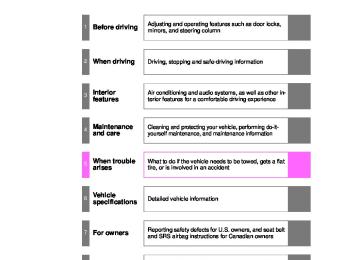- Download PDF Manual
-
192
VENZA_OM_OM73019U_(U)
2
Switching the display
2-2. Instrument cluster
the
“INFO” button “SELECT RESET” button To reset functions below, press the “SELECT RESET” but- ton. • Average Fuel Economy • Average Speed • Trip Timer “SETUP” button
Trip information
Display items can be switched by pressing the “INFO” button. ■ Average Fuel Economy
Displays the average fuel consumption since the function was reset. ● The function can be reset by pressing and holding the “SELECT
RESET” button when the average fuel economy is displayed. ● Use the displayed average fuel consumption as a reference.
■ Current Fuel Economy
Displays the current rate of fuel consumption.
193
VENZA_OM_OM73019U_(U)
2-2. Instrument cluster
■ Distance to Empty
Displays the estimated maximum distance that can be driven with the quantity of fuel remaining. ● This distance is computed based on your average fuel consumption. As a result, the actual distance that can be driven may differ from that dis- played.
● When only a small amount of fuel is added to the tank, the display may not be updated. When refueling, turn the “ENGINE START STOP” switch off. If the vehicle is refueled without turning the “ENGINE START STOP” switch off, the display may not be update.
■ Average Speed
Displays the average vehicle speed since the function was reset. The function can be reset by pressing and holding the “SELECT RESET” button when the average speed is displayed.
194
VENZA_OM_OM73019U_(U)
2-2. Instrument cluster
■ Trip Timer
Displays the elapsed time since the timer was reset. The timer only functions when the engine is running. The timer can be started and paused by pressing the “SELECT RESET” button, and reset by pressing and holding the “SELECT RESET” button when the trip timer is displayed.
The display layout may be customized to show 1 line of trip informa- tion in the normal font size, 2 lines in the normal font size, or 1 line in a larger font size. (P. 198) When 2 lines of trip information are displayed, it is possible for both of them to be reset. STEP 1
Press the “SELECT RESET” button. The first display item that may be reset will be highlighted yellow. Press the “SELECT RESET” button to select or reset each display item as described above. Press the “SETUP” button to change which display items to reset by highlighting it in yellow. This function only applies if both lines can be adjusted. Press the “INFO” button to exit the adjusting mode. Press the “INFO” button a second time to switch the display items.
STEP 2
STEP 3
STEP 4
195
VENZA_OM_OM73019U_(U)
2-2. Instrument cluster
Setting up the displays
STEP 1
STEP 2
STEP 3
Press the “SETUP” button while the vehicle is stopped. The “Custom Settings” screen is displayed on the multi-information display. If left idle for approximately 10 seconds, the display will revert to the previous screen.
“Display
Select / Clock” by pressing the “INFO” or “SETUP” button, and press the “SELECT RESET” button.
If you select “Exit” and press “SELECT RESET”, the display will revert to the previous screen.
Select the desired item by press- ing the “INFO” or “SETUP” but- ton.
Press the “SELECT RESET” but- ton to enter the setting mode. The current setting is indicated by yellow text.
196
VENZA_OM_OM73019U_(U)
2
2-2. Instrument cluster
■ Setting the clock STEP 1
Select “Clock” on the “Display Settings” screen, and press the “SELECT RESET” button.
STEP 2
Press the “INFO” button to adjust the hours and the “SETUP” but- ton to adjust the minutes. Press and hold the buttons to adjust the time more quickly.
Press the “SELECT RESET” but- ton to set the clock.
■ Selecting the units STEP 1
Select “Units” on the “Display Settings” screen, and press the “SELECT RESET” button.
STEP 2
Select the units you want to read by pressing “INFO” or “SETUP” button.
the
Press the “SELECT RESET” but- ton to set the units. The current setting is indicated by yellow text.
197
VENZA_OM_OM73019U_(U)
2-2. Instrument cluster
■ Selecting the language STEP 1
Select “Language” on the “Display Settings” screen, and press the “SELECT RESET” button.
STEP 2
Select the language you want to read by pressing the “INFO” or “SETUP” button.
Press the “SELECT RESET” but- ton to set the language. The current setting is indicated by yellow text. To shortcut directly to the “Lan- guage” screen from the initial “Custom Settings” screen, press and hold the “SETUP” button for 5 seconds.
■ Selecting the trip information layout STEP 1
Select “Layout” on the “Display Settings” screen, and press the “SELECT RESET” button.
the desired
Select layout by pressing the “INFO” or “SETUP” button, and press the “SELECT RESET” button.
The current setting is indicated by yellow text.
STEP 2
198
VENZA_OM_OM73019U_(U)
2
STEP 3
STEP 4
2-2. Instrument cluster
STEP 2
When a 2-line layout is selected in , the “Layout” screen is displayed. First, using the “INFO” and “SETUP” buttons, select the item you wish to display in the first line, and then press the “SELECT RESET” button.
Using the “INFO” and “SETUP” buttons, select the item you wish to display in the second line, and then “SELECT RESET” button.
press
the
“Selection Complete” will be dis- played.
■ Setting up the information display
Select “Screen Settings” on the “Display Settings” screen, and press the “SELECT RESET” button.
199
VENZA_OM_OM73019U_(U)
2-2. Instrument cluster
● Setting the brightness STEP 1
STEP 2
“Brightness” on
Select the “Screen Settings” screen, and press the “SELECT RESET” but- ton.
Press the “INFO” or “SETUP” button to adjust the brightness. +: Brighter -: Darker
Press the “SELECT RESET” but- ton to exit screen.
200
VENZA_OM_OM73019U_(U)
2
● Setting the contrast STEP 1
STEP 2
2-2. Instrument cluster
Select “Contrast” on the “Screen Settings” screen, and press the “SELECT RESET” button.
Press the “INFO” or “SETUP” button to adjust the contrast. +: Strengthen -: Weaken
Press the “SELECT RESET” but- ton to exit screen.
■ Returning to the previous screen
Select “Return” on the “Screen Settings” screen, and press the “SELECT RESET” button.
201
VENZA_OM_OM73019U_(U)
2-2. Instrument cluster
■If the vehicle is moved while settings are being changed on the multi-
information display
If the vehicle speed exceeds approxi- mately 3 mph (5 km/h) while the settings are being changed, “Please Stop Vehicle to Change Settings” will be displayed on the multi-information display, and setting mode will exit after several seconds. If the “SETUP” button is pressed at a speed in excess of 3 mph (5 km/h), only some of the settings can be changed. To change the other settings, press the “SETUP” button after bringing the vehicle to a com- plete stop.
■System check display
Vehicles with smart key system After switching the “ENGINE START STOP” switch to IGNITION ON mode, “VENZA” is displayed while system operation is checked. When the system check is complete, the normal screen will return. Vehicles without smart key system After switching the engine switch to the “ON” position, “VENZA” is dis- played while system operation is checked. When the system check is complete, the normal screen will return.
202
VENZA_OM_OM73019U_(U)
2-2. Instrument cluster
■When “--”, “E” or “F” is displayed on the outside temperature display The system may be malfunctioning. Take your vehicle to your Toyota dealer.
■Outside temperature display
In the following situations, the correct outside temperature may not be dis- played, or the display may take longer than normal to change. ●When stopped, or driving at low speeds (less than 12 mph [20 km/h]) ●When the outside temperature has changed suddenly (at the entrance/
exit of a garage, tunnel, etc.)
NOTICE
■The multi-information display at low temperatures
Allow the interior of the vehicle to warm up before using the liquid crystal information display. At extremely low temperatures, the information display monitor may respond slowly, and display changes may be delayed.
203
VENZA_OM_OM73019U_(U)
2-2. Instrument cluster Multi-information display (LCD type)
The multi-information display presents the driver with a variety of driving-related data, including the clock and current outside temper- ature.
● Clock
Indicates and sets the time.
● Outside temperature
(P. 206)
Indicates the outside temperature. The temperature range that can be displayed is from -40°F (-40°C) to 122°F (50°C).
● Air conditioning system display
(P. 286)
Automatically displayed when the air conditioning is turned on.
● Trip information
(P. 205) Displays driving range, fuel consumption and other cruising-related information.
204
VENZA_OM_OM73019U_(U)
2-2. Instrument cluster
Switching the display
the
“INFO-CLOCK” button “RESET-H” button To reset press the “RESET-H” button. • Average fuel consumption • Average vehicle speed “US/M-M” button
functions below,
Trip information
Display items can be switched by pressing the “INFO-CLOCK” but- ton. ■ Average fuel consumption (AVERAGE ECON)
Displays the average fuel consumption since the function was reset. • The function can be reset by pressing and holding the “RESET-H” but-
ton when the average fuel consumption is displayed.
• Use the displayed average fuel consumption as a reference.
■ Current fuel consumption (CURRENT ECON)
Displays the current rate of fuel consumption.
205
VENZA_OM_OM73019U_(U)
2-2. Instrument cluster
■ Driving range (RANGE)
Displays the estimated maximum distance that can be driven with the quantity of fuel remaining. ● This distance is computed based on your average fuel consumption. As a result, the actual distance that can be driven may differ from that dis- played.
● When only a small amount of fuel is added to the tank, the display may
not be updated. When refueling, turn the “ENGINE START STOP” switch off. If the vehi- cle is refueled without turning the “ENGINE START STOP” switch off, the display may not be updated.
■ Average vehicle speed (AVERAGE SPEED)
Displays the average vehicle speed since the function was reset. The function can be reset by pressing and holding the “RESET-H” button when the average vehicle speed is displayed.
Setting the clock
STEP 1
STEP 2
STEP 3
Press and hold the “INFO-CLOCK” button until part of the dis- play begins to flash. Press and hold the “RESET-H” button to adjust the hours and the “US/M-M” button to adjust the minutes. Press the “INFO-CLOCK” button to complete the setting.
Selecting the units
Press the “US/M-M” button.
The unit changes each time the button is pressed.
206
VENZA_OM_OM73019U_(U)
2
2-2. Instrument cluster
■Liquid crystal display
Small spots or light spots may appear on the display. This phenomenon is characteristic of liquid crystal displays, and there is no problem to continue using the display.
■When “--”, “E” or “F” is displayed on the outside temperature display The system may be malfunctioning. Take your vehicle to your Toyota dealer.
■Outside temperature display
In the following situations, the correct outside temperature may not be dis- played, or the display may take longer than normal to change. ●When stopped, or driving at low speeds (less than 12 mph [20 km/h]) ●When the outside temperature has changed suddenly (at the entrance/
exit of a garage, tunnel, etc.)
207
VENZA_OM_OM73019U_(U)
2-3. Operating the lights and wipers Headlight switch
The headlights can be operated manually or automatically. Turning the end of the lever turns on the lights as follows. Type A
the
running
The daytime lights turn on. The headlights, park- ing lights, daytime run- ning lights and so on turn on and off auto- matically. (When “ENGINE START STOP” switch is in IGNITION ON mode [vehicles with smart key system] or the engine switch is in the “ON” position [vehicles with- out smart key system].) The side marker, park- ing, tail, license plate, daytime running lights and instrument panel lights turn on. The headlights and all lights above (except daytime run- ning lights) turn on. The daytime lights turn off.
running
listed
(Type B only)
(Type A only)
Type B
208
VENZA_OM_OM73019U_(U)
2
2-3. Operating the lights and wipers
Turning on the high beam headlights
With the headlights on, push the lever forward to turn on the high beams. Vehicles with Automatic High Beam: When the light switch is in position, the Automatic High Beam system will be acti- vated. (P. 212) Pull the lever back to the center position to turn the high beams off. Pull the lever toward you to turn on the high beams. Release the lever to turn them off. You can flash the high beams with the headlights on or off.
209
VENZA_OM_OM73019U_(U)
2-3. Operating the lights and wipers
■Daytime running light system
●To make your vehicle more visible to others, the high beam headlights turn on automatically at a reduced intensity (vehicles with halogen head- lights) or the LED daytime running lights turn on automatically (vehicles with discharge headlights) whenever the engine is started and the park- ing brake is released. Daytime running lights are not designed for use at night. Type A: Daytime running lights can be turned off by operating the switch. ●Compared to turning on the headlights, the daytime running light system offers greater durability and consumes less electricity, so it can help improve fuel economy.
■Headlight control sensor
The sensor may not function properly if an object is placed on the sensor, or any- thing that blocks the sensor is affixed to the windshield. the sensor Doing so detecting the level of ambient light and may cause the automatic headlight sys- tem to malfunction.
interferes with
■Automatic light off system
Vehicles with smart key system ●When the headlights are on: The headlights and tail lights turn off 30
seconds after a door is opened and closed if the “ENGINE START STOP” switch has been switched to ACCESSORY or OFF mode.●When only the tail lights are on: The tail lights turn off automatically if the “ENGINE START STOP” switch is switched to ACCESSORY or OFF mode and driver’s door is opened.
To turn the lights on again, turn the “ENGINE START STOP” switch to IGNITION ON mode, or turn the light switch off once and then back to the
or
position.
210
VENZA_OM_OM73019U_(U)
2-3. Operating the lights and wipers
Vehicles without smart key system ●When the headlights are on: The headlights and tail lights turn off 30
seconds after a door is opened and closed if the engine switch has been switched to “ACC” or “LOCK” position.●When only the tail lights are on: The tail lights turn off automatically if the engine switch is switched to “ACC” or “LOCK” position and driver’s door is opened.
To turn the lights on again, turn the engine switch to the “ON” position, or turn the light switch off once and then back to the posi- tion.
or
■Automatic headlight leveling system (Vehicles with discharge head-
lights) The level of the headlights is automatically adjusted according to the number of passengers and the loading condition of the vehicle to ensure that the headlights do not interfere with other road users.
■Customization
Settings (e.g. light sensor sensitivity) can be changed. (Customizable features P. 519)
NOTICE
■To prevent battery discharge
Do not leave the lights on longer than necessary when the engine is not run- ning.
211
VENZA_OM_OM73019U_(U)
2-3. Operating the lights and wipers Automatic High Beam
The Automatic High Beam uses an in-vehicle camera sensor to assess the brightness of streetlights, the lights of oncoming and preceding vehicles, etc., and automatically turns high beam on or off as necessary. ■ Activating the Automatic High Beam system
position when
Push the lever away from you with the headlight switch in the “ENGINE START STOP” switch is in IGNITION ON mode (vehicles with smart key system) or the engine switch is in the “ON” position (vehi- cles without smart key sys- tem).
The Automatic High Beam indi- cator will come on when the headlights are turned on auto- matically to indicate that the system is active.
212
: If equipped
VENZA_OM_OM73019U_(U)
2-3. Operating the lights and wipers
■ Turning the high beam on/off manually
Switching to low beam
Pull the lever to original posi- tion.
Switching to high beam
Turn the light switch to position.
213
VENZA_OM_OM73019U_(U)
2-3. Operating the lights and wipers
■ High beam automatic turning on or off conditions
When all of the following conditions are fulfilled, high beam will be automatically turned on (after approximately 1 second): ● Vehicle speed is above approximately 20 mph (32 km/h). ● The area ahead of the vehicle is dark. ● There are no oncoming or preceding vehicles with headlights
or tail lights turned on.
If any of the following conditions are fulfilled, high beam will be automatically turned off: ● Vehicle speed drops below approximately 20 mph (32 km/h). ● The area ahead of the vehicle is not dark. ● Oncoming or preceding vehicles have headlights or tail lights
turned on.
214
VENZA_OM_OM73019U_(U)
2-3. Operating the lights and wipers
■Limitations of the Automatic High Beam
Do not rely on the Automatic High Beam. Always drive safely, taking care to observe your surroundings and turning high beam on or off manually if nec- essary.
■Camera sensor detection information
●High beam may not be automatically turned off in the following situations:
• When oncoming vehicles suddenly appear from a curve. • When the vehicle is cut in front of by another.
●High beam may be turned off if an oncoming vehicle that is using fog
lights without using the headlights is detected.
●Houselights, streetlights, red traffic signals, and illuminated billboards or
signs may cause the high beam to turn off.
●The following factors may affect the amount of time taken to turn high
beam on or off: • The brightness of headlights, fog lights, and tail lights of oncoming and
preceding vehicles
• Road conditions (wetness, ice, snow etc.) • The number of passengers and amount of baggage
●High beam may be turned on or off when unexpected by the driver.
215
VENZA_OM_OM73019U_(U)
2-3. Operating the lights and wipers
●In the situations below, the system may not be able to correctly detect the surrounding brightness levels, and may flash or expose nearby pedestri- ans to the high beam. Therefore, you should consider turning the high beam on or off manually rather than relying on the Automatic High Beam system. • In bad weather (rain, snow, fog, sandstorms etc.) • The windshield is obscured by fog, mist, ice, dirt etc. • The windshield is cracked or damaged. • The inside rear view mirror or camera sensor is deformed or dirty. • Surrounding brightness levels are equal to those of headlights, tail
lights or fog lights.
• Vehicles ahead have headlights that are either switched off, dirty, are
changing color, or are not aimed properly.
• When driving through an area of intermittently changing brightness and
• When frequently and repeatedly driving ascending/descending roads, or roads with rough, bumpy or uneven surfaces (such as stone-paved roads, gravel tracks etc.)
• When frequently and repeatedly taking curves or driving on a winding
• There is a highly reflective object ahead of the vehicle, such as a sign
darkness
road
or a mirror.
• The vehicle’s headlights are damaged or dirty. • The vehicle is listing or tilting, due to a flat tire, a trailer being towed etc. • The Automatic High Beam indicator is flashing. • The high beam and low beam are repeatedly being switched between
in an abnormal manner.
• The driver believes that the high beam may be causing problems or
distress to other drivers or pedestrians nearby.
216
VENZA_OM_OM73019U_(U)
2
2-3. Operating the lights and wipers
■If the Automatic High Beam indicator flashes...
It may indicate a malfunction in the system. Contact your Toyota dealer.
■Customization
The Automatic High Beam can be turned off. (Customizable features P. 519)
■Temporary lowering sensor sensitivity
The sensitivity of the sensor can be temporarily lowered. To lower the sensitivity, push and hold the “AUTO” button on the inside rear view mirror for 15 to 20 seconds, and release. The indicator light on the inside rear view mirror will flash to indicate that the sensitivity has been low- ered. Vehicles with smart key system: When the “ENGINE START STOP” switch is turned off, the sensitivity will be returned to its normal level. Vehicles without smart key system: When the engine switch is turned to the “LOCK” position, the sensitivity will be returned to its normal level.
217
VENZA_OM_OM73019U_(U)
2-3. Operating the lights and wipers
NOTICE
■Camera sensor
Observe the following to ensure that the Automatic High Beam functions correctly.
●Do not touch the camera sensor. ●Do not subject the inside rear view mirror or the camera sensor to a strong
impact.
●Do not disassemble the camera sensor. ●Do not spill liquid onto the inside rear view mirror or the camera sensor. ●Do not apply window tinting or stickers to the camera sensor or the area of
windshield near the camera sensor.
●Do not place items on the dashboard. There is a possibility that the cam- era sensor will mistake items reflected in the windshield for streetlights, the headlights of other vehicles, etc.
●Do not install a parking tag or any other accessories near or around the
inside rear view mirror and the camera sensor.
●Do not overload the vehicle. ●Do not modify the vehicle. ●Do not replace windshield with a non-genuine windshield.
Contact your Toyota dealer.
218
VENZA_OM_OM73019U_(U)
2-3. Operating the lights and wipers Fog light switch
The fog lights improve visibility in difficult driving conditions, such as in rain or fog. The fog lights can be used when the headlights are on low beam. Type A
Off On
219
VENZA_OM_OM73019U_(U)
2-3. Operating the lights and wipers
Type B
Off On
220
VENZA_OM_OM73019U_(U)
2
2-3. Operating the lights and wipers Windshield wipers and washer
Wiper intervals can be adjusted for intermittent operation (when
or
is selected).
Type A
wiper
Off Intermittent operation Low speed wiper operation High speed wiper operation Temporary operation
the
Increases intermittent windshield wiper frequency Decreases the intermittent windshield wiper frequency
221
VENZA_OM_OM73019U_(U)
2-3. Operating the lights and wipers
Type B
Wash/wipe operation Wipers operate automatically.
wiper
Off Intermittent operation Low speed wiper operation High speed wiper operation Temporary operation
222
VENZA_OM_OM73019U_(U)
2
2-3. Operating the lights and wipers
the
Increases intermittent windshield wiper frequency Decreases the intermittent windshield wiper frequency
Wash/wipe operation Wipers operate automatically.
223
VENZA_OM_OM73019U_(U)
2-3. Operating the lights and wipers
■The windshield wiper and washer can be operated when
Vehicles with smart key system The “ENGINE START STOP” switch is in IGNITION ON mode. Vehicles without smart key system The engine switch is in the “ON” position.
■If no windshield washer fluid sprays
Check that the washer nozzles are not blocked if there is washer fluid in the windshield washer fluid reservoir.
CAUTION
■Caution regarding the use of washer fluid
When it is cold, do not use the washer fluid until the windshield becomes warm. The fluid may freeze on the windshield and cause low visibility. This may lead to an accident, resulting in death or serious injury.
NOTICE
■When the windshield is dry
Do not use the wipers, as they may damage the windshield.
■When there is no washer fluid spray from the nozzle
Damage to the washer fluid pump may be caused if the lever is pulled toward you and held continually.
■When a nozzle becomes blocked
Do not try to clear it with a pin or other object. The nozzle will be damaged.
224
VENZA_OM_OM73019U_(U)
2
2-3. Operating the lights and wipers Rear window wiper and washer
Type A
Off
window
Intermittent window wiper operation Normal wiper operation Washer/wiper dual operation Washer/wiper dual operation
225
VENZA_OM_OM73019U_(U)
2-3. Operating the lights and wipers
Type B
Off
window
Intermittent window wiper operation Normal wiper operation Washer/wiper dual operation Washer/wiper dual operation
■The rear window wiper and washer can be operated when
Vehicles with smart key system The “ENGINE START STOP” switch is in IGNITION ON mode. Vehicles without smart key system The engine switch is in the “ON” position.
NOTICE
■When the rear window is dry
Do not use the wipers, as they may damage the rear window.
226
VENZA_OM_OM73019U_(U)
2-4. Using other driving systems Cruise control
Use the cruise control to maintain a set speed without depressing the accelerator pedal.
Indicators Cruise control switch
■ Set the vehicle speed STEP 1
Press the “ON-OFF” button to activate the cruise control.
indicator will
Cruise control come on. Press deactivate the cruise control.
the button again
to
STEP 2
Accelerate or decelerate the vehicle to the desired speed, and push the lever down to set the speed.
Cruise control “SET” indicator will come on. The vehicle speed at the moment the lever is released becomes the set speed.
227
VENZA_OM_OM73019U_(U)
2-4. Using other driving systems
■ Adjusting the speed setting
To change the set speed, operate the lever until the desired set speed is obtained.
Increases speed Decreases speed Fine adjustment: Momentarily move the lever in the desired direction. Large adjustment: Hold lever in the desired direction.
the
The set speed will be increased or decreased as follows: Fine adjustment: By approximately 1 mph (1.6 km/h) each time the lever is operated. Large adjustment: The set speed can be increased or decreased con- tinually until the lever is released.
228
VENZA_OM_OM73019U_(U)
2
2-4. Using other driving systems
■ Canceling and resuming the constant speed control
Pulling the lever toward you cancels the constant speed control. The speed setting is also can- celed when the brakes are applied. Pushing resumes speed control. Resuming is available when the vehicle speed is more than approximately 25 mph (40 km/h).
lever up constant
the the
■Cruise control can be set when
●The shift lever is in D or range 4 or higher of S has been selected. ●Vehicle speed is above approximately 25 mph (40 km/h).
■Accelerating after setting the vehicle speed
●The vehicle can be accelerated normally. After acceleration, the set
speed resumes.
●Even without canceling the cruise control, the set speed can be increased by first accelerating the vehicle to the desired speed and then pushing the lever down to set the new speed.
229
VENZA_OM_OM73019U_(U)
2-4. Using other driving systems
■Automatic cruise control cancelation
Cruise control will stop maintaining the vehicle speed in any of the following situations. ●Actual vehicle speed falls more than approximately 10 mph (16 km/h)
below the preset vehicle speed. At this time, the memorized set speed is not retained.
●Actual vehicle speed is below approximately 25 mph (40 km/h). ●VSC is activated.
■If the cruise control indicator light flashes
Press the “ON-OFF” button once to deactivate the system, and then press the button again to reactivate the system. If the cruise control speed cannot be set or if the cruise control cancels immediately after being activated, there may be a malfunction in the cruise control system. Have the vehicle inspected by your Toyota dealer.
CAUTION
■To avoid operating the cruise control by mistake
Switch the cruise control off using the “ON-OFF” button when not in use.
■Situations unsuitable for cruise control
Do not use cruise control in any of the following situations. Doing so may result in loss of control and could cause an accident resulting in death or serious injury. ●In heavy traffic ●On roads with sharp bends ●On winding roads ●On slippery roads, such as those covered with rain, ice or snow ●On steep hills
Vehicle speed may exceed the set speed when driving down a steep hill.
●When your vehicle is towing a trailer or during emergency towing
230
VENZA_OM_OM73019U_(U)
2-4. Using other driving systems Intuitive parking assist
The distance from your vehicle to nearby obstacles when parallel parking or maneuvering into a garage is measured by the sensors and communicated via the multi-information display and a buzzer. Always check the surrounding area when using this system. ■ Types of sensors
Front corner sensors Rear corner sensors Back sensors
■ Intuitive parking assist switch
Turns Intuitive parking assist on/off When on, the indicator light comes on to inform the driver that the system is operational.
: If equipped 231
VENZA_OM_OM73019U_(U)
2-4. Using other driving systems
Display
When the sensors detect an obstacle, a graphic is shown on the multi information display depending on the position and distance to the obstacle.
Front corner sensor operation Rear corner sensor operation Back sensor operation
232
VENZA_OM_OM73019U_(U)
2-4. Using other driving systems
The distance display and buzzer
When a sensor detects an obstacle, the direction of and the approxi- mate distance to the obstacle are displayed and the buzzer sounds. ■ Corner sensor operation and distance to an obstacle
The system operates when the vehicle approaches within the fol- lowing distances to an obstacle. The indicator flashes and the buzzer sounds when the system is operating.
Front
Approximate distance to obstacle
Indicator and buzzer / Color
1.6 to 1.3 ft. (50 to 40 cm) 1.3 to 1.0 ft. (40 to 30 cm) 1.0 ft. (30 cm) or less
Rear
Intermittent / yellow
Fast intermittent / yellow
Continuous / red
Approximate distance to obstacle
Indicator and buzzer / Color
2.0 to 1.5 ft. (60 to 45 cm) 1.5 to 1.0 ft. (45 to 30 cm) 1.0 ft. (30 cm) or less
Intermittent / yellow
Fast intermittent / yellow
Continuous / red
233
VENZA_OM_OM73019U_(U)
2-4. Using other driving systems
■ Back sensor operation and distance to an obstacle
The system operates when the vehicle approaches within the fol- lowing distances to an obstacle. The indicator flashes and the buzzer sounds when the system is operating.
Approximate distance to obstacle
4.9 to 2.0 ft. (150 to 60 cm) 2.0 to 1.5 ft. (60 to 45 cm) 1.5 to 1.1 ft. (45 to 35 cm) 1.1 ft. (35 cm) or less
Indicator and buzzer / Color Slow intermittent / yellow
Intermittent / yellow
Fast intermittent / yellow
Continuous / red
234
VENZA_OM_OM73019U_(U)
2
Detection range of the sensors
2-4. Using other driving systems
Approximately 1.6 ft. (50 cm) Approximately 4.9 ft. (150 cm) Approximately 2.0 ft. (60 cm) The diagram shows the detection range of the sensors. Note that the sensors cannot detect obsta- cles that are extremely close to the vehicle. The range of the sensors may change depending on the shape of the object etc.
235
VENZA_OM_OM73019U_(U)
2-4. Using other driving systems
■Sensor detection information
●Certain vehicle conditions and the surrounding environment may affect the ability of the sensor to correctly detect obstacles. Particular instances where this may occur are listed below. • There is dirt, snow or ice on the sensor. • A sensor is frozen. • A sensor is covered in any way. • The vehicle is leaning considerably to one side. • On an extremely bumpy road, on an incline, on gravel, or on grass. • The vicinity of the vehicle is noisy due to vehicle horns, motorcycle engines, air brakes of large vehicles, or other loud noises producing ultrasonic waves.
• There is another vehicle equipped with parking assist sensors in the
• A sensor is coated with a sheet of spray or heavy rain. • The vehicle is equipped with a fender pole or wireless antenna. • A bumper or sensor receives a strong impact. • The vehicle is approaching a tall or curved curb. • In harsh sunlight or intense cold weather. • A non-genuine Toyota suspension (lowered suspension etc.) is
vicinity.
installed.
In addition to the examples above, there are instances in which, because of their shapes, signs and other objects may be judged by the sensor to be closer than they are. ●The shape of the obstacle may prevent the sensor from detecting it. Pay
particular attention to the following obstacles: • Wires, fences, ropes, etc. • Cotton, snow and other materials that absorb sound waves • Sharply-angled objects • Low obstacles • Tall obstacles with upper sections projecting outwards in the direction
of your vehicle
■If the display flashes and a message is displayed
P. 452
236
VENZA_OM_OM73019U_(U)
2
2-4. Using other driving systems
■Certification (Canada only)
This ISM device complies with Canadian ICES-001.
CAUTION
■Caution when using the Intuitive parking assist
Observe the following precautions. Failing to do so may result in the vehicle being unable to be driven safely and possibly cause an accident. ●Do not use the sensor at speeds in excess of 6 mph (10 km/h). ●Do not attach any accessories within the sensor range.
NOTICE
■Notes when washing the vehicle
Do not apply intensive bursts of water or steam to the sensor area. Doing so may result in the sensor malfunctioning.
237
VENZA_OM_OM73019U_(U)
2-4. Using other driving systems Driving assist systems
To help enhance driving safety and performance, the following sys- tems operate automatically in response to various driving situations. Be aware, however, that these systems are supplementary and should not be relied upon too heavily when operating the vehicle. ■ ABS (Anti-lock Brake System)
Helps to prevent wheel lock when the brakes are applied sud- denly, or if the brakes are applied while driving on a slippery road surface. ■ Brake assist
Generates an increased level of braking force after the brake pedal is depressed, when the system detects a panic stop situa- tion.
■ VSC (Vehicle Stability Control)
Helps the driver to control skidding when swerving suddenly or turning on slippery road surfaces
■ TRAC (Traction Control)
Maintains drive power and prevent the front wheels (2WD mod- els) or four wheels (AWD models) from spinning when starting the vehicle or accelerating on slippery roads.
■ EPS (Electric Power Steering)
Employs an electric motor to reduce the amount of effort needed to turn the steering wheel.
■ Enhanced VSC (Enhanced Vehicle Stability Control)
Provides cooperative control of the ABS, TRAC, VSC and EPS. Helps to maintain directional stability when swerving on slippery road surfaces by controlling steering performance.
■ Hill-start assist control
P. 244
238
VENZA_OM_OM73019U_(U)
2-4. Using other driving systems
■ Active Torque Control 4WD (if equipped)
Automatically switches from front-wheel drive to AWD (All- Wheel Drive) according to driving conditions, helping to ensure reliable handling and stability. Examples of conditions where the system will switch to AWD are when cornering, going uphill, starting off or accelerating, and when the road surface is slippery due to snow or rain etc.
When the TRAC/VSC system are operating
The slip indicator light will flash while the TRAC/VSC systems are operating.
239
VENZA_OM_OM73019U_(U)
2-4. Using other driving systems
Disabling the TRAC system
If the vehicle gets stuck in mud, dirt or snow, the TRAC system may
reduce power from the engine to the wheels. Pressing to turn the system off may make it easier for you to rock the vehicle in order to free it.
To turn the TRAC system off, quickly press and release
The TRAC OFF indicator light will come on.
again to turn the sys-
Push tem back on.
■ Turning off both TRAC and VSC system
To turn the TRAC and VSC systems off, press and hold more than 3 seconds while the vehicle is stopped. ● The TRAC OFF indicator light and VSC OFF indicator light will
for
come on.
● Press
again to turn the systems back on.
240
VENZA_OM_OM73019U_(U)
2-4. Using other driving systems
■When the “TRAC OFF” indicator light comes on even if the VSC OFF
switch has not been pressed TRAC and hill-start assist control cannot be operated. Contact your Toyota dealer.
■Automatic reactivation of TRAC and VSC
After turning the TRAC and VSC systems off, the systems will be automati- cally reactivated in the following situations: ●When the “ENGINE START STOP” switch is turned off (vehicles with
smart key system)
●When the engine switch is turned to the “LOCK” position (vehicles with-
out smart key system)
●If only the TRAC system is turned off, the TRAC will turn on when vehicle
speed increases If both the TRAC and VSC systems are turned off, automatic reactivation will not occur when vehicle speed increases.
■Sounds and vibrations caused by the ABS, brake assist, TRAC and
VSC ●A sound may be heard from the engine compartment when the engine is started or just after the vehicle begins to move. This sound does not indi- cate that a malfunction has occurred in any of these systems.
●Any of the following conditions may occur when the above systems are
operating. None of these indicates that a malfunction has occurred. • Vibrations may be felt through the vehicle body and steering. • A motor sound may be heard after the vehicle comes to a stop. • The brake pedal may pulsate slightly after the ABS is activated. • The brake pedal may move down slightly after the ABS is activated.
241
VENZA_OM_OM73019U_(U)
2-4. Using other driving systems
■EPS operation sound
When the steering wheel is operated, a motor sound (whirring sound) may be heard. This does not indicate a malfunction.
■Reduced effectiveness of EPS system
The effectiveness of EPS system is reduced to prevent the system from overheating when there is frequent steering input over an extended period of time. The steering wheel may feel heavy as a result. Should this occur, refrain from excessive steering input or stop the vehicle and turn the engine off. The EPS system should return to normal within 10 minutes.
CAUTION
■The ABS does not operate effectively when
●The limits of tire gripping performance have been exceeded. ●The vehicle hydroplanes while driving at high speed on the wet or slick
road.
■Stopping distance when the ABS is operating may exceed that of nor-
mal conditions The ABS is not designed to shorten the vehicle’s stopping distance. Always maintain a safe distance from the vehicle in front of you in the following situ- ations. ●When driving on dirt, gravel or snow-covered roads ●When driving with tire chains ●When driving over bumps in the road ●When driving over roads with potholes or roads with uneven roads
■TRAC may not operate effectively when
Directional control and power may not be achievable while driving on slip- pery road surfaces, even if the TRAC is operating. Do not drive the vehicle in conditions where stability and power may be lost.
242
VENZA_OM_OM73019U_(U)
2-4. Using other driving systems
CAUTION
■When TRAC and VSC are off
Be especially careful and drive at a speed appropriate to the road condi- tions. As there are systems to ensure vehicle stability and driving force, do not turn off TRAC and VSC unless necessary.
■When the VSC is activated
The slip indicator light flashes. Always drive carefully. Reckless driving may cause an accident. Exercise particular care when the indicator light flashes.
■Replacing tires
Make sure that all tires are of the same size, brand, tread pattern and total load capacity. In addition, make sure that the tires are inflated to the speci- fied tire pressure level. The ABS and VSC will not function correctly if different tires are fitted on the vehicle. Contact your Toyota dealer for further information when replacing tires or wheels.
■Handling of tires and suspension
Using tires with any kind of problem or modifying the suspension will affect the driving assist systems, and may cause the system to malfunction.
■Active Torque Control 4WD system
●The AWD system of this vehicle is intended to ensure driving stability on normal roads. It is not designed for use in demanding situations such as rally driving.
●Take care when driving on slippery road surfaces.
243
VENZA_OM_OM73019U_(U)
2-4. Using other driving systems Hill-start assist control
Hill-start assist control helps to prevent the vehicle from rolling backwards when starting on incline or slippery slope.
To engage hill-start assist con- trol, further depress the brake pedal when is stopped completely.
the vehicle
A buzzer will sound once to indicate the system is acti- vated. The slip indicator will also start flashing.
■Hill-start assist control operating conditions The system operates in the following situations: • The shift lever is in a position other than “P”. • The parking brake is not applied. • The accelerator pedal is not depressed.
■Hill-start assist control
●While hill-start assist control is operating, the brakes remain automati- cally applied after the driver releases the brake pedal. The stop lights and the high mounted stoplight turn on.
●Hill-start assist control operates for about 2 seconds after the brake pedal
is released.
●If the slip indicator does not flash and the buzzer does not sound when the brake pedal is further depressed, slightly reduce the pressure on the brake pedal (do not allow the vehicle to roll backward) and then firmly depress it again. If the system still does not operate, check that the oper- ating conditions explained above have been met.
244
VENZA_OM_OM73019U_(U)
2
2-4. Using other driving systems
■Hill-start assist control buzzer
●When hill-start assist control is activated, the buzzer will sound once. ●In the following situations, hill-start assist control will be canceled and the
buzzer will sound twice. • No attempt is made to drive the vehicle within approximately 2 seconds
of releasing the brake pedal.
• The shift lever is moved to “P”. • The parking brake is applied. • The brake pedal is depressed again.
■If the slip indicator comes on...
It may indicate a malfunction in the system. Contact your Toyota dealer.
CAUTION
■Hill-start assist control
●Do not overly rely on hill-start assist control. Hill-start assist control may not operate effectively on extremely steep inclines or roads covered in ice. ●Unlike the parking brake, hill-start assist control is not intended to hold the vehicle stationary for an extended period of time. Do not attempt to use hill-start assist control to hold the vehicle on an incline for an extended period of time, as doing so may lead to an accident.
245
VENZA_OM_OM73019U_(U)
2-5. Driving information Utility vehicle precautions
This vehicle belongs to the utility vehicle class, which has higher ground clearance and narrower tread in relation to the height of its center of gravity.
Utility vehicle feature
● Specific design characteristics give it a higher center of gravity than ordinary passenger cars. This vehicle design feature causes this type of vehicle to be more likely to rollover. And, utility vehicles have a significantly higher rollover rate than other types of vehi- cles.
● It is not designed for cornering at the same speeds as ordinary passenger cars any more than low-slung sports cars are designed to perform satisfactorily under off-road conditions. Therefore, sharp turns at excessive speeds may cause rollover.
246
VENZA_OM_OM73019U_(U)
2
2-5. Driving information
CAUTION
■Utility vehicle precautions
Always observe the following precautions to help minimize the risk of serious personal injury or damage to your vehicle: ●In a rollover crash, an unbelted person is significantly more likely to die than a person wearing a seat belt. Therefore, the driver and all passengers should fasten their seat belts whenever the vehicle is moving.
●Avoid sharp turns or abrupt maneuvers, if at all possible.
Failure to operate this vehicle correctly may result in loss of control or vehicle rollover causing death or serious injury.
●Loading cargo on the roof luggage carrier will make the center of the vehi- cle gravity higher. Avoid high speeds, sudden starts, sharp turns, sudden braking or abrupt maneuvers, otherwise it may result in loss of control or vehicle rollover due to failure to operate this vehicle correctly and result in death or serious injury.
●Always slow down in gusty crosswinds. Because of its profile and higher center of gravity, your vehicle is more sensitive to side winds than an ordi- nary passenger car. Slowing down will allow you to have better control.
●Do not drive horizontally across steep slopes. Driving straight up or straight down is preferred. Your vehicle (or any similar off-road vehicle) can tip over sideways much more easily than forward or backward.
247
VENZA_OM_OM73019U_(U)
2-5. Driving information
Off-road driving
Your vehicle is not designed to be driven off-road. However, in the event that off-road driving cannot be avoided, please observe the fol- lowing precautions to help avoid the areas prohibited to vehicles. ● Drive your vehicle only in areas where off-road vehicles are permit-
ted to travel.
● Respect private property. Get owner’s permission before entering
private property.
● Do not enter areas that are closed. Honor gates, barriers and signs
that restrict travel.
● Stay on established roads. When conditions are wet, driving tech- niques should be changed or travel delayed to prevent damage to roads.
■Additional information for off-road driving
For owners in U.S. mainland, Hawaii and Puerto Rico: To obtain additional information pertaining to driving your vehicle off-road, consult the following organizations. ●State and Local Parks and Recreation Departments ●State Motor Vehicle Bureau ●Recreational Vehicle Clubs ●U.S. Forest Service and Bureau of Land Management
248
VENZA_OM_OM73019U_(U)
2-5. Driving information
CAUTION
■Off-road driving precautions
Always observe the following precautions to help minimize the risk of serious personal injury or damage to your vehicle: ●Drive carefully when off the road. Do not take unnecessary risks by driving
in dangerous places.
●Do not grip the steering wheel spokes when driving off-road. A bad bump could jerk the wheel and injure your hands. Keep both hands and espe- cially your thumbs on the outside of the rim.
●Always check your brakes for effectiveness immediately after driving in
sand, mud, water or snow.
●After driving through tall grass, mud, rock, sand, rivers, etc., check that there is no grass, bush, paper, rags, stone, sand, etc. adhering or trapped on the underbody. Clear off any such matter from the underbody. If the vehicle is used with these materials trapped or adhering to the underbody, a breakdown or fire could occur.
●When driving off-road or in rugged terrain, do not drive at excessive speeds, jump, make sharp turns, strike objects, etc. This may cause loss of control or vehicle rollover causing death or serious injury. You are also risking expensive damage to your vehicle’s suspension and chassis.
249
VENZA_OM_OM73019U_(U)
2-5. Driving information
NOTICE
■To prevent the water damage
Take all necessary safety measures to ensure that water damage to the engine or other components does not occur. ●Water entering the engine air intake will cause severe engine damage. ●Water entering the automatic transmission will cause deterioration in shift quality, locking up of your transmission accompanied by vibration, and ulti- mately damage.
●Water can wash the grease from wheel bearings, causing rusting and pre- mature failure, and may also enter the differentials, transmission and transfer case, reducing the gear oil’s lubricating qualities.
■When you drive through water
If driving through water, such as when crossing shallow streams, first check the depth of the water and the bottom of the river bed for firmness. Drive slowly and avoid deep water.
■Inspection after off-road driving
●Sand and mud that has accumulated in brake drums and around brake discs may affect braking efficiency and may damage brake system compo- nents.
●Always perform a maintenance inspection after each day of off-road driv- ing that has taken you through rough terrain, sand, mud, or water. For scheduled maintenance information, refer to the “Scheduled Maintenance Guide” or “Owner’s Manual Supplement”.
250
VENZA_OM_OM73019U_(U)
2-5. Driving information Cargo and luggage
Take notice of the following information about storage precau-