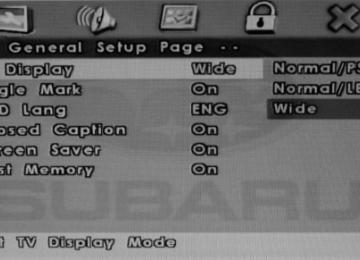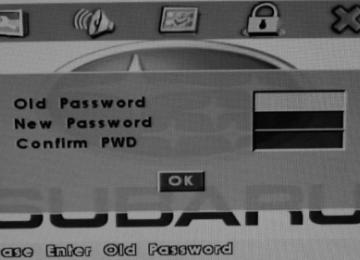- 2006 Subaru Legacy Owners Manuals
- Subaru Legacy Owners Manuals
- 2004 Subaru Legacy Owners Manuals
- Subaru Legacy Owners Manuals
- 2008 Subaru Legacy Owners Manuals
- Subaru Legacy Owners Manuals
- 2005 Subaru Legacy Owners Manuals
- Subaru Legacy Owners Manuals
- 2007 Subaru Legacy Owners Manuals
- Subaru Legacy Owners Manuals
- 2000 Subaru Legacy Owners Manuals
- Subaru Legacy Owners Manuals
- 2003 Subaru Legacy Owners Manuals
- Subaru Legacy Owners Manuals
- 2012 Subaru Legacy Owners Manuals
- Subaru Legacy Owners Manuals
- 2001 Subaru Legacy Owners Manuals
- Subaru Legacy Owners Manuals
- 2010 Subaru Legacy Owners Manuals
- Subaru Legacy Owners Manuals
- 2011 Subaru Legacy Owners Manuals
- Subaru Legacy Owners Manuals
- 2009 Subaru Legacy Owners Manuals
- Subaru Legacy Owners Manuals
- 2002 Subaru Legacy Owners Manuals
- Subaru Legacy Owners Manuals
- Download PDF Manual
-
cours de lecture reprend où il s’est arrêté
lorsqu’il est de nouveau sous tension, si cette fonction est sélectionnée.
Page de configuration audio
– Sélectionner haut-parleur et paramètres
audio.
– Sélectionner la langue sur ce menu
sous OSD Lang. Les langues disponibles sont l’anglais, le français et l’allemand.
– Appuyer sur OK pour confirmer le choix. Sous-titres codés
Fonction spéciale pour les personnes
malentendantesoù sont décrits par des textes
certains effets audio à la sélection de Closed
Caption.
16
Page de préférences
Remarque!
Les options des menus Disc Menu, Audio et
Subtitle ne sont pas disponibles dans ce système. Il est impossible d’avoir accès à la page de références quand un disque est chargé.
Normes de télévision (type de télé)
Contrôle parental
Système de divertissement arrière FR
Lecteur DVD
7 NC-17 8 ADULT
Remarque!
Plus la valeur est basse, plus la limite est stricte – Appuyer sur OK pour confirmer le choix. – Saisir le mot de passe (6 chiffres) à l’aide des touches de chiffres et appuyer sur OK.
– Sélectionner quelle norme télé le lecteur DVD doit utiliser; les formats disponibles sont NTSC, PAL et Multi/AUTO. (Multi/AUTO signifie que signal vidéo suit le format codé sur le DVD en cours de lecture.)
– Appuyer sur OK pour confirmer le choix.
Le système de contrôle parental dispose de paramètres qui permettent de bloquer l’accès à des films qui sont cotés en fonction de leur contenu. Le système de cotation des films est sous l’égide de la Motion Picture Association of America. – Sélectionner le paramètre :
1 KID SAFE (enfants) 2 G
3 PG
4 PG 13
5 PGR
6 R
Remarque!
Le mot de passe par défaut est 136900.
17
FR Système de divertissement arrière
Lecteur DVD
Valeurs par défaut
– Sélectionner Default pour réinitialiser tous les paramètres du lecteur DVD à ceux d’origine.
– Appuyer sur OK pour réinitialiser.
Remarque!
Cette fonction n’affecte pas le paramètre de contrôle parental.
18
Page de configuration du mot de
passe
Mode mot de passe
Quand cette fonction est sélectionnée, les
films DVD codés en fonction de leur contenu
sont protégés par le mot de passe.
Configuration du mot de passe, contrôle parental (mot de passe)
– Changement du mot de passe de contrôle
parental : Entrer l’ancien mot de passe ou celui préétabli (6 chiffres) à Old Password.
– Entrer un nouveau mot de passe (6 chiffres)
à l’aide du clavier numérique à New Password.
– Confirmer le nouveau mot de passe par la saisie du même mot de passe à Con rm PWD.
– Passer ensuite à la touche OK et appuyer
sur OK pour activer le mot de passe.
Conseil
Éviter de toucher le côté du disque qui contient les informations. S’il y a des taches sur le disque, les essuyer soigneusement avec un chiffon humide, puis un chiffon sec. Quand un disque passe d’un milieu froid à un milieu chaud, de la condensation peut se former à sa surface. Si c’est le cas le sécher à l’aide d’un chiffon doux et sec avant utilisation.
Mise en garde!
Ne pas écrire sur la face sans étiquette.
Système de divertissement arrière FR
Manipulation des DVD
Remarque!
protection contre les rayures.
• Ne pas utiliser de produits ou de
• Ne pas placer ou ranger les disques
• Ne pas utiliser de détergents, phényle,
solutions chimiques, solutions
dispersantes, solutions contre
l’électricité statique, ou tout autre type
de solutions pour nettoyer un disque.
• Ne pas fixer d’étiquettes ou de notes à
coller sur le disque. Ne pas utiliser de
disques avec des restes de colle ou
d’étiquette endommagée, collante.
19
dans les endroits suivants : – Lumière solaire directe
– À des sorties d’air chaud ou autres
– Endroits humides ou poussiéreux.
sources de chaleur.
FR Système de divertissement arrière
Affichage d’icônes
re
Affichage d’icônes
Aii activée
Aii désactivée
Boîte Aii connectée
Boîte Aii déconnectée
Fiche Aii Aux insérée
Fiche Aii Aux retirée
Icône de télécommande du mauvais côté
Sourdine activée/désactivée
20
Signification de l’icône
La fonction A.I.I. est activée et la sortie audio du moniteur sélectionné se met en marche.
La fonction A.I.I. est désactivée et la sortie audio du moniteur sélectionné est arrêtée.
Indique que la boîte Aii a été connectée (invisible en cours de fonctionnement normal). Indique que la boîte Aii a été déconnectée (invisible en cours de fonctionnement normal).
Active un interrupteur dans le module Aii lorsqu’une fiche est insérée dans la prise d’entrée AUX du véhicule. Active un interrupteur dans le module Aii lorsqu’une fiche est retirée de la prise d’entrée AUX du véhicule.
L’icône de télécommande du mauvais côté s’affiche si la télécommande est réglée sur un moniteur (gauche/droit), mais pointée à l’autre au moment d’appuyer sur les touches. L’icône de sourdine activée s’affiche lorsque le son est coupé. L’icône de sourdine désactivée s’affiche lorsque le son est rétabli. « NO SIGNAL » s’affiche en cas de perte du signal vidéo. Si la tension PCB oscille entre 10,3 et 9,1 V, un décompte de trois minutes s’affiche. Dès que le décompte atteint 1 minute, un décompte d’une minute s’affiche en rouge.
Dépannage
Problème
Aucun son RSE ne sort du système audio du véhicule
Capteur IR inopérant
Le disque ne se lit pas
La lecture commence, mais s’arrête immédiatement
Aucun son ou le son est déformé
Système de divertissement arrière FR
Dépannage
Solution
•Vérifier que le système audio du véhicule est réglé sur l’entrée AUX.
• Vérifier qu’il n’y a aucun appareil branché sur le port AUX de la
console centrale.
• Vérifier que la sortie audio (A.I.I.) est activée sur l’unité
RSE souhaitée.
• Vérifier que les piles de la télécommande ne sont pas usées.
• Vérifier que le viseur du capteur sur la télécommande n’est pas occulté.
• Vérifier que la télécommande est réglée sur le moniteur désiré.
•Insérer un disque étiquette dirigée vers le haut. • Vérifier le type de disque. Dans ce lecteur DVD, seuls les DVD, CD audio et CD MP3 peuvent être lus.
• L’appareil et le disque sont codés par région. Si les codes régionaux
ne correspondent pas, le disque ne peut pas être lu. • Pour toute intention de changer de code régional, communiquer avec le concessionnaire Subaru.
• Le disque est sale, le nettoyer.
• La condensation s’est accumulée. Laisser sécher le lecteur. • Vérifier que le lecteur DVD est correctement connecté. S’assurer que tous les câbles sont correctement branchés aux prises qui leur sont réservées. • En cas d’utilisation des casques d’écoute IR, vérifier que l’émetteur IR est sous tension.
21
FR Système de divertissement arrière
Dépannage
Problème
Impossible de faire avancer le film
L’icône (Ø) apparaît à l’écran
L’image est déformée
Aucun balayage avant ou arrière
22
Solution • Impossible de passer le générique et les informations de mise en garde qui apparaissent au début des films parce que le disque est programmé pour l’interdire. • Impossible de mener pour le moment cette fonction ou action à bien parce que :
Le logiciel du disque le restreint. Le logiciel du disque ne prend pas en charge la fonction
(p. ex., angles)
La fonction n’est pas disponible pour le moment.
Demande de titre ou de chapitre hors limite.
• Le disque est peut-être endommagé. Essayer un autre disque. • Une certaine déformation est normale en avance ou recul rapide.
• Sur certains disques il est impossible d’exécuter l’avance rapide des titres ou chapitres ou de les sauter. • Il n’est pas possible d’éviter les données et textes de mise en garde au début des films. Cette section est d’ordinaire programmée pour ne pas être sautée.
Problème
L’appareil s’est arrêté de façon imprévue
Système de divertissement arrière FR
Dépannage
Solution • Il se peut que la fonction de protection thermique ait mis
l’appareil hors tension. Éteindre l’appareil et attendre qu’il refroidisse avant de reprendre la lecture.
L’appareil ne réagit à aucune des commandes de la
Vérifier que DROITE ou GAUCHE correspondent
télécommande
Il semblerait que la télécommande ne soit pas alimentée
Le système multimédia ne se met pas en marche
Les paramètres de langue ne changent pas
bien à l’appareil sélectionné.
Vérifier que les piles de la télécommande ne sont pas
déchargées.
Retirer la vis au dos de la télécommande à l’aide d’une pièce
de monnaie ou autre objet. Remplacer les piles, remettre le couvercle et serrer la vis.
Si le rétro-éclairage clignote trois fois puis s’éteint et que
l’appareil ne se met pas en marche après avoir appuyé
sur la touche d’alimentation, la batterie du véhicule est trop
faible. Vérifier/charger la batterie.
Vérifier le fusible d’alimentation, situé sous le panneau de
garniture de console centrale.
La sélection de la langue doit se faire en deux endroits
(Configuration DVD et Menu affichage).
Remarque : L’accès au menu de configuration des DVD n’est
possible qu’avec un DVD inséré dans l’appareil.
Impossible d’avoir accès au menu DVD
Changer la source à Mode DVD.
23
FR Système de divertissement arrière
Paramètres par défaut
Fonctions du menu
Réglages d’origine
Mode normal
Plein écran
Activé
Droite activée/gauche désactivée
Anglais
Luminosité
Contraste
Couleur
Teinte
Mode atténuateur
Mode affichage Volume Alimentation Commande A.I.I.
Langue
24
Foreword Congratulations on choosing a SUBARU vehicle. This Owner’s Manual has all the information necessary to keep your SUBARU in excellent condition and to properly maintain the emission control system for minimizing emission pollutants. We urge you to read this manual carefully so that you may understand your vehicle and its operation. For information not found in this Owner’s Manual, such as details concerning repairs or adjustments, please contact the SUBARU dealer from whom you purchased your SUBARU or the nearest SUBARU dealer.
The information, specifications and illustrations found in this manual are those in effect at the time of printing. FUJI HEAVY INDUSTRIES LTD. reserves the right to change specifications and designs at any time without prior notice and without incurring any obligation to make the same or similar changes on vehicles previously sold. This Owner’s Manual applies to all models and covers all equipment, including factory installed options. Some explanations, therefore may be for equipment not installed in your vehicle.
Please leave this manual in the vehicle at the time of resale. The next owner will need the information found herein.
FUJI HEAVY INDUSTRIES LTD., TOKYO, JAPAN
*C Copyright 2011 FUJI HEAVY INDUSTRIES LTD.
is a registered trademark of FUJI HEAVY INDUSTRIES LTD.
Black plate (1,1)
北米Model "A2480BE-A" EDITED: 2011/ 1/ 13
Black plate (2,1)
This manual describes the following types of the Legacy series.
1) Legacy 2) Outback
北米Model "A2480BE-A" EDITED: 2011/ 1/ 13
Black plate (3,1)
Model "ALL_MODEL_MEMO" EDITED: 2007/ 6/ 22
Warranties & Warranties for U.S.A. All SUBARU vehicles distributed by Subaru of America, Inc. and sold at retail by an authorized SUBARU dealer in the United States come with the following warranties: . SUBARU Limited Warranty . Emission Control Systems Warranty . Emissions Performance Warranty
All warranty information, including details of coverage and exclusions, is in the “Warranty and Maintenance Booklet”. Please read these warranties carefully.
& Warranties for Canada All SUBARU vehicles distributed by Subaru Canada, Inc. and sold at retail by an authorized SUBARU dealer in Canada come with the following warranties: . SUBARU Limited Warranty . Anti-Corrosion Warranty . Emission Control Warranty
All warranty information, including details of coverage and exclusions, is in the “Warranty and Service Booklet”. Please read these warranties carefully.
How to use this Owner’s Manual & Using your Owner’s Manual Before you operate your vehicle, carefully read this manual. To protect yourself and extend the service life of your vehicle, follow the instructions in this manual. Failure to observe these instructions may result in serious injury and damage to your vehicle.
is composed of
This manual fourteen chapters. Each chapter begins with a brief table of contents, so you can usually tell at a glance if that chapter contains the information you want.
Chapter 1: Seat, seatbelt and SRS airbags This chapter informs you how to use the seat and seatbelt and contains precau- tions for the SRS airbags. Chapter 2: Keys and doors This chapter informs you how to operate the keys, locks and windows. Chapter 3: Instruments and controls This chapter informs you about the opera- tion of indicators and how to use the instruments and other switches.
instrument panel
Black plate (3,1)
Chapter 4: Climate control This chapter informs you how to operate the climate control. Chapter 5: Audio This chapter informs you how to operate your audio system. Chapter 6: Interior equipment This chapter informs you how to operate interior equipment. Chapter 7: Starting and operating This chapter informs you how to start and operate your SUBARU. Chapter 8: Driving tips This chapter informs you how to drive your SUBARU in various conditions and ex- plains some safety tips on driving. Chapter 9: In case of emergency This chapter informs you what to do if you have a problem while driving, such as a flat tire or engine overheating. Chapter 10: Appearance care This chapter informs you how to keep your SUBARU looking good. Chapter 11: Maintenance and service This chapter informs you when you need to take your SUBARU to the dealer for scheduled maintenance and informs you how to keep your SUBARU running properly.
– CONTINUED –
北米Model "A2480BE-A" EDITED: 2011/ 7/ 26
Black plate (4,1)
Chapter 12: Specifications This chapter informs you about the dimen- sions and capacities of your SUBARU. Chapter 13: Consumer information and Reporting safety defects This chapter informs you about Tire information, Uniform tire quality grading standards and Reporting safety defects. Chapter 14: Index This is an alphabetical listing of all that’s in this manual. You can use it to quickly find something you want to read.
find a number of WARNINGs,
& Safety warnings You will CAUTIONs and NOTEs in this manual. These safety warnings alert you to poten- tial hazards that could result in injury to you or others. Please read these safety warnings as well as all other portions of this manual care- fully in order to gain a better understand- ing of how to use your SUBARU vehicle safely.
WARNING
A WARNING indicates a situation in which serious injury or death could result if the warning is ignored.
CAUTION
A CAUTION indicates a situation in which injury or damage to your vehicle, or both, could result if the caution is ignored.
& Abbreviation list You will find several abbreviations in this manual. The meanings of the abbrevia- tions are shown in the following list.
Abbreviation
Meaning
NOTE A NOTE gives information or sugges- tions how to make better use of your vehicle.
& Safety symbol
You will find a circle with a slash through it in this manual. This symbol means “Do not”, “Do not do this”, or “Do not let this happen”, depending upon the context.
A/C
A/ELR
ABS
AKI
ALR
AT
ATF
AWD
CVT
DRL
EBD
ELR
FWD
GAW
GAWR
GPS
GVW
GVWR
Air conditioner
Automatic/Emergency locking retractor
Anti-lock brake system
Anti knock index
Automatic locking retractor
Automatic transmission
Automatic transmission fluid
All-wheel drive
Continuously variable trans- mission
Daytime running light
Electronic brake force distri- bution
Emergency locking retractor
Front-wheel drive
Gross axle weight
Gross axle weight rating
Global positioning system
Gross vehicle weight
Gross vehicle weight rating
北米Model "A2480BE-A" EDITED: 2011/ 7/ 26
Abbreviation
Meaning
Vehicle symbols
HID
INT
LATCH
LED
LSD
MIL
MMT
MT
OBD
RON
High intensity discharge
Intermittent
Lower anchors and tethers for children
Light emitting diode
Limited slip differential
Malfunction indicator light
Methylcyclopentadienyl man- ganese tricarbonyl
Manual transmission
On-board diagnostics
Research octane number
SI-DRIVE
SUBARU Intelligent Drive
SRS
TIN
TPMS
VDC
Supplemental restraint sys- tem
Tire identification number
Tire pressure monitoring sys- tem Vehicle dynamics control
There are some of the symbols you may see on your vehicle. For warning and indicator lights, refer to “Warning and indicator lights” F19.
Mark
Name
WARNING
CAUTION
Power door lock
Power door unlock
Power window with automatic open and close function
Passengers’ windows lock
Fuel
Front fog lights
Hazard warning flasher
Black plate (5,1)
Mark
Name
Seat heater
Child restraint lower an- chorages
Child restraint top tether an- chorages
Horn
Windshield wiper
Windshield washer
Rear window wiper
Rear window washer
Lights
Tail lights, license plate light and instrument panel illumi- nation
Headlights
– CONTINUED –
北米Model "A2480BE-A" EDITED: 2011/ 7/ 26
4
Mark
Name
Mark
Name
Turn signal
Air recirculation
Illumination brightness
Engine hood
Engine oil
Washer
Trunk lid (Legacy)
Door lock (transmitter)
Door unlock (transmitter)
Trunk lid open (Legacy) or rear gate unlock (Outback) (transmitter)
Fan speed
Instrument panel outlets
Instrument panel outlets and foot outlets
Foot outlets
Windshield defroster and foot outlets
Windshield defroster
Rear window defogger/Out- side mirror defogger/Wind- shield wiper deicer
Black plate (6,1)
Safety precautions when driving & Seatbelt and SRS airbag
WARNING
. All persons in the vehicle should fasten their seatbelts BEFORE the vehicle starts to move. Other- wise, the possibility of serious injury becomes greater in the event of a sudden stop or acci- dent.
. To obtain maximum protection in the event of an accident, the driver and all passengers in the vehicle should always wear seat- belts when the vehicle is moving. The SRS (Supplemental Restraint System) airbag does not do away with the need to fasten seatbelts. In combination with the seat- belts, it offers the best combined protection in case of a serious accident. Not wearing a seatbelt increases the chance of severe injury or death in a crash even when the vehicle has the SRS airbag.
北米Model "A2480BE-A" EDITED: 2011/ 7/ 26
. The SRS airbags deploy with considerable speed and force. Occupants who are out of proper position when the SRS airbag deploys could suffer very serious injuries. Because the SRS airbag needs enough space for deploy- ment, the driver should always sit upright and well back in the seat as far from the steering wheel as practical while still maintaining full vehicle control and the front passenger should move the seat as far back as possible and sit upright and well back in the seat.
For instructions and precautions, carefully read the following sections. . For the seatbelt system, refer to “Seat- belts” F1-12. . For the SRS airbag system, refer to “*SRS airbag (Supplemental Restraint System airbag)” F1-36.
& Child safety
WARNING
. Never hold a child on your lap or in your arms while the vehicle is moving. The passenger cannot protect the child from injury in a collision, because the child will be caught between the passen- ger and objects inside the vehi- cle.
. While riding in the vehicle,
in- fants and small children should always be placed in the REAR seat in an infant or child restraint system which is appropriate for the child’s age, height and weight. If a child is too big for a child restraint system, the child should sit in the REAR seat and be restrained using the seatbelts. According to accident statistics, children are safer when properly restrained in the rear seating positions than in the front seat- ing positions. Never allow a child to stand up or kneel on the seat. . Put children in the REAR seat properly restrained at all times in a child restraint device or in a seatbelt. The SRS airbag deploys
Black plate (7,1)
with considerable speed and force and can injure or even kill children, especially if they are not restrained or improperly re- strained. Because children are lighter and weaker than adults, their risk of being injured from deployment is greater.
. NEVER INSTALL A REARWARD FACING CHILD SAFETY SEAT IN THE FRONT SEAT. DOING SO RISKS SERIOUS INJURY OR DEATH TO THE CHILD BY PLA- CING THE CHILD’S HEAD TOO CLOSE TO THE SRS AIRBAG.
. Always turn the child safety locks to the “LOCK” position whenever a child rides in the rear seat. Serious injury could result if a child accidentally opened the door and fell out. Refer to “Child safety locks” F2-19.
. Always lock the passengers’ win- dows using the lock switch when children are riding in the vehicle. Failure to follow this procedure could result in injury to a child operating the power window. Re- fer to “Windows” F2-20.
. Never leave unattended children, adults or animals in the vehicle.
– CONTINUED –
北米Model "A2480BE-A" EDITED: 2011/ 7/ 26
6
They could accidentally injure themselves or others through inadvertent operation of the ve- hicle. Also, on hot or sunny days, the temperature in a closed ve- hicle could quickly become high enough to cause severe or pos- sibly fatal injuries.
. Help prevent children, adults or animals from locking themselves in the trunk. On hot or sunny days, the temperature in the trunk could quickly become high enough to cause death or serious heat-related injuries including brain damage to anyone locked inside, particularly for small chil- dren.
. When leaving the vehicle, close all windows and lock all doors. Also make certain that the trunk is closed.
For instructions and precautions, carefully read the following sections. . For the seatbelt system, refer to “Seat- belts” F1-12. . For the child restraint system, refer to “Child restraint systems” F1-23. . For the SRS airbag system, refer to “*SRS airbag (Supplemental Restraint
System airbag)” F1-36.
& Engine exhaust gas (carbon
monoxide)
WARNING
. Never inhale engine exhaust gas. Engine exhaust gas contains carbon monoxide, a colorless and odorless gas which is dan- gerous, or even lethal, if inhaled. . Always properly maintain the en- gine exhaust system to prevent engine exhaust gas from enter- ing the vehicle.
. Never run the engine in a closed space, such as a garage, except for the brief time needed to drive the vehicle in or out of it.
. Avoid remaining in a parked vehicle for a long time while the engine is running. is unavoidable, then use the venti- lation fan to force fresh air into the vehicle.
that
If
. Always keep the front ventilator inlet grille free from snow, leaves or other obstructions to ensure that the ventilation system al- ways works properly.
Black plate (8,1)
. If at any time you suspect that exhaust fumes are entering the vehicle, have the problem checked and corrected as soon as possible. If you must drive under these conditions, drive only with all windows fully open. . Keep the trunk lid or rear gate closed while driving to prevent exhaust gas from entering the vehicle.
& Drinking and driving
WARNING
Drinking and then driving is very dangerous. Alcohol in the blood- stream delays your reaction and impairs your perception, judgment and attentiveness. If you drive after drinking – even if you drink just a little – it will increase the risk of being involved in a serious or fatal accident, injuring or killing yourself, your passengers and others. In addition, if you are injured in the accident, alcohol may increase the severity of that injury.
北米Model "A2480BE-A" EDITED: 2011/ 7/ 26
Please don’t drink and drive.
Drunken driving is one of the most frequent causes of accidents. Since alco- hol affects all people differently, you may have consumed too much alcohol to drive safely even if the level of alcohol in your blood is below the legal limit. The safest thing you can do is never drink and drive. However if you have no choice but to drive, stop drinking and sober up comple- tely before getting behind the wheel.
& Drugs and driving
WARNING
There are some drugs (over the counter and prescription) that can delay your reaction time and impair your perception, judgment and at- tentiveness. If you drive after taking them, it may increase your, your passengers’ and other persons’ risk of being involved in a serious or fatal accident.
after taking any medications that can make you drowsy or otherwise affect your ability to safely operate a motor vehicle. If you have a medical condition that requires you to take drugs, please consult with your doctor.
Never drive if you are under the influence of any illicit mind-altering drugs. For your own health and well-being, we urge you not to take illegal drugs in the first place and to seek treatment if you are addicted to those drugs.
& Driving when tired or sleepy
WARNING
When you are tired or sleepy, your reaction will be delayed and your perception, judgment and attentive- ness will be impaired. If you drive when tired or sleepy, your, your passengers’ and other persons’ chances of being involved in a serious accident may increase.
If you are taking any drugs, check with your doctor or pharmacist or read the literature that accompanies the medication to determine if the drug you are taking can impair your driving ability. Do not drive
Please do not continue to drive but instead find a safe place to rest if you are tired or sleepy. On long trips, you should make periodic rest stops to refresh yourself before continuing on your journey. When possible, you should share the
Black plate (9,1)
driving with others.
& Car phone/cell phone and
driving
CAUTION
Do not use a car phone/cell phone while driving; it may distract your attention from driving and can lead to an accident. If you use a car phone/cell phone, pull off the road and park in a safe place before using your phone. In some States/ Provinces, only hands-free phones may legally be used while driving.
– CONTINUED –
北米Model "A2480BE-A" EDITED: 2011/ 7/ 26
Black plate (10,1)
& Modification of your vehicle
CAUTION
Your vehicle should not be modified other than with genuine SUBARU parts and accessories. Other types of modifications could affect its performance, safety or durability, and may even violate governmental regulations. In addition, damage or performance problems resulting from modification may not be cov- ered under warranties.
& Driving with pets Unrestrained pets can interfere with your driving and distract your attention from driving. In a collision or sudden stop, unrestrained pets or cages can be thrown around inside the vehicle and hurt you or your passengers. Besides, the pets can be hurt under these situations. It is also for their own safety that pets should be properly restrained in your vehicle. Re- strain a pet with a special traveling harness which can be secured to the rear seat with a seatbelt or use a pet carrier which can be secured to the rear seat by through the carrier’s routing a seatbelt handle. Never restrain pets or pet carriers
in the front passenger’s seat. For further information, consult your veterinarian, local animal protection society or pet shop.
& Tire pressures
WARNING
Driving at high speeds with exces- sively low tire pressures can cause the tires to deform severely and to rapidly become hot. A sharp in- crease in temperature could cause tread separation, and destruction of the tires. The resulting loss of vehicle control could lead to an accident.
& California proposition 65
warning
WARNING
Engine exhaust, some of its consti- tuents, and certain vehicle compo- nents contain or emit chemicals known to the State of California to cause cancer and birth defects or other reproductive harm. In addi- tion, certain fluids in vehicles and certain components of product wear contain or emit chemicals known to the State of California to cause cancer and birth defects or other reproductive harm.
if necessary, adjust
the Check and, pressure of each tire (including the spare) at least once a month and before any long journey.
Check the tire pressure when the tires are cold. Use a pressure gauge to adjust the tire pressures to the values shown on the tire placard. For detailed information, refer to “Tires and wheels” F11-30.
& California Perchlorate Advi-
sory
Certain vehicle components such as air- bag modules, seatbelt pretensioners and keyless entry transmitter batteries may contain perchlorate material. Special handling may apply for service or vehicle end of life disposal. See www.dtsc.ca.gov/ hazardouswaste/perchlorate.
北米Model "A2480BE-A" EDITED: 2011/ 7/ 26
Black plate (1,1)
Table of contents
Seat, seatbelt and SRS airbags
Keys and doors
Instruments and controls
Climate control
Audio
Interior equipment
Starting and operating
Driving tips
In case of emergency
Appearance care
Maintenance and service
Specifications
Consumer information and Reporting safety defects
Index
10
11
12
13
14
北米Model "A2480BE-A" Edited: 2011/ 1/ 13
10
Illustrated index & Exterior
Black plate (12,1)
1) Engine hood lock release (page 11-7) 2) Headlight switch (page 3-27) 3) Bulb replacement (page 11-45) 4) Wiper switch (page 3-32) 5) Moonroof (page 2-27) 6) Roof rail (page 8-14) 7) Door locks (page 2-4) 8) 9) 10) Fog light switch (page 3-30) 11) Tie-down hooks (page 9-14) 12) Towing hook (page 9-13)
Tire pressure (page 11-32) Flat tires (page 9-6)
北米Model "A2480BE-A" EDITED: 2011/ 7/ 26
Black plate (13,1)
11
1) Rear window defogger button
(page 3-34) Fuel filler lid and cap (page 7-3)
Towing hook (page 9-13) Tie-down hooks (page 9-14) Trunk lid (page 2-23)
2) 3) Child safety locks (page 2-19) 4) 5) 6) 7) Rear gate (page 2-26) 8) Bulb replacement (page 11-49) 9) Rear wiper switch (page 3-33)
– CONTINUED –
北米Model "A2480BE-A" EDITED: 2011/ 7/ 26
12
& Interior ! Passenger compartment area
Black plate (14,1)
1)
Lower anchorages for child restraint system (page 1-30) 2) Seatbelt (page 1-12) 3) Center console (page 6-6) 4) Front seat (page 1-2) 5) Rear seat (page 1-7)
北米Model "A2480BE-A" EDITED: 2011/ 7/ 26
Black plate (15,1)
13
Top tether anchorages (page 1-33)
1) 2) Cargo area light (page 6-3) 3) Rear center seatbelt (page 1-17) 4) Cargo area cover (page 6-15)
– CONTINUED –
北米Model "A2480BE-A" EDITED: 2011/ 7/ 26
14
Black plate (16,1)
1) Shift lever (MT) (page 7-15)/Select lever
(AT and CVT) (page 7-18) 2) Climate control (page 4-1) 3) Audio (page 5-1) 4) Navigation system (Refer to the Owner’s
Manual supplement for the navigation system)
5) Multi function display (page 3-24) 6) Glove box (page 6-6) 7) Cup holder (page 6-8)
北米Model "A2480BE-A" EDITED: 2011/ 7/ 26
& Instrument panel
Black plate (17,1)
15
1) Door locks (page 2-4) 2) Electronic parking brake switch
(page 7-31)
3) Hill Holder switch (page 7-32) 4) 5) Vehicle Dynamics Control OFF switch
Trunk lid opener switch (page 2-24)
(page 7-28)
6) Remote control mirror switch (page 3-51) 7)
Illumination brightness control (page 3-29) Light control switch (page 3-27)
8) 9) Audio control buttons (page 5-41) 10) Combination meter (page 3-5) 11) Cruise control (page 7-35) 12) Paddle shift (page 7-21) 13) Wiper control lever (page 3-30) 14) Horn (page 3-52) 15) SRS airbag (page 1-36) 16) Fuse box (page 11-44) 17) Hood lock release knob (page 11-7) 18) Power windows (page 2-20)
– CONTINUED –
北米Model "A2480BE-A" EDITED: 2011/ 7/ 26
16
& Light control and wiper control levers/switches
Black plate (18,1)
1) Windshield wiper (page 3-30) 2) Mist (page 3-32) 3) Windshield washer (page 3-32) 4) Rear window wiper and washer switch
(page 3-33)
5) Wiper
intermittent
(page 3-32)
time control switch
6) Wiper control lever (page 3-32) Light control switch (page 3-27) 7) 8) Front fog light switch (page 3-30) 9) Headlight ON/OFF/AUTO (page 3-27) 10) Headlight
flasher High/Low beam
change (page 3-28)
11) Turn signal lever (page 3-29)
北米Model "A2480BE-A" EDITED: 2011/ 7/ 26
& Combination meter ! U.S. spec. models
Black plate (19,1)
17
1)
Trip meter A/B selection and trip meter reset knob (page 3-6) Tachometer (page 3-7) Trip meter and odometer (page 3-6)
2) 3) 4) Speedometer (page 3-6) 5) Multi
function display switching knob
(page 3-24) Fuel gauge (page 3-7)
6) 7) Coolant
light (page 3-13)
temperature warning/indicator
8) ECO gauge (page 3-8)
– CONTINUED –
北米Model "A2480BE-A" EDITED: 2011/ 7/ 26
Black plate (20,1)
18
! Except U.S. spec. models
1)
Trip meter A/B selection and trip meter reset knob (page 3-6) Tachometer (page 3-7) Trip meter and odometer (page 3-6)
2) 3) 4) Speedometer (page 3-6) 5) Multi
function display switching knob
(page 3-24) Fuel gauge (page 3-7)
6) 7) Coolant
light (page 3-13)
temperature warning/indicator
8) ECO gauge (page 3-8)
北米Model "A2480BE-A" EDITED: 2011/ 7/ 26
& Warning and indicator lights
Mark
Name
Page
Seatbelt warning light
3-9
Front passenger’s seatbelt warning light
SRS airbag system warning light
CHECK ENGINE warn- ing light/Malfunction in- dicator light
Coolant temperature low indicator light/Cool- ant temperature high warning light
3-9
3-11
3-12
3-13
Charge warning light
3-14
Oil pressure warning light
3-14
Engine oil level warning light
3-14
AT OIL TEMP warning light (AT and CVT mod- els)
3-14
ABS warning light
3-16
Mark
Name
Brake system warning light
Hill Holder indicator light
Door open indicator light
Page
3-17
3-19
3-19
Low fuel warning light
3-19
All-Wheel Drive warn- ing light (AT and CVT models)
Vehicle Dynamics Con- trol warning light/Vehi- cle Dynamics Control operation indicator light
3-20
3-20
Vehicle Dynamics Con- trol OFF indicator light
3-21
Security indicator light
3-21
Turn signal indicator lights
High beam indicator light
3-22
3-22
Front fog light indicator light (if equipped)
3-23
Black plate (21,1)
Mark
Name
Cruise control indicator light
19
Page
3-23
Cruise control set indi- cator light
3-23
Headlight indicator light
3-23
Low tire pressure warning light (U.S. spec. models) Front passenger’s fron- tal airbag ON indicator light Front passenger’s fron- tal airbag OFF indicator light
3-15
3-11
3-11
Shift-up indicator
3-22
Windshield washer fluid warning light
3-19
北米Model "A2480BE-A" EDITED: 2011/ 7/ 26
Black plate (22,1)
20
Function settings
A SUBARU dealer can change the settings of the functions shown in the following table to meet your personal requirements. Contact the nearest SUBARU dealer for details.
Item Alarm system
Function Alarm system
Monitoring start delay time (after closure of doors)
Impact sensor operation (only models with shock sensors (dealer option))
Possible settings Operation/Non-operation
0 second/30 seconds
Default setting Operation
30 seconds
Operation/Non-operation
Non-operation
Passive arming
Operation/Non-operation
Non-operation
Map light/Dome light/Cargo area light illumination
ON/OFF
Remote keyless entry sys- tem
Hazard warning flasher
Audible signal
Key lock-in prevention
Key lock-in prevention
Operation/Non-operation
Operation/Non-operation
Operation/Non-operation
OFF
Operation
Operation
Operation
Defogger and deicer system for models with the automatic climate control system
Rear window defogger, outside mirror defogger and windshield wiper deicer
Operation for 15 minutes/ Continuous operation
Operation for 15 minutes
Map light/Dome light/Cargo area light
Operation of map light/Dome light/Cargo area light OFF delay timer
OFF/Short/Normal/Long
Long
Battery drainage prevention function
Battery drainage prevention function
Operation/Non-operation
Operation
Seatbelt warning
Sounds a chime while driving
Operation/Non-operation
Operation
Auto on/off headlights
Sensitivity of the operation of the auto on/ off headlights
Low/Normal/High/Very high
Normal
Page 2-15
2-17
2-19
2-18
2-15
2-7
2-10
2-6
3-34
6-2
2-6
1-14
3-27
北米Model "A2480BE-A" EDITED: 2011/ 7/ 26
Black plate (1,1)
Seat, seatbelt and SRS airbags
Precautions against vehicle modification ............ Child restraint systems ..................................... Where to place a child restraint system.............. Choosing a child restraint system ...................... Installing child restraint systems with A/ELR