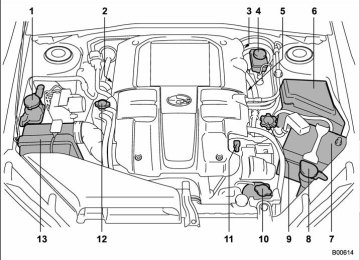- 2006 Subaru Legacy Owners Manuals
- Subaru Legacy Owners Manuals
- 2004 Subaru Legacy Owners Manuals
- Subaru Legacy Owners Manuals
- 2008 Subaru Legacy Owners Manuals
- Subaru Legacy Owners Manuals
- 2005 Subaru Legacy Owners Manuals
- Subaru Legacy Owners Manuals
- 2007 Subaru Legacy Owners Manuals
- Subaru Legacy Owners Manuals
- 2000 Subaru Legacy Owners Manuals
- Subaru Legacy Owners Manuals
- 2003 Subaru Legacy Owners Manuals
- Subaru Legacy Owners Manuals
- 2012 Subaru Legacy Owners Manuals
- Subaru Legacy Owners Manuals
- 2001 Subaru Legacy Owners Manuals
- Subaru Legacy Owners Manuals
- 2010 Subaru Legacy Owners Manuals
- Subaru Legacy Owners Manuals
- 2011 Subaru Legacy Owners Manuals
- Subaru Legacy Owners Manuals
- 2009 Subaru Legacy Owners Manuals
- Subaru Legacy Owners Manuals
- 2002 Subaru Legacy Owners Manuals
- Subaru Legacy Owners Manuals
- Download PDF Manual
-
Front passenger’s window switch 1) Open 2) Close
To open the window, push the switch down and hold it until the window reaches the desired position.
北米Model "A2440BE-B" EDITED: 2007/ 5/ 7
Trunk lid (Sedan)
WARNING
. To prevent dangerous exhaust gas from entering the vehicle, always keep the trunk lid closed while driving.
. Help prevent young children from locking themselves in the trunk. When leaving the vehicle, either close all windows and lock all doors or cancel the inside trunk lid release. Also make certain that the trunk is closed. On hot or sunny days, the temperature in the trunk could quickly be- come high enough to cause death or serious heat-related in- juries including brain damage to anyone locked inside, particu- larly for small children.
& To open and close the trunk
lid from outside
The trunk lid can be opened using the remote keyless entry system. Refer to “Remote keyless entry system” section in this chapter. To close the trunk lid,
lightly press the
Rear passengers’ window switches 1) Open 2) Close
To close the window, pull the switch up and hold it until the window reaches the desired position.
When the lock switch on the power window switch cluster, located on the driver’s side door, is in the “LOCK” position, the passengers’ windows cannot be operated with the passengers’ switches.
Black plate (115,1)
Keys and doors 2-23
trunk lid down until the latch engages. NOTE Do not trunk when you leave your vehicle.
leave your valuables in the
& To open the trunk lid from
inside
Pull the trunk lid release lever upward.
– CONTINUED –
北米Model "A2440BE-B" EDITED: 2007/ 5/ 7
2-24 Keys and doors
& To lock and unlock the trunk
lid release lever
handle allows them to open the lid. The handle is located on the inside of the trunk lid.
When you entrust your vehicle key to another person, you can lock the trunk lid release lever to prevent luggage in the trunk from being stolen. To lock the trunk lid release lever, insert the master key or submaster key into the key cylinder at the rear of the release lever and turn it counterclockwise. To unlock the trunk lid release lever, turn the key clockwise.
& Internal trunk lid release
handle
The internal trunk lid release handle is a device designed to open the trunk lid from inside the trunk. In the event children or adults become locked inside the trunk, the
To open the trunk lid from inside the trunk, press the yellow handle downward as indicated by the arrow on the handle. This operation unlocks the trunk lid. Then, push up the lid. that The handle is made of material remains luminescent for approximately an hour in the dark trunk space after it is exposed to ambient light even for a short time.
Black plate (116,1)
WARNING
Never allow any child to get in the trunk and play with the release handle. If the driver starts the vehi- cle without knowing that a child is inside the trunk and the child opens the lid using the release handle, the child could fall out and be killed or seriously injured.
CAUTION
. Do not close the lid while grip- ping the release handle. The handle may be damaged.
. Do not use the handle as a hook to fasten straps or ropes to secure your cargo in the trunk. Such use may result in damage of the handle.
. Load the trunk so that cargo can not strike the release handle. If the cargo hits the handle while the vehicle is being driven, the handle may be pushed down and the trunk lid may open. That may cause cargo to fall out of the trunk, which could create a traffic safety hazard.
北米Model "A2440BE-B" EDITED: 2007/ 5/ 7
! Inspection Perform the following steps at least twice a year to check the release handle for correct operation. 1. Open the trunk lid.
2. Use a screwdriver with a thin blade. Slide the screwdriver blade from the slit aperture of the lock assembly fully to the end until you hear a click.
This places the latch in the locked posi- tion.
3. Move the release handle, from outside the vehicle, in the direction of the arrow to check if the latch is released.
Black plate (117,1)
Keys and doors 2-25
If the latch is not released, contact your SUBARU dealer. In that case, use the key to release the latch, then close the trunk lid. Also, the release handle feels restricted or not entirely smooth during operation, or the handle and/or handle base is cracked, contact your SUBARU dealer.
the movement of
if
北米Model "A2440BE-B" EDITED: 2007/ 5/ 7
2-26 Keys and doors
Rear gate (Station wagon)
The rear gate can be locked and unlocked using either the keyless entry system or the power door locking switch. Refer to the “Power door locking switches” and “Remote keyless entry system” sec- tion in this chapter. To open the rear gate, first unlock the rear gate lock then pull the outside handle up.
To close the rear gate, lower it slowly and push down firmly until the latch engages. The rear gate can be lowered easily if you pull it down holding the recessed grip.
WARNING
. To prevent dangerous exhaust gas from entering the vehicle, always keep the rear gate closed while driving.
. Do not attempt to shut the rear gate while holding the recessed grip. Also avoid closing the rear gate by pulling on the recessed grip from inside the cargo space. There is a danger of your hand being caught and injured.
Black plate (118,1)
CAUTION
. Do not jam a plastic bag in or place cellophane tape on the rear gate stays or scratch the stays while loading or unloading cargo. That could cause leakage of gas from the stays, which may result in their inability to hold the rear gate open.
. Be careful not to hit your head or face on the rear gate when open- ing or closing the rear gate and when loading or unloading car- go.
NOTE Should the rear gate be unable to be unlocked due to a discharged battery, a fault in the door locking/unlocking system or other causes, you can unlock it by manually operating the rear gate lock release lever. For the procedure, refer to “Rear gate (Station wagon) – if the rear gate cannot be unlocked” section in chapter 9.
北米Model "A2440BE-B" EDITED: 2007/ 5/ 7
Moonroof (if equipped)
WARNING
. Never let anyone’s hands, arms, head or any objects protrude from the moonroof. A person could be seriously injured if the vehicle stops suddenly or turns sharply or if the vehicle is in- volved in an accident. To avoid serious personal injury caused by entrapment, you must do the following.
. Before closing the moonroof, make sure that no one’s hands, arms, head or other objects will be accidentally caught in the moonroof.
. Before leaving the vehicle, al- ways remove the key from the ignition switch for safety and never allow an unattended child to remain in the vehicle. Failure to follow this procedure could result in injury to a child operat- ing the moonroof.
Black plate (119,1)
Keys and doors 2-27
. Never try to check the anti-en- trapment function by deliberately placing part of your body in the moonroof.
& Tilting/sliding moonroof (Se-
dan)
! Tilt function
CAUTION
. Do not sit on the edge of the open
moonroof.
. Do not operate the moonroof if falling snow or extremely cold conditions have caused it to freeze shut.
. The anti-entrapment
function does not operate when the moon- roof is being tilted down. Be sure to confirm that it is safe to do so before tilting the moonroof down.
The moonroof has both tilting and sliding functions.
The moonroofs operate only when the ignition switch is in the “ON” position.
1) 2)
Tilt up Tilt down
The tilting function will only operate when the moonroof is fully closed. Push the rear side of the “Tilt” switch to raise the moonroof. Push the front side of the “Tilt” switch to lower the moonroof.
Release the switch after the moonroof has been raised or has been lowered com- pletely. Pushing the switch continuously may cause damage to the moonroof.
– CONTINUED –
北米Model "A2440BE-B" EDITED: 2007/ 5/ 7
2-28 Keys and doors
NOTE One-touch operation does not take place when the moonroof is tilted up and down. Push the switch continu- ously to tilt the moonroof up and down. ! Sliding function
1) Open 2) Close
Push the “Open/Close” switch rearward to open the moonroof. The sun shade will also be opened together with the moon- roof. Push the “Open/Close” switch forward to close the moonroof. The moonroof will stop halfway if you continue to press on the switch. Release the switch once and push it again to close the moonroof completely.
To stop the moonroof at a selected mid- way position while opening or closing it, momentarily push the switch to the “OPEN” or “CLOSE” side.
After washing the vehicle or after it rains, wipe away water on the roof prior to opening the moonroof to prevent drops of water from falling into the passenger compartment. ! Anti-entrapment function When the moonroof senses an object trapped between its glass and the vehi- cle’s roof during closure, it automatically moves back to either of the following positions according to the point at which it senses the object: . When the moonroof senses the object at a point between the halfway stop position and fully closed position, it moves back to the halfway stop position and stops there. . When the moonroof senses the object at a point between the halfway stop position and fully open position, it moves back to the fully open position and stops there.
The anti-entrapment function may also be activated by a strong shock on the moon- roof even when there is nothing trapped.
Black plate (120,1)
NOTE For the sake of safety, it is recom- mended that you avoid driving with the moonroof fully opened. ! Sun shade
The sun shade can be slid forward or backward by hand while the moonroof is closed. If the moonroof is opened, the sun shade also moves back.
& Moonroof (Station wagon) The front moonroof has a tilting function and the rear moonroof has a sliding function. Both moonroofs operate only when the ignition switch is in the “ON” position.
北米Model "A2440BE-B" EDITED: 2007/ 5/ 7
! Tilting moonroof
! Sliding moonroof
1) Open 2) Close
1) Open 2) Close
To tilt up the front moonroof, open the sun shade and pull the switch to the “OPEN” side. To tilt down the front moonroof, push the switch to the “CLOSE” side, then quickly release it. If you wish to stop the tilting- down motion of the front moonroof part- way, either pull the switch to the “OPEN” side or push it to the “CLOSE” side.
To fully open the rear moonroof, tilt up the front moonroof then pull the switch to the “OPEN” side and quickly release it. The rear moonroof will stop at a position approximately 6.7 in (17 cm) from its fully closed position. After confirming safety, pull the switch to the “OPEN” side again and quickly release it. The rear moonroof will open to its fully open position. To stop the rear moonroof at some selected mid-way point while it is moving toward its fully open position, momentarily push the switch to the “CLOSE” or “OPEN” side. To fully close the rear moonroof, push the
Black plate (121,1)
Keys and doors 2-29
switch to the “CLOSE” side then quickly release it. The rear moonroof will stop at a position approximately 5.9 in (15 cm) before its fully closed position. After confirming the switch to the “CLOSE” safety, pull side again and quickly release it. The rear moonroof will fully close. The front moon- roof can then be fully closed. ! Anti-entrapment function When the moonroof senses an object trapped between its glass and during closure, it automatically moves back by 5.9 in (15 cm) from that point and then stops. The anti-entrapment function may also be activated by a strong shock on the moonroof even when there is nothing trapped. NOTE . For the sake of safety, it is recom- mended that you avoid driving with the moonroof fully opened. . Driving with the moonroof fully open can cause an annoying sound to gen- erate at high speeds. If such a condi- tion has been encountered, use the moonroof at the initial stop position of 6.7 in (17 cm).
– CONTINUED –
北米Model "A2440BE-B" EDITED: 2007/ 5/ 7
2-30 Keys and doors
! Sun shade
The sun shade can be slid forward or backward by hand while the moonroof is closed. If the moonroof is opened, the sun shade also moves back.
Black plate (122,1)
北米Model "A2440BE-B" EDITED: 2007/ 5/ 7
Ignition switch ..................................................... LOCK.................................................................. Acc..................................................................... ON...................................................................... START ................................................................ Key reminder chime ............................................ Ignition switch light ............................................. Hazard warning flasher....................................... Meters and gauges (Vehicle with SI-DRIVE)...... Combination meter illumination ........................... Speedometer....................................................... Tachometer ......................................................... Fuel gauge.......................................................... Temperature gauge ............................................. ECO gauge .........................................................
3-3
3-3
3-4
3-4
3-4
3-5
3-5
3-5
3-5
3-5
3-6
3-6
3-6
3-7
3-8Multi-information display
3-9
(Vehicle with SI-DRIVE).................................... 3-9
Display ............................................................... Operation switch ................................................. 3-9
Odometer and trip meter .................................... 3-10
Current and average fuel consumption ............... 3-11
Outside temperature and journey time ................ 3-12
Driving range on remaining fuel.......................... 3-14
Clock (Vehicle with Navigation System)............... 3-15
SI-DRIVE display ................................................ 3-15
Meter settings .................................................... 3-15
Warning messages and driver’s information........ 3-20Meters and gauges
(Vehicle without SI-DRIVE) ............................. 3-24
Combination meter illumination .......................... 3-24Black plate (5,1)
Instruments and controls
Canceling the function for meter/gauge needle
movement upon turning on the ignition switch ............................................................. Speedometer ..................................................... Odometer .......................................................... Double trip meter............................................... Tachometer ....................................................... Fuel gauge ........................................................ Temperature gauge ............................................ Warning and indicator lights............................. Seatbelt warning light and chime ....................... SRS airbag system warning light........................ Front passenger’s frontal airbag ON and OFF indicators ........................................................
CHECK ENGINE warning light/Malfunction
indicator lamp ................................................. Charge warning light.......................................... Oil pressure warning light .................................. AT OIL TEMPerature warning light
(AT models) .....................................................
Low tire pressure warning light (U.S.-spec.
models) ........................................................... ABS warning light.............................................. Brake system warning light................................ Low fuel warning light ....................................... Door open warning light .................................... All-Wheel Drive warning light (AT models) .......... Vehicle Dynamics Control operation indicator
light (if equipped).............................................
Vehicle Dynamics Control warning light (if equipped)/Vehicle Dynamics Control OFF indicator light (if equipped) ..............................
3-24
3-24
3-25
3-25
3-26
3-26
3-27
3-28
3-29
3-303-31
3-31
3-32
3-323-32
3-32
3-34
3-35
3-35
3-36
3-363-36
3-37
北米Model "A2440BE-B" EDITED: 2007/ 5/ 7
Instruments and controls
Security indicator light ....................................... 3-38
SPORT mode indicator light (4-speed AT models)(if equipped)..................................................... 3-38
Shift-up indicator light (MT models)
(if equipped)..................................................... 3-38
S# PREP indicator light (if equipped) .................. 3-38
Selector lever position indicator (AT models)(if equipped)..................................................... 3-39
Gear position indicator (AT models)
(if equipped)..................................................... 3-39
Selector lever and gear position indicator (AT
models) (if equipped)........................................ 3-39
Turn signal indicator lights ................................. 3-39
High beam indicator light ................................... 3-40
Cruise control indicator light .............................. 3-40
Cruise control set indicator light......................... 3-40
Headlight indicator light ..................................... 3-40
Front fog light indicator light .............................. 3-40Clock (Vehicle without Navigation
System) ............................................................ 3-40
Information display (2.5-liter non-turbo
model without Navigation System) ................ 3-41
Outside temperature indicator ............................ 3-41
Current fuel consumption ................................... 3-43
Average fuel consumption .................................. 3-43Black plate (6,1)
Driving range on remaining fuel ......................... Journey time ..................................................... Light control switch........................................... Headlights ......................................................... High/low beam change (dimmer) ........................ Headlight flasher ............................................... Daytime running light system............................. Turn signal lever ................................................ Illumination brightness control......................... Parking light switch........................................... Front fog light switch (if equipped) .................. Wiper and washer.............................................. Windshield wiper and washer switches .............. Rear window wiper and washer switch (Station
wagon) ............................................................ Windshield wiper deicer (if equipped).............. Rear window defogger button .......................... Mirrors ................................................................ Inside mirror...................................................... Auto-dimming mirror/compass (if equipped) ....... Outside mirrors ................................................. Tilt/telescopic steering wheel ........................... Horn....................................................................
3-44
3-45
3-45
3-46
3-46
3-46
3-47
3-47
3-47
3-48
3-48
3-49
3-503-52
3-53
3-54
3-55
3-55
3-55
3-57
3-58
3-59北米Model "A2440BE-B" EDITED: 2007/ 5/ 7
Ignition switch
WARNING
. Never turn the ignition switch to “LOCK” while the vehicle is being driven or towed because that will lock the steering wheel, preventing steering control. And when the engine is turned off, it takes a much greater effort than usual to steer.
. Before leaving the vehicle, al- ways remove the key from the ignition switch for safety and never allow an unattended child to remain in the vehicle. Failure to follow this procedure could result in injury to a child or others. Children could operate the power windows, the sunroof or other controls or even make the vehicle move.
CAUTION
Do not attach a large key holder or key case to either key. If it banged against your knees or hands while you were driving, it could turn the ignition switch from the “ON” posi-
if
tion to the “Acc” or “LOCK” posi- tion, thereby stopping the engine. Also, the key is attached to a keyholder or to a large bunch of other keys, centrifugal force may act on it as the vehicle moves, resulting in unwanted turning of the ignition switch.
The ignition switch has four positions: LOCK, Acc, ON and START.
Black plate (125,1)
Instruments and controls 3-3
. If the ignition switch will not move from the “LOCK” position to the “Acc” position, turn the steering wheel slightly to the left and right as you turn the ignition switch.
& LOCK The key can only be inserted or removed in this position. The ignition switch will lock the steering wheel when you remove the key. If turn the steering wheel slightly to the right and left as you turn the key. ! Automatic transmission vehicles
turning the key is difficult,
NOTE . Keep the ignition switch in the “LOCK” position when the engine is not running. . Using electrical accessories for a long time with the ignition switch in the “ON” or “Acc” position can cause the battery to go dead.
The key can be turned from “Acc” to “LOCK” only when the selector lever is in the “P” position.
– CONTINUED –
北米Model "A2440BE-B" EDITED: 2007/ 5/ 7
3-4 Instruments and controls
! Manual transmission vehicles
& START
CAUTION
Do not turn the ignition switch to the “START” position while the engine is running.
The engine is started in this position. The starter cranks the engine to start it. When the key is released (after the engine has started), the key automatically returns to the “ON” position. If your registered key fails to start the engine, pull out the key once (the security indicator light will blink), and then insert the key in the ignition switch and turn it to the “START” position and again try to start the engine. NOTE The engine may not start in the follow- ing cases:
The key can be turned from “Acc” to “LOCK” only when the key is pushed in while turning it.
& Acc In this position the electrical accessories (radio, accessory power outlet, etc.) can be used.
& ON This is the normal operating position after the engine is started.
Black plate (126,1)
. The key grip is touching another key or a metallic key holder.
. The key is near another key that contains an immobilizer transponder. . The key is near or touching another transmitter.
北米Model "A2440BE-B" EDITED: 2007/ 5/ 7
& Key reminder chime The reminder chime sounds when the driver’s door opens and the key is in the “LOCK” or “Acc” positions. The chime stops when the key is removed from the ignition switch.
& Ignition switch light For easy access to the ignition switch in the dark, the ignition switch light comes on when any of the doors are opened. The light remains on for a several seconds and gradually goes out after all doors are closed or if the key is inserted in the ignition switch.
Hazard warning flasher
The hazard warning flasher is used to warn other drivers when you have to park your vehicle under emergency conditions. The hazard warning flasher works with the ignition switch in any position.
To turn on the hazard warning flasher, push the hazard warning button on the instrument panel. To turn off the flasher, push the button again. NOTE When the hazard warning flasher is on, the turn signals do not work.
Black plate (127,1)
Instruments and controls 3-5
Meters and gauges (Vehicle with SI-DRIVE)
NOTE Liquid-crystal displays are used in some of the meters and gauges in the combination meter. You will find their indications hard to see if you wear polarized glasses.
& Combination meter illumina-
tion
the various parts of
When the ignition switch is turned to the “ON” position, the combination meter are illuminated in the following sequence: 1. Meter needles, gauge needles and multi-information display light up. 2. Meter needles and gauge needles each show MAX position. 3. Meter needles and gauge needles each show MIN position. 4. Dials in meters and gauges light up. 5. Regular illumination (for driving) be- gins.
NOTE The above sequence of operations may not take place if you quickly turn the
– CONTINUED –
北米Model "A2440BE-B" EDITED: 2007/ 5/ 7
3-6 Instruments and controls
ignition switch to start the engine. This is not an indication of a problem. & Speedometer The speedometer shows the vehicle speed.
& Tachometer The tachometer shows the engine speed in thousands of revolutions per minute.
CAUTION
Do not operate the engine with the pointer of the tachometer in the red zone. In this range, fuel injection will be cut by the engine control module to protect the engine from overrev- ving. The engine will resume run- ning normally after the engine speed is reduced below the red zone.
NOTE (3.0-liter models only) To protect the engine while the “P” or “N” position is selected, the engine is controlled such that the engine speed does not become too high even if the accelerator pedal is fully depressed.
Black plate (128,1)
& Fuel gauge
door, the fuel gauge needle will drop to the “E” position and the dial and needle will go off.
The dial of the fuel gauge flashes five times when the amount of remaining fuel reaches 2.6 US gal (10 liters, 2.2 lmp gal). If you turn the ignition switch to the “LOCK” position and back to the “ON” position, the dial will again flash five times.
The fuel gauge shows the approximate amount of fuel remaining in the tank. When the ignition switch is in the “LOCK” or “Acc” position, the fuel gauge shows “E” even if the fuel tank contains fuel. The gauge may move slightly during braking, turning or acceleration due to fuel level movement in the tank. If you press the trip knob while the ignition switch is in the “LOCK” or “Acc” position, the fuel gauge’s dial and needle will light up and the needle will indicate the amount of fuel remaining in the tank. If, while the fuel gauge needle is indicating the amount of fuel remaining in the tank, you (a) do not press the trip knob for 5
seconds or (b) open and close the driver’s北米Model "A2440BE-B" EDITED: 2007/ 5/ 7
NOTE
! Low fuel warning light
” sign in the fuel
You will see the “ gauge. This indicates that the fuel filler door (lid) is located on the right side of the vehicle.
1)
Low fuel warning light
The low fuel warning light comes on when the tank is nearly empty [Approximately 2.6 US gal (10 liters, 2.2 lmp gal)].
It only operates when the ignition switch is in the “ON” position. NOTE This light does not go out unless the tank is replenished up to an internal fuel quantity of approximately 4.0 US gal (15 liters, 3.3 lmp gal).
Black plate (129,1)
Instruments and controls 3-7
CAUTION
Promptly put fuel in the tank when- ever the low fuel warning light comes on. Engine misfires as a result of an empty tank could cause damage to the engine.
& Temperature gauge
1) Normal operating range
The temperature gauge shows engine coolant temperature when the ignition switch is in the “ON” position.
The coolant temperature will vary in accordance with the outside temperature and driving conditions.
– CONTINUED –
北米Model "A2440BE-B" EDITED: 2007/ 5/ 7
3-8 Instruments and controls
We recommend that you drive moderately until the pointer of the temperature gauge reaches near the middle of the range. Engine operation is optimum with the engine coolant at this temperature range. And high revving operation while the engine is not warmed up enough should be avoided.
CAUTION
If the pointer exceeds the normal operating range, safely stop the vehicle as soon as possible. Refer to “In case of emergency” in chapter 9.
Black plate (130,1)
& ECO gauge
NOTE . The ECO gauge shows only an approximate indication. . After resetting the trip meter, the average rate of fuel consumption is not shown until driving 0.6 mile (1 km). Until that time, the ECO gauge does not operate.
if
reset,
rate of
rate of
the current
The ECO gauge shows the difference fuel con- between the average rate of sumption and the current fuel consumption. Using the average rate of fuel consumption since the trip meter was last fuel consumption is higher than the average rate of the indicator needle points to the “+” or right side, and if the current rate of fuel consumption is lower fuel consumption, the indicator needle points to the “−” or left side. When the indicator needle is pointing to the “+” or right side, it indicates fuel-efficient driving.
than the average rate of
fuel consumption,
北米Model "A2440BE-B" EDITED: 2007/ 5/ 7
Multi-information display (Vehicle with SI-DRIVE) & Display
& Operation switch
CAUTION
To ensure safety, do not attempt to change the function of the indicator during driving, as an accident could result.
Black plate (131,1)
Instruments and controls 3-9
With the ignition switch in the “ON” position, each successive push of the operation switch changes the display in the following sequence:
1) Next (up) 2) 3) Back (down)
Information display
” and “
Use the “ ” switches to change the display screen forward and backward. The “ /SET” switch is used to show the warning message again after a warning message has been displayed once, and it is also used to enter the desired setting menu.
*: Only for vehicles equipped with a navigation system
– CONTINUED –
北米Model "A2440BE-B" EDITED: 2007/ 5/ 7
3-10 Instruments and controls
& Odometer and trip meter ! Odometer
U.S.-spec. models
that the vehicle has been driven.
If you press the trip knob when the ignition switch is in the “LOCK” or “Acc” position, the odometer/trip meter will light up. If you do not press the trip knob within 5
seconds of illumination of the odometer/ trip meter, the odometer/trip meter will go off.The odometer/trip meter will also go off if you open and close the driver’s door within 5 seconds of the odometer/trip meter. ! Double trip meter
illumination of
U.S.-spec. models
Canada-spec. models
This indication shows the total distance
Black plate (132,1)
Canada-spec. models
This indication shows the distance that the vehicle has been driven since you last set it to zero. To set the trip meter to zero, select the A trip or B trip meter by pushing the trip knob and keep the knob pushed for more than 2
seconds.If you press the trip knob when the ignition switch is in the “LOCK” or “Acc” position, the odometer/trip meter will light up. It is possible to set the trip meter to zero while the odometer/trip meter is lit up. If you do not press the trip knob within 5 seconds of illumination of the odometer/trip meter, the odometer/trip meter will go off. Also, if you open and close the driver’s door within 5
seconds of illumination of the odometer/ trip meter, the odometer/trip meter will go北米Model "A2440BE-B" EDITED: 2007/ 5/ 7
off. NOTE If the connection between the combina- tion meter and battery is broken for any reason such as vehicle maintenance or fuse replacement, the data recorded on the trip meter will be lost.
& Current and average fuel
consumption
U.S.-spec. models
Canada-spec. models 1) Current fuel consumption 2) Average fuel consumption
Current fuel consumption shows the rate of fuel consumption at the present mo- ment. Average fuel consumption shows the average rate of fuel consumption since the trip meter was last reset. When the vehicle speed is less than approximately 6 mph (9.5 km/h), the current fuel consumption is not displayed. The displayed number with “A” is the average fuel consumption corresponding to the A trip meter indication, and the displayed number with “B” is the average fuel consumption corresponding to the B trip meter indication. Those A and B indications can be changed by depressing the trip knob.
Black plate (133,1)
Instruments and controls 3-11
When either of the trip meter indications is reset, the corresponding average fuel consumption value is also reset. NOTE . The indicated values vary in accor- dance with changes in the vehicle’s running conditions. Also, the indicated values may differ slightly from the actual values and should thus be treated only as a guide. . When either trip meter indication is reset, the average fuel consumption corresponding to that trip meter indica- tion is not shown until the vehicle has subsequently covered a distance of 1
mile (or 1 km).– CONTINUED –
北米Model "A2440BE-B" EDITED: 2007/ 5/ 7
3-12 Instruments and controls
& Outside temperature and
journey time
! Outside temperature
U.S.-spec. models
1) Outside temperature 2)
Journey time
The indicator shows the outside tempera- ture in a range from −22 to 1228F (−30 to 508C). The indicator can give a false reading under any of the following conditions: . When there is too much sun. . During idling; while running at low speeds in a traffic jam; when the engine is restarted immediately following a shut- down. . When the actual outside temperature falls outside the specified indicator range.
U.S.-spec. models
Canada-spec. models
Black plate (134,1)
Canada-spec. models When the outside temperature is 378F (38C) or lower, the display flashes “OUT TEMP 378F (38C)” for 3 seconds and gives a notice to the driver that the road surface may be frozen. After 3 seconds, it indication of returns to its original the outside temperature and journey time. If the outside temperature drops to 378F (38C) or lower while the display is giving than the outside an indication other the display shows “OUT temperature, TEMP 378F (38C)” for 3 seconds before returning to its original indication. If the display is already indicating an outside temperature of 378F (38C) or lower when the ignition switch is turned to the “ON” position, the display does not shows “OUT TEMP 378F (38C)”.
北米Model "A2440BE-B" EDITED: 2007/ 5/ 7
NOTE The outside temperature indication may differ from the actual outside temperature. The indication “OUT TEMP 378F (38C)” should be treated only as a guide. Be sure to check the condition of the road surface before driving. ! Journey time
U.S.-spec. models
Canada-spec. models 1) Outside temperature 2)
Journey time
The journey time shows the time that has elapsed since the ignition switch was turned to the “START” position.
Black plate (135,1)
Instruments and controls 3-13
After 2 hours have passed for the journey time, the display indication flashes “E/T 2:00” at the center of the display for 3
seconds and gives a notice to the driver to take a rest. After 3 seconds, it returns to its original indication of the outside tempera- ture and journey time. If you continue to drive your vehicle without stopping the engine, the display flashes the journey time for 3 seconds at the center of the display after each additional hour has elapsed. If the display shows an indication other than the journey time, the display switches to the journey time for 3 seconds for each additional hour that has elapsed after the first 2 hours. After 3 seconds, it returns to its original the journey time indication overlaps with an- other indication, the journey time indica- tion is shortened. NOTE The journey time is reset when the ignition switch is turned to the “LOCK” position. It is also reset if the ignition switch is turned to the “LOCK” or “Acc” position prior to restarting of the engine.indication. However,
if
– CONTINUED –
北米Model "A2440BE-B" EDITED: 2007/ 5/ 7
3-14 Instruments and controls
& Driving range on remaining
fuel
units of 10 miles (10 km) that can be driven by taking into consideration the fuel remaining in the tank and the average rate of fuel consumption over the last 30 miles (30 km).
U.S.-spec. models
U.S.-spec. models
Canada-spec. models
The driving range indicates the distance in
Black plate (136,1)
Canada-spec. models the driving range is shown as “
”, If there is only a tiny amount of fuel left in the tank. You must refuel the vehicle immedi- ately. NOTE The driving range on remaining fuel is only a guide. The indicated value may differ from the actual driving range on remaining fuel, so you must immedi- ately fill the tank when the low fuel warning light comes on.
北米Model "A2440BE-B" EDITED: 2007/ 5/ 7
& Clock (Vehicle with Naviga-
tion System)
& SI-DRIVE display
The clock receives the correct time from the navigation system. To adjust the time shown by the clock, refer to the separate “Operating Instructions for Monitor Sys- tem” and adjust the time of the navigation system.
CAUTION
To ensure safety, do not attempt to set the time during driving, as an accident could result.
1) Sport Sharp (S#) mode 2) Sport (S) mode 3) 4) *:
Intelligent (I) mode Throttle angle This display means that the Sport Sharp (S#) mode is in the selected condition.
This display indicates the current SI- DRIVE mode with its throttle angle. For details of SI-DRIVE mode, refer to the “SI-DRIVE (Except 2.5-liter non-Turbo models)” section in chapter 7.
& Meter settings The following items can be set or regis- tered on the multi-information display as desired. . Initial movements of the meter/gauge
Black plate (137,1)
Instruments and controls 3-15
needles . Present date & time . Birthday . Anniversary
Within 12 seconds after turning on the ignition switch, press the “ /SET” switch for at least 2 seconds. The display can be switched as shown below by pressing the “ ” switch.
” or “
*: “Present date & time”, “Birthday” and “Anniversary” can be registered in the “Date/Time” setting menu.
Refer to the following procedure for further steps. ! Initial movement setting It is possible to activate or deactivate the initial movement of the meter needles and gauge needles that takes place when the ignition switch is turned to the “ON” position.
– CONTINUED –
北米Model "A2440BE-B" EDITED: 2007/ 5/ 7
Black plate (138,1)
3-16 Instruments and controls
To change the current setting, following steps. 1. Within 12 seconds after turning on the ignition switch, press the “ /SET” switch for at least 2 seconds.
take the
4. Select “ON” for activated initial move- ment or “OFF” for deactivated initial move- ment by pressing the “ ” switch. And press the “ /SET” switch to decide the desired setting. If you do not need to change the previous setting, select “ /SET” switch.
” and press the “
” or “
2. T h e d i s p l a y s h o w s “ M E T E R SETTING”, and then changes to the setting screen. 3. When the setting screen is displayed, select “Initial movement” by pressing the “ SET” switch to enter the setting process.
” switch. And press the “
” or “
5. Select “End” by pressing the “ “ to finish the meter setting menu.
” switch. And press the “
” or /SET” switch
NOTE . Your vehicle’s initial movement setting of the meter/gauge needles has been set for activation “ON” at the time of shipment from the factory. . If you turn the ignition switch to the “Acc” position, turn the ignition switch to the “LOCK” position, or open and close the driver’s door during the setting procedure, the new setting will be canceled. . It is not possible to cancel sequen- tial the combination meter while sequential illumination is actually taking place. Cancel sequen-
illumination of
北米Model "A2440BE-B" EDITED: 2007/ 5/ 7
tial illumination when regular illumina- tion (for driving) has begun. ! Date/Time settings The following items can be set or regis- tered in the “Date/Time” setting menu. . Present date & time . Birthday . Anniversary NOTE To enter “Birthday” and “Anniversary”, “Present date & time” must be set. To enter the “Date/Time” setting menu, take the following steps. 1. Within 12 seconds after turning on the ignition switch, press the “ /SET” switch for at least 2 seconds.
2. T h e d i s p l a y s h o w s “ M E T E R SETTING”, and then changes to the setting screen.
3. When the setting screen is displayed, select “Date/Time” by pressing the “ ” or “ /SET” switch to enter the “Date/Time” settings.
” switch. And press the “
After the Date/Time setting screen has been displayed, the display can be switched as shown below by pressing the “
” switch.
” or “
Black plate (139,1)
Instruments and controls 3-17
Refer to the following procedure for further steps. ! Present date & time 1. Press “ time” is displayed, and press “
” until “Present date &
/SET”.
” or “
– CONTINUED –
北米Model "A2440BE-B" EDITED: 2007/ 5/ 7
Black plate (140,1)
time. When completed, select “OK”, and press “
/SET”.
3-18 Instruments and controls
2. Select an item that you desire to set with “
”, and press “
” and “
/SET”.
! Birthday 1. Press “ displayed, and press “
” or “
” until “Birthday” is
/SET”.
2. Select an item that you desire to set with “
”, and press “
” and “
/SET”.
3. Select a value for the setting item with “ ”, and confirm the setting with “
” and “ /SET”.
4. Repeat step 3 to enter the date and
” and “ /SET”.
3. Select a value for the setting item with “ ”, and confirm the setting with “ 4. Repeat step 3 to enter the date and time. When completed, select “OK” and press “
/SET”.
When a birthday is registered and the date that was set nears, a message is dis- played when the ignition switch is turned on.
北米Model "A2440BE-B" EDITED: 2007/ 5/ 7
Black plate (141,1)
Instruments and controls 3-19
time. When completed, select “OK”, and press “
/SET”.
When an anniversary is registered and the date that was set nears, a message is displayed when the ignition switch is turned on.
From a week before to the day before
From a week before to the day before
2. Select an item that you desire to set with “
”, and press “
” and “
/SET”.
On the date that was set ! Anniversary 1. Press “ displayed and press “
” or “
” until “Anniversary” is
/SET”.
3. Select a value for the setting item with “ ”, and confirm the setting with “ 4. Repeat step 3 to enter the date and
” and “ /SET”.
– CONTINUED –
北米Model "A2440BE-B" EDITED: 2007/ 5/ 7
Black plate (142,1)
& Warning messages and dri-
ver’s information
When the following safety warning or driver’s information occurs, the interrup- tive message will be indicated on the display.
3-20 Instruments and controls
SET”.
On the date that was set
! Clear all dates 1. Press “ ” or “ is displayed and press “
” until “Clear all dates”
/SET”.
NOTE When “YES” is selected, the dates for “Birthday” and “Anniversary” can be reset. Note that “Present date & time” will not be reset.
U.S.-spec. models
2. Select “YES” or “NO” and press “
北米Model "A2440BE-B" EDITED: 2007/ 5/ 7
Canada-spec. models
The display shows the interruptive mes- sage for 3 seconds and then returns to its original display. At this time, the specified warning message leaves the “ ” mark on the lower left side of the display. When the “ is possible to display the warning message again by pressing the “ If the interruptive message overlaps with another indication, the interruptive mes- sage is shortened.
” mark is indicated,
/SET” switch.
it
Black plate (143,1)
Instruments and controls 3-21
– CONTINUED –
北米Model "A2440BE-B" EDITED: 2007/ 5/ 7
Black plate (144,1)
3-22 Instruments and controls
Warning messages
Details
Door open warning When any of the doors, the rear gate (Station wagon) or the trunk lid (Sedan) is not fully closed, it is indicated by the corresponding part of the door light. Always make sure this warning message is out before you start to drive. The display shows the interruptive warning message for 3 seconds.
Parking brake warning This warning message comes on with the parking brake applied while the ignition switch is in the “ON” position. It goes out when the parking brake is fully released. The display shows the interruptive warning message for 3 seconds and then returns to its original display. The interruptive warning message will be displayed again after 20 seconds.
Run mode change system warning This warning message indicates a malfunction of the “SI-DRIVE mode” change. If this warning message is shown on the display, contact your nearest SUBARU dealer and have the SI-DRIVE mode system inspected. The display shows the interruptive warning message for 3 seconds.
Engine coolant temperature warning When the engine coolant temperature reaches 2488F (1208C), this warning message is indicated. If this warning message is displayed, refer to the “Engine overheating” section in chapter 9 for details the necessary measures. The display shows the interruptive warning message for 3 seconds.
北米Model "A2440BE-B" EDITED: 2007/ 5/ 7
Black plate (145,1)
Instruments and controls 3-23
Driver’s information
Details
Low temperature information This message is displayed when the outside temperature is 378F (38C). When this message appears on the display, be careful because the road surface may be frozen. For details of this indication, refer to the “Outside temperature and journey time” section in this chapter.
Rest information This message shows that the continuous driving time has reached 2 hours, and a notice is displayed to take a rest. If you continue to drive the vehicle without stopping the engine, the display is indicated after every hour that has elapsed. For details of this indication, refer to the “Outside temperature and journey time” section in this chapter.
北米Model "A2440BE-B" EDITED: 2007/ 5/ 7
3-24 Instruments and controls
Meters and gauges (Vehicle without SI-DRIVE)
NOTE Liquid-crystal displays are used in some of the meters and gauges in the combination meter. You will find their indications hard to see if you wear polarized glasses.
& Combination meter illumina-
tion
the various parts of
When the ignition switch is turned to the “ON” position, the combination meter are illuminated in the following sequence: 1. Combination meter dials light up. 2. Meter needles and gauge needles each show MAX position. 3. Meter needles and gauge needles each show MIN position. 4. Regular illumination (for driving) be- gins.
NOTE The above sequence of operations may not take place if you quickly turn the ignition switch to start the engine. This is not an abnormality.
& Canceling the function for meter/gauge needle move- ment upon turning on the ignition switch
It is possible to activate or deactivate the movement of the meter needles and gauge needles that takes place when the ignition switch is turned to the “ON” position. Turn the ignition switch to the “Acc” position. With the A trip meter indication selected, briefly press the trip knob twice. You can now establish the activated/ deactivated setting for movement of the meter needles and gauge needles. To change the current setting, press the trip knob for at least 2 seconds.
Black plate (146,1)
: Activated : Deactivated
Briefly press the knob to return to the A trip meter indication.
If you turn the ignition switch to the “LOCK” position, turn the ignition switch to the “ON” position, or open and close the driver’s door during the setting procedure, the new setting will be canceled. Also, if you do not press the trip knob for a period of 10 seconds, the new setting will be canceled. NOTE It is not possible to cancel sequential illumination of the combination meter while sequential illumination is actually taking place. Cancel sequential illumi- nation when regular illumination (for driving) has begun.
& Speedometer The speedometer shows the vehicle speed.
北米Model "A2440BE-B" EDITED: 2007/ 5/ 7
& Odometer
& Double trip meter
This meter displays the two trip meters when the ignition switch is in the “LOCK”, “Acc” or “ON” position. The trip meter shows the distance that the vehicle has been driven since you last set it to zero. To change the mode indication, briefly push the knob. Each press of the knob changes the mode indication alternately.
This meter displays the odometer when the ignition switch is in the “LOCK”, “Acc” or “ON” position. The odometer shows the total distance that the vehicle has been driven.
light up.
If you press the trip knob when the ignition switch is in the “LOCK” position, the odometer/trip meter will If you do not press the trip knob within 10
seconds of illumination of the odometer/ trip meter, the odometer/trip meter will go off. Also, if you open and close the driver’s door within 10 seconds of illumination of the odometer/trip meter, the odometer/trip meter will go off.Black plate (147,1)
Instruments and controls 3-25
To set the trip meter to zero, select the A trip or B trip meter by pushing the knob and keep the knob pushed for more than 2
seconds.It
If you press the trip knob when the ignition switch is in the “LOCK” position, the odometer/trip meter will light up. is possible to switch between the A trip meter and B trip meter indications while the odometer/trip meter is lit up. If you do not press the trip knob within 10 seconds of illumination of the odometer/trip meter, the odometer/trip meter will go off. Also, if you open and close the driver’s door within 10 seconds of illumination of the odometer/trip meter, the odometer/trip meter will go off.
CAUTION
To ensure safety, do not attempt to change the function of the indicator during driving, as an accident could result.
NOTE If the connection between the combina- tion meter and battery is broken for any reason such as vehicle maintenance or fuse replacement, the data recorded on the trip meter will be lost.
– CONTINUED –
北米Model "A2440BE-B" EDITED: 2007/ 5/ 7
3-26 Instruments and controls
! Vehicle communication system
fault indication
”.
The vehicle communication system car- ries various types of information (vehicle speed, running conditions, etc.) to control modules. In the event of a fault in this communication system, the trip meter will show “ If the trip meter shows “ ”, immediately contact the nearest SUBARU dealer and have the vehicle communication system inspected. NOTE If you press the trip knob while the trip meter is showing “ ”, the trip meter indication will appear for 10 seconds.
Black plate (148,1)
& Tachometer The tachometer shows the engine speed in thousands of revolutions per minute.
& Fuel gauge
CAUTION
Do not operate the engine with the pointer of the tachometer in the red zone. In this range, fuel injection will be cut by the engine control module to protect the engine from overrev- ving. The engine will resume run- ning normally after the engine speed is reduced below the red zone.
The fuel gauge shows the approximate amount of fuel remaining in the tank. The gauge does not return to “E” even though the ignition switch is in the “Acc” or “LOCK” position.
The gauge may move slightly during braking, turning or acceleration due to fuel level movement in the tank. If you press the trip knob while the ignition switch is in the “LOCK” position, the fuel gauge’s dial will light up and the needle will indicate the amount of fuel remaining in the tank. If, while the fuel gauge needle is indicating the amount of fuel remaining in the tank, you (a) do not press the trip knob for 10
seconds or (b) open and close the driver’s北米Model "A2440BE-B" EDITED: 2007/ 5/ 7
door, the fuel gauge needle will drop to the “E” position and the dial, needle, and rim will go off. NOTE
! Low fuel warning light
” sign in the fuel
You will see the “ gauge. This indicates that the fuel filler door (lid) is located on the right side of the vehicle.
1)
Low fuel warning light
The low fuel warning light comes on when the tank is nearly empty [Approximately 2.6 US gal (10 liters, 2.2 lmp gal)].
It only operates when the ignition switch is in the “ON” position. NOTE This light does not go out unless the tank is replenished up to an internal fuel quantity of approximately 4.0 US gal (15 liters, 3,3 lmp gal).
Black plate (149,1)
Instruments and controls 3-27
CAUTION
Promptly put fuel in the tank when- ever the low fuel warning light comes on. Engine misfires as a result of an empty tank could cause damage to the engine.
& Temperature gauge
1) Normal operating range
The temperature gauge shows engine coolant temperature when the ignition switch is in the “ON” position.
The coolant temperature will vary in accordance with the outside temperature and driving conditions.
– CONTINUED –
北米Model "A2440BE-B" EDITED: 2007/ 5/ 7
3-28 Instruments and controls
We recommend that you drive moderately until the pointer of the temperature gauge reaches near the middle of the range. Engine operation is optimum with the engine coolant at this temperature range. Also, high revving operation while the engine is not sufficiently warmed up should be avoided.
CAUTION
If the pointer exceeds the normal operating range, safely stop the vehicle as soon as possible. Refer to “In case of emergency” in chapter 9.
Black plate (150,1)
Warning and indicator lights
indicator light (if equipped)
Several of the warning and indicator lights come on momentarily and then go out when the ignition switch is initially turned to the “ON” position. This permits check- ing the operation of the bulbs. Apply the parking brake and turn the ignition switch to the “ON” position. The following lights come on:
: Seatbelt warning light
(The seatbelt warning light goes out only when the driver fastens the seatbelt.)
: Front passenger’s seatbelt warning
light
(The seatbelt warning light goes out only when the front seat passenger fastens the seatbelt.)
: SRS airbag system warning light
: CHECK ENGINE warning light/Mal-
function indicator lamp
: Charge warning light
: Oil pressure warning light
: AT OIL temperature warning light (AT
models)
: ABS warning light
: Vehicle Dynamics Control operation
: Vehicle Dynamics Control warning light (if equipped)/Vehicle Dynamics Control OFF indicator light (if equipped)
: Brake system warning light
: All-Wheel Drive warning light
models)
(AT
: Low tire pressure warning light
equipped)
(if
: SPORT mode indicator
models) (if equipped)
light
(AT
or
or
: Front passenger’s frontal airbag
ON indicator light : Front passenger’s frontal airbag
OFF indicator light
: Low fuel warning light
: Door open warning light
: Cruise control indicator light
: Cruise control set indicator light
: Shift-up indicator light (MT models) (if
equipped)
: S# PREP indicator light (if equipped)
If any lights fail to come on, it indicates a burned-out bulb or a malfunction of the
北米Model "A2440BE-B" EDITED: 2007/ 5/ 7
corresponding system. Consult your authorized SUBARU dealer for repair. & Seatbelt warning light
and chime
Your vehicle is equipped with a seatbelt warning device at the driver’s and front passenger’s seat, as required by current safety standards. With the ignition switch turned to the “ON” position, this device reminds the driver and front passenger to fasten their seat- belts by illuminating the warning lights in the locations indicated in the following illustration and sounding a chime.
Driver’s warning light (Vehicle without SI- DRIVE)
Driver’s warning light DRIVE)
(Vehicle with SI-
Front passenger’s warning light ! Operation If the driver and/or front passenger have/
Black plate (151,1)
Instruments and controls 3-29
If
to warn that
has not yet fastened the seatbelt(s) when the ignition switch is turned to the “ON” position, the seatbelt warning light(s) will flash for 6 seconds, the the dri- seatbelt(s) is/are unfastened. ver’s seatbelt is not fastened, a chime will also sound simultaneously. NOTE . If the driver’s and/or front passen- ger’s seatbelt(s) are/is still not fastened 6 seconds later, the seatbelt warning device operates as follows according to the vehicle speed.
. At speeds lower than approxi-