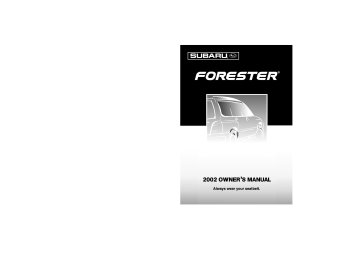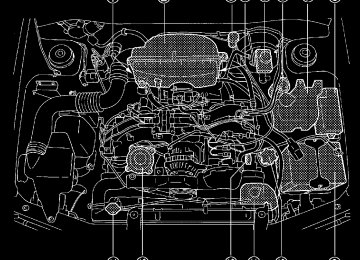- Download PDF Manual
-
dently of each other since each has its own impact sensor. Also, the SRS side airbag deploys independently of the frontal airbags in the steering wheel and instrument panel.
An impact sensor is incorporated into each of the vehicle’s center pil- lars. If either sensor detects a certain predetermined amount of force during a side impact collision, the control module sends a signal to the side airbag module on the impacted side of the vehicle, instruct- ing it to inflate the SRS side airbag. Then the side airbag module pro- duces gas, which instantly inflates the SRS side airbag. After the de- ployment, the SRS side airbag immediately starts to deflate. The time required from detecting impact to deflating of the SRS side airbag af- ter deployment is shorter than the blink of an eye.
The SRS side airbag deploys even when no one occupies the seat on the side on which an impact is applied.
– CONTINUED –
1-45
FORESTER (NA) A8050BE–A (ENG.)
When the SRS side airbag deploys, a sudden, fairly loud inflation noise will be heard and some smoke will be released. These occur- rences are normal result of the deployment. This smoke does not indi- cate a fire in the vehicle.
The SRS side airbag is designed to deploy in the event of an accident involving a moderate to severe side impact collision. It is basically not designed to deploy in lesser side impacts. Also, it is basically not de- signed to deploy in frontal or rear impacts because SRS side airbag deployment would not help the occupant in those situations. Each SRS side airbag is designed to function on a one-time-only ba- sis.
SRS side airbag deployment depends on the level of force experi- enced in the passenger compartment during a side impact collision. That level differs from one type of collision to another, and it may have no bearing on the visible damage done to the vehicle itself.
n Example of the type of accident in which the SRS side airbag
will most likely deploy.
A severe side impact near the front seat activates the SRS side air- bag.
HB0313
1-46
FORESTER (NA) A8050BE–A (ENG.)
Seat, seatbelt and SRS airbags
n Examples of the types of accidents in which the SRS side air-
bag is unlikely to deploy.
There are many types of collisions which might not necessarily require SRS side airbag deployment. In the event of accidents like those illus- trated below, the SRS side airbag may not deploy depending on the level of accident forces involved.
The vehicle is involved in an oblique side-on impact.
The vehicle is involved in a side-on impact in an area outside the passenger compartment.
The vehicle strikes a telephone pole or similar object.
HS0344
HS0342
HS0343
The vehicle is involved in a side-on impact from a motorcycle.
The vehicle rolls onto its side or roof.
HS0345
HS0243
– CONTINUED –
1-47
FORESTER (NA) A8050BE–A (ENG.)
n Examples of the types of accidents in which the SRS side air-
bag will basically not deploy.
The SRS side airbag is basically not designed to deploy if the vehicle is involved in a frontal collision or is struck from behind. Examples of such accidents are illustrated below.
The vehicle is involved in a frontal collision with another vehicle (moving or stationary).
The vehicle is struck from behind.
HS0355
HS0241
In an accident where the vehicle is struck from the side more than once, the SRS side airbag deploys only once. Example: In the case of a double side impact collision, first with one vehicle and immediately followed by another from the same direction, the SRS side airbag is activated on the first impact but not on the se- cond.
HB1071BB
1-48
FORESTER (NA) A8050BE–A (ENG.)
Seat, seatbelt and SRS airbags
J SRS airbag system monitors
HS7004FA
A diagnostic system continually monitors the readiness of the SRS air- bag system while the vehicle is being driven. The SRS airbag system warning light “AIRBAG” will show normal system operation by lighting for about 6 seconds when the ignition key is turned to the “ON” position.
The following components are monitored by the indicator:
D Front sub sensor (Right hand side) D Front sub sensor (Left hand side) D Airbag control module (including impact sensors) D Frontal airbag module (Driver’s side) D Frontal airbag module (Passenger’s side) D Side airbag sensor (Driver’s side — if equipped) D Side airbag sensor (Passenger’s side — if equipped) D Side airbag module (Driver’s side — if equipped) D Side airbag module (Passenger’s side — if equipped) D All related wiring
In the event of a malfunction indicated by any of following, the vehicle should be taken promptly to your nearest SUBARU dealer to have the system checked. Unless checked and repaired, the SRS airbags will not function reliably: D Flashing or flickering of the indicator light. D No illumination of the warning light when the ignition switch is first turned to the “ON” position.
– CONTINUED –
1-49
FORESTER (NA) A8050BE–A (ENG.)
D Continuous illumination of the warning light. D Illumination of the warning light while driving.
J SRS airbag system servicing
WARNING
D When discarding an airbag module or scrapping the entire car damaged by a collision, consult your SUBARU dealer. D The SRS airbag has no user-serviceable parts. Do not use electrical test equipment on any circuit related to the SRS airbag system. For required servicing of the SRS airbag, see your near- est SUBARU dealer. Tampering with or disconnecting the sys- tem’s wiring could result in accidental inflation of the SRS airbag or could make the system inoperative, which may result in seri- ous injury. The wiring harnesses of the SRS airbag system are covered with yellow insulation and system connectors are yellow for easy identification.
CAUTION
If you need service or repair in areas listed below, we recommend that you have an authorized SUBARU dealer perform the work. The SRS airbag control module, impact sensors and airbag modules are stored in these areas.
D Under the center console D Inside each front fender D Steering wheel and column and nearby areas D Top of the dashboard on front passenger’s side and nearby areas D Each front seat and nearby area (for vehicle with SRS side airbags only) D Inside each center pillar (for vehicle with SRS side airbags only)
In the event that the SRS airbag is deployed, replacement of the sys-
1-50
FORESTER (NA) A8050BE–A (ENG.)
Seat, seatbelt and SRS airbags
tem should be performed only by an authorized SUBARU dealer. When the components of the SRS airbag system are replaced, use only genuine SUBARU parts.
To ensure their long-term reliability, the SRS airbags must be inspected by a SUBARU dealer ten years after the date of manufacture, which is shown on the certification label attached to the driver’s door.
NOTE In the following cases, contact your SUBARU dealer as soon as pos- sible.
D The front part of the vehicle was involved in an accident in which the SRS frontal airbags did not deploy. D The pad section of the steering wheel or front passenger’s frontal airbag cover is scratched, cracked, or otherwise damaged.
In addition, if your vehicle is equipped with SRS side airbags, con- tact your SUBARU dealer as soon as possible in the following cases.
D Either center pillar or a nearby area of the vehicle was involved in an accident in which the SRS side airbag did not deploy. D The fabric or leather of either front seatback is cut, frayed, or otherwise damaged.
J Precautions against vehicle modification
WARNING
D To avoid accidental activation of the system or rendering the system inoperative, which may result in serious injury, no modifi- cations should be made to any components or wiring of the SRS airbag system. This includes following modifications:
D Installation of custom steering wheels D Attachment of additional trim materials to the dashboard D Installation of custom seats (for vehicles with SRS side air- bags only)
– CONTINUED –
1-51
FORESTER (NA) A8050BE–A (ENG.)
D Replacement of seat fabric or leather (for vehicles with SRS side airbags only) D Installation of additional fabric or leather on the front seat (for vehicles with SRS side airbags only)
D Installation of additional electrical/electronic equipment such as a mobile two-way radio on or near the SRS airbag system components and/or wiring is not advisable. This could interfere with proper operation of the SRS airbag system.
CAUTION
Do not perform any of the following modifications. Such modifi- cations can interfere with proper operation of the SRS airbag sys- tem. D Attachment of any equipment (brush bar, winches, snow plow, skid plate, etc.) other than SUBARU genuine accessory parts to the front end. D Modification of the suspension system or front end structure. D Installation of a tire of different size and construction from the original tires listed on the tire placard attached to the door jamb. D Attachment of any equipment (side steps or side sill protec- tors, etc.) to the side body (for vehicles with side airbags only).
Always consult your SUBARU dealer if you want to install any accessory parts to your vehicle.
1-52
FORESTER (NA) A8050BE–A (ENG.)
Doors and locks
Keys
. . . . . . . . . . . . . . . . . . . . . . . . . . . . . . . . . . . . . . . . . . . . . . . . . . . . . . . . . . . . . . . . . . . . . . . . . . . . . . . . . . . . . . . . . . . . . . . . . . . . . . . . . . . . . . . . . . . . . . . . . . . . . . . . . . . . . . . . . . . . . . . . . . . . . . . . . . . . . . . . . . . . . . . . . . . . . . .
Master, submaster and valet key Key number
Door locks
Power door locking switches
. . . . . . . . . . . . . . . . . . . . . . . . . . . . . . . . . . . . . . . . . . . . . . . . . . . . . . . . . . . . . . . . . . . . . . . . . . . . . . . . . . . . . . . . . . . . . . . . . . . . . . . . . . . .
. . . . . . . . . . . . . . . . . . . . . . . . . . . . . . . . .
. . . . . . . . . . . . . . . . . . . . . . . . . . . . . . . . . . . . . . . .
Keyless entry system (if equipped) Security system (if equipped) Child safety locks Power windows Rear gate Moonroof (if equipped)
. . . . . . . . . . . . . . . . . . . . . . . . . . . . . . . . . . . . . . . . . . . . . . . . . . . . . . . . .
. . . . . . . . . . . . . . . . . . . . . . . . . . . . . . . . . . . . . . . . . . . . . . . . . . . . . . . . . . . .
. . . . . . . . . . . . . . . . . . . . . . . . . . . . . . . . . . . . . . . . . . . . . . . . . . . . . . . . . . . . . . . . . . . .
. . . . . . . . . . . . . . . . . . . . . . . . . . . . . . . . . . . . . . . . . . . . . . . . .
2-2
2-2
2-2
2-3
2-5
2-6
2-12
2-19
2-20
2-23
2-24FORESTER (NA) A8050BE–A (ENG.)
Keys
Master key
Submaster key
Valet key
Key number plate HS0009
J Master, submaster and valet key Three types of keys are provided for your vehicle. Master key, submaster key and valet key.
The master key and submaster key fit all locks on your vehicle.
D Ignition switch D Doors D Rear gate D Glove compartment
The valet key fits only the ignition switch and door locks. You can keep the glove compartment locked when you leave your vehicle and valet key at a parking facility.
J Key number The key number is stamped on the metal plate attached to the key set. Write down the key number and keep it in another safe place, not in the vehicle. This number is needed to make a replacement key if you lose your key or lock it inside the vehicle.
2-2
FORESTER (NA) A8050BE–A (ENG.)
Doors and locks
Door locks
B Locking and unlocking from the outside
Unlock
Lock
HS0010
To lock the door from the outside with the key, turn the key toward the rear. To unlock the door, turn the key toward the front.
Pull the outside door handle to open an unlocked door.
Locking without the key
1 Press the lock lever. 2 Close the door.
HS0011
HB2024CB
To lock the door from the outside without the key, press the end of the lock lever down on the door and then close the door.
To lock the door from the outside using the power door locking switch, push the switch forward (“LOCK” side) and then close the door. In this case, all closed doors and the rear gate are locked at the same time.
– CONTINUED –
2-3
FORESTER (NA) A8050BE–A (ENG.)
Always make sure that all doors and the rear gate are locked before leaving your vehicle.
NOTE Make sure that you do not leave the key inside the vehicle before locking the doors from the outside without the key.
B Locking and unlocking from the inside
WARNING
Keep all doors locked when you drive, especially when small chil- dren are in your vehicle. Along with the proper use of seat belts and child restraints, lock- ing the doors reduces the chance of being thrown out of the ve- hicle in an accident. It also helps prevent passengers from falling out if a door is acci- dentally opened, and intruders from unexpectedly opening doors and entering your vehicle.
Inside door handle
Red mark
Unlock
Lock
HS0014
To lock the door from the inside, press the end of the lock lever down. To unlock the door from the inside, pull the front end of the lock lever. The red mark on the lock lever appears when the door is unlocked. Pull the inside door handle to open an unlocked door. Always make sure that all doors and the rear gate are closed and locked before starting to drive.
2-4
FORESTER (NA) A8050BE–A (ENG.)
Doors and locks
J Power door locking switches
HB2008CB
HB2009BB
All doors and the rear gate can be locked and unlocked by the power door locking switches located at the driver’s side and the front passen- ger’s side doors.
To lock the doors, push the switch forward. To unlock the doors, push the switch rearward.
When you close the doors after you set the door locks, the doors remain locked.
NOTE Make sure that you do not leave the key inside the vehicle before locking the doors from the outside using power door locking switches.
– CONTINUED –
2-5
FORESTER (NA) A8050BE–A (ENG.)
Keyless entry system (if equipped)
CAUTION
D Do not expose the transmitter to severe shocks, such as those experienced as a result of dropping or throwing. D Do not take the transmitter apart except when replacing the battery. D Do not get the transmitter wet. If it gets wet, wipe it dry with a cloth immediately.
This device complies with Part 15 of the FCC Rules and with RSS-210 of Industry Canada. Operation is subject to the following two conditions: (1) This device may not cause harmful interfer- ence, and (2) this device must accept any interference received, including interference that may cause undesired operation. Changes or modifications not expressly approved by the party responsible for compliance could void the user’s authority to operate the equipment.
Two transmitters are provided for your vehicle.
The keyless entry system has the following functions. D Locking and unlocking the doors and rear gate without a key D Sounding a panic alarm D Arming and disarming the security system (if your vehicle is equipped with an optional security system). See the next section “Security system (if equipped)” for detailed information.
The operable distance of the keyless entry system is approximately 30
feet (10 meters). However, this distance will vary depending on environ- mental conditions. Range may be reduced near sources of RF interfer- ence such as power plants and radio/television broadcasting towers.The keyless entry system does not operate when the key is inserted in the ignition switch.
2-6
FORESTER (NA) A8050BE–A (ENG.)
Doors and locks
LED
1. Press once to Unlock
driver’s door.
2. Press a second time
to Unlockall doors.
Press to Lock all doors. Press and Hold to activate panic alarm.
HB1000BB
B Locking the doors Briefly press the “LOCK/ARM” button (for less than two seconds) to lock all doors and rear gate. The horn will sound one time. If any of the doors or the rear gate is not fully closed, the horn will sound three times to alert you that the doors (or the rear gate) are not properly closed. When you close the door, it will automatically lock. B Unlocking the doors Briefly press the “UNLOCK/DISARM” button (for less than two seconds) to unlock the driver’s door. The horn will sound two times. To unlock all doors and rear gate, briefly press the “UNLOCK/DISARM” button a second time within 5 seconds. B Illuminated entry The interior (dome) light will illuminate when the “UNLOCK/DISARM” button is pressed. The light will illuminate for approximately 30
seconds or until the “LOCK/ARM” button is pressed. Once any of the doors or the rear gate is opened, this function will be canceled. The interior light must be set to the middle position in order for this func- tion to operate. B Sounding a panic alarm To activate the alarm, keep the “LOCK/ARM” button pressed for more than two seconds. To deactivate it, press the “LOCK/ARM” button or “UNLOCK/DISARM” button. Unless a button on the remote is pressed, the alarm will be deactivated after approximately 30 seconds.– CONTINUED –
2-7
FORESTER (NA) A8050BE–A (ENG.)
B Selecting audible signal operation Using the horn, the system will give you an audible signal when the doors lock and unlock. If desired, you may turn the audible signal off. To turn the audible signal off, unlock the doors by pushing “UNLOCK/DIS- ARM” button and then simultaneously depress “LOCK/ARM” and “UNLOCK/DISARM” buttons for more than two seconds. The horn will sound two times to inform you that the audible signal has been turned off. To turn the audible signal on, unlock the doors by pushing “UNLOCK/ DISARM” button and then simultaneously depress “LOCK/ARM” and “UNLOCK/DISARM” buttons for more than two seconds. The horn will sound one time to inform you that the audible signal has been turned on. B Replacing the battery
CAUTION
Do not let dust, oil or water get on or in the transmitter when replacing the battery.
When the transmitter battery begins to get weak, transmitter range will begin to decrease and the LED will not illuminate. Replace the battery as soon as possible.
Positive (+) side facing up
HB1001BA
HB1002BB
To replace the battery: 1. Remove the two screws on the back of the transmitter case by using a phillips screwdriver. 2. Separate the case.
2-8
FORESTER (NA) A8050BE–A (ENG.)
Doors and locks
3. Remove the old battery from the holder. 4. Replace with a new battery (Type CR2032 or equivalent) making sure to install the new battery with the positive (+) side facing up. 5. Install the back half of the transmitter case. 6. Reinstall the two screws on the back of the transmitter case.
After the battery is replaced, the transmitter must be synchro- nized with the keyless entry system’s control unit. Press either the “LOCK/ARM” or “UNLOCK/DISARM” button six times to syn- chronize the unit.
B Replacing lost transmitters If you lose a transmitter or want to purchase additional transmitters (up to four can be programmed), you should re-program all of your transmitters for security reasons. It is recommended that you have your dealer program all of your transmitters into your system.
n Programming the transmitters The keyless entry system is equipped with a special code learning feature that allows you to program new transmitter codes into the sys- tem or to delete old ones. The system can learn up to four unique transmitter codes. The four transmitter codes may be the same or dif- ferent.
To enter the programming mode:
1 Press to dis- arm the security system (if so equipped).
HB1000CB
HB1005BC
1. Disarm the security system. (if your vehicle is equipped with the optional security system.)
– CONTINUED –
2-9
FORESTER (NA) A8050BE–A (ENG.)
2. Open the driver’s door and sit in the driver’s seat. 3. Close the driver’s door.
HB2032BB
4. Place the ignition key into the ignition switch and cycle the switch from LOCK to ON ten times within 15 seconds. Be sure to stop at the LOCK position. The horn will sound once to indicate that you are in the transmitter programming mode.
NOTE You must finish the next step (opening the driver’s door) within 45 seconds of starting this procedures.
To program the transmitters:
3 Press any button.
HB1005BB
HB1000DB
1. Open the driver’s door. 2. Close the driver’s door.
2-10
2
FORESTER (NA) A8050BE–A (ENG.)
Doors and locks
3. Press and release any button on the transmitter that you wish to program into the system. The horn will sound two times to indicate that the transmitter has been programmed.
Any additional transmitters can also be programmed at this time. Repeat steps 1 through 3 for an additional transmitter.
To exit the programming mode: 1. After all of your transmitters are programmed, remove the key from the ignition switch. The horn will sound three times to indicate that the system has exited the programming mode. 2. Make sure that the keyless entry system properly operates by operating each transmitter.
n Deleting old transmitter codes The control unit of the keyless entry system has four memory loca- tions to store transmitter codes, giving it the ability to operate with up to four transmitters. When you lose a transmitter, the lost transmitter’s code remains in the memory. For security reasons, lost transmitter codes should be deleted from the memory. To delete old transmitter codes, program four transmitter codes into the system. If you have only one current transmitter, program it four times. If you have two current transmitters, program each one twice. If you have three current transmitters, program two of them once and the third one twice. This process will leave only current transmitter codes in the system’s memory.
NOTE Make sure no one else is operating their keyless entry system within range of your vehicle when programming transmitters. If someone else were to operate their remote transmitter while you are programming your transmitters, it is possible that their trans- mitter code will be programmed into your system, allowing them unauthorized access to your vehicle.
– CONTINUED –
2-11
FORESTER (NA) A8050BE–A (ENG.)
Security system (if equipped)
The security system helps to protect your vehicle and valuables from theft. The horn sounds and the parking lights flash if someone attempts to break into your vehicle. The starter motor is also interrupted to prevent starting the vehicle without a key.
The system can be armed and disarmed with the remote transmitter. The system does not operate when the key is inserted into the ignition switch.
B System operation The security system will give the following alarm indications when trig- gered: D The parking lights will flash and the horn will sound intermittently. In addition, the starter motor will not operate. D The alarm automatically resets after 30 seconds; however, the alarm will reactivate if the vehicle is tampered with again. The alarm will continue for six times if any sensor continues to be activated.
The alarm is triggered by: D Opening a door or the rear gate. D Application of physical shock to the vehicle (e.g. breaking glass or forced entry). Note that there are two alarm levels for shock: warning and alarm. In warning mode, the alarm detects lower level vibrations and triggers 2 warning chirps on the horn and two flashes on the lights as a deterrent to would be vandals. In alarm mode, higher lev- els of shock are detected and the system will go into full alarm. D Ignition switch being turned on while in armed state.
2-12
FORESTER (NA) A8050BE–A (ENG.)
Doors and locks
B Arming the system
n To arm the system using remote transmitter
Press to Disarm the system.
Press to Arm the system.
HB1000EB
HS3006BB
1. Close all windows and moonroofs (if so equipped). 2. Remove the key from the ignition switch. 3. Open the doors and get out of the vehicle. 4. Make sure that the engine hood is locked. 5. Close all doors and the rear gate. 6. Briefly press the “LOCK/ARM” button (for less than two seconds). All doors (and the rear gate) will lock, the horn will sound one time, the parking lights will flash one time and the indicator light starts flashing slowly (approximately once every two seconds).
If any of the doors or the rear gate is not fully closed, the horn sounds three times, the parking lights flash three times and the indicator light flashes rapidly to alert you that the doors or the rear gate are not properly closed. When you close the door, the system will automati- cally arm and doors will automatically lock.
– CONTINUED –
2-13
FORESTER (NA) A8050BE–A (ENG.)
n To arm the system using power door locking switches
HB2024CC
1. Close all windows and moonroofs (if so equipped). 2. Remove the key from the ignition switch. 3. Open the doors and get out of the vehicle. 4. Make sure that the engine hood is locked. 5. Close the doors (and the rear gate) but leave only the driver’s door or the front passenger’s door open. 6. Push the power door locking switch forward (“LOCK” side) to set the door locks. 7. Close the door. The horn will sound one time, the parking lights will flash one time and the indicator light will start flashing slowly (approxi- mately once every two seconds) to inform you that the system has armed.
NOTE The system can be armed even if the engine hood, the windows and/or moonroofs are opened. Always make sure that they are fully closed before arming the system.
B Disarming the system Briefly press the “UNLOCK/DISARM” button (for less than two seconds) on the remote transmitter. The driver’s door will unlock, the horn will sound two times, the parking lights will flash two times and the indicator light will go off.
2-14
2
FORESTER (NA) A8050BE–A (ENG.)
Doors and locks
To unlock all doors (and the rear gate), briefly press the “UNLOCK/ DISARM” button a second time.
n Emergency disarming If you cannot disarm the system using the transmitter (i.e. the trans- mitter is lost, broken or the transmitter battery is too weak), you can disarm the system without using the transmitter.
To disarm the system: 1. Unlock the door with the key and then open the door. 2. The alarm will sound. 3. Insert the key into the ignition switch and cycle it from the “LOCK” to the “ON” position three (3) times within 5 seconds.
B Sounding a panic alarm To activate the alarm, keep the “LOCK/ARM” button pressed for more than two seconds. To deactivate it, press the “LOCK/ARM” button or “UNLOCK/DISARM” button. The parking lights will also flash when the alarm is activated. Unless a button on the remote is pressed, the alarm will be deacti- vated after approximately 30 seconds.
B Valet mode When you choose the valet mode, the security system does not oper- ate. In valet mode, the remote transmitter is used only for locking and unlocking the doors (and rear gate) and panic activation.
To enter the valet mode, open the driver’s door and keep the “UNLOCK/DISARM” button depressed for more than two seconds. The indicator light repeatedly flashes two times while the system is in valet mode.
To exit valet mode, open the driver’s door and keep the “UNLOCK/ DISARM” button pressed for more than two seconds. The indicator will stop flashing.
– CONTINUED –
2-15
FORESTER (NA) A8050BE–A (ENG.)
B Passive arming When passive arming mode has been programmed by the dealer, arming of the system is automatically accomplished without using the remote transmitter. Note that in this mode, DOORS MUST BE MANU- ALLY LOCKED.
n To enter the passive mode
WARNING
Do not disconnect or tamper with any yellow connector and/or any harness covered with yellow insulation and/or tape. Doing so could result in accidental inflation of the SRS airbag or could make the SRS airbag system inoperative, which may result in serious injury.
HB2036BA
HB2038BB
1. Remove the side sill cover on the driver’s side.
1) Open the driver’s door. 2) Remove the clip by prying the edge with screwdriver. 3) Remove the side sill cover by pulling it up.
2. Connect the white (1 pole) connector. 3. Turn the ignition switch from the “LOCK” to the “ON” position. 4. Install the side sill cover.
To place the system in active arming mode (remote required for ac- tivation), disconnect the white connector.
2-16
FORESTER (NA) A8050BE–A (ENG.)
Doors and locks
n Arming the system
CAUTION
In passive mode, the system will automatically activate the alarm but WILL NOT automatically lock the doors. In order to lock the doors you must either lock them as indicated in step 4 below or with the key once they have been closed. Failure to lock the doors manually will result in a higher security risk.
HB2031BB
HS3007BB
1. Turn the ignition switch to the “ON” position. 2. Turn the ignition switch from “ON” to “LOCK” position and remove the key from the ignition switch. 3. Open the doors and get out of the vehicle. 4. Before closing the doors, lock all doors with the inside door lock levers. 5. Close the doors. The system will automatically arm after one min- ute.
In the passive mode, the system can also be armed with the remote transmitter or with the power door locking switches. If the remote transmitter or power door lock switch is used to lock the vehicle, arm- ing will take place immediately regardless of whether or not the pas- sive mode has been selected.
– CONTINUED –
2-17
FORESTER (NA) A8050BE–A (ENG.)
B Disarming the system To disarm the system, briefly press the “UNLOCK/DISARM” button on the transmitter.
B Tripped sensor identification If the horn sounds four times and the parking lights flash four times when you disarm the system, this indicates that the alarm was trig- gered. The number of times the indicator light flashes indicates what sensor caused the alarm condition.
To enter identification mode: 1. Open the driver’s door and leave it open. 2. Turn the ignition switch to the “ON” position two times. (“LOCK” → “ON” → “LOCK” → “ON” → “LOCK”) 3. The indicator light will start flashing.
The indicator light provides the following indications. Flashing one time: Any door or the rear gate has been opened. Flashing three times: The impact sensor in the system’s unit has been activated. This may indicate that your vehicle has been shocked or tampered with by some outside force and/or unauthorized person. Flashing four times: The ignition switch has been turned on or the battery has been disconnected.
To exit this mode, close the door and turn the ignition switch to the “ON” position.
2-18
FORESTER (NA) A8050BE–A (ENG.)
Doors and locks
Child safety locks
Unlock
Lock
HS0015
WARNING
Always use the child safety lock whenever a child rides in the rear seat. Serious injury could result if a child accidentally opened the door and fell out.
Each rear door has a child safety lock that prevents the doors from being opened even if the inside door handle is pulled.
When the child safety lock lever is in the lock position, the door cannot be opened from inside regardless of the position of the inner door handle lock lever. The door can only be opened from the outside.
– CONTINUED –
2-19
FORESTER (NA) A8050BE–A (ENG.)
Power windows
WARNING
D When operating power windows, be extremely careful to pre- vent anyone’s fingers, arms or head from being caught in the window. D Always lock the passengers’ windows using the lock switch when children are riding in the vehicle. D Before leaving the vehicle, always remove the key from the ignition switch for safety and never allow an unattended child to remain in the vehicle. Failure to follow this procedure could result in injury to a child operating the power window.
The power windows operate only when the ignition switch is in the “ON” position.
B Power window switch cluster (driver’s side)
Lock switch
“AUTO” switch for driver’s window
For rear left passenger’s window
For front passenger’s window
For rear right passenger’s window
HS0017
2-20
FORESTER (NA) A8050BE–A (ENG.)
Doors and locks
Lock
Unlock
Close
Open
Automatically open
Close
Open
HS0018
All door windows can be controlled by the power window switch clus- ter at the driver side door.
n To open or close the driver’s window AUTO switch: This switch has two functions. Push the switch down until it clicks and release it, and the window will fully open. To stop the window halfway, pull the switch up slightly.
Push the switch down lightly and hold it. The window will open as long as the switch is held. Pull the switch up lightly and hold it. The window will close as long as the switch is held.
n To open or close the passengers’ windows To open the passengers’ windows, push the appropriate switch down and hold it until the window reaches the desired position. To close the window, pull the switch up and hold it until it reaches the desired posi- tion.
n To lock the passengers’ windows To lock the passengers’ windows, push the lock switch. When the lock switch is in the “LOCK” position, the passengers’ windows cannot be opened or closed.
– CONTINUED –
2-21
FORESTER (NA) A8050BE–A (ENG.)
B Front passenger’s switch
Close
Open
HS0019
To open the window, push the switch down and hold it until the win- dow reaches the desired position. To close the window, pull the switch up and hold it until the window reaches the desired position.
When the lock switch on the power window switch cluster, located on the driver’s side door, is in the “LOCK” position, the front passenger’s window cannot be operated with the front passenger’s switch.
B Rear passenger’s switches
Close
Open
HS0020
To open the window, push the switch down and hold it until the win- dow reaches the desired position. To close the window, push the switch up and hold it until the window reaches the desired position.
When the lock switch on the power window switch cluster, located on
2-22
FORESTER (NA) A8050BE–A (ENG.)
Doors and locks
the driver’s side door, is in the “LOCK” position, the rear passengers’ windows cannot be operated with the rear passengers’ switches.
Rear gate
WARNING
D Do not attempt to shut the rear gate while holding the inside handle. Also avoid closing the rear gate by pulling on the inside handle from inside the cargo space. There is a danger of your hand being caught and injured. D To prevent dangerous exhaust gas from entering the vehicle, always keep the rear gate closed while driving.
HS2009BA
To unlock the rear gate, insert the key in the keyhole and turn it clock- wise. To lock the rear gate, insert the key in the keyhole and turn it coun- terclockwise. Since your vehicle is equipped with power door locks, the rear gate can also be locked and unlocked by operating the driver’s door lock. To open the rear gate, first unlock the rear gate lock then pull the outside handle up. To close the rear gate, lower it slowly and push down firmly until the latch engages. The rear gate can be lowered easily if you pull down on the inside handle as shown in the illustration.
– CONTINUED –
2-23
FORESTER (NA) A8050BE–A (ENG.)
HS2007BA
Moonroof (if equipped)
WARNING
D Never let anyone’s hands, arms, head or any objects protrude from the moonroof. D Before closing the moonroof, make sure that no one’s hands, arms, head or other objects will be accidentally caught in the moonroof.
CAUTION
D Do not sit on the edge of the open moonroof. D Do not operate the moonroof if falling snow or extremely cold conditions have caused it to freeze shut.
The moonroof operates only when the ignition switch is in the “ON” posi- tion.
2-24
FORESTER (NA) A8050BE–A (ENG.)
Doors and locks
Open/close switch
HS0294
To open or close the moonroof Push the upper part of the switch to open the moonroof. The sun shade also will be opened together with the moonroof. The moonroof will stop at a position 20 in. (50 cm) away from the fully closed position if you contin- ue to press on the switch. Release the switch once and push it again to open the moonroof completely. Push the lower part of the switch to close the moonroof. The moonroof will stop at a position 6 in. (15 cm) away from the fully closed position if you continue to press on the switch. Release the switch once and push it again to close the moonroof completely.
After washing the vehicle or after it rains, wipe away water on the roof prior to opening the moonroof to prevent water drops from falling into the passenger compartment.
NOTE D For the sake of safety, it is recommended that you avoid driving with the moonroof opened beyond the initial stop position of 20 in (50 cm). D Driving with the moonroof fully open can cause an annoying sound to generate at high speeds. If such a condition has been encountered, close the moonroof up to the initial stop position of 20
in. (50 cm). D If the moonroof cannot be closed through switch operation because of system failure, it can be closed manually using a hex-– CONTINUED –
2-25
FORESTER (NA) A8050BE–A (ENG.)
head wrench. For the procedure, refer to “Moonroof — if the moon- roof cannot be closed” in Chapter 9 “In case of emergency”.
B Sun shade
HS0292
The sun shade can be slid forward or backward by hand while the moonroof is closed. If the moonroof is opened, the sun shade also moves back.
2-26
FORESTER (NA) A8050BE–A (ENG.)
Instruments and controls
Ignition switch
Key reminder chime Key interlock release (AT vehicles only)
. . . . . . . . . . . . . . . . . . . . . . . . . . . . . . . . . . . . . . . . . . . . . . . . . . . . . . . . . . . . . . . . . . . . . . . . . . . . . . . . . . . . . . . . . . . . . . . . . . . . . . . . . . . . . . . . . . . . . . . . . . . . . . . . . . . . . . . . . . . . . .
. . . . . . . . . . . . . . . . . . . . . . . . . . . . . . . . . . . . . . . . . . . . . . . . .
Hazard warning flasher Gauges
Speedometer Odometer/Trip meter Tachometer Outside temperature indicator (if equipped) Fuel gauge Temperature gauge
. . . . . . . . . . . . . . . . . . . . . . . . . . . . . . . . . . . . . . . . . . . . . . . . . . . . . . . . . . . . . . . . . . . . . . . . . . . . . . . . . . . . . . . . . . . . . . . . . . . . . . . . . . . . . . . . . . . . . . . . . . . . . . . . . . . . . . . . . . . . . . . . . . . . . . . . . . . . . . . . . . . . . . . . . . . . . . . . . . . . . . . . . . . . . . . . . . . . . . . . . . . . . . . . . . . . . . . . . . . . . . . . . . . . . . . . . . . . . . . . . . . . . . . . . . . . . . . . . . . . . . . . . . . . . . . . . . . . . . . . . . . . . . . . . . . . . . . . . . . . . . . . . . . . . . . . . . . . . . . . . . . . . . . . . . . . . . . . . . . . . . . . . . . . . . . . . . . . . . . . . . . . . . . . . . . . . . . . . . . . . . . . . .
Warning and indicator lights
. . . . . . . . . . . . . . . . . . . . . . . . . . . . . . . . . . . . . . . . . . . . . . . . . . . . . . . . . . . . . . . . . . . . . . . . . . . . . . . . . . . . . . . . . . . . . . . . . . . . . . . . . . . . . . . . . . . . . . . . . . . . . . . . . . . . . . . . . . . . . . . . . . . . . . . . . . . . . . . . . . . . . . . . . . . . . . . . . . . . . . . . . . . . . . . . . . . . . . . . . . . . . . . . . . . . . . . . . . . . . . . . . . . . . . . . . . . . . . . . . . . . . . . . . . . . . . . . . . . . . . . . . . . . . . . . . . . . . . . . . . . . . . . . . . . . . . . . . . . . . . . . . . . . . . . . . . . . . . . . . . . . . . . . . . . . . . . . . . . . . . . . . . . . . . . . . . . . . . . . . . . . . . . . . . . . . . . . . . . . . . . . . . . . . . . . . . . . . . . . . . . . . . . . . . . . . . . . . . . . . . . . . . . . . . . . . . . . . . . . . . . . . . . . . . . . . . . . . . . . . . . . . . . . . . . . . . . .
Seatbelt warning light and chime SRS airbag system warning light CHECK ENGINE warning light/Malfunction indicator lamp Charge warning light Oil pressure warning light AT OIL TEMPerature warning light (for AT vehicles) ABS warning light (for vehicles with ABS) Brake system warning light Door open warning lights Front-wheel drive warning light (for AT vehicles) Security system status indicator light (if equipped) Turn signal indicator lights High beam indicator Light control switch Turn signals lever Illumination brightness control Parking light switch Fog light switch (if equipped) Wiper and washer
Windshield wiper and washer switches Rear window wiper and washer switch (if equipped)
. . . . . . . . . . . . . . . . . . . . . . . . . . . . . . . . . . . . . . . . . . . . . . . . . . . . . . . . . . . . . . . . . . . . . . . . . . . . . . . . . . . . . . . . . . . . . . . . . .
. . . . . . . . . . . . . . . . . . . . . . . . . . . . . . . . . . . . . . . . . . . . . . . . . . . . . . . .
. . . . . . . . . . . . . . . . . . . . . . . . . . . . . . . . . . . . . . . . . . . . . . . . . . . . . .
. . . . . . . . . . . . . . . . . . . . . . . . . . . . . . . . . . . . . . . . . . . . . . . . . . . . . .
. . . . . . . . . . . . . . . . . . . . . . . . . . . . . . . . . . . . . . . .
. . . . . . . . . . . . . . . . . . . . . . . . . . . . . . . . . . . . . .
. . . . . . . . . . . . . . . . . . . . . . . . . . . . .
. . . . . . . . . . . . . . . . . . . . . . . . . . . . . . . . . . . . . . . .
Windshield wiper deicer (if equipped) Rear window defogger switch Tilt steering wheel Horn Mirrors
. . . . . . . . . . . . . . . . . . . . . . . . . . . . . . . . . . . . . . . . . . . . . . . . . . . . . . . . . . . . . . . . . . . . . . . . . . .
. . . . . . . . . . . . . . . . . . . . . . . . . . . . . . . . . . . . . . . . . . . . . . . . . . . . . . . . . . . . . . . . . . . . . . . . . . . . . . . . . . . . . . . . . . . . . . . . . . . . . . . . . . . . . . . . . . . . . . . . . . . . . . . . . . . . . . . . . . . . . . . . . . . . . . . . . . . . . . . . . . . . . . . . . . . . . . . . . . . . . . . . . . . . . . . .
Inside mirror Outside mirrors
. . . . . . . . . . . . . . . . . . . . . . . . . . . . . . . . . . . . . . . . . . . . . . . . . . . . . . . .
3-2
3-4
3-4
3-5
3-6
3-6
3-6
3-7
3-7
3-8
3-9
3-9
3-10
3-10
3-11
3-12
3-12
3-13
3-13
3-14
3-15
3-15
3-15
3-15
3-15
3-16
3-18
3-18
3-19
3-20
3-20
3-22
3-24
3-25
3-26
3-27
3-28
3-28
3-28
3-31FORESTER (NA) A8050BE–A (ENG.)
Ignition switch
WARNING
Never turn the ignition switch to “LOCK” while the vehicle is be- ing driven or towed because that will lock the steering wheel, pre- venting steering control. And when the engine is turned off, it takes a much greater effort than usual to steer.
The ignition switch has four positions: LOCK, ACC, ON and START.
HS0122
B LOCK The key can only be inserted or removed in this position. The ignition switch will lock the steering wheel when you remove the key. If turning the key is difficult, turn the steering wheel slightly to the right and left as you turn the key.
3-2
FORESTER (NA) A8050BE–A (ENG.)
Instruments and controls
n Automatic transmission vehicles:
HS0123
HS0124
The key can be turned from “ACC” to “LOCK” only when the selector lever is in the “P” position.
n Manual transmission vehicles:
HS0125
The key can be turned from “ACC” to “LOCK” only when the key is pushed in while turning it.
B ACC In this position the electrical accessories (radio, accessory power socket, etc.) can be used.
B ON This is the normal operating position after the engine is started.
– CONTINUED –
3-3
FORESTER (NA) A8050BE–A (ENG.)
B START
CAUTION
Do not turn the ignition switch to the “START” position while the engine is running.
The engine is started in this position. The starter cranks the engine to start it. When the key is released (after the engine has started), the key automatically returns to the “ON” position.
J Key reminder chime The reminder chime sounds when the driver’s door opens and the key is in the “LOCK” or “ACC” positions. The chime stops when the key is re- moved from the ignition switch.
J Key interlock release (AT vehicles only) If the key can not be turned to the “LOCK” position even when the selec- tor lever is in the “P” position:
Release lever
HS0126
Vehicle front
HS0127
1. Take out the screwdriver from the tool bag. 2. Remove three screws securing the undercover of the steering col- umn. 3. Remove the under cover of the steering column. 4. Turn the ignition key while pressing the key interlock release lever.
Take your vehicle to the nearest SUBARU dealer immediately to have the
3-4
FORESTER (NA) A8050BE–A (ENG.)
Instruments and controls
key interlock system repaired.
Hazard warning flasher
HS0053
The hazard warning flasher is used to warn other drivers when you have to park your vehicle under emergency conditions. The hazard warning flasher works with the ignition switch in any position.
When you have to park your vehicle under emergency conditions, pull off the roads safely and park away from the traffic if it is possible.
To turn on the hazard warning flasher, push the hazard warning button on the instrument panel. To turn off the flasher, push the button again.
NOTE When the hazard warning flasher is on, the turn signals do not work.
– CONTINUED –
3-5
FORESTER (NA) A8050BE–A (ENG.)
Gauges
HSF013CB
J Speedometer The speedometer shows the vehicle speed.
J Odometer/Trip meter
CAUTION
To ensure safety, do not attempt to change the function of the in- dicator during driving, as an accident from inadequate steering operation could result.
This meter displays the odometer and two trip meters when the ignition
HS3005BB
3-6
3
FORESTER (NA) A8050BE–A (ENG.)
Instruments and controls
switch is in the “LOCK”, “ACC” or “ON” position. To change the mode indication, briefly push the knob. Each press of the knob changes the function in the following order.
A trip meter
B trip meter
B Odometer The odometer shows the total distance that the vehicle has been driv- en.
B Double trip meter The trip meter shows the distance that the vehicle has been driven since you last set it to zero. To set the trip meter to zero, select the indication of the A trip or B trip meter by pushing the knob and keep the knob pushed for more than 2 seconds.
NOTE If the connection between the combination meter and battery is bro- ken for any reason such as vehicle maintenance or fuse replace- ment, the data recorded on the trip meter will be lost.
J Tachometer
CAUTION
Do not operate the engine with the pointer of the tachometer in the red zone. In this range, fuel injection will be cut by the engine control module to protect the engine from overrevving. The en- gine will resume running normally after the engine speed is re- duced below the red zone.
The tachometer shows the engine speed in thousands of revolutions per minute.
J Outside temperature indicator (if equipped) The outside temperature indicator shows the outside temperature in a range from –22°F to 122°F (–30°C to 50°C).
– CONTINUED –
3-7
FORESTER (NA) A8050BE–A (ENG.)
The indicator can give a false reading under any of the following condi- tions: D When there is too much sun. D During idling; while running at low speeds in a traffic jam; when the engine is restarted immediately following a shutdown. D When the actual outside temperature falls outside the specified indi- cator range.
J Fuel gauge
Low fuel warning light
HS0155
The fuel gauge shows the approximate amount of fuel remaining in the tank. The gauge does not return to “E” even though the ignition switch is in the “ACC” or “LOCK” position.
The gauge may move slightly during braking, turning or acceleration due to fuel movement in the tank.
B Low fuel warning light The low fuel warning light comes on when the tank is nearly empty (about 2.3 U.S. gal., 9.0 liters, 1.9 Imp. gal.). It only operates when the ignition switch is in the “ON” position.
3-8
FORESTER (NA) A8050BE–A (ENG.)
Instruments and controls
J Temperature gauge
CAUTION
If the pointer exceeds the normal operating range, safely stop the vehicle as soon as possible. See “In case of emergency” in this manual.
Normal operating range
HS0052
The temperature gauge shows engine coolant temperature when the ignition switch is in the “ON” position.
The coolant temperature will vary in accordance with the outside temper- ature and driving conditions.
We recommend that you drive moderately until the pointer of the tempera- ture gauge reaches near the middle of the range. Engine operation is opti- mum with the engine coolant at this temperature range and high revving operation when the engine is not warmed up enough should be avoided.
Warning and indicator lights
Several of the warning and indicator lights come on momentarily and then go out when the ignition switch is initially turned to the “ON” posi- tion. This permits checking the operation of the bulbs. Apply the parking brake and turn the ignition switch to the “ON” position. The following lights come on:
– CONTINUED –
3-9
FORESTER (NA) A8050BE–A (ENG.)
Seatbelt warning light SRS airbag system warning light CHECK ENGINE warning light/Malfunction indicator lamp Charge warning light Oil pressure warning light AT OIL TEMP warning light (automatic transmission vehicles) ABS warning light (if equipped) Brake system warning light
If any lights fail to come on, it indicates a burned-out bulb or a malfunc- tion of the corresponding system. Consult your authorized SUBARU dealer for repair.
J Seatbelt warning light and chime When the ignition switch is turned to the “ON” position, the seatbelt warning light will come on and the reminder chime will sound to remind driver to fasten the seatbelt. The seatbelt warning light remains on for about six seconds and turns off automatically after six seconds. The seatbelt reminder chime will turn off when the driver’s side seatbelt is buckled or it will turn off automatically after about six seconds.
J SRS airbag system warning light AIRBAG When the ignition switch is turned to the “ON” position, the SRS airbag system warning light will come on for about six seconds and go out. This shows the SRS airbag system is in normal operation. If this light comes on while driving or remains illuminated even after a lapse of about 6 seconds from when the ignition key has been turned on, it may indicate that the SRS airbag system is not working properly. Con- tact your nearest SUBARU dealer immediately.
3-10
FORESTER (NA) A8050BE–A (ENG.)
Instruments and controls
J CHECK ENGINE warning light/
Malfunction indicator lamp
CAUTION
If the CHECK ENGINE light comes on while you are driving, have your vehicle checked/repaired by your SUBARU dealer as soon as possible. Continued vehicle operation without having the emission control system checked and repaired as necessary could cause serious damage, which may not be covered by your vehicle’s warranty.
If this light comes on steadily or blinks while the engine is running, it may indicate that there is a problem or potential problem somewhere in the emission control system.
B If the light comes on steadily: If the light comes on steadily while driving or does not go out after the engine starts, an emission control system malfunction has been de- tected. You should have your vehicle checked by an authorized SUBARU dealer immediately.
NOTE This light also comes on when the fuel filler cap is not tightened until it clicks.
If you have recently refueled your vehicle, the cause of the CHECK ENGINE warning light/malfunction indicator lamp coming on could be a loose or missing fuel filler cap. Remove the cap and retighten it until it clicks. Make sure nothing is interfering with the sealing of the cap. Tightening the cap will not make the CHECK ENGINE warning light turn off immediately. It may take several driving trips. If the light does not go out, take your vehicle to your authorized SUBARU dealer immediately.
B If the light is blinking: If the light is blinking while driving, an engine misfire condition has
– CONTINUED –
3-11
FORESTER (NA) A8050BE–A (ENG.)
been detected which may damage the emission control system. To prevent serious damage to the emission control system, you should do the following: D Reduce vehicle speed. D Avoid hard acceleration. D Avoid steep uphill grades. D Reduce the amount of cargo, if possible. D Stop towing a trailer as soon as possible.
The CHECK ENGINE warning light may stop blinking and come on steadily after several driving trips. You should have your vehicle checked by an authorized SUBARU dealer immediately.
J Charge warning light If this light comes on when the engine is running, it may indicate that the charging system is not working properly. If the light comes on while driving or does not go out after the engine starts, stop the engine at the first safe opportunity and check the alterna- tor belt. If the belt is loose, broken or if the belt is in good condition but the light remains on, contact your nearest SUBARU dealer immediately.
J Oil pressure warning light
CAUTION
Do not operate the engine with the oil pressure warning light on. This may cause serious engine damage.
If this light comes on when the engine is running, it may indicate that the engine oil pressure is low and the lubricating system is not working prop- erly. If the light comes on while driving or does not go out after the engine starts, stop the engine at the first safe opportunity and check the engine oil level. If the oil level is low, add oil immediately. If the engine oil is at the proper level but the light remains on, contact your nearest SUBARU dealer immediately.
3-12
FORESTER (NA) A8050BE–A (ENG.)
Instruments and controls
J AT OIL TEMPerature warning light
(for AT vehicles)
If this light comes on when the engine is running, it may indicate that the automatic transmission fluid temperature is too hot.
If the light comes on while driving, it is unnecessary to stop the vehicle, but avoid driving up steep grades or in stop and go traffic.
B Automatic transmission control system warning If the light flashes after the engine starts, it may indicate that the auto- matic transmission control system is not working properly. Contact your nearest SUBARU dealer for service immediately.
J ABS warning light
(for vehicles with ABS)
(U.S.) (Canada) The ABS warning light comes on when the ignition switch is turned to the “ON” position and goes out after about two seconds. This is an indication that the ABS system is working properly.
ABS
CAUTION
If the warning light behaves as follows, the ABS system may not work properly. When the warning light is on, the ABS function shuts down; however, the conventional brake system continues to operate normally.
D The warning light does not come on when the ignition switch is turned to the “ON” position. D The warning light comes on when the ignition switch is turned to the “ON” position, but it does not go out even when the vehicle speed exceeds approximately 8 mph (12 km/h). D The warning light comes on during driving.
If these occur, have the ABS system repaired at the first available opportunity by your SUBARU dealer.
– CONTINUED –
3-13
FORESTER (NA) A8050BE–A (ENG.)
NOTE If the warning light behavior is as shown below, the ABS system may be considered normal. D The warning light comes on right after the engine is started but goes out immediately, remaining off. D The warning light remains on after the engine has been started, but it goes out when the vehicle speed reaches about 8 mph (12
km/h). D The warning light comes on during driving, but it goes out immediately and remains off. When driving with an insufficient battery voltage such as when the engine is jump started, the ABS warning light may come on. This is due to the low battery voltage and does not indicate a malfunction. When the battery becomes fully charged, the light will go out.J Brake system warning light
BRAKE (U.S.) (Canada)
WARNING
D Driving with the brake system warning light on is dangerous. This indicates your brake system may not be working properly. If the light remains on, have the brakes inspected by a SUBARU dealer immediately. D If at all in doubt about whether the brakes are operating prop- erly, do not drive the vehicle. Have your vehicle towed to the nearest SUBARU dealer for repair.
This light has the following two functions:
B Parking brake warning The light comes on with the parking brake applied while the ignition switch is in the “ON” position. It goes out when the parking brake is fully released.
B Brake fluid level warning This light comes on when the brake fluid level has dropped to near the “MIN” level of the brake fluid reservoir with the ignition switch in
3-14
FORESTER (NA) A8050BE–A (ENG.)
Instruments and controls
the “ON” position and with the parking brake fully released.
If the brake system warning light should come on while driving (with the parking brake fully released and with the ignition switch posi- tioned in “ON”), it could be an indication of leaking of brake fluid or worn brake pads. Have your vehicle checked by a SUBARU dealer immediately.
J Door open warning lights The door open warning light comes on if any door or the rear gate is not fully closed.
Always make sure this light is out before you start to drive.
J Front-wheel drive warning light (for AT vehicles) This light comes on when All Wheel Drive is disengaged and the drive mechanism is switched to Front Wheel Drive for maintenance or similar purposes.
J Security system status indicator light
(if equipped)
This light is found at the bottom center of the combination meter panel. On vehicles equipped with a security system, it blinks to show the driver the operational status of the security system. For detailed information, re- fer to the “Security system” in Chapter 2.
J Turn signal indicator lights These lights show the operation of the turn signal or lane change signal. If the indicator lights do not blink or blink rapidly, the turn signal bulb may be burned out. Replace the bulb as soon as possible. Refer to “Re- placing bulbs” section in Chapter 11.
J High beam indicator This light shows that the headlights are in the high beam mode. This indicator light also comes on when operating headlight flasher.
– CONTINUED –
3-15
FORESTER (NA) A8050BE–A (ENG.)
Light control switch
WARNING
To prevent battery discharge resulting from accidentally leaving your lights on when your vehicle is parked, the light switch oper- ates only when the ignition switch is in the “ON” position. In any other position, the vehicle’s lights will be out. If you park your ve- hicle on a roadside at night, use the hazard warning flasher to alert the other drivers.
Dimmer
Headlight flasher
HS0054
HS0055
The light switch operates only when the ignition switch is in the “ON” position.
B Headlights To turn on the headlights, turn the knob on the end of the turn signal lever.
first position
Parking lights, instrument panel illumination, tail lights and license plate light are on.
second position
Headlights, parking lights, instrument panel illumination, tail lights, and license plate light are on.
3-16
FORESTER (NA) A8050BE–A (ENG.)
Instruments and controls
B High/low beam change (dimmer) To change from low beam to high beam, push the turn signal lever forward. When the headlights are on high beam, the high beam indi- cator light “a” on the instrument panel is also on. To switch back to low beam, pull the lever back to the detent position.
B Headlight flasher
CAUTION
Do not hold the lever in the flashing position for more than just a few seconds.
To flash the headlights, pull the lever toward you and then release it. The high beam will stay on for as long as you hold the lever. The headlight flasher works even though the lighting switch is in the “OFF” position.
When the headlights are on high beam, the high beam indicator light “a” on the instrument panel also comes on.
B Daytime running light system
WARNING
The tail lights, parking lights, and side marker lights are not turned on by the daytime running light system. The light switch must always be turned to the “a” position when it is dark out- side.
The low beam headlights will automatically come on at reduced brightness when the engine has started, under the following condi- tions:
D The parking brake is fully released. D The automatic transmission selector lever is set at other than the “P” position. D The light switch is in the “OFF” position.
– CONTINUED –
3-17
FORESTER (NA) A8050BE–A (ENG.)
Turn signals lever
Right turn
Left turn
HS0056
To activate the right turn signal, push the turn signal lever up. To activate the left turn signal, push the turn signal lever down. When the turn is fin- ished, the lever will return automatically. If the lever does not return after cornering, return the lever to the neutral position by hand.
To signal a lane change, push the turn signal lever up or down slightly and hold it during the lane change. The turn signal indicator lights will flash in the direction of the turn or lane change. The lever will return auto- matically to the neutral position when you release it.
Illumination brightness control
Brighten
Darken
HS0057
3-18
FORESTER (NA) A8050BE–A (ENG.)
Instruments and controls
When the lighting switch is in the “p” or “a” position, you can adjust brightness of the instrument panel illumination for better visibility. To brighten, turn the control dial counterclockwise. To darken, turn the control dial clockwise.
Parking light switch
HS0058
The parking light switch operates regardless of the ignition switch posi- tion.
By pushing the front end of this switch, following lights will come on.
– Parking lights – Front side marker lights – Tail lights – License plate lights
To turn off, push the rear end of the parking light switch. Avoid leaving these lights on for a long time because that will run down the battery.
– CONTINUED –
3-19
FORESTER (NA) A8050BE–A (ENG.)
Fog light switch (if equipped)
The fog lights operate only when the headlights are on low beam. Push the fog light switch to turn the fog lights on. Press the switch again to turn them off.
HB2025BB
The indicator light located on the switch will illuminate when the fog lights are on.
Wiper and washer
WARNING
In freezing weather, do not use the windshield washer until the windshield is sufficiently warmed by the defroster. Otherwise the washer fluid can freeze on the windshield, blocking your view.
CAUTION
D Do not operate the washer continuously for more than ten se- conds, or when the washer fluid tank is empty. This may cause overheating of the washer motor. Check the washer fluid level fre- quently, such as at fuel stops.
3-20
3
FORESTER (NA) A8050BE–A (ENG.)
Instruments and controls
D Do not operate the wipers when the windshield or rear window is dry. This may scratch the glass, damage the wiper blades and cause the wiper motor to burn out. Before operating the wiper on a dry windshield or rear window, always use the windshield washer. D In freezing weather, be sure that the wiper blades are not fro- zen to the windshield or rear window before switching on the wipers. Attempting to operate the wiper with the blades frozen to the window glass could cause not only the wiper blades to be damaged but also the wiper motor to burn out. If the wiper blade is frozen to the window glass, be sure to operate the defroster, wiper deicer (if equipped) or rear window defogger before turning on the wiper. D If the wipers stop during operation because of ice or some oth- er obstruction on the window, the wiper motor could burn out even if the wiper switch is turned off. If this occurs, promptly stop the vehicle in a safe place, turn the ignition switch to the “LOCK” position and clean the window glass to allow proper wiper opera- tion. D Use clean water if windshield washer fluid is unavailable. In areas where water freezes in winter, use SUBARU Windshield Washer Fluid or the equivalent. (See “Windshield washer fluid” section in chapter 11.) Also, when driving the vehicle when there are freezing tempera- tures, use non-freezing type wiper blades. D Do not clean the wiper blades with gasoline or a solvent, such as paint thinner or benzene. This will cause deterioration of the wiper blades.
NOTE D The wiper operates only when the ignition switch is in the “ON” or “ACC” position. D Clean your wiper blades and window glass periodically with a washer solution to prevent streaking, and to remove accumulations of road salt or road film. Keep the washer button depressed at least for 1 second so that washer solution will be sprinkled all over the
– CONTINUED –
3-21
FORESTER (NA) A8050BE–A (ENG.)
windshield or rear window. D Grease, wax, insects or other material on the windshield or the wiper blades results in jerky wiper operation and streaking on the glass. If you cannot remove those streaks after operating the washer or if the wiper operation is jerky, clean the outer surface of the windshield or rear window and the wiper blades using a sponge or soft cloth with a neutral detergent or mild-abrasive cleaner. After cleaning, rinse the window glass and wiper blades with clean water. The glass is clean if no beads form on the glass when you rinse with water. D If you cannot eliminate the streaking even after following this pro- cedure, replace the wiper blades with new ones. Refer to the “Wiper blade replacement” section (chapter 11) for replacement instruc- tions.
J Windshield wiper and washer switches
B Windshield wipers
To turn the wipers on, push the wiper control lever down.
HB2019BB
: Intermittent LO : Low speed HI : High speed
To turn the wipers off, return the lever to the “OFF” position.
3-22
FORESTER (NA) A8050BE–A (ENG.)
Instruments and controls
B Wiper intermittent time control (if equipped)
HB2023BA
” position, turn the dial to adjust
When the wiper switch is in the “ the operating interval of the wiper. Operating interval can be adjusted continuously from the shortest interval to the longest. Two click stop positions of the dial may help you to aim at your desired interval.
B Mist (for a single wipe) For a single wipe of the wipers, pull the lever toward you. The wipers operate until you release the lever.
B Washer
To wash the windshield, push the washer button at the end of the wip-
HB2020BA
– CONTINUED –
3-23
FORESTER (NA) A8050BE–A (ENG.)
er control lever. The washer fluid sprays until you release the washer button. The wipers operate while you push the button.
J Rear window wiper and washer switch
(if equipped)
HS3009BB
B Rear wiper To turn the rear wiper on, turn the knob on the end of the wiper control lever upward. INT : Intermittent ON : Normal
To turn the wiper off, return the knob on the end of the lever to the “OFF” position.
B Washer To wash the rear window while the rear wiper is operating, turn the knob on the end of the wiper control lever upward to the “ ” posi- tion. The washer fluid sprays until you release the knob. To wash the rear window when the rear wiper is not in use, turn the knob on the end of the wiper control lever downward to the “ ” position. The washer fluid sprays and the wiper operates until you re- lease the knob.
3-24
FORESTER (NA) A8050BE–A (ENG.)
Instruments and controls
Windshield wiper deicer (if equipped)
CAUTION
To prevent the battery from being discharged, do not operate the windshield wiper deicer continuously for any longer than neces- sary.
The windshield wiper deicer operates only when the ignition switch is in the “ON” position.
HB2027BB
Before turning on the windshield wiper deicer, remove any snow from the windshield. To turn on the windshield wiper deicer, push the switch. The indicator light located on the switch lights up while the windshield wiper deicer is operating. The windshield wiper deicer will automatically shut off after about 15 min- utes. If the wiper blades have been deiced completely before that time, push the switch to turn it off. It also turns off when the ignition switch is turned to the “ACC” or “LOCK” position. If deicing is not complete when you restart your vehicle, you have to push the switch to turn the deicer on again.
– CONTINUED –
3-25
FORESTER (NA) A8050BE–A (ENG.)
Rear window defogger switch
CAUTION
D Do not use sharp instruments or window cleaner containing abrasives to clean the inner surface of the rear window. They may damage the conductors printed on the window. D To prevent the battery from being discharged, do not operate the defogger continuously for any longer than necessary.
The rear window defogger operates only when the ignition switch is in the “ON” position.
Indicator light
HS0063
To turn on the defogger, push the switch. To turn it off, push the switch again. The indicator light located on the switch lights up while the rear window defogger is operating. The defogger will automatically shut off after about 15 minutes. If the win- dow clears before that time, push the switch to turn it off. It also turns off when the ignition switch is turned to the “ACC” or “LOCK” position. If defrosting or defogging is desired when you restart your vehicle, you have to push the switch to turn it on again.
NOTE If your vehicle is equipped with the outside mirror defogger, the out- side mirror defogger operates while the rear window defogger is
3-26
FORESTER (NA) A8050BE–A (ENG.)
Instruments and controls
operating.
Tilt steering wheel
WARNING
Do not adjust the steering wheel tilt position while driving. This may cause loss of vehicle control and result in personal injury.
B Tilt adjustment
HS0134
1. Adjust the seat position. Refer to “Front seat” section (chapter 1). 2. Pull the tilt lock lever down. 3. Move the steering wheel to the desired level. 4. Push the lever up to lock the steering wheel in place. 5. Make sure that the steering wheel is securely locked by moving it up and down.
– CONTINUED –
3-27
FORESTER (NA) A8050BE–A (ENG.)
Horn
To sound the horn, push the horn pad.
OM-H2736
Mirrors
Always check that the inside and outside mirrors are properly adjusted before you start driving.
J Inside mirror
HB4003BB
The inside mirror has a day and night position. Pull the tab at the bottom of the mirror toward you for the night position. Push it away for the day position. The night position reduces glare from headlights.
3-28
FORESTER (NA) A8050BE–A (ENG.)
Instruments and controls
B Compass mirror (if equipped)
HB6019BB
The inside electronic compass mirror has an anti-glare feature which automatically reduces glare coming from headlights of vehicles be- hind you. It also contains a built-in compass. D By pressing and releasing the left button, the automatic dimming function is toggled on or off. When the automatic dimming function is on, the auto dimming indicator light (green) located to the right of the button will illuminate. D By pressing and releasing the right button, the compass display is toggled on or off. When the compass is on, an illuminated compass reading will appear in the lower part of the mirror.
Even with the mirror in anti-glare mode, the mirror surface turns bright if the transmission is shifted into reverse. This is to ensure good rear- ward visibility during reversing.
– CONTINUED –
3-29
FORESTER (NA) A8050BE–A (ENG.)
n Photosensors
HB6020BA
The mirror has a photosensor attached on both the front and back sides. If the glare from the headlights of vehicles behind you strikes the mirror, these sensors detect it and make the reflection surface of the mirror dimmer to help prevent you from being blinded. For this reason, use care not to cover the sensors with stickers, or other simi- lar items. Periodically wipe the sensors clean using a piece of dry soft cotton cloth or an applicator.
n Compass calibration