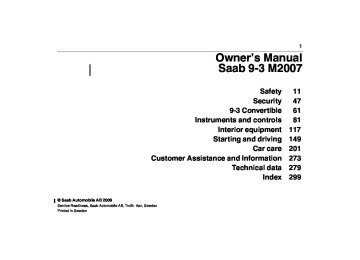- 2002 Saab 9 3 Owners Manuals
- Saab 9 3 Owners Manuals
- 2004 Saab 9 3 Owners Manuals
- Saab 9 3 Owners Manuals
- 2000 Saab 9 3 Owners Manuals
- Saab 9 3 Owners Manuals
- 2006 Saab 9 3 Owners Manuals
- Saab 9 3 Owners Manuals
- 2009 Saab 9 3 Owners Manuals
- Saab 9 3 Owners Manuals
- 2008 Saab 9 3 Owners Manuals
- Saab 9 3 Owners Manuals
- 2007 Saab 9 3 Owners Manuals
- Saab 9 3 Owners Manuals
- 2003 Saab 9 3 Owners Manuals
- Saab 9 3 Owners Manuals
- 2005 Saab 9 3 Owners Manuals
- Saab 9 3 Owners Manuals
- 2001 Saab 9 3 Owners Manuals
- Saab 9 3 Owners Manuals
- Download PDF Manual
-
Fan OFF. A/C-compressor OFF. Air distribution selections locked in current settings. Recirculation can be selected manually. Heating 3 of the front seats is deactivated. Pressing AUTO-button will put the system into auto- matic mode. Reactivation by turning the fan control clockwise one click causes the system to resume any manual selec- tions.
Instruments and controls
110
The rear window and door mirror heating is controlled manually. Deactivate the heating as soon as the rear window is clear of ice and misting to avoid imposing a heavy load on the battery longer than necessary. Note, how- ever, that heating will deactivate automatically after a set time. Turn the fan control to increase fan speed. If fan speed 0 is selected, the A/C-compressor will be disengaged and the indicator on the AC OFF button will illuminate.
Recirculation is controlled manually to optimise cool- ing although it can also be switched on and off man- ually. Recirculation does not appreciably change the air quality but it can be useful to switch it on to prevent unpleasant smells from entering the cabin.
93_U S_M 07.book Page 111 W ednesday, A pril 12, 2006 9:30 A M
111
Instruments and controls
Air distribution
One press: When the defroster is chosen manually, all the windows (except the rear side windows, where the air flow is off) are demisted by: (cid:129) High fan speed. (cid:129) The air is directed to the defroster vents. (cid:129) Temperature increases somewhat. (cid:129) Recirculation OFF. (cid:129) Activation of rear window/door mirror heating. The defroster function remains engaged until another selection is made. Heating of the rear window/door mirrors will, however, deactivate after a set time period. Two presses: Air is directed to the windscreen wit- hout the fan speed being increase or the rear window heating being switched on. To revert to a previous setting, press the AUTO but- ton.
Defroster and floor vents
Floor vents
Floor and panel vents
93_U S_M 07.book Page 112 W ednesday, A pril 12, 2006 9:30 A M
Panel
Defroster, panel and floor
Instruments and controls
112
Start in cold weather: To start with, the system will automatically select the defroster set- ting, maximum heat and low fan speed. As the engine warms up, air will also be distributed through the floor vents and the fan speed will be increased. As the temperature inside the car nears the selected value, both the fan speed and the heat will be decreased to a level determined by the system.
Start in warm weather: The system will automatically distribute air through the panel vents at high fan speed and will activate the A/C compressor (unless the AC OFF switch has been pressed). If the ambient air temperature is over 77°F (25°C), the recirculation cuts in after 0-15 seconds, if this is required in order to reach the desired temperature. As the temperature inside the car nears the selected value, the fan speed will be decreased to a value determined by the system.
93_U S_M 07.book Page 113 W ednesday, A pril 12, 2006 9:30 A M
Formation of ice and mist in extreme weather conditions It is only in the most extreme conditions that icing and misting of window glass are likely to be a problem, such as in torrential rain or severe cold coupled with high relative humidity, or when passengers are perspir- ing heavily or wearing wet clothes. The fol- lowing measures are recommended if such problems should occur: 1 Select AUTO and set the temperature to
70°F (21°C)
2 Push one time on the defroster button. If
this is not enough...
3 Increase the fan speed. If this is not
enough...
4 Select a higher temperature.
Electric heating, front seats 3
The seat cushions and backrests of the front seats are heated. Heating is thermostatically controlled. The heating has two effect steps. We do not recommend prolonged use of the higher level for people with sensitive skin. Heating is controlled manually but can also be automatic. Refer to Settings on page 114.
Instruments and controls
113
Calibration Calibration is performed automatically every 40:th time the car is started after having been switched off for more than 2 hours or if the battery has been discon- nected. Programming A number of functions can be customized under Settings (see page 114). Tips (before contacting a workshop. We recom- mend that you contact a Saab dealer) (cid:129) If you feel that the ACC system is not func-
tioning satisfactorily, select "Default Settings" under Settings (see page 114.
93_U S_M 07.book Page 114 W ednesday, A pril 12, 2006 9:30 A M
114
Instruments and controls
ACC- Convertible When the soft top is folded, several func- tions in the ACC-system is effected. The system adjusts itself as follows: (cid:129) xxAUTO goes out. (cid:129) Heating, air distribution and fan speed are
not affected.
(cid:129) Recirculation and rear window heating
are cut out.
(cid:129) The A/C compressor is switched off (man- ual activation is possible by pressing the AC button).
All manual selections are possible with the exception of rear window heating and defroster function. When the soft top is raised, the system reverts to the AUTO mode and the set tem- perature. Note: When the soft top or all the windows are open in a hot, humid climate, turning the air conditioning on manually can cause con- densation to form on cold surfaces, such as the air ducts.
Settings Some of the functions of the ACC system can be customized. 1 Select Settings using the steering
wheel controls,
or
2 Press and hold the SET button until
given audible confirmation.
3 Select Climate System. 4 Press the SET button. 5 Select the Rear Defroster, Heated Seats, Fan Settings, A/C Mode or Default Settings.
6 Press the SET button. 7 Make your selection. 8 Confirm your selection by pressing the
SET button.
Settings Climate System
Rear Defroster
AUTO MANUAL Heated Seats
AUTO MANUAL Fan Settings
HIGH SPEED MEDIUM SPEED LOW SPEED
A/C Mode AUTO OFF
Default Settings
Are you sure?
YES NO
93_U S_M 07.book Page 115 W ednesday, A pril 12, 2006 9:30 A M
Explanation of how the ACC system can be customized under Settings.
Heated Seats
AUTO:
Rear Defroster
AUTO:
The rear window and door mirror heating is controlled automatically. This is one of the Default Settings.
MANUAL:
The rear window and door mirror heating is switched on with thebutton on ACC panel.
Convertible: The rear window heating cannot be turned on when the soft top is folded.
The front seat heating is controlled automatically. Select the level by repeatedly pressing the appropriate button on the ACC panel: 2 arrows on symbol = standard; 3 arrows = high; 1 arrow = low. The selected heating setting is saved when the engine is switched off. Note: The symbol on the ACC panel goes out if the heat- ing is turned off automatically by the system.
MANUAL:
See Electric heating, front seats3 on page113. This is one of the Default Settings.
Instruments and controls
115
Fan Settings
HIGH SPEED:
This selection give a slightly higher fan speed than MEDIUM SPEED though with continued automatic regulation.
MEDIUM SPEED:
Normal automatic fan speed. This is one of the Default Settings.
LOW SPEED:
This selection give a slightly lower fan speed than MEDIUM SPEED though with continued automatic regulation.
Convertible: Fan speed is not regulated automatically when the soft top is open.
93_U S_M 07.book Page 116 W ednesday, A pril 12, 2006 9:30 A M
116
Instruments and controls
A/C Mode
Auto:
Automatic engagement and disen- gagement of the A/C. This is one of the Default Settings.
A/C off:
A/C compressor OFF (see also page110). The A/C compressor can be activated temporarily by pressing the AC or AUTO button while on the road and if the outside temperature is above 41°F (+5°C). The A/C will be off the next time the engine is started, if the engine has been switched off for more than 2hours.
Convertible: The A/C compressor is switched off when the soft top is folded down. Further customizations to this function can be made at a workshop. We recommend that you contact a Saab dealer.
(cid:129) The A/C compressor can be on even
when the soft top is folded down.
(cid:129) The A/C compressor can be set to
operate as when the soft top was last folded down.
Dual/Single Zone
Dual zone:
Individual temperature setting for each zone (see page108). The sys- tem saves the settings when the engine is switched off. This is one of the Default Settings.
Single zone:
Common temperature setting when the engine is started. If the temper- ature setting for the passenger zone is changed, the system will switch to Dual zone control. Single zone con- trol will return the next time the engine is started having been switched off for more than 2hours.
93_U S_M 07.book Page 117 W ednesday, A pril 12, 2006 9:30 A M
3 Asterisk means: equipment not fitted in all cars (can depend on model variant, engine variant, market specification, options or accessories).
Interior equipment
117
Interior equipmentSteering wheel
adjustment __________ 118 Electric windows_______ 119 Rearview mirrors_______ 122 Moonroof 3 ___________ 128 Interior lighting ________ 131 Cup holder 3 __________ 132 Power Outlet 3 ________ 134 Storage compartments__ 134 Trunk ________________ 136
93_U S_M 07.book Page 118 W ednesday, A pril 12, 2006 9:30 A M
Interior equipment
118
Steering wheel adjustmentWARNING
Only adjust the steering wheel while the car is stationary so that you are not distracted from the traffic.
The height and reach of the steering wheel can be adjusted. There is a release lever under the steering column. 1 Pull down the lever to release the steer-
ing wheel.
2 Adjust the position of the steering wheel. 3 Raise the lever to the locked position to
lock the steering wheel in position. When returning the release lever to its locked position, you may need to adjust the position of the steering wheel slightly to allow the lock mechanism to engage cor- rectly. Steering wheel lock, see page 152.
Lever for steering wheel adjustment
Horn signal Activate the horn by pressing one of the three areas shown above on the steering wheel pad.
93_U S_M 07.book Page 119 W ednesday, A pril 12, 2006 9:30 A M
Interior equipment
119
Electric windows
WARNING
Bear in mind the pinch hazard when clos- ing the side windows. May cause serious or fatal injuries! (cid:129) Always remove the remote control
from the ignition switch when you leave the car. This will prevent personal injury caused by the activa- tion of the electric windows, for exam- ple, due to children playing.
(cid:129) The person operating the electric
window is responsible for ensuring that no one, especially a child, has their head, hands or fingers in the window openings, before raising the window.
(cid:129) Do not stick any part of the body or the
head out through an open window while the car is moving.
The electric windows are operated by means of switches in the door armrests. For the electric windows to work, the remote control must be in the ON position in the ignition switch. At the end of a journey and having removed the remote control, you can still operate the windows, so long as neither of the front doors has been opened.
Window switches
Window switch in rear door
Windows having the automatic closing func- tion (option) can be operated as long as the car is unlocked and until 20 minutes has passed since the remote control was removed from the ignition switch. To open Press down the front edge of the button one step. The window will stop when it is fully open or when the button is released. Automatic opening: Press the button all the way down and release it.
Comfort opening 3
Comfort opening is the remote opening of windows and the moonroof. Press and hold the unlocking button on the remote control until the windows and optional moonroof start to open (approx. 2 s). During comfort opening of the windows, moonroof 3 and soft top (Convertible), the range is reduced by approximately half. Convertible: For the remote opening 3 of the soft top, refer to page 64.93_U S_M 07.book Page 120 W ednesday, A pril 12, 2006 9:30 A M
120
Interior equipment
To close
WARNING
Take care when closing a window to ensure that no one gets caught.
Raise the front edge of the button one step. The window will stop when it is fully closed or when the button is released. Automatic closing 3: Raise the button all the way and release it. If the window does not close automatically, refer to Calibration on page 121.
Pinch protection 3
On certain model variants, the front electric windows are equipped with pinch protec- tion. This is activated if something gets trapped between the window pane and door frame when the window is closed. The window will stop and lower slightly.Temporary overriding the pinch protec- tion
WARNING
Make sure nothing obstructs the window when it is closed without pinch protection.
Button for temporary deactivation of rear door window switches and temporary override of window pinch protection
If dirt, ice or similar create so much resis- tance that the pinch protection cuts in (the window cannot be closed), the pinch protec- tion can be temporarily disengaged and the window closed. 1 Make sure the ignition is ON.
2 Press and hold the
button on the
driver’s door while operating the window in question.
3 Close the window in question. The pinch protection will be active the next time a window is operated.
93_U S_M 07.book Page 121 W ednesday, A pril 12, 2006 9:30 A M
Calibration
WARNING
The pinch protection will not be engaged after a power break until the electric windows have been calibrated.
The front electric windows should be cali- brated if automatic closing does not work or if the battery has been disconnected. The pinch protection 3 will not work if the win- dows are not calibrated.
Calibration is performed as follows: 1 Close the doors. 2 The car must be running at idling speed.
The battery charger must not be connected to the car’s battery during calibration.
3 Open the window fully, the button must
be kept depressed the whole time.
4 Close the window fully, the button must
be kept raised the whole time and for approx. 1 second after the window has closed.
5 Open the window fully, the button must be kept depressed the whole time and for approx. 1 second after the window has fully opened.
6 Close the window fully, and keep the
button raised until the calibration is confirmed with a "chime".
Repeat steps 3-6 for the windows which require calibration.
Interior equipment
121
Deactivating the rear window switches
in the driver’s door deactivates the
The window switches in the rear doors. The illuminated switch will change color from green to orange (deactivated).
93_U S_M 07.book Page 122 W ednesday, A pril 12, 2006 9:30 A M
Interior equipment
122
Rearview mirrors Door mirrorsTo adjust The door mirrors are electrically adjustable and heated. The controls for adjusting the mirrors are on the driver’s door: 1 Select a door mirror with the upper
button.
2 Adjust the mirror using the touch pad. The mirror glass can also be adjusted man- ually by gently pressing the glass in the desired direction. The mirror heating is turned on together with the rear window heating. If the car has an electrically adjustable driver’s seat with memory, the mirror settings are stored in the memory (see page 20).
1 Selection of mirror 2 Touch pad for adjustment 3 Reversing position 3
Retracting a door mirror
Manual retraction The door mirrors are designed to fold back if knocked. The mirrors can also be retracted manually. This can be useful when parking in tight spaces, such as on the car deck of a ferry. Remember to return the door mirrors to their normal positions before driving off.
Reversing position 3
On certain model variants, the passenger- side mirror glass can be angled down to facilitate reversing. Press the button shown in the illustration. This is located under the touch pad. Return the mirror to its normal position by pressing the button again. The mirror will also return to its normal position if you drive forward approx- imately 22 yds. (20 meters).93_U S_M 07.book Page 123 W ednesday, A pril 12, 2006 9:30 A M
Interior equipment
123
Interior rearview mirror with autodimming 3
The system is activated when the forward- facing sensor detects that it is dark outside and the rear-facing sensor detects, for example, if the car following has not dimmed its headlights. The rearview mirror is then darkened to prevent the strong light source from dazzling the driver. This dark- ening is stepless. The mirror returns to its normal state when the strong light source diminishes. The autodimming function can be turned OFF with the switch on the lower edge of the rear-view mirror.Note! Towing a trailer can cause the system to malfunction, as the rear-facing sensor may shaded by the trailer.
Mirror with autodimming 1 Forward-facing sensor 2 Autodimming ON/OFF 3 Rear-facing sensor
Mirror position lever 1 Normal position 2 Antidazzle position
Interior rearview mirror The interior rearview mirror is of the auto- dimming type and can be deflected with the lever on its underside. Certain variants have an autodimming rearview mirror. The lever should be in the normal position when you adjust the mirror.
93_U S_M 07.book Page 124 W ednesday, A pril 12, 2006 9:30 A M
124
Interior equipment
Interior rearview mirror with garage opener, autodimming function and compass 3
WARNING
Make sure that people and objects are out of the way of moving door or gate to prevent potential harm or damage. When programming the garage opener, you may be operating a garage door or gate operator. Therefore it is advised to park outside of the garage. Do not use the garage opener with any garage door opener that lacks the safety stop and reverse feature as required by federal safety standards. (This includes any garage door opener model manufac- tured before April 1, 1982.). A garage door opener which cannot detect an object, signaling the door to stop and reverse, does not meet current federal safety standards. Using a garage door opener without these features increases risk of serious injury or death.
Preparations for first-time programming Before programming the garage opener for the first time, you must delete any factory codes. Press and hold the two outer buttons until the indicator light begins to flash-after 20 seconds. Release both buttons. Do not hold for longer that 30 seconds. The garage opener is now in the train (or learning) mode and can be programmed at any time begin- ning with "Programming" - step 2.
Programming The garage opener can record and store the frequencies of three different remote con- trols. The battery in the remote control should be fairly new for programming to work well. Do not repeat "Programming" - step two to train additional devices to a second or third button. Begin with "Programming" - step three. 1 Turn the ignition ON. 2 Press and hold the two outer buttons
(buttons one and three) - releasing only when the indicator light begins to flash (after 20 seconds). Do not hold the buttons for longer than 30 seconds and do not repeat step two to program a second and/or third hand-held transmit- ter to the remaining two buttons.
3 Position the end of your hand-held
transmitter 1-3 inches (5-14 cm) away
Buttons for garage opener, autodimming and compass 1–3 Garage opener
4 LED 5 Autodimming/compass ON/OFF 6 Compass bearing
Retain your original garage door opener (transmitter) for future programming proce- dures (i.e., new vehicle purchase). It is also suggested that upon the sale of the vehicle, the programmed garage opener buttons be erased for security purposes, see page 126.
93_U S_M 07.book Page 125 W ednesday, A pril 12, 2006 9:30 A M
7 At the garage door opener receiver
(motor-head unit) in the garage, locate the "learn" or "smart" button. This can usually be found where the hanging antenna wire is attached to the motor- head unit.
8 Firmly press and release the "learn" or "smart" button. (The name and color of the button may vary by manufacturer.)
Note: There are 30 seconds in which to ini- tiate step nine. 9 Return to the vehicle and firmly press, hold for two seconds and release the programmed button. Repeat the "press/hold/release" sequence a second time, and, depending on the brand of the garage door opener (or other rolling code equipped device), repeat this sequence a third time to complete the programming process. The garage opener should now activate your rolling code equipped device.
Note: To program the remaining two but- tons, begin with "Programming" - step three. Do not repeat step two.
Interior equipment
125
Gate Operator / Canadian Programming Canadian radio-frequency laws require transmitter signals to "time-out" (or quit) after several seconds of transmission - which may not be long enough for the garage opener to pick up the signal during programming. Similar to this Canadian law, some U.S. gate operators are designed to "time-out" in the same manner. If you live in Canada or you are having diffi- culties programming a gate operator by using the "Programming" procedures (regardless of where you live), replace "Programming " step 4 with the following: Note: If programming a garage door opener or gate operator, it is advised to unplug the device during the "cycling" process to pre- vent possible overheating. Continue to press and hold the button while you press and release - every two sec- onds ("cycle") your hand-held transmitter until the frequency signal has successfully been accepted by the garage opener. (The indicator light will flash slowly and then rap- idly.) Proceed with "Programming" step five to complete.
from the button you wish to program while keeping the indicator light in view. The transmitter should face the mirror from below or left side of the mirror.
4 Simultaneously press and hold both the
chosen and hand-held transmitter buttons. Do not release the buttons until step 5 has been completed.
Note: Some gate operators and garage door openers may require you to replace this Programming Step 4 with procedures noted in the "Gate Operator / Canadian Pro- gramming" section. 5 After the indicator light changes from a slow to a rapidly blinking light, release both the mirror and hand-held transmit- ter buttons.
6 Press and hold the just-trained button
and observe the indicator light. If the indicator light stays on constantly, programming is complete and your device should acti- vate when the button is pressed and released.
Note: To program the remaining two but- tons, begin with "Programming" - step three. Do not repeat step two. If the indicator light blinks rapidly for two seconds and then turns to a constant light continue with "Programming" steps 7-9 to complete the programming of a rolling code equipped device (most com- monly a garage door opener).
93_U S_M 07.book Page 126 W ednesday, A pril 12, 2006 9:30 A M
Opening a garage door To operate, simply press and release the programmed button. Activation will now occur for the trained device (i.e. garage door opener, gate operator, security system, entry door lock, home/office lighting, etc.). For convenience, the hand-held transmitter of the device may also be used at any time.
126
Interior equipment
NOTICE
Switch off the power supply to the garage door or gate (or park the car beyond the range of the remote control) while programming using the "cycling" method to prevent damaging the electrical motor.
Reprogramming a single button To program a device to the garage opener using a button previously trained, follow these steps: 1 Press and hold the desired button. DO
NOT release the button.
2 The indicator light will begin to flash after
20 seconds. Without releasing the button, proceed with "Programming" - step 3.
Erasing the three buttons To erase programming from the three but- tons (individual buttons cannot be erased but can be "reprogrammed" as outlined below), follow the step noted: (cid:129) Press and hold the two outer buttons until
the indicator light begins to flash-after 20 seconds. Release both buttons. Do not hold for longer that 30 seconds. The garage opener is now in the train (or learning) mode and can be programmed at any time beginning with "Program- ming" - step 3.
Buttons for garage opener, autodimming and compass 1–3 Garage opener
4 LED 5 Autodimming/compass ON/OFF 6 Compass bearing
Autodimming Press button 5 briefly to switch autodimming on or off. When autodimming is switched on, a 1 is displayed briefly in the compass win- dow. A 0 indicates that autodimming is switched off. See page 123 for a description of operation.
93_U S_M 07.book Page 127 W ednesday, A pril 12, 2006 9:30 A M
Interior equipment
127
Compass The compass is built into the rearview mir- ror. The compass bearing is displayed in the top right-hand corner of the mirror and is updated every other second. The compass displays the car’s direction of travel: N, NE, E, etc. Switch the compass display on and off by pressing button 5 for 3 seconds, see illus- tration on page 126.
Changing zones The earth’s magnetic field varies depending on one’s position on the globe. If you drive your car from one magnetic zone to another the compass setting will need to be changed to ensure a correct bearing. 1 Study the illustrations to determine the
correct zone.
2 Press and hold button 5 until "ZONE" is shown in the display on the mirror (6 s). The zone number is now also shown.
3 Press button 5 repeatedly to change the zone number. There are 15 zones from which to choose. Once the correct zone is selected, release the button and wait 4 seconds. The compass will now display the bearing.
Compass zones in USA
Compass zones in Canada
Calibration Calibration is performed automatically during travel. If, for any reason, a manual calibration is needed perform as follows: 1 Press and hold button 5 until "CAL" and
the compass bearing are displayed (approx. 9 s).
2 Drive in circles (max. 5 mph/8 km/h) or drive as normal until "CAL" is no longer displayed.
93_U S_M 07.book Page 128 W ednesday, A pril 12, 2006 9:30 A M
Interior equipment
128
Moonroof 3WARNING
Bear in mind the pinch hazard when clos- ing the electric moonroof. Risk of serious or fatal injuries! (cid:129) Always remove the remote control
from the ignition switch when you leave the car. This will prevent personal injury caused by the activa- tion of the electric moonroof, for exam- ple, due to children playing.
(cid:129) The person operating the electric
moonroof is responsible for ensuring that no one, especially a child, has their head, hands or fingers in the opening, before closing the moonroof. (cid:129) Do not stick any part of the body or the
head out through an open window while the car is moving.
The moonroof is operated by the control in the roof console. For the moonroof to work, the remote control must be in the ON posi- tion in the ignition switch. If the car is equipped with windows having the automatic closing function, the moon- roof can be opened and closed so long as the car is unlocked until 20 minutes has passed since the remote control was removed from the ignition switch.
Moonroof control 1 Manually controlled opening 2 Automatic opening
3 Manually controlled closing 4 Automatic closing 5 Ventilation position
Moonroof without automatic opening Slide the control rearward to position 1 (see illustration). The moonroof will stop when you release the control or once it is fully open.
To open Manually controlled opening Slide the control rearward to its first position. The moonroof will halt when you release the control. If you do not release the control, the moonroof will open to the comfort position. To open the moonroof further, release the control and then once again press it rear- ward.
Automatic opening Slide the control rearward to the second position and release it. The moonroof will open to the comfort position. To open the moonroof further, slide the control rearward a second time.
93_U S_M 07.book Page 129 W ednesday, A pril 12, 2006 9:30 A M
To close
WARNING
Exercise great care when closing the moonroof to ensure that nothing gets trapped.
Manually controlled closing Slide the control forward to its first position. The moonroof will halt when you release the control.
Automatic closing 3
Slide the control forward to its second posi- tion and release it. The moonroof will close fully. The moonroof pinch protection halts closing and opens the moonroof slightly if some- thing obstructs closing.Moonroof without automatic closing 3
Slide the control forward to position 3 (see illustration). The moonroof will stop when you release the control or once it is fully closed.Ventilation position (rear edge of moon- roof open) (cid:129) To open – press in the control. (cid:129) To close – slide the control forward to the
second position.
It is also possible to select the ventilation position when the moonroof is open by pressing in the control. The moonroof will then close automatically. Press the control once more to open the moonroof to its ven- tilation position. If you wish to open the moonroof fully from the ventilation position, you must first close it (slide the control forward). You can then slide the control rearward to open the moon- roof. The moonroof incorporates an interior, manual, sliding sun blind.
Moonroof without automatic closing 3
(cid:129) To open – press the control up. (cid:129) To close – slide the control forward toposition 3.
Interior equipment
129
Comfort opening 3
Comfort opening is the remote opening of windows and the moonroof. Press and hold the unlocking button on the remote control until the windows and optional moonroof start to open (approx. 2 s). During comfort opening of the windows, moonroof (option) and soft top, the range is reduced by approximately half. If the moonroof is in the ventilation position, it will not open. Convertible: For the remote opening of the soft top, refer to page 64.93_U S_M 07.book Page 130 W ednesday, A pril 12, 2006 9:30 A M
130
Interior equipment
Pinch protection 3
WARNING
Make sure nothing obstructs the moon- roof when it is closed without pinch protection.
The moonroof is equipped with pinch pro- tection. This is activated if something gets trapped when the moonroof is being closed. The moonroof will stop and open slightly.
Temporary overriding the pinch protec- tion If dirt, ice or similar create so much resis- tance that the pinch protection cuts in (moonroof cannot be closed), the pinch pro- tection can be temporarily disengaged. 1 Make sure the ignition is ON.
2 Press and hold the
button on the
driver’s door while operating the window in question.
3 Close the moonroof with the button on
the roof console.
The pinch protection will be operative the next time the moonroof is operated.
Button for overriding the moonroof pinch protection
Emergency operation of the moonroof In an emergency, such as if there is an elec- trical failure, the moonroof can be operated with a screwdriver. Remove the lens from the roof console. Use a screwdriver to press in the pin in the slot in the center of the motor shaft and turn the screwdriver. Turn clockwise to close the moonroof when in ventilation position. Turn counter-clockwise to close when in open position.
93_U S_M 07.book Page 131 W ednesday, A pril 12, 2006 9:30 A M
Interior equipment
131
Rear lighting 1 Reading lights 2 Roof light
interior lighting will be switched off automat- ically after 20 minutes to save the battery. The glove box lighting is switched on and off automatically when the glove box is opened and closed.
1 Interior lighting always off 2 Interior lighting controlled by the doors 3 Interior lighting on continuously
Interior lighting The interior lighting consists of one front and one rear roof light, floor lighting, and cour- tesy lights in the doors (certain variants only). The light switch for the interior lighting is located on the roof console by the rear- view mirror.
When the switch is in the mid-position (door- activated), the interior lighting will come on: (cid:129) When the car is unlocked. (cid:129) When a door is opened and the ignition is
OFF.
(cid:129) When the remote control is removed from
the ignition switch.
The lighting goes out: (cid:129) When the car is locked. (cid:129) When the ignition is turned on. (cid:129) Approx. 20 s after closing all doors. The lights are dimmed out gradually. If a door is left open and the light switch is in position 2 or 3 and the ignition is OFF, the
93_U S_M 07.book Page 132 W ednesday, A pril 12, 2006 9:30 A M
132
Interior equipment
Trunk lighting The trunk lighting is switched on and off when the trunk lid is opened and closed. If the trunk lid is left open, the lighting will be switched off automatically after 20 minutes to prevent the battery from running flat.
Sun visor with vanity mirror
Sun visor Illuminated vanity mirrors are provided on the sun visors. The lighting comes on when the cover is raised.
Cup holder 3
WARNING
(cid:129) The cup holder should not be used to hold cups made of china or glass as these can cause personal injury in the event of a crash.
(cid:129) Use only paper mugs, plastic bottles
or aluminium cans.
(cid:129) Avoid spillage, particularly of hot
drinks.
NOTICE
Take care not to spill any liquid on the audio system , the ignition switch or the like when using the cup holders. Soft drinks in particular can cause malfunc- tions.
Cup holders are provided in the fascia, in the center console compartment between the front seats and rear seat cushion (Sport Sedan and SportCombi). The cup holder between the seats can be raised if you wish to use the compartment for storage.
93_U S_M 07.book Page 133 W ednesday, A pril 12, 2006 9:30 A M
Interior equipment
133
Cup holder in fascia
Cup holder in center console compart- ment between front seats3
Cup holder in rear seat cushion3, Sport Sedan and SportCombi
93_U S_M 07.book Page 134 W ednesday, A pril 12, 2006 9:30 A M
Interior equipment
134
Power Outlet 3
You can use the electrical socket in the stor- age compartment under the armrest between the front seats to charge a mobile phone, for example. There is a recess on each side of the compartment which will accept a lead so that you can close the lid without damaging the charger lead.Storage compartments
WARNING
The glove box must be closed while trav- elling. An open glove box door could cause personal injury in the event of a crash.
WARNING
There are additional storage compartments below the front ashtray and in the doors.
The maximum output of the cigarette lighter socket is 240 W (20 A). The rating of the socket in the compartment between the seats is the same. Overloading can result in melting or even fire.
Open the glove box with thebutton on the left of the moulding. Convertible has lockable glove box. Use the traditionally key, see page54.
93_U S_M 07.book Page 135 W ednesday, A pril 12, 2006 9:30 A M
Interior equipment
135
Sliding cover in glove box to admit cold air3. This allows the storage of chocolate dur- ing hot weather for example.
Card holder
Storage compartment between front seats
Storage pocket on front edge of seats3
Storage pocket on back of seats3
93_U S_M 07.book Page 136 W ednesday, A pril 12, 2006 9:30 A M
Interior equipment
136
Trunk Folding down the rear seat, Sport Sedan Convertible: The rear seat cannot be folded.WARNING
(cid:129) Never drive the car if the backrest is not correctly locked into
position as this increases the risk of personal injury in the event of heavy braking or a crash.
(cid:129) Never leave a child or animal unattended in the car. During sunny weather the temperature in the passenger and trunk can climb to 160–180°F (70–80°C). Small children are very susceptible to heat stroke.
(cid:129) Keep hands well clear of all moving parts.
(cid:129) Never place heavy objects on the parcel shelf. There is always a danger of loose objects being thrown forward and causing injury if the car should brake suddenly or be involved in a crash. See also page 194.
(cid:129) When folding the backrest back upright, make sure that it is locked correctly on both sides. This is imperative since the center safety belt is mounted in the backrest.
(cid:129) When folding the backrest back upright, make sure that it is locked correctly on both sides. This is imperative since other- wise objects in the trunk could force their way into the cabin during heavy breaking or a crash.
(cid:129) Adjust the head restraints for the rear seats to be occupied to
a suitable height before riding in the car.
Interior equipment
137
93_U S_M 07.book Page 137 W ednesday, A pril 12, 2006 9:30 A M
For greater flexibility, the rear seat is split so that the narrow and the wide part can be folded down separately. Next to the hinges in the trunk are handles for unlocking the rear seat backrests. The operation is easier if the front seats are not too far back and the rear seat head restraints are fully lowered. 1 Unlock the backrest by pulling the appropriate handle in the
trunk.
2 Fold the backrest forward.
Note: When returning the backrest to its upright position, make sure that it locks properly in place and that the safety belt does not get caught.
If the left-hand backrest is not properly locked in position, the follow- ing message is displayed on the SID (equivalent message displayed for right-hand backrest):
Rear left seat backrest unlocked.
Trunk Release Handle, see page 139. Emergency opening of the narrow backrest, Sport Sedan, see page 140.
93_U S_M 07.book Page 138 W ednesday, A pril 12, 2006 9:30 A M
138
Interior equipment
Load-through hatch, Sport Sedan Convertible: There is no load-through hatch.
WARNING
(cid:129) Always secure the load firmly, for example using the middle safety belt. This reduces the danger of personal injury result- ing from the displacement of the load on hard braking or in the event of a crash.
(cid:129) Do not exceed the load capacity of the car, as this will alter its
handling characteristics (see page 280).
A load-through hatch is incorporated in the rear seat backrest to enable long, narrow items to be carried inside the car. Before loading or unloading long items, switch off the engine and apply the parking brake. This avoids the danger of the car moving off if a long item were to knock the gear or selector lever into gear. (cid:129) Fold down the armrest and open the hatch by lifting the handle. There is a lock on the rear side of the hatch. Use this to lock or unlock the hatch. To lock: Open the hatch and lock the lock. Close the hatch. The hatch is now locked. To unlock: Fold down the wide section of the backrest and unlock the lock. Alternatively, you can unlock the hatch from the trunk.
93_U S_M 07.book Page 139 W ednesday, A pril 12, 2006 9:30 A M
Interior equipment
139
WARNING
(cid:129) Lay heavy bags on the floor. Place
smaller and lighter bags on top.
(cid:129) Secure heavy and bulky items using the lashing eyes provided in the trunk. This will avert the danger of luggage flying around if the car should brake suddenly or be involved in a crash.
(cid:129) Secure small items if the backrest is folded down. Small items can also be thrown around inside the car and cause personal injury.
(cid:129) The elastic cargo net 3 is only
designed for light objects that are to be kept in place while driving
(cid:129) Elastic cargo net 3: WARNING. Avoid
eye injury. DO NOT overstretch. ALWAYS keep face and body out of recoil path. DO NOT use when strap has visible signs of wear or damage.
(cid:129) The rear seat must be in the upright
position to protect against load displacement in the event of a crash.
Trunk Release Handle
Tie down eyes in the trunk
Trunk Release Handle There is a glow-in-the-dark trunk release handle located inside the trunk on the latch. This handle will glow following exposure to light. Pull the release handle down to open the trunk from inside.
Tie down eyes, Sport Sedan There are tie down eyes in the trunk that should be used to secure loads. In general, loads should be placed as far forward and as low down as possible in the trunk.
NOTICE
The trunk release handle was not designed to be used to tie down the trunk lid or as an anchor point when securing items in the trunk. Improper use of the trunk release could damage it.
93_U S_M 07.book Page 140 W ednesday, A pril 12, 2006 9:30 A M
140
Interior equipment
(cid:129) Do not exceed the load capacity of the car, as this will alter its handling char- acteristics (see page 280).
(cid:129) Match your speed and driving style to
how the car is loaded. The handling characteristics of the car can be affected since a load in the trunk will alter the car’s center of gravity.
Trunk lighting On the underside of the parcel shelf is a light that is switched on and off when the trunk is opened and closed. If the trunk lid is left open, the lighting will be switched off automatically after 20 minutes to prevent the battery from running flat.
Cover over emergency opening lever, on parcel shelf
Emergency opening of the narrow backrest, Sport Sedan The narrow section of the backrest can be opened in an emergency if the car is without electricity (not possible to open trunk lid) and you need to access the trunk for a warn- ing triangle, for example. (cid:129) Remove the cover and depress the yellow
lever forward.
Tools and spare wheel, see page 254.
93_U S_M 07.book Page 141 W ednesday, A pril 12, 2006 9:30 A M
Folding down the rear seat backrest, SportCombi
WARNING
(cid:129) Never drive the car if the backrest is not correctly locked into
position as this increases the risk of personal injury in the event of heavy braking or a crash.
(cid:129) Never leave a child or animal unattended in the car. During sunny weather the temperature in the passenger and trunk can climb to 160–180°F (70–80°C). Small children are very susceptible to heat stroke.
(cid:129) Keep hands well clear of all moving parts. (cid:129) When folding the backrest back upright, make sure that it is locked correctly on both sides. This is imperative since the center safety belt is mounted in the backrest.
(cid:129) Adjust the head restraints for the rear seats to be occupied to
a suitable height before riding in the car.
For greater flexibility, the rear seat is split so that the narrow and the wide part can be folded down separately. It is easiest to fold down the rear seat backrests if the front seats are slid forward. 1 Unlock the backrest by pulling the appropriate handle forward.
An unlocked backrest has a red indicator by the handle.
2 Fold the backrest forward.
Interior equipment
141
When returning the backrest to its upright position, make sure that it locks properly in place. The red indicator by the handle must not be visible. Also make sure that the seatbelt does not get caught. If the left-hand backrest is not properly locked in position, the follow- ing message is displayed on the SID (equivalent message displayed for right-hand backrest):
Rear left seat backrest unlocked.
93_U S_M 07.book Page 142 W ednesday, A pril 12, 2006 9:30 A M
142
Interior equipment
WARNING
(cid:129) Lay heavy bags on the floor. Place smaller and lighter bags on
top.
(cid:129) Elastic cargo net 3: WARNING. Avoid eye injury. DO NOT
overstretch. ALWAYS keep face and body out of recoil path. DO NOT use when strap has visible signs of wear or damage. (cid:129) Secure heavy and bulky items using the lashing eyes provided in the trunk. This will avert the danger of luggage flying around if the car should brake suddenly or be involved in a crash.
(cid:129) Secure small items if the backrest is folded down. Small items can also be thrown around inside the car and cause personal injury.
(cid:129) Do not exceed the load capacity of the car, as this will alter its
handling characteristics (see page 280).
Interior equipment
143
93_U S_M 07.book Page 143 W ednesday, A pril 12, 2006 9:30 A M
Load-through hatch, SportCombi
WARNING
(cid:129) Always secure the load firmly, for example using the middle safety belt. This reduces the danger of personal injury result- ing from the displacement of the load on hard braking or in the event of a crash.
(cid:129) Do not exceed the load capacity of the car, as this will alter its
handling characteristics (see page 280).
A load-through hatch is incorporated in the rear seat backrest to enable long, narrow items to be carried inside the car. Before loading or unloading long items, switch off the engine and apply the parking brake. This avoids the danger of the car moving off if a long item were to knock the gear or selector lever into gear. (cid:129) Fold down the armrest and open the hatch by lifting the handle.
93_U S_M 07.book Page 144 W ednesday, A pril 12, 2006 9:30 A M
144
Interior equipment
Tie down eyes, SportCombi There are tie down eyes in the trunk that should be used to secure loads. In general, loads should be placed as far forward and as low down as possible in the trunk. Driving with the trunk lid open, see page 194.
WARNING
(cid:129) Put heavy loads as low down and as far forward as possible in the luggage compartment, i.e. against the back of the rear seat.
(cid:129) Never stack cargo so high that any
part of the cargo lies above the edge of the backrest, if a cargo guard 3 is not being used.
(cid:129) Always tie down the cargo so that it
cannot be thrown forward during heavy braking or in the event of a crash.
(cid:129) Unsecured and heavy cargo can
increase the risk of injury during hard braking, sudden avoidance manoeu- vres and in the event of a crash.
(cid:129) Use the lashing eyes and suitable anchorage straps 3 for optimum securing of loads.
(cid:129) Provide protection on sharp edges to prevent damage to the cargo straps.
93_U S_M 07.book Page 145 W ednesday, A pril 12, 2006 9:30 A M
(cid:129) If possible, avoid having the rear seat folded down when driving with a heavy load, because the anchoring possibili- ties are restricted when the rear seat is in this position. That the rear seat is in the upright is a basic require- ment for protection against cargo displacement in the event of a crash.
(cid:129) Improve safety by fastening the outer seatbelts. Check that the red "indica- tor-flag" next to the opening handles is not visible. If the red "indicator-flag" is visible the backrest is not locked.
(cid:129) Match your speed and driving style to
how the car is loaded. The handling characteristics of the car can be affected since a load in the trunk will alter the car’s center of gravity.
(cid:129) An object weighing 55 lbs. (25 kg)
corresponds to a weight of 2200 lbs. (1,000 kg) in a front-end collision at 32 mph (50 km/h).
(cid:129) Adjust the car’s load (passengers and
luggage) so that the gross vehicle weight and the axle weight are not exceeded, see page 280.
Interior equipment
145
Cargo net 3
WARNING
(cid:129) Never overload the cargo net 3. If the
elastic breaks this may cause personal injury. Do not use a cargo net that shows signs of wear.
(cid:129) Never use the elastic floor net 3 and elastic side net 3 when the rear seat is folded down. These nets are only intended to keep light objects tidy, not for the anchoring of loads.
(cid:129) Secure the load in the luggage
compartment firmly. Using a cargo net is not considered as load securing.
(cid:129) The only purpose of a cargo net is to
prevent light objects from being thrown forward into the cabin during heavy breaking.
93_U S_M 07.book Page 146 W ednesday, A pril 12, 2006 9:30 A M
146
Interior equipment
Cargo net, vertical 3, SportCombi Fit the net behind the rear seat backrest. 1 Remove the rear cover panels in the
roof.
2 Fit the net’s upper fasteners into the two
rear attachment points in the roof. 3 Secure the net’s hooks in the two
anchorage eyes closest to the rear seat. Tension the straps.
The cargo net can also be fitted behind the front seats when the whole rear seat is folded. 1 Remove the front cover panels in the
roof.
2 Snap the net’s upper fasteners into the two front attachment points in the roof. 3 Lengthen the straps with the enclosed extra straps. Secure the hooks in the two outer eyes furthest back on the front seats’ rails down by the floor. Tension the straps.
Attaching the cargo net to the roof
Cargo net fitted in front anchorage eye
Storing the cargo net
Storage When the cargo net is not in use it should be stored in the bag supplied. Position the bag on the floor in the luggage compartment, closest to the backrest and secure it in the front anchorage eyes using the Velcro fas- teners.
93_U S_M 07.book Page 147 W ednesday, A pril 12, 2006 9:30 A M
Cargo net, floor mounted 3, SportCombi 1 Fold up the floor. Position the edges of the floor in the slots in the side pieces.
2 Fit the bag/carrier on the lower floor and secure the net’s hooks in the folded-up floor.
Interior equipment
147
Cargo net, floor mounted, SportCombi 1 Upper bracket. Make sure that the rubber
bands are not twisted
2 Lower anchorage point
Cargo net, floor mounted, SportCombi with subwoofer3
1 Upper bracket. Make sure that the rubberbands are not twisted
2 Lower anchorage point
93_U S_M 07.book Page 148 W ednesday, A pril 12, 2006 9:30 A M
148
Interior equipment
Cargo guard 3, SportCombi
NOTICE
Do not place any objects on the extended cargo guard. It is designed to shield against view and not for storage.
To fit 1 Hold the cartridge so that the extendible
part faces backward.
2 Position the cartridge over the pin (1) on the left and right-hand sides. Press the cartridge down and rotate it slightly forward until a click is heard.
3 Check the fitting by pulling the cartridge
up, it should now be fitted firmly.
WARNING
A cassette that is incorrectly fitted can detach and cause personal injury in the event of a collision, heavy breaking or similar.
Fitting the cargo guard 1 Pin on which the cargo guard is fitted 2 Handle for removing the cargo guard
Opening the cargo guard
To remove 1 Retract the cargo guard into the
cartridge.
2 Pull the handle (2) back and lift up the cartridge. Repeat this on the other side.
Opening the cargo guard The cargo guard can be opened halfway in order to facilitate loading objects into the luggage compartment (and to avoid stretch- ing in over the luggage compartment to reach the cargo guard). 1 Open the tailgate. 2 Press the rear lip of the cargo guard down, e.g. with an elbow. The cargo guard now opens halfway so that objects can be more easily loaded into the luggage compartment.
3 Pull the cargo guard down to the lower
position
93_U S_M 07.book Page 149 W ednesday, A pril 12, 2006 9:30 A M
Starting and driving
149
Starting and drivingIgnition switch ________ Steering wheel lock____ Starting the engine ____ Important considerations
for driving __________ Refueling ____________ Engine Break-in Period_ Manual transmission___ Automatic
transmission 3 ______ Cruise control ________ Braking______________ Traction Control System (TCS) ______________
3 Asterisk means: equipment not fitted in all cars (can depend on model variant, engine variant, market specification, options or accessories).
Electronic Stability
Program (ESP®) 3 ___ Parking brake_________ Parking ______________ Saab Parking
Assistance 3________
Economical driving_____ 183 Driving in cold weather__ 185 Driving in hot climates __ 187 Towing a trailer 3 ______ 188 Driving with a roof rack
load ________________ 192 Driving with a load _____ 194 Driving with the trunk lid
open________________ 194 Driving in deep water ___ 194 Driving at night ________ 195 Towing the car_________ 195 Jump starting _________ 198 For long trips __________ 200
150 152 152
154 157 161 162
163 169 170
173
175 177 177
180
93_U S_M 07.book Page 150 W ednesday, A pril 12, 2006 9:30 A M
Starting and driving
150
Ignition switch The ignition switch is located on the center console between the front seats. In cars with automatic transmission, the remote control can only be removed when the selector lever is in position P.NOTICE
Take care not to spill drinks or to drop crumbs over the ignition switch. If dirt or liquid gets into it, the switch may not operate properly. If snow from clothing falls into the ignition switch and melts, the ignition switch can seize (freeze). Brush snow off clothing before getting into the car.
WARNING
(cid:129) Always remove the remote control
before leaving children unattended in the car.
(cid:129) Apply the parking brake before remov-
ing the remote control.
(cid:129) Never remove the remote control
while the car is moving. This will acti- vate the steering wheel lock and make it impossible to steer the car.
To allow the various systems in the car time to register that the remote control has been inserted into the ignition switch, do not turn the remote control for roughly half a second.
LOCK position The parking lights, hazard warning lights and interior lighting can be turned on. Cars with automatic transmission: Move the gear lever to P. The gear lever is locked in position. This is the only position in which the remote control can be removed. Cars with manual transmission: The remote control can be removed regardless of the position of the gear lever.
93_U S_M 07.book Page 151 W ednesday, A pril 12, 2006 9:30 A M
Starting and driving
151
OFF position Parts of the electrical system are operative. Do not leave the remote control in the OFF position with the engine not running as this could cause the battery to run flat in a matter of hours. Cars with automatic transmission: The gear lever is not locked. See also page 164. If the remote control is turned from ON to OFF before the car is stationary then turning to LOCK may not be possible. In which case turn the remote control to the ON position until the ABS lamp goes out, approx. 2 s. Following which, turn it back to OFF.
ON position The entire electrical system is operative. Do not leave the remote control in the ON position when the engine is not running. Turn the remote control to the OFF position to disconnect the electrical system. When you turn the remote control to ON, some indicator and warning lights will come on in the main instrument panel. These should go out after about 3 seconds.
ST - starter position The starter motor operates (automatic transmission: selector lever must be in P or N) when the remote control is turned to this position. When released, the remote control will spring back to the ON position. The car has an electronic restart lock. If the engine fails to start, the remote control must first be turned back to a position between OFF and LOCK before the starter motor can be operated again.
93_U S_M 07.book Page 152 W ednesday, A pril 12, 2006 9:30 A M
152
Starting and driving Steering wheel lock The steering wheel lock is electronic. The lock engages when the remote control is removed from the ignition and unlocks when the remote control is inserted. A click can be heard when the steering wheel lock locks and unlocks. If the car is parked with one front wheel touching the curb, for example, you may need to turn the steering wheel slightly when you insert the remote control to allow the steering wheel lock to unlock. If you do not succeed on first attempt you must remove the remote control before trying again. Turn the steering wheel and insert the remote control into the ignition switch. If the steering wheel lock does not disen- gage it will not be possible to turn the remote control in the ignition switch. The following message is shown on the SID:Pull out key, turn steering wheel. Restart.
If a fault arises affecting the steering wheel lock, the following message will be displayed on the SID:
Starting the engine
WARNING
Steering lock malfunc. Make a safe stop.
If the steering wheel lock malfunctions while the remote control is in the ignition switch, this may prevent the removal of the remote control or prevent the car from being restarted once the engine has been switched off. If you have to leave the car, lock the car by pressing down the lock buttons on the doors. Lock the front left door from outside with the traditional key (see page 50). The car is now locked but the alarm is inactive.
(cid:129) When starting the engine:
- Sit down in the driver’s seat. - Depress the clutch pedal fully (M/T). If the gear lever is not in the neutral posi- tion, the clutch pedal must be fully depressed or the car will jump forwards or backwards, which may cause a crash.
- Never start the car from outside the
vehicle, e.g. through a window that is down. This could lead to serious personal injury.
(cid:129) Cars with automatic transmission:
select position P to remove the ignition key. The key can only be removed in this gear position.
(cid:129) Carbon monoxide (CO) is a colorless, odorless, poisonous gas. Be alert to the danger of CO – always open the garage doors before starting the engine in the garage.
(cid:129) Do not rest or sleep in the car when
parked with the engine running. There is a risk of depressing the accelerator which could lead to engine damage.
(cid:129) There is also a danger of CO poison-
ing if the exhaust system is leaking.
93_U S_M 07.book Page 153 W ednesday, A pril 12, 2006 9:30 A M
Starting the engine Avoid racing the engine or loading it heavily before it has warmed up. Do not drive away before the warning and indicator lights have gone out. The engine has an automatic choke and should be started as follows:
Cars with manual transmission To start the engine the clutch pedal must be fully depressed. 1 Make sure the parking brake is applied. 2 Depress the clutch pedal but do not
touch the accelerator.
3 Start the engine. Let the remote control spring back as soon as the engine has started and is running smoothly.
Allow the engine to idle for about 10 seconds. Do not apply full throttle for at least 3 minutes after starting.
Cars with automatic transmission The selector lever must be in the P or N position. 1 The selector lever must be in the P or N
position.
2 Keep your foot on the brake pedal.
Note! Once the engine has started, the brake pedal will sink. This is perfectly normal.
3 Start the engine. Let the remote control spring back as soon as the engine has started and is running smoothly.
Allow the engine to idle for about 10 seconds. Do not apply full throttle for at least 3 minutes after starting.
Starting and driving
153
Useful tips on starting the engine If the engine has failed to start after several attempts in very cold weather, proceed as follows: 1 Turn the ignition switch to ON (it is
essential that you turn the ignition to ON before depressing the accelerator). 2 Press the accelerator to the floor and run the starter motor for 5-10 seconds. This will prevent the engine being flooded (fully depressed accelerator cuts off the fuel supply).
3 Now start the engine in the normal way
- do not touch the accelerator.
If the engine stalls immediately after starting (e.g. if the clutch was released too quickly), do not touch the accelerator when restarting the engine.
93_U S_M 07.book Page 154 W ednesday, A pril 12, 2006 9:30 A M
Starting and driving
154
Important considerations for driving 1 Starting and driving (cid:129) Do not use full throttle until the engineis warm, so as to avoid unnecessary wear. If the needle of the turbo gauge repeatedly enters the red zone, the engine may suddenly lose power, due to the initiation of a monitoring system that limits the boost pressure. We recommend that you contact a Saab dealer as soon as possible.
(cid:129) Under certain barometric conditions
(high outside temperature and/or high altitude) the needle may enter the first part of the red zone without necessarily indicating that a fault has arisen.
(cid:129) A protective function (interruption of the
fuel supply) limits the engine speed.
NOTICE
(cid:129) If the engine sounds strange there is a malfunction. We recommend that you contact a Saab dealer immediately.
(cid:129) The use of fuel with too low an octane
rating can cause serious engine damage.
Limited performance.
The light 3 comes on in the event of an engine or gearbox fault (cars with automatic gearbox), which can cause drivability prob- lems. The car can still be driven but perhaps with limited performance. Contact a workshop when you find it suit- ably. We recommend that you contact an authorised Saab workshop.
2 Stopping the engine (cid:129) Do not rev the engine immediately
before switching it off - stop the engine when it is idling.
3 Regulating the boost pressure (cid:129) One of the advantages of boost pres- sure regulation is that the engine can also be run safely on gasoline with a lower octane rating, although not lower than AON 87. However, engine perfor- mance will fall slightly and heavy load- ing and laboring should be avoided. For optimum performance, use the recom- mended grade of fuel.
(cid:129) The maximum boost pressure is regu- lated according to the tendency of the engine to knock. Short-lived knocking is perfectly normal. This can occur when the engine is running at about 3,000 rpm under a heavy load. The extent of this knocking will depend on the grade of fuel in the tank.
(cid:129) Isolated instances of knocking can
occur with low-octane fuel. This controlled form of knocking, followed by a reduction in the boost pressure, is a sign that the control system is work- ing normally, and is perfectly safe for the engine.
93_U S_M 07.book Page 155 W ednesday, A pril 12, 2006 9:30 A M
Limp-home The engine management system has a diagnostic feature that checks a number of internal functions. If a fault is detected in the throttle valve, the engine management system will set the throttle system to the limp-home mode. This means: (cid:129) idling control will be poor (uneven idling
since regulated by ignition and fuel supply)
(cid:129) engine performance will be reduced (cid:129) the cruise control will not function (cid:129) the capacity of the A/C compressor will be
limited.
If the diagnosis function detects a fault in the engine management system, the light "Engine malfunction (CHECK ENGINE)" in the instrument panel will come on (see page 83). Have the car checked at a work- shop as soon as possible. We recommend that you contact a Saab dealer.
NOTICE
"Engine malfunction (CHECK
If ENGINE)" warning light starts to flash (indicating that the engine is misfiring and the catalytic converter can be damaged), ease off the accelerator slightly. The light should go out or start to shine constantly. If the light continues to flash despite easing off the accelerator, you may continue to drive the car but at the mini- mum throttle permitted by the current traf- fic situation. Have the car checked as soon as possible. We recommend that you contact a Saab dealer.
Starting and driving
155
Important considerations with catalytic converters The catalytic converter is an emission con- trol device incorporated in the car’s exhaust system. It consists of a metal canister with a honeycomb insert, the cells of which have walls coated in a catalytic layer (precious metal alloy).
NOTICE
Use only unleaded gasoline. Leaded gasoline is detrimental to the catalyst and oxygen sensor and will seriously impair the function of the catalytic converter.
To ensure that the catalytic converter con- tinues to function properly, and also to avoid damage to the converter and its associated components, the following points must be