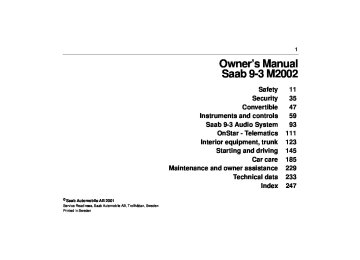- 2002 Saab 9 3 Owners Manuals
- Saab 9 3 Owners Manuals
- 2004 Saab 9 3 Owners Manuals
- Saab 9 3 Owners Manuals
- 2000 Saab 9 3 Owners Manuals
- Saab 9 3 Owners Manuals
- 2006 Saab 9 3 Owners Manuals
- Saab 9 3 Owners Manuals
- 2009 Saab 9 3 Owners Manuals
- Saab 9 3 Owners Manuals
- 2008 Saab 9 3 Owners Manuals
- Saab 9 3 Owners Manuals
- 2007 Saab 9 3 Owners Manuals
- Saab 9 3 Owners Manuals
- 2003 Saab 9 3 Owners Manuals
- Saab 9 3 Owners Manuals
- 2005 Saab 9 3 Owners Manuals
- Saab 9 3 Owners Manuals
- 2001 Saab 9 3 Owners Manuals
- Saab 9 3 Owners Manuals
- Download PDF Manual
-
90
Instruments and controls
Calibration If the battery has been disconnected or has run flat, the system will recalibrate automatically. Manual calibration: 1 Start the engine.
2 Press
at the same time. The ACC display flashes
once to indicate that calibration and self-testing have started.
During calibration the display indicates the figure 0 or the fault codes (01-23) that have been found. Calibration and self-testing takes about 30 seconds.
Programming I The manual selections you have made can be saved so that the ACC system always starts up on these selections every time the ignition is switched on. But notice that the ignition must have been off for at least 10 minutes before you try out the saved setting. 1 Select the desired settings.
2 Press (The ACC background lighting flashes to confirm that the informa- tion has been stored.)
at the same time.
Example: If you want the ACC system to distribute the air to the dash vents from the start, proceed as follows: 1 Start the engine.
2 Press the button
3 Press and 4 Shut off the key. 5 The system will memorize this new program 10 minutes after the
at the same time.
key is shut off.
Cancelling program I A saved setting is deleted only by pressing same time. (The ACC display flashes to confirm that deletion has been effected.)
at the
Programming II It is also possible to customize the ACC system to adapt to driving and weather conditions.
Function Operation in AUTO mode
after Programming II The A/C compressor is not switched on until the out- side temperature goes above +55°F (+13°C). – This function can be used to save fuel, since the A/C compressor will not be in action for so long a time. In wet weather, however, the A/C compressor should be on at below 57°F (14°C) as well, since this reduces the risk of misting on the windows. Rear-window heating can only be switched on manu- ally.
Standard operation in AUTO mode A/C compressor cuts in when outside tempera- ture is above 32°F (0°C).
The heating will come on about five seconds after the engine has started if the outside temperature is below +41°F (+5°C). –The activation time depends on the outside temperature.
Instruments and controls
91
Programming and cancellation of programming is carried out by holding the appropriate button down until the corresponding symbol has flashed 4 times, an audible signal has sounded and the follow- ing text for the desired function has appeared in the SID. Make sure the ignition is ON.
Function Text displayed on SID during programming
ACC: LO TEMP A/C CTRL
ACC: MANUAL RDEFR CTRL
Text displayed on SID when cancelling program ACC: NORMAL A/C CTRL
ACC: AUTO RDEFR CTRL
Example: If you want to control the switching on and off of the heating for the rear window and the door mirrors manually, hold the button depressed until the symbol has flashed 4 times, an audible signal has sounded and the following text has appeared in the SID.
SID shows: ACC: MANUAL RDEFR CTRL Once a function has been recorded under ”Programming II”, it will remain in the system until you cancel the program. AUTO will still show on the display after a function has been saved in ”Programming II”. Additional programming features, see page 245.
92
Instruments and controls
Useful tips: If the ACC system is not functioning satisfactorily the following should be tried before you take the car to an authorized Saab dealer.
If the indication AUTO does not light up after starting (the ignition must have been switched off for at least 10 minutes): See “Cancelling program I”, page 90. If you think that the ACC system is not functioning satisfactorily you should: 1 Check that the cigarette lighter plug is in
its socket (since if the socket is empty heated air can flow out and affect the cabin sensor).
2 Recalibrate: See the section headed
Calibration, page 90.
If the battery has been disconnected or has died, the ACC system should be reca- librated: See Calibration, pag 90.
Programmed settings are not deleted if the battery has been disconnected. Extinguishing the lighting in ACC See section Night panel, page 73.
ACC - 9-3 Convertible When the soft top is folded down the ACC system goes over to manual temperature setting. Between HI and LO there are eleven (0-10) fixed temperature steps. The system adjusts itself as follows: (cid:127) AUTO is turned off. (cid:127) Heating, air distribution and fan speed are
not affected.
(cid:127) Recirculation and electric rear window
are turned off.
(cid:127) A/C assumes the same setting (ON/OFF) as it had when the soft top was last folded down.
All manual selections are possible with the exception of electric rear window. Saab recommends leaving the ACC setting on ECON when the soft top is folded down to improve fuel economy and unnecessary running of the A/C compressor. When the soft top is raised the system reverts to the AUTO mode and the previous set temperature.
ACC display with soft top folded down
Fault diagnosis and care of A/C sys- tem, see page 226.
(cid:127) (cid:127) (cid:127) 93
Saab 9-3 Audio System Saab 9-3 Audio System Quick guide to the Saab 95 9-3 Audio System........... 97 Sound controls................. Radio ................................. 98 CD player .......................... 100 CD changer....................... 102 General functions ............ 105 Steering-wheel controls .. 106 Security lock..................... 106 Technical data .................. 107 Fault codes....................... 109
The Audio Systems are interconnected with SID (Saab Information Display) which is located above the radio in the instrument panel. The Audio Systems uses the display of the SID instrument to show text/charac- ters and indications.
Indicator AS RDM
Radio is in Autostore mode Random playback of CD tracks when CD player selected
94
Saab 9-3 Audio System Saab 9-3 Audio System The Saab 9-3 Audio System comes in two levels, Premium and Prestige. They are specially adapted to the cabin space in the Saab 9-3. The Saab 9-3 Audio System consists of a main unit with a radio and an in-dash CD player. There is a also a CD player and a CD changer for 6 CD discs available as an accessory. The Premium Audio System has two loud- speakers at the front and two at the rear. Output is 4x20 watts. The Prestige Audio System 3 has two addi- tional loudspeakers. They are mounted in the front doors and reproduce bass tones below 200 Hz. These subwoofers have their own amplifier of 2x40 watts.Quick guide to the Saab 9-3 Audio System Radio, see page 98
PUSH ON
VOL
PULL BAL
BAS
TRE
FAD
On To switch the system ON, press the volume but- ton. The last settings used will be activated. If the Audio System is switched on when the igni- tion key is not in the switch, the system will auto- matically be switched off after one hour has elapsed since a control button on the radio was last pressed. Off To switch the system OFF, press the volume button or remove the ignition key. VOL To adjust the volume, rotate the VOL control. BAL To adjust the balance between the left and right channels, pull out and turn the VOL control.
BAS Press to release the button, and adjust the bass level. Lock the setting by pushing the button in. TRE Press to release the button, and adjust the tre- ble. Lock the setting by pushing the button in. FAD Press to release the button, and adjust the bal- ance between the front and rear sets of speak- ers. Lock the setting by pushing the button in.
Saab 9-3 Audio System
95
Preset station buttons Press once: play the preset station. Press and hold briefly: store a new station.
SEEK
AS
SEARCH
Auto tuning Touch: SEEK. Press and hold briefly (a chime will sound): manual tuning. Press SEEK once: frequency display
Touch: AS (AutoStore) ON/OFF. Press and hold briefly: automatic tuning and storing of the 6 strongest stations in the area in which you are currently driving.
Touch: change to radio when CD active.
Press once: Mute ON/OFF.
Press once: change waveband.
96
Saab 9-3 Audio System
CD player. See page 100
CD changer (option). See page 102
CD RDM
SEEK
Touch: change to CD playback when other sound source is active. Press and hold briefly (a chime will sound): random playback.
Touch: SEEK at either end to change track. Press and hold briefly: fast playback or fast track changes. Touch center on SEEK (a chime will sound): change between functions fast playback (PLAY) and fast track changes (TRACK).
Remove CD.
Touch: change to CD changer when CD player is active. Two touches: change to CD changer when radio is active. Press and hold briefly (a chime will sound): random playback of entire magazine.
Touch: SEEK at either end to change track. Touch and hold briefly: fast playback. Press SEEK (center) once: Switch between Rapid play (PLAY) and Fast track search (TRACK).
Selects disc in magazine.
CD RDM
SEEK
Saab 9-3 Audio System
97
Sound controls ON/OFF The Audio System will come on: • When the volume control is pressed. (cid:127) When the ignition is switched ON, if the Audio System was on when the ignition key was last removed.
The Audio System will be switched off: (cid:127) When the volume control is pressed. (cid:127) When the ignition key is removed. (cid:127) One hour after the ignition was switched
OFF, if the ignition key has not been removed.
(cid:127) When one hour has elapsed since a con-
trol button was pressed if the Audio system was switched on when the ignition key was not in the switch.
VOL - Volume BAL - Balance Pull out and rotate the VOL control to adjust the balance between the left and right speakers. When the control is released, it reverts to the volume function.
BAS - Bass TRE - Treble Rotate clockwise to increase the level and counter-clockwise to reduce it. The Bass and Treble controls must be pressed first to release them. FAD - Fader The fader control adjusts the balance between the front and rear sets of speakers. The Fader control must be pressed first to release it.
Saab 9-3 Audio System
98
Radio Press the RADIO button to switch to the radio when another source is active. Preset station buttons (1) Press once (release within a second) to select a preset station, e.g.The small figure on the far right of the dis- play is the number of the preset button selected. Presetting a station Press the desired button and hold it down for more than a second to store the currently tuned station. During this time, the radio will be mute. The sound will return as soon as the station has been stored.
or
briefly to search for higher fre- for lower frequencies.
Seeking (2) Automatic seek tuning: Press quencies or Manual tuning: To switch to the manual-tuning function, press and hold until a chime sounds and the M indicator appears on the display. The function will revert to automatic seek tuning two seconds after the last manual frequency change has been made. Band selector (3) Touch the BAND button repeatedly to move through the waveband selections: FM1, FM2 and AM.
AS, Autostore (4) The autostore mode provides an additional preset function that can be used to search for and to store stations when you are in an area where you are unfamiliar with the sta- tions and their frequencies. This can be done without changing your normal presets. Touch the AS button to switch the Autostore mode ON/OFF. When the Autostore mode is ON, the AS indicator will show at the bottom of the display. Press and hold the AS button for more than a second to initiate an automatic search for the six strongest stations. Each time the system finds and stores a sta- tion, the number on the far right of the SID display will change. If the system cannot
find six stations with good reception, the remaining preset buttons will be empty. If one of these empty buttons is pressed, FM or AM**** will appear on the display. When the system leaves the AS mode, it returns to the station that was selected before the AS mode was activated. The AS mode can also be used in the AM band.
Saab 9-3 Audio System
99
Saab 9-3 Audio System
100
CD playerNOTE
Do not use writable CDs in your audio system, as in certain cases these types of CD are only suitable for home use and can therefore cause operational prob- lems (overheating).
To select the CD mode, load a CD into the deck or, if one is already loaded, press the CD/RDM button. Insert the CD, label-side up, and allow the mechanism to load it automatically. Play- back of the first track will start and the follow- ing message will appear on the display:
A tiny, amber-colored LED indicator to the left of the disc tray is illuminated when a disc is loaded. When all the tracks have been played, the CD player will restart playback from track 1. To cancel playback, press the eject or RADIO button.
or
Track search (1) repeatedly to move Touch to preceding or following tracks. Touching once will restart playback from the beginning of the current track. To change to the preceding track, touch
twice.
Rapid play (passage search) When held, rapid play will be initiated, with the time and track showing on the display, e.g.:
is pressed and
or
If the button is depressed for more than 5 seconds, the rapid play will be even faster. Rapid play stops when the button is released.
Fast track changes Touch SEEK (mid-segment) to switch between the CD PLAY and CD TRACK modes.
Saab 9-3 Audio System
101
The CD PLAY and CD TRACK modes change the function of The selected mode will also be active the next time the system is switched on. Choose the mode that you find most conve- nient:
and
CD PLAY
Pressing and holding
or
Rapid play.
starts
CD TRACK Pressing and holding
or
track changes.
activates
to remove the disc.
Eject (3) Touch If you press the eject button to open the tray but fail to remove the disc, the CD player will automatically close the tray again after 10 seconds to protect the disc, without restarting playback.
Random playback (RDM) (2) Press and hold the CD/RDM button to select/deselect random playback of the cur- rent disc. When this function is selected, RDM will appear at the bottom of the dis- play. Touch track to the next during random playback. Touch to repeat the current track during random playback. Pressing and holding start Rapid play.
to move from the current
or
will
Saab 9-3 Audio System
102
CD changer (accessory)NOTE
Do not use writable CDs in your audio system, as in certain cases these types of CD are only suitable for home use and can therefore cause operational prob- lems (overheating).
Important! Always keep the sliding cover closed to keep dust out of the CD changer, so that it will continue to provide satisfactory service for a long time. To load the CD changer, which is installed in the trunk and can accommodate six CDs, proceed as follows: 1 Slide the cover back. 2 The CD magazine will automatically
eject after it has retrieved all discs.
3 Press the catch on the magazine to one
side.
4 Withdraw one CD tray at a time and swap or load the CD (label side up). Slide the tray back into the magazine. Note the position of the magazine for load- ing (see picture). Insert the entire magazine carefully inside the CD changer and slide the cover closed again.
CD changer in trunk
To select the CD changer If the Audio System is in the RADIO mode, touch the CD/RDM button twice. If the CD player is active, touch the CD/RDM button once.
If the CDs in the magazine have not been changed, the system will restart playback from where it left off. If there is no magazine in the CD changer, the following will appear on the display:
If the magazine in the CD changer is empty, the following will appear on the display:
(cid:127) (cid:127) If the CD changer is activated immediately after a magazine has been loaded, the fol- lowing will appear on the display:
The CD number will change as each CD is played. After a magazine has been loaded, play- back will start with the first track on the first CD when the CD changer is selected, and the following will appear on the display:
Saab 9-3 Audio System
103
If the selected CD-tray, e.g. 3, is empty, the following will appear on the display:
Selecting CDs (1) When the CD changer is operating, the radio preset buttons work for the six CDs in the magazine. Press the button for the cor- responding CD. If the selected CD is already being played, playback will restart from the first track.
104
Saab 9-3 Audio System
After two seconds, the status of the trays in the magazine (i.e. loaded or empty) will be shown on the display, e.g.:
Fast track changes Touch SEEK (mid-segment) to switch between the CD PLAY and CD TRACK modes.
or
repeatedly to move
If for some reason the CD selected by the preset button cannot be played, playback of the current CD will continue. Track change (2) Touch to preceding or following tracks. Pressing once will restart playback from the beginning of the current track. Thus, to play the preceding track, touch Rapid play When held, rapid play will be initiated, with the time and track showing on the display, e.g.:
is pressed and
twice.
or
The CD-PLAY and CD-TRACK modes change the function of The selected mode will also be active the next time the system is switched on. Choose the mode that you find most conve- nient.
and
CD PLAY
Pressing and holding
or Rapid play.
starts
CD TRACK Pressing and holding
or
track changes.
activates
to move from the current
Random playback (RDM) (3) Press and hold the CD/RDM button to select/deselect random playback of the CDs in the magazine. When this function is selected, RDM will appear at the bottom of the display. Touch track to the next during random playback. Touch to repeat the current track during random playback. Pressing and holding start Rapid play. To stop playback from the CD changer, simply select another source (RADIO/CD). The CD changer will now enter stand-by mode.
will
or
If the button is depressed for more than 5 seconds, the rapid play will be even faster. Rapid play stops when the button is released.
General functions
WARNING
These functions should only be carried out when the car is stationary.
Volume-preset mode To select the volume-preset mode, press and hold the BAND button at the same time as you switch the Audio System on. Use the required function. The following volume settings can be prese- lected: (cid:127) START VOL - maximum volume level
button to select the
when the Audio System is switched on. (cid:127) TEL VOL - preset volume level when an
in-car phone is activated.
(cid:127) SP D VOL - speed-dependent volume.
The Audio System will automatically adjust the volume level to suit the back- ground noise, such as road noise, occur- ring while the car is in motion.
(cid:127) LOUDNESS ON/OFF - boosting of the
highest and lowest frequency ranges to enhance the sound image when the volume is set to a low level.
Adjusting the volume The default setting for START VOL is volume setting 9, and that for TEL VOL is volume setting 14 (the highest volume set- ting is 30).
(cid:127) Maximum START VOL
(cid:127) TEL VOL
Saab 9-3 Audio System
105
same time as you switch on the Audio System.
– Select SP D VOL using – Select ON/OFF by turning the VOL
control.
– Wait 10 seconds or touch one of the but- tons on the bottom row of the Audio Sys- tem, e.g. RADIO, to save the new volume setting.
Loudness ON/OFF
To change the volume setting: – Press and hold the BAND button at the same time as you switch on the Audio System.
– Adjust the volume. – Wait 10 seconds or touch one of the
buttons on the bottom row of the Audio System, e.g. RADIO, to save the new vol- ume setting.
Speed-dependent volume (SP D VOL) ON/OFF
To change the loudness setting: The default setting for this function is ON. – Press and hold the BAND button at the same time as you switch on the Audio System.
– Select LOUDNESS using – Select ON/OFF by turning the VOL
control.
– Wait 10 seconds or touch one of the but- tons on the bottom row of the Audio Sys- tem, e.g. RADIO, to save the new volume setting.
To change the volume setting: The default setting for this function is ON. – Press and hold the BAND button at the
Saab 9-3 Audio System
106
Steering-wheel controls To facilitate use of the Audio System and to promote safer driving, most of the functions can be operated using the integral remote controls on the steering wheel. Control functions: NEXT: RADIO mode: preselect buttons 1⇒2⇒ ... ⇒6⇒1⇒ ... CD mode: Inoperative. CD-changer mode: Change CD in the magazine 1⇒2⇒ ... ⇒6⇒1⇒ ...<< SEEK >>: RADIO mode: Auto/manual seeking. CD/CD-changer mode: Track change/Rapid play.
Audio System controls on steering wheel
SRC (SOURCE) Press repeatedly to switch between RADIO ⇒(CD changer) ⇒ RADIO ⇒ ...
VOL +/–: Volume adjust.
Security lock The Audio System is equipped with an elec- tronic security lock. The special code is unique to the car in which the Audio System is fitted. Each time the Audio System is switched on, a check is made to ensure that the codes match. If not, the following will appear on the display:
If a CD changer has been installed, it will also have been security coded. If the security code for the CD changer does not match when the changer is selected, the following will appear on the display:
If a CD changer is to be installed or if you wish to move the main audio-system module and/or CD changer to another car (Saab 9-3), you must consult an authorized Saab dealer so that the modules can be given the correct security codes.
Technical data Tone controls Bass _________________________ Treble ________________________
Power output __________________
Radio module Radio system __________________
±12 dB at 40 Hz ±10 dB at 15,000 Hz
4 x 20 W (4 x 12 W at 1% THD (total harmonic dis- tortion) and 13.5 V)
PLL dual-synthesizer tuner
Number of presets
FM __________________________ 3 x 6 AM __________________________ 2 x 6
Frequency range
FM __________________________ 87.9 MHz – 107.9 MHz AM __________________________ 530 kHz – 1710 kHz
Scanning steps
Automatic seek tuning: ___________ VHF (FM) 200 kHz
AM 10 kHz
Manual seek tuning: _____________ VHF (FM) 200 kHz
AM 10 kHz
Saab 9-3 Audio System
107
CD player and CD changer 1-bit system and 8 x oversampling Frequency range ________________
Stereo separation _______________ Distortion _____________________ Dynamics _____________________ CD-changer capacity: 6 discs
5-20000 Hz ±0.5 dB 45 dB < 0.008% > 95 dB (1 kHz)
Amplifier (cars with extra speakers in front doors) Power output ___________________
Crossover frequency _____________
2 x 40 W (2 x 30 W at 1% THD 50 Hz) 110 Hz (-3 dB)
(cid:127) These specifications comply with the new IHF Standard (cid:127) Since the policy at Saab is one of continual improvement, we retain the right to alter
specifications and design without prior notice.
Changes or modifications not expressly approved by the manufacturer for compliance could void the user´s authority to operate the equipment.
108
Saab 9-3 Audio System
Antenna The antenna of the Audio System is motor- ized. Saab 9-3 Viggen Coupé and 5-door: The antenna is located on the roof.
NOTE
Remove the antenna if you wash the car in a car wash, to avoid it being damaged. For the cleaning of the motorized antenna, see the section headed "Washing", page 220. The car has a factory-fitted roof antenna for a car phone. Roof loads may negatively affect telecommunication.
Multipath interference When the radio waves from an FM transmit- ter collide with a large building, for example, they will be reflected so that they reach the car antenna slightly later than the direct waves. This is referred to as multipath dis- tortion. The effect is liable to be blamed upon malfunctions in the radio.
Accessories and other equipment must not be fitted to the surfaces marked as these are where the airbags may inflate in the event of a crash.
WARNING
To reduce the risk of head injuries in the event of a crash, the headliner and pillar trims incorporate energy absorbing mate- rial (Convertible: pillar trims and header trims). These areas must not be modified in any way. Work on these areas must only be carried out at an authorized Saab dealer.
WARNING
The CD player/CD changer is classified as Class 1 laser equipment. (cid:127) Service and repair work must only be carried out by authorized technicians.
(cid:127) If the casing is damaged, hazardous
laser radiation can occur.
Saab 9-3 Audio System
109
Adjusting the frequency steps North America/Europe If the car is taken from Europe to North America, the radio’s frequency steps will need to be adjusted. (cid:127) With the radio off, press and hold
(mid-segment) and switch the
radio on at the same time.
The station presets will be cancelled and replaced by preset frequencies.
Fault codes
NOTE
Great care should be exercised in trying to rectify a fault. If you are at all unsure, contact an authorized Saab dealer.
The Audio System has a built-in diagnostics function. If a fault is detected, a fault code is generated to help dealer technicians to diagnose the fault. Below is an example of a fault code that you might be able to rectify yourself.
Fault code CD/CDC ERROR 12/17/19
Possible cause CD is dirty, loaded the wrong side up or defec- tive.
110
Saab 9-3 Audio System
(This page has been left blank)
Using OnStar................... OnStar is Easy............................ OnStar Services Button.............. Emergency button ...................... White dot button ......................... System status light .....................
112
112
112
113
113
113The OnStar Center.......... Connecting to the OnStar center Your personal identification number (PIN) ...........................................
114
114114
OnStar - Telematics
111
OnStar - TelematicsAdditional Services......... 116
116
Personal Calling: ........................Virtual Advisor: ............... 120
OnStar Subscriber Website .......................... 121Limitations....................... 121
Additional Information.... 122
122
Warranty .................................... A Note About Privacy ................. 122
122
Transferring OnStar.................... OnStar Subscription Information 122The OnStar Safety and Security Plan................. Automatic notification of air bag deployment ................................. Emergency services ................... Roadside assistance................... Stolen vehicle tracking ................ Accident Assist™........................ OnStar Med-Net.......................... Hands-free communication.........
114
114
114
115
115
115
115
115The OnStar Premium Services Plan * ............. Route support ............................. Ride Assist.................................. Information and Convenience ser- vices ........................................... Concierge services .....................
115
115
115115
116112
OnStar - Telematics
Your new vehicle comes equipped with advanced telematics hardware and one full year of Onstar Premium Service. Saab Telematics is a sophisticated in-vehicle system allowing convergence of wireless communications, GPS (Global Positioning System) satellites and advanced vehicle electronics. You must activate immediately to ensure you receive your full year of service, as your prepaid subscription begins at the time of delivery. Here’s how to activate your OnStar ser- vice: 1 Push the blue OnStar button located in
your Saab. After a prerecorded mes- sage explaining the benefits of onStar, you will be greeted by a live OnStar advi- sor. The advisor will activate your OnStar service.
2 Provide the information requested by
the advisor to activate your account and set up your personal profile. This will take approximately 10-15 minutes.
Using OnStar Welcome to OnStar. This section gives you all the information you need to get started using OnStar, including descriptions of all OnStar services. It also introduces the added services of Personal Calling, Virtual advisor, and the Onstar Subscriber website. For a complete explanation of these addi- tional services, please see pages 116, 120 and 121. NOTE: In order for OnStar to operate, the car audio system must be switched on. OnStar is Easy It’s easy to start using your OnStar system. In fact, pressing the OnStar button is usually all you need to do. Once you are connected, an OnStar advisor will help you with the ser- vices in your plan. Inoperative if battery is discharge or dis- connected. OnStar is powered by your vehicle´s battery and will not operate if the battery is dis- charged or disconnected. Potentially inoperative if vehicle is in a crash If your vehicle is in a crash, some compo- nents could be damaged or disconnected, potentially rendering OnStar inoperative.
Your onboard OnStar System consists of three buttons:
OnStar Services Button
Press this button, and you are connected to an OnStar advi- sor. You will hear a chime, fol- lowed by the words ”Connecting to OnStar.” Allow 20-30 seconds for initial con- nection to the OnStar Call Cen- ter. An advisor will then help you with any of the services included in your OnStar plan. If cellular service is unavail- able, OnStar will generate a fast busy tone. The OnStar sys- tem will retry calls a number of times before returning to the ready mode. To cancel the automatic dialing, press the White dot button.
System status light Solid Green — Indicates the OnStar system in the vehicle is powered ON and ready to make calls or receive calls from the OnStar Center. Blinking Green — The light blinks green to indicate a call is being connected or in progress. If you notice this light blinking while you are not on a call, press the White dot button. Red — This signals that your OnStar system may not be functioning properly. Press the OnStar button to attempt to con- tact an OnStar advisor. If the connection is made, the advisor will assist you in making sure your OnStar system is operating prop- erly. If you cannot contact the OnStar Cen- ter, please take your car to the nearest Saab dealer for diagnosis and service.
OnStar - Telematics
113
The OnStar Center is the heart of your ser- vice — staffed 24 hours a day, 7 days a week with knowledgeable OnStar advisors. Even on weekends and holidays, there is always someone ready to help. OnStar uses sophisticated Global Position- ing System (GPS) satellites to locate your Saab, and wireless technology to provide the communications link and seamless inte- gration into your Saab. This system allows the OnStar advisors to pinpoint your Saab´s location precisely. This way, advisors can provide you with a range of helpful services to protect you and your Saab. Plus, with the Premium Services Plan* included for 12 months with your Saab, advisors can also access an extensive database to assist you with directions, making reservations and other convenience services. *) New retail deliveries only.
Emergency button
In an emergency, press this button to connect with an OnStar advisor. Your call will be given the highest priority, and you will hear a tone followed by the words ”Connecting to OnStar Emergency.” An advi- sor will locate your Saab, find out what kind of assistance you require, and contact the near- est emergency services pro- vider who can dispatch ambulance, fire, police or other emergency services. Please use this button only for true emergencies.
White dot button
Press this button at the end of a call. You’ll hear the words ”OnStar Request Ended.” Also, press this button to answer a call from the OnStar Center, or cancel a call if one of the other buttons is accidentally pressed. This button is also used to access OnStar Per- sonal Calling services which are described on page 116.
OnStar - Telematics
114
The OnStar Center Connecting to the OnStar center In addition to using the 3-button system found in your Saab, there are two other ways to connect to the OnStar Center. Toll-Free Call To take advantage of your OnStar services from outside your Saab, you can call OnStar toll-free at 1-888-4-OnStar (1-888-466-7827). Remember to have your Personal Identification Number (PIN) handy. Automatic Notification A priority signal will be sent to the OnStar Center with your exact location if an airbag deploys. (Vehicle electrical system and cellular service must be operable.)Your personal identification number (PIN) When you signed up with OnStar, you were asked to provide a Personal Identification Number (PIN). You’ll need your PIN to access many of OnStar’s services. If, for example, your vehicle has been stolen, an OnStar advisor will ask for your PIN in order to provide assistance. Changing your PIN is easy. Call the OnStar Center and provide the advisor with your current number, and he or she will assist you in setting up a new number. If you have forgotten your PIN, just call the OnStar Cen- ter. For security reasons, we will send your PIN to you in the mail.
The OnStar Safety and Security Plan The OnStar Safety and Security Plan is part of the Premium Services Plan that comes with your vehicle.* With it, you have access to a complete range of services providing you with an unsurpassed level of safety and security — 24 hours a day, 7 days a week. And you have it all at the touch of a button. So whether you’re on a lonesome country road or stuck in highway traffic, you have at your disposal a complete range of services providing you with unsurpassed security. And you have it all at the touch of a button. Automatic notification of air bag deployment Should your front air bags deploy, a priority signal will be sent to the OnStar Center with your Saab´s location (as long as cellular service and the vehicle’s electrical system are operable). An advisor will attempt to contact you to assess the nature of your emergency, and then notify the appropriate emergency services provider. Emergency services Should you require emergency assistance, press the red emergency button and OnStar or an advisor will contact the nearest emer- gency services provider with your exact location and your request for help. * New retail deliveries only.
Roadside assistance** There’s nothing worse than being stranded on the road with car trouble. No matter what the problem is (flat tire, out of gas, or engine trouble), just call OnStar. They will contact the help you need to get you quickly back on the road. Stolen vehicle tracking OnStar doesn’t just protect you, it protects your Saab, too. If your vehicle is ever stolen, just contact OnStar by calling 1-888-4-ONSTAR. They will put you in touch with the authorities and aid them in locating your Saab. Ask your insurance car- rier about possible premium discounts. Accident Assist™ Accident Assist™ provides step-by-step guidance about what to do in case of a crash. Working with leading insurance com- panies On Star has developed a ”best prac- tices” list to assist you through most acci- dent situations. OnStar Accident Assist™ can make the process of completing a police report and/or insurance claim less stressful.
OnStar Med-Net*** OnStar MED-NET securely stores your per- sonal medical information (e.g., physician’s name, emergency contacts, medications, chronic conditions) and, in an emergency, can quickly send it to a medical facility. This important information can help assist with diagnosis and treatment. **** **There will be no charge for Roadside Assistance as long as your vehicle is under warranty. ***Requires activation and additional fee. ****Availability in Canada was undetermined at time of pulbication. Please contact your local dealer in Canada. Hands-free communication Talking to an OnStar advisor is easy and hands-free. Simply press the OnStar but- ton, and a small microphone picks up your voice while the OnStar advisor talks to you through your stereo speakers. Note: Audio system must be switched on. You can even adjust the volume to your liking with the steering wheel controls or the radio volume knob. Your hands remain on the steering wheel, while your eyes remain on the road. Being safe on the road is important, but there’s more to life than security. There’s liv- ing. That’s why we have created the OnStar Premium Services Plan. It gives you not only the important protections of the Safety and Security Plan, but also a whole range of services which truly change driving from a chore to a luxury. All new Saab models come with one full year of the OnStar Pre- mium Services Plan.* * New retail deliveries only.
OnStar - Telematics
115
The OnStar Premium Services Plan * Route support With OnStar Route Support, an advisor can help you find your way, no matter how far off course you are. You can get exact street directions, or guidance to nearby gas sta- tions, restaurants, hotels or ATMs. Ride Assist If you need a lift, anytime of the day or night, just call OnStar. They’ll contact transporta- tion and send it right to you. Information and Convenience ser- vices OnStar advisors have access to over five million service listings including hotels, res- taurants, gas stations, dealerships, hospi- tals, ATMs and airports — more than 250 service categories in all. OnStar advisors can even assist you with hotel and restau- rant reservations. *All Saab models come with one full year of Premium Service. New retail deliveries only.
116
OnStar - Telematics
Concierge services From the simple to the extraordinary, OnStar Concierge is always ready to help. Whether it’s tickets to that ”hard-to-get” play, or even complete planning of your next vacation, OnStar Concierge can make all the arrangements you need — at home or on the road. There is no additional cost to you for the efforts of the OnStar Concierge. You will not pay more than retail value for goods and services, or current market value for tickets, specialty items or unique ser- vices. For your convenience, they will bill your credit card for any purchases and/or shipping you authorize.
Signing Up for Personal Calling As an OnStar subscriber, the Personal Call- ing capability is already built into your Saab’s OnStar hardware. In order to use this service, an OnStar advisor must set up your cellular account. You must also pro- vide a credit card in order to establish your prepaid cellular account. Usage charges will be deducted from this prepaid account of ”units.” Units are easily replenished using the credit card on file at OnStar. Once you sign up for OnStar Personal Calling, you will be given your own personal phone number that others can use to call into your Saab. To sign up for Personal Calling, simply (cid:127) Press the OnStar button in your Saab.
Inform the advisor that you would like to sign up for Personal Calling.
(cid:127) The advisor will set up your account.
You will need to provide account and credit card information.
Additional Services Personal Calling As an OnStar Safety and Security Plan or Premium Services Plan subscriber, you have access to OnStar Personal Calling. OnStar Personal Calling provides you with a nationwide wireless phone service in your Saab that you can activate simply by press- ing a button and using your voice. You can use Personal Calling in your Saab to place or to receive calls. The voice-activated system will dial the number. Your party will answer through your stereo speakers. With OnStar Personal Calling, you can enjoy the simplicity of a one-touch wireless connection. Whether you are placing or receiving a call, once you press the button, you never have to take your hands off the wheel or your eyes off the road. The ease of the hands-free communication service allows you to enjoy an even greater level of safety, security and convenience while driv- ing. This new service is not yet available in all areas. Complete availability in the U.S. is anticipated in 2001*. For system limitations and details, call OnStar at 1-800-ONSTAR-7. * Availability in Canada was undetermined at time of publication. Please contact your local dealer in Canada.
(cid:127) Voice Commands Personal Calling is made available through your voice commands to the system. This allows you to verbally control all of the phone functions. Your OnStar wireless phone system has been programmed to respond to a wide vari- ety of voices and accents. You should speak distinctly in a normal speaking vol- ume. It is not necessary to exaggerate your voice or to speak loudly. Speak numerical digits one at a time, and then wait for confir- mation before going to the next digit. Voice Command Error Messages Pardon – The system has not been able to match your command with a word that it knows. Repeating the command distinctly should fix the problem. Slower Please – Repeat the command after a short pause. This response normally happens if you say a command before the system is ready for it or if there is substantial background noise.
Universal Commands Help – The system will provide a list of avail- able commands. Clear – When you are entering digits, this command will erase the last digit entered. Cancel – This command takes you from the current function to the ”Ready” prompt. If the last response from the system was ”Ready,” this command will exit voice recognition. Placing a Call There are three ways to place a call: 1 By using a particular number, say ”DIAL” 2 By using a stored nametag, say ”CALL” 3 By dialing the last number, say
”REDIAL”
To dial a number:
1 Press the
OnStar White dot button 2 Say ”DIAL”
3 Say the 1st
Digit
4 Say the 2nd
OnStar will respond ”Ready”
OnStar will respond ”Number Please” OnStar will repeat the number OnStar will repeat the number
Digit Continue saying numbers in this man- ner until finished
5 Say ”DIAL”
OnStar will respond ”Dialing
,” then make the call OnStar - Telematics
117
To dial using a ”Nametag”:
1 Press the
OnStar White dot button
2 Say ”CALL”
3 Say ”
nametag>”
OnStar will respond ”Ready”
OnStar will respond ”Nametag Please” OnStar will respond ”Calling
”, then make the call To redial the last number dialed:
1 Press the
OnStar White dot button
OnStar will respond ”Ready”
2 Say ”REDIAL” OnStar will respond
”Redialing”, then make the call
Receiving a Call If someone calls your wireless phone num- ber, the entertainment system in your Saab will mute (if it is on), and you will hear a phone ringing sound. To answer the call, simply press the White dot button. Ending a Call When your call is finished, press the White dot button to end the call. It is not possible to end a call using voice commands.
118
OnStar - Telematics
Storing/Deleting Numbers in Memory (Nametags) Storing a number Your OnStar system can store up to 20 numbers (up to 32 digits each) in memory that can be dialed by simply repeating the ”nametag.” To store a number:
1 Press the
OnStar White dot button
OnStar will respond ”Ready”
2 Say ”STORE” OnStar will respond
3 Say the 1st
Digit
4 Say the 2nd
Digit
”Number Please” OnStar will repeat the number OnStar will repeat the digit
Continue saying numbers in this manner until finished 5 Say ”STORE”
again
6 Say ”
” 7 Say ” ” 8 Say ” ” OnStar will respond ”Nametag Please” OnStar will respond ”Again” OnStar will respond ”Once More” OnStar will respond ”Storing
” Deleting a Number from Memory To delete a nametag:
1 Press the
OnStar White dot button
OnStar will respond ”Ready”
Units Remaining OnStar keeps track of the amount of calling time you have purchased and used in units. The number of total remaining units is stored within the OnStar system, and can be accessed easily.
2 Say ”DELETE” OnStar will respond
3 Say
”
” 4 Say ”YES”
”Nametag Please” OnStar will respond ”Delete
, YES or NO” OnStar will respond ”Deleting ” Setting Tone or Voice Response Your system comes from the factory with voice responses to your commands to con- firm that the system received the command or number you intended. For example, when you are entering a number, OnStar repeats the number back to you. You may change the system to respond with a tone response if you prefer. A ready tone, a digit tone, or a goodbye tone will respond instead of the voice. All other responses will still be by voice.
1 Press the
OnStar White dot button 2 Say ”Voice Feedback”
OnStar will respond ”Ready”
OnStar will respond ”Voice Feedback is now ON/OFF”
1 Press the
OnStar White dot button 2 Say ”Units”
3 Say ”Verify”
OnStar will respond ”Ready”
OnStar will respond ”Verify or Add” OnStar will respond ”You have # units remaining”
Adding More Calling Minutes / Units You can charge additional calling units with automatic refill by contacting OnStar, or by authorizing automatic unit refill on the OnStar subscriber website. For more infor- mation about the OnStar subscriber web- site, please see page 121. Automatic Replenishment If you run out of units during a call, your call will be terminated and you will be connected to OnStar for approval to replenish. You will be warned at the beginning of a call when you have ten or fewer calling units remain- ing.
Contact OnStar
1 Press the
OnStar White dot button
OnStar will respond ”Ready”
2 Say ”Units” OnStar will respond
3 Say ”Add”
”Verify or Add” You will be connected to OnStar for replenish- ment
You will need your OnStar Personal Identi- fication Number (PIN) to authorize the charge to your credit card on file. If you are not in your Saab, you may call an OnStar Advisor at 1-888-4-ONSTAR (1-888-466-7827) to request unit replenish- ment.
OnStar - Telematics
119
Volume Control The volume of the audio portion of Personal Calling is controlled with your steering wheel volume control or with the radio volume knob.
Security/Locking your System You can set up a four-digit Personal Secu- rity Code to ensure that unauthorized people do not use the calling capability of your system. With security set to ON, the system will not allow any personal calls. You must turn security OFF before calls can be made.
1 Press the OnStar
White dot button
2 Say ”Security”
OnStar will respond ”Ready” OnStar will respond ”Enter Four-Digit Security Code”
3 Say the 1st Digit OnStar will repeat
the digit
4 Say the 2nd Digit OnStar will repeat
the digit
5 Say the 3rd Digit OnStar will repeat
the digit
6 Say the 4th Digit OnStar reply
”Security (code # # # #) is now ON/OFF”
OnStar - Telematics
120
Virtual Advisor Once you have activated Personal Calling, you can enjoy your time in your Saab even more with the OnStar Virtual Advisor. This service allows you to listen to your favorite news and information topics, such as weather reports, stock quotes and sports scores. You can even listen to your e-mail, whenever you want, without ever taking your eyes off the road. Using simple voice commands, you can browse your personal topics and skip or listen to those you choose. You can also search for additional information on special topics that interest you. To find out how to set up a customized pro- file, visit the OnStar subscriber website at www.onstar.com, or turn to the OnStar sub- scriber website section on page 31 of this guide. If you do not have Internet access, you can still take advantage of the OnStar Virtual Advisor services as a default profile will be set up for you.Calling the Virtual Advisor
1 Press the
OnStar White dot button
OnStar will respond ”Ready”
2 Say ”Virtual
Advisor”
You will be connected to Virtual Advisor
Getting Information from the Virtual Advisor The OnStar Virtual Advisor will prompt you for information you desire. These offerings will change to provide you with services and information that you and other subscribers want and need. The prompts are very clear and easy to understand and use. Information Available OnStar will continue to add new features and categories to the Virtual Advisor. The following general categories will give you an overview of the types of information avail- able to you. For complete up-to-date cate- gories, you can go to the Saab Cars USA, Inc. website at www.saabusa.com or the OnStar website at www.onstar.com, and then click on the link to the subscriber web- site.
Weather The OnStar Virtual advisor will deliver an up-to-date weather forecast for the current location of the vehicle. The forecast includes current temperature, daily high/low, tomorrow’s high/low, precipitation forecast, and unusual conditions. Stock Quotes The OnStar Virtual advisor can provide you with current quotes for the stocks you have specified in your customized profile as well as other requested stocks. All market data is delayed by twenty minutes. If you have not set your profile, you can still access the stock quote feature through your default profile and then request the stock of your choice. Sports Scores The OnStar Virtual advisor can provide you with scores for your favorite college and pro- fessional teams with up-to-the- minute high- lights, even if they are being broadcast on a local station. See the team selection option in your Mobile Profiler section of the sub- scriber section of OnStar.com. If you have not set your profile or are still using the default profile, you can access the sports option of the Virtual advisor and ask for an update on your favorite sport. You always have access to the options in the Vir- tual Advisor.
News Headlines The OnStar Virtual Advisor will provide cur- rent headlines for many different catego- ries, including:
International News Headlines
(cid:127) National News Headlines (cid:127) Technology Headlines (cid:127) Business Headlines (cid:127) Sports Headlines (cid:127) Entertainment Headlines E-mail Reader The OnStar Virtual Advisor allows you to lis- ten, and soon respond, to your e-mails any time you want. E-mail availability is based on the address(es) you provide to OnStar. Every Virtual Advisor enrollee will receive an E-mail account.
OnStar Subscriber Website As an OnStar subscriber, you have access to the OnStar subscriber website. The sub- scriber website will provide you with impor- tant facts about your OnStar subscription and allow you to customize your Virtual Advisor Mobile Profile. All this allows you to access up-to-the-minute information that can make your driving experience safer and more enjoyable. The subscriber website was designed to provide you with easy access to personal- ized information, learn more about OnStar, update your account information, plan your travel, receive weather information and interact with OnStar. You can also act like an OnStar advisor and pinpoint your Saab. To access the sub- scriber website, simply go to www.onstar.com, and then click on the OnStar subscriber link. The OnStar Sub- scriber website is a secured site that is password protected. You will be required to provide your OnStar account number and personal identification number (PIN). If you do not know your account number or PIN, contact OnStar at 1-888-4-ONSTAR. For security reasons, your PIN will be mailed to your address on record.
OnStar - Telematics
121
Limitations Not withstanding anything contained herein, OnStar's nonperformance hereun- der shall be excused if caused by act or omission of a cellular carrier or a third-party service provider, equipment failure, acts of God, strikes, equipment or facility shortage, or other causes beyond OnStar’s reason- able control. In addition, the liability of OnStar, if any, for any mistake, omission, interruption, delay, error, defect or other fail- ure in the service furnished, or in the equip- ment used in furnishing service, shall in no event exceed the amount of OnStar’s charges to subscriber for said service during the period so affected, provided that no liability shall result for outages of 24 hours or less. This manual includes the latest information at the time it was printed. We reserve the right to make changes to the products and services without prior notification. In order to provide you with excellent ser- vice, any call to the OnStar Center may be monitored or recorded. All features may not be available on all mod- els. Please consult your dealer for details.
(cid:127) 122
OnStar - Telematics
OnStar Operation: OnStar uses existing emergency service providers and cellular and satellite technol- ogies. OnStar requires cellular service to be available and operating for features to func- tion properly. Personal Calling: Existing OnStar service agreement required. Additional usage charges apply for Personal Calling. Interim 2001 model year availability in select markets. For system limitations and details, call 1-800-ONSTAR-7 or visit www.onstar.com. Virtual Advisor: Existing OnStar and Personal Calling ser- vice agreement required. Additional usage charges apply for Personal Calling. Interim 2001 model year availability in select mar- kets. For system limitations and details, call 1-800-ONSTAR-7 or visit www.onstar.com.
Additional Information Warranty OnStar is warranted as part of the General Motors new vehicle limited warranty. A Note About Privacy At OnStar, we know you want to protect your privacy, and we take subscriber privacy very seriously. We never provide your per- sonal information to another company or person unless you authorize it, or we are required to by the legal process, or in such cases where you have provided it for billing purposes or you have requested a hotel res- ervation, are sending flowers, etc. Having this information on file with OnStar is a real advantage and helps you avoid repeating your credit card information over a cellular connection. Your trust is what we most value.
Transferring OnStar Because your OnStar 3-button system is an integral part of your Saab, it cannot be trans- ferred to another vehicle. Each OnStar system stays with the original car or truck in which it was installed. The one-year OnStar prepaid subscription applicable to new retail deliveries cannot be transferred to another vehicle. However, if you’ve purchased additional years of ser- vice and decide to dispose of your Saab, any remaining service will be refunded to you. Or, if you choose, you can have it trans- ferred to another vehicle on your account. Any service that is refunded or transferred will be prorated at the monthly rate in effect at the time of transfer. OnStar Subscription Information To renew your subscription or upgrade your plan, just push the OnStar button, or call the OnStar customer service department at 1-888-864-2801 between 8 am and 6 pm EST.
Interior equipment, trunk 123
Interior equipment, trunk Seats ................................. 124 Steering-wheel adjust- ment ................................ 131 Electrical windows........... 130 Sunroof ............................. 132 Interior lighting................. 133 Cup holder ........................ 134 Ashtrays (accessory)....... 135 Glove compartment ......... 135 Rearview mirrors.............. 137 Trunk, Coupé and 5-door 138 Tools and spare wheel .... 143 Manually opening the fuel filler door ........................ 144Interior equipment, trunk
124
Seats The following seat adjustments can be made to achieve a comfortable driving position: • Height (driver´s seat) (cid:127) Legroom (cid:127) Backrest rake angle (cid:127) Lumbar support (cid:127) Head-restraint height We recommend that adjustments to the driver’s seat be performed in the following order: 1 Height 2 Legroom 3 Backrest rake angle Lastly, adjust the steering wheel (see page 131).WARNING
Never adjust the driver’s seat except when the car is stationary.
Side airbags (SRS) See page 30. Head restraint See page 18.
Height adjustment, driver’s seat Lift the lever to raise the seat. The lever is spring-loaded to return to its neutral posi- tion. Repeated lifting of the lever will increase the height in steps. Press down the lever to lower the seat. Repeated downward presses of the lever will lower the seat in steps.
Legroom adjustment Lift the lever under the front of the seat and slide the seat to the desired position.
WARNING
Check that the seat is locked in the new position - if not, it may move while the car is being driven. If the fore-and-aft setting of the seat has not been locked, it could result in injury to the occupant in the event of a crash.
Backrest rake angle To find the most comfortable position, turn the knob to provide stepless adjustment of the backrest.
WARNING
The backrest should be upright during driving, so that the safety belt, airbag and backrest can provide optimum protection in the event of emergency braking or a crash.