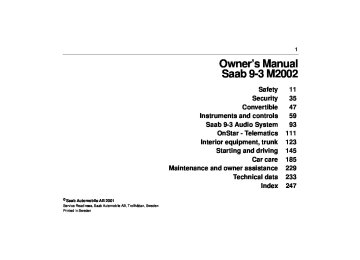- 2002 Saab 9 3 Owners Manuals
- Saab 9 3 Owners Manuals
- 2004 Saab 9 3 Owners Manuals
- Saab 9 3 Owners Manuals
- 2000 Saab 9 3 Owners Manuals
- Saab 9 3 Owners Manuals
- 2006 Saab 9 3 Owners Manuals
- Saab 9 3 Owners Manuals
- 2009 Saab 9 3 Owners Manuals
- Saab 9 3 Owners Manuals
- 2008 Saab 9 3 Owners Manuals
- Saab 9 3 Owners Manuals
- 2007 Saab 9 3 Owners Manuals
- Saab 9 3 Owners Manuals
- 2003 Saab 9 3 Owners Manuals
- Saab 9 3 Owners Manuals
- 2005 Saab 9 3 Owners Manuals
- Saab 9 3 Owners Manuals
- 2001 Saab 9 3 Owners Manuals
- Saab 9 3 Owners Manuals
- Download PDF Manual
-
The trunk is opened using the opening handle above the license plate. Remote unlocking is confirmed by the direc- tion indicators blinking three times. The unlocking button in the driver’s door is inoperative when the car is locked. If the car has an alarm, and it is armed (the car is locked), the alarm will sound if the trunk is unlocked with a key. However, if the trunk is opened using remote unlocking, the alarm will not be triggered. To lock The trunk is locked in the following ways: (cid:127) When locking all the car’s doors with the
button on the key.
(cid:127) With the
switch on the center con-
sole (except on Convertible models).
(cid:127) With the key in the driver’s door.
Unlocking the trunk lid with the key
Car alarm
WARNING
Leaving children or pets unattended in a locked car is dangerous. It is also danger- ous to leave children in a vehicle with the ignition key. A child or others could be badly injured or even killed.
The car alarm (anti-theft system) is acti- vated/deactivated when the car is locked/unlocked by the key remote or by the key in the driver´s door. All of the doors plus the trunk lid and hood are monitored by microswitches, and win- dow-glass sensors will trigger the alarm if any glass is broken.
Security
41
If a door or the trunk lid or hood has been left open when the car is locked, the LED on the dash will flash (three times per second) for ten seconds to indicate that something is wrong. Check to ensure that all the doors, plus trunk lid and hood, are closed properly. If the fault persists (LED flashing when renewed attempt made to activate the car alarm by remote locking), lock the car using the key in the driver´s door instead. The car alarm may not have been activated and you should get in touch with an authorized Saab dealer. Be sure everyone using the car is familiar with how both the car alarm and the locking system work. This will avoid the alarm being triggered inadvertently. If the alarm is tripped (the direction indica- tors are flashing and the siren is on) it can be turned off by unlocking the car using the
button.
Remote control 1 Activate/lock 2 Deactivate/unlock 3 Deactivate trunk, sensors/unlock trunk lid
To open trunk lid (9-3 Convertible)
Electronic starting interlock (immobilizer), see page 42. The car alarm is armed 10 seconds after the car has been locked by the remote control. During this ten-second delay period, the doors, trunk lid and hood may still be opened without the alarm being triggered. The LED indicator on the dash will be on continuously during this period, at the end of which it will start to flash (once every third second) when the alarm arms.
42
Security
Activating the car alarm The car alarm cannot be activated if the driver’s door is open or if the ignition switch is in the ON position. If, on the other hand, one of the other doors or the trunk or hood is open or opened and not closed again during the 10-second delay period, it will be excluded from the alarm function. If it is then closed, a new delay period of ten seconds will start, and the door (or trunk or hood) will once again be secured by the alarm system. As usual, the LED will be on continuously during the new delay period and will start to flash every three seconds after the 10-sec- ond period has elapsed.
Electronic starting interlock (immobilizer) When the key is inserted in the ignition, a signal is sent to the receiver. If the signal is verified, the engine can be started. Each time the key is removed from the igni- tion, the electronic immobilizer is activated. If a fault is detected (e.g. in the transmitter) ”KEY NOT ACCEPTED” will appear on the SID. In this case, you can still start the car if you turn the ignition key to ON and press one of the buttons on the key. Take the car to an authorized Saab dealer to have the system checked. The LED on the top of the dash dou- ble-flashes when the car is immobilized.
Window glass sensor The car-alarm (anti-theft system) incorpo- rates a sensor that monitors the window glass for the sound of breakage. The sensor is fitted inside the rear dome light (on Con- vertibles: in the front interior light). To avoid false alarms, such as the alarm being triggered by children or pets left inside the car, the sensor can be temporarily dis- abled. To disable the sensor To disable the sensor, first turn off the igni- tion and remove the key from the switch. Next, press and hold the NIGHT PANEL button until ”DOOR ALARM ONLY” appears on the SID and a chime sounds. The car alarm must now be activated within three minutes, or the glass sensor will become active again. The glass sensor will be enabled again automatically the next time the car is unlocked. The sensor can also be enabled again by repeating the procedure for dis- abling it. When the sensor has been enabled, ”FULL THEFT ALARM” will appear on the SID. If a fault is detected in the glass sensor, ”SERVICE THEFT ALARM” will appear on the SID. 9-3 Convertible: when the car is parked with the soft top down, the glass sensor will be automatically disabled.
Alarm signals When the car alarm is armed, it will be trig- gered if any door, the trunk lid or hood, is opened, or if a window is broken. The alarm will also be triggered if an attempt is made to bypass or short-circuit the igni- tion switch, or to disconnect the battery. If the alarm is triggered, the following alarm signals will be set off: (cid:127) Flashing of hazard warning lights for five
minutes.
(cid:127) Siren wailing for 30 seconds. The alarm signals will stop if the alarm is deactivated (car unlocked) during the alarm period.
NOTE
(cid:127) It is possible to inadvertently deacti- vate the car alarm and at the same time unlock the car, if the button on the key is pressed by mistake when the car is still within its range.
(cid:127) When locking the car by remote con-
trol in extremely cold weather, it is advisable to check that the lock system has operated properly. To do so, check that the interior locking but- tons are all down. If not, unlock and relock the car again.
Security
43
Panic-function In the car alarm system is a function called "Panic-function". To activate panic function: (cid:127) Push and hold one of the buttons on the
key for 2 seconds, or if you are sitting inside the car...
(cid:127) Push the LOCK-switch on the center con-
sole for 2 seconds (not Convertibles).
These actions will trigger the alarm (hazard warning lights and siren). To deactivate panic function: (cid:127) Push one of the buttons on the key. (cid:127) Push the LOCK-switch in the center con-
sole.
(cid:127) Turn the key in one of the doors or (cid:127) Turn the ignition to ON. When the panic-function is activated the car will be locked/unlocked depending upon which button was pushed. When the ignition is ON the panic-function cannot be activated.
Battery for key The battery for the key will normally have a life of
4 years. When the battery needs changing, ”REPLACE KEY BATTERY” will appear on the SID. Contact a Saab workshop to have the battery changed. If the battery is disconnected while the alarm is active (car is locked), for example during an attempt to steal the car, the alarm will be trig- gered.
Car-battery voltage
Alarm signals may differ between model variants for different coun- tries. Some of the car alarm functions can be reprogrammed – con- sult your Saab dealer for further details (see page 245).
Alarm triggered Hazard warning lights flash for 5 min.
44
Security
Overview of functions Locking/ activation
Unlocking/ deactivation
Unlocking/ deactivation of trunk lid alarm
Window-glass sensor
Key
Hazard warning lights flash once (0.5 seconds). Horn chirps once. The LED will come on for 10 seconds. Hazard warning lights flash twice. Horn chirps twice. The LED will come on for two seconds. Hazard warning lights flash three times. Horn chirps three times. The LED will flash three times per second for 10 seconds.
Siren wails for 30 seconds. To switch off the alarm, deactivate the system in the normal way (unlocking) by unlocking the door with the key or the remote The sensor detects if any window is broken and triggers the alarm. To disable the sensor, see page 42. The range of the key is normally 5-10 yds. (5-10 metres), although it can be substantially more than this in ideal conditions. If the key is not working, it may be because the code signal has not been synchronized with that in the control module for the car alarm. To rectify this, press the unlock button on the key at least four times in quick succession. When it is recog- nized, the door locks will cycle. If a key is lost, the new one will have to be pro- grammed (all keys must be present) to match the car’s unique security code. Get in touch with an authorized Saab dealer.
LED signal
Overview of, LED signals and SID messages Status Activation (during 10-second delay). Comes on for 10 seconds. Flashes once every third Alarm activated (after delay). second. Comes on for 2 seconds. Off. Flashes three times per sec- ond for 10 seconds. Flashes three times per sec- ond for 10 seconds. Comes on for 10 seconds.
Deactivation. Alarm not activated. Door, trunk lid or hood open or opened during delay period. Unlocking the trunk lid.
Closing of door, trunk lid or hood after delay period. Car immobilized but not locked. Car alarm not activated. Fault in a switch for doors, hood or trunk lid.
Some signals may differ between model variants for different countries.
Flashes twice at three sec- onds intervals. Flashing (instead of being on continuously) during delay period.
(cid:127) REMOTE KEY (cid:127) TRANSPONDR
SID message SERVICE THEFT ALARM Probably a faulty sensor or siren.
Reason/action
KEY NOT ACCEPTED
REPLACE KEY BATTERY Fit a new battery in the key. DOOR ALARM ONLY FULL THEFT ALARM
Security
45
Have the car checked by an author- ized Saab dealer. Fault in key transmitter or in igni- tion-switch receiver. Turn ignition switch to ON and press one of the buttons on the remote control. Start the engine. Have the car checked by an author- ized Saab dealer.
Window-glass sensor is disabled. Window-glass sensor is included in circuit. Turn the ignition key to the ON posi- tion and then press the button for opening the trunk lid. SID displays the number of keys (remote key) and transmitters (transponders) coded to the car.
46
Security
This device complies with Part 15 of the FCC Rules. Operation is subject to the following two conditions: (1) this device may not cause harmful interference, and (2) must accept any interference received, including interference that may cause undesired oper- ation.
Changes or modifications not expressly approved by the manu- facturer could void the user´s authority to operate the equipment.
Canada only:
This device complies with RSS-210 of Industry Canada. Opera- tion is subject to the following two conditions: (1) this device may not cause interference, and (2) this device must accept any inter- ference, including interference that may cause undesired opera- tion of the device.
Convertible
47
Convertible General safety instruc- tions ................................ Folding the soft top ......... Raising the soft top ......... Manual raising of the soft top ................................... Fault messages in SID..... Central operation of the windows, 9-3 Convertible Trunk, 9-3 Convertible ..... Rear seat........................... Cleaning the soft top, 9-3 Convertible ..................... Interior lighting................. Manually opening the fuel filler door ........................
48 49 51
52 54
55 56 56
57 58
58
Convertible
48
Convertible General safety instructions • Never touch the hinges and struts of the soft top nor the upper beam of the wind- shield while operating the soft top.(cid:127) After raising the soft top, always check
that it is properly secured to the top beam of the windshield with the soft top locking device before driving the car away. After folding it down you should check that the tonneau cover latches have engaged properly. Otherwise it may come loose while you are driving and cause injury. (cid:127) Do not operate the soft top with passen- gers in the rear seat or bystanders right next to the car. There is a risk of head inju- ries while the soft top is in motion.
(cid:127) Remove child seats and children before
operating the soft top.
(cid:127) Don’t operate the soft top in temperatures
below 23°F (-5°C).
(cid:127) Note that certain automatic carwashes can do damage to fabric soft tops. This applies to carwashes that use mechanical feelers bearing against the body. We advise against washing a Saab 9-3 Con- vertible in automatic carwashes.
(cid:127) Note that certain automatic car washes
can cause water to leak in places that nor- mally would not leak. Do not direct high pressure streams of water at the seals for the convertible top.
(cid:127) Roof racks and ski holders must not be
mounted on the soft top.
(cid:127) Under no circumstances should anything be put into the storage space for the soft top (under the tonneau cover) since this could cause obstruction when the soft top is being folded away.
(cid:127) See that no luggage is resting against the soft top stowage space since this could interfere with the rasing and folding of the soft top.
(cid:127) When the soft top is being operated, low- ering or raising should be completed. Do not leave the soft top partially raised or lowered: after 20 seconds it will quickly "settle down" when the hydraulic pres- sure is automatically released. It is important that the telescopic locking handle is completely pushed in when the soft top is closed.
(cid:127) Fold down any auxilliary mounted
antenna before raising the top to avoid possible antenna or top damage (e.g., OnStar cellular antenna on windshield of Convertible).
(cid:127) Folding the soft top Before operating the soft top, read through the section ” General safety instructions” on page 48.
WARNING
(cid:127) Do not touch the hinges or struts of the soft top during folding, because of the pinch hazard.
(cid:127) Do not operate the soft top with pas-
sengers in the rear seat or bystanders right next to the car, because of the risk of head injuries.
(cid:127) After lowering the top, make sure the
soft top cover has locked properly.
NOTE
If you drive away while the soft top is being raised or lowered it will stop when the car exceeds 6 mph (10 km/h). The motion of the car and the resulting wind can seriously damage the components of the soft top system and may cause per- sonal injury.
Convertible
49
Locking handle 1 Pull the handle out 2 Unfasten the hooks
1 Start the engine and let it idle. 2 Release the locking handle to free the
two hooks. (cid:127) Pull the handle straight backwards. (cid:127) Pull the handle down, releasing the
hooks.
(cid:127) Raise the handle up.
50
Convertible
Switch for operating the soft top 1 Lowering 2 Raising
3 Slide the ROOF button backwards until the soft top is completely folded away, the tonneau cover is closed and the SID has given an OK signal (beep). Slide the ROOF button backwards a second time to lower the windows.
4 Check that there are no fault messages
on the SID; see page 54.
NOTE
After folding the top down you should check that the front of the tonneau cover is locked at the front on both sides before driving away. If an error message is dis- played, see page 54.
1 The rear window is raised. 2 The tonneau cover is
opened.
3 Roof and rear window are
folded down.
4 Tonneau cover is closed.
Convertible
51
The front-edge locking of the tonneau cover
Raising the soft top
WARNING
(cid:127) Do not touch the hinges or struts of the soft top during rasing the top, because of the danger of being injured.
(cid:127) Do not operate the soft top with pas-
sengers in the rear seat or bystanders right next to the car, because of the risk of head injuries.
Locking handle 1 Pull the handle out and lift it 2 Push the handle in
1 Start the engine and let it idle. 2 Slide the ROOF button forward until the 5th bow is locked in the tonneau cover and the SID has given an OK signal (beep). The top must be locked within 20 seconds. If this is not done the soft top will lift an inch or two (a few centime- ters. In this case, slide the ROOF button forward again until the SID gives an OK signal. Lock the soft top with the locking handle. Note that all side windows will be auto- matically lowered an inch or two (a few centimetres) so as to protect the seal
strips when the soft top is raised. The window operation is bypassed throughout the raising cycle to prevent the windows being raised.
3 Pull the front end of the soft top down with the aid of the closing handle and lock the soft top by rotating the locking handle up. (cid:127) Pull the handle down. (cid:127) Rotate the handle upwards, the soft top
will be locked.
(cid:127) Push the handle in.
Check that the hooks have locked the soft top.
52
Convertible
4 Raise the side windows by sliding the ROOF button forward a second time. Alternatively, use the central operating switch for the side windows.
5 Check that there are no fault messages
on the SID; see page 54.
Manual raising of the soft top
WARNING
Manual operation of the soft top must be resorted to only to raise it in an emer- gency (e.g. in case of an electrical or hydraulic fault). After manual raising the soft top must on no account be folded down manually, since this could cause damage to the soft top mechanism.
Points 6 to 8 are only valid if the soft top is operated manually when the soft top ton- neau is locked.
Valve for manual raising of the soft top
Tool fitted for manual unlocking (1) or locking (2) of the tonneau cover
8 Unlock the tonneau cover by pulling the
tool backwards. The cover should lift half an inch or so (a centimeter or so). Remove the tool. Close the trunk lid.
1 Tip the backrests of the front seats for-
ward.
2 Unlock the rear-seat backrest with the ignition key just outboard of the left rear headrest and tip it forward.
3 Remove the round rubber cover over the
hydraulic valve.
4 Open the valve about half a turn anti-
clockwise.
5 Open the trunk lid. 6 Take out the wheel lug wrench. 7 In the soft top tonneau mechanism and inside the trunk lining on the right-hand side, is a hole into which the straight part of the tool is to be inserted; see the fig- ure.
Convertible
53
Manual raising of the soft top
9 (ill. 1) Stand at the side of the car and
open the tonneau cover by grasping its black part.
10 (ill. 2) Get into the car and stand on the
lowered backrest.
ing at the side of the car, raise the 5th bow (rear window).
13 Stand at the side of the car and close the
tonneau cover.
WARNING
Do not touch the hinges and struts of the soft top during raising. Keep your hands clear of the upper beam of the windshield - this is a pinch hazard area. Do not oper- ate the soft top with passengers in the rear seat or with bystanders right next to the car.
11 (ill. 3) Take hold of the handle and pull
the soft top up.
12 Climb down onto the floor and pull the soft top towards the windshield. Stand-
NOTE
Close the cover carefully so as not to damage the small flaps in the front.
14 Tip down the 5th bow/rear window as far
as possible. Note: In manual raising it is not possible to completely secure the 5th bow in the latches of the tonneau cover.
15 Shut the valve of the hydraulic system, without making it too tight. Replace the cover over it. Raise the rear-seat back- rest again. See that the safety belts don’t
get caught. Be sure the seat back locks in place on both sides.
16 Sit down in the front seat, open the
handle and lock the soft top to the wind- shield beam. Make sure that the hooks engage in the beam.
17 In the trunk: replace the tool in the soft top mechanism and lock the soft top ton- neau by pushing the tool forward until the stop point.
18 Take the tool out. The soft top system must be checked and repaired by an authorized Saab dealer as quickly as possible.
Convertible
54
Fault messages in SID The following CHECK messages are included in the soft top system and can be displayed on the SID together with a beep.SID displays CHECK SOFT TOP STORAGE
Cause (cid:127) The soft top storage bag is hooked up. (cid:127) An item in the trunk under the soft top is
obstructing the soft top.
Action (cid:127) Unhook and lower the soft top storage bag, see page 56. (cid:127) Make sure that no item in the trunk is lying against the soft top
storage.
CLOSE TRUNK LID CHECK SOFT TOP LATCHES
FINISH SOFT TOP MOTION CHECK SOFT TOP COVER
SOFT TOP FAIL- URE
CHECK SOFT TOP
(cid:127) The raising or lowering of the soft top is
obstructed because the trunk lid is not closed. (cid:127) The soft top is not latched to the top beam of the
windshield.
(cid:127) Somebody is trying to lower the soft top while it
is still locked to the windshield beam.
(cid:127) Raising or lowering was stopped before the
cycle completed.
(cid:127) The soft top cover is not being locked. (cid:127) The soft top cover doesn’t open.
(cid:127) Serious fault in soft top mechanism.
(cid:127) Something is in the way and is obstructing the operation of the soft top by the electro-hydrau- lics.
(cid:127) The soft top cover has not locked at the front on
both sides.
(cid:127) The 5th bow (rear window) has not locked to the
soft top cover on both sides.
(cid:127) Close the trunk lid so it is latched securely.
(cid:127) Lock the soft top with the locking handle, see page 51. (cid:127) Release the soft top with the locking handle, see page 49.
(cid:127) Finish the soft top motion completely.
(cid:127) Make sure that the valve for manual raising of the soft top is
closed, see page 52.
(cid:127) Try to slide the ROOF button backwards once more. (cid:127) Try to slide the ROOF button once more. (cid:127) BE VERY CAREFUL AND MAKE SURE THAT NOTHING IS
OBSTRUCTING THE OPERATION OF THE SOFT TOP. Remove anything that can obstruct the operation of the soft top.
(cid:127) Operate the soft top manually, see page 52. (cid:127) Try to slide the ROOF button once more. (cid:127) BE VERY CAREFUL AND MAKE SURE THAT NOTHING IS
OBSTRUCTING THE OPERATION OF THE SOFT TOP. Remove anything that can obstruct the operation of the soft top.
The following fuses should be checked if the soft top cannot be operated and no fault messages are shown by the SID: (cid:127) MAXI-fuse 5 in the engine bay, see page
207.
(cid:127) 7, 14, 21 and 23 in the fuse panel on the
end of the instrument panel, see page 208.
Convertible
55
Switch for central operation of the win- dows, Convertible
Central operation of the windows, 9-3 Convertible
WARNING
Remember the risk of personal injury when raising the windows. Check that all persons travelling in the car have their head, hands and fingers away from the windows before raising them.
On the center console is a switch (see illus- tration) for the simultaneous closing or opening of the four side windows. Using the ROOF-button When folding the soft top down, you can lower all windows by continuing to hold the ROOF button backwards after the soft top has been folded down. When the soft top is being raised, all side windows are automatically lowered an inch or two (a few centimetres) to protect their seals. After the "beep" is heard, the hooks of the soft top have been secured to the windshield beam, hold the ROOF switch for- ward again and all 4 windows will close.
56
Convertible
Suspending top bag
Trunk lid lock Unlocking the trunk lid by using the remote trunk release button on the driver’s door is possible only when the top is fully lowered or raised (note that the ignition must be in position ON when the top is lowered). The trunk button on the driver’s door is inop- erative when the car is locked.
NOTE
If the trunk lid is opened by unlocking it with the key when the top is not fully raised or lowered, damage to the trunk lid and/or top system could result.
Rear seat The rear seat is intended for two passen- gers. The two rear seat positions have three-point safety belts with inertia reels.
Trunk, 9-3 Convertible Hooking up top storage bag More space in the trunk can be obtained by lifting the top storage bag up by the straps under it and hooking them in the eyelets at the top of the bag. The top storage bag can only be hooked up in this way when the top is raised. If you attempt to lower the top while the bag is hooked up, the SID will display the message "CHECK SOFT TOP STORAGE"; see page 54.
Lock for rear backrest cushion
Lowering the rear seatback To increase the load-carrying capacity of the car, the rear seatback can be folded for- ward. This will be easier if the front seats are not too far back. 1 Pass the rear safety belts under the
black handles at both ends of the back- rest. This prevents the safety belts from becoming caught when the seatback is raised again.
2 The seatback is fitted with a lock at the top near the left rear head restraint. Use the ignition key to unlock the entire back- rest. Remove the key.
3 Lower the seatback. (If using child seat top tether strap, detach from anchorage in trunk prior to lowering the seatback.).
Trunk Pass-Through in the rear
seatback for long, narrow loads A trunk pass-through is provided in the rear seatback support so that long narrow objects can be carried. Before using this trunk pass-through, the rear seatback must be lowered. Suspend the top storage bag by means of the hooks as previously described on page. 56.
NOTE
The trunk pass-through can only be used when the top is raised. If you attempt to lower the top with the top storage bag suspended from the hooks or with a load pressing against the top stor- age bag, the SID will display the message "CHECK SOFT TOP STORAGE" (see page 54).
Pass through for long loads
Convertible
57
Cleaning the soft top, 9-3 ConvertibleNOTE
(cid:127) Note that some automatic car washes
can damage a textile soft top. This applies to washes that have mechani- cal feelers in contact with the body- work. We advise against washing a Saab 9-3 Convertible in automatic car washes.
(cid:127) Park in the shade if possible. Long
standing in strong sunlight can affect the color and material of the soft top.
(cid:127) Never use strong bleaches or abra-
sive cleaning agents, since they can damage the textile soft top.
(cid:127) Wash bird droppings off at once, since they can have a corrosive effect on the textile soft top and paint.
(cid:127) During prolonged parking, especially winter storage, the soft top should be up to give optimum airing of the fabric. (cid:127) Do not wash the fabric soft-top with a
high-pressure jet.
(cid:127) Strong detergents and solvents can
damage the flame retardant treatment of the soft top.
Cleaning the rear window The rear window can be cleaned with a window cleaner or a mild soap solution and a soft, anti-static cloth. Since the rear window is made of glass, when necessary, you can use an ice scraper on the outside. Never use a scraper on the inside! Interior lighting The front light is located on the front roof rail. The rear lighting consists of two lights built in to the side panels adjacent to the rear seat. The switch is on the center console between the front seats, see also page 133. Certain variants have a mirror and lighting built into the sun visors.
58
Convertible
Use mild soap, lukewarm water and a sponge for washing. Rinse the top thoroughly with plain water to get rid of all the soap. Flush the cleaning agent off the bodywork as well, since it can cause discoloration if it is left to dry on the paintwork. If further cleaning is needed after soap and water have been used, a mild shampoo may be employed. First rinse the soft top, then use shampoo on the complete top and scrub with a small soft hand brush. Add water as needed until the cleaning agent lathers. Use a rag or sponge to remove dirt, so as to avoid working it into the cloth. Thoroughly rinse the whole car with plain water and make sure that cleaning agents are not allowed to dry on the paint- work.
NOTE
After washing, the soft top must be given time to dry completely before being folded down. A wet or damp top that is folded down can be damaged by mold.
Wire for manual opening of fuel filler door (Convertible)
Manually opening the fuel filler door Convertible If the fuel filler door, controlled by the central lock, does not unlock take the following action: Check fuse 25. If it is defective or blows again after changing, the locking motor can be detached from the flap by pulling a wire. The wire, marked with a yellow arrow at the end, is located in the trunk inside the open- ing in the upholstery in front of the right-hand rear light.
59
Instruments and controls Warning and indicator lights ............................... Instruments ...................... Trip computer SID............ Switches ........................... Wipers and washers ........ Manual climate-control system............................. Automatic climate control (ACC)...............................
60 66 69 75 78
80
84
60
Instruments and controls
Main instrument panel
50
80
60
100
70
120
80
40
60
40
20
30
20
10
140
90
100
110160
180
260
240
220
120
200
130140
160
150
Main instrument panel 1 Tachometer 2 Indicator and warning lights 3 Speedometer 4 Indicator and warning lights 5 Pressure gauge
6 Fuel gauge 7 Engine temperature gauge 8 Trip meter reset button 9 Odometer and trip meter
Warning and indicator lights A number of warning and indicator lights will come on when the ignition is switched on prior to starting (see page 65). Under normal conditions, these should go out a few seconds after the engine has started.
Warning, oil pressure (en- gine oil)
This symbol comes on together with if the oil pressure in the engine is too low. If the symbol flashes or comes on while you are driving, stop as soon as possible and where it is safe to do so, switch off the engine and check the engine oil level, see page 190.
NOTE
The car must not be driven under any cir- cumstances when the warning lamp is on. Too low oil pressure will damage the engine.
Warning charging
This light comes on together with if the battery is not charging. If it comes on while you are driving, stop the car as soon as pos- sible and switch off the engine. Check the alternator drive belt (see page 197). If the belt has broken, the engine may overheat (cooling system will not function properly), the battery will not be charged, the A/C compressor will not run and power assistance for the steeering will be lost.
Brake warning light
This light should come on briefly when you turn the ignition key to ON. If it doesn´t come on, have it fixed so it will be ready to warn you if there is a problem. The brake warning light will come on
together with if there is insufficient brake fluid in the reservoir, see page 194. If the ABS warning light is on at the same time, the ABS system may be inoperative because of a fault (see Anti-lock brake warning, see page 62).
WARNING
Never drive the car when these warning lights are on. Danger of brake failure! Have the brake system checked at once by an authorized Saab dealer.
Instruments and controls
61
Parking brake warning light
The light will show when the parking brake is on (see page 168.) If the car driven with the parking brake on,
will also come on and a chime will
sound. The parking brake is mechanical and oper- ates on the rear wheels.
WARNING
(cid:127) Always apply the parking brake when
parking, see page 168.
(cid:127) Always apply the parking brake before
removing the ignition key.
(cid:127) Do not apply the parking brake while
the car is moving.
62
Instruments and controls
Anti-lock brake warning
This light will come on if a fault has occurred in the ABS system.
On certain variants
and
as well
can light up to indicate a fault in the
as electronic brake force distribution system (distribution of the brake pressure between the front and rear wheels). Conventional braking without the ABS func- tion will still be available. For safety reasons, stop the car and check the level of the brake fluid (see page 194). If the level is normal, depress the brake pedal firmly two or three times. Now check the level again. If the level is still normal, you may drive the car, with considerable cau- tion, to the nearest authorized Saab dealer to have the brake system checked.
WARNING
(cid:127) If the ABS is inoperative, there is a
danger of the rear wheels locking up on hard braking
(cid:127) If the level of brake fluid in the reser- voir is below the MIN mark, the car should be towed to an authorized Saab dealer
Airbag warning light
Indicator, fuel
This light together with a potentially serious fault has occurred in the airbag system.
will come on if
This light comes on when there is less than about 2.5 gallons (10 litre) of fuel left in the tank.
NOTE
If the car runs out of fuel, air can have been drawn in with the fuel, which, in turn, can cause the catalytic converter to be damaged by overheating.
WARNING
(cid:127) If the airbag readiness light stays on after you start your vehicle, it means the airbag system may not be working properly. One or more of the following conditions may occur: - Non-deployment of the airbags in the event of a crash. - Deployment of the airbags without a crash. - Deployment of the airbags in crashes less severe than intended.
(cid:127) To help avoid injury to yourself or
others, have your vehicle serviced right away if the airbag readiness light stays on after you start your vehicle.
This light will come on for about three sec- onds when the ignition switch is turned to the Start or Drive position. It should go out after the engine has started.
Engine malfunction (CHECK ENGINE)
WARNING
An illuminated CHECK ENGINE indicator light indicates a serious engine-related problem. While your car may be able to be driven with the CHECK ENGINE indicator light illuminated (limp-home mode), you are advised to have your car serviced at an authorized Saab dealer as soon as possible. Continued driving without this problem being corrected might cause serious fur- ther damage to your car and create unsafe driving conditions. The operator should be prepared to take action if such unsafe conditions arise (e.g., apply the brakes, disengage transmission, turn off the ignition etc.).
Instruments and controls
63
This light indicates a malfunction in the fuel-injection or ignition system. The car may still be driven with care and with some- what diminished performance.
NOTE
The car should be checked immediately at an authorized Saab dealer to prevent more serious faults from arising.
SPORT Mode Indicator (automatic transmission) On cars with automatic transmission the indicator light comes on when you press the SPORT button on the gear-lever knob. In SPORT mode, the transmission remains longer in the (D, 3, 2, 1) gears before upshifting. Cancel Sport mode by again depressing the SPORT button; see also page 162.
Central warning light
This light comes on and a chime will sound if a fault has been detected in any system that is critical to safety. Any of the following can activate the central warning light and alarm: (cid:127) Airbag system. (cid:127) Low oil pressure in engine. (cid:127) Parking brake is on (when car is moving). (cid:127) Brake fluid level low. (cid:127) Fault detected in ABS system. (cid:127) Electronic brake force distribution (distri- bution of brake pressure between front and rear wheels).
(cid:127) Engine overheating. (cid:127) Alternator not charging properly.
Cruise Control indicator light
The symbol is lit when cruise control is active.
64
Instruments and controls
WINTER Mode Indicator (automatic transmission) On cars with automatic transmission the indicator light comes on when, in the D posi- tion, you press the WINTER button on the center console next to the gear selector. When the car is in the Winter mode it starts in 3rd gear, which gives a better grip in slippery conditions by reducing the ten- dency to spin the wheels. Cancel Winter mode by again depressing the WINTER button; see also page 162.
Automatic transmission fault indicator
On a car with an automatic transmission, this warning symbol is illuminated if a fault has been detected in the transmission. Switch the ignition off and on again to check if the fault persists. Even if the fault persists, it is still possible in most cases to drive the car. Have the automatic transmission checked by an authorized Saab dealer as soon as possible.
CHECK message indicator
This light indicates that there is a message in the SID. A chime will also sound (see page 72).
NOTE
If the control module has actuated the Limp-home function for the automatic transmission, the car will remain in 4th gear when D and 3rd are selected, making it very sluggish. To overcome this, select position 2 to prevent unneces- sary wear on the transmission. The trans- mission then starts in 3rd gear. When the car is moving you can select position D or 3. When the indicator light is on, the car must not be driven with a trailer attached.
Rear fog light Indicator
This light shows when the rear fog light is on (see page 77). The rear fog light is switched off automati- cally when the engine is switched off. When the fog light is next needed, it will have to be switched on manually again.
High beam Indicator
The symbol is lit when the high beam is on.
Open door Indicator
If a door has not been closed properly, the pictogram will indicate the door concerned (or trunk).
Traction Control System indicator (option)
lamp in the tachometer lights up
The when the TCS system is activated, i.e. when the friction between the tires and road surface is insufficient for the car to acceler- ate as desired. You may also experience that the engine does not respond as normal when the accelerator is depressed. Operation of the TCS indicates reduced cohesion between the tires and the road, and that extra care should be taken by the driver. During normal driving, the TCS will help to improve both ride comfort and safety, but must not be regarded as a system to enable the driver to maintain a higher speed. The same precautions for safe cornering and driving on slippery roads must still be adopted (see page 166.
Traction Control System OFF indicator (option) This light comes on when the traction control system (TCS) is switched off with the TCS button. IMPORTANT! The traction control system is switched on automatically each time the car is started (see page 166). This indicator light also comes on if a fault has been detected in the TCS, in which case the lamp will not be extinguished when the TCS is switched off by means of the TCS button. If a fault is indicated, have the system checked at an authorized Saab workshop. See also the section Traction Control Sys- tem, on page 166.
Instruments and controls
65
1 Cars with automatic transmission
Autochecking of lights, main instrument panel The above warning and indicator lights should come on when the ignition is switched on. They go out after about 3 sec- onds. The following lamps light up until the engine starts, as long as no faults exist:
Central warning light
Oil pressure warning light
Charge warning light
66
Instruments and controls
Speedometer (U.S. speedometer shown) The speedometer receives signals from a wheel sensor in the ABS system. If the NIGHT PANEL mode has been selected, the scale will be illuminated up to 87 mph (140 km/h). The remainder of the scale will be illuminated if the speed of the car exceeds 84 mph (135 km/h).
Instruments Tachometer The tachometer indicates the engine speed in thousands of revolutions per minute. The needle may be allowed to enter the broken red zone on the dial only for an instant. A safety cut-out function (in the fuel system) prevents the engine speed exceeding approximately 6,200 rpm (2.0 Turbo) and 6,400 rpm (2.3 Turbo).
Odometer and trip meter The odometer records the distance trav- elled in miles on U.S. vehicles and on Cana- dian vehicles the distance indicated is in kilometres, and the trip meter in miles and tenths (kilometres and tenths of kilometres on Canadian vehicles). Reset button The button is located close to the right of the odometer and trip meter in the main instru- ment panel. The reset button has two functions, deter- mined by whether the ignition is ON or OFF. (cid:127) When the ignition is ON, the button will
reset the trip meter.
(cid:127) When the ignition is OFF, the button will bring up the display for 20 seconds to allow the odometer and trip-meter read- ings to be viewed. Press once more within 20 seconds to reset the trip meter.
3
Temperature gauge The temperature gauge shows the temper- ature of the coolant. The needle should be in the middle of the scale when the engine is at normal operating temperature.
If the needle enters the red zone, the warning light will come on and an alarm chime will sound.
Instruments and controls
67
Pressure gauge The turbo gauge indicates the air volume for combustion, which is equivalent to the engine load. At low loads, the needle will move within the white zone. At higher loads and during heavy acceleration, the needle will enter the yellow area. At very high loads (certain var- iants only) the needle may enter the first part of the red zone without indicating that there is a fault.
If the needle approaches the red zone, which can occur in very hot weather or when the engine is under a heavy load, drive in the highest gear possible, keep the engine revs low and avoid shifting down. Check fuse 3 (radiator fan) in the fuse panel under the hood, see page 210. If the needle repeatedly enters the red zone, stop the car as soon as it is safe to do so and check the coolant level by looking at the level visible through the plastic tank - do not remove the cap.
NOTE
If the needle, despite the above action, enters the red zone, stop the car immedi- ately. If the needle stays in the red zone, turn off the engine.
If the coolant level falls below the MIN mark, the SID will display the message ”FILL COOLANT FLUID”.
WARNING
Never open the coolant expansion tank cap when the engine is hot. It contains hot coolant under pressure. Failure to heed this warning may result in personal injury.
68
Instruments and controls
Under certain barometric conditions the needle may enter the first part of the red zone without necessarily indicating that a fault has arisen. If the needle repeatedly enters the red zone and the engine at the same time loses power, because the monitoring system is holding the charging pressure down, you should contact an authorized Saab dealer. If the speed exceeds 143 mph (230 km/h), the increase in speed will be limited by the lowering of the boost pressure. The pres- sure gauge then moves towards the middle of the orange zone, indicating reduced engine output and thus reduces the speed of the car as well.
Gear selector indication (cars with automatic transmission)
An indicator showing which gear is selected is situated in the main instrument panel.
Fuel gauge The fuel-tank capacity is 17.0 gal. (64 liters). The fuel gauge shows the amount of fuel left in the tank. When this is down to about 2.5 gal. (10 liters), a warning light on the main instrument panel will come on (see page 62). Use the Saab Information display (SID) to check the approximate distance that can be travelled on the remaining fuel (see page 69). Refueling; see page 151.
Instruments and controls
69
Outside temperature (Frost warning) Regardless of what function you have selected, SID automatically switches to the outside-temperature function when the tem- perature is between 26° and 38°F (-3° and +3°C), and also when temperature is selected and it has been outside the range from 21° to 43°F (-6°C to +6°C) and again enters the range between 26° and 38°F (-3°C and +3°C).
WARNING
Remember that roads can be icy even at temperatures of above 38°F (+3°C), especially on bridges and stretches of road that are sheltered from the sun.
Trip computer SID (Saab Information Display)
WARNING
It is strongly recommended that the SID settings be changed only when the car is stationary. The driver’s attention can oth- erwise easily be distracted from the road.
The car is equipped with SID (Saab Information Display). This instrument con- tains a varying number of functions depend- ing on the standard of equipment and the model variant. SID displays CHECK messages and has eight trip-computer functions; see page 69.
SID 3 (SCC, Saab Car Computer)
SID (SCC) Selecting the function
Use the following functions:
button to scroll through the
DIST
Distance to destination / Trip meter. Estimated time of arrival.
ARRIV ALARM Alarm function. SPD W Speed warning (chime).
Use the following functions:
button to scroll through the
TEMP D.T.E.
Outdoor temperature and Date. Estimated range (distance to empty fuel tank).
FUEL Ø Average fuel consumption
SPD Ø
since function last reset. Average speed since function last reset.
70
Instruments and controls
Entering values for the functions Values can be entered for the following functions: SPD ∅ (SPEED AVERAGE), DIST, ARRIV, ALARM and SPD W.
1 Select the desired function using
or
2 Press the SET button for at least one
second (figures start to flash and a chime sounds).
3 Use
or
to increase or decrease
the value (press CLR to reset). 4 Press SET to record the value.
Turning the Alarm and Speed warning on or off 1 Select the Alarm or Speed-warning
function.
2 Press SET to turn on the function. Press CLR to turn off the function.
When either function is on, an asterisk * will be visible on the far right of the display. The function will be visible even if another func- tion has been selected. The Alarm and Speed-warning settings will not be cancelled when the engine is switched off. When the Alarm has been set to come on at a specified time, it will only be activated once – it will not come on at the same time every day. Press SET to turn it on again. The Alarm will continue to beep for one minute if not switched off.
Setting the date
1 Use 2 Press the SET button for at least one
to select TEMP/DATE.
second (year starts to flash and a chime sounds).
or
3 Set the year using 4 Touch SET. 5 Set the month in the same way. 6 Touch SET. 7 Set the day in the same way. 8 Press SET to save the date setting.
Average fuel consumption The average fuel consumption is calculated using the values for fuel consumed and dis- tance driven since last reset. This value is stored in the car’s trip computer even when the engine is switched off.
(cid:127) Select FUEL Ø with To reset the value, press the CLEAR button for 4 seconds. A chime will be heard and CLEARED will be displayed.
Using DIST as a trip meter If no value has been set for the DIST func- tion, DIST will now function as a trip meter (indicated by an arrow on the far right of the display). Press CLR to reset the trip meter. Under 1000 miles the distance will be shown in increments of 0.1 miles, there-after, the reading will change in incre- ments of 1.0 miles. Metric units: for just under a kilometer, the distance will be shown in increments of 10 meters, there-after, the reading will change in increments of 100 meters. When DIST is functioning as a trip meter, the ARRIV function will display the current time.
Instruments and controls
71
To calculate the arrival time if a specified average speed is maintained
1 Select DIST using the 2 Hold the SET button for two seconds.
button.
3 Set the distance to be covered using
or
4 Press SET to store settings.
to select SPD Ø.
5 Press 6 Hold the SET button for two seconds. 7 Set the average speed you intend to
drive at using
or
8 Press SET to display the estimated
arrival time.
At the beginning of a journey, the SPD Ø and ARRIV functions will display current values. If values are set during the journey, the new values will be displayed after a delay of about 10 seconds.
Calculation of arrival time and average speed The settings must be made before the jour- ney is started.
Calculation of arrival time:
1 Select DIST using the 2 Hold SET until display starts flashing.
button.
3 Set the destination distance using
or
4 Press SET to store settings. When ARRIV is selected during the journey, the arrival time based on the average speed over the past 20 minutes will be displayed. The trip computer will include any stops in the calculation of the estimated time of arrival. Press DIST and the distance remaining to the destination will be displayed in the same way. After the distance to destination has decreased to zero, the DIST will function as a trip meter (see ”Using DIST as a trip meter”). The starting value for the trip meter will be the last distance set in the DIST function. Example: The DIST setting was 100 miles. Once 100 miles (160 km) has been cov- ered, the DIST will start to function as a trip meter, the initial reading of which will be 100 miles (160 km).
72
Instruments and controls
Calculating the requisite average speed:
1 Press 2 Hold the SET button for two seconds.
to select DIST.
3 Set the distance to be covered using
or
4 Press SET to store settings.
5 Press 6 Hold the SET button for two seconds.
to select ARRIV.
7 Set the desired arrival time using
or
8 Press SET to display the average speed
you need to maintain to arrive at the desired time.
At the beginning of a journey, the SPD Ø and ARRIV functions will display current values. If values are set during the journey, the new values will be displayed after a delay of about 10 seconds.
Resetting values To reset the values, press CLR for at least four seconds. The following functions will be reset simultaneously: (cid:127) Estimated range on remaining fuel
(function based on a fuel consumption of 28 mpg)
(cid:127) Average fuel consumption (cid:127) Average speed (cid:127) Arrival time (function based on current
speed)
Programmed values for DIST, ALARM and SPD Ø will not be reset (see the respective function).
CHECK messages When the engine is started, CHECKING will appear on the display for about four sec- onds, while the SID checks are being per- formed. When a CHECK message is generated while the car is being driven, a chime will sound, INFO DISPL will illuminate on the main instrument panel, and the message will appear on the SID. The number of mes- sages that can be displayed by the SID varies with the specification of the car. If more than one CHECK message has been generated, the + symbol will appear to the left of the text on the display. The mes- sages appear in order of priority. If a new fault occurs while another message is being displayed, the message relating to the new one will appear for 10 seconds, after which the display will return to the ear- lier one. Press CLR once to acknowledge a mes- sage, whereupon it will be cleared from the display. It will not be displayed again before the ignition has been switched off and then on again.
Night panel To improve night-driving conditions inside the car, the Night Panel mode can be selected. In this mode, the amount of infor- mation displayed is reduced, and only the most important instruments and displays will be illuminated. When the Night Panel button is pressed, only the speedometer will be illuminated (up to the 87-mph or 140-km/h graduation), all the other instruments illumination will be extinguished and their needles moved to zero. Both the SID and the ACC displays will be extinguished and the backlighting for switches and other controls will be dimmed. Note: All indicator and warning lights, together with the display of CHECK mes- sages, will operate as normal.
Instruments and controls
73
The following conditions will wake up the respective displays in the Night-Panel mode: (cid:127) Setting of the Audio System, SID or ACC
(display comes on for ten seconds).
(cid:127) CHECK message generated in the SID. (cid:127) High engine revs cause the rev counter to be illuminated until the engine speed has fallen again. If the quantity of fuel remaining falls below 4 gallons (15 liters), the fuel gauge will be illuminated. If the engine temperature rises above nor- mal, the temperature gauge will be illumi- nated. If the speed of the car exceeds 84 mph (135 km/h), the entire speedometer will be illuminated. In cars with automatic transmission, if the selector lever is moved from D to position 3, 2 or 1, the selector indication on the main instrument panel will be illuminated.
To restore the displays and lighting to the normal mode, press the Night-Panel button.
The following CHECK messages may be displayed:
Display shows:
See page 202
BRAKE LIGHT FAILURE 200
FRONT LIGHT FAILURE 202
REAR LIGHT FAILURE 203
FOG LIGHT FAILURE 199
WASHER FLUID LEVEL LOW 151
TIGHTEN FUEL FILLER CAP 192
FILL COOLANT FLUID 45
KEY NOT ACCEPTED 45
REPLACE KEY BATTERY SERVICE THEFT ALARM 45
TRANSMISSION OVERHEATING 159
230
TIME FOR SERVICE 1)1) This message will be displayed approximately
600 miles (1,000 km) before the next sched- uled service is due, or when 365 days have elapsed since the last service. The message should be cleared at the time of that service (see the Saab Warranties & Service Record Booklet). This message can also be deleted by first briefly pressing the CLR button, then depress- ing it a second time for at least eight seconds until "SERVICE" appears on the display and a chime sounds. The message can only be