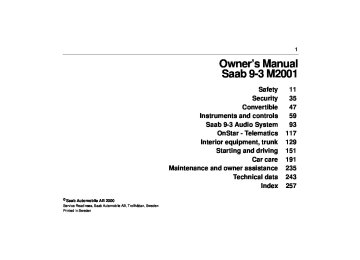- 2002 Saab 9 3 Owners Manuals
- Saab 9 3 Owners Manuals
- 2004 Saab 9 3 Owners Manuals
- Saab 9 3 Owners Manuals
- 2000 Saab 9 3 Owners Manuals
- Saab 9 3 Owners Manuals
- 2006 Saab 9 3 Owners Manuals
- Saab 9 3 Owners Manuals
- 2009 Saab 9 3 Owners Manuals
- Saab 9 3 Owners Manuals
- 2008 Saab 9 3 Owners Manuals
- Saab 9 3 Owners Manuals
- 2007 Saab 9 3 Owners Manuals
- Saab 9 3 Owners Manuals
- 2003 Saab 9 3 Owners Manuals
- Saab 9 3 Owners Manuals
- 2005 Saab 9 3 Owners Manuals
- Saab 9 3 Owners Manuals
- 2001 Saab 9 3 Owners Manuals
- Saab 9 3 Owners Manuals
- Download PDF Manual
-
Cross-modulation When the radio is tuned to a weak transmit- ter in the vicinity of a stronger one, the car’s antennas will receive signals from both. Such interference is apparent when the unwanted broadcast can be heard faintly in the background.
Radio waves, FM/AM FM radio waves radiate in straight lines from the transmitter. Because such waves do not follow the curvature of the Earth, their strength becomes weaker the further they travel. That is why a large number of trans- mitters are needed to provide good recep- tion. AM waves, on the other hand, are reflected off the ionosphere, thus greatly extending their range.
1
Sources of AM interference AM reception is prone to interference, e.g. from electrical systems on other vehicles, high-tension power lines and lightning.
Installation of car phone (option)
WARNING
To prevent crashes while using a cell phone: (cid:127) Do not use the cell phone in distracting traffic situations. Turn it off if traffic is heavy.
(cid:127) Dial sensibly, at a stoplight or safely off
the road.
(cid:127) Consider installing hands-free or
speaker phone.
(cid:127) Avoid stressful and intense phone
conversations.
(cid:127) Acquaint yourself with the legal provi- sions governing the use of car phones while driving.
(cid:127) Do not use the phone when refueling
with gasoline. Gasoline fuels are highly explosive.
Roof loads can negatively affect tele- communication.
Saab 9-3 Audio System
113
NOTE
To reduce the risk of head injuries in the event of a collision, the roof pillars and side edges of the headlining incorporate cushioning material (Convertible: wind- screen pillars and upper part of wind- screen rail). These areas must not be modified in any way. Work on these areas must only be carried out at an authorized Saab dealer.
Provision has been made for the installation of a hands-free car phone. Installation must be done by an authorized Saab dealer. A car-phone cradle is available as an acces- sory. Your Saab dealer has details of which phones are suitable for the installation. Provision for hands-free phone (only if Saab 9-3 Audio System is fitted) (cid:127) Car phone connects to car’s circuitry. (cid:127) External antenna is fitted. (cid:127) Microphone for hands-free phone use
incorporated in overhead panel at front (Convertible: microphone located in the front windscreen pillar).
(cid:127) Audio System mute functions when
phone activated.
(cid:127) Phone conversation amplified through
Audio System speakers.
114
Saab 9-3 Audio System
(cid:127) Requires accessory module for use with
OnStar system, standard on all Saab models.
(cid:127) "TELEPHONE" appears on the SID when
phone is in use.
(cid:127) Volume level for ongoing conversation
can be adjusted by volume controls on steering wheel or on audio-system mod- ule. See also ”Volume-preset mode”, page 108. If the sound is a bit fuzzy, adjust by means of the volume control on the phone set.
(cid:127) Phone battery is charging when ignition is
ON and phone in its cradle.
Please refer to the instructions supplied with the phone for details of how to make and receive calls. OnStar System (US/Canada feature) Your car may be equipped with OnStar, a vehicle telematics system for communica- tion and navigation. Please consult the sep- arate chapter in this owner’s manual.
Mobile phones and communications radios
WARNING
The electromagnetic field produced, for example, by a mobile telephone in the passenger compartment may be detri- mental to health. We therefore recom- mend the use of an external antenna. Do not use the phone when refueling with gasoline. Gasoline fuels are highly explo- sive.
NOTE
The electromagnetic field can cause interference with other electrical systems in the car, such as the Audio System.
Mobile phones and communications radios that do not have a separate external antenna radiate an electromagnetic field inside the car.
Saab therefore recommends that a car phone/radio transmitter should always be connected to an external antenna. An external antenna also provides improved transmission/reception and a greater range. Mobile phones and communications radios that are not supplied as standard equipment by Saab can interfere with the car’s electri- cal system and cause misleading fault codes to be generated.
WARNING
Always consult an authorized Saab dealer for installation guidance. If you feel that any of the warnings or fault indications are unclear, have the equip- ment checked by an authorized Saab dealer.
(cid:127) WARNING
The CD player/CD changer is classified as Class 1 laser equipment. (cid:127) Service and repair work must only be carried out by authorized technicians.
(cid:127) If the casing is damaged, hazardous
laser radiation can occur.
Saab 9-3 Audio System
115
Adjusting the frequency steps North America/Europe If the car is taken from Europe to North America, the radio’s frequency steps will need to be adjusted. (cid:127) With the radio off, press and hold
(mid-segment) and switch the
radio on at the same time.
The station presets will be cancelled and replaced by preset frequencies.
Fault codes
NOTE
Great care should be exercised in trying to rectify a fault. If you are at all unsure, contact an authorized Saab dealer.
The Audio System has a built-in diagnostics function. If a fault is detected, a fault code is generated to help dealer technicians to diagnose the fault. Below is an example of a fault code that you might be able to rectify yourself.
Fault code CD/CDC ERROR 12/17/19 TAPE ERR 01
TAPE ERR 02/03
TAPE ERR 11
Possible cause CD is dirty, loaded wrong side up or defec- tive. Tape broken or mechanical fault in deck. Tape snarled up or mechanical fault in deck. Cassette jammed: can- not be loaded/ejected.
116
Saab 9-3 Audio System
(This page has been left blank).
Using OnStar................... OnStar is Easy............................ OnStar Services Button.............. Emergency button ...................... Call answer/end button ............... System status light .....................
118
118
118
119
119
119The OnStar Center.......... Connecting to the OnStar center Your personal identification number (PIN) ...........................................
120
120120
OnStar - Telematics
117
OnStar - TelematicsThe OnStar Safety and Security Plan................. Automatic notification of air bag deployment ................................. Emergency services ................... Roadside assistance................... Stolen vehicle tracking ................ Accident Assist™........................ OnStar Med-Net.......................... Hands-free communication.........
120
120
120
121
121
121
121
121The OnStar Premium Plan 121
Route support ............................. 121
Ride Assist.................................. 121
Information and Convenience ser- vices ........................................... Concierge services .....................121
122Additional Services......... 122
122
Personal Calling: ........................Virtual Advisor: ............... 126
OnStar Subscriber Website .......................... 127Limitations....................... 127
Additional Information.... 128
128
Warranty .................................... A Note About Privacy ................. 128
128
Transferring OnStar.................... OnStar Subscription Information 128118
OnStar - Telematics
Your new vehicle comes equipped with advanced telematics hardware and a full year of Onstar premium service. Saab Telematics is a sophisticated in-vehicle system allowing convergence of wireless communications, GPS (Global Positioning System) satellites and advanced vehicle electronics. You must activate immediately to ensure you receive your full year of service, as your prepaid subscription begins at the time of delivery. Here’s how to activate your OnStar ser- vice: 1 Push the blue OnStar button located in your Saab. You will be greeted by a live OnStar Advisor. The Advisor will acti- vate your OnStar service.
2 Provide the information requested by
the Advisor to activate your account and set up your personal profile. This will take approximately 10-15 minutes.
Using OnStar Welcome to OnStar. This section gives you all the information you need to get started using OnStar, including descriptions of all OnStar services. It also introduces the added services of Personal Calling, Virtual Advisor, and the Onstar Subscriber Web- site. For a complete explanation of these additional services, please see pages 122, 126 and 127. OnStar is Easy It’s easy to start using your OnStar system. In fact, pressing the OnStar button is usually all you need to do. Once you are connected, an OnStar Advisor will help you with the ser- vices in your plan.
Your onboard OnStar System consists of three buttons:
OnStar Services Button
Press this button, and you are connected to an OnStar Advi- sor. You will hear a chime, fol- lowed by the words ”Connecting to OnStar.” Allow 20-30 seconds for initial con- nection to the OnStar Call Cen- ter. The Advisor will then help you with any of the services included in your OnStar plan. If cellular service is unavail- able, OnStar will generate a fast busy tone. The OnStar sys- tem will retry calls a number of times before returning to the ready mode. To cancel the automatic dialing, press the Call Answer/End button.
OnStar - Telematics
119
The OnStar Center is the heart of your ser- vice — staffed 24 hours a day, 7 days a week with knowledgeable OnStar Advisors. Even on weekends and holidays, there is always someone ready to help. OnStar uses sophisticated Global Position- ing System (GPS) satellites to locate your Saab, and wireless technology to provide the communications link and seamless inte- gration into your Saab. This system allows our OnStar Advisors to pinpoint your Saab´s location precisely. This way, Advisors can provide you with a range of helpful services to protect you and your Saab. Plus, with our Premium Plan* included for 12 months with your Saab, Advisors can also access an extensive database to assist you with direc- tions, making reservations and other conve- nience services. *) New retail deliveries only.
Emergency button
In an emergency, press this button to connect with an OnStar Advisor. Your call will be given the highest priority, and you will hear a tone fol- lowed by the words ”Connect- ing to OnStar Emergency.” The Advisor will locate your Saab, find out what kind of assistance you require, and contact the nearest emergency services provider who can dispatch ambulance, fire, police or other emergency services. Please use this button only for true emergencies. Call answer/end button
System status light Solid Green — Indicates the OnStar system in the vehicle is powered ON and ready to make calls or receive calls from the OnStar Center. Blinking Green — The light blinks green to indicate a call is being connected or in progress. If you notice this light blinking while you are not on a call, press the Call Answer/End button. Red — This signals that your OnStar system may not be functioning properly. Press the OnStar button to attempt to con- tact an OnStar Advisor. If the connection is made, the Advisor will assist you in making sure your OnStar system is operating prop- erly. If you cannot contact the OnStar Cen- ter, please take your car to the nearest Saab dealer for diagnosis and service.
Press this button at the end of a call. You’ll hear the words ”OnStar Request Ended.” Also, press this button to answer a call from the OnStar Center, or cancel a call if one of the other buttons is accidentally pressed. This button is also used to access OnStar Per- sonal Calling services which are described on page 122.
OnStar - Telematics
120
The OnStar Center Connecting to the OnStar center In addition to using the 3-button system found in your Saab, there are two other ways to connect to the OnStar Center. Toll-Free Call To take advantage of your OnStar Services from outside your Saab, you can call OnStar toll-free at 1-888-4-OnStar (1-888-466-7827). Remember to have your Personal Identification Number (PIN) handy. Automatic Notification A priority signal will be sent to the OnStar Center with your exact location if an airbag deploy. (Vehicle electrical system and cellular service must be operable.)Your personal identification number (PIN) When you signed up with OnStar, you were asked to provide a Personal Identification Number (PIN). You’ll need your PIN to access many of OnStar’s services. If, for example, your vehicle has been stolen, an Advisor will ask for your PIN in order to pro- vide assistance. Changing your PIN is easy. Call the OnStar Center and provide the Advisor with your current number, and he or she will assist you in setting up a new number. If you have forgotten your PIN, just call the OnStar Cen- ter. For security reasons, we will send your PIN to you in the mail.
The OnStar Safety and Security Plan The OnStar Safety and Security Plan is part of the Premium Plan that comes with your vehicle.* With it, you have access to a com- plete range of services providing you with an unsurpassed level of safety and security — 24 hours a day, 7 days a week. And you have it all at the touch of a button. So whether you’re on a lonesome country road or stuck in highway traffic, you have at your disposal a complete range of services providing you with unsurpassed security. And you have it all at the touch of a button. Automatic notification of air bag deployment Should your front air bags deploy, a priority signal will be sent to the OnStar Center with your Saab´s location (as long as cellular service and the vehicle’s electrical system are operable). An Advisor will attempt to contact you to assess the nature of your emergency, and then notify the necessary emergency services provider. Emergency services Should you require emergency assistance, press the red emergency button and we will contact the nearest emergency services provider with your exact location and your request for help. * New retail deliveries only.
Roadside assistance** There’s nothing worse than being stranded on the road with car trouble. No matter what the problem is (flat tire, out of gas, or engine trouble), just call OnStar. We will contact the help you need to get you quickly back on the road. Stolen vehicle tracking OnStar doesn’t just protect you, it protects your Saab, too. If your vehicle is ever stolen, just contact OnStar by calling 1-888-4-ONSTAR. We will put you in touch with the authorities and aid them in locating your Saab. Ask your insurance carrier about possible premium discounts. Accident Assist™ Accident Assist™ provides step-by-step guidance about what to do in case of an accident. Working with leading insurance companies we have developed a ”best practices” list to assist you through most accident situations. OnStar Accident Assist™ can make the process of complet- ing a police report and/or insurance claim less stressful.
OnStar Med-Net*** OnStar MED-NET securely stores your per- sonal medical information (e.g., physician’s name, emergency contacts, medications, chronic conditions) and, in an emergency, can quickly send it to a medical facility. This important information can help assist with diagnosis and treatment. **There will be no charge for Roadside Assistance as long as your vehicle is under warranty. ***Requires activation and additional fee. Hands-free communication Talking to an OnStar Advisor is easy and hands-free. Simply press the OnStar but- ton, and a small microphone picks up your voice while the OnStar Advisor talks to you through your stereo speakers. You can even adjust the volume to your liking with the steering wheel controls or the radio volume knob. Your hands remain on the steering wheel, while your eyes remain on the road. Being safe on the road is important, but there’s more to life than security. There’s liv- ing. That’s why we have created the OnStar Premium Plan. It gives you not only the important protections of the Safety and Security Plan, but also a whole range of ser- vices which truly change driving from a chore to a luxury. All new Saab models come with a full year of the OnStar Premium Service Plan.* * New retail deliveries only.
OnStar - Telematics
121
The OnStar Premium Plan * Route support With OnStar Route Support, an Advisor can help you find your way, no matter how far off course you are. You can get exact street directions, or guidance to nearby gas sta- tions, restaurants, hotels or ATMs. Ride Assist If you need a lift, anytime of the day or night, just call OnStar. We’ll contact transportation and send it right to you. Information and Convenience ser- vices Our Advisors have access to over five mil- lion service listings including hotels, restau- rants, gas stations, dealerships, hospitals, ATMs and airports — more than 250 service categories in all. Our Advisors can even assist you with hotel and restaurant reser- vations. *All Saab models come with a full year of Premium Ser- vice. New retail deliveries only.
122
OnStar - Telematics
Concierge services From the simple to the extraordinary, OnStar Concierge is always ready to help. Whether it’s tickets to that ”hard-to-get” play, or even complete planning of your next vacation, OnStar Concierge can make all the arrangements you need — at home or on the road. There is no additional cost to you for the efforts of the OnStar Concierge. You will not pay more than retail value for goods and services, or current market value for tickets, specialty items or unique ser- vices. For your convenience, we will bill your credit card for any purchases and/or ship- ping you authorize.
Signing Up for Personal Calling As an OnStar subscriber, the Personal Call- ing capability is already built into your Saab’s OnStar hardware. In order to use this service, an OnStar Advisor must set up your cellular account. You must also pro- vide a credit card in order to establish your prepaid cellular account. Usage charges will be deducted from this prepaid account of ”units.” Units are easily replenished using the credit card on file at OnStar. Once you sign up for OnStar Personal Calling, you will be given your own personal phone number that others can use to call into your Saab. To sign up for Personal Calling, simply (cid:127) Press the OnStar button in your Saab.
Inform the Advisor that you would like to sign up for Personal Calling.
(cid:127) The Advisor will set up your account. You will need to provide account and credit card information.
Additional Services Personal Calling As an OnStar Safety and Security Plan or Premium Plan subscriber, you have access to OnStar Personal Calling. OnStar Per- sonal Calling provides you with a nation- wide wireless phone service in your Saab that you can activate simply by pressing a button and using your voice. You can use Personal Calling in your Saab to place or to receive calls. The voice-activated system will dial the number. Your party will answer through your stereo speakers. With OnStar Personal Calling, you can enjoy the simplicity of a one-touch wireless connection. Whether you are placing or receiving a call, once you press the button, you never have to take your hands off the wheel or your eyes off the road. The ease of the hands-free communication service allows you to enjoy an even greater level of safety, security and convenience while driv- ing. This new service is not yet available in all areas. Complete availability in the U.S. is anticipated in the first quarter of 2001*. For system limitations and details, call OnStar at 1-800-ONSTAR-7. * Availability in Canada was undetermined at time of publication. Please contact your local dealer in Canada.
(cid:127) Voice Commands Personal Calling is made available through your voice commands to the system. This allows you to verbally control all of the phone functions. Your OnStar wireless phone system has been programmed to respond to a wide vari- ety of voices and accents. You should speak distinctly in a normal speaking vol- ume. It is not necessary to exaggerate your voice or to speak loudly. Speak numerical digits one at a time, and then wait for confir- mation before going to the next digit. Voice Command Error Messages Pardon – The system has not been able to match your command with a word that it knows. Repeating the command distinctly should fix the problem. Slower Please – Repeat the command after a short pause. This response normally happens if you say a command before the system is ready for it or if there is substantial background noise.
Universal Commands Help – The system will provide a list of avail- able commands. Clear – When you are entering digits, this command will erase the last digit entered. Cancel – This command takes you from the current function to the ”Ready” prompt. If the last response from the system was ”Ready,” this command will exit voice recognition. Placing a Call There are three ways to place a call: 1 By using a particular number, say ”DIAL” 2 By using a stored nametag, say ”CALL” 3 By dialing the last number, say
”REDIAL”
To dial a number:
1 Press the
OnStar DOT button
2 Say ”DIAL”
3 Say the 1st
Digit
4 Say the 2nd
OnStar will respond ”Ready”
OnStar will respond ”Number Please” OnStar will repeat the number OnStar will repeat the number
Digit Continue saying numbers in this man- ner until finished
5 Say ”DIAL”
OnStar will respond ”Dialing
,” then make the call OnStar - Telematics
123
To dial using a ”Nametag”:
1 Press the
OnStar DOT button
2 Say ”CALL”
3 Say ”
nametag>”
OnStar will respond ”Ready”
OnStar will respond ”Nametag Please” OnStar will respond ”Calling
”, then make the call To redial the last number dialed:
1 Press the
OnStar DOT button
OnStar will respond ”Ready”
2 Say ”REDIAL” OnStar will respond
”Redialing”, then make the call
Receiving a Call If someone calls your wireless phone num- ber, the entertainment system in your Saab will mute (if it is on), and you will hear a phone ringing sound. To answer the call, simply press the DOT button. Ending a Call When your call is finished, press the DOT button to end the call. It is not possible to end a call using voice commands.
124
OnStar - Telematics
Storing/Deleting Numbers in Memory (Nametags) Storing a number Your OnStar system can store up to 20 numbers (up to 32 digits each) in memory that can be dialed by simply repeating the ”nametag.” To store a number:
1 Press the
OnStar DOT button
OnStar will respond ”Ready”
2 Say ”STORE” OnStar will respond
3 Say the 1st
Digit
4 Say the 2nd
Digit
”Number Please” OnStar will repeat the number OnStar will repeat the digit
Continue saying numbers in this manner until finished 5 Say ”STORE”
again
6 Say ”
” 7 Say ” ” 8 Say ” ” OnStar will respond ”Nametag Please” OnStar will respond ”Again” OnStar will respond ”Once More” OnStar will respond ”Storing
” Deleting a Number from Memory To delete a nametag:
1 Press the
OnStar DOT button
OnStar will respond ”Ready”
Units Remaining OnStar keeps track of the amount of calling time you have purchased and used in units. The number of total remaining units is stored within the OnStar system, and can be accessed easily.
2 Say ”DELETE” OnStar will respond
3 Say
”
” 4 Say ”YES”
”Nametag Please” OnStar will respond ”Delete
, YES or NO” OnStar will respond ”Deleting ” Setting Tone or Voice Response Your system comes from the factory with voice responses to your commands to con- firm that the system received the command or number you intended. For example, when you are entering a number, OnStar repeats the number back to you. You may change the system to respond with a tone response if you prefer. A ready tone, a digit tone, or a goodbye tone will respond instead of the voice. All other responses will still be by voice.
1 Press the
OnStar DOT button
2 Say ”Voice Feedback”
OnStar will respond ”Ready”
OnStar will respond ”Voice Feedback is now ON/OFF”
1 Press the
OnStar DOT button
2 Say ”Units”
3 Say ”Verify”
OnStar will respond ”Ready”
OnStar will respond ”Verify or Add” OnStar will respond ”You have # units remaining”
Adding More Calling Minutes / Units You can charge additional calling units with automatic refill by contacting OnStar, or by authorizing automatic unit refill on the OnStar Subscriber Website. For more infor- mation about the OnStar Subscriber Web- site, please see page 127. Automatic Replenishment If you run out of units during a call, your call will be terminated and you will be connected to OnStar for approval to replenish. You will be warned at the beginning of a call when you have ten or fewer calling units remain- ing.
Contact OnStar
1 Press the
OnStar DOT button
OnStar will respond ”Ready”
2 Say ”Units” OnStar will respond
3 Say ”Add”
”Verify or Add” You will be connected to OnStar for replenish- ment
You will need your OnStar Personal Identi- fication Number (PIN) to authorize the charge to your credit card on file. If you are not in your Saab, you may call an OnStar Advisor at 1-888-4-ONSTAR (1-888-466-7827) to request unit replenish- ment.
OnStar - Telematics
125
Security/Locking your System You can set up a four-digit Personal Secu- rity Code to ensure that unauthorized people do not use the calling capability of your system. With security set to ON, the system will not allow any personal calls. You must turn security OFF before calls can be made.
Volume Control If your Saab is equipped with steering wheel controls, the volume of the audio portion of Personal Calling is controlled with your steering wheel volume control. In vehicles without steering wheel controls, and in some other vehicles, you can control the volume with the radio volume knob.
1 Press the OnStar
DOT button
2 Say ”Security”
OnStar will respond ”Ready” OnStar will respond ”Enter Four-Digit Security Code”
3 Say the 1st Digit OnStar will repeat
the digit
4 Say the 2nd Digit OnStar will repeat
the digit
5 Say the 3rd Digit OnStar will repeat
the digit
6 Say the 4th Digit OnStar reply
”Security (code # # # #) is now ON/OFF”
OnStar - Telematics
126
Virtual Advisor (expected availability fourth quarter 2000) Once you have activated Personal Calling, you can enjoy your time in your Saab even more with the OnStar Virtual Advisor. This service allows you to listen to your favorite news and information topics, such as weather reports, stock quotes and sports scores. You can even listen to your e-mail, whenever you want, without ever taking your eyes off the road. Using simple voice commands, you can browse your personal topics and skip or listen to those you choose. You can also search for additional information on special topics that interest you. To find out how to set up a customized pro- file, visit the OnStar Subscriber Website at www.onstar.com, or turn to the OnStar Sub- scriber Website section on page 31 of this guide. If you do not have Internet access, you can still take advantage of the OnStar Virtual Advisor services as a default profile will be set up for you.Calling the Virtual Advisor
1 Press the
OnStar DOT button
2 Say ”Virtual
Advisor”
OnStar will respond ”Ready”
You will be connected to Virtual Advisor
Getting Information from the Virtual Advisor The OnStar Virtual Advisor will prompt you for information you desire. These offerings will change to provide you with services and information that you and other subscribers want and need. The prompts are very clear and easy to understand and use. Information Available OnStar will continue to add new features and categories to the Virtual Advisor. The following general categories will give you an overview of the types of information avail- able to you. For complete up-to-date cate- gories, you can go to the Saab Cars USA, Inc. Website at www.saabusa.com or the OnStar Website at www.onstar.com, and then click on the link to the Subscriber Web- site.
Weather The OnStar Virtual Advisor will deliver an up-to-date weather forecast for the current location of the vehicle. The forecast includes current temperature, daily high/low, tomorrow’s high/low, precipitation forecast, and unusual conditions. Stock Quotes The OnStar Virtual Advisor can provide you with current quotes for the stocks you have specified in your customized profile as well as other requested stocks. All market data is delayed by twenty minutes. If you have not set your profile, you can still access the stock quote feature through your default profile and then request the stock of your choice. Sports Scores The OnStar Virtual Advisor can provide you with scores for your favorite college and pro- fessional teams with up-to-the- minute high- lights, even if they are being broadcast on a local station. See the team selection option in your Mobile Profiler section of the sub- scriber section of OnStar.com. If you have not set your profile or are still using the default profile, you can access the sports option of the Virtual Advisor and ask for an update on your favorite sport. You always have access to the options in the Vir- tual Advisor.
News Headlines The OnStar Virtual Advisor will provide cur- rent headlines for many different catego- ries, including:
International News Headlines
(cid:127) National News Headlines (cid:127) Technology Headlines (cid:127) Business Headlines (cid:127) Sports Headlines (cid:127) Entertainment Headlines E-mail Reader The OnStar Virtual Advisor allows you to lis- ten, and soon respond, to your e-mails any time you want. E-mail availability is based on the address(es) you provide to OnStar. Every Virtual Advisor enrollee will receive an E-mail account.
OnStar - Telematics
127
Limitations Notwithstanding anything contained herein, OnStar's nonperformance hereunder shall be excused if caused by act or omission of a cellular carrier or a third-party service pro- vider, equipment failure, acts of god, strikes, equipment or facility shortage, or other causes beyond OnStar’s reasonable con- trol. In addition, the liability of OnStar, if any, for any mistake, omission, interruption, delay, error, defect or other failure in the ser- vice furnished, or in the equipment used in furnishing service, shall in no event exceed the amount of OnStar’s charges to sub- scriber for said service during the period so affected, provided that no liability shall result for outages of 24 hours or less. This manual includes the latest information at the time it was printed. We reserve the right to make changes in the products and services without prior notification. In order to provide you with excellent ser- vice, any call to the OnStar Center may be monitored or recorded. All features may not be available on all mod- els. Please consult your dealer for details.
OnStar Subscriber Website (Expected availability Fourth Quarter 2000) As an OnStar subscriber, you have access to the OnStar Subscriber Website. The Sub- scriber Website will provide you with impor- tant facts about your OnStar subscription and allow you to customize your Virtual Advisor Mobile Profile. All this allows you to access up-to-the-minute information that can make your driving experience safer and more enjoyable. The Subscriber Website was designed to provide you with easy access to personal- ized information, learn more about OnStar, update your account information, plan your travel, receive weather information and interact with OnStar. You can also act like an OnStar Advisor and pinpoint your Saab. To access the Sub- scriber Website, simply go to www.onstar.com, and then click on the OnStar Subscriber link. The OnStar Sub- scriber Website is a secured site that is password protected. You will be required to provide your OnStar account number and personal identification number (PIN). If you do not know your account number or PIN, contact OnStar at 1-888-4-ONSTAR. For security reasons, your PIN will be mailed to your address on record.
(cid:127) 128
OnStar - Telematics
OnStar Operation: OnStar uses existing emergency service providers and cellular and satellite technol- ogies. OnStar requires cellular service to be available and operating for features to func- tion properly. Personal Calling: Existing OnStar service agreement required. Additional usage charges apply for Personal Calling. Interim 2001 model year availability in select markets. For system limitations and details, call 1-800-ONSTAR-7 or visit www.onstar.com. Virtual Advisor: Existing OnStar and Personal Calling ser- vice agreement required. Additional usage charges apply for Personal Calling. Interim 2001 model year availability in select mar- kets. For system limitations and details, call 1-800-ONSTAR-7 or visit www.onstar.com.
Additional Information Warranty OnStar is warranted as part of the General Motors new vehicle limited warranty. A Note About Privacy At OnStar, we know you want to protect your privacy, and we take subscriber privacy very seriously. We never provide your per- sonal information to another company or person unless you authorize it, or we are required to by the legal process, or in such cases where you have provided it for billing purposes or you have requested a hotel res- ervation, are sending flowers, etc. Having this information on file with OnStar is a real advantage and helps you avoid repeating your credit card information over a cellular connection. Your trust is what we most value.
Transferring OnStar Because your OnStar 3-button system is an integral part of your Saab, it cannot be trans- ferred to another vehicle. Each OnStar System stays with the original car or truck in which it was installed. The one-year OnStar prepaid subscription applicable to new retail deliveries cannot be transferred to another vehicle. However, if you’ve purchased additional years of ser- vice and decide to dispose of your Saab, any remaining service will be refunded to you. Or, if you choose, you can have it trans- ferred to another vehicle on your account. Any service that is refunded or transferred will be prorated at the monthly rate in effect at the time of transfer. OnStar Subscription Information To renew your subscription or upgrade your plan, just push the OnStar button, or call the OnStar customer service department at 1-888-864-2801 between 8 am and 6 pm EST.
Interior equipment, trunk 129
Interior equipment, trunk Seats ................................. 130 Steering-wheel adjust- ment ................................ 137 Electrical windows........... 136 Sunroof (option)............... 138 Interior lighting................. 139 Cup holder ........................ 140 Ashtrays............................ 141 Glove compartment ......... 141 Rear-view mirrors ............ 143 Trunk, Coupé and 5-door 144 Tools and spare wheel .... 149 Manually opening the fuel filler door ........................ 150Interior equipment, trunk
130
Seats The following seat adjustments can be made to achieve a comfortable driving position: • Height (driver´s seat) (cid:127) Legroom (cid:127) Backrest rake angle (cid:127) Lumbar support (cid:127) Head-restraint height We recommend that adjustments to the driver’s seat be performed in the following order: 1 Height 2 Legroom 3 Backrest rake angle Lastly, adjust the steering wheel (see page 137).WARNING
Never adjust the driver’s seat except when the car is stationary.
Side airbags (SRS) See page 30. Head restraint See page 18.
Height adjustment, driver’s seat Lift the lever to raise the seat. The lever is spring-loaded to return to its neutral posi- tion. Repeated lifting of the lever will increase the height in steps. Press down the lever to lower the seat. Repeated downward presses of the lever will lower the seat in steps.
Legroom adjustment Lift the lever under the front of the seat and slide the seat to the desired position.
WARNING
Check that the seat is locked in the new position - if not, it may move while the car is being driven. If the fore-and-aft setting of the seat has not been locked, it could result in injury to the occupant in the event of an accident.
Backrest rake angle To find the most comfortable position, turn the knob to provide stepless adjustment of the backrest.
WARNING
The backrest should be upright during driving, so that the safety belt, airbag and backrest can provide optimum protection in the event of emergency braking or a collision.
Front seats, Coupé and Convertible versions Both front seats have release levers on the outside of the backrest. The passenger seat also has a release on the inside of the back- rest so that the driver can tilt the backrest for the convenience of rear-seat passengers. Raise the release levers to tip the backrest forward.
Interior equipment, trunk
131
Lumbar support Turn the smaller knob for stepless adjust- ment of the lumbar support.
Adjusting the backrest 1 Catch, backrest (Coupé and Convertible
versions)
132
Interior equipment, trunk
Manually adjustable front seats with ”Easy Entry” function, Coupé and Convertible versions Manual seats have a feature called ”Easy Entry”, which facilitates movement to and from the rear seat.
Activate ”Easy Entry” as follows: 1 Raise the release lever and hold it in its uppermost position until the backrest is tipped forward.
2 Slide the seat forward. The whole seat is
now shifted to its forward position.
Resetting: 1 Slide the seat back to the desired
position.
2 Fold the backrest to the upright position. Lock the front to rear seat adjustment. After resetting you should ensure that the backrest and seat are properly secured.
WARNING
(cid:127) Always check that the catch engages properly after the backrest is raised.
(cid:127) Check also that the seat’s lateral
adjuster is properly secured by trying to shift the seat. Both the backrest and the whole seat must be locked in place; otherwise you are at risk of injury during braking or in a collision especially if a rear-facing child seat is fitted behind the backrest..
Manually adjusted front seat, Coupé and Convertible versions 1 Release lever, tipping backrest forward 2 Activation of the ”Easy Entry” feature when
the backrest is tipped forward
Electrically adjustable front seats (certain variants)
WARNING
The seats are actuated by powerful motors. Bear this in mind when adjusting the seat, and make sure that nothing gets caught and damaged. Bear in mind that children can be injured if they play with the electrically-operated seats. Always remove the ignition key when you leave the car to prevent personal injury caused by the electrically adjustable seats, for example, due to children play- ing.
Both seats can be operated from outside when one of the front doors is opened, to improve access to the car. For safety reasons, if the door is closed, the seat can only be adjusted when the ignition is ON. Note, that both front seats can be adjusted up to 30 seconds after the door has been closed.
Interior equipment, trunk
133
Height Raise the seat by lifting the front switch bar straight up. Lower the seat by pushing the front switch bar down. The same switch bar can be used to adjust the height of the front and rear edges of the seat independently by moving half of the switch in the direction desired.
Legroom adjustment For power seats, slide the switch bar for- ward or rearward to the desired position.
134
Interior equipment, trunk
Backrest rake angle Push the rear lever forward or rearward to adjust the rake angle of the backrest.
Memory function (certain variants) In some variants the electrically adjustable driver’s seat has a memory function. Three different settings can be programmed. 1 Make the desired adjustments to the
seat setting.
2 Store the setting of the seat by keeping the ”M” depressed and at the same time pressing one of the memory buttons, 1, 2 or 3. The SID will acknowledge stor- age with a chime.
When you next wish to activate the memory function, keep the desired memory button depressed while the seat adopts the pro- grammed settings. To change any of the three programmed settings, repeat stages 1 and 2.
Interior equipment, trunk
135
Electrically heated front seats (option on some model vari- ants/markets) Both front seats can be equipped with heat- ing for the seat cushion and backrest. It is switched on and off using the buttons on the instrument panel. The heating is thermostatically controlled. It comes on when the temperature of the seat cushion goes below 79°F (26°C) and turns off when it reaches 97°F (36°C). Shut off the heating once the seat is warm.
Electrically heated seat cushions in the rear seat (option on some model variants / markets) Electrically heated seat cushions for the two outer seats in the back are available as an option. The ON/OFF control button for the cushion heating is located on the back of the center console. The warming-up time varies with the tem- perature outside. You can also switch the heat off by means of the button. The button has an integral indicator that is illuminated when the heating is on.
Interior equipment, trunk
136
Electrical windowsWARNING
(cid:127) Bear in mind the pinch hazard when the side windows are being raised. Make sure that all passengers keep their heads, hands and fingers clear of the window openings before you begin raising the windows. Serious personal injury may otherwise be caused.
(cid:127) Always remove the ignition key when leaving the car to avoid the danger of injury arising from unattended children operating the windows.
The electric window motors are equipped with overload protection. If this protection should trip, wait several seconds before operating the electric windows again. To open Press the window symbol on the button. The switches for the front windows have a third position for automatic opening of the window. Press the switch down all the way to lower the window completely. To cancel automatic lowering of the win- dow, lift the switch briefly.
1 Control, sunroof (soft top operation, Convertible) 2 Window switches, front 3 Control for disengaging the window switches at the rear
To close Lift the symbol side of the button. The actuating motor will be switched off automatically when the window is fully closed or when the switch is released.
Extra button for the rear window operator
Child safety: rear windows (ON/OFF) The window switches on the rear doors can be rendered inoperative by the ON/OFF switch in the panel on the center console. When the switch is ON, the rear side win- dows can be operated by the switch on each rear door. When the switch is OFF, the rear side win- dows can only be operated from the panel on the center console.
Interior equipment, trunk
137
Horn signal The horn is operated by pressing at the outer edges of the airbag module in the center of the steering wheel.
Lever for steering-wheel adjustment
Steering-wheel adjustment The steering wheel can be positioned fore-and-aft by pulling the lever to the left. Set the steering wheel to the desired posi- tion and return the lever to the locked status.
WARNING
For safety reasons, you should adjust the steering wheel only while the car is sta- tionary.
138
Interior equipment, trunk
Sunroof (option)
WARNING
(cid:127) Bear in mind the pinch hazard when
operating the sunroof. Make sure that all passengers keep their heads, hands and fingers clear of the opening before operating the sunroof. Serious personal injury may otherwise be caused.
(cid:127) Always remove the ignition key when you leave the car to prevent personal injury caused by the sunroof, for example, due to children playing.
The sunroof is operated electrically using the ROOF control on the center console. The sunroof can be opened completely or partially. As soon as you release the control the sunroof stops. 1 If you wish to open the sunroof all the way from the closed position, proceed as follows: (cid:127) To open: slide the control rearward. (cid:127) To close: slide the control forward and hold it forward until all movement of the sunroof stops, indicating it is fully closed.
2 You also have the option of opening the rear edge of the sunroof from the closed position for the purpose of ventilation. (cid:127) To open: slide the control forwards. (cid:127) To close: slide the control rearwards.
But you must release the control after each position so as to shift between the two functions. The sunroof also has an inner sun blind that slides by hand. Emergency operation of the sunroof The sunroof can be operated manually with a screwdriver, e.g. in the case of an electri- cal fault. Slide back the cover on the roof console. Insert a screwdriver into the slot in the center of the motor shaft and turn Turn clockwise to open the sunroof. Turn counterclockwise if the sunroof is open at the rear edge.
Interior equipment, trunk
139
1 Interior lighting is off 2 Lighting comes on when a door is opened 3 Interior lighting on continuously
Interior lighting The interior lighting consists of one dome light in the front and one in the back. The switch for the interior lighting is on the over- head panel next to the rearview mirror. When the switch is in the mid-position (door-activated), the interior lighting will come on: (cid:127) When the car is unlocked from outside. (cid:127) When any door is opened with the ignition
off.
(cid:127) When the ignition key is withdrawn from
the switch.
Rear-seat lighting 1 Reading lights 2 Dome light
Trunk lighting The trunk lighting is switched on and off when you open and close the trunk, if the switching button is set to ON. The lighting can also be switched on and off using the button on the light.
The lighting goes out about 12 seconds after the doors are closed or when the igni- tion is turned on, provided that the switch is in the mid-position. If the doors are left open and the switch is in position 2 or 3 with the ignition off, the inte- rior lighting is turned off automatically after 20 minutes to preserve battery life. The sun visors are equipped with vanity mir- rors. On certain model variants, the sun visors are fitted with vanity lighting, which turns on when the cover is lifted. 9-3 Convertible: see page 58.
140
Interior equipment, trunk
Sun visor with vanity mirror
Cup holder There are two cupholders, one in the fascia under the SID unit and one in the cen- ter-console compartment between the front seats on certain models. Next to the cup holder between the front seats is a coin tray.
Cup holder in the center console
Interior equipment, trunk
141
Front ashtray
Rear ashtray
Ashtrays (accessory)
The car can be equipped with two ashtrays. One is positioned low down on the dash and the other on the back of the center console. Open the front ashtray by lightly pressing on the front. Remove it by depressing the catch on the underside. You do not need to open it in order to take it out. To replace it, just push it straight in.
Open the rear ashtray by lightly pulling its upper edge rearward. Remove it by depressing the catch and opening it past the catch point. To put it back, align it with the two locating pins on either side of the opening, then push it closed. The cigarette lighter socket can also be used as a power supply for a mobile phone or other electrical accessory.
WARNING
The maximum output that can be taken from the cigarette lighter socket is 240 W (20 A).
Glove compartment 1 To unlock 2 To lock
Glove compartment
WARNING
The glove compartment must be closed while travelling. An open glove-compart- ment door could cause leg injuries in the event of a collision.
For additional storage compartments see next page.
142
Interior equipment, trunk
In the doors
Front edge of front seats
Front seat backrests
Center console between the seats
Center console on passenger side
Interior equipment, trunk
143
Rear-view mirror 1 Day position 2 Night position
Adjusting the door mirrors 1 Select mirror 2 Use touch pad to adjust mirror
Retracting a mirror
Rear-view mirrors The rear-view mirror has day/night positions that can be selected by means of a knob beneath the mirror. Adjust the mirror for best vision in the day position and pull the tab on the bottom of the mirror toward you for the night position.
Door mirrors The door mirrors are electrically adjustable. The controls are on the driver’s door. 1 Use the upper button to select a door
mirror.
2 Use the touch pad to set the mirror ver- tically and horizontally. There are raised points at the 12, 3, 6 and 9 o’clock posi- tions to indicate adjustment points.
If subjected to a certain force, the whole mirror will fold back to prevent injury.
The mirror can also be retracted by hand, which can be useful when parking in con- fined spaces, e.g. on car ferries. Don’t forget to fold the mirrors out again before driving away. The electric heating of the door mirrors is switched on and off with the same button as the heating of the rear window.
NOTE
The door mirrors should be retracted before the car is put through an automatic carwash.
144
Interior equipment, trunk Trunk, Coupé and 5-doorWARNING
When the back seat has been put back in place, make certain that the belt beam is locked firmly on both sides (the red warning tabs must go down). This is vital since the upper anchorages for the safety belts are located in the belt beam. The belts will not restrain a rear seat occupant if the belt beam is not properly latched. When the entire rear seat has been lowered, you must remove the rear window shelf. Otherwise it could come loose and cause per- sonal injury during a collision.
Trunk lid lock
Unlock the trunk lid by pressing remote release button on the driver’s door or by using the key. The alarm horn sounds three times and the lights flash when the trunk is released with the remote control. Programming features, see page 255.
on the key, by pressing the
Lowering the entire rear seat To lower the rear seat, the front seats must be moved forward if they are in the most rearward position. The seat back must be almost ver- tical. 1 Flip up the seat bottom by pulling the loops located between the
backrest cushions and seat cushions.
2 Rest the seat cushions on edge just behind the front seats. 3 Release the entire backrest cushion, including the belt beam, by pressing in the latch in the handle on the left (driver’s) side. After this has been done, the fact that the belt beam has been released is indicated by the red "warning tabs" popping up on the right and left sides of the beam. For increased load capacity with the backrest cushion down, remove the rear seat head restraints (5).
4 Lower the entire backrest cushion by pulling this same handle (item 3) forward. At the same time, pivot the beam backwards. IMPORTANT: When you replace the belt beam using the handle (item 3), you must verify that it is properly locked and that the two red "warning tabs" go down (thereby indicating that locking has taken place properly).
5 To increase the volume, the rear head restraints can be removed
before the backrest cushion is lowered.
WARNING
Never leave a child or animal unattended in the car. During sunny weather the temperature in the cabin/luggage compartment can climb to 160-180°F (70-80°C). Small children are very susceptible to heat stroke. The tail pipe of the exhaust system can become very hot during driving. Bear this in mind when loading and unloading the car so that children, for example, do not burn themselves.
Interior equipment, trunk
145
Lowering the right-hand part of the rear seat
WARNING
(cid:127) If the head restraints have been removed, they must be stored safely so that they cannot be thrown about and injure someone while braking or in a collision.
(cid:127) Do not ride in the rear seat without having remounted the head restraints, and making sure they are properly locked in place.
(cid:127) Whenever you handle any system containing moving parts, such as the belt beam, always be careful not to get pinched. (cid:127) Never keep objects on the rear window shelf since they can be thrown forward and cause personal injury during heavy brak- ing or in the event of a collision.
(cid:127) When the back seat has been put back in place, make certain that the belt beam is locked firmly on both sides (the red warn- ing tabs must go down). This is vital since the upper anchor- ages for the safety belts are located in the belt beam. The belts will not restrain a rear seat occupant if the belt beam is not properly latched
146
Interior equipment, trunk
To provide more flexibility, the rear seat is divided so that you can lower the narrower (right) part separately. 1 Tilt the seat cushion forward by pulling the loop located between
the backrest and the seat cushion.
2 Stand the seat cushion on end behind the front seats. 3 Release the right backrest cushion by means of the latch on the
belt beam’s right side just behind the head restraint.
4 Lower the right backrest cushion. IMPORTANT: When you replace the right backrest cushion, make certain that it is properly locked.
Warning tabs
Interior equipment, trunk
147
Removing the parcel shelf 1 Open the trunk lid. 2 Unhook the rubber ties. 3 Lift the rear parcel shelf and pull it away from the guide pins in
the front edge of the shelf support.
Load opening (trunk pass through) A load opening is provided in the backrest so that you can carry long narrow objects. Switch off the engine and set the parking brake before loading or unloading long objects. Otherwise, there is risk that you will inadvert- ently bump the gear/selector lever and the car could start moving. 1 Lower the rear armrest. 2 Open the cover by lifting the locking handle.
148
Interior equipment, trunk
WARNING
WARNING
Tie downs Four tie downs for securing the load are fitted inside the trunk. Place the load as far in as possible. Trunk lighting To the left in the trunk is a light which goes on and off when the trunk lid is opened and closed. The lighting can also be turned on and off using the button on the light housing. If the trunk lid is left open, the lighting will go off after 20 minutes to prevent the battery from being drained.
(cid:127) Never place any objects on top of the rear parcel shelf. In the event of a col- lision, unsecured cargo may present a safety hazard and cause personal injuries to vehicle occupants.
(cid:127) Do not obstruct outward vision or the ability to exit the vehicle when loading the vehicle.
(cid:127) When the rear seat backrest is placed upright after having been folded for- ward, ensure that all rear safety belts are accessible and properly routed.
(cid:127) Make sure that tire pressures are
properly adjusted in accordance with altered vehicle weight (refer to tire pressures in the Specifications sec- tion of this manual).
Load opening: Always secure a load properly. You can, for example, use the hip strap in the center rear safety belt. This will reduce the risk of having the load thrown about during a collision and causing personal injury. Trunk: Lay heavy suitcases flat on the floor. Then place smaller and lighter items of luggage on top. Always secure heavy, bulky loads to the four tie downs in the trunk. This will reduce risk of having them thrown about during heavy braking or during a collision and causing personal injury. When the backrest is lowered, narrow objects can also be thrown around and cause injury. You should thus secure them well. To retain the car’s safe normal handling characteristics, you must be careful not to exceed its maximum load capacity, (see page 244). The tail pipe of the exhaust system can become very hot during driving. Bear this in mind when loading and unloading the car so that children, for example, do not burn themselves.
Interior equipment, trunk
149
Tools and spare wheel The tool kit and compact spare wheel are kept beneath the carpeting in the trunk. The jack handle is stored in a bag under the spare wheel. The screwdriver handle has a "button" for removing a certain type of plastic rivet.
WARNING
After use, return tools and the spare wheel to their designated locations to reduce the risk of personal injury in the event of an accident.
Rear spoiler, Saab 9-3 Viggen Coupé and 5-door
WARNING
Saab 9-3 Viggen Coupé and 5-door: Avoid placing your hands on the upper part of the rear fender when the tailgate is to be closed because of the risk of getting finger caught between the spoiler and the fender.
Interior equipment, trunk
150
Manually opening the fuel filler door Coupé and 5-door models If the fuel filler door (which is controlled by the central locking system) does not unlock, proceed as follows. Check fuse 25. If it is blown or its replace- ment blows, you can release the lock motor from the door as follows: 1 Use a sharp knife to release the pre-cut rectangle on the right in the upholstery in the trunk so that you can access the two retaining screws that secure the lock motor to the fuel filler door.