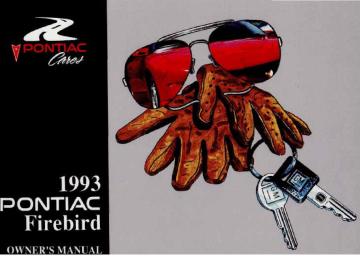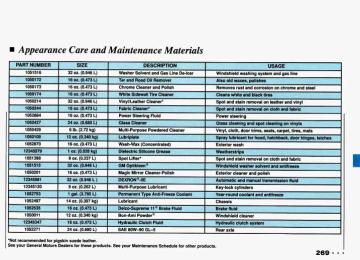- 1999 Pontiac Firebird Owners Manuals
- Pontiac Firebird Owners Manuals
- 1993 Pontiac Firebird Owners Manuals
- Pontiac Firebird Owners Manuals
- 2002 Pontiac Firebird Owners Manuals
- Pontiac Firebird Owners Manuals
- 2001 Pontiac Firebird Owners Manuals
- Pontiac Firebird Owners Manuals
- 1996 Pontiac Firebird Owners Manuals
- Pontiac Firebird Owners Manuals
- 2000 Pontiac Firebird Owners Manuals
- Pontiac Firebird Owners Manuals
- 1998 Pontiac Firebird Owners Manuals
- Pontiac Firebird Owners Manuals
- 1995 Pontiac Firebird Owners Manuals
- Pontiac Firebird Owners Manuals
- 1997 Pontiac Firebird Owners Manuals
- Pontiac Firebird Owners Manuals
- 1994 Pontiac Firebird Owners Manuals
- Pontiac Firebird Owners Manuals
- Download PDF Manual
-
3. Plug it into a normal, grounded
1 1 0-volt outlet.
* Plugging the cord into an
I.\ ungrounded outlet could cause
an electrical shock. Also, the wrong kind of extension cord could overheat and cause a fire. You could be seriously injured. Plug the cord into a properly grounded three-prong 1 10-volt outlet. If the cord won't reach, use a heavy-duty three-prong extension cord rated for at least 15 amps.
Automatic Transmission
There are several different positions for your shift lever.
P (Park)
This locks your rear wheels. It’s the best position to use when you start your engine because your vehicle can’t move eas i 1 y.
NOTICE:
rer you ve usea me D ~ C K neater,
How long should you keep the block heater plugged in? The answer depends on the weather, the kind of oil you have, and some other things. Instead of trying to list everything here, we ask that you contact a Pontiac dealer in the area where you’ll be parking your vehicle. The dealer can give you the best advice for that particular area.
A It is dangerous to get out of
your vehicle if the shift lever is
not fully in P (Park) with the parking brake firmly set. Your vehicle can roll. Don’t leave your vehicle when the engine is running unless you have to. If you have left the engine running, the vehicle can move suddenly. You or others could be injured. To be sure your vehicle won’t move, when you’re on fairly level ground, always set your parking brake and move the shift lever to P (Park). See “Shifting into P (Park)” in the Index. If you are parking on a hill, or if you’re pulling a trailer, also see “Parking on Hills“ or “Towing a Trailer” in the Index.
Features & Controls
Ensure the shift lever is fully in P (Park) range before starting the engine. Your Pontiac has a brake-transmission shift interlock. You have to fully apply your regular brakes before you can shift from P (Park) when the ignition key is in the Run position. If you cannot shift out of P ((Park), ease pressure on the shift lever - push the shift lever all the way into P (Park) and also release the shift lever button on floor shift console models as you maintain brake application. Then move the shift lever into the gear you wish. {Press the shift lever button before moving the shift lever on floor shift console models.) See “Shifting out of P (Park)” in this part.
a - 8 6 4
R (Reverse)
Use this gear to back up. I NOTICE:
N (Neutral) In this position, your engine doesn’t connect with the wheels. To restart when you’re already moving, use N (Neutral) only. Also, use N when your vehicle is being towed.
To rock your vehicle back and forth to get out of snow, ice or sand without damaging your transmission, see “Stuck: In Sand, Mud, Ice or Snow, If You’re” in the Index.
Shifting out of P (Park) or N (Neutral) while your engine is “racing” (running at high speed) is dangerous. Unless your foot is firmly on the brake pedal, your vehicle could move very rapidly. You could lose control and hit people or objects. Don’t shift out of P (Park) or N (Neutral) while your engine is racing.
You’ll shift down to the next gear and have more power. e D (Third Gear) This is like @, but you never go into Overdrive. Here are some times you might choose D instead of @I : - When driving on hilly, winding roads - When towing a trailer, so there is less
shifting between gears
- When going down a steep hill
B @I Automatic Overdrive I‘his position is for normal driving. If you leed more power for passing, and you’re: - Going less than about 35 mph
(56 km/h), push your accelerator pedal about halfway down.
- Going about 35 mph (56 km/h) or
more, push the accelerator all the way down.
Features & Controls
NOTICE:
0, 2 (Second Gear) This position gives you more power but lower fuel economy. You can use 2 on hills. It can help control your speed as you go down steep mountain roads, but then you would also want to use your brakes off and on.
1 (First Gear) (V6 Engine)
This position gives you even more power (but lower fuel economy) than 2. You can use it on very steep hills, or in deep snow or mud. If the selector lever is put in 1, the transmission won't shift into first gear until the vehicle is going slowly enough.
,I NOTICE:
Features & Controls
Neutral - Use this position when YQM start or idle your engine. E (Reverse) - To back up, press down the clutch pedal and shift into R. Let up on the clutch pedal slowly while pressing the accelerator pedal.
I Shift to R (Reverse) only after v o w
vehicle is stopped. Shifting to R (Reverse) while your vehicle i! moving could damage your transmissior
Also, use Reverse, along with the parking brake, for parking your vehicle. II. .$g
Six-sjpeed This is your shift pattern. Here's how to operate your transmission:
1 (First Gear) - Press the clutch pedal and shift into 1. 'Then, slowly let up on the clutch pedal as you press the accelerator pedal. You can shift into 1 when you're going less than 20 mph (30 km/h). If you've come to a complete stop and it's hard to shift into 1, put the shift lever in Neutral and let up on the clutch. Press the clutch pedal back down. q e n shift into 1.
2 (SWSW~ GNW) - PES$ the ClUeh pedal a you k t up an the accel-r pedal amtshift inro 2. Then, slowly let up on the dut& pedal as you, press the amelerator .pedal. 3,4,5 and 6 (Third, Fourth, Fifth and Sixth Gears) - Shift into 3,4, 5 and 6 the same way ~ Q U do for 2. Slowly let up on the clutch pedal as you press the accelerator pedal. To Stap - Let up an'the accelerator pedal and press the W e pedaL Just before the vehicle stops, p s s the clutch pedal and the hike pedal, and shift to Neutral.
u s e this position when
you start or idle yaur engine. R (Reverse) - To back up, press down the clutch pedal and shift into R. Let up on the clutch pedal slowly while pressing the accelerator pedal. If you shift from 6 into R, the shift lever must be first placed in the Neutral position centered between 2 and 3 prior to shifting into R.
Your six-speed manual transmission has a feature that allows you to safely shift into R (Reverse) while the vehicle is rolling (at less than 5 mph). You will be “locked-olat” if you try to shift into R (Reverse) while your vehicle is moving faster than 5 mph.
If you have turned your ignition off and wish to park your vehicle in Reverse, you will have to move the shift lever quickly to the right, “crashing” through the high load spring and then into gear.
Features 81 Controls
Shift Speeds (MANUAL TRANSMISSION) This chart shows when to shift to the next higher gear for best fuel economy.
MANUAL TRANSMISSION RECOMMEINDED SHIFT SPEEDS, IN MIPH (kmlh)
Engine
3.4L L32 (Code S) 5.7L LTI (Code P)
Acceleration .Shift Speed
1 to2 1 3-1 6 (21-25)
15 (24)
2 to 3 21 -28 (34-35)
25 (40)
3 to 4 32-37 (51-59)
40 (64)
I 4 t o 5
45-47 (72-75)
45 (72)
5 to 86
W/A
50 d8W
2 when you downshift, you could lose control of your vehicle. And you could injure yourself or others, Don't shift from 6 to 3,s to 2 or 4
II to 1.
If your speed drops below 20 mph (30 km/h), or if the engine is not running smoothly, you should downshift to the next lower gear. You. may have to downshifl two or more gears to keep the engine running smoothly or for g o d performance.
. I . 70
w Limited-Slip Rear Axle [f you have this feature, your rear axle can give you additional traction on snow, mud, ice, sand or gravel. It works like a standard axle most of the time, but when one of the rear wheels has no traction and the other does, the limited-slip feature will allow the wheel with traction to move the vehicle.
Parking Parking Brake The parking brake uses the brakes on the rear wheels To set the parking brake: Hold the brake pedal down and pull up on the parking brake lever. If the ignition is on, the brake system warning light will come on.
To release the parking brake: Hold the brake pedal down. Pull the parking brake lever up until you can push in the release button. Hold the release button in as you move the brake lever all the way down.
Driving with the parking b can cause your rear brakes overheat. You may have to r them, and you could also damage other parts of your vehicle.
Features 81 Controls
If J~QU are on a hill: See “Parking on Hills” in the Index. That section shows how to turn your front wheels. If YOU are towing a trailer and are parking on any hill: See ‘Towing a Trailer” in the Index. That section shows what to do first to keep the trailer from moving.
Shifting into P (Park) (AUTOMATIC TRANSMISSION)
CAUTION: A It can be dangerous to get out
of your vehicle if the shift lever
is not fully in P (Park) with the parking brake firmly set. Your vehicle can roll. If you have left the engine running, the vehicle can move suddenly. You or others could be injured. To be sure your vehicle won’t move, when you’re on fairly level ground, use the steps that follow. If you are parking on a hill, or if you’re pulling a trailer, also see “Parking on Hills” or “Towing a Trailer” in the Index.
right foot and sdt the parking brake.
2. Move the shift lever into P (Park)
position like this:
Hold in the button on the lever, and push the lever all the way toward the front of your vehicle.
3. Move the ignition key to LOCK. 4. Remove the key and take it with you.
If you can walk away from your vehicle with the ignition key in your hand, your vehicle is in P (Park).
leaving Your Vehicle with the Engine Running (AUTOMATIC TRANSMISSION) A It can be dangerous to leave I CAUTION:
~~
your vehicle with the engine running. Your vehicle could move suddenly if the shift lever is not fully in P (Park) with the parking brake firmly set. And, if you leave the vehicle with the engine running, it could overheat and even catch fire. You or others could be injured. Don’t leave your vehicle with the engine running unless you have to.
Shifting out of P (Park) (AUTOMATIC TRANSMISSION) Your Pontiac has a brake-transmission shift interlock. You have to fully apply your regular brake before you can shift from P (Park) when the ignition is in the Run position. See “Automatic Transmission” in the Index.
[f you have to leave your vehicle with the mgine running, be sure your vehicle is in P (Park) and your parking brake is firmly set before you leave it. After you’ve moved the shift lever into the P (Park) position, hold the regular brake pedal down. Then, see if you can move the shift lever away from P (Park) without first pushing the button. If you can, it means that the shift lever wasn’t fully locked into P (Park).
Features & Controls
If you cannot shift out of P (Park), ease pressure on the shift lever - push the shift lever all the way into P (Park) and also release the shift lever button on floor shift console models as you maintain brake application. Then move the shift lever into the gear you wish. (Press the shift lever button before moving the shift lever.)
If you ever hold the brake pedal down but still can’t shift out of P (Park), try this: 1. Turn the key to Off. 2. Apply and hold the brake until the end
of Step 4.
3. Shift to N (Neutral). 4. Start the vehicle and then shift to the
drive gear you want.
5. Have the vehicle fixed as soon as you
can,
Parking Your Vehicle (MANUAL TRANSMISSOIV) Before you get out of your vehicle, put your manual transmission in R (Reverse) and firmly apply the parking brake. If you are parking on a hill, or if your vehicle is equipped to tow a trailer, see “Parking on Hills” or “Towing a Trailer’’ in the Index.
Parking over Things That Burn
II Engine Exhaust
I ’
A Things that can burn could
touch hot exhaust parts under your vehicle and ignite. Don’t park over papers, leaves, dry grass or other things that can burn.
Engine qhaust can kill. It CQntains the gas carbon monoxlde (CU), W ~ I C E ~ you c a d t see or smell. It-can cai&e -unconsciiousness, and dsath.
. YOU might have exhaust coming in if e Your exhaust system sounds strange or dserent. e Your vehicle gets rusty underne&. e Your vehicle @ Your vehicle was damaged when driving over -high points on the road or over
was damaged in a collision.
road debris.
I, Repairs weren’t done correctly. m Your vehicle or exhaust system had k e n modified improperly. If you ever suspect exhaust is corning into your vehicle: @ Drive it only with all the windows down to blow out any CO, and
&Have
it fixed immediately. . 1 ,
- -
..
7 5 . 9 .
H Horn To sound the horn, press either horn symbol on your steering wheel.
Tilt Wheel
A tilt steering wheel allows you to adjust the steering wheel before you drive. You can also raise it to the highest level to give your legs more room when you exit and enter the vehicle. To tilt the wheel, hold the steering wheel and pull the lever. Move the steering wheel to a comfortable level, then release the lever to lock the wheel in place.
Power Windows (Option) With power windows, switches on the door control each window when the ignition is on or when RAP is present. (See “Retained Accessory Power” in the Index.) The switch for the driver’s window has an Express Down feature. Quickly press and release the switch for the driver’s window and the window will lower completely. You can also open this window any amount by pressing the switch and releasing it when the window has lowered to the position you want.
7 7 - =
Features & Controls
SignallHeadlight Beam Lever
The lever on the left side of the steering column includes your: 0 Turn Signal and Lane Change
Indicator Headlight Highbow Beam and Passing Signal Windshield Wipers Windshield Washer Cruise Control (Option}
Turn Signal and Lane Change indicator The turn signal has two upward (for Right) and two downward (for Left) positions. These positions allow you to signal a turn or a lane change. To signal a turn, move the lever all the way up or down. When the turn is finished, the lever will return automatically.
A green arrow on the instrument panel will flash in the direction of the turn or lane change. To signal a lane change, just raise or lower the lever until the green arrow starts to flash. Hold it there until you complete your lane change. The lever will return by itself when you release it. As you signal a turn or a lane change, if the arrows don’t flash but just stay on, a signal bulb may be burned out and other drivers won’t see your turn signal. If a bulb is burned out, replace it to help avoid an accident. If the green arrows don’t go on at all when you signal a turn, check the fuse (see “Fuses” in the Index) and for burned-out bulbs.
To change the headlights from low beam to high or high to low, pull the turn signal lever all the way toward you. Then release it. When the high beams are on, this blue light on the instrument panel also will be on.
Windshield W@em You control the windshield wipers by turning the band with the wiper symbol on it. For a single wiping cycle, turn the band to MIST. Hold it there until the wipers start, then let go. The wipers will stop after one cycle. If you! want more cycles, hold the band on MIST longer. You can set the wiper speed for a long or short delay between wipes. This can be very useful in light rain or snow. Turn the band to choose the delay time. The closer to LO, the shorter the delay.
For steady wiping at low speed, torn the band away from you to the LO position. For high speed wiping, turn the band further, to HI. To stop the wipers, move the band to OFF.
Features & Controls
I I
At the top of the turn signal lever there’s a paddle with the word PUSH on it. To spray washer fluid on the windshield, just push the paddle. The washer will continue to spray until you release the paddle. The wipers will clear the window and wipe a few more times before stopping or returning to the previous s’etting.
CAUTION: 4 Damaged wiper b.,,es may prevent you from seeing well
MI
enough to drive safely. To avoid damage, be sure to clear ice and snow from the wiper blades before using them. If they’re frozen to the windshield, carefully loosen or thaw them. If your blades do become damaged, get new blades or blade inserts.
Heavy snow or ice can overload your wipers. A circuit breaker will stop them until the motor cools. Clear away snow or ice to prevent an overload.
CAUTION:
A fluid can be dangerous. A
e Driving without washer
bad mud splash can block your vision. You could hit another vehicle or go off the road. Check your washer fluid level often.
e In freezing weather, don’t use
your washer until the windshield is warmed. Otherwise the washer fluid can form ice on the windshield, blocking your vision.
1
;wise Control (omoN) With Cruise Control, you can maintain a speed of about 25 mph (40 km/h) or more without keeping your foot on the accelerator. This can really help on long trips. Cruise Control does not work at speeds below about 25 mph (40 km/h). When you apply your brakes, or push the clutch pedal, if you have a manual transmission, the Cruise Control shuts off.
c w IlCI1 us111g coI1ccllLliiLcu
washer fluid, follow the manufacturer’s instructions fo adding water. Don’t mix water with ready-to-use washer
freeze and damage your
your windshield washer. It ca damage your washer system and paint.
II
CAUTION:
0 Cruise Control can be you
dangerous where
can’t drive safely at a steady speed. So, don’t use your Cruise Control on winding roads or in heavy traffic.
0 Cruise Control can be
dangerous on slippery roads. On such roads, fast changes in tire traction can cause needless wheel spinning, and you could lose control. Don’t use Cruise Control on slippery roads.
8 1 9 . -
Fe’atures 81 Controls
To Set Cruise Control 1. Move the Cruise Control switch to
ON.
2. Get up to the speed you want. 3. Push in the set button at the end of
the lever and release it.
4. Take your foot off the accelerator
pedal.
/A Control switch on when you.re not using Cruise, you might hit a button and go into Cruise when you don’t want to. You could be startled and even lose control. Keep the Cruise Control sw** h OFF until you want to use it
To Resume a Set Speed Suppose you set your Cruise Control at a desired speed and then you apply the brake. This, of cours’e, shuts off the Cruise Control. But you don’t need to reset it. Once you’re going about 25 mph (40 km/h) or more, YOU can move the Cruise Control switch from ON to R/A (Resume/Accelerate) for about half a second. You’ll go right back up to your chosen speed and stay there.
If you hold the switch at RIA h longer than half a second, the vehicle will keep going faster unti’ you release the switch or apply th brake. You could be startled and even lose control. So unless yell want to go faster, don’t hold t ~ - switch at R/A.
Ta Increase Speed While Using Cruise COffEd There are two ways to go to a higher speed. Here’s the first: 1 I Use the accelerator pedal to get to the
higher speed.
2. Push the button at the end of the
lever, then release the button’ and the accelerator pedal. You’ll now cruise at the higher speed.
Move the Cruise switch from. ON to RIA. Hold it there until you get up to the ,speed you want, and then release ’, ’ the switch. To increase your speed in very smalI ,amounts, move the switch to RIA for Iess than half a second and then release it. Each time you do this, your vehicle will go a b u t 1 mph (1 .ti hh) faster.
s3...
Features & Controls
To Get Out of Cruise Control There are several ways to turn off the Cruise Control: 1. Step lightly on the brake pedal or push the clutch pedal, if you have a manual transmission; OR
To Reduce Speed While Using Cruise Control There are two ways to reduce your speed while using cruise control: 1. Push in the button at the end of the
lever until you reach the lower speed you want, then release it.
2. To slow down in very small amounts, push the button for less than half a second. Each time you do this, you’ll go 1 mph (1.6 km/h) slower.
Passing Another Vehicle While Using Cruise Control Use the accelerator pedal to increase your speed. When you take your foot off the pedal, your vehicle will slow down to the Cruise Control speed you set earlier.
Using Cruise Control on Hills How well your Cruise Control will work on hills depends upon your speed, load, and the steepness of the hills. When going up steep hills, you may have to step on the accelerator pedal to maintain your speed. When going downhill, you may have to brake or shift to a lower gear to keep your speed down. Of course, applying the brake takes you out of Cruise Control. Many drivers find this to be too much trouble and don’t use Cruise Control on steep hills.
2. Move the Cruise switch to OFF.
To Erase Speed Memory When you turn off the Cruise Control or the ignition, your Cruise Control set speed memory is erased.
1 Operation of Lights Although your vehicle’s lighting system (headlights, parking lights, fog lamps, side marker lights. and taillights) meet all applicable federal lighting requirements, certain states and provinces may apply their own lighting regulations that may require special attention before you operate these lights. For example, some jurisdictians may require that you operate your lower beam lights with fog lamps at all times, or that headlights be turned on whenever you must use your windshield wipers. In addition, most jurisdictions prohibit driving solely with parking lights, especially at dawn or dusk. It is recommended that you check with your own state or provincial highway authority for applicable lighting regulations.
Main Light Control The main light control is a knob that works these lights:
Headlights 0 Taillights 0 Parking lights 0 License lights 0 Sidemarker lights 0 Instrument pane1 lights Turn the knob to headlights and other operating lights. Turn the knob to p? to turn on your parking lights without your headlights. Turn the knob to OFF to turn off the lights.
to turn on your
Features 8t Controls
:._
Brightness Control This switch controls the brightness of your instrument panel lights. Turn the switch to brighten or dim the lights. If you turn the switch all the way up to yo'ur courtesy lights will come on.
Lights On Reminder If you turn the ignition Off and leave the lights on, you will hear a tone when you open the driver's door.
Headlight Doors The headlight doors are designed to open when you turn the headlights on and close when you turn the headlights off. The headlight doors can be opene'd without turning on the headlights by turning on the parking lights and lightly pressing in the headlight switch. The headlight doors should be open when driving in icy or snowy conditions to prevent the doors from freezing closed and when washing the vehicle to help clean the headlights.
You can open the headlight doors manually: 1. Turn on the headlights. 2. Open the hood. 3. Turn the retractor motor knob
counterclockwise until the headlight door is fully open. The knob will get harder to turn when the headlight door is all the way up.
To manually close the headlight doors, turn the lights off and turn the knob clockwise. If the headlight doors aren't working properly, see your Pontiac dealer for help.
Daytime Running Lights (Canada) The Canadian Federal Government has decided that “Daytime Running Lights” (DRL) are a useful feature, in that DRL can make your vehicle more visible to pedestrians and other drivers during daylight hours. DRL are required on new vehicles sold in Canada. Your DRL work with a light sensor on top of the instrument panel. Don’t cover it up. The front turn signal lights will come on in daylight when: 0 The ignition is on 0 The headlight switch is off, and 0 The parking brake is released.
At dusk, the exterior lights will come on automatically and the front turn signal lights will go out. At dawn, the exterior lights will go out and the front turn signal lights will come on (if the headlight switch is off). Of course, you may still turn on the headlights any time you need to. To idle your vehicle with the DRL off, set the parking brake while the ignition is in the Off or LOCK position. Then start the vehicle. The DRL will stay off until you release the parking brake.
Fog Lights (Option) Use your fog lights for better vision in foggy or misty conditions. Your parking lights must be on or your fog lights won’t work. To turn the fog lights on, push the right side of the switch. Push $0 to turn the fog lights off. A light on the switch will come on when the fog lights are on. Fog lights will go off whenever your high beams come on. When the high beams go off, the fog lights will come on again.
8 7 . 9 .
Features & Controls
Interior Lights
Courtesy Lights When any door is opened, several interior lights go on. These lights are courtesy light,s. They make it easier for you to enter and leave your vehicle. Courtesy lights include the dome light and other lights throughout the interior of your vehicle.
Front Map Lights Your inside rearview mirror includes two map lights. Each light has its own switch. Use the switch closest to the light to turn it on. The lights will also go on when a door is opened.
Floor Mats
Your Firebird’s floor mats are custom-fitted to the foot wells. Be sure the driver’s floor mat is in place. If it isn’t, it could interfere with the accelerator or brake pedals.
Mirrors
Inside Day/Night Rearview Mirror An inside rearview mirror is attached to your windshield. The mirror has pivots so that you can adjust it up and down or side to side. You can adjust the mirror for day or night driving. Pull the tab for night driving to reduce glare. Push the tab for daytime driving.
Manual Adjust Mirror Adjust the passenger side outside mirror by hand so that you can just see the side of your vehicle when you are sitting in a comfortable driving position.
Maaual Remote Control Mirror Adjust the driver side outside mirror with the lever on the door. Adjust the mirror so that you can just see the side of your vehicle when you are sitting in a comfortable driving position.
Electric Mirror Control (Option) The electric mirror control is on the driver’s door. To adjust either mirror, move the center switch to LEFT or RIGHT. Then use the touch pads to adjust the mirror. The control only works when the ignition switch is in Run or Acc, or when RAP is present. (See “Retained Accessory Power’’ in the Index.)
Convex Outside Mirror Your right side mirror is convex. A convex mirror’s surface is curved so you can see more from the driver’s seat.
CAUTION:
If you aren’t used to a convex mirror, you can hit another
vehicle. A convex mirror can make things (like other vehicles) look farther away than they really are. If you cut too sharply into the right lane, you could hit a vehicle on your right. Check your inside mirror or glance over your shoulder before changing lanes.
Features & Controls
Twin Lift-OffRoof Punels (OPTION)
If you have this option, you can remove one or both lift-off roof panels.
.-
A Don't try to remove the T-top
panels while the vehicle is
moving. Trying to remove a T-top panel while the vehicle is moving could cause an accident. The panel could fall into the vehicle and cause you to lose control, or it could fly off and strike another vehicle. You or others could be injured. Remove a T-top panel only when the vehicle is parked.
The door key unlocks the panels. ' T u r n the key to the left $Q unlock the p,an'el.
Then pull on the release handle to unlatch the panel. Lift the outer edge of the panel and pull it toward you.
If a T-top panel is not stored 1 properly, it could be thrown about the vehicle in a crash or
dden maneuver. People in the
vehicle could be injured. Whenever you store a T-top panel in the vehicle, always be sure that it j stored securely in the correct s ' It with the T-top handle closed.
Ige
Open the close-out panel completely. Place the panel in the correct slot (DRIVER or PASSENGER) in the rear area of your vehicle. Make sure the handle is open and facing you when you put it in the storage slot.
Push the handle closed to secure the panel in the slot. To lock each panel in the storage area, use your door key.
When installing panels, be sure to align weatherstrips properly. Panels incorrectly installed may leak.
attached by pushing up on the underside of the panel.
.everse the steps above to install the Ltop panels.
Features & Co,ntrols
3. Open the latch and close the T-top. Check to see if there are any gaps showing. Unlatch the T-top and adjust the sunshade as required.
T-mTop ;Sunshades 11. S m with the panel marked DRIVER FRONT. Unlatch the driver-side T-top, raise it halfway and close the latch handle.
2. With the top rais'ed and resting on the
center roof rail, slide the flat edge of the sunshade panel (with the vinyl ;side to the glass) between the glass and plastic trim, making sure the edge marked DRIVER FRONT is pointing to the fiont of the vehicle.
4. Once the sunshade is installed
properly, you can stick the Velcro@ buttons on the glass for a proper fit every time you install the sunshades. To do this, first remove the T-top with the sunshade installed and place it upside down on a table or bench. Take care not to scratch the glass. 5. Pull the sunshade back a little and remove the backing paper from the Velcro@ buttons. Push the sunshade back into place sticking the velcro@ to the glass.
6. Install the T-top, close the latch and
lock the T-top. Repeat the above steps for the passenger-side sunshade.
You can store the sunshades in their storage area in the rear of your vehicle. You can also leave them attached to the T-tops. The T-tops can still be removed and placed in their storage slots when the sunshades are attached.
Storage and Compartments
Glove Box To open the glove box, lift up on the lever. Use your door key to lock and unlock it. The glove box has a light inside.
Map Pocket Each door has a map pocket. There may also be a map pocket on the back of the seats.
Features & Controls
7 -
...
Fromt Co'nsole TQI use the storage area, push the tab and pull up on the front end of the console. Therle is a cupholder and light and may be a coinholder in the console. The console will also have a storage area for &her cassette tapes or compact discs.
Close-Out Panel The close-out panel can be closed for hidden storage in the rear area of yeur vehicle.
TQ remove the close-out panel: 1. Close the panel. If the close-out panel
is not closed and resting on the trim panel, it cannot be removed.
2. Pull the panel toward yQu to unsnap it.
Then slide the close-aut panel along the groove
in the trim uawel.
Reverse the steps to install the panel.
. 94
.) 8.
When carrying large or heavy items, it is a good idea to open the panel and place the items in the rear area.
An improperly stored close-out
/i panel could be thrown about I I the vehicle during a collision or sudden mmeuver- YOU Or others could be injured. If you remove the cover, don't store it in your vehicle, When you put it back, always be sure that it is securely attached with both sides snapped in place.
Sun Visors
To block out glare, you can swing down the visors. You can also swing them to the side.
Covered Visor Vanity Mirror Pull down the sun visor and lift the cover to expose the vanity mirror.
Ashtray and Lighter
Front Ashtray Lift up the cover to open the ashtray. To remove it, lift up on either side of the ashtray. If you have an automatic transmission, the ashtray is near the front of your console. If you have a manual transmission. the ashtray is near your cupholder.
To use the lighter, push it in a l l the way and let go. When it's ready. it w i l l pop back by itsell.
'I Cigarette Lighter
I NOTICE: II
Features & Controls
lnstrument Panel 1. Fog Lamp Switch (if equipped) 2. Main Light Control 3. Side Upper Air Vent 4. Instrument Cluster 5. Horn 6. Center Upper Air Vent 7. Audio System
43. Glave Box 9. Comfort Controls IO. Cigarette Lighter 11. Parking Brake Lever 12. Cupholder 13. Storage Console and Cassette Tape/Compact Disc Storage (as equipped)
14. Ashtray (Manual Transmission) 15. Shift Lever 16. Ashtray (Automatic Transmission) 17. Rear Window Defogger Switch 18. Steering Wheel Controls 19. Remote Hatch Release
9 7 -
I .
Instrument Panel and Cluster
Y0ur instrument cluster is designed to let you know at a glance how your vehicle is running. You’ll know how fast you’re going, about how much fuel you have left .and many other things you’ll need to know to drive safely and economically.
U.S. shown, Canada similar
You may wonder what happens if your Pontiac needs a new odometer installed. If possible, the new one has to be set to the same reading the old one had. If it can’t be, then it’s set at zero, but a label on the driver’s door must show the old reading and when the new one was installed.
Speedometer and Odometer Your speedometer lets you see your speed in both miles per hour (mph) and kilometers per hour (km/h). Your odometer shows how far your vehicle has been driven, in either miles (used in the U.S.) or kilometers (used in Canada). Your Pontiac’s odometer is tamper-resistant. If YQU can see silver lines between the numbers, probably someone has tried to turn it back. The numbers may not be true.
Trip Odometer The trip odometer can tell you how far your vehicle has been driven since you last set the trip odometer to zero.
Tachometer The tachometer displays the engine speed in thousands of revolutions per minute (rpm).
Warning Lights, Gages and Indicators
I‘his section describes the warning lights md gages that are on your vehicle. The ictures will help you locate them. Warning lights and gages can signal that something is wrong before it becomes serious enough to cause an expensive repair or replacement. Paying attention to your warning lights and gages could also save you or others from injury. Warning lights go on when there may be or is a problem with one of your vehicle’s functions. As you will see in the details on the next few pages, some warning lights come on briefly when you turn the ignition key just to let you know they’re 99. =
Features & Controls
working. If you are familiar with this sectio.n, you should not be alarmed when this happens. Gages can indicate when there may be or is a problem with one of your vehicle’s functions. Often gages and warning lights work together to let you know when there’s a problem with your vehicle. M e n one of the warning lights comes on and stays on when you are driving, or when lone of the gages shows there may be a problem, check the section that tells you what to do about it. Please follow the manual’s advice. Waiting to do repairs can be costly - and even dangerous. So pl,ease get to know your warning lights an’d gages. They’re a big help.
. 100
I.
.I
Fuel Gage Your fuel gage shows about how much fuel is in your tank. The fuel gage works only when the ignition switch is in the Run position. When the gage pointer first indicates E, you still have a little fuel left (about one to two gallons), but you need to get more right away.
Here are four concerns some owners have had about the fuel gage. All these situations are normal and do not indicate that anything is wrong with the fuel gage. At the gas station, the gas pump shuts off before the gage reads E It takes more (or less) gas to fill up than the gage reads. For example, the gage reads 1/2 full, but it took more (or less) than half of the tank’s capacity to fill it. The gage moves a little when you turn, stop or speed up. When you turn the engine off, the gage doesn’t go back to E.
Brake System Warning Light Your Pontiac’s hydraulic brake system is divided into two parts. If one part isn’t working, the other part can still work and stop you. For good braking, though, you need both parts working well. If the warning light goes on, there could be a brake problem. Have your brake system inspected right away. This light should come on as you start the vehicle. If it doesn’t come on then, have it fixed so it will be ready to warn you if there’s a problem.
This light will also come on when you set your parking brake, and will stay on if your parking brake doesn’t release fully. If it stays on after your parking brake is fully released, it means you have a brake problem. If the light comes on while driving, pull off the road and stop carefully. You may notice that the pedal is harder to push. Or, the pedal may go closer to the floor. It may take longer to stop. If the light is still on, have the vehicle towed for service. (See “Towing Your Vehicle” in the Index.)
A Your brake system may not be
working properly if the brake
warning light is on. Driving with the brake warning light on can lead to an accident. If the light is still on after you’ve pulled off the road and stopped carefully, have the vehicle towed for service.
Features & Controls
Anti#-Lock Brake System Warning Light With anti-lock, this light will go on when YOU start your engine and it will stay on for three seconds. If the light doesn’t come en, have it fixed so it will be ready to warn you if there is a problem.
If the light stays on or comes on when you’re driving, stop as soon as possible and turn the key off. Then start the engine to reset the system. If the light still stays on, or comes on again while you’re driving, your Pontiac needs service. Unless the regular brake system warning light is also ‘on, you will still have brakes, but not anti-lock brakes. If the regular brake system warning light is also on, see “Brake System Warning Light” earlier in this part.
When your anti-lock system is working, the message LOW TRAC will appear on your instrument cluster. This means that slippery road conditions may exist. Adjust your driving accordingly. The light will stay on for about four seconds after the ABS stops working. The LOW TRAC light also comes on during engine starting as a bulb check.
Engine Coolant Temperature Gage This gage shows the engine coolant temperature. If the gage pointer moves into the red area, your engine is too hot! [t means that your engine coolant has overheated. If you have been operating your vehicle under normal driving zonditions, you should pull off the road, stop your vehicle and turn off the engine as soon as possible.
HOT COOLANT CAN BURN YOU BADLY! [n “Problems on the Road,” this manual shows what to do. See “Engine Overheating” in the Index.
Voltmeter You can read battery voltage on your voltmeter. If it reads less than 11 volts or more than 16 volts while your engine is running, and it stays there, you may have 3 problem with the electrical charging system. Have it checked right away. Driving with the voltmeter reading in a warning zone could drain your battery.
If you idle your engine for a while, the voltmeter reading might move into the yellow zone. If the reading stays in the yellow zone while you are driving, you may have a problem with the electrical charging system, Have it checked. While the voltmeter reads in the yellow zone, your battery may not be able to power certain electrical accessories, like ABS. (If this happens, your ABS INOP light will come on. See “Anti-Lock Brake System Warning Light” in this part.) [f you must drive a short distance with the voltmeter reading in a warning zone, turn Dff all your accessories, including your comfort control and audio systems.
Features 8t Controls
Malfunction Indicator Lamp (Service Engine Soon Light} A computer monitor,s operation of your fuel, ignition and emission control systems.. This light should come on when the ignition is on, but the engine is not running, as a check to show you it is working. If it does not come on at all, have it fixed right away. If it stays on, or it comes on while you are driving, the computer is indicating that you have a problem. You should take your vehicle in for service soon.
... 104
Engine Oil Pressure Gage This gage tells you if there could be a problem with your engine oil pressure. The engine oil pressure gage shows the engine oil pressure in psi (pounds per square inch) in the U.S., or kPa (kilopascals) in Canada, when the engine is running. Oil pressure should be 20 to 80 psi (140 to 550 kPa). It may vary with engine speed, outside temperature md oil viscosity, but readings above the red area show the normal operating range. Readings in the red area tell you that the engine is low on oil, or that you might have some other oil problem. See “Engine Oil” in the Index.
A Don’t keep driving if the oil
pressure is low. If you do, your
engine can become so hot that it catches fire. You or others could be burned. Check your oil as soon as possible and have your vehicle serviced.
Eglected oil problems can be cost
..x-
Check Gages Light This light will come on briefly w6en you are starting the engine. If the light comes on and stays on while you are driving, check your gages to see if they are in the warning areas.
105. =
Features & Controls
Low Oil Light This light should come on while you are starting your engine. If the light doesn’t come on, have it repaired. If the light comes on while starting your engine and stays on, your engine oil level may be too low. You may need to add oil. See “Engine Oil” in the Index.
Low Coolant Light (V8 Engine) This light should come on while you are starting your engine. If the light doesn’t come on, have it repaired. The light also c,ornes on when the coolant in your radiator is low. You may need to add coolant. See “Engine Coolant” in the Index.
. I . 106
Driving with t light on couId cause vour Pontiac to
in the Index. Your Pontiac could be damaged, and it wouldn’t be
...
...
. +./
-$:
....... .. .............. .< ...
> <
I n this part you’ll find out how to operate the comfort control systems and audio systems offered with your Pontiac . Be sure to read about the particular system supplied with your vehicle .
Part 3 Comfort Controls 81 Audio Systems
Comfort Controls ................................................... 108 Heater Controls .................................................. 108 Heating . . . . . . . . . . . . . . . . . . . . . . . . . . . . . . . . . . . . . . . . . . . . . . . . . . . . . . . . . 109 Bi-LevelHeating ................................................. 109 Ventilation . . . . . . . . . . . . . . . . . . . . . . . . . . . . . . . . . . . . . . . . . . . . . . . . . . . . . . 109 Defogging and Defrosting Windows .................................. 110 Air Conditioner Controls ........................................... 110 Cooling . . . . . . . . . . . . . . . . . . . . . . . . . . . . . . . . . . . . . . . . . . . . . . . . . . . . . . . . . 111 Rearwindow Defogger . . . . . . . . . . . . . . . . . . . . . . . . . . . . . . . . . . . . . . . . . . . . 111 Flow-Through Ventilation System .................................... 112 Audiosystems . . . . . . . . . . . . . . . . . . . . . . . . . . . . . . . . . . . . . . . . . . . . . . . . . . . . . 112 Settingtheclock ................................................. 113 AM/FM Stereo with Cassette Tape Player .............................. 114 AM/FM Stereo with Cassette Tape Player and Graphic Equalizer . . . . . . . . . . . 117 AM/FM Stereo with Compact Disc Player and Graphic Equalizer . . . . . . . . . . . 120 Understanding Radio Reception ..................................... 126 Care of Your Cassette Tape Player .................................... 126 Care of Your Compact Discs ........................................ 127 FixedMastAntenna . . . . . . . . . . . . . . . . . . . . . . . . . . . . . . . . . . . . . . . . . . . . . . . 127
107
Comfort Controls & Audio Systems
Comfort Controls
With this system, you can control the heating and ventilation in your Pontiac. If you have the air conditioning option, you can also control cooling. Your vehicle also has the flow-through ventilation system described later in this section.
Heater Controls Fan Control Knob % : Turn this knob to select the force of air you want. Temperature Control Knob Turn the knob to change the temperature of the air flowing from the heating system. Turn it to the right for warmer air and to the left for cooler air. The temperature of the air can not be less than the temperature of the outside air. Air Control Knob OFF: The system is off. 3 : Air flows through the upper air vents.
9 9 9 108
: Air is directed through the upper
air vents and the heater ducts.
t,J
: This setting directs most of the air through the heater duct and some of the air through the windshield defroster vents,
* r / w : Air is directed through the
windshield defroster vents and the heater ducts.
: This setting directs most of the air
through the windshield defroster vents and some of the air through the heater ducts.
Bi-Level Heating You may want to use bi-level heating on cool, but sunny days. This setting directs cool air toward your body and warmer air toward your feet. 1. Turn the air control knob to *r/ 2. Turn the temperature control knob to
a comfortable setting.
3. Turn the fan control knob to the right.
Heating The heater works best if you keep your windows closed while using it. 1. Turn the air control knob to *A . 2. Turn the fan control knob to the right. 3. Turn the temperature control knob to a
comfortable setting.
During initial start-up only, if your vehicle is equipped with an engine block heater, you can use it in cold weather (around +20°F/-8”C or lower) to heat the passenger area better than without it. Because an engine block heater warms the engine coolant, your vehicle’s heating system can more efficiently provide heat for the passenger area of your vehicle. See “Engine Block Heater” in the Index.
I .
@?&,p.i.-;;
Ventilation For mild outside temperatures when little heating or cooling is needed, you can still direct outside air through your vehicle. 1. Turn the air control knob to 3 . 2. Turn the temperature control knob to a
comfortable setting.
3. Turn the fan control knob to the right.
Comfort Controls & Audio Systems 1
Defogging and Defrosting Wjndows Turn the air control knob to 9 . 1. Turn the temperature control knob all 2. the way to the right. Turn the fan control knob to the right.
3.
. - 110
Air Conditioner Controls (omotv) The air conditioning system uses the same controls as the heating system, except that the air control knob has two extra settings, described below. For an explanation of all the controls, see “Heater Controls” earlier in this part. MAX: Provides maximum cooling or quick cool-down on very hot days. This setting recirculates most of the air inside your vehicle. If it is used for long periods of time, the air may become dry,. This setting directs air through the upper air vents. A/C: Use for normal cooling on hot days. This setting cools outside air and directs it through the upper air vents.
The air conditioner compressor operates in MAX, A/C and in 9, ,3and when the outside temperature IS above freezing. When the air conditioner is on, you may sometimes notice slight changes in your vehicle’s engine speed and power. This is normal because the system is designed to cycle the compressor on and off to keep the desired cooling and help fuel economy.
if you keep
Cooling The air conditioner works best your windows closed. On very hot days, open the windows just long enough for the hot air to escape. 1. Turn the air control knob to A/C for normal cooling. For faster cooling move the knob to MAX.
2. Turn the temperature control knob to
a comfortable setting.
3. Turn the fan control knob to the right.
Rear Window Defogger (OPTION) The rear window defogger uses a warming grid to remove fog from the rear window. Press the switch to turn on the defogger. An indicator light will come on to remind you that the defogger is on. The defogger will turn off automatically after about ten minutes of use. If you turn it on again, the defogger will operate for about five minutes only, You can also turn the defogger off by pressing the switch again.
Do not attach anything like a temporary vehicle license or a decal across the Jefogger grid on the rear window.
NOTICE Don't use a razor blade or something else sharp on the inside of the rear window. If you do, you could cut or damage the warming grid, and the repairs wouldn't be covered by your warranty. . .
' .
'~ : ,
, . .
111
Comfort Controls & Audio Systems
Flow-Through Ventilation System Your Pontiac’s flow-through ventilation system supplies outside air into the vehicle when it is moving. Outside air will also enter the vehicle when the heater or the air conditioning fan is running.
Ventilation Tips
Keep the hood and front air inlet free of ice, snow, or any other obstruction (such as leaves). The heater and defroster will work far better, reducing the chance of fogging the inside of your windows. When you enter a vehicle in cold weather, turn the fan control knob to the right for a few moments before driving off. This helps clear the intake ducts of snow and moisture, and reduces the chance of fogging the inside of your windows. Keep the air path under the front seats clear of objects. This helps air to circulate throughout your vehicle.
Audio Systems
Your Delco@ audio system has been designed to operate easily and give years of listening pleasure. But you will get the most enjoyment out of it if you acquaint yourself with it first. Find out what your DelcoB system can do and how to operate all its controls, to be sure you’re getting the most out of the advanced engineering that went into it. If you have power door locks, your vehicle has a feature called Retained Accessory Power (RAP). With RAP you can play your audio system even after the ignition is off. See the Index under “Retained Accessory Power.”
GAU I IVN:
Hearing damage from loud I
noise is almost undetectable
until it is too late. Your hearing can adapt to higher volumes of sound. Sound that seems normal can be loud and harmful to your hearing. Take precautions by adjusting the volume control on your radio to a safe sound level before your hearing adapts to it. To help avoid hearing loss or damage: 0 Adjust the volume -7ntrol to
the lowest setting. Increase volume slowly until you hear comfortably and clearly.
Setting the Clock
AMlFM Stereo with Cassette Tape Player 1. Press SET. 2. Within five seconds, press and hold
until the correct hour
SEEK appears.
3. Press and hold SEEK A until the
correct minute appears.
AMJFM Stereo with Cassette Tape or CIompact Disc Player and Graphic Equalizer 1. Press SET. 2., Within five seconds, press and hold
SEEK 4 until the correct hour appears.
3. Bess and hold SEEK until the
correct minute appears.
AM/FM Stereo wifh Cassette Tape Player To Play the Radio Turn the upper knob to turn the system on or off.
Volume Turn the upper knob to adjust the volume AM-FM Press the lower knob to get AM or FM. The lighted display shows your selection.
hne rurn the lower knob to choose radio 'tations. Recall Press the upper knob to recall the station being played or the clock display.
Seek Press SEEK or A and the radio will tune to the next lower or higher station and stay there.
Scan The scan function uses the same two buttons as the seek function. To go to the next higher station and stay there for a few seconds, press and hold SEEK A and then press SEEK’ for an instant. To go to the next lower station and stay there for a few seconds, press and hold SEEK v and then press SEEK A for an instant. To stop the scan function, press either SEEK A or v.
Pushbuttons The four pushbuttons let you return to your favorite stations. You can preset up to 14 stations (7 AM and 7 FM). To set the pushbuttons for up to eight stations (four AM and four FM), just: 1. Tune in the station. 2. Press SET. (“SET” will appear on the
display for about five seconds.)
3. Within five seconds, press one of the four pushbuttons. Whenever you press that button, the preset station will return.
Repeat these steps for each pushbutton.
You can preset three more stations on each band by pressing a pair of buttons next to each other at the same time. Just: 1. Tune in the station. 2. Press SET. (“SET” will appear on the
display for about five seconds.) 3. Within five seconds, press two
pushbuttons next to each other at the same time. Whenever you press that pair of buttons, the preset station will return.
Repeat these steps for each pair of pushbuttons.
Comfort Controls & Audio Systems
Setting the Tone Bass: Slide the BASS lever up to hear more bass. Treble: Slide the TREB lever up to hear more treble. If a station is weak and noisy, move TREE down to reduce the noise.
Aldju,sting the Speakers B'alance: Turn the balance control behind the upper knob to move the sound between the right and left speakers.
Fade: Turn the fade control behind the lower knob to move the sound between the front and rear speakers.
. t16
To Play a Cassette Tape Your tape player is built to work best with tapes that are 30 to 45 minutes long on each side. Tapes longer than that are so thin they may not work well in this player. The longer side with the tape visible goes in first. If you hear nothing'or hear just a garbled sound, it may not be in squarely. Press STOP-EJECT to remove the tape and start over. Once the tape is playing, use the upper and lower knobs for volume and balance, iust as you do for radio. The arrows show which side of the tape is playing.
to rapidly rewind or
Press 4 or advance the tape. Press STOP-EJECT to stop the tape.
Program Press the upper knob on your system to switch from one side of the tape to the other. Your cassette tape player can play continuously because the player has an auto-reverse feature.
Eject Press STOP-EJECT to remove the tape Dr stop the tape and swilch to radio.
AM/FM Stereo with Cassette Tape Player and Graphic Equalizer
To Play the Radio Press PWR to turn the system on or off.
Volume Turn the upper knob to adjust the volume.
AM-FM Press the lower knob to get AM, FM1 or FM2. The lighted display shows your selection.
f i n e Turn the lower knob to choose radio stations. Recall Press RCL to recall the station being played or the clock display. Seek Press SEEK 4 or to go to the next lower or higher station and stay there. Mute Press the upper knob to silence the sound. Press it again to bring back the sound.
AMAX With an AMAX-certified receiver, your radio can produce quality AM sound comparable to FM stereo. AMAX reduces noise without reducing the high frequencies you need for the best sound. In addition to improved sound quality, AMAX includes more stations on the AM band. Y0.u don't have to do anything to your DelcoB GM radio because AMAX is automatic.
C,omfort Controls & Audio Systems
Pushbuttons The five pushbuttons let you return to your favorite stations. To set the pushbuttons for up to 15 stations ( 5 AM, 5 FM 1 and 5 FM2), just: 1, Press the lower knob to choose AM,
FMl or FM2.
2. Tune in the station. 3. Press SET. (“SET” will appear on the
display for about five seconds.)
4. Within five seconds, press one of the five pushbuttons. Whenever you press ,that button, the preset station will return.
Repeat these steps for each pushbutton.
I . . 118
Steering Wheel Controls Your vehicle has steering wheel controls for the audio system. With steering wheel controls, you can use the buttons on your steering wheel to:
Turn the audio system on or off.
0 Adjust the volume. @ Choose AM, FMl or FM2. 0 Use the seek and recall functions. 0 Choose one of the preset stations on
your pushbuttons.
Setting the Tone Use the levers to set the bass, midrange, and treble until you get the sound you want. The 60 and 250 levers adjust the
bass, 1K is midrange, and 3.5K and 10K control the treble. We suggest setting the 1K lever in the middle position and then moving the other levers up or down until you get the amount of bass and treble you like. Adjusting the Speakers Balance: Turn the balance control behind the upper knob to move the sound between the right and left speakers. Fade: Turn the fade control behind the lower knob to move the sound between the front and rear speakers. To Play a Cassette Tape Your tape player is built to work best with tapes that are 30 to 45 minutes long on
each side. Tapes longer than that are so thin they may not work well in this player. The longer side with the tape visible goes in first. If you hear nothing or hear just a garbled sound, it may not be in squarely. Press EJECT to remove the tape and start over. Once the tape is playing, use the upper and lower knobs for volume and balance, just as you do for radio. The arrows show which side of the tape is playing. Forward Press FWD to rapidly advance to another part of the tape. Press PROG to stop it.
Reverse Press REV to rapidly rewind the tape. Press PROG to stop it.
To Play the Next Selection Press NEXT to hear the next selection (instead of waiting until the current selection is finished). For NEXT to work properly, your tape must have at least three or four seconds of silence between each selection. ro Replay the Current Selection Press PREV to play a selection again.
Program Press PROG to switch from one side of the tape to the other. Your cassette .tape player can play continuously because the player has an auto-reverse feature. CrO2 . The CrOz button lets you set the system
for the type of cassette being used, If you are using chrome or metal tapes, press CrO2. (CrO2 will appear on the display.) Noise Reduction Your sound system has the Dolby@ automatic noise reduction feature. To Stop the Tape Player 0 Turn the power off or t m the ignition
key off. The cassette stays in the player and will resume playing at the point where it stopped. Press ST-PL to stop playing the cassette and switch to radio. Press ST-PL to restart the cassette at the .point where it stopped.
0 Press EJECT to remove the cassette
or stop the cassette and switch to radio.
119 - .
AM!FM Stereo with Compact Disc f layer and Graphic Equalizer To Flay the Radio F%ess PWR to turn the system on or off.
Volume Turn the upper knob to adjust the volume.
Tune Turn the lower knob to choose radio stations.
Seek Press SEEK 4 or and the radio will tune to the next lower or higher station and stay there.
AM-FA4 Press the lower knob to get AM, FML or FM2.
Mute Press the upper knob to silence the sound. Press it again to bring back the sound.
m 20
. I .
AMAX With an AMAX-certified receiver, your radio can produce quality AM sound comparable to FM stereo. AMAX reduces noise without reducing the high frequencies you need for the best sound. In addition to improved sound quality, AMAX ihcludes more stations on the AM band. You don’t have to do anything to your DelcoB GM radio because AMAX is automatic.
Pushbuttons The five pushbuttons let you return to your favorite stations. To set the pushbuttons for up to 15 stations (5 AM, 5 FM1 and 5 FM2), just: 1. Press the lower knob to choose AM,
FM1 or FM2.
2. Tune in the station. 3. Press SET. 4. Within five seconds, press one of the five pushbuttons. Whenever you press that button, the preset station will return.
Repeat these steps for each pushbutton.
Steering Wheel Controls Your vehicle has steering wheel controls for the audio system. With steering wheel controls, you can use the buttons on your steering wheel to:
Turn the audio system on or off. Adjust the volume. Choose AM, FM1 or FM2. Use the seek and recall functions. Choose one of the preset stations on your pushbuttons.
Setting the Tone Use the levers to set the bass, midrange, and treble until you get the sound you want. The 60 and 250 levers adjust the bass, 1K is midrange, and 3.5K and 10K control the treble. We suggest setting the 1K lever in the middle position and then moving the other levers up or down until