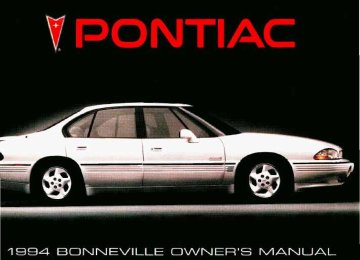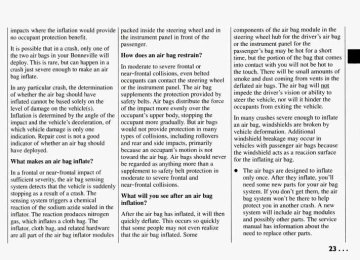- 1998 Pontiac Bonneville Owners Manuals
- Pontiac Bonneville Owners Manuals
- 2000 Pontiac Bonneville Owners Manuals
- Pontiac Bonneville Owners Manuals
- 1997 Pontiac Bonneville Owners Manuals
- Pontiac Bonneville Owners Manuals
- 1995 Pontiac Bonneville Owners Manuals
- Pontiac Bonneville Owners Manuals
- 1994 Pontiac Bonneville Owners Manuals
- Pontiac Bonneville Owners Manuals
- 1996 Pontiac Bonneville Owners Manuals
- Pontiac Bonneville Owners Manuals
- 2005 Pontiac Bonneville Owners Manuals
- Pontiac Bonneville Owners Manuals
- 2003 Pontiac Bonneville Owners Manuals
- Pontiac Bonneville Owners Manuals
- 2002 Pontiac Bonneville Owners Manuals
- Pontiac Bonneville Owners Manuals
- 1999 Pontiac Bonneville Owners Manuals
- Pontiac Bonneville Owners Manuals
- 2001 Pontiac Bonneville Owners Manuals
- Pontiac Bonneville Owners Manuals
- 2004 Pontiac Bonneville Owners Manuals
- Pontiac Bonneville Owners Manuals
- 1993 Pontiac Bonneville Owners Manuals
- Pontiac Bonneville Owners Manuals
- Download PDF Manual
-
turns, and decreases the up-and-down motion of the front and rear of the vehicle during acceleration or braking.
Note that even in the “TOURING RIDE” mode, the system will adjust to rapid cornering, acceleration or braking.
Parking Brake To Set the Parking Brake: Hold the regular brake pedal down with your right foot. Push down the parking brake pedal with your left foot. If the ignition is on, the brake system warning light will come on. If you start to drive off with the parking brake set, a chime will sound after the vehicle has traveled 46 feet (14 meters).
61 ...
Features & Controls
Parking Brake (CONT.)
To Release the Parking Brake: This vehicle has a “push to release” park brake pedal. Hold the regular brake pedal down with your right foot and push the park brake pedal with your left foot. This will unlock the pedal. When you lift your left foot, the park brake pedal will follow it to the released position. If you try to drive off with the parking brake on, the brake light stays on and a chime sounds until you release the parking brake or recycle the ignition.
... 62
Shijiting Into “P” (Park)
NOTICE: Driving with the parking brake on can cause your rear brakes to overheat. You may have to replace them, and you could also damage other parts of your vehicle.
F You are Towing a Trailer and are larking on Any Hill: ee “Towing a Trailer” in the Index. Tha xtion shows what to do first to keep the +ailer from moving.
Steering Column Shift Lever 1. Hold the brake pedal down with your right foot and set the parking brake.
2. Move the shift lever into “P,’ (Park)
position like this:
0 Move the lever up as far as it
will go.
Pull the lever toward you.
3. Move the ignition key to “LOCK” 4. Remove the key and take it with you.
If you can walk away from your vehicle with the ignition key in your hand, your vehicle is in “P” (Park).
Console Shift Lever 1. Hold the brake pedal down with your
right foot and set the parking brake. 2. Move the shift lever into “P” (Park)
position like this: 0 Hold in the button on the lever. 0 Push the lever all the way toward
the front of the vehicle.
3. Move the ignition key to “LOCK”. 4. Remove the key and take it with you.
If you can walk away from your vehicle with the ignition key in your hand, your vehicle is in “P” (Park).
63 ...
Features & Controls Leaving Your Vehicle With the Engine Running
If you have to leave your vehicle with the engine running, be sure your vehicle is in “P” (Park) and your parking brake is firmly set before you leave it. After you’ve moved the shift lever into the “P” (Park) position, hold the regular brake pedal down. Then, see if you can move the shift lever away from “P” (Park) without first pulling it toward you (or, if you have the console shift lever, without
... 64
first pushing the button). If you can, it means that the shift lever wasn’t fully locked into “P” (Park). T~rque Lock If you are parking on a hill and you don’t shift your transaxle into “P” (Park) properly, the weight of the vehicle may put too much force on the parking pawl in the transaxle. You may find it difficult to pull the shift lever out of “F’ (Park). This is called “torque lock.” To prevent torque lock, set the parking brake and then shift into “P” (Park) properly before you leave the driver’s seat. To find out how, see “Shifting Into ‘P’ (Park)” in the Index. When you are ready to drive, move the shift lever out of “P’ (Park) BEFORE you release the parking brake. If “torque lock” does occur, you may need to have another vehicle push yours a little uphill to take some of the pressure from the transaxle, so you can pull the shift lever out of “P’ (Park).
Shifting Out of “P” (Park)
Your Pontiac has a brake-transaxle shift interlock. You have to fully a& your regular brakes before you can shift from “P” (Park) when the ignition is in the “On” position. See “Shifting the Automatic Transaxle” in the Index. If you cannot shift out of “P” (Park), ease pressure on the shift lever - push the shift lever ail the way into “P’ (Park) and also release the shift lever button on floor shift models as you maintain brake application. Then move the shift lever into the gear you want. (Press the shift lever button before moving the shift lever.) If you ever hold the brake pedal down but still can’t shift out of “P’ (Park), try this:
Engine Exhaust
1. Turn the key to “Off”. Open and close
the driver’s door to turn off the Retained Accessory Power Feature.
2. Apply and hold the brake until the end
of Step 4.
3. Shift to “N” (Neutral). 4. Start the vehicle and then shift to the
drive gear you want.
5. Have the vehicle fixed as soon as you
can.
Parking Over Things That Burn
65 ...
Features & Controls Engine Exhaust (CONT.)
Running Your Engine While You’re Parked It’s better not to park with the engine running. But if you ever have to, here are some things to know.
Follow the proper steps to be sure your vehicle won’t move. See “Shifting Into ‘P’ (Park)” in the Index.
- . . 6 6
1 Horn You can sound the horn by pressing the horn symbols on your steering wheel.
Tilt Wheel
4 tilt steering wheel allows you to adjust he steering wheel before you drive. Ir'ou can also raise it to the highest level tc give your legs more room when you exit tnd enter the vehicle. To tilt the wheel, hold the steering wheel tnd pull the lever. Move the steering Nheel to a comfortable level, then release he lever to lock the wheel in place.
Power Windows
,I
Switches on the driver's armrest control each of the windows when the ignition is on. In addition, each passenger door has a control switch for its own window: When the driver's window switch is held rearward for more than a half second, the window will lower completely. The window can be opened in smaller amounts by pressing the switch rearward and releasing it immediately. To stop the window while it is lowering, press the switch again, then release. To raise the window, hold the switch forward.
67 ...
Features & Controls
Turn Signall Multifunction Lever
The lever on the left side of the steering column includes your:
Turn Signal and Lane Change Indicator Windshield Wipers Windshield Washer Headlight Washers (SSE and SSEi only) Cruise Control (Option) 0 Headlight High-Low Beam
... 68
30
so MPH km/h
/ 1 I
To signal a lane change, just raise or , lower the lever until the green arrow starts to flash. Hold it there until you complete your lane change. The lever will return by itself when you release it. As you signal a turn or a lane change, if the arrows don’t flash but just stay on, a signal bulb may be burned out and other drivers won’t see your turn signal. If you have the Driver Information Center, it will tell you if you have a burned out bulb. See “Driver Information Center” in the Index.
Turn Signal and Lane Change Indicator The turn signal has two upward (for Right) and two downward (for Left) positions. These positions allow you to signal a turn or a lane change. A green arrow on the instrument panel will flash in the direction of the turn or lane change. To signal a turn, move the lever all the way up or down. When the turn is finished, the lever will return automatically.
If a, bulb is burned out, replace it to help avoid an accident. If the green arrows don’t go on at all when you signal a turn, check the fuse (see “Fuses & Circuit Breakers” in the Index) and for burned-out bulbs.
Windshield Wipers
You control the windshield wipers by turning the band marked “WIPER’. For a single wiping cycle, turn the band to “MIST”. Hold it there until the wipers start, then let go. The wipers will stop after one cycle. If you want more cycles, hold the band on “MIST” longer.
For steady wiping at low speed, twxn the band away from you to the “LO” position. For high speed wiping, turn the ba*d further, to “HI”. To stop the wipers, move the band to “OFF”. You can set the wiper speed for a,bng or short delay between wipes. This can be very useful in light rain or snow. Turn the band to choose the delay time. The closer to “LO”, the s’horter the delay.
69 ...
Features & Controls
Windshield Wipers (CONT)
Heavy snow or ice can overload your wiper motor. A circuit breaker will stop the motor until it cools. Clear away snow or ice to prevent an overload. Keep in mind that damaged wiper blades may prevent you from seeing well enough to drive safely. To avoid damage, be sure to clear ice and snow from the wiper blades before using them. If your blades do become damaged, get new blades or blade inserts.
... 70
Some models have a “WASHER FLUID’ warning, that indicates if the fluid level in the windshield washer is low. See “Low Washer Fluid Warning Light” in the II
Windshield Washer At the top of the turn signal/multifunction lever there’s a paddle with the word “PUSH’ on it. To spray washer fluid on the windshield, push the paddle for less :han a second. The wipers will clear the window and then either stop or return to your preset speed. For more washer cycles, push and hold the paddle. Remember, driving without washer fluid can be dangerous. A bad mud splash can block your vision. You could hit another vehicle or go off the road. Check your washer fluid level often.
NOTICE:
When using concentrated washer fluid, follow the manufacturer’s instructions for adding water. Don’t mix water with ready-to-use washer fluid. Water can cause the solution to freeze and damage your washer fluid tank and other parts of the washer system. Also, water doesn’t clean as well as washer fluid. Fill your washer fluid tank only 314 full when it’s very cold. This allows for expansion, which could damage the tank if it is completely full. Don’t use radiator antifreeze in your windshield washer. It can damage your washer system and paint.
Headlight Washers (OPTION) If you have this option, you can wash your headlights in bad weather or whenever desired. Here’s how: To operate the headlight washers, the ignition must be on. Pull the paddle on the turn signal/multifunction lever labeled “PULL”. Each headlight will get a spray of washer fluid.
Cruise Control (opnoN) With Cruise Control, you can maintain a speed of about 25 mph (40 km/h) or more without keeping your foot on the accelerator. This can really help on long trips. Cruise Control does not work at speeds below about 25 mph (40 km/h).
71 ...
Features & Controls Cruise Control (OPTION) (CONK)
When you apply your brakes, the Cruise Control shuts off.
To Set Cruise Control 1. Move the Cruise Control switch to
“ON”.
3. Push in the “SE.T” button at the end of
the lever and release it.
4. Take your foot off the accelerator
pedal.
2. Get up to the speed you want.
... 72
You’ll go right back up to your chosen speed and stay there. Keep in mind that if you hold the switch at “R/A” longer than half a second, the vehicle will keep going faster until you release the switch or apply the brake. You could be startled and even lose control. So unless you want to go faster, don’t hold the switch at “R/A”. To Increase Speed While Using Cruise Control There are two ways to go to a higher speed. Here’s the first: 0 Use the accelerator pedal to get to the
higher speed.
0 Push the button at the end of the lever,
then release the button and the accelerator pedal. You’ll now cruise at the higher speed.
Here’s the second way to go to a higher speed: 0 Move the Cruise switch from “ON” to
“R/A”. Hold it there until you get up to the speed you want, and then release the switch.
To increase your speed in very small amounts, move the switch to “,/A” for less than half a second and then release it. Each time you do this, your vehicle will go about 1 mph (1.6 km/h) faster.
The accelerate feature will only work after you have set the Cruise Control speed by pushing the “SET” button. To Reduce Speed Whjle Using ‘Cruise Control There are two ways to reduce your speed while using Cruise Control:
1 ,
Push in the button at the end &the lever until you reach ihe lower speed you want, then release it. To slow down in very small amounts, push the button for less than half a second. Each time you do this, you’ll go 1 mph (1.6 km/h) slower.
I .,
To Resume a Set Speed Suppose you set your Cruise Control at a desired speed and then you apply the brake. This, of course, shuts off the Cruise Control. But you don’t need to reset it. Once you’re going about 25 mph (40 km/h) or more, you can move the Cruise Control switch from “ON” to “R/A” (Resume/Accelerate) for about half a second.
Features & Controls Passing Another Vehicle While Using Cruise Control Use the accelerator pedal to increase your speed. When you take your foot off the pedal, your vehicle will slow down to the cruise control speed you set earlier. Using Cruise Control on Hills How well your Cruise Control will work on hills depends upon your speed, load, and the steepness of the hills. When going up steep hills, you may have to step on the accelerator pedal to maintain your speed. When going downhill, you may have to brake or shift to a lower gear to keep your speed down. Of course, applying the brake takes you out of Cruise Control. Many drivers find this to be too much trouble and don't use Cruise Control on steep hills.
To Get Out of Cruise Control There are two ways to turn off the Cruise Control: 0 Step lightly on the brake pedal; OR 0 Move the Cruise switch to "OFF". Cruise Control with Traction Control Activated When the Traction Control System is turned on and becomes activated by sensors, it will automatically turn off the cruise control. See "Traction Control System" in the Index. To Erase Speed Memory When you turn off the Cruise Control or the ignition, or shift into " P 7 (Park), your cruise control set speed memory is erased.
Light Controls
Parking Lights: Pull the switch to the first stop to turn on:
Parking Lights
0 Side Marker Lights 0 Taillights
Instrument Panel Lights
Headlights: Pull the switch out all the way to turn on the headlights, together with:
Parking Lights Side Marker Lights
0 Taillights 0 Instrument Panel Lights Push the switch in all the way to turn all the lights off. Operation of Lights Although your vehicle’s lighting system (headlights, parking lights, fog lamps, side marker lights and taillights) meets all applicable federal lighting requirements, certain states and provinces may apply their own lighting regulations that may require special attention before you operate these lights. For example, some jurisdictions may require that you operate your fog lamps only when your lower beam headlights are also on, or that headlights be turned on whenever you must use your windshield wipers. In addition, most jurisdictions prohibit driving solely with parking lights, especially at dawn or dusk. It is recommended that you check with your own state or provincial highway authority for applicable lighting regulations.
Lights On Reminder [f you open the driver’s door while leaving the lights on, you will hear a warning tone. Daytime Running Lights (Canada Only) The Canadian Federal Government has decided that Daytime Running Lights (DRL) are a useful feature, in that DRL can make your vehicle more visible to pedestrians and other drivers during daylight hours. DRL are required on new vehicles sold in Canada. Your DRL work with a light sensor on top of the instrument panel. Don’t cover it up. The low beam headlights will come on at reduced brightness in daylight when: 0 The igdition is on
The headlight switch is off, and The transaxle is not in “P” (Park).
4t dusk, the exterior lights will come on mtornatically and the low beams will :hange to full brightness. At dawn, the :xterior lights will go out and the low beams will change to the reduced brightness of DRL (if the headlight switch is off). Of course, you may still turn on the headlights any time you need to. To idle your vehicle with the DRL ,off, shift the transaxle into “ P ’ (Park). The DRL will stay off until you shift out of “P” (Park). At night, you can turn off all exterior lights when you are in “P” (Park) by moving the Twilight Sentinel control all [he way past “MIN” to turn it off, if it was m. If it was off, move the control to the right to turn it on, then back off. The lights will come back on when you put the transaxle in gear.
7 5 . 0 .
Features & Controls
Instrument Panel Intensity Control You can brighten or dim your instrument cluster lights by rotating the headlight switch. Rotate the switch all the way counterclockwise to turn on the interior courtesy lights. Rotate the switch clockwise to turn off the instrument cluster lights and displays.
Twilight Sentinel (OPTION) If You Have This Option, Here’s How it Works: 1. Push in the headlight switch to turn
your headlights off.
2. Rotate the Twilight Sentinel switch
counterclockwise from “OFF”.
Headlight High-Low Beam Changer To change the headlights from low beam to high or high to low, pull the turn signal lever all the way toward you. Then release it.
When the high beams are on, this blue light on the instrument panel also will be on.
... 76
The Twilight Sentinel Does Two Things: First, depending on how dark it becomes outside, the Twilight Sentinel turns your headlights on automatically, when they’re needed. Avoid covering the sensor located near the windshield, by the defroster outlet-otherwise your headlights will stay on. Also, it’s possible that your headlights might go out if you drove from a dark area into a bright area, such as a lighted parking lot. If this happens, turn on your headlights with the regular headlight switch. Second, to light your way when you leave your vehicle, the Twilight Sentinel will keep your headlights on for as long as three minutes. Rotate the Twilight Sentinel switch to “MAX” for a three-minute delay. Rotate it the other way to reduce the delay.
Fog Lights The switch for your fog lights is in the overhead console. An indicator light in the switch will glow when the fog lights are switched on. You] headlights must be on low beams, or you parking lights must be on, for your fog lights to work.
kont Reading Lights, ?hese lights and the interior courtesy ights will come on when you open the loors. To turn on a reading light when the doors Ire closed, press either switch. Press it igain to turn the light off. To avoid draining your vehicle’s battery, )e sure to turn off the reading lights when eaving your vehicle.
77.0.
Features 4? Controls
Rear Reading Lights These overhead lights and the interior courtesy lights will come on when you open the doors. To turn on the reading light when the door is closed, slide the switch up. Slide it down to turn off the light.
Inside Manual DaylNight Rearview Mirror
w Electrochromic
RaylNight Rearview Mirror
To reduce glare from lights behind you, pull the lever toward you to the night position.
This mirror automatically changes to reduce glare when set in the “On” position. One photocell on the back of the mirror senses when it is becoming dark outside. Another photocell is built into the mirror surface to sense headlights behind you. The mirror will darken gradually to reduce glare. This change. may take a few moments. OFF: Shuts off the Daymight function. The mirror will stay in the Day setting.
... 78
To keep the photocells operating well, occasionally clean them with a cotton swab and glass cleaner.
Manual Remote Control Mirror
The outside rearview mirror should be adjusted so you can just see the side of your vehicle when you are sitting in a comfortable driving position. Adjust the driver side outside mirror with the control lever on the driver’s door. To adjust your passenger side mirror, sit in the driver’s seat and have a passenger adjust the mirror for you.
H Convex Outside Mirror Your right side mirror is convex. A convex mirror’s surface is curved so you can see more from the driver’s seat.
Power Remote Control Mirrors (OPTION)
A control lever on the driver’s door controls both outside rearview mirrors. Select the mirror you want to adjust by rotating the lever to the left or right. Adjust each mirror so that you can just see the side of your vehicle when you are sitting in a comfortable driving position. When you operate the optional rear window defogger, the outside rearview mirrors are also heated to help clear them of ice and snow.
Features & Controls
Card Holder
The front doors on some vehicles have a card holder for convenient storage of business cards or parking lot ticket stubs. The card holder has space for up to five regular business cards.
H Sun Visors To block out glare, you can swing down the visors. You can also remove them from the center mount and swing them to the side, while the auxiliary sunshade remains to block glare from the front.
Visor Vanity Mirrors
Standard Mirror: Open the cover to expose the vanity mirror. Lighted Mirrors: If your vehicle has the optional lighted vanity mirrors, the lights come on when you open the cover. These can even be used for reading. You can adjust the brightness of the lights with the switch.
... 80
Express Open Sunroof (OPTION)
Your express open sunroof provides an airy, spacious feel to your vehicle’s interior and can also increase ventilation. It includes a sliding glass panel and a sliding sunshade. The control switch will work only when the ignition is on or during Retained Accessory Power, if you have that option. See “Retained Accessory Power” in the Index.
To Open the Sunroof: Press the control switch rearward and release it to open the glass panel and sunshade. If you want to stop the sunroof in a partially open position, lightly press the switch again. Press the switch rearward again to open fully. The sunshade can also be opened by hand. To Close the Sunroof: Press and hold the control switch forward to close the glass panel. The sunshade can only be closed by hand. The sunroof glass panel cannot be opened or closed if your vehicle has an electrical failure.
To Open the Sunroof Rear Vent: Press the control switch forward when the sunroof is closed. Open the sunshade by hand. To Close the Sunroof Rear Vent: Press the switch rearward.
81 ...
Features & Controls
Storage Armrest (OPTION)
Console Shift Models: Press the button at the front edge to open the armrest storage area for cassette tapes, gloves, etc. A cup holder flips forward for use. There’s also a bin for storage underneath the armrest storage area.
Column Shift Models: The front armrest opens into a storage area for cassette tapes, gloves, etc. To open it, hold down the base and lift the lid. A cup holder flips forward and unfolds to hold two cups.
1 Door Cup Holder The front doors provide space for holding a cup or soft drink.
. , . . 8 2
Rear Storage Compartment
Lift the rear of the armrest to reveal the storage space.
Pull down the interior door to access the trunk for storing long objects.
Ashtrays
Lift the cover to reveal the front ashtray. To clean the ashtray, lift it out by pulling on the snuffer.
Features 8t Controls
Ashtrays (CONT.)
To open the rear ashtrays, lift the cover.
Lighters
On models without a console, there’s an ashtray/cup holder under the instrument panel. To clean the ashtray, lift it out by pulling up on the tabs on either side. It snaps back into place.
NOTICE: Don’t put papers and other things that burn into your ashtrays. If you do, cigarettes or other smoking inaterials could set them on fire, causing damage.
To use a lighter, just push the center in all the way and let it go. When it is ready the center will pop back by itself. Pull out the entire unit to use.
... 84
NOTICE: Don’t hold a cigarette lighter in with your hand while it is heating. If you do, it won’t be able to back away from the heating element when it’s ready. That can make it overheat, damaging the lighter and the heating element.
Sunglasses Storage
Accessory Outlet
With the overhead console, you have a storage door for sunglasses. Press the rear edge of the storage door to release it. Place your sunglasses inside the door. To close the door, raise it and press it into position.
On models with the overhead console, there is a 12-volt ignition fed outlet. Slide the cover aside to access the outlet.
NOTICE: Adding some electrical equipment to your vehicle can damage it or keep other things from working as they should. This wouldn’t be covered by your warranty. Check with your dealer before adding electrical equipment, and never use anything requiring more than 15 amps.
Features & Controls
... 86
The Instrument Panel-Your Information System
Your instrument panel is designed to let you know at a glance how your vehicle is running. You’ll know how fast you’re going, how much fuel you’re using, and many other things you’ll need to drive safely and economically; The main components of your instrument panel are: 1. Light Controls/Twilight Sentinel
.. .
(Option) 2. Side Vent 3. Turn Signal/Multifunction Lever
4. Electronic Compass (Option) 5. Instrument Cluster 6. Ignition Switch 7. Driver Information Center (Option) 8. Trip Odometer Reset 9. Gage Cluster (Option) 10. Climate Controls/Rear Window
Defogger
11. Lighter 12. Temperature Sensor 13. Glove Box Door Handle 14. Side Vents 15. Center Vent
16. Audio System 17. Gear Shift Lever 18. Ashtray 19. Console Switch Bank (Option) 20. Gain Control (Option) 21. Hazard Warning Flashers Switch 22. Horn 23. Steering Wheel Audio Controls
(Option)
24. Head-Up Display Cqntrol. (Option) 25. Hood Release 26. Tilt Wheel Lever
Features 8t Controls
Instrument Panel Clusters
Your Pontiac is equipped with one of these instrument panel clusters, which includes indicator warning lights and gages that are explained on the following pages. Be sure to read about those that apply to the instrument panel cluster for your vehicle.
30 *60 eo '
MPH kmlh
(40
90
UNLEADED NELONLV
l o o o o o o o l
UNLEAOEO FUEL ONLY
8 9 . . .
Features & Controls
Speedometer and Odometer
Your speedometer lets you see your speed in both miles per hour (mph) and kilometers per hour (kmh). Your odometer shows how far your vehicle has been driven, in either miles (used in the U.S.) or kilometers (used in Canada). The odometer and trip odometer are displayed in the Driver Information Center on vehicles so equipped. Tamper Resistant Odometer
Your Pontiac has a tamper resistant odometer. If you see silver lines between the numbers, you’ll know that someone has probably tried to turn it back, so the numbers may not be true. You may wonder what happens if your vehicle needs a new odometer installed. If the new one can be set to the mileage total of the old odometer, then it must be. But if it can’t, then it’s set at zero and a label must be put on the driver’s door to show the old mileage reading when the new odometer was installed.
... 90
x 1000 A I B
I Tachometer (OPTION) ’he tachometer shows your engine speed I revolutions per minute (rpm). Do not un your engine at speeds in the red area.
Trip Odometer
The trip odometer can tell you how far you have driven since you last reset it. To set it to zero:
On vehicles with the Driver Information Center, press the button labeled “TRIP’. On vehicles with the Systems Monitor. the button is next to the trip odometer. Push and release in a smooth, continuous motion unti zeroes appear.
1 all
When one of the warning lights comes on and stays on when you are driving, or when one of the gages shows there may be a problem, check the section that tells you what to do about it. Please follow the manual’s advice. Waiting to do repairs can be costly -- and even dangerous. So please get to know your warning lights and gages. They’re a big help. Your vehicle may also have a Driver Information System that works along with the warning lights and gages. See “Driver Information System” in the Index. Warning Lights Your Pontiac has some of the warning light systems shown here. The symbols are explained on the following pages.
Warning Lights, Gages and Indicators
This section describes the warning lights and gages that may be on your vehicle. The pictures will help you locate them. Warning lights and gages can signal that something is wrong before it becomes serious enough to cause an expensive repair or replacement. Paying attention to your warning lights and gages could also save you or others from injury. Warning lights go on when there may be or is a problem with one of your vehicle’s functions. As you will see in the details on the next few pages, some warning lights come on briefly when you turn the ignition key just to let you know they’re working. If you are familiar with this section, you should not be alarmed when this happens. Gages can indicate when there may be or is a problem with one of your vehicle’s functions. Often gages and warning lights work together to let you know when there’s a problem with your vehicle.
SYSTEMS MONITOR
[-I r-1
-g
[T) (-1 [-I
I-]
CHECK OIL
WASHER FL LOW coau CHECKOAC
91 ...
Features & Controls
SYSTEMS MONITOR
I I-] INFORMATION
DRIVER
CHECK OIL LEVEL WASHER FLUID LOW COOLANT CHECK QAQES m o o DOOR TRUNK
AJAR
MILES
- LAMP
TURN SIONAL BACK UP TAIL BRAKE LAMP
TRIP
( ] [ T E i i r ] [E][--
ENGINE SOON
Engine Coolant Temperature Warning Light This light tells you that your engine coolant has overheated or your radiator cooling fans are not working. If you have been operating your vehicle under normal driving conditions, you should pull off the road, stop your vehicle and turn the engine off as soon as possible.
(-J[=zFz] [HeURlTY][-))
Warning Lights (CONT.)
I # . . 9 2
HOT COOLANT CAN BURN YOU BADLY! In “Problems on the Road”, this manual shows what to do. See “Engine Overheating” in the Index. Some clusters with gages do not have a coolant temperature warning light. In those clusters a “CHECK GAGES” warning light will alert you of a potential coolant heating problem.
The “LOW COOLANT” warning light will also come on when you turn on the ignition, but your engine is not running, as a check to show you it is working. If it doesn’t come on then, have it fixed right away. After the bulb check, the light will go out for 20 seconds. If the light comes back on after 20 seconds, the system may be low on coolant. See “Engine Coolant” in the Index.
LOW COOLANT
Low Coolant Warning Light If you have this light and it comes on, you system may be low on coolant and the engine may overheat. Check to see if the level is low at the recovery tank, and add coolant if necessary. If the level is not low. have your low coolant warning system serviced. See “Engine Coolant” in the Index.
9 3 . 0 .
If the engine oil is low, add oil as required. See “Adding Engine Oil” in the Index. If additional oil is not needed or the engine oil warning light stays on, then have the light investigated at a qualified service agent immediately. The oil light could also come on in two other situations:
When the ignition is on but the engine is not running, the light will come on as a test to show you it is working, but the light will go out when you turn the ignition to “Start”. If it doesn’t come on with the ignition on, you may have a problem with the fuse or bulb. Have it fixed right away. If you make a hard stop, the light may come on for a moment. This is normal.
:lusters with gages use the “CHECK ;AGES” warning light to alert you of a hotential oil pressure problem.
NOTICE: Damage to your engine from neglected oil problems can be costly and is not covered by your warranty.
Features 8t Controls
i-)
XI Warning Light ’ you have a problem with your oil, this I1 li ght may stay on after you start your el ngine, or come on when you are driving. ‘his may indicate that oil is not going tl lrough your engine quickly enough to eep it cool. The engine could be low on kl il, or could have some other oil problem, ’ you are driving, carefully pull over to a If ife location and stop to check the oil Si le :vel. See “Checking Engine Oil Level” ir I the Index.
00.94
the oil to drain back into the oil pan and prevent a false low condition. If the “CHECK OIL LEVEL” warning comes on, the oil level should be checked at the oil dipstick. If the level is low, the engine oil should be brought up to the proper level (see “Engine Oil” in the Index). After restoring the proper level and waiting for the eight-minute drainback, the key can be turned to the “Run” position and the “CHECK OIL LEVEL” warning light should only come on as a bulb check.
CHECK OIL
LEVEL
:heck Oil Level Warning Light (OPTION) ’his light indicates when the engine oil :vel is 1 to 1 1/2 quarts (0.95 L to 1.4 L) 3w. The light will go on for one to three econds when the ignition is turned to the Run” position, as a bulb check to show ou that the system is working. If the light oesn’t come on, have your oil level vlarning system serviced. :veri if you have a low oil level, the light d l go off for 15 to 20 seconds. Then, if le oil level is low, and it has been at least ight minutes since your engine was last unning, the “CHECK OIL LEVEL” light d l come on for 20 to 40 seconds. The ight-minute delay allows the majority of
3attery Warning Light..: This light will come on briefly whm you start the vehicle, as a check to show you i is working, then it should go out. IF it stays on, or comes on while you ai-6, driving, you may have a problem Gith thc electrical charging system. It could indicate that you have a generator ” problem or another electrical system problem. Have it checked right away. Driving while this light is on could drain your battery.
9 5 . 0 .
NOTICE: If you keep driving your vehicle with this light on, after a while the emission controls won’t work as well, your fuel economy won’t be as good and your engine may not run as smoothly. This could lead to costly repairs not covered by your warranty.
Features & Controls Battery Warning Light (CONT.) If you must drive a short distance with the light on, be certain to turn off all your accessories, such as the radio and climate control system. Some clusters with gages do not have a battery warning light. They have a “CHECK GAGES” warning to indicate a problem. Vehicles with the supercharged engine also have a similar battery warning light.
... 96
SERVICE
ENGINE SOON
Malfunction Indicator .amp (Service Engine Soon Light) 1 computer monitors operation of your uel, ignition and emission control ystems. This light should come on when he ignition is on, but the engine is not unning, as a check to show you it is iorking. If it does not come on at all, ave it fixed right away. If it stays on, or : comes on while you are driving, the omputer is indicating that you have a roblem. You should take your vehicle in x- service soon.
have anti-lock brakes. If the regular brake system warning light is also on, you don’t have anti-lock brakes and there’s a problem with your regular brakes. See “Brake System Warning Light” earlier in this part. The anti-lock brake system warning light may also come on when you are driving with a compact spare tire. If this happens, the light means you won’t have anti-lock until you replace the compact spare with a full-size tire. If the warning light stays on after you replace the compact spare with a full-size tire, or if it comes on again when you’re driving, your Pontiac needs service.
Features & Controls
rn
ANTILOCK (@)
Anti-Lock Brake System Warning Light With anti-lock, this light will come on when you start your engine and may stay on for several seconds. That’s normal. If the light doesn’t come on, have it fixed so it will be ready to warn you if there is a problem. If the light stays on, turn the ignition off. Or, if the light comes on when you’re driving, stop as soon as possible and turn the ignition off. Then start the engine again to reset the system. If the light still stays on, or comes on again while you’re driving, your Pontiac needs service. If the regular brake system warning light isn’t on, you still have brakes, but you don’t
... 98
TRACTION OFF
Traction Control System Warning Light (omoN) The “TRACTION OFF” warning light means that the system is not working. This warning light may come on for the following reasons: 0 If the engine. cannot provide power reduction for traction control, due to an engine problem, the “TRACTION OFF” warning light will come on and stay on during that time.
When this warning light is on, the system will not limit wheel spin. Adjust your driving accordingly. If the “TRACTION OFF” warning light comes on and stays on for an extended period of time, even when you’ve switched the system on, your vehicle needs service.
Gages Your Pontiac may have many of the following gages. Be sure to read about the mes that came with your vehicle.
To prevent overheating, the traction control system will go off and the warning light will come on until your brakes cool down. The warning light will come on for varying periods of time. If you turn the system off by pressing the switch on the center console while the vehicle is at any speed, the warning light will come on and stay on. To turn the system back on, press the switch again at any vehicle speed. The warning light should go off. The system will also turn itself on if you turn your ignition off and back on again.
9 9 0 . .
Features & Controls
l o o o o o o o l
8YST MONl
CHECK GAGES
>heck Gages Warning Jght (OPTION) ‘his light will come on briefly when you re starting the engine. If the light comes n and stays on while you are driving, heck your gages for fuel, coolant :mperature, oil pressure or voltage. This ght will stay on if your engine is not Inning.
. e 100
UNLEADED FUEL ONLY
Fuel Gage You will either have this fuel gage or one very similar. Your fuel gage tells you about how much fuel you have left, when the ignition is on. When the gage reads in the yellow band, a warning chime will sound and the “CHECK GAGES” warning light will go on, if you have this option. Here are five things that some owners ask about. None of these indicate a problem with your fuel gage: 0 At the service station, the gas pump shuts off before the gage reads “F” (Full).
It takes a little more or less fuel to fill up than the gage indicated. For example, the gage may have indicated the tank was half full, but it actually took a little more or less than half the tank’s capacity to fill the tank. The gage moves a little when you turn a corner, speed up, or make a hard stop. The gage doesn’t go back to “E” (Empty) when you turn off the ignition. If you have the large span (220”) gage, the needle moves more for a given amount of fuel. This does not indicate excessive fuel consumption, and is normal.
For your fuel tank capacity, see “Service Station Information” on the last page of this manual.
HOTCOOLANTCANBURNYOU BADLY! In “Problems on the Road”, this manual shows what to do. See “Engine Overheating” in the Index.
H 2 a
Engine Coolant Temperature Gage This gage shows the engine coolant temperature. If the gage pointer moves into the red area, your engine is too hot! The “CHECK GAGES” light will go on and a warning chime will sound, if you have this option. It means that your engine coolant has overheated. If you have been operating your vehicle under normal driving conditions, you should pull off thc road, stop your vehicle and turn off the engine as soon as possible.
Oil Pressure Gage (omom-) The oil pressure gage shows the engine oil pressure in psi (pounds per square inch) when the engine is running. Canadian vehicles indicate pressure in kPa (kiloPascals). Oil pressure may vary with engine speed, outside temperature and oil viscosity, but readings above the red warning zone indicate the normal operating range. A reading in the red zone may be caused by a dangerously low oil level or another problem causing low oil pressure. The “CHECK GAGES” light will go on and a warning chime will sound, if you have this option.
101 ...
Features & Controls Oi/ Pressure Gage (OPTION) (CONK) Driving your vehicle with low oil pressure can cause extensive engine damage.
I h
I I NOTICE: I Damage to your engine from
neglected oil problems can be costly and is not covered by your warranty.
. . . 102
H230!
Voltmeter (omoN) Vhen the engine is running, the gage hows the condition of the charging ystem. Readings between the red Iarning zones indicate the normal l o perating range. Leadings in either red warning zone ldicate a possible problem in the electrical il ystem. The “CHECK GAGES’ light will s: lso come on, and a warning chime will ound. Have your vehcle serviced SI ir mediately. Vhen your engine is not running, but the pition is on (in the “Run” position), the age shows your battery’s state of charge I DC volts.
300St Gage (OPTION) khicles equipped with the supercharged ngine have this boost gage that indicates acuum during light to moderate throttle nd boost under heavier throttle. The gage isplays the air pressure level in psi going ]to the engine’s combustion chamber. ‘he gage is automatically centered at zero si every time the engine is started. ,ctual vacuum or boost is displayed from lis zero point. Changes in ambient ressure, such as driving in mountains nd changing weather, will slightly hange the zero reading.
Features & Controls
Driver Information Center (CONI)
0 Brake Lamp and Center High
Mounted
0 Back-up Lamp 0 Tail Lamp/Turn/Side
MarkerLicense
If a bulb is out, you will see a message, such as “PARK LAMP’, and you will also see where the problem is on the vehicle outline. The message stays on until the problem is fixed. See “Replacement Bulbs” in the Index for bulb details. If a burned-out bulb is replaced, the warning light will stay on until the bulb is used (for example, by turning on your lights).
MESSAGE Hi Beam Lamp Head Lamp Turn Signal
Back Up Tail
Brake Lamp
Park Lamp
BULBS MONITORED Both Headlight High Beams Both Headlight Low Beams 1 Front Left Turnpark 1 Front Right Turnpark 2 Rear Left Turn/Stop 2 Rear Right Turn/Stop 2 Back Up Lamps 4 Tail Only 4 Stop/Tail/Turn 2 License Plate Right Rear Side Marker Left Rear Side Marker 4 Rear Stop/Tail/Turn 1 Center High Mounted Stop 2 Front Park Right Side Marker Left Side Marker
. . . 104
-
SECURITY You’ll get a “DOOR AJAR’ message if a door is not fully dosed. The vehicle outline will show you which door it is. You will also get a “HOOD AJAR” or “TRUNK AJAR” message if the hood or the trunk isn’t fully closed. The vehicle outline will also show you if these are ajar.
I Electronic Compass
(OPTIOEI)
lome vehicles are equipped with an lectronic compass. As with all ompasses, this unit senses the earth’s lagnetic field to show the direction the ar is pointing. ’he earth’s magnetic field is not always he same direction as true north as we tl :now it. So, you must enter a zone umber to tell the compass the difference letween magnetic and actual north. This ells the compass where in the country tc ’ou are driving
’he compass shows the zone number in s e each time you turn your key on. This 3 shown above. The number is turned off fter a few seconds. ’he compass remembers your zone, so ‘ou only have to change it if you drive to new zone on the map. The compass .djusts only a small amount for each :one, so you may not notice a difference f you drive from one zone to the next me, until you cross several zones.
105.. .
Features & Controls
(MoDE)
[ MODE )
CALIBRATE
Electronic Compass (CONI)
CHOOSING YOUR ZONE NUMBER Locate your zone number on the map above. If your number is different than the one shown when you turn the key on, follow the steps under “Changing Your Zone Number”. If you live on the line, you can pick the zone area you are most likely to drive in. (In Alaska use Zone 9 or IO. In Hawaii use Zone 7).
:HANGING YOUR ZONE NUMBER . Press and hold the “MODE” button until “ZONE” and the correct zone number for your location appear.
!. Release the “MODE” button. 1. Press the “MODE” button until your
number appears.
I. In a few seconds, the zone number and “ZONE” turn off, and the new zone number is remembered by the compass.
106
CALIBRATING THE COMPASS (OPTIONAL) All electronic compasses need to know the magnetic profile of your car. This is called calibration and is done automatically by your compass. But, the feature is available if you would like to manually calibrate. Sometimes, strong magnetic fields can affect the compass. If the “CALIBRATE” light comes on as shown above, try calibrating the compass as follows: 1. Drive the car to an open, flat area. 2. Press and hold the “MODE” button
until the “CALIBRATE” light reappears.
[MODE)
3. Release the “MODE” button. The heading display will start to rotate. 4. Drive the car in small circles. Don’t
drive faster than 10 mph.
5. Drive in circles until the
“CALIBRATE’ light goes out. It usually takes I to 5 circles.
6. Your compass should be calibrated.
You will know this when the directior bars are on and the “CALIBRATE” light is off.
COMPASS ACCURACY Your compass may show different headings around bridges, power lines, large metal objects, and steep hills. This i
normal and is true of compasses in general. If you put large metal objects like golf clubs in the trunk they could affect accuracy. If the accuracy is close, the compass will adapt to these objects over time. If you use an antenna with a magnetic base, it is best to mount it away from the center of the trunk near the rear window. The rear defog system can affect accuracy, and the compass corrects for the rear defog. However, if the rear defog is turned on while making sharp turns, the accuracy may be off. When you turn the rear defog off again, the accuracy returns to normal. Do not turn on the rear defog if you are trying to calibrate. The system will not allow the calibration. You will hear the chime, and “CALIBRATE’ will flash for a few seconds. Be aware that metal objects are sometimes buried in the ground. They can affect accuracy and you may not know they are there. As an example, many concrete roads have metal reinforcements inside.
Head-Up Display (OPTION)
If you have the optional Head-Up Display (HUD), you can see the speedometer reading, in English or metric units, displayed “through” the windshield. The HUD also shows:
Turn Signal Indicator Lights. A High Beam Indicator Symbol. A “CHECK GAGES” message. (For low oil pressure, high coolant temperature, low oil level and low fuel.) A Low Fuel Warning Symbol.
UD shows these lights when they are lit I the instrument panel. 01
107 ...
NOTICE: Although the HUD image appears to be near thc front of the vehicle, do not use it as a parking aid. The HUD was not designed for that purpose. If you try to use it that way, such as in a parking lot, you may misjudge distance and run into something.
Features & Controls
Head-Up Display (OPTION) (CONI)
When you sit straight in your seat, the HUD image will appear directly in front of the driver. When the ignition key is turned to “Run”, all possible HUD images will come on and look like this. Then the Head-Up Display will operate normally. If you never look at your instrument panel, you may not see something important, such as a warning light. So be sure to scan your displays and controls and the driving environment just as you would in a vehicle without HUD.
. .. 108
Adjusting the HUD The HUD controls are located to the left of the steering column. 1. Start your engine and slide the HUD
dimmer control (to the left of the steering wheel) all the way up. The brightness of the HUD image is determined by whether the headlight switch is on or off, and where you have set the HUD dimmer control. 2. Adjust the seat, if necessary, before
setting the height control.
3. Slide the “ADJUST” (image height) control all the way up, raising the image as far as possible. Then slide the HUD image height control down so the image is as low as possible but in full view.
4. Slide the dimmer control downward until the HUD image is no brighter than necessary. To turn the HUD off, slide the HUD dimmer control all the way down. If the sun comes out, or it becomes cloudy, or if you turn on your headlights, you may need to adjust the HUD’s brightness using the HUD dimmer control. Polarizing sunglasses could make the HUD image harder to see.
Pushing the “ENG/MET” (English/Metric, button on the instrument panel cluster will switch the HUD speedometer from Englisl (conventional) to metric units, or back again.
>are of the Head-Up Xsplay lean the inside of the windshield as eeded to remove any dirt or film that =duces the sharpness or clarity of the IUD image. h Clean the HUD:
Spray household glass cleaner on a soft, clean cloth. Wipe the HUD lens gently, then dry it. Do not spray cleaner directly on the lens because the cleaner fluid could leak inside the unit if you do.
109...
Features & Controls Care of the Head-Up Display (CONT.) If You Can’t See the HUD Image When the Ignition is On:
Are the headlights on? Is anything covering the HUD unit? Is the HUD dimmer control far enough up? Is the HUD image adjusted to the proper height? Still no HUD image? Check the fuse in the fuse panel. See “Fuses & Circuit Breakers” in the Index.
If the HUD Image is Not Clear:
It could be too bright. Move the HUD dimmer control down further. You may need to clean the windshield and HUD lens.
Your windshield is part of the HUD system. If you ever have to have a new windshield, be sure to get one designed for HUD. If you don’t, the HUD image may look blurred and out of focus.
... 110
I n this part you’ll find out how to operate the comfort control systems and audio systems offered with your Pontiac . Be sure to read about the
particular system supplied with your
Radio
. . . . . . . . . . . . . . . . . . . . . . . . . . . . . . . . . . . . . . . . . . . . 112 Standard Climate Control Electronic Climate Control . . . . . . . . . . . . . . . . . . . . . . . . . . . . . . . . . . . . . . . . . . 115 Settingtheclock . . . . . . . . . . . . . . . . . . . . . . . . . . . . . . . . . . . . . . . . . . . . . . . . . . 120 . . . . . . . . . . . . . . . . . . . . . . . . . . . . . . . . . . . . . . . . . . . . . . . AM/FM Stereo 121 AM/FM Stereo Radios with Optional Features . . . . . . . . . . . . . . . . . . . . . . . . . . . 122 Radio THEFTLOCK8 Feature . . . . . . . . . . . . . . . . . . . . . . . . . . . . . . . . . . . . . . . 128 Steering Wheel Controls for Audio System . . . . . . . . . . . . . . . . . . . . . . . . . . . . . . 131 Gaincontrol . . . . . . . . . . . . . . . . . . . . . . . . . . . . . . . . . . . . . . . . . . . . . . . . . . . . 132 ....................... Understanding Radio Reception . . . . . . . . 133 ....................... Care of Your Cassette Tape Player . . . . . . . 133 Care of Your Compact Discs . . . . . . . . . . . . . . . . . . . . . . . . . . . . . . . . . . . . . . . . . 134 FixedMastAntenna . . . . . . . . . . . . . . . . . . . . . . . . . . . . . . . . . . . . . . . . . . . . . . . . 134 .............................. Power Antenna Mast Care . . . . . . . . . . 135
1 1 1
. I
Comfort Controls & Audio Systems
Air Conditioning Settings There are three air conditioning settings. On very hot days, open the windows long enough to let hot inside air escape. This reduces the time your air conditioner’s compressor will have to run, which should help fuel economy. MAX: Provides maximum cooling or quick cool-down on very hot days. This setting recirculates much of the air inside your vehicle, and it should not be used for long periods because the air may become too cold and dry.
Standard Climate Control
The air conditioner and heater work best if you keep your windows closed while using them. % : Selects the force of air you want. The fan is always running unless the mode control is moved to “OFF”. Temperature Control: The center control regulates the temperature of the air coming through the system. Mode Control: The right control has settings for air conditioning and non-air conditioning modes.
... 112
A/C: Use for normal cooling on hot days. This setting cools outside air and directs it through the instrument panel outlets. ‘H (Bi-Level): Use on cool, but sunny A 0 days. This setting brings in the outside air, but directs it in two ways. The cool air is directed to the upper portion of your body through the instrument panel outlets, but warmed air is directed through the heater ducts and defroster vents. At times this temperature difference may be more apparent than others. The air conditioner compressor operates in all air conditioner positions, and in
(Defrost) and ’# (Defog) when the outside temperature is above 42°F. When the air conditioner is on, you may sometimes notice slight changes in your vehicle’s engine speed and power. This is normal, because the system is designed to cycle the compressor on and off to keep the desired cooling and help fuel economy.
we
0
A 0
Non-Air Conditioning Settings r / (Vent): This setting brings in the outside air and directs it to the upper portion of your body through the instrument panel outlets. ’N (Heat): This setting directs warmed air through the heater ducts. Some warm air is diverted to the windshield to minimize fogging. The air conditioner compressor doesn’t run in the non-air conditioning settings. This reduces engine load, resulting in improved fuel economy. If the non-air conditioning settings do not maintain the comfort of the air inside your vehicle, move the selector to “MAX” or “A/,”. your windows fog up, move the mode selector t o w (Defrost) or “A/C”.
If
Defrosting The %? (Defrost) setting directs most air through the defroster vents, and some through the heater ducts. Use this when you have fog or ice on the windshield. When it’s 42°F or warmer outside, you’ll get cooled air.
Defogging Windows With Standard Climate Control Move the temperature control to maximum heat. To quickly defog the windshield, set the right selector to %? (Defrost) and turn the fan control to “HIGH’’.
113...
Do not attach a temporary vehicle license across the defogger grid on the rear window.
NOTICE: Don’t use a razor blade or something else sharp on the inside of the rear window. If you do, you could cut or damage the warming grid, and the repairs wouldn’t be covered by your warranty.
Comfort Controls & Audio Systems
Defogging Windows With Standard Climate Control (CONT.) To defog the side windows, move the mode control to F f l and the fan control to “HIGH”. Aim the side vents toward the side windows. For increased air flow to the side vents. close the center vents.
A 0
Rear Window Defogger (OPTION) The rear window defogger uses a warming grid to remove fog from the rear window. Press the @ button and release it. A light will glow in the switch while the defogger is working, The defogger will return to off automatically after about 10 minutes of use. If you turn it on again, the defogger will operate for about five minutes only. You can also turn the defogger off by turning off the ignition or pressing the button again.
.. 114
Comfort Controls & Audio Systems
Electronic Climate Control (OPTION) When the engine is cold, the “AUTO’ blower is delayed/reduced until warm air is available. Immediately selecting 90°F farenheit will NOT get the car warmer any sooner than selecting 75 “AUTO”. The “DEFROST” blower speed starts low to reduce windshield fogging from any snow on the hood as you start driving. The blower will increase briefly after short stops when the car had been turned off to reduce any stuffy feeling. The A/C will only work when the outside temperature gets above 42°F. A “click” noise means the A/C compressor is turned on. Besides cooling, this is used to dehumidify and filter the air for inside the car. A hot, sunny parking lot or city traffic will cause the system to start re-circulating A/C air for quicker cooling. The system is more efficient by cooling the air already inside the car. EZ-Kool Glass is very effective in filtering out the sun’s heat.
... 116
0 The direction of the cold A/C air can be controlled by adjusting the outlets in the dash. Aiming them just over your shoulder will benefit both front and rear passengers. Back-seat passengers can also redirect airflow at the rear of center console.
The air conditioner compressor operates in all “AUTO” setting positions, and in %? (Defrost) when the outside temperature is above 42°F. When the air conditioner is on, you may sometimes notice slight changes in your vehicle’s engine speed and power. This is normal, because the system is designed to cycle the compressor on and off to keep the desired cooling and help fuel economy. TEMP: Sets the interior temperature you want. The temperature you set will be displayed on the digital screen. Once you set the temperature, the system will try to maintain the set temperature, whether or not you are using the heating or cooling controls. But if you set the temperature for 60°F ( 16°C) or 90°F (32”C), the fan will stay on “HI” speed unless you select a different speed.
AUTO: To allow the system to automatically control the temperature, air Jistribution and fan speed: 1. Set the temperature you want with the
“TEMP” switch.
2. Press the “AUTO” switch. EXT. TEMP: Press to have the exterior temperature displayed on the digital screen (unless the system is off). Press again to return to the inside temperature setting. When the system is off, the outside temperature will be displayed. Use the following controls when “AUTO’ is not desired. % : Sets the fan speed. Press the top of the switch to raise the fan speed, the bottom of the switch to lower the fan speed. “F/C: Press this to read the temperature in degrees Fahrenheit or Celsius. OFF: Shuts the system off. The outside temperature will be displayed. Air will still flow through your vehicle if it is moving. Also, the system will try to maintain the temperature you set, but,may
not be able to if it’s very warm or cold outside. ECON: Use in cold or cool weather. This saves fuel because the air conditioner compressor doesn’t run. But this setting doesn’t remove humidity from the air.
(Defrost): Press this to remove fog or ice from the windshield. It will start at the mediumhigh fan speed, but you can select another speed if you want. It’s a good idea to remove any ice or snow from the hood and from the air inlet between the hood and windshield.
(Rear Window Defogger): Press tc
warm the defogger grid on the rear window. On some models, the outside rearview mirrors are also warmed. The rear window defogger will turn off automatically after about 10 minutes of use. If you turn it on again, the defogger will operate for about five minutes only. You can also turn the defogger off by turning off the ignition or pressing the switch again. Do not attach a temporary vehicle licensc across the defogger grid on the rear window.
Extended Idling With Electronic Climate Control When the engine idles for a long time, the outside temperature sensor may cause the system to blow air that is too cool. This should stop once the vehicle is moving again. Extended idling is not recommended, See “Engine Exhaust’’ in the Index.
NOTICE: Don’t use a razor blade or something else sharp on the inside of the rear window. If you do, you could cut or damage the warming grid, and the repairs wouldn’t be covered by your warranty.
1 1 / . . .
Comfort Controls & Audio Systems
Rear Vents Slide the center control up to direct air upward. Slide it down to direct air downward. Slide the ridged vent control levers sideways to direct air right or left.
Flow-Through Ventilation System Your Pontiac's flow-through ventilation system supplies outside air into the vehicle when it is moving. Outside air will also enter the vehicle when the heate or the air conditioning fan is running.
Ventilation Tips 0 Keep the hood and front air inlet free of ice, snow, or any other obstruction (such as leaves). The heater and defroster will work far better, reducing the chance of fogging the inside of your windows.
... 118
0
When you enter a vehicle with Standard Climate Control in cold weather, select a heater function that blows air through the floor ducts. Then turn the blower fan to. “HI” for a few moments before driving off. This will blow moist air from the intake ducts toward the floor, not the windshield. It reduces the chance of fogging the inside of your windows. If you have the Electronic Climate Control, the “AUTO” setting does this for you. Keep the air path under the front seats clear of objects. This helps air to circulate throughout your vehicle.
r-,ldio Systems
The following pages describe the audio systems available for your Pontiac, and how to get the best performance from them. Please read about the system in your vehicle. Hearing damage from loud noise is almost undetectable until it is too late. Your hearing can adapt to higher volumes of sound. Sound that seems normal can be loud and harmful to your hearing. Take precautions by adjusting the volume control on your radio to a safe sound level before your hearing adapts to it.
To help avoid hearing loss or damage:
Adjust the volume control to the lowest setting. Increase volume slowly until you hear comfortably and clearly.
119.. .
Comfort Controls 8i Audio Systems