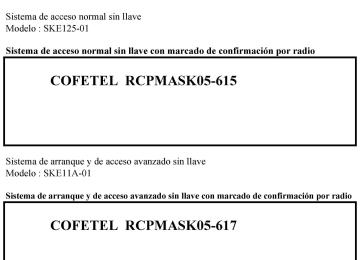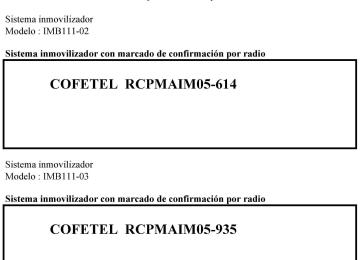- Download PDF Manual
-
If any malfunction is suspected, verify the following before requesting a repair. If the problem cannot be solved after performing the procedure, have the system inspected at an Authorized Mazda Dealer. Some functions are not available depending on the disc. Read the instruction manual attached to the disc before operating.
Symptom
Cause
Action
The ignition switch is in the LOCK position. The remote controller batteries are weak. Remote controller batteries poles are pointed in the wrong direction. The vehicle battery is weak. The cabin temperature (Rear Entertainment System unit tem- perature) is high. The ignition switch is in the LOCK position. No disc is inserted.
An invalid disc is inserted.
The wrong mode has been selected.
No disc is inserted. Disc is inserted upside down. Parent lock level is set. The ignition switch is in the LOCK position. Volume is too low. The audio unit/navigation system is not set in the Rear Entertainment System mode.
An invalid disc has been inserted.
No disc is inserted. Disc is inserted upside down. Playback has been paused. The playback is in slow, fast-forward, or reverse mode.
Turn the ignition switch to the ACC or ON position.
Replace the batteries with new ones. Refer to Remote Controller on page 6-67. Install the batteries in the correct direction. Refer to Remote Controller on page 6-67. Recharge or replace the vehicle battery.
Retry after the temperature has lowered.
Turn the ignition switch to the ACC or ON position.
Insert a disc. Insert a disc which can be played by this unit. Refer to Operating Tips for Discs on page 6-52. Select the correct mode by pressing the SOURCE button. Refer to Mode on page 6-73. Insert a disc. Insert the disc with the label-side up. Clear or change the parent lock level.
Turn the ignition switch to the ACC or ON position.
Adjust the volume. Set the audio unit/navigation system in the Rear Entertainment System mode. Refer to Sound Output on page 6-69. Insert a disc which can be played by this unit. Refer to Operating Tips for Discs on page 6-52. Insert a disc. Insert the disc with the label-side up. Cancel the pause. Select normal playback. Refer to Basic operation on page 6-74.
System cannot be turned on
Image cannot be displayed
Disc cannot be played
Sound cannot be output
6-100
Form No.8V83-EA-06I
CX-9_8V83-EA-06I_Edition3 Page327
Monday, February 26 2007 7:20 PMBlack plate (327,1)
Interior Comfort Rear Entertainment System
Symptom
Audio output from vehicle speakers but not from headphones
Cause
Action
DTS format language is selected and played back. (The wireless headphones cannot play- back DTS format language)
Select audio other than DTS format.
Image and/or sound is distorted.
The disc is dirty. The disc has a scratch. Dew condensation on the disc
Clean the signal surface of the disc. Replace the disc with another one. Clear the dew condensation.
There are subtle spots or luminescent spots on the screen. Subtitles cannot be changed Display angle cannot be changed
Remote controller is inoperable
No audio output from
the
headphones.
The LCD is high tech equipment with a 99.99% effective sensor resolution. However, please be aware that 0.01% pixel failure or pixel continuous illuminated pixels may exist.
―
Other languages are not recorded on the disc.
Check the available language in the instruction manual accompanying the disc.
Multiple angles are not recorded on the disc.
Check the available angle in the instruction manual accompanying the disc.
The remote controller is not pointed toward the receiver on the unit.
There is an obstruction between the remote controller and the unit.
Point the remote controller toward the receiver on the unit. The receiver is near the disc slot. Operate the remote controller avoiding the obstruction so that the signal reaches the receiver on the unit. The receiver is near the disc slot. Replace the batteries with new ones. Refer to Remote Controller on page 6-67. Install the batteries in the correct direction. Refer to Remote Controller on page 6-67. Turn on the power to the headphones. Point the headphones' optical receiver towards the main unit's transmitter. The main unit's transmitter is located near the disc insertion area.
The remote controller batteries are weak. Remote controller batteries poles are pointed in the wrong direction. No power to the headphones. The headphones' optical receiver is not pointed towards the main unit's transmitter. There is an obstruction between the headphones and the main unit. The headphones' batteries are depleted. Replace the batteries with new ones. The headphones' batteries have not been correctly inserted in the directions. The headphones are exposed to direct sunlight.
Insert the batteries correctly.
Avoid the obstruction.
Use the headphones while avoiding direct sunlight.
Power turns off automatically.
If there is no sound for 3 minutes or longer, or if the headphones are continuously used for 4 hours, there is a function which automatically turns the power off. Turn the power to headphones back on.
6-101
Form No.8V83-EA-06I
CX-9_8V83-EA-06I_Edition3 Page328
Monday, February 26 2007 7:20 PMBlack plate (328,1)
Interior Comfort Rear Entertainment System
Cause
Action
The headphones' batteries are weak.
Replace the batteries with new ones.
The headphones' batteries are weak.
Replace the batteries with new ones.
Symptom
The headphones' optical reception range is too narrow. There is excessive noise in the headphone audio
6-102
Form No.8V83-EA-06I
CX-9_8V83-EA-06I_Edition3 Page329
Monday, February 26 2007 7:20 PMBluetooth Hands-Freeí
qWhat is a Bluetooth Hands-Free? Bluetooth Hands-Free Outline By connecting a Bluetooth equipped mobile telephone to the hands-free unit equipped on the vehicle, making and receiving calls are possible using the phone button located on the steering wheel and voice commands.
Bluetooth equipped mobile telephone A Bluetooth equipped mobile telephone communicates with the hands-free unit equipped on the vehicle using radio transmission (Bluetooth). For example, if the mobile telephone is placed in a coat pocket, the phone calls can be made through your mobile service without direct use of the mobile telephone. Applicable Bluetooth specification Ver. 1.1 or higher Response profile l HFP (Hands Free Profile) Ver.1.0
l DUN (Dial-up Networking Profile)Ver.1.1
Bluetooth is the registered trademark of Bluetooth SIG. Inc.
Form No.8V83-EA-06I
Black plate (329,1)
Interior Comfort Bluetooth Hands-Free
NOTE l If the ignition switch is turned off during a
hands-free call, the line is transferred to the mobile telephone automatically.
l If the mobile telephone is in a location
where radio reception is difficult such as a metal container or in the trunk, the call may not be connected using Bluetooth. If communication is not possible, change the location of the mobile telephone.
qComponent parts The Bluetooth Hands-Free consists of the following parts: l Phone button l Information display l Microphone l Audio unit/Navigation system
Phone button Basic functions of the Bluetooth Hands- Free can be used such as making calls or hanging up by operating the phone button.
Phone button
Phone button operations A short press or a long press of the phone button is used depending on the operation status as follows: l Short press (Press the button less than
0.7 sec.)
l Long press (Press the button 0.7 sec. or
more.)
íSome models.
6-103
CX-9_8V83-EA-06I_Edition3 Page330
Monday, February 26 2007 7:20 PMBlack plate (330,1)
Interior Comfort Bluetooth Hands-Free
Information display Telephone numbers, Bluetooth Hands- Free messages, and operation status are displayed.
If the Bluetooth Hands-Free is operated, information such as radio wave reception conditions of the Bluetooth Hands-Free are displayed on the screen. (With navigation system)
Bluetooth Hands-Free information
qVoice To prevent the deterioration in voice recognition rate and voice quality, the following points must be observed: l It is not necessary to face the
microphone or approach it. Call out the voice commands while maintaining a safe driving position.
Microphone The microphone is used for inputting voice commands or exchanging conversation.
Microphone
Audio unit/Navigation system The audio unit or navigation system is used for adjusting the volume.
6-104
Form No.8V83-EA-06I
CX-9_8V83-EA-06I_Edition3 Page331
Monday, February 26 2007 7:20 PMl Close the windows and/or the
moonroof to shut out loud noises from outside the vehicle, or turn down the airflow of the climate control system while the Bluetooth Hands-Free is being used. Voice recognition may not function correctly or voice quality may deteriorate under the following conditions. l A passenger is speaking. l Driving with the window and/or the
moonroof open.
l Driving on bumpy roads. l Noise outside of the vehicle is loud.
(Construction sites, inside tunnels, excess oncoming traffic, or heavy rain.)
l Operation noise from turn signals,
wipers, or the horn is heard.
l A/C airflow is strong or wind is
blowing on the microphone.
l There is noise coming from cargo
loaded inside of the vehicle.
l Voice commands may not be
recognized depending on the voice. If the voice commands are not recognized correctly, repeat the commands in a louder voice.
l Dialects or different wording other than
hands-free prompts cannot be recognized by voice recognition. Call out in the wording specified by the voice commands.
Please be aware that the voice recognition may error despite following the above points.
Black plate (331,1)
Interior Comfort Bluetooth Hands-Free
qFunction restrictions while using
Bluetooth Hands-Free
Functions are limited as follows while the Bluetooth Hands-Free is being used. l Beep sound and voice guidance related to the audio unit and navigation system are not heard.
l Beep sound related to the A/C
operation is not heard.
l The VOICE switch of the navigation system located on the steering wheel cannot be used.
qHow to use this section Descriptions in the text are as follows: Say: Voice commands to be called out by you. Prompt: Voice guidance output from the speaker. A beep sound [Beep] is output from the speaker. Call out after the beep sound is heard. Example) Say: [Beep] “Dial” Prompt: “Number, please” Say: [Beep] “XXXXXXXXXXX (Ex. “555-1234”) (Telephone number)”
Form No.8V83-EA-06I
6-105
CX-9_8V83-EA-06I_Edition3 Page332
Monday, February 26 2007 7:20 PMBlack plate (332,1)
Interior Comfort Bluetooth Hands-Free
Basic Bluetooth Hands- Free Operation qBluetooth Hands-Free preparation Language setting
1. Press the phone button (Short press).
2. Say: [Beep] “Setup”
3. Prompt: “Select one of the following: Pairing options, confirmation prompts, select phone, language, or passcode, or say “cancel” to return to the main menu.”
4. Say: [Beep] “Language”
5. Prompt: “Select a language: English,
French, or Spanish.”
6. Say: [Beep] “French” (Call out the
desired language: “English”, “French” or “Spanish”)
7. Prompt: “French (Desired language)
selected. Is this correct?”
8. Say: [Beep] “Yes”
NOTE l A mobile telephone can be programmed
only when the vehicle is parked.
l Since the communication range of a
Bluetooth equipped mobile telephone is about 10 meters (32 ft), if a mobile telephone is placed within a 10-meter (32
ft) radius of the vehicle, it may be detected/ programmed unintentionally while another telephone is being programmed.1. Activate the Bluetooth application of
the mobile telephone.
NOTE For the operation of the mobile telephone, refer to its instruction manual.
2. Press the phone button (Short press).
3. Say: [Beep] “Setup”
4. Prompt: “Select one of the following: Pairing options, confirmation prompts, select phone, language, or passcode, or say “cancel” to return to the main menu.”
5. Say: [Beep] “Pairing options”
9. Prompt: “French (Desired language)
selected, returning to main menu.”
6. Prompt: “Do you want to pair a phone,
delete a phone, or list paired phones?”
Mobile telephone programming (Pairing) To use a Bluetooth Hands-Free, the phone has to be programmed to the hands-free unit using the following procedure. Up to seven Bluetooth equipped mobile telephones can be programmed to your vehicle.
7. Say: [Beep] “Pair a phone”
8. Prompt: “Please say a 4-digit pairing
code.”
9. Say: [Beep] “XXXX” (Call out an
arbitrary 4-digit pairing code. This can be any combination of 4 numbers.)
NOTE Record the code as it will be used to program your phone in Step 16.
10. Prompt: “Pairing code XXXX (4-
digit number). Is this correct?”
6-106
Form No.8V83-EA-06I
CX-9_8V83-EA-06I_Edition3 Page333
Monday, February 26 2007 7:20 PM11. Say: [Beep] “Yes” or “No”
12. If “Yes”, go to Step 13.
If “No”, the procedure returns to Step 8.
13. Prompt: “Start pairing procedure on
phone. See phone's manual for instructions.”
14. Using the mobile telephone, perform
a search for the Bluetooth device (Peripheral device).
NOTE For the operation of the mobile telephone, refer to its instruction manual.
15. Select “Mazda” from the device list
searched by the mobile phone.
16. Input the 4-digit pairing code set in
Step 9 to the mobile telephone.
17. Prompt: “Please say the name of the
phone after the beep.”
18. Say: [Beep] “XXXX - - -” (Call out a “phone tag”, an arbitrary name for the phone.) Example: “Stan's phone.”
NOTE Call out a programmed “phone tag” within 10
seconds. If more than two mobile telephones are to be programmed, they cannot be programmed with the same or similar “phone tag”.19. Prompt: “Adding XXXXXX - - -
(Ex. “Mary's phone”) (Phone tag). Is this correct?”
20. Say: [Beep] “Yes”
21. Prompt: “Assign a priority for this phone between 1 and 7, where 1 is the phone used most often.”
Form No.8V83-EA-06I
Black plate (333,1)
Interior Comfort Bluetooth Hands-Free
22. Say: [Beep] “1” (Call out a number of
the desired priority from 1 to 7.)
NOTE l Normally, “1” is to be input (Highest
priority).
l If more than two mobile telephones are
registered, input the priority order from 1 to 7.
23. Prompt: “XXXXXX - - - (Ex.
“Mary's phone”) (Phone tag) set to priority X (Priority number). Is this correct?”
24. Say: [Beep] “Yes”
25. Prompt: “Pairing complete”
After a mobile telephone is registered, the system automatically identifies the phone. By pressing the phone button again, or by pressing the phone button first after turning the ignition switch from the LOCK to the ACC position, the system reads out a voice guidance “XXXXXX - - - (Ex. “Mary's phone”) (Phone tag) is connected”. If two or more telephones are registered, the one with the highest priority is selected.
qMaking a call using a telephone
number
1. Press the phone button (Short press).
2. Say: [Beep] “Dial”
3. Prompt: “Number, please”
4. Say: [Beep] “XXXXXXXXXXX (Ex.
“555-1234”) (Telephone number)”
5. Prompt: “Dialing XXXXXXXXXXX (Ex. “555-1234”) (Telephone number) is this correct?”
6. Say: [Beep] “Yes” or “No”.
6-107
CX-9_8V83-EA-06I_Edition3 Page334
Monday, February 26 2007 7:20 PMBlack plate (334,1)
qHelp function use The help function informs the user of all the available voice commands under the current conditions.
1. Press the phone button (Short press).
2. Say: [Beep] “Help”
3. Follow prompts to get the appropriate
voice guidance.
Interior Comfort Bluetooth Hands-Free
7. When “Yes” is called out, the call is
made. When “No” is called out, the procedure returns to Step 3.
qReceiving an incoming call 1. Prompt: Incoming call, press the
phone button to answer.
2. To accept the call, press the phone
button (Short press). To reject the call, press the phone button (Long press).
qHanging up a call Press the phone button during the call (Long press). Beep will confirm call is ended.
qVolume adjustment Turn the power/volume dial of the audio unit or navigation system to adjust the volume. Turn the power/volume dial to the right to increase volume, to the left to decrease it.
Audio unit
Navigation system
NOTE The volume can also be adjusted using the volume button on the steering wheel.
6-108
Form No.8V83-EA-06I
CX-9_8V83-EA-06I_Edition3 Page335
Monday, February 26 2007 7:20 PMConvenient Use of the Hands-Free System qPhone book usage Phone book registration Phone numbers can be registered to the Bluetooth Hands-Free phone book.
1. Press the phone button (Short press).
2. Say: [Beep] “Phone book”
3. Prompt: “Select one of the following:
new entry, edit, list names, delete or erase all..., or say “cancel” to return to main menu.”
4. Say: [Beep] “New entry”
5. Prompt: “Name please.”
6. Say: [Beep] “XXXXX... (Ex. “Mary's phone”)” (Say a voice tag for the name registered.)
7. Prompt: “Adding XXXXX... (Ex. “Mary's phone”) (Registered voice tag). Is this correct?”
8. Say: [Beep] “Yes”
9. Prompt: “Home, Work, Mobile, or
Pager?”
10. Say: [Beep] “Mobile” (Say “Home”, “Work”, “Mobile”, or “Pager”, for the desired location to be registered.)
11. Prompt: “Mobile” (Location to be
registered). Is this correct?
12. Say: [Beep] “Yes”
13. Prompt: “Number, please.”
14. Say: [Beep] “XXXXXXXXXXX (Ex. “555-1234”)” (Say the phone number to be registered.)
Form No.8V83-EA-06I
Black plate (335,1)
Interior Comfort Bluetooth Hands-Free
15. Prompt: “XXXXXXXXXXX (Ex.
“555-1234”) (Phone number registration). Is this correct? ”
16. Say: [Beep] “Yes”
17. Prompt: “Number saved. Would you
like to add another number for this entry?”
18. Say: [Beep] “Yes” or “No”.
19. If “Yes”, an additional phone number registration can be made for the same entry. If “No”, the procedure proceeds to Step 20.
20. Prompt: “Returning to main menu.”
Making calls using the phone book Telephone calls can be made by saying the name of a person (voice tag) whose phone number has been registered in the Bluetooth Hands-Free system in advance. For the phone book setting method, refer to (page 6-111).
1. Press the phone button (Short press).
2. Say: [Beep] “Call”
3. Prompt: “Name please.”
4. Say: [Beep] “XXXXX... (Ex. “John's phone”)” (Say a voice tag registered in the phone book.)
5. Prompt: “Calling XXXXX... (Ex.
“John's phone”) XXXX (Ex. “at home”). Is this correct?” (Voice tag and phone number location registered in phone book).
6. Say: [Beep] “Yes”
7. Prompt: “Dialing”
6-109
CX-9_8V83-EA-06I_Edition3 Page336
Monday, February 26 2007 7:20 PMBlack plate (336,1)
Interior Comfort Bluetooth Hands-Free
qRedialing function Redialing the number of the person previously dialed is possible.
1. Press the phone button (Short press).
2. Say: [Beep] “Redial”
3. Prompt: “Dialing”
qEmergency calls A call can be made to the emergency phone number (911) using the voice input command.
1. Press the phone button (Short press).
2. Say: [Beep] “Emergency”
3. Prompt: “Calling “911”, is this
correct?”
4. Say: [Beep] “Yes”
5. Prompt: “Dialing”
qRefusing an incoming call For incoming call refusal, refer to “Receiving an incoming call” (page 6-108).
qMute The microphone can be muted during a call.
1. Press the phone button (Short press).
2. Say: [Beep] “Mute”
3. Prompt: “Microphone muted”
Canceling mute
1. Press the phone button (Short press).
2. Say: [Beep] “Mute off”
3. Prompt: “Microphone unmuted”
6-110
Form No.8V83-EA-06I
qTransferring a call Transferring a call from the Hands- Free system to a mobile phone Communication between the hands-free unit and a mobile phone is canceled, and the line can be switched to a standard call using a mobile phone.
1. Press the phone button (Short press).
2. Say: [Beep] “Transfer call”
3. Prompt: “Transferred call to phone”
Transferring a call from a mobile phone to the Hands-Free system Communication between mobile phones can be switched to the Bluetooth Hands- Free system.
1. Press the phone button (Short press).
2. Say: [Beep] “Transfer call”
3. Prompt: “Transferred call to Hands
Free system”
Call waiting A call can be interrupted to receive and incoming call from a third party.
Call interrupt A call can be switched to a new incoming call. l Press the phone button (Short press).
NOTE l To refuse an incoming call, press the phone
button (Long press).
l After receiving a new incoming call, the
previous call is placed on hold.
Switching calls Switching back to the previous call can also be done. l Press the phone button (Short press).
CX-9_8V83-EA-06I_Edition3 Page337
Monday, February 26 2007 7:20 PMEnding the current call l Press the phone button during the call
(Long press).
qVoice guidance interrupt operation Voice guidance can be stopped by pressing the phone button (Short press) while it is being heard. A new voice input command can then be called out by the user. · Press the phone button (Short press).
qPhone book settings Editing phone book The data registered to the Bluetooth Hands-Free phone book can be edited.
1. Press the phone button (Short press).
2. Say: [Beep] “Phone book”
3. Prompt: “Select one of the following:
new entry, edit, list names, delete or erase all..., or say “cancel” to return to main menu.”
4. Say: [Beep] “Edit”
5. Prompt: “Please say the name of the
entry you would like to edit, or say “List names”..., or say “cancel” to return to main menu.”
6. Say: [Beep] “XXXXX... (Ex. “Mary's
phone”)” (Say the voice tag for the registered name to be edited in the phone book.)
7. Prompt: “Home, Work, Mobile, or
Pager?”
8. Say: [Beep] “Home” (Say the
registered location to be edited: “Home”, “Work”, “Mobile”, or “Pager”).
Form No.8V83-EA-06I
Black plate (337,1)
Interior Comfort Bluetooth Hands-Free
9. Prompt: “XXXXX... (Ex. “Mary's
phone”) (Registered voice tag) XXXX (Ex. “home”) (Registered location). Is this correct?”
10. Say: [Beep] “Yes”
11. Prompt: “The current number is
XXXXXXXXXXX (Ex. “555-1234”) (Currently registered number). New number, please.”
NOTE If there was no previous phone number registered to a location (Ex. “Work”), the prompt will only read out “Number, please”.
12. Say: [Beep] “XXXXXXXXXXX
(Ex. “555-1234”)” (Say the new phone number to be registered.)
13. Prompt: “XXXXXXXXXXX (Ex.
“555-1234”) (The new phone number to be registered). Is this correct?”
14. Say: [Beep] “Yes”
15. Prompt: “Number changed. Would
you like to call this number, edit another entry..., or say “cancel” to return to main menu.”
Phone book data deletion
Erasing individual phone book data Individual data registered to the Bluetooth Hands-Free phone book can be cleared.
1. Press the phone button (Short press).
2. Say: [Beep] “Phone book”
3. Prompt: “Select one of the following:
new entry, edit, list names, delete or erase all..., or say “cancel” to return to main menu.”
4. Say: [Beep] “Delete”
6-111
CX-9_8V83-EA-06I_Edition3 Page338
Monday, February 26 2007 7:20 PMBlack plate (338,1)
Interior Comfort Bluetooth Hands-Free
5. Prompt: “Please say the name of the entry you would like to delete, or say “List names”..., or say “cancel” to return to main menu.”
6. Say: [Beep] “XXXXX... (Ex. “John's phone”)” (Say the registered voice tag to be deleted from the phone book.)
7. Prompt: “Deleting XXXXX... (Ex.
“John's phone”) (Registered voice tag) Home (Registered location). Is this correct?”
8. Say: [Beep] “Yes”
9. Prompt: “XXXXX... (Ex. “John's
phone”) (Registered voice tag) Home (Registered location) deleted, returning to main menu.”
Complete deletion of the phone book data All data registered to the Bluetooth Hands-Free phone book can be erased.
1. Press the phone button (Short press).
2. Say: [Beep] “Phone book”
3. Prompt: “Select one of the following:
new entry, edit, list names, delete or erase all..., or say “cancel” to return to main menu.”
4. Say: [Beep] “Erase all”
5. Prompt: “Are you sure you want to
erase everything from your Hands Free system phone book?”
6. Say: [Beep] “Yes”
7. Prompt: “You are about to delete everything from your Hands Free system phone book. Do you want to continue?”
8. Say: [Beep] “Yes”
6-112
Form No.8V83-EA-06I
9. Prompt: “Please wait, erasing the Hands Free system phone book.”
10. Prompt: “Hands-Free system phone
book erased, returning to main menu.”
Read-out of names registered to the Bluetooth Hands-Free phone book The Bluetooth Hands-Free system can read out the list of names registered to its phone book.
1. Press the phone button (Short press).
2. Say: [Beep] “Phone book”
3. Prompt: “Select one of the following:
new entry, edit, list names, delete or erase all..., or say “cancel” to return to main menu.”
4. Say: [Beep] “List names”
5. Prompt: “XXXXX..., XXXXX...,
XXXXX... (Ex. “John's phone”, Mary's phone, Bill's phone)” (Voice guidance reads out the voice tags registered to the phone book.)
Press the phone button during the read-out at the desired name, and then say one of the following voice commands to execute it. l “Continue”: Continues the voice
guidance.
l “Call”: Calls the registered phone
number.
l “Edit”: Edits the registered phone
number.
l “Delete”: Deletes the registered phone
number.
l “Previous”: Returns to the previous
phone number.
l “Cancel”: Returns to main menu.
6. Prompt: “End of list, would you like
to start from the beginning?”
CX-9_8V83-EA-06I_Edition3 Page339
Monday, February 26 2007 7:20 PM7. Say: [Beep] “No”
8. Prompt: “Returning to main menu.”
Form No.8V83-EA-06I
Black plate (339,1)
Interior Comfort Bluetooth Hands-Free
Hands-Free Telephone Setting qMobile phone Mobile phone registration For the registration of a Bluetooth equipped mobile telephone to the Bluetooth Hands-Free system, refer to “Bluetooth Hands-Free preparation” (page 6-106).
Registered mobile phone read-out The Bluetooth Hands-Free system can read-out the mobile phones registered to its system.
1. Press the phone button (Short press).
2. Say: [Beep] “Setup”
3. Prompt: “Select one of the following: pairing options, confirmation prompts, select phone, language, or passcode..., or say “cancel” to return to main menu.”
4. Say: [Beep] “Pairing options”
5. Prompt: “Do you want to pair a
phone, delete a phone, or list paired phones?”
6. Say: [Beep] “List phones”
7. Prompt: “XXXXX..., XXXXX..., XXXXX... (Ex. Phone A, phone B, phone C)” (The voice guidance reads out the phone tags registered to the phone book.)
Press the phone button during the read-out at the desired phone, and then say one of the following voice commands to execute it. l “Select”: Registers the mobile phone when the phone button was pressed.
6-113
CX-9_8V83-EA-06I_Edition3 Page340
Monday, February 26 2007 7:20 PMBlack plate (340,1)
Interior Comfort Bluetooth Hands-Free
l “Continue”: Continues the voice
guidance.
l “Delete”: Deletes the registered mobile
phone.
l “Previous”: Returns to the previous
mobile phone.
8. Prompt: “End of list, would you like
to start from the beginning?”
9. Say: [Beep] “No”
10. Prompt: “Returning to main menu.”
Mobile phone selection This function is for switching to a different mobile phone which has been registered beforehand. The selected mobile phone will remain in effect until the ignition switch is turned off.
1. Press the phone button (Short press).
2. Say: [Beep] “Setup”
3. Prompt: “Select one of the following: pairing options, confirmation prompts, select phone, language, or passcode..., or say “cancel” to return to main menu.”
4. Say: [Beep] “Select phone”
5. Prompt: “Please say 1 (priority 1) for XXXXX... (Ex. phone A), 2 (priority 2) for XXXXX... (Ex. phone B...)”
6. Say: [Beep] “2” (Say the priority
number for the mobile phone to be used as first priority.)
7. Prompt: “XXXXX... (Ex. phone B...) (Registered phone tag) selected, is this correct?”
8. Say: [Beep] “Yes”
6-114
Form No.8V83-EA-06I
9. Prompt: “XXXXX... (Ex. phone B...) (Phone tag) will temporarily override phone priorities, returning to main menu.”
Registered mobile phone deletion Registered mobile phones can be deleted individually or collectively.
1. Press the phone button (Short press).
2. Say: [Beep] “Setup”
3. Prompt: “Select one of the following: pairing options, confirmation prompts, select phone, language, or passcode..., or say “cancel” to return to main menu.”
4. Say: [Beep] “Pairing options”
5. Prompt: “Do you want to pair a
phone, delete a phone, or list paired phones?”
NOTE A registered mobile phone can be deleted using the registration list.
6. Say: [Beep] “Delete phone”
7. Prompt: “Please say 1 (priority 1) for XXXXX... (Ex. phone A), 2 (priority 2) for XXXXX... (Ex. phone B...)” (The voice guidance reads out each phone in the order of priority and the phone tag).
8. Say: [Beep] “2” (Say the order of priority of the mobile phone to be deleted.)
NOTE Say “All” to delete all mobile phones.
9. Prompt: “Removing XXXXX... (Ex. phone B...) (Registered phone tag). Is this correct?”
CX-9_8V83-EA-06I_Edition3 Page341
Monday, February 26 2007 7:20 PM10. Say: [Beep] “Yes”
11. Prompt: “Deleted”
qLanguage setting English, Spanish, and Canadian French are available. If the language setting is changed, all of the voice guidance and voice input commands are done in the selected language.
Method 1
Refer to Bluetooth Hands-Free preparation on page 6-106.Method 2
1. Press the phone button (Short press).
2. Say: [Beep] “French” (Say the desired
language: “English”, “French”, or “Spanish”.)
3. Prompt: “Would you like to change
the language to French (Desired language) ?”
4. Say: [Beep] “Yes”
5. Prompt: “Please wait. Switching to French phone book. French selected, returning to main menu.”
qSecurity setting If a passcode is set, the system cannot be activated unless the passcode is input.
Passcode setting
Black plate (341,1)
Interior Comfort Bluetooth Hands-Free
4. Say: [Beep] “Passcode”
5. Prompt: “Passcode is disabled. Would
you like to enable it?”
6. Say: [Beep] “Yes”
7. Prompt:“Please say a 4-digit passcode.
Remember this passcode. It will be required to use this system.”
8. Say: [Beep] “XXXX” (Say a desired 4-
digit passcode, “PCode”.)
9. Prompt:“Passcode XXXX (Passcode,
PCode). Is this correct?”
10. Say: [Beep] “Yes”
11. Prompt:“Passcode is enabled,
returning to main menu.”
Using the Bluetooth Hands-Free system with a passcode
1. Press the phone button (Short press).
2. Prompt:“Hands-Free system is locked.
State the passcode to continue.”
3. Say: [Beep] “XXXX” (Say the set
passcode “PCode”.)
4. If the correct passcode is input, voice guidance “XXXXXX... (Ex. “Mary's phone) (Phone tag) is connected” is announced. If the passcode is incorrect, voice guidance “XXXX (4-digit passcode, Pcode) incorrect passcode, please try again” is announced.
1. Press the phone button (Short press).
Canceling the passcode
2. Say: [Beep] “Setup”
3. Prompt:“Select one of the following: pairing options, confirmation prompts, select phone, language, or passcode..., or say “cancel” to return to main menu.”
1. Press the phone button (Short press).
2. Say: [Beep] “Setup”
6-115
Form No.8V83-EA-06I
CX-9_8V83-EA-06I_Edition3 Page342
Monday, February 26 2007 7:20 PMBlack plate (342,1)
Interior Comfort Bluetooth Hands-Free
3. Prompt: “Select one of the following: pairing options, confirmation prompts, select phone, language, or passcode..., or say “cancel” to return to main menu.”
3. Prompt:“Select one of the following: pairing options, confirmation prompts, select phone, language, or passcode..., or say “cancel” to return to main menu.”
4. Say: [Beep] “Passcode”
4. Say: [Beep] “Confirmation prompts”
5. Prompt:“Confirmation prompts are
on/off. Would you like to turn confirmation prompts off/on?”
6. Say: [Beep] “Yes”
7. Prompt:“Confirmation prompts are
off/on, returning to main menu.”
qVoice recognition learning
function (Speaker enrollment)
The voice recognition learning function enables voice recognition appropriate to the characteristics of the user's voice. If the recognition of the voice input commands to the system is not adequate, this function can largely improve the system's voice recognition of the user. If your voice can be recognized sufficiently without using this function, you may not realize the added benefit of the function, as high-level voice recognition can be achieved by using this function. To register your voice, the voice input command list must be read out. Read out the list when the vehicle is parked. Perform the registration in as quite a place as possible (page 6-104). The registration must be performed completely. The required time is about 10
to 15 minutes. The user needs to be seated in the driver's seat with the voice input command list for voice recognition learning open to the page indicated below.1. Press the phone button (Short press).
2. Say: [Beep] “Voice training”
5. Prompt:“Passcode is enabled. Would
you like to disable it?”
6. Say: [Beep] “Yes”
7. Prompt:“Passcode is disabled,
returning to main menu.”
Confirmation Prompts The confirmation prompt confirms the command content to the user before advancing to the operation requested by the user. When this function is turned on, the system reads out the voice input command previously received and confirms whether the command is correct before advancing to the command execution. When the confirmation prompt function is turned on: (Ex. “Calling John's phone. Is this correct?”) When the confirmation prompt function is turned off: (Ex. “Calling John's phone.”)
NOTE If the confirmation prompt function is turned off when making an emergency call, the system reads out and confirms the command before executing it.
1. Press the phone button (Short press).
2. Say: [Beep] “Setup”
6-116
Form No.8V83-EA-06I
CX-9_8V83-EA-06I_Edition3 Page343
Monday, February 26 2007 7:20 PM3. Prompt: “This operation must be
performed in a quiet environment while the vehicle is stopped. See the owner's manual for the list of required training phrases. Press and release the phone button when you are ready to begin. Press and hold the phone button to cancel at any time.”
4. Press the phone button (Short press).
5. The voice guidance reads out the voice
input command (refer to the voice input command list for voice recognition learning). (Ex. “Please read phrase 1”)
6. Say: [Beep] “#790” (Say the voice
input command for voice recognition learning (1 to 45) according to the voice guidance.)
7. Prompt: “Speaker enrollment is
complete, returning to main menu.”
Voice input command list for voice recognition learning When reading out, the following points must be observed: l Read out the numbers one at a time
correctly and naturally.
(For example, “1234” must be read out “one, two, three, four”, not “twelve, thirty four”.) l “#” Must be read out “Pound”. l “ ” Must be read out “Star”. l Do not read out parentheses. “ (” and
hyphens “-” are used for separating numbers in a phone number.
Ex.
Form No.8V83-EA-06I
Black plate (343,1)
Interior Comfort Bluetooth Hands-Free
“ (888) 555-1212” must be called out “Eight, eight, eight, five, five, five, one, two, one, two.”
Explanation
English
10
11
12
13
14
15
16
17
18
19
20
21
22
23
24
25
26
27
28
29
30
31
32
33
34
35
36
37
38#790
671
350
212-4903
235-3494
315-5657
456-7930
793-5462
794-1826
826-3145
962-7305
(531) 742-9860
(632) 807-4591
(800) 222-5015
(888) 555-1212
0123456789
55 66 77 88 99
44 33 22 11 00
Call 293-5804
Call Call 1 (234) 567-8901
Dial 639-1542
Dial #780
Dial (987) 654-3210
1058# 3794# Send 27643# 4321# Send Cancel Continue Emergency Erase All Help Home, Work, Mobile, Pager List Names No Phonebook: Delete Phonebook: New Entry Previous Phonebook: Erase All Redial6-117
CX-9_8V83-EA-06I_Edition3 Page344
Monday, February 26 2007 7:20 PMBlack plate (344,1)
When the Bluetooth Hands-Free cannot be used
The Bluetooth Hands-Free cannot be used under the following conditions: l Outside of the communication area. l Mobile telephone has a malfunction. l Mobile telephone is not connected to
the hands-free unit equipped on the vehicle.
l The mobile telephone battery is weak. l The mobile telephone is turned off. l The mobile telephone is placed where
radio reception is difficult.
Interior Comfort Bluetooth Hands-Free
Explanation
English
39
40
41
42
43
44
45Retrain Setup Confirmation Prompts Setup Language Setup Pairing Options Pair A Phone Transfer Call Yes
NOTE After user voice registration is completed, voice guidance “Speaker enrollment is complete, returning to main menu” is announced.
qDTMF (dial tone multi-frequency
signal) transmission
This function is used when transmitting DTMF via the user's voice. The receiver of a DTMF transmission is generally a home telephone answering machine or a company's automated guidance call center (When you send tone signals back according to the voice guidance recording).
1. Press the phone button (Short press).
2. Say: [Beep] “Send XXXX...” (Say
DTMF code)
3. Prompt: “Sending XXXX... (DTMF
code)”
6-118
Form No.8V83-EA-06I
CX-9_8V83-EA-06I_Edition3 Page345
Monday, February 26 2007 7:20 PMBlack plate (345,1)
Interior Comfort Bluetooth Hands-Free
Safety Certification FCC ID: CB2MBLUEC07 IC:279B- MBLUEC07
This device complies with Part 15 of the FCC Rules and with RSS-210 of Industry Canada. Operation is subject to the following two conditions: (1) This device may not cause harmfulinterference, and
(2) This device must accept any
interference received, including interference that may cause undesired operation. WARNING Changes or modifications not expressively approved by the party responsible for compliance could void the user's authority to operate the equipment.
The term “IC: ” before the radio certification number only signifies that Industry Canada technical specifications were met. The antenna used for this transmitter must not be co-located or operating in conjunction with any other antenna or transmitter. End-users and installers must be provided with installation instructions and transmitter operating conditions for satisfying RF exposure compliance.
Form No.8V83-EA-06I
6-119
CX-9_8V83-EA-06I_Edition3 Page346
Monday, February 26 2007 7:20 PMBlack plate (346,1)
Interior Comfort Interior Equipment
Sunvisors
When you need a sunvisor, lower it for use in front or swing it to the side.
Sunvisor
qVanity Mirrors To use the vanity mirror, lower the sunvisor. The vanity mirror light will illuminate when you open the cover.
qSide Extention Sunvisors The visor extender extends the sunvisor's range of sun shading. To use, pull it out.
CAUTION When moving the sunvisor, reinsert the visor extender, otherwise the visor extender could hit the rearview mirror.
6-120
Form No.8V83-EA-06I
CX-9_8V83-EA-06I_Edition3 Page347
Monday, February 26 2007 7:20 PMInterior Lights qIlluminated Entry System When the illuminated entry system operates, the overhead light (switch is in the DOOR position) and the courtesy lights turn on for: l About 30 seconds after the driver's
door is unlocked and the ignition switch is in the LOCK position (with the ignition key removed).
l About 15 seconds after all doors are
closed (If your vehicle is equipped with the advanced key, the overhead light turns on for about 5 seconds when the advanced key is outside of the vehicle).
l About 15 seconds after the ignition
switch is in the LOCK position (with the ignition key removed) with all doors closed.
The light also turns off when: l The ignition switch is turned to the ON
position and all doors are closed.
l The driver's door is locked.
NOTE Battery saver If any door is left opened, the light goes out after about 30 minutes to save the battery. The light turns on again when the ignition switch is turned to the ON position, or when any door is opened after all doors have been closed.
Black plate (347,1)
Interior Comfort Interior Equipment
qOverhead Lights When the center/rear overhead light switch is in the DOOR position, the center/rear overhead light can be turned on or off using the front overhead light switch.
Front
Switch Position
Overhead Lights
l Light off l All overhead lights are off when
the center/rear overhead light switch is in the DOOR position
l Light is on when any door is open l Light is on or off when the
illuminated entry system is on
l Light on l All overhead lights are on when
the center/rear overhead light switch is in the DOOR position
Form No.8V83-EA-06I
6-121
CX-9_8V83-EA-06I_Edition3 Page348
Monday, February 26 2007 7:20 PMBlack plate (348,1)
Interior Comfort Interior Equipment
Center/Rear
qLuggage Compartment Light
Switch Position
Overhead Lights
Switch Position
Luggage Compartment Light
Light off
Light on or off in accordance with the operation of front overhead light switch
Light on
qMap Lights The map lights are switched on or off by pressing the switches.
Light off
Light on when the liftgate is open
qCourtesy Lights Turns on when any door is open or the illuminated entry system is on.
Courtesy Light
6-122
Form No.8V83-EA-06I
CX-9_8V83-EA-06I_Edition3 Page349
Monday, February 26 2007 7:20 PMBlack plate (349,1)
Interior Comfort Interior Equipment
Information Display
Climate control display (Driver)
Clock
Audio display
Climate control display (Front passenger)/ Ambient temperature display
Without navigation system
qInformation Display Functions The information display has the following functions: l Clock l Ambient Temperature Display (Outside Temperature Display) l Climate Control Display l Audio Display
Form No.8V83-EA-06I
6-123
CX-9_8V83-EA-06I_Edition3 Page350
Monday, February 26 2007 7:20 PMBlack plate (350,1)
Time resetting While the clock is displayed, press the SET switch 1.5 seconds or more. When the switch is released, a beep will sound and the clock will be reset as follows: (Example) 12:01―12:29→12:00
12:30―12:59→1:00
NOTE When the SET switch is released, the seconds are reset to “00”.With navigation system Refer to the separate manual “NAVIGATION SYSTEM”.
NOTE Minutes and seconds are adjusted by the GPS, however, it is necessary to adjust hours under the following conditions: l Driving across different time zones l Daylight saving time start and end
qAmbient Temperature Display When the ignition switch is in the ON position, press the OUTSIDE switch (page 6-6) to display the ambient temperature.
Interior Comfort Interior Equipment
qClock When the ignition switch is in the ACC or ON position, the time is displayed.
Without navigation system
Time setting
1. Press the CLK switch until a beep
sounds, and “12Hr” and “24Hr” will be displayed.
2. Press the SET switch to switch between
“12Hr” and “24Hr” displays. The selected display will flash. To select the desired clock setting, press the CLK switch again while the preferred setting is flashing.
3. “Hr. ADJUST” will be displayed next, and the hour portion of the display will flash. Press the SET switch to set the hour, then press the CLK switch.
4. “Min. ADJUST” will be displayed next, and the minutes portion of the display will flash. Press the SET switch to set the minutes, then press the CLK switch.
6-124
Form No.8V83-EA-06I
CX-9_8V83-EA-06I_Edition3 Page351
Monday, February 26 2007 7:20 PMNOTE l Under the following conditions, the ambient
temperature display may differ from the actual ambient temperature depending on the surroundings and vehicle conditions: l Significantly cold or hot temperatures. l Sudden changes in ambient temperature. l The vehicle is parked. l The vehicle is driven at low speeds.
l Press the OUTSIDE switch a few seconds
or more to switch the display from Fahrenheit to Centigrade or vice versa.
l Press the OUTSIDE switch again to switch the display from ambient temperature to the temperature set for the air conditioner.
qClimate Control Display The climate control system status is displayed. To operate the climate control system, refer to “Climate Control System” (page 6-2).
qAudio Display The audio system status is displayed. To operate the audio system, refer to “Audio System” (page 6-17).
Black plate (351,1)
Interior Comfort Interior Equipment
Cup Holder
WARNING
Never use a cup holder to hold hot liquids while the vehicle is moving:
Using a cup holder to hold hot liquids while the vehicle is moving is dangerous. If the contents spill, you could be scalded.
Do not put anything other than cups or drink cans in cup holders:
Putting objects other than cups or drink cans in a cup holder is dangerous. During sudden braking or maneuvering, occupants could be hit and injured, or objects could be thrown around the vehicle, causing interference with the driver and the possibility of an accident. Only use a cup holder for cups or drink cans. CAUTION To reduce the possibility of injury in an accident or a sudden stop, keep cup holders closed when not in use.
Form No.8V83-EA-06I
6-125
CX-9_8V83-EA-06I_Edition3 Page352
Monday, February 26 2007 7:20 PMBlack plate (352,1)
Interior Comfort Interior Equipment
qFront To use the cup holder, push the release button.
Right-side
Left-sideí
qRear Second-row seat Cup holders are located in the armrest.
Third-row seat Cup holders are located in the third-row seat side trims.
6-126
íSome models.
Form No.8V83-EA-06I
CX-9_8V83-EA-06I_Edition3 Page353
Monday, February 26 2007 7:20 PMBottle Holder
Bottle holders are on the inside of the doors.
Bottle holder
CAUTION Do not use the bottle holders for containers without caps. The contents may spill when the door is opened or closed.
Black plate (353,1)
Interior Comfort Interior Equipment
Storage Compartments WARNING
Keep storage boxes closed when driving:
Driving with the storage boxes open is dangerous. To reduce the possibility of injury in an accident or a sudden stop, keep the storage boxes closed when driving. CAUTION Do not leave lighters or eyeglasses in the storage boxes while parked under the sun. A lighter could explode or the plastic material in eyeglasses could deform and crack from high temperature.
qOverhead Console This console box is designed to store accessories. Push and release to open.
Form No.8V83-EA-06I
6-127
CX-9_8V83-EA-06I_Edition3 Page354
Monday, February 26 2007 7:20 PMBlack plate (354,1)
Interior Comfort Interior Equipment
qCoin Box To open, press the release catch down and pull the lid downward.
qCenter Console To open, push the button.
qArmrest Boxí To open, pull the release catch.
qCargo Securing Loops
WARNING
Make sure luggage and cargo is secured before driving:
Not securing cargo while driving is dangerous as it could move or be crushed during sudden braking or a collision and cause injury.
qGlove Box To open the glove box, pull the latch toward you. Insert the key (auxiliary key*) and turn it clockwise to lock, counterclockwise to unlock. * Advanced key equipped vehicle
Unlock
Lock
6-128
íSome models.
Form No.8V83-EA-06I
CX-9_8V83-EA-06I_Edition3 Page355
Monday, February 26 2007 7:20 PMBlack plate (355,1)
Interior Comfort Interior Equipment
Use the loops in the luggage compartment to secure cargo with a rope or net. The tensile strength of the loops is 196 N (20
kgf, 44 lbf). Do not apply excessive force to the loops as it will damage them.2. Secure the trunk board using the straps
on the third-row seatbacks.
Side cargo sub-compartment Pull the compartment's strap to open the cover.
qCargo Sub-Compartment Center cargo sub-compartment
1. Lift the trunk board.
Some models.
qShopping Bag Hook The shopping bag hook can be used for hanging shopping bags.
CAUTION Do not hang excessive weight on the shopping bag hook as it could be damaged.
6-129
Form No.8V83-EA-06I
CX-9_8V83-EA-06I_Edition3 Page356
Monday, February 26 2007 7:20 PMBlack plate (356,1)
Interior Comfort Interior Equipment
2. Put the other golf bag on top of the first
bag with its top pointing to the right.