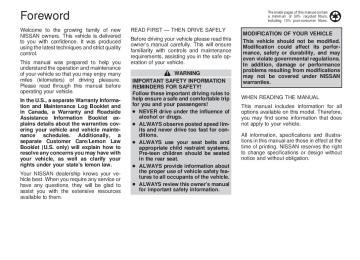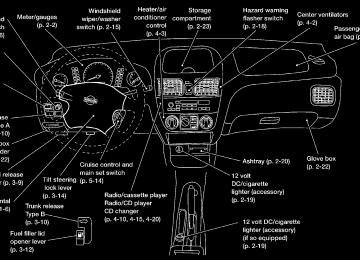- 2000 Nissan Sentra Owners Manuals
- Nissan Sentra Owners Manuals
- 1999 Nissan Sentra Owners Manuals
- Nissan Sentra Owners Manuals
- 2010 Nissan Sentra Owners Manuals
- Nissan Sentra Owners Manuals
- 2003 Nissan Sentra Owners Manuals
- Nissan Sentra Owners Manuals
- 2009 Nissan Sentra Owners Manuals
- Nissan Sentra Owners Manuals
- 1996 Nissan Sentra Owners Manuals
- Nissan Sentra Owners Manuals
- 1998 Nissan Sentra Owners Manuals
- Nissan Sentra Owners Manuals
- 2006 Nissan Sentra Owners Manuals
- Nissan Sentra Owners Manuals
- 2002 Nissan Sentra Owners Manuals
- Nissan Sentra Owners Manuals
- 1997 Nissan Sentra Owners Manuals
- Nissan Sentra Owners Manuals
- 2005 Nissan Sentra Owners Manuals
- Nissan Sentra Owners Manuals
- 2011 Nissan Sentra Owners Manuals
- Nissan Sentra Owners Manuals
- 2001 Nissan Sentra Owners Manuals
- Nissan Sentra Owners Manuals
- 2007 Nissan Sentra Owners Manuals
- Nissan Sentra Owners Manuals
- 2012 Nissan Sentra Owners Manuals
- Nissan Sentra Owners Manuals
- 2008 Nissan Sentra Owners Manuals
- Nissan Sentra Owners Manuals
- 2004 Nissan Sentra Owners Manuals
- Nissan Sentra Owners Manuals
- Download PDF Manual
-
supplemental air bag warning light are the diagnosis sensor unit, supplemental air bag modules, pre-tensioner seat belts and all related wiring.
Z X
WRS0078
When the ignition key is in the ON or START position, the supplemental air bag warning light illuminates for about 7 seconds and then turns off. This means the system is operational. If any of the following conditions occur, the supplemental front air bag, supplemental side air bag and pre-tensioner seat belt systems need servicing: c The supplemental air bag warning light remains on after approximately 7 sec- onds.
c The supplemental air bag warning light
flashes intermittently.
c The supplemental air bag warning light
does not come on at all.
Under these conditions, the supplemental front air bag, supplemental side air bag or pre-tensioner seat belt systems may not operate properly. It must be checked and repaired. Take your vehicle to the nearest authorized NISSAN dealer.
WARNING
If the supplemental air bag warning light is on, it could mean that the supplemental front air bag or supplemental side air bag system will not operate in an accident.
Repair and replacement procedure The supplemental air bag modules are de- signed to inflate on a one-time-only basis. As a reminder, unless it is damaged, the supplemental air bag light remains illumi- nated after inflation has occurred. Repair and replacement of the supplemental air bag system should be done only by an authorized NISSAN dealer. After a supplemental air bag inflates, the instrument panel assembly should be re-
placed by an authorized NISSAN dealer if damaged. To ensure long-term functioning, the supplemental air bag system must be inspected 10 years after the date of manu- facture as noted on the certification label located on the driver side front pillar. When maintenance work is required on the vehicle, the supplemental air bag system and related parts should be pointed out to the person performing the maintenance. The ignition key should always be in the LOCK position when working under the hood or inside the vehicle.
WARNING
c Once the supplemental front air bag or supplemental side air bag has inflated, the air bag module will not function again and must be re- placed. The air bag module should be replaced by an authorized NIS- SAN dealer. The air bag module can- not be repaired.
Seats, restraints and supplemental air bag systems 1-17
Z X
c The supplemental front air bag and supplemental side air bag systems should be inspected by an autho- rized NISSAN dealer if there is any damage to the front end or side por- tion of the vehicle, or replaced if the supplemental air bag has inflated.
an
c If you need to dispose of a supple- mental air bag or scrap the vehicle, contact authorized NISSAN dealer. Correct supplemental air bag disposal procedures are set forth in the appropriate NISSAN Service Manual. Incorrect disposal proce- dures could cause personal injury.
SEAT BELTS
PRECAUTIONS ON SEAT BELT USAGE If you are wearing your seat belt properly adjusted, your chances of being injured or killed in an accident and/or the severity of injury may be greatly reduced. NISSAN strongly encourages you and all of your passengers to buckle up every time you drive, even if your seating position includes a supplemental air bag. Most states and all Canadian provinces or territories require that seat belts be worn at all times when a vehicle is being driven.
WRS0035
WARNING
c Every person who drives or rides in this vehicle should use a seat belt at all times. Children should be prop- erly restrained and, if appropriate, in a child restraint.
c The belt should be properly adjusted to a snug fit. Failure to do so may reduce the effectiveness of the en- tire restraint system and increase the chance or severity of injury in an accident. Serious injury or death can occur if the seat belt is not worn properly.
1-18 Seats, restraints and supplemental air bag systems
Z X
ARS1049
ARS1047
ARS1050
c Always route the shoulder belt over your shoulder and across your chest. Never run the belt behind your back, under your arm or across your neck. The belt should be away from your face and neck, but not falling off your shoulder.
c Position the lap belt as low and snug as possible AROUND THE HIPS, NOT THE WAIST. A lap belt worn too high could increase the risk of inter- nal injuries in an accident.
c Be sure the seat belt tongue is se- curely fastened to the proper buckle.
c Do not wear the belt inside out or twisted. Doing so may reduce its effectiveness.
c Do not allow more than one person
to use the same belt.
c Never carry more people in the ve-
hicle than there are seat belts.
c If the seat belt warning light glows continuously while the ignition is turned ON with all doors closed and all seat belts fastened, it may indi- cate a malfunction in the system. Have the system checked by an au- thorized NISSAN dealer.
c All seat belt assemblies including retractors and attaching hardware should be inspected after any colli- sion by an authorized NISSAN dealer. NISSAN recommends that all seat belt assemblies in use during a collision be replaced unless the col- lision was minor and the belts show no damage and continue to operate properly. Seat belt assemblies not in use during a collision should also be inspected and replaced if either damage or improper operation is noted.
Seats, restraints and supplemental air bag systems 1-19
Z X
CHILD SAFETY Children need adults to help protect them. They need to be properly restrained. The proper restraint depends on the child’s size. Generally, infants up to about one year and less than 20 pounds (9 kg) should be placed in rear facing child restraints. Front facing child restraints are available for chil- dren who outgrow rear facing child restraints.
WARNING
Infants and children need special pro- tection. The vehicle’s seat belts may not fit them properly. The shoulder belt may come too close to the face or neck. The lap belt may not fit over their small hip bones. In an accident, an improp- erly fitting seat belt could cause seri- ous or fatal injury. Always use appro- priate child restraints.
NISSAN recommends that all pre-teens and children be restrained in the rear seat if possible. According to accident statistics, children are safer when properly restrained in the rear seat than in the front seat. This is especially important because your ve- hicle has a supplemental restraint system (Air bag system) for the front passenger. See ‘‘Supplemental restraint system’’ ear- lier in this section. Infants and small children NISSAN recommends that infants and small children be placed in child restraints that comply with Federal Motor Vehicle Safety Standard 213 or Canadian Motor Vehicle Safety Standard 213. You should choose a child restraint fits your vehicle and always follow the manufacturer’s instruc- tions for installation and use. Larger children Children who are too large for child re- straints should be seated and restrained by the seat belts which are provided. If the child’s seating position has a shoulder belt that fits close to the face or neck, the use of a booster seat (commercially avail- able) may help overcome this. The booster seat should raise the child so that the shoul-
that
All U.S. states and Canadian provinces or territories require the use of approved child restraints for infants and small children. See ‘‘Child restraints’’ later in this section. In addition, there are many types of child restraints available for larger children which should be used for maximum protection. 1-20 Seats, restraints and supplemental air bag systems
der belt is properly positioned across the top, middle portion of the shoulder and the lap belt is low on the hips. The booster seat should fit the vehicle seat and have a label certifying that it complies with Federal Motor Vehicle Safety Standard 213 or Canadian Motor Vehicle Safety Standard 213. Once the child has grown so the shoulder belt is no longer on or near the face and neck, use the shoulder belt without the booster seat.
WARNING
Never let a child stand or kneel on any seat and do not allow a child in the cargo areas while the vehicle is moving. The child could be seriously injured or killed in an accident or sudden stop.
PREGNANT WOMEN NISSAN recommends that pregnant women use seat belts. The seat belt should be worn snug, and always position the lap belt as low as possible around the hips, not the waist. Place the shoulder belt over your shoulder and across your chest. Never run the lap/shoulder belt over your abdominal area. Contact your doctor for specific rec- ommendations.
Z X
INJURED PERSONS NISSAN recommends that injured persons use seat belts. Check with your doctor for specific recommendations.
ARS1051
WRS0029
THREE-POINT TYPE SEAT BELT WITH RETRACTOR
WARNING
c Every person who drives or rides in this vehicle should wear a seat belt at all times.
c Do not ride in a moving vehicle when the seatback is reclined. This can be dangerous. The shoulder belt will not be against your body. In an acci- dent you could be thrown into it and receive neck or other serious inju-
ries. You could also slide under the lap belt and receive serious internal injuries.
c For most effective protection when the vehicle is in motion, the seat should be upright. Always sit well back in the seat and adjust the seat properly. See “Precautions on seat belt usage” earlier in this section.
Seats, restraints and supplemental air bag systems 1-21
Z X
information,
locking mode. For additional see ‘‘Child restraints’’ later in this section. The automatic locking mode should be used only for child restraint installation. During normal seat belt use by a passen- ger, the automatic locking mode should not be activated. If it is activated it may cause uncomfortable seat belt tension.
ARS1052
ARS1162
Fastening the seat belts 1. Adjust the seat. 2. Slowly pull the seat belt out of the retrac- tor and insert the tongue into the buckle until you hear and feel the latch engage. The retractor is designed to lock during a sudden stop or on impact. A slow pulling motion permits the belt to move, and allows you some freedom of move- ment in the seat.
3. Position the lap belt portion low and
snug on the hips as shown.
4. Pull the shoulder belt portion toward the
retractor to take up extra slack.
The front passenger seat belt and the rear three-point seat belts have a cinching mechanism for child restraint installation. It is referred to as the automatic locking mode. When automatic locking mode is activated, the seat belt cannot be withdrawn again until the seat belt tongue is detached from the buckle and fully retracted. Once re- tracted, the seat belt is in the emergency
1-22 Seats, restraints and supplemental air bag systems
Z X
Checking seat belt operation Your seat belt retractors are designed to lock seat belt movement by two separate meth- ods: 1) When the seat belt is pulled quickly from
the retractor.
2) When the vehicle slows down rapidly. To increase your confidence in the seat belts, check the operation as follows. c Grasp the shoulder belt and pull forward quickly. The retractor should lock and restrict further belt movement.
If the retractor does not lock during this check or if you have any question about belt opera- tion, see an authorized NISSAN dealer.
ARS1054
Unfastening the seat belts To unfasten the seat belt, press the button on the buckle. The seat belt automatically retracts.
WRS0005
Center of rear seat Selecting correct set of seat belts: The center seat belt buckle is identified by the word ‘‘CENTER.’’ The center seat belt tongue can be fastened only into the center seat belt buckle.
Seats, restraints and supplemental air bag systems 1-23
Z X
WARNING
WARNING
c After adjustment, release the adjust- ment button and try to move the shoulder belt anchor up and down to make sure it is securely fixed in position.
c The shoulder belt anchor height should be adjusted to the position best for you. Failure to do so may reduce the effectiveness of the en- tire restraint system and increase the chance or severity of injury in an accident.
is not possible to properly fit
SEAT BELT EXTENDERS If, because of body size or driving position, it the lap- shoulder belt and fasten it, an extender is available which is compatible with the in- stalled seat belts. The extender adds ap- proximately 8 inches (200 mm) of length and may be used for either the driver or front passenger seating position. See an autho- rized NISSAN dealer for assistance if the extender is required.
c Only NISSAN seat belt extenders, made by the same company which made the original equipment seat belts, should be used with NISSAN seat belts.
c Persons who can use the standard seat belt should not use an extender. Such unnecessary use could result in serious personal injury in the event of an accident.
SEAT BELT MAINTENANCE c To clean the seat belt webbings, apply a mild soap solution or any solution recommended for cleaning upholstery or carpet. Then wipe with a cloth and allow the seat belts to dry in the shade. Do not allow the seat belts to retract until they are completely dry.
c If dirt builds up in the shoulder belt guide of the seat belt anchors, the seat belts may retract slowly. Wipe the shoul- der belt guide with a clean, dry cloth.
c Periodically check to see that the seat belt and metal components, such as
LRS0026
Shoulder belt height adjustment (For front seats) The shoulder belt anchor height should be adjusted to the position best for you. (See ‘‘Precautions on seat belt usage’’ earlier in this section.) To adjust, pull out the adjust- ment button and move the shoulder belt anchor to the desired position, so the belt passes over the center of the shoulder. The belt should be away from your face and neck, but not falling off your shoulder. Re- lease the adjustment button to lock the shoulder belt anchor into position.
1-24 Seats, restraints and supplemental air bag systems
Z X
tongues,
retractors,
flexible buckles, wires and anchors, work properly. If loose parts, deterioration, cuts or other damage on the webbing is found, the entire seat belt assembly should be replaced.
CHILD RESTRAINTS
PRECAUTIONS ON CHILD RESTRAINTS
WARNING
children are safer when properly re- strained in the rear seat than in the front seat.
c An improperly installed child re- straint could lead to serious injury or death in an accident.
c Infants and small children should always be placed in an appropriate child restraint while riding in the ve- hicle. Failure to use a child restraint can result in serious injury or death. c Infants and small children should never be carried on your lap. It is not possible for even the strongest adult to resist the forces of a severe acci- dent. The child could be crushed between the adult and parts of the vehicle. Also, do not put the same seat belt around both your child and yourself.
c Never install a rear-facing child re- straint in the front seat. An inflating supplemental front air bag could se- riously injure or kill your child. A rear-facing child restraint must only be used in the rear seat.
c NISSAN recommends that the child restraint be installed in the rear seat. According to accident statistics,
In general, child restraints are designed to be installed with a lap belt or the lap portion of a three-point type seat belt. In addition, this vehicle is equipped with a universal child restraint lower anchor system, referred to as the LATCH (Lower Anchors and Tether for Children) system. Some child restraints include two rigid or webbing- mounted attachments that can be con- nected to these lower anchors. For details, see the “LATCH (Lower Anchors and Tether for Children) system” later in this section. Child restraints for infants and children of various sizes are offered by several manu- facturers. When selecting any child re- straint, keep the following points in mind: 1) Choose only a restraint with a label cer- tifying that it complies with Federal Motor Vehicle Safety Standard 213 or Cana- dian Motor Vehicle Safety Standard 213. 2) Check the child restraint in your vehicle Seats, restraints and supplemental air bag systems 1-25
Z X
to be sure it is compatible with the vehi- cle’s seat and seat belt system. Choose a child restraint that meets the guidelines of the Society of Automotive Engineers recommended practice J1819 for child restraint installation.
3) If the child restraint is compatible with your vehicle, place your child in the child restraint and check the various adjust- ments to be sure the child restraint is compatible with your child. Always follow all recommended procedures.
All U.S. states and Canadian provinces or territories require that infants and small children be restrained in approved child restraints at all times while the vehicle is being operated.
WARNING
c Improper use of a child restraint can result in increased injuries for both the infant or child and other occu- pants in the vehicle.
c Follow all of the child restraint manu- facturer’s instructions for installa- tion and use. When purchasing a child restraint, be sure to select one
which will fit your child and vehicle. It may not be possible to properly install some types of child restraints in your vehicle.
c If the child restraint is not anchored properly, the risk of a child being injured in a collision or a sudden stop greatly increases.
c Adjustable seatbacks should be po- sitioned to fit the child restraint, but as upright as possible.
c After attaching the child restraint, test it before you place the child in it. Tilt it from side to side. Try to tug it forward and check to see if the belt holds the restraint in place. If the restraint is not secure, tighten the belt as necessary, or put the restraint in another seat and test it again.
c For a front-facing child restraint,
if the seat position where it is installed has a three-point type lap/shoulder belt, check to make sure the shoulder belt does not go in front of the child’s face or neck. If it does, put the shoul- der belt behind the child restraint. If you must install a front-facing child
restraint in the front seat, see ‘‘Instal- lation on front passenger seat’’ later in this section for details.
c When your child restraint is not in use, keep it secured with a seat belt to prevent from being thrown around in case of a sudden stop or accident.
it
CAUTION
Remember that a child restraint left in a closed vehicle can become very hot. Check the seating surface and buckles before placing your child in the child restraint.
INSTALLATION ON REAR SEAT CENTER OR OUTBOARD POSI- TIONS
WARNING
c The three-point belt in your vehicle is equipped with a locking mode re- tractor which must be used when installing a child restraint.
1-26 Seats, restraints and supplemental air bag systems
Z X
c Failure to use the retractor’s locking mode will result in the child restraint not being properly secured. The re- straint could tip over or otherwise be unsecured and cause injury to the child in a sudden stop or collision.
WRS0007
WRS0008
Front facing When you install a child restraint in the rear seat, follow these steps: 1. Position the child restraint on the seat. It can be placed in a front facing direction, depending on the size of the child. Al- ways follow the restraint manufacturer’s instructions.
Seats, restraints and supplemental air bag systems 1-27
Z X
WRS0036
WRS0037
WRS0038
2. Route the seat belt tongue through the child restraint and insert it into the buckle until you hear and feel the latch engage. Be sure to follow the child restraint manu- facturer’s instructions for belt routing.
3. Pull on the shoulder belt until all of the belt is fully extended. At this time, the seat belt retractor is in the automatic locking mode (child restraint mode). It reverts back to emergency locking mode when the seat belt is fully retracted.
4. Allow the seat belt to retract. Pull up on the seat belt to remove any slack in the belt.
1-28 Seats, restraints and supplemental air bag systems
Z X
use. If the belt is not locked, repeat steps three through six.
After the child restraint is removed and the seat belt is allowed to wind back into the retractor, the automatic locking mode (child restraint mode) is canceled.
WRS0039
5. Before placing the child in the child re- straint, use force to tilt the child restraint from side to side, and tug it forward to make sure that is securely held in place.
it
6. Check that the retractor is in the auto- matic locking mode by trying to pull more seat belt out of the retractor. If you can- not pull any more belt webbing out of the retractor, the seat belt is in the automatic locking mode.
7. Check to make sure that the child re- straint is properly secured prior to each
WRS0040
Rear facing When you install a child restraint in the rear seat, follow these steps: 1. Position the child restraint on the seat. The direction of the child restraint de- pends on the type of the child restraint and the size of the child. Always follow the restraint manufacturer’s instructions.
Seats, restraints and supplemental air bag systems 1-29
Z X
WRS0009
WRS0041
WRS0010
2. Route the seat belt tongue through the child restraint and insert it into the buckle until you hear and feel the latch engage. Be sure to follow the child restraint manu- facturer’s instructions for belt routing.
3. Pull on the shoulder belt until all of the belt is fully extended. At this time, the seat belt retractor is in the automatic locking mode (child restraint mode). It reverts back to emergency locking mode when the seat belt is fully retracted.
1-30 Seats, restraints and supplemental air bag systems
Z X
use. If the belt is not locked, repeat steps three through six.
After the child restraint is removed and the seat belt is allowed to wind back into the retractor, the automatic locking mode (child restraint mode) is canceled.
WRS0042
WRS0043
4. Allow the seat belt to retract. Pull up on the seat belt to remove any slack in the belt.
5. Before placing the child in the child re- straint, use force to tilt the child restraint from side to side, and tug it forward to make sure that is securely held in place.
it
6. Check that the retractor is in the auto- matic locking mode by trying to pull more seat belt out of the retractor. If you can- not pull any more belt webbing out of the retractor, the seat belt is in the automatic locking mode.
7. Check to make sure that the child re- straint is properly secured prior to each
Seats, restraints and supplemental air bag systems 1-31
Z X
LATCH (LOWER ANCHORS AND TETHER FOR CHILDREN) SYSTEM
1-32 Seats, restraints and supplemental air bag systems
LRS0086
LRS0087
WARNING!
c Attach LATCH system compatible child restraints only at the locations shown. If a child restraint is not se- cured properly, your child could be seriously injured or killed in an acci- dent.
c Do not secure a child restraint in the center rear seating position using the LATCH system anchors. The child restraint will not be secured properly.
Z X
c The LATCH system anchors are de- signed to withstand only those loads imposed by correctly fitted child re- straints. Under no circumstance are they to be used for adult seat belts or harnesses.
Some child restraints include two rigid or webbing-mounted attachments that can be connected to two anchors located at certain seating positions in your vehicle. This sys- tem is known as the LATCH (Lower Anchors and Tether for Children) system. This sys- tem may also be referred to as the ISOFIX or ISOFIX compatible system. With this system, you do not have to use a vehicle seat belt to secure the child restraint. Your vehicle is equipped with special anchor points that are used with LATCH system compatible child restraints. Check your child restraint for a label stating that it is compat- ible with the LATCH system. This informa- tion may also be in the child restraint own- er’s manual. If you have such a child restraint, refer to the illustration for the rear seating positions equipped with LATCH system anchors which can be used to se- cure the child restraint.
The LATCH system anchors are located at the rear of the seat cushion near the seat- back. A label is attached to the seat back to help you locate the LATCH system anchors. Some child restraints may also require the use of a top tether strap. See ‘‘Top Tether Strap Child Restraint’’ later in this section for installation instructions. When installing a child restraint, carefully read and follow the instructions in this manual and those supplied with the child restraint. When you install a LATCH system compat- ible child restraint to the lower anchor at- tachments in the rear seat, follow these steps:
WARNING
Inspect the lower anchors by inserting your fingers into the lower anchor area and feeling to make sure there are no obstructions over the LATCH system anchors, such as seat belt webbing or seat cushion material. The child re- straint will not be secured properly if the LATCH system anchors are ob- structed.
1. To install the LATCH system compatible child restraint, insert the child restraint LATCH system anchor attachments into the anchor points on the rear seat. If the child restraint is equipped with a top tether, see ‘‘Top Tether Strap Child Re- straint’’ later in this section for installation instructions.
2. After attaching the child restraint and before placing the child in it, use force to tilt the child restraint from side to side and tug it forward to make sure that the child restraint is securely held in place.
3. Check to make sure that the child re- straint is properly secured prior to each use.
Seats, restraints and supplemental air bag systems 1-33
Z X
WARNING
Child restraint anchor points are de- signed to withstand only those loads imposed by correctly fitted child re- straints. Under no circumstances are they to be used for adult seat belts or harnesses.
Anchor point locations Anchor points are located on the rear parcel shelf finisher. If you have any questions when install- ing a top strap child restraint on the rear seat, consult your NISSAN dealer for details.
Z X
WRS0027
WRS0028
TOP TETHER STRAP CHILD RE- STRAINT If your child restraint has a top tether strap, it must be secured to the provided anchor point. First, secure the child restraint with the rear seat belt. 1-34 Seats, restraints and supplemental air bag systems
Remove the anchor cover from the anchor point which is located directly behind the child seat. Secure the top tether strap to the anchor bracket. Tighten the strap according to manufacturer instructions to remove any slack.
c The three-point seat belt in your ve- hicle is equipped with a locking mode retractor which must be used when installing a child restraint.
c Failure to use the retractor’s locking mode will result in the child restraint not being properly secured. The re- straint could tip over or otherwise be unsecured and cause injury to the child in a sudden stop or collision.
INSTALLATION ON FRONT PAS- SENGER SEAT
WARNING
c Never install a rear-facing child re- straint in the front passenger seat. Supplemental front air bags inflate with great force. A rear-facing child restraint could be struck by the supplemental front air bag in a crash and could seriously injure or kill your child.
ARS1135
if you must
c NISSAN recommends that child re- straints be installed in the rear seat. However, install a forward-facing child restraint in the front passenger seat, move the pas- senger seat to the rear most position. c A child restraint with a top strap should not be used in the front pas- senger seat.
Seats, restraints and supplemental air bag systems 1-35
Z X
WRS0019
WRS0044
WRS0045
If you must install a child restraint in the front seat, follow these steps: 1. Position the child restraint on the front passenger seat. It should be placed in a front facing direction only. Move the seat to the rearmost position. Always follow the restraint manufacturer’s in- structions. Child restraints for infants must be used in the rear facing direc- tion and therefore must not be used in the front seat.
2. Route the seat belt tongue through the child restraint and insert it into the buckle until you hear and feel the latch engage. Be sure to follow the child restraint manu- facturer’s instructions for belt routing.
3. Pull on the shoulder belt until all of the belt is fully extended. At this time, the seat belt retractor is in the automatic locking mode (child restraint mode). It reverts back to emergency locking mode when the seat belt is fully retracted.
1-36 Seats, restraints and supplemental air bag systems
Z X
After the child restraint is removed and the seat belt is fully retracted, the automatic locking mode (child restraint mode) is can- celed.
WRS0046
WRS0047
4. Allow the seat belt to retract slightly. Pull up on the seat belt to remove any slack in the belt.
5. Before placing the child in the child re- straint, use force to tilt the child restraint from side to side, and tug it forward to make sure it is securely held in place.
6. Check that the retractor is in the automatic locking mode by trying to pull more seat belt out of the retractor. If you cannot pull any more belt webbing out of the retractor, the seat belt is in the automatic locking mode.
7. Check to make sure the child restraint is properly secured prior to each use. If the lap belt is not locked, repeat steps three through six.
Seats, restraints and supplemental air bag systems 1-37
Z X
MEMO
1-38 Seats, restraints and supplemental air bag systems
Z X
2 Instruments and controls
Meters and gauges ................................................2-2
Speedometer and odometer .............................2-3
Tachometer (if so equipped) .............................2-4
Engine coolant temperature gauge...................2-5
Fuel gauge ........................................................2-5
Warning/indicator lights and chimes ......................2-7
Checking bulbs..................................................2-7
Warning lights....................................................2-7
Indicator lights ...................................................2-9
Chimes.............................................................2-11
Security systems ..................................................2-11Nissan vehicle immobilizer system (NVIS) (if so equipped)....................................2-11
Vehicle security system (if so equipped) ........2-12
Windshield wiper and washer switch...................2-15
Switch operation..............................................2-15
Rear window defogger switch..............................2-16
Headlight and turn signal switch..........................2-16
Headlight control switch ..................................2-16
Turn signal switch............................................2-17Fog light switch (if so equipped)..........................2-18
Hazard warning flasher switch.............................2-18
Horn......................................................................2-19
Power socket........................................................2-19
Cigarette lighter (accessory) and ashtray............2-20
Storage.................................................................2-21
Glasses case (if so equipped).........................2-21
Cup holders .....................................................2-21
Glove box ........................................................2-22
Coin box ..........................................................2-22
Console box (if so equipped) ..........................2-23
Instrument panel storage ................................2-23
Windows...............................................................2-24
Power windows (if so equipped) .....................2-24
Manual windows..............................................2-25
Sunroof (if so equipped).......................................2-26
Interior light...........................................................2-27
Map lights (if so equipped)...................................2-27
Trunk light (if so equipped) ..................................2-28Z X
METERS AND GAUGES
2-2 Instruments and controls
WIC0054
Z X
WIC0030
WIC0031
LIC0050
SPEEDOMETER AND ODOM- ETER
Speedometer The speedometer indicates vehicle speed in miles per hour (MPH) and kilometers per hour (km/h). Odometer The odometer records the total distance the vehicle has been driven.
Instruments and controls 2-3
Z X
SII0181A
WIC0051
WIC0052
Trip odometer The trip odometer records the distance of individual trips. Before each trip reset the trip odometer. Push the reset button to change the display as follows: ODO (odometer)!TRIP A!TRIP B!ODO. Push and hold the reset button for more than 1 second to reset either trip odometer.
TACHOMETER (if so equipped) The tachometer indicates engine speed in revolutions per minute (r/min).
CAUTION
When engine speed approaches the red zone, shift to a higher gear. Oper- ating the engine in the red zone may cause serious engine damage.
2-4 Instruments and controls
Z X
WIC0032
WIC0033
WIC0034
ENGINE COOLANT TEMPERA- TURE GAUGE The gauge indicates the engine coolant temperature. The engine coolant temperature varies with the outside air temperature and driving conditions.
CAUTION
If the gauge indicates engine coolant temperature over the normal range, stop the vehicle as soon as safely pos- sible. If the engine is overheated, con- tinued operation of the vehicle may seriously damage the engine. See the ‘‘In case of emergency’’ section for immediate action required.
FUEL GAUGE The gauge indicates the approximate fuel level in the tank. The gauge may move slightly during brak- ing, turning, acceleration, or going up or down hills. The gauge needle returns to empty (E) after the ignition key is turned to OFF. The low fuel warning light comes on when the amount of fuel in the tank is getting low.
Instruments and controls 2-5
Z X
Refill the fuel tank before the gauge registers E (Empty).
WIC0035
CAUTION
malfunction indicator
c If the vehicle runs out of fuel, the lamp (MIL) may come on. Refuel as soon as possible. After a few driving trips, lamp should turn off. If the the lamp remains on after a few driving trips, have the vehicle inspected by an authorized NISSAN dealer.
c For additional information, see the ‘‘Malfunction indicator lamp (MIL)’’ later in this section.
Z X
2-6 Instruments and controls
WARNING/INDICATOR LIGHTS AND CHIMES
or
Brake warning light
Turn signal/hazard indicator lights
High beam indicator light (Blue)
Low washer fluid warning light (Canada only)
CRUISE main switch indicator light (if so equipped)
or
Anti-lock brake warning light (if so equipped)
Cruise SET indicator light (if so equipped)
Overdrive off indicator light (automatic transmission only)
Supplemental air bag warning light
Charge warning light
Malfunction indicator lamp
Seat belt warning light and chime
Door open warning light
Engine oil pressure warning light
Low fuel warning light
CHECKING BULBS With all doors closed, apply the parking brake and turn the ignition key to the ON position without starting the engine. The following lights will come on:
or
If equipped, the following lights come on briefly and then go off:
or
If any light fails to come on, it may indicate a burned-out bulb or an open circuit in the electrical system. Have the
system repaired promptly. WARNING LIGHTS
or
Anti-lock brake warning light (if so equipped)
If the light comes on while the engine is running, it may indicate the anti-lock brake system is not functioning properly. Have the system checked by an authorized NISSAN dealer. Turn off the engine, and start it again by slowly turning the ignition key (quickly
doing so may cause the ABS light to stay on when there is nothing wrong). If the light stays on, have the system checked by an authorized NISSAN dealer. If an abnormality occurs in the system, the anti-lock function ceases, but the regular braking system continues to operate. If the light comes on while you are driving, contact an authorized NISSAN dealer for repair.
Instruments and controls 2-7
Z X
Brake warning light functions for both the parking
or This light brake and the foot brake systems. When the ignition key is in the ON position, the light comes on when the parking brake is applied, and also warns of a low brake fluid level. If the light comes on while the engine is running with the parking brake not applied, stop the vehicle and perform the following: 1. Check the brake fluid level. Add brake fluid in the
as necessary. See ‘‘Brake fluid’’ ‘‘Do-it-yourself’’ section of this manual.
2. If the brake fluid level is correct, have the warning system checked by an autho- rized NISSAN dealer.
WARNING
c If the level is below the MINIMUM or MIN mark on the brake fluid reser- voir, do not drive until the brake system has been checked at an au- thorized NISSAN dealer.
2-8 Instruments and controls
c Your brake system may not be work- ing properly if the warning light is on. Driving could be dangerous. If you judge it to be safe, drive care- fully to the nearest service station for repairs. Otherwise, have your ve- hicle towed.
c Pressing the brake pedal with the engine stopped and/or a low brake fluid level may increase your stop- ping distance and braking will re- quire greater pedal effort as well as pedal travel.
Charge warning light
If the light comes on while the engine is running, it may indicate the charging system is not functioning properly. Turn the engine off and check the generator belt. If the belt is loose, broken, or missing, or if the light remains on, see an authorized NISSAN dealer immediately.
CAUTION
Do not continue driving if the generator belt is loose, broken or missing.
Door open warning light
This light comes on when any of the doors are not closed securely while the ignition key is ON.
Engine oil pressure warning light
This light warns of low engine oil pressure. If the light flickers or comes on during normal driving, pull off the road in a safe area, stop the engine immediately and call an autho- rized NISSAN dealer. The oil pressure warning light is not designed to indicate a low oil level. Use the dipstick to check the oil level. See ‘‘Engine oil’’ in the ‘‘Do-it-yourself’’ section of this manual.
CAUTION
Running the engine with the oil pres- sure warning light on could cause seri- ous damage to the engine almost im- mediately. Turn off the engine as soon as it is safe to do so.
Z X
Low fuel warning light
This warning light comes on when the fuel in the tank is getting low. Refuel as soon as it is convenient, preferably before the fuel gauge reaches E (Empty). There will be a small reserve of fuel remain- ing in the tank when the fuel gauge reaches E (Empty).
Low washer light (Canada only)
fluid warning
This light comes on when the washer fluid is at a low level. Add washer fluid as necessary. See the ‘‘Do-it-yourself’’ section of this manual.
Seat belt warning light and chime
The light and chime remind you to fasten your seat belts. The light illuminates when- ever the ignition key is turned to ON or START and the light remains illuminated until the driver’s seat belt is fastened. Refer to “Seat belts” in the “Seats, restraints and supplemental air bag systems” section for precautions on seat belt usage.
Supplemental air bag warning light
When the ignition key is in the ON or START position, the supplemental air bag warning light illuminates for about 7 seconds and then turns off. This means the supplemental front air bag, supplemental side air bag and pre-tensioner seat belt systems are opera- tional. If any of the following conditions occur, the supplemental front air bag, supplemental side air bag or pre-tensioner seat belt sys- tems need servicing and your vehicle must be taken to an authorized NISSAN dealer: c The supplemental air bag warning light remains on after approximately 7 sec- onds.
c The supplemental air bag warning light
flashes intermittently.
c The supplemental air bag warning light
does not come on at all.
Unless checked and repaired, the supple- mental restraint system (air bag system) and/or the pre-tensioner seat belts may not function properly. For additional details see ‘‘Supplemental in the
restraint system’’
‘‘Seats, restraints and supplemental air bag systems’’ section of this manual.
WARNING
is on,
it could mean that
If the supplemental air bag warning light the supplemental front air bag or supple- mental side air bag system (if so equipped) will not operate in an acci- dent.
INDICATOR LIGHTS
Cruise main switch indicator light (if so equipped)
The light comes on when the cruise control main switch is pushed. The light goes out when the main switch is pushed again. When the cruise main switch indicator light comes on, the cruise control system is operational.
Cruise SET indicator light (if so equipped)
The light comes on while the vehicle speed is controlled by the cruise control system. If the light blinks while the engine is running, it may indicate the cruise control system is not Instruments and controls 2-9
Z X
functioning properly. Have the system checked by your authorized NISSAN dealer.
High beam indicator (Blue)
light
This blue light comes on when the headlight high beam is on and goes out when the low beam is selected. The high beam indicator light also comes on when the passing signal is activated.
Malfunction indicator lamp (MIL)
If this indicator lamp comes on steady or blinks while the engine is running, it may indicate a potential emission control mal- function. The malfunction indicator lamp may also come on steady if the fuel filler cap is loose or missing, or if the vehicle runs out of fuel. Check to make sure the fuel filler cap is installed and closed tightly, and that the vehicle has at least three gallons of fuel in the fuel tank. After a few driving trips, lamp should turn off if no other potential emission control system malfunction exists. 2-10 Instruments and controls
the
Operation The malfunction indicator lamp will come on in one of two ways: c Malfunction indicator lamp on steady - An emission control system malfunction has been detected. Check the fuel filler cap. If the fuel filler cap is loose or missing, tighten or install the cap and continue to lamp should drive the vehicle. The turn off after a few driving trips. If the lamp does not turn off after a few driving trips, have the vehicle inspected by an authorized NISSAN dealer. You do not need to have your vehicle towed to the dealer.
c Malfunction indicator lamp blinking - An engine misfire has been detected which may damage the emission control sys- tem. To reduce or avoid emission control system damage: a) do not drive at speeds above 45 MPH
(72 km/h).
b) avoid hard acceleration or deceleration. c) avoid steep uphill grades. d) if possible, reduce the amount of cargo
being hauled or towed.
vehicle inspected by an authorized NISSAN dealer. You do not need to have your vehicle towed to the dealer.
CAUTION
Continued vehicle operation without having the emission control system checked and repaired as necessary could lead to poor driveability, reduced fuel economy, and possible damage to the emission control system.
Overdrive off indicator light (automatic transmission only) This light comes on when the overdrive switch is in the OFF position.
Turn signal/hazard indicator lights
The appropriate light flashes when the turn signal lever switch is activated. Both lights flash when the hazard switch is turned on.
The malfunction indicator lamp may stop blinking and come on steady. Have the
Z X
CHIMES Key reminder chime A chime sounds if the driver’s side door is opened while the key is left in the ignition switch. Remove the key and take it with you when leaving the vehicle. Light reminder chime With the ignition switch in the OFF position, a chime sounds when the driver’s side door is opened if the headlights or parking lights are on. Turn the headlight control switch off before leaving the vehicle. Brake pad wear warning The disc brake pads have an audible wear warning. When a brake pad requires re- placement, it makes a high pitched scraping sound when the vehicle is in motion, whether or not is de- pressed. Have the brakes checked as soon as possible if the warning sound is heard.
the brake pedal
SECURITY SYSTEMS
IC0005
Your vehicle has two types of security sys- tems: c Nissan Vehicle Immobilizer System–
NVIS (if so equipped)
c Vehicle security system (if so equipped) NISSAN VEHICLE IMMOBILIZER SYSTEM (NVIS) (if so equipped) The Nissan Vehicle Immobilizer System (NVIS) will not allow the engine to start without the use of a registered NVIS key. If the engine fails to start using a registered NVIS key (for example, when interference is
caused by another NVIS key, an automated toll road device or automated payment de- vice on the key ring), restart the engine using the following procedures: 1. Leave the ignition switch in the ON posi-
tion for approximately 5 seconds.
2. Turn the ignition switch to the OFF or LOCK position, and wait approximately 5
seconds.3. Repeat step 1 and 2. 4. Restart the engine while holding the de- vice (which may have caused the inter- ference) separate from the registered NVIS key.
If the no start condition re-occurs, Nissan recommends placing the registered NVIS key on a separate key ring to avoid interfer- ence from other devices. Statement related to section 15 of FCC rules for Nissan Vehicle Immobilizer System (CONT ASSY - IMMOBILIZER, ANT ASSY - IMMOBILIZER) This device complies with part 15 of the FCC Rules and RSS-210 of Industry Canada. Operation is subject to the fol- lowing two conditions;
Instruments and controls 2-11
Z X
(1) This device may not cause harmful interference, and (2) this device must accept any interference received, includ- ing interference that may cause undes- ired operation of the device. CHANGES OR MODIFICATIONS NOT EX- PRESSLY APPROVED BY THE MANU- FACTURER FOR COMPLIANCE COULD VOID THE USER’S AUTHORITY TO OP- ERATE THE EQUIPMENT.
If the light still remains on and/or the engine will not start, see your Nissan dealer for NVIS service as soon as pos- sible. Please bring all NVIS keys that you have when visiting your authorized NIS- SAN dealer for service. VEHICLE SECURITY SYSTEM (if so equipped) The vehicle security system provides visual and audio alarm signals if parts of the vehicle are disturbed.
LIC0047
Security indicator light (Nissan Ve- hicle Immobilizer System) The security indicator light is located on the instrument panel near the windshield. The security indicator light blinks every 3
seconds whenever the ignition switch is in the LOCK, OFF or ACC position. This func- tion indicates the Nissan Vehicle Immobi- lizer System (NVIS) is operational. If the NVIS is malfunctioning, the light will remain on while the ignition key is in the ON position.Z X
2-12 Instruments and controls
LIC0047
Security indicator light (Vehicle se- curity system) The security indicator light is located on the instrument panel near the windshield. The security indicator light shows the status of the vehicle security system. The light operates whenever the ignition switch is in the LOCK, OFF, or ACC posi- tion. The vehicle security system has four phases. For each phase the operation of the security indicator light is different.
How to arm the vehicle security system 1. Close all windows. (The system can be armed even if the windows are open). 2. Remove the key from the ignition switch. 3. Close the hood, trunk lid and all doors. Lock all doors. The doors can be locked with the key or with the multi-remote controller. Multi-remote controller operation: c Push the LOCK button on the multi- remote controller. All doors lock. The hazard lights flash twice and the horn beeps once to indicate all doors are locked.
c When the LOCK button is pushed with all doors locked, the hazard lights flash twice and the horn beeps once as a reminder that the doors are al- ready locked. The horn may or may not beep once. Refer to ‘‘Silencing the horn beep fea- ture’’ later in this section.
4. Confirm that the SECURITY indicator light comes on. The SECURITY light stays on for about 30 seconds. The vehicle security Instruments and controls 2-13
Z X
LIC0053
system is now pre-armed. After about 30
seconds the vehicle security system auto- matically shifts into the armed phase. The SECURITY light begins to flash once ev- ery three seconds. If, during the 30- second pre-arm time period, the door is unlocked by the key or the multi-remote controller, or the ignition key is turned to ACC or ON, the system will not arm.c If the key is turned slowly when lock- ing the door, the system may not arm. Furthermore, if the key is turned ex- cessively to the unlock position, the system may be disarmed when the key is removed. If the indicator light fails to glow for 30 seconds, unlock the door once and lock it again.
c Even when the driver and/or passen- gers are in the vehicle, the system will arm with all doors, hood and trunk lid closed and locked with the ignition key in the OFF position.
Vehicle security system activation The vehicle security system will give the following alarm: c The headlights blink and the horn sounds
intermittently.
2-14 Instruments and controls
c The alarm automatically turns off after about 50 seconds. However, the alarm reactivates if the vehicle is tampered with again. The alarm can be shut off by unlocking a door or trunk lid with the key, or by pressing the UNLOCK button on the multi-remote controller.
The alarm is activated by: c opening the door or trunk lid without using the key or multi-remote controller (even if the door is unlocked by releasing the door inside lock switch) or opening the trunk lid by operating the opener lever.
c opening the hood. How to stop an activated alarm The alarm stops only by unlocking a door or the trunk lid with the key, or by pressing the UNLOCK button on the multi-remote controller. The alarm does not stop if the ignition switch is turned to ACC or ON.
WIC0036
Silencing the horn beep feature If desired, the horn beep feature can be deactivated using the multi-remote control- ler. The instructions are on the back of the multi-remote controller.
Z X
To deactivate: Press and hold the LOCK and UNLOCK buttons for at least three seconds. The hazard lights will quickly flash three times to confirm that the horn beep feature has been deactivated. To activate: Press and hold the LOCK and UNLOCK buttons for at least three sec- onds once more. The hazard lights will flash once and the horn will sound once to confirm that the horn beep feature has been reactivated. Deactivating the horn feature does not si- lence the horn if the alarm is triggered. If the system does not operate as de- scribed above, have it checked by an authorized NISSAN dealer.
WINDSHIELD WIPER AND WASHER SWITCH
WIC0049
SWITCH OPERATION Push the lever down to operate the wiper. Pull the lever toward you to operate the washer. The ignition switch must be in the ON position for the wipers or washer to be activated. Operating the washer automati-
cally cycles the wipers three times.
CAUTION
c Do not operate the washer continu-
ously for more than 30 seconds.
c Do not operate the washer if the
reservoir tank is empty.
WARNING
In freezing temperatures the washer solution may freeze on the windshield and obscure your vision which may lead to an accident. Warm the wind- shield with the defroster before you wash the windshield.
Instruments and controls 2-15
Z X
REAR WINDOW DEFOGGER SWITCH
HEADLIGHT AND TURN SIGNAL SWITCH
LIC0026
To defog the rear window glass, start the engine and push the rear window defogger switch on. (The indicator light on the switch comes on.) Push the switch again to turn the defogger off. The rear window defogger switch automati- cally turns off after approximately 15 min- utes.
CAUTION
When cleaning the inner side of the rear window, be careful not to scratch or damage the rear window defogger.
2-16 Instruments and controls
HEADLIGHT CONTROL SWITCH Lighting Turn the switch to the The front parking, instrument panel lights come on.
position:
license plate and
tail,
AIC1116
position:
Turn the switch to the The headlights come on and all the other lights remain on. To select the high beam function, push the lever forward. The high beam lights come on and the light illuminates. Pull the lever back to select the low beam.
Z X
light
system
running
Daytime (Canada only) The headlights automatically illuminate at a reduced intensity when the engine is started with the parking brake released. The day- time running lights operate with the head- light switch in the OFF position or in the position. Turn the headlight switch illumination
to the when driving at night. If the parking brake is applied before the engine is started, the daytime running lights do not illuminate. The daytime running lights illuminate once the parking brake is re- leased. The daytime running lights will re- main on until the ignition switch is turned off.
position for full
WARNING
When the daytime running light system is active, tail lights on your vehicle are not on. It is necessary at dusk to turn on your headlights. Failure to do so could cause an accident injuring your- self and others.
AIC0608
Instrument brightness control The instrument brightness control operates when the headlight switch is in the
or
position.
Turn the control to adjust the brightness of instrument panel lights. Passing signal Pulling and releasing the lever flashes the headlight high beams on and off.
TURN SIGNAL SWITCH Turn signal Move the lever up or down to signal the turning direction. When the turn is com- pleted, the turn signals cancel automati- cally. Lane change signal To signal a lane change, move the lever up or down to the point where the indicator light begins to flash, but the lever does not latch.
Instruments and controls 2-17
Z X
FOG LIGHT SWITCH (if so equipped)
HAZARD WARNING FLASHER SWITCH
c Turn signals do not work when the
hazard warning flasher lights are on.
The flashers can be actuated with the igni- tion switch in either the OFF or ON position. Some state laws may prohibit the use of the hazard warning flasher switch while driving.
AIC0618
WIC0037
position.
To turn the front fog lights on, rotate the switch to the To turn them off, rotate the switch to the OFF position. The headlight switch must be in the position (low beam headlights on) for the fog lights to operate. The fog lights automatically turn off whenever the high- beam headlight function is selected.
Push the switch on to warn other drivers when you must stop or park under emer- gency conditions. All turn signal lights flash.
WARNING
c If stopping for an emergency, be sure to move the vehicle well off the road. c Do not use the hazard warning flashers while moving on the highway unless unusual circumstances force you to drive so slowly that your vehicle might become a hazard to other traffic.
2-18 Instruments and controls
Z X
HORN
POWER SOCKET
SIC1280
WIC0027
To sound the horn, push the center pad area of the steering wheel.
The power socket is for powering electrical accessories such as cellular telephones.
CAUTION
c Take care as the socket and plug may be hot during or immediately after use.
c This power socket is not designed for use with a cigarette lighter unit. c Do not use with accessories that exceed a 12 volt, 120W (10A) power draw. Do not use double adapters or more than one electrical accessory.
c Use this power socket with the en- gine running. the engine is stopped, this could result in a dis- charged battery.)
(If
c Avoid using when the air condi- tioner, headlights or rear window de- fogger is on.
c Before inserting or disconnecting a plug, be sure the electrical acces- sory being used is turned OFF.
Instruments and controls 2-19
Z X
CIGARETTE LIGHTER (accessory) AND ASHTRAY
c Push the plug in as far as it will go. If good contact is not made, the plug may overheat or the internal tem- perature fuse may blow.
c When not in use, be sure to close the cap. Do not allow water to contact the socket.
AIC0607
The cigarette lighter element is an acces- sory. A genuine NISSAN cigarette lighter can be purchased from an authorized NISSAN dealer.
2-20 Instruments and controls
The cigarette lighter operates when the ignition switch is in the ACC or ON position. Push the lighter in all the way. When the lighter is heated, it springs out. Return the lighter to its original position after use.
WARNING
The cigarette lighter should not be used while driving so full attention may be given to vehicle operation.
CAUTION
The cigarette lighter socket is a power source for the cigarette lighter element only. The use of the cigarette lighter socket as a power source for any other accessory is not recommended.
Z X
STORAGE
CAUTION
c Do not use for anything other than
glasses.
c Do not leave glasses in the glasses case while parking in direct sunlight. The heat may damage the glasses.
WIC0028
GLASSES CASE (if so equipped) To open the glasses case, push and re- lease.
WARNING
The glasses case should not be used while driving so full attention may be given to vehicle operation.
AIC1140
CUP HOLDERS Front The right side cup holder and ashtray can- not be used at the same time. Close the ashtray before using the cup holder. Remove the rubber cup holder to clean.
WARNING
The cup holder should not be used while driving so full attention may be given to vehicle operation.
Instruments and controls 2-21
Z X
AIC1141
APD0601
LIC0042
GLOVE BOX Open the glove box by pulling the handle.
COIN BOX
WARNING
WARNING
Keep glove box lid closed while driving to help prevent injury in an accident or a sudden stop.
The coin box should not be used while driving so full attention may be given to vehicle operation.
Rear (if so equipped) To open, pull the cup holder out fully. To close, push the cup holder in fully.
CAUTION
c Avoid abrupt starting and braking when the cup holder is being used to prevent spilling the drink. If the liq- uid is hot, it can scald you or your passenger.
c Use only soft cups in the cup holder. Hard objects can injure you in an accident.
2-22 Instruments and controls
Z X
LIC0038
CONSOLE BOX (if so equipped)
WARNING
The center console box should not be used while driving so full attention may be given to vehicle operation.
Pull up on the lever to open the console box lid. The console box can store cassette tapes and compact discs. A business card holder and a tissue holder are also con- tained within the console box.
LIC0029
INSTRUMENT PANEL STORAGE To open the storage tray, push and release. The storage tray will automatically move to the open position.
WARNING
c The storage tray should not be used while driving so full attention may be given to vehicle operation.
c Keep the tray lid closed while driving to help prevent contents from be- coming projectiles causing injury in an accident or during a sudden stop.
Instruments and controls 2-23
Z X
WINDOWS
POWER WINDOWS (if so equipped)
WARNING
c Make sure that all passengers have their hands, etc. inside the vehicle before closing the windows. Use the window lock switch to prevent unex- pected use of the power windows.
c Do not leave children unattended in- side the vehicle. They could un- knowingly activate switches or con- trols and become trapped in a window. Unattended children could become involved in serious acci- dents.
2-24 Instruments and controls
AIC1142
LIC0043
The passenger side switch opens or closes only the passenger side window. To open the window, push the switch down. To close the window, lift the switch up.
The power windows operate only when the ignition key is in the ON position. To open the driver side window, push the driver’s side automatic switch down until the desired window position is reached. To close the window, lift the switch up. The driver side control panel is equipped with switches to open or close all the windows. Locking passengers’ windows When the window lock button is depressed, only the driver side window can be opened or closed. Push it again to cancel the win- dow lock function.
Z X
LIC0044
AIC1144
AIC0648
Rear power windows The rear power window switches open or close only the corresponding window. To open the window, push the switch down. To close the window, lift the switch up.
Automatic operation To fully open the driver’s side window, press the driver’s side window switch down to the second detent and release it. The window automatically opens all the way. To stop the window, lift the switch up while the window is opening.
MANUAL WINDOWS The side windows can be opened or closed by turning the hand crank on each door. To open a window on the driver side, turn the crank clockwise. To close a window, turn the crank counterclockwise. To open a window on the passenger side, turn the crank counterclockwise. To close a window, turn the crank clockwise.
Instruments and controls 2-25
Z X
SUNROOF (if so equipped)
AIC1145
The sunroof only operates with the ignition key in the ON position. NOTE: If the battery is discharged or is discon- nected, the sunroof may not operate cor- rectly, and must be reset. From any sunroof position (full open, par- tially open, closed, partially vented and vented), push and hold the button in the forward position until the sunroof vents in the full-up position. This resets the sunroof motor memory and now the sunroof will operate correctly.
2-26 Instruments and controls
c Do not allow anyone to stand up or extend any portion of their body out of the sunroof opening while the vehicle is in motion, or while the