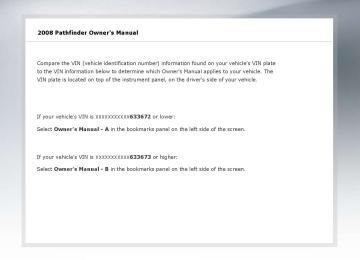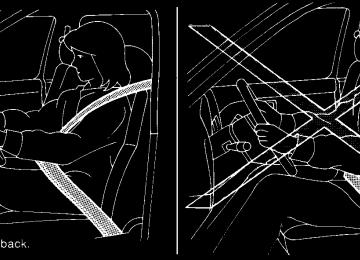- 1999 Nissan Pathfinder Owners Manuals
- Nissan Pathfinder Owners Manuals
- 2011 Nissan Pathfinder Owners Manuals
- Nissan Pathfinder Owners Manuals
- 2012 Nissan Pathfinder Owners Manuals
- Nissan Pathfinder Owners Manuals
- 2007 Nissan Pathfinder Owners Manuals
- Nissan Pathfinder Owners Manuals
- 2004 Nissan Pathfinder Owners Manuals
- Nissan Pathfinder Owners Manuals
- 2001 Nissan Pathfinder Owners Manuals
- Nissan Pathfinder Owners Manuals
- 2005 Nissan Pathfinder Owners Manuals
- Nissan Pathfinder Owners Manuals
- 1996 Nissan Pathfinder Owners Manuals
- Nissan Pathfinder Owners Manuals
- 2008 Nissan Pathfinder Owners Manuals
- Nissan Pathfinder Owners Manuals
- 2003 Nissan Pathfinder Owners Manuals
- Nissan Pathfinder Owners Manuals
- 2009 Nissan Pathfinder Owners Manuals
- Nissan Pathfinder Owners Manuals
- 1998 Nissan Pathfinder Owners Manuals
- Nissan Pathfinder Owners Manuals
- 2000 Nissan Pathfinder Owners Manuals
- Nissan Pathfinder Owners Manuals
- 2006 Nissan Pathfinder Owners Manuals
- Nissan Pathfinder Owners Manuals
- 2010 Nissan Pathfinder Owners Manuals
- Nissan Pathfinder Owners Manuals
- 2002 Nissan Pathfinder Owners Manuals
- Nissan Pathfinder Owners Manuals
- 1997 Nissan Pathfinder Owners Manuals
- Nissan Pathfinder Owners Manuals
- Download PDF Manual
-
Control panel buttons (cid:151) color screen with Navigation System (if so equipped) . . . . . . . . . . . . . . . . . 4-16
How to use the NISSAN controller . . . . . . . . . . . . . . 4-17
How to use the touch screen . . . . . . . . . . . . . . . . . . . 4-17
Start-up screen . . . . . . . . . . . . . . . . . . . . . . . . . . . . . . . 4-19
How to select menus on the screen . . . . . . . . . . . . . 4-19
How to use the STATUS button . . . . . . . . . . . . . . . . . 4-20
How to use the INFO button . . . . . . . . . . . . . . . . . . . . 4-20
How to use the SETTING button . . . . . . . . . . . . . . . . 4-25
OFF button . . . . . . . . . . . . . . . . . . . . . . . . . . . . . 4-33
Rearview monitor (if so equipped) . . . . . . . . . . . . . . . . . . 4-33
How to read the displayed lines . . . . . . . . . . . . . . . . . 4-33
Adjusting the screen . . . . . . . . . . . . . . . . . . . . . . . . . . . 4-34
Operating tips. . . . . . . . . . . . . . . . . . . . . . . . . . . . . . . . . 4-34Ventilators . . . . . . . . . . . . . . . . . . . . . . . . . . . . . . . . . . . . . . . 4-35
Heater and air conditioner (manual). . . . . . . . . . . . . . . . . 4-36
Controls. . . . . . . . . . . . . . . . . . . . . . . . . . . . . . . . . . . . . . 4-37
Heater operation . . . . . . . . . . . . . . . . . . . . . . . . . . . . . . 4-38
Air conditioner operation (if so equipped) . . . . . . . . 4-39
Air flow charts. . . . . . . . . . . . . . . . . . . . . . . . . . . . . . . . . 4-40
Heater and air conditioner (automatic) . . . . . . . . . . . . . . 4-44
Automatic operation . . . . . . . . . . . . . . . . . . . . . . . . . . . 4-44
Manual operation . . . . . . . . . . . . . . . . . . . . . . . . . . . . . . 4-45
Operating tips. . . . . . . . . . . . . . . . . . . . . . . . . . . . . . . . . 4-45
Rear seat air conditioner . . . . . . . . . . . . . . . . . . . . . . . . . . 4-46
Controls. . . . . . . . . . . . . . . . . . . . . . . . . . . . . . . . . . . . . . 4-47
Servicing air conditioner. . . . . . . . . . . . . . . . . . . . . . . . . . . 4-47
Audio system . . . . . . . . . . . . . . . . . . . . . . . . . . . . . . . . . . . . 4-47
Radio . . . . . . . . . . . . . . . . . . . . . . . . . . . . . . . . . . . . . . . .4-47
FM radio reception . . . . . . . . . . . . . . . . . . . . . . . . . . . . 4-48
AM radio reception . . . . . . . . . . . . . . . . . . . . . . . . . . . . 4-48
Satellite radio reception (if so equipped) . . . . . . . . . 4-48
Audio operation precautions . . . . . . . . . . . . . . . . . . . . 4-49
FM/AM radio with compact disc (CD) player (if so equipped) . . . . . . . . . . . . . . . . . . . . . . . . . . . . . . . 4-54Z REVIEW COPY—2008 Pathfinder (pat) Owners Manual—USA_English (nna) 03/23/07—debbie X
FM/AM/SAT radio with compact disc (CD) changer (if so equipped) . . . . . . . . . . . . . . . . . . . . . . . 4-59
FM/AM/SAT radio with compact disc (CD) player (if so equipped) . . . . . . . . . . . . . . . . . . . . . . . . . 4-67
CompactFlash(cid:153) (CF) player operation (if so equipped) . . . . . . . . . . . . . . . . . . . . . . . . . . . . . . . 4-72
Music Box hard-disk drive audio system (if so equipped) . . . . . . . . . . . . . . . . . . . . . . . . . . . . . . . 4-74
CD/CF (CompactFlash(cid:153)) care and cleaning. . . . . . 4-83
Steering wheel switch for audio control . . . . . . . . . . 4-85
Remote audio system controls (if so equipped) . . . . . . . . . . . . . . . . . . . . . . . . . . . . . . . 4-86
Antenna . . . . . . . . . . . . . . . . . . . . . . . . . . . . . . . . . . . . . . 4-87NISSAN mobile entertainment system (MES) (if so equipped) . . . . . . . . . . . . . . . . . . . . . . . . . . . . . . . . . . 4-88
Digital video disc (DVD) player controls . . . . . . . . . . 4-89
Remote control. . . . . . . . . . . . . . . . . . . . . . . . . . . . . . . . 4-90
Flip-down screen . . . . . . . . . . . . . . . . . . . . . . . . . . . . . . 4-90
Before operating the DVD mobile entertainment system . . . . . . . . . . . . . . . . . . . . . . . . . . 4-92
Playing a digital versatile disc (DVD) . . . . . . . . . . . . . 4-93Remote control operation. . . . . . . . . . . . . . . . . . . . . . . 4-98
Care and maintenance . . . . . . . . . . . . . . . . . . . . . . . .4-100
How to handle the DVD . . . . . . . . . . . . . . . . . . . . . . .4-101
Car phone or CB radio . . . . . . . . . . . . . . . . . . . . . . . . . . .4-103
BluetoothT Hands-Free Phone System with Navigation System (if so equipped) . . . . . . . . . . . . . . . .4-104
Voice commands . . . . . . . . . . . . . . . . . . . . . . . . . . . . .4-106
Pairing procedure . . . . . . . . . . . . . . . . . . . . . . . . . . . .4-107
Phonebook . . . . . . . . . . . . . . . . . . . . . . . . . . . . . . . . . .4-109
Making a call. . . . . . . . . . . . . . . . . . . . . . . . . . . . . . . . .4-110
Receiving a call . . . . . . . . . . . . . . . . . . . . . . . . . . . . . .4-111
During a call . . . . . . . . . . . . . . . . . . . . . . . . . . . . . . . . .4-112
Phone setting . . . . . . . . . . . . . . . . . . . . . . . . . . . . . . . .4-112NISSAN Voice Recognition System (if so equipped) . . . . . . . . . . . . . . . . . . . . . . . . . . . . . . . . .4-114
Command list . . . . . . . . . . . . . . . . . . . . . . . . . . . . . . . .4-114
Using the system . . . . . . . . . . . . . . . . . . . . . . . . . . . . .4-123
System features . . . . . . . . . . . . . . . . . . . . . . . . . . . . . .4-125
Voice command learning function. . . . . . . . . . . . . . .4-126
Voice recognition settings . . . . . . . . . . . . . . . . . . . . .4-129
Troubleshooting guide . . . . . . . . . . . . . . . . . . . . . . . .4-131Z REVIEW COPY—2008 Pathfinder (pat) Owners Manual—USA_English (nna) 03/23/07—debbie X
WARNING
c Positioning of the heating or air condi- tioning controls and display controls should not be done while driving in or- der that full attention may be given to the driving operation.
c Do not disassemble or modify this sys- tem. If you do, it may result in accidents, fire, or electrical shock.
c Do not use this system if you notice any abnormality, such as a frozen screen or lack of sound. Continued use of the system may result in accident, fire or electric shock.
c In case you notice any foreign object in the system hardware, spill liquid on it, or notice smoke or smell coming from it, stop using the system immediately and contact your nearest NISSAN dealer. Ignoring such conditions may lead to accidents, fire or electrical shock.
CONTROL PANEL BUTTONS (cid:151) COLOR SCREEN WITHOUT NAVIGATION SYSTEM (if so equipped)
1. NISSAN controller (P. 4-3)
2. STATUS button (P. 4-4)
3. + (brightness control) button
5.
INFO button (P. 4-4)
6. (cid:150) (brightness control) button
7. SETTING button (P. 4-9)
4.
OFF brightness control button
8. BACK (previous) button (P. 4-3)
(P. 4-15)
WHA0881
4-2 Monitor, climate, audio, phone and voice recognition systems
Z REVIEW COPY—2008 Pathfinder (pat) Owners Manual—USA_English (nna) 03/23/07—arosenma X
When you use this system, make sure the engine is running. If you use the system with the engine not running (ignition ON or ACC) for a long time, it will discharge the battery, and the engine will not start. Reference symbols: ENTER button (cid:151) This is a button on the control panel. (cid:147)Display(cid:148) key (cid:151) This is a select key on the screen. By selecting this key you can proceed to the next function.
c Finish setup. In some screens pressing the BACK button s4
accepts the changes made during setup.WHA0883
HOW TO USE THE NISSAN CONTROLLER Use the NISSAN controller to choose an item on the display screen. Select an item on the display using the main directional buttons s2 or the center dial s3 . Then press the ENTER button s1
to select the item or perform the action. The BACK button s4 button has two functions: c Go back to the previous display (cancel). If you press the BACK button s4 during setup, the setup will be canceled and/or the display will return to the previous screen.Monitor, climate, audio, phone and voice recognition systems 4-3
Z REVIEW COPY—2008 Pathfinder (pat) Owners Manual—USA_English (nna) 03/23/07—debbie X
3. UP/DOWN Movement Indicator:
Shows that the NISSAN controller may be used to move UP/DOWN on the screen and select more options.
4. Screen Count:
Shows the number of menu selections avail- able for that screen (for example, 5/6).
5. Footer/Information Line:
Provides more information (if available) about the menu selection currently high- lighted (for example, Enhances stereo imag- ing and sound).
HOW TO USE THE STATUS BUTTON To display the status of the audio, climate control system and fuel consumption, press the STATUS button. The following information will appear when the STATUS button is pressed: Audio ! Audio and climate control system ! Audio, climate control temperature settings, av- erage fuel economy and distance to empty ! Audio
LHA0915
HOW TO USE THE INFO BUTTON Press the INFO button; the display screen shows vehicle information for your convenience. The information shown on the screen should be a guide to determine the condition of the vehicle. See the following for details.
LHA0914
HOW TO SELECT MENUS ON THE SCREEN Vehicle functions are viewed on the center dis- play screen in menus. Whenever a menu selec- tion is made or menu item is highlighted, different areas on the screen provide you with important information. See the following for details. 1. Header:Shows the path used to get to the current screen (for example, press the SETTING button > then select the (cid:147)Audio(cid:148) key).
2. Menu Selections:
Shows the options to choose within that menu screen (for example, Bass, etc.).
4-4 Monitor, climate, audio, phone and voice recognition systems
Z REVIEW COPY—2008 Pathfinder (pat) Owners Manual—USA_English (nna) 03/23/07—debbie X
LHA0921
Fuel economy Press the INFO button then select the (cid:147)Fuel Economy(cid:148) key using the NISSAN controller and press the ENTER button to display Average Fuel Economy, Distance to Empty and Fuel Economy Record. Distance to empty (MI or km) The Distance To Empty (DTE) mode provides you with an estimation of the distance that can be driven before refueling. The DTE is constantly calculated based on the amount of fuel in the fuel tank and the actual fuel consumption. The display is updated every 30 seconds. When the fuel level is low, the DTE display will change to (*).
NOTE: c If the amount of fuel added while the ignition switch is OFF is small, the dis- play just before the ignition switch is turned OFF may continue to be dis- played.
c When driving uphill or rounding curves, the fuel in the tank shifts, which may momentarily change the display.
Average fuel economy (MPG or L/100 km) The Average Fuel Economy is calculated based on fuel consumption since the last reset. The display is updated every 30 seconds and 1/3
mile (500 m). After a reset or connecting the battery cables, the display might show (**.*). Resetting fuel economy The average fuel economy calculation can be reset to 0. Press the INFO button and select the (cid:147)Fuel Economy(cid:148) key, then select the (cid:147)Reset(cid:148) key using the NISSAN controller and press the EN- TER button.LHA0922
Fuel economy record Press the INFO button, then select the (cid:147)Fuel Economy(cid:148) key, then select the (cid:147)View(cid:148) key using the NISSAN controller and press the ENTER button. The average fuel consumption history will be displayed in a graph form along with the average fuel for the previous Reset-to-Reset period.
Monitor, climate, audio, phone and voice recognition systems 4-5
Z REVIEW COPY—2008 Pathfinder (pat) Owners Manual—USA_English (nna) 03/23/07—debbie X
Tire pressure rises and falls depending on the heat caused by the vehicle(cid:146)s traveling condition and the temperature. In case of low tire pressure, a message is dis- played on the screen: LOW PRESSURE (cid:151) Check All Tires.
WARNING
c When a spare tire is mounted or a wheel is replaced, tire pressure will not be indicated, the Tire Pressure Monitoring System (TPMS) will not function and the low tire pressure warning light will flash for approximately 1 minute. The light will remain on after 1 minute. Con- tact your NISSAN dealer as soon as possible for tire replacement and/or system resetting.
c Replacing tires with those not originally specified by NISSAN could affect the proper operation of the TPMS.
LHA0923
Tire pressure information To display tire pressure information, press the INFO button, then select the (cid:147)Tire Pressure(cid:148) key using the NISSAN controller and press the EN- TER button.
Pressure indication in ** psi on the screen indi- cates that the pressure is being measured. After a few driving trips, the pressure for each tire will be displayed randomly.
The order of tire pressure figures displayed on the screen does not correspond with the actual order of the tire position.
4-6 Monitor, climate, audio, phone and voice recognition systems
LHA0924
Trip computer Press the INFO button, then select the (cid:147)Trip Computer(cid:148) key using the NISSAN controller and press the ENTER button.
The trip computer will display the following items: c Elapsed Time (cid:150) Journey time since the last reset up to a maximum of 99 hours and 59
minutes.c Driving Distance (cid:150) Distance driven (mile or
km) since the last reset.
c Average Speed (cid:150) Average speed driven
(MPH or km/h) since the last reset.
Z REVIEW COPY—2008 Pathfinder (pat) Owners Manual—USA_English (nna) 03/23/07—debbie X
Resetting the trip computer Each item in the trip computer can be reset to 0. Select the (cid:147)Reset(cid:148) key on the item that needs to be reset using the NISSAN controller and press the ENTER button. To reset all of the items in the trip computer select the (cid:147)Reset ALL(cid:148) key and press the ENTER button. A confirmation screen will appear. Select the (cid:147)Yes(cid:148) key and press the ENTER button.
LHA0925
LHA0926
Maintenance items Press the INFO button and select the (cid:147)Mainte- nance(cid:148) key using the NISSAN controller and press the ENTER button; the maintenance infor- mation will be displayed on the screen.
Changing the maintenance interval
Select one of the (cid:147)Reminder (1 (cid:150) 4)(cid:148) keys using the NISSAN controller and press the ENTER button to display the screen to change the main- tenance interval.
Select the (cid:147)Interval(cid:148) key using the NISSAN con- troller and press the ENTER button. Use the NISSAN controller to change the maintenance interval; to accept the changes press the BACK button.
Monitor, climate, audio, phone and voice recognition systems 4-7
Z REVIEW COPY—2008 Pathfinder (pat) Owners Manual—USA_English (nna) 03/23/07—debbie X
c The ignition key is turned ON the next time
the vehicle will be driven.
To return to the previous display after the MAIN- TENANCE NOTICE screen is displayed, press the BACK button. The MAINTENANCE NOTICE screen displays each time the key is turned ON until one of the following conditions are met: c The (cid:147)Reset(cid:148) key is selected. c The (cid:147)Interval Reminder ON(cid:148) key is set to
OFF (indicator light not illuminated). c The maintenance interval is set again.
Resetting the maintenance interval To reset the reminder schedule (distance) to 0
miles (km), select the (cid:147)Reset Distance(cid:148) key using the NISSAN controller and press the ENTER button.LHA0839
Displaying the maintenance notice re- minderSelect the (cid:147)Interval Reminder ON(cid:148) key and press the ENTER button to display the MAINTENANCE INFORMATION automatically at the set mainte- nance interval. The indicator light will illuminate when it is ON.
The MAINTENANCE NOTICE screen will be au- tomatically displayed as shown when both of the following conditions are met: c The vehicle is driven the set distance and the
ignition key is turned OFF.
4-8 Monitor, climate, audio, phone and voice recognition systems
Z REVIEW COPY—2008 Pathfinder (pat) Owners Manual—USA_English (nna) 03/23/07—debbie X
LHA0927
WHA0937
LHA0929
Type A
Type B
HOW TO USE THE SETTING BUTTON When the SETTING button is pressed, the SET- TINGS screen will appear on the display. You can select and/or adjust several functions, features and modes that are available for your vehicle. Use the NISSAN controller to select each item to be set and press the ENTER button.
Display settings Select the (cid:147)Display(cid:148) key and press the ENTER button. The Display settings screen will appear.
Monitor, climate, audio, phone and voice recognition systems 4-9
Z REVIEW COPY—2008 Pathfinder (pat) Owners Manual—USA_English (nna) 03/23/07—debbie X
To turn the screen on: c Press the SETTING button and select the (cid:147)Display(cid:148) key and then select the (cid:147)Display ON(cid:148) key. Then set the screen to on by press- ing the ENTER button, or
c Hold the
OFF button for approxi- mately 2 seconds and the message (cid:147)resum- ing display(cid:148) will appear and the (cid:147)Display ON(cid:148) key will be automatically turned on (no am- ber indicator).
Background color Select the (cid:147)Background Color(cid:148) key; the display color changes between day and night. The new settings are automatically saved when you exit the setting screen by pressing the BACK button or any other mode button.
LHA0930
WHA0823
Brightness/contrast: Select the (cid:147)Brightness(cid:148) key or the (cid:147)Contrast(cid:148) key to adjust the brightness or contrast of the map background. Use the NISSAN controller to adjust the brightness to darker or brighter and the con- trast to lower or higher. The new settings are automatically saved when you exit the setting screen by pressing the BACK button or any other mode button.
Display off: Select the (cid:147)Display ON(cid:148) key. The indicator of the (cid:147)Display ON(cid:148) turns amber and the message above will be displayed briefly. When the audio, HVAC (Heater and air conditioner), or any mode button on the control panel is operated, the dis- play turns on for that operation. If one of the control panel buttons is pressed, the display will not automatically turn off until that operation is finished. Otherwise, the screen turns off auto- matically after 5 seconds.
4-10 Monitor, climate, audio, phone and voice recognition systems
Z REVIEW COPY—2008 Pathfinder (pat) Owners Manual—USA_English (nna) 03/23/07—debbie X
Daylight Savings Time: When this item is enabled (indicator light illumi- nated), daylight savings time is on. To turn off the daylight savings time, touch the (cid:147)ON(cid:148) key; the amber indicator light will disappear.
LHA0931
LHA0932
Beeps settings Select the (cid:147)Beeps(cid:148) key and press the ENTER button. The Beeps settings screen will appear. With this option on (indicator light illuminated), a beep will sound if any control panel button is pressed.
Clock The following display will appear after pressing the SETTING button, then selecting the (cid:147)Clock(cid:148) key using the NISSAN controller and pressing the ENTER button. On-screen Clock:
When this item is enabled (indicator light illumi- nated), a clock is always displayed in the upper right corner of the screen. Clock Format:
Choose either the 12h (12 hour) clock display or the 24h (24 hour) clock display.
Monitor, climate, audio, phone and voice recognition systems 4-11
Z REVIEW COPY—2008 Pathfinder (pat) Owners Manual—USA_English (nna) 03/23/07—debbie X
c Atlantic c Newfoundland c Aleutian c Hawaii c Alaska
LHA0933
Time Zone:
the (cid:147)Time Zone(cid:148) key;
Select screen will appear.
the Time Zone
Select one of the following zones, depending on the current location, by selecting the correct time zone key and pressing the ENTER button to enable that time zone (indicator light will illumi- nate for that location). c Pacific c Mountain c Central c Eastern 4-12 Monitor, climate, audio, phone and voice recognition systems
LHA0943
Clock Adjust:
Adjust the time by manually inputting the correct time. c 0 (cid:150) 9:
Select to change the number in the display.
c Modify:
Select to change the number at the cursor position.
c >:
Select to move the cursor position to the right.
c <:
Select to move the cursor position to the left.
Z REVIEW COPY—2008 Pathfinder (pat) Owners Manual—USA_English (nna) 03/23/07—debbie X
c OK:
Select to accept the changes made and return to the clock setting display.
After selection/settings, press the BACK button or any other mode button to accept the changes.
Indicator light is not illuminated (cid:151) OFF
LHA1016
LHA1015
Comfort & Convenience settings (if so equipped) Select the (cid:147)Comfort & Conv.(cid:148) key by using the NISSAN controller and pressing the ENTER but- ton. The comfort and convenience option screen will be displayed.You can set the following operating conditions by selecting the desired item using the NISSAN controller, then pressing the ENTER button. The indicator light, box at the left of the selected item, alternately turns on and off each time the ENTER button is pressed.
Indicator light is illuminated (cid:151) ON
Monitor, climate, audio, phone and voice recognition systems 4-13
Z REVIEW COPY—2008 Pathfinder (pat) Owners Manual—USA_English (nna) 03/23/07—debbie X
Auto interior illumination: Select to turn on or turn off the illumination of the interior lights when any door is unlocked. Speed sensing wiper interval: Select to turn on or turn off the wiper interval adjusted automati- cally according to the vehicle speed. Remote key response horn: Select to turn on or turn off the horn chirp mode used when the LOCK button on the keyfob is pressed.
NOTE:
If you change the horn beep or the lamp flash feature with the keyfob, the mode will not be changed with the display. Use the keyfob to return to the previous mode and re-enable the display control.
Remote key response lights: Select to turn on or turn off the hazard indicator flash mode used when the LOCK or UNLOCK button on the key- fob is pressed.
NOTE: If you change the horn beep or the lamp flash feature with the keyfob, the mode will not be changed with the display. Use the keyfob to return to the previous mode and re-enable the display control. Auto re-lock time: Select to set the length of time before doors automatically re-lock. Selective door unlock: When this item is turned on, only the driver(cid:146)s door is unlocked first after the door unlock operation. When the door handle request switch on the driver(cid:146)s or front passenger(cid:146)s side door is pushed to be unlocked, only the corresponding door is unlocked first. All the doors can be unlocked if the door unlock operation is performed again within 5 seconds. When this item is turned to off, all the doors will be unlocked after the door unlock operation is performed once. Reset all settings to default: Select to change all the comfort and convenience systems to their default settings.
4-14 Monitor, climate, audio, phone and voice recognition systems
LHA0934
Language / Units Use the NISSAN controller to select the (cid:147)Lan- guage / Units(cid:148) key and press the ENTER button. Select which setting you want to change using the NISSAN controller and selecting either the (cid:147)Select Language(cid:148) key or the (cid:147)Select Units(cid:148) key by pressing the ENTER button.
Z REVIEW COPY—2008 Pathfinder (pat) Owners Manual—USA_English (nna) 03/23/07—debbie X
OFF BUTTON
To change the display brightness, press the OFF button. Pressing the button again will change the display to the day or the night display. Then, adjust the brightness by using the NISSAN controller. The display brightness can also be adjusted us- ing the + (brighter) button or the 2 (dimmer) button. If no operation is done within 10 seconds, the display will return to the previous display. Press and hold the OFF button for more than 2 seconds to turn the display off. Press the button again to turn the display on.
LHA0935
LHA0936
Select Language: Select the (cid:147)English(cid:148) key, the (cid:147)Fran(cid:231)ais(cid:148) key or the (cid:147)Espaæol(cid:148) key to change the language shown on the display.
Select Units: Select the (cid:147)US(cid:148) (Mile, (cid:176)F, MPG) key or the (cid:147)Met- ric(cid:148) (km, (cid:176)C, L/100 km) key to change the units shown on the display. Audio settings For audio settings, refer to (cid:147)Audio System(cid:148) later in this section.
Monitor, climate, audio, phone and voice recognition systems 4-15
Z REVIEW COPY—2008 Pathfinder (pat) Owners Manual—USA_English (nna) 03/23/07—debbie X
CONTROL PANEL BUTTONS (cid:151) COLOR SCREEN WITH NAVIGATION SYSTEM (if so equipped)
1. STATUS button (P. 4-20)
2. DEST button*
3. NISSAN controller (P. 4-17)
4. PHONE button**
5.
OFF brightness control button
(P. 4-33)
LHA0880
6.
INFO button (P. 4-20)
7. SETTING button (P. 4-25)
8. VOICE button*
4-16 Monitor, climate, audio, phone and voice recognition systems
9. BACK (previous) button (P. 4-17) 10. ROUTE button* 11. ZOOM IN button* 12. MAP button* 13. ZOOM OUT button* *For Navigation system control buttons, refer to the separate Navigation System Owner(cid:146)s Manual. **For information on the PHONE button, see (cid:147)BluetoothT Hands-Free Phone System with Navigation System(cid:148) later in this section. When you use this system, make sure the engine is running. If you use the system with the engine not running (ignition ON or ACC) for a long time, it will discharge the battery, and the engine will not start. Reference symbols: ENTER button (cid:151) This is a button on the control panel. (cid:147)Display(cid:148) key (cid:151) This is a select key on the screen. By selecting this key, you can proceed to the next function.
Z REVIEW COPY—2008 Pathfinder (pat) Owners Manual—USA_English (nna) 03/23/07—debbie X
If you press the BACK button s4 during setup, the setup will be canceled and/or the display will return to the previous screen. c Finish setup. In some screens pressing the BACK button s4
accepts the changes made during setup. For the VOICE button s5 functions, refer to the separate Navigation System Owner(cid:146)s Manual. HOW TO USE THE TOUCH SCREENc Do not splash any liquid such as water or car fragrance on the display. Contact with liquid will cause the system to malfunction.
To help ensure safe driving, some functions can- not be operated while driving. The on-screen functions that are not available while driving will be (cid:147)grayed out(cid:148) or muted. Park the vehicle in a safe location and then oper- ate the navigation system.
LHA0882
CAUTION
HOW TO USE THE NISSAN CONTROLLER Use the NISSAN controller to choose an item on the display screen. Select an item on the display using the main directional buttons s2 (certain Navigation System functions use the additional directional buttons s6 ) or the center dial s3 . Then press the ENTER button s1 to select the item or perform the action. The BACK button s4 button has two functions: c Go back to the previous display (cancel).
c The glass screen on the liquid crystal display may break if it is hit with a hard or sharp object. If the glass breaks, do not touch the liquid crystalline material, which contains a small amount of mer- cury. In case of contact with skin, wash immediately with soap and water.
c To clean the display, never use a rough cloth, alcohol, benzine, thinner or any kind of solvent or paper towel with a chemical cleaning agent. They will scratch or deteriorate the panel.
Monitor, climate, audio, phone and voice recognition systems 4-17
Z REVIEW COPY—2008 Pathfinder (pat) Owners Manual—USA_English (nna) 03/23/07—debbie X
WHA0885
WHA0887
WHA0889
Touch screen operation With this system, the same operations as those for the NISSAN controller are possible using the touch screen operation. Selecting the item: Touch an item to select. To select the (cid:147)Audio(cid:148) key, touch the (cid:147)Audio(cid:148) key s1 on the screen. Touch the (cid:147)BACK(cid:148) key s2 to return to the previous screen.
Adjusting the item: Touch the (cid:147)+(cid:148) key s1 or the (cid:147)2(cid:148) key s2 to adjust the settings. Touch the (cid:147)UP(cid:148) key s3 to scroll up to the previous page, or touch the (cid:147)DOWN(cid:148) key s4
to scroll down to next page.Inputting characters: Touch the letter or number key s1 . There are some options available when inputting characters. c Uppercase:
Shows uppercase characters.
c Lowercase:
Shows lowercase characters.
c Space:
Inserts a space.
4-18 Monitor, climate, audio, phone and voice recognition systems
Z REVIEW COPY—2008 Pathfinder (pat) Owners Manual—USA_English (nna) 03/23/07—debbie X
c Symbols:
Shows symbols such as the question mark (?).
c Delete:
Deletes the last character that has been input with one touch. Touch and hold the (cid:147)Delete(cid:148) key to delete all of the characters.
c OK:
Completes the character input.
Touch screen maintenance If you clean the display screen, use a dry, soft cloth. If additional cleaning is necessary, use a small amount of neutral detergent with a soft cloth. Never spray the screen with water or de- tergent. Dampen the cloth first, and then wipe the screen. START-UP SCREEN When you push the ignition switch to the ACC or ON position, the SYSTEM START-UP warning is displayed on the screen. When you read and agree with the warning, press the ENTER button. If you do not push the ENTER button, you will not be able to use the navigation system. To proceed to the next step, refer to the separate Navigation System Owner(cid:146)s Manual.
LHA0890
HOW TO SELECT MENUS ON THE SCREEN Vehicle functions are viewed on the center dis- play screen in menus. Whenever a menu selec- tion is made or menu item is highlighted, different areas on the screen provide you with important information. See the following for details.1. Header:
Shows the path used to get to the current screen (for example, press the SETTING button > then select the (cid:147)Comfort & Conv.(cid:148) key).
2. Menu Selections:
Shows the options to choose within that menu screen (for example, Auto Interior Illu- mination, etc.).
3. UP/DOWN Movement Indicator:
Shows that the NISSAN controller may be used to move UP/DOWN on the screen and select more options.
4. Screen Count:
Shows the number of menu selections avail- able for that screen (for example, 1/14).
5. Footer/Information Line:
Provides more information (if available) about the menu selection currently high- lighted (for example, Cabin lighting when unlocking doors).
Monitor, climate, audio, phone and voice recognition systems 4-19
Z REVIEW COPY—2008 Pathfinder (pat) Owners Manual—USA_English (nna) 03/23/07—debbie X
HOW TO USE THE STATUS BUTTON To display the status of the audio, climate control system, fuel consumption and navigation system, press the STATUS button. The following information will appear when the STATUS button is pressed: Audio ! Audio and Climate control system ! Audio, climate control temperature settings, av- erage fuel economy and distance to empty ! Audio, climate control temperature settings and Navigation System ! Audio
LHA0892
LHA0893
HOW TO USE THE INFO BUTTON Press the INFO button; the display screen shows vehicle and navigation information for your con- venience. The information shown on the screen should be a guide to determine the condition of the vehicle. See the following for details.
Fuel economy Press the INFO button, then select the (cid:147)Fuel Economy(cid:148) key using the NISSAN controller and press the ENTER button to display Average Fuel Economy, Distance to Empty and Fuel Economy Record. Distance to empty (MI or km) The Distance To Empty (DTE) mode provides you with an estimation of the distance that can be driven before refueling. The DTE is constantly calculated based on the amount of fuel in the fuel tank and the actual fuel consumption. The display is updated every 30 seconds. When the fuel level is low, the DTE display will change to (*).
4-20 Monitor, climate, audio, phone and voice recognition systems
Z REVIEW COPY—2008 Pathfinder (pat) Owners Manual—USA_English (nna) 03/23/07—debbie X
NOTE: c If the amount of fuel added while the ignition switch is OFF is small, the dis- play just before the ignition switch is turned OFF may continue to be dis- played.
c When driving uphill or rounding curves, the fuel in the tank shifts, which may momentarily change the display.
Average fuel economy (MPG or L/100 km) The Average Fuel Economy is calculated based on fuel consumption since the last reset. The display is updated every 30 seconds and 1/3
mile (500 m). After a reset or connecting the battery cables, the display might show (**.*). Resetting fuel economy The average fuel economy calculation can be reset to 0. Press the INFO button and select the (cid:147)Fuel Economy(cid:148) key, then select the (cid:147)Reset(cid:148) key using the NISSAN controller and press the EN- TER button.LHA0894
LHA0895
Fuel economy record Press the INFO button, then select the (cid:147)Fuel Economy(cid:148) key, then select the (cid:147)View(cid:148) key using the NISSAN controller and press the ENTER button. The average fuel consumption history will be displayed in a graph form along with the average fuel for the previous Reset-to-Reset period.
Tire pressure information To display tire pressure information, press the INFO button, then select the (cid:147)Tire Pressure(cid:148) key using the NISSAN controller and press the EN- TER button.
Pressure indication in ** psi on the screen indi- cates that the pressure is being measured. After a few driving trips, the pressure for each tire will be displayed randomly.
The order of tire pressure figures displayed on the screen does not correspond with the actual order of the tire position.
Monitor, climate, audio, phone and voice recognition systems 4-21
Z REVIEW COPY—2008 Pathfinder (pat) Owners Manual—USA_English (nna) 03/23/07—debbie X
Resetting the trip computer Each item in the trip computer can be reset to 0. Select the (cid:147)Reset(cid:148) key on the item that needs to be reset using the NISSAN controller and press the ENTER button. To reset all of the items in the trip computer select the (cid:147)Reset ALL(cid:148) key and press the ENTER button. A confirmation screen will appear; select the (cid:147)Yes(cid:148) key and press the ENTER button.
Tire pressure rises and falls depending on the heat caused by the vehicle(cid:146)s traveling condition and the temperature. In case of low tire pressure, a message is dis- played on the screen: LOW PRESSURE (cid:151) Check All Tires.
WARNING
c When a spare tire is mounted or a wheel is replaced, tire pressure will not be indicated, the Tire Pressure Monitoring System (TPMS) will not function and the low tire pressure warning light will flash for approximately 1 minute. The light will remain on after 1 minute. Con- tact your NISSAN dealer as soon as possible for tire replacement and/or system resetting.
c Replacing tires with those not originally specified by NISSAN could affect the proper operation of the TPMS.
LHA0896
Trip computer Press the INFO button, then select the (cid:147)Trip Computer(cid:148) key using the NISSAN controller and press the ENTER button.
The trip computer will display the following items: c Elapsed Time (cid:150) Journey time since the last reset up to a maximum of 99 hours and 59
minutes.c Driving Distance (cid:150) Distance driven (miles or
km) since the last reset.
c Average Speed (cid:150) Average speed driven
(MPH or km/h) since the last reset.
4-22 Monitor, climate, audio, phone and voice recognition systems
Z REVIEW COPY—2008 Pathfinder (pat) Owners Manual—USA_English (nna) 03/23/07—debbie X
Resetting the maintenance interval To reset the reminder schedule (distance) to 0
miles (km), select the (cid:147)Reset Distance(cid:148) key using the NISSAN controller and press the ENTER button.LHA0897
LHA0898
Maintenance items Press the INFO button and select the (cid:147)Mainte- nance(cid:148) key using the NISSAN controller and press the ENTER button; the maintenance infor- mation will be displayed on the screen.
Changing the maintenance interval
Select one of the (cid:147)Reminder (1 (cid:150) 4)(cid:148) keys using the NISSAN controller and press the ENTER button to display the screen to change the main- tenance interval.
Select the (cid:147)Interval(cid:148) key using the NISSAN con- troller and press the ENTER button. Use the NISSAN controller to change the maintenance interval, to accept the changes, press the BACK button.
Monitor, climate, audio, phone and voice recognition systems 4-23
Z REVIEW COPY—2008 Pathfinder (pat) Owners Manual—USA_English (nna) 03/23/07—debbie X
c The ignition key is turned ON the next time
the vehicle will be driven.
To return to the previous display after the MAIN- TENANCE NOTICE screen is displayed, press the BACK button. The MAINTENANCE NOTICE screen displays each time the key is turned ON until one of the following conditions are met: c The (cid:147)Reset(cid:148) key is selected. c The (cid:147)Interval Reminder ON(cid:148) key is set to
OFF (indicator light not illuminated). c The maintenance interval is set again.
LHA0908
Other items Press the INFO button and select the (cid:147)Others(cid:148) key using the NISSAN controller and press the ENTER button to view information on the naviga- tion and voice recognition systems.
LHA0839
Displaying the maintenance notice re- minderSelect the (cid:147)Interval Reminder ON(cid:148) key and press the ENTER button to display the MAINTENANCE INFORMATION automatically at the set mainte- nance interval. The indicator light will illuminate when it is ON.
The MAINTENANCE NOTICE screen will be au- tomatically displayed as shown when both of the following conditions are met: c The vehicle is driven the set distance and the
ignition key is turned OFF.
4-24 Monitor, climate, audio, phone and voice recognition systems
Z REVIEW COPY—2008 Pathfinder (pat) Owners Manual—USA_English (nna) 03/23/07—debbie X
LHA0899
Voice recognition
If you use the voice recognition system for the first time or you do not know how to operate it, you can display the voice command list or the user guide for confirmation. For more information, see (cid:147)NISSAN voice recognition system(cid:148) later in this section. Command List: Displays a list of voice commands that will work with the system. User Guide: Displays a simplified operation manual of the voice recognition system and how to use the voice commands.
Navigation version Refer to the separate Navigation System Own- er(cid:146)s Manual for information regarding this item. Traffic Info. Refer to the separate Navigation System Own- er(cid:146)s Manual for information regarding this item. Where am I? Refer to the separate Navigation System Own- er(cid:146)s Manual for information regarding this item. GPS Satellite Info. Refer to the separate Navigation System Own- er(cid:146)s Manual for information regarding this item.
LHA0884
HOW TO USE THE SETTING BUTTON When the SETTING button is pressed, the SET- TINGS screen will appear on the display. You can select and/or adjust several functions, features and modes that are available for your vehicle. Use the NISSAN controller to select each item to be set and press the ENTER button.
Monitor, climate, audio, phone and voice recognition systems 4-25
Z REVIEW COPY—2008 Pathfinder (pat) Owners Manual—USA_English (nna) 03/23/07—debbie X
LHA0901
LHA0902
WHA0823
Display settings Select the (cid:147)Display(cid:148) key and press the ENTER button. The Display settings screen will appear.
Brightness/contrast: Select the (cid:147)Brightness(cid:148) key or the (cid:147)Contrast(cid:148) key to adjust the brightness or contrast of the map background. Use the NISSAN controller to adjust the brightness to darker or brighter and the con- trast to lower or higher. The new settings are automatically saved when you exit the setting screen by pressing the BACK button or any other mode button.
Display off: Select the (cid:147)Display ON(cid:148) key. The indicator of the (cid:147)Display ON(cid:148) turns amber and the message above will be displayed briefly. When the audio, HVAC (Heater and air conditioner), or any mode button on the control panel is operated, the dis- play turns on for that operation. If one of the control panel buttons is pressed, the display will not automatically turn off until that operation is finished. Otherwise, the screen turns off auto- matically after 5 seconds.
4-26 Monitor, climate, audio, phone and voice recognition systems
Z REVIEW COPY—2008 Pathfinder (pat) Owners Manual—USA_English (nna) 03/23/07—debbie X
To turn the screen on: c Press the SETTING button and select the (cid:147)Display(cid:148) key and then select the (cid:147)Display ON(cid:148) key. Then set the screen to on by press- ing the ENTER button, or
c Hold the
OFF button for approxi- mately 2 seconds and the message (cid:147)resum- ing display(cid:148) will appear and the (cid:147)Display ON(cid:148) key will be automatically turned on (no am- ber indicator).
Background color Select the (cid:147)Background Color(cid:148) key; the display color changes between day and night. The new settings are automatically saved when you exit the setting screen by pressing the BACK button or any other mode button.
Clock Format: Choose either the 12h (12 hour) clock display or the 24h (24 hour) clock display. Offset Adjust: Adjust the time by increasing or decreasing per minute. Daylight Savings Time: When this item is enabled (indicator light illumi- nated), daylight savings time is on. To turn off the daylight savings time, touch the (cid:147)ON(cid:148) key; the amber indicator light will disappear.
LHA0904
Clock The following display will appear after pressing the SETTING button, then selecting the (cid:147)Clock(cid:148) key using the NISSAN controller and pressing the ENTER button. On-screen Clock: When this item is enabled (indicator light illumi- nated), a clock is always displayed in the upper right corner of the screen. This clock will indicate the time almost exactly because it is always adjusted by the GPS system.
Monitor, climate, audio, phone and voice recognition systems 4-27
Z REVIEW COPY—2008 Pathfinder (pat) Owners Manual—USA_English (nna) 03/23/07—debbie X
c Atlantic c Newfoundland c Hawaii c Alaska After selection/settings, press the BACK button or any other mode button to accept the changes.
LHA0905
Time Zone:
the (cid:147)Time Zone(cid:148) key;
Select screen will appear.
the Time Zone
Select one of the following zones, depending on the current location, by selecting the correct time zone key and pressing the ENTER button to enable that time zone (indicator light will illumi- nate for that location). c Pacific c Mountain c Central c Eastern 4-28 Monitor, climate, audio, phone and voice recognition systems
LHA0938
Comfort & Convenience settings Select the (cid:147)Comfort & Conv.(cid:148) key by using the NISSAN controller and pressing the ENTER but- ton. The comfort and convenience option screen will be displayed.
You can set the following operating conditions by selecting the desired item using the NISSAN controller, then pressing the ENTER button. The indicator light, box at the right of the selected item, alternately turns on and off each time the ENTER button is pressed.
Indicator light is illuminated (cid:151) ON
Z REVIEW COPY—2008 Pathfinder (pat) Owners Manual—USA_English (nna) 03/23/07—debbie X
Indicator light is not illuminated (cid:151) OFF
LHA0939
Remote key response horn: Select to turn on or turn off the horn chirp mode used when the LOCK button on the keyfob is pressed.
NOTE:
If you change the horn beep or the lamp flash feature with the keyfob, the mode will not be changed with the display. Use the keyfob to return to the previous mode and re-enable the display control.
Remote key response lights: Select to turn on or turn off the hazard indicator flash mode used when the LOCK or UNLOCK button on the key- fob is pressed.
NOTE:
LHA0940
Auto interior illumination: Select to turn on or turn off the illumination of the interior lights when any door is unlocked. Auto headlights sensitivity: Select to adjust the sensitivity of the automatic headlights higher (right) or lower (left). Auto headlights off delay: Select to change the duration of the automatic headlight off timer from 0, 30, 45, 60, 90, 120, 150 and 180 second periods. Speed sensing wiper interval: Select to turn on or turn off the wiper interval adjusted automati- cally according to the vehicle speed.If you change the horn beep or the lamp flash feature with the keyfob, the mode will not be changed with the display. Use the keyfob to return to the previous mode and re-enable the display control. Auto re-lock time: Select to set the length of time before doors automatically re-lock. Selective door unlock: When this item is turned on, only the driver(cid:146)s door is unlocked first after the door unlock operation. When the door handle request switch on the driver(cid:146)s or front passenger(cid:146)s side door is pushed to be unlocked, Monitor, climate, audio, phone and voice recognition systems 4-29
Z REVIEW COPY—2008 Pathfinder (pat) Owners Manual—USA_English (nna) 03/23/07—debbie X
only the corresponding door is unlocked first. All the doors can be unlocked if the door unlock operation is performed again within 5 seconds. When this item is turned to off, all the doors will be unlocked after the door unlock operation is performed once. Intelligent Key lock / unlock: Select to turn on or turn off the door lock/unlock function by pushing the door handle request switch. Intelligent Key lock reply: Select to change the sound of the Intelligent Key mode used when a door handle request switch is pushed. Select to turn off all sounds made when a door handle request switch is pushed, by selecting the (cid:147)OFF(cid:148) key. Slide driver seat back on exit: Select to turn on or turn off the driver(cid:146)s seat moving backwards for easy exit when the ignition switch is in the OFF position and the driver(cid:146)s door is opened. After getting into the vehicle and pushing the ignition switch to the ACC position, the driver(cid:146)s seat moves to the previous position. Reset all settings to default: Select to change all the comfort and convenience systems to their default settings.
LHA0909
LHA0910
Others settings Select the (cid:147)Others(cid:148) key by using the NISSAN controller and pressing the ENTER button. Voice recognition, language and units setting screen will be displayed.
Voice Recognition: Use the NISSAN controller to select the (cid:147)Voice Recognition(cid:148) key and press the ENTER button; the following options will be displayed: c Command List
Displays the voice command list on the screen.
c Minimize Voice Feedback
When this item is turned to ON, vocal feed- back is reduced if the voice recognition sys- tem is activated.
4-30 Monitor, climate, audio, phone and voice recognition systems
Z REVIEW COPY—2008 Pathfinder (pat) Owners Manual—USA_English (nna) 03/23/07—debbie X
c Voice Command Learning
Select this item to have the NISSAN Voice Recognition system learn the user(cid:146)s voice. The system can memorize the voices of up to three persons. For the details of this func- tion, refer to (cid:147)NISSAN Voice Recognition system(cid:148) later in this section.
c User Guide
Select this item to learn the operation flow of the NISSAN Voice Recognition system with the help of a step-by-step guide.
LHA0911
LHA0912
Language / Units Use the NISSAN controller to select the (cid:147)Lan- guage / Units(cid:148) key and press the ENTER button. Select which setting you want to change using the NISSAN controller and selecting either the (cid:147)Select Language(cid:148) key or the (cid:147)Select Units(cid:148) key by pressing the ENTER button.
Select Language: Select the (cid:147)English(cid:148) key or the (cid:147)Fran(cid:231)ais(cid:148) key to change the language shown on the display.
Monitor, climate, audio, phone and voice recognition systems 4-31
Z REVIEW COPY—2008 Pathfinder (pat) Owners Manual—USA_English (nna) 03/23/07—debbie X
Volume and beeps settings Navigation volume For navigation volume settings refer to the sepa- rate Navigation System Owner(cid:146)s Manual for infor- mation regarding these settings. Phone volume For phone volume settings refer to (cid:147)BluetoothT Hands-Free Phone System With Navigation Sys- tem(cid:148) later in this section.
LHA0913
Select Units:
Select the (cid:147)US(cid:148) (Mile, (cid:176)F, MPG) key or the (cid:147)Met- ric(cid:148) (km, (cid:176)C, L/100 km) key to change the units shown on the display. Audio settings For audio settings, refer to (cid:147)Audio System(cid:148) later in this section. Navigation settings Refer to the separate Navigation System Own- er(cid:146)s Manual for information regarding these set- tings.
4-32 Monitor, climate, audio, phone and voice recognition systems
WHA0903
Beep setting With this option on (indicator light illuminated), a beep will sound if any control panel button is pressed. Phone settings For phone settings refer to (cid:147)BluetoothT Hands- Free Phone System With Navigation System(cid:148) later in this section.
Z REVIEW COPY—2008 Pathfinder (pat) Owners Manual—USA_English (nna) 03/23/07—debbie X
OFF BUTTON
To change the display brightness, press the OFF button. Pressing the button again will change the display to the day or the night display. Then, adjust the brightness by using the NISSAN controller. If no operation is done within 10 seconds, the display will return to the previous display. Press and hold the OFF button for more than 2 seconds to turn the display off. Press the button again to turn the display on.
REARVIEW MONITOR (if so equipped)
When the selector lever is shifted into the R (Reverse) position, the monitor display shows the view directly to the rear of the vehicle.
WARNING
c The system is designed as an aid to the driver in detecting large stationary ob- jects to help avoid damaging the ve- hicle. The system will not detect small objects below the bumper, and may not detect objects close to the bumper or on the ground.
c The rearview camera is a convenience but it is not a substitute for proper back- ing. Always turn and check that it is safe to do so before backing up. Always back up slowly.
c Objects viewed in the rearview monitor differ from actual distance because a wide-angle lens is used.
c Make sure that the lift gate is securely
closed when backing up.
c Do not put anything on the rearview camera. The rearview camera is in- stalled beside the license plate light.
c When washing the vehicle with high- pressure water, be sure not to spray it around the camera. Otherwise, water may enter the camera unit causing wa- ter condensation on the lens, a mal- function, fire or an electric shock.
c Do not strike the camera. It is a preci- sion instrument. Otherwise, it may mal- function or cause damage resulting in a fire or an electric shock.
CAUTION
There is a plastic cover over the camera. Do not scratch the cover when cleaning dirt or snow from the cover. HOW TO READ THE DISPLAYED LINES Lines which indicate the vehicle clearance and distances to objects with reference to the bumper line sA are displayed on the monitor.
Monitor, climate, audio, phone and voice recognition systems 4-33
Z REVIEW COPY—2008 Pathfinder (pat) Owners Manual—USA_English (nna) 03/23/07—debbie X
OPERATING TIPS c When the selector lever is shifted to R (Re- verse), the monitor screen automatically changes to the rearview monitor mode. However, the radio can be heard.
c It may take some time until the rearview monitor is displayed after the selector lever has been shifted to R (Reverse). Objects may be distorted momentarily until the rear- view monitor screen is displayed completely. When the selector lever is returned to a position other than R (Reverse), it may take some time until the screen changes. Objects on the screen may be distorted until they are completely displayed.
c When the temperature is extremely high or low, the screen may not clearly display ob- jects. This is not a malfunction.
c When strong light directly enters the cam-
era, objects may not be displayed clearly.
c Vertical lines may be seen in objects on the screen. This is due to strong reflected light from the bumper. This is not a malfunction. c The screen may flicker under fluorescent
light. This is not a malfunction.
LHA0437
They are indicated as reference distances to objects. The lines and colors in the display indi- cate distances from the back bumper line sA in the illustration. s1 1.5 feet (0.5 m) red s2 3 feet (1 m) yellow s3 7 feet (2 m) green s4 10 feet (3 m) green The vehicle clearance lines are wider than the actual clearance.LHA1021
ADJUSTING THE SCREEN To adjust the quality of the screen, press the SETTING button. c To adjust the Display ON/OFF, Brightness, Tint, Color, Contrast, and Black Level of the rearview monitor, press the SETTING button with the rearview monitor on, then touch one of the adjustment keys. Press the (cid:147)(cid:150)(cid:148) or (cid:147)+(cid:148) key on the item and adjust the level.
c Do not adjust the Brightness, Contrast, Tint and Color of the rearview monitor while the vehicle is moving.
4-34 Monitor, climate, audio, phone and voice recognition systems
Z REVIEW COPY—2008 Pathfinder (pat) Owners Manual—USA_English (nna) 03/23/07—debbie X
VENTILATORS
c The colors of objects on the rearview moni- tor may differ somewhat from those of the actual object.
c When the contrast of objects is low at night, pressing the SETTING button may not change the brightness.
c Objects on the monitor may not be clear in a
dark place or at night.
c If dirt, rain or snow attaches to the camera, the rearview monitor may not display ob- jects. Clean the camera.
c Do not use alcohol, benzine or thinner to clean the camera. This will cause discolora- tion. To clean the camera, wipe with a cloth dampened with a diluted mild cleaning agent and then wipe with a dry cloth.
c Do not damage the camera as the monitor
screen may be adversely affected.
c Do not use body wax on the camera window. Wipe off the wax with a clean cloth damp- ened with mild detergent diluted with water.
LHA0488
Monitor, climate, audio, phone and voice recognition systems 4-35
Z REVIEW COPY—2008 Pathfinder (pat) Owners Manual—USA_English (nna) 03/23/07—debbie X
HEATER AND AIR CONDITIONER (manual)
WARNING
c The air conditioner cooling function op- erates only when the engine is running. c Do not leave children or adults who would normally require the assistance of others alone in your vehicle. Pets should also not be left alone. They could accidentally injure themselves or others through inadvertent operation of the vehicle. Also, on hot, sunny days, temperatures in a closed vehicle could quickly become high enough to cause severe or possibly fatal injuries to people or animals.
c Do not use the recirculation mode for long periods as it may cause the interior air to become stale and the windows to fog up.
WHA0510
rear center console ventilators
(if so equipped)
Adjust air flow direction for the driver and pas- senger side windowss1 , driver and passenger front s2 centers3 , rear passenger compartment s4 and rear center console (if so equipped) ven- tilatorss5 by moving the ventilator slide and/or ventilator assemblies.
4-36 Monitor, climate, audio, phone and voice recognition systems
Z REVIEW COPY—2008 Pathfinder (pat) Owners Manual—USA_English (nna) 03/23/07—debbie X
1. 2. 3. 4. 5.
Fan control dial Temperature control dial Air flow control dial Air conditioner button (if so equipped) Rear window defroster button (if so equipped) Air recirculation button (if so equipped)
6. CONTROLS Fan control dial The fan control dial turns the fan on and off, and controls fan speed.
(cid:151) Air flows mainly from defroster
outlets.
Temperature control dial The temperature control dial allows you to adjust the temperature of the outlet air. To lower the temperature, turn the dial to the left. To increase the temperature, turn the dial to the right.
Air recirculation button
ON position (Indicator light on): Interior air is recirculated inside the vehicle.
button to the on position when:
Push the c driving on a dusty road. c to prevent traffic fumes from entering pas-
senger compartment.
c for maximum cooling when using the air con-
ditioner.
OFF position (Indicator light off): Outside air is drawn into the passenger compart- ment and distributed through the selected outlet.
Use the off position for normal heater or air con- ditioner operation.
LHA0489
Air flow control dial The air flow control dial allows you to select the air flow outlets. MAX A/C
(cid:151) Air flows from center and side
vents with maximum cooling (air conditioning if so equipped). (cid:151) Air flows from center and side
ventilators.
(cid:151) Air flows from center and side
ventilators and foot outlets.
(cid:151) Air flows mainly from foot outlets. (cid:151) Air flows from defroster outlets
and foot outlets.
Monitor, climate, audio, phone and voice recognition systems 4-37
Z REVIEW COPY—2008 Pathfinder (pat) Owners Manual—USA_English (nna) 03/23/07—debbie X
Air conditioner button (if so equipped)
The button is provided only on vehicles equipped with an air conditioner.
button again.
Start the engine, turn the fan control dial to the desired (1 - 4) position and push the button to turn on the air conditioner. The indicator light comes on when the air conditioner is oper- ating. To turn off the air conditioner, push the The air conditioner cooling function oper- ates only when the engine is running. Rear window defroster switch (if so equipped) For more information about the rear window de- froster switch, see (cid:147)Rear window defroster switch(cid:148) in the (cid:147)Instruments and controls(cid:148) section of this manual. HEATER OPERATION Heating This mode is used to direct heated air to the foot outlets. Some air also flows from the defrost outlets. 1. Push the
button to the off position for
normal heating.
2. Turn the air flow control dial to the
position.
3. Turn the fan control dial to the desired posi-
tion.
4. Turn the temperature control dial to the de- sired position between the middle and the hot position.
Ventilation This mode directs outside air to the side and center ventilators.
1. Push the
button to the off position.
2. Turn the air flow control dial to the
position.
3. Turn the fan control dial to the desired posi-
tion.
4. Turn the temperature control dial to the de-
sired position.
Defrosting or defogging This mode directs the air to the defrost outlets to defrost/defog the windows. 1. Turn the air flow control dial to the
position.
2. Turn the fan control dial to the desired posi-
tion.
3. Turn the temperature control dial to the de- sired position between the middle and the hot position.
c To quickly remove ice or fog from the win- dows, turn the fan control dial to 4 and the temperature control lever to the full HOT position. c When the
position is selected, the air conditioner automatically turns on (however, the indicator light will not illuminate) if the outside temperature is more than 36(cid:176)F (2(cid:176)C). The air conditioning system will con- tinue to operate until the fan control dial is turned to OFF or the vehicle is shut off, even if the air flow control dial is turned to a position. This position other than the dehumidifies the air which helps defog the windshield. The mode automatically turns off, allowing outside air to be drawn into the passenger compartment to further improve the defogging performance.
Bi-level heating This mode directs cooler air from the side and center vents and warmer air from the floor outlets. When the temperature control dial is moved to the full hot or full cool position, the air between the vents and the floor outlets is the same tem- perature.
4-38 Monitor, climate, audio, phone and voice recognition systems
Z REVIEW COPY—2008 Pathfinder (pat) Owners Manual—USA_English (nna) 03/23/07—debbie X
1. Push the
button (if so equipped) to
the off position.
2. Turn the air flow control dial to the
position.
3. Turn the fan control dial to the desired posi-
tion.
4. Turn the temperature control dial to the de-
sired position.
Heating and defogging This mode heats the interior and defogs the wind- shield. 1. Turn the air flow control dial to the
position.
2. Turn the fan control dial to the desired posi-
tion.
3. Turn the temperature control dial to the de- sired position between the middle and the hot position.
c When the
position is selected, the air conditioner automatically turns on (however, the indicator light will not illuminate) if the outside temperature is more than 36(cid:176)F (2(cid:176)C). The air conditioning system will con- tinue to operate until the fan control dial is turned to OFF or the vehicle is shut off, even if the air flow control dial is turned to a
The
position. This position other than the dehumidifies the air which helps defog the windshield. so equipped) automatically turns off, allowing outside air to be drawn into the passenger compartment to further improve the defog- ging performance.
mode
(if
Operating tips Clear snow and ice from the wiper blades and air inlet in front of the windshield. This improves heater operation. AIR CONDITIONER OPERATION (if so equipped) Start the engine, turn the fan control dial to the desired (1 - 4) position, and push in the button to activate the air conditioner. When the air conditioner is on, cooling and dehumidifying functions are added to the heater operation. The air conditioner cooling function oper- ates only when the engine is running. Cooling This mode is used to cool and dehumidify the air. 1. Push the 2. Turn the air flow control dial to the
button to the off position.
position.
3. Turn the fan control dial to the desired posi-
tion.
4. Push the comes on.
button. The indicator light
5. Turn the temperature control dial to the de-
sired position.
c For quick cooling when the outside tem- perature is high, push the button to the on position (indicator light on). Be sure to return the button to the off position for normal cooling.
Dehumidified heating This mode is used to heat and dehumidify the air. 1. Push the 2. Turn the air flow control dial to the
button to the off position.
position.
3. Turn the fan control dial to the desired posi-
tion.
4. Push the comes on.
button. The indicator light
5. Turn the temperature control dial to the de-
sired position.
Monitor, climate, audio, phone and voice recognition systems 4-39
Z REVIEW COPY—2008 Pathfinder (pat) Owners Manual—USA_English (nna) 03/23/07—arosenma X
AIR FLOW CHARTS The following charts show the button and dial positions for MAXIMUM AND QUICK heating, cooling or defrosting. For additional information on heating and cooling see (cid:147)Heater and air con- ditioner(cid:148) in this section(cid:148). The air recirculation ) button should always be in the OFF position for heating and defrosting.
Dehumidified defogging This mode is used to defog the windows and dehumidify the air.
1. Turn the air flow control dial to the
position.
2. Turn the fan control dial to the desired posi-
tion.
3. Push the comes on.
button. The indicator light
or
When the are selected, the air conditioner automatically turns on (however, the indicator light will not illuminate) if the outside temperature is more than 36(cid:176)F (2(cid:176)C). The air conditioning system will continue to operate until the fan control dial is turned to OFF or the vehicle is shut off, even if the air flow control dial is turned to a position other than the position. This dehumidifies the air which helps defog the wind- shield. The mode automatically turns off, allowing outside air to be drawn into the passen- ger compartment to further improve the defog- ging performance.
4. Turn the temperature control dial to the de-
sired position. Operating tips c Keep the windows and sunroof
(if so equipped) closed while the air conditioner is in operation.
c After parking in the sun, drive for 2 or 3
minutes with the windows open to vent hot air from the passenger compartment. Then, close the windows. This allows the air con- ditioner to cool the interior more quickly.c The air conditioning system should be operated for approximately 10 minutes at least once a month. This helps pre- vent damage to the system due to lack of lubrication.
c A visible mist may be seen coming from the ventilators in hot, humid conditions as the air is cooled rapidly. This does not indicate a malfunction.
c If
the engine coolant
temperature gauge indicates engine coolant tem- perature over the normal range, turn the air conditioner off. See (cid:147)If your vehicle overheats(cid:148) in the (cid:147)In case of emergency(cid:148) section of this manual.
4-40 Monitor, climate, audio, phone and voice recognition systems
Z REVIEW COPY—2008 Pathfinder (pat) Owners Manual—USA_English (nna) 03/23/07—debbie X
WHA0780
WHA0781
Monitor, climate, audio, phone and voice recognition systems 4-41
Z REVIEW COPY—2008 Pathfinder (pat) Owners Manual—USA_English (nna) 03/23/07—debbie X
4-42 Monitor, climate, audio, phone and voice recognition systems
WHA0782
WHA0783
Z REVIEW COPY—2008 Pathfinder (pat) Owners Manual—USA_English (nna) 03/23/07—debbie X
WHA1063
Monitor, climate, audio, phone and voice recognition systems 4-43
Z REVIEW COPY—2008 Pathfinder (pat) Owners Manual—USA_English (nna) 03/23/07—debbie X
HEATER AND AIR CONDITIONER (automatic)
1.
Driver temperature control dial/AUTO button A/C ON/OFF button Fan speed control (increase) Front window defroster button
2. 3. 4. 5. MODE button 6.
Passenger temperature control dial/ DUAL button System OFF Fan speed control (decrease) Rear window defroster button
7. 8. 9. 10. Air recirculation button
c Do not use the recirculation mode for long periods as it may cause the interior air to become stale and the windows to fog up.
Start the engine and operate the controls to activate the air conditioner. AUTOMATIC OPERATION Cooling or heating (auto) This mode may be normally used all year round as the system automatically works to keep a con- stant temperature. Air flow distribution and fan speed are also controlled automatically. 1. Push the AUTO button on. (AUTO will be
displayed.)
2. Turn the driver(cid:146)s side temperature control dial to the left or right to set the desired temperature. Driver and passenger tem- peratures can be set independently. Press DUAL to activate dual climate control func- tions. Turn the passenger(cid:146)s side temperature control dial to the left or right to set the desired passenger(cid:146)s temperature.
c Adjust the temperature dial to about 75(cid:176)F
(24(cid:176)C) for normal operation.
LHA0859
WARNING
c The air conditioner cooling function op- erates only when the engine is running. c Do not leave children or adults who would normally require the assistance of others alone in your vehicle. Pets should also not be left alone. They could accidentally injure themselves or others through inadvertent operation of the vehicle. Also, on hot, sunny days, temperatures in a closed vehicle could quickly become high enough to cause severe or possibly fatal injuries to people or animals.
4-44 Monitor, climate, audio, phone and voice recognition systems
Z REVIEW COPY—2008 Pathfinder (pat) Owners Manual—USA_English (nna) 03/23/07—debbie X
c The temperature of the passenger compart- ment will be maintained automatically. Air flow distribution, fan speed and A/C on/off are also controlled automatically.
c A visible mist may be seen coming from the ventilators in hot, humid conditions as the air is cooled rapidly. This does not indicate a malfunction.
Dehumidified defrosting or defogging 1. Push the defroster control button
to turn the system on. The display will show the defrost icon.
2. Turn the temperature dial to the left or right
to set the desired temperature.
c To quickly remove ice from the outside of the windows, press the fan control speed button until it reaches the maximum speed c As soon as possible after the windshield is clean, push the AUTO button to return to the auto mode.
c When the defroster control button
is activated, the air conditioner will automati- cally be turned on at outside temperatures above 36(cid:176)F (2(cid:176)C). If in defrost mode for more than one minute, the air conditioning system will continue to operate until the fan control is turned OFF, the vehicle is shut off,
or the A/C button is pressed even if the air flow MODE control button is used to select a position. This position other than the dehumidifies the air which helps defog the windshield. The air recirculation mode auto- matically turns off, allowing outside air to be drawn into the passenger compartment to further improve the defogging performance.
MANUAL OPERATION Fan speed control buttons Press the fan speed control buttons to manually control the fan speed.
Press OFF to turn the system off.
+ / (cid:150)
Push the AUTO button to return to automatic control of the fan speed. Air recirculation mode automatically turns off, allowing The outside air to be drawn into the passenger com- partment to prevent fogging.
Push the air recirculation button to recir- culate interior air inside the vehicle. Push the AUTO button to return to automatic mode. The air recirculation button will not be activated when the air conditioner is in DEF, floor, or floor/defrost mode.
Air flow control