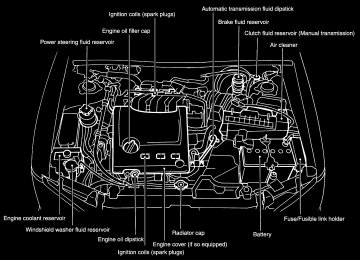- 1998 Nissan Maxima Owners Manuals
- Nissan Maxima Owners Manuals
- 2002 Nissan Maxima Owners Manuals
- Nissan Maxima Owners Manuals
- 2009 Nissan Maxima Owners Manuals
- Nissan Maxima Owners Manuals
- 2003 Nissan Maxima Owners Manuals
- Nissan Maxima Owners Manuals
- 2001 Nissan Maxima Owners Manuals
- Nissan Maxima Owners Manuals
- 1997 Nissan Maxima Owners Manuals
- Nissan Maxima Owners Manuals
- 1996 Nissan Maxima Owners Manuals
- Nissan Maxima Owners Manuals
- 2005 Nissan Maxima Owners Manuals
- Nissan Maxima Owners Manuals
- 2007 Nissan Maxima Owners Manuals
- Nissan Maxima Owners Manuals
- 2006 Nissan Maxima Owners Manuals
- Nissan Maxima Owners Manuals
- 2010 Nissan Maxima Owners Manuals
- Nissan Maxima Owners Manuals
- 2008 Nissan Maxima Owners Manuals
- Nissan Maxima Owners Manuals
- 2012 Nissan Maxima Owners Manuals
- Nissan Maxima Owners Manuals
- 1999 Nissan Maxima Owners Manuals
- Nissan Maxima Owners Manuals
- 2004 Nissan Maxima Owners Manuals
- Nissan Maxima Owners Manuals
- 2000 Nissan Maxima Owners Manuals
- Nissan Maxima Owners Manuals
- 2011 Nissan Maxima Owners Manuals
- Nissan Maxima Owners Manuals
- Download PDF Manual
-
3-2 Pre-driving checks and adjustments
Opening and closing front windows Turn the driver’s door key to the unlock posi- tion and hold for about 1 second, the front windows will begin to lower. To stop opening, turn the key to the neutral position. To close the front windows with the door key cylinder, turn the key to the lock position and hold for about 1 second. To stop closing, turn the key to the neutral position. In the event of a hand in the way, or other obstruction, the auto reverse function will acti- vate.
SPA0085
LOCKING WITH INSIDE LOCK KNOB To individually lock the doors, move the inside lock knob to the LOCK position, then close the door. To unlock, pull up the inside lock knob to the UNLOCK position. When locking the door without a key, be sure not to leave the key inside the vehicle.
Pre-driving checks and adjustments 3-3
Z 02.7.12/A33-D/V5.0 X
SPA0084
LOCKING WITH KEY Power The power door lock system allows you to lock or unlock all doors simultaneously. I Turning the driver’s door key to the front of
the vehicle will lock all doors.
I Turning the driver’s door key one time to the rear of the vehicle will unlock the corre- sponding door. From that position, return- ing the key to neutral (where the key can only be removed and inserted) and turning it to the rear again within 5 seconds will unlock all doors.
REMOTE KEYLESS ENTRY SYSTEM It is possible to lock/unlock all doors to release the trunk lid and activate the panic alarm by using the keyfob from outside the vehicle. Before locking the doors, make sure the key is not left in the vehicle. The keyfob can operate at a distance of ap- proximately 33 ft (10 m) from the vehicle. (The effective distance depends upon the condi- tions around the vehicle.) As many as four keyfobs can be used with one vehicle. For information concerning the pur- chase and use of additional keyfob, contact your NISSAN dealer. The keyfob will not function when: I the battery is dead, I the distance between the vehicle and the
keyfob is over 33 ft (10 m).
The panic alarm will not activate when the key is in the ignition switch.
CAUTION
The following conditions or occurrences will damage the keyfob. I Do not allow the keyfob to become
wet.
SPA1443
SPA0086
CHILD SAFETY REAR DOOR LOCK Child safety locking helps prevent doors from being opened accidentally, especially when small children are in the vehicle. When the lever is in the lock position, the rear door can be opened only from the outside.
LOCKING WITH POWER DOOR LOCK SWITCH All door locks will be engaged when the power door lock switch is moved to the LOCK posi- tion with the driver’s or front passenger’s door open. Then close the door and all doors will be locked. When the power door lock switch is moved to the LOCK position with front doors open while a key is in the ignition switch, all doors will lock once and then unlock automatically.
3-4 Pre-driving checks and adjustments
Z 02.7.12/A33-D/V5.0 X
the UNLOCK button is pushed, the hazard indicator flashes once. If hazard indicator and horn mode is not nec- essary, you can switch to hazard indicator only mode by following the switching procedure. In hazard indicator only mode, when the LOCK button is pushed, the hazard indicator flashes twice. When the UNLOCK button is pushed, neither the hazard indicator nor the horn oper- ates. (Switching procedure) Push the LOCK and UNLOCK buttons on the keyfob simultaneously for more than 2 sec- onds to switch from one mode to the other. When pushing the buttons to set hazard indi- cator only mode, the hazard indicator flashes 3
times. When pushing the buttons to set hazard indi- cator and horn mode, the hazard indicator flashes once and the horn chirps once.I Do not drop the keyfob. I Do not strike the keyfob sharply
against another object.
I Do not place the keyfob for an ex- tended period in an area where tem- peratures exceed 140°F (60°C).
If a keyfob is lost or stolen, NISSAN recommends erasing the ID code of that keyfob. This will prevent the keyfob from unauthorized use to unlock the vehicle. For information regarding the erasing procedure, please contact an authorized NISSAN dealer.
HOW TO USE REMOTE KEYLESS ENTRY SYSTEM Setting hazard indicator and horn mode This vehicle is set in hazard indicator and horn mode when you first receive the vehicle.
In hazard indicator and horn mode, when the LOCK button is pushed, the hazard indicator flashes twice and the horn chirps once. When
Pre-driving checks and adjustments 3-5
Z 02.7.12/A33-D/V5.0 X
Locking doors 1. Remove the ignition key.*1
2. Close all the doors.*2
3. Push the LOCK button on the keyfob.
4. All the doors will lock. All of the doors will lock when the LOCK button on the keyfob is pushed even though a door remains open and/or the ignition key is in the ON position.
5. The hazard indicator flashes twice and the
horn chirps once.
3-6 Pre-driving checks and adjustments
SPA1260
I When the LOCK button is pushed with all doors locked, the hazard indicator flashes twice and the horn chirps once as a re- minder that the doors are already locked.*1: Doors lock with the keyfob while a key is in the ignition switch. However, the panic alarm will not activate when the key is in the ignition switch.
*2: Doors lock with the keyfob while any door is open. However, hazard indicator and horn mode will not function.
Z 02.7.12/A33-D/V5.0 X
in the center q position with the ignition key in any position except the ON position.
2. Push the UNLOCK button on the keyfob
again within 5 seconds.
I All doors unlock I The hazard indicator flashes once if all
doors are completely closed.
All doors lock automatically within 5 minutes after pressing the UNLOCK button unless all of the following operations are performed: I any door is opened I a key is inserted into the ignition The interior light can be turned off without waiting for 30 seconds by turning the ignition switch to the ON position or by locking the doors with the keyfob. Opening the front window Push the UNLOCK button on the keyfob.
The driver’s door will unlock. Continue to press the UNLOCK button for 3
seconds. The driver’s and front passenger’s windows will be lowered. Continue to press the UNLOCK button until windows are fully open.Pre-driving checks and adjustments 3-7
Unlocking doors 1. Push the UNLOCK button on the keyfob
once.
I Only the driver’s door unlocks
SPA1380
I The hazard indicator flashes once if all doors are completely closed with the igni- tion key in any position except the ON position.I The interior light turns on and the light timer activates for 30 seconds when the switch is
Z 02.7.12/A33-D/V5.0 X
To stop lowering the windows, release the UNLOCK button.
To start lowering the windows, press the UN- LOCK button again for 3 more seconds.
This function will operate after the ignition switch is off and 45 seconds passed or either the front door is opened. Releasing the trunk lid 1. Push the TRUNK button on the keyfob for longer than 0.5 seconds with the key re- moved from the ignition key cylinder.
2. The trunk lid opens. The trunk lid will not open when the trunk lid cancel lever is in the CANCEL position. It can be opened only with the key. See “Trunk lid” later in this section for cancel lever. Using the panic alarm If you are near your vehicle and feel threat- ened, you may activate the alarm to call atten- tion as follows: 1. Push the PANIC button on the keyfob for longer than 0.5 seconds with the key removed from the ignition key cylinder.
2. The theft warning alarm and headlights will 3-8 Pre-driving checks and adjustments
stay on for 30 seconds.
3. The panic alarm stops when: I It has run for 30 seconds, or I The LOCK or
pressed, or
the UNLOCK button is
I The panic button or the trunk lid release button is pushed on the keyfob for longer than 0.5 seconds.
SPA1374
BATTERY REPLACEMENT Replace the battery as follows:
1. Open the lid using a suitable tool.
2. Replace the battery with a new one.
Z 02.7.12/A33-D/V5.0 X
could void the user’s authority to operate the equipment. This device complies with Part 15 of the FCC Rules and RSS-210 of Industry Canada. Operation is subject to the following two conditions: (1) This de- vice may not cause harmful interference, and (2) this device must accept any inter- ference received, including interference that may cause undesired operation of the device.
Recommended battery: Sanyo CR2025 or equivalent Make sure that the ¯ bottom case.
side faces the
3. Close the lid securely.
4. Push the keyfob button two or three times
to check its operation.
See your NISSAN dealer if you need any assistance for replacement. If the battery is removed for any reason other than replacement, perform step 4
above. I Be careful not to touch a circuit boardand a battery terminal.
I An improperly disposed battery can harm the environment. Always confirm local regulations for battery disposal.
I The keyfob is water-resistant; however, if it does get wet, immediately wipe com- pletely dry.
I When changing batteries, do not let dust
or oil get on the keyfob.
FCC Notice: Changes or modifications not expressly approved by the manufacturer compliance
Pre-driving checks and adjustments 3-9
Z 02.7.12/A33-D/V5.0 X
HOOD
TRUNK LID
WARNING
I Do not drive with the trunk lid open. This could allow dangerous exhaust gases to be drawn into the vehicle. See “Precautions when starting and driving” in the “5. Starting and driv- ing” section for exhaust gas.
I Closely supervise children when they are around cars to prevent them from playing and becoming locked in the trunk where they could be seriously injured. Keep the car locked with the trunk closed when not in use, and prevent children’s access to car keys.
SPA1381
WARNING
I Make sure the hood is completely closed and latched before driving. Failure to do so could cause the hood to fly open and result in an accident. I If you see steam or smoke coming to
from the engine compartment, avoid injury do not open the hood.
Z 02.7.12/A33-D/V5.0 X
1. Pull the hood lock release handle q1
lo- cated below the instrument panel; the hood will then spring up slightly.
2. Move the lever q2 at the front of the hood
with your fingertips and raise the hood.
3. When closing the hood, slowly close the
hood and make sure it locks into place.
3-10 Pre-driving checks and adjustments
SPA0985
OPENER OPERATION The trunk lid release button is located under the driver’s arm rest.
To open the trunk lid, pull the release button. To close, push the trunk lid down securely.
SPA0095
SPA0992
Cancel lever When the lever is in the cancel position, the trunk lid cannot be opened with the trunk lid release button. It can be opened only with the master key.
KEY OPERATION To open the trunk lid, turn the key clockwise. To close, lower and push the trunk lid down securely.
Pre-driving checks and adjustments 3-11
Z 02.7.12/A33-D/V5.0 X
FUEL FILLER LID
vides a means of escape for children and adults in the event they become locked inside the trunk. The handle is located on the back side of the trunk lid inside the trunk compartment. To open the trunk lid from the inside, pull the release handle towards you until the lock releases and push up on the trunk lid. The release lever is made of a material that glows in the dark after a brief exposure to ambient light.
SPA0986
OPENER OPERATION To open the fuel filler lid, push the opener switch. To lock, close the fuel filler lid securely.
Z 02.7.12/A33-D/V5.0 X
INTERIOR TRUNK LID RELEASE
SPA1382
WARNING
Closely supervise children when they are around cars to prevent them from playing and becoming locked in the trunk where they could be seriously in- jured. Keep the car locked, with the trunk closed, when not in use, and pre- vent children’s access to car keys.
The interior trunk lid release mechanism pro- 3-12 Pre-driving checks and adjustments
FUEL FILLER CAP The fuel filler cap is a ratcheting type. Tighten the cap clockwise until ratcheting clicks are heard.
Put the fuel filler cap on the cap holder while refueling.
WARNING
I Gasoline is extremely flammable and highly explosive under certain condi- tions. You could be burned or seri-
SPA1396
ously injured if it is misused or mis- handled. Always stop the engine and do not smoke or allow open flames or sparks near the vehicle when refuel- ing.
I Fuel may be under pressure. Turn the cap a quarter turn, and wait for any hissing sound to stop to prevent fuel from spraying out and possible per- sonal injury. Then remove the cap.
I Do not attempt to top off the fuel tank
after the fuel pump nozzle shuts off automatically. Continued refueling may cause fuel overflow, resulting in fuel spray and possibly a fire.
I Use only an original equipment type fuel filler cap as a replacement. It has a built-in safety valve needed for proper operation of the fuel system and emission control system. An in- correct cap can result in a serious It malfunction and possible injury. malfunc- could also cause the tion indicator lamp to come on.
I Do not fill a portable fuel container in the vehicle or trailer. Static electricity can cause an explosion of flammable liquid, vapor or gas in any vehicle or trailer. To reduce the risk of serious injury or death when filling portable fuel containers: — Always place the container on the
ground when filling.
— Do not use electronic devices
while filling.
Pre-driving checks and adjustments 3-13
Z 02.7.12/A33-D/V5.0 X
— Keep the pump nozzle in contact with the container while you are filling it.
— Use only approved portable fuel
containers for flammable liquid.
I Never pour fuel into the throttle body
to attempt to start your vehicle.
CAUTION
I If fuel is spilled on the car body, flush it away with water to avoid paint dam- age.
I Tighten until the fuel filler cap clicks. Failure to tighten the fuel filler cap properly may cause the mal- function indicator lamp (MIL) to illu- minate. If the lamp illuminates because the fuel filler cap is loose or missing, tighten or install the cap and continue to drive the vehicle. The lamp should turn off after a few driving trips. If the lamp does not turn off after a few driving trips,
3-14 Pre-driving checks and adjustments
STEERING WHEEL
have the vehicle inspected by an au- thorized NISSAN dealer.
I For additional
information, see the “Malfunction indicator lamp (MIL)” in the “2. Instruments and controls” section.
SPA0234
TILT OPERATION Pull the lock lever and while holding down, adjust the steering wheel up or down to the desired position. Push the lock lever back into place to lock the steering wheel in place.
WARNING
Do not adjust the steering wheel while driving. You could lose control of your vehicle and cause an accident.
Z 02.7.12/A33-D/V5.0 X
SUN VISORS
MIRRORS
SPA0991
SPA1109A
SPA1490
CAUTION
AUTOMATIC ANTI-GLARE INSIDE MIRROR
Store the main sun visor after storing the extension sun visor.
WARNING
When the mirror switch is in the ON position, AUTO indicator light remains on and exces- sive glare from the headlights of the vehicle behind you will be reduced automatically. When the switch is in the OFF position, the inside mirror will operate normally.
Use the AUTO position only when nec- essary, because it reduces rear view clarity.
The inside mirror is designed so that it auto- matically changes reflection according to the intensity of the headlight of the following ve- hicle.
Pre-driving checks and adjustments 3-15
Z 02.7.12/A33-D/V5.0 X
ignition switch is in the ACC or ON position. Turn the control knob to right or left to select the right or left outside mirror, then adjust.
SPA1387
OUTSIDE MIRRORS
WARNING
Objects viewed in the outside mirror on the passenger side are closer than they appear. Be careful when moving to the right. Using only this mirror could cause an accident. Use inside mirror or glance over your shoulder to properly judge distances to other objects.
The outside mirror will operate only when the 3-16 Pre-driving checks and adjustments
MPA0008
Foldable outside mirrors Push the outside mirror backward to fold it.
Z 02.7.12/A33-D/V5.0 X
AUTOMATIC SEAT POSITIONER (if so equipped) AUTOMATIC SEAT POSITIONER OPERATION (A/T models only) This system is designed so that the driver’s seat will automatically move when the auto- matic transmission selector lever is in the P (Park) position. This allows the driver to get in and out of the driver’s seat more easily. When one of the following conditions is met, the driver’s seat will slide backward: I When the key is removed from the ignition
switch.
I When the driver’s door is opened with the
key turned to ACC or LOCK.
I When the key is turned from ON to ACC
with the driver’s door open.
When one of the following conditions is met, the driver’s seat will return to the positions before being set. I When the key is inserted into the ignition
switch.
I When the driver’s door is closed with the
key turned to LOCK.
PROCEDURE FOR STORING MEMORY Two positions can be stored in the automatic driver’s seat positioner memory. Follow these procedures to use the memory system.
SPA1385
1. A/T models:
the automatic transmission selector
Set lever to the P (Park) position. M/T models: Apply the parking brake securely when the vehicle is stopped.
2. Turn the ignition ON. 3. Adjust the driver’s seat and steering column to the desired positions by manually oper- ating each adjusting switch. For additional information, see “Seats” in the “1. Seats, restraints and supplemental air bag sys- tems” section and “Steering wheel” earlier in this section. Pre-driving checks and adjustments 3-17
Z 02.7.12/A33-D/V5.0 X
During this step, do not turn the ignition to any positions other than ON.
two times with the ignition key in the LOCK position.
4. Push the SET switch and, within 5 seconds, push the memory switch 1 or 2 fully for at least 1 second.
The indicator light for the pushed memory switch will come on and stay on for approxi- mately 5 seconds after pushing the switch. After the indicator light goes off, the se- lected positions are stored in the selected memory (1 or 2).
If memory is stored in the same memory switch, the previous memory will be de- leted.
Confirming memory storage I Turn the ignition ON and push the SET switch. If the main memory has not been stored, the indicator light will come on for approximately 0.5 seconds. When the memory has stored the position, the indica- tor light will stay on for approximately 5
seconds.I If the battery cable is disconnected, or if the fuse blows, the memory will be canceled. In such a case, reset the desired positions using the following procedures.
1. Open and close the driver’s door more than 3-18 Pre-driving checks and adjustments
2. Reset the desired position using the previ-
ous procedure.
Selecting the memorized position 1. A/T models:
Set the automatic transmission selector le- ver to the P (Park) position. M/T models: Apply the parking brake securely when the vehicle is stopped.
2. Turn the ignition ON. 3. Push the memory switch 1 or 2 fully for at
least 1 second. The driver’s seat will move to the memo- rized position with the indicator light flash- ing. Then the light will stay on for approxi- mately 5 seconds.
When memory switch 1 or 2 is pushed with the driver’s door open and then the key inserted into the ignition switch within approximately 1
minute, the driver’s seat will move to the memorized position. — A/T models onlySystem operation The automatic drive positioner system will not work or will stop operating under the following conditions: I when the vehicle speed is above 4 MPH (7
km/h).
I when any two or more of
the memory switches are simultaneously pressed while the automatic drive positioner is operating. I when the adjusting switch for the driver’s seat is turned on while the automatic drive positioner is operating.
I when the cancel switch located on the
instrument panel is pushed to cancel.
I when the memory switch 1 or 2 is not
pushed for at least 1 second.
I when the seat has already been moved to
the memorized position.
I when no seat position is stored in the
memory switch.
I when the parking brake is not applied. —
M/T models
I when the vehicle speed is above 4 MPH (7
km/h) while the parking brake is applied. — M/T models To restartthe drive positioner system,
Z 02.7.12/A33-D/V5.0 X
move the parking brake to off and on.
I when the engine is started while moving the automatic drive positioner. — M/T models
SPA1386
CANCEL SWITCH When the CANCEL side of the switch is pushed, the automatic drive positioner system will not function. When the AUTO side of the switch is pushed, the system will function.
Pre-driving checks and adjustments 3-19
Z 02.7.12/A33-D/V5.0 X
MEMO
3-20 Pre-driving checks and adjustments
Z 02.7.12/A33-D/V5.0 X
4 Heater, air conditioner and audio systems
Ventilators ................................................................. 4-2
Heater and air conditioner (Manual) ......................... 4-3
Controls ................................................................ 4-3
Heater operation................................................... 4-4
Air conditioner operation ...................................... 4-5
Air flow charts....................................................... 4-6Heater and air conditioner (Automatic) (if so equipped) .................................................................. 4-9
Automatic operation ............................................. 4-9
Manual operation................................................ 4-10
Operating tips ..................................................... 4-11
In-cabin microfilter .............................................. 4-11
Servicing air conditioner.......................................... 4-12Audio system........................................................... 4-12
FM radio reception ............................................. 4-13
AM radio reception ............................................. 4-13
Audio operation precautions .............................. 4-13
FM-AM radio with cassette player and compact disc (CD) player ......................................................... 4-16
FM-AM radio with cassette player...................... 4-23
CD care and cleaning ........................................ 4-28
Steering switch for audio control ....................... 4-28
Antenna .............................................................. 4-29
Compact disc (CD) autochanger (if so equipped)............................................................ 4-29
Car phone or CB radio ........................................... 4-30Z 02.7.12/A33-D/V5.0 X
VENTILATORS
Adjust the air flow direction of ventilators.
Open or close, and adjust the air flow direction of ventilators.
SAA0373
SAA0374
: This symbol
indicates that the vents are closed when the vent switch is moved to the left.
: This symbol
indicates that the vents are open when the vent switch is moved to the right.
4-2 Heater, air conditioner and audio systems
Z 02.7.12/A33-D/V5.0 X
HEATER AND AIR CONDITIONER (Manual)
CONTROLS Fan control dial This dial turns the fan on and off, and controls fan speed. Air flow control buttons These buttons allow you to select the air flow outlets.
— Air flows from center and side venti-
lators.
— Air flows from center and side venti-
lators and foot outlets.
— Air flows mainly from foot outlets.
— Air flows from defroster outlets and
foot outlets.
— Air flows mainly from defroster out-
lets.
Temperature control/MAX A/C lever This lever allows you to adjust the temperature of the outlet air. MAX A/C: When the temperature control/MAX A/C lever is moved to the left end, the air conditioner cooling will start automatically and the A/C Heater, air conditioner and audio systems 4-3
SAA0591
animals.
I Do not use the recirculation mode for long periods as it may cause the interior air to become stale and the windows to fog up.
I Positioning of the heating or air con- ditioning controls should not be done while driving, so full attention may be given to vehicle operation.
Z 02.7.12/A33-D/V5.0 X
WARNING
I The air conditioner cooling function operates only when the engine is run- ning.
I Do not
leave children,
impaired adults, or pets alone in your vehicle. On hot, sunny days, temperatures in a closed vehicle could quickly be- come high enough to cause severe or possibly fatal injuries to people or
indicator and air recirculation lights will turn on. Air recirculation button OFF position: Outside air is drawn into the passenger com- partment. Use the off position for normal heater, or air conditioner operation. ON position (Indicator light ON): Interior air is recirculated inside the vehicle. Push the air recirculation button to the ON position when driving on a dusty road or to avoid traffic fumes and for maximum cooling when using the air conditioner. Air conditioning button Start the engine, move the fan control dial to the desired (1 to 4) position and push the air conditioning button to turn on the air condi- tioner. The indicator light will come on when the air conditioner is on. To stop the air con- ditioner, push the switch again to return it to the original position. The air conditioner cooling function oper- ates only when the engine is running.
4-4 Heater, air conditioner and audio systems
HEATER OPERATION Heating This mode is used to direct hot air from the floor outlets. Some air will also come from the defrost vents.
1. Push the air recirculation button to the OFF
position for normal heating.
2. Push the
button in.
3. Turn on the fan control dial.
4. Move the temperature control lever to the desired position between the middle and the HOT position.
button is pushed, the recircu-
When the lation mode will automatically be turned off. Ventilation This mode directs outside air from the side and center vents.
1. Push the air recirculation button to the OFF
position.
button in.
2. Push the 3. Turn on the fan control dial. 4. Move the temperature control lever to the
desired position.
Defrosting or defogging This mode is used to defrost/defog the win- dows.
1. Push the
button in.
2. Turn on the fan control dial.
3. Move the temperature control lever to the desired position between the middle and the HOT position.
I To quickly remove ice or fog from the windows, turn on the fan control dial to 4
and the temperature control lever to the full HOT position.I When the
button is pushed, the air conditioner will automatically be turned on to defog the windshield, and the air recircu- late mode will automatically be turned off. Outside air is drawn into the passenger compartment to improve the defogging per- formance.
Bi-level heating This mode directs outside air from the side and center vents and hot air from the floor outlets. 1. Push the air recirculation button to the OFF
position. 2. Push the
button in.
Z 02.7.12/A33-D/V5.0 X
3. Turn on the fan control dial. 4. Normally move the temperature control le- to the midpoint between HOT and
ver COLD.
Heating and defogging This mode heats the interior and defogs the windshield. 1. Push the 2. Turn on the fan control dial. 3. Move the temperature control lever to the desired position between the middle and the HOT position.
button in.
Operating tips I Clear snow and ice from the wiper blades and air inlet in front of the wind- shield. This will improve heater opera- tion.
I When the
button is pushed, the air recirculate mode will automatically be turned off. Outside air is drawn into the passenger compartment to improve the defogging per- formance.
AIR CONDITIONER OPERATION Start the engine, move the fan control dial to the desired (1 to 4) position and push in the air conditioning button to activate the air condi- tioner. When the air conditioner is on, cooling and dehumidifying functions will be added to the heater operation. Cooling This mode is used to cool and dehumidify.
1. Push the air recirculation button to the OFF
position.
2. Push the
button in.
3. Turn on the fan control dial.
4. Push on the air conditioning button. The
indicator light will come on.
5. Move the temperature control lever to the
desired position.
For quick cooling when the outside tempera- ture is high, move the air recirculation button to the ON position. Be sure to return the air recirculation button to the OFF position for normal cooling. Dehumidified heating This mode is used to heat and dehumidify.
1. Push the air recirculation button to the OFF
position.
2. Push the
button in.
3. Turn on the fan control dial.
4. Push on the air conditioning button. The
indicator light will come on.
5. Move the temperature control lever to the
desired position.
Dehumidified defogging This mode is used to defog the windows and dehumidify.
1. Push the
button in.
2. Turn on the fan control dial.
3. Push on the air conditioning button. The
indicator light will come on.
4. Move the temperature control lever to the
desired position.
When the button is pushed, the air con- ditioner will automatically be turned on to de- fog the windshield, and the air recirculate mode will automatically be turned off. Outside air is drawn into the passenger com- partment to improve the defogging perfor- mance.
Heater, air conditioner and audio systems 4-5
Z 02.7.12/A33-D/V5.0 X
Operating tips I Keep the windows and sun roof closed
while the air conditioner is in operation.
I After parking in the sun, drive for 2 or 3
minutes with the windows open to vent hot air from the passenger compartment. Then, close the windows. This will allow the air conditioner to cool the interior more quickly. I The air conditioning system should be operated for about 10 minutes at least once a month. This helps prevent dam- age to the system due to lack of lubrica- tion.I If the coolant temperature gauge exceeds the HOT position, turn the air conditioning off. For additional information, see “If your vehicle overheats” in the “6. In case of emergency” section.
AIR FLOW CHARTS The charts on the following pages show the button and lever positions for maximum and quick heating, cooling or defrosting. The air recirculation button should be in the OFF position for normal cooling, heat- ing and defrosting.
4-6 Heater, air conditioner and audio systems
Z 02.7.12/A33-D/V5.0 X
SAA0469
SAA0470
Heater, air conditioner and audio systems 4-7Z 02.7.12/A33-D/V5.0 X
4-8 Heater, air conditioner and audio systems
SAA0471
SAA0472
Z 02.7.12/A33-D/V5.0 X
HEATER AND AIR CONDITIONER (Automatic) (if so equipped)
WARNING
I The air conditioner cooling function operates only when the engine is run-
On hot, sunny days, temperatures in a closed vehicle could quickly be- come high enough to cause severe or possibly fatal injuries to people or animals.
I Do not use the recirculation mode for long periods as it may cause the interior air to become stale and the windows to fog up.
I Positioning of the heating or air con- ditioning controls should not be done while driving, so full attention may be given to vehicle operation.
Start the engine and operate the controls to activate the air conditioner. AUTOMATIC OPERATION Cooling and/or dehumidified heating (AUTO) This mode may be normally used all year round as the system automatically works to keep a constant temperature. Air flow distribu- tion and fan speed are also controlled auto- matically.
Heater, air conditioner and audio systems 4-9
SAA0544A
ning.
I Do not
impaired adults, or pets alone in your vehicle.
leave children,
Z 02.7.12/A33-D/V5.0 X
1. Push the AUTO button on. (AUTO will be
displayed.)
2. Turn the temperature set dial to the left or
right to set the desired temperature.
I Adjust the temperature set dial to about
75°F (24°C) for normal operation.
I The temperature of the passenger compart- ment will be maintained automatically. Air flow distribution and fan speed are also controlled automatically.
Heating (ECON) The air conditioner does not activate. When you need to heat only, use this mode. 1. Push the ECON (Economy) button on.
(ECON will be displayed.)
2. Turn the temperature set dial to the left or
right to set the desired temperature.
I The temperature of the passenger compart- ment will be maintained automatically. Air flow distribution and fan speed are also controlled automatically.
I Do not set the temperature lower than the outside air temperature. Otherwise the sys- tem may not work properly.
I Not recommended if windows fog up.
4-10 Heater, air conditioner and audio systems
Dehumidified defrosting or defogging on. (The indica- 1. Push the DEF button
tor light on the button will come on.)
2. Turn the temperature set dial to the left or
right to set the desired temperature.
I To quickly remove ice from the outside of the windows, push the manual fan control button and set to the maximum posi- tion
I As soon as possible after the windshield is clean, push the AUTO button to return to the auto mode.
I When the DEF button
is pushed, the air conditioner will automatically be turned on at outside temperatures above 23°F (−5°C) to defog the windshield, and the air recirculate mode will automatically be turned off.
Outside air is drawn into the passenger compartment to improve the defogging per- formance.
MANUAL OPERATION Fan speed control Push the fan control button control the fan speed.
Push the AUTO button to return to automatic control of the fan speed. Air recirculation Push the air recirculation button to recir- culate interior air inside the vehicle. The indi- cator light on the switch will come on.
Push it again to make the air inlet controlled automatically and RECIRCULATION). The indicator will go out.
REC/FRE
(FRESH,
The air recirculation button will not be acti- vated when the air conditioner is in DEF mode. Air flow control Pushing the manual air flow control button selects the air outlet to:
: Air flows from center and side ventila-
tors.
: Air flows from center and side ventila-
tors and foot outlets.
: Air flows mainly from foot outlets.
: Air flows from defroster and foot out-
lets.
to manually
To turn the system off Push the OFF button.
Z 02.7.12/A33-D/V5.0 X
OPERATING TIPS When the engine coolant temperature and outside air temperature are low, the air flow from the foot outlets may not operate for a maximum of 150 seconds. However, this is not a malfunction. After the coolant temperature warms up, the air flow from the foot outlets will operate normally.
decreases significantly or if windows fog up easily when operating the heater or air conditioning system.
HA1011
The sensor on the instrument panel helps maintain a constant temperature; do not put anything on or around this sensor. IN-CABIN MICROFILTER The air conditioning system is equipped with an in-cabin microfilter which collects dirt, pol- len, dust, etc. To make sure air conditioner heats, defogs, and ventilates efficiently, re- place the filter according to the maintenance intervals. See the separate Service and Main- tenance Guide. To replace the filter, contact your NISSAN dealer. The filter should be replaced if air flow
Heater, air conditioner and audio systems 4-11
Z 02.7.12/A33-D/V5.0 X
change. Buildings, terrain, signal distance and interference from other vehicles can work against ideal reception. Described below are some of the factors that can affect your radio reception.
SERVICING AIR CONDITIONER
AUDIO SYSTEM
The air conditioning system in your NISSAN vehicle is charged with a refrigerant designed with the environment in mind. This refrigerant will not harm the earth’s ozone layer. How- ever, special charging equipment and lubricant are required when servicing your NISSAN air conditioner. Using improper refrigerants or lu- bricants will cause severe damage to your air conditioning system. See “Capacities and rec- ommended fuel/lubricants” in the “9. Technical and consumer information” section for air con- ditioning system refrigerant and lubricant rec- ommendations.
Your NISSAN dealer will be able to service your environmentally friendly air conditioning system.
WARNING
The air conditioner system contains re- frigerant under high pressure. To avoid personal injury, any air conditioner ser- vice should be done only by an experi- enced technician with proper equip- ment.
Turn the ignition key to ACC or ON and press the power on switch to turn on the radio. If you listen to the radio with the engine not running, the key should be turned to the ACC position. Radio reception is affected by station signal strength, distance from radio transmitter, build- ings, bridges, mountains and other external influences. Intermittent changes in reception quality normally are caused by these external influences. Using a cellular phone in or near the ve- hicle may influence radio reception quality. Radio reception Your radio system is equipped with state-of- the-art electronic circuits to enhance radio reception. These circuits are designed to ex- tend reception range, and to enhance the quality of that reception. However there are some general characteris- tics of both FM and AM radio signals that can affect radio reception quality in a moving ve- hicle, even when the finest equipment is used. These characteristics are completely normal in a given reception area, and do not indicate any malfunction in your radio system. Remember that a moving vehicle is not the ideal place to listen to a radio. Because of the movement, reception conditions will constantly
4-12 Heater, air conditioner and audio systems
Z 02.7.12/A33-D/V5.0 X
from a station transmitter, the signals will tend to fade and/or drift.
Static and flutter: During signal interference from buildings, large hills or due to antenna position, usually in conjunction with increased distance from the station transmitter, static or flutter can be heard. This can be reduced by adjusting the treble control counterclockwise to reduce treble response. Multipath reception: Because of the reflective characteristics of FM signals, direct and re- flected signals reach the receiver at the same time. The signals may cancel each other, resulting in momentary flutter or loss of sound. AM RADIO RECEPTION AM signals, because of their low frequency, can bend around objects and skip along the ground. the signals can be bounced off the ionosphere and bent back to earth. Because of these characteristics. AM signals are also subject to interference as they travel from transmitter to receiver. Fading: Occurs while the vehicle is passing through freeway underpasses or in areas with many tall buildings. It can also occur for sev- eral seconds during ionospheric turbulence even in areas where no obstacles exist. Static: Caused by thunderstorms, electrical
In addition,
SAA0306
FM RADIO RECEPTION Range: FM range is normally limited to 25 to 30 miles (40 to 48 km), with monaural (single channel) FM having slightly more range than stereo FM. External influences may some- times interfere with FM station reception even if the FM station is within 25 miles (40 km). The strength of the FM signal is directly related to the distance between the transmitter and re- ceiver. FM signals follow a line-of-sight path, exhibiting many of the same characteristics as light. For example they will reflect off objects.
Fade and drift: As your vehicle moves away
power lines, electric signs and even traffic lights. AUDIO OPERATION PRECAUTIONS Cassette player I To maintain good quality
sound, NISSAN recommends using cassette tapes of 60 minutes or shorter in length. I Cassette tapes should be removed from the player when not in use. Store cas- settes in their protective cases and away from direct sunlight, heat, dust, mois- ture and magnetic sources.
I Direct sunlight can cause the cassette to become deformed. The use of deformed cassettes may cause the cassette to jam in the player.
I Do not use cassettes with labels which are peeling and loose. If used, the label could jam in the player.
I If a cassette has loose tape,
insert a pencil through one of the cassette hubs and rewind the tape firmly around the hubs. Loose tape may cause tape jam- ming and wavering sound quality.
I Over a period of
the playback Heater, air conditioner and audio systems 4-13
time,
Z 02.7.12/A33-D/V5.0 X
head, capstan and pinch roller may col- lect a tape coating residue as the tape is played. This residue accumulation can cause weak or wavering sound, and should be removed periodically with a head cleaning tape. If the residue is not removed periodically, the player may need to be disassembled for cleaning.
Compact Disc (CD) player I Only use high quality 4.7 inches (12 cm) round discs that have the “COMPACT disc DIGITAL AUDIO” logo on the disc or packaging.
I The player may skip while driving on
rough roads.
I The CD player sometimes cannot func- tion when the compartment temperature is extremely high. Decrease the tem- perature before use.
I Do not expose the CD to direct sunlight. I CDs that are of poor quality, dirty, scratched, covered with fingerprints, or that have pin holes may not work prop- erly.
I The following CDs may not work prop-
erly. • Copy control compact discs (CCCD) • Recordable compact discs (CD-R) • Rewritable compact discs (CD-RW)
I Do not use the following CDs as they may cause the CD player to malfunction. • 3.1 in (8 cm) discs with an adapter • CDs that are not round • CDs with a paper label • CDs that are warped, scratched, or
have abnormal edges
SAA0480
I During cold weather or rainy days, the player may malfunction due to the hu- midity. If this occurs, remove the CD and dehumidify or ventilate the player com- pletely.4-14 Heater, air conditioner and audio systems
Z 02.7.12/A33-D/V5.0 X
1. CD LOAD button (Type B only) 2. SEEK/APS REW, APS FF/TRACK
CHANGE button
3. CD play button 4. TAPE play button 5. FM/AM band select button 6. TAPE EJECT button 7. CD EJECT button 8. SCAN tuning button 9. ON(cid:215) OFF/VOLUME control knob 10. AUTO.P (Automatic preset) button 11. Station and preset (FM/AM)/CD insert or
CD play (Type B only) select button
12. RADIO TUNE/FF(cid:215) REW/AUDIO (Bass,
treble, fader, and balance, (SCV and NR (Dolby) — Type B only)) ADJUSTING button
13. AUDIO (BASS, TREBLE, FADER, and BALANCE, (SCV and NR (Dolby) — Type B only)) button
SAA0550
14. RPT (repeat) play button 15. DOLBY button (Type A only)
PTY button (Type B only)
SAA0551
Heater, air conditioner and audio systems 4-15
Z 02.7.12/A33-D/V5.0 X
FM-AM RADIO WITH CASSETTE PLAYER AND COMPACT DISC (CD) PLAYER/CD CHANGER Audio main operation Head unit:
The radio has an FM diversity reception sys- tem, which employs two antennas printed on the rear window. This system automatically switches to the antenna which is receiving less interference. The tape deck employs a permalloy head which allows for improved reproduction of high frequency ranges. Noise is also greatly re- duced by the combined use of the Dolby NR (Noise Reduction) system. The auto loudness circuit enhances the low frequency range au- tomatically in both radio reception and tape and CD playback. ON(cid:215) OFF/Volume control: Turn the ignition key to ACC or ON, and then push the ON(cid:215) OFF/VOL control knob while the system is off to call up the mode (radio, tape or CD) which was playing immediately before the system was turned off. When no CD or tape is loaded, the radio will come on. While the system is on, pushing the ON(cid:215) OFF/VOL con- trol knob turns the system off. 4-16 Heater, air conditioner and audio systems
To turn the radio off, press the ON(cid:215) OFF/VOL control knob. Turn the ON(cid:215) OFF/VOL control knob to adjust the volume. This vehicle has Speed sensitive Control Volume (SCV) for audio (type B only). The audio volume changes as the driving speed changes. AUDIO button (BASS, TREBLE, FADER, BALANCE, (SCV and NR (Dolby) — type B only)):
Press the AUDIO button to change the select- ing mode as follows. BASS , TREBLE , FADER , BALANCE , SCV (type B only) , NR (when cassette playing — type B only) , BASS To adjust BASS, Treble, Fader and Balance, press the AUDIO button until the desired mode BASS, TREBLE, FADER or BALANCE ap- pears in the display. Press the TUNE ( or ( ) button to adjust Bass and Treble to the desired level. Use the button also to adjust Fader or Balance modes. Fader adjusts the sound level between the front and rear speakers and Balance adjusts the sound between the right and left speakers. To change the SCV mode to OFF, LOW, MID
or
or HIGH, press the ton (type B only).
or
(TUNE) but-
To change the NR (Dolby) mode to OFF or ON, press the (TUNE) button while cassette tape is playing. When Dolby is ON, the display indicates the
mark.
or
After 10 seconds, the radio, cassette tape or CD display reappears. Once the sound quality is set to the desired level, press the AUDIO button repeatedly until the radio, cassette tape or CD display appears. FM-AM radio operation FM/AM band select:
Pushing the FM/AM band select button will change the band as follows: AM , FM1 , FM2 , AM When FM/AM band select button is pushed while the ignition switch is in the ACC or ON, the radio will come on at the station last played.
The last station played will also come on when the power knob is turned to ON.
If a compact disc or tape is playing when the FM/AM band select button is turned to ON, the compact disc or tape will automatically be
Z 02.7.12/A33-D/V5.0 X
turned off and the last radio station played will come on. The FM stereo indicator ST will glow during FM stereo reception. When the stereo broad- cast signal is weak, the radio will automatically change from stereo to monaural reception.
TUNE (Tuning):
WARNING
The radio should not be tuned while driving so full attention may be given to vehicle operation.
Use these buttons for manual tuning. To move quickly through the channels, hold either of the TUNE buttons down for more than 0.5 sec- onds.
SEEK tuning: or
Push the SEEK button , to tune from high to low or low to high frequencies and stops at the next broadcasting station.
SCAN tuning:
Push the SCAN tuning button to tune from low to high frequencies and stops at each broad- casting station for 5 seconds. Pushing the
button again during this 5 seconds period will stop SCAN tuning and the radio will remain tuned to that station. If the SCAN tuning button is not pushed within 5 seconds, SCAN tuning moves to the next station. Station memory operations: Twelve stations can be set for the FM band (six for FM1, six for FM2) and six stations can be set for the AM band. 1. Tune to the desired station using the SEEK,
SCAN or TUNE button.
2. Select the desired station and keep pushing any of the desired station memory buttons (1 to 6) until a beep sound is heard. (The radio mutes when the select button is pushed.)
3. The channel
indicator will then come on and the sound will resume. Memorizing is now complete.
4. Other buttons can be set
manner.
in the same
If the battery cable is disconnected, or if the fuse blows, the radio memory will be can- celled. In that case, reset the desired stations.
(Automatic preset) button:
To select the preset FM, AM or PTY station (type B only), push the AUTO.P button for less than 1.5 seconds. To preset the FM, AM or PTY station, push the AUTO.P button for more than 1.5 seconds.
Program type — type B only:
When PTY button is pressed during FM mode, the PTY name of the current tuned station is displayed. During this time if the PTY data code is zero, or the data is unreadable; the display will show NONE. 1. PTY selection mode
PTY name selection can be done by the up/down TUNE button in the PTY selection mode.
or
or
It is possible to shift the PTY name by one step, with one push of the up/down tuning button PTY name selection can also be achieved by pressing the preset buttons. Initial PTY names are stored in the preset buttons; but these can be changed by pressing the preset buttons for more than 1.5 seconds when the desired PTY name is in the display.
Heater, air conditioner and audio systems 4-17
Z 02.7.12/A33-D/V5.0 X
button again during this 5 second period will stop SCAN tuning and the radio will remain tuned to that station. If the SCAN tuning button is not pushed within 5 seconds, SCAN tuning moves to the next station.
Cassette tape player operation Turn the ignition key to ACC or ON, and then lightly insert the cassette tape into the tape door. The cassette tape will be automatically pulled into the player.
The radio or CD will turn off (if it is on) and the cassette tape will begin to play.
CAUTION
2. PTY SEEK tuning
or
After selecting a PTY name, push the SEEK button within 10 sec- onds. Tuning to the PTY station will start. If you do not push the SEEK button within the 10 second period, the PTY mode will be canceled.
3. PTY SCAN tuning mode
Push the SCAN tuning button to tune the PTY name station, and stop at each broad- casting station for 5 seconds. Pushing the
4-18 Heater, air conditioner and audio systems
Do not force the cassette tape into the tape door. This could cause player dam- age.
If the system is turned off by pushing the ON(cid:215) OFF/VOL control knob with the cassette tape still in the player, the tape will resume playing when the system is turned back on.
PLAY:
I When the TAPE button is pushed with the system turned off and a tape loaded, the
system will come on and the tape will play. I When the TAPE button is pushed with either the radio or compact disc turned on and the tape loaded, the compact disc or the radio will automatically be turned off and the tape will play.
I When the TAPE button is pushed with the TAPE playing, the tape will play the pro- gram recorded on the reverse side.
FF (Fast Forward), REW (Rewind): Push the (fast forward) button to fast forward the tape. To rewind the tape, push the (rewind) button. Either the FF or REW symbol the display window. To stop the FF or REW func- tion, press the (re- wind) again, or the TAPE button.
illuminates on the right side of
(fast forward) or
APS (Automatic Program Search) FF, APS REW:
When the (APS FF) button is pushed while the tape is being played, the next pro- gram will start to play from the beginning. Push the (APS FF) button several times to skip through programs. The tape will advance the number of times the button is pushed (up to nine programs).
Z 02.7.12/A33-D/V5.0 X
(APS REW) button is pushed When the once, the program being played starts over from the beginning. Push the (APS REW) button several times to skip back sev- eral selections. The tape will go back the number of times the button is pushed. Either the FF or REW symbol flashes on the right side of the display window while searching for the selection.
This system searches for the blank intervals between selections. If there is a blank interval within one program or there is no interval between programs, the system may not stop in the desired or expected location.
SCAN tuning:
Push the SCAN tuning button while playing tape, and it stops at the next tape program for 5 seconds. Pushing the button again during this 5 second period will stop SCAN tuning and the tape program is continued. If the SCAN tuning button is not pushed within 5 seconds, SCAN tuning moves to the next tape program. Dolby NR (Noise Reduction) (Type A only):
Push the Dolby NR button for Dolby NR encoded tapes to reduce high frequency tape noise. The indicator will come on. Dolby noise reduction manufactured under li-
cense from Dolby Laboratories Licensing Cor- poration. Dolby NR and the double-D symbol are trademarks of Dolby Laboratories
Licensing Corporation. Metal or chrome tape usage: The cassette player will be automatically set to high performance play when playing a metal or chrome cassette tape. TAPE EJECT:
is being
When this button is pushed with the tape loaded, the tape will be ejected. When the tape is ejected while it played, the system will be turned off. Compact disc (CD) player operation (Type A) Turn the ignition key to the ACC or ON position and insert the compact disc into the slot with the label side facing up. The compact disc will be guided automatically into the slot and start playing. After loading the disc, the number of tracks on the disc and the play time will appear on the display. If the radio or tape is already operating, it will automatically turn off and the compact disc will play.
CAUTION
Do not force the compact disc into the slot. This could damage the player.
If the system has been turned off while the compact disc was playing, pushing the ON(cid:215) OFF/VOL control knob will start the com- pact disc. 8 cm diameter compact discs can also be used without an adapter.
PLAY:
When the CD button is pushed with the system off and the compact disc loaded, the system will turn on and the compact disc will start to play. When the CD button is pushed with the com- pact disc loaded but the tape or the radio playing, the tape or radio will automatically be turned off and the compact disc will start to play.
FF (Fast Forward), REW (Rewind): (fast forward) or
When the (rewind) button is pushed while the compact disc is being played, the compact disc will play while Heater, air conditioner and audio systems 4-19
Z 02.7.12/A33-D/V5.0 X
be guided automatically into the slot and start playing. After loading the disc, the number of tracks on the disc and the play time will appear on the display. If the radio or tape is already operating, it will automatically turn off and the compact disc will play.
fast forwarding or rewinding. When the button is released, the compact disc will return to normal play speed.
APS (Automatic Program Search) FF, APS REW: When the (APS FF) button is pushed while the compact disc is being played, the program next to the present one will start to play from its beginning. Push several times to skip through programs. The compact disc will advance the number of times the button is pushed. (When the last program on the com- pact disc is skipped through, the first program will be played.) When the (APS REW) button is pushed, the program being played returns to its beginning. Push several times to skip back through programs. The compact disc will go back the number of times the button is pushed.
SCAN tuning:
Push the SCAN tuning button while playing CD, and it stops the CD program for 5 sec- onds. Pushing the button again during this 5
second period will stop SCAN tuning and the CD program is continued. If the SCAN tuning button is not pushed within 5 seconds, SCAN tuning moves to the next CD program.REPEAT (RPT):
When the RPT play button is pushed while the compact disc is being played, the play pattern can be changed as follows:
1 CD RPT 1 CD MIX ‹
CD EJECT:
1 TR (Track) RPT
When the CD EJECT button is pushed with the compact disc loaded, the compact disc will be ejected. When this button is pushed while the compact disc is being played, the compact disc will come out and the system will turn off. If the compact disc comes out and is not removed, it will be pulled back into the slot to protect it. (except 8 cm diameter com- pact discs) CD IN indicator: CD IN indicator appears on the display when the CD is loaded with the system on. Compact disc (CD) changer operation (Type B) Turn the ignition key to the ACC or ON position and insert the compact disc into the slot with the label side facing up. The compact disc will
4-20 Heater, air conditioner and audio systems
Z 02.7.12/A33-D/V5.0 X
fl CAUTION
Do not force the compact disc into the slot. This could damage the player.
If the system has been turned off while the compact disc was playing, pushing the ON(cid:215) OFF/VOL control knob will start the com- pact disc.
button:
To insert a CD in the CD changer, push the LOAD button for less than 1.5 seconds. Select the loading slot by pushing the CD insert select button (1 to 6), then insert the CD. To insert 6 CDs to the CD changer, push the LOAD button for more than 1.5 seconds. The inserted slot numbers will illuminate on the display.
PLAY:
When the CD6 button is pushed with the system off and the compact disc loaded, the system will turn on and the compact disc will start to play. When the CD6 button is pushed with the compact disc loaded with the tape or the radio
playing, the tape or radio will automatically be turned off and the compact disc will start to play.
FF (Fast Forward), REW (Rewind): (fast forward) or
When the (rewind) button is pushed while the compact disc is being played, the compact disc will play while fast forwarding or rewinding. When the button is released, the compact disc will return to normal play speed.
APS (Automatic Program Search) FF, APS REW: When the (APS FF) button is pushed while the compact disc is being played, the program next to the present one will start to play from its beginning. Push several times to skip through programs. The compact disc will advance the number of times the button is pushed. (When the last program on the com- pact disc is skipped through, the first program will be played.) When the (APS REW) button is pushed, the program being played returns to its beginning. Push several times to skip back through programs. The compact disc will go back the number of times the button is pushed.
CD PLAY button: To change CD, push the CD play select button (1 to 6).
SCAN tuning:
When the SCAN tuning button is pushed for less than 1.5 seconds while the CD is being played, the beginning of all the CD programs in each track will be played for 10 seconds in sequence. When the SCAN tuning button is pushed for more than 1.5 seconds while the CD is being played, the first program in all the CDs will be played for 10 seconds. Pushing the button again during this 10 sec- ond period will stop SCAN tuning. If the SCAN tuning button is not pushed within 10 seconds, SCAN tuning moves to the next disc program.
REPEAT (RPT):
When the RPT button is pushed while the compact disc is played, the play pattern can be changed as follows:
Heater, air conditioner and audio systems 4-21
Z 02.7.12/A33-D/V5.0 X
DISPLAY CD TEXT:
To indicate the CD mode text, push the PTY button during CD playing.
To change the indicated text, push the PTY button.
The text will change as follows:
removed, it will be pulled back into the slot to protect it. (except 8 cm diameter com- pact discs) CD IN indicator: CD IN indicator appears on the display when the CD is loaded with the system on.
If the text is more than 10 letters, push the AUTOP button to display the remaining text. (Type B only)
CD EJECT:
the discs selected by the EJECT
When the CD EJECT button is pushed with the compact disc loaded, the compact disc will be ejected. To eject button, push it for less than 1.5 seconds. To eject all the discs, push the EJECT button for more than 1.5 seconds. When this button is pushed while the compact disc is being played, the compact disc will come out and the system will turn off. If the compact disc comes out and is not 4-22 Heater, air conditioner and audio systems
Z 02.7.12/A33-D/V5.0 X
SAA0568
on.
radio
comes
Pushing
the the ON(cid:215) OFF/Volume control dial again turns the system off. Turn the ON(cid:215) OFF/Volume control dial to adjust the volume. This vehicle has Speed sensitive Control Vol- ume (SCV) for audio. The audio volume changes as the driving speed changes.
for
FM-AM RADIO WITH CASSETTE PLAYER — for navigation system equipped models Refer to the separate Owner’s Manual information about the navigation system. Audio main operation ON(cid:215) OFF/Volume control: Turn the ignition key to ACC or ON, then push the ON(cid:215) OFF/Volume control dial. The mode (radio or cassette) which was playing immedi- ately before the system was turned off re- sumes playing. When no cassette is loaded,
or
or
AUDIO button (BASS, TREBLE, FADER, BALANCE, SCV): Press the AUDIO button to change the select- ing mode as follows: BASS , TREBLE , FADER , BALANCE , SCV , BASS To adjust Bass, Treble, Fader, Balance, press the AUDIO button until the desired mode BASS, TREBLE, FADER or BALANCE ap- pears in the display. button to adjust Bass Press the and Treble to the desired level. Use the button to adjust Fader or Bal- ance modes. Fader adjusts the sound level between the front and rear speakers and Bal- ance adjusts the sound level between the right and left speakers. To change the SCV mode to OFF, LOW, MID or HIGH, press the (TUNE) but- ton. After 10 seconds, the radio or cassette tape display reappears. Once the sound quality is set to the desired level, press the AUDIO button repeatedly until the radio or cassette tape display appears. Radio/Cassette tape priority mode In this mode, the radio station illuminates in the Heater, air conditioner and audio systems 4-23
or
Z 02.7.12/A33-D/V5.0 X
display during radio operation. During cassette tape operation, TAPE illuminates in the dis- play. FM-AM radio operation
FM-AM band select and AUTO P:
Pushing the FM-AM band select button will change the band as follows: AM , AM (preset station) , FM1 , FM2 , FM (preset station) , AM When FM/AM band select button is pushed while the ignition switch is in the ACC or ON, the radio will come on at the station last played. The last station played will also come on when the power knob is turned to ON. If a compact disc or tape is playing when the FM/AM band select button is turned to ON, the compact disc or tape will automatically be turned off and the last radio station played will