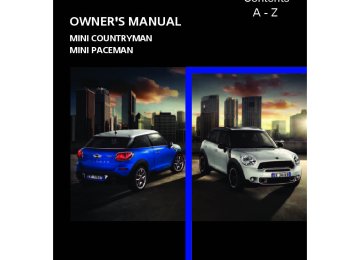- Download PDF Manual
-
and start the engine.
Warning lamps
The warning lamp lights up when an attempt is made to start the engine: the engine cannot be started. The remote control is not inside the vehicle or is malfunc- tioning. Take the remote control with you inside the vehicle or have it checked. If necessary, insert another remote control into the ignition lock.
34
Online Edition for Part no. 01402917368 - © 10/12 BMW AG Opening and closing
CONTROLS
The warning lamp lights up when the engine is running: the remote control is no longer inside the vehicle. After the engine is switched off, the engine can only be restarted within approx. 10 seconds.
The indicator lamp lights up and a mes- sage appears on the Control Display: replace the battery in the remote con-
trol.
Replacing the battery The remote control for Comfort Access contains a battery that will need to be replaced from time to time. 1. Remove the cover.
2.
Insert the new battery with the plus side fac- ing up.
3. Press the cover on to close.
Take the old battery to a recycling center or to your MINI dealer.<
Glass roof, electric
To prevent injuries, exercise care when closing the glass roof and keep it in your
field of vision until it is shut. Take the key with you when you leave the car; otherwise, children could operate the roof and possibly injure themselves.<
Tilting > Press the switch backward to the resistance
point and hold it there. Both glass roofs are tilted. Releasing the switch stops the movement.
> With the ignition switched on, press the switch backward beyond the resistance point. Both closed roofs are tilted fully. Pressing again stops the movement.
Opening, closing With the ignition switched on and the glass sun- roof tilted, press the switch backward and hold it there. The front glass roof opens. The rear glass roof is closed. Releasing the switch stops the movement. The glass roof can be closed in the same way by pressing the switch forward. The front glass roof remains in a tilted position. The rear glass roof is tilted. Pressing on the switch again closes both roofs completely. Convenience operation via door lock or Comfort Access, refer to page 28 and 34.
Roller sunblind The roller sunblind can be opened and closed independently of the glass roof.
35
Online Edition for Part no. 01402917368 - © 10/12 BMW AG CONTROLS
Opening and closing
> Press the switch beyond the resistance
point. The window opens automatically in radio readiness mode or higher. Push the switch again to stop the opening movement.
To close: > Pull the switch to the resistance point.
The window continues to close as long as the switch is held.
> Pull the switch beyond the resistance point.
The window closes automatically.
Pushing the switch again stops the operation.
MINI Countryman: rear window
To open: > Press the switch to the resistance point.
The window continues to open as long as the switch is held.
> Press the switch beyond the resistance
point. The window opens automatically in radio readiness mode or higher.
To close: > Pull the switch to the resistance point.
The window continues to close as long as the switch is held.
> Pull the switch beyond the resistance point.
The window closes automatically.
Pushing the switch again stops the operation.
Following interruptions in electrical power supply After a power failure, there is a possibility that the glass roof can only be tilted. In this case, have the system initialized. The manufacturer of your MINI recommends that you have this work done by your MINI dealer.
Windows
General information
To prevent injuries, exercise care when closing the window and keep it in your
field of vision until it is shut. Take the remote control with you when you leave the car; otherwise, children could operate the electric windows and possibly injure them- selves.<
If, after a window is opened and closed several times in close succession, the win- dow can only be closed and not opened, the sys- tem is overheated. Let the system cool for sev- eral minutes with the ignition switched on or the engine running.<
Opening, closing
Front window
To open: > Press the switch to the resistance point.
The window continues to open as long as the switch is held.
36
Online Edition for Part no. 01402917368 - © 10/12 BMW AG Opening and closing
CONTROLS
MINI Countryman: safety switch
With the safety switch, you can prevent the rear windows from being opened or closed via the switches in the rear passenger area, by children, for example. Press the button. The LED lights up when this safety feature is acti- vated.
Always press the safety switch when chil- dren ride in the rear, otherwise uncon-
trolled closing of the windows could lead to inju- ries.<
After switching off the ignition When the ignition is switched off, the windows can still be operated for approx. 1 minute as long as no door is opened.
Take the key with you when you leave the car; otherwise, children could operate the
electric windows and possibly injure them- selves.<
Pinch protection system If the closing force rises beyond a predefined threshold during closing, the system will stop moving the window prior to lowering it again slightly.
Even though there is the pinch protection system, always make sure that the win-
dow's travel path is clear; otherwise, the safety system might fail to detect certain kinds of obstructions, such as thin objects, and the win- dow would continue closing. Do not install any accessories that might inter- fere with window movement. Otherwise, the pinch protection system could be impaired.<
Closing without pinch protection
To prevent injuries, exercise care when closing the window and make sure that
the closing area is unobstructed.< If there is an external danger, or if ice on the win- dows, etc., prevents you from closing the win- dows normally, the window can be closed man- ually. 1. Pull the switch past the resistance point and
hold it there. Pinch protection is limited and the window reopens slightly if the closing force exceeds a certain value.
2. Pull the switch again past the resistance
point within approx. 4 seconds and hold it there. The window closes without pinch protec- tion.
37
Online Edition for Part no. 01402917368 - © 10/12 BMW AG CONTROLS
Adjustments
Adjustments
Vehicle equipment In this chapter, all production, country, and optional equipment that is offered in the model range is described. Equipment is also described that is not available because of, for example, selected options or country version. This also applies to safety related functions and systems.
Sitting safely The ideal sitting position can make a vital contri- bution to relaxed, fatigue-free driving. In con- junction with the safety belts, the head restraints and the airbags, the seated position has a major influence on your safety in the event of an acci- dent. To ensure that the safety systems operate with optimal efficiency, we strongly urge you to observe the instructions contained in the follow- ing section. For additional information on transporting chil- dren safely, refer to page 46.
Airbags
Always maintain an adequate distance between yourself and the airbags. Always
grip the steering wheel on the rim, with your hands in the 3 o'clock and 9 o'clock positions, to minimize the risk of injury to the hands or arms in the event of the airbag being deployed. No one and nothing should come between the airbags and the seat occupant. Do not use the cover of the front airbag on the front passenger side as a storage area. Ensure that the front passenger is correctly seated, e.g. that no feet or legs are propped against the dashboard. Otherwise, leg injury could result if the front airbag suddenly deployed. Make sure that passengers keep their heads away from the side airbag and do not lean against the cover of the head airbag; otherwise injuries can occur when the airbags are deployed.<
38
Even if you follow all the instructions, injuries resulting from contact with airbags cannot be fully excluded, depending on the circumstances. The ignition and inflation noise may provoke a mild hearing loss in extremely sensitive individ- uals. This effect is usually only temporary. For airbag locations and additional information on airbags, refer to page 81.
Head restraint A correctly adjusted head restraint reduces the risk of neck injury in the event of an accident. Adjust the head restraint in such a way that its center is at approx. ear level. Oth- erwise, there is an increased risk of injury in the event of an accident.< Head restraints, refer to page 41.
Safety belt Before every drive, make sure that all occupants wear their safety belts. Airbags complement the safety belt as an additional safety device, but they do not represent a substitute.
Number of safety belts
Never allow more than one person to wear a single safety belt. Never allow
infants or small children to ride in a passenger's lap. Make sure that the belt in the lap area sits low across the hips and does not press against the abdomen. The safety belt must not rest against the throat, run across sharp edges, pass over hard or fragile objects or be pinched. Fasten the safety belt so that it is pulled taut across the lap and shoulder, fitting the body snugly without any twists. Otherwise, the belt could slide over the hips in the event of a frontal collision and injure the abdomen. Avoid wearing bulky cloth- ing and regularly pull the belt in the upper-body area taut; otherwise, its restraining effect could be impaired.<
Online Edition for Part no. 01402917368 - © 10/12 BMW AG Adjustments
CONTROLS
Safety belts, refer to page 42.
Height
Seats
Note before adjusting
Never attempt to adjust your seat while the vehicle is moving. The seat could
respond with unexpected movement, and the ensuing loss of vehicle control could lead to an accident. On the front passenger seat as well, do not incline the backrest too far to the rear while the vehicle is being driven; otherwise, there is a dan- ger in the event of an accident of sliding under the safety belt, eliminating the protection nor- mally provided by the belt.< Comply with the instructions on head restraint height on page 41 and on damaged safety belts on page 44.
Seat adjustment, front
Observe the instructions on page 39 to ensure the best possible personal protec-
tion.<
Pull up or push down the lever repeatedly, arrows 1, until the desired height is reached.
Backrest MINI Countryman:
Pull lever, arrow 1, and apply weight to or remove weight from the backrest as needed. MINI Paceman:
Longitudinal direction Pull the lever, arrow 1, and slide the seat into the desired position, arrows 2. After releasing the lever, move the seat slightly forward or back so that it engages properly.
Pull the lever, arrow 1, and apply your weight to the backrest or lift it off as necessary, arrows 2.
39
Online Edition for Part no. 01402917368 - © 10/12 BMW AG CONTROLS
Adjustments
Lumbar support You can also adjust the contour of the backrest to obtain additional support in the lumbar region. The upper hips and spinal column receive sup- plementary support to help you maintain a relaxed, upright sitting position.
The illustration shows the MINI Countryman as an example. Turn the wheel to increase or decrease the cur- vature.
MINI Paceman: getting in back
1. Pull up the lever on the seat backrest,
arrow 1. The backrest folds forward.
2. Move the seat forward by pushing on the
backrest, arrow 2.
After getting in or out, revert to the original seat position, refer to the following section. To facilitate entry into the rear seat, you might slide the safety belt backwards in the lower belt slide rail.
40
Return seat to original position The driver's seat has a mechanical memory function for the forward/back setting and the backrest adjustment. 1. Slide the seat to return to its starting posi-
tion.
Do not fold the backrest up until the seat is in its previous position. Other- wise, the seat will engage in its current posi- tion. In this case, adjust the longitudinal position manually, page 39.<
2. Fold the backrest back up to lock the seat. When moving the seat backward, make sure that you do not cause personal injury
or property damage. Before driving off, engage the front seats and seat backrests. Otherwise, there is a risk of acci- dent due to unexpected movement.<
MINI Countryman: seat adjustment, rear Do not adjust rear seats while the vehicle is moving; otherwise, passengers could be
injured. Make sure that the locking devices of the rear seats engage properly. Otherwise the restrain- ing effect of the safety belts during an accident could be reduced.<
Longitudinal adjustment
1. Pull the lever and slide the seat into the
desired position.
2. Release the lever and move the seat slightly forward or back so that it engages properly.
Online Edition for Part no. 01402917368 - © 10/12 BMW AG Backrest Adjusting backrest angle, refer to page 106.
Head restraints
Correctly adjusted head restraint A correctly adjusted head restraint reduces the risk of neck injury in the event of an accident.
Correctly adjust the head restraints of all occupied seats; otherwise, there is an
increased risk of injury in an accident.<
Height Adjust the head restraint so that its center is approximately at ear level.
Height adjustment
To raise: pull up. To lower: press the button, arrow 1, and slide the head restraint down.
Removing Only remove a head restraint if no one will be sitting on the seat in question.
Adjustments
CONTROLS
Reinstall the head restraint before trans- porting passengers, as otherwise the head
restraint cannot provide its protective func- tion.<
Front 1. Pull up as far as it will go. 2. Fold the backrest back slightly. 3. Press button 1 and pull the head restraint
out as far as it will go.
4. MINI Countryman: press the additional
button 2 with a suitable tool.
5. Pull out the head restraint. 6. Fold back the backrest.
Rear 1. Pull up as far as it will go. 2. Fold the backrest forward slightly. 3. Press button 1 and pull the head restraint
out as far as it will go.
4. Press the additional button 2 with a suitable
tool.
5. Pull the head restraint all the way out. 6. Fold rear seat backrest back into position.
41
Online Edition for Part no. 01402917368 - © 10/12 BMW AG CONTROLS
Adjustments
Seat heating
Front and rear seats MINI Countryman:
Switching on Press once for each temperature level. Three LEDs indicate the highest temperature. If you continue driving within the next 15 minutes, the seat heating is automatically activated at the previously set temperature. The temperature is lowered or the heating is switched off entirely to reduce the drain on the battery. The LEDs stay lit.
Switching off Press button longer.
Safety belts
Observe the instructions on page 39 to ensure the best possible personal protec-
tion.< Before every drive, make sure that all occupants wear their safety belts. Airbags complement the safety belt as an additional safety device, but they do not represent a substitute.
MINI Paceman:
Closing Make sure you hear the lock engage in the belt buckle. The upper belt anchor is suitable for adults of any stature as long as the seat is adjusted prop- erly, page 39.
Opening 1. Grasp the belt firmly. 2. Press the red button in the buckle. 3. Guide the belt into its reel.
MINI Countryman: height adjustment for rear safety belt tongues When the outer rear seats are unoccupied, the safety belt tongues can be slid back to the cargo area trim panel with a clasp to prevent noise.
42
Online Edition for Part no. 01402917368 - © 10/12 BMW AG Adjustments
CONTROLS
Opening Press red button on small belt buckle 3 with belt latch 1. If the center belt is locked: Press red button 3 with the belt latch of the left outside belt.
Buckle belt
MINI Countryman: rear seat center belt The belt buckle marked with the word CENTER is designed exclusively for the middle passenger. If the center safety belt is used in the back, the backrests must be locked, see page 107; other- wise the safety belt will not have a restraining effect.
Belt take-up on headliner The take-up for the safety belt is on the head- liner.
1 Opening for safety belt 2 Receptacle for small belt latch Remove small belt latch from the take-up. Guide both belt latches downwards.
Fastening
Insert safety belt with small belt latch 2 into the small belt buckle 3.
1 Large belt latch 2 Small belt latch 3 Small belt buckle 4 Large belt buckle The belt latch 1 must be inserted into the belt buckle 4. Make sure you hear the lock engage in the belt buckle.
Insert the belt latch into the belt buckle so that the safety belt is properly attached
when a person is buckled in, and is not twisted.<
43
Online Edition for Part no. 01402917368 - © 10/12 BMW AG CONTROLS
Adjustments
Stow away the center belt If the center seat is not occupied, then insert the belt buckles 3 and 4 into the corresponding holders, arrows.
Guide belt latches to the belt take-ups on the headliner, refer to page 43, and insert them in the provided take-ups.
Safety Belt Reminder
Front seats
The indicator lamps come on and an acoustic signal sounds. A message also appears on the Control Display. Check whether the safety belt has been fas-
tened correctly. The Safety Belt Reminder is issued when the driver's safety belt has not been fastened. The Safety Belt Reminder is also acti- vated at road speeds above approx. 5 mph or 8 km/h if the front passenger's safety belt has not been fastened, if objects are placed on the front passenger seat, or if driver or front passen- ger unfasten their safety belts.
Damage to safety belts
If the safety belts are damaged or stressed in an accident: have the safety belt system
and its seat-belt tensioners replaced and the belt anchors checked. Have this work carried out only by a MINI dealer or by a workshop that has specially trained personnel working in accor- dance with the specifications of the MINI manu- facturer; otherwise, correct operation of these safety systems is not ensured.<
44
Mirrors
Exterior mirrors
The mirror on the passenger's side is more curved than the driver's mirror. The
objects seen in the mirror are closer than they appear. Do not gauge your distance from traffic behind you on the basis of what you see in the mirror; otherwise, there is an increased risk of an accident.<
Adjusting electrically
1 Adjustments 2 Select left/right mirror 3 Tilting mirrors in and out Selecting the mirror:
Switching to the other mirror: slide the mirror switch.
To adjust:
The same as the button movement.
Folding mirrors in and out: Press button 3. The mirrors can be folded in at road speeds up to approx. 20 mph/30 km/h. This can be beneficial in narrow streets, for example, or for moving mirrors that were folded in by hand back out into their correct positions.
Online Edition for Part no. 01402917368 - © 10/12 BMW AG Manual adjustment If there is, for example, an electrical failure, press on the edges of the mirror glass.
Automatic heating At external temperatures below a certain limit, both exterior mirrors are automatically heated while the engine is running or the ignition switched on.
Interior rearview mirror
Adjustments
CONTROLS
For proper function: > Keep the photosensors clean. > Do not cover the area between the interior
rearview mirror and the windshield.
> Do not place stickers or decals on the wind-
shield in front of the mirror.
Steering wheel
Adjustments
Do not adjust the steering wheel position while the car is in motion; otherwise, there is a risk of accident due to an unexpected move- ment.<
To reduce glare from vehicles behind you when you are driving at night: Turn the knob.
Interior and exterior mirrors, automatic dimming feature
It is controlled by two photosensors: > Inside the interior rearview mirror, arrow. > On the back of the mirror.
1. Fold the lever down. 2. Move the steering wheel to the preferred
distance and angle to suit your seated posi- tion.
3. Swing the lever back up.
Do not use force to swing the lever back up; otherwise, the mechanism
will be damaged.<
45
Online Edition for Part no. 01402917368 - © 10/12 BMW AG CONTROLS
Transporting children safely
Transporting children safely
For more information on automatic deactivation of the front passenger airbags, refer to page 82.
Child restraint systems, installation Before installing a child restraint system on the rear seats, move the seat as far back as possible. 5-seater: adjust the inclination of the center backrest to the respective outer backrest. After the child restraint system has been installed on the respective rear seat, move the backrest forward so that the it rests lightly against the child restraint system, refer to Rear seat backrests on page 107.
Observe the child restraint system manu- facturer's instructions when selecting,
installing and using child restraint systems. Oth- erwise, the protective effect may be dimin- ished.<
On the front passenger seat
After installing a child restraint system on the front passenger seat, make sure that
the front, side, and knee airbags for the front passenger are deactivated; otherwise, there is an increased risk of injury if the airbags deploy.<
Seat position Before installing a child restraint system, move the front passenger seat as far back and up as possible to obtain the best possible position for the belt. Do not change the seat position after this.
Vehicle equipment In this chapter, all production, country, and optional equipment that is offered in the model range is described. Equipment is also described that is not available because of, for example, selected options or country version. This also applies to safety related functions and systems.
The right place for children
Do not leave children unattended in the vehicle; otherwise, they could endanger
themselves and/or other persons by opening the doors, for example.<
Children should always sit in the rear Accident research has shown that the safest place for children is on the rear seat.
Only transport children under the age of 13 or smaller than 5 ft/150 cm in the rear in a child restraint system suitable for their age, weight and size. Otherwise, there is an increased risk of injury in the event of an acci- dent.< Children 13 years of age or older must be buck- led in with a safety belt as soon as there no longer is any child restraint system that is appro- priate for their age, size and weight.
Exception for front passenger seat
Front passenger airbags
Should it be necessary to use a child restraint system on the front passenger
seat, the front and side airbags must be deacti- vated. Otherwise, there is an increased risk of injury to the child if the airbags deploy, even if the child is seated in a child restraint system.<
46
Online Edition for Part no. 01402917368 - © 10/12 BMW AG Transporting children safely
CONTROLS
Child seat security
The illustration shows the MINI Countryman as an example. All rear safety belts and the safety belt for the front passenger can be prevented from being pulled out in order to secure child restraint sys- tems.
Locking the safety belt 1. Secure the child restraint system with the
belt.
2. Pull the belt strap all the way out. 3. Allow the belt strap to retract and pull it taut
against the child restraint system.
The safety belt is locked.
Unlocking the safety belt 1. Open the belt buckle. 2. Remove the child restraint system. 3. Allow the safety belt strap to retract all the
way. Center belt: unlocking additional belt buckle 3, see page 43. Guide safety belt to the take-up on the headliner.
LATCH child restraint fixing system LATCH: Lower Anchors and Tethers for Children. To install and use the LATCH child restraint system, follow the operating and safety
instructions provided by the manufacturer of the
system; otherwise, the protective function of the seat may be compromised.<
Anchor points for LATCH anchors When the child is restrained by the internal har- nesses, the lower anchors may be used to attach the CRS to the vehicle seat up to a combined child and CRS weight of 65 lb/30 kg. Before installing the child seat, pull the belt out of the area for the child restraint fixing system. MINI Countryman:
MINI Paceman:
The mounts for the lower LATCH anchors are located at the points indicated by the arrows.
Make sure that both lower LATCH anchors are properly engaged and that the child
restraint system rests firmly against the seat backrest; otherwise, the protective function of the seat may be compromised.<
Child restraint system with tether strap
Use the tether strap anchors to secure child restraint systems only; otherwise, the
anchors could be damaged.<
47
Online Edition for Part no. 01402917368 - © 10/12 BMW AG CONTROLS
Transporting children safely
MINI Countryman 4-seater:
Placement of the tether strap
Make sure the upper tether strap does not run over sharp edges and is not twisted as it passes to the top anchor. Otherwise, the strap will not properly secure the child restraint sys- tem in the event of an accident.< Outer seats:
The child restraint anchor fittings, see arrows, are located behind the back of the rear seats. 5-seater:
The child restraint anchor fittings for the two outer seats, see arrows, are located behind the back of the rear seats. The child restraint anchor fitting for the center seat is located under the luggage-compartment sill, position 4 in picture center seat.
MINI Paceman
1 Direction of travel 2 Head restraint 3 Rear cargo well 4 Tether strap hook 5 Anchor 6 Seat backrest 7 Tether strap of the child restraint system MINI Countryman, center seat:
1 Forward driving direction 2 Head rest 3 Attaching clip 4 Child restraint anchor fitting 5 Load area floor 6 Seat back 7 Strap of the child restraint system
The child restraint anchor fittings, see arrows, are located behind the back of the rear seats.
48
Online Edition for Part no. 01402917368 - © 10/12 BMW AG Transporting children safely
CONTROLS
Attaching upper tether strap to the attachment point 1. Slide the head restraint upward. 2. Center seat: fold the load area floor back-
wards
3. Guide the tether strap between the head
restraint holders.
4. Attach the tether strap to the anchor using
the hook.
5. Push the head restraint into its lowermost
position.
6. Pull the tether strap tight.
MINI Countryman: Securing doors and windows
Rear doors
Slide down the safety lever on the rear doors. The door can now be opened from the outside only.
Safety switch for power windows The rear power windows are blocked and can- not be operated from the rear. Press safety switch, refer to page 37.
49
Online Edition for Part no. 01402917368 - © 10/12 BMW AG CONTROLS
Driving
Driving
Vehicle equipment In this chapter, all production, country, and optional equipment that is offered in the model range is described. Equipment is also described that is not available because of, for example, selected options or country version. This also applies to safety related functions and systems.
Ignition lock
Inserting the key into the ignition lock Insert the key all the way into the ignition lock. Radio readiness Individual electrical consumers can operate.
Removing the key from the ignition lock Press in the key briefly. It is ejected slightly. At the same time: > The ignition is switched off if it was on
beforehand.
Automatic transmission The key can only be removed if the selector lever is in position P: interlock.
50
Start/Stop button
Press the Start/Stop button to switch radio readi- ness or the ignition on and off. Do not depress the brake or clutch while doing so.
If the Start/Stop button is pressed while the clutch is depressed in the manual
transmission or the brake pedal is depressed in the automatic transmission, the engine starts.<
Radio readiness Individual electrical consumers can operate. The time and external temperature are displayed in the tachometer. Radio readiness is switched off automatically: > When the key is removed from the ignition
lock
> When using Comfort Access by pressing
the button on the door handle or the
button on the remote control, refer to
Locking on page 34
> After a certain has elapsed
Ignition on Most indicator and warning lamps in indicator area 1, page 13, light up for varying lengths of time.
When the engine is off, switch off the igni- tion and any unnecessary electrical con-
sumers in order to preserve the battery.<
Online Edition for Part no. 01402917368 - © 10/12 BMW AG Radio readiness and ignition off All indicator and warning lamps in the displays go out. The ignition switches off automatically if the driver's door is opened. Pressing the Start/Stop button again switches the ignition back on. The ignition is not switched off in situations such as the following: > The clutch or brake is depressed > The low beams are switched on
Starting the engine
Do not allow the engine to run in enclosed areas; otherwise, inhalation of the noxious exhaust gases can lead to loss of consciousness and death. Exhaust gases contain carbon mon- oxide, an odorless and colorless, but highly toxic gas. Never leave an unattended vehicle with the engine running; otherwise, such a vehicle repre- sents a potential safety hazard. Before leaving the car while the engine is run- ning, place the transmission in neutral or move the selector lever to position P and forcefully apply the parking brake to prevent the car from moving.<
Avoid frequent starting in quick succes- sion or repeated start attempts in which the engine does not start. Otherwise, the fuel is not burned or inadequately burned and there is a danger of overheating and damaging the cat- alytic converter.< Do not let the engine warm up with the vehicle at a standstill. Move off immediately at a moder- ate engine speed. When starting the engine, do not depress the accelerator pedal.
Driving
CONTROLS
Manual transmission Key in ignition lock or inside vehicle with Com- fort Access, refer to page 33. 1. Depress the brake. 2. Depress the clutch. 3. Press the Start/Stop button.
Automatic transmission Key in ignition lock or inside vehicle with Com- fort Access, refer to page 33. 1. Depress the brake. 2. Shift the selector lever into position P or N. 3. Press the Start/Stop button. The starter operates automatically for a certain time, and stops automatically as soon as the engine has started.
Switching off the engine Always take the key with you when you leave the vehicle.
When parking, apply the parking brake force- fully; otherwise, the vehicle could begin to roll. Secure the vehicle on steep upward and down- ward slopes, for example, turn the steering wheel towards the curb.<
Manual transmission 1. With the car at a standstill, press the Start/
Stop button.
2. Shift into first gear or reverse. 3. Forcefully apply the parking brake.
51
Online Edition for Part no. 01402917368 - © 10/12 BMW AG CONTROLS
Driving
Automatic transmission 1. With the car at a stop, move the selector
lever to position P.
2. Press the Start/Stop button. 3. Forcefully apply the parking brake.
Before driving into a car wash By following these steps, the vehicle is able to roll: 1. Place the remote control, even with Comfort
Access, in the ignition lock.
2. Depress the brake. 3. Move the selector lever to position N. 4. Switch off the engine.
Parking brake The parking brake is primarily intended to pre- vent the vehicle from rolling while parked; it brakes the rear wheels. In addition, follow the instructions on page 51 under Switching off the engine.
Applying The lever locks in position automatically.
Releasing
Pull upward slightly, press the button, arrow, and guide the lever down.
In exceptional cases, if the parking brake has to be used to slow or stop the car, do not pull the lever up too hard. In doing so, con- tinuously press the button of the parking brake
52
lever. Otherwise, excessive force could lead to over- braking and loss of traction, i.e. fishtailing, at the rear axle.<
Manual transmission
When shifting into 5th or 6th gear, press the gearshift lever to the right. Otherwise,
the engine could be damaged if you inadvert- ently shift into 3rd or 4th gear.<
Reverse gear Select this only when the vehicle is stationary. When the gearshift lever is pressed to the left, a slight resistance has to be overcome.
Automatic transmission with Steptronic In addition to the fully automatic mode, you can shift gears manually using Steptronic, page 54.
Parking the vehicle
To prevent the vehicle from rolling, always select position P and apply the parking
brake before leaving the vehicle with the engine running.<
Removing the key To remove the key from the ignition lock, first move the selector lever into position P and then switch off the engine: interlock. Remove the key from the ignition lock, refer to page 50.
Online Edition for Part no. 01402917368 - © 10/12 BMW AG Driving
CONTROLS
Overriding the selector lever lock
Selector lever positions P R N D M/S + –
Displays in the tachometer
Press the button on the front of the selector lever, arrow.
P R N D DS M1 to M6
The selector lever position is displayed, or the current gear in the manual mode.P Park Select this only when the vehicle is stationary. The front wheels are blocked.
Changing selector lever positions > The selector lever can only be moved out of position P when the ignition is switched on or the engine is running.
> Before moving the lever away from P or N
with the vehicle stationary, first depress the brake; otherwise, the selector lever will refuse to move: shiftlock.
To prevent the vehicle from creeping after you select a driving position, depress the brake until you are ready to start.<
A lock prevents accidental shifting into selector lever positions R and P.
R Reverse Select this only when the vehicle is stationary.
N Neutral Select this when you are in a car wash, for exam- ple. The vehicle can roll.
D Drive, automatic position Position for normal vehicle operation. All for- ward gears are selected automatically. Under normal operating conditions, the fuel consumption is lowest when driving in position D.
Kickdown Kickdown enables you to achieve maximum performance. Depress the accelerator pedal beyond the full- throttle resistance point.
53
Online Edition for Part no. 01402917368 - © 10/12 BMW AG CONTROLS
Driving
Sport program and manual mode M/S
If you do not shift gears with the shift paddles or accelerate for a certain amount of time, the transmission automatically returns to D, auto- matic drive.
Move the selector lever from position D to the left into the M/S shifting slot: The Sport program is activated and DS is dis- played. This position is recommended for a per- formance-oriented driving style. To deactivate the Sport program or manual mode M/S, move the selector lever to the right into position D.
Shifting with the selector lever Push the selector lever forward or pull it back to activate manual operation. Steptronic shifts the gear. > Pull the selector lever in the + direction.
Transmission shifts up.
> Push the selector lever in the – direction.
Transmission shifts down.
The selected gear is displayed in the tachome- ter, e.g. M1. To use the automatic mode again, move the selector lever to the right into position D. Upshifts and downshifts are executed only when they will result in a plausible combination of engine and vehicle speed; thus, for example, a downshift that would cause the engine to over- rev will not be executed by the system. The selected gear is displayed briefly, followed by the current gear.
Shifting on the steering wheel With the selector lever in position D, automatic drive, you can shift gears using the shift paddles on the steering wheel. The transmission auto- matically switches to manual mode.
54
> Pull one of the shift paddles.
Transmission shifts up.
> Push one of the shift paddles.
Transmission shifts down.
M1 through M6 are displayed in the tachometer.
Manually releasing the selector lever lock Should the selector lever refuse to move out of position P even though the ignition is switched on, the brake is depressed and the button on the selector lever is pressed, the selector lever lock can be overridden: 1. Unclip the sleeve of the selector lever. 2. Pull the sleeve up over the selector lever
until the sleeve is inside out. Disconnect the cable connector if necessary.
3.
Insert extractor hook 1 into the loop on the passenger's side.
Online Edition for Part no. 01402917368 - © 10/12 BMW AG The extractor hook is in the onboard document holder or in the pouch for
the tire-changing set, page 232.<
4. Pull the loop up. 5. Move the selector lever into the desired
position by pressing the button on the front of the selector lever.
Before manually unlocking the selector lever lock, firmly set the parking brake to
prevent the vehicle from rolling away.<
Turn signals/ headlamp flasher
1 Turn signals 2 Headlamp flasher
Using turn signals Press the lever beyond the resistance point. To turn off manually, press the lever to the resis- tance point.
Unusually rapid flashing of the indicator lamp indicates that an indicator bulb has
failed.<
Signaling a turn briefly Press the lever as far as the resistance point for as long as you wish to signal a turn.
Driving
CONTROLS
Triple turn signal activation Press the lever as far as the resistance point. You can set whether the turn signal flashes once or three times. 1. "Settings" 2. "Lighting" 3. "Triple turn signal"
The setting is stored for the remote control cur- rently in use.
Wiper system
Do not turn on the wipers when they are frozen; otherwise, the wiper blades and
the windshield wiper motor may be damaged.<
Do not use the windshield wipers when the windshield is dry; otherwise the wiper
blades may wear out faster or be damaged.<
1 Switching on wipers 2 Switching off wipers or brief wipe 3 Activating/deactivating intermittent wipe or
rain sensor
4 Cleaning windshield and headlamps
55
Online Edition for Part no. 01402917368 - © 10/12 BMW AG CONTROLS
Driving
Switching on wipers Press the lever upward, arrow 1. The lever automatically returns to its initial posi- tion when released.
Normal wiper speed Press once. The system switches to intermittent operation when the vehicle is stationary.
Fast wiper speed Press twice or press beyond the resistance point. The system switches to normal speed when the vehicle is stationary.
Intermittent wipe or rain sensor If the car is not equipped with a rain sensor, the intermittent-wipe time is preset. If the car is equipped with a rain sensor, the time between wipes is controlled automatically and depends on the intensity of the rainfall. The rain sensor is mounted on the windshield, directly in front of the interior rearview mirror.
Activating intermittent wipe or rain sensor Press button, arrow 3.
This symbol is displayed in the tachometer.
Deactivate the rain sensor before entering an automatic car wash. Failure to do so could result in damage caused by undesired wiper activation.<
Adjusting the sensitivity of the rain sensor 1. Switch on the ignition, refer to page 50. 2. Press the button in the turn signal indicator as often as necessary until "SET/INFO" is dis- played.
56
3. Press and hold the button until the display
changes.
4. Press the button as often as necessary until
the symbol and "SET" are displayed.
5. Press and hold the button until the display
changes.
6. Press the button to select the desired sensi-
tivity.
7. Wait, or press and hold the button until the
display changes. The settings are stored.
Online Edition for Part no. 01402917368 - © 10/12 BMW AG Deactivating intermittent wipe or rain sensor Press the button again, arrow 3.
Brief wipe Press the lever downward once, arrow 2.
Cleaning windshield and headlamps Pull the lever, arrow 4. Washer fluid is sprayed onto the windshield and the wipers are operated briefly. When the vehicle lighting system is switched on, the headlamps are cleaned at regular and appropriate intervals. In cars equipped with an alarm system, the headlamps cannot be cleaned when the hood is open.
Do not use the washers when the washer fluid reservoir is empty; otherwise, you will
damage the washer pump. Only use the washers if the hood has been com- pletely closed; otherwise, the headlamp washer system may be damaged. Do not use the wash- ers if there is any danger that the fluid will freeze on the windshield. If you do, your vision could be obscured. For this reason, use antifreeze.<
Window washer nozzles The window washer nozzles are heated auto- matically while the engine is running or the igni- tion is switched on.
Rear window wiper
Driving
CONTROLS
0 Rear wipers parked 1 To switch on intermittent wipe
Turn the cap to level 1. Operation is continuous in reverse gear. The rear wiper does not move if the cap is in interval stage 1 before the ignition is switched on.
Cleaning the rear window 2 To clean the rear window during intermit-
tent wipe Turn the cap further to level 2 and hold it there.
3 To clean the rear window when wipers are
parked Turn the cap to level 3 and hold it there.
Do not use the washers when the washer fluid reservoir is empty; otherwise, you will
damage the washer pump.<
Washer fluid
General information
Washer fluid is flammable. Keep it away from ignition sources, only store it in the closed, original container, and keep out of reach of children; otherwise, there is a danger of injury. Comply with the instructions on the con- tainer.< United States: the washer fluid mixture ratio is regulated by the U.S. EPA and many individual states; do not exceed the applicable limits on allowable washer fluid dilution ratios. Follow the usage instructions on the washer fluid container. Use MINI Windshield Washer Concentrate or the equivalent.
Washer fluid reservoir
Only refill washer fluid that contains anti- freeze when the engine is cool, to avoid contact with hot engine parts. Otherwise, fluid spills constitute a fire hazard and a risk to per- sonal safety.<
57
Online Edition for Part no. 01402917368 - © 10/12 BMW AG CONTROLS
Driving
Activating
Fill with a mixture of washer fluid concentrate and water and, if required, with a washer anti- freeze according to manufacturer's recommen- dations. Do not fill with undiluted washer fluid concen- trate and do not use water alone; these can damage the washer system.
Mix the water and antifreeze before filling the washer fluid reservoir to make sure
the correct concentration is maintained.<
Capacity Approx. 4.2 US quarts/4 liters.
Cruise control
The concept Cruise control is available at vehicle speeds of at least approx. 20 mph or 30 km/h. The car then stores and maintains the speed that you specify using the button on the steering wheel.
Do not use cruise control when driving at constant speed is prevented by adverse conditions, e.g. winding roads, dense traffic or poor road conditions due to, e.g. snow, rain, ice or loose surfaces. Otherwise, you could lose con- trol of the vehicle and cause an accident as a result.<
1 Maintaining, storing and increasing speed 2 Activating/deactivating cruise control 3 Maintaining, storing and decreasing speed 4 Resuming cruise control
Activating/deactivating cruise control Press button 2.
Interruption The system is automatically deactivated if: > Braking takes place > The clutch is engaged > The transmission is set on N > The stability control system is on Cruise control is not deactivated by depressing the accelerator pedal. Once the accelerator pedal is released, the stored speed is achieved again and maintained. The stored speed is cleared when the ignition is switched off.
Maintaining current speed Press button 1. The system maintains and stores the current vehicle speed. If, on a downhill grade, the engine braking effect is not sufficient, the controlled speed may be exceeded. On uphill grades vehicle speed may drop if the engine output is insufficient.
58
Online Edition for Part no. 01402917368 - © 10/12 BMW AG Increasing speed Press button 1 repeatedly until the desired speed is reached. Every time you press the but- ton, the speed increases by approx. 1 mph or 1 km/h.
Accelerating using the button Press and hold button 1. The vehicle accelerates without pressure on the accelerator pedal. After the button is released, the driving speed is maintained and stored.
Decreasing speed Press button 3 repeatedly until the desired speed is reached. The functions here are the same as for increas- ing the speed or accelerating, except that the speed will be decreased.
Resuming a speed stored beforehand Press button 4. The last speed stored is achieved again and maintained. The stored speed is cleared when the ignition is switched off.
Displays
Selected speed is displayed briefly.
If --- mph or --- km/h is displayed briefly in the tachometer, the conditions necessary
for operation may not be fulfilled.<
Driving
CONTROLS
For better control
Indicator lamp in the speedometer lights up. The cruise control system is ready and can be activated.
Malfunction
The warning lamp in the tachometer lights up if the system fails. A message appears on the Control Display.
59
Online Edition for Part no. 01402917368 - © 10/12 BMW AG CONTROLS
Controls overview
Controls overview
Vehicle equipment In this chapter, all production, country, and optional equipment that is offered in the model range is described. Equipment is also described that is not available because of, for example, selected options or country version. This also applies to safety related functions and systems.
Fuel gauge
If the range displayed is less than 30 miles/50 km, be sure to refuel; other- wise, engine functions are not guaranteed and damage may occur.< With a dynamic driving style, e.g. rapid corner- ing, engine functions are not always assured.
Tachometer
Fuel tank capacity Approx. 12.4 US gal/47 liters. You will find information on refueling on page 201. If the tilt of the vehicle varies for a longer period, when you are driving in mountainous areas, for example, the indicator may fluctuate slightly. The arrow next to the gas pump symbol of the fuel gauge points toward the side of the vehicle with the fuel filler flap.
Reserve Once the fuel level has fallen to the reserve zone of approx. 2.1 US gal/8 liters the remaining LEDs change from orange to red, arrow, and a mes- sage is displayed briefly on the Control Display. The tachometer displays the remaining cruising range. When the range is less than approx. 30 miles/50 km, the message remains in the Control Display.
60
Never operate the engine with the needle in the red overspeed zone of the gauge. In this range, the fuel supply is interrupted to protect the engine.
Displays in tachometer
1 Current vehicle speed 2 Odometer in kilometers, trip recorder,
external temperature, time 3 Resetting the trip odometer Press button on turn signal indicator to call up information in the display area 2.
Online Edition for Part no. 01402917368 - © 10/12 BMW AG Controls overview
CONTROLS
The following information is displayed sequen- tially: > Trip odometer > Time > External temperature
Trip odometer To display trip recorder: Briefly press button 3. Resetting the trip odometer: While the trip recorder is displayed and the igni- tion is switched on, press button 3.
Time To set time, see page 66.
External temperature, external temperature warning When the displayed temperature sinks to approx. +377/+36, a signal sounds and a warning lamp lights up. There is an increased risk of black ice.
Even at temperatures above +377/+36 ice can form. Therefore, drive carefully,
e.g. on bridges and sections of road in the shade; otherwise, there is an increased accident risk.<
Units of measure Select the respective units of measure, miles or km for the odometer as well as 7 or 6 for the external temperature, page 64.
Computer
Displays in the tachometer
Press the button in the turn signal lever repeat- edly to call up various items of information. The following information is displayed sequen- tially: > Cruising range > Average fuel consumption > Current fuel consumption > Average speed To set the corresponding units of measure, refer to Units of measure on page 64.
Cruising range Displays the estimated cruising range available with the remaining fuel. The range is calculated on the basis of the way the car has been driven over the last 18 miles/30 km and the amount of fuel currently in the tank.
If the range displayed is less than 30 miles/50 km, be sure to refuel; other- wise, engine functions are not guaranteed and damage could occur.<
Average fuel consumption Calculated for the time the engine has been run- ning. With the trip computer, page 62, you can have the average fuel consumption for another trip displayed.
61
Online Edition for Part no. 01402917368 - © 10/12 BMW AG CONTROLS
Controls overview
To reset average fuel consumption: press the button in the turn signal lever for approx. 2 seconds.
> Probable arrival time when a destination has
been input into the navigation system, page 120.
Current fuel consumption Displays the current fuel consumption to allow you to see whether your current driving style is conducive to fuel economy with minimum exhaust emissions.
Average speed Periods with the vehicle parked and the engine switched off are not included in the calculations of average speed. With the trip computer, page 62, you can have the average speed for another trip displayed. To reset average speed: press the button in the turn signal lever for approx. 2 seconds.
Displays on the Control Display 1. "Vehicle Info" 2. "Onboard info" or "Trip computer"
Displays in the "Onboard info":
> Cruising range > Distance from destination
62
Displays in the "Trip computer":
> Departure time > Trip duration > Trip distance Both displays show: > Average fuel consumption and > Average speed.
Resetting the fuel consumption and speed To reset the values for the average speed and average fuel consumption: 1. Select the respective menu entry. 2. Press the MINI joystick to confirm the mes-
sage.
Resetting the trip computer To reset all values: 1. "Vehicle Info" 2. "Trip computer" 3. "Reset"
Settings and information
Operating principle Certain settings and information are only avail- able when the ignition is switched on, the vehi- cle is at a standstill and the doors are closed.
Online Edition for Part no. 01402917368 - © 10/12 BMW AG Controls overview
CONTROLS
Exiting displays
1 Button for:
> Selecting display > Setting values > Confirming selected display or set values > Calling up computer information 61
Symbol
Function
Adjusting rain sensor 56
1. Press the button in the turn signal lever
repeatedly until "HOME" is displayed. 2. Press the button for a longer period. Displays are also exited if no entries are made for approx. 8 seconds.
Next setting or item of information
Calling up Check Control 67
Service requirements 64
Exiting the menu
1. While in a setting or information item, press
the button in the turn signal indicator repeatedly until "NEXT" is displayed. 2. Press the button for a longer period. The display changes directly to the next setting or item of information.
63
Online Edition for Part no. 01402917368 - © 10/12 BMW AG CONTROLS
Controls overview
Possible displays
Units of measure To set the units of measure. The settings are stored for the remote control currently in use, refer also to Personal Profile on page 26. 1. "Settings" 2. "Language/Units"
1 Button for selecting information
Symbol
Function
Engine oil
Front brakes
Rear brakes
Road worthiness test
Vehicle check
3. Select the desired menu item. 4. Select the desired unit.
Service requirements
The remaining driving distance and the date of the next scheduled service are briefly displayed immediately after you start the engine or switch on the ignition.
The extent of service work required can be read out from the remote control by your
MINI dealer.<
64
Online Edition for Part no. 01402917368 - © 10/12 BMW AG Controls overview
CONTROLS
Symbol
Function
Brake fluid
Exit display 63
Next setting or item of information 63
More information on the MINI Maintenance Sys- tem can be found on page 218.
More information
Detailed information on service requirements You can have further information on the scope of maintenance displayed on the Control Dis- play, refer to page 16. 1. "Vehicle Info" 2. "Vehicle status"
Required maintenance procedures and legally mandated inspections are displayed. You can request more detailed information on every entry: Select an entry and press the MINI joystick. To exit from the menu: Move the MINI joystick to the left. A list of selected maintenance schedules and, if required, legally mandated inspections, is shown.
Symbols
No service is currently required.
The deadline for service or a legally man- dated inspection is approaching. Please
schedule a service appointment.
The service deadline has already passed.
Entering deadlines for legally required inspections Make sure the date on the Control Display is always set correctly, page 67; otherwise, the effectiveness of Condition Based Service CBS is not ensured. 1. "Vehicle Info" 2. "Vehicle status" 3. "Service required"
3. "Service required"
65
Online Edition for Part no. 01402917368 - © 10/12 BMW AG CONTROLS
Controls overview
4. "§ Vehicle inspection"
2. "Time/Date"
5. Open the deadline entry menu. 6. "Date:" 7. Create the settings. 8. Press the MINI joystick to apply the setting.
The year is highlighted.
9. Turn the MINI joystick to make the adjust-
ment.
10. Press the MINI joystick to apply the setting.
The date entry is stored.
To exit from the menu: Move the MINI joystick to the left.
Clock
Setting the time 1. "Settings"
66
3. "Time:"
4. Turn the MINI joystick to set the hours and
press the MINI joystick.
5. Turn the MINI joystick to set the minutes and
press the MINI joystick.
The system accepts the new time.
Setting the time format The settings are stored for the remote control currently in use, refer also to Personal Profile on page 26. 1. "Settings" 2. "Time/Date" 3. "Format:" 4. Select the desired format and press the MINI
joystick.
The time format is stored.
Setting time zone 1. "Settings" 2. "Time/Date" 3. "Time zone:"
Online Edition for Part no. 01402917368 - © 10/12 BMW AG Controls overview
CONTROLS
4. Turn MINI joystick until the desired time
zone is set and press the MINI joystick. The time zone is stored.
involve indicator and warning lamps in the dis- play and, in some circumstances, an acoustic signal as well as text messages at the bottom of the Control Display.
Date
Indicator and warning lamps
Setting date 1. "Settings" 2. "Time/Date" 3. "Date:" 4. Turn MINI joystick until the desired day is
displayed and press the MINI joystick.
5. Create the necessary settings for the month
and year.
The date is stored.
Setting the date format 1. "Settings" 2. "Time/Date" 3. "Format:"
Indicator and warning lamps can light up in var- ious combinations and colors in the indicator areas 1 and 2.
Text messages Text messages at the upper edge of the Control Display explain the meaning of the displayed indicator and warning lamps.
Supplemental text messages For most Check Control messages, you can view more information later, e.g. regarding the cause of a malfunction and how to respond, refer to page 68.
4. Select the desired format. The settings are stored for the remote control currently in use, refer also to Personal Profile on page 26.
Check Control
The concept The Check Control monitors vehicle functions and alerts you to any malfunctions in the sys- tems monitored. Check Control messages
In urgent cases, this information will be shown as soon as the corresponding lamp lights up. Exit display: "OK"
67
Online Edition for Part no. 01402917368 - © 10/12 BMW AG CONTROLS
Controls overview
Hiding Check Control messages
1. Press the button in the turn signal indicator as often as necessary until "SET/INFO" is dis- played.
2. Press and hold the button until the display
changes.
3. Press the button repeatedly until the corre- sponding symbol and "CHECK INFO" appear in the display.
Press the button in the turn signal lever. > Some Check Control messages are displayed until the malfunctions have been rectified. They cannot be hidden. If several malfunc- tions occur at the same time, they are dis- played in succession.
>They are marked with the symbol shown here.
> Other Check Control messages are automat- ically hidden after approx. 20 seconds, but remain stored.
>They are marked with the symbol shown here.
4. Press and hold the button.
If there are no Check Control messages, then "CHECK OK" is displayed. If a Check Control message has been stored, the corresponding message is displayed. In addition, the text message appears on the Control Display.
5. Press the button to display any other mes-
sages.
Displaying on the onboard computer 1. "Vehicle Info" 2. "Vehicle status" 3. "Check Control"
symbol indicates that Check Control mes-
The sages have been stored. Check Control mes- sages can be viewed whenever it is convenient.
Viewing stored Check Control messages Stored Check Control messages can only be dis- played if the driver's door is closed.
68
4. Select a text message.
Online Edition for Part no. 01402917368 - © 10/12 BMW AG Controls overview
CONTROLS
The system adopts your current speed as the limit.
Activating/deactivating the limit 1. "Settings" 2. "Speed" 3. "Warning"
Speed limit Enter a speed, and a Check Control message will indicate when you reach this speed. This enables you, for example, to receive warnings if you exceed a speed limit in an urban area. You are only warned of reaching this speed a second time if your vehicle speed falls below it again by at least 3 mph or 5 km/h.
Displaying, setting or changing the limit 1. "Settings" 2. "Speed" 3. "Warning at:"
4. Turn the MINI joystick to set the limit. 5. Press the MINI joystick to apply the setting. The limit is stored.
Applying your current speed as limit 1. "Settings" 2. "Speed" 3. "Select current speed"
4. Press the MINI joystick.
Altering settings
Language on the Control Display 1. "Settings"
2. "Language/Units"
4. Press the MINI joystick.
69
Online Edition for Part no. 01402917368 - © 10/12 BMW AG CONTROLS
Controls overview
Brightness of the Control Display The brightness is automatically adapted to the ambient lighting conditions. Note, however, that you can change the basic setting while the low beams are switched on. The setting is stored for the remote control currently in use. 1. "Settings" 2. "Control display" 3. "Brightness"
4. Turn the MINI joystick until the desired set-
ting is reached.
5. Press the MINI joystick. The setting is stored for the remote control cur- rently in use. In bright conditions, for example, the brightness control may not be clearly visible.
3. "Language:"
4. Select the desired language. The setting is stored for the remote control cur- rently in use.
Setting the voice dialog Switch between a standard dialog and a short dialog. 1. "Settings" 2. "Language/Units" 3. "Speech mode:" 4. Select the desired dialog.
The setting is stored for the remote control cur- rently in use.
70
Online Edition for Part no. 01402917368 - © 10/12 BMW AG Technology for driving comfort and safety
CONTROLS
Technology for driving comfort and safety
Vehicle equipment In this chapter, all production, country, and optional equipment that is offered in the model range is described. Equipment is also described that is not available because of, for example, selected options or country version. This also applies to safety related functions and systems.
Park Distance Control PDC
The concept PDC assists you with parking in reverse. Acoustic signals and a visual indicator warn you of the presence of an object behind the vehicle. The measurement is carried out by four ultrasonic sensors in the rear bumper.
These sensors have a range of approx. 6.5 ft/2 m. However, an acoustic warning does not sound until an object is approx. 24 in/ 60 cm from the rear corner sensors or approx. 5 ft/1.50 m from the rear center sensors. PDC is a parking aid that can indicate objects when they are approached slowly, as is usually the case when parking. Avoid approaching an object at high speed; otherwise, physical cir- cumstances may lead to the system warning being issued too late.<