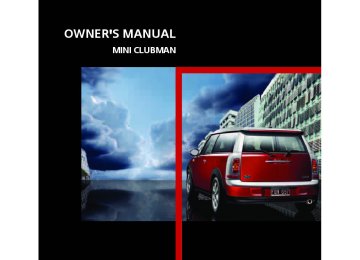- Download PDF Manual
-
increased idle speed.
2. Start the engine of the other vehicle in the
usual manner.
If the first start attempt is not successful, wait a few minutes before another attempt in order to allow the discharged battery to recharge.
3. Let the engines run for a few minutes. 4. Disconnect the jumper cables by reversing
the above connecting sequence.
If necessary, have the battery checked and recharged.
Never use spray fluids to start the engine.<
Tow-starting, towing away
Observe the applicable laws and regula- tions for tow-starting and towing vehi-
cles.<
Do not transport any passengers other than the driver in a vehicle that is being
towed.<
Using a tow fitting The screw-in tow fitting must always be carried in the car. It can be screwed in at the front or rear of the MINI. It is stored in the onboard vehicle tool kit in the cargo bay underneath the cover on the right- hand side, page 114.
Use only the tow fitting provided with the vehicle and screw it all the way in. Use the tow fitting for towing on paved roads only. Avoid lateral loading of the tow fitting, e.g. do not lift the vehicle by the tow fitting. Otherwise, the tow fitting and the vehicle could be damaged.<
Access to screw thread Push out the cover of the towing eye out of the recess in the bumper.
125
Towing with a tow bar
The towing vehicle must not be lighter than the towed vehicle; otherwise, it may
be impossible to maintain control.< The tow fittings used should be on the same side on both vehicles. Should it prove impossible to avoid mounting the tow bar at an angle, please observe the following: > Clearance and maneuvering capability will
be sharply limited during cornering.
> The tow bar will generate lateral forces if it is
attached offset.
Attach the tow bar to the tow fittings only, as attaching it to other parts of the vehicle
could result in damage.<
Towing with a tow rope When starting off in the towing vehicle, make sure that the tow rope is taut.
To avoid jerking and the associated stresses on vehicle components when
towing, always use nylon ropes or nylon straps. Attach the tow rope to the tow fittings only, as attaching it to other parts of the vehicle could result in damage.<
Towing with a tow truck
Front
Rear
Being towed
Make sure that the ignition is switched on, refer to page 38; otherwise, the low
beams, tail lamps, turn signal indicators and windshield wipers may be unavailable. Do not tow the vehicle with just the rear axle raised, as this would allow the steering to turn. < There is no power assist while the engine is off. Thus, braking and steering will require increased effort. Switch on the hazard warning flashers, depend- ing on local regulations.
Manual transmission Gearshift lever in neutral position.
Automatic transmission
Tow vehicles with automatic transmission only with a tow truck or with the front
wheels lifted; otherwise, the transmission can be damaged.<
Have the MINI Clubman transported with a tow truck with a so-called lift bar or on a flat bed.
Do not lift the vehicle by a tow fitting or body and chassis parts; otherwise, dam-
age may result.<
126
Tow-starting Avoid tow-starting the vehicle whenever possi- ble; instead, jump-start the engine, page 124. Vehicles with a catalytic converter should only be tow-started when the engine is cold, vehicles with an automatic transmission cannot be tow- started at all. 1. Switch on hazard warning flashers, comply
with local regulations.
2. Switch on the ignition, page 38. 3. Shift into 3rd gear. 4. Have the vehicle tow-started with the clutch
completely depressed and then slowly release the clutch. After the engine starts, immediately depress the clutch completely again.
5. Stop at a suitable location, remove the tow bar or rope and switch off the hazard warn- ing flashers.
6. Have the vehicle checked.
127
i
Indicator and warning lamps
Indicator and warning lamps can light up in var- ious combinations and colors in indicator area 1 or 2. See the table for information on causes and how to react. Note whether a lamp comes on alone or in combination with another. Some lamps can light up in different colors. Corre- sponding distinctions are made in the text.
Cause
What to do
Turn signals
High beams/headlamp flasher switched on
Fog lamps switched on
Rear fog lamp switched on
Fasten safety belts
Indication in US models
Fasten your safety belt, refer also to page 32.
Parking brake applied
Release the parking brake.
Indication in Canadian models
Parking brake applied
Release the parking brake.
Outside temperature warning
Drive cautiously, refer also to page 47.
128
1
Cause
What to do
Lights up briefly:
Approx. 2.1 US gallons/8 l of fuel remain in the tank
Remains on:
Cruising range is no more than approx. 30 miles/50 km, page 48
Engine refuses to start
Depress the brake or clutch in order to start the engine, page 38.
Ignition switched on and driver's door open
Switch off the ignition, page 38, or close the driver's door.
Lamps still on
Roadside parking lamps on
Door open
Clubdoor open
Splitdoor open
Hood open
Gas cap missing or loose
Window washer fluid level too low
Make sure that the gas cap is correctly positioned and close it until it audibly clicks. Do not jam the strap between the gas cap and the vehicle.
Add washer fluid as soon as possible, page 45.
129
i
Cause
What to do
Lights up in red:
Service due
Lights up in yellow: The engine will start the next time the start/stop button is touched, possibly without the brake or clutch being depressed
Arrange a service appointment. Check service requirements, page, 108.
Remote control malfunctioning or, in cars with Comfort Access, not detected
The engine cannot be started. Have the remote control checked, if neces- sary.
Remote control battery is discharged
Use the remote control for a longer journey or, in cars with Comfort Access, replace the battery.
Belt tensioners and/or airbag system failed
Have the system checked immedi- ately. Fasten the safety belts anyway.
Power steering failed
Lights up in red:
Engine malfunction
Lights up in yellow:
Full engine power no longer available
You can continue your journey, but moderate your speed and exercise due caution. Steering response will be markedly different. Have the system checked without delay.
Stop the car and switch off the engine. You cannot continue your journey. Contact your MINI dealer.
You can continue your journey, but moderate your speed and exercise due caution. Have the engine checked as soon as possible.
130
1
Cause
What to do
Indicator lamp 1 flashes:
Engine malfunction under high load. High engine load will result in dam- age to the catalytic converter
Indicator lamp 1 comes on:
Engine malfunction with adverse effect on exhaust emissions
Lights up in red:
Engine overheating
Lights up in yellow:
Engine too hot
Lights up in red:
Battery is no longer being charged. Alternator malfunction
Lights up in yellow:
You can continue your journey, but moderate your speed and exercise due caution. Have the vehicle checked without delay.
You can continue your journey, but moderate your speed and exercise due caution. Have the car checked as soon as possible.
Carefully bring the car to a stop, switch off the engine and allow it to cool down. Do not open the hood; otherwise, there is a risk of injury from scalding. Contact your MINI dealer.
Continue driving at more moderate speed so that the engine can cool down. Have the engine checked with- out delay if the situation reoccurs.
Switch off all unnecessary electrical consumers. Have the battery checked without delay.
Battery charge level very low, battery aged or not securely connected
Have the battery checked as soon as possible.
Indication in US models
Parking brake applied
Indication in Canadian models
Parking brake applied
131
i
Cause
What to do
Indication in US models
Lights up in red:
Brake fluid level too low
Lights up in yellow:
Hill Assist failed. The car will not be held in place after the brake is released
Indication in Canadian models
Lights up in red:
Brake fluid level too low
Lights up in yellow:
Brake pedal travel may be markedly longer. Stop immediately. Contact the nearest MINI dealer.
Have the system checked as soon as possible.
Brake pedal travel may be markedly longer. Stop immediately. Contact the nearest MINI dealer.
Hill Assist failed. The car will not be held in place after the brake is released
Have the system checked as soon as possible.
Indication in US models
Brake pads worn
Indication in Canadian models
Brake pads worn
Indication in US models
Vehicle electronics failed
Have the condition of the brake pads checked without delay.
Have the condition of the brake pads checked without delay.
You cannot continue your journey. Contact your MINI dealer.
132
1
Cause
What to do
Indication* in Canadian models
Vehicle electronics failed
Indication* in Canadian models
Vehicle electronics failed
You cannot continue your journey. Contact your MINI dealer.
You cannot continue your journey. Contact your MINI dealer.
Lights up in red:
Have the system in question checked without delay.
> Starter failed or
The engine cannot be restarted.
Depress the brake to start the engine again.
You can continue your journey, but moderate your speed and exercise due caution. Have the system in ques- tion checked without delay.
You can continue your journey, but moderate your speed and exercise due caution. Transmission limp-home program active with restricted range of gears. Have the system checked immediately.
> ignition malfunctioning. Engine restart only possible when brake is depressed or
> lighting system failed. Low beams/tail lamps and brake lamps still operational. All other lamps failed
Lights up in yellow:
> Control of the brake lamps failed
or
> fuel supply malfunctioning
> Drive malfunctioning
Flashing: Dynamic Stability Control DSC or Dynamic Traction Control DTC is con- trolling drive and braking forces, refer also to page 56
133
i
Cause
What to do
Dynamic Traction Control DTC is acti- vated, refer also to page 58
The Dynamic Stability Control DSC and Dynamic Traction Control DTC are deactivated, refer also to page 56
Driving stability limited during accel- eration and cornering. Driving style must be adjusted.
The Dynamic Stability Control DSC and Dynamic Traction Control DTC have failed.
Indication in US models
The driving stability control systems, including ABS and the Tire Pressure Monitor, have failed, refer also to page 56
Indication* in Canadian models
The driving stability control systems, including ABS and the Flat Tire Moni- tor or the Tire Pressure Monitor*, have failed, refer also to page 56
Indication* in Canadian models
The driving stability control systems, including ABS and the Flat Tire Moni- tor or the Tire Pressure Monitor*, have failed, refer also to page 56
Driving stability limited during accel- eration and cornering. You can continue your journey, but moderate your speed and exercise due caution. Have the system checked as soon as possible.
Reduced braking and driving stability. Drive cautiously and think well ahead. Avoid braking with full force, driving on rough tracks, and depressing the accelerator pedal to full throttle or kickdown position. Have the system checked immediately.
Reduced braking and driving stability. Drive cautiously and think well ahead. Avoid braking with full force, driving on rough tracks, and depressing the accelerator pedal to full throttle or kickdown position. Have the system checked immediately.
Drive cautiously and think well ahead. Avoid braking with full force, driving on rough tracks, and depressing the accelerator pedal to full throttle or kickdown position. Have the system checked immediately.
134
1
Cause
What to do
Vehicles with Flat Tire Monitor*
Light up in yellow and red:
> Tire damage
Carefully bring the car to a stop. Observe the information starting on page 59.
> Flat Tire Monitor not initialized
Initialize Flat Tire Monitor, page 59.
Light up in yellow:
Flat Tire Monitor failed. Punctures are not indicated
Vehicles with Tire Pressure Monitor*
Light up in yellow and red:
There is a flat tire or substantial loss in tire pressure
Vehicles with Tire Pressure Monitor*
Light up in yellow:
Have the system checked.
Carefully bring the car to a stop. Observe the information starting on page 61.
Tire Pressure Monitor not initialized
Check the inflation pressure and reset the system, page 62.
The small lamp flashes yellow and then stays on, the large lamp lights up in yellow:
> Tire Pressure Monitor failed. Punctures are not indicated
> Wheel mounted without TPM
electronics
> The TPM is temporarily malfunc- tioning due to other systems or devices using the same radio fre- quency.
Have the system checked.
Have the system checked.
135
i
Cause
What to do
Lights up in red:
> Transmission limp-home pro-
gram active with restricted range of gears, possibly with reduced acceleration
You can continue your journey, but moderate your speed and exercise due caution. Have the system checked without delay.
> Gears can be engaged without
depressing the brake
Always depress the brake to engage a gear.
> Automatic selector lever locked
Lights up in yellow:
> Automatic selector lever locked: Selector lever locked in position P with engine running and brake depressed or
> brake signal malfunctioning: gear can be engaged without depress- ing the brake
Lights up in red:
Transmission overheating
Lights up in yellow:
Transmission too hot
Selector lever position P not engaged. Vehicle not prevented from rolling
Manually unlock the selector lever lock, page 42.
Have the system checked as soon as possible.
Manually unlock the selector lever lock, page 42.
To engage a gear while the vehicle is at a standstill, always depress the brake. Before leaving the vehicle, move the selector lever to position P and switch off the engine.
Bring the car to a stop and move the selector lever to position P. Allow the transmission to cool down. You can continue your journey, but moderate your speed and exercise due caution. Have the system checked if the situa- tion reoccurs.
Avoid high engine loads. You can con- tinue your journey, but moderate your speed and exercise due caution.
136
1
Cause
What to do
Selector lever position P not engaged. Ignition cannot be switched off
Engage selector lever position P when you wish to switch off the ignition, page 38.
Cruise control system failed
Have the system checked.
Park Distance Control failed
Have the system checked.
Bulb of exterior lighting system failed
Have the exterior lighting checked as soon as possible.
Low-beam headlamp or fog lamp failed
Have the lamps checked as soon as possible.
High-beam headlamp failed
Have the high-beam headlamps checked.
Rear fog lamp failed
Have the rear fog lamp checked.
Headlamp beam throw adjustment system failed
Have the headlamp beam throw adjustment system checked.
Coolant level too low
Add coolant immediately, page 107.
Engine oil pressure too low
Lights up in red:
Service appointment overdue
Lights up in yellow:
Service due
Stop immediately and switch off the engine. You cannot continue your journey. Contact your MINI dealer.
Arrange a service appointment. Check service requirements, page 52.
Arrange a service appointment. Check service requirements, page 52.
137
i
Cause
What to do
No service due
Set speed limit exceeded
Time and date no longer correct
Set the time and date, page 54.
138
E
139
AT A GLANCE
CONTROLS
DRIVING TIPS
MOBILITY
REFERENCE
REFERENCE
a
Technical data
In the technical data, only the values that differ from the Cooper S are shown for the John Cooper Works.
Engine data
Displacement
Number of cylinders
Maximum power out- put
At engine speed
Maximum torque with overboost
At engine speed with overboost
cu in/ cmμ
hp
rpm
lb ft/ Nm
rpm
Cooper
97.5/ 1,598
118
6,000
114/155
–4,250
–Cooper S
John Cooper Works
97.5/ 1,598
172
5,500
177/240
192/26097.5/ 1,598
208
6,000
192/260
207/2801,600-5,000
1,700-4,5001,850-5,600
2,000-5,100Overboost briefly raises the maximum torque at high rates of acceleration, e.g. when passing.
142
Dimensions
All dimensions in inches/mm. Minimum turning radius Δ: 36 ft in/11.0 m.
Information after the semicolon: different values for MINI Cooper S.
143
a
Weights
Curb weight, ready for travel, with all optional extras
> Manual transmission
lbs/kg
2,723/1,235
2,855/1,295
2,888/1,310
Cooper
Cooper S
John Cooper Works
> Automatic transmis-
sion
lbs/kg
Approved gross weight
2,800/1,270
2,900/1,315
–
> Manual transmission
lbs/kg
3,539/1,605
3,671/1,665
3,704/1,680
> Automatic transmis-
sion
lbs/kg
Approved front axle load
3,616/1,640
3,715/1,685
–
> Manual transmission
lbs/kg
1,830/830
1,918/870
1,962/875
> Automatic transmis-
sion
lbs/kg
1,907/865
1,962/890
–
Approved rear axle load
lbs/kg
1,830/830
1,841/835
1,863/845
Approved roof load capac- ity
Cargo bay capacity
lbs/kg
cu ft/l
165/75
165/75
165/75
9.2 - 32.8/ 260 - 930
9.2 - 32.8/ 260 - 930
9.2 - 32.8/ 260 - 930
Never exceed either the approved axle loads or the gross vehicle weight.
Capacities
Fuel tank
including reserve of
Window washer system incl. headlamp washer system
US gal/US quarts
liters
Notes
13.2/–
2.1/–
approx. 50
approx. 8
Fuel grade: page 95
–/4.8
approx. 4.5
For more details: page 45
144
E
145
Everything from A to Z
INDEX
Accessories, refer to Your
individual vehicle 4
Acknowledgment signals for
locking/unlocking vehicle 20
Activated-charcoal filter for
automatic climate control 75
Additives – coolant 107
– engine oil 107
Adjusting temperature insidethe car, refer to Air conditioner 72
Adjusting temperature inside the car, refer to Automatic climate control 73
Air conditioner 71
Air conditioning mode – air conditioner 72
– automatic climate control 73
– ventilation 75
Air distribution – automatic 74
– individual 73
– manual 73
Air flow rate 72, 74
– air conditioning system 72
– automatic climate control 74
– heating, ventilation 72
Air outlets, refer to Air vents 71
Air pressure, checking, refer toTire inflation pressure 96
Air recirculation, refer to
Recirculated-air mode 72, 74
Air supply – air conditioner 72
– automatic climate control 73
– ventilation 75
Air vents 71146
Airbags 64
– sitting safely 29
– warning lamp 65
Airing, refer to Ventilation 75
AKI, refer to Fuel grade 95
Alarm system 24
All-season tires, refer to Wintertires 104
Ambient air, refer to
Recirculated-air mode 72, 74
Ambient lighting 70
Antenna, care 110
Antifreeze – coolant 107
– washer fluid 45
Antilock Brake System ABS 57
Anti-theft alarm system, referto Alarm system 24
Anti-theft system 19
Approved axle loads, refer toWeights 144
Approved engine oils 107
Approved gross vehicleAutomatic transmission with
Steptronic 40
– interlock 40
– overriding selector leverlock 42
– shiftlock 40
– sport program 41
AUX-IN, refer to External audiodevice 78
Average fuel consumption 49
– setting the units 51
Average speed 49
Axle loads, refer toWeights 144
Background lighting, refer to
Ambient lighting 70
Backrests, refer to Seats 29
Backup lamps – replacing bulb 117
Band-aids, refer to First aidpouch 124
weight, refer to Weights 144
Bar, refer to Tow-starting,
Armrest, refer to Center
towing away 126
armrest 78
Ashtray 80
Assistant systems, refer to – Dynamic Stability ControlDSC 57
Audio device, external 78
AUTO program for automaticclimate control 74
Automatic – air distribution 74
– air flow rate 74
– cruise control 45
– headlamp control 66
Automatic climate control 71
– automatic air distribution 74Battery 123
– charging 123
– disposal 27, 123
– jump-starting 124
– temporary power failure 123
Battery renewal – remote control 27
Being towed 126
Belt tensioner, refer to Safetybelts 32
Belts, refer to Safety belts 32
Beverage holders, refer toCupholders 80
Black ice, refer to Outside temperature warning 47
Blower, refer to Air flow
rate 72, 74
Bottle holders, refer to
Cupholders 80
Brake Assist 57
Brake fluid, refer to Servicerequirements 52
Brake lamps – replacing bulbs 117
Brake pads, breaking in 84
Brake rotors 85
– brakes 84
– breaking in 84
Brake system 84
– breaking in 84
– disc brakes 85
– MINI MaintenanceSystem 108
Brakes – ABS 57
– breaking in 84
– MINI MaintenanceSystem 108
– parking brake 39
– service requirements 52
Brakes, refer to Brakingsafely 85
Breakdown service, refer to
Roadside Assistance 124
Break-in period 84
Breaking in the clutch 84
Bulb changing, refer to Lampsand bulbs 114
Button for starting the
engine 38
Buttons on the steering
wheel 11
California Proposition 65
warning 5
Can holders, refer to
Cupholders 80
Capacities 144
Car battery, refer to Vehiclebattery 123
Car care 110
Car key, refer to Keys/remotecontrols 18
Car phone – installation location, refer to
Center armrest 78
– refer to separate Owner's
Manual
Car wash, care 110
Car washes 110
Care 110
– car washes 110
– car-care products 110
– CD/DVD drives 113
– external 110
– high-pressure washers 111
– internal 112
– leather 112
– manual washing 111
– upholstery and fabrics 112
– windows 111
– wiper blades 111
Cargo area – capacity 144
Cargo bay 86
– Comfort Access 26
– doors, refer to Splitdoor 23
– lamp 69
– opening from outside 24
– trunk lid, refer to Splitdoor 23
Cargo bay doors, refer toSplitdoor 23
Cargo bay, expanding 86
Cargo bay lamp 69
Cargo bay partition net, referto Partition net 87
Cargo loading 87
– securing cargo 88
– stowing cargo 88
– vehicle 86
Cargo, securing 88
Carpets, care 112
Catalytic converter, refer toHot exhaust system 84
Center armrest 78
Center brake lamp 118
Center console, refer toAround the center console 14
Central locking system 19
– Comfort Access 25
– from inside 22
– from outside 19
Changing bulbs 114
Changing wheels 121
Chassis number, refer toEngine compartment 106
Check Control 54
Child restraint systems 35
Child seats 35
Child-restraint fixing systemLATCH 36
Chrome parts, care 111
Chrome parts, refer toCare 110
Cigarette lighter 80
Cleaning headlamps 44
– washer fluid 45
Clock 47
– 12h/24h mode 51
– setting time 54
Closing – from inside 22
– from outside 19
Clothes hooks 79
Clubdoor 23
Cockpit 10
Cold start, refer to Starting theengine 39
Comfort Access 25
– replacing the battery 27
– what to observe before entering a car wash 26Comfort area, refer to Around
the center console 14
Compartment for remote control, refer to Ignition lock 38
Computer 48
Condensation, refer to Whenthe vehicle is parked 85
Condition Based ServiceCBS 108
Configuring settings, refer to
Personal Profile 18
Connecting vacuum cleaner,
refer to Connecting electrical appliances 80
147
Defect – door lock 22
– fuel filler flap 94
Defogging windows 73, 74
Defrost position, refer toDrinks holders, refer to
Cupholders 80
Drive-off assistant, refer to Hill
Assist 58
Driving dynamics control, refer
Defrosting windows 73, 74
to Sport button 59
Defrosting windows 73, 74
Defrosting windows and removing condensation– air conditioner 73
– automatic climate control 74
Defrosting windshield, refer toDefrosting windows 73, 74
Differential, breaking in 84