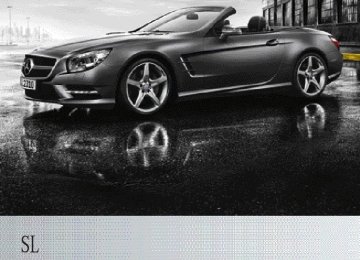- Download PDF Manual
-
emergency braking is not performed until immediately prior to an accident that can no longer be avoided. G WARNING PRE-SAFE® Brake will initially brake your vehi- cle by a partial application of the brakes if a danger of collision is detected. There may be a collision unless you also brake. Automatic emergency braking cannot prevent a colli- sion. There is a risk of an accident. Always apply the brakes yourself and try to take evasive action. G WARNING PRE-SAFE® Brake cannot always clearly iden- tify objects and complex traffic conditions. In these cases, PRE-SAFE® Brake may: Rgive an unnecessary warning and then
brake the vehicle
Rneither give a warning nor intervene There is a risk of an accident. Always pay particular attention to the traffic situation and be ready to brake, especially if PRE-SAFE® Brake warns you. Terminate the intervention in a non-critical driving situation.
In particular, the detection of obstacles can be impaired if there is: Rdirt on the sensors or anything else cover-
ing the sensors
Rsnow or heavy rain
wheel in the direction required for vehicle stabilisation. This steering support is provided in particular if: Rboth right wheels or both left wheels are on
a wet or slippery road surface when you brake.
Rthe vehicle starts to skid. If ESP® is malfunctioning, you will not receive steering support from STEER CONTROL. Power steering will, however, continue to function.
Anti-theft systems Immobiliser X To activate with the key: remove the key
from the ignition lock.
X To activate with KEYLESS-GO: switch the
ignition off and open the driver's door. X To deactivate: switch on the ignition. The immobiliser prevents your vehicle from being started without the correct key. When leaving the vehicle, always take the SmartKey with you and lock the vehicle. The engine can be started by anyone with a valid key that is left inside the vehicle. i The immobiliser is always deactivated
when you start the engine.
ATA (Anti-Theft Alarm system)
80
Anti-theft systems
Rinterference by other radar sources Rthe possibility of strong radar reflections,
for example, in multi-storey car parks
Ra narrow vehicle travelling in front, e.g. a
motorcycle
Ra vehicle travelling in front on a different
line G WARNING PRE-SAFE® Brake does not react: Rto people or animals Rto oncoming vehicles Rto crossing traffic Rwhen cornering As a result, PRE-SAFE® Brake may neither give warnings nor intervene in all critical sit- uations. There is a risk of an accident. Always pay careful attention to the traffic sit- uation and be ready to brake.
In order to maintain the appropriate distance to the vehicle in front and thus prevent a col- lision, you must apply the brakes yourself. X To activate/deactivate: activate or deac-
tivate PRE-SAFE® Brake in the on-board computer (Y page 231). When PRE-SAFE® Brake is activated, the Ä symbol appears in multifunction dis- play, as long as the HOLD function is deac- tivated (Y page 193). On vehicles with Active Parking Assist, the Ä symbol is displayed when P is engaged or you are driving faster than 35 km/h.
Following damage to the front end of the vehi- cle, have the configuration and operation of the radar sensors checked at a qualified spe- cialist workshop. This also applies to colli- sions at slow speeds where there is no visible damage to the front of the vehicle.
STEER CONTROL STEER CONTROL helps you by transmitting a noticeable steering force to the steering
X To prime: lock the vehicle with the key or
KEYLESS-GO. Indicator lamp : flashes. The alarm sys- tem is primed after approximately 15 seconds.
X To switch off: unlock the vehicle with the
key or KEYLESS-GO.
A visual and audible alarm is triggered if the alarm system is primed and you open: Ra door Rthe vehicle with the emergency key ele-
ment
Rthe boot Rthe bonnet Rthe glove compartment Rthe stowage space under the armrest Ra stowage compartment in the rear X To turn the alarm off with the key: press
the % or & button on the key. The alarm is switched off.
Anti-theft systems
81
Activating X Make sure that:
Rthe doors are closed. Rthe boot lid is closed. Only then is the tow-away protection primed.
X Lock the vehicle with the key or KEYLESS-
GO. Tow-away protection is primed after approximately 30 seconds.
Deactivating X To switch off: unlock the vehicle with the
key or KEYLESS-GO. Tow-away protection is switched off auto- matically.
Deactivating
or X Insert the key into the ignition lock.
The alarm is switched off.
X To stop the alarm using KEYLESS-GO: grasp the outside door handle. The key must be outside the vehicle. The alarm is switched off.
or X Press the Start/Stop button on the dash- board. The key must be inside the vehicle. The alarm is switched off.
The alarm is not switched off, even if you close the open door that has triggered it, for example.
Tow-away protection Function An audible and visual alarm is triggered if your vehicle's angle of inclination is altered while tow-away protection is primed. This can occur if the vehicle is jacked up on one side, for example.
X Remove the key from the ignition lock. X Press button :.
Indicator lamp ; lights up briefly.
X Lock the vehicle with the key or KEYLESS-
GO. Tow-away protection is deactivated.
Tow-away protection remains deactivated until: Rthe vehicle is unlocked again Ra door is opened and closed again Rthe vehicle is locked again
82
Anti-theft systems
To prevent a false alarm, deactivate the tow- away protection if you lock your vehicle and: Rit is being transported. Rit is being loaded onto a ferry or car trans-
porter, for example.
Deactivating X Unlock the vehicle with the key or KEY-
LESS-GO. The interior motion sensor is switched off automatically.
Rit is parked on a movable surface, e.g. in a
split-level garage.
Deactivating
Interior motion sensor Function When the interior motion sensor is primed, a visual and audible alarm is triggered if move- ment is detected in the vehicle interior. This can occur if someone reaches into the vehicle interior, for example.
Activating X Make sure that:
Rthe side windows are closed. Rthe stowage compartment under the
armrest is closed.
This will prevent false alarms.
X Make sure that:
Rthe roof is closed. Rthe doors are closed. Rthe boot lid is closed. Only then is the interior motion sensor primed.
X Lock the vehicle with the key or KEYLESS-
GO. The interior motion sensor is primed after approximately 30 seconds.
i Only for the Netherlands and Bel-
gium: the interior motion sensor is primed even when the roof is open. However, the roof should be closed so as to prevent a false alarm.
X Remove the key from the ignition lock. X Press button :.
Indicator lamp ; flashes briefly.
X Lock the vehicle with the key or KEYLESS-
GO. The interior motion sensor is deactivated. To prevent a false alarm, deactivate the inte- rior motion sensor if you lock your vehicle and: Rpeople or animals remain in the vehicle. Rthe side windows remain open. The interior motion sensor remains deactiva- ted until: Rthe vehicle is unlocked again Ra door is opened and closed again Rthe vehicle is locked again i UK only: your vehicle is equipped with a double lock function. The doors cannot be opened from the inside if the vehicle has been locked with the key or with KEYLESS- GO. Deactivate the interior motion sensor before you lock the vehicle. The doors can then be opened from the inside after the vehicle has been locked from the outside. Observe the "Important safety notes" (Y page 90).
83
Useful information .............................. 84
Key ....................................................... 84
Doors .................................................... 90
Boot ...................................................... 93
Side windows ...................................... 98
Roof .................................................... 10284 Key
Ropen a door from inside the vehicle at any
time, even if it has been locked
Rstart the vehicle using a key which has been
left in the vehicle
Rrelease the electric parking brake They could thereby endanger themselves and others. Never leave children unsupervised in the vehicle. Always take the key with you when leaving the vehicle, even if you are only leaving it for a short time. G WARNING If a key ring is too heavy or too large, the weight acting on the key could cause it to turn in the ignition lock or catch on the steering wheel. This could cause the engine to be switched off suddenly. You may lose control of the vehicle and cause an accident. Do not attach any heavy or large key rings to the key that is inserted in the ignition.
RDo not keep the key:
- with electronic devices, e.g. a mobile
phone or another key
- with metallic objects, e.g. coins or metal
film inside metallic objects, e.g. a metal case
This can affect the key's functionality. Keep the key away from strong magnetic fields. Otherwise, the remote control function could be affected.
Useful information
i This Owner's Manual describes all mod- els, series and optional equipment for your vehicle that were available at the time of going to press. National variations are pos- sible. Note that your vehicle may not be equipped with all of the functions descri- bed. This is also the case for systems and functions relevant to safety.
i Read the information on qualified special-
ist workshops: (Y page 38).
Key Important safety notes G WARNING Only for the United Kingdom: if the vehicle has been locked with the key or with KEY- LESS-GO, the double lock function is activa- ted as standard. It is then not possible to open the doors from inside the vehicle. Therefore, do not leave any people behind in the vehicle, particularly children, elderly peo- ple or people requiring special assistance. As a result, they may not be able to free them- selves in the event of an emergency. They could be seriously or even fatally injured by prolonged exposure to extremely high or low temperatures, for example. In this case, res- cuing people from outside the vehicle is diffi- cult. Deactivate the interior motion sensor before you lock the vehicle. The doors can then be opened from the inside after the vehicle has been locked from the outside. G WARNING If children are left unsupervised in the vehicle, they could:
Key functions
: & To lock the vehicle ; F To unlock the boot lid = % To unlock the vehicle X To unlock centrally: press the % but-
ton. If you do not open the vehicle within approximately 40 seconds of unlocking: Rthe vehicle is locked again. Rthe anti-theft system is primed again.
X To lock centrally: press the & button. The key centrally locks/unlocks: Rthe doors Rthe boot lid Rthe glove compartment Rthe stowage compartment under the arm-
rest
Rthe stowage compartment in the rear com-
partment
Rthe fuel filler flap When unlocking, the turn signals flash once. When locking, they flash three times. You can also set an audible signal to confirm that the vehicle has been locked. The audible signal can be activated and deactivated using the on-board computer (Y page 236). When it is dark, the surround lighting also comes on if it is activated in the on-board computer (Y page 235).
Key
85
KEYLESS-GO General notes Bear in mind that the engine can be started by any of the vehicle occupants if there is a KEYLESS-GO key in the vehicle.
Locking and unlocking centrally You can start, lock or unlock the vehicle using KEYLESS-GO. To do this, you only need carry the key with you. When you touch the surface of the sensors on the vehicle's outside door handles, KEYLESS-GO establishes a radio connection between the vehicle and the key. When the engine is started and whilst you are driving, KEYLESS-GO also checks whether a valid key is in the vehicle by periodically establishing radio contact. You can combine the KEYLESS-GO functions with the functions of a conventional key. Unlock the vehicle by using KEYLESS-GO, for instance, and lock it using the & button on the key. When locking or unlocking with KEYLESS-GO, the distance between the key and the corre- sponding door handle must not be greater than 1 m.
X To unlock the vehicle: touch the inner
surface of the door handle.
X To lock the vehicle: touch sensor sur-
face :.
X Convenience closing feature: touch
recessed sensor surface ; for an exten- ded period (Y page 100).
onds until the battery check lamp flashes twice (Y page 87).
Emergency key element General notes If the vehicle can no longer be locked or unlocked with the key, use the emergency key element. If you use the emergency key element to unlock and open the driver's door or the boot lid, the anti-theft alarm system will be trig- gered (Y page 80). There are several ways to turn off the alarm: X To turn the alarm off with the key: press
the % or & button on the key.
or X Insert the key into the ignition lock. or X To deactivate the alarm with KEYLESS- GO: press the Start/Stop button in the igni- tion lock. The key must be in the vehicle.
or X Lock or unlock the vehicle using KEYLESS- GO. The key must be outside the vehicle. If you unlock the vehicle using the emergency key element, the fuel filler flap will not be unlocked automatically. X To unlock the fuel filler flap: insert the
key into the ignition lock.
Removing the emergency key element
86 Key
For further information on the convenience closing feature (Y page 100). If you pull the handle of the boot lid, only the boot of the vehicle is unlocked.
Changing the settings of the locking system You can change the settings of the locking system. This means only the driver's door, the lockable stowage compartments in the vehi- cle interior and the fuel filler flap are unlocked when the vehicle is unlocked. This is useful if you frequently travel on your own. X To change the setting: press and hold
down the % and & buttons simulta- neously for approximately six seconds until the battery check lamp flashes twice (Y page 87).
i If the setting of the locking system is
changed within the signal range of the vehi- cle, pressing the & or % button: Rlocks or Runlocks the vehicle
The key now functions as follows: X To unlock the driver's door: press the
% button once.
X To unlock centrally: press the % but-
ton twice.
X To lock centrally: press the & button. The KEYLESS-GO function is changed as fol- lows: X To unlock the driver's door: touch the inner surface of the door handle on the driver's door.
X To unlock centrally: touch the inner sur- face of the front-passenger door handle. X To lock centrally: touch the outer sensor
surface on one of the door handles.
X To restore the factory settings: press
and hold down the % and & buttons simultaneously for approximately six sec-
X Push release catch : in the direction of the arrow and at the same time, remove emergency key element ; from the key.
Checking the battery
Key
87
Battery of the key Important safety notes G WARNING Batteries are toxic and contain caustic sub- stances. For this reason, keep batteries out of the reach of children. If a battery has been swallowed, visit a doctor immediately. H Environmental note
Batteries contain pollutants. It is illegal to dispose of them with the household rubbish. They must be collected sep- arately and disposed of in an environmentally responsible recycling system. Dispose of batteries in an environmentally responsible manner. Take discharged batteries to a qualified spe- cialist workshop or to a col- lection point for used batter- ies.
Mercedes-Benz recommends that you have the batteries replaced at a qualified specialist workshop.
X Press the & or % button.
The battery is working properly if battery check lamp : lights up briefly. The battery is discharged if battery check lamp : does not light up briefly. X Replace the battery (Y page 87). i If the key battery is checked within the
signal reception range of the vehicle, press- ing the & or % button: Rlocks or Runlocks the vehicle
i You can obtain a battery from any quali-
fied specialist workshop.
Replacing the battery You require a CR 2025 3 V cell battery. X Take the emergency key element out of the
key (Y page 86).
X Press emergency key element ; into the opening in the key in the direction of the arrow until battery compartment cover :
88 Key
opens. When doing so, do not hold battery compartment cover : shut.
X Remove battery compartment cover :.
X Repeatedly tap the key against your palm
until battery = falls out.
X Insert the new battery with the positive ter- minal facing upwards. Use a lint-free cloth to do so.
X Make sure that the surface of the battery is free from lint, grease and all other forms of contamination.
X Insert the front tabs of battery compart- ment cover : into the housing and then press to close it.
X Insert emergency key element ; into the
key.
X Check the function of all key buttons on the
vehicle.
Key
89
Problems with the key Problem You cannot lock or unlock the vehicle using the key.
Possible causes/consequences and M Solutions The key battery is discharged or nearly discharged. X Try again to lock/unlock the vehicle using the remote control function of the key. Point the tip of the key at the driver's door handle from close range and press the % or & button.
If this does not work: X Check the key battery (Y page 87) and replace it if necessary
(Y page 87).
X Lock (Y page 92) or unlock (Y page 93) the vehicle using
the emergency key element.
You can no longer lock or unlock the vehicle using KEYLESS-GO.
The key is faulty. X Lock (Y page 92) or unlock (Y page 93) the vehicle using
the emergency key element.
X Have the key checked at a qualified specialist workshop. There is interference from a powerful source of radio waves. X Lock/unlock the vehicle using the remote control function of the key. Point the tip of the key at the driver's door handle from close range and press the % or & button.
There is a fault with KEYLESS-GO. X Lock/unlock the vehicle using the remote control function of the key. Point the tip of the key at the driver's door handle from close range and press the % or & button.
X Have KEYLESS-GO checked at a qualified specialist workshop. If this does not work: X Check the key battery (Y page 87) and replace it if necessary
(Y page 87).
X Lock (Y page 92) or unlock (Y page 93) the vehicle using
the emergency key element.
You have lost a key.
You have lost the emer- gency key element.
X Have the key deactivated at a qualified specialist workshop. X Report the loss immediately to the vehicle insurers. X If necessary, have the locks changed as well. X Report the loss immediately to the vehicle insurers. X If necessary, have the locks changed as well.
90 Doors
Problem The engine cannot be started using the key.
Possible causes/consequences and M Solutions The on-board voltage is too low. X Switch off non-essential consumers, e.g. seat heating or interior
lighting, and try to start the engine again.
If this does not work: X Check the starter battery and charge it if necessary
(Y page 552).
or X Jump-start the vehicle (Y page 553). or X Consult a qualified specialist workshop. A door is open. Therefore, the key cannot be detected as easily. X Close the door and try to start the vehicle again. There is interference from a powerful source of radio waves. X Start your vehicle with the key in the ignition lock.
The engine cannot be started using KEYLESS- GO. The key is in the vehicle.
Doors Important safety notes G WARNING Only for the United Kingdom: if the vehicle has been locked with the key or with KEY- LESS-GO, the double lock function is activa- ted as standard. It is then not possible to open the doors from inside the vehicle. Therefore, do not leave any people behind in the vehicle, particularly children, elderly peo- ple or people requiring special assistance. As a result, they may not be able to free them- selves in the event of an emergency. They could be seriously or even fatally injured by prolonged exposure to extremely high or low temperatures, for example. In this case, res- cuing people from outside the vehicle is diffi- cult. Deactivate the interior motion sensor before you lock the vehicle. The doors can then be opened from the inside after the vehicle has been locked from the outside.
G WARNING If children are left unsupervised in the vehicle, they could: Ropen a door from inside the vehicle at any
time, even if it has been locked
Rstart the vehicle using a key which has been
left in the vehicle
Rrelease the electric parking brake They could thereby endanger themselves and others. Never leave children unsupervised in the vehicle. Always take the key with you when leaving the vehicle, even if you are only leaving it for a short time.
Unlocking and opening the doors from the inside ! The side windows will not open/close if the battery is discharged or if the side win- dows have iced up. It will then not be pos- sible to close the door. Do not attempt to force the door to close. You could other- wise damage the door or the side window.
Doors
91
For all countries except the United King- dom: you can open a door from inside the vehicle even if it has been locked. If the vehicle has previously been locked with the key or with KEYLESS-GO, opening a door from the inside will trigger the anti-theft alarm system. Switch off the alarm (Y page 80). United Kingdom only: if the vehicle has been locked with the key or with KEYLESS- GO, the double lock function is activated as standard. It is then not possible to open the doors from inside the vehicle. Deactivate the interior motion sensor (Y page 82) before you lock the vehicle. The doors can then be opened from the inside after the vehicle has been locked from the outside. The anti-theft alarm system is triggered if the door is opened from the inside. Switch off the alarm (Y page 80).
X Pull door handle ;.
If the door is locked, locking knob : pops up. The door is unlocked and can be opened.
i When a door is opened, the side window on that side opens slightly. When the door is closed, the side window closes again.
Centrally locking and unlocking the vehicle from the inside You can centrally lock or unlock the vehicle from the inside. For example, you can unlock the front-passenger door from the inside or lock the vehicle before you pull away.
X To unlock: press button :. X To lock: press button ;.
If the front-passenger door is closed, the vehicle locks.
The central locking/unlocking button does not lock or unlock the fuel filler flap or the stowage compartments, such as the glove compartment. You cannot unlock the vehicle centrally from the inside if the vehicle has been locked with the key or KEYLESS-GO. For all countries except the United King- dom: you can open a door from inside the vehicle even if it has been locked. United Kingdom only: if the vehicle has been locked with the key or with KEYLESS- GO, the double lock function is activated as standard. It is then not possible to open the doors from inside the vehicle. Deactivate the interior motion sensor (Y page 82) before you lock the vehicle. The doors can then be opened from the inside after the vehicle has been locked from the outside. If the vehicle has been locked using the lock- ing button for the central locking, or has been locked automatically, and a door is opened from the inside: Rthe vehicle will be fully unlocked if it had
previously been fully unlocked
Ronly the door which has been opened form
the inside is unlocked if only the driver's door had been previously unlocked
92 Doors
Automatic locking feature
Do not activate the power closing feature by tampering with the lock mechanism. You could otherwise injure yourself. G WARNING Make sure that the doors and boot lid are always fully closed. Otherwise, a door or the boot lid could open during the journey and endanger yourself or others.
The power closing feature pulls the doors and boot lid into their locks automatically even if they are only partly closed. X Power closing feature (doors): push the
door past the first detent position of the lock. The power closing feature will pull the door fully closed.
X Power closing feature (boot lid): lightly
push the boot lid closed. The power closing feature will pull the boot lid fully closed.
Unlocking the driver's door (emer- gency key element) If the vehicle can no longer be unlocked with the key, use the emergency key element. If you use the emergency key element to unlock and open the driver's door, the anti- theft alarm system will be triggered (Y page 80). X Take the emergency key element out of the
key (Y page 86).
X Insert the emergency key element into the lock of the driver's door as far as it will go.
: To deactivate ; To activate X To deactivate: press and hold button : for about five seconds until a tone sounds. X To activate: press and hold button ; for
about five seconds until a tone sounds. i If you press one of the two buttons and do not hear a tone, the relevant setting has already been selected.
The vehicle is locked automatically when the ignition is switched on and the wheels are turning. You could therefore be locked out if: Rthe vehicle is being pushed. Rthe vehicle is being towed. Rthe vehicle is being tested on a dynamom-
eter.
You can also switch the automatic locking function on and off using the on-board com- puter (Y page 236).
Power closing feature G WARNING Make sure that nobody can become trapped as you close the doors and boot lid. If there is a danger of being trapped, pull the door handle on the inside or outside or pull the boot lid handle.
Boot
93
1 Locking X Turn the emergency key element clockwise
as far as it will go to position 1.
i On right-hand-drive vehicles, turn the emergency key element anti-clockwise.
X Turn the emergency key element back and
remove it.
X Make sure that the doors and the boot lid
are locked.
X Insert the emergency key element into the
key.
i If you lock the vehicle as described above,
the fuel filler flap is not locked. The anti- theft alarm system is not primed.
Boot Important safety notes G WARNING Exhaust fumes could enter the vehicle interior if the engine is running and the boot lid is open. This could poison you. Therefore, you should make sure that the boot lid is always closed when the engine is running.
! The boot lid swings upwards when
opened. Therefore, make sure that there is sufficient clearance above the boot lid.
! Only close the boot once the roof is low-
ered completely. Otherwise, you could damage the roof.
X Turn the emergency key element anti-
clockwise to position 1. The door is unlocked.
i On right-hand-drive vehicles, turn the
emergency key element clockwise.
X Turn the emergency key element back and
remove it.
X Insert the emergency key element into the
key.
Locking the vehicle (emergency key element) If the vehicle can no longer be locked with the key, use the emergency key element. X Open the driver's door. X Close the front-passenger door and the
boot lid.
X Press the locking button (Y page 91). X Check whether the locking knob on the
front-passenger door is still visible. If nec- essary, press the locking knob down by hand (Y page 90).
X Close the driver's door. X Take the emergency key element out of the
key (Y page 86).
X Insert the emergency key element into the lock of the driver's door as far as it will go.
94
Boot
i Opening dimensions of the boot lid
(Y page 593).
i To make it easier to load your luggage,
you can raise the stowed roof with the load- ing aid after you have opened the boot lid. In addition, you can release the boot sepa- rator. The boot separator must be closed again after loading. Otherwise, the roof cannot be lowered.
You can unlock the boot lid when the vehicle is stationary and the roof is fully opened or closed. Do not leave the key in the boot. You could otherwise lock yourself out. The boot lid can be: Ropened and closed from outside Ropened automatically from outside (vehi- cles without boot lid remote closing fea- ture)
Ropened and closed automatically from out- side (vehicles with boot lid remote closing feature)
Ropened and closed from outside (vehicles
with KEYLESS-GO and HANDS-FREE ACCESS)
Ropened and closed automatically from
inside (vehicles with boot lid remote closing feature)
Rlocked separately Runlocked with the emergency key element
Opening/closing from the outside Opening
X Press the % button on the key. X Pull handle :. X Raise the boot lid. i With the roof open, you can use the load- ing aid (Y page 514) to raise the folded-up roof in the boot, enabling you to load and unload more easily. For this purpose, you can also open the boot separator. Do not forget to close the boot separator again afterwards. Otherwise, the roof can no longer be closed.
Closing G WARNING Make sure that nobody can become trapped when closing the boot lid.
X Pull the boot lid down using recess :. X Lock the vehicle if necessary with
the & button on the key or with KEY- LESS-GO.
i If a KEYLESS-GO key is detected in the
boot, the boot lid cannot be locked. It then opens again.
Opening/closing automatically from the outside Important safety notes G WARNING Monitor the boot lid opening and closing pro- cedures to make sure that nobody can become trapped. To stop the opening or clos- ing procedure, press the closing button on the boot lid again or pull the handle on the outside of the boot lid.
! The boot lid swings upwards when
opened. Therefore, make sure that there is sufficient clearance above the boot lid.
i Opening dimensions of the boot lid
(Y page 593).
Opening You can open the boot lid automatically using the key or the handle in the boot lid. X Press and hold the F button on the key
until the boot lid opens.
or X If the boot is unlocked, pull the boot lid handle and release it again immediately.
Boot
95
Closing
: Closing button ; Locking button X To close: press closing button : in the
boot lid.
Vehicles with boot lid remote closing feature and KEYLESS-GO: you can simultaneously close and lock the boot lid. X Press locking button ; in the boot lid. If a KEYLESS-GO key is detected outside the vehicle, the boot lid closes and locks. i If a KEYLESS-GO key is detected in the
boot, the boot lid cannot be locked. It then opens again.
HANDS-FREE ACCESS Important safety notes G WARNING Body parts could become trapped when auto- matically opening or closing the boot lid with the HANDS-FREE ACCESS function. This poses a risk of injury. Keep hands and other body parts away from the boot opening. Always keep an eye on the area around the rear of the vehicle when opening or closing the boot lid. Make sure that nobody can become trapped.
96
Boot
RCarry your KEYLESS-GO key on your per- son. The key must be located near to the rear area of the vehicle.
RWhen making the kicking movement, make
sure that you are standing firmly on the ground. You could otherwise lose your bal- ance, e.g. on ice.
RStand at least 30 cm away from the rear
area while doing so.
RDo not come into contact with the bumper while making the kicking movement. Oth- erwise, the sensors may not function cor- rectly and you risk dirtying your clothes.
RHANDS-FREE ACCESS does not work with
a prosthetic leg.
Operation
To stop the opening or closing procedure: Rkick with your leg in the sensor detection
range under the bumper
Rpull the handle on the outside of the boot
lid
Rpress the closing button in the boot lid, or Rpress the F button on the key If the boot lid closing procedure has been stopped: Rkick with your leg again under the bumper
and the boot lid will open.
If the boot lid opening procedure has been stopped: Rkick with your leg again under the bumper
and the boot lid will close. G WARNING By making a kicking movement under the bumper with your leg, you could burn yourself on the hot exhaust system. Make sure that the kicking movement is only carried out in the detection range of the sensors.
! If a KEYLESS-GO key is within the detec- tion range of the KEYLESS-GO aerials, the following situations could lead to the unin- tentional opening of the boot: Rusing a car wash Rusing a high-pressure cleaner Make sure that the key is at least 2 m away from the vehicle.
Important notes on the use of HANDS-FREE ACCESS: RWith KEYLESS-GO and HANDS-FREE
ACCESS, you can open or close the boot lid or stop the procedure without using your hands. This is useful if you have your hands full. To do this, simply make a kicking move- ment under the bumper with your leg. RRemove the key from the ignition lock. RWith KEYLESS-GO, make sure the ignition
is switched off (Y page 153).
X To open/close: kick into sensor detection range : under the bumper with your leg.
Boot
97
You do not need to come into contact with the bumper when doing this. You will hear a warning tone while the boot lid is opening or closing.
X If the boot lid does not open after sev- eral attempts: wait at least ten seconds then kick under the bumper once again.
i If you hold your leg under the bumper for too long, the boot lid will not open or close. Repeat the leg movement more quickly if this occurs.
Opening/closing automatically from the inside Important safety notes G WARNING Monitor the boot lid closing procedure to make sure that nobody can become trapped. Release the boot lid remote operating button to stop the closing procedure.
! The boot lid swings upwards when
opened. Therefore, make sure that there is sufficient clearance above the boot lid. i The opening dimensions of the boot lid can be found in the "Vehicle data" section (Y page 593).
Opening and closing
X To open: pull remote operating switch for
boot lid : until the boot lid opens.
X To close: press remote operating switch for boot lid : until the boot lid is closed. You can open and close the boot lid from the driver's seat when the vehicle is stationary and unlocked.
Locking the boot separately The separate boot locking function is only available in certain countries. You can lock the boot separately. If you then unlock the vehicle centrally, the boot remains locked and cannot be opened. X Close the boot lid. X Take the emergency key element out of the
key (Y page 86).
1 Basic position 2 Locking X Insert the emergency key element into the
boot lid lock as far as the stop.
X Turn the emergency key element clockwise
from position 1 to position 2.
X Pull out the emergency key element. X Insert the emergency key element into the
key.
98
Side windows
Unlocking the boot (emergency key element) ! The boot lid swings upwards when
opened. Therefore, make sure that there is sufficient clearance above the boot lid.
If the boot cannot be unlocked with the key or KEYLESS-GO, use the emergency key ele- ment. If you use the emergency key element to unlock and open the boot lid, the anti-theft alarm system will be triggered (Y page 80). X Take the emergency key element out of the
key (Y page 86).
X Insert the emergency key element into the
boot lid lock as far as the stop.
1 Basic position 2 To unlock X Turn the emergency key element anti-
clockwise from position 1 as far as it will go to position 2.
X Pull the boot lid handle.
The boot is unlocked.
X Turn the emergency key element back to
position 1 and remove it.
X Insert the emergency key element into the
key.
Side windows Important safety notes G WARNING Make sure that nobody can become trapped between the side window and the door frame when a side window is opened. Do not touch or lean against the side window during the opening procedure. You could become trap- ped between the side window and the door frame as the side window moves down. If there is a risk of becoming trapped, release the switch or pull the switch upwards to close the side window again. G WARNING Make sure that nobody can become trapped as you close a side window. If there is a risk of becoming trapped, release the switch or press it again to open the side window again. G WARNING Children may injure themselves if they open or close the side windows. Never leave children unsupervised in the vehi- cle. Always take the key with you when leaving the vehicle, even if you are only leaving it for a short time. G WARNING Do not leave children unsupervised in the vehicle, even if they are secured in a child restraint system. The children could: Rbe seriously or even fatally injured on parts
of the vehicle
Rbe seriously or even fatally injured by pro-
longed exposure to extremely high or extremely low temperatures
If children open a door, they could: Rseriously or even fatally injure other people Rget out of the vehicle and injure them- selves, or be seriously or even fatally injured by a passing vehicle
Side windows
99
Opening/closing the rear side windows X To open: open the front side window on the
corresponding side (Y page 99).
X Press the corresponding switch again.
The corresponding rear side window opens fully.
X To stop the rear side windows: briefly
pull the corresponding switch up.
X To close: close the front side window on
the corresponding side (Y page 99). X Pull the respective switch and hold it.
The corresponding rear side window will continue to close until you release the switch.
Opening and closing all side windows Using the switch on the centre console You can use the button on the centre console to close all side windows simultaneously. X Open the cover on the lower centre con-
sole. The switch for all side windows is under the cover.
Opening and closing the side win- dows Opening and closing the side windows in the front The switches for the side windows are located on the driver's door. There is also a switch for the front-passenger side window on the front- passenger door. The switches on the driver's door take prec- edence.
: Left ; Right X Turn the key to position 1 or 2 in the ignition
lock.
X To open: press the corresponding switch. X To close: pull the corresponding switch. X Automatic operation: press or pull the
corresponding switch beyond the point of resistance. The side window opens or closes fully.
X To interrupt automatic operation: press
or pull the corresponding switch again.
i You can continue to operate the side win- dows after you switch off the engine. This function remains active for five minutes or until the driver's or front-passenger door is opened.
X To open all side windows: press
switch : to the point of resistance.
X To open all side windows fully: press
switch : beyond the point of resistance. All side windows open simultaneously.
100 Side windows
i If, after opening the windows, you close one side window using the button in the door control panel: Rthe front side window closes first and Rthen the corresponding rear side window
closes
X To close all side windows: pull
switch :. All side windows begin the closing proce- dure simultaneously. The rear side win- dows close after the front side windows. X Make sure that all the side windows are
fully closed.
Using the key G WARNING Make sure that nobody can become trapped as you close the side windows. Proceed as follows if there is a risk of entrap- ment: RRelease the & button. RPress and hold the % button until the
side windows open again.
You can use the key to open or close all side windows simultaneously. X Close the roof (Y page 103). X Open the boot separator (Y page 104). X Vehicles without KEYLESS-GO: point the
tip of the key at the door handle on the driver's door.
X Vehicles with KEYLESS-GO: the key must
be within 2 m of the vehicle.
X To open all side windows: press
the % button on the key until the side windows are fully opened.
X To interrupt the opening procedure:
release the % button.
X To close all side windows: press the
& button on the key until the side win- dows are fully closed.
X To interrupt the closing procedure:
release the & button.
Convenience closing with KEYLESS-GO G WARNING When using the convenience closing feature, make sure that nobody can become trapped. Proceed as follows if there is a risk of entrap- ment: Rrelease the sensor surface on the door han-
dle.
Rpull the door handle immediately and hold
it. The side windows open.
With KEYLESS-GO you can close all side win- dows simultaneously. The KEYLESS-GO key must be outside the vehicle. All the doors must be closed.
X Touch recessed sensor surface : on the door handle until the side windows are fully closed.
i Make sure you only touch recessed sen-
sor surface :.
X Make sure that all the side windows are
closed.
X To interrupt convenience closing:
release recessed sensor surface : on the door handle.
Side windows
101
Resetting the side windows If a side window can no longer be closed fully, you must reset it. X Close all doors. X Turn the key to position 1 or 2 in the ignition
lock.
X Pull the corresponding switch on the door control panel until the side window is com- pletely closed. (Y page 99)
X Hold the switch for an additional second. If the side window opens again slightly: X immediately pull the corresponding switch on the door control panel until the side win- dow is completely closed (Y page 99).
X Hold the switch for an additional second. X If the corresponding side window remains closed after the button has been released, the side window has been reset correctly. If this is not the case, repeat the steps above again.
102 Roof
Problems with the side windows G WARNING Closing the side windows with increased force or without the anti-entrapment feature could lead to serious or even fatal injury. Make sure that nobody can become trapped when closing the side windows.
Problem A side window cannot be closed because it is blocked by objects, e.g. leaves in the window guide.
A side window cannot be closed and you can- not see the cause.
Possible causes/consequences and M Solutions X Remove the objects. X Close the side window.
If a side window is obstructed during closing and reopens again slightly: X immediately after the window blocks, pull the corresponding
switch again until the side window has closed. The side window is closed with increased force.
If a side window is obstructed again during closing and reopens again slightly: X immediately after the window blocks, pull the corresponding
switch again until the side window has closed. The side window is closed without the anti-entrapment feature.
Roof Important safety notes G WARNING Always open or close the roof fully before driving. If the roof does not open or close fully, the roof hydraulic system is depressurised and the roof is lowered: Rafter about seven minutes if the ignition is
switched on Rafter about
15 seconds if the ignition is switched off A warning tone sounds shortly beforehand. The K symbol and Vario-roof lower‐ ing message appear in the multifunction dis- play.
Lock the roof again before driving on. Other- wise, the unlocked roof could open during the journey and cause you to lose control of your vehicle. You and/or other persons could be injured as a result. G WARNING Closing the roof manually is a complex, tech- nically challenging procedure. Attempting to manually close the roof may cause damage to the roof and/or injury. For this reason, the manual closing process should only be carried out at a qualified spe- cialist workshop.
! Never sit on the rear compartment trim or
stow heavy objects there. You will other- wise damage the roof and rear compart- ment trim of the vehicle.
! Do not forget that the weather can
change abruptly. Make certain that the roof is closed when you leave the vehicle. The vehicle electronics can be damaged if water enters the vehicle interior.
Opening and closing
Roof
103
! When opening and closing the roof, make
sure that: Rthere is sufficient upward clearance, as
the roof swings upwards.
Rthere is sufficient clearance behind the vehicle, as the boot lid swings backwards beyond the bumper.
Rthe boot is only loaded to below the boot
separator.
Rthe boot separator is not pushed up by
the load.
Rthe boot separator is closed. Rthe boot lid is closed. Rthe outside temperature is above Ò15 †. You could otherwise damage the roof, boot and other parts of the vehicle.
i Make sure that the roof and rear window are dry and clean before opening the roof. Otherwise, water or dirt could enter the vehicle interior or boot.
Opening and closing using the roof switch Important safety notes G WARNING When opening or closing the roof, make sure that nobody is trapped or injured by moving parts such as the boot lid, the hinged roof or the roof linkage. If there is a risk of entrapment, release the roof switch immediately. The roof folding mechanism stops immediately.
X Secure the vehicle against rolling away
(Y page 172).
X Close the boot separator (Y page 105). X Close the boot lid. X Turn the key to position 2 in the ignition
lock.
X Open the cover on the lower centre con-
sole. Roof switch : is located under the cover. X To open: pull roof switch : until the roof has been fully retracted into the boot and the Vario-roof in operation message disappears from the multifunction display. The front side windows close. The rear side windows open. X To close: press roof switch : until the roof is fully closed and the Vario-roof in operation message disappears from the multifunction display. All of the side windows close.
X Make sure that all the side windows are
fully closed.
Opening and closing with the key Important safety notes G WARNING When opening or closing the roof, make sure that nobody is trapped or injured by moving parts such as the boot lid, the hinged roof or the roof linkage.
Locking You can lock the roof again if it is not locked fully. X Pull over and stop the vehicle safely as soon as possible, paying attention to road and traffic conditions.
X Make sure the key is in position 2 in the
ignition lock.
X Press the roof switch (Y page 103).
Boot separator General notes ! To avoid damaging the roof or luggage when folding back the roof, you should: Ronly load the boot to below the boot sep-
arator
Rnot place any objects on or in front of the
boot separator
Rnot place any objects on the cover
behind the roll bars
Rnot allow the load to push up the boot
separator
! Make sure that the boot separator is fully
closed. Otherwise, the roof could be blocked when opening or closing.
The boot separator can be used to cover lug- gage and loads in the boot.
104 Roof
If there is a risk of entrapment, immediately release the % or & button on the key. The roof folding mechanism stops immedi- ately.
Opening and closing X Close the boot separator (Y page 104). X Close the boot lid (Y page 93). X Vehicles without KEYLESS-GO: point the
tip of the key at the door handle on the driver's door.
X Vehicles with KEYLESS-GO: the key must
be within 2 m of the vehicle.
X To open: press and hold the % button on the key until the roof is fully opened. The roof and the rear side windows open. The front side windows close.
X To interrupt the opening procedure:
release the % button.
X To open the front side windows: press and hold the % button on the key again. X To close: press and hold the & button
on the key until the roof is fully closed. The roof and the side windows close. X To interrupt the closing procedure:
release the & button.
i The key cannot be used to open the roof if the roof is closed and the boot separator is open. Instead, all of the side windows open or close simultaneously (Y page 99).
Locking the roof again Important safety notes The roof is not locked if: Rthe K symbol and Vario-roof in operation message appear in the multi- function display Rthe K symbol and Open/close vario- roof completely message appear and you hear a warning tone
Ryou hear a warning tone for up to 10 sec- onds when pulling away or while driving.
Opening and closing
Roof
105
X To remove: unhook net ; from the holder on the left and right-hand sides and guide it to the rear until it is completely rolled up. X Remove boot separator : from fastening
eyelets = in the side panels.
X Push boot separator : against the direc-
tion of the arrow by handle ?.