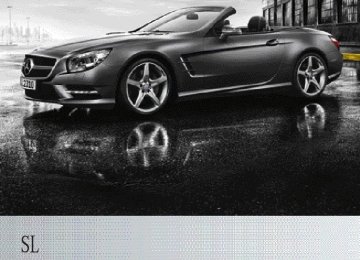- Download PDF Manual
-
Opening/closing all ......................... 99
Overview .......................................... 98
Problem (malfunction) ................... 102
resetting ........................................ 101
Snow chains ...................................... 565Socket
Sockets
Sound
Charge maintenance socket .......... 520
Front-passenger footwell ............... 518
Under the armrest ......................... 519General notes ................................ 518
Switching on/off ........................... 293
Sound menu ....................................... 294
Sound Modus ..................................... 297
Sound settingsCalling up the sound menu ............ 294
Surround sound ............................. 295Spare wheel
see Emergency spare wheel
Special destination list
With character bar ......................... 333
Specialist workshop ............................ 38
Spectacles compartment ................. 513
Speed, controllingsee Cruise control
Speed dial list
Storing a phone book entry in the speed dial list ................................ 401
Speed Limit Assist ............................ 370Activating/deactivating the warn- ing function .................................... 231
Displaying ...................................... 231
Display message ............................ 256
Display message in the multifunc- tion display .................................... 213
Function/notes ............................. 212
Important safety notes .................. 212
Notes (navigation) ......................... 370Speedometer
Digital ............................................ 226
In the Instrument cluster ................. 44
Segments ...................................... 223
Selecting the unit of measure- ment .............................................. 233SPEEDTRONIC
Deactivating variable ..................... 193
Display message ............................ 259
Function/notes ............................. 190
Important safety notes .................. 190
LIM indicator lamp ......................... 191
Permanent ..................................... 19324
Index
Selecting ........................................ 191
Storing the current speed .............. 191
Variable ......................................... 191SPORT handling mode
Activating/deactivating (AMG vehicles) .......................................... 76
Warning lamp ................................. 274SRS (Supplemental Restraint Sys- tem)
Display message ............................ 249
Introduction ..................................... 55
Warning lamp ................................. 276
Warning lamp (function) ................... 55Start/stop function
see ECO start/stop function Starting (engine) ................................ 155
Station list ......................................... 455
Station pre-sets ................................. 456
Station search ................................... 456
STEER CONTROL .................................. 80
Steering (display message) .............. 266
Steering wheelAdjusting (electrically) ................... 118
Button overview ............................... 47
Buttons (on-board computer) ......... 223
Cleaning ......................................... 540
Gearshift paddles ........................... 166
Important safety notes .................. 118
Storing settings (memory func- tion) ............................................... 122
Steering wheel gearshift paddles .... 166
Stop functionAudio DVD ..................................... 465
Video DVD ..................................... 503
Stopwatch (RACETIMER) ................... 238
Storing channelsTV .................................................. 497
Storing stations
Radio ............................................. 457
Stowage areas ................................... 512
Stowage compartmentSpectacles compartment ............... 513
Stowage compartments
Armrest (under) ............................. 513
Centre console .............................. 513
Centre console (rear) ..................... 514
Cup holder ..................................... 516Glove compartment ....................... 512
Important safety information ......... 512
Rear ............................................... 514
Stowage net ....................................... 514
Stowage spaceDisplay message ............................ 266
Stowage net ................................... 514
Umbrella holder ............................. 513Stowage well beneath the boot floor .................................................... 516
Summer tyres .................................... 564
Sun visor ............................................ 517
Supplemental Restraint Systemsee SRS (Supplemental Restraint System)
Surround lighting (on-board com- puter) .................................................. 235
Surround sound ................................. 295
Surround sound (harman/kar- don® surround sound system)Notes ............................................. 295
Switching on/off ........................... 296Suspension tuning
Active Body Control (AMG vehi- cles) ............................................... 200
Active Body Control (except AMG vehicles) ........................................ 197
SETUP (on-board computer) .......... 238Switching between summer and standard time .................................... 305
Switching off the alarm (ATA) ............ 80
Switching wavelength (radio) .......... 455
System settingsBluetooth® ..................................... 306
Date ............................................... 304
Language ....................................... 306
LINGUATRONIC (voice control) ...... 305
Text reader speed .......................... 305
Time ............................................... 304
Time zone ...................................... 305T Tail lamps
Display message ............................ 250
see LightsTechnical data
Capacities ...................................... 587
Emergency spare wheel ................. 582
Notes ............................................. 584
Tyres/wheels ................................. 575
Vehicle data ................................... 593Telephone
Accepting/ending call ................... 391
Accepting a call ............................. 230
Accepting or rejecting a waiting call ................................................. 393
Adjusting the volume for calls ....... 294
Automatically reconnecting mobile phone ................................. 385
Calling (outgoing call) .................... 391
Connecting a Mobile phone (gen- eral information) ............................ 381
Deregistering (de-authorising) a mobile phone ................................. 385
Display message ............................ 267
Ending an active call ...................... 394
Entering a number ......................... 391
Entering phone numbers ................ 391
External authorisation (Blue- tooth®) ........................................... 384
Function restrictions ...................... 380
General notes ................................ 378
Incoming call ................................. 391
Making a call ................................. 394
Making a call via speed dial ........... 392
Menu (on-board computer) ............ 229
Number from the phone book ........ 230
Operating options .......................... 380
Overview of functions .................... 392
Reception and transmission vol- ume ............................................... 390
Redialling ....................................... 230
Rejecting/ending a call ................. 230
Rejecting a call .............................. 391
Safety notes .................................. 379
Sending DTMF tones ...................... 393
Single call ...................................... 392Index
25
Switching hands-free microphone on/off ............................................ 392
Telephone compartment ................ 513
Text message (SMS) ...................... 403
Toggling ......................................... 394
Transferring a call (convenience telephony) ...................................... 395
Using the telephone ....................... 391
see Bluetooth®Telephone basic menu
Bluetooth® interface ...................... 386
Convenience telephony ................. 388Telephone mode
Telephone number
Redialling ....................................... 392
Entering ......................................... 391
Teletext (TV) ...................................... 499
TemperatureCoolant .......................................... 222
Coolant (on-board computer) ......... 238
Engine oil (on-board computer) ...... 238
Outside temperature ...................... 223
Setting (climate control) ................ 144TEMPOMAT
Function/notes ............................. 178
Text message (SMS)
Call sender .................................... 405
Deleting ......................................... 405
Inbox .............................................. 404
Reading .......................................... 404
Reading aloud ................................ 404
Storing sender in address book ..... 405
Storing the sender as a new address book entry ........................ 405Text messages (SMS)
Notes and requirements ................ 403
Theft-deterrent system
ATA (Anti-Theft Alarm system) ......... 80
Immobiliser ...................................... 80Setting ........................................... 304
Setting summer/standard time ..... 305
Setting the format ......................... 304
Setting the time ............................. 304
Setting the time/date format ........ 304
Setting the time zone ..................... 305
Timing (RACETIMER) ......................... 238Time
26
Index
TIREFIT kit .......................................... 547
TMC (Traffic Message Channel)Displays on the map ...................... 355
Switching dynamic route guid- ance on/off ................................... 355Tone settings
Balance and fader .......................... 295
Total distance recorder .................... 225
Tow-away protection .......................... 81
TowingImportant safety notes .................. 555
With the rear axle raised ................ 557Towing away
Fitting the towing eye .................... 556
Removing the towing eye ............... 556
With both axles on the ground ....... 557Tow-starting
Emergency engine starting ............ 558
Important safety notes .................. 555Track
Selecting (CD, DVD, MP3) .............. 466
Selecting using the number key- pad ................................................ 466Traffic Announcement (TA)
Interrupting .................................... 459
Notes ............................................. 458
Switching on/off ........................... 458
Traffic jam function ........................... 348
Traffic jam iconShowing on route ........................... 356
Traffic jam message
Reading out on route ..................... 358
Traffic jams
Showing in the map ....................... 355
Traffic Message Channel
see TMC (Traffic Message Channel)
Traffic messages
see Dynamic route guidance/TMC
Traffic Programme (TA)
Switching off .................................. 294
Traffic reports
Reading out on route ..................... 358
Real-time traffic news .................... 357
Showing in the map ....................... 355
Showing on route ........................... 356
Traffic symbol information ............. 356Transmission
Selector lever ................................ 161
see Automatic transmission Transporting the vehicle .................. 557
Travel guideActivating/deactivating data ......... 340
Calling up ....................................... 340
Choosing topics ............................. 341
Exploring a destination or route ..... 342
Selecting a destination or route on the map ......................................... 341
ViaMichelin .................................... 339
Trim pieces (cleaning instructions) . 541
Trip computer (on-board com- puter) .................................................. 225
Trip meterCalling up ....................................... 225
Resetting (on-board computer) ...... 226
True Image™ ...................................... 297
Turn signalsee Turn signals
Turn signals
TV
Switching on/off ........................... 129
Alphabetical browser ..................... 498
Automatic picture shutoff .............. 492
Fixing a channel ............................. 499
Further options .............................. 500
Information about the current pro- gramme ......................................... 497
Operating (on-board computer) ..... 229
Picture settings .............................. 493
Programme preview ....................... 498
Reception quality ........................... 493
Selecting channels (COMAND Online) ........................................... 495
Setting the reception region .......... 499
Showing/hiding the menu ............. 495
Showing/hiding the navigation menu ............................................. 494
Sound settings (balance, bass, treble) ............................................ 294
Storing channels (COMAND Online) ........................................... 497
Switching on .................................. 494
Teletext .......................................... 499Index
27
Two-way radio
Frequencies ................................... 585
Installation ..................................... 585
Transmission output (maximum) .... 585Type identification plate
see Vehicle identification plate
Tyre pressure
Calling up (on-board computer) ..... 568
Display message ............................ 261
Not reached (TIREFIT) .................... 549
Reached (TIREFIT) .......................... 549
Recommended ............................... 565Tyre pressure loss warning
Important safety notes .................. 566
Restarting ...................................... 567Tyre pressure monitor
Function/notes ............................. 568
Restarting ...................................... 569
Warning lamp ................................. 280Tyres
Changing a wheel .......................... 570
Checking ........................................ 563
Direction of rotation ...................... 570
Display message ............................ 261
Important safety notes .................. 562
M+S tyres ...................................... 564
MOExtended tyres ......................... 564
Overview ........................................ 562
Replacing ....................................... 570
Service life ..................................... 563
Storing ........................................... 570
Summer tyres ................................ 564
Tyre size (data) .............................. 575
Tyre tread ...................................... 563
see Flat tyreUmbrella holder ................................. 513
Unladen weight ................................. 593
UnlockingEmergency unlocking ....................... 92
From inside the vehicle (central unlocking button) ............................. 91
Updating the digital map .................. 374
USBsee Media Interface
Vanity mirror (in sun visor) .............. 517
Variable SPEEDTRONICsee SPEEDTRONIC
Vehicle
Correct use ...................................... 39
Data acquisition ............................... 39
Display message ............................ 265
Electronics ..................................... 585
Equipment ....................................... 37
Implied warranty .............................. 39
Individual settings .......................... 233
Leaving parked up ......................... 174
Locking (in an emergency) ............... 93
Locking (key) ................................... 85
Lowering ........................................ 574
Pulling away ................................... 156
Raising ........................................... 572
Registration ..................................... 38
Securing from rolling away ............ 571
Towing away .................................. 555
Tow-starting ................................... 555
Transporting .................................. 557
Unlocking (in an emergency) ........... 92
Unlocking (key) ................................ 85
Vehicle data ................................... 593Vehicle battery
see Battery (vehicle) Vehicle data ....................................... 593
Vehicle dimensions ........................... 593
Vehicle emergency locking ................ 93
Vehicle identification numbersee VIN Vehicle identification plate .............. 586
Vehicle levelActive Body Control (AMG vehi- cles) ............................................... 198
Active Body Control (except AMG vehicles) ........................................ 196
Display message ............................ 255
Vehicle tool kit .................................. 545
Vehicle weights ................................. 593
VideoOperating the DVD ......................... 229
see Video DVDVideo-AUX
Setting the picture ......................... 493
28
Index
Video DVD
Automatic picture shutoff .............. 492
Data carrier .................................... 501
DVD menu ..................................... 504
Fast forward/rewind ...................... 503
Function restrictions ...................... 501
Interactive content ........................ 506
Operation ....................................... 500
Pause function ............................... 503
Playing conditions .......................... 501
Safety notes .................................. 500
Selecting ........................................ 504
Selecting a film/title ...................... 504
Selecting a scene/chapter ............ 503
Setting the audio format ................ 505
Setting the language ...................... 505
Setting the picture ......................... 493
Showing/hiding the menu ............. 502
Showing/hiding the navigation menu ............................................. 502
Stop function ................................. 503
Subtitles ........................................ 506
Switching on .................................. 501
VIN ...................................................... 586Warning and indicator lamps
ABS ................................................ 271
Brakes ........................................... 271
Distance warning signal ................. 279
ESP® .............................................. 273
ESP® OFF ....................................... 274
Fuel tank ........................................ 276
LIM (cruise control) ........................ 178
LIM (DISTRONIC PLUS) .................. 183
LIM (variable SPEEDTRONIC) ......... 191
Overview .......................................... 46
PASSENGER AIRBAG OFF ................ 66
Reserve fuel ................................... 276
Seat belt ........................................ 269
SRS ................................................ 276
Tyre pressure monitor ................... 280
Warning triangle ................................ 544
Washer fluidDisplay message ............................ 267
Waypoints
Accepting waypoints for the route . 330
Editing ........................................... 329
Entering ......................................... 327Weather display (COMAND Online)
Calling up the weather map ........... 437
Information chart ........................... 434
Selecting locations in the informa- tion chart ....................................... 435
Selecting the location .................... 435
Selecting the location in the weather map .................................. 437
Switching off .................................. 434
Switching on .................................. 434Weather map (COMAND Online)
Legend ........................................... 438
Showing/hiding the menu ............. 437
Switching to the weather informa- tion display .................................... 437Website
Adding to favourites ....................... 449
Wheel bolt tightening torque ........... 574
Wheel chock ...................................... 571
WheelsChanging/replacing ....................... 570
Changing a wheel .......................... 570
Checking ........................................ 563
Cleaning ......................................... 538
Cleaning (warning) ......................... 570
Emergency spare wheel ................. 579
Fitting a new wheel ........................ 574
Fitting a wheel ............................... 571
Important safety notes .................. 562
Overview ........................................ 562
Removing a wheel .......................... 573
Storing ........................................... 570
Tightening torque ........................... 574
Wheel size/tyre size ...................... 575Cleaning ......................................... 538
see Side windowsWindows
Windscreen
Demisting ...................................... 145
Windscreen washer fluid
see Windscreen washer system
Windscreen washer system
Notes ............................................. 593
Topping up ..................................... 534Index
29
Windscreen wipers
Display message ............................ 267
Problem (malfunction) ................... 138
Replacing the wiper blades ............ 136
Switching on/off ........................... 135
see WindscreenWinter operation
Important safety notes .................. 564
Overview ........................................ 564
Slippery road surfaces ................... 177
Snow chains .................................. 565Winter tyres
Limiting the speed (on-board com- puter) ............................................. 236
M+S tyres ...................................... 564Wiper blades
Cleaning ......................................... 539
Important safety notes .................. 136
Replacing ....................................... 136Wooden trim (cleaning instruc- tions) .................................................. 541
Workshopsee Qualified specialist workshop
30 Digital Owner's Manual
Introduction
In addition to the printed Owner's Manual, the vehicle document wallet also contains further operating instructions, such as: RDigital Owner's Manual on CD RService Booklet REquipment-dependent supplements The printed Owner's Manual provides infor- mation on selected functions of your vehicle. You can also access the Digital Owner's Man- ual via COMAND Online. If you have further questions that are not covered in the printed Owner's Manual, please consult the Digital Owner's Manual. i You will not incur any costs when calling
up the Digital Owner's Manual. It works without connecting to the Internet.
In the following sections you will find further information about: Rhow to operate the Digital Owner's Manual Rthe differing access options from the basic
menu
There are three options for accessing via the basic menu of the Digital Owner's Manual: RVisual search RKeyword search RContents
Installation
Check whether or not the Digital Owner's Manual has already been installed. To do so, call up the Digital Owner's Manual via COMAND Online as follows: X Using the COMAND controller, select the
® symbol from the menu bar in the COMAND display and press W to confirm.
X Choose the "Owner's Manual" selection
card and confirm with W. There are two possibilities:
1. The Digital Owner's Manual is installed. The basic menu for the Digital Owner's Manual opens. 2. The Digital Owner's Manual is not instal- led. The following message appears: The Owner's Manual has not yet been installed. Please insert the cor‐ rect disc. If the Digital Owner's Manual has not yet been installed, you have the option of installing it yourself. You will find the installation CD required in the vehicle document wallet. The duration of the installation process may vary. The installation process takes approximately 25 minutes. This timespan only applies if you install the Digital Owner's Manual while the vehicle is at a standstill and no other COMAND Online functions are in use at the time. The duration of the installation process may increase accordingly if other COMAND Online functions such as navigation or telephony are in use at the time. If you encounter any problems during instal- lation, please contact your Mercedes-Benz Service Centre. X To install the Digital Owner's Manual:
stop the vehicle safely, paying attention to road and traffic conditions.
X Turn the key to position 2 in the ignition
lock.
X Switch on COMAND Online. X Insert the installation CD into the CD/DVD
drive.
X Follow the installation steps on the
COMAND display. i If the check was not successful, a mes- sage appears, e.g. The disc containing the Digital Owner's Manual is not supported by the system. Ejecting disc. Please contact your Mercedes-Benz Service Centre.
Digital Owner's Manual
31
In the following sections you will find further information about: Rhow to operate the Digital Owner's Manual Rthe differing access options from the basic
menu
There are three options for accessing via the basic menu of the Digital Owner's Manual: RVisual search RKeyword search RContents
Visual search The visual search allows you to explore your vehicle "virtually". Starting from either the vehicle exterior view or interior view, you can access many of the different topics covered by the Owner's Manual. To access the vehicle interior section, select "Interior" on the sec- tion heading page.
: Topic bar ; Selected section heading = Active vehicle component X Turn cVd or slide XVY the COMAND con- troller to select individual vehicle compo- nents. Individual vehicle components are highligh- ted in colour. Just one vehicle component per view is highlighted.
X To confirm the currently selected section,
press W the COMAND controller.
X When the installation has been comple- ted: confirm ejection of the installation CD using the COMAND controller.
i To cancel the installation: you can can- cel the installation of the Digital Owner's Manual during the installation process. The installation can be continued at a later date. To continue installation: insert the instal- lation CD into the CD/DVD drive again and follow the installation instructions, as described above.
Operating notes Introduction In addition to the printed Owner's Manual, the vehicle document wallet also contains further operating instructions, such as: RDigital Owner's Manual on CD RService Booklet REquipment-dependent supplements The printed Owner's Manual provides infor- mation on selected functions of your vehicle. You can also access the Digital Owner's Man- ual via COMAND Online. If you have further questions that are not covered in the printed Owner's Manual, please consult the Digital Owner's Manual. i You will not incur any costs when calling
up the Digital Owner's Manual. It works without connecting to the Internet.
32 Digital Owner's Manual
After you have selected a section, one of the following happens: Ryou go straight to the corresponding sec-
tion in the Digital Owner's Manual.
Ra list opens up with further, in-depth head- ings that you can select using the COMAND controller.
Ryou go down a level to the visual search.
You can refine your search here. Turn cVd or slide XVY the COMAND controller to select individual vehicle components highlighted in red =.
X To return to the previous page: press
the % button next to the COMAND con- troller. The previous page opens.
Keyword search The keyword search allows you to perform a keyword search using character entry. A detailed description of character entry can be found in the section "COMAND Online" under "Character entry (telephony)" (Y page 298).
character. Slide ZVÆ the COMAND con- troller to change the character bar.
X To confirm the character, press W the
COMAND controller. Selection list : is then filtered.
X Select characters in the same way until COMAND Online jumps automatically to selection list :. Alternatively, you can call up selection list : by pressing OK.
Contents In the contents, the topics are listed in the same order as in the printed Owner's Manual. You can select a section and then a subsec- tion.
: Topic bar ; Currently selected section in the contents = Section not currently selected in the con-
tents
X Turn cVd or slide ZVÆ the COMAND
COMAND controller to select the desired section.
X To confirm the selection, press W the
COMAND controller. A further selection list with the correspond- ing subsection opens.
X Select the corresponding subsection in the
same way.
: Selection list of available keywords ; Character bar = % Back symbol X To enter a keyword: turn cVd or slide XVY the COMAND controller to select a
Digital Owner's Manual
33
automatically to the drop down warnings, environmental information and fault infor- mation. When you have selected the note, press W the COMAND controller. The warning note, environmental note or fault information opens up on the same page.
X To navigate away from the Digital Own- er's Manual: press and hold the % but- ton next to the COMAND controller. A window opens and you are asked if you would like to exit the browser.
X Confirm with "Yes".
The overview of COMAND Online functions opens.
X Switching functions from the Digital Owner's Manual to COMAND Online using the COMAND function buttons: press the $, %, h or Ø button in COMAND Online. The desired menu opens.
X To go back to the Digital Owner's Man- ual: use the COMAND controller to select the ® symbol in the menu bar and press W to confirm. The last page called up in the Digital Own- er's Manual is opened.
i The "Digital Owner's Manual" function is switched off while you are driving for rea- sons of safety.
Operation
: % Back symbol ; Hidden warning = Topic bar ? Link to a continuing chapter X To navigate within a contents page: turn cVd or slide ZVÆ the COMAND controller to scroll the text up and down.
X To navigate away from the contents
page: turn XV the COMAND controller to the left and select the % button :. Alternatively, press the % button next to the COMAND controller. The previous page opens.
or X Turn cV or slide ZV the COMAND con- troller up to scroll to the very top of the contents page.
X Slide ZV the COMAND controller up again
to select topic bar =.
X Turn cVd or slide XVY the COMAND con- troller to select the desired section or sub- section. Confirm with W. The selected topic bar opens including all the subsections.
X To select a link ?: links are automatically highlighted when you scroll in a text. When you have selected a link, press W the COMAND controller. The desired contents page opens.
X To open up warning notes, environmen-
tal notes and fault information: when scrolling through the text, the cursor jumps
34
Protection of the environment .......... 36
Product information ........................... 36
Owner's Manual .................................. 37
Operating safety ................................. 37
Data stored in the vehicle .................. 39
Copyright information ........................ 4035
36
Product information
Protection of the environment General notes H Environmental note Daimler's declared policy is one of compre- hensive environmental protection. The objectives are for the natural resources which form the basis of our existence on this planet to be used sparingly and in a manner which takes the requirements of both nature and humanity into account. You too can help to protect the environment by operating your vehicle in an environmen- tally-responsible manner. Fuel consumption and the rate of engine, transmission, brake and tyre wear depend on the following factors: Roperating conditions of your vehicle Ryour personal driving style You can influence both factors. You should bear the following in mind: Operating conditions: Ravoid short trips as these increase fuel con-
sumption.
Rmake sure that the tyre pressures are
always correct.
Rdo not carry any unnecessary weight. Rkeep an eye on the vehicle's fuel consump-
tion.
Rremove roof racks once you no longer need
them.
Ra regularly serviced vehicle will contribute
to environmental protection. You should therefore adhere to the service intervals. Ralways have service work carried out at a
qualified specialist workshop.
Personal driving style: Rdo not depress the accelerator pedal when
starting the engine.
Rdo not warm up the engine with the vehicle
stationary.
Rdrive carefully and maintain a safe distance
from the vehicle in front.
Ravoid frequent, sudden acceleration. Rchange gear in good time and use each gear only up to Ô of its maximum engine speed. Rswitch off the engine in stationary traffic.
Returning an end-of-life vehicle EU countries only: Mercedes-Benz will take back your old vehicle to dispose of it in an environmentally-respon- sible manner in accordance with the Euro- pean Union (EU) End of Life Vehicles Direc- tive. There is a network of return points and dis- assembly plants available. In these plants you can return your vehicle free of charge. This makes a valuable contribution to the recy- cling process and the conservation of resour- ces. For further information on recycling old vehi- cles, recovery and the terms of the policy, visit the Mercedes-Benz homepage for your country.
Product information
Mercedes-Benz recommends that you use genuine Mercedes-Benz parts, conversion parts and accessories that have been approved for the type of vehicle. Mercedes-Benz tests genuine parts and con- version parts and accessories that have been specifically approved for your vehicle for their reliability, safety and suitability. Despite ongoing market research, Mercedes-Benz is unable to assess other parts. Therefore, Mercedes-Benz accepts no responsibility for the use of such parts in Mercedes-Benz vehi- cles. This is also the case, even if they have been independently or officially approved. The use of non-approved parts could affect your vehicle's operating safety. Mercedes-Benz therefore recommends that you use genuine Mercedes-Benz parts, con-
version parts and accessories that have been approved for the type of vehicle. Genuine Mercedes-Benz parts, approved con- version parts and accessories are available from a Mercedes-Benz Service Centre. Here, you will receive advice about permissible technical modifications, and the parts will be professionally fitted.
Owner's Manual General notes Before you first drive off, read this Owner's Manual carefully and familiarise yourself with your vehicle. For your own safety and a longer vehicle life, follow the instructions and warning notices in this manual. Disregarding them may lead to damage to the vehicle or personal injury.
Vehicle equipment This Owner's Manual describes all models and all standard and optional equipment available for your vehicle at the time of pub- lication of the Owner's Manual. Country-spe- cific differences are possible. Note that your vehicle may not be fitted with all features described. This is also the case for systems and functions relevant to safety. Therefore, the equipment on your vehicle may differ from that in the descriptions and illustrations. The original purchase contract documenta- tion for your vehicle contains a list of all of the systems in your vehicle. Should you have any questions concerning equipment and operation, please consult a Mercedes-Benz Service Centre. The Owner's Manual and Service Booklet are important documents and should kept in the vehicle.
Operating safety
37
Operating safety Important safety notes G WARNING All work on the vehicle and, in particular, work relevant to safety or on safety-related sys- tems must be carried out at a qualified spe- cialist workshop. G WARNING Some safety systems only function when the engine is running. You should therefore never switch off the engine when driving. Otherwise, the safety systems of your vehicle may not function correctly and as a result will no lon- ger protect you and other persons as inten- ded. In addition, there is a risk that you may lose control of your vehicle and thus cause an accident. G WARNING Work carried out incorrectly, or alterations made to the vehicle, e.g. re-routing of cables under coverings, could cause the safety sys- tems of your vehicle to stop working properly. The safety systems would thus no longer pro- tect you and other persons as intended. In addition, there is a risk that you may lose con- trol of your vehicle and thus cause an acci- dent. All work and alterations to the vehicle, e.g. installations or modifications, should there- fore be carried out at a qualified specialist workshop. G WARNING If work on electronic equipment and its soft- ware is carried out incorrectly, this equipment could stop working. The electronic systems are networked via interfaces. Tampering with these electronic systems could cause mal- functions in systems which have not been modified. Malfunctions such as these can seriously jeopardise the vehicle's operating safety and therefore your own safety.
38 Operating safety
You should therefore have all work and mod- ifications to electronic components carried out at a qualified specialist workshop.
Declarations of conformity Wireless vehicle components The following information applies to all com- ponents of the vehicle and the COMAND sys- tem which receive and/or transmit radio waves: The components of this vehicle which receive and/or transmit radio waves are compliant with the basic requirements and other rele- vant provisions of Directive 1999/5/EC. You can obtain further information from any Mercedes-Benz Service Centre.
Electromagnetic compatibility The electromagnetic compatibility of the vehi- cle components has been checked and certi- fied according to the currently valid version of Directive 72/245/EEC or the equivalent ECE Regulation ECE-R 10.
Diagnostics connection G WARNING If you connect equipment to a diagnostics connection, it can affect the operation of the vehicle systems. This could compromise the operating safety of your vehicle while driving. There is a risk of an accident. Do not connect any equipment to a diagnos- tics connection. G WARNING Loose equipment or cables hanging from a device which are connected to a diagnostic connection could impede pedal clearance. The equipment or cables could get caught between the pedals when driving and braking suddenly. This could impair the function of the pedals. There is a risk of accident.
Do not attach any equipment or cables in the driver's footwell.
! If the engine is switched off and equip-
ment on the diagnostics connection is used, the starter battery may discharge. The diagnostics connection is only intended for the connection of diagnostic equipment at a qualified specialist workshop. Connecting equipment to the diagnostics connection can lead to emissions monitoring information being reset, for example. This may lead to the vehicle failing to meet the requirements of the next emissions test dur- ing the main inspection.
Qualified specialist workshop A qualified specialist workshop has the nec- essary special skills, tools and qualifications to correctly carry out any necessary work on your vehicle. This particularly applies to work relevant to safety. Observe the notes in the Service Booklet. Always have the following work carried out at a qualified specialist workshop: Rwork relevant to safety Rservice and maintenance work Rrepair work Rmodifications, installations and conver-
sions
Rwork on electronic components Mercedes-Benz recommends that you use a Mercedes-Benz Service Centre.
Vehicle registration Mercedes-Benz may ask its Service Centres to carry out technical inspections on certain vehicles. The quality or safety of the vehicle is improved as a result of the inspection. Mercedes-Benz can only inform you about vehicle checks if it has your registration data.
It is possible that your vehicle has not yet been registered in your name in the following cases: Rif your vehicle was not purchased at an
authorised specialist dealer.
Rif your vehicle has not yet been examined
at a Mercedes-Benz Service Centre.
It is advisable to register your vehicle with a Mercedes-Benz Service Centre. Inform Mercedes-Benz as soon as possible about any change in address or vehicle own- ership.
Correct use G WARNING Various warning stickers are affixed to your vehicle. Their purpose is to draw your atten- tion, and the attention of others, to various dangers. Therefore, do not remove any warn- ing stickers unless the sticker clearly states that you may do so. If you remove the warning stickers, you or others could be injured by failing to recognise certain dangers.
Observe the following information when driv- ing your vehicle: Rthe safety notes in this manual Rthe Technical Data section in this manual Rtraffic rules and regulations Rlaws and safety standards pertaining to
motor vehicles
Implied warranty ! Follow the instructions in this manual
about the proper operation of your vehicle as well as about possible vehicle damage. Damage to your vehicle that arises from culpable contraventions against these instructions are not covered either by Mercedes-Benz implied warranty or by the New or Used-Vehicle Warranty.
Data stored in the vehicle
39
Data stored in the vehicle
A number of electronic components in your vehicle contain data memories. These data memories temporarily or perma- nently store technical information about: Rthe vehicle's operating state Revents Rfaults This technical information generally docu- ments the condition of a component, a mod- ule, a system or an environment. These are, for example: Roperating conditions of system compo-
nents. This includes, e.g. fluid levels.
Rstatus messages from the vehicle and from
individual vehicle components. This includes, e.g. number of wheel revolu- tions/speed, deceleration, lateral acceler- ation.
Rmalfunctions and faults in important sys- tem components. This includes, e.g. lights, brakes.
Rreactions of the vehicle in special driving situations. This includes, e.g. deployment of an airbag, intervention of stability control systems.
Renvironmental conditions. This includes,
e.g. the outside temperature.
This data is exclusively technical in nature and is used to: Rassist in the detection and rectification of
faults and defects
Roptimise vehicle functions The data cannot be used to trace the vehicle's movements over distances travelled. When your vehicle is serviced, this technical information can be read out from the event and fault memory. Services include: Rrepairs Rservice processes
40
Copyright information
Rwarranty claims Rquality assurance The information is read out by authorised employees of the service network (including manufacturers) using special diagnostic devi- ces. You can find more information there if necessary. After a fault has been rectified, the informa- tion in the fault memory is deleted or consec- utively overwritten. In normal vehicle operation, situations may arise in which this technical data could become personal in nature in conjunction with other information and, if necessary, on consultation of an approval official. Examples include: Raccident reports Rvehicle damage Rwitness testimonies Further additional features which are con- tractually agreed with the customer likewise allow specific vehicle data to be obtained from the vehicle. Such additional features include vehicle locating in an emergency, for example.
Copyright information General notes You can find information on licences for free and open-source software used in your vehi- cle and its electronic components on the fol- lowing website: http://www.mercedes-benz.com/ opensource
Cockpit ................................................. 42
Instrument cluster .............................. 44
Multifunction steering wheel ............. 47
Centre console .................................... 48
Overhead control panel ...................... 51
Door control panel .............................. 5241
42
Cockpit
Cockpit
Function
Page
Function
: Steering wheel gearshift
paddles
; Combination switch = To adjust the steering
wheel electrically
? Horn A Instrument cluster B PARKTRONIC warning dis-
play
C Overhead control panel
166
129118
44
201
51D Climate control systems E Ignition lock
Start/Stop button F Cruise control lever G Electric parking brake H Light switch I To open the bonnet J Diagnostics connection
Page 140
153
153
178
173
126
531
38Cockpit
43
Function
: Overhead control panel ; PARKTRONIC warning dis-
play
= Combination switch ? To adjust the steering
wheel electrically
A Horn B Instrument cluster C Steering wheel gearshift
paddles
Page 51
201
129118
44
166
Function
D Diagnostics connection E To open the bonnet F Light switch G Electric parking brake H Ignition lock
Start/Stop button I Cruise control lever J Climate control systems
Page 38
531
126
173
153
153
178
14044
Instrument cluster
Instrument cluster Displays and controls
i Instrument cluster: kilometres
Function
: Speedometer with seg-
ments
; Fuel gauge = Rev counter
Page
223
222
Function
? Coolant temperature A Multifunction display B Instrument cluster lighting
Page 222
224
222Instrument cluster
45
i Instrument cluster: miles
Function
: Speedometer with seg-
ments
; Fuel gauge = Rev counter
Page
223
222
Function
? Coolant temperature A Multifunction display B Instrument cluster lighting
Page 222
224
22246
Instrument cluster
Warning and indicator lamps
Function
Page
: L Dipped-beam head-
lamps
; T Side lamps (AMG
vehicles)
= ÷ ESP® ? K Main-beam head-
lamps
A ! Electric parking brake
(red)
B ! Electric parking brake
(yellow)
C · Distance warning D #! Turn signals E h Tyre pressure monitor
127
128
273
129
276
276
279
129
280Function F 6 SRS G ü Seat belt H M SPORT handling mode (AMG vehicles)
I ? Coolant J R Rear foglamp K ; Engine diagnostics L 8 Reserve fuel M å ESP® OFF N ! ABS O J Brakes
Page 276
269274
277
128
276
276273
271
271Multifunction steering wheel
47
Multifunction steering wheel
Page 224
284229
Function
A =;
Selects a menu 9: Selects a submenu or scrolls through lists Confirms your selection Hides display messages
B % Back Switches off LINGUA- TRONIC; see the separate operating instructions
Page
223
223
223
241223
Function
: Multifunction display ; COMAND display
= ?
Switches on LINGUA- TRONIC; see the separate operating instructions
? ~
Rejects or ends a call Exits telephone book/ redial memory Makes or accepts a call Switches to the redial mem- ory WX Adjusts the volume Mute
48
Centre console
Centre console Centre console, upper section
Function
: COMAND Online ; c Seat heating = s Seat ventilation ? Ò AIRSCARF A c PARKTRONIC B £ Hazard warning
lamps
Page 289
116
117
117
201130
Function
C a PASSENGER AIRBAG
OFF indicator lamp
D å ESP® (except AMG
vehicles) ¤ start/stop function (AMG vehicles)
Page
66
75
156
Centre console, lower section (except AMG vehicles)
Centre console
49
Function
: Stowage compartment
Cup holders Ashtray
; COMAND controller = Seat adjustment ? Favourites button A Roof switch B Opens/closes the side win-
dows
C Extends/retracts the
draught stop
D Stowage compartment
Cigarette lighter Power socket
E Selects park position
Page 513
516
517
291
310
306
10399
107
513
518
519
161Function
F ¤ start/stop button G Shows the driving condi-
tions menu in the COMAND display (vehicles with Active Body Control)
H É Sets the vehicle level I Adjusts the suspension set-
tings Sets the suspension tuning (vehicles with Active Body Control)
J Ú Selects the drive pro-
gram/program selector button
K Transmission positions L Selector lever
Page 156
198
196195
197
165
164
16150
Centre console
Centre console, lower section (AMG vehicles)
Function
: Stowage compartment
Cup holders Ashtray
; COMAND controller = Seat adjustment ? Favourites button A Roof switch B Opens/closes the side win-
dows
C Extends/retracts the
draught stop
D Stowage compartment
Cigarette lighter Power socket
Page 513
516
517
291
310
306
10399
107
513
518
519Function
E Selects park position F Drive program selector G ß button (drive program
or calling up/storing sus- pension tuning)
H à Sets the suspension
tuning
I å ESP® J Transmission positions K Selector lever
Page 161
165166
200
75
164
161Overhead control panel
Overhead control panel
51
Page
81
119523
82
513Function
Page
Function
: p Switches the left-
hand reading lamp on/off ; c Switches the interior
lighting on/off
= µ Operates MAGIC SKY
CONTROL
? | Switches the auto-
matic interior lighting con- trol on/off
A p Switches the right- hand reading lamp on/off
133
133
108
133
133
B ë Deactivates tow-
away protection C Rear-view mirror D Buttons for the garage door
opener
E ê Deactivates the inte-
rior motion sensor
F Spectacles compartment
52 Door control panel
Door control panel
Function
: Opens the door ; %& Unlocks/locks
the vehicle
= Adjusts the seat
? r45=
Stores settings for the seat, exterior mirrors and steer- ing wheel (memory func- tion) w Adjusts the front- passenger seat from the driver’s seat
Page 90
91
113122
114
Function
A o Opens the boot lid p Opens/closes the boot lid
B 7Zö\
Adjusts and folds the exte- rior mirrors in/out electri- cally
C W Opens/closes the
side windows
Page 97
97
119
98
Useful information .............................. 54
Panic alarm .......................................... 54
Occupant safety .................................. 54
Child restraint systems ...................... 64
Driving safety systems ....................... 72
Anti-theft systems .............................. 8053
54 Occupant safety
Useful information
i This Owner's Manual describes all mod- els, series and optional equipment for your vehicle that were available at the time of going to press. National variations are pos- sible. Note that your vehicle may not be equipped with all of the functions descri- bed. This is also the case for systems and functions relevant to safety.
i Read the information on qualified special-
ist workshops: (Y page 38).
Panic alarm
X To activate: press the ! button : for
at least one second. An alarm sounds and the exterior lighting flashes.
X To deactivate: press the ! button :
again.
or X Insert the key into the ignition lock. or X Press the KEYLESS-GO Start/Stop button. The KEYLESS-GO key must be in the vehi- cle.
i The panic alarm function is only available
in Mexico.
Occupant safety Important safety notes G WARNING If service work is not carried out correctly, the operating safety of your vehicle may be affec- ted. This could cause you to lose control of your vehicle and cause an accident. More- over, the safety systems may no longer be able to protect you or others as they are designed to do. Always have service work carried out at a qualified specialist workshop. G WARNING Modifications to or work performed incor- rectly on the following parts can result in the restraint systems not functioning as intended: Rthe restraint system, consisting of seat
belts and their anchorage points, belt ten- sioners, belt force limiters and airbags
Rthe wiring Rnetworked electronic systems Airbags and belt tensioners could fail to deploy or be triggered in an accident despite the deceleration force being sufficient to trig- ger the systems, or could be triggered unin- tentionally. For this reason, never make any modifications to the restraint systems. Therefore, you must not tamper with elec- tronic components or their software.
The seat belts, together with SRS (Supple- mental Restraint System), are complemen- tary, co-ordinated restraint systems (Y page 55). They reduce the risk of injury in specific, pre-defined types of accident sit-