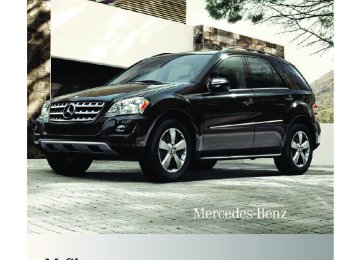- 2005 Mercedes-Benz M Class Owners Manuals
- Mercedes-Benz M Class Owners Manuals
- 2007 Mercedes-Benz M Class Owners Manuals
- Mercedes-Benz M Class Owners Manuals
- 2003 Mercedes-Benz M Class Owners Manuals
- Mercedes-Benz M Class Owners Manuals
- 2001 Mercedes-Benz M Class Owners Manuals
- Mercedes-Benz M Class Owners Manuals
- 2000 Mercedes-Benz M Class Owners Manuals
- Mercedes-Benz M Class Owners Manuals
- 2009 Mercedes-Benz M Class Owners Manuals
- Mercedes-Benz M Class Owners Manuals
- 2013 Mercedes-Benz M Class Owners Manuals
- Mercedes-Benz M Class Owners Manuals
- 2006 Mercedes-Benz M Class Owners Manuals
- Mercedes-Benz M Class Owners Manuals
- 2012 Mercedes-Benz M Class Owners Manuals
- Mercedes-Benz M Class Owners Manuals
- 2010 Mercedes-Benz M Class Owners Manuals
- Mercedes-Benz M Class Owners Manuals
- 2008 Mercedes-Benz M Class Owners Manuals
- Mercedes-Benz M Class Owners Manuals
- 2011 Mercedes-Benz M Class Owners Manuals
- Mercedes-Benz M Class Owners Manuals
- 2002 Mercedes-Benz M Class Owners Manuals
- Mercedes-Benz M Class Owners Manuals
- 2004 Mercedes-Benz M Class Owners Manuals
- Mercedes-Benz M Class Owners Manuals
- Download PDF Manual
-
and injure yourself and others.
If the lanes are narrow, the system may be unable to distinguish the neighboring lane from the one beyond it. For this reason, the system may indicate vehicles in the farther lane, especially if the vehicles are driving in a staggered formation in different lanes. In particular, this may be the case if the vehicles are driving at that edge of their lane which is nearest your vehicle. Due to the nature of the system: Rwarnings may be issued unnecessarily when driving close to crash barriers or similar solid lane borders.
Rthe warning may be interrupted when
traveling next to long vehicles for extended periods.
The two sensors for Blind Spot Assist are integrated into the sides of the rear bumper. Make sure that the bumper is free of dirt, ice or slush around the sensors. For example, the radar sensors must not be covered by bicycle racks or overhanging loads. In the event of a severe impact or damage to the bumpers, have the function of the radar sensors checked at a qualified specialist workshop, e.g. an authorized Mercedes-Benz Center.
Blind Spot Assist may otherwise not work properly.
Information and warning display
: Yellow indicator lamp/red warning lamp If Blind Spot Assist is switched on, indicator lamps : in the exterior mirrors light up yellow up to a speed of 20 mph (30 km/h). At speeds above 20 mph (30 km/h), the indicator lamp goes out and Blind Spot Assist is operational. If a vehicle is detected within the monitoring range of Blind Spot Assist at speeds above 20 mph (30 km/h), warning lamp : on the corresponding side lights up red. This warning is always emitted when a vehicle enters the blind spot monitoring range from behind or from the side. When you overtake a vehicle, the warning only occurs if the difference in speed is less than 7 mph (12 km/h). The yellow indicator lamp goes out if the reverse gear is engaged. In this event, Blind Spot Assist is no longer active. The brightness of the indicator/warning lamps is adjusted automatically according to the ambient light. G Warning Blind Spot Assist is not active at speeds under approximately 20 mph (30 km/h). The indicator lamps in the exterior mirrors are yellow. Vehicles in the monitoring range are then not indicated. Always pay attention to traffic conditions and your surroundings. Otherwise, you may fail to
BA 164.1 USA, CA Edition B 2011; 1; 2, en-US d2mskot
2010-04-21T17:25:06+02:00 - Seite 191
Version: 3.0.3.5Off-road driving systems
191
recognize dangers in time, cause an accident and injure yourself and others.
Collision warning If a vehicle is detected in the monitoring range of Blind Spot Assist and you switch on the turn signal, a double warning tone sounds. Red warning lamp : flashes. If the turn signal remains on, detected vehicles are indicated by the flashing of red warning lamp :. There are no further warning tones.
Switching on Blind Spot Assist X Make sure that the radar sensor system
(Y page 217) and Blind Spot Assist (Y page 219) are activated in the on-board computer.
X Turn the key to position 2 in the ignition
lock. Warning lamps : light up red in the exterior mirrors for approximately 1.5
seconds and then turn yellow.Towing a trailer When you attach a trailer, make sure you have correctly established the electrical connection. This can be accomplished by checking the trailer lighting. In this event, Blind Spot Assist is deactivated. The indicator lamp lights up yellow in the exterior mirrors and the message: Blind Spot Assist Currently Unavailable See Operator's Manual appears in the multifunction display. i The indicator lamps in the exterior mirrors
can be switched off. To do this, you must deactivate Blind Spot Assist when: Rthe key is in position 2 in the ignition
lock.
Rthe engine is not running. Rthe electrical connection to the trailer
has been established.
Off-road driving systems 4MATIC (permanent four-wheel drive) 4MATIC ensures that all four wheels are permanently driven. Together with ESP® and 4ETS, it improves the traction of your vehicle whenever a drive wheel spins due to insufficient grip. G Warning! If a drive wheel is spinning due to insufficient traction: RWhile driving off, apply as little throttle as
possible.
RWhile driving, ease up on the accelerator
pedal.
RAdapt your speed and driving style to the
prevailing road conditions.
Failure to observe these guidelines could cause the vehicle to skid. The 4MATIC cannot prevent accidents resulting from excessive speed.
! Never tow the vehicle with one axle
raised. This may damage the transfer case. Damage of this sort is not covered by the Mercedes-Benz Limited Warranty. All wheels must remain either on the ground or be fully raised. Observe the instructions for towing the vehicle with all wheels in full contact with the ground.
i In wintry driving conditions, the maximum
effect of 4MATIC can only be achieved if you use winter tires (M+S tires), with snow chains if necessary.
! When testing the parking brake, operate the vehicle only briefly (for a maximum of ten seconds) on a brake test dynamometer. When doing this, turn the key to position 0 or 1 in the ignition. Failure to do this can cause damage to the drive train or the brake system.
! Function or performance tests may only be performed on a 2-axle dynamometer. If you wish to operate the vehicle on such a
BA 164.1 USA, CA Edition B 2011; 1; 2, en-US d2mskot
2010-04-21T17:25:06+02:00 - Seite 192
Version: 3.0.3.5192 Off-road driving systems
dynamometer, please consult an authorized Mercedes-Benz Center beforehand. You could otherwise damage the drive train or the brake system. Information on "Off-road driving"; see (Y page 166).
DSR (Downhill Speed Regulation) Important safety guidelines DSR is an aid to assist you when driving downhill. It keeps the speed of travel at the speed selected on the on-board computer. The steeper the downhill gradient, the greater the DSR braking effect on the vehicle. When driving on flat stretches of road or on an uphill gradient, the DSR braking effect is minimal or non-existent. The speed is set to 4 mph (6 km/h) at the factory; you can adjust this in the on-board computer (Y page 219). G Warning! Downhill Speed Regulation (DSR) is a convenience system designed to assist the driver during vehicle operation. The system setting must be appropriate to the topographical and weather conditions encountered, which can change quickly. The driver is responsible for the vehicle speed and for safe brake operation at all times. Depending on the programmed speed, actual vehicle speed and gradient, switching on DSR while driving can cause the vehicle to slow down rapidly, and you may hear a sound, caused by the activation of the vehicle's brake system through DSR. Sudden and unexpected deceleration can result in loss of vehicle control, causing an accident and/or serious personal injury to you and others. Do not switch on DSR in a situation where rapid deceleration could result in a loss of vehicle control.
DSR controls the set speed when it is active and the automatic transmission is in the D,
R or N position. You can drive at a higher or a lower speed than that set on the on-board computer at any time by accelerating or braking. G Warning! If you depress the accelerator pedal with DSR activated, the vehicle can drive faster than the programmed set speed. You should therefore drive downhill with particular caution as it could lead to an accident and/or serious injury to you or others. Keep in mind that as soon as you remove your foot from the accelerator pedal with DSR switched on, DSR will start regulating the vehicle's speed including use of brakes if required. Depending on the programmed set speed, actual vehicle speed and gradient, DSR can cause the vehicle to slow down rapidly. Sudden and unexpected deceleration can result in loss of vehicle control, causing an accident and/or serious personal injury to you and others.
Information on "Off-road driving"; see (Y page 166).
Activating/deactivating DSR Activating You can only activate DSR when driving at speeds below 20 mph (30 km/h).
X Press button :.
Indicator lamp ; lights up.
The DSR symbol and a message such as the following appear in the multifunction display:
BA 164.1 USA, CA Edition B 2011; 1; 2, en-US d2mskot
2010-04-21T17:25:06+02:00 - Seite 193
Version: 3.0.3.5Off-road driving systems
193
If the vehicle's speed is too high, the DSR symbol and the Max. Speed 20 mph (Canada: 30 km/h) message are shown in the multifunction display. Deactivating X Press button :.
Indicator lamp ; goes out. The DSR symbol appears in the multifunction display with the Off message.
DSR switches off automatically when you drive at speeds over 21 mph (Canada: 35 km/h). The DSR symbol appears in the multifunction display with the Off message. You also hear a warning tone.
Changing the set speed while the vehicle is in motion When DSR is switched on, you can change the set speed to a value between 3 mph and 10 mph (Canada: between 4 km/h and 18 km/h) while the vehicle is in motion.
X To increase or reduce the set speed in
1 mph (Canada: 1 km/h) increments: briefly press the cruise control lever to the
pressure point, up : for a higher set speed or down ; for a lower set speed. The set value appears in the multifunction display.
X To increase or reduce the set speed in 5 mph (Canada: 10 km/h) increments: briefly press the cruise control lever past the pressure point, up : for a higher set speed or down ; for a lower set speed. The set value appears in the multifunction display.
Off-road drive program General notes The off-road drive program assists you in driving off-road. The engine’s performance characteristics and the gearshifting characteristics of the automatic transmission are adapted for this purpose. ABS, ESP® and 4ETS programs especially adapted to off-road driving are also activated. Do not use the off-road drive program on roads that are snowy or icy or if you have mounted snow chains to your vehicle. Information on "Off-road driving"; see (Y page 166).
AMG vehicles You can activate and deactivate the off-road drive program using the on-board computer (Y page 211).
BA 164.1 USA, CA Edition B 2011; 1; 2, en-US d2mskot
2010-04-21T17:25:06+02:00 - Seite 194
Version: 3.0.3.5194 Off-road driving systems
All models except AMG vehicles
Shift ranges
HIGH RANGE Road position for all
normal driving situations
LOW RANGE Off-road position for driving off-road and fording The gear ratio between the engine and wheels is only approximately one third of that in the HIGH RANGE road position. The drive torque is correspondingly higher as a result. Do not use LOW RANGE: Ron slippery road
surfaces, e.g. in the case of slush
Ron snow or ice-covered
roads
Rif you have mounted snow chains to your vehicle
G Warning! Always wait until the procedure of shifting from HIGH RANGE to LOW RANGE – and from LOW RANGE to HIGH RANGE – has been entirely completed. During this procedure do not turn off the engine or shift the automatic transmission into another gear. If you do not wait until the shifting procedure has been entirely completed then it might not be correctly performed. The transfer case might be in neutral, thus interrupting the transfer of power between the engine and the drive axle. The vehicle is then freely movable, even if a gear has been selected, and could unintentionally be set into motion – particularly on up – or downhill grades. This could lead to an accident and cause injury to yourself and others. Please observe related messages appearing in the multifunction display.
X To activate: press off-road button :.
Indicator lamp ; lights up. Off-road indicator = appears in the multifunction display.
X To activate: press off-road button :. Indicator lamp ; and off-road indicator = go out.
LOW RANGE off-road gear General notes The LOW RANGE off-road gear assists you in driving off-road and when fording. When LOW RANGE is engaged, the engine’s performance characteristics and the gearshifting characteristics of the automatic transmission are adapted for this purpose. ABS, ESP® and 4ETS programs especially adapted to off-road driving are also activated. For information on "Off-road driving", see (Y page 166). You will find information about driving safety systems in conjunction with LOW RANGE in the "Safety" section (Y page 65).
BA 164.1 USA, CA Edition B 2011; 1; 2, en-US d2mskot
2010-04-21T17:25:06+02:00 - Seite 195
Version: 3.0.3.5Off-road driving systems
195
indicator = in the multifunction display go out.
While indicator lamp ; is flashing, you can cancel the gear change by pressing LOW RANGE button : again. Messages in the multifunction display If a gear change process has not been successful, the following messages may be displayed in the multifunction display: Max. Speed 25 Mph (Canada: 40 Km/h): you have been driving faster than 25 mph (40 km/h). Indicator lamp ; also flashes. X Drive more slowly to carry out the gear change process. Shift briefly into N: the transmission is in position D and you are driving slower than 25 mph (40 km/h). X Shift the transmission to N to complete the gear change process. Shifting Process Canceled Reactivate: the shifting process has not been completed. X Ensure that all gear change conditions are
fulfilled and carry out the gear change process again. Stop vehicle, engage parking brake: a warning tone is also heard. The gear change process has not been completed. LOW RANGE is in the neutral position. There is no connection between the engine and the drive wheels. ! Do not drive any further, otherwise you
could damage the vehicle’s drive train. X Stop the vehicle. Take into account the
road and traffic conditions when doing this.
X Depress the parking brake. X Carry out the gear change process again. If the gear change process has been carried out, the Stop vehicle, engage parking brake message disappears.
From HIGH RANGE to LOW RANGE ! Only carry out the gear change process if:
Rthe engine is running Rthe transmission is in position N Ryou are not driving faster than
25 mph (40 km/h)
X Press LOW RANGE button :.
Indicator lamp ; flashes. LOW RANGE indicator = appears in the multifunction display. When the gear change is complete, indicator lamp ; lights up.
While indicator lamp ; is flashing, you can cancel the gear change by pressing LOW RANGE button : again. From LOW RANGE to HIGH RANGE ! Only carry out the gear change process if:
Rthe engine is running Rthe transmission is in position N Ryou are not driving faster than 43 mph
(70 km/h)
X Press LOW RANGE button :.
Indicator lamp ; flashes. If the gear change process has taken place, indicator lamp ; and LOW RANGE
BA 164.1 USA, CA Edition B 2011; 1; 2, en-US d2mskot
2010-04-21T17:25:06+02:00 - Seite 196
Version: 3.0.3.5196 Off-road driving systems
Differential lock General notes i Differential locks are available only in
vehicles with the Off-Road Pro engineering package.
Your vehicle is equipped with the following: RA differential lock for the transfer box: this controls the balance between the front and rear axles.
RA differential lock for the rear axle: this
controls the balance between the wheels and the rear axle.
Differential locks improve the vehicle's traction. 4ETS (Y page 67)controls the balance between the wheels on the front axle. Information on "Off-road driving"; see (Y page 166).
Information about the differential and differential locks When the vehicle is driving around a curve, the wheels on the outside of the curve have to cover a greater distance and therefore have to turn faster than the wheels on the inside. The differential, a transmission in the drive train, balances these different rotational speeds out, making cornering possible. The disadvantage of a differential: the wheels with the least grip are driven the hardest. Example: one wheel on a driven axle is on a snow-covered surface and therefore has no traction. This wheel has the most driving force, since the differential distributes most of the force to the wheel with the least resistance. The wheel on the opposite side of this axle, which is on a solid surface and could therefore enable traction, does not have any driving force. 4ETS eliminates this disadvantage and ensures good steerability by braking the spinning wheel automatically and thereby directing more force to the wheel that is on a solid surface and can provide traction.
ESP® and 4ETS are traction systems that are ideally suited to road driving and driving on easily negotiable off-road terrain. The LOW RANGE off-road gear also improves off-road capability. Difficult off-road conditions require additional measures, such as locking one or more differentials. Your vehicle has two differential locks: one (central) differential lock for the transfer case and one differential lock for the rear axle. Both differential locks can be activated using the selector wheel on the center console. When the (central) differential for the transfer case is locked, the speed of the front wheels is the same as the speed of the rear wheels. When the differential for the rear axle is locked, both of the rear wheels turn at the same speed, independent of their individual torques. Note that activating the differential locks significantly reduces the steerability of the vehicle. For your safety, the safety of others and to prevent damage to the vehicle, the differential locks must not be activated on paved roads. Note that the differential function is necessary when driving on paved roads and that the differentials must never be locked on paved roads. Otherwise, the vehicle can no longer be steered. The differential locks must therefore only be activated when driving off-road, and then only if activating the other driving systems (4ETS, ESP® and LOW RANGE off-road gear) is no longer sufficient.
Engaging the differential locks ! Drive off slowly when the differential
locks are engaged. Function or performance tests may only be performed on a 2-axle dynamometer. If you wish to operate the vehicle on such a dynamometer, please consult an authorized Mercedes-Benz Center beforehand. You could otherwise damage the drive train or the brake system.
BA 164.1 USA, CA Edition B 2011; 1; 2, en-US d2mskot
2010-04-21T17:25:06+02:00 - Seite 197
Version: 3.0.3.5Off-road driving systems
197
! The differential locks must not be
activated when the vehicle is being towed or while the wheels are spinning.
Only engage the differential locks manually if traction in automatic mode is insufficient. At speeds of up to 19 mph (30 km/h), you can engage the differential locks manually. X Start the engine. X Turn selector wheel : to desired position
= or ?. The indicator lamp in selector wheel : lights up at the corresponding symbol. The engaged differential appears in the multifunction display:
A The differential lock for the transfer case
is locked.
If you have not previously selected the off- road menu (Y page 213) in the on-board computer, the message disappears after about five seconds. The differential locks are not controlled automatically. The steerability of the vehicle is restricted considerably. Drive carefully and accelerate gently for optimum traction. ! If the differential locks are activated manually, the wheels scuff on the road when cornering since the rotation difference between the wheels is no longer balanced out.
You can switch back to automatic mode at any time. For safety reasons, the differential locks disengage automatically at speeds above 31 mph (50 km/h). If you stop the vehicle and switch off the ignition for longer than ten seconds, the differential locks switch back to automatic mode.
Automatic mode Use automatic mode ; for all driving situations, including driving off-road or when fording. In automatic mode, the differential locks are engaged and disengaged according to driving requirements. This guarantees sufficient traction for most driving situations with unrestricted vehicle steerability. X Start the engine.
The differential locks are in automatic mode. The indicator lamp in selector wheel : lights up above symbol for automatic mode ;.
Engaging manually G Warning! Never drive on a paved surface with the center and rear axle differential locks manually engaged. Ability to steer the vehicle is greatly reduced when the differential locks are manually engaged, increasing the risk of an accident. For safety reasons, the locks are automatically released at a vehicle speed above 31 mph (50 km/h). Nevertheless, you should only manually lock the differential if absolutely necessary because engaged locks will restrict the vehicle drivetrain while cornering and cause the vehicle to chatter. This could cause you to lose control of the vehicle and cause an accident.
BA 164.1 USA, CA Edition B 2011; 1; 2, en-US d2mskot
2010-04-21T17:25:06+02:00 - Seite 198
Version: 3.0.3.5198 Towing a trailer
Message in the multifunction display Diff. Lock System Overheated - Wait briefly. The differential lock system has overheated and briefly disengaged. X Continue driving.
The differential locks cool off and are soon available once again.
Towing a trailer Notes on towing a trailer Important safety instructions G Warning! Failure to use proper equipment and driving technique can result in a loss of vehicle control when towing a trailer. Improper towing or failure to follow the instructions in this manual can result in vehicle damage and/or serious personal injury. Follow the guidelines below carefully to assure safe trailer operation. Contact an authorized Mercedes-Benz Center should you require an explanation of information contained in this manual.
General information ROnly install an approved trailer coupling on
your vehicle. Further information on availability and on installation is available from any authorized Mercedes-Benz Center.
RThe bumpers of your vehicle are not
suitable for installing detachable trailer couplings.
RDo not install hired trailer couplings or
other detachable trailer couplings on the bumpers of your vehicle.
RTo reduce the risk of damage to the ball
coupling, remove it from the ball coupling recess when not in use.
Coupling up a trailer G Warning! Vehicles with air suspension program: While you are coupling or decoupling a trailer, make sure nobody locks or unlocks the vehicle and/ or opens or closes doors or the tailgate. The vehicle’s level could change and you could endanger yourself and/or others as a result. Make sure that you do not operate the ADS switch or the vehicle level control system when coupling/decoupling the trailer.
Observe the maximum permissible trailer dimensions (width and length). Most federal states and all Canadian provinces require by law: Rsafety chains between the towing vehicle and the trailer. The chains should be cross- wound under the trailer drawbar. They must be fastened to the vehicle's trailer coupling, not to the bumper or the axle. Allow for enough play in the chains to facilitate turning tight corners.
Ra separate brake system for certain types
of trailer.
Ra safety switch for braked trailers. Check the specific legal requirements applicable to your federal state. If the trailer detaches from the towing vehicle, the safety switch applies the trailer's brakes.
! Do not connect the trailer's brake system (if featured) to the hydraulic brake system of the towing vehicle, as the latter is equipped with an anti-lock brake system. Doing so will result in a loss of function of the brake systems of both the vehicle and the trailer.
i The vehicle's wiring harness features a
line to the brake indicator lamp.
BA 164.1 USA, CA Edition B 2011; 1; 2, en-US d2mskot
2010-04-21T17:25:06+02:00 - Seite 199
Version: 3.0.3.5X Make sure that the automatic transmission
is set to position P.
stopping and reversing in a traffic-free location.
Towing a trailer
199
X Apply the vehicle's parking brake. X Start the engine. X Vehicles with the AIRMATIC package:
select highway level.
X Vehicles with the adaptive damping system: set ADS to AUTO or COMF.
X Switch off the engine. X Close all doors and the tailgate. X Couple up the trailer. X Establish all electrical connections. i Vehicles with the AIRMATIC package: with a trailer attached, the vehicle will always remain at highway level. When coupling up a trailer, please observe the following: Rif highway level has not been set
manually, the vehicle will automatically sink to highway level as soon as it reaches a speed of 5 mph (8 km/h).
Rhigh-speed level is not available. These restrictions apply to all accessories powered through a connection to the trailer power socket of your vehicle, e.g. a bicycle carrier.
Towing a trailer There are numerous legal requirements concerning the towing of a trailer, e.g. speed restrictions. Make sure that your vehicle/ trailer combination complies with the local requirements not only in your area of residence but also at any location to which you are traveling. The police and local authorities can provide reliable information. Please observe the following when towing a trailer: RTo acquaint yourself with driving with a trailer and with the resulting changes to handling, you should practice cornering,
RBefore driving, check: the trailer coupling the safety switch for braked trailers the safety chains the electrical connections the lights the wheels
RAdjust the exterior mirrors to provide an
unobstructed view of the rear section of the trailer.
RIf the trailer features electronically
controlled brakes, pull away the vehicle/ trailer combination carefully, manually brake using the brake controller, and check the brakes for correct function.
RSecure any objects on the trailer to prevent the cargo from slipping when the vehicle is in motion.
RIf you couple up a trailer, regularly check the cargo for secure fastening and make sure that the trailer lamps and (if applicable) the trailer brakes are functioning correctly.
RBear in mind that the handling will be less
stable when towing a trailer than when driving without one. Avoid sudden steering movements.
RThe vehicle/trailer combination is heavier, accelerates more slowly, has a decreased gradient climbing capability and a longer braking distance. It is more susceptible to side winds and requires more careful steering.
RIf possible, avoid abrupt braking. Depress the brake pedal moderately at first, so that the trailer can activate its own brakes. Then increase the pressure on the brake pedal. RIf the automatic transmission continues to
shift back and forth between two gears when driving up or downhill, restrict the shift range. Select shift range 4, 3, 2, or 1. A lower gear and lower speed reduce the risk of engine failure.
BA 164.1 USA, CA Edition B 2011; 1; 2, en-US d2mskot
2010-04-21T17:25:06+02:00 - Seite 200
Version: 3.0.3.5200 Towing a trailer
ROn long and steep gradients that are difficult to drive down in shift range 1, switch to the off-road drive program.
RWhen driving downhill, shift to a lower gear
to utilize the engine's braking effect. Avoid continuous brake application as this may overheat the vehicle brakes and, if installed, the trailer brakes.
RIf the coolant temperature increases
dramatically while the air-conditioning system is switched on, switch off the air- conditioning system. Coolant heat can additionally be dissipated by opening the windows and by setting the blower fan and the interior temperature to maximum.
RWhen overtaking, pay particular attention
to the extended length of your vehicle/ trailer combination. Due to the length of your vehicle/trailer combination, you will have to travel an additional distance beyond the vehicle you are overtaking before returning to the previous lane.
Decoupling a trailer G Warning! Vehicles with air suspension program: While you are coupling or decoupling a trailer, make sure nobody locks or unlocks the vehicle and/ or opens or closes doors or the tailgate. The vehicle’s level could change and you could endanger yourself and/or others as a result. Make sure that you do not operate the ADS switch or the vehicle level control system when coupling/decoupling the trailer.
X Make sure that the automatic transmission
is set to position P.
X Apply the vehicle's parking brake. X Start the engine. X Close all doors and the tailgate. X Apply the trailer's parking brake.
G Warning! Vehicles with air suspension program: As soon as you disconnect the electrical connection between the trailer and the vehicle, the vehicle will lower. To help avoid personal injury, make sure no one is near the wheel housing or underneath the vehicle before the electrical connection is disconnected. When you decouple the trailer, the vehicle is temporarily raised because the springs are relieved of load. Be especially careful during this process, as you could otherwise injure yourself and/or others. Make sure that any persons remaining in the vehicle do not press the switches for vehicle level control or the ADS.
X Detach the trailer cable and decouple the
trailer.
X Detach the trailer cable and decouple the
trailer.
X Switch off the engine.
Permissible trailer load and drawbar noseweight Weight specifications The Gross Trailer Weight (GTW) is the combined weight of the trailer together with the cargo and equipment loaded on the trailer. Permissible gross weight: RVehicles with 4MATIC: 7200 lb (3265 kg) RVehicles without 4MATIC: 4630 lb
(2100 kg)
The permissible Trailer drawbar Weight Rating (TWR) is the maximum weight permitted on the trailer drawbar: RVehicles with 4MATIC: 576 lb (261 kg) limit
for Mercedes-Benz-approved trailer couplings
RVehicles without 4MATIC: 370 lb (168 kg) limit for Mercedes-Benz-approved trailer couplings
BA 164.1 USA, CA Edition B 2011; 1; 2, en-US d2mskot
2010-04-21T17:25:06+02:00 - Seite 201
Version: 3.0.3.5Towing a trailer
201
Check the permissible axle weight of the front and rear axle, the Gross Trailer Weight (GTW), and the drawbar noseweight.
Trailer power supply The trailer power socket of your vehicle is designed for connecting the 7-pin connector supplied as part of the Mercedes-Benz- approved trailer coupling. i Depending on your trailer, you may need
an adapter to connect your trailer to the vehicle.
Further information is available from any authorized Mercedes-Benz Center.
Loading a trailer RWhen loading a trailer, please note that
neither the permissible gross trailer weight nor the permissible Gross Vehicle Weight Rating (GVWR) may be exceeded. The permissible Gross Vehicle Weight Rating (GVWR) is specified on the type plate located on the B-pillar on the driver's side of your vehicle. You can find the maximum permissible values on the type plates of your vehicle and the trailer. Always observe the lowest respective value when determining the maximum weight with which you can load the vehicle and the trailer.
RThe drawbar noseweight acting on the ball coupling has to be added to the rear axle weight in order to prevent the permissible Gross Axle Weight Rating (GAWR) from being exceeded. The permissible Gross Vehicle Weight Rating (GVWR) is specified on the type plate located on the B-pillar on the driver's side of your vehicle.
i Mercedes-Benz recommends loading the
trailer so that the drawbar noseweight remains between 8% and 15% of the permissible gross trailer weight.
i The weight of additional accessories,
passengers, and cargo reduces the permissible trailer load and drawbar noseweight for your vehicle.
Checking the vehicle and trailer weight RTo check that the weights of the towing vehicle and the trailer comply with the maximum permissible values, have the vehicle/trailer combination (including the driver, passengers, and cargo with a fully laden trailer) weighed on a calibrated weighbridge.
RCheck the permissible axle weight of the
front and rear axle, the Gross Trailer Weight (GTW), and the drawbar noseweight.
BA 164.1 USA, CA Edition B 2011; 1; 2, en-US d2mskot
2010-04-21T17:25:06+02:00 - Seite 202
Version: 3.0.3.5202
BA 164.1 USA, CA Edition B 2011; 1; 2, en-US d2mskot
2010-04-21T17:25:06+02:00 - Seite 203
Version: 3.0.3.5203
Vehicle equipment ............................ 204
Important safety guidelines ............ 204
Displays and operation .................... 204
Menus and submenus ...................... 207
Display messages ............................. 222
Warning and indicator lamps in the instrument cluster ............................ 247BA 164.1 USA, CA Edition B 2011; 1; 2, en-US d2mskot
2010-04-21T17:25:06+02:00 - Seite 204
Version: 3.0.3.5204 Displays and operation
Vehicle equipment
i This manual describes all the standard and optional equipment of your vehicle which was available at the time of purchase. Country-specific differences are possible. Bear in mind that your vehicle may not feature all functions described here. This also refers to safety-related systems and functions.
Important safety guidelines
You will find an illustration of the instrument cluster in the "At a glance" section (Y page 28). G Warning A driver's attention to the road and traffic conditions must always be his/her primary focus when driving. For your safety and the safety of others, selecting features through the multifunction steering wheel should only be done by the driver when traffic and road conditions permit it to be done safely. Bear in mind that at a speed of just 30 mph (approximately 50 km/h ), your vehicle is covering a distance of 44 feet (approximately 14 m) every second. G Warning! No messages will be displayed if either the instrument cluster or the multifunction display is inoperative. As a result, you will not be able to see information about your driving conditions, such as Rspeed Routside temperature Rwarning/indicator lamps Rmalfunction/warning messages Rfailure of any systems Driving characteristics may be impaired.
If you must continue to drive, do so with added caution. Contact an authorized Mercedes- Benz Center as soon as possible. G Warning! HYBRID vehicles: It is imperative that you read the HYBRID Supplemental Operating Instructions included in your vehicle literature portfolio. You may otherwise not receive all necessary safety information and warning for the operation of your vehicle. G Warning Malfunction and warning messages are only indicated for certain systems and are intentionally not very detailed. The malfunction and warning messages are simply a reminder with respect to the operation of certain systems. They do not replace the owner's and/or driver's responsibility to maintain the vehicle's operating safety. Have all required maintenance and safety checks performed on the vehicle. Bring the vehicle to an authorized Mercedes-Benz Center to address the malfunction and warning messages.
Displays and operation Tachometer The red band in the tachometer indicates the engine's overrevving range. ! Do not drive in the overrevving range, as
this could damage the engine.
The fuel supply is interrupted to protect the engine when the red band is reached.
Outside temperature display The outside temperature display is in the multifunction display.
BA 164.1 USA, CA Edition B 2011; 1; 2, en-US d2mskot
2010-04-21T17:25:06+02:00 - Seite 205
Version: 3.0.3.5Displays and operation 205
G Warning! The outside temperature indicator is not designed to serve as an ice-warning device and is therefore unsuitable for that purpose. Indicated temperatures just above the freezing point do not guarantee that the road surface is free of ice. The road may still be icy, especially in wooded areas or on bridges.
Changes in the outside temperature are displayed after a short delay.
Speedometer with segments The segments in the speedometer indicate which speed range is available. DISTRONIC mode: One or two segments around the stored speed light up.
Operating the on-board computer The on-board computer is activated as soon as you turn the SmartKey to position 1 in the ignition lock. You can control the multifunction display and the settings in the on-board computer using the buttons on the multifunction steering wheel.
: Multifunction display
; ~
Makes/accepts or rejects/ ends a call Selects submenus in the Settings menu Changes values Adjusts the volume Operates RACETIMER in AMG vehicles
? Switches on the Voice Control
System; see the separate operating instructions
Selects a menu: scrolls back and forth
= V A Switches off the Voice Control
System; see the separate operating instructions Press briefly: Scrolls back and forth within a menu In the Audio menu: selects a stored station, an audio track or a video scene In the Telephone menu: switches to the phone book and selects a name or a telephone number Press and hold: In the Audio menu: selects the previous/next station or selects an audio track using rapid scrolling In the Telephone menu: starts rapid scrolling through the phone book
BA 164.1 USA, CA Edition B 2011; 1; 2, en-US d2mskot
2010-04-21T17:25:06+02:00 - Seite 206
Version: 3.0.3.5206 Displays and operation
Multifunction display To activate the multifunction display: Rswitch on the ignition. Rswitch on the lights. Ropen the driver's door. Rpress the . reset button in the instrument
cluster.
Values and settings as well as display messages are shown in the multifunction display.
: Display area for menus or submenus ; Gear indicator = Transmission mode display ? Status bar with outside temperature or
speed (Y page 214)
Further information on the gear indicator (Y page 145).
BA 164.1 USA, CA Edition B 2011; 1; 2, en-US d2mskot
2010-04-21T17:25:06+02:00 - Seite 207
Version: 3.0.3.5Menus and submenus
207
Menus and submenus Menu overview The number of menus shown depends on the optional equipment in the vehicle.
Function
: Standard display menu (Y page 208)
Rtire pressure loss warning system (Canada only) (Y page 329) Rtire pressure monitor (USA only) (Y page 331) RASSYST PLUS service interval display (Y page 287)
; AMG menu in AMG vehicles (Y page 209) = Offroad mode menu (Y page 211) ? Audio menu (Y page 211) A Navigation menu (Y page 212) B Offroad menu (Y page 213) Rlevel control (Y page 181) Rcompass display (Y page 279) Rdifferential locks (status indicator) (Y page 196)
C DISTRONIC menu (Y page 173) D Message memory29 menu (Y page 222) E Settings menu (Y page 213)
29 The menu is only visible when there is a display message.
BA 164.1 USA, CA Edition B 2011; 1; 2, en-US d2mskot
2010-04-21T17:25:06+02:00 - Seite 208
Version: 3.0.3.5208 Menus and submenus
Function
F Additional functions menu (Y page 219) G Trip computer menu (Y page 219) H Telephone menu (Y page 220)
Standard display menu Standard display X Press V or U on the steering wheel
to select the standard display.
Standard display : Trip odometer ; Odometer You can select the following functions in the Standard display menu by pressing & or *: Rtire pressure loss warning system
(Y page 329) (Canada only)
Rtire pressure monitor (Y page 331) (USA
only)
Rcoolant temperature (Y page 208) Rdigital speedometer or outside
temperature (Y page 208)
RASSYST PLUS service interval display
(Y page 287)
X To reset the trip odometer: press and
hold the . reset button in the instrument cluster until the trip odometer is reset.
Displaying the coolant temperature G Warning Driving when your engine is overheated can cause some fluids which may have leaked into
the engine compartment to catch fire. You could be seriously burned. Steam from an overheated engine can cause serious burns which can occur just by opening the engine hood. Stay away from the engine if you see or hear steam coming from it. Stop the vehicle in a safe location away from other traffic. Turn off the engine, get out of the vehicle and do not stand near the vehicle until the engine has cooled down.
X Press V or U on the steering wheel
to select the standard display.
X Press the & or * button to select the
coolant temperature.
Under normal driving conditions, with the correct anti-corrosion and antifreeze additive concentration, the reading may rise to 248 ‡(120 †). ! If the coolant temperature exceeds
248 ‡(120 †) do not continue driving. The engine will otherwise be damaged.
Displaying the digital speedometer or outside temperature If you have selected the digital speedometer for the status line (Y page 214), the outside temperature will be displayed here.
BA 164.1 USA, CA Edition B 2011; 1; 2, en-US d2mskot
2010-04-21T17:25:06+02:00 - Seite 209
Version: 3.0.3.5Menus and submenus
209
X Press V or U on the steering wheel
to select the standard display.
X Press the & or * button to select
digital speedometer or the outside temperature.
When the engine temperature is below 80 †, the oil temperature gauge flashes. Avoid driving at full engine output during this time.
Displaying the on-board voltage X Press V or U on the steering wheel
to select the AMG menu.
X Press the & button repeatedly until the
on-board voltage is shown.
Digital speedometer
Outside temperature
AMG menu in AMG vehicles AMG displays X Press V or U on the steering wheel
to select the AMG menu.
: Gear indicator ; Upshift instruction = Engine oil temperature If the engine reaches the overrevving range in the manual gearshift program, the menu is displayed in red. You will also see shift up instruction ;. Shift up instruction ; overrides other messages in the multifunction display until you have shifted up.
: Gear indicator ; On-board voltage
RACETIMER Displaying and starting RACETIMER G Warning The RACETIMER feature is only for use on roads and in conditions where high speed driving is permitted. Racing on public roads is prohibited under all circumstances. The driver is and must always remain responsible for following posted speed limits.
You can use the RACETIMER to store lap times. When RACETIMER is displayed, you cannot adjust the volume using the W and X buttons on the steering wheel. X Press V or U on the steering wheel
to select the AMG menu.
X Press the & button repeatedly until the
RACETIMER is shown.
BA 164.1 USA, CA Edition B 2011; 1; 2, en-US d2mskot
2010-04-21T17:25:06+02:00 - Seite 210
Version: 3.0.3.5210 Menus and submenus
: Gear indicator ; RACETIMER = Lap You can start the RACETIMER when the engine is running or if the SmartKey is in position 2 in the ignition lock. X To start: press the W button to start the
RACETIMER.
X To display the intermediate time: press
X to show the intermediate time. The intermediate time is displayed for five seconds.
X To stop: press the W button to stop the
RACETIMER.
The RACETIMER interrupts timing when you stop the vehicle and turn the SmartKey to position 1 in the ignition lock. When you turn the SmartKey to position 2 or 3 and then press the W button, timing is continued. Storing the lap time and starting a new lap It is possible to store a maximum of nine laps. X Press the X button on the steering
wheel to show the intermediate time during timing. The intermediate time is displayed for five seconds.
X Press the X button again within five
seconds. The displayed intermediate time is stored as a lap time. Timing starts for a new lap. The new lap is timed from when the intermediate time is called up.
: Gear indicator ; RACETIMER = Fastest lap time (best lap) ? Lap Resetting the current lap X Press the W button on the steering
wheel to stop the RACETIMER.
X Press X to reset the lap time to "0”.
Deleting all laps If you switch off the engine, the RACETIMER is reset to "0" after 30 seconds. All laps are deleted. You cannot delete individual stored laps. X Press the W button on the steering
wheel to stop the RACETIMER.
X Press the . reset button on the
instrument cluster twice.
X Press the W button to start the
RACETIMER. All laps are deleted.
Overall evaluation This function is shown if you have stored at least one lap and stopped the RACETIMER. X Press V or U on the steering wheel
to select the AMG menu.
X Press the & button repeatedly until the
overall evaluation is shown.
BA 164.1 USA, CA Edition B 2011; 1; 2, en-US d2mskot
2010-04-21T17:25:06+02:00 - Seite 211
Version: 3.0.3.5Menus and submenus
211
: RACETIMER overall evaluation ; Total time driven = Top speed ? Distance covered A Average speed
Lap evaluation This function is only available if you have stored at least two laps and have stopped the RACETIMER. X Press V or U on the steering wheel
to select the AMG menu.
X Press the & button repeatedly until the
lap evaluation is shown. Each lap is shown in a separate submenu. The fastest lap is indicated by flashing symbol :.
: Lap ; Lap time = Top speed during lap ? Lap length A Average lap speed X Press the & or * button to select a
different lap evaluation.
Off-road mode menu in AMG vehicles In the Off-road Mode menu you can switch the off-road drive program (Y page 193) on or off. X Press the V or U button on the steering wheel to select the Off-road Mode menu. X Press the W or X button to switch Off-road Mode on or off. i The setting will remain stored after you
switch off the engine.
If the off-road drive program is switched on, you will see off-road display : in the multifunction display.
: Off-road display
Audio menu Selecting a radio station i SIRIUS XM satellite radio acts like a
normal radio. For more information on satellite radio operation, see the separate operating instructions.
You can only change the waveband and store new stations using COMAND APS. X Switch on COMAND APS and select Radio (see the separate operating instructions). X Press V or U on the steering wheel
to select the Audio menu.
BA 164.1 USA, CA Edition B 2011; 1; 2, en-US d2mskot
2010-04-21T17:25:06+02:00 - Seite 212
Version: 3.0.3.5212 Menus and submenus
: Waveband30
; Current channel X To select a stored channel: briefly pressthe & or * button.
X To select a channel from the channel
list: press and briefly hold the & or * button.
X To select a station using the station
search31: press and briefly hold the & or * button.
Audio player or audio media operation Audio data from various audio devices or media can be played, depending on the equipment installed in the vehicle. X Switch on COMAND APS and select the
audio player or medium (see the separate operating instructions).
X Press V or U on the steering wheel
to select the Audio menu.
CD changer display (example) : Current CD (for CD/DVD changer) ; Current track
X To select the next/previous track: briefly press the & or * button. X To select a track from the track list
(rapid scrolling): press and briefly hold the & or * button.
The current track will not be displayed in audio AUX mode (Auxiliary audio mode: external audio source connected).
Video DVD operation X Switch on COMAND APS and select video
DVD (see the separate operating instructions).
X Press V or U on the steering wheel
to select the Audio menu.
DVD changer display (example) : Current DVD (for DVD changer) ; Current scene X Press the & or * button to select a
scene.
Navigation menu Displaying navigation instructions In the Navigation menu, the instructions from the navigation system appear in the multifunction display. For more information, see the separate operating instructions. X Switch on COMAND APS (see the separate
operating instructions).
X Press V or U on the steering wheel
to select the Navigation menu.
30 When current channel ; has been stored, the memory position will also be displayed. 31 Only if no station list is received.
BA 164.1 USA, CA Edition B 2011; 1; 2, en-US d2mskot
2010-04-21T17:25:06+02:00 - Seite 213
Version: 3.0.3.5Menus and submenus
213
Route guidance inactive The direction of travel appears in the multifunction display. If the name of the street is part of the navigation system data, this will also be displayed.
Route guidance active The multifunction display shows navigation instructions, for example:
Off-road menu Depending on your vehicle's optional equipment, you can set the following current settings to be shown in the Off-road menu: