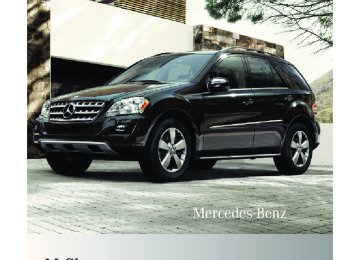- 2005 Mercedes-Benz M Class Owners Manuals
- Mercedes-Benz M Class Owners Manuals
- 2007 Mercedes-Benz M Class Owners Manuals
- Mercedes-Benz M Class Owners Manuals
- 2003 Mercedes-Benz M Class Owners Manuals
- Mercedes-Benz M Class Owners Manuals
- 2001 Mercedes-Benz M Class Owners Manuals
- Mercedes-Benz M Class Owners Manuals
- 2000 Mercedes-Benz M Class Owners Manuals
- Mercedes-Benz M Class Owners Manuals
- 2009 Mercedes-Benz M Class Owners Manuals
- Mercedes-Benz M Class Owners Manuals
- 2013 Mercedes-Benz M Class Owners Manuals
- Mercedes-Benz M Class Owners Manuals
- 2006 Mercedes-Benz M Class Owners Manuals
- Mercedes-Benz M Class Owners Manuals
- 2012 Mercedes-Benz M Class Owners Manuals
- Mercedes-Benz M Class Owners Manuals
- 2010 Mercedes-Benz M Class Owners Manuals
- Mercedes-Benz M Class Owners Manuals
- 2008 Mercedes-Benz M Class Owners Manuals
- Mercedes-Benz M Class Owners Manuals
- 2011 Mercedes-Benz M Class Owners Manuals
- Mercedes-Benz M Class Owners Manuals
- 2002 Mercedes-Benz M Class Owners Manuals
- Mercedes-Benz M Class Owners Manuals
- 2004 Mercedes-Benz M Class Owners Manuals
- Mercedes-Benz M Class Owners Manuals
- Download PDF Manual
-
Vehicle equipment ............................ 268
Where will I find ...? .......................... 268
Vehicle status messages in the multifunction display ....................... 272
What to do if … .................................. 297
Unlocking/locking manually ........... 306
Resetting activated NECK-PRO active front head restraints ............. 309
Replacing SmartKey batteries ......... 309
Replacing bulbs ................................. 311
Replacing wiper blades .................... 318
Flat tire .............................................. 319
Bleeding the fuel system (diesel engine only) ....................................... 331
AdBlue® (diesel engine only) ........... 331
Battery ............................................... 334
Jump starting .................................... 336
Towing the vehicle ............................ 338
Fuses .................................................. 342164_AKB; 7; 31, en-US d2ureepe,
2009-09-11T12:07:36+02:00 - Seite 268
Version: 2.11.8.1268 Where will I find ...?
Vehicle equipment
i This Operator’s Manual describes all
features, standard or optional, potentially available for your vehicle at the time of purchase. Please be aware that your vehicle might not be equipped with all features described in this manual.
Where will I find ...? First aid kit i Check expiration dates and contents for
completeness at least once a year and replace missing/expired items.
The first aid kit is located on the driver’s side in the cargo compartment behind the cover.
The vehicle tool kit includes: RAlignment bolt 23
RCollapsible wheel chock 23
RElectric air pump24
RFuse chart RJack23
RReversible ratchet for jack23
RTIREFIT kit25
RTowing eye bolt RWheel wrench23
RSpare wheel bolts26
X Removing: Open the tailgate (Y page 75).X Push in floor handle ; as indicated by
arrow.
X Lift cargo compartment floor : using floor
handle ;.
X Turn lock : by 90° in direction of the
arrow.
X Fold down cover ;.
The first aid kit can be removed.
Vehicle tool kit The vehicle tool kit is located in the space underneath the cargo compartment floor.
23 Vehicles with spare wheel only. 24 ML 350 BlueTEC 4MATIC (Canada vehicles) factory equipped with 20" wheels and vehicles with spare wheel
with collapsible tire only.
25 ML 350 BlueTEC 4MATIC (Canada vehicles) factory equipped with 20" wheels only. 26 Vehicles with Minispare wheel only.
164_AKB; 7; 31, en-US d2ureepe,
2009-09-11T12:07:36+02:00 - Seite 269
Version: 2.11.8.1Where will I find ...?
269
a wheel change such as a jack or a wheel wrench. Some tools required for a wheel change are specific to your vehicle. Contact an authorized Mercedes-Benz Center to obtain the tools approved for your vehicle. The illustration shows the vehicle retrofitted with the necessary tools for a wheel change.
: Towing eye bolt ; Alignment bolt = Jack ? Fuse chart A Electric air pump27
B TIREFIT kit27
C Wheel wrench D Collapsible wheel chock E Reversible ratchet for jackX Release securing hook = (located below
the floor handle) from holder.
X Engage securing hook = on upper cargo
compartment lip ?.
! With the cargo compartment cover blind installed behind the rear seats, disengage cargo compartment cover blind and flip it forward. Otherwise the strap of the securing hook could damage the cargo compartment cover blind.
! To prevent damage, always disengage the
securing hook from upper cargo compartment lip and lower the cargo compartment floor before closing the tailgate.
Vehicles without spare wheel i Vehicles without spare wheel are not
factory-equipped with the tools required for
27 ML 350 BlueTEC 4MATIC (Canada vehicles) factory equipped with 20" wheels only.
164_AKB; 7; 31, en-US d2ureepe,
2009-09-11T12:07:36+02:00 - Seite 270
Version: 2.11.8.1270 Where will I find ...?
Vehicles with spare wheel
Collapsible wheel chock The collapsible wheel chock serves to secure the vehicle, e.g. while changing a wheel. X Take the collapsible wheel chock from the
vehicle tool kit (Y page 268).
Example illustration : Electric air pump28
; Storage well casing = Alignment bolt ? Towing eye bolt A Wheel wrench X To access remaining tools: Remove storage well casing ; (if so equipped). X Remove the spare wheel (Y page 271).Example illustration B Jack C Collapsible wheel chock D Fuse chart E Spare wheel bolts29
F Reversible ratchet for jack28 Vehicles with spare wheel with collapsible tire only. 29 Vehicles with Minispare wheel only.
X Setting up: Tilt both plates upward :. X Fold the lower plate outward ;. X Guide the tabs of the lower plate all the way
into the openings of base plate =.
For information on where to place wheel chocks when changing a wheel, see “Lifting the vehicle” (Y page 324).
Jack G Warning! Only use the jack supplied with your vehicle to lift the vehicle briefly for wheel changes. If you use the jack for any other purpose, you or others could be injured, as the jack is designed only for the purpose of changing a wheel. When using the jack, observe the safety notes in the “Mounting the spare wheel” section and the notes on the jack.
X Take the jack from the vehicle tool kit
(Y page 268).
164_AKB; 7; 31, en-US d2ureepe,
2009-09-11T12:07:36+02:00 - Seite 271
Version: 2.11.8.1Where will I find ...?
271
vehicles that are factory equipped with 20'' wheels come with TIREFIT.
The spare wheel is located in the space underneath the cargo compartment floor. X Removing: Open the tailgate (Y page 75). X Lift the cargo compartment floor and
secure it on the upper cargo compartment lip (Y page 268).
! To prevent damage, always disengage the
securing hook from upper cargo compartment lip and lower the cargo compartment floor before closing the tailgate.
X Remove the storage well casing (if so
equipped) (Y page 270).
Example illustration X Remove retaining screw : by turning it
counterclockwise.
X Remove spare wheel ;. For information on mounting the spare wheel, see “Flat tire” (Y page 319).
Storing the spare wheel after use X Place spare wheel ; into the spare wheel
well (Y page 271).
X Secure spare wheel ; by turning retaining
screw : clockwise (Y page 271). X Place the storage well casing (if so
equipped) into the spare wheel (Y page 270).
Storage position X Take the reversible ratchet from the vehicle
tool kit (Y page 268).
Operational position X Attach reversible ratchet ; to jack : in such a way that the word UP can be seen.
Before placing the jack and the reversible ratchet back into the vehicle tool kit: X Fully collapse the jack (storage position). X Remove the reversible ratchet.
Spare wheel G Observe Safety notes, see page 319. i USA only:
The ML 350 BlueTEC 4MATIC does not have a spare wheel.
i Canada only:
The ML 350 BlueTEC 4MATIC does not have a spare wheel. ML 350 BlueTEC 4MATIC
164_AKB; 7; 31, en-US d2ureepe,
2009-09-11T12:07:36+02:00 - Seite 272
Version: 2.11.8.1272 Vehicle status messages in the multifunction display
Vehicle status messages in the multifunction display Notes Warning and malfunction messages appear in the multifunction display located in the instrument cluster. Certain warning and malfunction messages are accompanied by an audible signal. Address these messages accordingly and follow the additional instructions given in this Operator’s Manual. Selecting the Vehicle status message memory menu in the control system (Y page 128) displays both cleared and uncleared messages. High-priority messages appear in the multifunction display in red color. Certain messages of high priority cannot be cleared from the multifunction display using the reset button (Y page 118) or button &, *, U or V on the multifunction steering wheel. Other messages of high priority and messages of less immediate priority can be cleared from the multifunction display using the reset button or button &, *, U or V on the multifunction steering wheel. They are then stored in the Vehicle status message memory menu (Y page 128). Remember that clearing a message will only make the message disappear. Clearing a message will not correct the condition that caused the message to appear. G Warning! All categories of messages contain important information which should be taken note of
and, where a malfunction is indicated, addressed as soon as possible at an authorized Mercedes-Benz Center. Failure to repair the condition noted may cause damage not covered by the Mercedes- Benz Limited Warranty, or result in property damage or personal injury. G Warning! No messages will be displayed if either the instrument cluster or the multifunction display is inoperative. As a result, you will not be able to see information about your driving conditions, such as Rspeed Routside temperature Rwarning/indicator lamps Rmalfunction/warning messages Rfailure of any systems Driving characteristics may be impaired. If you must continue to drive, do so with added caution. Contact an authorized Mercedes- Benz Center as soon as possible. G Warning! HYBRID vehicles: It is imperative that you read the HYBRID Supplemental Operating Instructions included in your vehicle literature portfolio. You may otherwise not recognize potential danger. On the pages that follow, you will find a compilation of the most important warning and malfunction messages that may appear. For your convenience the messages are divided into text messages (Y page 273) and symbol messages (Y page 283).
164_AKB; 7; 31, en-US d2ureepe,
2009-09-11T12:07:36+02:00 - Seite 273
Version: 2.11.8.1Vehicle status messages in the multifunction display
273
Text messages Safety systems
Display messages ABS
ABS, ESP Inoperativ See Operator’s Manual
ABS
ABS
ESP
ABS, ESP Unavailabl See Operator’s Manual ABS, ESP Unavailabl e See Operator’s Manual
Inoperativ e See Operator’s Manual
Possible causes/consequences and M Solutions The brake system is still functioning normally but due to a malfunction, the ABS, the BAS, the ESP®, and the PRE- SAFE® system are unavailable. X Continue driving with added caution. Wheels may lock
during hard braking, reducing steering capability.
X Have the system checked at an authorized Mercedes-Benz
Center as soon as possible.
Failure to follow these instructions increases the risk of an accident. The self-diagnosis may not be completed yet. The display will clear after driving a short distance at a vehicle speed of above 12 mph (20 km/h).
The brake system still functions normally but due to insufficient power supply, the ABS, the BAS, the ESP®, and the PRE-SAFE® system are unavailable. When the voltage is above the required value again, the ABS, the BAS, the ESP®, and the PRE-SAFE® system are operational again and the message should disappear. X If the message does not disappear: Have the system
checked at an authorized Mercedes-Benz Center as soon as possible.
In addition, the yellow ESP® warning lamp d comes on. The brake system is still functioning normally but due to a malfunction the BAS, the ESP®, and the PRE-SAFE® system are unavailable. The ABS may not be operational. X Continue driving with added caution. Wheels may lock
during hard braking, reducing steering capability.
X Have the system checked at an authorized Mercedes-Benz
Center as soon as possible.
Failure to follow these instructions increases the risk of an accident.
164_AKB; 7; 31, en-US d2ureepe,
2009-09-11T12:07:36+02:00 - Seite 274
Version: 2.11.8.1274 Vehicle status messages in the multifunction display
Display messages ESP
Unavailabl e See Operator’s Manual
ESP
ESP
PRE-SAFE
Unavailabl e See Operator’s Manual
Unavailabl e See Operator’s Manual Inoperativ e See Operator’s Manual
Possible causes/consequences and M Solutions The brake system still functions normally but due to insufficient power supply the ESP®, the BAS, and the PRE-SAFE® system are unavailable. X Continue driving with added caution. Wheels may lock
during hard braking, reducing steering capability.
When the voltage is above the required value again, the ESP®, the BAS, and the PRE-SAFE® system are operational again and the message in the multifunction display should disappear. If the message in the multifunction display does not disappear: X Have the alternator and the battery checked. X Have the system checked at an authorized Mercedes-Benz
Center as soon as possible.
If the yellow ESP® warning lamp d flashes while driving and this message appears, the Electronic Traction System (ETS/4-ETS) has switched off to prevent overheating of the drive wheel brakes. As soon as the brakes have cooled off, the Electronic Traction System (ETS/4-ETS) switches on again. The message in the multifunction display disappears and the ESP® warning lamp d goes out. The self-diagnosis may not be completed yet. The display will clear after driving a short distance at a vehicle speed of above 12 mph (20 km/h).
The PRE-SAFE® system has failed. All other occupant safety systems, such as the air bags, are still available. X Contact an authorized Mercedes-Benz Center as soon as
possible.
164_AKB; 7; 31, en-US d2ureepe,
2009-09-11T12:07:36+02:00 - Seite 275
Version: 2.11.8.1Vehicle status messages in the multifunction display
275
Display messages Front Passenger Airbag Enabled See Operator’s Manual
Possible causes/consequences and M Solutions USA only: The front passenger front air bag is activated while driving even though a child, small individual, or object below the system’s weight threshold is on the front passenger seat, or the front passenger seat is empty. Objects on the seat or forces acting on the seat may make the system sense supplemental weight. X Stop the vehicle in a safe location as soon as possible. X Engage the parking brake. X Switch off the ignition. X Open the front passenger door. X Remove child and child restraint from front passenger seat
and properly secure the child in rear seat employing the child restraint if necessary.
X Remove any other items from on and around the front
passenger seat and make sure the parcel net on the back of the front passenger seat is empty.
X Make sure no objects which apply forces to the seat are
present (e.g. objects such as books, briefcases etc. lodged behind or around the seat, head restraints pushing against roof etc.). The system may recognize such forces as supplemental weight and sense that an occupant on the front passenger seat is of a greater weight than actually present.
X Keep the seat unoccupied, close the front passenger door
and switch on the ignition.
Monitor the 42 indicator lamp in the center console (Y page 45) and the multifunction display in the instrument cluster (Y page 28) for the following: With the seat unoccupied and the ignition switched on, Rthe 42 indicator lamp in the center console should illuminate and remain illuminated, indicating that the OCS (Y page 42) has deactivated the front passenger front air bag. Rthe message Front Passenger Airbag Enabled See Operator’s Manual or the message Front Passenger Airbag Disabled See Operator’s Manual should not appear in the multifunction display at any time the seat is unoccupied. Wait at least 60 seconds for the system to complete the necessary check cycles and to make sure neither message appears in the multifunction display.
164_AKB; 7; 31, en-US d2ureepe,
2009-09-11T12:07:36+02:00 - Seite 276
Version: 2.11.8.1276 Vehicle status messages in the multifunction display
Display messages
Possible causes/consequences and M Solutions If above conditions are met, you can occupy the front passenger seat again. Depending on the front passenger classification sensed by the OCS, the 42
indicator lamp will remain illuminated or go out. If above conditions are not met, the system is not working properly. Have the system checked at an authorized Mercedes-Benz Center as soon as possible.G Warning! If the 42 indicator lamp remains out even after performing the above corrective steps, do not have any children 12 years old and under and other small individuals use the front passenger seat until the system has been repaired.
164_AKB; 7; 31, en-US d2ureepe,
2009-09-11T12:07:36+02:00 - Seite 277
Version: 2.11.8.1Vehicle status messages in the multifunction display
277
Display messages Front Passenger Airbag Disabled See Operator’s Manual
Possible causes/consequences and M Solutions USA only: The front passenger front air bag is deactivated while driving even though an adult or someone larger than a small individual is occupying the front passenger seat. Forces acting on the seat may make the system sense a decrease in weight. X Stop the vehicle in a safe location as soon as possible. X Engage the parking brake. X Switch off the ignition. X Have the front passenger vacate the seat and exit the
vehicle.
X Adjust the seat height to a higher position (Y page 82). X Make sure no objects which apply forces to the seat are
present (e.g. objects such as books, briefcases etc. lodged underneath, behind or around the seat). Such forces may cause the system to sense that an occupant of a lesser weight than actually present is on the front passenger seat. X Keep the seat unoccupied, close the front passenger door
and switch on the ignition.
Monitor the 42 indicator lamp in the center console (Y page 45) and the multifunction display in the instrument cluster (Y page 28) for the following: With the seat unoccupied and the ignition switched on, Rthe 42 indicator lamp in the center console should illuminate and remain illuminated, indicating that the OCS (Y page 42) has deactivated the front passenger front air bag. Rthe message Front Passenger Airbag Enabled See Operator’s Manual or the message Front Passenger Airbag Disabled See Operator’s Manual should not appear in the multifunction display at any time the seat is unoccupied. Wait at least 60 seconds for the system to complete the necessary check cycles and to make sure neither message appears in the multifunction display.
If above conditions are met, you can occupy the front passenger seat again. Depending on the front passenger classification sensed by the OCS, the 42
indicator lamp will remain illuminated or go out. If above conditions are not met, the system is not working properly. Have the system checked at an authorized Mercedes-Benz Center as soon as possible.164_AKB; 7; 31, en-US d2ureepe,
2009-09-11T12:07:36+02:00 - Seite 278
Version: 2.11.8.1278 Vehicle status messages in the multifunction display
G Warning! If the 42 indicator lamp remains illuminated with an adult occupant on the front passenger seat even after performing the above corrective steps, do not have any passenger use the front passenger seat until the system has been repaired.
Driving systems
Display messages Cruise Control
Inoperativ
Cruise Control
- - - MPH
DISTRONIC
- - - Km/h (Canada only)
DISTRONIC
Inoperativ
DISTRONIC
Override
DISTRONIC
Available Again
Possible causes/consequences and M Solutions The cruise control is malfunctioning. X Have the cruise control checked at an authorized
Mercedes-Benz Center.
One of the activation conditions for cruise control has not been fulfilled. You may have attempted to set a speed below 20 mph (30 km/h). X Drive faster than 20 mph (30 km/h) if the situation allows
and set the speed.
X Check the activation conditions for cruise control
(Y page 142).
One of the activation conditions for Distronic has not been fulfilled. You may have attempted to set a speed below 20 mph (30 km/h). X Drive faster than 20 mph (30 km/h) if the situation allows
and set the speed.
X Check the activation conditions for Distronic
(Y page 147).
The Distronic or the display are malfunctioning. X Contact an authorized Mercedes-Benz Center as soon as
possible.
You have accelerated. The Distronic has switched off. X Stop accelerating. Distronic had been deactivated and is available again. X Activate Distronic (Y page 147).
164_AKB; 7; 31, en-US d2ureepe,
2009-09-11T12:07:36+02:00 - Seite 279
Version: 2.11.8.1Vehicle status messages in the multifunction display
279
Display messages DISTRONIC
Currently Unavailabl See Operator’s Manual
Possible causes/consequences and M Solutions Distronic is deactivated because: RThe Distronic cover in the radiator grille is dirty. RThe functionality is impaired by heavy precipitation or fog. RThe system is overheated. X If necessary, clean the Distronic cover in the area of the
radiator grille (Y page 263).
X If necessary, wait until the system has cooled down. X Restart the vehicle. Distronic becomes operational again without the engine being restarted when: Rdirt on the radiator grille has fallen off while driving (e.g.
slush or snow)
DISTRONIC
Currently Unavailabl See Operator’s Manual
Rthe system recognizes full sensor availability (due to
lessening rain or the road surface drying)
Rthe message in the multifunction display disappears You can then operate Distronic as usual again. Distronic is deactivated because the functionality is impaired by external interferences, e.g. high-frequency sources such as toll stations, speed measuring systems etc. X Leave the area of the external interference. X Activate Distronic again (Y page 147) when the message DISTRONIC Available Again appears. Distronic is deactivated because the Distronic sensor has not sensed any other vehicles or objects, e.g. road sign or such, for a long time. X Activate Distronic again (Y page 147) when the message DISTRONIC Available Again appears.
G Warning! Distronic cannot take weather conditions into account. Switch off Distronic or do not turn it on if the sensor is dirty or visibility is diminished as a result of snow, rain or fog. The distance control may be impaired even before
the system is able to detect a dirty sensor. The message DISTRONIC Currently Unavailable See Operator’s Manual will be displayed in the multifunction display and Distronic will be turned off.
164_AKB; 7; 31, en-US d2ureepe,
2009-09-11T12:07:36+02:00 - Seite 280
Version: 2.11.8.1280 Vehicle status messages in the multifunction display
Vehicle
Display messages Depress brake to shift out of P. Door Open
Vehicle Not In Park
Drive to workshop without shifting gears.
Only shift to P when vehicle is at a standstill Shift to P or N to start engine.
Auxiliary Battery
Malfunctio
Possible causes/consequences and M Solutions You have attempted to shift the automatic transmission into drive position D, reverse gear R or neutral position N without depressing the brake pedal. X Depress the brake pedal. You have opened the driver’s door and the automatic transmission is still in drive position D, reverse gear R or neutral position N. X Before you leave the vehicle, make sure the automatic
transmission is in park position P and the parking brake is engaged.
The automatic transmission cannot be shifted out of the current transmission position because of a malfunction. If the automatic transmission is in drive position D: X Without shifting the automatic transmission out of drive position D, drive to an authorized Mercedes-Benz Center.
If the automatic transmission is set to neutral position N, reverse gear R or park position P: X Do not drive. X Contact an authorized Mercedes-Benz Center or call
Roadside Assistance.
You have attempted to shift the automatic transmission into park position P although the vehicle was still in motion. X Stop the vehicle.
You have attempted to start the engine with the KEYLESS-GO start/stop button while the automatic transmission was in reverse gear R or drive position D. X Shift the automatic transmission into park position P or
neutral position N. Make sure the brake pedal is depressed.
The backup battery for the automatic transmission is no longer charging. X Contact an authorized Mercedes-Benz Center.
164_AKB; 7; 31, en-US d2ureepe,
2009-09-11T12:07:36+02:00 - Seite 281
Version: 2.11.8.1Vehicle status messages in the multifunction display
281
Tires
Display messages then Check restart tires, Run Flat Indicator.
Run Flat Indicator
Inoperativ
Tire Pressure
Check Tires
Possible causes/consequences and M Solutions There has been a warning message about a loss in the tire inflation pressure and the tire pressure loss warning system was not restarted yet. X Make sure the correct tire inflation pressure is set for each
tire.
X Then restart the tire pressure loss warning system
(Y page 222).
The tire pressure loss warning system is malfunctioning. X Have the tire pressure loss warning system checked at an
authorized Mercedes-Benz Center.
The tire pressure loss warning system indicates that the tire inflation pressure is too low in at least one tire. X Carefully bring the vehicle to a halt, avoiding abrupt steering and braking maneuvers. Observe the traffic situation around you.
Tire pressure displayed after Tire Pressure Monitor Tire Pressure Monitor
driving for a few minutes. Inoperativ
Inoperativ e No Wheel Sensors
X Check the tires and, if necessary, change the wheel
X Check and adjust tire inflation pressure as required
(Y page 319).
(Y page 221).
X Restart the tire pressure loss warning system after
adjusting the tire inflation pressure values (Y page 222). The tire inflation pressure is being checked by the Advanced TPMS. X Drive the vehicle for a few minutes.
The Advanced TPMS is malfunctioning. X Have the Advanced TPMS checked at an authorized
Mercedes-Benz Center.
There are wheels without appropriate wheel sensors mounted (e.g. winter tires). X Have the Advanced TPMS checked at an authorized
Mercedes-Benz Center.
X Have the appropriate wheel sensors installed at an
authorized Mercedes-Benz Center.
164_AKB; 7; 31, en-US d2ureepe,
2009-09-11T12:07:36+02:00 - Seite 282
Version: 2.11.8.1282 Vehicle status messages in the multifunction display
Display messages Tire Pressure Monitor
Wheel Sensor Missing
Tire Pressure Monitor
Currently Unavailabl
Tire Pressure(s ) Please Correct
Caution: Tire Defect
Possible causes/consequences and M Solutions At least one sensor is defect (e.g. battery is empty). The respective tire is indicated by – – instead of the tire inflation pressure in the multifunction display. X Have the Advanced TPMS checked at an authorized
Mercedes-Benz Center.
X Have the wheel sensors installed at an authorized
Mercedes-Benz Center.
At least one wheel without appropriate wheel sensors is mounted (e.g. spare tire). The respective tire is indicated by – – instead of the tire inflation pressure in the multifunction display. X Have the Advanced TPMS checked at an authorized
Mercedes-Benz Center.
X Have the wheel sensors installed at an authorized
Mercedes-Benz Center.
The Advanced TPMS cannot monitor the tire inflation pressure due to a nearby radio interference source or insufficient power supply. As soon as the causes of the malfunction have been rectified, the Advanced TPMS becomes active again automatically after a few minutes of driving. The tire inflation pressure is too low in at least one tire. or The tire inflation pressures of the individual tires differ from each other significantly. The tire inflation pressure values are shown in the multifunction display. X Check and correct tire inflation pressure as required
(Y page 221).
X Restart the Advanced TMPS (Y page 226). At least one tire is deflating. The respective tire is indicated in the multifunction display. X Carefully bring the vehicle to a halt, avoiding abrupt
steering and braking maneuvers.
X If necessary, change the wheel (Y page 319).
164_AKB; 7; 31, en-US d2ureepe,
2009-09-11T12:07:36+02:00 - Seite 283
Version: 2.11.8.1Vehicle status messages in the multifunction display
283
Display messages Check Tire(s)
Possible causes/consequences and M Solutions The tire inflation pressure in at least one tire is significantly below the reference value. The respective tire is indicated in the multifunction display. X Carefully bring the vehicle to a halt, avoiding abrupt
steering and braking maneuvers.
X Check and adjust tire inflation pressure as required. X If necessary, change the wheel (Y page 319).
G Warning! Do not drive with a flat tire. A flat tire affects the ability to steer or brake the vehicle. You may lose control of the vehicle. Continued driving with a flat tire will cause excessive heat build-up and possibly a fire.
G Warning! Follow recommended tire inflation pressures. Do not underinflate tires. Underinflated tires wear excessively and/or unevenly, adversely affect handling and fuel economy, and are more likely to fail from being overheated. Do not overinflate tires. Overinflated tires can adversely affect handling and ride comfort, wear unevenly, increase stopping distance, and result in sudden deflation (blowout) because they are more likely to become punctured or damaged by road debris, potholes etc.
Symbol messages Brake
Display messages # Brake Wear The brake pads have reached their wear limit.
Possible causes/consequences and M Solutions
X Have the brake pads replaced as soon as possible.
! Brake pad thickness must be visually inspected by a qualified technician at the intervals
specified in the Maintenance Booklet.
164_AKB; 7; 31, en-US d2ureepe,
2009-09-11T12:07:36+02:00 - Seite 284
Version: 2.11.8.1284 Vehicle status messages in the multifunction display
Display messages EBV, ABS, ESP Inoperativ (USA only) e See Operator’s (Canada Manual only)
Release Parking Brake
Check Brake Fluid Level
(USA only) (Canada only) (USA only) (Canada only)
Possible causes/consequences and M Solutions The brake system is still functioning normally but due to a malfunction, the ABS, the BAS, the EBP, the ESP®, and the PRE-SAFE® system are unavailable. X Continue driving with added caution. Wheels may lock
during hard braking, reducing steering capability.
X Adjust driving to be consistent with reduced braking
responsiveness.
X Have the system checked at an authorized Mercedes-Benz
Center as soon as possible.
You are driving with the parking brake engaged. In addition an acoustic warning sounds. X Release the parking brake.
There is insufficient brake fluid in the reservoir. Risk of accident! X Stop the vehicle in a safe location or as soon as it is safe
to do so.
X Engage the parking brake X Do not drive any further. X Contact an authorized Mercedes-Benz Center or call
Roadside Assistance.
Do not add brake fluid! This will not solve the problem.
G Warning! Driving with the message Check Brake Fluid Level displayed can result in an accident. Have your brake system checked immediately. Do not add brake fluid before checking the brake system. Overfilling the brake fluid reservoir can result in spilling brake fluid on hot engine parts and the brake fluid catching fire. You can be seriously burned.
! If you find that the brake fluid in the brake fluid reservoir has fallen to the minimum mark
or below, have the brake system checked for brake pad thickness and leaks.
164_AKB; 7; 31, en-US d2ureepe,
2009-09-11T12:07:36+02:00 - Seite 285
Version: 2.11.8.1Vehicle status messages in the multifunction display
285
Safety systems
Display messages G Tele Aid Inoperativ
+ Restraint Sys. Malfunctio Service Required
Possible causes/consequences and M Solutions One or more main functions of the Tele Aid system are malfunctioning. X Have the Tele Aid system checked at an authorized
Mercedes-Benz Center.
The system is malfunctioning. X Drive with added caution to the nearest authorized
Mercedes-Benz Center and have the system checked immediately.
G Warning! In the event a malfunction of the SRS is indicated as outlined above, the SRS may not be operational. For your safety, we strongly recommend that you contact an authorized Mercedes-Benz
Center immediately to have the system checked. Otherwise the SRS may not be activated when needed in an accident, which could result in serious or fatal injury, or it might deploy unexpectedly and unnecessarily which could also result in injury.
Driving systems
Display messages Á Level Selection Not Permitted
Á Malfunctio
Possible causes/consequences and M Solutions The selected vehicle level cannot be adjusted, because Ryou are driving too fast for the desired vehicle level Ryou are towing a trailer Ryou are using accessories that are connected to the trailer
power socket, e.g. a bicycle rack
X Reduce vehicle speed and set the desired vehicle level
again (Y page 156).
X Observe the notes on trailer towing (Y page 254). The air suspension is malfunctioning. X Do not drive faster than 50 mph (80 km/h). X Have the system checked at an authorized Mercedes-Benz
Center.
164_AKB; 7; 31, en-US d2ureepe,
2009-09-11T12:07:36+02:00 - Seite 286
Version: 2.11.8.1286 Vehicle status messages in the multifunction display
Display messages Á Compressor Cooling Down
à Inoperativ
Vehicle
Display messages
+ Key
Detected In Vehicle
+ Don’t Forget Your Key
Possible causes/consequences and M Solutions You have selected a higher vehicle level. Due to frequent level changes within a short period, the compressor must cool down first. ! When the message Compressor Cooling Down appears in the multifunction display, driving is still possible. Keep in mind that the ride height of the vehicle is not yet reached, so you can damage the underbody of the vehicle. X Let the compressor cool down until the message
disappears. The selected level will be set once the compressor has cooled down.
Downhill Speed Regulation is malfunctioning. X Have the Downhill Speed Regulation checked at an
authorized Mercedes-Benz Center.
Possible causes/consequences and M Solutions You are driving with the hood or the tailgate open. X Stop the vehicle in a safe location as soon as it is safe to
do so.
X Close the hood (Y page 214) or the tailgate (Y page 75). There is otherwise danger of an accident. You are trying to lock the vehicle with the KEYLESS-GO function with a door or the tailgate open. X Close all doors and/or the tailgate (Y page 75). You are driving with at least one door open. X Close all doors. A SmartKey with KEYLESS-GO left in the vehicle was recognized while trying to lock the vehicle from the outside. X Take the SmartKey out of the vehicle. This message appears for a maximum of 60 seconds if the driver’s door is opened with the engine turned off and no SmartKey in the starter switch. This message is only a reminder. X Take the SmartKey with you when leaving the vehicle.
164_AKB; 7; 31, en-US d2ureepe,
2009-09-11T12:07:36+02:00 - Seite 287
Version: 2.11.8.1Vehicle status messages in the multifunction display
287
X Remove the SmartKey from the starter switch.
Possible causes/consequences and M Solutions
a new key. The SmartKey is malfunctioning.
X Contact an authorized Mercedes-Benz Center. The SmartKey in the starter switch does not belong to the vehicle. X Find the SmartKey that belongs to the vehicle to operate
Display messages + Remove Key You have forgotten to remove the SmartKey. + You need + Key Does Not Belong to Vehicle + Change Key Batteries + Key Not Detected (message appears in red)
The batteries in the SmartKey with KEYLESS-GO are discharged. X Replace the batteries (Y page 309). The SmartKey with KEYLESS-GO is not detected while the engine is running because the SmartKey is not in the vehicle. X Stop the vehicle as soon as it is safe to do so. X Engage the parking brake. X Search for the SmartKey.
the vehicle.
+ Key Not Detected (message appears in red)
+ Key Not Detected (message appears in white)
+ Pull starting button out then insert key.
The vehicle cannot be locked centrally nor can the engine be started again after the engine is stopped.
The SmartKey with KEYLESS-GO is not detected while the engine is running because there is strong radio-frequency interference. X Stop the vehicle as soon as it is safe to do so. X Engage the parking brake. X Remove the KEYLESS-GO button from the starter switch
(Y page 80).
X Operate the vehicle with the SmartKey in the starter switch. The SmartKey with KEYLESS-GO is momentarily not detected. X Change the position of the SmartKey in the vehicle. X If necessary, remove the KEYLESS-GO button from the
starter switch (Y page 80).
X Operate the vehicle with the SmartKey in the starter switch. The SmartKey with KEYLESS-GO is permanently not detected. X Remove the KEYLESS-GO button from the starter switch
(Y page 80).
X Operate the vehicle with the SmartKey in the starter switch. X Contact an authorized Mercedes-Benz Center.
164_AKB; 7; 31, en-US d2ureepe,
2009-09-11T12:07:36+02:00 - Seite 288
Version: 2.11.8.1288 Vehicle status messages in the multifunction display
Display messages ~ Bluetooth Ready
¥ Top Up Washer Fluid
Engine
Possible causes/consequences and M Solutions The telephone has not yet been connected to the COMAND system via Bluetooth®. X Connect the telephone to the COMAND system via
Bluetooth®.
The fluid level has dropped to approximately 1/3 of total reservoir capacity. X Add washer fluid (Y page 217).
Display messages + Top Up Coolant See Operator’s Manual
Possible causes/consequences and M Solutions The coolant level is too low. X Add coolant (Y page 216). X If you have to add coolant frequently, have the cooling
system checked at an authorized Mercedes-Benz Center.
G Warning! Do not spill antifreeze on hot engine parts. Antifreeze contains ethylene glycol which may burn if it comes into contact with hot engine parts. You could be seriously burned.
! Do not ignore the low engine coolant level warning. Extended driving with the message
and symbol displayed may cause serious engine damage not covered by the Mercedes-Benz Limited Warranty. Do not drive without sufficient amount of coolant in the cooling system. The engine will overheat causing major engine damage.
164_AKB; 7; 31, en-US d2ureepe,
2009-09-11T12:07:36+02:00 - Seite 289
Version: 2.11.8.1Vehicle status messages in the multifunction display
289
Display messages ? Coolant Stop car, switch engine off.
Possible causes/consequences and M Solutions The coolant is too hot. X Stop the vehicle immediately as soon as it is safe to do so. X Turn off the engine immediately. X Engage the parking brake. X Only start the engine again after the message disappears.
You could otherwise damage the engine.
X Observe the coolant temperature in the multifunction
display.
X If the temperature rises again: Contact an authorized
Mercedes-Benz Center immediately.
During severe operation conditions and stop-and-go city traffic, the coolant temperature may rise close to 248‡ (120†).
G Warning! Driving when your engine is overheated can cause some fluids which may have leaked into the engine compartment to catch fire. You could be seriously burned. Steam from an overheated engine can cause serious burns which can occur just by opening the engine hood. Stay away from the engine if you see or hear steam coming from it. Stop the vehicle in a safe location away from other traffic. Turn off the engine, get out of the vehicle and do not stand near the vehicle until the engine has cooled down.
! The engine should not be operated with the coolant temperature above 248‡ (120†). Doing so may cause serious damage which is not covered by the Mercedes-Benz Limited Warranty.
164_AKB; 7; 31, en-US d2ureepe,
2009-09-11T12:07:36+02:00 - Seite 290
Version: 2.11.8.1290 Vehicle status messages in the multifunction display
Display messages ? Coolant Stop car, switch engine off.
Possible causes/consequences and M Solutions The poly-V-belt could be broken. X Stop the vehicle immediately as soon as it is safe to do so. X Turn off the engine immediately. X Check the poly-V-belt. X If it is broken: Do not continue to drive. Otherwise the engine will overheat due to an inoperative water pump which may result in damage to the engine. Contact an authorized Mercedes-Benz Center.
X If it is intact: Do not continue to drive the vehicle with this message displayed. Doing so could result in serious engine damage that is not covered by the Mercedes-Benz Limited Warranty.
X Observe the coolant temperature in the multifunction
display.
X Drive to the nearest authorized Mercedes-Benz Center
immediately.
The radiator cooling fan is malfunctioning. X Observe the coolant temperature in the multifunction
display. If the coolant temperature is below 248‡ (120†), you may continue driving to an authorized Mercedes-Benz Center. X Avoid placing heavy loads on the engine (e.g. by driving
uphill) as well as stop-and-go traffic.
X Have the fan replaced as soon as possible. The battery is no longer charging. Possible causes: Ralternator malfunctioning Rbroken poly-V-belt Ra malfunction in the electronic system X Stop immediately in a safe location or as soon as it is safe
to do so and check the poly-V-belt.
X If it is broken: Do not continue to drive. Otherwise the engine will overheat due to an inoperative water pump which may result in damage to the engine. Contact an authorized Mercedes-Benz Center.
X If it is intact: Drive to the nearest authorized Mercedes- Benz Center immediately. Adjust driving to be consistent with reduced braking responsiveness.
164_AKB; 7; 31, en-US d2ureepe,
2009-09-11T12:07:36+02:00 - Seite 291
Version: 2.11.8.1Vehicle status messages in the multifunction display
291
Display messages # Battery/ Alternator Stop Vehicle
4 Check engine oil level at next refueling.
Possible causes/consequences and M Solutions The battery is defective. X Stop the vehicle in a safe location or as soon as it is safe
to do so.
X Engage the parking brake. X Do not continue to drive. X Contact an authorized Mercedes-Benz Center. The engine oil level is too low. X Check the engine oil level (Y page 214) and add engine oil
as required (Y page 215).
X If you must add engine oil frequently, have the engine
checked for possible leaks.
For information on approved engine oils contact an authorized Mercedes-Benz Center or visit www.mbusa.com (USA only). ! Engine oil level warnings should not be
ignored. Extended driving with the symbol displayed could result in serious engine damage that is not covered by the Mercedes-Benz Limited Warranty.
If the message Check engine oil level at next refueling. appears while the engine is running and at operating temperature, the engine oil level has dropped to approximately the minimum level. The message will be stored in the vehicle status message memory after you have cleared it from the multifunction display. Visually check for oil leaks. If there are no obvious oil leaks, drive to the nearest service station to refill your engine oil to the required level. Display messages 8 Reserve 8 Ultra Low- sulfur Diesel Fuel Only
Fuel
Possible causes/consequences and M Solutions The fuel level is low. X Refuel at the next gas station. The fuel level has dropped below the reserve mark. X Refuel at the next gas station. Vehicles with diesel engine only: The fuel level has dropped below the reserve mark. X Refuel at the next gas station. X Only use commercially available vehicular ULTRA-LOW
SULFUR HIGHWAY DIESEL FUEL (ULSD, 15 ppm SULFUR MAXIMUM).
164_AKB; 7; 31, en-US d2ureepe,
2009-09-11T12:07:36+02:00 - Seite 292
Version: 2.11.8.1292 Vehicle status messages in the multifunction display
Display messages 8 Gas Cap Open
Possible causes/consequences and M Solutions A loss of pressure has been detected in the fuel system. The fuel cap may not be closed properly or the fuel system may be leaking. X Check the fuel cap (Y page 212). X If it is not closed properly: Close the fuel cap. X If it is closed properly: Have the fuel system checked at
an authorized Mercedes-Benz Center.
¸ Replace
air filter The air filter is clogged.
X Have the air filter checked at an authorized Mercedes-Benz
Center.
Center as soon as possible.
There is water in the fuel filter. X Have the water drained at an authorized Mercedes-Benz
· Clean Fuel Filter Ø Check Additive See Operator's Manual Ø Remaining Starts: 20 The AdBlue® supply has dropped to the minimum level.
The AdBlue® supply is almost depleted. X Have the AdBlue® tank refilled as soon as possible
(Y page 331). Contact an authorized Mercedes-Benz Center.
X Have the AdBlue® tank refilled immediately (Y page 331).
Contact an authorized Mercedes-Benz Center.
i When the message Remaining Starts: 20 appears in the multifunction display, you can start the engine 20 more times. If you do not add AdBlue®, the engine cannot be started beyond that point. Therefore, fill the AdBlue® tank with
approximately 1 gal (3.79 l) AdBlue® (corresponds to approximately 2 refill containers AdBlue®) or have the AdBlue® tank filled at an authorized Mercedes-Benz Center. After AdBlue® was refilled, the engine can be started again.
164_AKB; 7; 31, en-US d2ureepe,
2009-09-11T12:07:36+02:00 - Seite 293
Version: 2.11.8.1Vehicle status messages in the multifunction display
293
Lamps
Display messages b Active
Headlamps Inoperativ b Reverse Lamp Left orReverse Lamp Right b Brake Lamp Left orBrake Lamp Right
b 3rd Brake
Lamp
b Front Foglamp Left orFront Foglamp Right b Marker Lamp Front Left orMarker Lamp Front Right
Possible causes/consequences and M Solutions The active Bi-Xenon headlamp system is malfunctioning. X Contact an authorized Mercedes-Benz Center as soon as
possible.
The left or right backup lamp is malfunctioning. X Replace the bulb as soon as possible (Y page 311).
The left or right brake lamp is malfunctioning. Rear lamps with bulbs: A substitute bulb is being used. Rear lamps with LEDs: This message will only appear if all LEDs have stopped working. X Rear lamps with bulbs: Replace the bulb as soon as
possible (Y page 311).
X Rear lamps with LEDs: Contact an authorized Mercedes-
Benz Center as soon as possible.
The high-mounted brake lamp is malfunctioning. This message will only appear if all LEDs have stopped working. X Contact an authorized Mercedes-Benz Center as soon as
possible.
The left or right front fog lamp is malfunctioning. X Contact an authorized Mercedes-Benz Center as soon as
possible.
The front left side or right side marker lamp is malfunctioning. X Replace the bulb as soon as possible (Y page 311).
164_AKB; 7; 31, en-US d2ureepe,
2009-09-11T12:07:36+02:00 - Seite 294
Version: 2.11.8.1294 Vehicle status messages in the multifunction display
Display messages b Parking Lamp Front Left orParking Lamp Front Right b High Beam Left orHigh Beam Right
b License Plate Lamp Left orLicense Plate Lamp Right b AUTO Light Inoperativ
b Low Beam Left orLow Beam Right