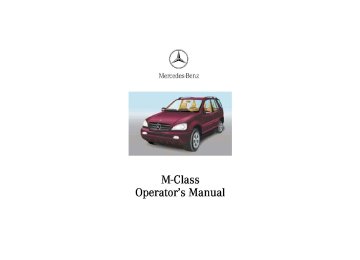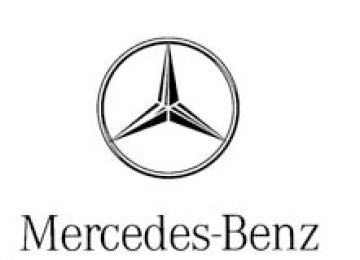- 2005 Mercedes-Benz M Class Owners Manuals
- Mercedes-Benz M Class Owners Manuals
- 2007 Mercedes-Benz M Class Owners Manuals
- Mercedes-Benz M Class Owners Manuals
- 2003 Mercedes-Benz M Class Owners Manuals
- Mercedes-Benz M Class Owners Manuals
- 2001 Mercedes-Benz M Class Owners Manuals
- Mercedes-Benz M Class Owners Manuals
- 2000 Mercedes-Benz M Class Owners Manuals
- Mercedes-Benz M Class Owners Manuals
- 2009 Mercedes-Benz M Class Owners Manuals
- Mercedes-Benz M Class Owners Manuals
- 2013 Mercedes-Benz M Class Owners Manuals
- Mercedes-Benz M Class Owners Manuals
- 2006 Mercedes-Benz M Class Owners Manuals
- Mercedes-Benz M Class Owners Manuals
- 2012 Mercedes-Benz M Class Owners Manuals
- Mercedes-Benz M Class Owners Manuals
- 2010 Mercedes-Benz M Class Owners Manuals
- Mercedes-Benz M Class Owners Manuals
- 2008 Mercedes-Benz M Class Owners Manuals
- Mercedes-Benz M Class Owners Manuals
- 2011 Mercedes-Benz M Class Owners Manuals
- Mercedes-Benz M Class Owners Manuals
- 2002 Mercedes-Benz M Class Owners Manuals
- Mercedes-Benz M Class Owners Manuals
- 2004 Mercedes-Benz M Class Owners Manuals
- Mercedes-Benz M Class Owners Manuals
- Download PDF Manual
-
Operation
Driving
Instrument cluster display
Practical hints
Car care
Technical
data
Index
93
Instruments and controls
Operation
Driving
Instrument cluster display
Practical hints
Car care
Technical
data
Index
Flexible service system
94
Flexible service system (FSS) (service indicator)
The FSS permits a flexible service schedule that is directly related to the operating conditions of the vehicle. The symbol 9 or ´ appears in the main odometer field prior to the next suggested service. Depending on operating conditions throughout the year, the next service is calculated and displayed in days or distance remaining.
The symbols 9 or ´ indicate the type of service to be performed: 9 Service A ´ Service B The message is displayed for approximately 10 seconds when turning the key in steering lock to position 2, or while driving when reaching the service warning threshold. The message can be canceled manually by pressing button (1). The next service due date is displayed either in days or in miles, depending on your driving style. Once the suggested term has passed, the symbol 9 or ´ plus message, preceded by a – (minus symbol) blinks every time when turning the key in steering lock to position 2.
Calling up service indicator manually: Activate the instrument cluster, see page 86. Within 1 second press button (1) twice to call up the FSS display for approximately 10 seconds.
Important! The FSS indicator is not an engine oil level indicator. See page 96 for engine oil level indicator.
Notes: When disconnecting vehicle battery for one or more days at a time, such days will not be counted. Any such days not counted by the FSS can be added by your Mercedes-Benz Light Truck Center. The interval between services is determined by the type of driving for which the vehicle is used. For example, driving at extreme speeds, and cold starts combined with short distance driving in which the engine does not reach normal operating temperature, reduce the interval between services. Following a completed A or B service the Mercedes- Benz Light Truck Center sets the counter mileage to 10 000 miles (Canada: 15 000 km).
The counter can also be set by any individual. To do so:
1. Turn the key in steering lock to position 2. 2. Immediately press button (1) twice within one
second.
3. The present status for days or distance is displayed.
Within 10 seconds turn key in steering lock to position 0.
4. Press and hold button (1), while turning key in
steering lock to position 2 again. The present status for days or distance is displayed once more. Continue to hold button (1). After approximately 10 seconds a signal sounds, and the display shows 10 000 miles (Canada: 15 000 km) for approximately 10 seconds.
5. Release button (1). If the FSS counter was inadvertently reset, have it corrected at a Mercedes-Benz Light Truck Center.
Note: However you choose to set your reference numbers, the scheduled services as posted in the Service Booklet must be followed to properly care for your vehicle.
Flexible service system
95
Instruments and controls
Operation
Driving
Instrument cluster display
Practical hints
Car care
Technical
data
Index
Instruments and controls
Operation
Driving
Instrument cluster display
Practical hints
Car care
Technical
data
Index
Engine oil level indicator
96
Engine oil level indicator
To check the engine oil level, park vehicle on level ground, with engine at normal operational temperature. Check oil level approximately 5 minutes after turning off the engine, allowing for the oil to return to the oil pan. Turn the key in steering lock to position 2 and wait until the display “––––––” appears in the odometer display field. Within 1 second press button (1) twice.
The following messages are available: “OIL i.O” No oil needs to be added. “–1.0 L” “–1.5 L” “–2.0 L” Add oil according to amount displayed. See page 255 for instructions on adding engine oil. “OIL HI” Do not overfill the engine. Excessive oil must be siphoned or drained off. It could cause damage to the engine and catalytic converter not covered by the Mercedes-Benz Limited Warranty. The display “––––––” flashes in the odometer display field if a proper oil level check cannot be performed. The engine oil level check can be repeated after a short time. Perform the engine oil level check with the dipstick, if it cannot be completed via the odometer display field. See page 255. In this case we recommend that you have the system checked at a Mercedes-Benz Light Truck Center.
Exterior lamp switch
Auto
P54.25-2478-26
Rotate switch $ to positions:
D Off U Automatic headlamp mode, see page 99. C Parking lamps (also side marker lamps, taillamps,
license plate lamps, instrument panel lamps). Canada only: When the engine is running, the low beam is additionally switched on.
õ Parking lamps plus low beam or high beam
headlamps (switch pushed forward).
Exterior lamp switch
97
ƒ Standing lamps, left or right side (depending on turn signal switch position). Turn key in steering lock to position 0 or remove. Standing lamps, left – move stalk to position (5). Standing lamps, right – move stalk to position (4).
Move stalk to positions:
1 Low beam (exterior lamp switch position õ) 2 High beam (exterior lamp switch position õ) 3 High beam flasher (high beam available
independent of exterior lamp switch position)
4 Turn signals, right 5 Turn signals, left To signal minor directional changes, such as changing lanes on a highway, move exterior lamp switch briefly to the point of resistance only and release. The turn signals blink three times. To operate the turn signals continuously, move the exterior lamp switch past the point of resistance (up or down). The switch is automatically canceled when the steering wheel is turned to a large enough degree.
Instruments and controls
Operation
Driving
Instrument cluster display
Practical hints
Car care
Technical
data
Index
Instruments and controls
Operation
Driving
Instrument cluster display
Practical hints
Car care
Technical
data
Index
Exterior lamp switch
98
Turn signal failure If one of the turn signals fails, the turn signal indicator system flashes and sounds at a faster than normal rate.
Standing lamps When the vehicle is parked on the street the standing lamps (right or left side parking lamps) can be turned on, making the vehicle more visible to passing vehicles. The standing lamps cannot be operated with the key in steering lock position 1 or 2.
Note: With the key removed and a front door open, a warning sounds if the vehicle’s exterior lamps (except standing lamps) are not switched off.
Headlamp mode The headlamps can be switched on and off manually or automatically.
Manual operation: The low beam headlamps and parking lamps can be switched on and off with the exterior lamp switch. For exterior lamp switch, see page 97.
Warning! The driver is responsible for the operation of the vehicle’s lights at all times. The automatic headlamp feature is only an aid to the driver. Switch on the vehicle lights by hand when driving or traffic conditions require you to do so.
Automatic operation: With electronic key in steering lock in position 1 turn exterior lamp switch to position U. The parking lamps switches on and off automatically depending on the brightness of the ambient light.
With the engine running and exterior lamp switch in position U: USA only: The low beam headlamps and parking lamps are switched on and off automatically depending on the brightness of the ambient light. Canada only: In conjunction with the daytime running lamps, see page 100, in low ambient light conditions the parking lamps will also switch on.
Note: The high beam headlamps, high beam flasher, low beam headlamps, parking lamps can still be switched on and off manually using the exterior lamp switch. The headlamps will not be automatically switched on under foggy conditions. Front fog lamps and rear fog lamps cannot be switched on manually with exterior lamp switch in position U. To activate the fog lamps turn exterior switch to position B.
Exterior lamp switch
99
Instruments and controls
Operation
Driving
Instrument cluster display
Practical hints
Car care
Technical
data
Index
Instruments and controls
Operation
Driving
Instrument cluster display
Practical hints
Car care
Technical
data
Index
Exterior lamp switch
100
Daytime running lamp mode (Canada only) Turn exterior lamp switch to position D. When the engine is running the low beam headlamps are automatically switched on. In low ambient light conditions the parking lamps will also switch on. When shifting from a driving position to position “N” or “P”, the exterior lamps switches off (3 minutes delay).
For nighttime driving the exterior lamp switch should be turned to position õ or U to permit activation of the high beam headlamps.
Note: The high beam flasher is always available.
Night security illumination This function will be only active with exterior lamp switch in position U. When turning off the engine, the exterior lamps (parking lamps and fog lamps) switch on for added illumination. After the last door has been closed the lamp-on time period commences. The lamp-on time period for night security illumination can be set at several different timed levels from 0 (off) to 60 seconds, see “Setting illumination time” on page 102.
Notes: Within 10 minutes after closing the last door or the tailgate the night security illumination can be reactivated by opening a door or the tailgate. If after switching the engine off, no doors are opened or if after opening the doors or trunk they are not closed, the night security illumination will switch off automatically after 60 seconds.
Deactivating night security illumination temporarily: Turn the electronic key in steering lock to position 0 then to position 2 and back to position 0 again before getting out of the vehicle. The night security illumination will not be activated when the door is opened.
Exterior lamp switch
101
Instruments and controls
Operation
Driving
Instrument cluster display
Practical hints
Car care
Technical
data
Index
Instruments and controls
Operation
Driving
Instrument cluster display
Practical hints
Car care
Technical
data
Index
Exterior lamp switch
102
3. Continued pressing of the switch varies the
illumination time between 0 (off) and 60 seconds. Each time the switch is pressed, the illumination time increases by 15 seconds.
4. Approx. 5 seconds after pressing the switch the
illumination time is set and the clock is again displayed.
Locator lighting This function will be only active with exterior lamp switch in position U. After unlocking the vehicle with the electronic key during darkness, parking lamps and fog lamps switch on for approximately 40 seconds. The exterior lamps will be switched off when opening the driver’s door.
Setting illumination time: The illumination time can only be set while the vehicle is at a standstill and the electronic key in steering lock position 2.
1. Turn exterior lamp switch to position D. 2. Press top (1) of fog lamp switch (approx. 5 seconds),
until the clock display (located in the instrument cluster) displays the actual illumination time.
Fog lamp switch
The switch is located in the center console.
Press down rocker switch symbols:
1 Front fog lamps on. Green indicator lamp ‡ in
instrument cluster comes on. Press upper half of the switch again to switch fog lamps off. The green indicator lamp ‡ in instrument cluster goes out.
2 Rear fog lamp (driver’s side) in addition to front fog lamps on. Yellow indicator lamp in switch comes on in addition to green indicator lamp ‡ in instrument cluster. Press lower half of the switch again to switch rear fog lamp off. The yellow indicator lamp in switch goes out. When pressing upper half of the switch once with front fog lamps and rear fog lamp on, first the rear fog lamp is switched off. The yellow indicator lamp in the switch goes out. Press upper half of the switch again to switch off front fog lamps. The green indicator lamp ‡ in instrument cluster also goes out.
Note: Front fog lamps and rear fog lamp operate only in exterior lamp switch position õ and with no highbeam headlamps on. Consult your state Motor Vehicle Regulations regarding allowable lamp operation.
Fog lamp switch
Instruments and controls
Operation
Driving
Instrument cluster display
Practical hints
Car care
Technical
data
Index
103
Instruments and controls
Operation
Driving
Instrument cluster display
Practical hints
Car care
Technical
data
Index
Hazard warning flasher
104
Hazard warning flasher switch The hazard warning flasher switch is located on top of the steering column. The hazard warning flasher can be activated either manually via the switch located in the dashboard, or it is activated automatically at the time an airbag is deployed. To activate hazard warning flasher, press switch once. To deactivate, press switch again.
Note: To signal turns while being towed with hazard warning flasher in use, turn key in steering lock to position 2 and activate combination switch for left or right turn signal in usual manner. Now deactivate the hazard warning flasher, only the selected turn signal will operate. Upon canceling the turn signal, the hazard warning flasher must be activated again.
Headlamp cleaning system (with Xenon headlamps)
The switch is located on the right side beyond the steering wheel. The headlamp washer can be activated with the key in steering lock position 2. Briefly press symbol side of switch. See page 258 for instructions on filling up the windshield/headlamp washer reservoir.
Windshield wiper/washer switch
Move stalk briefly up for single wipe without adding washer fluid (use only when windshield is wet). Pull stalk toward steering wheel and hold to activate wiper and washer.
Wiper off
Move stalk down for:
Intermittent wiping (Interval is vehicle speed dependent1).
Optional rain sensor: (Canada: standard on ML 500; USA: standard on ML 55 AMG) One initial wipe, pauses between wipes are automatically controlled by a rain sensor monitoring wetness of windshield.) Notes: With vehicle at a standstill, a front door open and the key in steering lock position 2 there will be no operation of windshield wipers in intermittent setting. With the intermittent wiping on, turn the electronic key in steering lock from position 1 to position 2 and keep the key in that position for longer than 2 seconds and the wipe interval will be set to approx. 5 seconds. Optional rain sensor: Do not leave in intermittent setting when vehicle is taken to an automatic car wash or when cleaning the windshield. Wipers will operate in presence of water spray at windshield, and wipers may be damaged as a result.
1 At speeds of approximately 105 mph (170 km/h) the wiper
switches automatically to continuous wiping. (Always obey local speed limits.)
Windshield wiper/washer
105
Instruments and controls
Operation
Driving
Instrument cluster display
Practical hints
Car care
Technical
data
Index
Instruments and controls
Operation
Driving
Instrument cluster display
Practical hints
Car care
Technical
data
Index
Rear window wiper/washer
Move stalk up for:
Normal wiper speed Fast wiper speed
106
Rear window wiper/washer
Note: When shifting into reverse with windshield wipers on, the rear wiper automatically turns on.
The rear window wiper/washer switch is located in the center console.
With key in steering lock position 2:
1 Intermittent wiping
To activate: Press upper half of the switch. To deactivate: Press upper half of the switch again.
2 Rear window washer
Press and hold lower half of the switch to activate rear window washer. After releasing the switch the wiper operates for additional 5 seconds. Once activated, the rear intermittent wiper function remains active.
The rear window wiper will also automatically engage if the windshield wiper is engaged and the gear selector lever is placed in “R” Reverse.
Windshield wipers smear If the windshield wipers smear the windshield, even during rain, activate the washer system as often as necessary. The fluid in the washer reservoir should be mixed in the correct ratio.
Note: For windshield and headlamp washer fluid mixing ratio see page 259.
Blocked windshield wipers If the windshield wipers become blocked (for example, due to snow), switch off the wipers. For safety reasons before removing ice or snow, remove key from steering lock. Remove blockage. Activate windshield wiper/washer switch again (key in steering lock position 1).
Rear window wiper/washer
107
Instruments and controls
Operation
Driving
Instrument cluster display
Practical hints
Car care
Technical
data
Index
Instruments and controls
Operation
Driving
Instrument cluster display
Practical hints
Car care
Technical
data
Index
Automatic climate control
Automatic climate control
108
P68.10-2565-29
1 Display and controls 2 Thumbwheels for the center air outlets
To open the left air and center air outlet: Turn the left thumbwheel upward. To open the right center air outlet: Turn the right thumbwheel upward. 3 Thumbwheels for the side air outlets
To open the side air outlets: Turn the thumbwheels upward. To defrost the side windows in the area around the exterior rear view mirrors: Turn the thumbwheel to the center position.
4 Center air outlets, adjustable 5 Side air outlets, adjustable 6 Defroster outlet windshield
Important! The air outlets should be remain open to allow unrestricted operation of the automatic climate control.
Notes: For the air flow-through system to function properly, the air vents and air outlets should be kept unobstructed. The air outlets can be directed towards your body or pointed upwards for draft free ventilation of the interior.
Automatic climate control
109
Instruments and controls
Operation
Driving
Instrument cluster display
Practical hints
Car care
Technical
data
Index
Instruments and controls
Operation
Driving
Instrument cluster display
Practical hints
Car care
Technical
data
Index
Automatic climate control
110
Front display and controls
10
4 Defrosting, see page 115
5 Air recirculation, see page 116
6 Automatic mode AUTOAutomatic control of temperature, air distribution and air volume
7 ACOFF, economy mode see page 117
Residual engine heat utilization, see page 117
8 Rear window defroster, see page 121
9 Rear passenger compartment ventilation switchedoff, see page 118
1 Air volume control wheel 2 Temperature control 3 Air distribution control wheel
P83.30-3550-26
10 Interior temperature sensor
Important! This vehicle is equipped with an air conditioner system that uses R–134a (HFC: hydrofluorocarbon) as a refrigerant. Repairs should always be performed by a qualified technician, and refrigerant should be collected in a recovery system for recycling.
Automatic climate control The automatic climate control only operates with the engine running. The system is always at operational readiness, except when manually switched off. In the automatic mode the automatic climate control cools or heats the interior depending on outside temperature and the selected interior temperature. Make the temperature settings in small increments. If the vehicle interior has been heated by direct sunlight and is very hot, ventilate the interior (open door or windows for a short period) before driving off Keep the air intake grill in front of the windshield free of debris and snow. The air conditioning mode removes considerable moisture from the air during operation in the cooling mode. It is normal for water to drip on the ground through ducts in the underbody. If the economy mode ACOFF is selected, the air conditioning compressor will not engage and it is not possible to air condition in this setting. See page 117.
Notes: The interior temperature sensor (10) should not be touched to maintain a precise temperature. If the vehicle travels from shade into direct sunlight, a sensor automatically increases the air volume temporarily to maintain the interior temperature. The automatic climate control will not remove moisture from the air at low outside ambient temperatures. The air conditioner switches itself off for its own protection if refrigerant is lost. No cooling will then take place. Economy mode ACOFF cannot be switched off. Have the air conditioner checked by a Mercedes-Benz Center should this happen.
Dustfilter Nearly all dust particles and pollen are filtered out before outside air enters the passenger compartment through the air distribution system. Severe conditions (e.g. strong air pollution) may require replacement of the filter before its scheduled interval. A clogged filter will reduce the air volume to the interior.
Automatic climate control
111
Instruments and controls
Operation
Driving
Instrument cluster display
Practical hints
Car care
Technical
data
Index
Instruments and controls
Operation
Driving
Instrument cluster display
Practical hints
Car care
Technical
data
Index
Automatic climate control
112
Basic setting - automatic mode
To activate basic setting: Press U button at least 3 seconds. All functions are switched to automatic mode and temperature is set to 72˚F (22˚C). The rear window defroster may be switched on manually.
P83.30-3551-21
To activate: With the engine running, briefly press the U button. The indicator lamp in the U button lights up. The temperature, air volume and distribution are controlled automatically. Temperature can be adjusted with the temperature control, which is located in the center. Turning the control wheel to either the blue or red dot switches off the temperature regulation. To deactivate: Briefly press the U button. The indicator lamp in the U button goes out. The automatic mode is switched off, air volume control is set to fan speed 2 and air distribution is set to position V.
Programming the basic temperature setting
Note: Make the temperature settings in small increments.
P83.30-3552-21
Set temperature control to the desired temperature. Press the U button for 10 seconds. The new temperature value is selected and set.
Automatic climate control
113
Instruments and controls
Operation
Driving
Instrument cluster display
Practical hints
Car care
Technical
data
Index
Instruments and controls
Operation
Driving
Instrument cluster display
Practical hints
Car care
Technical
data
Index
Automatic climate control
114
Special settings (use only for short duration)
P83.30-3549-21
Turning the air volume control wheel or air distribution wheel switches off the automatic mode. The temperature control will be still in automatic mode. The fan speed and air distribution can be manually selected. The indicator lamp in the U button goes out. The set value is indicated by a lighted segment on the setting wheels. To return to automatic mode: Press U button. The indicator lamp in the button illuminates and the lighted segments on the air volume and air distribution wheel go out.
Air volume, manual: The air volume control wheel has 5 fan speeds which can be selected.
Important! No fresh air enters the interior with the air volume control set to 0. The system is switched off.
Air distribution, manual: j Air from the windshield and side air outlets. V Air from the windshield, center, side and footwell
air outlets.
k Air from the footwell and side air outlets. h Air from the center and side air outlets.
Windshield fogged up on outside. Switch on the windshield wiper. Set air distribution wheel to position j.
Defrosting/Windows fogged up on the inside To activate: Press the P button. The indicator lamp in the button illuminates. The automatic climate control switches automatically to: • maximum heat and blower output • air from the side and windshield air outlets • Rear passenger ventilation is switched off. To deactivate: Press P button again or U button. The indicator lamp in button goes out and the system returns to the previous setting.
Note: If the automatic climate control is in the defrost mode, the rear window defroster may still be switched on manually. No other settings are possible.
Automatic climate control
115
Instruments and controls
Operation
Driving
Instrument cluster display
Practical hints
Car care
Technical
data
Index
Instruments and controls
Operation
Driving
Instrument cluster display
Practical hints
Car care
Technical
data
Index
Automatic climate control
116
Note: To achieve the fastest possible cooling of the interior, the automatic climate control automatically switches to air recirculation. The indicator lamp in the O button is not illuminated when the system automatically switches to air recirculation.
Air recirculation This mode can be selected to temporarily reduce the entry of annoying odors or dust into the vehicle’s interior. Outside air is not supplied to the vehicles’s interior. To select, press briefly O button. The indicator lamp in button lights up. To cancel, press briefly O button again. The indicator lamp in button goes out. The system automatically switches from air recirculation to fresh air, after: • approx. 30 minutes, when the automatic climate
control switched on,
• approx. 5 minutes, when the automatic climate
control switched off.
• approx. 5 minutes, if the outside temperature is
below 45˚F (7˚C).
If the windows should fog up from the inside, switch from recirculated air back to fresh air.
Economy mode The function of this setting corresponds to the automatic mode. However, because the air conditioning compressor will not engage (fuel savings), it is not possible to air condition in this setting. Press ACOFF button to activate. The indicator lamp in the button illuminates. Press ACOFF button once again to return to the previous setting.
Important! In the mode ACOFF the windows could fog up on the inside. Switch off ACOFF mode.
Residual engine heat utilization With the engine switched off, it is possible to continue to heat or ventilate the interior for a short while, dependent of the temperature set in the climate control. Air volume and distribution are controlled automatically. To select: Turn the key in steering lock to position 1. Press button T. The indicator lamp in the button illuminates. To switch off: Press button T. The indicator lamp in the button goes out. This function selection is automatically switched off, • if turning the key in steering lock to position 2, • after approx. 30 minutes, • if the coolant temperature is too low and • if the battery voltage drops.
Note: The fan switches to a lower speed independent of the setting of the air volume control.
Automatic climate control
117
Instruments and controls
Operation
Driving
Instrument cluster display
Practical hints
Car care
Technical
data
Index
Instruments and controls
Operation
Driving
Instrument cluster display
Practical hints
Car care
Technical
data
Index
Automatic climate control
118
Switching the automatic climate control on and off To switch off: Set air volume control wheel to position 0. The indicator lamp in the U button goes out. The fresh air supply to the vehicle interior is shut off. While driving, use this setting only temporarily, otherwise the windshield could fog up. To switch on: Press the U button. The indicator lamp in the button illuminates.
Switching off the rear passenger compartment ventilation and rear passenger climate control For an improved cooling or heating output in the front passenger compartment, the rear passenger compartment ventilation can be switched off. To switch off: Press the REAR-OFF button, see page 110. The indicator lamp in the button illuminates. The operation of the rear automatic climate control in the center console and the fresh air supply to the rear compartment is shut off. To activate: Press REAR-OFF button again. The indicator lamp in the button goes out. The rear automatic climate control in the center console switches to automatic mode and fresh air enters the rear compartment. For notes on the rear passenger compartment climate control, see page 119.
Rear passenger compartment climate control
The climate control is located on the rear center console.
P83.30-3525-26
1 Air volume switch 2 Air distribution switch 3 Automatic mode AUTO
Automatic control of air distribution and air volume
Note: In the automatic mode, the automatic climate control cools or heats the interior depending on the temperature selected on the front climate control unit. With the automatic mode switched off, the air volume and distribution can still be set manually. The temperature setting remains in the automatic mode.
Manual setting of air volume and air distribution in the rear passenger compartment To switch off the automatic mode press air volume switch (1) or air distribution switch (2). Air volume and distribution can be selected manually. The indicator lamp in U button goes out.
Air distribution manual: j Air distribution up. k Air distribution down.
To return to automatic mode: Press U button. The indicator lamp in the button illuminates
Automatic climate control
119
Instruments and controls
Operation
Driving
Instrument cluster display
Practical hints
Car care
Technical
data
Index
Instruments and controls
Operation
Driving
Instrument cluster display
Practical hints
Car care
Technical
data
Index
Automatic climate control
120
Rear passenger compartment adjustable air outlets
Notes: The temperature at the air outlets for the rear passenger compartment is the same as at the dashboard center air outlets. To achieve draft free ventilation of the rear compartment, point the air nozzles upwards.
1 Adjustable rear center air outlet, left 2 Adjustable rear center air outlet, right
P83.00-2052-26
Rear window defroster Turn the key in steering lock to position 2. To select: Press the F button in the control panel of the automatic air conditioner. The indicator lamp in the button illuminates. To cancel: Press the F button in the control panel of the automatic air conditioner. The indicator lamp in the button goes out.
Notes: Heavy accumulation of snow and ice should be removed before activating the defroster.
The rear window defroster uses a large amount of power. To keep the battery drain to a minimum, turn off the defroster as soon as the rear window is clear. The defroster is automatically turned off after approximately 6–17 minutes of operation depending on the outside temperature and vehicle speed. If several power consumers are turned on simultaneously, or the battery is only partially charged, it is possible that the defroster will automatically turn itself off. When this happens, the indicator lamp inside the switch starts blinking. As soon as the battery has sufficient voltage, the defroster automatically turns itself back on.
Automatic climate control
121
Instruments and controls
Operation
Driving
Instrument cluster display
Practical hints
Car care
Technical
data
Index
Instruments and controls
Operation
Driving
Instrument cluster display
Practical hints
Car care
Technical
data
Index
Interior equipment
Power windows
122
Power window switches located on front center console
Power window switches located on rear center console
P54.25-2477-26
P54.25-2473-26
1 left, front 2 right, front 3 left, rear 4 right, rear 5 Switch for rear door window override
6 left, rear 7 right, rear
Warning! When closing the windows, be sure that there is no danger of anyone being harmed by the closing procedure. The closing procedure can be immediately reversed by pressing the power window switch. When leaving the vehicle, always remove the key from the steering lock, and lock the vehicle. Do not leave children unattended in the vehicle, or with access to an unlocked vehicle. Unsupervised use of vehicle equipment can cause serious personal injury.
Turn key in steering lock to position 1 or 2. Opening the side windows: Press k on the switch to resistance point. Closing the side windows: Press j on the switch to resistance point. Release switch when window is in desired position.
Express opening and closing of windows Press k or j on the switch past resistance point and release – window opens or closes completely. To interrupt procedure, briefly press j or k. If the upward movement of the window is blocked during the closing procedure, the window will stop during the last few inches before closure and open slightly. When pressing and holding the switch j to close the window, and upward movement of the window is blocked during the last few inches before closure, it will stop and reopen.
Interior equipment
123
Instruments and controls
Operation
Driving
Instrument cluster display
Practical hints
Car care
Technical
data
Index
Instruments and controls
Operation
Driving
Instrument cluster display
Practical hints
Car care
Technical
data
Index
Interior equipment
124
Blocking of rear door window operation If no operation of the rear door windows by the switches (6) and (7), located on rear center console (for instance by children) is desired, slide override switch (5) to right, symbol N becomes visible.
Warning! When leaving the vehicle, always remove the key from the steering lock, and lock the vehicle. Do not leave children unattended in the vehicle, or with access to an unlocked vehicle. Unsupervised use of vehicle equipment can cause serious personal injury.
Note: After turning off the engine, the power windows can be operated for approximately 30 minutes or until a front door is opened.
Synchronizing power windows Resynchronize the power windows, if • the power supply was interrupted (battery
disconnected or low),
• the windows cannot be opened or closed by the
express feature.
To resynchronize: Turn key in steering lock to position 2. Press j side of power window switch until the window is completely closed and hold down for approximately 1 second. Repeat procedure for each window. The automatic full opening and closing procedure of the windows should now be restored.
Note: After turning off the engine, the rear quarter windows can be operated for approximately 30 minutes or until a front door is opened.
Warning! When closing the windows, be sure that there is no danger of anyone being harmed by the closing procedure. When leaving the vehicle, always remove the key from the steering lock, and lock the vehicle. Do not leave children unattended in the vehicle, or with access to an unlocked vehicle. Unsupervised use of vehicle equipment can cause serious personal injury.
Rear quarter windows (optional; Canada only: standard on ML 500; USA: standard on ML 55 AMG)
Switches located on front center console
The rear quarter windows can be operated with key in steering lock position 2.
1 Press to open. 2 Press to close.
Interior equipment
125
Instruments and controls
Operation
Driving
Instrument cluster display
Practical hints
Car care
Technical
data
Index
Instruments and controls
Operation
Driving
Instrument cluster display
Practical hints
Car care
Technical
data
Index
Interior equipment
126
Sliding/pop-up roof (optional)
RESET MODE
P68.00-2429-26
1 to slide roof open 2 to slide roof closed 3 to raise roof at rear 4 to lower roof at rear
The sliding/pop-up roof can be operated with key in steering lock position 1 or 2.
Warning! When closing the sliding/pop-up roof, be sure that there is no danger of anyone being harmed by the closing procedure. The closing procedure can be immediately reversed by moving the switch in direction (1) or (3). When leaving the vehicle, always remove the key from steering lock, and lock your vehicle. Do not leave children unattended in the vehicle, or with access to an unlocked vehicle. Unsupervised use of vehicle equipment can cause serious personal injury.
Notes: The sliding/pop-up roof can be opened or closed manually should an electrical malfunction occur, see page 294. After turning off the engine, the sliding/pop up roof can be operated for approximately 30 minutes or until a front door is opened.
Express opening of sliding/pop-up roof To open sliding/pop-up roof automatically, briefly move switch in direction (1) and release. The roof will not open to the full open position (approx. 75%). Press again to open it fully. To interrupt procedure, briefly move switch in any direction.
Note: For resynchronizing the express opening feature see page 294.
RESET MODE
With the roof closed or tilted open, a screen can be slid into the roof opening to guard against sun rays. When sliding the roof open, the screen will also retract. To open, close, raise or lower the sliding/pop-up roof: Move and hold the switch in the required direction. Release the switch when the roof has reached the required position.
Interior equipment
127
Instruments and controls
Operation
Driving
Instrument cluster display
Practical hints
Car care
Technical
data
Index
Instruments and controls
Operation
Driving
Instrument cluster display
Practical hints
Car care
Technical
data
Index
Interior equipment
Interior lighting
128
RESET MODE
Lamps above instrument panel Interior lamps above instrument panel are switched on, and off (soft fade) delayed, when unlocking the vehicle, or when opening a front door or closing front doors. With doors closed, push on lamp lens to switch interior lamps on or off.
Reading lamps in inside rear view mirror
1 Reading lamp, left 2 Push button to switch left reading lamp on and off 3 Push button to switch right reading lamp on and off 4 Reading lamp, right The reading lamps cannot be switched on and off by the door contact switches.
1
P82.20-2334-26
Lamps above rear doors Interior lamps above rear doors are switched on when opening a rear door, and switched off (soft fade) delayed when closing rear doors. With rear doors closed, push on lamp lens to switch interior lamps on or off.
Note: If lamp is switched on manually, it does not go out by closing the door.
Cargo compartment lamp
1 The lamp is switched off. 2 The lamp is switched on continuously.
To prevent the vehicle battery from being discharged, move switch to position (1) or (3) before leaving the vehicle.
3 The lamp is switched on and off by the opening and
closing of the liftgate.
Interior equipment
129
Instruments and controls
Operation
Driving
Instrument cluster display
Practical hints
Car care
Technical
data
Index
Instruments and controls
Operation
Driving
Instrument cluster display
Practical hints
Car care
Technical
data
Index
Interior equipment
130
Switch for interior lamps/lamps above rear doors
1 Press to switch lamps above rear doors off.
To switch both lamps above rear doors on, briefly press upper half of switch again.
Note: With one lamp above rear door illuminated, first the lamp goes out when pressing upper half of the switch. Press again to switch both lamps on.
2 Press to switch interior lamps off (except cargo
compartment lamp). The interior lamps remain switched off, even when opening a door. With rocker switch in center position, the interior lamps operate as described on previous pages.
Entrance lamps, exit lamps in doors The lamps are switched on and off by the door contact switches.
Notes: To prevent the vehicle battery from being discharged, with doors open all interior lamps (except rear cargo compartment lamp) go out after approximately 30 minutes. If a interior lamp is switched on manually, it does not go out automatically. Before leaving the vehicle, make sure that all interior lamps are switched off.
Sun visors
Illuminated vanity mirrors
Swing sun visors down to protect against sun glare. If sunlight enters through a side window, disengage visor from inner mounting, pivot it to the side, and slide it to the desired position.
With the visor engaged in its inner mounting and with key in steering lock position 1 or 2, the lamp is switched on by opening the cover.
Warning! Do not use the vanity mirror while driving.
Interior equipment
131
Instruments and controls
Operation
Driving
Instrument cluster display
Practical hints
Car care
Technical
data
Index
Instruments and controls
Operation
Driving
Instrument cluster display
Practical hints
Car care
Technical
data
Index
Interior equipment
Interior
Warning! To help avoid personal injury during a collision or sudden maneuver, exercise care when stowing things. Put luggage or cargo in the rear cargo area and secure. Do not pile luggage or cargo higher than the seat backs. Luggage nets cannot secure hard or heavy objects.
132
Storage compartments, armrest and cup holder
Warning! Keep compartment lids closed. This will help to prevent stored objects from being thrown about and injuring vehicle occupants during an accident and sudden maneuvers.
Glove box
Storage compartment below center armrest
Pull handle (1) to open. The glove box is illuminated with key in steering lock position 1 or 2 when opening the lid.
To open small compartment in armrest: Press button (1) and lift armrest. To open large compartment under armrest: Press button (2) and lift armrest. To close: Lower armrest until it engages in lock. To open compartment in front of armrest: Slide cover (3) rearward in direction of arrow. The compartment contains a cup holder, see page 135.
Interior equipment
133
Instruments and controls
Operation
Driving
Instrument cluster display
Practical hints
Car care
Technical
data
Index
Instruments and controls
Operation
Driving
Instrument cluster display
Practical hints
Car care
Technical
data
Index
Interior equipment
134
Storage compartment under front passenger seat (standard; optional on ML 320)
Cup holder in instrument panel
The storage compartment under the front passenger seat is lockable with its separate key (1).
Touch top of cover. The cup holder (1) opens automatically.
Note: Slide seat rearward to gain easier access to the storage compartment.
Caution! Keep cup holder closed while traveling. Place only containers that fit into the cup holder to prevent spills. Do not fill containers to a height where the contents could spill during vehicle maneuvers, especially hot liquids.
Cup holder in front of armrest
P68.00-2606-26
To open: Slide the cover rearward, see page 133, and fold the cup holder (1) forward. To close: Fold cup holder rearward and slide the cover forward.
Caution! Keep cup holder closed while traveling. Place only containers that fit into the cup holder to prevent spills. Do not fill containers to a height where the contents could spill during vehicle maneuvers, especially hot liquids.
Interior equipment
135
Instruments and controls
Operation
Driving
Instrument cluster display
Practical hints
Car care
Technical
data
Index
Instruments and controls
Operation
Driving
Instrument cluster display
Practical hints
Car care
Technical
data
Index
Interior equipment
136
Cup holder in rear center console
Armrest in rear bench seat
P68.00-2596-26
Touch cover (1), the cup holder opens automatically. Close the cup holder before folding the rear seat bench.
Caution! Keep cup holder closed while traveling. Place only containers that fit into the cup holder to prevent spills. Do not fill containers to a height where the contents could spill during vehicle maneuvers, especially hot liquids.
Pull down armrest (1) by its top.
Ashtrays
Rear passenger compartment
P68.20-2336-26
P68.00-2597-26
Center console By touching the top of the cover lightly, the ashtray opens automatically. To remove ashtray: Pull up and remove ashtray insert.
Warning! Remove front ashtray only with vehicle standing still. Turn off the engine and set the parking brake. Otherwise the vehicle might move as a result of unintended contact with the gear selector lever.
Touch cover to open. To open ashtray: Touch ashtray (1), it opens automatically.
To remove ashtray: Open ashtray (1) and pull out the ashtray insert. Close the ashtray before folding the rear seat bench.
Interior equipment
137
Instruments and controls
Operation
Driving
Instrument cluster display
Practical hints
Car care
Technical
data
Index
Instruments and controls
Operation
Driving
Instrument cluster display
Practical hints
Car care
Technical
data
Index
Interior equipment
Lighter
138
P68.20-2337-26
1 Center console lighter Turn key in steering lock to position 1 or 2. Push in lighter (1); it will pop out automatically when hot.
Note: The lighter socket can be used to accommodate electrical accessories up to maximum 50 W.
2 Rear passenger compartment lighter
Warning! Never touch the heating element or sides of the lighter, they are extremely hot, hold at knob only. When leaving the vehicle always remove the key from the steering lock. Do not leave children unattended in the vehicle, or with access to an unlocked vehicle. Unsupervised use of vehicle equipment may cause serious personal injury.
Split rear seat bench
To slide rear seat bench fore/aft:
1. Pull lever (1) in direction of arrow, and slide seat bench section to desired position until it locks in place.
To enlarge cargo area:
1. Close cup holder in rear center console. 2. Move front seats forward, see page 40 for manual
seats and page 41 for power seats.
3. Pull lever (1) in direction of arrow, and slide seat
bench section forward.
4. Remove head restraint(s). The head restraint(s) should be stored beneath the cargo floor plates.
The rear seat bench can be moved fore/aft, folded and lowered to increase the cargo area. The left, right or both seat back sections may folded down according to need.
Interior equipment
139
Instruments and controls
Operation
Driving
Instrument cluster display
Practical hints
Car care
Technical
data
Index
Instruments and controls
Operation
Driving
Instrument cluster display
Practical hints
Car care
Technical