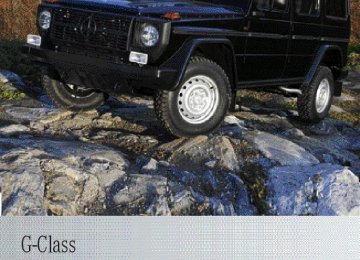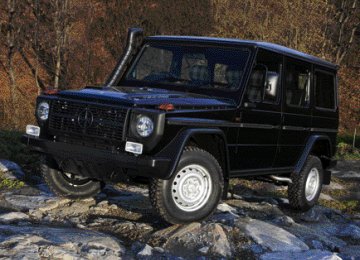- Download PDF Manual
-
switch : to R. Blackout lighting, front and rear-facing. The blackout headlamps, blackout rear lamps and crosshair are switched on. The black- out brake lamp is ready for operation.
i The following functions are switched off
in all blackout lighting settings: Rturn signals, hazard warning lamps Rhorn Rinterior lighting Rswitch/button lighting Rinstrument cluster lighting
X To switch off blackout lighting: press
light switch : in and turn it to $.
Slider lock Slider lock ; on light switch : prevents you from switching from normal lights to blackout lighting unintentionally. X To switch the slider lock position: press light switch : and move slider lock ; to the desired position: Rnormal light functions to the right Rblackout lighting setting to the left
Dipped-beam headlamps X Turn the key to position 2 in the ignition
lock.
X Make sure that slider lock ; has been
moved to the right.
X To switch on the dipped-beam head-
lamps: turn light switch : to L. The dipped-beam or main-beam headlamps (Y page 60) are switched on.
X To switch on the side lamps: turn light
switch : to T. The side lamps, tail lamps, instrument clus- ter lighting and licence plate lighting are switched on.
X To switch off the dipped-beam head-
lamps/side lamps: turn light switch : to $.
i A warning tone sounds if you remove the
key from the ignition lock and open the driver's door while the side lamps or dipped-beam headlamps are switched on.
Daytime driving lights Starting the engine also switches on the day- time driving lights. X To switch on: turn light switch : to
$. When the engine is running: the dipped- beam headlamps, side lamps and licence plate lamp are switched on.
60
Exterior lighting
Combination switch Turn signals
Front foglamps and rear foglamp Foglamps G WARNING If you suspect that driving conditions will be foggy, turn the light switch to L before you start your journey. Your vehicle may other- wise not be visible and you could endanger yourself and others.
X Make sure that the key is in position 2 in
the ignition lock.
X To switch on: press the combination
switch in the direction of arrow ; or ? until it engages. The corresponding ! or # indicator lamp in the instrument cluster flashes.
Main-beam headlamps X To switch on the main-beam head-
lamps: turn the key in the ignition lock to position 2 or start the engine. X Turn the light switch to L. X Press the combination switch beyond the
pressure point in the direction of arrow :. The K indicator lamp in the instrument cluster lights up.
X To switch off the main-beam head-
lamps: move the combination switch back to its normal position. The K indicator lamp in the instrument cluster goes out.
Headlamp flasher X To switch on: turn the key in the ignition lock to position 1 or 2, or start the engine. X Pull the combination switch briefly in the
direction of arrow =.
X Make sure that the L dipped-beam
headlamps or T side lamps are switched on (Y page 59).
X To switch on: press the upper section of
the switch. The N indicator lamp in the control panel of the centre console lights up.
X To switch off: press the lower section of
the switch. Indicator lamp N goes out.
Rear foglamp
X Make sure that the L dipped-beam headlamps (Y page 59) or the N fog- lamp (Y page 60) is switched on.
X To switch on: press the upper section of
the switch. The Q indicator lamp in the instrument cluster lights up.
X To switch off: press the lower section of
the switch. Indicator lamp Q goes out.
Adjusting the headlamp range ! The permissible load depends on the
respective vehicle body type.
Headlamp range control The headlamp range control allows you to adjust the cone of light from the headlamps to suit the vehicle load. X Turn the headlamp range control to the cor-
responding position.
i The luggage compartment or the load
area may only be loaded to the maximum load. The permissible rear axle load must not be exceeded (Y page 201).
Panel van, chassis cab g Front seats occupied 1 Front seats occupied, load in luggage
compartment/on load area
2 Driver's seat occupied, load in luggage
compartment/on load area
Exterior lighting
61
Station wagon g Front seats occupied 1 Front seats and rear bench seat occu-
pied
2 Front seats and rear bench seat occu-
pied, load in luggage compartment
3 Driver's seat occupied, load in the lug-
gage compartment
Headlamp cleaning system X Turn the ignition key to position 2 in the
ignition lock or start the engine.
X To switch on: activate the "Wipe with
washer fluid" function (Y page 73). The headlamps are cleaned with a high- pressure water jet.
Hazard warning lamps Switching on and off
X Make sure that the battery main switch is
switched on.
X To switch on: press the lower section of
the switch. All turn signals flash.
X To switch off: press the upper section of
the switch.
i The hazard warning lamps still operate if
the ignition is switched off. The hazard warning lamp does not work, however, if a blackout lighting setting has been selected (Y page 59).
62
Interior lighting
Problems with the hazard warning lamps The hazard warning lamps are not functioning because the battery main switch is switched off. X Switch on the battery main switch
(Y page 87).
Headlamps and turn signals misted up on the inside The headlamps may mist up on the inside if there is high atmospheric humidity. X Drive with the headlamps switched on.
The level of moisture diminishes, depend- ing on the length of the journey and the weather conditions (humidity and temper- ature).
If the level of moisture does not diminish: X Have the headlamps checked at a qualified
specialist workshop.
ment on the roof lining. The switch is located in the lamp.
Interior lighting control General notes The interior lighting functions are automati- cally deactivated after some time except for when the key is in position 2 in the ignition lock. This prevents your vehicle's battery from discharging.
Automatic control X To switch on: slide the switch to position
3. The interior lighting switches on when you open a door. When a front or rear door is opened, the front interior lighting comes on. When the tailgate is opened, the rear interior lighting comes on.
Interior lighting Overview of interior lighting
Manual control X To switch on: slide the switch to position
1. The interior lighting remains switched on, even when the doors are shut.
X To switch off: slide the switch to position
2.
Reading lamp
1 To switch on the interior lighting manually 2 To switch off the interior lighting manually 3 To switch on the interior lighting auto-
matically
One interior light is located above the rear- view mirror and one in the luggage compart-
Reading lamp
Replacing bulbs
63
X Remove the reading lamp from the glove
compartment.
X Plug the reading lamp into the 12 V socket. X To switch on: turn control knob = to posi-
tion 2.
X To switch off: turn control knob = to
position 1.
i The 12 V socket also functions if blackout lighting is switched on. You can continue to use the reading lamp.
Replacing bulbs Important safety notes Notes on replacing bulbs G WARNING Bulbs, lamps and plug connectors can become very hot during use. When replacing a bulb, you could burn yourself on these com- ponents. There is a risk of injury. Allow these components to cool down before replacing the bulb.
Only operate bulbs in enclosed lamps designed for that purpose. Only fit spare bulbs of the same type and the specified volt- age. Protect bulbs from moisture during operation and do not allow bulbs to come into contact with fluids. A bulb may explode if: Rit is dropped Rthere are scratches on the glass tube Ryou touch the hot glass tube Do not touch the glass tube of new bulbs with your bare hands. Even minor contamination can burn into the glass surface and reduce the service life of the bulbs. Always use a lint- free cloth or only touch the base of the bulb when fitting. Bulbs and lamps are an important aspect of vehicle safety. You must therefore make sure
that these function correctly at all times. Have the headlamp setting checked regularly. If the bulb does not light up or if you require assistance replacing bulbs, consult a quali- fied specialist workshop.
Before changing bulbs Have the following bulbs changed at a quali- fied specialist workshop: Rthird brake lamp Rblackout tail lamp You can replace the following bulbs: Rside lamps Rmain-beam/dipped-beam headlamps Rfoglamps Rturn signal lamp (front) Radditional turn signal lamp Rblackout lighting Rbrake lamp Rturn signal lamp (rear) Rreversing lamp Rblackout brake lamp Rrear foglamp Rlicence plate lamp Routline lamp
64
Replacing bulbs
Overview of bulb replacement – bulbs Front bulbs
; Reversing lamp: P 21 W = Blackout brake lamp: P 2 W5
? Rear foglamp: P 21 W A Third brake lamp: LEDs6
B Licence plate lamp:Long-wheelbase panel van/station wagon: W 10 W
Example: station wagon : Additional turn signal lamp:
Chassis cab: P 21 W All other vehicles: W 4 W ; Turn signal lamp: PY 21 W = Headlamp:
Main-beam/dipped-beam: H4 60/55 W Side lamp: W 4 W ? Foglamp: H3 55 W A Blackout lighting: P 18 W5
Rear bulbs
6x6 chassis cab with crewcab : Licence plate lamp: W 10 W ; Rear foglamp: P 21 W = Blackout brake lamp: LED6
? Reversing lamp: P 21 W A Tail lamp:Brake lamp: P 21 W Turn signal lamp: PY 21 W Tail lamp: W 5 W Blackout tail lamp: P 2 W6
B Convoy light: H 2 W
Example: station wagon : Tail lamp:
Brake lamp: P 21 W Turn signal lamp: PY 21 W Tail lamp: W 5 W Blackout tail lamp: P 2 W5, 6
5 Not for vehicles with a 12 V electrical system. 6 Have these bulbs changed at a qualified specialist workshop only.
Replacing bulbs
65
X Turn front foglamp : in the direction of the
arrow.
Example: chassis cab with 12 V electrical system, platform truck : Tail lamp: R 5 W ; Brake lamp: P 21 W = Turn signal lamp: PY 21 W ? Outline lamp: R 5 W A Reversing lamp: P 21 W B Rear foglamp: P 21 W C Licence plate lamp: R 5 W In the chassis cab with a 24 V electrical sys- tem, the rear bulbs are installed in the bumper.
Replacing the front bulbs Removing the headlamps i For vehicles with a bodystyling bar, con-
tact a qualified specialist workshop (Y page 15).
X Switch off the lights.
X Remove bolt =. X Remove front panel ; upwards.
X Unscrew screws ?. i Only remove screws ?. Do not turn
adjustment screws A. If one adjustment screw A is turned, the front foglamp adjustment must be checked at a qualified specialist workshop.
X Remove headlamp :.
Main-beam/dipped-beam headlamps X Remove the headlamp (Y page 65).
Turning the front foglamp to the side
66
Replacing bulbs
X Remove protective cap :. X Pull out connector ;.
X Remove protective cap :. X Pull out connector ;.
X Unclip retaining spring =. X Remove bulb ?. X Insert the new bulb so that the base fits
flush in the recess.
X Clip retaining spring = back in. X Attach connector ; to the new bulb. X Press on protective cap :.
Side lamps X Remove the headlamp (Y page 65).
X Turn bulb = anti-clockwise, applying slight
pressure, and remove it.
X Insert the new bulb and turn it clockwise, applying slight pressure, until it engages.
X Attach connector ; to the new bulb. X Press on protective cap :.
Front foglamps
X Switch off the lights. X Unscrew screws ;. X Remove front foglamp : in the direction
of the arrow.
Replacing bulbs
67
X Pull out connector = and housing connec-
tor ?.
X Unclip retaining spring A. X Pull out the bulb. X Insert the new bulb so that the base fits
flush in the recess.
X Clip retaining spring A back in. X Attach connector = and housing connec-
tor ? to the new bulb.
X Reinsert front foglamp :. X Replace and tighten screws ;.
Blackout lighting (vehicles with a 24 V electrical system)
X Switch off the lights. X Unscrew screws ;. X Pull the lamp with cover : forward out of
the recess.
X Pull seal = off cover :.
X Turn bulb ? anti-clockwise, applying slight
pressure, and remove it from the bulb holder.
X Insert the new bulb into the bulb holder and
turn it clockwise until it engages.
X Clamp seal = on cover :. X Insert the lamp with cover : and press in
firmly. Seal = must fit tightly around the circum- ference.
X Replace and tighten screws ;.
Turn signals ! Do not fasten the screws too tightly. You
could otherwise damage the lens.
68
Replacing bulbs
X Turn bulb = anti-clockwise, applying slight
pressure, and remove it from the bulb holder.
X Insert the new bulb into the bulb holder and
turn it clockwise until it engages.
X Fit lens ;. X Replace and tighten screws :. X Fold down protective grid : and engage it
in anchorage ;.
Additional turn signal lamp Chassis cab ! When fitting the lens, make sure that the
seal is positioned correctly.
! Do not fasten the screws too tightly. You
could otherwise damage the lens.
Example: turn signal lamp with protection grille X Switch off the lights. X Pull protection grille : in the direction of
the arrow out of mounting ;.
X Fold up protection grille :.
X Switch off the lights. X Unscrew screws :. X Remove lens ;.
Example: chassis cab X Switch off the lights. X Unscrew screws :. X Remove lens ;.
Replacing bulbs
69
X Hold lens ; firmly and remove bulb holder
=.
X Turn bulb ? anti-clockwise, applying slight pressure, and remove it from bulb holder =.
X Insert the new bulb into bulb holder = and, applying slight pressure, turn it clockwise until it engages.
X Insert bulb holder = into lens ;. X Fit lens ;. X Replace and tighten screws :.
All other vehicles
X Switch off the lights. X Remove bolt :. X Pull the indicator lamp out by lens ;.
X Pull bulb ? out of bulb holder =. X Insert the new bulb into bulb holder =,
applying slight pressure so that it sits firmly.
X Insert bulb holder = into lens ;. X Fit lens ; with the indicator lamp. X Screw in bolt :.
Replacing rear bulbs7
Tail lamps ! The blackout tail lamp can only bereplaced at a qualified specialist workshop. ! When fitting the lens, make sure that the
seal is positioned correctly.
! Do not fasten the screws too tightly. You
could otherwise damage the lens.
X Hold lens ; firmly and remove bulb holder
=.
Example: station wagon
7 All vehicles except chassis-cab with 12 V electrical system.
70
Replacing bulbs
X Switch off the lights. X Unscrew screws :. X Remove lens ;.
Example: station wagon
6x6 chassis cab with crewcab X Switch off the lights. X Unscrew screws ;. X Remove lens :.
Example: station wagon = Turn signals ? Blackout tail lamp A Tail lamp B Brake lamp X Turn the corresponding bulb anti-clock-
wise, applying slight pressure, and remove it from the bulb holder.
X Insert the new bulb into the bulb holder and
turn it clockwise until it engages.
X Fit lens ;. X Replace and tighten screws :.
Reversing lamp/rear foglamp ! Do not fasten the screws too tightly. You
could otherwise damage the lens.
Replacing bulbs
71
X Switch off the lights. X Unscrew screws :.
Station wagon
X Carefully remove the blackout brake lamp
housing from the bumper.
6x6 chassis cab with crewcab X Turn bulb = anti-clockwise, applying slight
pressure, and remove it from the bulb holder.
X Insert the new bulb into the bulb holder and
turn it clockwise until it engages.
X Fit lens :. X Replace and tighten screws ;.
Blackout brake lamp
X Unscrew screws ;. X Remove cover =.
X Turn bulb ? anti-clockwise, applying slight
pressure, and remove it from the bulb holder.
X Insert the new bulb into the bulb holder and
turn it clockwise until it engages.
X Replace cover =.
72
Replacing bulbs
X Replace and tighten screws ;. X Insert the assembled blackout brake lamp
housing into the bumper.
X Replace and tighten screws :. X Check that the installation has been per-
formed correctly.
X Insert the new bulb into the bulb holder
and, applying slight pressure, turn it clock- wise until it engages.
X Position cover A and secure with
screws ?.
X Position protective bar ; and secure with
nuts =.
Convoy marking lighting 6x6 chassis cab with crewcab
Licence plate lighting Station wagon/panel van
Removing the protective bar: X At the rear of convoy marking :, unscrew
nuts = anti-clockwise.
Example: licence plate lighting X Switch off the lights. X Unscrew screws :. X Remove outer cover ;.
X Remove protective bar ; in the direction
of the arrow.
X Unscrew screws ?. X Remove cover A. X Turn the bulb anti-clockwise, applying
slight pressure, and remove it from the bulb holder.
X Unscrew screws =. X Remove inner cover ?. X Turn the bulb anti-clockwise, applying
slight pressure, and remove it from the bulb holder.
X Insert the new bulb into the bulb holder and
turn it clockwise until it engages.
Windscreen wipers
73
X Fasten inner cover ? with screws =. X Fasten outer cover ; with screws :.
6x6 chassis cab with crewcab
X Switch off the lights. X Remove bolt :.
X Remove cover ;. X Pull bulb = out of the bulb holder. X Insert new bulb = into the bulb holder. X Secure cover ; with bolt :.
Replacing rear bulbs (chassis-cab with 12 V electrical system) ! When fitting the lens, make sure that the
seal is positioned correctly.
! Do not fasten the screws too tightly. You
could otherwise damage the lens.
: Screws ; Lens = Outline lamp ? Turn signals A Brake lamp B Tail lamp C Rear foglamp D Licence plate lamp E Reversing lamp X Switch off the lights. X Unscrew screws :. X Remove lens ;. X Turn the corresponding bulb anti-clock-
wise, applying slight pressure, and remove it from the bulb holder.
X Insert the new bulb into the bulb holder and
turn it clockwise until it engages.
X Fit lens ;. X Replace and tighten screws :.
Windscreen wipers Switching the windscreen wipers on/ off ! Do not operate the windscreen wipers
when the windscreen/rear window is dry, as this could damage the wiper blades. Moreover, dust that has collected on the windscreen/rear window can scratch the glass if wiping takes place when the wind- screen/rear window is dry.
74 Windscreen wipers
If it is necessary to operate the windscreen wipers/rear window wiper in dry weather conditions, always use washer fluid.
! If the windscreen wipers leave smears on the windscreen/rear window after the vehi- cle has been washed in an automatic car wash, this may be due to wax or other res- idue. Clean the windscreen/rear window with washer fluid after an automatic car wash.
If the wiper blades are worn, the windscreen will no longer be wiped properly. This could prevent you from observing the traffic condi- tions, thereby causing an accident. Replace the wiper blades twice a year, ideally in spring and autumn.
Combination switch 1 S Continuous wipe, fast 2 ¯ Continuous wipe, slow 3 ° Intermittent wiping 4 $ Windscreen wipers off A í Single wipe/î to wipe the wind-
screen using washer fluid
Switching the rear window wiper on/ off
Station wagons and panel vans only X Turn the key to position 1 or 2 in the ignition
lock.
X To switch on intermittent wiping: press
the upper section of switch ;.
X To switch off intermittent wiping: move
switch ; to the centre position.
X To switch off continuous wipe: press the
lower section of switch ;.
X To switch off continuous wipe: move
switch ; to the centre position.
X Wiping with washer fluid: press and hold the upper section of switch : until the rear window is clean. The rear window is wiped for a further five seconds after the switch is released.
Replacing the wiper blades Important safety notes G WARNING If the windscreen wipers begin to move while you are changing the wiper blades, you can be trapped by the wiper arm. There is a risk of injury. Always switch off the windscreen wipers and ignition before changing the wiper blades.
! To avoid damaging the windscreen wiper blades, make sure that you touch only the wiper arm of the windscreen wiper.
! Never open the bonnet if a windscreen wiper arm has been folded away from the windscreen. Never fold a windscreen wiper arm without a wiper blade back onto the windscreen/ rear window. Hold the windscreen wiper arm firmly when you change the wiper blade. If you release the windscreen wiper arm without a wiper blade and it falls onto the windscreen, the windscreen may be damaged by the force of the impact. Mercedes-Benz recommends that you have the wiper blades changed at a qualified specialist workshop.
Removing the wiper blade
: Wiper arm ; Wiper blade = Locking spring ? Hinge piece X Remove the key from the ignition lock. X Fold wiper arm : away from the wind-
screen until it engages.
X Position wiper blade ; at right angles. X Press locking spring =. X Slide wiper blade ; with hinge piece ?
from wiper arm :.
Windscreen wipers
75
Fitting the wiper blade
: Wiper arm ; Wiper blade = Locking spring ? Hinge piece X Slide wiper arm : into new wiper
blade ; with hinge piece ?.
X Engage locking spring = into the end of
the wiper arm.
X Make sure that wiper blade ; is seated
correctly.
X Fold wiper arm : back onto the wind-
screen.
Problems with the windscreen wipers The windscreen wipers are obstructed Leaves or snow, for example, may be obstructing the windscreen wiper movement. The wiper motor has been deactivated. X For safety reasons, you should remove the
key from the ignition lock.
X Remove the cause of the obstruction. X Switch the windscreen wipers back on.
The windscreen wipers are inoperative The windscreen wiper drive is malfunctioning. X Select another wiper speed on the combi-
nation switch.
X Have the windscreen wipers checked at a
qualified specialist workshop.
76
Useful information .............................. 78
Heating/air-conditioning system overview .............................................. 78
Heating and air-conditioning sys- tem controls ........................................ 79
Adjusting the air vents ....................... 8377
78 Heating/air-conditioning system overview
Useful information
i This Owner's Manual describes all mod- els, series and optional equipment for your vehicle that were available at the time of going to press. Country-specific differen- ces are possible. Note that your vehicle may not be fitted with all features descri- bed. This is also the case for systems and functions relevant to safety.
i Read the information on qualified special-
ist workshops: (Y page 15).
Heating/air-conditioning system overview Important safety notes Observe the settings recommended on the following pages. The windows could other- wise mist up. This could prevent you from observing the traffic conditions, thereby causing an accident. The heating and air-conditioning system heats or cools the vehicle interior. The heating and air-conditioning system can be operated when the engine is running. i Ventilate the vehicle for a brief period
during warm weather. This will accelerate the cooling process.
Heating and air-conditioning system controls
79
Heating/air-conditioning system control panel
: To switch the rear window heating on/off (Y page 81) ; Air-conditioning system: switches air-recirculation on/off (Y page 81) = Air-conditioning system temperature control: increases/reduces the temperature
(Y page 80)
? Air-conditioning system A Airflow slider, demister vents: adjusts the airflow B Heating system temperature slider: increases/reduces the temperature (Y page 80) C Airflow slider, footwell vents: adjusts the airflow D Heating system (Y page 79) E Switches the blower on/off and adjusts the airflow (Y page 80)
Heating and air-conditioning system controls Notes on using the heating/air-condi- tioning system i Only use the "demisting" settings briefly
until the windscreen is clear again. This prevents the battery from discharging unnecessarily. Only use the air-recirculation mode briefly, e.g. if there are unpleasant outside odours or when in a tunnel. The windows could otherwise mist up, as no fresh air is fed into the vehicle in air-recirculation mode.
The rear window heating has a high current draw. You should therefore switch it off as soon as the rear window is clear.
Turning the heating system on/off i When the heating system is switched off, the air supply and air recirculation are also switched off. Only select this setting briefly. Otherwise, the windows may mist up.
80 Heating and air-conditioning system controls
X Make sure the key is in position 2 in the
ignition lock.
X To switch on: turn the K blower switch
to the level required.
X To switch off: turn the K blower switch
to level 0.
X Increase or reduce the temperature
(Y page 80).
Increasing/reducing the temperature i Use the "Heating and air-conditioning sys-
tem control panel" overview graphic for position information (Y page 79)
X To increase: slide heating system temper-
ature slider B to the right.
X Additionally, for vehicles with an air- conditioning system: turn air-condition- ing system temperature control = anti- clockwise.
X To reduce: slide heating system tempera-
ture slider B to the left.
X Additionally, for vehicles with an air- conditioning system: turn air-condition- ing system temperature control = clock- wise.
Activating/deactivating the cooling with air dehumidification function Points to observe before use G WARNING If you deactivate the cooling with air-dehu- midification function, the air inside the vehicle will not be cooled or dehumidified. The win- dows can mist up more quickly. This may pre- vent you from observing the traffic conditions, thereby causing an accident.
! Switch cooling on for at least ten minutes every month. Otherwise, the air-condition- ing system could be damaged.
The "Cooling with air dehumidification" func- tion is only available when the engine is run- ning. When cooling is switched on, the air inside the vehicle is cooled and dehumidified. Condensation may drip from the underside of the vehicle when cooling mode is active. This is normal and not a sign that there is a mal- function.
Switching on/off X Make sure the key is in position 2 in the
ignition lock.
X To switch on: turn air-conditioning system
temperature control = clockwise (Y page 79).
X To switch off: turn air-conditioning system
temperature control = anti-clockwise (Y page 79).
i If you want to cool your vehicle quickly, you can also switch on the air-recirculation mode briefly.
Problems with the "Cooling with air dehumidification" function If refrigerant leaks out of the air-conditioning system, the compressor switches off and the cooling with air dehumidification function can no longer be switched on. X Visit a qualified specialist workshop.
Setting the airflow X Turn the key to position 2(Y page 87) in
the ignition lock.
X To switch on: turn the K blower switch
to the level required.
X To increase/reduce: turn the K
blower switch to the next higher or the next lower level.
X To switch off: turn the K blower switch
to level 0.
Heating and air-conditioning system controls
81
When you switch the blower off, the air supply and the air circulation are switched off at the same time. i Only switch the ventilation off briefly. The
windows could otherwise mist up.
Demisting the windscreen The following settings can be used to defrost the windscreen or to demist the inside of the windscreen and the side windows: i You should only select the demisting
function until the windscreen is clear again.
X Make sure that air-recirculation mode is deactivated, so that outside air can flow into the vehicle (Y page 81).
X Turn control ; on the centre air vents all
the way down (Y page 83).
X Move slider : on the side air vents to the
centre (Y page 83).
X Turn the K blower switch to level IV. X Slide demister vent airflow slider A as far
as it will go to the right (Y page 79).
X Slide heating system temperature slider
B as far as it will go to the right to the red point (Y page 79).
Demisting the windows Windows misted up on the inside X Make sure that air-recirculation mode is switched off, so that outside air can flow into the vehicle (Y page 81).
X Turn the K blower switch to level IV. X Slide demister vent airflow slider A as far
as it will go to the right (Y page 79).
X Turn control ; on the centre air vents all
the way down (Y page 83).
X Tilt the side air vents towards the side win-
dows (Y page 83).
X Slide heating system temperature slider
B to the right (Y page 79).
i You should only select this setting until
the windscreen is clear again.
Windows misted up on the outside X Make the setting as described previously under "Windows misted up on the inside".
X Activate the windscreen wipers. i You should only select this setting until
the windscreen is clear again.
Switching the rear window heating on/off Switching on/off G WARNING Clear all windows of ice or snow before setting off. Otherwise, impaired visibility could endanger you and others.
i The rear window heating has a high cur- rent draw. You should therefore switch it off as soon as the window is clear.
X To switch on: turn the key to position
2(Y page 87) in the ignition lock.
X Press the upper section of the | switch. The indicator lamp in the | switch lights up.
X To switch off: press the lower section of
the | switch. Indicator lamp in the | switch goes out.
Activating/deactivating air-recircula- tion mode G WARNING Only switch over to air-recirculation mode briefly at low outside temperatures. Other- wise, the windows could mist up, thus impair- ing visibility and endangering yourself and others. This may prevent you from observing the traffic conditions, thereby causing an accident.
82 Heating and air-conditioning system controls
X To activate: make sure that the key is in
position 2 in the ignition lock.
X Press the upper section of the ì switch. The indicator lamp in the ì switch lights up.
X To switch off: press the lower section of
the ì switch. Indicator lamp in the ì switch goes out. i You can deactivate the flow of fresh air if unpleasant odours are entering the vehicle from outside. The air already inside the vehicle will then be recirculated.
directly using the vehicle's fuel. For this rea- son, the tank content must be at least at reserve fuel level to ensure that the auxiliary heating functions. The auxiliary heating switches off automati- cally after 50 minutes. This time limit can be altered. To do this, visit a qualified specialist workshop.
Switching the auxiliary heating on and off
Auxiliary heating Important safety notes G WARNING Exhaust fumes are produced when the auxili- ary heating is in operation. Inhaling these exhaust fumes can be poisonous. You should therefore switch off the auxiliary heating in confined spaces without an extraction sys- tem, e.g. a garage. G WARNING When operating the auxiliary heating parts of the vehicle can get very hot. Make sure that the exhaust system does not under any cir- cumstances come into contact with easily ignitable material such as dry grass or fuels. The material could otherwise ignite and set the vehicle alight. Choose your parking spot accordingly. Operating the auxiliary heating is thus pro- hibited at filling stations or when your vehicle is being refuelled. You must therefore switch off the auxiliary heating at filling stations.
i Switch the auxiliary heating on regularly
once a month for about ten minutes. The auxiliary heating must not be switched on when fording.
The auxiliary heating heats the air in the vehi- cle interior without using the heat of the run- ning engine. The auxiliary heating is operated
Auxiliary heating button in the centre console con- trol panel X To switch on: switch on the battery main
X Slide heating temperature slider B to the
switch (Y page 87).
right (Y page 79).
X Turn the K blower switch to level I. X Press the auxiliary heating button.
The auxiliary heating is switched on. The indicator lamp in the button lights up.
X To switch off: press the auxiliary heating
button again. The indicator lamp in the button goes out. The auxiliary heating remains on for a few minutes and then switches off.
i If you switch off the battery main switch when the auxiliary heating is switched on, the auxiliary heating continues to operate for the remaining operating time. The vehi- cle's electrical system remains connected to the battery for eight minutes after the auxiliary heating is switched off.
Adjusting the air vents Important safety notes G WARNING Very hot or very cold air can flow from the air vents. This could cause burns or frostbite to bare skin in the immediate vicinity of the vents. Keep bare skin away from these air outlets. If necessary, direct the airflow away to a different area of the vehicle interior.
General notes In order to ensure the direct flow of fresh air through the air vents into the vehicle interior, please observe the following notes: Rkeep the air inlet grille on the bonnet free of blockages, such as ice, snow or leaves. Rnever cover the vents or ventilation grilles
in the vehicle interior.
i To provide virtually draught-free ventila- tion, position the slider for the centre air vents in the central position and the adjust- ment catches of the side air vents in the horizontal position.
Setting the centre air vents
Example: right centre air vent
Adjusting the air vents
83
X To open/close: turn thumbwheel ; up or
down.
X To set the air direction: move slider : for the centre air vent to the right, left, up or down.
i Either fresh air or, if the air-conditioning
system is switched on, cooled air flows through the centre air vents. No heated air flows through the centre air vents.
Setting the side air vents
Example: right side air vent The side air vents can be turned as required to adjust the airflow. X To open/close: move slider : to the right
or to the left.
X To adjust the air direction: turn the side
air vents to the right or left using aiming pads ;.
84
Useful information .............................. 86
Running-in notes ................................. 86
Driving .................................................. 86
Automatic transmission ..................... 91
Refuelling ............................................. 96
Parking ............................................... 100
Driving tips ........................................ 101
Off-road driving systems .................. 110
Towing a trailer ................................. 11385
86 Driving
Useful information
i This Owner's Manual describes all mod- els, series and optional equipment for your vehicle that were available at the time of going to press. Country-specific differen- ces are possible. Note that your vehicle may not be fitted with all features descri- bed. This is also the case for systems and functions relevant to safety.
i Read the information on qualified special-
ist workshops: (Y page 15).
Running-in notes Important safety notes Brake pads/linings and discs that are new, or have been replaced, only achieve optimum braking effect after several hundred kilome- tres of driving. Compensate for the reduced braking effect by applying greater force to the brake pedal.
The first 1,500 km If you treat the engine with sufficient care from the very start, you will be rewarded with excellent performance for the remainder of the engine's life. RDrive at varying vehicle speeds and engine
speeds for the first 1,500 km.
RAvoid overstressing the vehicle during this
period, e.g. driving at full throttle.
RChange gear in good time, as soon as the rev counter needle is Ô of the way to the red area of the rev counter.
RDo not shift down a gear manually in order
to brake.
RTry to avoid depressing the accelerator
pedal beyond the point of resistance (kick- down).
RThe shift ranges 3, 2 or 1 should only be engaged when driving slowly, e.g. when driving in mountainous terrain.
After 1,500 km, you may gradually bring the vehicle up to full road and engine speeds. i You should also observe these notes on running in if the engine or parts of the drive train on your vehicle have been replaced.
Driving Important safety notes G WARNING Objects in the driver's footwell can restrict the pedal travel or obstruct a depressed pedal. The operating and road safety of the vehicle is jeopardised. There is a risk of an accident. Make sure that all objects in the vehicle are stowed correctly, and that they cannot enter the driver's footwell. Fit the floormats securely and as specified in order to ensure sufficient clearance for the pedals. Do not use loose floormats. G WARNING Unsuitable footwear can hinder correct usage of the pedals, e.g.: Rshoes with thick soles Rshoes with high heels Rslippers There is a risk of an accident. Wear suitable footwear to ensure correct usage of the pedals. G WARNING If you switch off the ignition while driving, safety-relevant functions are only available with limitations, or not at all. This could affect, for example, the power steering and the brake boosting effect. You will require considerably more effort to steer and brake. There is a risk of an accident. Do not switch off the ignition while driving.
G WARNING If the parking brake has not been fully released when driving, the parking brake can: Roverheat and cause a fire Rlose its hold function. There is a risk of fire and an accident. Release the parking brake fully before driving off.
! Warm up the engine quickly. Do not use the engine's full performance until it has reached operating temperature. Only set the automatic transmission to the respective drive positions when the vehicle is stationary. Where possible, avoid spinning the drive wheels when pulling away on slippery roads. Otherwise, you could damage the drive train.
! Avoid high engine speeds when the
engine is cold. The engine's service life could otherwise be significantly shortened. Do not use the engine's full performance until it has reached operating temperature.
Battery main switch Vehicles with a 24 V electrical system may be equipped with an integrated battery main switch or a battery main switch on the centre console. Vehicles with a 12 V electrical system do not have a battery main switch.
Driving
87
X To switch on: turn battery main switch =
to position 2. The vehicle's 24 V electrical system is sup- plied with voltage from the battery.
i Make sure that the switch for the winch socket is switched off. The battery could drain.
X To switch off: make sure that the ignition
is switched off (Y page 87).
X Turn battery main switch = to position
1. The vehicle's 24 V electrical system is dis- connected from the battery.
i If the auxiliary heating is switched on or a differential lock is engaged, it takes longer to disconnect the 24 V electrical system from the battery. If a differential lock is engaged, disconnection takes an extra 45
seconds. If the auxiliary heating is switched on, the battery is fully disconnected 8
minutes after the auxiliary heating has been switched off. The hazard warning lamps only operate if the battery main switch is switched on.Key positions
g To remove the key, integrated battery
main switch off
1 Integrated battery main switch on 2 Ignition and drive position: voltage supply
for all consumers, including airbags
3 Starting the engine
88 Driving