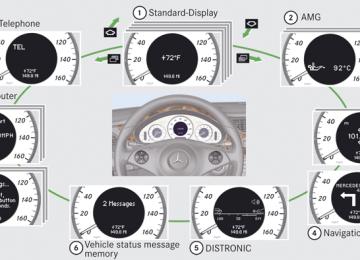- 2007 Mercedes-Benz CLS Class Owners Manuals
- Mercedes-Benz CLS Class Owners Manuals
- 2011 Mercedes-Benz CLS Class Owners Manuals
- Mercedes-Benz CLS Class Owners Manuals
- 2010 Mercedes-Benz CLS Class Owners Manuals
- Mercedes-Benz CLS Class Owners Manuals
- 2008 Mercedes-Benz CLS Class Owners Manuals
- Mercedes-Benz CLS Class Owners Manuals
- 2009 Mercedes-Benz CLS Class Owners Manuals
- Mercedes-Benz CLS Class Owners Manuals
- 2012 Mercedes-Benz CLS Class Owners Manuals
- Mercedes-Benz CLS Class Owners Manuals
- 2006 Mercedes-Benz CLS Class Owners Manuals
- Mercedes-Benz CLS Class Owners Manuals
- Download PDF Manual
-
Display messages
DISTRONIC
Currently Unavail- able See Operator’s Manual
Practical hints
Vehicle status messages in the multifunction display
Possible cause/consequence
Possible solution
Distronic is deactivated because the func- tionality is impaired by external interfer- ences, e.g. high-frequency sources such as toll stations, speed measuring systems etc.
Distronic is deactivated because the Dis- tronic sensor has not sensed any other vehicles or objects, e.g. road sign or such, for a long time.
X Leave the area of the external interference. X Activate Distronic again (Y page 149) when the
message in the multifunction display disap- pears.
X Activate Distronic again (Y page 149) when the
message in the multifunction display disap- pears.
G Warning! Distronic cannot take weather conditions into account. Switch off Distronic or do not turn it on if the sensor is dirty or visibility is diminished as a result of snow, rain or fog. The distance control may be impaired even before the system is able to detect a dirty sensor. The message DISTRONIC Currently Unavailable See Operator’s Manual will be displayed in the multifunction display and Distronic will be turned off.
265
Practical hints
Vehicle status messages in the multifunction display Vehicle
Display messages
Possible cause/consequence
Possible solution
Gear Selector Lever In P Position
Please Shift To N or P
You have opened the driver’s door while the engine was not running and the auto- matic transmission was not in park posi- tion P.
You have attempted to turn off the engine with the KEYLESS-GO start/stop button while the automatic transmission was not in park position P.
You have attempted to start the engine with the KEYLESS-GO start/stop button while the automatic transmission was in reverse gear R or drive position D.
X Shift the automatic transmission into park
position P.
X Shift the automatic transmission into park
position P.
X Shift the automatic transmission into park
position P or neutral position N. Make sure the brake pedal is depressed.
P/N
266
Vehicle status messages in the multifunction display
Practical hints
Tires
Display messages
Check tires,
Run Flat Indi- cator Inopera- tive
Possible cause/consequence
Possible solution
then restart Run Flat Indicator.
There was a warning message about a loss in the tire inflation pressure and the Run Flat Indicator has not been restarted yet.
X Make sure the correct tire inflation pressure is
set for each tire.
X Then restart the Run Flat Indicator
(Y page 213).
The Run Flat Indicator is malfunctioning. X Have the Run Flat Indicator checked at an
authorized Mercedes-Benz Center.
Tire Pressure
Check tires
The Run Flat Indicator indicates that the pressure is too low in one or more tires.
Tire pressure
is only displayed after driving for a few minutes.
Vehicles with Advanced TPMS (Canada only): The tire inflation pressure is being checked.
X Carefully bring the vehicle to a halt, avoiding
abrupt steering and braking maneuvers. Observe the traffic situation around you.
X Check and adjust tire inflation pressure as
required (Y page 212).
X If necessary, change the wheel (Y page 314). X Restart the Run Flat Indicator after adjusting
the tire inflation pressure values (Y page 213).
X Drive the vehicle for a few minutes.
267
Practical hints
Vehicle status messages in the multifunction display Display messages
Possible cause/consequence
Possible solution
Tire Pressure Monitor
Inoperative
The TPMS (USA only) or Advanced TPMS (Canada only) is malfunctioning.
X Have the TPMS or Advanced TPMS checked at
an authorized Mercedes-Benz Center.
Tire Pressure Monitor
Inoperative No Wheel Sensors
There are wheels without appropriate wheel sensors mounted (e.g. winter tires).
Tire Pres. Mon- itor
Wheel Sensor Miss- ing
Vehicles with Advanced TPMS (Canada only): One or more sensors are defect (e.g. bat- tery is empty). The respective tire is indicated by – – instead of the tire inflation pressure in the multifunction display.
One or more wheels without appropriate wheel sensors mounted (e.g. spare tire). The respective tire is indicated by – – instead of the tire inflation pressure in the multifunction display.
X Have the TPMS (USA only) or Advanced TPMS (Canada only) checked at an authorized Mer- cedes-Benz Center.
X Have the appropriate wheel sensors installed
at an authorized Mercedes-Benz Center.
X Have the Advanced TPMS checked at an
authorized Mercedes-Benz Center.
X Have the wheel sensors installed at an author-
ized Mercedes-Benz Center.
X Have the Advanced TPMS checked at an
authorized Mercedes-Benz Center.
X Have the wheel sensors installed at an author-
ized Mercedes-Benz Center.
268
Vehicle status messages in the multifunction display
Practical hints
Display messages
Possible cause/consequence
Possible solution
Tire Pressure Monitor
Currently Unavail- able
The TPMS (USA only) or Advanced TPMS (Canada only) is unable to monitor the tire pressure due to a nearby radio interfer- ence source or insufficient power supply.
As soon as the causes of the malfunction have been removed, the TPMS or Advanced TPMS automatically becomes active again after a few minutes driving.
Please correct the tire pres- sure.
Caution Tire Pressure Tire Defect
Vehicles with Advanced TPMS (Canada only): The tire pressure is too low in one or more tires. or The tire pressures of the individual tires differ from each other significantly. The tire pressure values are shown in the multifunction display.
Vehicles with Advanced TPMS (Canada only): One or more tires are deflating. The respective tire is indicated in the mul- tifunction display.
X Check and correct tire inflation pressure as
required (Y page 212).
X Carefully bring the vehicle to a halt, avoiding
abrupt steering and braking maneuvers.
X If necessary, change the wheel (Y page 314).
269
Practical hints
Vehicle status messages in the multifunction display Display messages
Possible cause/consequence
Check Tires
Vehicles with Advanced TPMS (Canada only): The tire pressure in one or more tires is already below the minimum value. The respective tire is indicated in the mul- tifunction display.
Possible solution
X Carefully bring the vehicle to a halt, avoiding
abrupt steering and braking maneuvers.
X Check and adjust tire pressure as required. X If necessary, change the wheel (Y page 314).
G Warning! Do not drive with a flat tire. A flat tire affects the ability to steer or brake the vehicle. You may lose control of the vehicle. Continued driving with a flat tire will cause excessive heat build-up and possibly a fire. G Warning! Follow recommended tire inflation pressures. Do not underinflate tires. Underinflated tires wear excessively and/or unevenly, adversely affect handling and fuel economy, and are more likely to fail from being overheated. Do not overinflate tires. Overinflated tires can adversely affect handling and ride comfort, wear unevenly, increase stopping distance, and result in sudden deflation (blowout) because they are more likely to become punctured or damaged by road debris, potholes etc.
270
Vehicle status messages in the multifunction display
Practical hints
Symbol messages
Brake
Display messages 2 Brake Wear
Possible cause/consequence
Possible solution
The brake pads have reached their wear limit.
X Have the brake pads replaced as soon as pos-
sible.
! Brake pad thickness must be visually inspected by a qualified technician at the intervals specified in the Maintenance Booklet.
Display messages
Possible cause/consequence
Possible solution
(USA only) (Canada only)
(USA only) (Canada only)
EBV, ABS, ESP Inop- erative See Operator’s Man.
The brake system is still functioning nor- mally but due to a malfunction, the ABS, the BAS, the EBP, the ESP® and the PRE- SAFE® are unavailable.
X Continue driving with added caution. Wheels may lock during hard braking, reducing steer- ing capability.
X Adjust driving to be consistent with reduced
braking responsiveness.
X Have the system checked at an authorized Mercedes-Benz Center as soon as possible.
Release Parking Brake
You are driving with the parking brake engaged.
X Release the parking brake.
271
Practical hints
Vehicle status messages in the multifunction display Display messages
Possible cause/consequence
Check Brake Fluid Level
There is insufficient brake fluid in the res- ervoir.
(USA only) (Canada only)
Possible solution
Risk of accident! X Stop the vehicle in a safe location or as soon
as it is safe to do so.
X Do not drive any further. X Contact an authorized Mercedes-Benz Center
or call Roadside Assistance.
Do not add brake fluid! This will not solve the problem.
G Warning! Driving with the message Check Brake Fluid Level displayed can result in an accident. Have your brake system checked immediately. Do not add brake fluid before checking the brake system. Overfilling the brake fluid reservoir can result in spilling brake fluid on hot engine parts and the brake fluid catching fire. You can be seriously burned.
! If you find that the brake fluid in the brake fluid reservoir has fallen to the minimum mark or below, have the brake system checked for
brake pad thickness and leaks.
272
Vehicle status messages in the multifunction display
Practical hints
Safety systems
Display messages L Tele Aid Inopera-
tive
1 Restraint System Malfunction Service Required
Possible cause/consequence
Possible solution
One or more main functions of the Tele Aid system are malfunctioning.
X Have the Tele Aid system checked at an author-
ized Mercedes-Benz Center.
The system is malfunctioning.
X Drive with added caution to the nearest author- ized Mercedes-Benz Center and have the sys- tem checked immediately.
G Warning! In the event a malfunction of the SRS is indicated as outlined above, the SRS may not be operational. For your safety, we strongly recommend that you contact an authorized Mercedes-Benz Center immediately to have the system checked; otherwise the SRS may not be activated when needed in an accident, which could result in serious or fatal injury, or it might deploy unexpectedly and unnecessarily which could also result in injury. Driving systems
Display messages @ Vehicle Rising
@ Vehicle Rising
Please Wait
Possible cause/consequence
Possible solution
Your vehicle is adjusting to your level selection.
The vehicle level is too low.
X Wait until the message disappears from the
multifunction display.
273
Practical hints
Vehicle status messages in the multifunction display Display messages @ STOP Vehicle Too
Possible cause/consequence
The Airmatic is malfunctioning.
Low
@ Malfunction
The system is functional only to a limited extent. The system display or the system is mal- functioning.
Vehicle
Display messages
Possible cause/consequence
The trunk is open.
Possible solution
Avoid excessive steering maneuvers. The fender or tires could otherwise be damaged. Listen for scraping noises. X Do not drive faster than 50 mph (80 km/h). X Drive to the side of the road and select a higher
vehicle level (Y page 154). Depending on the type of malfunction, this may raise the vehicle’s level.
X Contact an authorized Mercedes-Benz Center
as soon as possible.
There is otherwise danger of an accident.
X Do not drive faster than 50 mph (80 km/h). X Have the vehicle checked at an authorized
Mercedes-Benz Center.
Possible solution
X Close the trunk.
You are driving with the hood open.
X Close the hood (Y page 200).
Ê
274
Vehicle status messages in the multifunction display
Practical hints
Display messages
Possible cause/consequence
Possible solution
You are driving with one or more doors open.
X Close the door(s).
I Key Detected In
Vehicle
I Please don’t for-
get your key.
I Remove Key
I Please get a new
key.
A SmartKey with KEYLESS-GO left in the vehicle was recognized while locking the vehicle from the outside.
This display appears for a maximum of 60 seconds if the driver’s door is opened with the engine shut off and no SmartKey in the starter switch. This message is only a reminder.
You have forgotten to remove the Smart- Key.
X Take the SmartKey out of the vehicle.
X Take the SmartKey with you when leaving the
vehicle.
X Remove the SmartKey from the starter switch.
The SmartKey is malfunctioning.
X Contact an authorized Mercedes-Benz Center.
I Change Key Batter-
ies
The batteries in the SmartKey with KEY- LESS-GO are discharged.
X Replace the batteries (Y page 306).
275
Practical hints
Vehicle status messages in the multifunction display Display messages I Key Not Detected
Possible cause/consequence
The SmartKey with KEYLESS-GO is not detected while the engine is running because the SmartKey is not in the vehi- cle.
I Key Not Detected
The SmartKey with KEYLESS-GO is not detected while the engine is running because there is strong radio-frequency interference.
I Key Not Detected
The SmartKey with KEYLESS-GO is momentarily not detected.
t Bluetooth Ready
The telephone has not yet been con- nected to the COMAND system via Blue- tooth®.
Possible solution
X Stop the vehicle as soon as it is safe to do so. X Engage the parking brake. X Search for the SmartKey.
The vehicle cannot be centrally locked nor can the engine be started again after the engine is stopped.
X Stop the vehicle as soon as it is safe to do so. X Engage the parking brake. X Operate the vehicle with the SmartKey with
KEYLESS-GO in the starter switch.
X Change the position of the SmartKey in the
vehicle.
X Operate the vehicle with the SmartKey in the
starter switch if necessary.
X Connect the telephone to the COMAND system
via Bluetooth®.
W Top Up Washer Fluid The fluid level has dropped to approxi- mately 1/3 of total reservoir capacity.
X Add washer fluid (Y page 203).
276
Vehicle status messages in the multifunction display
Practical hints
Engine
Display messages
Possible cause/consequence
Possible solution
Engine Service
ú (USA only) ± (Canada only)
± Display Malfunc- tion Service Required
B Top Up Coolant See Operator’s Man.
There may be a malfunction in: RThe fuel management system RThe ignition system RThe exhaust system RThe fuel system
Certain electronic systems are unable to relay information to the control system. The coolant temperature display or the tachometer may have failed.
The coolant level is too low.
X Have the engine checked as soon as possible
at an authorized Mercedes-Benz Center.
X Have the electronic systems checked at an
authorized Mercedes-Benz Center.
X Add coolant (Y page 202). X If you have to add coolant frequently, have the cooling system checked at an authorized Mer- cedes-Benz Center.
G Warning! Do not spill antifreeze on hot engine parts. Antifreeze contains ethylene glycol which may burn if it comes into contact with hot engine parts. You could be seriously burned.
! Do not ignore the low engine coolant level warning. Extended driving with the message and symbol displayed may cause serious engine
damage not covered by the Mercedes-Benz Limited Warranty. Do not drive without sufficient amount of coolant in the cooling system. The engine will overheat causing major engine damage.
277
Practical hints
Vehicle status messages in the multifunction display Display messages Ì Coolant
The coolant is too hot.
Possible cause/consequence
Stop Vehicle, turn engine off.
Possible solution
X Stop the vehicle in a safe location or as soon
as possible.
X Turn off the engine immediately. X Only start the engine again after the message disappears. You could otherwise damage the engine.
X Engage the parking brake. X Observe the coolant temperature indicator in
the instrument cluster.
X If the temperature rises again: Contact an authorized Mercedes-Benz Center immedi- ately.
During severe operation conditions and stop- and-go city traffic, the coolant temperature may rise close to 248‡ (120†).
G Warning! Driving when your engine is overheated can cause some fluids which may have leaked into the engine compartment to catch fire. You could be seriously burned. Steam from an overheated engine can cause serious burns which can occur just by opening the engine hood. Stay away from the engine if you see or hear steam coming from it. Stop the vehicle in a safe location away from other traffic. Turn off the engine, get out of the vehicle and do not stand near the vehicle until the engine has cooled down.
278
Vehicle status messages in the multifunction display ! The engine should not be operated with the coolant temperature above 248‡ (120†). Doing so may cause serious damage which is not
covered by the Mercedes-Benz Limited Warranty.
Practical hints
279
Practical hints
Vehicle status messages in the multifunction display Display messages Ì Coolant
Possible cause/consequence
The poly-V-belt could be broken.
Stop Vehicle, turn engine off.
Possible solution
X Stop the vehicle in a safe location or as soon
as possible.
X Turn off the engine immediately. X Check the poly-V-belt. X If it is broken: Do not continue to drive. Oth- erwise the engine will overheat due to an inop- erative water pump which may result in damage to the engine. Contact an authorized Mercedes-Benz Center.
X If it is intact: Do not continue to drive the
vehicle with this message displayed. Doing so could result in serious engine damage that is not covered by the Mercedes-Benz Limited Warranty.
X Observe the coolant temperature indicator in
the instrument cluster.
X Drive to the nearest authorized Mercedes-Benz
Center immediately.
280
Display messages Ì
Vehicle status messages in the multifunction display
Practical hints
Possible cause/consequence
Possible solution
The cooling fan for the coolant is malfunc- tioning.
The battery is no longer charging. Possible causes: Ralternator malfunctioning Rbroken poly-V-belt Ra malfunction in the electronic system
X Observe the coolant temperature indicator in
the instrument cluster. If the coolant temperature is under 248‡ (120†), you may continue driving to an author- ized Mercedes-Benz Center.
X Avoid placing heavy loads on the engine (e.g. by driving uphill) as well as stop-and-go traffic.
X Have the fan replaced as soon as possible.
X Stop immediately in a safe location or as soon as it is safe to do so and check the poly-V-belt. X If it is broken: Do not continue to drive. Oth- erwise the engine will overheat due to an inop- erative water pump which may result in damage to the engine. Contact an authorized Mercedes-Benz Center.
X If it is intact: Drive to the nearest authorized
Mercedes-Benz Center immediately. Adjust driving to be consistent with reduced braking responsiveness.
# Low Voltage Start Engine
The battery has insufficient voltage.
X Start the engine.
281
Practical hints
Vehicle status messages in the multifunction display Display messages N Check oil level at
next refueling.
Possible cause/consequence
The engine oil has dropped to a critical level.
Possible solution X Check the engine oil level (Y page 200) and add
engine oil as required (Y page 201).
X If you must add engine oil frequently, have the
engine checked for possible leaks.
If the message Check oil level at next refueling. appears while the engine is run- ning and at operating temperature, the engine oil level has dropped to approximately the minimum level. The message will be stored in the vehicle sta- tus message memory after you have cleared it from the multifunction display. Display messages
¿
W Reserve Fuel
Visually check for oil leaks. If there are no obvious oil leaks, drive to the nearest service station to refill your engine oil to the required level. For information on approved engine oils con- tact an authorized Mercedes-Benz Center or visit www.mbusa.com (USA only).
! Engine oil level warnings should not be
ignored. Extended driving with the symbol displayed could result in serious engine damage that is not covered by the Mer- cedes-Benz Limited Warranty.
Possible cause/consequence
Possible solution
The fuel level has dropped below the reserve mark.
The fuel level has dropped below the reserve mark.
X Refuel at the next gas station.
X Refuel at the next gas station.
282
Vehicle status messages in the multifunction display
Practical hints
Display messages W Gas Cap Is Open
Possible cause/consequence
A loss of pressure has been detected in the fuel system. The fuel cap may not be closed properly or the fuel system may be leaky.
ò Replace Air Filter
The air filter is clogged.
Possible solution X Check the fuel cap (Y page 197). X If it is not closed properly: Close the fuel cap. X If it is closed properly: Have the fuel system checked at an authorized Mercedes-Benz Cen- ter.
X Have the air filter checked at an authorized
Mercedes-Benz Center.
Lamps
Display messages . Active Headlamps
Inoperative
Possible cause/consequence
Possible solution
The active Bi-Xenon headlamp system is malfunctioning.
X Contact an authorized Mercedes-Benz Center
as soon as possible.
. Active Headlamps Auxiliary Bulb On
The active Bi-Xenon headlamps are mal- functioning. Another light is being used.
X Contact an authorized Mercedes-Benz Center
as soon as possible.
. Reverse Lamp Left or Reverse Lamp Right
The left or right backup lamp is malfunc- tioning.
X Contact an authorized Mercedes-Benz Center
as soon as possible.
283
Practical hints
Vehicle status messages in the multifunction display Display messages . Brake-/Tail Lamp Left Auxiliary Bulb On or Brake-/Tail Lamp Right Auxiliary Bulb On
Possible cause/consequence
The left or right brake/tail lamp is mal- functioning. This message will only appear if all LEDs have stopped working.
Possible solution
X Contact an authorized Mercedes-Benz Center
as soon as possible.
. 3rd Brake Lamp
. Front Foglamp Left
or Front Foglamp Right
. Marker Lamp Front
Left or Marker Lamp Front Right
The high-mounted brake lamp is malfunc- tioning. This message will only appear if all LEDs have stopped working.
X Contact an authorized Mercedes-Benz Center
as soon as possible.
The left or right front fog lamp is malfunc- tioning.
X Contact an authorized Mercedes-Benz Center
as soon as possible.
The front left side or right side marker lamp is malfunctioning.
X Contact an authorized Mercedes-Benz Center
as soon as possible.
284
Practical hints
Vehicle status messages in the multifunction display
Possible cause/consequence
The left or right front parking lamp is mal- functioning. A substitute bulb is being used.
Possible solution X Halogen headlamp: Replace the bulb as soon
as possible (Y page 308).
X Bi-Xenon headlamp: Contact an authorized Mercedes-Benz Center as soon as possible.
The left or right high-beam lamp is mal- functioning.
X Replace the bulb as soon as possible
(Y page 308).
The left or right license plate lamp is mal- functioning.
X Replace the bulb as soon as possible
(Y page 308).
Display messages . Parking Lamp Front Left Auxiliary Bulb On or Parking Lamp Front Right Auxiliary Bulb On
. High Beam Left or High Beam Right
. License Plate Lamp
Left or License Plate Lamp Right
. AUTO-Light Inoperative
The light sensor is malfunctioning. The headlamps come on automatically.
X Contact an authorized Mercedes-Benz Center
as soon as possible.
To switch off the headlamps (U.S. vehicles only): X In the control system, set daytime running
lamp mode to manual (Y page 135).
X Switch off the headlamps using the exterior
lamp switch (Y page 95).
285
Practical hints
Vehicle status messages in the multifunction display Display messages . Low Beam Left or Low Beam Right
Possible cause/consequence
The left or right low-beam lamp is mal- functioning.
. Rear Left Foglamp
The left rear fog lamp is malfunctioning.
. Switch Off Lights
You have removed the SmartKey from the starter switch, opened the driver’s door and left the headlamps on or removed the SmartKey with KEYLESS-GO from the vehicle and left the headlamps on.
Possible solution X Halogen headlamp: Replace the bulb as soon
as possible (Y page 308).
X Bi-Xenon headlamp: Contact an authorized Mercedes-Benz Center as soon as possible.
X Contact an authorized Mercedes-Benz Center
as soon as possible.
X Turn the exterior lamp switch to M or
U (Y page 94).
or X With the rear fog lamp switched on: Push in
the exterior lamp switch to its stop.
The left or right tail lamp is malfunction- ing. A substitute bulb is being used.
X Contact an authorized Mercedes-Benz Center
as soon as possible.
The left or right corner-illuminating front fog lamp is malfunctioning.
X Contact an authorized Mercedes-Benz Center
as soon as possible.
. Tail Lamp Left
Auxiliary Bulb On or Tail Lamp Right Auxiliary Bulb On
. Cornering Lamp
Left or Cornering Lamp Right
286
Practical hints
Vehicle status messages in the multifunction display
Possible cause/consequence
Possible solution
The left or right rear turn signal lamp is malfunctioning.
X Contact an authorized Mercedes-Benz Center
as soon as possible.
The left or right front turn signal lamp is malfunctioning.
X Replace the bulb as soon as possible
(Y page 310).
The turn signal in the left or right exterior rear view mirror is malfunctioning. This message will only appear if all LEDs have stopped working.
X Contact an authorized Mercedes-Benz Center
as soon as possible.
Display messages . Rear Left Turn Sig-
nal or Rear Right Turn Signal
. Front Left Turn
Signal or Front Right Turn Signal
. Left Mirror Turn
Signal or Right Mirror Turn Signal
287
Practical hints
Vehicle status messages in the multifunction display Tires
Display messages H Please correct the
tire pressure.
H Tire Pressure
Caution Tire Defect
Possible cause/consequence
Possible solution
The tire pressure is too low in one or more tires. or The tire pressure of the individual tires dif- fer from each other significantly.
One or more tires are deflating.
X Check and correct tire inflation pressure as
required (Y page 212).
X Carefully bring the vehicle to a halt, avoiding
abrupt steering and braking maneuvers.
X If necessary, change the wheel (Y page 314).
H Tire Pressure
Check Tires
The tire pressure in one or more tires is already below the minimum value.
X Carefully bring the vehicle to a halt, avoiding
abrupt steering and braking maneuvers.
X Check and adjust tire pressure as required. X If necessary, change the wheel (Y page 314).
G Warning! Do not drive with a flat tire. A flat tire affects the ability to steer or brake the vehicle. You may lose control of the vehicle. Continued driving with a flat tire will cause excessive heat build-up and possibly a fire. G Warning! Follow recommended tire inflation pressures. Do not underinflate tires. Underinflated tires wear excessively and/or unevenly, adversely affect handling and fuel economy, and are more likely to fail from being overheated.
288
Vehicle status messages in the multifunction display Do not overinflate tires. Overinflated tires can adversely affect handling and ride comfort, wear unevenly, increase stopping distance, and result in sudden deflation (blowout) because they are more likely to become punctured or damaged by road debris, potholes etc.
Practical hints
289
Practical hints
What to do if … What to do if … Lamps in instrument cluster
Notes If any of the following lamps in the instrument cluster fails to come on during the bulb self-
check when switching on the ignition, have the respective bulb checked and replaced if necessary. When you switch on the ignition, all lamps (except low-beam headlamp indicator lamp, high-beam headlamp indicator lamp, and turn signal indicator lamps unless activated) in the instrument cluster come on. If a lamp in the instrument cluster fails to come on when the ignition is switched on, have it checked and replaced if necessary.
290
Brake
Problem
- The yellow ABS indicator lamp comes on while the engine is running.
- The yellow ABS indicator lamp comes on while the engine is running.
; (USA only) 3 (Canada only) The red brake warning lamp comes on while driving and you hear a warning sound.
Practical hints
What to do if …
Possible cause/consequence
Suggested solutions
The ABS has detected a malfunc- tion and switched off. The BAS, ESP®, EBP and PRE-SAFE® are also switched off (see messages in multifunction display). The brake system is still function- ing normally but without the sys- tems specified above available. If the ABS control unit is malfunc- tioning, other systems such as the navigation system or the automatic transmission may also be malfunctioning.
The ABS has switched off due to insufficient power supply. The battery might not be charged sufficiently.
You are driving with the parking brake engaged.
X Continue driving with added caution. Wheels may lock during hard
braking, reducing steering capability.
X Read and observe messages that may appear in the multifunction
display (Y page 255).
X Have the system checked at an authorized Mercedes-Benz Center
as soon as possible.
Failure to follow these instructions increases the risk of an accident.
When the voltage is above the required value again, the ABS is opera- tional again and the ABS indicator lamp should go out. X If the ABS indicator lamp does not go out: Have the alternator and
the battery checked.
X Release the parking brake.
291
Practical hints
What to do if … Problem
; (USA only) 3 (Canada only) The red brake warning lamp comes on while the engine is run- ning and you hear a warning sound.
Possible cause/consequence
Suggested solutions
There is insufficient brake fluid in the reservoir.
X Risk of accident! Do not drive any further. Stop the vehicle in a safe
location as soon as it is safe to do so.
X Engage the parking brake. X Read and observe messages that may appear in the multifunction
display (Y page 255).
X Contact an authorized Mercedes-Benz Center. Do not add brake
fluid! This will not solve the problem.
G Warning! Driving with the brake warning lamp illuminated can result in an accident. Have your brake system checked immediately if the brake warning lamp stays on. Do not add brake fluid before checking the brake system. Overfilling the brake fluid reservoir can result in spilling brake fluid on hot engine parts and the brake fluid catching fire. You can be seriously burned.
! If you find that the brake fluid in the brake fluid reservoir has fallen to the minimum mark or below, have the brake system checked for
brake pad thickness and leaks.
292
Practical hints
What to do if …
Safety systems
Problem
< The red seat belt telltale comes on for a maximum of 6 seconds after starting the engine.
< You hear a warning chime for a maximum of 6 sec- onds after starting the engine.
< The red seat belt telltale
comes on while the vehicle is standing still and the engine is running or during driving.
Possible cause/consequence
Suggested solutions
The seat belt telltale reminds you and your passengers to fasten your seat belts before driving off.
X Fasten your seat belts. Regardless of whether the seat belts are fastened or not, the seat belt telltale always comes on and remains lit for 6 seconds after starting the engine.
You have forgotten to fasten your seat belt.
X Fasten your seat belt.
The warning chime stops sounding.
You and/or your front passenger have forgotten to fasten your seat belts.
There are items placed on the front passenger seat and there- fore the system senses the front passenger seat as being occu- pied.
X Fasten your seat belts.
The seat belt telltale goes out.
X Remove the items from the front passenger seat and put them in
a safe place. The seat belt telltale goes out.
293
Practical hints
What to do if … Problem
< During driving the red seat
belt telltale flashes and you additionally hear an intermittent warning chime with increasing intensity.
Possible cause/consequence
Suggested solutions
The vehicle’s speed once exceeded 15 mph (25 km/h) and you and/or your front passenger have forgotten to fasten your seat belts.
There are items placed on the front passenger seat and there- fore the system senses the front passenger seat as being occu- pied.
X Fasten your seat belts.
The seat belt telltale goes out and the warning chime stops sound- ing.
X Remove the items from the front passenger seat and put them in
a safe place. The seat belt telltale goes out and the warning chime stops sound- ing.
i After 60 seconds with an unfastened seat belt the warning chime stops sounding and the seat belt telltale illuminates continuously. The seat belt telltale will only go out if both, the driver and front passenger’s seat belt are fastened, or the vehicle is standing still and a front door is opened. Problem
Possible cause/consequence
Suggested solutions
1 The red SRS indicator
lamp comes on while driv- ing.
There is a malfunction in the restraint systems. The air bags or Emergency Tensioning Devices (ETDs) could deploy unexpect- edly or fail to activate in an acci- dent.
X Drive with added caution to the nearest authorized Mercedes-Benz
Center.
294
Practical hints
What to do if …
G Warning! In the event a malfunction of the SRS is indicated as outlined above, the SRS may not be operational. For your safety, we strongly recommend that you contact an authorized Mercedes-Benz Center immediately to have the system checked; otherwise the SRS may not be activated when needed in an accident, which could result in serious or fatal injury, or it might deploy unexpectedly and unnecessarily which could also result in injury.
Problem
Possible cause/consequence
Suggested solutions
v The yellow ESP® warning lamp comes on while the engine is running.
The ESP® has been switched off. Risk of accident! When the ESP® is switched off it will not stabilize the vehicle if the system recognizes that the vehi- cle starts to skid or that a wheel is spinning.
v The yellow ESP® warning lamp comes on while the engine is running.
The ESP® is not operational due to a malfunction. Risk of accident!
X Switch the ESP® back on. Exceptions: (Y page 67).
X If leaving the ESP® switched off, adapt your speed and driving to
the prevailing road and weather conditions.
X If the ESP® cannot be switched back on: Have the system checked
at an authorized Mercedes-Benz Center as soon as possible.
X Read and Observe additional messages that may appear in the
multifunction display.
X Continue driving with added caution. X Adapt your speed and driving to the prevailing road and weather
conditions.
X Have the system checked at an authorized Mercedes-Benz Center
as soon as possible.
295
Practical hints
What to do if … Problem
v The yellow ESP® warning lamp flashes while driving.
Possible cause/consequence
Suggested solutions
The ESP® or Electronic Traction System (ETS) has come into oper- ation because of detected trac- tion loss in at least one tire. The cruise control and the Dis- tronic system are deactivated.
X When driving off, apply as little throttle as possible. X While driving, ease up on the accelerator pedal. X Adapt your speed and driving to the prevailing road and weather
conditions.
X Do not deactivate the ESP®.
Exceptions: (Y page 67).
Failure to follow these instructions increases the risk of an accident.
Driving systems
Problem
Possible cause/consequence
Suggested solutions
l The red distance warning lamp comes on while driv- ing.
You are too close to the vehicle in front of you to maintain selected speed.
l The red distance warning lamp comes on while driv- ing and you hear a warning sound.
You are gaining too rapidly on the vehicle ahead of you or the dis- tance warning system has recog- nized a stationary obstacle on your probable line of travel.
X Apply the brakes immediately to increase the following distance.
X Apply the brakes immediately. X Carefully observe the traffic situation. You may need to brake or
maneuver to avoid hitting an obstacle.
296
Vehicle
Problem
A The yellow fuel tank reserve warning lamp comes on when the engine is running.
Possible cause/consequence
Suggested solutions
The fuel level has gone below the reserve mark.
X Refuel at the next gas station.
Practical hints
What to do if …
297
Practical hints
What to do if … Engine
Problem
Possible cause/consequence
Suggested solutions
ú (USA only) ± (Canada only) The yellow engine malfunction indicator lamp comes on when the engine is running.
ú (USA only) ± (Canada only) The yellow engine malfunction indicator lamp comes on when the engine is running.
There may be a malfunction in: RThe fuel management system RThe ignition system RThe emission control system RSystems which affect emis-
sions
Such malfunctions may result in excessive emissions values and may switch the engine to limp- home (emergency operation) mode.
A loss of pressure has been detected in the fuel system. The fuel cap may not be closed prop- erly or the fuel system may be leaky.
X Have the vehicle checked as soon as possible at an authorized
Mercedes-Benz Center.
i Some states may by law require you to visit a workshop as soon as the engine malfunction indicator lamp comes on. Check local requirements.
X Check the fuel cap (Y page 197). X If it is not closed properly: Close the fuel cap. X If it is closed properly: Have the fuel system checked by an
authorized Mercedes-Benz Center.
298
Practical hints
What to do if …
Problem
Possible cause/consequence
Suggested solutions
Ì The red coolant tempera- ture warning lamp comes on when the engine is run- ning.
Ì The red coolant tempera- ture warning lamp comes on when the engine is run- ning and you hear a warn- ing sound.
There is insufficient coolant in the reservoir. If this warning lamp comes on fre- quently, there is a leak in the cool- ing system. If the coolant level is correct, the electric radiator fan may be bro- ken.
The coolant temperature has exceeded 248‡ (120†).
X Immediately add coolant to prevent engine from overheating
(Y page 202).
X Have the cooling system checked. X If the coolant temperature is below 248‡ (120†), you can con- tinue driving to the nearest authorized Mercedes-Benz Center.
X Avoid high engine loads (e.g. driving uphill) and stop-and-go driving.
X Stop in a safe location as soon as possible and allow the engine
and coolant to cool down.
G Warning! Driving when your engine is overheated can cause some fluids which may have leaked into the engine compartment to catch fire. You could be seriously burned.
Steam from an overheated engine can cause serious burns which can occur just by opening the engine hood. Stay away
from the engine if you see or hear steam coming from it. Stop the vehicle in a safe location away from other traffic. Turn off the engine, get out of the vehicle and do not stand near the vehicle until the engine has cooled down.
299
Practical hints
What to do if … Tires
Problem
H USA only:
Combination low tire pres- sure telltale/TPMS mal- function telltale for the TPMS illuminates continu- ously. Canada only: Low tire pressure telltale for the Advanced TPMS illuminates continuously.
H USA only:
Combination low tire pres- sure telltale/TPMS mal- function telltale for the TPMS flashes 60 seconds and then stays illumi- nated.
Possible cause/consequence
Suggested solutions
The TPMS (USA only) or Advanced TPMS (Canada only) detects a loss of pressure in at least one tire.
X Carefully bring the vehicle to a halt, avoiding abrupt steering and
braking maneuvers. Observe the traffic situation around you.
X Read and observe messages in the multifunction display
(Y page 255).
If the tire inflation pressure in the respective tire(s) has (have) been corrected, the combination low tire pressure/TPMS malfunction tell- tale goes out after a few minutes of driving.
There is a malfunction in the TPMS.
X Read and observe messages in the multifunction display
(Y page 255).
X Have the TPMS checked by an authorized Mercedes-Benz Center. After the malfunction has been remedied, the combination low tire pressure/TPMS malfunction telltale goes out after a few minutes of driving.
G Warning! Each tire, including the spare (if provided), should be checked every other week when cold and inflated to the inflation pressure
recommended by the vehicle manufacturer on the Tire and Loading Information placard on the driver’s door B-pillar or, if available, the tire inflation pressure label on the inside of the fuel filler flap. If your vehicle has tires
of a different size than the size indicated on the vehicle placard or the tire inflation pres- sure label, you should determine the proper tire inflation pressure for those tires.
300
As an added safety feature, your vehicle has been equipped with a tire pressure moni- toring system (TPMS) that illuminates a low tire pressure telltale when one or more of your tires are significantly underinflated. Accordingly, when the low tire pressure telltale illuminates, you should stop and check your tires as soon as possible, and inflate them to the proper pressure. Driving on a significantly underinflated tire causes the tire to overheat and can lead to tire fail- ure. Underinflation also reduces fuel efficiency and tire tread life, and may affect the vehi- cle’s handling and stopping ability. Please
note that the TPMS is not a substitute for proper tire maintenance, and it is the driver’s responsibility to maintain correct tire pressure, even if underinflation has not reached the level to trigger illumination of the TPMS low tire pressure telltale. USA only: Your vehicle has also been equipped with a TPMS malfunction indicator to indicate when the system is not operating properly. The TPMS malfunction indicator is com- bined with the low tire pressure telltale. When the system detects a malfunction, the telltale will flash for approximately 1 minute and then remain continuously illu-
Lamp in center console
Problem
Possible cause/consequence
Suggested solutions
Practical hints
What to do if … minated. This sequence will continue upon subsequent vehicle start-ups as long as the malfunction exists. When the malfunction indicator is illuminated, the system may not be able to detect or signal low tire pressure as intended. TPMS malfunctions may occur for a variety of reasons, including the installation of replacement or alternate tires or wheels on the vehicle that prevent the TPMS from functioning properly. Always check the TPMS malfunction telltale after replacing one or more tires or wheels on your vehicle to ensure that the replacement or alternate tires and wheels allow the TPMS to con- tinue to function properly.
75
The indicator lamp illuminates and remains illuminated with the weight of a typical adult or some- one larger than a small individual on the front passenger seat.The system is malfunctioning.
X Have the system checked as soon as possible at an authorized
Mercedes-Benz Center.
X Read and observe messages in the multifunction display and follow
corrective steps (Y page 255).
301
Practical hints
What to do if … G Warning! If the 75 indicator lamp illuminates and remains illuminated with the weight of a typical adult or someone larger than a small individual on the front passenger seat, do not have any passenger use the front passenger seat until the system has been repaired.
Problem
Possible cause/consequence
Suggested solutions
75
The indicator lamp does not illu- minate and/or does not remain illuminated with the weight of a typical 12-month-old child in a standard child restraint or less on the front passenger seat.The system is malfunctioning.
X Make sure there is nothing between seat cushion and child seat
and check installation of the child seat.
X Make sure no objects applying supplemental weight onto the seat
are present.
X Make sure no objects which apply forces to the seat are present
(e.g. objects such as books, briefcases etc. lodged behind or around the seat, head restraints pushing against roof etc.). The system may recognize such forces as supplemental weight.
X If the indicator lamp remains out, have the system checked as soon as possible at an authorized Mercedes-Benz Center. Do not trans- port a child on the front passenger seat until the system has been repaired.
X Read and observe messages in the multifunction display and follow
corrective steps (Y page 255).
G Warning! If the 75 indicator lamp does not illuminate or remains out with the weight of a typical 12-month-old child in a standard child restraint or less on the front passenger seat, do not transport a child on the front passenger seat until the system has been repaired.
302
Unlocking/locking manually Unlocking the vehicle If you cannot unlock the vehicle with the SmartKey or with KEYLESS-GO, unlock the driver’s door and the trunk using the mechan- ical key. i Unlocking the vehicle with the mechani- cal key and opening the driver’s door or the trunk will trigger the anti-theft alarm sys- tem. To cancel the alarm, insert the SmartKey in the starter switch.
Removing the mechanical key
1 Mechanical key locking tab 2 Mechanical key
Practical hints
Unlocking/locking manually
Unlocking the trunk A minimum height clearance of 5.9 ft (1.8 m) is required to open the trunk lid.
X Move locking tab 1 in direction of arrow. X Slide mechanical key 2 out of the housing.
Unlocking the driver’s door
$ Unlocking 2 Mechanical key X Insert mechanical key 2 into the driver’s
door lock until it stops.
X Turn mechanical key 2 counterclockwise to position $ until the locking knob moves up. The driver’s door is unlocked.
X Pull the door handle to open the driver’s
door.
1 Mechanical key 2 Handle & Unlocking X Insert mechanical key 1 into the trunk lid
lock until it stops.
X Turn mechanical key 1 counterclockwise to position & and hold it in this position.
X Pull handle 2 and lift the trunk lid.
! Always make sure there is sufficient over-
head clearance.
X Turn mechanical key 1 back and remove
it from the trunk lid lock.
303
Practical hints
Unlocking/locking manually Locking the vehicle If you cannot lock the vehicle with the Smart- Key or with KEYLESS-GO, lock it as follows: X Close the passenger door, the rear doors,
and the trunk.
X Open the driver’s door. X Press the central locking switch
(Y page 77).
X Check to see whether the locking knobs on
the doors have moved down.
X If necessary, push them down manually. X Remove the mechanical key from the
SmartKey (Y page 303).
X Check whether the trunk is locked. X If it is not locked, lock it with the mechan-
ical key (Y page 82). Except for the driver’s door, the vehicle should now be locked.
304
Manually unlocking the gear selector lever If the vehicle’s electrical system is malfunc- tioning, the gear selector lever could remain locked in park position P. In this case the gear selector lever can be unlocked manually, e.g. to tow the vehicle.
1 Gear selector lever cover 2 Release X Engage the parking brake.
! Do not use sharp objects to loosen the
gear selector lever cover in the center con- sole, as this could damage the gear selec- tor lever cover or the center console.
$ Locking 2 Mechanical key X Insert mechanical key 2 into the driver’s
door lock until it stops.
X Turn mechanical key 2 clockwise to posi-
tion $. The driver’s door is locked.
i This procedure does not arm the anti-
theft alarm system, nor does it lock the fuel filler flap.
X Insert a flat, blunt object into the left edge of gear selector lever cover 1 at the posi- tion indicated by the arrows.
X Open the trunk. X Remove right side trim panel.
X Loosen gear selector lever cover 1 using
this object.
X Using your hands, pull gear selector lever
cover 1 out and remove.
X Simultaneously push down release 2 and
move the gear selector lever out of park position P. The gear selector lever is unlocked now.
i The gear selector lever is locked again as soon as you move it back to park position P.
Fuel filler flap G Warning! Avoid contact with the vehicle walls as they may contain sharp edges. Otherwise, you could injure yourself while releasing the fuel filler flap. In case the central locking system does not release the fuel filler flap, you can open it manually.
i Removing the side trim panel is a
demanding process. We recommend that you contact Roadside Assistance (Y page 187) if you do not feel to have the ability to perform this process.
1 Release knob X Pull release knob 1 in direction of arrow.
The fuel filler flap is unlocked.
X Open the fuel filler flap (Y page 197).
Practical hints
Resetting activated head restraints Resetting activated head restraints
If the active head restraints have been trig- gered in a rear-end collision, the active head restraints must be reset. You can tell that the active head restraints have been triggered when they have been moved forward and cannot be adjusted. G Warning! For safety reasons, have the active head restraints checked at an authorized Mer- cedes-Benz Center after a rear-end colli- sion. G Warning! When pushing back the head restraint cushion, make sure your fingers do not become caught between the head restraint cushion and the cover. Failing to do so may lead to injury.
i For your convenience, we recommend that you have this work carried out at an authorized Mercedes-Benz Center.
! Be careful not to damage upholstery.
305
Practical hints
Replacing SmartKey batteries
1 Reset tool 2 Active head restraint cushion 3 Rectangular opening X Take reset tool 1 out of the Mercedes-
Benz literature pouch.
X Guide reset tool 1 into rectangular open- ing 3 between active head restraint cush- ion 2 and head restraint cover.
X Press reset tool 1 downward in direction of arrow until you hear the head restraint release mechanism audibly engage.
X Pull out reset tool 1. X Firmly press the active head restraint cush-
ion 2 backward towards the head restraint cover in direction of arrow until it engages.
306
X Repeat this procedure for the second front
seat.
X After resetting the active head restraints store reset tool 1 in the Mercedes-Benz literature pouch.
For information on active head restraints, see “Active head restraints” (Y page 57). For information on head restraint adjustment, see “Seats” (Y page 84).
Replacing SmartKey batteries
If the batteries in the SmartKey are dis- charged, the vehicle can no longer be locked or unlocked. It is recommended to have the batteries replaced at an authorized Mer- cedes-Benz Center. G Warning! Batteries contain poisonous and corrosive substances. Therefore, keep the batteries out of reach of children. If a battery is swallowed, seek medical help immediately. G Warning SmartKey batteries contain Perchlorate material, which may require special han- dling and regard for the environment. Check with your local government’s dis- posal guidelines. California residents, see http://www.dtsc.ca.gov/Hazardous- Waste /Perchlorate/index.cfm. Batteries contain materials that can harm the environment if disposed of improperly. Recy- cling of batteries is the preferred method of disposal. Many states require sellers of bat- teries to accept old batteries for recycling.
Practical hints