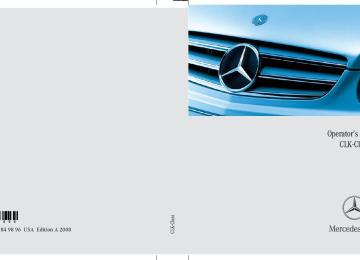- 2009 Mercedes-Benz CLK Class Coupe Owners Manuals
- Mercedes-Benz CLK Class Coupe Owners Manuals
- 2004 Mercedes-Benz CLK Class Coupe Owners Manuals
- Mercedes-Benz CLK Class Coupe Owners Manuals
- 2008 Mercedes-Benz CLK Class Coupe Owners Manuals
- Mercedes-Benz CLK Class Coupe Owners Manuals
- 2007 Mercedes-Benz CLK Class Coupe Owners Manuals
- Mercedes-Benz CLK Class Coupe Owners Manuals
- 2005 Mercedes-Benz CLK Class Coupe Owners Manuals
- Mercedes-Benz CLK Class Coupe Owners Manuals
- 2003 Mercedes-Benz CLK Class Coupe Owners Manuals
- Mercedes-Benz CLK Class Coupe Owners Manuals
- 2006 Mercedes-Benz CLK Class Coupe Owners Manuals
- Mercedes-Benz CLK Class Coupe Owners Manuals
- Download PDF Manual
-
shield free of snow and debris. Do not obstruct air flow by placing objects on the air flow-through exhaust slots below the rear window.
i If the vehicle interior is hot, ventilate the in- terior before driving off, see “Summer opening feature” (컄 page 253). The climate control will then adjust the interior temperature to the set value much faster.
Deactivating the climate control system
Operating the climate control system in automatic mode
i When operating the climate control system in automatic mode, you will only rarely need to adjust the temperature, air volume and air distribution. In automatic mode, the dehumidify function is switched on when the system is cooling. If nec- essary, this function can be switched off by pushing the 2 button.
Activating 왘 Press button U (컄 page 191) while
the engine is running. The indicator lamp on the button comes on. The air volume and air distri- bution are adjusted automatically.
Warning!
When the climate control is switched off, the outside air supply and circulation are also switched off. Only choose this setting for a short time. Otherwise the windows could fog up, impairing visibility and endangering you and others.
Deactivating 왘 Set air volume control 1 (컄 page 191)
to position 0.
Reactivating 왘 Make sure the ignition is switched on. 왘 Set air volume control 1 (컄 page 191)
to any speed. The previous settings are once again in effect.
Controls in detail Climate control
왘 Use temperature controls 2 and 3 (컄 page 191) to separately adjust the air temperature on each side of the passenger compartment. The temperature of the vehicle interior is adjusted automatically.
Deactivating 왘 Press button U (컄 page 191) again. The indicator lamp on the button goes out. The automatic operation of air vol- ume and air distribution switches off.
193
Decreasing 왘 Turn temperature control 2
and/or 3 (컄 page 191) slightly counterclockwise. The climate control system will corre- spondingly adjust the interior air temperature.
i If you turn the temperature control fully counterclockwise for one side of the vehicle, you are decreasing the temperature for the other side of the vehicle as well.
Adjusting air distribution
Use air distribution control 4 (컄 page 191) to adjust the air distribution. The following symbols are located on the controls:
Symbol Function a Directs air through the center,
side and rear passenger compartment air vents
Z Directs air to the windshield and the side defroster vents
b Directs air into the entire
vehicle interior
Y Directs air to the footwells
Controls in detail Climate control
Setting the temperature
Use temperature controls 2 and 3 (컄 page 191) to separately adjust the air temperature on each side of the passenger compartment. You should raise or lower the temperature setting in small incre- ments, preferably starting at 72°F (22°C). The climate control will adjust to the set temperature as fast as possible.
Increasing 왘 Turn temperature control 2
and/or 3 (컄 page 191) slightly clock- wise. The climate control system will corre- spondingly adjust the interior air temperature.
i If you turn the temperature control fully clockwise for one side of the vehicle, you are in- creasing the temperature for the other side of the vehicle as well.
194
왘 Press button U (컄 page 191).
Adjusting air volume
Front defroster
Controls in detail Climate control
Six blower speeds are available. 왘 Press button U (컄 page 191).
The indicator lamp on the button goes out. The automatic air volume control is switched off. The air volume is con- trolled according to the currently selected control setting.
왘 Use the air volume control 1
(컄 page 191) to adjust the air volume.
The indicator lamp on the button goes out. The automatic air distribution is switched off. The air distribution is controlled according to the selected control setting.
왘 Turn air distribution control 4
(컄 page 191) to the desired symbol.
Opening center and side air vents 왘 Turn thumbwheels 2, 6 and 7
(컄 page 190) upward. The side air vents 1 and 3 and cen- ter air vents 5 and 8 are open.
Closing center and side air vents 왘 Turn thumbwheels 2, 6 and 7
(컄 page 190) downward. The side air vents 1 and 3 and cen- ter air vents 5 and 8 are closed.
You can use this setting to defrost the windshield, for example if it is iced up. You can also defog the windshield and the side windows.
i Keep this setting selected only until the windshield or the side windows are clear again.
Activating 왘 Press button P or 0
(컄 page 191). The indicator lamp on the button comes on.
The air conditioning switches automatically to the following functions:
앫 cooling on to dehumidify 앫 maximum blowing and heating
power
앫 air flows onto the windshield and
the front side windows
앫 the air recirculation mode is
switched off
195
Controls in detail Climate control
i If you have switched on the defrost function using the P or 0 button, you cannot make any other settings.
Deactivating 왘 Press button P or 0
(컄 page 191) again. The indicator lamp on the button goes out. Defrosting is turned off. The previous settings are once again in effect.
i The cooling remains switched on.
Windshield fogged on the outside
i Keep this setting selected only until the windshield is clear again. 왘 Switch the windshield wipers on
(컄 page 56).
If the automatic mode of the climate con- trol is switched off: 왘 Turn air distribution control 4 to a or Y (컄 page 191).
196
Air recirculation mode
Switch to air recirculation mode to prevent unpleasant odors from entering the vehicle from the outside (e.g. before driving through a tunnel). This setting cuts off the intake of outside air and recirculates the air in the passenger compartment.
i The air recirculation mode is activated auto- matically at high outside temperatures. The indicator lamp on button , is not lit when the air recirculation mode is automatically switched on. A quantity of outside air is added after approxi- mately 30 minutes.
Warning!
Deactivating 왘 Press button , (컄 page 191).
Fogged windows impair visibility, endanger- ing you and others. If the windows begin to fog on the inside, switching off the air recirculation mode immediately should clear interior window fogging. If interior window fogging persists, make sure the air conditioning (컄 page 198) is activated, or press button P or 0.
Activating 왘 Press button , (컄 page 191). The indicator lamp on the button comes on.
The indicator lamp on the button goes out.
i The air recirculation mode is deactivated au- tomatically: 앫 after 5 minutes if the outside temperature is
below approximately 41°F (5°C)
앫 after 5 minutes if the air conditioning is
turned off
앫 after 30 minutes if the outside temperature
is above approximately 41°F (5°C)
Air recirculation mode with conve- nience closing or opening feature
Warning!
Never operate the side windows and the tilt/sliding sunroof* (CLK coupe) if there is the possibility of anyone being harmed by the closing procedure.
When using the air recirculation mode with convenience closing feature, should the up- ward movement of a window be blocked by some obstructions including but not limited to arms, hands, fingers. etc., the automatic reversal feature will not operate.
In the event that the procedure causes potential danger, the closing of the side windows can be immediately halted by releasing the , button or by pressing or pulling the respective window switch.
CLK coupe: The closing of the tilt/sliding sunroof* can be immediately halted by releasing the , button or by moving the tilt/sliding sunroof* switch in the overhead control panel in any direction.
Convenience closing 왘 Press and hold button ,
(컄 page 191) until the windows and the tilt/sliding sunroof* (CLK coupe) are closed or have reached the desired po- sition. The indicator lamp on the button comes on. The air recirculation mode is activated.
Controls in detail Climate control
Convenience opening 왘 Press and hold button ,
(컄 page 191) until the windows and the tilt/sliding sunroof* (CLK coupe) have return to their previous position or they have reached the desired position. The indicator lamp on the button goes out. The air recirculation mode is deactivated.
i A side window or the tilt/sliding sunroof* (CLK coupe) will only return to its previous posi- tion if it has not been moved to another position using the respective side window switch or tilt/sliding sunroof* (CLK coupe) switch after it was closed with button ,. A side window or tilt/sliding sunroof* (CLK coupe) that was moved will remain in its current position if button , is used to re-open the remaining side windows or tilt/sliding sunroof* (CLK coupe).
197
Controls in detail Climate control
Air conditioning
The cooling function, is only operational when the engine is running, cools the vehi- cle interior down to the selected tempera- ture. The cooling function also dehumidifies the air in the vehicle interior, thus preventing the windows from fogging up.
i Condensation may drip out from underneath the vehicle. This is normal and not an indication of a malfunction.
Warning!
If you turn off the cooling function, the vehicle will not be cooled when weather conditions are warm. The windows can fog up more quickly. Window fogging may impair visibility and endanger you and others.
198
The air conditioning uses the refrigerant R134a. This refrigerant is free of CFCs which are harmful to the ozone layer.
! If the air conditioning cannot be turned on again, this indicates that the air conditioning is losing refrigerant. The compressor has turned itself off. Have the air conditioning checked at the nearest authorized Mercedes-Benz Center.
Deactivating It is possible to deactivate the air condi- tioning (cooling) function of the climate control system. The air in the vehicle will then no longer be cooled or dehumidified. 왘 Press button 2 (컄 page 191).
The indicator lamp on the button goes out. The cooling function switches off after a short delay.
Activating Moist air can fog up the windows. You can dehumidify the air with the air condition- ing. 왘 Press button 2 (컄 page 191) again.
The indicator lamp on the button comes on.
The air vents for the rear passenger compartment are located in the rear center console.
Rear passenger compartment adjustable air vents
The air conditioning for the rear passenger compartment is controlled via the climate control panel (컄 page 191).
i The temperature at the center air vents 2 and 3 for the rear passenger compartment (컄 page 199) is the same as at the dashboard center air vents.
1 Thumbwheel for air volume control for
center air vents
2 Left center air vent 3 Right center air vent
Controls in detail Climate control
Adjusting air distribution 왘 Push the slide for the left center
vent 2 or right center vent 3 to the left, right, up or down. The air flow is directed in the corre- sponding direction.
i For draft-free ventilation, move the slider for the center air vents 2 and 3 upward.
Adjusting air volume 왘 Turn thumbwheel 1 to the left or right.
The air volume is increased or decreased.
199
Controls in detail Automatic climate control
Except CLK 350 Canada
200
Item
1 Left side air vent, adjustable 2 Thumbwheel for air volume control
for center air vents
3 Right side air vent, adjustable 4 Automatic climate control panel 5 Right center air vent, adjustable 6 Thumbwheel for air volume control
for right side center air vent
7 Thumbwheel for air volume control
for left side center air vent
8 Left center air vent, adjustable
i For draft-free ventilation, move the sliders for the center air vents and side air vents to the middle position.
USA only
Canada only
Item
1 Left side air distribution control 2 Front defroster
Controls in detail Automatic climate control
Item
3 Temperature control, left, raising 4 Display 5 Air volume control, raising 6 Temperature control, right, raising 7 Rear window defroster 8 Right side air distribution control 9 Charcoal filter a AC cooling on/off
Residual heat/ventilation (Canada only)
b Temperature control, right, lowering c Air volume control, lowering d Temperature control, left, lowering e Air recirculation f Automatic climate control on/off
(complete system)
g Air distribution and air volume
(automatic mode)
201
Controls in detail Automatic climate control
The automatic climate control is operation- al whenever the engine is running. You can operate the automatic climate control sys- tem in either the automatic or manual mode. The system cools or heats the inte- rior depending on the selected interior temperature and the current outside temperature.
Warning!
When operating the automatic climate control, the air that enters the passenger compartment through the air vents can be very hot or very cold (depending on the set temperature). This may cause burns or frost- bite on unprotected skin in the immediate area of the air vents. Always keep sufficient distance between unprotected parts of the body and the air vents. If necessary, use the air distribution controls (컄 page 201) to direct the air to air vents in the vehicle inte- rior that are not in the immediate area of un- protected skin.
202
Nearly all dust particles, pollutants and odors are filtered out before outside air enters the passenger compartment through the air distribution system.
Warning!
Severe conditions (e.g. strong air pollution) may require replacement of the filter before its scheduled interval. A clogged filter will reduce the air volume to the interior and the windows could fog up, impairing visibility and endangering you and others. Have a clogged filter replaced as soon as possible at an authorized Mercedes-Benz Center.
The air conditioning will not engage (no cooling) if the A/C mode is deactivated (컄 page 210).
Warning!
Follow the recommended settings for heating and cooling given on the following pages. Otherwise the windows could fog up, impairing visibility and endangering you and others.
i Keep the air intake grille in front of the wind- shield free of snow and debris. Do not obstruct air flow by placing objects on the air flow-through exhaust slots below the rear window.
i If the vehicle interior is hot, ventilate the in- terior before driving off, see “Summer opening feature” (컄 page 253). The automatic climate control will then adjust the interior temperature to the set value much faster.
Deactivating the automatic climate control system
Operating the automatic climate con- trol system in automatic mode
i When operating the climate control system in automatic mode, you will only rarely need to adjust the temperature, air volume and air distribution. In automatic mode, the dehumidify function is switched on when the system is cooling. If nec- essary, this function can be switched off by pushing the button 2 or 9 (컄 page 201).
i You can switch the automatic climate con- trol system on and off for each side of the passenger compartment as desired.
Activating 왘 Press button U (컄 page 201) while
the engine is running. The indicator lamp on the button comes on. The air volume and air distri- bution are adjusted automatically.
Warning!
When the automatic climate control is switched off, the outside air supply and cir- culation are also switched off. Only choose this setting for a short time. Otherwise the windows could fog up, impairing visibility and endangering you and others.
Deactivating 왘 Press button ´ (컄 page 201). The indicator lamp on the button comes on.
Reactivating 왘 Make sure the ignition is switched on. 왘 Press button ´ (컄 page 201).
The indicator lamp on the button goes out. The previous settings are once again in effect.
Controls in detail Automatic climate control
1 Temperature, left 2 Blower speed 3 Temperature, right 왘 Use temperature controls 3
and d or 6 and b (컄 page 201) to separately adjust the air temperature on each side of the passenger compart- ment. The temperature of the vehicle interior is adjusted automatically.
Deactivating 왘 Press button U (컄 page 201) again. The indicator lamp on the button goes out. The automatic operation of air vol- ume and air distribution switches off.
203
Controls in detail Automatic climate control
Setting the temperature
Use temperature controls 3 and d for the left side or 6 and b for the right side (컄 page 201) to separately adjust the air temperature on each side of the passenger compartment. You should raise or lower the temperature setting in small incre- ments, preferably starting at 72°F (22°C). The automatic climate control will adjust to the set temperature as fast as possible.
Increasing 왘 Press and hold temperature button 3
and/or 6 (컄 page 201) until the de- sired temperature appears in the display 4 (컄 page 201). The automatic climate control system will correspondingly adjust the interior air temperature.
Decreasing 왘 Press and hold temperature button b
and/or d (컄 page 201) until the de- sired temperature appears in the display 4 (컄 page 201). The automatic climate control system will correspondingly adjust the interior air temperature.
i If you increase the temperature for one side of the vehicle to the highest adjustable value then you will see the message HI in the display. This also increases the temperature for the other side of the vehicle.
i If you decrease the temperature for one side of the vehicle to the lowest adjustable value then you will see the message LO in the display. This also decreases the temperature for the other side of the vehicle.
204
왘 Turn air distribution control 1 or 8 (컄 page 201) to the desired symbol. The indicator lamp on the button U goes out. The automatic air distribution is switched off. The air distribution is controlled according to the selected control setting.
i You can also turn the air distribution control to a position between two symbols.
Adjusting air distribution
Use the air distribution controls 1 and 8 (컄 page 201) to separately adjust the air distribution on each side of the passenger compartment. The following symbols are located on the controls:
Symbol Function Z Directs air to the windshield and the side defroster vents
b Directs air into the entire
vehicle interior
Y Directs air to the footwells a Directs air through the center,
side and rear passenger compartment air vents
Controls in detail Automatic climate control
Opening center and side air vents 왘 Turn thumbwheels 2, 6 and 7
(컄 page 200) upward. The center air vents 5 and 8 and side air vents 1 and 3 (컄 page 200) are open.
Closing center and side air vents 왘 Turn thumbwheels 2, 6 and 7
(컄 page 200) downward. The center air vents 5 and 8 and side air vents 1 and 3 (컄 page 200) are closed.
205
Controls in detail Automatic climate control
Adjusting air volume
Front defroster
Use button U (컄 page 201) for auto- matic mode or air volume controls or Q (컄 page 201) to adjust air volume manually. Seven blower speeds are available. 왘 Press button to decrease
or Q (컄 page 201) to increase air volume to the desired level. The indicator lamp on the button U goes out. The automatic air distribution remains switched on.
You can use this setting to defrost the windshield, for example if it is iced up. You can also defog the windshield and the side windows.
i Keep this setting selected only until the windshield or the side windows are clear again.
Activating 왘 Press button P or 0
(컄 page 201). The indicator lamp on the button comes on.
The air conditioning switches automatically to the following functions:
앫 cooling on to dehumidify 앫 maximum blowing and heating
power
앫 air flows onto the windshield and
the front side windows
앫 the air recirculation mode is
switched off
206
i If you have switched on the defrost function using the P or 0 button, you cannot make any other settings.
Deactivating 왘 Press button P or 0
(컄 page 201) again. The indicator lamp on the button goes out. The previous settings are once again in effect.
i The cooling remains switched on.
Windshield fogged on the outside
i Keep this setting selected only until the windshield is clear again. 왘 Switch the windshield wipers on
(컄 page 56).
If the automatic mode of the automatic cli- mate control is switched off: 왘 Turn air distribution control 1 or 8
to a or Y (컄 page 201).
Maximum cooling MAXCOOL
Air recirculation mode
If the left and right air distribution controls as well as the airflow volume control are set to U (컄 page 201) and there is a high need for cooling, the display “MAXCOOL” appears. This provides the fastest possible cooling of the vehicle interior (when side windows and tilt/sliding sunroof* or soft top are closed).
Switch to air recirculation mode to prevent unpleasant odors from entering the vehicle from the outside (e.g. before driving through a tunnel). This setting cuts off the intake of outside air and recirculates the air in the passenger compartment.
Controls in detail Automatic climate control
i The air recirculation mode is activated auto- matically at high outside temperatures. The indicator lamp on button , is not lit when the air recirculation mode is automatically switched on. A quantity of outside air is added after approxi- mately 30 minutes.
Warning!
Deactivating 왘 Press button , (컄 page 201).
Fogged windows impair visibility, endanger- ing you and others. If the windows begin to fog on the inside, switching off the air recirculation mode immediately should clear interior window fogging. If interior window fogging persists, make sure the air conditioning (컄 page 210) is activated, or press button P or 0.
Activating 왘 Press button , (컄 page 201). The indicator lamp on the button comes on.
The indicator lamp on the button goes out.
i The air recirculation mode is deactivated au- tomatically: 앫 after 5 minutes if the outside temperature is
below approximately 41°F (5°C)
앫 after 5 minutes if the air conditioning is
turned off
앫 after 30 minutes if the outside temperature
is above approximately 41°F (5°C)
207
Controls in detail Automatic climate control
Air recirculation mode with conve- nience closing or opening feature
Warning!
Never operate the side windows and the tilt/sliding sunroof* (CLK coupe) if there is the possibility of anyone being harmed by the closing procedure.
When using the air recirculation mode with convenience closing feature, should the up- ward movement of a window be blocked by some obstructions including but not limited to arms, hands, fingers. etc., the automatic reversal feature will not operate.
In the event that the procedure causes potential danger, the closing of the side windows can be immediately halted by releasing the , button or by pressing or pulling the respective window switch.
208
CLK coupe: The closing of the tilt/sliding sunroof* can be immediately halted by releasing the , button or by moving the tilt/sliding sunroof* switch in the overhead control panel in any direction.
Convenience closing 왘 Press and hold button ,
(컄 page 201) until the windows and the tilt/sliding sunroof* (CLK coupe) are closed or have reached the desired po- sition. The indicator lamp on the button comes on. The air recirculation mode is activated.
Convenience opening 왘 Press and hold button ,
(컄 page 201) until the windows and the tilt/sliding sunroof* (CLK coupe) have return to their previous position or they have reached the desired position. The indicator lamp on the button goes out. The air recirculation mode is deactivated.
i A side window or the tilt/sliding sunroof* (CLK coupe) will only return to its previous posi- tion if it has not been moved to another position using the respective side window switch or tilt/sliding sunroof* (CLK coupe) switch after it was closed with button ,. A side window or tilt/sliding sunroof* (CLK coupe) that was moved will remain in its current position if button , is used to re-open the remaining side windows or tilt/sliding sunroof* (CLK coupe).
Controls in detail Automatic climate control
Charcoal filter
An activated charcoal filter markedly reduces bad odors and removes pollutants from air entering the passenger compart- ment. The charcoal filter can be activated or deactivated. The system switches automatically to the air recirculation mode, if the 앫 charcoal filter is switched on 앫 carbon monoxide (CO) or nitrogen
oxide (NOX) concentration of the out- side air increases beyond a predeter- mined level
i The automatic air recirculation mode does not function if the A/C (indicator lamp on button 2 or 9 not lit) mode is deactivat- ed, or if the outside temperature has fallen below 41°F (5°C).
Activating 왘 Press button e (컄 page 201). The indicator lamp on the button comes on.
i If you press and hold button e, the side windows and tilt/sliding sunroof* will close.
i The activated charcoal filter should be switched off when windows fog up on the inside, or if the passenger compartment needs to be quickly heated or cooled down.
CLK coupe: The closing of the tilt/sliding sunroof* can be immediately halted by releasing the e button or by moving the tilt/sliding sunroof* switch in the overhead control panel in any direction.
Warning!
Never operate the side windows and the tilt/sliding sunroof* (CLK coupe) if there is the possibility of anyone being harmed by the closing procedure.
When using the air recirculation mode with convenience closing feature, should the up- ward movement of a window be blocked by some obstructions including but not limited to arms, hands, fingers. etc., the automatic reversal feature will not operate.
In the event that the procedure causes po- tential danger, the closing of the side win- dows can be immediately halted by releasing the e button or by pressing or pulling the respective window switch.
Deactivating 왘 Press button e (컄 page 201).
The indicator lamp on the button goes out.
i If you press and hold button e, the side windows and the tilt/sliding sunroof* (CLK coupe) will return to their previous position. A side window or tilt/sliding sunroof* (CLK coupe) will only return to its previous position if it has not been moved to another position using the respective side window switch or tilt/sliding sunroof* (CLK coupe) switch after it was closed with button e. A side window or tilt/sliding sunroof* (CLK coupe) that was moved will re- main in its current position if button e is used to re-open the remaining side windows or tilt/sliding sunroof* (CLK coupe).
209
Controls in detail Automatic climate control
Air conditioning
The cooling function, only operational when the engine is running, cools the vehi- cle interior down to the selected tempera- ture. The cooling function also dehumidifies the air in the vehicle interior, thus preventing the windows from fogging up.
i Condensation may drip out from underneath the vehicle. This is normal and not an indication of a malfunction.
Warning!
If you turn off the cooling function, the vehicle will not be cooled when weather conditions are warm. The windows can fog up more quickly. Window fogging may impair visibility and endanger you and others.
210
Deactivating It is possible to deactivate the air condi- tioning (cooling) function of the automatic climate control system. The air in the vehicle will then no longer be cooled or dehumidified. 왘 Press button 2 or 9
(컄 page 201). The indicator lamp on the button goes out. The cooling function switches off after a short delay.
Activating Moist air can fog up the windows. You can dehumidify the air with the air conditioning. 왘 Press button 2 or 9
(컄 page 201) again. The indicator lamp on the button comes on.
The air conditioning uses the refrigerant R134a. This refrigerant is free of CFCs which are harmful to the ozone layer.
! If the air conditioning cannot be turned on again, this indicates that the air conditioning is losing refrigerant. The compressor has turned itself off. Have the air conditioning checked at the nearest authorized Mercedes-Benz Center.
Activating 왘 Switch off the ignition (컄 page 40). 왘 Press button 9 (컄 page 201). The indicator lamp on the button comes on.
Residual heat and ventilation* (Canada only)
With the engine switched off, it is possible to continue to heat or ventilate the interior for up to 30 minutes. This feature makes use of the residual heat produced by the engine.
i How long the system will provide heating depends on 앫 the coolant temperature 앫 the temperature set by the operator The blower will run at speed setting 1 regardless of the air distribution control setting.
Controls in detail Automatic climate control
Deactivating 왘 Press button 9 (컄 page 201).
The indicator lamp on the button goes out.
The residual heat is automatically turned off: 앫 when the ignition is switched on 앫 after about 30 minutes 앫 if the battery voltage drops
211
Controls in detail Automatic climate control
Rear passenger compartment adjustable air vents
The air conditioning for the rear passenger compartment is controlled via the auto- matic climate control panel (컄 page 201).
i The temperature at the center air vents 2 and 3 for the rear passenger compartment (컄 page 212) is the same as at the dashboard center air vents.
The air vents for the rear passenger compartment are located in the rear center console.
1 Thumbwheel for air volume control for
center air vents
2 Left center air vent 3 Right center air vent
Adjusting air distribution 왘 Push the slide for the left center
vent 2 or right center vent 3 to the left, right, up or down. The air flow is directed in the corre- sponding direction.
i For draft-free ventilation, move the slider for the center air vents 2 and 3 upward.
Adjusting air volume 왘 Turn thumbwheel 1 to the left or right.
The air volume is increased or de- creased.
212
왔 Audio system Audio and telephone*, operation
These instructions are intended to help you become familiar with your Mercedes-Benz audio system. They con- tain useful tips and a detailed description of the user functions.
Warning!
In order to avoid distraction which could lead to an accident, the driver should enter system settings with the vehicle at a standstill and operate the system only when road and traffic conditions permit. Always pay full attention to traffic conditions first before operating system controls while driving.
Bear in mind that at a speed of just 30 mph (approximately 50 km/h), your car is covering a distance of 44 feet (approximately 14 m) every second.
Controls in detail Audio system
Operating safety
Sound system*
Warning!
Your vehicle is equipped with a sound sys- tem. The subwoofer in the CLK cabriolet is located between the rear seats.
Any alterations made to electronic components can cause malfunctions.
The radio, amplifier, CD changer*, satellite radio*, and telephone* are interconnected. When one of the components is not opera- tional or has not been removed/replaced properly, the function of other components may be impaired.
This condition might seriously impair the operating safety of your vehicle.
We recommend that you have any service work on electronic components carried out at an authorized Mercedes-Benz Center.
! Make sure no objects fall into the openings of the subwoofer between the rear seats. If necessary, contact an authorized Mercedes-Benz Center to remove any objects which may have fallen into the openings.
213
Controls in detail Audio system
Operating and display elements
214
Controls in detail Audio system
Item
1 CD changer mode selector
AUX mode selector
2 Single CD mode selector 3 Radio mode selector 4 Mute function (radio)
Pause (CD)
5 Volume distribution 6 Sound settings 7 Display 8 Alphanumeric keypad
Page 229
219
231224
235
218
216Item
Page
Item
9 Speed dialing memory (tele- phone) in descending order
a Accepting a call
(telephone)
b Telephone mode selector c Speed dialing memory (tele-
phone) in ascending order
d Terminating a call
(telephone)
e CD slot f CD ejection
240
236
237241
232
g Soft keys h Volume j Switching on/off k Manual tuning / seek
tuning (radio) Track search, reverse (CD)
l Manual tuning / seek
tuning (radio) Track search, fast forward (CD)
Page 216
216
216
222234
222234
215
Controls in detail Audio system
Button and soft key operation
왘 Press M button.
In these instructions, the alphanumeric keypad (right side of radio panel) and the function buttons (left side of radio panel) are referred to as “buttons”. The four keys below the display panel are referred to as “soft keys”.
! Do not press directly in the display face. Otherwise, the display will be damaged.
Operation
Switching the unit on/off
Switching on 왘 Turn the SmartKey in the starter switch
to position 1 or 2.
왘 If the audio system was on as you
removed the SmartKey from the starter switch, the audio system will automatically come back on as you turn the SmartKey to position 1 or 2.
or
216
i If the radio is switched on without the key in the starter switch, it will automatically switch off again after approximately 30 minutes. If your vehicle is equipped with a telephone, the display may prompt you to enter your PIN (GSM network) or code (TDMA or CDMA network).
Switching off 왘 Remove SmartKey from starter switch. or 왘 Press M button.
i Should excessively high temperatures occur while the audio system is being operated, the display will dim. If temperatures continue to rise, HIGH TEMP will appear in the display, after which the audio system will be switched off for a cooling-down period.
Adjusting the volume 왘 Turn rotary control of N button.
The volume will increase or decrease depending on the direction turned.
i If your vehicle equipment includes a Mer- cedes-Benz specified mobile phone*, you can adjust its volume separately from the volume of the audio system while the telephone is being used.
Adjusting sound functions The bass and treble functions are called up by pressing the O button. Settings for bass and treble are stored separately for the AM and FM wavebands, weather band, CD mode and telephone mode.
Bass 왘 Press O button repeatedly until
BASS appears in the display.
Controls in detail Audio system
왘 Press + or – soft key to increase or de-
왘 Press RES soft key briefly to reset treble
왘 Press X or Y soft key repeatedly
crease tone level accordingly.
or 왘 Press RES soft key briefly to reset bass
tones to their center level. The radio switches back to the stan- dard radio menu eight seconds after the last soft key is pressed.
Adjusting treble 왘 Press O button repeatedly until
TREBLE appears in the display.
왘 Press + or – soft key to increase or de-
crease tone level accordingly.
or
tones to their center level. The radio switches back to the stan- dard radio menu eight seconds after the last soft key is pressed.
Sound system* You can either program the sound settings manually (컄 page 216) or choose settings via preset sound characteristics. You can select from among the following settings: 앫 STANDARD: conventional stereo sound. 앫 SURROUND: the sound is set for better three-dimensional acoustic character- istics.
앫 SPEECH: the sound is optimized for the
spoken word.
왘 Press O button repeatedly until
STANDARD, SURROUND or SPEECH appears in the display.
until the desired sound setting has been reached. The sound is set accordingly.
or 왘 Press RES soft key briefly.
The sound setting is reset depending on the sound source activated. 앫 Radio mode: STANDARD 앫 CD/AUX mode: SURROUND 앫 Telephone: SPEECH The radio switches back to the stan- dard radio menu eight seconds after the last soft key is pressed.
217
Controls in detail Audio system
Returning sound functions to factory settings 왘 Press O button to call up settings
menu in the display.
왘 Press RES soft key briefly; the respec-
tive sound function is reset to its center level.
or 왘 Press and hold RES soft key until RESET
appears in the display. The sound settings for bass and treble are returned to their center level and the volume is set to a predefined level. Vehicles with sound system*: The sound setting is reset depending on the sound source activated.
218
앫 Radio mode: STANDARD 앫 CD/AUX mode: SURROUND 앫 Telephone: SPEECH The radio switches back to the stan- dard radio menu four seconds after the last soft key is pressed.
Adjusting volume distribution Call up fader and balance functions by pressing the P button.
Fader 왘 Press P button repeatedly until
FADER appears in the display.
The volume is distributed accordingly between the front and rear of the vehi- cle.
or 왘 Press RES soft key briefly.
The fader is reset to its center level. The radio switches back to the stan- dard radio menu eight seconds after the last soft key is pressed.
Adjusting balance 왘 Press P button repeatedly until
BALANCE appears in the display.
왘 Press V or W soft key.
왘 Press X or Y soft key.
The volume is distributed between the left and right sides of the vehicle.
or 왘 Press RES soft key briefly.
The balance is reset to its center level. The radio switches back to the stan- dard radio menu eight seconds after the last button is pressed.
Returning volume distribution to facto- ry settings 왘 Press P button to call up settings
menu in the display.
왘 Press RES soft key briefly; the respec- tive volume distribution is reset to its center (flat) level.
or 왘 Press and hold RES soft key until RESET
appears in the display. The volume distribution settings for fader and balance are set to their cen- ter level. The radio switches back to the stan- dard radio menu four seconds after the last soft key is pressed.
Telephone* muting If your vehicle equipment includes a Mercedes-Benz specified mobile phone*, you can adjust its volume separately from the volume of the audio system while the telephone is being used.
Controls in detail Audio system
Connecting an external audio source (AUX) to the radio An external audio source (AUX) can be connected to the audio system. The cinch-connector for connecting the exter- nal audio source (AUX) is located in the glove box. Please contact an authorized Mercedes-Benz Center for more informa- tion.
1 External audio source (AUX)
cinch-connector
219
Controls in detail Audio system
Warning!
Only operate an external audio source (AUX) when the vehicle is stationary. There is a risk of accident by being distracted from road and traffic conditions if you operate an ex- ternal audio source (AUX) while the vehicle is in motion.
Bear in mind that at a speed of just 30 mph (approximately 50 km/h), your car is covering a distance of 44 feet (approximately 14 m) every second.
Calling up AUX mode
Warning!
Due to the different volumes of the external audio sources, system messages (e.g. traffic and navigation announcements) may be much louder. You may need to disable these system messages or adjust the volume of these messages manually.
220
i The volume of external audio sources is ex- tremely variable. It is possible that a device con- nected as an external audio source will sound quieter or louder in the vehicle or that the usual maximum volume cannot be achieved. On cer- tain devices the volume can be set separately. In this case, start at a moderate volume and in- crease it slowly. In this way, you can determine whether the system is capable of playback with- out distortion, even at high volume.
Canceling AUX mode 왘 Press any audio source button.
The AUX mode is canceled.
왘 Press and hold Q button until AUX
appears in the display. The device connected with the external audio source cinch-connector is heard, provided it is switched to playback.
i Please refer to the relevant manufacturers operating instruction for the external audio source device. You can adjust the volume (컄 page 216), the sound settings (컄 page 216) and the volume distribution (컄 page 218) for the AUX input. The following settings can be made in the audio AUX mode: 앫 Volume (컄 page 216) 앫 Sound settings (컄 page 216) 앫 Volume distribution (컄 page 218)
Radio operation
Selecting radio mode 왘 Press b button.
Calling up wavebands You can choose from among the FM, AM and WB wavebands. Weather band (컄 page 224).
i FM waveband: AM waveband:
87.7......107.9 MHz
530......1710 KHz
Controls in detail Audio system
Calling up wavebands for radios without SAT* 왘 Press FM or AM soft key to switch be-
tween FM and AM. The FM and AM wavebands are called up one after another.
or 왘 Press WB soft key.
The weather band menu is called up. The waveband currently selected appears in the upper left-hand corner of the display.
Calling up wavebands for radios with SAT* 왘 Press FM, AM or WB soft key repeatedly
until desired waveband has been se- lected. The FM, AM and WB wavebands are called up one after another.
The waveband currently selected appears in the upper left-hand corner of the display.
Selecting a station The following options are available for se- lecting a station: 앫 Direct frequency input (컄 page 222) 앫 Manual tuning (컄 page 222) 앫 Automatic seek tuning (컄 page 222) 앫 Scan search (컄 page 222) 앫 Station memory (컄 page 223) 앫 Automatic station memory (Autostore)
(컄 page 223)
The station search proceeds in the follow- ing frequency increments: 앫 200 kHz in FM range 앫 10 kHz in AM range
221
Controls in detail Audio system
Direct frequency input 왘 Select desired waveband.
왘 Press * button. 왘 Enter desired frequency with buttons
1 to R.
i You can only enter frequencies within the re- spective waveband. If a button is not pressed within four seconds, the radio will return to the last station tuned.
222
Manual tuning 왘 Select desired waveband. 왘 Press S or T button for approx-
imately three seconds.
왘 Press button repeatedly until desired
frequency has been reached. Step-by-step station tuning takes place in ascending or descending order. Each time the button is pressed, the radio tunes further by 0.2 MHz. During man- ual tuning, the radio is muted.
Automatic seek tuning 왘 Select desired waveband. 왘 Press S or T button briefly.
The radio will tune to the next highest or next lowest receivable frequency.
i If no station is received after two consecutive scans of the complete frequency range, then the scan stops at the frequency from which it began.
Scan search 앫 Starting scan search
왘 Select desired waveband.
왘 Press SC soft key.
SC will appear in the display. The ra- dio briefly tunes in all receivable stations on the waveband selected.
앫 Ending scan search
왘 Press SC soft key or S or T.
The station last played will be se- lected and SC disappears from the display.
Autostore – automatic station memory The Autostore memory function provides an additional memory level. The station memory for manually stored stations is not overwritten. 앫 Calling up Autostore memory level and
storing stations
Station memory You can store ten AM and ten FM stations in the memory. 앫 Storing stations
왘 Tune in desired station. 왘 Press and hold desired station
button 1 to R until a brief signal tone is heard. The frequency is stored on the se- lected station button.
앫 Calling up stations
왘 Press desired station button 1
to R briefly.
Controls in detail Audio system
왘 Press AS soft key briefly.
The radio switches to the Autostore memory level. AS and SEARCH ap- pear in the display and the radio finds the ten stations with the strongest signals. These stations are stored on the station buttons 1 to R in order of signal strength.
앫 Calling up stations
왘 Press desired station button 1
to R.
앫 Leaving the Autostore memory level
왘 Press FM or AM soft key briefly.
223
Controls in detail Audio system
Interrupting radio mode The radio mode is interrupted by an incom- ing call on the telephone* (컄 page 240) 앫 Mute on
왘 Press U button.
The radio mode is interrupted and MUTED appears in the display.
앫 Mute off
왘 Press U button.
The radio mode is again active.
Weather band
왘 Press WB soft key.
The weather band station last received is tuned in.
224
Scan search 앫 Starting scan search 왘 Press SC soft key.
SC will appear in the display. The ra- dio briefly tunes in all receivable weather band stations.
앫 Ending scan search
왘 Press SC soft key or S or T.
The weather band station last played will be selected and SC dis- appears from the display.
Selecting a weather band station directly 왘 Select desired weather band station
with buttons 1 to 7. If a station cannot be tuned in, a search is automatically started.
Search 왘 Press S or T button to tune in the next receivable weather band sta- tion.
i If no weather band station is received after three consecutive scans of the complete fre- quency range, then the scan stops at the chan- nel with which it began and NO WB FOUND appears in the display. If this happens, switch back to standard radio mode.
Satellite radio*
SIRIUS satellite radio provides over 100 channels of digital-quality radio. That in- cludes music, sports, news, and entertain- ment, free of commercials. SIRIUS satellite radio uses three high-orbit satellites to broadcast 24 hours per day, coast to coast. This diverse, satellite-delivered program- ming is available for a monthly subscrip- tion fee. For more information and service availability, call the SIRIUS Service Center (1-888-539-7474), or contact www.siriusradio.com for USA or www.siriuscanada.ca for Canada.
i Additional satellite radio equipment and a subscription to a satellite radio service provider are required for the satellite radio operation de- scribed here. Contact an authorized Mercedes-Benz Center for details and availability for your vehicle. Note that categories and channels shown in illus- trations are dependent on programming content delivered by the service provider. Programming content is subject to change. Therefore, chan- nels and categories shown in illustrations and descriptions contained in this manual may differ from the channels and categories delivered by the service provider.
i Satellite radio service may be unavailable or interrupted from time to time for a variety of rea- sons, such as environmental or topographic con- ditions and other things beyond the service provider’s or our control. Service might also not be available in certain places (e.g., in tunnels, parking garages, or within or next to buildings) or near other technologies.
Controls in detail Audio system
Program categories The channels are categorized. Categories allow you to tune to stations broadcasting a certain type of program (category mode) (컄 page 227).
Calling up the SAT main menu 왘 Press SAT soft key.
SAT is displayed in the upper left-hand corner of the display. Prior to activation of the satellite radio service (컄 page 226). After activation of satellite radio ser- vice (컄 page 226).
225
Controls in detail Audio system
Prior to activation of the satellite radio service
The telephone number of the SIRIUS Service Center (888-539-7474) is dis- played. 왘 Press ESN soft key.
The twelve-digit electronic serial num- ber (ESN) of the SAT tuner* installed in your vehicle is displayed.
This information is required to call the SIRIUS Service Center for an activation re- quest.
i Credit card information may also be re- quired for your application. The activation process takes approximately five to ten minutes after calling the SIRIUS Service Center.
226
After activation of the satellite radio service The satellite radio main menu appears. The radio station selected last is audible, provided it can be received.
i The system will tune to a default station if no station had been selected previously.
The first channel 001 is called up and the PTY system changes to All categories. If no station can be received, ACQUIRING appears in the display. If the Satellite radio service is not activated, ACQUIRING will also appear in the radio display and NO SAT will appear in the multifunction display.
Selecting a station The following options are available: 앫 Selecting a station using the selected
category (컄 page 227),
앫 Tuning via station presets
(컄 page 226),
앫 Tuning via scan search (컄 page 228), 앫 Tuning via manual channel input
(컄 page 227),
앫 Tuning via the program category list
(컄 page 227).
Tuning via station presets Ten satellite radio station presets are avail- able. You can access the presets via number keys.
Accessing via number keys 왘 Enter number of preset you wish to se-
lect, e.g. 1. The radio plays the station stored un- der this number and the PTY function changes to the category corresponding to the station.
Tuning via manual channel input
The system tunes to channel 16. The station you have selected begins to play.
i You can only enter available channel num- bers.
Tuning via the program category list The category list contains all currently re- ceivable categories of programs. It is arranged alphabetically. 앫 Selecting a category
왘 Press PTY soft key.
Example: tuning in channel 16
왘 Press *.Input line appears in the main radio menu.
왘 Use number keys to enter desired
channel within eight seconds, e.g. 1 6.
The current PTY category of the sta- tion is displayed.
or
Controls in detail Audio system
왘 Press <<< or >>> soft key.
This switches between the individu- al categories.
When changing the category, the chan- nel selected last in the new category becomes audible. The system will automatically switch to a station of the selected category if the currently selected station is not of the selected category. Otherwise, the cur- rently selected station remains tuned.
앫 Tuning a station within the selected
category The channels identified for the current- ly selected category are arranged numerically. Only one entry is visible at a time. 왘 Press S or T button briefly. The next station within the category is started.
컄컄
227
Controls in detail Audio system
컄컄
왘 Press and hold S or T but-
ton for approximately three sec- onds until desired station has been reached.
Tuning via scan search Scan search is characterized as follows: 앫 Scan search plays a channel for ap- proximately eight seconds and then skips to the next channel within the current category.
앫 Scan search can be terminated manu-
ally.
왘 Press SC soft key.
The search starts. SC appears in the display.
왘 Press SC soft key again.
The search stops.
228
The radio saves the current station at the memory preset selected. The mem- ory preset selected appears in the sta- tus line, e.g. S3.
i There are ten presets available. An existing entry is overwritten in the memory list when a new entry is given.
Calling up the ESN information menu 왘 Press INF soft key. 왘 Press ESN soft key.
The twelve-digit electronic serial num- ber (ESN) of the SAT tuner* installed in your vehicle is displayed.
왘 Press RET soft key to exit the menu.
Obtaining additional text information Additional text information (artist, title) re- lated to the current channel can be dis- played. 왘 Press INF soft key.
The title being played is displayed.
왘 Press INF soft key again.
The name of the artist performing the title being played is displayed.
i If a button is not pressed within four seconds, the radio will return to the stan- dard display.
Storing stations 왘 Tune in desired station. 왘 Press and hold desired station button 1 to R until a brief signal tone is heard. The frequency is stored on the selected station button.
CD mode
Safety precautions
Warning!
The single CD player and the CD changer* are Class 1 laser products. There is a danger of invisible laser radiation if the housing is opened or damaged. Do not open the housing. The single CD player and the CD changer* do not contain any parts that can be serviced by the user. For safety reasons, have any necessary ser- vice work performed only by qualified personnel.
Controls in detail Audio system
Warning!
In order to avoid distraction which could lead to an accident, the driver should insert CDs with the vehicle at a standstill and oper- ate the audio system only if permitted by road, weather and traffic conditions. Bear in mind that at a speed of just 30 mph (approximately 50 km/h), your car covers a distance of 44 feet (approximately 14 m) every second.
General notes The system may not be able to play audio CDs with copy protection. Playing copied CDs may cause malfunctions during playback.
! If you affix stickers to the CDs, they can be- come warped due to the heat that develops in the CD drive or CD changer. In certain situations, the CDs can then no longer be ejected and cause damage to the drive. Such damage is not covered by the Mercedes-Benz Limited Warranty.
! Your CD drive or CD changer* has been de- signed to play CDs which correspond to the EN 60908 standard. You can therefore only use CDs with a maximum thickness of 1.3 mm. If you insert thicker data carriers, e.g. ones that have data on both sides (one side with DVD data, the other side with audio data), they cannot be ejected and will damage the drive.
Do not use CDs with an eight cm diameter, not even with a CD adapter. Attempting to play CDs with an eight cm diameter or playing such CDs with an adapter may cause damage to the CD drive. Such dam- age is not covered by the Mercedes-Benz Limited Warranty. Should excessively high or low tempera- tures occur while in CD changer mode*, CD ERROR will appear in the display, and the CD will be muted until the temperature has reached an acceptable level for the system to continue operation. The single CD player play audio CDs, the CD changer* can play audio CDs as well as CDs with MP3 files.
229
Controls in detail Audio system
Tips on handling CDs 앫 Handle CDs carefully to prevent
interference during playback.
앫 Avoid scratches, fingerprints and dust
on the CDs.
앫 Do not write on CDs or apply any labels
or other material to them.
앫 Clean CDs from time to time with a
commercially available cleaning cloth. Never wipe the CD in a circular motion; instead, wipe it in a straight line start- ing in the center and moving outward. Do not use solvents, anti-static sprays, etc. for cleaning.
앫 Replace the CD in its case after use. 앫 Protect CDs from heat and direct
sunlight.
MP3 notes The CD changer* can play audio CDs as well as CDs with MP3 files.
Information on MP3 data carriers
i CD media, CD burning software and CD writers are available in great variety. Due to this variety, it cannot be guaranteed that the CD changer will be able to play every user-written CD. The burning process can lead to data errors and aging of the medium may result in data loss. Therefore, the CD changer may be restricted in its ability to play MP3 data carriers; it may play them with reduced sound quality, or it may not be able to play them at all. Problems may be encountered during playback of user-written CDs with a storage capacity of more than 700 MB. These CDs do not meet valid standards as of this printing.
Compatible MP3 data carriers The CD changer can read the following data carriers in MP3 mode: 앫 CD-DA 앫 CD-R 앫 CD-RW
Compatible file systems and compres- sion methods Use Romeo or Joliet. Depending on file format used, up to 128 characters are possible The following compression methods are compatible: 앫 MP3
앫 WMA 앫 WAVCompatible bit and sampling rates Fixed and variable bit rates of up to 320 kBit/s are possible. The following table lists possible sampling rates:
230
MPEG1
Audio Layer 3
MPEG2
Audio Layer 3
MPEG 2.5
Audio Layer 3
WMA44.1 kHz, 48 kHz, 32 kHz 22.5 kHz, 24 kHz, 16 kHz 11.025 kHz, 12 kHz, 8 kHz 32 kHz, 44.1 kHz, 48 kHz
i Only use MP3 tracks with a bite rate of 128 kBit/s or higher and with the specified sam- pling rates. The use of rates other than those specified may lead to noticeably inferior sound quality.