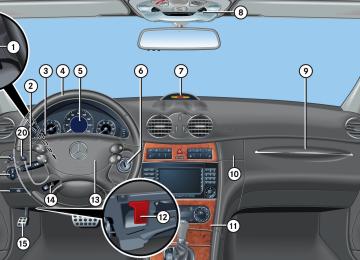- 2004 Mercedes-Benz CLK Class Cabriolet Owners Manuals
- Mercedes-Benz CLK Class Cabriolet Owners Manuals
- 2006 Mercedes-Benz CLK Class Cabriolet Owners Manuals
- Mercedes-Benz CLK Class Cabriolet Owners Manuals
- 2001 Mercedes-Benz CLK Class Cabriolet Owners Manuals
- Mercedes-Benz CLK Class Cabriolet Owners Manuals
- 2005 Mercedes-Benz CLK Class Cabriolet Owners Manuals
- Mercedes-Benz CLK Class Cabriolet Owners Manuals
- 2002 Mercedes-Benz CLK Class Cabriolet Owners Manuals
- Mercedes-Benz CLK Class Cabriolet Owners Manuals
- 2007 Mercedes-Benz CLK Class Cabriolet Owners Manuals
- Mercedes-Benz CLK Class Cabriolet Owners Manuals
- 2003 Mercedes-Benz CLK Class Cabriolet Owners Manuals
- Mercedes-Benz CLK Class Cabriolet Owners Manuals
- 2000 Mercedes-Benz CLK Class Cabriolet Owners Manuals
- Mercedes-Benz CLK Class Cabriolet Owners Manuals
- Download PDF Manual
-
Sommer\ Corporate\ Media\ AG
Operator’s Manual CLK-Class Cabriolet
Order No. 6515 1315 13 Part No. 209 584 52 96 USA Edition A, 2007
2 0 9 5 8 4 5 2 9 6
CLK 350
CLK 550
CLK 63 AMGOur company and staff congratulate you on the purchase of your new Mercedes-Benz. Your selection of our product is a demon- stration of your trust in our company name. Furthermore, it exemplifies your desire to own an automobile that will be as easy as possible to operate and provide years of service. Your Mercedes-Benz represents the ef- forts of many skilled engineers and crafts- men. To help assure your driving pleasure, and also the safety of you and your passen- gers, we ask you to make a small invest- ment of time:
앫 Please read this manual carefully, then return it to your vehicle where it will be handy for your reference.
앫 Please follow the recommendations
contained in this manual. They are de- signed to acquaint you with the opera- tion of your Mercedes-Benz.
앫 Please pay attention to the warnings
and cautions contained in this manual. They are designed to help improve the safety of the vehicle operator and oc- cupants.
We extend our best wishes for many miles of safe, pleasurable driving. Mercedes-Benz USA, LLC A DaimlerChrysler Company
At a glance .......................................... 21
Exterior view......................................... 22
Cockpit................................................. 24
Instrument cluster ................................ 26
Multifunction steering wheel ................ 28
Center console ..................................... 29
Upper part ...................................... 29
Lower part ...................................... 30
Overhead control panel ........................ 31
Door control panel................................ 32Introduction .......................................... 9
Product information................................ 9
Operator’s Manual............................... 10
Service and warranty information .. 10
Important notice for California retail buyers and lessees of Mercedes-Benz automobiles .......... 11
Maintenance .................................. 12
Roadside Assistance ...................... 12
Change of address or ownership.... 12
Operating your vehicle outside the USA or Canada............ 13
Where to find it.................................... 14
Symbols............................................... 15
Operating safety .................................. 16
Proper use of the vehicle ............... 16
Problems with your vehicle.................. 17
Reporting safety defects...................... 18
Reporting safety defects ................ 18
Vehicle data recording......................... 19Information regarding electronic recording devices........................... 19
Contents
Getting started................................... 33
Unlocking ............................................. 34
Unlocking with the SmartKey ......... 34
Unlocking with KEYLESS-GO*......... 35
Starter switch positions.................. 36
Adjusting.............................................. 39
Seats .............................................. 39
Steering wheel................................ 43
Mirrors............................................ 45
Driving.................................................. 47
Fastening the seat belts ................. 47
Starting the engine ......................... 50
Parking brake ................................. 52
Driving ............................................ 53
Switching on headlamps................. 54
Turn signals .................................... 55
Windshield wipers........................... 55
Problems while driving.................... 57
Parking and locking.............................. 58
Parking brake ................................. 58
Switching off headlamps................. 59
Turning off the engine..................... 60
Releasing seat belts........................ 61
Locking........................................... 61Contents
Safety and Security ........................... 63
Occupant safety................................... 64
Air bags .......................................... 65
Occupant Classification System..... 71
Seat belts ....................................... 75
Active head restraints .................... 80
Roll bars ......................................... 81
Children in the vehicle.................... 82
Blocking of rear side window operation ................... 86
Panic alarm.......................................... 87
Activating ....................................... 87
Deactivating ................................... 87
Driving safety systems......................... 88
ABS ................................................ 88
BAS ................................................ 90
ESP®............................................... 90
Anti-theft systems................................ 95
Immobilizer..................................... 95
Anti-theft alarm system.................. 95Controls in detail............................... 97
Locking and unlocking......................... 98
SmartKey ....................................... 98
SmartKey with KEYLESS-GO* ...... 101
Checking the batteries in the SmartKey or SmartKey with KEYLESS-GO* ...... 107
Loss of the SmartKey or SmartKey with KEYLESS-GO* ...... 107
Opening the doors from the inside............................. 108
Opening the trunk ........................ 109
Closing the trunk.......................... 110
Trunk emergency release............. 116
Valet locking ................................ 117
Automatic central locking ............ 117
Locking and unlocking from the inside............................. 118
Seats ................................................. 119
Front seat active head restraints . 119
Rear seat head restraints............. 119
Multicontour seat*....................... 121
Seat heating*............................... 122
Seat ventilation* .......................... 123Memory function ............................... 124
Storing positions into memory..... 125
Recalling positions from memory. 125
Lighting ............................................. 126
Exterior lamp switch .................... 126
Combination switch ..................... 130
Corner-illuminating front fog lamps* (With Bi-Xenon* headlamps only)........................... 131
Hazard warning flasher ................ 133
Interior lighting ............................ 134
Door entry lamps ......................... 135
Trunk lamp................................... 135
Instrument cluster ............................. 136Adjusting instrument cluster illumination .... 136
Coolant temperature indicator..... 137
Resetting trip odometer............... 137
Tachometer.................................. 138
Clock............................................ 138
Outside temperature indicator..... 138
Control system .................................. 139
Multifunction display.................... 139
Multifunction steering wheel........ 140
Menus.......................................... 142
Standard display menu ................ 145Contents
AMG menu ................................... 145
AUDIO menu ................................ 149
NAV* menu.................................. 151
Vehicle status message memory menu............... 152
Settings menu.............................. 153
Trip computer menu..................... 165
TEL menu* ................................... 167
Automatic transmission..................... 170
Gear selector lever....................... 170
Shifting procedure ....................... 171
Gear selector lever positions ....... 172
Driving tips................................... 174
Gear ranges ................................. 175
Automatic shift program .............. 176
Gear selector lever one-touch gearshifting ................. 177
Steering wheel gearshift control one-touch gearshifting* ............... 179
Manual shift program CLK 63 AMG ................................ 181
Emergency operation (Limp-Home Mode) ...................... 183Good visibility..................................... 184
Headlamp cleaning system* ......... 184
Rear view mirrors.......................... 184
Sun visors ..................................... 186
Rear window defroster.................. 187
Climate control................................... 188Deactivating the climate control system ................. 191
Operating the climate control system in automatic mode............ 191
Setting the temperature................ 192
Adjusting air distribution............... 192
Adjusting air volume ..................... 193
Front defroster.............................. 193
Air recirculation mode .................. 194
Air conditioning............................. 196
Rear passenger compartment adjustable air vents....................... 197
Automatic climate control .................. 198Deactivating the automatic climate control system ................. 201
Operating the automatic climate control system in automatic mode........................ 201
Setting the temperature................ 202
Adjusting air distribution............... 203Adjusting air volume ..................... 204
Front defroster ............................. 204
Maximum cooling MAXCOOL........ 205
Air recirculation mode .................. 205
Charcoal filter ............................... 207
Air conditioning ............................ 208
Residual heat and ventilation* (Canada only)................................ 209
Rear passenger compartment adjustable air vents ...................... 210
Audio system...................................... 211
Audio and telephone*, operation.. 211
Operating safety ........................... 211
Sound system* ............................. 211
Operating and display elements ... 212
Button and soft key operation ...... 214
Operation...................................... 214
Radio operation ............................ 218
Introduction to satellite radio* (USA only)..................................... 222
CD mode....................................... 227
GSM network phones ................... 234
TDMA or CDMA network phones .. 241
Emergency calls “911” ................. 247Contents
Power windows.................................. 249
Opening and closing the windows ................................. 249
Synchronizing power windows ..... 251
Summer opening feature.............. 252
Convenience closing feature ........ 253
Opening and closing all side windows with the soft top switch ....................... 254
Soft top.............................................. 255Opening and closing the soft top................................... 255
Opening and closing the soft top with the SmartKey .... 259
Luggage cover.............................. 260
Wind screen ................................. 261
Driving systems ................................. 263
Cruise control............................... 263
Parktronic system (Parking assist)*, CLK 63 AMG (USA), Canada all vehicles....................... 267
Loading.............................................. 271
Ski sack* (Canada only) ............... 271
Loading instructions..................... 275Useful features .................................. 276
Storage compartments ................ 276
Center armrest............................. 278
Armrest in the rear passenger compartment....... 279
Cup holders.................................. 279
Ashtrays....................................... 280
Cigarette lighter ........................... 282
Power outlet in the rear passenger compartment....... 283
Floormats*................................... 283
Telephone* .................................. 284
Tele Aid ........................................ 287
Garage door opener* ................... 293Operation ......................................... 299
The first 1000 miles (1500 km) ........ 300
Driving instructions ........................... 301
Drive sensibly – save fuel............. 301
Drinking and driving..................... 301
Pedals .......................................... 301
Power assistance ......................... 302
Brakes.......................................... 302
Driving off .................................... 304
Parking......................................... 304
Tires............................................. 305
Hydroplaning................................ 306
Tire traction ................................. 306
Tire speed rating .......................... 307
Winter driving instructions ........... 308
Standing water............................. 309
Passenger compartment.............. 309
Driving abroad ............................. 309
Control and operation of radio transmitters .................... 309
Catalytic converter....................... 310
Emission control .......................... 310
Coolant temperature.................... 311Contents
At the gas station .............................. 312
Refueling...................................... 312
Check regularly and before a long trip................... 314
Engine compartment ......................... 315
Hood ............................................ 315
Engine oil ..................................... 317
Transmission fluid level................ 319
Coolant ........................................ 320
Battery ......................................... 321
Windshield washer system and headlamp cleaning system*......... 322
Tires and wheels................................ 323
Important guidelines .................... 323
Tire care and maintenance........... 324
Direction of rotation..................... 326
Loading the vehicle ...................... 326
Recommended tire inflation pressure................... 331
Checking tire inflation pressure ... 333
MOExtended system* .................. 336
Tire labeling.................................. 337
Load identification ....................... 341
DOT, Tire Identification Number (TIN) ... 342
Maximum tire load ....................... 343Maximum tire inflation pressure ... 344
Uniform Tire Quality Grading Standards (U.S. vehicles).............. 344
Tire ply material ............................ 346
Tire and loading terminology......... 347
Rotating tires ................................ 350
Winter driving ..................................... 351
Winter tires ................................... 351
Block heater (Canada only)........... 352
Snow chains.................................. 352
Maintenance....................................... 353Maintenance service indicator message ............ 353
Clearing the maintenance service indicator message ............ 354
Maintenance service term exceeded.................. 354
Calling up the maintenance service indicator display ............... 355
Resetting the maintenance service indicator ........................... 355
Vehicle care........................................ 356
Cleaning and care of vehicle ......... 356Practical hints .................................. 365
What to do if …? ................................. 366
Lamps in instrument cluster ......... 366
Lamp in center console ................ 376
Vehicle status messages in the multifunction display .......... 378
Where will I find...? ............................. 404
First aid kit.................................... 404
TIREFIT (CLK 63 AMG only)........... 404
Vehicle tool kit.............................. 404
Minispare wheel............................ 407
Spare wheel bolts ......................... 409
Unlocking/locking in an emergency .. 410
Unlocking the vehicle ................... 410
Locking the vehicle....................... 411
Manually unlocking the gear selector lever.................. 412
Opening/closing in an emergency ..... 413
Operating roll bars manually......... 413
Soft top emergency operation ...... 415
Resetting activated head restraints.... 424Resetting activated head restraints ............................. 424
Contents
Replacing SmartKey batteries............ 425
SmartKey / SmartKey with KEYLESS-GO*............................... 426
Replacing bulbs ................................. 427
Bulbs ............................................ 428
Replacing bulbs for front lamps.... 430
Replacing bulbs for rear lamps..... 432
Replacing wiper blades ...................... 434Removing and installing wiper blades.................. 434
Flat tire .............................................. 436
Preparing the vehicle.................... 436
Sealing tires with TIREFIT (CLK 63 AMG only)....................... 436
Mounting the Minispare wheel ..... 441
MOExtended system*................... 446
Battery ............................................... 447
Disconnecting the battery ............ 448
Removing the battery ................... 448
Charging and reinstalling the battery ................. 449
Reconnecting the battery ............. 449
Jump starting ..................................... 450
Towing the vehicle ............................. 452
Towing the vehicle........................ 452
Installing towing eye bolt.............. 454Fuses ................................................. 456
Mainfuse box in passenger compartment .......... 457
Fuse box in engine compartment ................ 457
Fuse box in trunk ........................................ 458Technical data ................................. 459
Parts service...................................... 460
Warranty coverage............................. 461Loss of Service and Warranty Information Booklet ..................... 461
Identification labels ........................... 462
Layout of poly-V-belt drive................. 464
CLK 350 / CLK 550 ..................... 464
CLK 63 AMG ................................ 464
Engine................................................ 465
Rims and tires.................................... 466
Same size tires............................. 467
Mixed size tires ............................ 468
Minispare wheel........................... 469
Electrical system ............................... 470Main dimensions and weights ........... 471
Main dimensions.......................... 471
Weights........................................ 471
Fuels, coolants, lubricants, etc.......... 472
Capacities .................................... 472
Engine oils ................................... 474
Engine oil additives ...................... 474
Air conditioning refrigerant .......... 474
Brake fluid.................................... 475
Premium unleaded gasoline......... 475
Fuel requirements........................ 476
Gasoline additives........................ 476
Coolants ...................................... 477
Windshield washer system and headlamp cleaning system*......... 479Index................................................. 481
Introduction Product information
Product information
왔 Please observe the following in your own best interest: We recommend using Genuine Mercedes-Benz Parts as well as conversion parts and accessories explicitly approved by us for your vehicle model. We have tested these parts to determine their reliability, safety and special suitability for Mercedes-Benz vehicles.
We are unable to make an assessment for other products and therefore cannot be held responsible for them, even if in indi- vidual cases an official approval or authori- zation by governmental or other agencies should exist. Use of such parts and acces- sories could adversely affect the safety, performance or reliability of your vehicle. Please do not use them.
Genuine Mercedes-Benz Parts as well as conversion parts and accessories approved by us are available at your authorized Mercedes-Benz Center where you will receive comprehensive informa- tion, also on permissible technical modifi- cations, and where proper installation will be performed.
Introduction Operator’s Manual
This Operator’s Manual contains a great deal of useful information. We urge you to read it carefully and familiarize yourself with the vehicle before driving. For your own safety and longer service life of the vehicle, we urge you to follow the in- structions and warnings contained in this manual. Ignoring them could result in dam- age to the vehicle or personal injury to you or others. Vehicle damage caused by fail- ure to follow instructions is not covered by the Mercedes-Benz Limited Warranty. Your vehicle may have some or all of the equipment described in this manual. Therefore, you may find explanations for optional equipment not installed in your vehicle. If you have any questions about the operation of any equipment, your authorized Mercedes-Benz Center will be glad to demonstrate the proper proce- dures.
We continuously strive to improve our product, and ask for your understanding that we reserve the right to make changes in design and equipment. Therefore, infor- mation, illustrations and descriptions in this Operator’s Manual might differ from your vehicle. Optional equipment is also described in this manual, including operating instruc- tions wherever necessary. Since they are special-order items, the descriptions and illustrations herein may vary slightly from the actual equipment of your vehicle. If there are any equipment details that are not shown or described in this Operator’s Manual, your authorized Mercedes-Benz Center will be glad to inform you of correct care and operating procedures. The Operator’s Manual and Maintenance Booklet are important documents and should be kept with the vehicle.
Service and warranty information
The Service and Warranty Information Booklet contains detailed information about the warranties covering your Mercedes-Benz, including: 앫 New Car Limited Warranty 앫 Emission System Warranty 앫 Emission Performance Warranty 앫 California, Maine, Massachusetts, and
Vermont Emission Control System Warranty (California, Maine, Massachusetts, and Vermont only)
앫 State Warranty Enforcement Laws
(Lemon Laws)
10
(1) the same substantial defect or mal-
function results in a condition that is likely to cause death or serious bodily injury if the vehicle is driven, that de- fect or malfunction has been subject to repair two or more times, and you have directly notified Mercedes-Benz USA, LLC in writing of the need for its repair,
(2) the same substantial defect or mal-
function of a less serious nature than category (1) has been subject to repair four or more times and you have direct- ly notified us in writing of the need for its repair, or
Important notice for California retail buyers and lessees of Mercedes-Benz automobiles
Under California law you may be entitled to a replacement of your vehicle or a refund of the purchase price or lease price, if Mercedes-Benz USA, LLC and/or its au- thorized repair or service facilities fail to fix one or more substantial defects or mal- functions in the vehicle that are covered by its express warranty after a reasonable number of repair attempts. During the pe- riod of 18 months from original delivery of the vehicle or the accumulation of 18000 miles (approx. 29000 km) on the odometer of the vehicle, whichever occurs first, a reasonable number of repair at- tempts is presumed for a retail buyer or lessee if one or more of the following oc- curs:
Introduction Operator’s Manual
(3) the vehicle is out of service by reason of repair of the same or different sub- stantial defects or malfunctions for a cumulative total of more than 30 calendar days.
Written notification should not be sent to a dealer, it should be addressed to: Mercedes-Benz USA, LLC Customer Assistance Center One Mercedes Drive Montvale, NJ 07645-0350
11
Introduction Operator’s Manual
Maintenance
Roadside Assistance
Change of address or ownership
The Maintenance Booklet describes all the necessary maintenance work which should be performed at regular intervals. Always have the Maintenance Booklet with you when you take the vehicle to your authorized Mercedes-Benz Center for ser- vice. The service advisor will record each service in the booklet for you.
The Mercedes-Benz Roadside Assistance Program provides factory trained technical help in the event of a breakdown. Calls to the toll-free Roadside Assistance number 1-800-FOR-MERCedes (in the USA) 1-800-387-0100 (in Canada) will be answered by Mercedes-Benz Customer Assistance Representatives 24 hours a day, 365 days a year. For additional information refer to the Mercedes-Benz Roadside Assistance Program Brochure in your vehicle literature portfolio.
If you change your address, be sure to send in the “Change of Address Notice” found in the Service and Warranty Information Booklet, or simply call the Mercedes-Benz Customer Assistance Center (in the USA) at 1-800-FOR-MERCedes, or Customer Service (in Canada) at 1-800-387-0100. It is in your own interest that we can contact you should the need arise. If you sell your Mercedes, please leave all literature with the vehicle to make it avail- able to the next operator. If you bought this vehicle used, be sure to send in the “Notice of Purchase of Used Car” found in the Service and Warranty Information Booklet, or call the Mercedes-Benz Customer Assistance Center (in the USA) at 1-800-FOR-MERCedes, or Customer Service (in Canada) at 1-800-387-0100.
12
Operating your vehicle outside the USA or Canada
If you plan to operate your vehicle in for- eign countries, please be aware that: 앫 service facilities or replacement parts
may not be readily available,
앫 unleaded gasoline for vehicles with cat- alytic converters may not be available; the use of leaded fuels will damage the catalysts,
앫 gasoline may have a considerably low- er octane rating, and improper fuel can cause engine damage.
Certain Mercedes-Benz models are avail- able for delivery in Europe under our Euro- pean Delivery Program. For details, consult an authorized Mercedes-Benz Center or write to: In the USA: Mercedes-Benz USA, LLC European Delivery Department One Mercedes Drive Montvale, NJ 07645-0350
In Canada: Mercedes-Benz Canada Inc. European Delivery Department 98 Vanderhoof Avenue Toronto, Ontario M4G 4C9Introduction Operator’s Manual
13
Introduction Where to find it
This Operator’s Manual is designed to pro- vide comprehensive support information for you, the vehicle operator. Each section has its own reference color.
At a glance Here you will find an overview of all the controls that can be operated from the driver’s seat.
Getting started Here you will find all the information you need for your first drive. You should read this section first if this is your first Mercedes-Benz vehicle or if you are rent- ing or borrowing this vehicle.
Safety and Security Here you will find descriptions of the safety and security features of your vehicle.
14
Controls in detail Here you will find detailed information about the equipment installed in your vehi- cle. This section expands on the “Getting started” section and also describes techni- cal innovations. If you are already familiar with the basic functions of your vehicle, this section will be of particular interest to you.
Operation Here you will find all the information you need for the proper operation of your vehicle.
Practical hints This section provides fast assistance for dealing with problems you may encounter.
Technical data All important technical data for your vehi- cle can be found in this section.
Indexes The table of contents and the index are de- signed to help you find information quickly and easily. The following publications are part of your vehicle documentation: 앫 this Operator’s Manual 앫 the Maintenance Booklet Separate operating instructions will be provided as required depending on the equipment options installed in your vehicle.
왔 Symbols Trademarks: 앫 ESP® is a registered trademark of
DaimlerChrysler.
앫 HomeLink® is a registered trademark
of Prince, a Johnson Controls Company.
앫 SIRIUS and related marks are trade- marks of SIRIUS Satellite Radio Inc.
The following symbols are found in this Operator’s Manual:
Optional equipment is identified with an asterisk. Since standard equipment varies between models, the descriptions and illustrations in this manual may differ slightly from the actual equipment of your vehicle.
Warning!
Warning notices draw your attention to haz- ards that may endanger your health or life, or the health or life of others.
! Highlights hazards that may result in dam- age to your vehicle.
i Helpful hints or further information you may find useful.
Introduction Symbols
왘 This symbol points to instructions for
you to follow.
왘 A number of these symbols appearing in succession indicates a multiple-step procedure.
컄 Page
컄컄
컄컄
->
This symbol tells you where to look for further information on a topic. This continuation symbol marks a procedure which is continued on the next page. This continuation symbol marks a warning which is continued on the next page. This symbol is used to indicate cross-references to term defina- tions.
Display Words appearing in the multi- function display and Audio dis- play are printed in the type shown here.
15
Introduction Operating safety
Warning!
Warning!
Proper use of the vehicle
Work improperly carried out on electronic components and associated software could cause them to cease functioning. Because the vehicle’s electronic components are interconnected, any modifications made may produce an undesired effect on other systems. Electronic malfunctions could seriously impair the operating safety of your vehicle.
See an authorized Mercedes-Benz Center for repairs or modifications to electronic components.
Other improper work or modifications on the vehicle could also have a negative impact on the operating safety of the vehicle.
Some safety systems only function while the engine is running. You should therefore never turn off the engine while driving.
Heavy blows against the vehicle underbody or tires/wheels, for example when running over an obstacle, road debris or a pothole, may cause serious damage to and impair the operating safety of your vehicle. If you feel a sudden significant vibration or ride distur- bance, or you suspect that damage to your vehicle has occurred, you should turn on your hazard warning flashers, carefully slow down, and drive with caution to an area which is a safe distance from the road.
Inspect the vehicle underbody and tires/wheels for possible damage. If the vehicle appears unsafe, have it towed to the nearest authorized Mercedes-Benz Center or other qualified maintenance or repair facility for further inspection or repairs.
Proper use of the vehicle requires that you are familiar with the following information and rules: 앫 the safety precautions in this manual 앫 the “Technical data” section in this
manual
앫 traffic rules and regulations 앫 motor vehicle laws and safety
standards
Warning!
Various warning labels are attached to your vehicle. These warning labels are intended to make you and others aware of various risks. You should not remove any of these warning labels unless explicitly instructed to do so by information on the label itself. Removal of any of these labels may cause you and others to be unaware of certain risks which may result in an accident and/or personal injury.
16
Introduction Problems with your vehicle
왔 Problems with your vehicle If you should experience a problem with your vehicle, particularly one that you believe may affect its safe operation, we urge you to immediately contact an authorized Mercedes-Benz Center to have the problem diagnosed and corrected if required. If the matter is not handled to your satisfaction, please discuss the problem with the Mercedes-Benz Center management, or if necessary contact us at one of the following addresses: In the USA: Customer Assistance Center Mercedes-Benz USA, LLC One Mercedes Drive Montvale, NJ 07645-0350
In Canada: Customer Relations Department Mercedes-Benz Canada Inc. 98 Vanderhoof Avenue Toronto, Ontario M4G 4C917
Introduction Reporting safety defects
For the USA only: The following text is published as required of manufacturers under Title 49, Code of U.S. Federal Regulations, Part 575 pursuant to the “National Traffic and Motor Vehicle Safety Act of 1966”.
Reporting safety defects
If you believe that your vehicle has a defect which could cause a crash or could cause injury or death, you should immediately inform the National Highway Traffic Safety Administration (NHTSA) in addition to notifying Mercedes-Benz USA, LLC. If NHTSA receives similar complaints, it may open an investigation, and if it finds that a safety defect exists in a group of vehicles, it may order a recall and remedy campaign. However, NHTSA cannot become involved in individual problems between you, your dealer, or Mercedes-Benz USA, LLC. To contact NHTSA, you may call the Vehicle Safety Hotline toll-free at 1-888-327-4236 (TTY: 1-800-426-9153); go to http://www.safecar.gov; or write to: Administrator, NHTSA, 400 Seventh Street, SW., Washington, DC 20590. You can also obtain other information about motor vehicle safety from http://www.safecar.gov.
18
Introduction Vehicle data recording
왔 Vehicle data recording Information regarding electronic recording devices
(Including notice pursuant to California Code § 9951) Please note that your vehicle is equipped with devices that can record vehicle systems data and, if equipped with the Tele Aid system, may transmit some data in certain accidents. This information helps, for example, to diagnose vehicle systems after a collision and to continuously improve vehicle safety. DaimlerChrysler may access the information and share it with others 앫 for safety research or vehicle diagnosis purposes 앫 with the consent of the vehicle owner or lessee 앫 in response to an official request by law enforcement or other government agency 앫 for use in dispute resolution involving DaimlerChrysler, its affiliates or sales/service organization and/or 앫 as otherwise required or permitted by law. Please check the Tele Aid subscription service agreement for details regarding the information that may be recorded or transmitted via that system.
19
20
At a glance
Exterior view Cockpit Instrument cluster Multifunction steering wheel Center console Overhead control panel Door control panel
21
At a glance Exterior view
22
At a glance Exterior view
Item 1 Trunk
Page
Item
Page
Item
6 Exterior rear view mirror
a Hood, opening
Unlocking Opening and closing
Minispare wheel Vehicle tool kit
2 Rear lamps 3 Rear window, defrosting 4 Fuel filler flap
Refueling Gasoline
5 Doors
34
109, 110
407
404
432
187
312
312
475Locking and unlocking
Closing Unlocking/locking in an emergency
34, 62, 98
108
410Adjusting Auto-dimming rear view mirrors
7 Tires and wheels
Checking tire inflation pres- sure Run Flat Indicator* General information TIREFIT Kit (CLK 63 AMG) Vehicle tool kit Minispare wheel Flat tire 8 Towing
Installing towing eye bolt
9 Front lamps
45
185323
333334
323
404
404
407
436
452
454
430Engine oil Coolant Battery
b Windshield wipers
Wiper blades, replacing Wiper blades, cleaning
c Windshield
Front window, defrosting
Cleaning with wiper fluid Cleaning d Soft top
Opening and closing Opening and closing in an emergency Roll bars Cleaning
Page 315
317
320
321
55
434
362189, 199
56
362255
41581
35923
At a glance Cockpit
24
Item
1 Steering wheel gearshift
paddles*
2 Combination switch
앫 Turn signals 앫 Windshield wipers 앫 High beam
3 Cruise control lever 4 Multifunction steering
wheel
5 Instrument cluster
6 Starter switch 7 Front Parktronic* warning
indicator (CLK 63 AMG (USA), Canada all vehicles)
8 Overhead control panel 9 Glove box
Page 179
Item
a Depending on vehicle pro-
duction date: Storage box Cup holder
b Center console c Hood lock release d Horn e Steering wheel adjustment
stalk
f Parking brake pedal g Door control panel h Parking brake release j Exterior lamp switch
k Exterior rear view mirror ad-
justment
l Headlamp washer switch*
55
55
54
263
28, 140
26, 136
36
26731
276Page
276
279
29, 30
31643
52
32
52
54, 126
45184
At a glance Cockpit
25
At a glance Instrument cluster
26
Item
1 L Left turn signal indica-
tor lamp
2 v ESP® warning lamp 3 Speedometer 4 Multifunction display 5 l Distance warning
lamp
Warning lamp without func- tion. It illuminates with the ig- nition on. It should go out when the engine is running. 6 K Right turn signal indi-
cator lamp
7 Coolant temperature
indicator with: • Coolant temperature
warning lamp
Page 55
372
139
55
137
371, 391
At a glance Instrument cluster
Item
8 Tachometer with:
1 Supplemental
Restraint System (SRS) indicator lamp - Antilock Brake Sys- tem (ABS) indicator lamp
< Seat belt telltale
A High beam headlamp
indicator lamp
Page 138
64, 375, 375
36678, 373
131Item
a Clock with:
; Brake warning lamp,
USA only
Page 158
3683 Brake warning lamp,
368
Canada only
ú Engine malfunction in-
369
dicator lamp, USA only
± Engine malfunction in-
369
dicator lamp, Canada only
B Low beam headlamp
131
C Roll bar warning lamp
indicator lamp 9 Main odometer with: 앫 Gear selector lever
position
앫 Program mode
139
139
b Fuel display with:
A Fuel reserve warning
373
lamp
c Reset button for:
앫 Resetting trip odometer 앫 Adjusting instrument
cluster illumination
136
136앫 Confirming new time set-
158
tings
27
Page
Item
4 Menu systems:
Press button è for next menu ÿ for previous menu
5 Moving within a menu:
Press button j for next display k for previous display
Item
1 Multifunction display
Operating control system 2 Selecting the submenu or
setting the volume: Press button æ up / to increase ç down / to decrease
3 Telephone*: Press button s to take a call to dial a call t to end a call
to reject an incoming call
Page 139
140168
168
168
168At a glance Multifunction steering wheel
28
왔 Center console Upper part
At a glance Center console
Item
1 Seat heater*, driver’s side Seat ventilation*, driver’s side
2 Parktronic system* deacti- vation switch (CLK 63 AMG (USA), Canada all vehicles)
3 ESP® control switch 4 Hazard warning flasher
switch - switching on/off 5 Central unlocking switch
Central locking switch
6 Switch for lowering rear
seat head restraints
7 Anti-theft alarm system
indicator lamp
Page 122
123270
90
133118
118
12095
Item
8 Seat heater*, passenger side Seat ventilation*, passenger side
9 Front passenger front air
bag off indicator lamp
a Audio system,
or COMAND* (see separate operating instructions)
b Climate control
Automatic climate control Rear window defroster
Page 122
123
74, 376
149188
198
18729
At a glance Center console
Lower part
30
Item
1 Ashtray
Cigarette lighter
2 KEYLESS-GO* start/stop
button
3 Cup holder 4 Storage compartment
with cup holder and telephone* compartment in center armrest
5 Soft top switch 6 Program mode selector
switch for automatic trans- mission 앫 Automatic shift program 앫 Manual shift program
(CLK 63 AMG)
7 Gear selector lever for automatic transmission
Page 280
282
37279
278
279278
256
176
181
170왔 Overhead control panel
At a glance Overhead control panel
Item
1 Tele Aid (emergency call
system) button
2 Right reading lamp on/off 3 Interior lighting control 4 Interior rear view mirror
5 Garage door opener* 6 Hands-free microphone for
Tele Aid (emergency call system) and telephone* 7 Left reading lamp on/off
Page 287
135
134
45, 184
293
284135
31
At a glance Door control panel
32
Item
1 Inside door handle 2 Seat adjustment
3 Memory function (for stor-
ing seat, exterior mirror and steering wheel settings)
Page 108
40, 119
1244 Switches for opening/clos-
249
ing front door windows 5 Rear window override
switch
86
6 Switches for opening/clos-
249
ing rear windows
7 Remote trunk opening
switch Remote trunk opening/closing* switch
109
110
Getting started
Unlocking Adjusting Driving Parking and locking
33
Getting started Unlocking
The “Getting started” section provides an overview of the vehicle’s most basic func- tions. First-time Mercedes-Benz owners should pay special attention to the infor- mation given here. If you are already familiar with the basic functions described here, the “Controls in detail” section will provide you with further information. The corresponding page references are located at the end of each segment.
Unlocking with the SmartKey
SmartKey with remote control 1 ‹ Lock button 2 Š Opening button for trunk 3 Œ Unlock button 4  Panic button (컄 page 87)
왘 Press unlock button Œ on the
SmartKey. 앫 All turn signal lamps flash once. 앫 An acoustic signal sounds once.
For more information, see “Factory setting” (컄 page 100).
앫 The locking knobs in the doors
move up.
앫 The anti-theft alarm system is dis-
armed.
왘 Enter the vehicle and insert the SmartKey in the starter switch.
34
Getting started Unlocking
Warning!
When leaving the vehicle, always remove the SmartKey from the starter switch, take it with you, and lock the vehicle. Do not leave children unattended in the vehicle, or with access to an unlocked vehicle. A child’s unsupervised access to a vehicle could result in an accident and/or serious personal injury.
i Opening a door causes the windows on that side of the car to open slightly. They will return to the up position when the door is closed.
For more information, see “SmartKey” (컄 page 98).
Unlocking with KEYLESS-GO*
왘 Pull an outside door handle.
With the KEYLESS-GO function, you can lock and unlock the vehicle without using the remote control buttons on the SmartKey and start the engine without in- serting the SmartKey in the starter switch.
i To unlock the vehicle, the SmartKey with KEYLESS-GO must be outside the vehicle, no fur- ther than approx. 3 feet (1 meter) away from the door to be opened.
Warning!
When leaving the vehicle, always take the SmartKey with KEYLESS-GO with you, and lock the vehicle. Do not leave children unat- tended in the vehicle, or with access to an unlocked vehicle. A child’s unsupervised ac- cess to a vehicle could result in an accident and/or serious personal injury.
앫 All turn signal lamps flash once. 앫 An acoustic signal sounds once.
For more information, see “Factory setting” (컄 page 100).
앫 The locking knobs in the doors
move up.
앫 The anti-theft alarm system is dis-
armed.
왘 Enter the vehicle.
i Opening a door causes the windows on that side of the car to open slightly. They will return to the up position when the door is closed.
For more information, see “SmartKey with KEYLESS-GO*” (컄 page 101).
35
Getting started Unlocking
Starter switch positions
Warning!
When leaving the vehicle, always remove the SmartKey or SmartKey with KEYLESS-GO* from the starter switch, take it with you, and lock the vehicle. Do not leave children unat- tended in the vehicle, or with access to an unlocked vehicle. A child’s unsupervised ac- cess to a vehicle could result in an accident and/or serious personal injury.
SmartKey
Starter switch
36
0 For removing SmartKey
The steering is locked when the SmartKey is removed from the starter switch.
1 Power supply for some electrical
consumers, such as seat adjustment
2 Ignition (power supply for all electrical
consumers) and driving position All lamps (except low beam headlamp indicator lamp, high beam headlamp in- dicator lamp, and turn signal indicator lamps unless activated) in the instru- ment cluster come on. If a lamp in the instrument cluster fails to come on when the ignition is switched on, have it checked and replaced if necessary. If a lamp in the instrument cluster re- mains on after starting the engine or comes on while driving, refer to “Lamps in instrument cluster” (컄 page 366).
3 Starting position
i When you switch on the ignition, the indicator and warning lamps (except low beam headlamp indicator lamp, high beam headlamp indicator lamp, and turn signal indicator lamps unless activated) in the instrument cluster come on. The indicator and warning lamps (except low beam headlamp indicator lamp, high beam head- lamp indicator lamp, and turn signal indicator lamps if activated) will go out when the engine is running. This indicates that the respective sys- tems are operational.
i The SmartKey can only be removed from the starter switch with the gear selector lever in position P.
i If the SmartKey is left in starter switch position 0 for an extended period of time, it can no longer be turned in the switch. In this case, the steering is locked. To unlock, remove SmartKey from starter switch and reinsert.
! If the SmartKey cannot be turned in the starter switch, the battery may not be sufficient- ly charged. 앫 Check the battery and charge it if necessary
(컄 page 447).
앫 Get a jump start (컄 page 450). To prevent accelerated battery discharge or a completely discharged battery, always remove the SmartKey from the starter switch when the engine is not in operation.
For more information, see “SmartKey” (컄 page 98). For information on starting the engine us- ing the SmartKey, see “Starting with the SmartKey” (컄 page 51).
SmartKey with KEYLESS-GO* Pressing the KEYLESS-GO start/stop but- ton on the gear selector lever corresponds to turning the SmartKey to the various starter positions. If you firmly depress the brake pedal dur- ing pressing the KEYLESS-GO start/stop button, the engine starts automatically. You can also use the SmartKey with KEYLESS-GO like a normal SmartKey.
i The function of the SmartKey overrules the KEYLESS-GO function.
Getting started Unlocking
KEYLESS-GO start/stop button 1 USA only 2 Canada only The SmartKey with KEYLESS-GO must be located in the vehicle. 왘 Make sure the gear selector lever is set
to P.
왘 Do not depress the brake pedal.
37
Getting started Unlocking
Position 0
Before you press the KEYLESS-GO start/stop button, the vehicle’s on-board electronics have status 0 (as with SmartKey removed).Position 1
왘 Press the KEYLESS-GO start/stopbutton once. This supplies power for some electrical consumers, such as seat adjustment.
i If you now press the KEYLESS-GO start/stop button 앫 once again, the ignition (position 2) is
switched on.
앫 twice, the power supply is again switched
off.
38
Ignition (or position 2) 왘 Press the KEYLESS-GO start/stop but-
ton twice. This supplies power for all electrical consumers. All the lamps (except low beam headlamp indicator lamp, high beam headlamp indicator lamp, and turn signal indicator lamps unless acti- vated) in the instrument cluster come on. If a lamp in the instrument cluster fails to come on when the ignition is switched on, have it checked and re- placed if necessary. If a lamp in the in- strument cluster remains on after starting the engine or comes on while driving, refer to “Lamps in instrument cluster”(컄 page 366).
i If you now press the KEYLESS-GO start/stop button once, the power supply is again switched off.
i When you switch on the ignition, the indica- tor and warning lamps (except low beam head- lamp indicator lamp, high beam headlamp indicator lamp, and turn signal indicator lamps unless activated) in the instrument cluster come on. The indicator and warning lamps (except low beam headlamp indicator lamp, high beam head- lamp indicator lamp, and turn signal indicator lamps if activated) will go out when the engine is running. This indicates that the respective sys- tems are operational.
For more information, see “SmartKey with KEYLESS-GO*” (컄 page 101). For information on starting the engine using the KEYLESS-GO start/stop button, see “Starting with KEYLESS-GO*” (컄 page 51).
왔 Adjusting
Warning!
All seat, head restraint, steering wheel, and rear view mirror adjustments, as well as fas- tening of seat belts, must be done before the vehicle is put into motion.
Seats
Warning!
Do not adjust the driver’s seat while driving. Adjusting the seat while driving could cause the driver to lose control of the vehicle.
Never ride in a moving vehicle with the seat back in an excessively reclined position as this can be dangerous. You could slide un- der the seat belt in a collision. If you slide under it, the belt would apply force at the ab- domen or neck. That could cause serious or fatal injuries. The seat back and seat belts provide the best restraint when the wearer is in a nearly upright position and belts are properly positioned on the body.
Your seat must be adjusted so that you can correctly fasten your seat belt (컄 page 47). Never place hands under the seat or near any moving parts while a seat is being adjusted.
Warning!
When leaving the vehicle, always remove the SmartKey or SmartKey with KEYLESS-GO* from the starter switch, take it with you, and lock the vehicle.
Even with the SmartKey or SmartKey with KEYLESS-GO* removed from the starter switch, or the SmartKey with KEYLESS-GO* removed from the vehicle, the power seats can be operated when the respective door is open. Therefore, do not leave children unat- tended in the vehicle, or with access to an unlocked vehicle. Unsupervised use of vehi- cle equipment may cause an accident and/or serious personal injury.
Getting started Adjusting
Warning!
According to accident statistics, children are safer when properly restrained in the rear seating positions than in the front seat- ing position. Thus, we strongly recommend that children be placed in the rear seats whenever possible. Regardless of seating position, children 12 years old and under must be seated and properly secured in an appropriate infant, or toddler restraint, or booster seat recommended for the size and weight of the child. For additional information, see “Children in the vehicle” (컄 page 82). A child’s risk of serious or fatal injuries is significantly increased if the child restraints are not properly secured in the vehicle and/or the child is not properly secured in the child restraint.
39
Getting started Adjusting
Seat adjustment The seat adjustment switches are located on the respective door.
i The memory function (컄 page 124) lets you store the settings for the seat position together with the settings for the steering wheel and the exterior rear view mirrors.
Seat height 왘 Press switch up or down in direction of
arrow 2.
Seat fore and aft adjustment 왘 Press switch forward or backward in
direction of arrow 4. Adjust seat to a comfortable seating position that still allows you to reach the accelerator/brake pedal safely. The position should be as far to the rear as possible, consistent with ability to properly operate controls.
! When moving the seat, make sure there are no items in the footwell or behind the seats. Oth- erwise you could damage the seats.
Seat cushion tilt 왘 Press switch up or down in direction of
arrow 3 until your upper legs are lightly supported.
Seat backrest tilt 왘 Press switch forward or backward in direction of arrow 5 until your arms are slightly angled when holding the steering wheel.
Head restraint height 왘 Press switch up or down in direction of
arrow 1.
1 Head restraint height 2 Seat height 3 Seat cushion tilt 4 Seat fore and aft adjustment 5 Backrest tilt 왘 Switch on the ignition (컄 page 36). or 왘 Open the respective door.
40
Warning!
For your protection, drive only with properly positioned head restraints.
Adjust the head restraint so that it is as close to the head as possible and the center of the head restraint supports the back of the head at eye level. This will reduce the po- tential for injury to the head and neck in the event of an accident or similar situation.
Head restraint adjusting
Folding front seat backrests forward
Getting started Adjusting
Manually adjust the head restraint. 왘 Push or pull the head restraint cushion
to the desired position.
For more information, see “Seats” (컄 page 119).
1 Release lever
Folding backrests forward 왘 Pull release lever 1 forward and fold
the seat backrest forward. The head restraint will automatically move down.
41
Getting started Adjusting
Folding backrests back 왘 Fold and press the backrest rearward
until it engages in driving position. The head restraint returns to its previ- ous position.
i In addition to the front seat backrests, the front seat cushions can also be shifted forward to permit easy access to the rear whenever the seat is located in the rear half of its adjustment range. Pivot backrest forward by pulling the re- lease lever until the seat moves in a combined forward and upward movement.
! When moving the seat, make sure there are no items in the footwell or behind the seats. Oth- erwise you could damage the seats.
42
Warning!
The seat belts provide protection only with the backrest locked in place. Therefore, the backrest must be locked in place with the vehicle in motion. Do not drive the vehicle when the backrest is not locked in place. If the warning message: Engage front-passenger seat
or Engage driver’s seat
is displayed in the multifunction display, then the respective backrest is not engaged in its lock. Carefully slow down, and drive with caution to an area which is in a safe dis- tance from the roadway. Always provide suf- ficient room behind the backrest and fold the backrest all the way back until it locks in place.
The warning message is no longer displayed as soon as the backrest is locked in place. If both backrests are locked in place and the warning message is still displayed, have the system checked at an authorized Mercedes-Benz Center immediately.
When leaving the vehicle, always remove the SmartKey or SmartKey with KEYLESS-GO* from the starter switch, take it with you, and lock the vehicle.
The power seats can also be operated with the driver’s or passenger door open. Do not leave children unattended in the vehicle or with access to an unlocked vehicle. Unsu- pervised use of vehicle equipment may cause an accident and/or serious personal injury.
Never place hands under seat or near any moving parts during a seat adjustment pro- cedure.
For information on additional convenience features permitting easy entry and exit, see “Easy-entry/exit feature” (컄 page 44).
Steering wheel
Warning!
Steering wheel adjustment The stalk for steering wheel adjustment is located on the lower left of steering column.
Do not adjust the steering wheel while driv- ing. Adjusting the steering wheel while driv- ing could cause the driver to lose control of the vehicle.
When leaving the vehicle, always remove the SmartKey or SmartKey with KEYLESS-GO* from the starter switch, take it with you, and lock the vehicle.
Even with the SmartKey or SmartKey with KEYLESS-GO* removed from the starter switch, or the SmartKey with KEYLESS-GO* removed from the vehicle, the steering wheel adjustment feature can be operated when the driver’s door is open. Therefore, do not leave children unattended in the ve- hicle, or with access to an unlocked vehicle. Unsupervised use of vehicle equipment may cause an accident and/or serious personal injury.
1 Adjusting steering column, in or out 2 Adjusting steering column, up or down 왘 Switch on the ignition (컄 page 36). or 왘 Open the driver’s door.
Getting started Adjusting
Adjusting steering column in or out 왘 Move stalk forward or back in direction of arrow 1 until a comfortable steer- ing wheel position is reached with your arms slightly bent at the elbow.
Adjusting steering column up or down 왘 Move stalk up or down in direction of
arrow 2. Make sure your legs can move freely and all the displays (including malfunc- tion and indicator lamps) on the instrument cluster are clearly visible.
i The memory function (컄 page 124) lets you store settings for the steering wheel together with the settings for the exterior rear view mir- rors and the seat position.
43
Getting started Adjusting
Easy-entry/exit feature This feature allows for easier entry into and exit from the vehicle. When entering and exiting the vehicle, the steering wheel is in its uppermost position. The easy-entry/exit feature can be activated or deactivated in the Convenience submenu of the control system (컄 page 164).
Warning!
You must make sure that no one can be- come trapped or injured by the moving steering wheel when the easy-entry/exit feature is activated.
To stop steering wheel movement, do one of the following: 앫 Move steering wheel adjustment stalk
(컄 page 43).
앫 Press the memory position switch
(컄 page 124).
Do not leave children unattended in the ve- hicle, or with access to an unlocked vehicle. Children could open the driver's door and unintentionally activate the easy-entry/exit feature, which could result in an accident and/or serious personal injury.
With the easy-entry/exit feature activated, the steering wheel will return to its last set position when you: 앫 close the driver’s door with the ignition
switched on, or
앫 insert the SmartKey into the starter
switch or press the KEYLESS-GO* start/stop button (컄 page 37) once with the driver’s door closed.
i The last set steering wheel position is stored when 앫 the ignition is switched off. 앫 the position is stored in memory
(컄 page 125).
44
With the easy-entry/exit feature activated, the steering wheel tilts upwards when you: 앫 remove the SmartKey from the starter
switch, or
앫 open the driver’s door with the
SmartKey in starter switch position 0 or 1 or the KEYLESS-GO* start/stop button (컄 page 37) in position 1.
i If the current position for the steering wheel is in the uppermost tilt position, the steering wheel will no longer be able to move upward when the easy-entry/exit feature is activated. The adjustment procedure is briefly interrupted when the engine is started.
Warning!
Mirrors
Let the system complete the adjustment procedure before setting the vehicle in motion. All steering wheel adjustment must be completed before setting the vehicle in motion. Driving off with the steering wheel still adjusting could cause the driver to lose control of the vehicle.
Adjust the interior and exterior rear view mirrors before driving so that you have a good view of the road and traffic condi- tions.
Getting started Adjusting