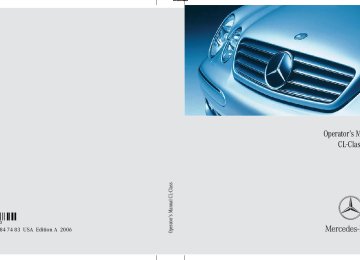- 2012 Mercedes-Benz CL Class Owners Manuals
- Mercedes-Benz CL Class Owners Manuals
- 2008 Mercedes-Benz CL Class Owners Manuals
- Mercedes-Benz CL Class Owners Manuals
- 2011 Mercedes-Benz CL Class Owners Manuals
- Mercedes-Benz CL Class Owners Manuals
- 2007 Mercedes-Benz CL Class Owners Manuals
- Mercedes-Benz CL Class Owners Manuals
- 2002 Mercedes-Benz CL Class Owners Manuals
- Mercedes-Benz CL Class Owners Manuals
- 2013 Mercedes-Benz CL Class Owners Manuals
- Mercedes-Benz CL Class Owners Manuals
- 2004 Mercedes-Benz CL Class Owners Manuals
- Mercedes-Benz CL Class Owners Manuals
- 2000 Mercedes-Benz CL Class Owners Manuals
- Mercedes-Benz CL Class Owners Manuals
- 2010 Mercedes-Benz CL Class Owners Manuals
- Mercedes-Benz CL Class Owners Manuals
- 2006 Mercedes-Benz CL Class Owners Manuals
- Mercedes-Benz CL Class Owners Manuals
- 2003 Mercedes-Benz CL Class Owners Manuals
- Mercedes-Benz CL Class Owners Manuals
- 2005 Mercedes-Benz CL Class Owners Manuals
- Mercedes-Benz CL Class Owners Manuals
- 2009 Mercedes-Benz CL Class Owners Manuals
- Mercedes-Benz CL Class Owners Manuals
- 2001 Mercedes-Benz CL Class Owners Manuals
- Mercedes-Benz CL Class Owners Manuals
- Download PDF Manual
-
If the movement of the tilt/sliding sun- roof is blocked during the closing pro- cedure, the sunroof will stop and reopen slightly.
Synchronizing the power tilt/sliding sunroof
The tilt/sliding sunroof must be synchro- nized 앫 after the vehicle battery has been
disconnected or discharged
앫 after the tilt/sliding sunroof has been
closed manually (컄 page 375)
앫 the tilt/sliding sunroof does not open
smoothly
앫 after a malfunction
왔 Driving systems The driving systems of your vehicle are de- scribed on the following pages: 앫 Cruise control and Distronic*, with
which the vehicle can maintain a preset speed.
앫 ABC with vehicle level control system, with which you can change vehicle sus- pension characteristics.
앫 Parktronic*, which serves as a parking
assistant.
For information on the BAS, ABS, and ESP® driving systems, see “Driving safety sys- tems” (컄 page 80).
Cruise control
Cruise control automatically maintains the speed you set for your vehicle. Use of cruise control is recommended for driving at a constant speed for extended periods of time. You can set or resume cruise control at any speed over 20 mph (30 km/h). The cruise control function is operated by means of the cruise control lever. The cruise control lever is the uppermost lever on the left-hand side of the steering column (컄 page 22).
Controls in detail Driving systems
Warning!
Cruise control is a convenience system de- signed to assist the driver during vehicle op- eration. The driver is and must remain at all times responsible for the vehicle speed and for safe brake operation.
Only use cruise control if the road, traffic and weather conditions make it advisable to travel at a steady speed. 앫 The use of cruise control can be danger- ous on winding roads or in heavy traffic because conditions do not allow safe driving at a steady speed.
앫 The use of cruise control can be danger- ous on slippery roads. Rapid changes in tire traction can result in wheel spin and loss of control.
앫 Deactivate cruise control when driving
in fog.
The “Resume” function should only be oper- ated if the driver is fully aware of the previ- ously set speed and wishes to resume this particular preset speed.
205
Controls in detail Driving systems
1 Sets current or higher speed 2 Sets current or lower speed 3 Cancels cruise control 4 Resumes at last set speed
Setting current speed 왘 Accelerate or decelerate to the desired
speed.
왘 Briefly lift the cruise control lever in the direction of arrow 1 or depress in the direction of arrow 2. The current speed is set.
206
왘 Remove your foot from the accelerator
pedal. Cruise control is activated.
The selected speed appears in the multi- function display for approximately 5 seconds, and the corresponding speed- ometer segments from the selected speed to the vehicle maximum speed are illumi- nated.
On uphill or downhill grades, cruise control may not be able to maintain the set speed. Once the grade eases, the set speed will be resumed.
Canceling cruise control There are several ways to cancel cruise control: 왘 Step on the brake pedal.
Cruise control is canceled. The last speed set is stored for later use.
or 왘 Briefly push the cruise control lever in
the direction of arrow 3. Cruise control is canceled. The last speed set is stored for later use.
Moving the gear selector lever to position N while driving also cancels cruise control. However, the gear se- lector lever should not be moved to position N while driving, except to coast when the vehicle is in danger of skidding (e.g. on icy roads).
The last stored speed is canceled when you turn off the engine.
Setting a higher speed 왘 Lift cruise control lever in the direction of arrow 1 and hold it up until the de- sired speed is reached.
왘 Release cruise control lever.
The new speed is set.
Depressing the accelerator pedal does not deactivate cruise control. After brief acceleration (e.g. for passing), cruise control will resume the last speed set.
Setting a lower speed 왘 Depress cruise control lever in the di- rection of arrow 2 and hold it down until the desired speed is reached.
왘 Release cruise control lever.
The new speed is set.
When you use the cruise control lever to decelerate, the transmission will au- tomatically downshift if the engine’s braking power does not brake the vehi- cle sufficiently.
Fine adjustment in 1 mph (Canada: 1 km/h) increments
Faster 왘 Briefly tip cruise control lever in the di-
rection of arrow 1.
Slower 왘 Briefly tip cruise control lever in the di-
rection of arrow 2.
Controls in detail Driving systems
Setting to last stored speed (“Resume” function)
Warning!
The speed stored in memory should only be set again if prevailing road conditions per- mit. Possible acceleration or deceleration differences arising from returning to the pre- set speed could cause an accident and/or serious injury to you and others.
왘 Briefly push cruise control lever in the
direction of arrow 4. The cruise control resumes the last set speed.
왘 Remove your foot from the accelerator
pedal.
The selected speed appears in the multi- function display for approximately 5 seconds, and the corresponding speed- ometer segments from the selected speed to the vehicle maximum speed are illumi- nated.
207
Controls in detail Driving systems
Distronic*
When activated, the Distronic adaptive cruise control system increases driving convenience afforded by the cruise control during travel on expressways and other major roads. 앫 If the Distronic distance sensor detects a slower moving vehicle directly ahead, your vehicle speed will be reduced so that you follow that vehicle at a preset distance.
앫 If there is no vehicle directly ahead of you, Distronic will function in the same way as cruise control (컄 page 205).
Warning!
Distronic adaptive cruise control is no sub- stitute for active driving involvement. It does not react to stationary objects, nor does it recognize or predict the curvature and lane layout or the movement of vehicles ahead. Distronic can only apply a maximum of 20% of the vehicle’s braking power.
208
It is the driver’s responsibility at all times to be attentive to traffic and road conditions and to provide the steering, braking and oth- er driving inputs necessary to retain control of the vehicle.
Warning!
Distronic is a convenience system. Its speed adjustment reduction capability is intended to make cruise control more effective and usable when traffic speeds vary. However, it is not intended to, nor does it, replace the need for extreme care. The responsibility for the vehicle speed and the distance to the ve- hicle ahead, including most importantly brake operation to assure safe stopping dis- tance, always rests with the driver.
Distronic cannot take street and traffic con- ditions into account.
Warning!
Distronic requires familiarity with its opera- tional characteristics. We strongly recom- mend that you review the following information carefully before operating the system.
USA only: This device complies with Part 15 of the FCC Rules. Operation is subject to the following two conditions: (1) This device may not cause harmful
interference, and
(2) this device must accept any inter-
ference received, including interfer- ence that may cause undesired operation.
Any unauthorized modification to this device could void the user’s authority to operate the equipment.
i Canada only: This device complies with RSS-210 of Industry Canada. Operation is subject to the following two conditions: (1) This device may not cause interfer-
ence, and
(2) this device must accept any inter-
ference received, including interfer- ence that may cause undesired operation of the device.
Any unauthorized modification to this device could void the user’s authority to operate the equipment.
Warning!
Distronic cannot take street and traffic con- ditions into account. Only use Distronic if the road, weather and traffic conditions make it advisable to travel at a steady speed.
Warning!
Use of Distronic can be dangerous on slip- pery roads. Rapid changes in tire traction can result in wheel spin and loss of control.
Distronic does not act upon adverse sight distance conditions. Do not use Distronic during conditions of fog and heavy rain, snow or sleet.
Warning!
Close attention to road and traffic condi- tions is imperative at all times, regardless of whether or not Distronic is activated.
Use of Distronic can be dangerous on wind- ing roads or in heavy traffic because condi- tions do not allow safe driving at a steady speed.
Distronic will not react to stationary objects in the roadway (e.g. a stopped vehicle in a traffic jam or a disabled vehicle). Distronic will also not respond to oncoming vehicles.
Controls in detail Driving systems
Switch off Distronic: 앫 when changing from the left to the right lane if vehicles are moving more slowly in the left lane
앫 when entering a turn lane or highway off
ramp
앫 in complex driving situations, such as in
highway construction zones
In these situations, Distronic will continue to maintain the set speed unless deactivated.
Distronic is designed and intended only to maintain a set speed and keep a set dis- tance from moving objects in front of it.
Warning!
The “Resume” function should only be oper- ated if the driver is fully aware of the previ- ously set speed and wishes to resume this particular preset speed.
209
왘 Immediately brake the vehicle to avoid
a collision. Under no circumstances should the driver await the intermittent warning sound before braking. The intermittent warning sound ceases and the red distance warning lamp l goes out when the neces- sary distance to the vehicle ahead is again established.
Controls in detail Driving systems
Distronic displays in the speedometer dial
Set speed If Distronic is activated, one or two seg- ments come on in the mph scale around the set speed.
The vehicle speed displayed on the speedometer can briefly vary from the speed setting on the Distronic system.
Segments If Distronic detects a vehicle directly ahead, the segments (representing the dif- ference) between the speed of the vehicle ahead and the set speed comes on. If Distronic calculates that there is a dan- ger of collision (컄 page 216): 앫 The distance warning lamp l in the
instrument cluster comes on.
앫 An intermittent warning sounds.
210
Warning!
Warning!
An intermittent warning sounds and the distance warning lamp l in the instru- ment cluster is illuminated if the Distronic system calculates that the distance to the vehicle ahead and your vehicle’s current speed indicate that Distronic will not be ca- pable of slowing the vehicle sufficiently to maintain the preset following distance, which creates a danger of a collision.
Immediately brake the vehicle to increase the distance between your vehicle and the vehicle in front of you. The warning sound is intended as a final caution that you have not interceded with your own braking inputs to avoid a potentially dangerous situation. Do not wait for the operation of the warning sig- nal to intercede with your own braking, as that will result in potentially dangerous emergency braking which will not always re- sult in an impact being avoided.
Tailgating increases the risk of an accident.
Distronic brakes your vehicle with a maxi- mum of 6.5 ft/s2 (2 m/s2). This corre- sponds to about 20% of the maximum deceleration ability of your vehicle.
Distronic brakes the vehicle in an effort to restore the preset distance or to maintain the speed. The brake pedal is automatically applied as this happens which results in the brake pedal moving.
Keep driver’s foot area clear at all times, in- cluding the area under the brake pedal. Ob- jects stored in this area may impair pedal movement which could interfere with the braking ability of the Distronic system.
Do not place your foot under the brake pedal – your foot could become caught.
Controls in detail Driving systems
Distronic menu in the control system In the Distronic menu you see the current settings for Distronic. What appears in the multifunction display depends on whether Distronic and the distance warning func- tion are turned on or off. 왘 Press button è or ÿ repeatedly until you see one of the following dis- plays.
211
Controls in detail Driving systems
Distronic deactivated If Distronic is deactivated, you can see the standard display of Distronic in the multi- function display.
Distronic activated If you turn Distronic on, you will see the set speed in the multifunction display for about 5 seconds. You then see the follow- ing display in the multifunction display.
Cruise control lever The Distronic system is operated by means of the cruise control lever. The cruise control lever is the uppermost lever on the left-hand side of the steering column.
1 Vehicle ahead, if detected 2 Actual distance to vehicle ahead 3 Preset distance threshold to vehicle
ahead
4 Symbol for activated distance warning
function
5 Your vehicle
1 Distronic activated
1 Sets current or higher speed 2 Sets current or lower speed 3 Deactivates Distronic 4 Resumes at last set speed
212
Activating Distronic You can activate Distronic when 앫 you are driving above 25 mph
(40 km/h)
앫 the ESP® switched on (컄 page 82)
The maximum speed you can set is 110 mph (180 km/h).
If Distronic has not been activated after pressing the cruise control lever, you will see the message --- in the multifunction display.
Controls in detail Driving systems
In the following cases you cannot activate Distronic: 앫 up to 2 minutes after starting the en-
Setting the current speed 왘 Accelerate or decelerate to the desired
speed.
gine
앫 when you brake 앫 if you have set the parking brake 앫 if the gear selector lever is in
position P, R or N
앫 if the ESP® is switched off
왘 Briefly lift the cruise control lever in the direction of arrow 1 or depress in the direction of arrow 2. Distronic is activated and the current speed is set.
왘 Remove your foot from the accelerator
pedal.
If you do not take your foot off of the accelerator completely, the following message will appear in the multifunc- tion display: DISTRONIC OVERRIDE Distronic will not work to maintain the distance to a slower moving vehicles in front of you. Your vehicle speed will then be determined only by the accel- erator pedal position.
213
Controls in detail Driving systems
Setting a higher speed 왘 Briefly tip the cruise control lever in the direction of arrow 1 (컄 page 212) to decrease vehicle speed in increments of 5 mph (Canada: 10 km/h). The new speed is set. The stored speed is displayed in the multifunction display for approximately 5 seconds (컄 page 212), and one or two segments around the stored speed come on the speedometer (컄 page 210).
Depressing the accelerator pedal does not deactivate Distronic. After brief ac- celeration (e.g. for passing), the cruise control resumes the last speed set.
Setting a lower speed 왘 Briefly tip the cruise control lever in the direction of arrow 2 (컄 page 212) to decrease vehicle speed in increments of 5 mph (Canada: 10 km/h).
214
The new speed is set. The stored speed is displayed in the multifunction display for approximately 5 seconds (컄 page 212), and one or two segments around the stored speed come on the speedometer (컄 page 210).
When you use the cruise control lever to decelerate, the brakes will be ap- plied to support deceleration. In addition, the transmission will auto- matically downshift on long downhill grades.
Fine adjustment in 1 mph (Canada: 1 km/h) increments
Faster 왘 Briefly tip the cruise control lever in the
direction of arrow 4 (컄 page 212).
Setting to last stored speed (“Resume” function)
Warning!
The speed stored in memory should only be set again if prevailing road conditions per- mit. Possible acceleration or deceleration differences arising from returning to preset speed could cause an accident and/or seri- ous injury to you and others.
왘 Briefly tip the cruise control lever in the
direction of arrow 4 (컄 page 212). Distronic is set to the last stored speed.
왘 Remove your foot from the accelerator
pedal.
Deactivating Distronic There are several ways to deactivate the Distronic system: 왘 Briefly tip the cruise control lever in the
direction of arrow 3 (컄 page 212).
or 왘 Step on the brake pedal.
Distronic will be deactivated. The last speed set will be stored into memory.
The following message will appear in the multifunction display for approxi- mately 5 seconds:
DISTRONIC OFF The last stored speed is deleted when you turn off the engine.
Distronic deactivates automatically when: 앫 You set the parking brake. 앫 You drive slower than 22 mph
(35 km/h).
앫 The ESP® engages (컄 page 82) or you
switch off the ESP®.
앫 You move the gear selector lever into
position N. A signal will sound. The DISTRONIC OFF message appears in the multifunction display for approximately 5 seconds.
Warning!
Distronic switches off and releases the brakes when the vehicle decelerates below the minimum speed of approximately 22 mph (35 km/h) by operation of the sys- tem. At that time the driver must apply the brakes in order to reduce vehicle speed fur- ther or bring it to a stop.
Controls in detail Driving systems
Setting the following distance in Distronic You can set the specified following dis- tance for Distronic by varying the time set- ting between 1.0 and 2.0 seconds. Using this time setting and the current speed of your vehicle, Distronic calculates and sets the required following distance to the vehi- cle ahead. The set distance will be shown in the multifunction display field.
Warning!
It is up to the driver to exercise discretion to select the appropriate setting given road conditions, traffic, driver’s preferred driving style and applicable laws and driving recom- mendations for safe following distance.
215
Controls in detail Driving systems
The distance warning function on/off but- ton and thumbwheel for setting distance are located on the lower part of the front center console.
1 Distance warning function on/off but-
ton
2 Thumbwheel for setting distance
216
Increasing distance Increasing the distance setting tells Distronic to maintain a greater following distance to the vehicle ahead. 왘 Turn thumbwheel 2 towards ¯.
Decreasing distance Decreasing the distance setting tells Distronic to maintain a shorter following distance to the vehicle ahead. 왘 Turn thumbwheel 2 towards ®.
Distance warning function When Distronic is deactivated, this func- tion will continue to warn you when recog- nizing a slower vehicle moving in the vehicle’s path and the danger of a collision exists: 앫 The distance warning lamp l in the
instrument cluster comes on.
앫 An intermittent warning sounds. If these warnings are issued, you must brake manually to maintain a safe distance and avoid a collision with the vehicle ahead. When pressing the brake pedal, the warn- ing sound stops. The warning sound also stops when the distance to the vehicle ahead is sufficient again without applying the brake pedal. In this case the distance warning lamp l also extinguishes.
Warning!
Activating 왘 Press button 1 {.
Indicator lamp on the button comes on. A loudspeaker symbol appears in the multifunction display (컄 page 212).
Deactivating 왘 Press button 1 {.
Indicator lamp on the switch goes out. No loudspeaker symbol appears in the multifunction display.
If the distance warning lamp l in the in- strument cluster comes on while driving and/or an intermittent warning sounds, im- mediate attention on the part of the driver is required. As required by the traffic situation, apply the brakes and navigate around a pos- sible obstacle. However, do not drive by re- lying on the distance warning function, as this will result in an emergency braking ap- plication. Especially depending on road sur- face conditions and driver reaction, this will not always enable you to avoid a collision.
Complex driving situations are not al- ways fully recognized by Distronic. This could result in wrong or missing dis- tance warnings.
Controls in detail Driving systems
Driving with Distronic This section describes a number of driving situations where special precaution is re- quired on the part of the driver. Be pre- pared to brake in such situations. This will deactivate the Distronic system.
Warning!
Distronic works to maintain the speed se- lected by the driver unless a moving obsta- cle proceeding directly ahead of it in the same travel direction is detected (e.g. fol- lowing another vehicle ahead of you at a dis- tance set by Distronic). This means that: 앫 Your vehicle can pass another vehicle
after you change lanes.
앫 While in a sharp turn or if the vehicle in front is in a sharp turn, Distronic could lose sight of a vehicle traveling in front of it, then your vehicle could accelerate to the previously selected speed.
컄컄
217
Controls in detail Driving systems
컄컄
Distronic regulates only the distance be- tween your vehicle and those directly ahead of it, but does not register stationary objects in the road, e.g.: 앫 a stopped vehicle in a traffic jam 앫 a disabled vehicle 앫 an oncoming vehicle The driver must always be on the alert, ob- serve all traffic and intercede as required by steering or braking the vehicle.
Warning!
Distronic should not be used in snowy or icy road conditions.
The most likely cause for a malfunctioning system is a dirty sensor (located behind the hood grille), especially at times of snow and ice or heavy rain. In such a case, Distronic will switch off, and the message DISTRONIC CURRENTLY UNAVAILABLE SEE OPERATORS MANUAL appears in the multi- function display. For cleaning and care of the Distronic sen- sor, see “Cleaning the Distronic* system sensor cover” (컄 page 322).
If the message DISTRONIC CURRENTLY UNAVAILABLE SEE OPERATORS MANUAL disappears during driving and the last speed stored flashes for approximately 5 seconds, the dirt (e.g. slush) has dis- solved; Distronic is again operational.
Turns and bends
In turns or bends, Distronic may not detect a moving vehicle in front, or it may detect one too soon. This may cause your vehicle to brake late or unexpectedly.
218
Offset driving
Lane changing
Narrow vehicles
Controls in detail Driving systems
A vehicle traveling in your lane but offset from your direct line of travel may not be detected by Distronic. There will be insuffi- cient distance to the vehicle ahead.
Distronic has not yet detected the vehicle changing lanes. There will be insufficient distance to the lane changing vehicle.
Because of their narrow profiles, the vehi- cles traveling near the outer edges of the lane have not yet been detected by Distronic. There will be insufficient dis- tance to the vehicles ahead.
219
Controls in detail Driving systems
Active Body Control (ABC)
The ABC system automatically selects the optimum suspension tuning and ride height for your vehicle.
Suspension tuning The suspension tuning is set according to: 앫 your driving style 앫 road surface conditions 앫 the vehicle loading 앫 your choice of suspension style You can set following suspension style: 앫 Regular (convenience) 앫 Sporty
The selected setting is stored, even if the engine is turned off.
220
The ABC button with the indicator lamps is located on the upper part of the front cen- ter console.
1 ABC button 2 Indicator lamp 왘 Start the engine (컄 page 48).
Suspension for sporty driving style The setting for sporty driving is selected when indicator lamp 2 is illuminated. 왘 Press button 1.
Indicator lamp 2 comes on.
The message:
ACTIVE BODY CONTROL ABC SPORTS appears in the multifunction display for a short time.
Suspension for regular driving style The setting for regular driving is selected when indicator lamp 2 is off. 왘 Press button 1.
Indicator lamp 2 goes out. The message:
ACTIVE BODY CONTROL ABC CONVENIENCE appears in the multifunction display for a short time.
Controls in detail Driving systems
Select the level 1 and 2 settings only when required by current driving conditions. Otherwise 앫 Fuel consumption may increase. 앫 Handling may be impaired. The following vehicle level settings can be selected when the vehicle is stationary:
Vehicle level control
Warning!
To help avoid personal injury, keep hands and feet away from wheel housing area, and stay away from under the vehicle when low- ering the vehicle chassis.
Your vehicle automatically adjusts its ride height to 앫 increase vehicle safety 앫 reduce fuel consumption
The vehicle chassis ride height is raised or lowered according to the selected level setting and to the vehicle speed: 앫 With increasing speed, ride height is re- duced by up to approximately 0.95 in (24 mm).
앫 With decreasing speed, the ride height is again raised to the selected vehicle level.
These height adjustments are so small that you may not notice any change.
Vehicle level when stationary Normal level Level 1
Level 2
1 Dependent on load
Use for
Normal operation Driving with snow chains (컄 page 314) Very rough road surface conditions
Ride height increase over normal None Max. 0.55 in (14 mm)1
Automatic lowering
Indicator lamps
Max. approx. 0.4 in (11 mm) Both lamps off Max. approx. 0.55 in (14 mm) One lamp on
Max. 0.95 in (24 mm)1 Max. approx. 0.95 in (24 mm) Both lamps on
221
i Pressing the button twice in quick suc- cession will cause the vehicle to imme- diately raise or lower to the new vehicle level as selected. The selected setting is stored, even if the engine is turned off.
Controls in detail Driving systems
The button with the indicator lamps is lo- cated in the upper part of the front center console.
1 Indicator lamps 2 Vehicle level control button
222
왘 Start the engine (컄 page 48). 왘 Briefly press button 2 to change from
one level setting to the next. 앫 The normal level is selected if both
indicator lamps are off.
앫 At level 1, one of the indicator
lamps 1 is on.
앫 At level 2, both indicator lamps 1
are on.
The message:
ACTIVE BODY CONTROL ABC VEHICLE RISING appears in the multifunction display for a short time. When the vehicle is at level 2, pressing the button will return the vehicle to nor- mal level.
Parktronic system* (Parking assist)
Warning!
Parktronic is a supplemental system. It is not intended to, nor does it replace, the need for extreme care. The responsibility during parking and other critical maneuvers always rests with the driver.
Special attention must be paid to objects with smooth surfaces or low silhouettes (e.g. trailer couplings, painted posts, or road curbs). Such objects may not be detected by the system and can damage the vehicle.
The operational function of the Parktronic system can be affected by dirty sensors, es- pecially at times of snow and ice, see “Cleaning the Parktronic* system sensors” (컄 page 322). Interference caused by other ultrasonic sig- nals (e.g. working jackhammers, car wash, or the air brakes of trucks) can cause the system to send erratic indications, and should be taken into consideration.
Warning!
Make sure no persons or animals are in the area in which you are maneuvering. You could otherwise injure them.
The Parktronic system is an electronic aid designed to assist the driver during park- ing maneuvers. It visually and audibly indi- cates the relative distance between the vehicle and an obstacle. The Parktronic system is automatically ac- tivated when you switch on the ignition and placed the gear selector lever in posi- tion D, R, or N. The Parktronic system deactivates at speeds over approximately 11 mph (18 km/h). At lower speeds the Parktronic system turns on again. The Parktronic system also deactivates when you place the gear selector lever in position P.
Controls in detail Driving systems
The Parktronic system monitors the sur- roundings of your vehicle with six sensors in the front bumper and four sensors in the rear bumper.
1 Sensors in the front bumper
223
Controls in detail Driving systems
Range of the sensors To function properly, the sensors must be free of dirt, ice, snow and slush. Clean the sensors regularly, being careful not to scratch or damage the sensors, see “Cleaning the Parktronic* system sensors” (컄 page 322).
224
During parking maneuvers, pay special attention to objects located above or below the height of the sensors (e.g. street curbs, painted posts, or trailer hitches etc.). The Parktronic system will not detect such objects at close range and damage to your vehicle or the object may result. Ultrasonic signals from outside sourc- es (e.g. truck air brakes, car wash, or jackhammers) may impair the opera- tion of the Parktronic system.
Front sensors
Center Corners
approx. 40 in (100 cm) approx. 24 in (60 cm)
Rear sensors
Center Corners
approx. 48 in (120 cm) approx. 32 in (80 cm)
Minimum distance
Center Corners
approx. 8 in (20 cm) approx. 6 in (15 cm)
If the system detects an obstacle in this range, all the distance warning segments illuminate and you hear a warning signal. If the obstacle is closer than the minimum distance, the actual distance may no long- er be indicated by the system.
Warning indicators Visual signals indicate to the driver the rel- ative distance between the sensors and an obstacle. The warning indicators for the front area are located above the left air vents and center air vents in the dash- board. The warning indicator for the rear area is integrated in the rear trim.
1 Left side of the vehicle
1 Right side of the vehicle
Controls in detail Driving systems
Each warning indicator is divided into six yellow and two red distance segments for either side of the vehicle. The Parktronic system is ready when the border around the indicator is illuminated. The position of the gear selector lever de- termines which warning indicators will be activated.
Gear selector lever position R or N
Warning indicator
Front area activated Front and rear area activated Neither activated
225
Controls in detail Driving systems
As your vehicle approaches an object, one or more distance segments will illuminate, depending on the distance. When the eighth distance segment illuminates, you have reached the minimum distance. 앫 Front area: An intermittent acoustic
warning will sound as the first red dis- tance segment illuminates and a con- stant acoustic warning lasting a maximum of 2 seconds will sound for the second red distance segment. The signal is canceled when the gear selec- tor lever is placed in position P.
앫 Rear area: An intermittent acoustic
warning will sound as the first red dis- tance segment illuminates and a con- stant acoustic warning lasting a maximum of 2 seconds will sound for the second red distance segment. The signal is canceled when the gear selec- tor lever is placed in position D or P.
226
Switching the Parktronic system on/off The Parktronic system can be switched off manually. The Parktronic button is located in the up- per part of the front center console.
Switching off the Parktronic system 왘 Press button 1.
Indicator lamp 2 comes on.
Switching on the Parktronic system 왘 Press button 1 again.
Indicator lamp 2 goes out.
The Parktronic system is automatically switched on when the ignition is switched on (컄 page 34).
1 Parktronic button 2 Indicator lamp
Parktronic system malfunction If only the red distance segments illumi- nate and an acoustic warning sounds, there is a malfunction in the Parktronic system. The Parktronic system will auto- matically switch off after 20 seconds and the indicator lamp in the Parktronic switch comes on. 왘 Have the Parktronic system checked
by an authorized Mercedes-Benz Center as soon as possible.
If only the red distance segments illumi- nate and no acoustic warning sounds, the Parktronic system sensors are dirty or there is an interference from other radio or ultrasonic signals. The Parktronic system will automatically switch off after 20 seconds and the indicator lamp in the Parktronic switch comes on. 왘 Switch off the ignition (컄 page 34). 왘 Clean Parktronic system sensors
(컄 page 322).
왘 Switch on the ignition. or 왘 Check Parktronic system operation at
another location to rule out interfer- ence from outside radio or ultrasonic signals.
Controls in detail Driving systems
227
Controls in detail Loading
Roof rack*
Warning!
Use only roof racks approved by Mercedes-Benz for your vehicle model to avoid damage to the vehicle. Follow manu- facturer’s installation instructions.
228
Preparing roof rack installation 왘 Open trim at the trim strips in the roof. 왘 Secure the roof rack according to man- ufacturer’s instructions for installation.
Load the roof rack in such a way that the vehicle cannot be damaged while driving. Make sure 앫 you can fully raise the tilt/sliding
sunroof
앫 you can fully open the trunk
Loading instructions
The total load weight including vehicle oc- cupants and luggage/cargo should not ex- ceed the load limit or vehicle capacity weight as indicated on the corresponding placard located on the driver’s door B-pil- lar.
Controls in detail Loading
Warning!
Cargo tie-down hooks
Always fasten items being carried as secure- ly as possible.
In an accident, during hard braking or sud- den maneuvers, loose items will be thrown around inside the vehicle and can cause in- jury to vehicle occupants unless the items are securely fastened in the vehicle.
To help avoid personal injury during a colli- sion or sudden maneuver, exercise care when transporting cargo. Put luggage or car- go in the trunk if possible. Do not pile lug- gage or cargo higher than the seat backs. Do not place anything on the rear-window shelf.
Never drive vehicle with trunk open. Deadly carbon monoxide (CO) gases may enter ve- hicle interior resulting in unconsciousness and death.
Six hooks are located in the trunk. 왘 Carefully secure cargo by applying
even load on all hooks with rope of suf- ficient strength to hold down the cargo.
229
Controls in detail Useful features
Vanity mirrors
Vanity mirror in the sun visor
Warning!
Do not use the vanity mirror while driving.
Keep the mirrors in the sun visors closed while vehicle is in motion. Reflected glare can endanger you and others.
Close the vanity mirror cover (if open) before you disengage the sun visor from the mounting and pivot it to the side (컄 page 181).
230
Adjusting the vanity mirror 왘 Slide the mirror to the left or to the
right. Images in the mirror appear in normal size or larger, depending on the posi- tion of the mirror.
Document holder You can use the plastic tab of the docu- ment holder 3 to hold admission tickets, parking passes, or similar items in place.
1 Mirror cover 2 Mirror lamp 3 Document holder 왘 To use mirror, lift up cover 1.
Mirror lamp 2 comes on.
If you disengage the sun visor from the mounting, mirror lamp 2 will switch off.
Storage compartments
Glove box
Warning!
To help avoid personal injury during a colli- sion or sudden maneuver, exercise care when storing objects in the vehicle. Put lug- gage or cargo in the trunk if possible. Do not pile luggage or cargo higher than the seat backs.
Luggage nets cannot secure hard or heavy objects.
Keep compartment lids closed. This will help to prevent stored objects from being thrown about and injuring vehicle occupants during an accident.
1 Unlocked 2 Locked 3 Glove box lid release
Opening glove box 왘 Press glove box lid release 3.
The glove box lid opens downward.
Closing glove box 왘 Push glove box lid up to close.
Controls in detail Useful features
Locking glove box 왘 Insert the mechanical key
(컄 page 372) into the glove box lock.
왘 Turn the mechanical key to
position 2.
Unlocking glove box 왘 Insert the mechanical key
(컄 page 372) into the glove box lock.
왘 Turn the mechanical key to
position 1.
231
Controls in detail Useful features
Storage compartment in the glove box A storage compartment is located in the cover of the glove box. It can be used to store cards, pens, a flashlight, etc.
Storage compartment in front of arm- rest
Storage compartment below the front armrest Depending on vehicle model and configu- ration, your vehicle is equipped with a stor- age compartment below the front armrest. The storage compartment below the front armrest is illuminated with the exterior lamps switched on. The buttons are located under the cushion of the armrest.
1 Storage compartment in glove box 왘 Lightly press the marking on the lid of
storage compartment 1. The lid opens upward.
1 Storage compartment
Opening The compartment contains a cup holder (컄 page 235). 왘 Lightly touch cover plate 1.
The cover opens automatically.
Closing 왘 Lightly push the cover plate 1 up until
it engages in lock.
1 Button to open storage compartment 2 Button to open storage tray and tele-
phone holder*
232
Opening storage compartment 왘 Press button 1 and lift the armrest lid.
The storage compartment can be heat- ed or cooled. The compartment can get very warm due to its confined space. When storing heat-sensitive objects in the compart- ment, close the air vent (컄 page 195) while heating the passenger compart- ment.
Do not obstruct the air vent in the stor- age compartment.
Opening storage tray and telephone holder* The tray contains a coin holder and a tele- phone* holder. 왘 Press button 2 and lift the armrest.
Do not let bank cards, credit cards or other cards with a magnetic strip come near the storage tray as a magnet built into the tray could erase or change the information on the card.
Controls in detail Useful features
Storage compartment between rear seats
1 Cover
Opening 왘 Slide cover 1 rearward.
Closing 왘 Slide cover 1 forward.
233
Controls in detail Useful features
Storage compartments under the front seats
1 Lid 2 Buttons
Opening 왘 Press buttons 2 together and fold
lid 1 down.
Closing 왘 Close lid 1 until both buttons 2 of
lock engage.
234
Parcel net in front passenger footwell A small convenience parcel net is located in the front passenger footwell. It is for small and light items, such as road maps, mail, etc.
Parcel net in trunk You can hang a parcel net in the trunk. The hooks and the parcel net in the trunk can hold a load of up to 29.8 lbs (13.5 kg).
Warning!
The parcel net is intended for storing light-weight items only.
Heavy objects, objects with sharp edges or fragile objects may not be transported in the parcel net. In an accident, during hard brak- ing, or sudden maneuvers, they could be thrown around inside the vehicle and cause injury to vehicle occupants
The parcel net cannot protect transported goods in the event of an accident.
1 Hook 왘 Hang the parcel net on hooks 1 on the
left and right sides of the trunk.
The parcel net cannot protect or suffi- ciently secure goods in the event of an accident.
Cup holders
Warning!
In order to help prevent spilling liquids on vehicle occupants and/or vehicle equip- ment, only use containers that fit into the cup holder. Use lids on open containers and do not fill containers to a height where the contents, especially hot liquids, could spill during braking, vehicle maneuvers, or in an accident. Liquids spilled on vehicle occu- pants may cause serious personal injury. Liquids spilled on vehicle equipment may cause damage not covered by the Mercedes-Benz Limited Warranty.
When not in use, keep the cup holder closed. An open cup holder may cause injury to you or others when contacted during braking, vehicle maneuvers, or in an acci- dent.
Keep in mind that objects placed in the cup holder may come loose during braking, vehi- cle maneuvers, or in an accident and be thrown around in the vehicle interior. Ob- jects thrown around in the vehicle interior may cause an accident and/or serious per- sonal injury.
Cup holder in front of seat armrest
Folding out cup holder
Only place containers with a maximum diameter of 2 3/4 in (72 mm) in the cup holder. Larger containers could dam- age the holder arm.
Controls in detail Useful features
1 Button for folding out the cup holder 왘 Open the storage compartment in front
of the armrest (컄 page 232).
왘 Push button 1.
The cup holder opens automatically.
컄컄
235
Controls in detail Useful features
컄컄
Folding in cup holder
2 Button for folding out the second cup
holder
왘 Push button 2.
The second cup holder folds out in the direction indicated by the arrow.
3 Fold in the second cup holder 왘 Press the second cup holder in the di-
rection of arrow 3 until it engages.
4 Release button 왘 Press release button 4 and fold the cup holder into the storage compart- ment until it engages.
왘 Close the storage compartment.
236
Cup holder in rear seat armrest
Ashtrays
Removing ashtray insert
Center console ashtray
Warning!
Controls in detail Useful features
1 Compartment for cup holder
Opening cup holder 왘 Push front of sliding compartment 1.
The cup holder slides out.
Closing cup holder 왘 Push sliding compartment 1 back un-
til it engages.
1 Button for disengaging ashtray
Opening ashtray 왘 Briefly touch cover plate.
The ashtray opens automatically.
Remove front ashtray only with vehicle standing still. Set the parking brake to se- cure vehicle from movement. Move the gear selector lever to position N. With gear selec- tor lever in position N, turn off the engine.
왘 Secure vehicle from movement by set- ting the parking brake. Move the gear selector lever to position N. Now you have more room to remove the insert.
왘 Push sliding button 1 to the right.
The ashtray is disengaged and slides out a short way.
왘 Remove insert from ashtray frame.
Reinstalling the ashtray insert 왘 Install insert by pushing back into the
frame until it engages.
237
Controls in detail Useful features
Rear seat ashtray
Cigarette lighter
1 Cigarette lighter 왘 Switch on the ignition (컄 page 34). 왘 Push in cigarette lighter 1.
The lighter will pop out automatically when hot.
1 Latch
Opening ashtray 왘 Pull at top of cover to open ashtray.
Removing ashtray insert 왘 Pull latch 1 to disengage ashtray in-
sert and remove it.
Reinstalling the ashtray insert 왘 Install ashtray insert. 왘 Close the ashtray.
238
Warning!
Never touch the heating element or sides of the lighter; they are extremely hot. Hold the knob only.
When leaving the vehicle, always remove the SmartKey or SmartKey with KEYLESS-GO* from the starter switch, take it with you, and lock the vehicle. Do not leave children unat- tended in the vehicle, or with access to an unlocked vehicle. Unsupervised use of vehi- cle equipment may cause an accident and/or serious personal injury.
! The lighter socket can accommodate 12V DC electrical accessories (up to a maximum of 85 W) designed for use with the standard “cigarette lighter plug”. Keep in mind, however, that con- necting accessories to the lighter sock- et (for example extensive connecting and disconnecting, or using plugs that do not fit properly) can damage the lighter socket. With the socket dam- aged, the lighter may no longer be able to be placed in the heating (pushed-in) position, or the lighter may pop out too early with the lighter not hot enough.
Controls in detail Useful features
Heated steering wheel* (CL 500 and CL 600)
The steering wheel heating warms up the leather area of the steering wheel. The stalk is on the lower left-hand side of the steering wheel.
Switching on 왘 Switch on the ignition (컄 page 34). 왘 Turn switch at the tip of stalk in the di-
rection of arrow 1. The steering wheel is heated. Indicator lamp 2 comes on.
1 Switching on 2 Indicator lamp 3 Switching off
The steering wheel heating is tempo- rarily suspended while indicator lamp 2 remains on when 앫 the temperature of the vehicle inte-
rior is above 86°F (30°C)
앫 the temperature of the steering
wheel is above 95°F (35°C)
When these conditions do not apply anymore, steering wheel heating con- tinues.
239
Controls in detail Useful features
Switching off 왘 Turn switch at the tip of stalk in the di-
rection of arrow 3. The steering wheel heating is turned off. Indicator lamp 2 goes out.
Indicator lamp 2 flashes or goes out 앫 in case of power surge or undervolt-
age
앫 in case of a steering wheel heating
malfunction
The steering wheel heating switches off automatically when you remove the SmartKey from the starter switch or, on vehicles with KEYLESS-GO*, when you switch off the ignition (컄 page 34) and open the driver’s door.
For information on the steering wheel, see “Steering wheel” (컄 page 42).
Telephone*
Warning!
Never operate radio transmitters equipped with a built-in or attached antenna (i.e. with- out being connected to an external antenna) from inside the vehicle while the engine is running. Doing so could lead to a malfunc- tion of the vehicle’s electronic system, pos- sibly resulting in an accident and/or serious personal injury.
Radio transmitters, such as a portable tele- phone or a citizens band unit, should only be used inside the vehicle if they are con- nected to an antenna that is installed on the outside of the vehicle. The external antenna must be approved by Mercedes-Benz. Please contact an autho- rized Mercedes-Benz Center for informa- tion on the installation of an approved external antenna. Refer to the radio trans- mitter operation instructions regarding use of an external antenna.
240
Warning!
Please do not forget that your primary re- sponsibility is to drive the vehicle. A driver’s attention to the road must always be his/her primary focus when driving. For your safety and the safety of others, we rec- ommend that you pull over to a safe location and stop before placing or taking a tele- phone call. If you choose to use the telephone1 while driving, please use the hands-free device and only use the telephone when road, weather and traffic conditions permit. Some jurisdictions prohibit the driver from using a cellular telephone while driving a vehicle.
Only operate the COMAND (Cockpit Management and Data System) 1 if road, weather and traffic conditions permit.
1 Observe all legal requirements.
Bear in mind that at a speed of just 30 mph (approximately 50 km/h), your vehicle is covering a distance of 44 feet (approximate- ly 14 m) every second.
You can take and make telephone calls us- ing the s and t buttons on the steering wheel. To carry out other tele- phone functions, use the control system (컄 page 147). See separate operating manual for instruc- tions on how to use the telephone.
Tele Aid
The initial activation of the Tele Aid sys- tem may only be performed by com- pleting the subscriber agreement and placing an acquaintance call using the Information button ¡. Failure to complete either of these steps will re- sult in a system that is not activated. If you have any questions regarding ac- tivation, please call the Response Center at 1-800-756-9018 (in the USA) or 1-888-923-8367 (in Canada).
The Tele Aid system (Telematic Alarm Identification on Demand) The Tele Aid system consists of three types of response: 앫 automatic and manual emergency 앫 roadside assistance and 앫 information
Controls in detail Useful features
The Tele Aid system is operational provid- ing that the vehicle’s battery is charged, properly connected, not damaged and cel- lular and GPS coverage is available. The speaker volume of a Tele Aid call can be adjusted when using the volume control on the multifunction steering wheel. To raise, press button æ and to lower, press button ç or use the volume knob on your COMAND head unit. 왘 To activate, press the SOS button, the
Roadside Assistance button • or the Information button ¡, depend- ing on the type of response required.
The SOS button is located above the in- terior rear view mirror. The Roadside Assistance button • and the Information button ¡ are located below the center armrest cov- er.
241
Controls in detail Useful features
Shortly after the completion of your Tele Aid acquaintance call, you will receive a user ID and password. By visiting www.mbusa.com and selecting “Tele Aid” (USA only), you will have access to account information, remote door unlock, and more.
The Tele Aid system utilizes the cellular network for communication and the GPS (Global Positioning System) satel- lites for vehicle location. If either of these signals are unavailable, the Tele Aid system may not function and if this occurs, assistance must be sum- moned by other means.
242
System self-check Initially, after switching on the ignition, malfunctions are detected and indicated (the indicator lamps in the SOS button, the Roadside Assistance button • and the Information button ¡ stay on longer than 10 seconds or do not come on). The message:
TELE AID MALFUNCTION DRIVE TO WORKSHOP appears for approximately 10 seconds in the multifunction display.
The Tele Aid system utilizes the cellular network for communication and the GPS (Global Positioning System) satel- lites for vehicle location. If either of these signals are unavailable, the Tele Aid system may not function and if this occurs, assistance must be summoned by other means.
Warning!
If the indicator lamps in the SOS button, in the Roadside Assistance button • and/or in the Information button ¡ do not come on during the system self-check, or if any of these indicators remain illuminat- ed continuously in red and/or the message: TELE AID MALFUNCTION DRIVE TO WORKSHOP
is displayed in the multifunction display af- ter the system self-check, a malfunction in the system has been detected.
If a malfunction is indicated as outlined above, the system may not operate as ex- pected. Have the system checked at the nearest Mercedes-Benz Center as soon as possible.
Emergency calls An emergency call is initiated automatically following an accident in which the emergency tensioning devices (ETDs) or air bags deploy. An emergency call can also be initiated manually by opening the cover next to the interior rear view mirror labeled SOS, then briefly pressing the button located under the cover. See (컄 page 244) for instructions on initiating an emergency call manually. Once the emergency call is in progress, the indicator lamp in the SOS button will begin to flash. The message CONNECTING CALL appears in the multifunction display and the audio system is muted. When the con- nection is established, the message CALL CONNECTED appears in the multifunction display. All information relevant to the emergency, such as the location of the ve- hicle (determined by the GPS satellite loca- tion system), vehicle model, identification number and color are generated.
A voice connection between the Response Center and the occupants of the vehicle will be established automatically soon af- ter the emergency call has been initiated. The Response Center will attempt to deter- mine more precisely the nature of the acci- dent provided they can speak to an occupant of the vehicle. The Tele Aid system is available if 앫 it has been activated and is operation- al. Activation requires a subscription for monitoring services, connection, and cellular air time
앫 the relevant cellular phone network
and GPS signals are available and pass the information on to the Response Center
Location of the vehicle on a map is only possible if the vehicle is able to receive signals from the GPS satellite network and pass the information on to the Response Center.
Controls in detail Useful features
Warning!
If the indicator lamp in the SOS button is flashing continuously and there was no voice connection to the Response Center established, then the Tele Aid system could not initiate an emergency call (e.g. the rele- vant cellular phone network is not available). The message CALL FAILED appears in the multifunction display for approximately 10 seconds.
Should this occur, assistance must be sum- moned by other means.
243
Controls in detail Useful features
Initiating an emergency call manually
왘 Wait for a voice connection to the
Response Center.
왘 Close cover 2 after the emergency
call is concluded.
Warning!
If you feel at any way in jeopardy when in the vehicle (e.g. smoke or fire in the vehicle, ve- hicle in a dangerous road location), please do not wait for voice contact after you have pressed the emergency button. Carefully leave the vehicle and move to a safe loca- tion. The Response Center will automatically contact local emergency officials with the vehicle’s approximate location if they re- ceive an automatic SOS signal and cannot make voice contact with the vehicle occu- pants.
1 SOS button 2 Cover 왘 Briefly press on cover 2.
The cover will open.
왘 Press SOS button 1 briefly.
The indicator lamp in SOS button 1 will flash until the emergency call is concluded.
244
Roadside Assistance button • and Information button ¡ The Roadside Assistance button • and the Information button ¡ are located in the storage compartment below the front armrest (컄 page 232).
1 Information button ¡ 2 Roadside Assistance button •
Roadside Assistance button • 왘 Press and hold the button • (for
longer than 2 seconds). A call to a Mercedes-Benz Roadside Assistance dispatcher will be initiated. The button will flash while the call is in progress. The message CONNECTING CALL will appear in the multifunction display and the audio system is muted.
When the connection is established, the message CALL CONNECTED appears in the multifunction display. The Tele Aid system will transmit data generating the vehicle identification number, model, color and lo- cation (subject to availability of cellular and GPS signals). A voice connection between the Roadside Assistance dispatcher and the occupants of the vehicle will be established. 왘 Describe the nature of the need for as-
sistance.
The Mercedes-Benz Roadside Assistance dispatcher will either dispatch a qualified Mercedes-Benz technician or arrange to tow your vehicle to the nearest authorized Mercedes-Benz Center. For services such as labor and/or towing, charges may ap- ply. Refer to the Roadside Assistance Manual for more information. Sign and Drive services (only available in the USA): Services such as jump start, a few gallons of fuel or the replacement of a flat tire with the vehicle spare tire are ob- tainable.
The indicator lamp in the Roadside Assistance button • remains illumi- nated in red for approximately 10 seconds during the system self-check after switching on the igni- tion (together with the SOS button and the Information button ¡).
Controls in detail Useful features
See system self-check (컄 page 242) when the indicator lamp does not come on in red or stays on longer than ap- proximately 10 seconds. If the indicator lamp in the Roadside Assistance button • is flashing con- tinuously and no voice connection to the Response Center was established, the Tele Aid system could not initiate a Roadside Assistance call (e.g. the rele- vant cellular phone network is not available). The message CALL FAILED appears in the multifunction display. Roadside Assistance calls can be ter- minated using the t button on the multifunction steering wheel or the re- spective button for ending a telephone call on the COMAND head unit.
245
Controls in detail Useful features
Information button ¡ The Information button ¡ is located be- low the center armrest cover. 왘 Press and hold the button ¡ (for
longer than 2 seconds). A call to the Customer Assistance Center will be initiated. The button will flash while the call is in progress. The message CONNECTING CALL will appear in the multifunction display.
When the connection is established, the message CALL CONNECTED appears in the multifunction display. The Tele Aid system will transmit data generating the vehicle identification number, model, color and lo- cation (subject to availability of cellular and GPS signals).
246
A voice connection between the Customer Assistance Center representative and the occupants of the vehicle will be estab- lished. Information regarding the operation of your vehicle, the nearest authorized Mercedes-Benz Center or Mercedes-Benz USA products and services is available to you. For more details concerning the Tele Aid system, please visit www.mbusa.com and use your ID and password (sent to you sep- arately) to learn more (USA only).
The indicator lamp on the Information button ¡ remains illuminated in red for approximately 10 seconds during the system self-check after switching on the ignition (together with the SOS button and the Roadside Assistance button •). See system self-check (컄 page 242)