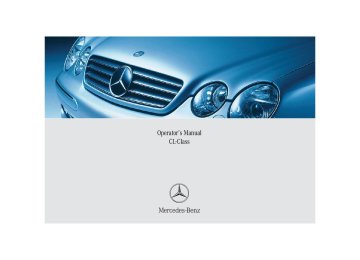- 2012 Mercedes-Benz CL Class Owners Manuals
- Mercedes-Benz CL Class Owners Manuals
- 2008 Mercedes-Benz CL Class Owners Manuals
- Mercedes-Benz CL Class Owners Manuals
- 2011 Mercedes-Benz CL Class Owners Manuals
- Mercedes-Benz CL Class Owners Manuals
- 2007 Mercedes-Benz CL Class Owners Manuals
- Mercedes-Benz CL Class Owners Manuals
- 2002 Mercedes-Benz CL Class Owners Manuals
- Mercedes-Benz CL Class Owners Manuals
- 2013 Mercedes-Benz CL Class Owners Manuals
- Mercedes-Benz CL Class Owners Manuals
- 2004 Mercedes-Benz CL Class Owners Manuals
- Mercedes-Benz CL Class Owners Manuals
- 2000 Mercedes-Benz CL Class Owners Manuals
- Mercedes-Benz CL Class Owners Manuals
- 2010 Mercedes-Benz CL Class Owners Manuals
- Mercedes-Benz CL Class Owners Manuals
- 2006 Mercedes-Benz CL Class Owners Manuals
- Mercedes-Benz CL Class Owners Manuals
- 2003 Mercedes-Benz CL Class Owners Manuals
- Mercedes-Benz CL Class Owners Manuals
- 2005 Mercedes-Benz CL Class Owners Manuals
- Mercedes-Benz CL Class Owners Manuals
- 2009 Mercedes-Benz CL Class Owners Manuals
- Mercedes-Benz CL Class Owners Manuals
- 2001 Mercedes-Benz CL Class Owners Manuals
- Mercedes-Benz CL Class Owners Manuals
- Download PDF Manual
-
Automatic transmission
Allow engine to warm up under low load use. Do not place full load on the engine until the operating temperature has been reached. Shift into reverse gear R or parking position P only when the vehicle is stopped. Avoid spinning of a drive wheel for an extended period when driving off on slippery road surfaces. This may cause serious damage to the drivetrain which is not covered by the Mercedes-Benz Limited Warranty.
When the gear selector lever is in position D, you can influence transmission shifting by: 앫 limiting the gear range 앫 changing gears manually
167
i To avoid overrevving the engine when the gear selector lever is moved to the D- direction, the transmission will not shift to a lower gear if the engine’s max. speed would be exceeded.
Upshifting 왘 Briefly press the gear selector lever to
the right in the D+ direction.
The transmission will shift from the current gear to the next higher gear as permitted by the shift program. This action simul- taneously extends the gear range of the transmission.
Canceling gear range limit 왘 Press and hold the gear selector lever in the D+ direction until D reappears in the tachometer display.
The transmission will shift from the current gear range directly to gear range D.
Shifting into optimal gear range 왘 Press and hold the gear selector lever
in the D- direction.
The transmission will automatically select the gear range suited for optimal acceleration and deceleration. This will involve shifting down one or more gears.
Controls in detail Automatic transmission
One-touch gearshifting
Even with an automatic transmission you can change the gears manually when the gear selector lever is in position D.
Downshifting 왘 Briefly press the gear selector lever to
the left in the D- direction.
The transmission will shift from the current gear to the next lower gear as permitted by the shift program. This action simulta- neously limits the gear range of the transmission (컄 page 169).
Warning!
On slippery road surfaces, never downshift in order to obtain braking action. This could result in drive wheel slip and reduced vehicle control. Your vehicle’s ABS will not prevent this type of loss of control.
168
Controls in detail Automatic transmission
Gear ranges
With the gear selector lever in position D, you can limit the transmission’s gear range by pressing the gear selector lever to the left (D-), and reverse the gear range limit by pressing the gear selector lever to the right (D+). The selected gear range appears in the tachometer display (컄 page 167). If you press on the accelerator when the engine has reached its rpm limit, the transmission will upshift beyond any gear range limit selected.
Effect
Effect
ï The transmission shifts through
ç The transmission shifts through
sixth gear only (applies to vehicles with 7-speed automatic transmission only).
î The transmission shifts through
fifth gear only (applies to vehicles with 7-speed automatic transmission only).
é The transmission shifts through
fourth gear only.
è The transmission shifts through
third gear only. With this selection you can use the braking effect of the engine.
second gear only. Allows the use of engine’s braking power when driving: 앫 on steep downgrades 앫 in mountainous regions 앫 under extreme operating
conditions
æ The transmission operates in
first gear only. For maximum use of engine’s braking effect on very steep or lengthy downgrades.
169
Controls in detail Automatic transmission
Gear selector lever position
Effect
ì Park position
Gear selector lever position when the vehicle is parked. Place gear selector lever in position P only when vehicle is stopped. The park position is not intended to serve as a brake when the vehicle is parked. Rather, the driver should always set the parking brake in addition to placing the gear selector lever in position P to secure the vehicle.
Effect The SmartKey can only be removed from the starter switch with the gear selector lever in position P. With the SmartKey removed, the gear selector lever is locked in position P.
í Reverse gear
Place gear selector lever in position R only when vehicle is stopped.
Effect ë Neutral
No power is transmitted from the engine to the drive axle. When the brakes are released, the vehicle can be moved freely (pushed or towed). To avoid damage to the trans- mission, never engage N while driving. If the ESP is deactivated or malfunctioning: Move gear selector lever to N only if the vehicle is in danger of skidding, e.g. on icy roads.
ê Drive
The transmission shifts automatically. All forward gears are available.
170
! Coasting the vehicle, or driving for any other reason with gear selector lever in N can result in transmission damage that is not covered by the Mercedes-Benz Limited Warranty.
Controls in detail Automatic transmission
Warning!
Warning!
When leaving the vehicle, always remove the SmartKey or SmartKey with KEYLESS-GO* from the starter switch, take it with you, and lock the vehicle. Do not leave children unat- tended in the vehicle, or with access to an unlocked vehicle. Children could move the gear selector lever from position P, which could result in an accident and/or serious personal injury.
Getting out of your vehicle with the gear selector lever not fully engaged in position P is dangerous. Also, position P alone is not intended to or capable of preventing your vehicle from moving, possibly hitting people or objects.
Always set the parking brake in addition to shifting to position P (컄 page 50). When parked on an incline, turn the front wheels towards the road curb.
Do not park this vehicle in areas where combustible materials such as grass, hay or leaves can come into contact with the hot exhaust system, as these materials could be ignited and cause a vehicle fire.
171
! Never change the program mode when the gear selector lever is out of position P. This could result in a change of driving characteristics for which you may not be prepared.
The last selected program mode (C or S) is switched on when the engine is restarted.
왘 Press program mode selector
switch 1 repeatedly until the letter of the desired program mode appears in the tachometer display. Select C for comfort driving: 앫 The vehicle starts out in second
gear (both forward and reverse) for gentler starts. This does not apply if full throttle is applied or gear range 1 is selected.
앫 Traction and driving stability are
improved on icy roads.
앫 Upshifts occur earlier even when
you give more gas. The engine then operates at lower rpms and the wheels are less likely to spin.
Controls in detail Automatic transmission
Automatic shift program
The program mode selector switch is located on the lower part of the center console.
For comfort driving For standard driving
1 Program mode selector switch C Comfort S Sport The current gear selector lever position and the selected program mode (C/S) are indicated in the tachometer display (컄 page 167).
172
Stopping When you stop briefly, e.g. at traffic lights: 왘 Leave the transmission in gear. 왘 Hold the vehicle with the brake. When you stop longer with the engine idling or on an uphill gradient: 왘 Move the gear selector lever to
position P.
왘 Set the parking brake.
Driving tips
Accelerator position Your driving style influences the transmission’s shifting behavior: Less throttle More throttle
Earlier upshifting Later upshifting
Kickdown Use kickdown when you want maximum acceleration. 왘 Press the accelerator past the point of
resistance. The transmission shifts into a lower gear.
왘 Ease on the accelerator when you have
reached the desired speed. The transmission shifts up again.
Controls in detail Automatic transmission
Maneuvering When you maneuver in tight areas, e.g. when pulling into a parking space: 왘 Control the vehicle speed by gradually
releasing the brakes.
왘 Accelerate gently. 왘 Never abruptly step on the accelerator.
Working on the vehicle
Warning!
When working on the vehicle, set the parking brake and move gear selector lever to position P. Otherwise the vehicle could roll away.
173
Controls in detail Automatic transmission
Steering wheel gearshift control (Speedshift) CL 55 AMG and CL 65 AMG
When driving in the automatic program modes C or S, or in the manual program mode M, you can change the gears manually on the steering wheel or by using the gear selector lever (컄 page 168).
To avoid overrevving the engine when downshifting with steering wheel gearshift buttons, the transmission will not shift to a lower gear if the engine’s max. speed would be exceeded.
Allow engine to warm up under low load use. Do not place full load on the engine until the operating temperature has been reached. Shift into reverse gear R or parking position P only when the vehicle is stopped. Avoid spinning of a drive wheel for an extended period when driving off on slippery road surfaces. This may cause serious damage to the drivetrain which is not covered by the Mercedes-Benz Limited Warranty.
The steering wheel gearshift buttons are located to the left and right of the steering wheel.
1 Left button: downshift 2 Right button: upshift
174
i You cannot shift with the steering wheel gearshift buttons when the gear selector lever is in position P, N or R. The manual program mode M will not be stored. When the engine is turned off with the manual program mode M selected, the transmission will go to the automatic program mode (C or S) when the engine is restarted. The last selected program mode (C or S) is switched on when the engine is restarted in the automatic program mode.
Downshifting
Warning!
On slippery road surfaces, never downshift in order to obtain braking action. This could result in drive wheel slip and reduced vehicle control. Your vehicle’s ABS will not prevent this type of loss of control.
왘 Press button 1 on the left side of the
steering wheel.
The transmission will shift to the next lower gear as permitted by the shift program. This action simultaneously limits the gear range of the transmission (컄 page 169) when you are driving in the automatic program mode (C or S).
Controls in detail Automatic transmission
Upshifting 왘 Press button 2 on the right side of the
steering wheel.
The transmission will shift to the next higher gear as permitted by the shift program. This action simultaneously extends the gear range of the transmission when you are driving in the automatic program mode (C or S).
175
Controls in detail Automatic transmission
Manual shift program CL 55 AMG and CL 65 AMG
In the manual program mode M you can change the gears manually on the steering wheel (컄 page 174) or by using the gear selector lever (컄 page 168).
Allow engine to warm up under low load use. Do not place full load on the engine until the operating temperature has been reached. Shift into reverse gear R or parking position P only when the vehicle is stopped. Avoid spinning of a drive wheel for an extended period when driving off on slippery road surfaces. This may cause serious damage to the drivetrain which is not covered by the Mercedes-Benz Limited Warranty.
176
Activating manual shift program 왘 Press program mode selector
switch 1 repeatedly until the M for the manual program mode M appears in the tachometer display. The transmission switches to the manual program mode M. Automatic shifting is switched off. The gear range is not limited.
You can change the gears manually when the gear selector lever is in position D. You can upshift or downshift through the gears in succession.
The program mode selector switch is located on the lower part of the center console.
For manual gear shifting For comfort driving For standard driving
1 Program mode selector switch M Manual C Comfort S Sport The current gear selector lever position and the selected program mode (M/C/S) are indicated in the tachometer display (컄 page 167).
Controls in detail Automatic transmission
Upshifting 왘 Briefly press the gear selector lever to
the right in the D+ direction (컄 page 168).
or 왘 Press button 2 on the right side of the
steering wheel (컄 page 174). The transmission shifts to the next higher gear.
Kickdown The kickdown can also be used for maximum acceleration when driving in the manual program mode M. 왘 Press the accelerator past the point of
resistance. The transmission shifts to a lower gear.
왘 Shift up once the desired speed has
been reached.
When driving at full throttle, the trans- mission shifts to the next higher gear when maximum engine speed has been reached.
Downshifting
Warning!
On slippery road surfaces, never downshift in order to obtain braking action. This could result in drive wheel slip and reduced vehicle control. Your vehicle’s ABS will not prevent this type of loss of control.
왘 Briefly press the gear selector lever to
the left in the D- direction (컄 page 168).
or 왘 Press button 1 on the left side of the
steering wheel (컄 page 174). The transmission shifts to the next lower gear.
When you brake or stop, the transmis- sion shifts down to a gear from which you can easily accelerate or take off.
177
Controls in detail Automatic transmission
Deactivating manual shift program 왘 Press the program mode selector
switch (컄 page 176) repeatedly until C or S appears in the tachometer display.
or 왘 Restart the engine.
The transmission will go to the automatic program mode (C or S). The manual program mode M is not stored.
178
Emergency operation (Limp Home Mode)
If vehicle acceleration worsens or the transmission no longer shifts, the trans- mission is most likely operating in limp home (emergency operation) mode. In this mode only second gear and reverse gear can be activated. 왘 Stop the vehicle. 왘 Move gear selector lever to P. 왘 Turn off the engine. 왘 Wait at least ten seconds before
restarting.
왘 Restart the engine. 왘 Move gear selector lever to position D
(for second gear) or R.
왘 Have the transmission checked at an authorized Mercedes-Benz Center as soon as possible.
왔 Good visibility For information on the windshield wipers, see “Windshield wipers” (컄 page 54).
Controls in detail Good visibility
Headlamp cleaning system
Rear view mirrors
The switch is located on the left side of the dashboard.
For information on setting the rear view mirrors, see “Mirrors” (컄 page 43).
Auto-dimming rear view mirror The reflection brightness of the exterior rear view mirror on the driver’s side and the interior rear view mirror will respond automatically to glare when 앫 the ignition is switched on
and
앫 incoming light from headlamps falls on
the sensor in the interior rear view mirror.
The interior rear view mirror will not react if 앫 reverse gear is engaged 앫 the interior lighting is turned on
179
1 Headlamp washer switch 왘 Switch on ignition (컄 page 34). 왘 Press switch 1.
The headlamps are cleaned with a high-pressure water jet.
For information on filling up the washer reservoir, see “Windshield washer system and headlamp cleaning system” (컄 page 282).
Controls in detail Good visibility
Warning!
The auto-dimming function does not react if incoming light is not aimed directly at sen- sors in the interior rear view mirror.
The interior rear view mirror and the exterior rear view mirror on the driver’s side do not react, for example, if the rear window sun- shade is in raised position.
Glare can endanger you and others.
Warning!
In the case of an accident, liquid electrolyte may escape from the mirror housing if the mirror glass breaks.
Electrolyte has an irritating effect. Do not al- low the liquid to come into contact with eyes, skin, clothing, or respiratory system. In case it does, immediately flush affected area with water, and seek medical help if necessary.
180
Electrolyte drops coming into contact with the vehicle paint finish can be completely removed only while in the liquid state by applying plenty of water.
Warning!
Exercise care when using the passen- ger-side exterior rear view mirror. The mirror surface is convex (outwardly curved surface for a wider field of view). Objects in mirror are closer than they appear. Check your in- side rear view mirror or glance over your shoulder before changing lanes.
Activating exterior rear view mirror parking position Follow these steps to activate the mirror parking position so that the passen- ger-side exterior rear view mirror will be turned downward to the stored position. 왘 Make sure you have stored a parking position for the passenger-side exterior rear view mirror (컄 page 124).
왘 Make sure the MIRROR SETTING WHEN PARKING function in the CONVENIENCE submenu of the control system is switched to ON (컄 page 165).
왘 Switch on ignition (컄 page 34). 왘 Press button 2 for passenger-side ex-
terior rear view mirror.
왘 Place the gear selector lever in reverse
gear R. The passenger-side exterior rear view mirror will be turned downward in the stored position.
Electrically folding exterior rear view mirrors
Before driving the vehicle through an automatic car wash, fold the exterior mirrors in. Otherwise they may get damaged.
Folding exterior rear view mirrors in and out automatically When the corresponding function in the control system is activated (컄 page 165): 앫 The exterior rear view mirrors
automatically fold in as soon as the ve- hicle is locked from the outside.
앫 The exterior rear view mirrors
automatically fold out as soon as the vehicle is unlocked and the driver’s or passenger door are subsequently opened.
Controls in detail Good visibility
If you are driving at more than approxi- mately 9 mph (15 km/h), you will not be able to fold the exterior mirrors in.
Folding exterior rear view mirrors in and out manually The exterior rear view mirrors can vibrate if they are not folded out completely. The buttons are located on the driver’s door.
1 Folds the exterior mirrors out 2 Folds the exterior mirrors in
181
1 Driver’s side exterior rear view mirror
button
2 Passenger-side exterior rear view
mirror button
The exterior rear view mirror returns to its previously stored driving position: 앫 ten seconds after you put the gear se-
lector lever out of position R
앫 immediately once your vehicle exceeds
a speed of approximately 6 mph (10 km/h)
앫 immediately when you press button 1
for driver’s side mirror
Controls in detail Good visibility
왘 Switch on ignition (컄 page 34).
Windshield wipers
For more information on the windshield wipers, see “Windshield wipers” (컄 page 54).
Intermittent wiping is interrupted when the vehicle is at a standstill and a door is opened.
A rain sensor automatically controls the windshield wipers depending on how wet the windshield is. 왘 Switch on ignition (컄 page 34). 왘 Set wiper switch to position I
(컄 page 54).
After the initial wipe, pauses between wipes are automatically controlled by the rain sensor.
Folding in 왘 Press button 2 briefly.
Both mirrors fold in.
Folding out 왘 Press button 1 briefly.
Both mirrors fold out.
If an exterior rear view mirror housing is forcibly pushed forward (hit from the rear), reposition it manually by applying firm pressure until it snaps back into place. If an exterior rear view mirror housing is forcibly pushed rearward (hit from the front), press button 2 to fold mir- rors in, then press button 1 to fold mirrors out. Do not force mirrors by hand as it may damage the adjustment mechanism.
182
Do not leave windshield wipers in inter- mittent setting when vehicle is taken to an automatic car wash or during wind- shield cleaning. Wipers will operate in the presence of water sprayed on the windshield, and wipers may be dam- aged as a result. The switch should not be left in inter- mittent setting as the wipers will wipe the windshield once every time the en- gine is started. Dust that accumulates on the windshield might scratch the glass and/or damage the wiper blades when wiping occurs on a dry wind- shield.
Sun visors
Glare from the front
The sun visors protect you from sun glare while driving.
Warning!
Do not use the vanity mirror while driving.
Keep the mirrors in the sun visors closed while vehicle is in motion. Reflected glare can endanger you and others.
For information on vanity mirrors (컄 page 232)
1 Mounting 2 Sun visor 왘 Swing sun visor 2 down.
Controls in detail Good visibility
Glare from the front and sides 왘 Swing sun visor 2 down. 왘 Disengage sun visor 2 from
mounting 1.
왘 Pivot sun visor to the side.
183
Warning!
When leaving the vehicle, always remove the SmartKey or SmartKey with KEYLESS-GO* from the starter switch, take it you, and lock the vehicle. Do not leave children unattend- ed in the vehicle, or with access to an un- locked vehicle. Unsupervised use of vehicle equipment may cause an accident and/or serious personal injury.
왘 Switch on ignition (컄 page 34). 왘 Press switch 1 briefly to raise the sun-
shade.
왘 Press switch 1 briefly to lower the
sunshade.
Always raise the sunshade fully for its sup- port against the window frame.
Warning!
When operating the rear window sunshade, make sure that there is no danger of anyone being harmed by the raising or lowering pro- cedure.
The raising or lowering procedure can be im- mediately reversed by pressing switch 1.
Controls in detail Good visibility
Rear window sunshade*
The switch is located in the upper part of the front center console.
1 Rear window sunshade switch
184
왔 Automatic climate control The automatic climate control is operation- al whenever the engine is running. You can operate the climate control system in ei- ther the automatic or manual mode. The system cools or heats the interior depend- ing on the selected interior temperature and the current outside temperature.
Nearly all dust particles, pollutants and odors are filtered out before outside air en- ters the passenger compartment through the air distribution system. The air conditioning will not engage (no cooling) if the ± mode is selected (컄 page 195).
Warning!
Warning!
Follow the recommended settings for heat- ing and cooling given on the following pag- es. Otherwise the windows could fog up, impairing visibility and endangering you and others.
When operating the automatic climate con- trol, the air that enters the passenger com- partment through the air vents in the footwell can be very hot or very cold (de- pending on the set temperature). This may cause burn or frostbite on unprotected skin in the immediate area of the air vents. Al- ways keep sufficient distance between un- protected parts of the body and the footwell air vents. If necessary, change the air flow using the air distribution controls to direct the air away from the footwell air vents (컄 page 189).
Controls in detail Automatic climate control
The current climate control settings (ON/OFF, temperature, air volume, ac- tivated charcoal filter, etc.) are stored for each SmartKey before it is removed from the starter switch or when the ve- hicle is locked using the SmartKey with KEYLESS-GO* (컄 page 122). If the vehicle interior is hot, ventilate the interior before driving off. Keep the air intake grille in front of the windshield free of snow, leaves, sticks, and any other debris. Do not obstruct air volume by placing objects on the air volume-through ex- haust slots below the rear window.
When operating the climate control system in automatic mode, you will only rarely need to adjust the tempera- ture, air volume and air distribution.
185
Controls in detail Automatic climate control
186
Warning!
When operating the automatic climate con- trol, the air that enters the passenger com- partment through the air vents in the footwell can be very hot or very cold (de- pending on the set temperature). This may cause burn or frostbite on unprotected skin in the immediate area of the air vents. Al- ways keep sufficient distance between un- protected parts of the body and the footwell air vents. If necessary, change the air flow using the air distribution controls to direct the air away from the footwell air vents (컄 page 189).
Item
1 Left center air vent, adjustable 2 Left air vent, fixed 3 Thumbwheel for air volume control
for left center air vent
4 Thumbwheel for air temperature
control for center air vents
5 Thumbwheel for air volume control
for right center air vent
6 Right air vent, fixed 7 Right center air vent, adjustable 8 Side defroster vent, fixed 9 Side air vent, adjustable a Thumbwheel for air volume control
for side air vent
b Door air vent c Automatic climate control panel
Controls in detail Automatic climate control
For draft-free ventilation, move the slid- ers for the center air vents 1, 7, 9 to the middle position.
187
Controls in detail Automatic climate control
Automatic climate control panel
188
Item
1 Windshield defroster 2 Rear window defroster 3 Display 4 Residual engine heat utilization 5 Automatic climate control on/off 6 Air distribution, right 7 AC cooling on/off 8 Right side temperature control 9 Air volume (automatic, manual) a Left side temperature control b Air recirculation c Air distribution, left d Activated charcoal filter
Warning!
When operating the automatic climate con- trol, the air that enters the passenger com- partment through the air vents in the footwell can be very hot or very cold (de- pending on the set temperature). This may cause burn or frostbite on unprotected skin in the immediate area of the air vents. Al- ways keep sufficient distance between un- protected parts of the body and the footwell air vents. If necessary, change the air flow using the air distribution controls to direct the air away from the footwell air vents (컄 page 189).
Setting the temperature
Use temperature controls a and 8 (컄 page 188) to separately adjust the air temperature on each side of the passenger compartment. You should raise or lower the temperature setting in small incre- ments, preferably starting at 72°F (22°C).
Increasing/decreasing 왘 Press button a or 8 repeatedly up or
down until the display shows the de- sired temperature. The automatic climate control system will accordingly adjust the interior air temperature.
Adjusting the temperature for center air vents When outside temperatures are low, you can manually raise the air temperature for the center and side air vents. The thumbwheel 4 is located between the center air vents (컄 page 185).
Automatic temperature control 왘 Turn thumbwheel 4 to A.
The indicator lamp above the thumb- wheel comes on. The temperature is automatically adjusted to the set value.
Turning on warm air 왘 Turn thumbwheel 4 in the direction of
the white marking. Warm air will enter from the center air vent.
Controls in detail Automatic climate control
Turning on cooler air 왘 Turn thumbwheel 4 in the direction of
the blue marking. Cooler air will enter from the center air vent.
Adjusting air distribution
Use the air distribution controls c and 6 (컄 page 188) to separately adjust the air distribution on each side of the passenger compartment. The following symbols are found on the controls:
Symbol h Directs air through the cen-
Function
ter air vents
d Directs air to the windows » Directs air into the entire
vehicle interior
c Directs air to the footwells
189
Controls in detail Automatic climate control
Adjusting manually 왘 Press left or right button U.
The button emerges and the h, », d and c symbols become visible.
Windows fogged on the inside 왘 Press button ± to switch on the air
conditioning (컄 page 188). The indicator lamp in the button goes out.
왘 Turn the marking on the regulator to
the desired symbol. The air will be directed to the vents cor- responding to this symbol.
왘 Press button , to switch off the air
recirculation (컄 page 188). The indicator lamp on the button goes out.
Adjusting automatically 왘 Press left or right button U until it
clicks in. The h, », d and c sym- bols are no longer visible. The air distribution is adjusted auto- matically.
왘 Make sure left and right button U
emerges. The h, », d and c symbols become visible.
왘 Press left and right d button.
190
왘 Set blower to the maximum speed. 왘 Adjust left and right air vents 1
and 6 upwards (컄 page 185). 왘 Increase temperature setting. 왘 Open the side air vents 9 and direct
them onto the side windows (컄 page 185).
Windshield fogged on the outside 왘 Switch the windshield wipers on
(컄 page 54).
왘 Press on both U buttons until they
click in. The h, », d and c sym- bols are no longer visible.
Adjusting air volume
Maximum cooling MAXCOOL
Defrosting
Controls in detail Automatic climate control
If the left and right air distribution controls as well as the air volume control are set to U and there is a high need for cool- ing, the display “AUTO MAXCOOL” appears. This provides the fastest possible cooling of the vehicle interior (when windows and sliding/pop-up roof are closed).
Use air volume control 9 (컄 page 188) for both automatic and manual air volume ad- justment.
Adjusting automatically 왘 Press A on air volume switch 9
(컄 page 188). The display shows “AUTO”. The air vol- ume is adjusted automatically.
Adjusting manually
Reducing air volume 왘 Press switch 9 down until the desired
air volume is reached. The display shows the current level.
Increasing air volume 왘 Press switch 9 up until the desired air
volume is reached. The display shows the current level.
These settings should only be selected for a short time.
Activating 왘 Press button P (컄 page 188). The indicator lamp on the button comes on.
Switch off air recirculation, if selected. 왘 Press button , (컄 page 188).
The indicator lamp on the button goes out.
왘 Close center air vents. 왘 Adjust side air vents upwards.
Deactivating 왘 Press button P (컄 page 188).
The indicator lamp on the button goes out. Defrosting is turned off.
191
Controls in detail Automatic climate control
Air recirculation mode
Switch to air recirculation mode to prevent unpleasant odors from entering the vehicle from the outside. This setting cuts off the intake of outside air and recirculates the air in the passenger compartment.
Warning!
When the outside temperature is below 41°F (5°C), only switch to air recirculation mode for short periods to prevent window fogging.
Activating 왘 Press button , (컄 page 188). The indicator lamp on the button comes on.
If you keep button , pressed, the side windows and the sliding/pop-up roof will close.
192
Warning!
Never operate the side windows and the tilt/sliding sunroof if there is the possibility of anyone being harmed by the closing pro- cedure.
In the event that the procedure causes po- tential danger, the closing of the side win- dows can be immediately halted by releasing the , button or by pressing the respective window switch. The closing of the tilt/sliding sunroof can be immediately halt- ed by releasing the , button or by mov- ing the tilt/sliding sunroof switch in the overhead control panel in any direction.
The air recirculation mode is activated automatically: 앫 at high outside temperatures 앫 if the concentration of carbon mon- oxide and nitrogen oxide in the out- side air increases beyond a predetermined level, for example in a tunnel.
Please note that the charcoal filter must be activated (컄 page 193) for the air recirculation mode to be activated automatically. If you have turned off the air condition- ing (컄 page 195) or the outside temperature is below 41°F (5°C), the air recirculation mode will not switch on automatically.
Deactivating 왘 Press button , (컄 page 188).
The indicator lamp on the button goes out.
Charcoal filter
An activated charcoal filter markedly re- duces bad odors and removes pollutants from air entering the passenger compart- ment.
Activating 왘 Press button e (컄 page 188). The indicator lamp on the button comes on.
If you keep button e pressed, the side windows and the sliding/pop-up roof will close.
If you keep button , pressed, the side windows and the sliding/pop-up roof will return to their previous posi- tion.
The air recirculation mode is deactivated automatically: 앫 after five minutes if the outside temper-
ature is below approximately 41°F (5°C)
앫 after five minutes if the air conditioning
is turned off
앫 after 30 minutes if the outside temper-
ature is above approximately 41°F (5°C)
At outside temperatures above 79°F (26°C) the system will not automatically switch back to outside air. A quantity of outside air is added after approximately 30 minutes.
Controls in detail Automatic climate control
Warning!
Never operate the side windows and the tilt/sliding sunroof if there is the possibility of anyone being harmed by the closing pro- cedure.
In the event that the procedure causes po- tential danger, the procedure can be imme- diately halted by releasing the e button or by pressing the respective window switch. The closing of the tilt/sliding sun- roof can be immediately halted by releasing the e button or by moving the tilt/slid- ing sunroof switch in the overhead control panel in any direction.
Deactivating 왘 Press button e (컄 page 188).
The indicator lamp on the button goes out.
193
Controls in detail Automatic climate control
If you keep button e pressed, the side windows and the sliding/pop-up roof will return to their previous posi- tions.
The system switches automatically to the air recirculation mode if the carbon monoxide (CO) or nitrogen oxide (NOX) concentration of the outside air increases beyond a predetermined level, for example in a tunnel. The automatic air recirculation mode does not function if ± mode is selected or if the outside temperature has fallen below 41°F (5°C). The activated charcoal filter should be switched off when windows fog up on the inside, or if the passenger compartment needs to be quickly heated or cooled down.
Rear window defroster
The rear window defroster uses a large amount of power. To keep battery drain to a minimum, switch off the defroster as soon as the rear window is clear. The de- froster is automatically deactivated after approximately 6 to 17 minutes of opera- tion depending on the outside tempera- ture.
Activating 왘 Press button F (컄 page 188). The indicator lamp on the button comes on.
Deactivating 왘 Press button F (컄 page 188) again. The indicator lamp on the button goes out.
Warning!
Any accumulation of snow and ice should be removed from the rear window before driv- ing. Visibility could otherwise be impaired, endangering you and others.
If the rear window defroster switches off too soon and the indicator lamp starts flashing, this means that too many electrical consumers are operat- ing simultaneously and there is insuffi- cient voltage in the battery. The system responds automatically by deactivating the rear window defroster. As soon as the battery has sufficient voltage, the rear window defroster au- tomatically turns itself back on.
194
Deactivating the climate control sys- tem
Deactivating It is possible to completely deactivate the automatic climate control system. 왘 Press button M (컄 page 188).
The display shows “0”.
Reactivating There are several ways to reactivate the automatic climate control system: 왘 Press one of the following buttons,
M, P, U, a temperature con- trol switch (컄 page 188) or air volume switch 9 on the climate control pan- el.
Air conditioning
The air conditioning is operational while the engine is running and cools the interior air to the temperature set by the operator.
Condensation may drip out from under- neath the vehicle. This is normal and not an indication of a malfunction.
Deactivating It is possible to deactivate the air condi- tioning (cooling) function of the automatic climate control system. The air in the vehi- cle will then no longer be cooled or dehu- midified. 왘 Press button ± (컄 page 188).
The indicator lamp on the button ± comes on.
Controls in detail Automatic climate control
Activating Moist air can fog up the windows. You can dehumidify the air with the air condition- ing. 왘 Press ± again (컄 page 188).
The indicator lamp on the button ± goes out.
The air conditioning uses the refrigerant R134a. This refrigerant is free of CFCs which are harmful to the ozone layer.
If the ± button on the automatic cli- mate control panel starts to flash, this indicates that the air conditioning is losing refrigerant. The compressor has turned itself off. The air conditioning cannot be turned on again. Have the air conditioning checked at the nearest authorized Mercedes-Benz Center.
195
Controls in detail Automatic climate control
Residual heat and ventilation
With the engine switched off, it is possible to continue to heat or ventilate the interior for up to 30 minutes. This feature makes use of the residual heat produced by the engine.
Activating 왘 Turn the SmartKey in the starter switch
to position 1 or 0, or remove it from the starter switch.
왘 Press button T (컄 page 188).
The indicator lamp on button T comes on.
196
Deactivating 왘 Press button T (컄 page 188).
The indicator lamp on button T goes out.
The residual heat is automatically turned off: 앫 when the ignition is switched on 앫 after about 30 minutes 앫 if the battery voltage drops
How long the system will provide heat- ing depends on the coolant tempera- ture and the temperature set by the operator. The blower will run at speed setting 1 regardless of the air distribution control setting.
Ventilated storage compartment
Depending on vehicle model and configu- ration, your vehicle is equipped with a stor- age compartment under the front armrest (컄 page 234) which can be ventilated when the automatic air conditioning is switched on. If so equipped, the switch is located inside the storage compartment in the front. The air temperature is about the same as that of the center air vents. The air volume is dependent on the setting of: 앫 Air distribution control 앫 Air volume control 앫 Air vents in the dashboard The air temperature is about the same as that of the dashboard air vents. It cannot be regulated separately.
Switching ventilation on 왘 Open the storage compartment in front of the armrest, see “Storage compart- ment below the front armrest” (컄 page 234)
왘 Push upper portion of switch.
Switching ventilation off 왘 Open the storage compartment in front of the armrest, see “Storage compart- ment below the front armrest” (컄 page 234)
왘 Push lower portion of switch.
Do not obstruct the air vent in the stor- age compartment.
The compartment can get very warm due to its confined space. When storing heat sensitive objects in the compart- ment, close the air vent while heating the passenger compartment.
Controls in detail Automatic climate control
To open center air vents and to adjust the booster blower: 왘 Turn thumbwheel 3.
The booster blower allows air volume speed to the rear passenger compart- ment to be increased at four different levels. The temperature at the air vents for rear passenger compartment 1 and 2 is the same as at the dashboard center air vents.
Rear passenger compartment adjust- able air vents
1 Left center air vent, adjustable 2 Right center air vent adjustable 3 Thumbwheel for center air vents with
adjustable booster blower
197
Controls in detail Power windows
Opening and closing the power windows
Additional switches for the rear windows are located on the rear center console.
The side windows are opened and closed electrically. The switches for all side win- dows are on the driver’s door. A switch for the front passenger window is on the re- spective door.
6 Left rear window 7 Right rear window
Warning!
When closing the windows, make sure that there is no danger of anyone being harmed by the closing procedure.
The closing of the door windows can be im- mediately halted by releasing the switch or, if the switch was pressed past the resis- tance point and released, by pressing the re- spective switch.
1 Left front window 2 Right front window 3 Right rear window 4 Left rear window 5 Rear window override switch
(컄 page 78)
198
The closing of the rear side windows can be immediately halted by releasing the switch.
The door windows are equipped with the ex- press-close and automatic reversal func- tion. If the window encounters an obstruction that blocks its path in a circum- stance where you pressed the switch past the resistance point and released it to close the window, the automatic reversal function will stop the window and open it slightly.
If the window encounters an obstruction that blocks its path in a circumstance where you are closing the window by pressing and holding the switch, by pressing and holding button ‹ on the SmartKey, or by press- ing and holding the lock button (vehicles with KEYLESS-GO*) on the door handle, the automatic reversal function will not operate.
When leaving the vehicle, always remove the SmartKey or SmartKey with KEYLESS-GO* from the starter switch, take it with you, and lock the vehicle.
Do not leave children unattended in the ve- hicle, or with access to an unlocked vehicle. Unsupervised use of vehicle equipment may cause an accident and/or serious personal injury.
You can also open or close the win- dows using the SmartKey, see “Sum- mer opening feature” (컄 page 201) and “Convenience closing feature” (컄 page 201). You can close and reopen the windows using the air recirculation button , or the charcoal filter button e in the climate control panel (컄 page 188).
Operating the windows from the rear is not possible if you activate the override switch (컄 page 78).
With the SmartKey in starter switch po- sition 0 or removed from the starter switch, the power windows can be op- erated: 앫 until you open the driver’s or front
passenger’s door
앫 for at least five minutes.
왘 Switch on ignition (컄 page 34).
Opening the windows 왘 Press switch 1 to 4 at the
symbol k to the resistance point. The corresponding window will move downwards until you release the switch.
Controls in detail Power windows
Closing the windows 왘 Press switch 1 to 4 at the
symbol j to the resistance point. The corresponding window will move upwards until you release the switch.
Warning
If you press and hold the switch up when closing the window, and upward movement of the window is blocked by some obstruc- tion including but not limited to arms, hands, fingers, etc., the automatic reversal will not operate.
Fully opening the windows (Express-open) 왘 Press switch 1 to 4 at the
symbol k past the resistance point and release. The corresponding window opens com- pletely.
199
Controls in detail Power windows
Fully closing the windows (Express-close) 왘 Press switch 1 to 4 at the
symbol j past the resistance point and release. The corresponding window closes com- pletely.
Warning!
Driver's door only: If within five seconds you again press the switch past the resistance point and re- lease, the automatic reversal will not func- tion.
200
If the upward movement of the window is blocked during the closing proce- dure, the window will stop and open slightly.Remove the obstruction, press the respective power window switch at the symbol j again past the resis- tance point and release.If the window still does not close when there is no ob- struction, press and hold the respec- tive power window switch at the symbol j. The side window will then close without the obstruction sen- sor function.
Stopping windows during Express-op- eration 왘 Briefly press the respective power win-
dow switch again.
Synchronizing the power windows
앫 after the battery has been disconnect-
ed
앫 if the power windows cannot be fully
opened (Express-open) or closed (Express-close)
Each power window must be synchronized. 왘 Close all doors. 왘 Switch on ignition (컄 page 34). 왘 Press and hold switch 1 to 4 at the
symbol j until the windows are completely closed.
왘 Hold on to switches 1 to 4 for ap-
proximately one second. The power windows are synchronized.
Summer opening feature
If the weather is warm, you can ventilate the vehicle before driving off by simulta- neously: 앫 opening the side windows 앫 opening the tilt/sliding sunroof 앫 turning on the seat ventilation* for the
driver’s seat
The seat ventilation* for the driver’s seat is automatically set to the highest level if activated via summer opening feature.
왘 Aim transmitter eye of the SmartKey or
SmartKey with KEYLESS-GO* at the driver’s outside door handle.
왘 Press and hold button Œ until the windows and tilt/sliding sunroof have reached the desired position.
왘 Release button Œ to interrupt pro-
cedure.
Controls in detail Power windows
Convenience closing feature
When you lock the vehicle, you can close the windows and tilt/sliding sunroof simul- taneously. 왘 Aim transmitter eye of the SmartKey or
SmartKey with KEYLESS-GO* at the driver’s outside door handle (컄 page 201).
왘 Press and hold button ‹ until the windows and tilt/sliding sunroof are completely closed.
왘 Release button ‹ to interrupt pro-
cedure.
201
Controls in detail Power windows
Vehicles with KEYLESS-GO*: 왘 Press and hold button ‹ or the lock
button at the outside door handle (컄 page 60) until the side windows and the tilt/sliding sunroof are completely closed.
왘 Release button Œ or the lock button at the outside door handle to interrupt procedure.
Warning!
When closing the windows and the tilt/slid- ing sunroof, make sure that there is no dan- ger of anyone being harmed by the closing procedure.
If potential danger exists, proceed as fol- lows: 앫 Release button ‹ to reverse direc- tion of movement, press button Œ or opening or button ‹ for closing.
Vehicles with KEYLESS-GO*: 앫 Pull on the door handle and hold firmly.
The side windows and the tilt/sliding sunroof will open for as long as the door handle is held but the door is not opened.
202
왔 Power tilt/sliding sunroof Opening and closing the power tilt/sliding sunroof
The tilt/sliding sunroof can be opened and closed electrically. The switch for the tilt/sliding sunroof is on the overhead con- trol panel.
With the sunroof closed or tilted open, a screen can be slid into the roof opening to guard against sun rays. When sliding the sunroof open, the screen will also retract.
1 Push up to raise sunroof at rear 2 Pull down to lower sunroof at rear 3 Push forward to slide sunroof closed 4 Push back to slide sunroof open
Controls in detail Power tilt/sliding sunroof
Warning!
When closing the tilt/sliding sunroof, make sure that there is no danger of anyone being harmed by the closing procedure.
The closing procedure of the tilt/sliding sun- roof can be immediately halted by releasing the switch or, if the switch was moved past the resistance point and released, by mov- ing the switch in any direction.
The tilt/sliding sunroof is made out of glass. In the event of an accident, the glass may shatter. This may result in an opening in the roof.
In a vehicle rollover, occupants not wearing their seat belts or not wearing them properly may be thrown out of the opening. Such an opening also presents a potential for injury for occupants wearing their seat belts properly as entire body parts or portions of them may protrude from the passenger compartment.
203
Controls in detail Power tilt/sliding sunroof
When leaving the vehicle, always remove the SmartKey or SmartKey with KEYLESS-GO* from the starter switch, take it with you, and lock the vehicle. Do not leave children unat- tended in the vehicle, or with access to an unlocked vehicle. Unsupervised use of vehi- cle equipment can cause an accident and/or serious personal injury.
To avoid damaging the seals, do not transport any objects with sharp edges which can stick out of the tilt/sliding sunroof. Do not open the tilt/sliding sunroof if there is snow or ice on the roof, as this could result in malfunctions. The tilt/sliding sunroof can be opened or closed manually should an electrical malfunction occur (컄 page 370).
204
You can also open or close the tilt/slid- ing sunroof using the SmartKey, see “Summer opening feature” (컄 page 201) and “Convenience clos- ing feature” (컄 page 201). You can close and reopen the tilt/slid- ing sunroof using the air recirculation button , or the charcoal filter button e in the climate control pan- el (컄 page 188).
With the SmartKey in starter switch po- sition 0 or removed from the starter switch, the tilt/sliding sunroof can be operated 앫 until you open the driver’s or pas-
senger door
앫 for up to approximately five min-
utes.
왘 Switch on ignition (컄 page 34).
Opening and closing the power tilt/sliding sunroof 왘 To open, close, raise or lower the
tilt/sliding sunroof, move the switch to resistance point in the required direction 1 to 4.
왘 Release the sunroof switch when the tilt/sliding sunroof has reached the de- sired position.
Fully opening (Express-open) and clos- ing (Express-close) the power the tilt/sliding sunroof 왘 To open, close, raise or lower the
tilt/sliding sunroof, move the switch past the resistance point in the re- quired direction 1 to 4 and release. The tilt/sliding sunroof opens or closes completely.
i The selecting a tilt/sliding sunroof opening position feature is activated for Canada vehicles, but deactivated for U.S. vehicles at the factory. If you wish to have it activated, contact an au- thorized Mercedes-Benz Center. To select a tilt/sliding sunroof opening position, press the sunroof switch to the resistance point and release it when the tilt/sliding sunroof has reached the desired position. The tilt/sliding sunroof now opens to the position set when the sunroof switch is pressed past the resistance point in the “open” direction.
Stopping the power tilt/sliding sunroof during Express-operation 왘 Move the switch in any direction.
If the movement of the tilt/sliding sun- roof is blocked during the closing pro- cedure, the sunroof will stop and reopen slightly.
Synchronizing the power tilt/sliding sunroof
The tilt/sliding sunroof must be synchro- nized 앫 after the battery has been disconnected or discharged
앫 after the tilt/sliding sunroof has been
closed manually (컄 page 370)
앫 the tilt/sliding sunroof does not open
smoothly
앫 after a malfunction
Controls in detail Power tilt/sliding sunroof
왘 Switch on ignition (컄 page 34). 왘 Press and hold the sunroof switch in di- rection of arrow 1 until the tilt/sliding sunroof is fully raised at the rear. Keep holding the sunroof switch in the direction of arrow 1 for approximately one second.
왘 Check the Express-open feature
(컄 page 204). If the tilt/sliding sunroof opens com- pletely, the sunroof is synchronized. Otherwise repeat the above steps.
205
Controls in detail Driving systems
The driving systems of your vehicle are de- scribed on the following pages: 앫 Cruise control and Distronic*, with
which the vehicle can maintain a preset speed.
앫 ABC with vehicle level control system, with which you can change vehicle sus- pension characteristics.
앫 Parktronic*, which serves as a parking
assistant.
For information on the BAS, ABS, and ESP driving systems, see “Driving safety sys- tems” (컄 page 80).
Cruise control
Cruise control automatically maintains the speed you set for your vehicle. Use of cruise control is recommended for driving at a constant speed for extended periods of time. You can set or resume cruise control at any speed over 20 mph (30 km/h). The cruise control function is operated by means of the cruise control lever. The cruise control lever is the uppermost lever on the left-hand side of the steering column (컄 page 22).
206
Warning!
Cruise control is a convenience system de- signed to assist the driver during vehicle op- eration. The driver is and must remain at all times responsible for the vehicle speed and for safe brake operation.
Only use cruise control if the road, traffic and weather conditions make it advisable to travel at a steady speed. 앫 The use of cruise control can be danger- ous on winding roads or in heavy traffic because conditions do not allow safe driving at a steady speed.
앫 The use of cruise control can be danger- ous on slippery roads. Rapid changes in tire traction can result in wheel spin and loss of control.
앫 Deactivate cruise control when driving
in fog.
The “Resume” function should only be oper- ated if the driver is fully aware of the previ- ously set speed and wishes to resume this particular preset speed.
왘 Remove your foot from the accelerator
pedal. Cruise control is activated.
The selected speed appears in the multi- function display for approximately five sec- onds, and the corresponding speedometer segments from the selected speed to the vehicle maximum speed are illuminated.
On uphill or downhill grades, cruise control may not be able to maintain the set speed. Once the grade eases, the set speed will be resumed.
1 Sets current or higher speed 2 Sets current or lower speed 3 Cancels cruise control 4 Resumes at last set speed
Setting current speed 왘 Accelerate or decelerate to the desired
speed.
왘 Briefly lift the cruise control lever in di- rection of arrow 1 or depress in direc- tion of arrow 2. The current speed is set.
Canceling cruise control There are several ways to cancel cruise control: 왘 Step on the brake pedal.
Cruise control is canceled. The last speed set is stored for later use.
Controls in detail Driving systems
or 왘 Briefly push the cruise control lever in
direction of arrow 3. Cruise control is canceled. The last speed set is stored for later use.
Moving the gear selector lever to position N while driving also cancels cruise control. However, the gear se- lector lever should not be moved to position N while driving, except to coast when the vehicle is in danger of skidding (e.g. on icy roads).
The last stored speed is canceled when you turn off the engine.
207
Controls in detail Driving systems
Setting a higher speed 왘 Lift cruise control lever in direction of
arrow 1 and hold it up until the de- sired speed is reached.
왘 Release cruise control lever.
The new speed is set.
Depressing the accelerator pedal does not deactivate cruise control. After brief acceleration (e.g. for passing), cruise control will resume the last speed set.
Setting a lower speed 왘 Depress cruise control lever in direc-
tion of arrow 2 and hold it down until the desired speed is reached. 왘 Release cruise control lever.
The new speed is set.
208
When you use the cruise control lever to decelerate, the transmission will au- tomatically downshift if the engine’s braking power does not brake the vehi- cle sufficiently.
Fine adjustment in 1 mph (Canada: 1 km/h) increments
Faster 왘 Briefly tip cruise control lever in direc-
tion of arrow 1.
Slower 왘 Briefly tip cruise control lever in direc-
tion of arrow 2.
Setting to last stored speed (“Resume” function)
Warning!