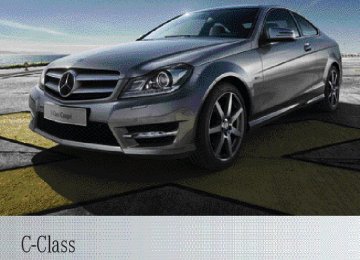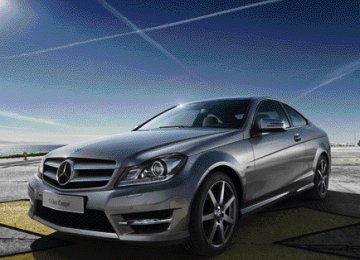- 2011 Mercedes-Benz C Class Coupe Owners Manuals
- Mercedes-Benz C Class Coupe Owners Manuals
- 2005 Mercedes-Benz C Class Coupe Owners Manuals
- Mercedes-Benz C Class Coupe Owners Manuals
- 2003 Mercedes-Benz C Class Coupe Owners Manuals
- Mercedes-Benz C Class Coupe Owners Manuals
- 2004 Mercedes-Benz C Class Coupe Owners Manuals
- Mercedes-Benz C Class Coupe Owners Manuals
- 2002 Mercedes-Benz C Class Coupe Owners Manuals
- Mercedes-Benz C Class Coupe Owners Manuals
- 2013 Mercedes-Benz C Class Coupe Owners Manuals
- Mercedes-Benz C Class Coupe Owners Manuals
- Download PDF Manual
-
! If DISTRONIC PLUS or the HOLD function is activated, the vehicle brakes automati- cally in certain situations. To prevent dam- age to the vehicle, deactivate DISTRONIC PLUS and the HOLD function in the follow- ing or other similar situations: Rwhen towing the vehicle Rin the car wash
If you fail to adapt your driving style, DIS- TRONIC PLUS can neither reduce the risk of an accident nor override the laws of physics. DISTRONIC PLUS cannot take road and weather conditions or traffic conditions into account. DISTRONIC PLUS is only an aid. You are responsible for the distance to the vehicle in front, for vehicle speed, for braking in good time, and for staying in the lane. Do not use DISTRONIC PLUS: Rin road and traffic conditions which do not
allow you to maintain a constant speed (e.g. in heavy traffic or on winding roads) Ron smooth or slippery roads. Braking or
accelerating can cause the drive wheels to lose traction and the vehicle could then skid
Rwhen there is poor visibility, e.g. due to fog,
heavy rain or snow
DISTRONIC PLUS may not detect narrow vehicles driving in front, e.g. motorcycles, or vehicles driving on a different line. In particular, the detection of obstacles can be impaired in the case of: Rdirt on the sensors or obscured sensors Rsnow or heavy rain Rinterference by other radar sources Rthe possibility of strong radar reflections,
for example, in multi-storey car parks
If DISTRONIC PLUS no longer detects a vehi- cle in front, it may unexpectedly accelerate to the speed stored.
This speed can: Rbe too high for a filter lane or a slip road Rbe so high in the right lane that you pass
vehicles driving on the left
Rbe so high in the left lane that you pass
vehicles driving on the right
If there is a change of drivers, advise the new driver of the speed stored. If there is no vehicle in front, DISTRONIC PLUS operates in the same way as cruise control in the speed range between 30 km/h and 200 km/h. If a vehicle is driving in front of you, it operates in the speed range between 0 km/h and 200 km/h. Do not use DISTRONIC PLUS on roads with steep gradients.
Cruise control lever With the cruise control lever, you can operate DISTRONIC PLUS and variable SPEED- TRONIC. The LIM indicator lamp on the cruise control lever indicates which system you have selec- ted: RLIM indicator lamp off: DISTRONIC PLUS
is selected.
RLIM indicator lamp on: variable SPEED-
TRONIC is selected.
: To store the current speed or a higher
speed
; To set the specified minimum distance = LIM indicator lamp
? To store the current speed and call up the
last stored speed
A To store the current speed or a lower
speed
B To switch between DISTRONIC PLUS and
variable SPEEDTRONIC
C To deactivate DISTRONIC PLUS
Selecting DISTRONIC PLUS X Check whether LIM indicator lamp = is off. If it is off, DISTRONIC PLUS is already selec- ted. If it is not, press the cruise control lever in the direction of arrow B. LIM indicator lamp = in the cruise control lever goes out. DISTRONIC PLUS is selec- ted.
Activating DISTRONIC PLUS, storing and maintaining the current speed Activation conditions To activate DISTRONIC PLUS, the following conditions must be fulfilled: Rthe engine must be running. It may take up
to two minutes of driving before DIS- TRONIC PLUS is ready for use.
Rthe parking brake must be released. RESP® must be switched on, but not inter-
vening.
Rthe transmission must be in position D. Rthe bonnet must be closed. Rthe driver's door must be closed when you shift from P to D or your seat belt must be fastened.
Rthe front-passenger door must be closed. Rthe vehicle must not be skidding. Activating while driving When driving at speeds below 30 km/h, you can only activate DISTRONIC PLUS if the vehi- cle in front has been detected and is shown in the multifunction display. If the vehicle in front is no longer detected and displayed,
Driving systems
181
DISTRONIC PLUS switches off and you will hear a tone. X Briefly pull the cruise control lever towards
you ?, or press it up : or down A. DISTRONIC PLUS is activated.
X Keep the cruise control lever pressed
up : or down A until the desired speed is set.
X Remove your foot from the accelerator
pedal. Your vehicle adapts its speed to that of the vehicle in front, but only up to the desired stored speed. i If you do not fully release the accelerator pedal, the DISTRONIC PLUS inactive message appears in the multifunction dis- play. The set distance to a slower-moving vehicle in front will then not be maintained. You will be driving at the speed you deter- mine by the position of the accelerator pedal.
Activating when driving towards a sta- tionary vehicle If the vehicle in front of you is stationary, you can only activate DISTRONIC PLUS once your vehicle is stationary as well. X Briefly pull the cruise control lever towards
you ?, or press it up : or down A. DISTRONIC PLUS is activated.
i DISTRONIC PLUS can only be activated at under 30 km/h if a vehicle in front has been detected. For this reason, it is helpful if you have the DISTRONIC PLUS distance display shown in the instrument cluster (Y page 228).
X Keep the cruise control lever pressed
up : or down A until the desired speed is set.
i You can use the cruise control lever to set
the stored speed and the control on the cruise control lever to set the specified minimum distance (Y page 184).
182 Driving systems
Pulling away X If the vehicle in front pulls away: remove
your foot from the brake pedal.
Vehicles with COMAND Online i The following function is not operational
in all countries.
X Briefly pull the cruise control lever towards
you ?.
or X Accelerate briefly.
Your vehicle pulls away and adapts its speed to that of the vehicle in front.
Driving If there is no vehicle in front, DISTRONIC PLUS operates in the same way as cruise control. If DISTRONIC PLUS detects that the vehicle in front has slowed down, it brakes your vehi- cle. In this way, the distance you have selec- ted is maintained. If DISTRONIC PLUS detects that the vehicle in front is driving faster, it accelerates your vehicle, but only up to the speed you have stored. Changing lanes If you change to the overtaking lane, DIS- TRONIC PLUS supports you if: Ryou are driving faster than 60 km/h RDISTRONIC PLUS is maintaining the dis-
tance to a vehicle in front
Ryou switch on the respective turn signal RDISTRONIC PLUS does not detect a danger
of collision
If these conditions are met, your vehicle is accelerated. Acceleration will be interrupted if changing lanes takes too long or if the dis- tance between your vehicle and the vehicle in front becomes too small. i When you change lanes, DISTRONIC
PLUS monitors the left lane for left-hand- drive vehicles and the right lane for right- hand-drive vehicles.
DISTRONIC PLUS uses additional information from your navigation system so that it can adapt to certain traffic situations. This is the case if, while following a vehicle, DISTRONIC PLUS is active and you: Rapproach or drive around a roundabout Rapproach a T-junction Rturn off at a motorway exit Even if the vehicle in front leaves the detec- tion range, DISTRONIC PLUS temporarily maintains the current driving speed and does not accelerate. This is based on the current map data in the navigation system.
Example: roundabout The current speed is maintained: Rapproximately ten seconds before the roundabout/T-junction and for approx- imately 1.5 seconds when driving on the roundabout
Rapproximately twelve seconds before reaching a motorway exit and approx- imately four seconds after the motorway exit
Afterwards, the vehicle accelerates back to the set speed you specified.
Stopping G WARNING When leaving the vehicle, even if it is braked only by DISTRONIC PLUS, it could roll away if: Rthere is a malfunction in the system or in
the voltage supply.
RDISTRONIC PLUS has been deactivated
with the cruise control lever, e.g. by a vehi- cle occupant or from outside the vehicle. Rthe electrical system in the engine com- partment, the battery or the fuses have been tampered with.
Rthe battery is disconnected. Rthe accelerator pedal has been depressed,
e.g. by a vehicle occupant. There is a risk of an accident. If you wish to exit the vehicle, always turn off DISTRONIC PLUS and secure the vehicle against rolling away.
Deactivating DISTRONIC PLUS (Y page 185). If DISTRONIC PLUS detects that the vehicle in front is stopping, it brakes your vehicle until it is stationary. Once your vehicle is stationary, it remains stationary and you do not need to depress the brake. i Depending on the specified minimum dis- tance, your vehicle will come to a standstill at a sufficient distance behind the vehicle in front. The specified minimum distance is set using the control on the cruise control lever.
You will see a warning message in the multi- function display if DISTRONIC PLUS is acti- vated and: Rthe driver's door is open and the driver's
seat belt is unfastened
Rthe engine is switched off, unless it is auto-
matically switched off by the ECO start/ stop function Rthe bonnet is opened Select Park (P)
Driving systems
183
X Shift the transmission to position P to pre-
vent the vehicle from rolling away. DISTRONIC PLUS is deactivated. The warn- ing message in the multifunction display disappears.
The horn will also sound at regular intervals if DISTRONIC PLUS is activated and you: Rswitch the engine off, open the driver's
door and take off your seat belt
Ropen the bonnet The sounding of the horn alerts you to the fact that the vehicle has been parked while DIS- TRONIC PLUS is still activated. The sound becomes louder if you attempt to lock the vehicle. The vehicle is not locked until DIS- TRONIC PLUS is deactivated. i If the engine has been switched off, it
cannot be started again until DISTRONIC PLUS has been deactivated.
If DISTRONIC PLUS is activated and a fault occurs in the system or if there is a disruption in the voltage supply, the Brake immedi‐ ately message is shown in the multifunction display. Immediately depress the brake firmly until the warning message in the multifunc- tion display goes out or shift the transmission to position P. DISTRONIC PLUS is deactiva- ted.
Setting a speed X Press the cruise control lever up : for a higher speed or down A for a lower speed. X Keep the cruise control lever pressed until
the desired speed is reached.
X Release the cruise control lever.
The new speed is stored. DISTRONIC PLUS is activated and adjusts the vehicle's speed to the new speed stored.
X To adjust the set speed in 1 km/h incre-
ments: briefly press the cruise control
184 Driving systems
lever up : or down ; to the pressure point. The last stored speed increases or decrea- ses in 1 km/h increments.
X To adjust the set speed in 10 km/h
increments: press the cruise control lever briefly up : or down ; beyond the pres- sure point. The last stored speed increases or decrea- ses in 10 km/h increments.
i DISTRONIC PLUS is not deactivated if you depress the accelerator pedal. If you accel- erate to overtake, DISTRONIC PLUS adjusts the vehicle's speed to the last speed stored after you have finished over- taking.
Storing the current speed or calling up the stored speed X Briefly pull the cruise control lever towards
you ?.
X Remove your foot from the accelerator
pedal. DISTRONIC PLUS is activated. The first time it is activated, the current speed is stored. Otherwise, it sets the vehicle cruise speed to the previously stored value.
Setting the specified minimum distance You can set the specified minimum distance for DISTRONIC PLUS by varying the time span between one and two seconds. With this func- tion, you can set the minimum distance that DISTRONIC PLUS keeps to the vehicle in front, dependent on vehicle speed. You can see this distance in the multifunction display (Y page 185). i Make sure that you maintain a sufficient distance to the vehicle in front and comply with the minimum distance as required by law. Adjust the distance to the vehicle in front if necessary.
X To increase: turn control = in direc-
tion ;. DISTRONIC PLUS then maintains a greater distance between your vehicle and the vehicle in front.
X To decrease: turn control = in direc-
tion :. DISTRONIC PLUS then maintains a shorter distance between your vehicle and the vehicle in front.
Displaying DISTRONIC PLUS in the speedometer
Example: vehicles with automatic transmission When DISTRONIC PLUS is activated, one or two segments ; in the set speed range light up. i For design reasons, the speed displayed in the speedometer may differ slightly from the speed set for DISTRONIC PLUS.
If DISTRONIC PLUS detects a vehicle in front, segments ; between speed of the vehicle in front : and stored speed = light up.
Driving systems
185
Displaying DISTRONIC PLUS in the mul- tifunction display General notes In the assistance menu (Y page 227) of the on-board computer, you can select the assis- tance display. Display when DISTRONIC PLUS is deacti- vated X Select the Assist. graphic function using the on-board computer (Y page 228).
When DISTRONIC PLUS is deactivated, you will see the following in the multifunction dis- play:
Example: vehicles with automatic transmission : Vehicle in front, if detected ; Specified minimum distance to the vehi-
cle in front; adjustable
= Own vehicle ? DISTRONIC PLUS activated
Deactivating DISTRONIC PLUS
Example: vehicles with automatic transmission : Vehicle in front, if detected ; Distance indicator: current distance to
the vehicle in front
= Specified minimum distance to the vehi-
cle in front; adjustable
? Own vehicle Display when DISTRONIC PLUS is activa- ted X Select the Assist. graphic function using the on-board computer (Y page 228).
You will see the stored speed for approx- imately five seconds when you activate DIS- TRONIC PLUS. After this time, you will see the following in the multifunction display while DISTRONIC PLUS is activated:
There are several ways to deactivate DIS- TRONIC PLUS: X Briefly press the cruise control lever for-
wards :.
or X Brake, unless the vehicle is stationary. or X Briefly press the cruise control lever in the
direction of arrow =. Variable SPEEDTRONIC is selected. LIM indicator lamp ; in the cruise control lever lights up. When you deactivate DISTRONIC PLUS, you will see the DISTRONIC PLUS off message
186 Driving systems
in the multifunction display for approximately five seconds. i The last speed stored remains stored until
you switch off the engine.
DISTRONIC PLUS is automatically deactiva- ted if: Ryou apply the parking brake Ryou are driving slower than 25 km/h and there is no vehicle in front, or if the vehicle in front is no longer detected
RESP® intervenes or you deactivate ESP® Rthe transmission is in the P, R or N position Ryou pull the cruise control lever towards you in order to pull away and the front- passenger door is open Rthe vehicle has skidded If DISTRONIC PLUS is deactivated, you will hear a warning tone. You will see the DIS‐ TRONIC PLUS off message in the multifunc- tion display for approximately five seconds. If the vehicle has been stopped by DISTRONIC PLUS and a fault occurs in the system, the Brake immediately message appears in the multifunction display. Depress the brake pedal immediately so that the vehicle does not roll away. DISTRONIC PLUS is then deac- tivated and the message disappears.
Tips for driving with DISTRONIC PLUS General notes The following contains descriptions of certain road and traffic conditions in which you must be particularly attentive. In such situations, brake if necessary. DISTRONIC PLUS is then deactivated.
Cornering, going into and coming out of a bend
The ability of DISTRONIC PLUS to detect vehi- cles when cornering is limited. Your vehicle may brake unexpectedly or late. Vehicles which are not driving in the mid- dle of their lane
DISTRONIC PLUS may not detect vehicles which are not driving in the middle of their lane. The distance to the vehicle in front will be too short. Other vehicles changing lane
Driving systems
187
DISTRONIC PLUS has not detected the vehi- cle cutting in yet. The distance to this vehicle will be too short. Narrow vehicles
Crossing vehicles
DISTRONIC PLUS has not yet detected the vehicle in front on the edge of the carriage- way, because of its narrow width. The dis- tance to the vehicle in front will be too short. Obstructions and stationary vehicles
DISTRONIC PLUS does not brake for obsta- cles or stationary vehicles. If, for example, the detected vehicle turns a corner and reveals an obstacle or stationary vehicle, DISTRONIC PLUS will not brake for these.
DISTRONIC PLUS may mistakenly detect vehicles that are crossing your lane. Activat- ing DISTRONIC PLUS at traffic lights with crossing traffic, for example, could cause your vehicle to pull away unintentionally.
Dynamic handling package with sports mode General notes The most important part of the dynamic han- dling package with sports mode is the adjust- able damping system. This automatically con- trols and adapts the suspension to the respective driving situation. The calibration of the suspension depends on: Ryour driving style Rthe road surface conditions Ryour individual selection; see the following
description
If your vehicle is equipped with automatic transmission, the dynamic handling package with sports mode also includes steering wheel gearshift paddles (Y page 161) with a manual drive program (Y page 163).
188 Driving systems
HOLD function General notes The HOLD function can assist the driver in the following situations: Rwhen pulling away, especially on steep
slopes
Rwhen manoeuvring on steep slopes Rwhen waiting in traffic The vehicle is kept stationary without the driver having to depress the brake pedal. The braking effect is cancelled and the HOLD function is deactivated when you depress the accelerator pedal to pull away.
Important safety notes G WARNING When leaving the vehicle, it can still roll away despite being braked by the HOLD function if: Rthere is a malfunction in the system or in
the voltage supply
Rthe HOLD function is deactivated by the
accelerator pedal being depressed, e.g. by a vehicle occupant
Rthe electrical system in the engine com-
partment, the battery or the fuses are tam- pered with
Rthe battery is disconnected There is a risk of an accident. Before leaving the vehicle, always deactivate the HOLD function and secure the vehicle from rolling away.
! If DISTRONIC PLUS or the HOLD function is activated, the vehicle brakes automati- cally in certain situations. To prevent dam- age to the vehicle, deactivate DISTRONIC PLUS and the HOLD function in the follow- ing or other similar situations: Rwhen towing the vehicle Rin the car wash
Deactivate the HOLD function (Y page 189).
Example: position of dynamic handling package with sports mode button X Start the engine.
Sports tuning The firmer setting of the suspension tuning in sports mode ensures even better contact with the road. Select this mode when employ- ing a sporty driving style, e.g. on winding country roads. Your selection remains stored until you switch off the engine. X Press button ;.
Indicator lamp : lights up. The sports sus- pension setting is selected. Depending on the engine output, the accelerator pedal is more responsive. On vehicles with auto- matic transmission, drive program S is selected.
Comfort tuning In Comfort mode, the driving characteristics of your vehicle are more comfortable. There- fore, select this mode if you prefer a more comfortable driving style. Select Comfort mode also when driving fast on straight roads, e.g. on straight stretches of motorway. X Press button ;.
Indicator lamp : goes out. Comfortable suspension setting is selected. On vehicles with automatic transmission, drive pro- gram E is selected.
Activation conditions You can activate the HOLD function if: Rthe vehicle is stationary. Rthe engine is running or if it has been auto-
matically switched off by the ECO start/ stop function.
Rthe driver's door is closed or if your seat
belt is fastened.
Rthe parking brake is released. Rthe bonnet is closed. Rthe selector lever is in position D, R or N on
vehicles with automatic transmission.
RDISTRONIC PLUS is deactivated.
Activating the HOLD function X Make sure that the activation conditions
are met.
X Depress the brake pedal. X Quickly depress the brake pedal further
until ë appears in the multifunction dis- play. The HOLD function is activated. You can release the brake pedal.
i If depressing the brake pedal the first
time does not activate the HOLD function, wait briefly and then try again.
Deactivating the HOLD function The HOLD function is deactivated automati- cally if: Ryou accelerate. On vehicles with automatic transmission: only when the transmission is in position D or R.
Rthe transmission is in position P on vehicles
with automatic transmission.
Ryou depress the brake pedal again with a certain amount of pressure until ë dis- appears from the multifunction display.
Ryou activate DISTRONIC PLUS. You will see a warning message in the multi- function display if the HOLD function is acti- vated and:
Driving systems
189
Rthe driver's door is open and the driver's
seat belt is unfastened
Rthe engine is switched off, unless it is auto-
matically switched off by the ECO start/ stop function
Rthe bonnet is opened Vehicles with manual transmission: Brake immediately X Immediately depress the brake pedal firmly until the warning message in the multifunc- tion display goes out. This deactivates the HOLD function. In vehicles with automatic transmission: Select Park (P). X Shift the transmission to position P to pre-
vent the vehicle from rolling away. The HOLD function is deactivated. The warning message in the multifunction dis- play disappears.
A horn will also sound at regular intervals if the HOLD function is activated and you: Rswitch the engine off, open the driver's
door and take off your seat belt
Ropen the bonnet The sounding of the horn alerts you to the fact that the vehicle has been parked while the HOLD function is still activated. If you attempt to lock the vehicle, the tone becomes louder. The vehicle is not locked until the HOLD func- tion is deactivated. i If the engine has been switched off, it cannot be started again until the HOLD function has been deactivated.
If there is a fault in the system or power supply while the HOLD function is activated, the Brake immediately message is shown in the multifunction display. Immediately depress the brake firmly until the warning message in the multifunction display goes out. On vehicles with automatic transmission, you can also shift into position P. This deactivates the HOLD function.
190 Driving systems
RACE START Important safety notes i Observe the safety notes for the SPORT
handling mode (Y page 75).
Only activate RACE START on dedicated race circuits. Always adapt your speed and driving style to the prevailing road and weather con- ditions. RACE START enables optimum acceleration from a standing start. The precondition for this is a suitable high-grip road surface. i RACE START is only available in AMG vehi-
cles.
Activation conditions You can activate RACE START if: Rthe doors are closed. Rthe engine is running and it has reached an
operating temperature of approximately 80 †. This is the case when the engine oil temperature in the multifunction display stops flashing.
RSPORT handling mode is activated
(Y page 75).
position.
Rthe steering wheel is in the straight-ahead
Rthe vehicle is stationary and the brake
pedal is depressed (left foot).
Rthe transmission is in position D.
Activating RACE START X Depress the brake pedal with your left foot
and keep it depressed.
X Turn the drive program selector clockwise (Y page 160) until the RS lamp lights up. The RACE START Confirm: Paddle UP Cancel: Paddle DOWN message appears in the multifunction display.
i If the activation conditions are no longer fulfilled, RACE START is cancelled. The mul- tifunction display shows the RACE START cancelled message.
X To cancel: pull the left steering wheel shift
paddle (Y page 161).
or X To confirm: pull the right steering wheel shift paddle (Y page 161). The RACE START available Depress accelerator message appears in the mul- tifunction display.
i If you do not depress the accelerator pedal fully within two seconds, RACE START is cancelled. The RACE START not possible See Owner's Manual message appears in the multifunction display. X Fully depress the accelerator pedal.
The engine speed rises to approximately 3,500 rpm. The RACE START Release brake to start message appears in the multifunc- tion display.
i If you do not release the brake pedal
within five seconds, RACE START is cancel- led. The multifunction display shows the RACE START cancelled message. X Take your foot off the brake, but keep the
accelerator pedal depressed. The vehicle pulls away at maximum accel- eration. The RACE START active message appears in the multifunction display.
RACE START is deactivated when the vehicle reaches a speed of approximately 50 km/h. Drive program S+ is activated. SPORT han- dling mode remains activated. RACE START is deactivated immediately if you release the accelerator pedal during RACE START or if any of the activation condi- tions are no longer fulfilled. The RACE START not possible See Owner's Manual mes- sage appears in the multifunction display. i After using it several times in short suc- cession, RACE START will be unavailable until a certain distance has been driven.
Driving systems
191
PARKTRONIC Important safety notes PARKTRONIC is an electronic parking aid with ultrasonic sensors. It monitors the area around your vehicle using six sensors in the front bumper and four sensors in the rear bumper. PARKTRONIC indicates visually and audibly the distance between your vehicle and an object. PARKTRONIC is only an aid. It is not a substi- tute for your attention to the immediate sur- roundings. The responsibility for safe manoeuvring and parking remains with you. Make sure that there are no persons, animals or objects in range while manoeuvring and parking. ! When parking, pay particular attention to objects above or below the sensors, such as flower pots or trailer drawbars. PARK- TRONIC does not detect such objects when they are in the immediate vicinity of the vehicle. You could damage the vehicle or the objects. The sensors may not detect snow and objects which absorb ultrasonic sources. Ultrasonic sources, such as an automatic car wash, a lorry's compressed-air brakes or a pneumatic drill, could cause PARK- TRONIC to malfunction. PARKTRONIC may not function correctly on uneven terrain.
PARKTRONIC is activated automatically if you: Rswitch on the ignition Rshift to position D, R or N on vehicles with
automatic transmission
Rrelease the parking brake PARKTRONIC is deactivated at speeds above 18 km/h. It is reactivated at lower speeds.
: Example: sensors in the front bumper,
left-hand side
Range of the sensors General notes PARKTRONIC does not take into account obstacles located: Rbelow the detection range, e.g. persons,
animals or objects
Rabove the detection range, e.g. overhang- ing loads, tail sections or loading ramps of goods vehicles
The sensors must be free of dirt, ice and slush. Otherwise, they may not function cor- rectly. Clean the sensors regularly, taking care not to scratch or damage them (Y page 322).
Side view
192 Driving systems
Top view Front sensors Centre Corners
Rear sensors Centre Corners
Approx. 100 cm Approx. 60 cm
Approx. 120 cm Approx. 80 cm
Minimum distance Centre Corners
Approx. 20 cm Approx. 15 cm
If there is an obstacle within this range, the relevant warning displays light up and a warn- ing tone sounds. If the distance falls below the minimum, the distance may no longer be shown.
Warning displays The warning displays show the distance between the sensors and the obstacle. The warning display for the front area is located on the dashboard above the centre air vents. The warning display for the rear area is loca- ted on the roof lining in the rear compart- ment.
Warning display for the front area : Segments on the left-hand side of the
vehicle
; Segments on the right-hand side of the
vehicle
= Segments showing operational readiness The warning display for each side of the vehi- cle is divided into five yellow and two red seg- ments. PARKTRONIC is operational if yellow segments showing operational readiness = light up. The gear lever position or the transmission position of the automatic transmission and the direction in which the vehicle is rolling determine which warning display is active when the engine is running. Manual transmission: Gear lever posi- tion Forwards gear or Neutral Reverse gear, or the vehicle is rolling backwards
Rear and front areas activated
Front area activated
Warning display
Automatic transmission: Transmission position R, N or the vehicle is rolling back- wards
Warning display
Front area activated Rear and front areas activated
No areas activated
One or more segments light up as the vehicle approaches an obstacle, depending on the vehicle's distance from the obstacle. From the: Rsixth segment onwards, you will hear an
intermittent warning tone for approx- imately two seconds
Rseventh segment onwards, you will hear a warning tone for approximately two sec- onds. This indicates that you have now reached the minimum distance.
Deactivating/activating PARKTRONIC
: Indicator lamp ; To deactivate/activate PARKTRONIC If indicator lamp : lights up, PARKTRONIC is deactivated. Parking Guidance is also deacti- vated. i PARKTRONIC is automatically activated when you turn the key to position 2 in the ignition lock.
Driving systems
193
Towing a trailer ! Fold in the ball coupling if the trailer tow hitch is not required. PARKTRONIC meas- ures the minimum detection range to an obstacle from the bumper, not the ball cou- pling.
PARKTRONIC is deactivated for the rear area when you establish an electrical connection between your vehicle and a trailer.
194 Driving systems
Problems with PARKTRONIC
Problem Only the red segments in the PARKTRONIC warning displays are lit. You also hear a warning tone for approximately two seconds. PARKTRONIC is deacti- vated after approx- imately 20 seconds, and the indicator lamp in the PARKTRONIC button lights up. Only the red segments in the PARKTRONIC warning displays are lit. PARKTRONIC is deacti- vated after approx- imately 20 seconds.
Possible causes/consequences and M Solutions PARKTRONIC has malfunctioned and has switched off. X If problems persist, have PARKTRONIC checked at a qualified
specialist workshop.
The PARKTRONIC sensors are dirty or there is interference. X Clean the PARKTRONIC sensors (Y page 322). X Switch the ignition back on. The problem may be caused by an external source of radio or ultrasound waves. X See if PARKTRONIC functions in a different location.
Parking Guidance Important safety notes Parking Guidance is an electronic parking aid with ultrasound. Ultrasound is used to meas- ure the road on both sides of the vehicle. A suitable parking space is indicated by the parking symbol. You receive steering instruc- tions when parking. You may also use PARK- TRONIC (Y page 191). Parking Guidance is only an aid. It is not a substitute for your attention to the immediate surroundings. The responsibility for safe manoeuvring and parking remains with you. Make sure that there are no persons, animals or objects in range while manoeuvring and parking. G WARNING If objects are located above the detection range, Parking Guidance may provide steering
instructions too soon. This could cause a col- lision. There is a risk of an accident. If objects are located above the detection range, stop and switch off Parking Assist.
When PARKTRONIC is deactivated, Parking Guidance is also unavailable. Use Parking Guidance for parking spaces: Rthat are parallel to the direction of travel Rthat are on straight roads, not bends Rthat are on the same level as the road, i.e. not on the pavement, for example. Parking Guidance may not detect flat kerbs
Parking tips: Ron narrow roads, drive as closely as possi-
ble past the parking space.
Rparking spaces that are littered, overgrown
or partially occupied by trailer drawbars might be identified incorrectly or not at all.
Driving systems
195
Rsnowfall or heavy rain may lead to a parking
space being measured inaccurately.
Rpay attention to the PARKTRONIC
(Y page 192) warning messages during the parking procedure.
Rwhen transporting a load which protrudes from your vehicle, you must not use Parking Guidance.
Rnever use Parking Guidance with snow
chains or an emergency spare wheel fitted.
Rmake sure that the tyre pressures are
always correct. This has a direct effect on the steering instructions.
Rthe way your vehicle is positioned in the parking space after parking is dependent on various factors. These include the posi- tion and shape of the vehicles parked in front and behind it and the conditions of the location. In some cases, Parking Guidance may guide you too far or not far enough into a parking space. In some cases, it may also lead you across or onto the kerb. If neces- sary, cancel the parking procedure with Parking Guidance.
! If unavoidable, you should drive over
obstacles such as kerbs slowly and not at a sharp angle. Otherwise, you may damage the wheels or tyres.
Detecting parking spaces
Example: vehicles with automatic transmission : Detected parking space on the left ; Parking symbol = Detected parking space on the right Parking Guidance is automatically activated when you drive forwards. The system is operational at speeds of up to approximately 35 km/h. While in operation, the system inde-
pendently locates and measures parking spaces on both sides of the vehicle. When driving at speeds below 30 km/h, you will see parking symbol ; as a status indicator in the instrument cluster. When a parking space has been detected, an arrow towards the right = or the left : also appears. Parking Guidance only displays parking spaces on the front-passenger side as standard. Parking spaces on the driver's side are displayed as soon as the turn signal on the driver's side is activated. To park on the driver's side, you must leave the driver's side turn signal switched on until you have engaged reverse gear. Parking Guidance will only detect parking spaces: Rthat are parallel to the direction of travel Rthat are at least 1.5 m wide Rthat are at least 1.3 m longer than your
vehicle
A parking space is displayed while you are driving past it, and until you are approx- imately 15 m away from it.
Parking X Stop the vehicle when the parking symbol
shows the desired parking space in the instrument cluster.
X Vehicles with manual transmission: shift to
reverse gear. Vehicles with automatic transmission: shift into position R. The multifunction display shows the Check vehicle surroundings Con‐ firm with OK message. X Press the a button on the multifunction
steering wheel to confirm. The multifunction display switches to Park- ing Guidance. Depending on your distance from the park- ing space, the Please drive backwards message will appear in the multifunction display.
196 Driving systems
Example: vehicles with automatic transmission X If necessary, reverse towards the parking space. This is indicated by an arrow point- ing backwards. Continue reversing until you hear a tone. Stop – the parking position has been reached. The arrow is white. The Please steer to the right or Please steer to the left message appears in the multifunction display.
Example: vehicles with automatic transmission X While the vehicle is stationary, turn the steering wheel in the specified direction until the arrow is white and a warning tone sounds.
X To reverse into the parking space: main- tain the steering wheel angle and reverse carefully.
X Stop as soon as you hear a warning tone.
The vehicle has reached the position in which you need to countersteer. The Please steer to the left or Please steer to the right message appears in the multifunction display.
X Countersteering: while the vehicle is sta-
tionary, turn the steering wheel in the specified direction until the arrow is white and a warning tone sounds.
X To reverse into the parking space: main- tain the steering wheel angle and reverse carefully.
X Stop as soon as you hear a warning tone. at the latest when PARKTRONIC sounds the continuous warning tone. The Parking Guidance finished mes- sage appears in the multifunction display and a tone sounds. You may be asked to steer in a different direction and then change gear. In this case, further displays in the multifunction display will direct you to the final position.
X Manoeuvre if necessary. X Always observe the warning messages dis-
played by PARKTRONIC (Y page 192).
Cancelling Parking Guidance X Press the PARKTRONIC button on the
centre console (Y page 193). Parking Guidance is cancelled immediately and PARKTRONIC is deactivated.
Parking Guidance is cancelled automatically if it is no longer possible to guide you into the parking space, or if a malfunction occurs. The parking space symbol goes out and a warning tone sounds. The Parking Guid‐ ance cancelled message appears in the multifunction display.
Towing a trailer For vehicles with a trailer tow hitch, the min- imum length for parking spaces is slightly increased. If you have attached a trailer to your vehicle, you should not use Parking Guidance. When the electrical connection is established between your vehicle and the trailer, Parking Guidance ceases to be available. PARK- TRONIC is deactivated for the rear area.
Driving systems
197
Reversing camera General notes
: Reversing camera Reversing camera : is an optical parking and manoeuvring aid. It shows the area behind your vehicle in the COMAND display. The reversing camera is located in the handle strip of the boot lid.
Important safety notes The reversing camera is only an aid. It is not a substitute for your attention to the imme- diate surroundings. The responsibility for safe manoeuvring and parking remains with you. Make sure that there are no persons, animals or objects in range while manoeuvring and parking. Under the following circumstances, the reversing camera will not function, or will function in a limited manner: Rif the boot lid is open Rin heavy rain, snow or fog Rat night or in very dark places Rif the camera is exposed to very bright light Rif the area is lit by fluorescent light or LED
lighting (the display may flicker)
Rif there is a sudden change in temperature,
e.g. when driving into a heated garage in winter
Rif the camera lens is dirty or obstructed Rif the rear of your vehicle is damaged. In this case, have the camera position and
setting checked at a qualified specialist workshop.
The field of vision and other functions of the reversing camera may be restricted due to additional accessories on the rear of the vehi- cle (e.g. licence plate holder, bicycle rack).
View through the camera The area behind the vehicle is displayed as a mirror image, as in the rear-view mirror. The reversing camera may show a distorted view of obstacles or show them incorrectly or not at all. Obstacles are not shown by the reversing camera in the following locations: Rvery close to the rear bumper Runder the rear bumper Rin the area immediately above the tailgate
handle
! Objects not at ground level may appear to be further away than they actually are, e.g.: Rthe bumper of a parked vehicle Rthe drawbar of a trailer Rthe ball coupling of a trailer tow hitch Rthe rear section of an HGV Ra slanted post Use the guidelines only for orientation. Approach objects no further than the bot- tom-most guideline.
Activating the reversing camera X Make sure that the key is in position 2 in
the ignition lock.
X Make sure that the "Reversing camera" function is selected in COMAND Online; see the separate operating instructions for COMAND Online.
X Engage reverse gear.
The area behind the vehicle is shown in the COMAND display.
198 Driving systems
ATTENTION ASSIST Important safety notes ATTENTION ASSIST is only an aid. It cannot always detect fatigue or lapses in concentra- tion until too late or not at all. The system is not a substitute for a well-rested and atten- tive driver. ATTENTION ASSIST helps you during long, monotonous journeys such as on motorways and trunk roads. It is active in the 80 km/h to 180 km/h range. If ATTENTION ASSIST detects typical indica- tors of fatigue or increasing lapses in con- centration on the part of the driver, it sug- gests taking a break. ATTENTION ASSIST assesses your level of fatigue or lapses in concentration by taking the following criteria into account: Ryour personal driving style, e.g. steering
characteristics
Rjourney-related parameters, e.g. time of
day, length of journey
The functionality of ATTENTION ASSIST is restricted, and warnings may be delayed or not occur at all: Rif the road condition is poor, e.g. if the sur-
face is uneven or if there are potholes
Rif there is a strong side wind Rif you have adopted a sporty driving style with high cornering speeds or high rates of acceleration
Rif you are predominantly driving slower than 80 km/h or faster than 180 km/h
Rif you are currently using COMAND Online or making a telephone call with COMAND Online
Rif the time has been set incorrectly Rin active driving situations, such as when you change lanes or change your speed
Warning and display messages in the multifunction display X Activate ATTENTION ASSIST using the on-
board computer (Y page 229).
If ATTENTION ASSIST is active, you will be warned no sooner than 20 minutes after your journey has begun. You then hear an inter- mittent warning tone twice and the Atten‐ tion Assist: Drowsiness detected mes- sage appears in the multifunction display. X If necessary, take a break. X Press the a button to confirm the mes-
sage.
On long journeys, take regular breaks in good time to allow yourself to rest properly. If you do not take a break, you will be warned again after 15 minutes at the earliest. This will only happen if ATTENTION ASSIST still detects typical indicators of fatigue or increasing lap- ses in concentration. ATTENTION ASSIST is reset and starts assessing your tiredness again when you con- tinue your journey if: Ryou switch off the engine Ryou take off your seat belt and open the
driver's door, e.g. for a change of drivers or to take a break
The assistance graphic shows the é sym- bol when ATTENTION ASSIST is deactivated (Y page 228).
Speed Limit Assist General notes Speed Limit Assist shows you detected speed limits in the multifunction display. Data from the navigation system is also used for this purpose. If a traffic sign indicating a speed limit or the end of a speed limit is detected, it is shown in the multifunction display. If Speed Limit Assist does not detect any traffic signs, the speed limit from the digital road map is taken and shown in the display.
Speed Limit Assist detects the traffic signs with a camera attached behind the top of the windscreen.
Information in the multifunction display
Driving systems
199
: Speed Limit Assist camera
Important safety notes Speed Limit Assist is only an aid and does not always detect traffic signs specifying the maximum permissible speed. Traffic signs always have priority over the Speed Limit Assist display. The system may be impaired or may not func- tion if: Rthere is poor visibility, e.g. due to snow,
rain, fog or spray
Rthere is glare, e.g. from the sun or from
oncoming traffic
Rthe windscreen is dirty, misted up or cov- ered, for instance by a sticker, in the vicinity of the camera
Rthe traffic signs are covered, for instance
by dirt, snow or trees
Rthe traffic signs are poorly illuminated Rthere are ambiguous traffic signs, for
instance near roadworks or on multi-lane roads
: Speed Limit Assist is available and
switched on
; Maximum permitted speed (example) = Maximum permitted speed for vehicles
for which the restriction in the additional sign is relevant (example) ? Additional character in fog Briefly showing detected traffic signs in the multifunction display X Activate the Speed Limit Assist warning
function using the on-board computer (Y page 228). A traffic sign indicating a speed limit or the end of a speed limit : appears in the mul- tifunction display for around five seconds as soon as it is detected. Any other infor- mation in the multifunction display is hid- den for this period.
Permanently showing detected traffic signs in the multifunction display X Display Speed Limit Assist using the on-
board computer (Y page 228).
X Display the assistance graphic using the
on-board computer (Y page 228). A traffic sign indicating a speed limit or the end of a speed limit appears in the multi- function display as soon as it is detected. Traffic sign indicating a speed limit : is gen- erally displayed until: Ra traffic sign indicating the end of the speed
limit is detected. Ryou make a turn.
200 Driving systems
G WARNING Blind Spot Assist does not react to vehicles: Rovertaken too closely on the side, placing
them in the blind spot area
Rwhen the difference in the speed of approach and overtaking is too great
As a result, Blind Spot Assist cannot warn drivers in these situations. There is a risk of an accident. Always pay careful attention to the traffic sit- uation and maintain a safe distance at the side of the vehicle.
Monitoring range of the sensors In particular, the detection of obstacles can be impaired in the case of: Rdirt on the sensors or the sensors are
obscured
Rpoor visibility, e.g. due to fog, heavy rain,
snow or spray
Rnarrow vehicles, e.g. motorcycles or bicy-
cles
Rvery wide lanes Rnarrow lanes Rvehicles not driving in the middle of their
lane
Rbarriers or other road boundaries Vehicles in the monitoring range are then not indicated.
Ryou leave or enter a town. Rthe road type changes (e.g. motorway,
country road).
Ryou have travelled a certain minimum dis- tance without the traffic sign being repea- ted or detected again.
i You can also activate Speed Limit Assist using COMAND Online. The maximum per- missible speed is shown in the COMAND display; see the COMAND Online operating instructions.
Lane Tracking package General notes The Lane Tracking package consists of Blind Spot Assist (Y page 200) and Lane Keeping Assist (Y page 202).
Blind Spot Assist General notes Blind Spot Assist uses a radar sensor system to monitor the areas on both sides of your vehicle. It supports you from speeds of 30 km/h. A warning display in the exterior mirrors draws your attention to vehicles detected in the monitored area. If you then switch on the corresponding turn signal to change lane, you will also receive an optical and audible collision warning. For monitoring, Blind Spot Assist uses sensors in the rear bumper. For Blind Spot Assist to assist you when driv- ing, the radar sensor system must be opera- tional. Important safety notes Blind Spot Assist is only an aid. It may fail to detect some vehicles and is no substitute for attentive driving. Always ensure that there is sufficient distance to the side for other road users and obstacles.
Blind Spot Assist monitors the area up to 3.0 m behind your vehicle and directly next to your vehicle, as shown in the diagram. If the lanes are narrow, vehicles driving in the lane beyond the lane next to your vehicle may be indicated, especially if the vehicles are not driving in the middle of their lane. This may be the case if there are vehicles at the edge of their lane nearest your vehicle. Due to the nature of the system: Rwarnings may be issued in error when driv- ing close to crash barriers or similar solid lane borders.
Rwarnings may be interrupted when driving
alongside long vehicles, for example lor- ries, for a prolonged time.
The two radar sensors for Blind Spot Assist are integrated into the sides of the rear bumper. Make sure that the bumper is free of dirt, ice or slush in the vicinity of the sensors. The sensors must not be covered, for exam- ple by cycle racks or overhanging loads. Fol- lowing a severe impact or in the event of dam- age to the bumpers, have the function of the sensors checked at a qualified specialist workshop. Blind Spot Assist may otherwise not work properly. Indicator and warning display Blind Spot Assist is not active at speeds below approximately 30 km/h. Vehicles in the mon- itoring range are then not indicated.
Driving systems
201
low up to a speed of 30 km/h. At speeds above 30 km/h, the indicator lamp goes out and Blind Spot Assist is operational. If a vehicle is detected within the monitoring range of Blind Spot Assist at speeds above 30 km/h, warning lamp : on the corre- sponding side lights up red. This warning always occurs when a vehicle enters the blind spot monitoring range from behind or from the side. When you overtake a vehicle, the warning only occurs if the difference in speed is less than 12 km/h. The yellow indicator lamp goes out if reverse gear is engaged. Blind Spot Assist is then deactivated. The brightness of the indicator/warning lamps is adjusted automatically according to the ambient light. Collision warning If a vehicle is detected in the monitoring range of Blind Spot Assist and you switch on the corresponding turn signal, a double warning tone sounds. Red warning lamp : flashes. If the turn signal remains on, detected vehicles are indicated by the flashing of red warning lamp :. There are no further warning tones. Activating Blind Spot Assist X Make sure that Blind Spot Assist
(Y page 229) is activated in the on-board computer.
X Turn the key to position 2 in the ignition
lock. Warning lamps : in the exterior mirrors light up red for approximately 1.5 seconds and then turn yellow.
: Yellow indicator lamp/red warning lamp If Blind Spot Assist is activated, indicator lamp : in the exterior mirrors lights up yel-
Towing a trailer If you attach a trailer, make sure that you have correctly established the electrical connec- tion. This can be accomplished by checking the trailer lighting. Blind Spot Assist is then deactivated. The indicator lamp lights up yel- low in the exterior mirrors and the Blind Spot Assist currently unavailable
202 Driving systems
See Owner's Manual message appears in the multifunction display. i You can deactivate the indicator lamps in
the exterior mirrors. To do so, deactivate Blind Spot Assist if: Rthe key is in position 2 in the ignition lock Rthe engine is not running Rthe electrical connection to the trailer
has been established
Lane Keeping Assist General notes Lane Keeping Assist monitors the area in front of your vehicle by means of a cam- era :, at the top of the windscreen. Lane Keeping Assist detects lane markings on the road and warns you before you leave your lane unintentionally.
: Active Lane Keeping Assist camera If you select km on the on-board computer in the Display unit Speed-/odometer func- tion (Y page 230), Lane Keeping Assist is active starting at a speed of 60 km/h. If the miles display unit is selected, the assistance range begins at 40 mph. A warning may be given if a front wheel passes over a lane marking. It will warn you by means of intermittent vibration in the steering wheel for up to 1.5 seconds. Important safety notes If you fail to adapt your driving style, Lane Keeping Assist can neither reduce the risk of an accident nor override the laws of physics.
Lane Keeping Assist cannot take into account road, weather or traffic conditions. Lane Keeping Assist is only an aid. You are respon- sible for the distance to the vehicle in front, for vehicle speed, for braking in good time, and for staying in the lane. G WARNING Lane Keeping Assist cannot always clearly identify lane markings. In these cases, Lane Keeping Assist may: Rgive an unnecessary warning Rnot give a warning There is a risk of an accident.