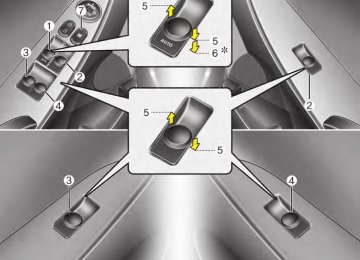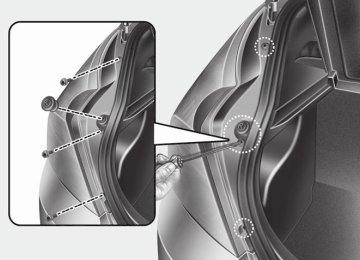- 2011 Hyundai Accent Owners Manuals
- Hyundai Accent Owners Manuals
- 2005 Hyundai Accent Owners Manuals
- Hyundai Accent Owners Manuals
- 2003 Hyundai Accent Owners Manuals
- Hyundai Accent Owners Manuals
- 2009 Hyundai Accent Owners Manuals
- Hyundai Accent Owners Manuals
- 2008 Hyundai Accent Owners Manuals
- Hyundai Accent Owners Manuals
- 2004 Hyundai Accent Owners Manuals
- Hyundai Accent Owners Manuals
- 2007 Hyundai Accent Owners Manuals
- Hyundai Accent Owners Manuals
- 2012 Hyundai Accent Owners Manuals
- Hyundai Accent Owners Manuals
- Download PDF Manual
-
bottom front of the shift knob must be pressed and held in while moving the shift lever to the R (Reverse) position. Make sure the vehicle is completely stopped before shifting into R (Reverse). Never operate the engine with the tachometer (rpm) in the red zone.
The shift lever can be moved into any of the forward gears without pressing the button (1). You should press the button (1) when moving the shift lever into reverse.
ORB051001N
Driving your vehicle
CAUTION
(cid:129) When downshifting from fifth gear to fourth gear, caution should be taken not to inadver- tently press the shift lever side- ways in such a manner that the second gear is engaged. Such a drastic downshift may cause the engine speed to increase to the point that the tachometer will enter the red-zone. Such over- revving of the engine and transaxle may possibly cause engine damage.
(cid:129) Do not downshift more than 2
gears or downshift the gear when the engine is running at high speed (5,000 RPM or higher). Such a downshifting may damage the engine.5 7
WARNING
Before leaving the driver’s seat, always set the parking brake fully and shut the engine off. Then make sure the transaxle is shifted into 1st gear when the vehicle is parked on a level or uphill grade, and shifted into R (Reverse) on a downhill grade. Unexpected and sudden vehicle movement can occur if these precautions are not followed in the order identified.
Using the clutch The clutch should be depressed all the way to the floor before shifting, then released slowly. The clutch pedal should always be fully released while driving. Do not rest your foot on the clutch pedal while driving. This can cause unneces- sary wear. Do not partially engage the clutch to hold the vehicle on an incline. This causes unnecessary wear. Use the foot brake or parking brake to hold the vehicle on an incline. Do not operate the clutch pedal rapidly and repeatedly.
Downshifting It is important to downshift when you must slow down in heavy traffic or while driving up or down steep hills. Downshifting reduces the chance of stalling and gives better acceleration. When the vehicle is traveling down steep hills, downshifting helps maintain safe speed and prolongs brake life.
Driving your vehicle
(cid:129) During cold weather, shifting may be difficult until the transaxle lubricant is warmed up. This is normal and not harmful to the transaxle.
(cid:129) If you've come to a complete stop and it's hard to shift into 1st or R (Reverse), leave the shift lever in the neutral posi- tion and release the clutch. Depress the clutch pedal back down, and then shift into 1st or R (Reverse) gear position.
CAUTION
(cid:129) To avoid premature clutch wear and damage, do not drive with your foot resting on the clutch pedal.Also,do not use the clutch to hold the vehicle stopped on an uphill grade, while waiting for a traffic light,etc.
(cid:129) Do not use the shift lever as a handrest during driving, as this can result in premature wear of the transaxle shift forks.
(cid:129) When operating the clutch pedal, press the clutch pedal down fully. If you don't press the clutch pedal fully,the clutch may be damaged or noise may occur.
85
Good driving practices (cid:129) Never take the vehicle out of gear and coast down a hill. This is extremely haz- ardous. Always leave the vehicle in gear. (cid:129) Do not "ride" the brakes. This can cause them to overheat and malfunc- tion. Instead, when you are driving down a long hill, shift to a lower gear. When you do this, engine braking will help slow down the vehicle.
(cid:129) Slow down before shifting to a lower gear. This will help avoid over-revving the engine, which can cause damage. (cid:129) Slow down when you encounter cross winds. This gives you much better con- trol of your vehicle.
(cid:129) Be sure the vehicle is completely stopped before you attempt to shift into R (Reverse). The transaxle can be dam- aged if you do not.
(cid:129) Exercise extreme caution when driving on a slippery surface. Be especially careful when braking, accelerating or shifting gears. On a slippery surface, an abrupt change in vehicle speed can cause the drive wheels to lose traction and the vehicle to go out of control.
WARNING
(cid:129) Always buckle-up! In a collision, an unbelted occupant is signifi- cantly more likely to be seriously injured or killed than a properly belted occupant.
(cid:129) Avoid high speeds when corner-
ing or turning.
(cid:129) Do not make quick steering wheel movements, such as sharp lane changes or fast, sharp turns. (cid:129) The risk of rollover is greatly increased if you lose control of your vehicle at highway speeds. (cid:129) Loss of control often occurs if two or more wheels drop off the roadway and the driver over- steers to reenter the roadway.
(cid:129) In the event your vehicle leaves the roadway, do not steer sharply. Instead, slow down before pulling back into the travel lanes.
(cid:129) Never exceed posted speed limits.
Driving your vehicle
5 9
Driving your vehicle
AUTOMATIC TRANSAXLE
Automatic transaxle operation The automatic transaxle has 6 forward speeds and one reverse speed. The indi- vidual speeds are selected automatically, depending on the position of the shift lever. To move the shift lever from the P (Park) position, the brake pedal must be depressed and the lock release button must be pressed.
✽✽ NOTICE The first few shifts on a new vehicle, may be somewhat abrupt. This is a nor- mal condition, and the shifting sequence will adjust after shifts are cycled a few times by the TCM (Transaxle Control Module) or PCM (Powertrain Control Module).
+ (UP)
- (DOWN)
The shift lever can be moved freely
Depress the brake pedal when shifting
10
ORB050004
For smooth operation, depress the brake pedal when shifting from N (Neutral) to a forward or reverse gear.
WARNING - Automatic transaxle
(cid:129) Always check the surrounding areas near your vehicle for peo- ple, especially children, before shifting a car into D (Drive) or R (Reverse).
(cid:129) Before leaving the driver’s seat, always make sure the shift lever is in the P (Park) position; then set the parking brake fully and shut the engine off. Unexpected and sudden vehicle movement can occur if these precautions are not followed in the order iden- tified.
CAUTION
(cid:129) To avoid damage to your transaxle, do not accelerate the engine in R (Reverse) or any for- ward gear position with the brakes on.
(cid:129) When stopped on an incline, do not hold the vehicle stationary with engine power.Use the serv- ice brake or the parking brake.
(cid:129) Do not shift from N (Neutral) or P (Park) into D (Drive), or R (Reverse) when the engine is above idle speed.
Driving your vehicle
Transaxle ranges The indicator in the instrument cluster displays the shift lever position when the ignition switch is in the ON position.
P (Park) Always come to a complete stop before shifting into P (Park). This position locks the transaxle and prevents the drive wheels from rotating.
WARNING
(cid:129) Shifting into P (Park) while the vehicle is in motion will cause the drive wheels to lock which will cause you to lose control of the vehicle.
(cid:129) Do not use the P (Park) position in place of the parking brake. Always make sure the shift lever is latched in the P (Park) position and set the parking brake fully.
(cid:129) Never leave a child unattended in
a vehicle.
5 11
Driving your vehicle
CAUTION
The transaxle may be damaged if you shift into P (Park) while the vehicle is in motion.
N (Neutral) The wheels and transaxle are not engaged. The vehicle will roll freely even on the slightest incline unless the parking brake or service brakes are applied.
+ (UP)
- (DOWN)
R (Reverse) Use this position to drive the vehicle backward.
CAUTION
Always come to a complete stop before shifting into or out of R (Reverse); except as explained in “Rocking the vehicle” in this sec- tion.
D (Drive) This is the normal forward driving posi- tion. The transaxle will automatically shift through a 6-gear sequence, providing the best fuel economy and power.
For extra power when passing another vehicle or climbing grades, depress the accelerator fully, at which time the transaxle will automatically downshift to the lower gear.
✽✽ NOTICE Always come to a complete stop before shifting into D (Drive).
Sports mode
ORB050008
Sports mode Whether the vehicle is stationary or in motion, sports mode is selected by push- ing the shift lever from the D (Drive) posi- tion into the manual gate. To return to D (Drive) range operation, push the shift lever back into the main gate.
In sports mode, moving the shift lever backwards and forwards will allow you to make gearshifts rapidly. Up (+)
: Push the lever forward once to shift up one gear.
Down (-) : Pull the lever backwards once
to shift down one gear.
12
✽✽ NOTICE • In sports mode, the driver must exe- cute upshifts in accordance with road conditions, taking care to keep the engine speed below the red zone.
• In sports mode, only the 6 forward gears can be selected. To reverse or park the vehicle, move the shift lever to the R (Reverse) or P (Park) position as required.
• In sports mode, downshifts are made automatically when the vehicle slows down. When the vehicle stops, 1st gear is automatically selected.
• In sports mode, when the engine rpm approaches the red zone, the transaxle will upshift automatically.
• To maintain the required levels of vehicle performance and safety, the system may not execute certain gearshifts when the shift lever is oper- ated.
• When driving on a slippery road, push the shift lever forward into the +(up) position. This causes the transaxle to shift into the next upper gear which is better for smooth driv- ing on a slippery road. Push the shift lever to the -(down) side to shift back to the next lower gear.
Shift lock system For your safety, the automatic transaxle has a shift lock system which prevents shifting the transaxle from P (Park) or N (Neutral) into R (Reverse) unless the brake pedal is depressed. To shift the transaxle from P (Park) or N (Neutral) into R (Reverse): 1. Depress and hold the brake pedal. 2. Move the shift lever. If repeatedly depressed and released with the shift lever in the P (Park) position, a chattering noise near the shift lever may be heard. This is a normal condition.
the brake pedal
is
WARNING
Always fully depress the brake pedal before and while shifting out of the P (Park) position into anoth- er position to avoid inadvertent motion of the vehicle which could injure persons in or around the car.
Ignition key interlock system The ignition key cannot be removed unless the shift lever is in the P (Park) position. Even if the ignition switch is in the LOCK position, the key also cannot be removed.
Driving your vehicle
Good driving practices (cid:129) Never move the gear shift lever from P (Park) or N (Neutral) to any other posi- tion with the accelerator pedal depressed.
(cid:129) Never move the gear shift lever into P
(Park) when the vehicle is in motion.
(cid:129) Be sure the car is completely stopped before you attempt to shift into R (Reverse) or D (Drive).
(cid:129) Never take the car out of gear and coast down a hill. This may be extremely hazardous. Always leave the car in gear when moving.
(cid:129) Do not "ride" the brakes. This can cause them to overheat and malfunc- tion. Instead, when you are driving down a long hill, slow down, shift into Sport mode and shift to a lower gear. When you do this, engine braking will help slow the car.
(cid:129) Slow down before shifting to a lower gear. Otherwise, the lower gear may not be engaged.
5 13
Driving your vehicle
(cid:129) Always use the parking brake. Do not depend on placing the transaxle in P (Park) to keep the car from moving.
(cid:129) Exercise extreme caution when driving on a slippery surface. Be especially careful when braking, accelerating or shifting gears. On a slippery surface, an abrupt change in vehicle speed can cause the drive wheels to lose traction and the vehicle to go out of control.
(cid:129) Optimum vehicle performance and economy is obtained by smoothly depressing and releasing the accelera- tor pedal.
14
WARNING
If your vehicle becomes stuck in snow, mud, sand, etc., then you may attempt to rock the vehicle free by moving it forward and backward. Do not attempt this procedure if people or objects are anywhere near the vehicle. During the rocking operation the vehicle may suddenly move forward or backward as it becomes unstuck, causing injury or damage to nearby people or objects. Do not rev up the engine. This may cause over-heating, transaxle damage or failure, and tire damage.
engine
WARNING
(cid:129) Always buckle-up! In a collision, an unbelted occupant is signifi- cantly more likely to be seriously injured or killed than a properly belted occupant.
(cid:129) Avoid high speeds when corner-
ing or turning.
(cid:129) Do not make quick steering wheel movements, such as sharp lane changes or fast, sharp turns. (cid:129) The risk of rollover is greatly increased if you lose control of your vehicle at highway speeds. (cid:129) Loss of control often occurs if two or more wheels drop off the roadway and the driver over- steers to reenter the roadway.
(cid:129) In the event your vehicle leaves the roadway, do not steer sharply. Instead, slow down before pulling back into the travel lanes.
(cid:129) Never exceed posted speed lim-
its.
Moving up a steep grade from a stand- ing start To move up a steep grade from a stand- ing start, depress the brake pedal, shift the shift lever to D (Drive). Depress the accelerator gradually while releasing the service brakes.
Driving your vehicle
5 15
In the event of brake failure If service brakes fail to operate while the vehicle is in motion, you can make an emergency stop with the parking brake. The stopping distance, however, will be much greater than normal.
WARNING - Parking brake Applying the parking brake while the vehicle is moving at normal speeds can cause a sudden loss of control of the vehicle. If you must use the parking brake to stop the vehicle, use great caution in apply- ing the brake.
Driving your vehicle
BRAKE SYSTEM Power brakes Your vehicle has power-assisted brakes that adjust automatically through normal usage. In the event that the power-assisted brakes lose power because of a stalled engine or some other reason, you can still stop your vehicle by applying greater force to the brake pedal than you nor- mally would. The stopping distance, how- ever, will be longer. When the engine is not running, the reserve brake power is partially depleted each time the brake pedal is applied. Do not pump the brake pedal when the power assist has been interrupted. Pump the brake pedal only when neces- sary to maintain steering control on slip- pery surfaces.
WARNING - Brakes
(cid:129) Do not drive with your foot rest- ing on the brake pedal. This will create abnormal high brake tem- peratures, excessive brake lining and pad wear, and increased stopping distances.
(Continued)
16
(Continued) (cid:129) When descending a long or steep hill, shift to a lower gear and avoid continuous application of the brakes. Continuous brake applica- tion will cause the brakes to over- heat and could result in a tempo- rary loss of braking performance. (cid:129) Wet brakes may impair the vehi- cle’s ability to safely slow down; the vehicle may also pull to one side when the brakes are applied. Applying the brakes lightly will indicate whether they have been affected in this way. Always test your brakes in this fashion after driving through deep water. To dry the brakes, apply them lightly while maintaining a safe forward speed until brake performance returns to normal.
(cid:129) Always, confirm the position of the brake and accelerator pedal before driving. If you do not check the position of the acceler- ator and brake pedal before driv- ing, you may depress the acceler- ator instead of the brake pedal. It may cause a serious accident.
Disc brakes wear indicator (if equipped) Your vehicle has disc brakes. When your brake pads are worn and new pads are required, you will hear a high- pitched warning sound from your front brakes or rear brakes. You may hear this sound come and go or it may occur whenever you depress the brake pedal. Please remember that some driving con- ditions or climates may cause a brake squeal when you first apply (or lightly apply) the brakes. This is normal and does not indicate a problem with your brakes.
CAUTION
(cid:129) To avoid costly brake repairs,do not continue to drive with worn brake pads.
(cid:129) Always replace the front or rear
brake pads as pairs.
WARNING - Brake wear
This brake wear warning sound means your vehicle needs service. If you ignore this audible warning, you will eventually lose braking performance, which could lead to a serious accident.
Driving your vehicle
Rear drum brakes (if equipped) Your rear drum brakes do not have wear indicators.Therefore, have the rear brake linings inspected if you hear a rear brake rubbing noise. Also have your rear brakes inspected each time you change or rotate your tires and when you have the front brakes replaced.
ORB050003
Parking brake Applying the parking brake To engage the parking brake, first apply the foot brake and then pull up the park- ing brake lever as far as possible without pressing the release button. In addition it is recommended that when parking the vehicle on an incline, the shift lever should be in the appropriate low gear on manual transaxle vehicles or in the P (Park) position on automatic transaxle vehicles.
5 17
Driving your vehicle
CAUTION
(cid:129) Driving with the parking brake applied will cause excessive brake pad and brake rotor wear.
(cid:129) Do not operate the parking brake while the vehicle is moving except in an emergency situation.It could damage the vehicle system and make hazardous driving or lead to an accident.
18
WARNING
(cid:129) To prevent unintentional move- ment when stopped and leaving the vehicle, do not use the gearshift lever in place of the parking brake. Set the parking brake AND make sure the gearshift lever is securely posi- tioned in 1st (First) gear or R (Reverse) for manual transaxle equipped vehicles and in P (Park) for automatic transaxle equipped vehicles.
(cid:129) Never allow anyone who is unfa- miliar with the vehicle to touch the parking brake. If the parking brake is released unintentionally, serious injury may occur.
(cid:129) All vehicles should always have the parking brake fully engaged when parking to avoid inadver- tent movement of the vehicle which can injure occupants or pedestrians.
ORB050002
Releasing the parking brake To release the parking brake, first apply the foot brake and pull up the parking brake lever slightly. Secondly press the release button (1) and lower the parking brake lever (2) while holding the button. If the parking brake does not release or does not release all the way, have the system checked by an authorized HYUNDAI dealer.
Driving your vehicle
The ABS continuously senses the speed of the wheels. If the wheels are going to lock, the ABS system repeatedly modu- lates the hydraulic brake pressure to the wheels. When you apply your brakes under con- ditions which may lock the wheels, you may hear a “tik-tik’’ sound from the brakes, or feel a corresponding sensation in the brake pedal. This is normal and it means your ABS is active. In order to obtain the maximum benefit from your ABS in an emergency situa- tion, do not attempt to modulate your brake pressure and do not try to pump your brakes. Press your brake pedal as hard as possible or as hard as the situa- tion warrants and allow the ABS to con- trol the force being delivered to the brakes.
Anti-lock brake system (ABS)
WARNING
ABS (or ESC) will not prevent acci- dents due to improper or danger- ous driving maneuvers. Even though vehicle control is improved during emergency braking, always maintain a safe distance between you and objects ahead. Vehicle speeds should always be reduced during extreme road conditions. The braking distance for cars equipped with an anti-lock braking system (or Electronic Stability Control system) may be longer than for those without it in the following road conditions. During these conditions the vehicle should be driven at reduced speeds: (cid:129) Rough, gravel or snow-covered
roads.
(cid:129) With tire chains installed. (cid:129) On roads where the road surface is pitted or has different surface height.
The safety features of an ABS (or ESC) equipped vehicle should not be tested by high speed driving or cornering. This could endanger the safety of yourself or others.
5 19
W-75
Check the brake warning light by turning the ignition switch ON (do not start the engine). This light will be illuminated when the parking brake is applied with the igni- tion switch in the START or ON position. Before driving, be sure the parking brake is fully released and the brake warning light is off. If the brake warning light remains on after the parking brake is released while the engine is running, there may be a mal- function in the brake system. Immediate attention is necessary. If at all possible, cease driving the vehi- cle immediately. If that is not possible, use extreme caution while operating the vehicle and only continue to drive the vehicle until you can reach a safe loca- tion or repair shop.Driving your vehicle
✽✽ NOTICE A click sound may be heard in the engine compartment when the vehicle begins to move after the engine is start- ed. These conditions are normal and indicate that the anti-lock brake system is functioning properly.
(cid:129) Even with the anti-lock brake system, your vehicle still requires sufficient stopping distance. Always maintain a safe distance from the vehicle in front of you.
(cid:129) Always slow down when cornering. The anti-lock brake system cannot pre- vent accidents resulting from exces- sive speeds.
(cid:129) On loose or uneven road surfaces, operation of the anti-lock brake system may result in a longer stopping dis- tance than for vehicles equipped with a conventional brake system.
20
CAUTION
(cid:129) When you drive on a road having poor traction,such as an icy road, and operate your brakes continu- ously,the ABS will be active con- tinuously and the ABS warning light may illuminate.Pull your car over to a safe place and stop the engine.
(cid:129) Restart the engine. If the ABS warning light is off, then your ABS system is normal. Otherwise,you may have a prob- lem with the ABS. Contact an authorized HYUNDAI dealer as soon as possible.
✽✽ NOTICE When you jump start your vehicle because of a drained battery, the engine may not run as smoothly and the ABS warning light may turn on at the same time. This happens because of the low battery voltage. It does not mean your ABS is malfunctioning. • Do not pump your brakes! • Have the battery recharged before
driving the vehicle.
W-78
CAUTION
(cid:129) If the ABS warning light is on and stays on,you may have a problem with the ABS.In this case,howev- er, your regular brakes will work normally.
(cid:129) The ABS warning light will stay on for approximately 3 seconds after the ignition switch is ON. During that time,the ABS will go through self-diagnosis and the light will go off if everything is normal. If the light stays on, you may have a problem with your ABS. Contact an authorized HYUNDAI dealer as soon as possible.
WARNING
Never drive too fast for the road conditions or too quickly when cor- nering. Electronic stability control (ESC) will not prevent accidents. Excessive speed in turns, abrupt maneuvers and hydroplaning on wet surfaces can still result in seri- ous accidents. Only a safe and attentive driver can prevent acci- dents by avoiding maneuvers that cause the vehicle to lose traction. Even with ESC installed, always fol- low all the normal precautions for driving - including driving at safe speeds for the conditions.
ORB050009
Electronic stability control (ESC) The Electronic Stability control (ESC) system is designed to stabilize the vehicle during cornering maneuvers. ESC checks where you are steering and where the vehicle is actually going. ESC applies the brakes at individual wheels and intervenes in the engine management system to stabilize the vehicle.
Driving your vehicle
The Electronic Stability Control (ESC) system is an electronic system designed to help the driver maintain vehicle control under adverse conditions. It is not a substitute for safe driving practices. Factors including speed, road conditions and driver steering input can all affect whether ESC will be effective in preventing a loss of control. It is still your responsibility to drive and corner at reasonable speeds and to leave a sufficient margin of safety. When you apply your brakes under con- ditions which may lock the wheels, you may hear a “tik-tik’’ sound from the brakes, or feel a corresponding sensation in the brake pedal. This is normal and it means your ESC is active.
✽✽ NOTICE A click sound may be heard in the engine compartment when the vehicle begins to move after the engine is start- ed. These conditions are normal and indicate that the Electronic Stability Control System is functioning properly.
5 21
Driving your vehicle
ESC operation ESC ON condition (cid:129) When the ignition is turned ON, ESC and ESC OFF indicator lights illumi- nate for approximately 3 seconds, then ESC is turned on.
(cid:129) Press the ESC OFF button for at least half a second after turning the ignition ON to turn ESC off. (ESC OFF indica- tor will illuminate). To turn the ESC on, press the ESC OFF button (ESC OFF indicator light will go off).
(cid:129) When starting the engine, you may hear a slight ticking sound. This is the ESC performing an automatic system self-check and does not indicate a problem.
22
■ ESC indicator light
■ ESC OFF indicator light
Indicator light When ignition switch is turned to ON, the indicator light illuminates, then goes off if the ESC system is operating normally. The ESC indicator light blinks whenever ESC is operating or illuminates when ESC fails to operate. The ESC OFF indicator light comes on when the ESC is turned off with the button.
When operating
When the ESC is in operation, ESC indicator light blinks. (cid:129) When the Electronic Stability Control is operating properly, you can feel a slight pulsation in the vehicle. This is only the effect of brake control and indi- cates nothing unusual.
(cid:129) When moving out of the mud or driving on a slippery road, pressing the accelerator pedal may not cause the engine rpm (revolutions per minute) to increase.
ESC operation off ESC OFF state
(cid:129) To cancel ESC operation, press the ESC OFF button (ESC OFF indicator light illu- minates).
(cid:129) If the ignition switch is turned to LOCK position when ESC is off, ESC remains off. Upon restarting the engine, the ESC will automatically turn on again.
CAUTION
Driving with varying tire or wheel sizes may cause the ESC system to malfunction. When replacing tires, make sure they are the same size as your original tires.
ESC OFF usage When driving (cid:129) ESC should remain on for daily driving
whenever possible.
(cid:129) To turn ESC off while driving, press the ESC OFF button while driving on a flat road surface.
WARNING
The Electronic Stability Control sys- tem is only a driving aid; use pre- cautions for safe driving by slowing down on curved, snowy, or icy roads. Drive slowly and do not attempt to accelerate whenever the ESC indicator light is blinking, or when the road surface is slippery.
WARNING
Never press the ESC OFF button while ESC is operating (ESC indica- tor light blinks). If ESC is turned off while ESC is operating, the vehicle may slip out of control and cause an accident.
✽✽ NOTICE • When operating the vehicle on a dynamometer, ensure that the ESC is turned off (ESC OFF light illuminated). • Turning the ESC off does not affect
ABS or brake system operation.
Driving your vehicle
Good braking practices
WARNING
(cid:129) Whenever you leave or park your vehicle, always set the parking brake as far as possible and fully engage the vehicle's transaxle into the P (Park) position. If the parking brake fully engaged, the vehicle may move inadvertently and injure yourself and others.
is not
(cid:129) All vehicles should always have the parking brake fully engaged when parking to avoid inadver- tent movement of the vehicle which can injure occupants or pedestrians.
5 23
(cid:129) Under some conditions your parking brake can freeze in the engaged posi- tion. This is most likely to happen when there is an accumulation of snow or ice around or near the rear brakes or if the brakes are wet. If there is a risk that the parking brake may freeze, apply it only temporarily while you put the gear selector (automatic transaxle) or in first or reverse gear (manual transaxle) and block the rear wheels so the vehicle cannot roll. Then release the parking brake.
in P
lever
(cid:129) Do not hold the vehicle on the upgrade with the accelerator pedal. This can cause to overheat. Always use the brake pedal or parking brake.
transaxle
the
Driving your vehicle
(cid:129) After parking the vehicle, check to be sure the parking brake is not engaged and that the parking brake indicator light is out before driving away.
(cid:129) Driving through water may get the brakes wet. They can also get wet when the car is washed. Wet brakes can be dangerous! Your car will not stop as quickly if the brakes are wet. Wet brakes may cause the car to pull to one side. To dry the brakes, apply the brakes light- ly until the braking action returns to nor- mal, taking care to keep the car under control at all times. If the braking action does not return to normal, stop as soon as it is safe to do so and call an author- ized HYUNDAI dealer for assistance.
(cid:129) Do not coast down hills with the car out of gear. This is extremely hazardous. Keep the car in gear at all times, use the brakes to slow down, then shift to a lower gear so that engine braking will help you maintain a safe speed.
(cid:129) Do not "ride" the brake pedal. Resting your foot on the brake pedal while driv- ing can be dangerous because it can result in the brakes overheating and los- ing their effectiveness. It also increases the wear of the brake components.
24
(cid:129) If a tire goes flat while you are driving, apply the brakes gently and keep the car pointed straight ahead while you slow down. When you are moving slow- ly enough for it to be safe to do so, pull off the road and stop in a safe place.
(cid:129) If your vehicle is equipped with an auto- matic transaxle, do not let your vehicle creep forward. To avoid creeping for- ward, keep your foot firmly on the brake pedal when the vehicle is stopped.
(cid:129) Use caution when parking on a hill. Firmly engage the parking brake and place the shift lever in P (automatic transaxle) or in first or reverse gear (manual transaxle). If your vehicle is facing downhill, turn the front wheels into the curb to help keep the vehicle from rolling. If your vehicle is facing uphill, turn the front wheels away from the curb to help keep the vehicle from rolling. If there is no curb or if it is required by other conditions to keep the vehicle from rolling, block the wheels.
VSM operation off If you press the ESC OFF button to turn off the ESC, the VSM will also cancel and the ESC OFF indicator light ( ) illuminates. To turn on the VSM, press the button again. The ESC OFF indicator light goes out.
Malfunction indicator The VSM can be deactivated even if you don’t cancel the VSM operation by press- ing the ESC OFF button. It indicates that a malfunction has been detected some- where in the Electric Power Steering sys- tem or VSM system. If the ESC indicator light ( ) or EPS warning light remains on, take your vehicle to an authorized HYUNDAI dealer and have the system checked.
Driving your vehicle
WARNING
(cid:129) The Vehicle Stability Management system is not a substitute for safe driving practices but a sup- plementary function only. It is the responsibility of the driver to always check the speed and the distance to the vehicle ahead. Always hold the steering wheel firmly while driving.
(cid:129) Your vehicle is designed to acti- vate according to the driver’s intention, even with installed VSM. Always follow all the normal precautions for driving at safe speeds for the conditions – including driving inclement weather and on a slippery road.
(cid:129) Driving with varying tire or wheel sizes may cause the VSM system to malfunction. When replacing tires, make sure they are the same size as your original tires.
Vehicle stability management (VSM) (if equipped) This system provides further enhance- ments to vehicle stability and steering responses when a vehicle is driving on a slippery road or for vehicle detected changes in coefficient of friction between right wheels and left wheels when braking.
) blinks.
VSM operation When the VSM is in operation, ESC indi- cator light ( When the vehicle stability management is operating properly, you can feel a slight pulsation in the vehicle and/or abnormal steering responses (EPS). This is only the effect of brake and EPS control and is a normal operating condition.
The VSM does not operate when: (cid:129) Driving on banked roads with gradients
or inclines.
(cid:129) Driving rearward (cid:129) ESC OFF indicator light ( on the instrument cluster
) remains
(cid:129) EPS indicator light remains on the
instrument cluster
5 25
✽✽ NOTICE • The HAC does not operate when the transaxle shift lever is in the P (Park) or N (Neutral) position.
• The HAC activates even though the ESP is off but it does not activate when the ESP has malfunctioned.
Driving your vehicle
Hill-start assist control (HAC) (if equipped) Hill start Assist Control is a convenience function. The main intent is to prevent the vehicle from rolling backwards while tak- ing off uphill from a stop. HAC holds the braking pressure built up by the driver during stopping for 2 seconds after releasing the brake pedal. During the pressure-hold period, the driver has enough time to press the accelerator pedal to drive off. The braking pressure is reduced as soon as the system detects the driver's inten- tion to drive off.
WARNING
The HAC is usually activated only for 2 seconds: If the built-up brake hold pressure is insufficient to hold the vehicle, the driver must quickly activate the brake pedal to prevent the vehicle from rolling backward. Unexpectedly rolling backward could cause an accident, and seri- ous injury.
26
CRUISE CONTROL SYSTEM (IF EQUIPPED)
WARNING
(cid:129) If the cruise control is left on, (CRUISE indicator light in the instrument cluster illuminated) the cruise control can be activat- ed unintentionally. Keep the system off cruise (CRUISE light OFF) when the cruise control is not in use, to avoid inadvertently set- ting a speed.
control indicator
➀ CRUISE indicator ➁ SET indicator
ORB050018
The cruise control system allows you to program the vehicle to maintain a con- stant speed without resting your foot on the accelerator pedal. This system is designed to function above approximately 25 mph (40 km/h).
(cid:129) Use the cruise control system only when traveling on open highways in good weather.
(cid:129) Do not use the cruise control when it may not be safe to keep the car at a constant speed, for instance, driving in heavy or varying traffic, or on slippery (rainy, icy or snow-covered) or winding roads or over 6% up-hill or down-hill roads.
(cid:129) Pay particular attention to the driving conditions whenever using the cruise control system. (cid:129) Be careful when driving downhill using the cruise control system, which may increase the vehicle speed.
Driving your vehicle
CAUTION
During cruise-speed driving of a manual transaxle vehicle, do not shift into neutral without depress- ing the clutch pedal, since the engine will be overrevved. If this happens, depress the clutch pedal or release the cruise control ON- OFF switch.
✽✽ NOTICE During normal cruise control operation, when the SET switch is activated or reactivated after applying the brakes, the cruise control will energize after approximately 3 seconds. This delay is normal.
5 27
Driving your vehicle
ORB051030N
To set cruise control speed: 1. Push the cruise ON-OFF button on the steering wheel to turn the system on. The CRUISE indicator light in the instrument cluster will illuminate.
2. Accelerate to the desired speed, which must be more than 25 mph (40 km/h).
ORB051033N 3. Push the SET- switch, and release it at the desired speed. The SET indicator light in the instrument cluster will illumi- nate. Release the accelerator at the same time. The desired speed will auto- matically be maintained.
On a steep grade, the vehicle may slow down or speed up slightly while going uphill or downhill.
ORB051032N
To increase cruise control set speed: Follow either of these procedures: (cid:129) Push the RES+ switch and hold it. Your vehicle will accelerate. Release the switch at the speed you want.
(cid:129) Push the RES+ switch and release it immediately. The cruising speed will increase 1.0 mph (1.6 km/h) each time the RES+ switch is operated in this manner.
28
To temporarily accelerate with the cruise control on: If you want to speed up temporarily when the cruise control is on, depress the accelerator pedal. Increased speed will not interfere with cruise control operation or change the set speed. To return to the set speed, take your foot off the accelerator.
ORB051030N
To decrease the cruising speed: Follow either of these procedures: (cid:129) Push the SET- switch and hold it. Your vehicle will gradually slow down. Release the switch at the speed you want to maintain.
(cid:129) Push the SET- switch and release it immediately. The cruising speed will decrease 1.0 mph (1.6 km/h) each time the SET- switch is operated in this manner.
Driving your vehicle
ORB051031N
To cancel cruise control, do one of the following: (cid:129) Press the brake pedal. (cid:129) Press the clutch pedal with a manual
transaxle.
(cid:129) Shift the shift lever into N (Neutral) with
an automatic transaxle
(cid:129) Press the CANCEL switch located on
the steering wheel.
(cid:129) Decrease the vehicle speed lower than the memory speed by 9 mph (15
km/h).(cid:129) Decrease the vehicle speed to less than approximately 25 mph (40 km/h).
5 29
Driving your vehicle
Each of these actions will cancel cruise control operation (the SET indicator light in the instrument cluster will go off), but it will not turn the system off.If you wish to resume cruise control operation, push the RES+ switch located on your steering wheel.You will return to your previously preset speed.
30
ORB051033N To turn cruise control off, do one of the following: (cid:129) Push the cruise ON/OFF button (the CRUISE indicator light in the instru- ment cluster will go off).
(cid:129) Turn the ignition off. Both of these actions cancel cruise con- trol operation. If you want to resume cruise control operation, repeat the steps provided in “To set cruise control speed” on the previous page.
ORB051032N
To resume cruising speed at more than approximately 25 mph (40 km/h): If any method other than the cruise ON/OFF switch was used to cancel cruis- ing speed and the system is still activat- ed, the most recent set speed will auto- matically resume when the RES+ switch is pushed. It will not resume, however, if the vehicle speed has dropped below approximately 25 mph (40 km/h).
✽✽ NOTICE Always check the road conditions when pressing the RES+ switch to resume the speed.
ACTIVE ECO SYSTEM (IF EQUIPPED)
Driving your vehicle
Limitation of Active ECO operation: If the following conditions occur while Active ECO is operating, the system operation is limited even though there is no change in the ECO indicator. (cid:129) When the coolant temperature is low: The system will be limited until engine performance becomes normal.
(cid:129) When driving up a hill:
The system will be limited to gain power when driving uphill because the engine torque is restricted. (cid:129) When using sports mode:
The system will be limited according to the shift location.
(cid:129) When the accelerator pedal is deeply
pressed for a few seconds: The system will be limited, judging that the driver wants to speed up.
ORB050017
Active ECO operation Active ECO helps improve fuel efficiency by controlling the engine and transaxle. But fuel-efficiency can be changed by the driver's driving habits and road conditions. (cid:129) When is pressed the ECO indicator (green) will illuminate to show that the Active ECO is operating.
the Active ECO button
(cid:129) When the Active ECO is activated, it does not turn off even though the engine is restarted again. To turn off the system, press the active ECO but- ton again.
(cid:129) If Active ECO is turned off, it will return
to the normal mode.
5 31
(cid:129) Don't "ride" the brake pedal. This can increase fuel consumption and also increase wear on these components. In addition, driving with your foot rest- ing on the brake pedal may cause the brakes to overheat, which reduces their effectiveness and may lead to more serious consequences.
(cid:129) Take care of your tires. Keep them inflated to the recommended pressure. Incorrect inflation, either too much or too little, results in unnecessary tire wear. Check the tire pressures at least once a month.
(cid:129) Be sure that the wheels are aligned correctly. Improper alignment can result from hitting curbs or driving too fast over irregular surfaces. Poor align- ment causes faster tire wear and may also result in other problems as well as greater fuel consumption.
(cid:129) Keep your car in good condition. For better fuel economy and reduced maintenance costs, maintain your car in accordance with the maintenance schedule in section 7. If you drive your car in severe conditions, more frequent maintenance is required (see section 7
for details).(cid:129) Keep your car clean. For maximum serv- ice, your vehicle should be kept clean and free of corrosive materials. It is especially important that mud, dirt, ice, etc. not be allowed to accumulate on the underside of the car. This extra weight can result in increased fuel consumption and also contribute to corrosion.
(cid:129) Travel lightly. Don't carry unnecessary weight in your car. Weight reduces fuel economy.
(cid:129) Don't let the engine idle longer than necessary. If you are waiting (and not in traffic), turn off your engine and restart only when you're ready to go.
Driving your vehicle
ECONOMICAL OPERATION Your vehicle's fuel economy depends mainly on your style of driving, where you drive and when you drive. Each of these factors affects how many miles (kilometers) you can get from a gal- lon (liter) of fuel. To operate your vehicle as economically as possible, use the fol- lowing driving suggestions to help save money in both fuel and repairs: (cid:129) Drive smoothly. Accelerate at a moder- ate rate. Don't make "jack-rabbit" starts or full-throttle shifts and maintain a steady cruising speed. Don't race between stoplights. Try to adjust your speed to that of the other traffic so you don't have to change speeds unneces- sarily. Avoid heavy traffic whenever possible. Always maintain a safe dis- tance from other vehicles so you can avoid unnecessary braking. This also reduces brake wear.
(cid:129) Drive at a moderate speed. The faster you drive, the more fuel your car uses. Driving at a moderate speed, especial- ly on the highway, is one of the most effective ways to reduce fuel consump- tion.
32
(cid:129) Remember, your vehicle does not require extended warm-up. After the engine has started, allow the engine to run for 10 to 20 seconds prior to plac- ing the vehicle in gear. In very cold weather, however, give your engine a slightly longer warm-up period.
(cid:129) Don't "lug" or "over-rev" the engine. Lugging is driving too slowly in too high a gear resulting in the engine bucking. If this happens, shift to a lower gear. Over-revving is racing the engine beyond its safe limit. This can be avoid- ed by shifting at the recommended speeds.
(cid:129) Use your air conditioning sparingly. The air conditioning system is operat- ed by engine power so your fuel econ- omy is reduced when you use it.
(cid:129) Open windows at high speeds can
reduce fuel economy.
(cid:129) Fuel economy is less in crosswinds and headwinds. To help offset some of this loss, slow down when driving in these conditions.
Keeping a vehicle in good operating con- dition is important both for economy and safety. Therefore, have an authorized HYUNDAI dealer perform scheduled inspections and maintenance.
Driving your vehicle
WARNING - Engine off dur-
ing motion
Never turn the engine off to coast down hills or anytime the vehicle is in motion. The power steering and power brakes will not function properly without the engine run- ning. Instead, keep the engine on and downshift to an appropriate gear for engine braking effect. In addition, turning off the ignition while driving could engage the steering wheel lock resulting in loss of vehicle steering which could cause serious injury or death.
5 33
Driving your vehicle
SPECIAL DRIVING CONDITIONS
1JBB3302
Hazardous driving conditions When hazardous driving conditions are encountered such as water, snow, ice, mud, sand, or similar hazards, follow these suggestions: (cid:129) Drive cautiously and allow extra dis-
tance for braking.
(cid:129) Avoid sudden braking or steering.
WARNING - ABS
Do not pump the brake pedal on a vehicle equipped with ABS.
(cid:129) If stalled in snow, mud, or sand, use second gear. Accelerate slowly to avoid spinning the drive wheels.
(cid:129) Use sand, rock salt, tire chains, or other non-slip material under the drive wheels to provide traction when stalled in ice, snow, or mud.
WARNING - Downshifting
Downshifting with an automatic transaxle, while driving on slippery surfaces can cause an accident. The sudden change in tire speed could cause the tires to skid. Be careful when downshifting on slip- pery surfaces.
Rocking the vehicle If it is necessary to rock the vehicle to free it from snow, sand, or mud, first turn the steering wheel right and left to clear the area around your front wheels. Then, shift back and forth between 1st (First) and R (Reverse) in vehicles equipped with a manual transaxle or R (Reverse) and any in vehicles equipped with an automatic transaxle. Do not race the engine, and spin the wheels as little as possible. If you are still stuck after a few tries, have the vehicle pulled out by a tow vehicle to avoid engine overheating and possible dam- age to the transaxle.
forward gear
CAUTION
Prolonged rocking may cause engine over-heating,transaxle dam- age or failure,and tire damage.
34
Driving your vehicle
WARNING - Spinning tires Do not spin the wheels, especially at speeds more than 35 mph (56
km/h). Spinning the wheels at high speeds when the vehicle is station- ary could cause a tire to overheat which could result in tire damage that may injure bystanders.✽✽ NOTICE The ESC system should be turned OFF prior to rocking the vehicle.
WARNING
If your vehicle becomes stuck in snow, mud, sand, etc., then you may attempt to rock the vehicle free by moving it forward and backward. Do not attempt this procedure if people or objects are anywhere near the vehicle. During the rocking operation the vehicle may suddenly move forward or backward as it becomes unstuck, causing injury or damage to nearby people or objects.
OBH058035L
OMC035004
Smooth cornering Avoid braking or gear changing in cor- ners, especially when roads are wet. Ideally, corners should always be taken under gentle acceleration. If you follow these suggestions, tire wear will be held to a minimum.
Driving at night Because night driving presents more hazards than driving in the daylight, here are some important tips to remember: (cid:129) Slow down and keep more distance between you and other vehicles, as it may be more difficult to see at night, especially in areas where there may not be any street lights.
5 35
Driving your vehicle
(cid:129) Adjust your mirrors to reduce the glare
from other driver's headlights.
(cid:129) Keep your headlights clean and prop- erly aimed on vehicles not equipped with the automatic headlight aiming feature. Dirty or improperly aimed headlights will make it much more diffi- cult to see at night.
(cid:129) Avoid staring directly at the headlights of oncoming vehicles. You could be temporarily blinded, and it will take several seconds for your eyes to read- just to the darkness.
36
Driving in flooded areas Avoid driving through flooded areas unless you are sure the water is no high- er than the bottom of the wheel hub. Drive through any water slowly. Allow adequate stopping distance because brake performance may be affected. After driving through water, dry the brakes by gently applying them several times while the vehicle is moving slowly.
Driving in the rain Rain and wet roads can make driving dangerous, especially if you’re not pre- pared for the slick pavement. Here are a few things to consider when driving in the rain: (cid:129) A heavy rainfall will make it harder to see and will increase the distance needed to stop your vehicle, so slow down.
(cid:129) Keep your windshield wiping equip- ment in good shape. Replace your windshield wiper blades when they show signs of streaking or missing areas on the windshield.
(cid:129) If your tires are not in good condition, making a quick stop on wet pavement can cause a skid and possibly lead to an accident. Be sure your tires are in good shape.
(cid:129) Turn on your headlights to make it eas-
ier for others to see you.
(cid:129) Driving too fast through large puddles can affect your brakes. If you must go through puddles, try to drive through them slowly.
(cid:129) If you believe you may have gotten your brakes wet, apply them lightly while driving until normal braking oper- ation returns.
Driving your vehicle
Fuel,engine coolant and engine oil High speed travel consumes more fuel than urban motoring. Do not forget to check both engine coolant and engine oil.
Drive belt A loose or damaged drive belt may result in overheating of the engine. Inspect your drive belt for proper tension, or have your Hyundai dealer inspect this at the normal service intervals listed in section 7.
WARNING
(cid:129) Underinflated or overinflated tires can cause poor handling, loss of vehicle control, and sud- den tire failure leading to acci- dents, injuries, and even death. Always check tires for proper inflation before driving. For prop- er tire pressures, refer to “Tires and wheels” in section 8.
(cid:129) Driving on tires with no or insuffi- cient tread is dangerous. Worn- out tires can result in loss of vehicle control, collisions, injury, and even death. Worn-out tires should be replaced as soon as possible and should never be used for driving. Always check the tire tread before driving your car. For further information and tread limits, refer to “Tires and wheels” in section 7.
5 37
OMG015008
Highway driving Tires Adjust the tire inflation pressures to specification. Low tire inflation pressures will result in overheating and possible failure of the tires. Avoid using worn or damaged tires which may result in reduced traction or tire fail- ure.
✽✽ NOTICE Never exceed the maximum tire inflation pressure shown on the tires.
Driving your vehicle
WINTER DRIVING
1JBB3305
More severe weather conditions of winter result in greater wear and other prob- lems. To minimize winter driving problem, you should follow these suggestions:38
Snowy or icy conditions To drive your vehicle in deep snow, it may be necessary to use snow tires or to install tire chains on your tires. If snow tires are needed, it is necessary to select tires equivalent in size and type of the original equipment tires. Failure to do so may adversely affect the safety and han- dling of your car. Furthermore, speeding, rapid acceleration, sudden brake appli- cations, and sharp turns are potentially very hazardous practices. During deceleration, use engine braking to the fullest extent. Sudden brake appli- cations on snowy or icy roads may cause skids to occur. You need to keep suffi- cient distance between the vehicle in operation in front and your vehicle. Also, apply the brake gently. It should be noted that installing tire chains on the tire will provide a greater driving force, but will not prevent side skids.
✽✽ NOTICE Tire chains are not legal in all states. Check state laws before fitting tire chains.
Snow tires If you mount snow tires on your vehicle, make sure they are radial tires of the same size and load range as the original tires. Mount snow tires on all four wheels to balance your vehicle’s handling in all weather conditions. Keep in mind that the traction provided by snow tires on dry roads may not be as high as your vehi- cle's original equipment tires. You should drive cautiously even when the roads are clear. Check with the tire dealer for max- imum speed recommendations.
WARNING - Snow tire size Snow tires should be equivalent in size and type to the vehicle's stan- dard tires. Otherwise, the safety and handling of your vehicle may be adversely affected.
Do not install studded tires without first checking local, state and municipal regu- lations for possible restrictions against their use.
CAUTION
(cid:129) Make sure the snow chains are the correct size and type for your tires. Incorrect snow chains can cause damage to the vehicle body and suspension and may not be covered by your vehicle manufac- turer warranty. Also, the snow chain connecting hooks may be damaged from contacting vehicle components causing the snow chains to come loose from the tire. Make sure the snow chains are SAE class “S”certified.
(cid:129) Always check chain installation for proper mounting after driving approximately 0.3 to 0.6 miles (0.5
to 1 km) to ensure safe mounting. Retighten or remount the chains if they are loose.Driving your vehicle
Chain installation When installing chains, follow the manu- facturer's instructions and mount them as tightly as you can. Drive slowly with chains installed. If you hear the chains contacting the body or chassis, stop and tighten them. If they still make contact, slow down until it stops. Remove the chains as soon as you begin driving on cleared roads.
WARNING - Mounting chains
When mounting snow chains, park the vehicle on level ground away from traffic. Turn on the vehicle Hazard Warning flashers and place a triangular emergency warning device behind the vehicle if avail- able. Always place the vehicle in P (Park), apply the parking brake and turn off the engine before installing snow chains.
5 39
1JBA4068
Tire chains Since the sidewalls of radial tires are thinner, they can be damaged by mount- ing some types of snow chains on them. Therefore, the use of snow tires is rec- ommended instead of snow chains. Do not mount tire chains on vehicles equipped with aluminum wheels; snow chains may cause damage to the wheels. If snow chains must be used, use gen- uine HYUNDAI parts and install the tire chain after going over the instruction. Damage to your vehicle caused by improper snow chain use is not covered by your vehicle manufacturers warranty. When using tire chains, install them on the front tires only.
Driving your vehicle
WARNING - Tire chains
(cid:129) The use of chains may adversely
affect vehicle handling.
(cid:129) Do not exceed 20 mph (30 km/h) or the chain manufacturer’s rec- ommended speed limit, whichev- er is lower.
(cid:129) Drive carefully and avoid bumps, holes, sharp turns, and other road hazards, which may cause the vehicle to bounce.
(cid:129) Avoid sharp turns or locked-
wheel braking.
CAUTION
(cid:129) Chains that are the wrong size or improperly installed can damage your vehicle's brake lines, sus- pension,body and wheels.
(cid:129) Stop driving and retighten the chains any time you hear them hitting the vehicle.
Use high quality ethylene glycol coolant Your vehicle is delivered with high quality ethylene glycol coolant in the cooling system. It is the only type of coolant that should be used because it helps prevent corrosion in the cooling system, lubri- cates the water pump and prevents freezing. Be sure to replace or replenish your coolant in accordance with the maintenance schedule in section 7. Before winter, have your coolant tested to assure that its freezing point is sufficient for the temperatures anticipated during the winter.
Check battery and cables Winter puts additional burdens on the battery system. Visually inspect the bat- tery and cables as described in section 7. The level of charge in your battery can be checked by an authorized HYUNDAI dealer or a service station.
Change to "winter weight" oil if necessary In some climates it is recommended that a lower viscosity "winter weight" oil be used during cold weather. See section 8
for recommendations. If you aren't sure what weight oil you should use, consult an authorized HYUNDAI dealer.Check spark plugs and ignition system Inspect your spark plugs as described in section 7 and replace them if necessary. Also check all ignition wiring and compo- nents to be sure they are not cracked, worn or damaged in any way.
40
Driving your vehicle
Carry emergency equipment Depending on the severity of the weath- er where you drive your car, you should carry appropriate emergency equipment. Some of the items you may want to carry include tire chains, tow straps or chains, flashlight, emergency flares, sand, a shovel, jumper cables, a window scraper, gloves, ground cloth, coveralls, a blanket, etc.
To keep locks from freezing To keep the locks from freezing, squirt an approved de-icer fluid or glycerine into the key opening. If a lock is covered with ice, squirt it with an approved de-icing fluid to remove the ice. If the lock is frozen internally, you may be able to thaw it out by using a heated key. Handle the heated key with care to avoid injury.
Use approved window washer anti-freeze in system To keep the water in the window washer system from freezing, add an approved window washer anti-freeze solution in accordance with instructions on the con- tainer. Window washer anti-freeze is available from an authorized HYUNDAI dealer and most auto parts outlets. Do not use engine coolant or other types of anti-freeze as these may damage the paint finish.
Don't let your parking brake freeze Under some conditions your parking brake can freeze in the engaged position. This is most likely to happen when there is an accumulation of snow or ice around or near the rear brakes or if the brakes are wet. If there is a risk of the parking brake may freezing, apply it only tem- porarily while you put the shift lever in P (automatic transaxle) or in first or reverse gear (manual transaxle) and block the rear wheels so the vehicle cannot roll. Then release the parking brake.
Don't let ice and snow accumu- late underneath Under some conditions, snow and ice can build up under the fenders and inter- fere with the steering. When driving in severe winter conditions where this may happen, you should periodically check underneath the car to be sure the move- ment of the front wheels and the steering components is not obstructed.
5 41
Driving your vehicle
VEHICLE LOAD LIMIT ■ Type A
■ Type C
■ Type B
ORB051040N
■ Type D
Tire and loading information label The label located on the driver's door sill gives the original tire size, cold tire pressures recommended for your vehicle, the number of people that can be in your vehicle and vehicle capacity weight.
ORB051042N
Vehicle capacity weight:
849 lbs. (385 kg)
Vehicle capacity weight is the maxi- mum combined weight of occupants and cargo.
ORB051041N
ORB051043N
42
Seating capacity:
Total : 5 persons
(Front seat : 2 persons, Rear seat : 3 persons)
Seating capacity is the maximum number of occupants including a driver, your vehicle may carry. However, the seating capacity may be reduced based upon the weight of all of the occupants, and the weight of the cargo being carried. Do not overload the vehicle as there is a limit to the total weight, or load limit including occupants and cargo, the vehicle can carry.
Towing capacity: We do not recommend using this vehicle for trailer towing.
Cargo capacity: The cargo capacity of your vehicle will increase or decrease depending on the weight and the number of occupants.
Steps For Determining Correct Load Limit - 1. Locate the statement "The com- bined weight of occupants and cargo should never exceed XXX kg or XXX lbs.'' on your vehicle's placard.
2. Determine the combined weight of the driver and passengers that will be riding in your vehicle.
3. Subtract the combined weight of the driver and passengers from XXX kg or XXX lbs.
4. The resulting figure equals the available amount of cargo and lug- gage load capacity. For example, if the "XXX" amount equals 1400
lbs. and there will be five 150 lb passengers in your vehicle, the amount of available cargo and lug- gage load capacity is 650 lbs. (1400-750 (5 x 150) = 650 lbs.)Driving your vehicle
5. Determine the combined weight of luggage and cargo being loaded on the vehicle. That weight may not safely exceed the available cargo and luggage load capacity calculated in Step 4.
6. If your vehicle will be towing a trail- er, load from your trailer will be transferred to your vehicle. Consult this manual to determine how this reduces the available cargo and luggage load capacity of your vehicle.
✽✽ NOTICE We do not recommend using this vehicle for trailer towing.
5 43
Driving your vehicle
Example 1
Example 2
Example 3