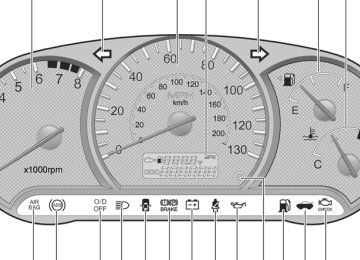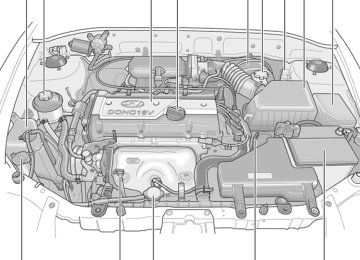- 2011 Hyundai Accent Owners Manuals
- Hyundai Accent Owners Manuals
- 2005 Hyundai Accent Owners Manuals
- Hyundai Accent Owners Manuals
- 2003 Hyundai Accent Owners Manuals
- Hyundai Accent Owners Manuals
- 2009 Hyundai Accent Owners Manuals
- Hyundai Accent Owners Manuals
- 2008 Hyundai Accent Owners Manuals
- Hyundai Accent Owners Manuals
- 2004 Hyundai Accent Owners Manuals
- Hyundai Accent Owners Manuals
- 2007 Hyundai Accent Owners Manuals
- Hyundai Accent Owners Manuals
- 2012 Hyundai Accent Owners Manuals
- Hyundai Accent Owners Manuals
- Download PDF Manual
-
Odometer
Odometer
B400B03A-E
HLC2057
NOTE: o If the distance to empty is less than 30
miles, a blinking "----" symbol will be displayed.o The distance to empty can differ from the actual tripmeter according to driving con- ditions.
o The distance to empty can vary accord- ing to the driving conditions, driving pattern or vehicle speed.
o This mode calculates the average fuel consumption from the total fuel used and the distance since the last average con- sumption reset.
o The total fuel used is calculated from the
fuel consumption input.
o The meter's working range is from 0.0 to
99.9 miles/gallon(MPG).
o Calculation Method
MPG = Total Cruise Distance(Miles) Total Fuel Consumption (G)
o This mode provides the estimated distance to empty from the current fuel level in the fuel tank.
o The trip computer may not register addi- tional fuel if less than 1.59 gallons of fuel are added to the vehicle.
o When the battery has been reinstalled after being discharged or disconnected, drive more than 20 miles for an accurate distance to empty.
COMBINATION TURN SIGNAL, HEADLIGHT AND LOW-BEAM SWITCH
B340A01A-AAT Turn Signal Operation
B340B01A-AAT Lane Change Signal
B340C03A-AAT Headlight Switch
FEATURES OF YOUR HYUNDAI
47
Pulling down on the lever causes the turn sig- nals on the left side of the car to blink. Pushing upward on the lever causes the turn signals on the right side of the car to blink. As the turn is completed, the lever will automatically return to the center position and turn off the turn signals at the same time. If either turn signal indicator light blinks more rapidly than usual, goes on but does not blink, or does not go on at all, there is a malfunction in the system. Check for a burned- out fuse or bulb or see your Hyundai dealer.
HLC2072
HLC2069
To indicate a lane change, move the lever up or down to a point where it begins flashing. The lever will automatically return to the center position when released.
To operate the headlights, turn the barrel on the end of the multi-function switch. The first position turns on the parking lights, sidelights, tail lights and instrument panel lights. The second position turns on the headlights. NOTE: The ignition must be in the "ON" position to turn on the headlights.
Parking Light Auto Off
If you do not turn the parking lights "OFF" after driving, the parking lights will automatically shut "OFF" when the driver's door is opened. To turn them "ON" again you must simply turn the ignition key to the "ON" position.
1FEATURES OF YOUR HYUNDAI 48
B340D01A-AAT High-Beam Switch
To turn on the headlight high beams, push the lever forward (away from you). The High Beam Indicator Light will come on at the same time. For low beams, pull the lever back toward you.
B340E01A-AAT Headlight Flasher
HLC2071
To flash the headlights, pull the switch lever toward you, then release it. The headlights can be flashed even though the headlight switch is in the "OFF" position.
WINDSHIELD WIPER AND WASHER SWITCH B350A01A-AAT
B350B01A-AAT WINDSHIELD WASHER OPERATION
B350A01A-1
The windshield wiper switch has three posi- tions:Intermittent wiper operation
1. 2. Low-speed operation 3. High-speed operation
NOTE: To prevent damage to the wiper system, do not attempt to wipe away heavy accumula- tions of snow or ice. Accumulated snow and ice should be removed manually. If there is only a light layer of snow or ice, operate the heater in the defrost mode to melt the snow or ice before using the wiper.
B350B01A-1
To use the windshield washer, pull the wiper/ washer lever toward the steering wheel. When the washer lever is operated, the wipers auto- matically make three passes across the wind- shield. The washer continues to operate until the lever is released.
NOTE: o Do not operate the washer more than 15
seconds at a time or when the fluid reser- voir is empty.o In icy or freezing weather, be sure the wiper blades are not frozen to the glass prior to operating the wipers.
o In areas where water freezes in winter,
use windshield washer antifreeze.
Mist Wiper Operation
B350C01O-GAT Adjustable Intermittent Wiper Opera- tion
B390A02A-AAT REAR WINDOW WIPER AND WASHER (If Installed)
FEATURES OF YOUR HYUNDAI
49
If a single wipe is desired in mist, move the windshield wiper and washer control lever up.
B350B02A-1
B350C01A-1
To use the intermittent wiper feature, place the wiper switch in the "INT" position. With the switch in this position, the interval between wipes can be varied from approximately 1 to 18
seconds by turning the interval adjuster barrel. This is also varied automatically depending on your road speed.B390A01A-1
The rear window wiper and washer are turned on by depressing the button. Washer fluid is sprayed onto the glass as long as the " " is depressed.1. When the " " position is depressed, the rear window wiper starts to operate con- tinuously.
2. When the " " position is depressed, the rear window wiper starts to operate three times after the washer fluid sprays onto the rear window.
3. When the " " position is depressed, the interval between wipes operates every five seconds intermittently.
1FEATURES OF YOUR HYUNDAI 50
Do not operate the washer continuously for more than 15 seconds or when the fluid reser- voir is empty; this could damage the system. Do not operate the wiper when the window is dry; this can result in scratching as well as premature wiper blade wear. For the reason stated above,do not operate the washer when the washer fluid reservoir is empty.
INSTRUMENT PANEL LIGHT CON- TROL (RHEOSTAT)
HAZARD WARNING SYSTEM
B410A01A-AAT
B370A01A-AAT
B410A01A-1
The instrument panel lights can be made brighter or dimmer by turning the instrument panel light control knob.B370B01A The hazard warning system should be used whenever you find it necessary to stop the car in a hazardous location. When you must make such an emergency stop, always pull off the road as far as possible. The hazard warning lights are turned on by pushing in the hazard switch. This causes all turn signal lights to blink. The hazard warning lights will operate even though the key is not in the ignition. To turn the hazard warning lights off, push the switch a second time.
!
CAUTION:
Do not clean the inner side of the rear window glass with an abrasive type of glass cleaner or use a scraper to remove foreign deposits from the inner surface of the glass as this may cause damage to the defroster elements.
NOTE: The ignition must be in the "ON" position for the rear window defroster to operate.
B380A01HP-AAT REAR WINDOW DEFROSTER SWITCH (If Installed)
B370A01A
The rear window defroster and heated outside rearview mirrors are turned on by pushing in the switch. To turn the defroster off, push the switch a second time. The rear window defroster automatically turns itself off after about 20 minutes. To restart the defroster cycle, push in the switch again after it has turned itself off.
FEATURES OF YOUR HYUNDAI
FRONT FOG LIGHT SWITCH
51
B360A04A-AAT (If Installed)
B360B01A
To turn on the front fog lights, push the switch. They will light when the headlight switch is in the second position and the key is in the "ON" position.
NOTE: If you turn on the headlight high beams, the front fog lights will be turned off.
1FEATURES OF YOUR HYUNDAI 52
DIGITAL CLOCK
B400A01A-AAT (If Installed)
CIGARETTE LIGHTER
ASHTRAY
B420A01A-AAT
B430A01S-AAT Front Ashtray
HLC2100
There are three control buttons for the digital clock. Their functions are:
HOUR - Push "H" to advance the hour indicat- ed. MIN - Push "M" to advance the minute indicat- ed. RESET - Push "R" to reset minutes to ":00" to facilitate resetting the clock to the correct time. When this is done:
Pressing "R" between 10 : 30 and 11 : 29
changes the readout to 11 : 00. Pressing "R" between 11 : 30 and 12 : 29 changes the readout to 12 : 00.HLC2104
For the cigarette lighter to work, the key must be in the "ACC" position or the "ON" position. To use the cigarette lighter, push it all the way into its socket. When the element has heated, the lighter will pop out to the "ready" position. Do not hold the cigarette lighter pressed in. This can damage the heating element and create a fire hazard. If it is necessary to replace the cigarette lighter, use only a genuine Hyundai replacement or its approved equivalent.
HLC2107
The front ashtray may be opened by pulling it out by its grip. To remove the ashtray to empty or clean it, press down on the spring-loaded tab inside the ashtray. The ashtray light will only illuminate when the external lights are on.
DRINK HOLDER
FEATURES OF YOUR HYUNDAI
53
B440A01E-AAT Rear Ashtray (If Installed)
B450A04A-AAT Front Drink Holder
CAUTION:
Place the drink holder in its closed position when not in use.
WARNING:
Do not place anything except drinks in the drink holder. Such objects can be thrown out, possibly injuring persons in the ve- hicle during sudden braking or in the event of an accident.
HLC2108
HLC2116
The rear ashtray may be opened by pulling it out by its top edge. To remove the ashtray to empty or clean it, press down on the spring- loaded tab inside the ashtray and lift the ash- tray upward and pull it all the way out.
The front drink holder is located on the center facia panel for holding cups or cans in its holes. The drink holder can be used by pushing it.
1FEATURES OF YOUR HYUNDAI 54
INTERIOR LIGHT
B450B02A-AAT Rear Drink Holder
B480A01E-AAT Map Light (If Installed)
B490A03A-AAT Interior light
Type A (If Installed)
Type B
HLC2117
HLC2081
HLC2080
The rear drink holder is located on the rear main console and may be used for holding cups or cans.
WARNING:
o Use caution when using the drink hold- ers. A spilled beverage that is very hot can injure you or your passengers. Spilled liquids can damage interior trim and electrical components.
o Do not place anything except drinks in the drink holder. Such objects can be thrown out, possibly injuring persons in the vehicle during sudden braking or in the event of an accident.
The two map light switches are located on both sides of the front overhead console. Push in the map light switch to turn the light on or off. This light produces a spot beam for convenient use as a map light at night or as a personal light for the driver and the passen- ger.
The interior courtesy light switch has three positions. The three positions are:
o "DR" or " " In the "DR" or " " position, the interior
courtesy light comes on when any door is opened regardless of the ignition key posi- tion. The light goes out when the door is closed.
NOTE: If your vehicle is equipped with the delay-out interior light, the light goes out gradually within 6 seconds after the door is closed.
GLOVE BOX
B500A01A-AAT
FEATURES OF YOUR HYUNDAI
55
SEAT POCKET
B540B01TB-AAT (If Installed)
o ON In the "ON" position, the light stays on at all times. Do not leave the switch in this position for an extended period of time when the ve- hicle is not running.
o OFF In the "OFF" position, the light stays off at all times even though a door is open.
HLC2110
HLC2119
A seat side pocket is located on the front passenger seat to hold papers. There are seatback pockets on the backside of the front seats.
WARNING:
To avoid the possibility of injury in case of an accident or a sudden stop, the glove box door should be kept closed when the car is in motion.
o To open the glove box, pull on the glove box
release lever.
o To close glove box, push up on glove box.
1FEATURES OF YOUR HYUNDAI 56
OUTSIDE REARVIEW MIRROR
B510A01A-AAT Manual Type (If Installed)
CAUTION:
If the mirror control is jammed with ice, do not attempt to break it free using the control handle or by manipulating the face of the mirror. Use an approved spray de-icer (not radiator antifreeze) to release the frozen mechanism or move the vehicle to a warm place and allow the ice to melt.
HLC2113
The outside rearview mirrors are equipped with a remote control for your convenience. It is operated by the control lever in the bottom front corner of the window. Before driving away, always check that your mirrors are positioned so you can see behind you, both to the left and right sides, as well as directly behind your vehicle. When using the mirror, always exercise caution when attempt- ing to judge the distance of vehicles behind or along side of you.B510B01Y-AAT Electric Type (If Installed)
HLC2114
The outside rearview mirrors can be adjusted to your preferred rear vision, both directly behind the vehicle, and to the rear of the left and right sides. The remote control outside rearview mirror switch controls the adjustments for both right and left outside mirrors.
To adjust the position of either mirror: 1. Move the selecting switch to the right or left to activate the adjustable mechanism for the corresponding door mirror.
2. Adjust mirror angle by depressing the ap- propriate directional switch as illustrated.
FEATURES OF YOUR HYUNDAI
57
B510D01HP-GAT Outside Rearview Mirror Heater (If Installed)
B510C01A-AAT Folding the Outside Rearview Mirrors
B510B01A
CAUTION:
o Do not operate the switch continuously
for an unnecessary length of time.
o Scraping ice from the mirror face could cause permanent damage. To remove any ice, use a sponge, soft cloth or ap- proved de-icer.
WARNING:
Be careful when judging the size or distance of any object seen in the passenger side rearview mirror. It is a convex mirror with a curved surface. Any objects seen in this mirror are closer than they appear.
B370A01A
The outside rearview mirror heater is actuated in connection with the rear window defroster. To heat the outside rearview mirror glass, push in the switch for the rear window de- froster. The rearview mirror glass will be heated for defrosting or defogging and will give you improved rear vision in inclement weather conditions. Push the switch again to turn the heater off. The outside rearview mirror heater automatically turns itself off after 20 minutes.
HLC2115
To fold the outside rearview mirrors, push them towards the rear. To unfold the outside rear view mirrors, push them toward the front. The outside rearview mirrors can be folded rearward for parking in restricted areas.
WARNING:
Do not adjust or fold the outside rearview mirrors while the vehicle is moving. This could result in loss of control, and an acci- dent causing death, serious injury or prop- erty damage.
1FEATURES OF YOUR HYUNDAI 58
DAY/NIGHT INSIDE REARVIEW MIRROR
PARKING BRAKE
HIGH-MOUNTED REAR STOP LIGHT
B520A01A-AAT
B530A01A-AAT
B550A01S-GAT (If Installed)
HLC2112
Your Hyundai is equipped with a day/night inside rearview mirror. The "night" position is selected by flipping the tab at the bottom of the mirror toward you. In the "night" position, the glare of headlights of cars behind you is re- duced.HLC3024
Always engage the parking brake before leav- ing the car. This also turns on the parking brake indicator light when the key is in the "ON" or "START" position. Before driving away, be sure that the parking brake is fully released and the indicator light is off.HLC2124
In addition to the lower-mounted rear stop lights on either side of the car, the high mounted rear stop light in the center of the rear window or inserted in the rear spoiler also lights when the brakes are applied.
o To engage the parking brake, pull the lever
up as far as possible.
o To release the parking brake, pull up the lever and press the thumb button. Then, while holding the button in, lower the brake lever.
HOOD RELEASE
B570A03A-GAT
B570A01A-1
1. Pull the release knob to unlatch the hood.B570A01A
2. Push the safety catch lever to the left and
lift the hood.
3. Hold the hood open with the support rod.
Before closing the hood, return the support rod to its clip to prevent it from rattling. Lower the hood until it is about 1 ft. (30 cm) above the closed position and let it drop. Make sure that it locks into place.
CAUTION:
Make sure that the support rod has been released prior to closing the hood.
WARNING:
o Always double check to be sure that the hood is firmly latched before driving away. If it is not latched, the hood could open while the vehicle is being driven, causing a total loss of visibility, which might result in an accident.
o The support rod must be inserted com- pletely into the hole provided in the hood whenever you inspect the engine com- partment. This will prevent the hood from falling and possibly injuring you. o Do not move the vehicle with the hood in the raised position, as vision is obstructed and the hood could fall or be damaged.
FEATURES OF YOUR HYUNDAI
FLOOR MAT ANCHOR
B571A03Y-AAT
59
HXGS263
When using a floor mat on the front floor carpet, make sure it attaches to the floor mat anchor in your vehicle. This keeps the floor mat from sliding forward.WARNING:
o Make sure the floor mat is properly placed on the floor carpet. If the floor mat slips and interferes with the move- ment of the pedals during driving, it may cause an accident.
o Don't put a additional floor mat on the top of the fixed mat, otherwise the ad- ditional mat may slide forward and inter- fere with the movement of the pedals.
1FEATURES OF YOUR HYUNDAI 60
REMOTE FUEL-FILLER LID RELEASE
B560A02S-AAT
WARNING:
o Make sure the fuel filler cap is replaced and securely seated after fueling. Fail- ure to replace or fully seat the fuel filler cap will result in fuel vapors escaping into the atmosphere and the check engine "MIL" indicator illuminating.
o Do not "TOP-OFF" after the first nozzle
shut off when refueling.
o Automotive fuels are flammable/explo- sive materials. When refueling, please note the following guidelines carefully. o Before touching the fuel nozzle or fuel filler cap, have one's hands in contact with metal parts away from the filler neck to discharge static electricity.
o Do not get back in the vehicle while refueling. Do not operate anything that can produce static electricity. Static electricity discharge can ignite fuel va- pors resulting in explosion.
o When using a portable fuel container be sure to place the container on the ground while refueling. Static electric- ity discharge from the container can ignite fuel vapors causing a fire. While starting refueling contact should be maintained until the filling is complete.
B560A01A-1
The fuel-filler lid may be opened from inside the vehicle by pulling up on the fuel-filler lid opener located on the front floor area on the left side of the car.NOTE: If the fuel-filler lid will not open because ice has formed around it, tap lightly or push on the lid to break the ice and release the lid. Do not pry on the lid. If necessary, spray around the lid with an approved de-icer fluid (do not use radiator anti-freeze) or move the vehicle to a warm place and allow the ice to melt.
HLC2016-2
WARNING:
o The fuel cap must be tightened at least 3 clicks, otherwise " " light will illuminate.
o Gasoline vapors are dangerous. Before refueling, always stop the engine and never allow sparks or open flames near the filler area. If you need to replace the filler cap, use a genuine Hyundai re- placement part.
o If you open the fuel filler cap during high ambient temperatures, a slight "pressure sound" may be heard. This is normal and not a cause for concern. Whenever you open the fuel filler cap, turn it slowly.
!
WARNING:
o Do not use cellular phones around a gas station. The electric current or elec- tronic interference from cellular phones can ignite fuel vapors causing a fire.
o When refueling always shut the engine off. Sparks by electrical equipment of the engine can ignite fuel vapors caus- ing a fire. After refueling, check to make sure the fuel filler cap is securely closed, and then start the engine.
o Do not smoke or try to light cigarettes around a gas station. Automotive fuels are flammable.
TRUNK LID (4 DOOR)
FEATURES OF YOUR HYUNDAI
61
B540A01E-AAT Remote Trunk Lid Release
B540C02A-AAT To Unlock Using the Key.
B540D01A
B450E01A
To open the trunk lid without using the key, pull up the lid release lever. To close, lower the trunk lid, then press down on it until it locks. To be sure the trunk lid is securely fastened, try to pull it up again.
To open the trunk lid, insert the key and turn it clockwise to unlock. The luggage compart- ment light illuminates when the trunk lid is opened.
WARNING:
The trunk lid should always be kept com- pletely closed while the vehicle is in motion. If it is left open or ajar, poisonous exhaust gases may enter the car resulting in serious illness or death to the occupants. See addi- tional warnings concerning exhaust gases on page 2-2.
WARNING:
Parents should teach children about the emergency trunk release lever in their ve- hicle and how to open the trunk lid if they are accidentally locked in the trunk.
1FEATURES OF YOUR HYUNDAI 62
B540B02E-AAT Trunk Lid Emergency Latch Release
B540B02A
Your vehicle is equipped with a glow-in-the dark emergency trunk release lever located inside the trunk. It will glow after the trunk is closed. When pulled, this lever will release the trunk latch mechanism and open the trunk.
WARNING:
o If a person is locked in the trunk, pull the emergency trunk release lever on the driver's side of the inside panel of the trunk to open the trunk lid.
o HYUNDAI recommends that cars be kept locked and keys be kept out of the reach of children, and that parents teach their children about the dangers of playing in trunks.
o Parents should teach children about the emergency trunk release lever in their vehicle and how to open the trunk lid if they are accidentally locked in the trunk.
B540F01A-AAT Tailgate (3 DOOR)
B540F01A
To open the tailgate, unlock it by turning the key clockwise, then pull the outside handle toward you. To close, lower the tailgate and shut firmly to engage the latch. Lock the tailgate by turning the key counterclockwise. If the vehicle is equipped with central door locking, the tailgate can be locked without a key. Push the central door lock switch toward the front of the vehicle after closing the tailgate. If the tailgate is open when the switch is pushed, the tailgate will be locked when it is fully closed.
!
WARNING:
The tailgate should always be kept completely closed while the vehicle is in motion. If it is left open or ajar, poisonous exhaust gases may enter the car which could result in serious injury or death to the occupants. See addi- tional warnings concerning exhaust gases on page 2-2.
CARGO AREA COVER
SUN VISOR
B650A01A-GAT (3 Door Model)
B580A01TB-AAT Type A
FEATURES OF YOUR HYUNDAI
63
B650A01A-1
Nothing should be carried on top of the lug- gage cover. Loose materials could result in injury to vehicle occupants during sudden braking.
Type A
Type B
HLC2105
Type B
B580A01A-2
HORN
B610A01A-AAT
1FEATURES OF YOUR HYUNDAI 64
Your Hyundai is equipped with sun visors to give the driver and front passenger either frontal or sideward shade. To reduce glare or to shut out direct rays of the sun, turn the sun visor down. A ticket holder is provided on the back of the sun visor for the driver. Vanity mirrors are provided on the back of the sunvisor for the driver and the front passenger (If In- stalled).
NOTE: The Supplemental Restraint System (SRS) label containing useful information can be found on the front of each sun visor.
WARNING:
Do not place the sun visor in such a manner that it obscures visibility of the roadway, traffic or other objects.
B610B02A Press the pad on the steering wheel to sound the horn.
HEATING AND COOLING CONTROL
B710A01TB-GAT (If Installed)
FEATURES OF YOUR HYUNDAI
65
B710B01S-AAT CENTER VENTILATOR
The center ventilators are located in the middle of the dashboard. The direction of air flow from the vents in the center of the dashboard is adjustable. To control the direction of the air flow, move the knob in the center of the vent up-and-down and side-to-side.
B710C02HP-AAT SIDE VENTILATOR
The side ventilators are located on each side of dashboard. To change the direction of the air flow, move the knob in the center of the vent up- and-down and side-to-side. The vents are opened when the vent knob is moved to " " position. The vents are closed when the vent knob is moved to " ". Keep these vents clear of any obstructions.
1. Side Defrost Nozzle 2. Side Ventilator 3. Windshield Defrost Nozzle 4. Center Ventilator
B710A01A-1
1FEATURES OF YOUR HYUNDAI 66
HEATING AND VENTILATION
B670A02A-AAT (If Installed)
B670B01A-AAT Fan Speed Control (Blower Control)
B670C01A-AAT AIR INTAKE CONTROL
B670A01A
This model has four controls and one switch for the heating and cooling system. They are:
1. Fan speed control 2. Air flow control 3. Temperature control 4. Air conditioning switch 5. Air intake control
HLC2085
HLC2087
This is used to turn the blower fan on and off and to select the fan speed. The blower fan speed, and therefore the volume of air delivered from the system, may be con- trolled manually by setting the blower control between the "1" and "4" position.
This is used to select fresh outside air or recirculating inside air.
Fresh
Recirculation
With the mode selected, air enters the vehicle from outside and is heated or cooled according to the other functions selected. With the mode selected, air from within the passenger compartment is drawn through the heating system and heated or cooled ac- cording to the other functions selected.
FEATURES OF YOUR HYUNDAI
67
B670D01A-1
B670D02A-1
Face-Level
Bi-Level
Selecting the "Face" mode will cause air to be discharged through the face level vents.
Air is discharged through the face vents and the floor vents. This makes it possible to have cooler air from the dashboard vents and warmer air from the floor outlets at the same time.
NOTE: It should be noted that prolonged opera- tion of the heating system in mode will give rise to misting of the windshield and side windows and the air within the passen- ger compartment will become stale. In ad- dition prolonged use of the air condition- ing with the mode selected may result in the air within the passenger compart- ment becoming excessively dry.
B670D03A-AAT Air Flow Control
HLC2082
This is used to direct the flow of air. Air can be directed to the floor, dashboard outlets, or wind- shield. Five symbols are used to represent Face, Bi-Level, Floor, Floor-Defrost and Defrost air position.
1FEATURES OF YOUR HYUNDAI 68
Floor-Level
Floor-Defrost Level
Defrost-Level
B670D03A-1
BB670D04A-1
B670D05A-1
Air is discharged through the floor vents, windshield defroster nozzle, side defroster nozzle, side ventilator.
Air is discharged through the windshield de- froster nozzle, the floor vents, side defroster nozzle, side ventilator. If the "Floor-Defrost" mode is selected, the air conditioning will be turned on automatically. And if you want to turn off the air conditioning, push the A/C button.
Air is discharged through the windshield de- froster nozzle, side defroster nozzle, side ventilator. If the "Defrost" mode is selected, the air condi- tioning will be turned on automatically to im- prove windshield defrosting. And if you want to turn off the air conditioning, push the A/C button.
HEATING CONTROLS
BI-LEVEL HEATING
FEATURES OF YOUR HYUNDAI
69
B670E02A-AAT TEMPERATURE CONTROL
B690A02A-AAT
B700A01A-AAT
Cool
Warm
HLC2086
This control is used to adjust the degree of heating or cooling desired.
B690A01A
B670B01A
For normal heating operation, set the air intake control to the fresh air ( ) position and the air flow control to the floor ( ) position. For faster heating, the air intake control should be set in the recirculate ( ) position. If the windows fog up, set the air flow control to the defrost ( ) position (The air conditioning will be turned on automatically.) and the air intake control to the fresh air ( ) position. For maximum heat, move the temperature con- trol to "Warm".
Your Hyundai is equipped with bi-level heating controls. This makes it possible to have cooler air from the dashboard vents and warmer air from the floor outlets at the same time. To use this feature:
o Set the air intake control to the fresh air
o Set the air flow control at the bi-level ( )
o Set the temperature control between "Cool"
( ) position.
position.
and "Warm".
1FEATURES OF YOUR HYUNDAI 70
VENTILATION
B710A01A-AAT
To operate the ventilation system:
B710A01A
o Set the air intake control at the fresh air
( ) position.
o To direct all intake air to the dashboard
vents, set the airflow control to the face ( ) position.
o Adjust the fan speed control to the desired
o Set the temperature control between "Cool"
speed.
and "Warm".
B730A01L-AAT Operation Tips o To keep dust or unpleasant fumes from entering the car through the ventilation system, temporarily set the air intake con- trol to the position. Be sure to return the control to the po- sition when the irritation has passed to keep fresh air in the vehicle. This will help keep the driver alert and comfortable.
o Air for the heating/cooling system is drawn in through the grilles just ahead of the wind- shield. Care should be taken that these are not blocked by leaves, snow, ice or other obstructions.
o To prevent interior fog on the windshield, set the air intake control to the fresh air ( ) position, fan speed to the desired position, turn on the air conditioning system, and adjust temperature control to desired tem- perature.
AIR CONDITIONING SYSTEM
B740A01A-AAT Air Conditioning Switch (If Installed)
The air conditioning is turned on by pushing the A/C button on the heating/air conditioning control panel.
HLC2090
FEATURES OF YOUR HYUNDAI
71
B740B02A-AAT AIR CONDITIONING OPERATION Cooling
(1)
(2)
(3)
o Adjust the fan control (1) to the desired speed. For greater cooling, turn the fan control (1) to one of the higher speeds or temporarily select the position on the air intake control (5).
o Adjust the fan control (1) to the desired
speed.
o For more rapid action, set the fan at one of
the higher speeds.
o Adjust the temperature control (3) to provide
the desired amount of warmth.
B740C01A-AAT De-Humidified Heating
(1)
(2)
(3)
B740D01A-AAT Operation Tips
(4)
(5)
B740B01A To use the air conditioning to cool the interior:
o Turn on the fan control switch (1). o Turn on the air conditioning switch (4) by
pushing in on the switch. The air conditioning indicator light should come on at the same time.
o Set the air intake control (5) to the po-
sition.
o Set the temperature control (3) to "Cool". ("Cool" provides maximum cooling. The tem- perature may be moderated by moving the control toward "Warm".)
(4)
(5)
B740C01A
For dehumidified heating: o Turn on the fan control switch (1). o Turn on the air conditioning switch (4). The air conditioning indicator light should come on at the same time.
o Set the air intake control (5) to the fresh air
o Set the air flow control (2) to the face ( )
( ) position.
position.
o If the interior of the car is hot when you first get in, open the windows for a few minutes to expel the hot air.
o When you are using the air conditioning system, keep all windows closed to keep hot air out.
o When moving slowly, as in heavy traffic, shift to a lower gear. This increases engine speed, which in turn increases the speed of the air conditioning compressor.
o On steep grades, turn the air conditioner off to avoid the possibility of the engine over- heating.
o During winter months or in periods when the air conditioner is not used regularly, run the air conditioner once every month for a few minutes. This will help circulate the lubri- cants and keep your system in peak operat- ing condition.
1FEATURES OF YOUR HYUNDAI 72
DEFROSTING/DEFOGGING
B720A05A-AAT
B720B01A-1
B720B02A-1
Use the heating/ventilation system to defrost or defog the windshield:
To remove frost or exterior fog on the windshield: o Activate the windshield wipers and washer to remove
To remove interior fog on the windshield: o Set the air intake control to the fresh air ( ) position. o Set the air flow control to the defrost ( ) position.
(The air conditioning will be turned on automatically.)
o Set the temperature control to the desired position. o Set the fan speed control between "1" and "4" position.
light frost and moisture.
o Set the air intake control to the fresh ( ) position. o Set the air flow control to the defrost ( ) position.
(The air conditioning will be turned on automatically.)
o Set the temperature control to warm. o Set the fan speed control to position "3" or "4".
NOTE: When the A/C is operated continuously on the floor-defrost level ( ) or defrost level ( ), it may cause fog to form on the exterior windshield. If this occurs, set the air flow control to the face level position ( ) and fan speed control to the low position.
FEATURES OF YOUR HYUNDAI
73
AIR CONDITIONER FILTER (For Evaporator and Blower unit)
B760A05A-GAT (If Installed)
Outside air
Inside of a vehicle
Filter Evaporator core
Blower
Inside air
B760A01Y
The air conditioner filter is located in front of the evaporator unit behind the glove box. It operates to decrease the amount of pollut- ants entering the car. To replace the air conditioner filter, refer to the page 6-16.
CAUTION:
o Replace the filter every 12,000 miles (20,000 km) or once a year. If the car is being driven in severe conditions such as dusty, rough roads, more frequent air conditioner filter inspections and changes are required.
o When the air flow rate is decreased, it must be checked at an authorized dealer.
1FEATURES OF YOUR HYUNDAI 74
STEREO SOUND SYSTEM
B750A02A-AAT How Car Audio Works FM reception
Ionosphere
B750A01L
AM and FM radio signals are broadcast from transmitter towers located around your city. They are intercepted by the radio antenna on your car. This signal is then received by the radio and sent to your car speakers. When a strong radio signal has reached your vehicle, the precise engineering of your audio system ensures the best possible quality re- production. However, in some cases the sig- nal coming to your vehicle may not be strong and clear. This can be due to factors such as the distance from the radio station, closeness of other strong radio stations or the presence of buildings, bridges or other large obstruc- tions in the area.
AM reception
Ionosphere
FM radio station
Mountains
Unobstructed
area
Buildings
B750A02L
Obstructed area
Iron bridges
B750A03L
AM broadcasts can be received at greater dis- tances than FM broadcasts. This is because AM radio waves are transmitted at low fre- quencies. These long, low frequency radio waves can follow the curvature of the earth rather than travelling straight out into the atmo- sphere. In addition, they curve around ob- structions so that they can provide better signal coverage.
FM broadcasts are transmitted at high fre- quencies and do not bend to follow the earth's surface. Because of this, FM broadcasts gen- erally begin to fade at short distances from the station. Also, FM signals are easily affected by buildings, mountains, or other obstructions. These can result in certain listening conditions which might lead you to believe a problem exists with your radio. The following conditions are normal and do not indicate radio trouble:
FEATURES OF YOUR HYUNDAI
75
B750B03Y-AAT Using a cellular phone or a two-way radio
When a cellular phone is used inside the vehi- cle, noise may be produced from the audio equipment. This does not mean that something is wrong with the audio equipment. In such a case, use the cellular phone at a place as far as possible from the audio equipment.
WARNING:
Don't use a cellular phone when you are driving. Stop at a safe place to use a cellular phone.
B750A04L
B750A05L
o Fading - As your car moves away from the radio station, the signal will weaken and sound will begin to fade. When this occurs, we suggest that you select another stronger station.
o Flutter/Static - Weak FM signals or large obstructions between the transmitter and your radio can disturb the signal causing static or fluttering noises to occur. Reducing the tre- ble level may lessen this effect until the disturbance clears.
o Station Swapping - As an FM signal weak- ens, another more powerful signal near the same frequency may begin to play. This is because your radio is designed to lock onto the clearest signal. If this occurs, select another station with a stronger signal.
o Multi-Path Cancellation - Radio signals be- ing received from several directions can cause distortion or fluttering. This can be caused by a direct and reflected signal from the same station, or by signals from two stations with close frequencies. If this occurs, select another station until the con- dition has passed.
1FEATURES OF YOUR HYUNDAI 76
AUDIO SYSTEM
H210A01O-AAT STEREO RADIO OPERATION (H215) (If Installed)
2. FADER Control Knob
5. TUNE/SEEK Select Button
4. BAND Selector
6. PRESET Station Select Button
3. BASS/TREBLE Control Knob
1. POWER ON-OFF, BALANCE, VOLUME, SCAN Control Knob
H210A01O
H210B04O-AAT 1. POWER ON-OFF/VOLUME Control
Knob
The radio unit may be operated when the igni- tion key is in the "ACC" or "ON" position. Rotate the knob clockwise to switch the radio unit on and to increase the volume. The LCD shows the radio frequency in the radio mode. Turn the knob counterclockwise to re- duce the volume and to switch the radio unit off.
BAL (Balance Control) Knob
Pull and turn the control knob clockwise to emphasize right speaker sound (left speaker sound will be attenuated). When the control knob is turned counterclockwise, left speaker sound will be emphasized (right speaker sound will be attenuated). After adjusting the balance, push the knob again to use the other function.
SCAN Knob
When the scan knob is pressed, the frequency will increase and the receivable stations will be tuned in one after another, receiving each sta- tion for 5 seconds. To stop scanning, press the scan knob again.
2. FAD (Fader Control) Knob
Turn the control knob counterclockwise to em- phasize front speaker sound (rear speaker sound will be attenuated). When the control knob is turned clockwise, rear speaker sound will be emphasized (front speaker sound will be attenuated).
3. BASS Control Knob
Press to pop the knob out and turn to the left or right for the desired bass tone.
TREBLE Control Knob.
Pull the bass control knob further out. Turn to the left or right for the desired treble tone.
4. BAND Selector
FM AM
Pressing the button changes the AM, FM1
and FM2 bands. The mode selected is dis- played on LCD.5. TUNE (Manual) Select Button
Press the ( ) side or ( ) side to increase or to decrease the frequency. With the button held down for 1 sec. or more, the stop signal (broad- casting radio wave) is ignored and channel selection continues.
FEATURES OF YOUR HYUNDAI
77
SEEK Operation (Automatic Channel Selection)
Press the TUNE select button for 1 sec. or more. When the ( ) side is pressed, the unit will automatically tune to the next higher frequency and when the ( ) side is pressed, it will automa- tically tune to the next lower frequency.
6. PRESET STATION SELECT Button
Six (6) stations for AM, FM1 and FM2 respec- tively can be preset in the electronic memory circuit on this unit.
HOW TO PRESET STATIONS
Six AM and twelve FM stations may be pro- grammed into the memory of the radio. Then, by simply pressing the band select button and/or one of the six station select buttons, you may recall any of these stations instantly. To pro- gram the stations, follow these steps:
o Press band selector to set the band for AM,
FM1, and FM2.
o Select the desired station to be stored by
seek, scan or manual tuning.
o Determine the preset station select button
you wish to use to access that station.
1FEATURES OF YOUR HYUNDAI 78
o Press the station select button for more than two seconds. A select button indicator will show in the display indicating which select button you have depressed. You should then release the button, and pro- ceed to program the next desired station. A total of 18 stations can be programmed by selecting one AM and two FM stations per button.
o When completed, any preset station may be recalled by selecting AM, FM1 or FM2
band and the appropriate station button.CAUTION:
o Do not place beverages close to the audio system. The audio system mecha- nism may be damaged if you spill them. o Do not impact on the audio system, or the audio system mechanism could be damaged.
H240A01O-GAT STEREO RADIO OPERATION (H245) (If Installed)
5. BAND Selector
FEATURES OF YOUR HYUNDAI
79
3.
TREBLE/FADER Control Knob (TREB/FAD)
6. PRESET Buttons
2. BASS/BALANCE Control Knob (BASS/BAL)
4. TUNE/SEEK Select Button
7. SCAN Button
1. POWER ON/OFF, VOLUME Control Knob
H240A01O
1FEATURES OF YOUR HYUNDAI 80
H240B04O-AAT 1. POWER ON-OFF Control Knob
The radio unit may be operated when the igni- tion key is in the "ACC" or "ON" position. Press the knob to switch the power on. The LCD shows the radio frequency in the radio mode or the tape direction indicator in the tape mode. To switch the power off, press the knob again.
VOLUME Control
Rotate the knob clockwise to increase the vol- ume and turn the knob counterclockwise to reduce the volume.
2. BASS Control Knob
Press the control knob to pop knob out and turn to the left or right for the desired bass tone.
BAL (Balance Control) Knob
Pull the bass control knob further out.Turn the control knob clockwise to emphasize right speaker sound (left speaker sound will be attenuated). When the control knob is turned counterclock- wise, left speaker sound will be emphasized (right speaker sound will be attenuated).
3. TREB (Treble Control) Knob
Press to pop the knob out and turn to the left or right for the desired treble tone.
FAD (Fader Control) Knob
Pull the treble control knob further out. Turn the control knob counterclockwise to em- phasize front speaker sound (rear speaker sound will be attenuated). When the control knob is turned clockwise, rear speaker sound will be emphasized (front speaker sound will be attenuated).
4. TUNE (Manual) Select Button
Press the ( ) side or ( ) side to increase or to decrease the frequency. Press either button and hold down to continuously scroll. Release but- ton once the desired station is reached.
SEEK Operation (Automatic Channel Selection)
Press the TUNE select button 0.5 sec or more. Releasing it will automatically tune to the next available station with a beep sound.
When the ( ) side is pressed longer than 0.5
second, releasing will automatically tune to the next higher frequency and when the ( ) side is pressed longer than 0.5 second, releasing will automatically tune to the next lower fre- quency.5. BAND Selector
FM/AM
Pressing the button changes the AM, FM1
and FM2 bands. The mode selected is dis- played on LCD.6. PRESET STATION SELECT Button
Six (6) stations for AM, FM1 and FM2 respec- tively can be preset in the electronic memory circuit on this unit.
HOW TO PRESET STATIONS
Six AM and twelve FM stations may be pro- grammed into the memory of the radio. Then, by simply pressing the band select button and/or one of the six station select buttons, you may recall any of these stations instantly. To pro- gram the stations, follow these steps:
FEATURES OF YOUR HYUNDAI
81
CAUTION:
o Do not place beverages close to the audio system. The audio system mecha- nism may be damaged if you spill them. o Do not impact on the audio system, or the audio system mechanism could be damaged.
o Press band selector to set the band for AM,
FM1, and FM2.
o Select the desired station to be stored by
seek or manual tuning.
o Determine the preset station select button
you wish to use to access that station.
o Press the station select button for more than two seconds. A select button indicator will show in the display indicating which select button you have depressed. The frequency display will flash after it has been stored into the memory with a beep sound. You should then release the button, and proceed to program the next desired sta- tion. A total of 18 stations can be pro- grammed by selecting one AM and two FM stations per button.
o When completed, any preset station may be recalled by selecting AM, FM1 or FM2
band and the appropriate station button.7. SCAN Button
When the scan button is pressed, the frequency will increase and the receivable stations will be tuned in one after another, receiving each sta- tion for 5 seconds. To stop scanning, press the scan button again.
1FEATURES OF YOUR HYUNDAI 82
H240C01O-GAT CASSETTE TAPE PLAYER OPERATION (H245) (If Installed)
3. TAPE PROGRAM Button
6. TAPE SLOT
2. AUTO MUSIC SELECT Button
4. EJECT Button
1.
FF/REW Button
5. DOLBY SELECT Button
H240A01O
FEATURES OF YOUR HYUNDAI
83
CAUTION:
o Do not insert anything like coins into the player slot as damage to the unit may occur.
o Do not place beverages close to the audio system. The playback mecha- nism may be damaged if you spill them. o Do not impact on the audio system, or the playback mechanism could be dam- aged.
H240A03O-AAT 1. FF/REW Button
o The FF (fast forward tape winding) starts when the button is pressed during PLAY or REW.
o PLAY starts when the button is press-
ed again during FF.
o REW (rewinding) starts when the button
is pressed during PLAY or FF.
o PLAY starts when the button is press-
ed again during the REW.
2. AUTO MUSIC SELECT Button
Press the button to find the starting point of each song in a prerecorded music tape. The quiet space between songs (must have at least a 4 sec. gap) can be identified by the AUTO MUSIC SELECT button.
o Pressing the button will play the beginn-
ing of the next music segment.
o Pressing the button will start replay at the beginning of the music just listened to.
3. TAPE PROGRAM Button
This allows you to play the reverse side of the tape by merely pressing the program button. An arrow will appear in the display to show tape direction.
NOTE: When tape operation is abnormal or ER8 fault code is displayed, press the eject button more than 5 seconds to reset the deck function.
4. EJECT Button
o When the EJECT button is pressed with a
cassette loaded, the cassette will eject.
o When the EJECT button is pressed during
FF/REW, the cassette will eject.
5. DOLBY SELECT Button
If you get background noise during PLAY, you can reduce this considerably by merely press- ing DOLBY SELECT button. If you want to release, press the button again.
1FEATURES OF YOUR HYUNDAI 84
H260A01O-AAT STEREO RADIO OPERATION (H265) (If Installed)
3. BASS/TREBLE Control Knob
4. SCAN Button
6. BAND Selector
7. PRESET Button
5. TUNE/SEEK Select Button
1. POWER ON-OFF/VOLUME/BALANCE Control Knob
2. FADER Control Knob
H260A01A
FEATURES OF YOUR HYUNDAI
85
SEEK Operation (Automatic Channel Selection)
Press the TUNE select button for 0.5 sec or more. Releasing it will automatically tune to the next available station with a beep sound. When the ( ) side is pressed longer than 0.5
second, releasing will automatically tune to the next higher frequency and when the ( ) side is pressed longer than 0.5 second, releasing will automatically tune to the next lower frequency.6. BAND Selector
FM/AM
Pressing the button changes the AM, FM1
and FM2 bands. The mode selected is dis- played on LCD.7. PRESET STATION SELECT Button
Six (6) stations for AM, FM1 and FM2 respec- tively can be preset in the electronic memory circuit on this unit.
H260B05O-AAT 1. POWER ON-OFF Control Knob
The radio unit may be operated when the igni- tion key is in the "ACC" or "ON" position. Press the knob to switch the power on. The LCD shows the radio frequency in the radio mode or the CD track indicator in the CD mode. To switch the power off, press the knob again.
3. BASS Control Knob
Press to pop the knob out and turn to the left or right for the desired bass tone.
TREB (Treble Control) Knob
Pull the bass control knob further out. Turn to the left or right for the desired treble tone.
VOLUME Control
4. SCAN Button
When the scan button is pressed, the frequency will increase and the receivable stations will be tuned in one after another, receiving each sta- tion for 5 seconds. To stop scanning, press the scan button again.
5. TUNE (Manual) Select Button
Press the ( ) side or ( ) side to increase or to decrease the frequency. Press either button and hold down to continuously scroll. Release but- ton once the desired station is reached.
Rotate the knob clockwise to increase the vol- ume and turn the knob counterclockwise to reduce the volume.
BALANCE Control
Pull and turn the control knob clockwise to emphasize right speaker sound (left speaker sound will be attenuated). When the control knob is turned counterclockwise, left speaker sound will be emphasized (right speaker sound will be attenuated).
2. FAD (Fader Control) Knob
Turn the control knob counterclockwise to em- phasize front speaker sound (rear speaker sound will be attenuated). When the control knob is turned clockwise, rear speaker sound will be emphasized (front speaker sound will be attenuated).
!
CAUTION:
o Do not place beverages close to the audio system. The audio system mecha- nism may be damaged if you spill them. o Do not impact on the audio system, or the audio system mechanism could be damaged.
1FEATURES OF YOUR HYUNDAI 86
HOW TO PRESET STATIONS
Six AM and twelve FM stations may be pro- grammed into the memory of the radio. Then, by simply pressing the band select button and/or one of the six station select buttons, you may recall any of these stations instantly. To pro- gram the stations, follow these steps:
o Press band selector to set the band for AM,
FM1, or FM2.
o Select the desired station to be stored by
seek, scan or manual tuning.
o Determine the preset station select button
you wish to use to access that station.
o Press the station select button for more than two seconds. A select button indicator will show in the display indicating which select button you have depressed. The frequency display will flash after it has been stored into the memory. You should then release the button, and proceed to program the next desired station. A total of 18 stations can be programmed by selecting one AM and two FM stations per button.
o When completed, any preset station may be recalled by selecting AM, FM1 or FM2
band and the appropriate station button.H260B01O-AAT COMPACT DISC PLAYER OPERATION (H265) (If Installed)
FEATURES OF YOUR HYUNDAI
87
4. SCAN Button
1. Playing CD
3. TRACK UP/DOWN
6. EJECT Button
2. FF/REW Button
5. REPEAT Button
H260A01A
1FEATURES OF YOUR HYUNDAI 88
B260D04O-AAT 1. Playing CD
o Insert the CD with the label facing upward. o Insert the CD to start CD playback, during
radio operation.
o When a disc is in the CD deck, if you press the CD button, the CD player will begin playing even if the radio is being used.
o The CD player can be used when the ignition switch is in either the "ON" or "ACC" posi- tion.
2. FF/REW ( / )
If you want to fast forward or reverse through the compact disc track, push and hold the FF ( ) or REW ( ) button. When you release the button, the compact disc player will resume playing.
3. TRACK UP/DOWN
o The desired track on the disc currently being played can be selected using the track num- ber.
o Press once to skip forward to the beginn- ing of the next track. Press once to skip back to the beginning of the track.
4. SCAN Button
o Press the SCAN button to playback the first
10 seconds of each track.
o Press the SCAN button again within 10 sec. when you have reached the desired track.
5. REPEAT Button
o To repeat the track you are currently listen- ing to, press the RPT button. To cancel, press again.
o If you do not release RPT operation when the track ends, it will automatically be re- played. This process will be continued until you push the button again.
6. EJECT Button
When the EJECT button is pressed with a CD loaded, the CD will eject.
NOTE: o If the CD does not operate properly or if the ER2 fault code is displayed, use one of two methods to reset the CD deck function. - Remove the audio fuse for 5 minutes.
Then, reinstall the audio fuse.
- Diconnect the negative terminal of the battery and wait 5 minutes. Then, reconnect the negative battery termi- nal.
o To assure proper operation of the unit, keep the vehicle interior temperature within a normal range by using the vehicle's air conditioning or heating sys- tem.
o When replacing the fuse, replace it with
a fuse having the correct capacity.
o The preset station frequencies are all erased when the car battery is discon- nected. Therefore, all data will have to be set again if this should occur.
o Do not add any oil to the rotating parts. Keep magnets, screwdrivers and other metallic objects away from the tape mechanism and head.
o This equipment is designed to be used only in a 12 volt DC battery system with negative ground.
FEATURES OF YOUR HYUNDAI
89
CAUTION:
o Do not grip or pull out the disc with your hand while the disc is being pulled into the unit by the self loading mecha- nism. These can cause poor disc scratching to occur or trouble in the compact disc player.
o Avoid using CD-Recordable or CD- Rewritable as the player could not be operated in recording way of the CD maker. When using the compact disc player, genuine CDs are recommended.
o This unit is made of precision parts. Do not attempt to disassemble or adjust any parts.
o When driving your vehicle, be sure to keep the volume of the unit set low enough to allow you to hear sounds coming from the outside.
o Do not expose this equipment (includ- ing the speakers) to water or excessive moisture.
CAUTION:
o Do not insert warped or poor quality discs into the CD player as damage to the unit may occur.
o Do not insert anything like coins into the player slot as damage to the unit may occur.
o Do not place beverages close to the audio system. The playback mecha- nism may be damaged if you spill them. o Do not impact on the audio system, or the playback mechanism could be dam- aged.
o Driving on the off-roads or other vibra-
tions may skip your compact disc. Do not use the audio system on off- roads as the discs could be scratched and damaged.
1FEATURES OF YOUR HYUNDAI 90
B890A01A-AAT AUDIO FAULT CODE
If you see any error indication in the display while using the system in CD or Tape mode, find the cause in the chart below. If you cannot clear the error indication, take the car to your Hyundai dealer.
INDICATION
CAUSE
SOLUTION