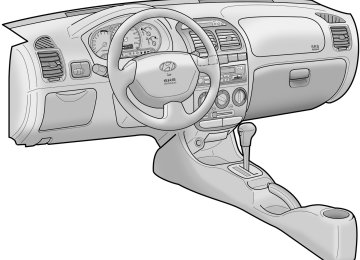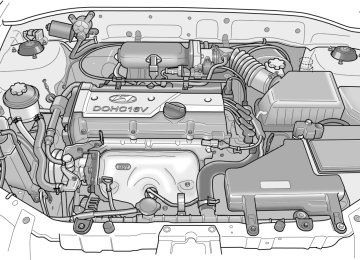- 2011 Hyundai Accent Owners Manuals
- Hyundai Accent Owners Manuals
- 2005 Hyundai Accent Owners Manuals
- Hyundai Accent Owners Manuals
- 2003 Hyundai Accent Owners Manuals
- Hyundai Accent Owners Manuals
- 2009 Hyundai Accent Owners Manuals
- Hyundai Accent Owners Manuals
- 2008 Hyundai Accent Owners Manuals
- Hyundai Accent Owners Manuals
- 2004 Hyundai Accent Owners Manuals
- Hyundai Accent Owners Manuals
- 2007 Hyundai Accent Owners Manuals
- Hyundai Accent Owners Manuals
- 2012 Hyundai Accent Owners Manuals
- Hyundai Accent Owners Manuals
- Download PDF Manual
-
B240B01A
CAUTION:
When installing a container of liquid air freshener inside the vehicle, do not place it near the instrument cluster nor on the in- strument panel surface. If there is any leak- age from the air freshener onto these areas (instrument cluster, instrument panel or air ventilator), it may damage these parts. If the liquid from the air freshener does leak onto these areas, wash them with water immedi- ately.
1- 30
FEATURES OF YOUR HYUNDAI
Passenger's Airbag
B240B05L
WARNING:
o When the SRS is activated, there may be a loud noise and fine dust will be released throughout the vehicle. These conditions are normal and are not haz- ardous. However, the fine dust gener- ated during airbag deployment may cause skin irritation. Wash your hands and face thoroughly with lukewarm wa- ter and a mild soap after an accident in which the airbags were deployed.
WARNING:
o The SRS can function only when the ignition key is in the "ON" position. If the SRS SRI does not come on, or continuously remains on, after flash- ing for about 6 seconds when the igni- tion key is turned to the "ON" position, or after the engine is started, comes on while driving, the SRS is not working properly. If this occurs, have your vehi- cle immediately inspected by your Hyundai dealer.
o Before you replace a fuse or discon- nect a battery terminal, turn the igni- tion key to the "LOCK" position or remove the ignition key. Never remove or replace the air bag related fuse(s) when the ignition key is in the "ON" position. Failure to heed this warning will cause the SRS SRI to illuminate.
B990B04Y-GAT Side Impact Airbag (If Installed)
B990B02Y
Your Hyundai is equipped with a side impact airbag in each front seat. The purpose of the airbag is to provide the vehicle's driver and/or the front passenger with additional protection than that offered by the seat belt alone. The side impact airbags are designed to deploy only during certain side impact collisions, depending on the crash severity, angle, speed and point of impact. The side impact airbags are not de- signed to deploy in all side impact situations.
FEATURES OF YOUR HYUNDAI 1- 31
B240C01A-AAT SRS Care
o The SRS is virtually maintenance free and there are no parts you can safely service by yourself. The entire SRS system must be inspected by an authorized Hyundai dealer in 10 years after the date that the vehicle was manufactured.
o Any work on the SRS system, such as removing, installing, repairing, or any work on the steering wheel must be performed by a qualified Hyundai technician. Improper han- dling of the airbag system may result in serious personal injury.
HSM393
WARNING:
o For best protection from the side im- pact airbag system and to avoid being injured by the deploying side impact airbag, both front seat occupants should sit in an upright position with the seat belt properly fastened. The driver's hands should be placed on the steering wheel at the 9:00 and 3:00
o'clock positions. The passenger's arms and hands should be placed in their laps.o Do not use any accessory seat covers. o Use of seat covers could reduce or pre-
vent the effectiveness of the system.
o Do not install any accessories on the side
or near the side impact airbag.
o Do not use excessive force on the side of
the seat.
o Do not place any objects over the airbag
or between the airbag and yourself.
o Do not place any objects (an umbrella, bag, etc.) between the front door and the front seat. Such objects may become dan- gerous projectiles and cause injury if the supplemental side impact airbag inflates. o To prevent unexpected deployment of the side impact air bag that may result in personal injury, avoid impact to the side impact airbag sensor when the ignition key is on.
Side airbag sensor
HLC2036
WARNING:
o The side impact airbag is supplemental to the driver's and the passenger's three point seat belt systems and is not a sub- stitute for them. Therefore your seat belts must be worn at all times while the ve- hicle is in motion. The airbags deploy only in certain side impact conditions severe enough to cause significant injury to the vehicle occupants.
1- 32
FEATURES OF YOUR HYUNDAI
WARNING:
o Do not install a child restraint system in
the front passenger seat position. A child restraint system must never be placed in the front seat. The infant or baby could be severely injured by an airbag deployment in case of an accident. o Modification to SRS components or wir- ing, including the addition of any kind of badges to the pad covers or modifica- tions to the body structure, can adversely affect SRS performance and lead to pos- sible injury.
o For cleaning the airbag pad covers, use only a soft, dry cloth or one which has been moistened with plain water. Sol- vents or cleaners could adversely affect the airbag covers and proper deployment of the system.
o No objects should be placed over or near the airbag modules on the steering wheel, instrument panel, and the front passen- ger's panel above the glove box, because any such object could cause harm if the vehicle is in a crash severe enough to cause the airbags to inflate.
o If the airbags inflate, they must be re- placed by an authorized Hyundai dealer.
WARNING:
o Do not tamper with or disconnect SRS wiring, or other components of the SRS system. Doing so could result in injury, due to accidental firing of the airbags or by rendering the SRS inoperative.
o If components of the airbag system must be discarded, or if the vehicle must be scrapped, certain safety precautions must be observed. Your Hyundai dealer knows these precautions and can give you the necessary information. Failure to follow these precautions and procedures could increase the risk of personal injury.
o If you sell your vehicle, be sure to inform the new owner of these important points and make certain that this manual is trans- ferred to the new owner.
o If your car was flooded and has soaked carpeting or water on the floor, you shouldn't try to start the engine; have the car towed to an authorized Hyundai deal- er.
B260A03A-AAT INSTRUMENT CLUSTER AND
INDICATOR
FEATURES OF YOUR HYUNDAI 1- 33
9 10
11 12 13 14 15 16
17 18 19
B260A02A-1
1. Tachometer (If Installed) 2. Turn Signal Indicator Light 3. Speedometer 4. Odometer / Trip Odometer/ Trip Computer (If Installed)
5. Fuel Gauge 6. Temperature Gauge
7. SRS Service Reminder Indicator 8. ABS Service Reminder Indicator (If Installed) 9. Overdrive Off Indicator Light (If Installed) 10. High Beam Indicator Light 11. Door Ajar Warning Light 12. Parking Brake/Low Brake fluid Level Warn-
ing Light
13. Charging System Warning Light 14. Seat Belt Warning Light 15. Low Oil Pressure Warning Light 16. Trip Odometer Reset Switch /
Trip Computer Reset Switch (If Installed)
17. Low Fuel Warning Light 18. Trunk Lid/Tail Gate Open Warning Light 19. Malfunction Indicator Light (MIL)
1- 34
FEATURES OF YOUR HYUNDAI
B260B01A-AAT
SRS MINDER
(AIRBAG) SERVICE RE-
INDICATOR
(SRI)
The SRS service reminder indicator (SRI) comes on and flashes for about 6 seconds after the ignition key is turned to the "ON" position or after the engine is started, after which it will go out.
This light also comes on when the SRS is not working properly. If the SRI does not come on, or continuously remains on after flashing for about 6 seconds when you turned the ignition key to the "ON" position or started the engine, or if it comes on while driving, have the SRS inspected by an authorized Hyundai Dealer.
B260P02Y-GAT
ABS SERVICE REMINDER DICATOR (SRI) (If Installed)
IN-
When the key is turned to the "ON" position, the Anti-Lock Brake System SRI will come on and then go off in a few seconds. If the ABS SRI remains on, comes on while driving, or does not come on when the key is turned to the "ON" position, this indicates that there may be a problem with the ABS. If this occurs, have your vehicle checked by your Hyundai dealer as soon as possible. The normal braking system will still be operational, but without the assistance of the anti-lock brake system.
WARNING:
If both ABS SRI and Parking Brake/Brake fluid level warning lights remain "ON" or come on while driving, there may be a problem with E.B.D (Electronic Brake Force Distribution). If this occurs, avoid sudden stops and have your vehicle checked by your Hyundai dealer as soon as possible.
B260C01A-AAT
O/D OFF (Automatic Transaxle only)
INDICATOR
When the overdrive switch is turned on, the overdrive off indicator will go out. This amber indicator will be illuminated when the overdrive switch is turned off (Auto T/A only).
B260D01A-AAT
TURN SIGNAL LIGHTS
INDICATOR
The blinking green arrow on the instrument panel shows the direction indicated by the turn signals. If the arrow comes on but does not blink, blinks more rapidly than normal, or does not blink at all, a malfunction in the turn signal system is indicated. Your dealer should be con- sulted for repairs.
B260F01A-AAT
HIGH BEAM
INDICATOR LIGHT
The high beam indicator light comes on when- ever the headlights are switched to the high beam or flash position.
B260G01A-AAT
LOW OIL PRESSURE WARNING LIGHT
CAUTION:
If the oil pressure warning light stays on while the engine is running, serious engine damage may result. The oil pressure warning light comes on whenever there is insufficient oil pressure. In normal operation, it should come on when the ignition switch is turned on, then go out when the engine is started. If the oil pressure warning light stays on while the engine is running, there is a serious malfunc- tion. If this happens, stop the car as soon as it is safe to do so, turn off the engine and check the oil level. If the oil level is low, fill the engine oil to the proper level and start the engine again. If the light stays on with the engine running, turn the engine off immediately. In any in- stance where the oil light stays on when the engine is running, the engine should be checked by a Hyundai dealer before the car is driven again.
B260H03A-AAT
PARKING BRAKE/ LOW BRAKE FLUID LEVEL WARNING
LIGHT
CAUTION:
If you suspect brake trouble, have your brakes checked by a Hyundai dealer as soon as pos- sible. Driving your car with a problem in either the brake electrical system or brake hydraulic system is dangerous, and could result in se- rious injury or death.
Warning Light Operation
The parking brake/brake fluid level warning light should come on when the parking brake is applied and the ignition switch is turned to "ON" or "START". After the engine is started, the light should go out when the parking brake is re- leased. If the parking brake is not applied, the warning light should come on when the ignition switch is turned to "ON" or "START", then go out when the engine starts. If the light comes on at any other time, you should slow the vehicle and bring it to a complete stop in a safe location off the roadway. The brake fluid level warning light indicates that the brake fluid level in the brake master cylinder is low and brake fluid conforming to DOT 3 or DOT 4 specifications should be added. After adding fluid, if no other trouble is
FEATURES OF YOUR HYUNDAI 1- 35
B260L02HP-GAT
DOOR AJAR WARNING LIGHT AND CHIME (If Installed)
The door ajar warning light warns you that a door is not completely closed and the chime warns you that the key is in the ignition switch. NOTE : The warning chime only sounds whenever the key is in the ignition switch and the driver's side front door is open simultaneously. The chime sounds until the key is removed from the ignition switch or the driver's side front door is closed.
B260M01A-AAT
LOW FUEL LEVEL WARNING LIGHT
The low fuel level warning light comes on when the fuel tank is approaching empty. When it comes on, you should add fuel as soon as possible. Driving with the fuel level warning light on or with the fuel level below "E" can cause the engine to misfire and damage the catalytic con- verter.
found, the car should be immediately and carefully driven to a Hyundai dealer for inspection. If further trouble is experienced, the vehicle should not be driven at all but taken to a dealer by a professional towing service. Your Hyundai is equipped with dual-diagonal braking systems. This means you still have braking on two wheels even if one of the dual systems should fail. With only one of the dual systems working, more than normal pedal travel and greater pedal pressure are required to stop the car. Also, the car will not stop in as short a distance with only a portion of the brake system working. If the brakes fail while you are driving, shift to a lower gear for additional engine braking and stop the car as soon as it is safe to do so.
B260J01A-AAT
CHARGING SYSTEM WARNING LIGHT
The charging system warning light should come on when the ignition is turned on, then go out when the engine is running. If the light stays on while the engine is running, there is a malfunc- tion in the electrical charging system. If the light comes on while you are driving, stop, turn off the engine and check under the hood. First, make certain the generator drive belt is in place. If it is, check the tension of the belt. Do this as shown on page 6-17 by pushing down on the center of the belt. And then have the system checked by your Hyundai dealer.
1- 36
FEATURES OF YOUR HYUNDAI
B260N01A-AAT
B260K02A-AAT
MALFUNCTION LIGHT
INDICATOR
This light illuminates when there is a malfunction of an exhaust gas related component, and the system is not functioning properly so that the exhaust gas regulation values are not satisfied. This light will also illuminate when the ignition key is turned to the "ON" position, and will go out in a few seconds. If it illuminates while driving, or does not illuminate when the ignition key is turned to the "ON" position, take your car to your nearest authorized Hyundai dealer and have the system checked.
B260E02A-AAT
SEAT BELT REMINDER LIGHT AND CHIME
The seat belt reminder light blinks until your seat belt is fastened when the ignition key is turned from the "OFF" position to "ON" or "START". And the warning chime will sound for 6 seconds until your seat belt is fastened when the ignition key is turned from the "OFF" position to "ON" or "START".
TRUNK LID(4 DOOR)/ TAIL GATE(3 DOOR) OPEN WARNING
LIGHT
This light remains on unless the trunk lid/tail gate is completely closed.
B270A01A-AAT BRAKE PAD WEAR WARNING SOUND
The front disc brake pads have wear indicators that should make a high-pitched squealing or scraping noise when new pads are needed. The sound may come and go or be heard all the time when the vehicle is moving. It may also be heard when the brake pedal is pushed down firmly. Expensive rotor damage will result if the worn pads are not replaced. See your Hyundai dealer immediately.
B900A01A-AAT LIGHTS ON WARNING SOUND
The warning chime sounds when the tail lights are on and the driver side door is open. This prevents the battery from discharging by warning you when the car is left with the tail lights on. The chime sounds until the tail lights are turned off.
B280A01A-AAT FUEL GAUGE
HLC2052
The needle on the gauge indicates the approxi- mate fuel level in the fuel tank. The fuel capacity is given in Section 9.
B290A02A-AAT ENGINE GAUGE
COOLANT
TEMPERATURE
B330A02A-AAT TACHOMETER
(If
Installed)
B300A01A-AAT SPEEDOMETER
FEATURES OF YOUR HYUNDAI 1- 37
HLC2050-D
Reset Switch
B300A01A-E
The tachometer registers the speed of your engine in revolutions per minute (rpm). It is useful to help you shift at the appropriate engine speed to avoid lugging or over-revving the en- gine.
Your Hyundai's speedometer is calibrated in miles per hour (on the outer scale) and kilome- ters per hour (on the inner scale).
CAUTION:
The engine should not be raced to such a speed that the needle enters the red zone on the tachometer face. This can cause severe engine damage and may void your warranty.
HLC2053
WARNING:
Never remove the radiator cap when the en- gine is hot. The engine coolant is under pres- sure and could erupt and cause severe burns. Wait until the engine is cool before removing the radiator cap.
The needle on the engine coolant temperature gauge should stay in the normal range. If it moves across the dial to "H" (Hot), pull over and stop as soon as possible and turn off the engine. Then open the hood and after the engine has cooled, check the coolant level and the water pump drive belt. If you suspect cooling system trouble, have your cooling system checked by a Hyundai dealer as soon as possible.
1- 38
FEATURES OF YOUR HYUNDAI
B310B01A-AAT ODOMETER/TRIP
ODOMETER
B400B01A-AAT TRIP COMPUTER (If Installed)
B310A01A
2. Trip odometer
B320A01A
Odometer
B400B01A-E
1. Odometer
The odometer records the total distance trav- eled in miles. You will also find the odometer useful to determine when periodic maintenance should be performed.
NOTE: Federal law forbids alteration of the odometer of any vehicle with the intent to change the number of the odometer. The alteration may void your warranty coverage.
o The trip odometer records the total distance traveled since the last trip odometer reset. o To reset the trip odometer to zero, press and hold the reset switch to the right of the speedometer for more than 1 second while the trip odometer is being displayed.
o If your vehicle is equipped with a trip com- puter, refer to the explanation of the trip computer (See page 1-39, tripmeter)
The trip computer is a microcomputer-con- trolled driver information gauge that displays information related to driving, such as a tripmeter, outside temperature, average fuel consumption and distance to empty on the LCD.
Reset switch
o The reset switch is used to zero the multi-
functional display mode.
o Pushing in the reset switch built in right side of speedometer changes the display as fol- lows;
TRIPMETER
OUTSIDE
TEMPERATURE
AVERAGE FUEL CONSUMPTION
DISTANCE TO EMPTY
1. Tripmeter (miles)
Tripmeter
o To reset the tripmeter to zero, press and hold the reset switch to the right of the speedometer for more than 1 second while the tripmeter is being displayed.
2. Outside Temperature (°F)
Outside Temperature
Odometer
B400B02A-E
This mode indicates the outside tempera- ture between -40°F and 176°F.
FEATURES OF YOUR HYUNDAI 1- 39
3. Average Fuel Consumption (MPG)
Average Fuel Consumption
Odometer
B400B03A-E
o This mode calculates the average fuel consumption from the total fuel used and the distance since the last average con- sumption reset.
o The total fuel used is calculated from the
fuel consumption input.
o The meter's working range is from 0.0 to
99.9 miles/gallon(MPG).
o Calculation Method
Odometer
B320A01A
o This mode indicates the total distance trav-
eled since the last tripmeter reset.
MPG = Total Cruise Distance(Miles) Total Fuel Consumption (G)
1- 40
FEATURES OF YOUR HYUNDAI
4. Distance to empty (miles)
Distance to empty symbol
Distance to empty
Odometer
HLC2057
o This mode provides the estimated distance to empty from the current fuel level in the fuel tank.
o When refueling with more than 1.59 gallons, the trip computer will recognize refueling. o When the battery has been reinstalled after being discharged or disconnected, drive more than 20 miles for an accurate distance to empty.
B340A01A-AAT COMBINATION TURN SIGNAL, HEADLIGHT AND LOW-BEAM SWITCH Turn Signal Operation
Pulling down on the lever causes the turn sig- nals on the left side of the car to blink. Pushing upward on the lever causes the turn signals on the right side of the car to blink. As the turn is completed, the lever will automatically return to the center position and turn off the turn signals at the same time. If either turn signal indicator light blinks more rapidly than usual, goes on but does not blink, or does not go on at all, there is a malfunction in the system. Check for a burned- out fuse or bulb or see your Hyundai dealer.
B340B01A-AAT Lane Change Signal
HLC2072
To indicate a lane change, move the lever up or down to a point where it begins flashing. The lever will automatically return to the center position when released.
NOTE: o If the distance to empty is less than 30
miles, it displays "----".
o The distance to empty can differ from the actual tripmeter according to driving con- ditions.
o The distance to empty can vary according to the driving conditions, driving pattern or vehicle speed.
B340C03A-AAT Headlight Switch
B340D01A-AAT High-Beam Switch To turn on the headlight high beams, push the lever forward (away from you). The High Beam Indicator Light will come on at the same time. For low beams, pull the lever back toward you.
B340E01A-AAT Headlight Flasher
FEATURES OF YOUR HYUNDAI 1- 41
B350A01A-AAT WINDSHIELD WIPER AND WASHER SWITCH
HLC2069
To operate the headlights, turn the barrel on the end of the multi-function switch. The first position turns on the parking lights, sidelights, tail lights and instrument panel lights. The second position turns on the headlights.
NOTE: The ignition must be in the "ON" position to turn on the headlights.
Parking light auto cut
If you do not turn the parking lights "OFF" after driving, the parking lights will automatically shut "OFF" when the driver's door is opened. To turn them "ON" again you must simply turn the ignition key to the "ON" position.
HLC2071
To flash the headlights, pull the switch lever toward you, then release it. The headlights can be flashed even though the headlight switch is in the "OFF" position.
The windshield wiper switch has three posi- tions:
HLC2073
Intermittent wiper operation
1. 2. Low-speed operation 3. High-speed operation
NOTE: To prevent damage to the wiper system, do not attempt to wipe away heavy accumula- tions of snow or ice. Accumulated snow and ice should be removed manually. If there is only a light layer of snow or ice, operate the heater in the defrost mode to melt the snow or ice before using the wiper.
1- 42
FEATURES OF YOUR HYUNDAI
B350B01A-AAT WINDSHIELD WASHER OPERATION
Mist Wiper Operation
B350C01O-GAT Adjustable Intermittent Wiper Opera- tion
HLC2075
To use the windshield washer, pull the wiper/ washer lever toward the steering wheel. When the washer lever is operated, the wipers auto- matically make two passes across the wind- shield. The washer continues to operate until the lever is released.
If a single wipe is desired in mist, move the windshield wiper and washer control lever up.
HLC2076
NOTE: o Do not operate the washer more than 15
seconds at a time or when the fluid reser- voir is empty.o In icy or freezing weather, be sure the wiper blades are not frozen to the glass prior to operating the wipers.
o In areas where water freezes in winter,
use windshield washer antifreeze.
HLC2074
To use the intermittent wiper feature, place the wiper switch in the "INT" position. With the switch in this position, the interval between wipes can be varied from approximately 1 to 18
seconds by turning the interval adjuster barrel. This is also varied automatically depending on your road speed.B390A02A-AAT REAR WINDOW WIPER AND WASHER (If Installed)
Do not operate the washer continuously for more than 15 seconds or when the fluid reser- voir is empty; this could damage the system. Do not operate the wiper when the window is dry; this can result in scratching as well as premature wiper blade wear. For the reason stated above,do not operate the washer when the washer fluid reservoir is empty.
FEATURES OF YOUR HYUNDAI 1- 43
The hazard warning lights are turned on by pushing in the hazard switch. This causes all turn signal lights to blink. The hazard warning lights will operate even though the key is not in the ignition. To turn the hazard warning lights off, push the switch a second time.
B370A01A-AAT HAZARD WARNING SYSTEM
B380A01HP-AAT REAR WINDOW DEFROSTER SWITCH (If Installed)
B390A01A-1
The rear window wiper and washer are turned on by depressing the button. Washer fluid is sprayed onto the glass as long as the " " is depressed.
1. When the " " position is depressed, the rear window wiper starts to operate con- tinuously.
2. When the " " position is depressed, the rear window wiper starts to operate three times after the washer fluid sprays onto the rear window.
3. When the " " position is depressed, the interval between wipes operates every five seconds intermittently.
B370B01A
B370A01A
The hazard warning system should be used whenever you find it necessary to stop the car in a hazardous location. When you must make such an emergency stop, always pull off the road as far as possible.
The rear window defroster is turned on by pushing in the switch. To turn the defroster off, push the switch a second time. The rear window defroster automatically turns itself off after about 20 minutes. To restart the defrost- er cycle, push in the switch again after it has turned itself off.
1- 44
FEATURES OF YOUR HYUNDAI
CAUTION:
Do not clean the inner side of the rear window glass with an abrasive type of glass cleaner or use a scraper to remove foreign deposits from the inner surface of the glass as this may cause damage to the defroster elements.
NOTE: The ignition must be in the "ON" position for the rear window defroster to operate.
B400A01A-AAT DIGITAL CLOCK (If Installed)
B360A03A-AAT FRONT FOG LIGHT SWITCH (If Installed)
B360B01A
To turn on the front fog lights, push the switch. They will light when the headlight switch is in the first or second position and the key is in the "ON" position.
HLC2100
There are three control buttons for the digital clock. Their functions are:
HOUR - Push "H" to advance the hour indicat- ed. MIN - Push "M" to advance the minute indicat- ed. RESET - Push "R" to reset minutes to ":00" to facilitate resetting the clock to the correct time. When this is done:
Pressing "R" between 10 : 30 and 11 : 29
changes the readout to 11 : 00. Pressing "R" between 11 : 30 and 12 : 29 changes the readout to 12 : 00.B410A01A-AAT INSTRUMENT PANEL LIGHT CON- TROL
(RHEOSTAT)
B420A01A-AAT CIGARETTE
LIGHTER
B430A01S-AAT FRONT
ASHTRAY
FEATURES OF YOUR HYUNDAI 1- 45
The instrument panel lights can be made bright- er or dimmer by turning the instrument panel light control knob.
B410A01A
HLC2104
HLC2107
For the cigarette lighter to work, the key must be in the "ACC" position or the "ON" position. To use the cigarette lighter, push it all the way into its socket. When the element has heated, the lighter will pop out to the "ready" position. Do not hold the cigarette lighter pressed in. This can damage the heating element and create a fire hazard. If it is necessary to replace the cigarette lighter, use only a genuine Hyundai replacement or its approved equivalent.
The front ashtray may be opened by pulling it out by its grip. To remove the ashtray to empty or clean it, press down on the spring-loaded tab inside the ashtray and pull it all the way out. The ashtray light will only illuminate when the exter- nal lights are on.
1- 46
FEATURES OF YOUR HYUNDAI
B440A01E-AAT REAR ASHTRAY (If Installed)
B450A04A-AAT FRONT DRINK HOLDER
B450B01A-AAT REAR DRINK HOLDER
HLC2108
HLC2116
HLC2117
The rear ashtray may be opened by pulling it out by its top edge. To remove the ashtray to empty or clean it, press down on the spring-loaded tab inside the ashtray and lift the ashtray upward and pull it all the way out.
The front drink holder is located on the center facia panel for holding cups or cans in its holes. The drink holder can be used by pushing it at its top edge.
The rear drink holder is located on the rear main console and may be used for holding cups or cans.
WARNING:
Do not place anything except drinks on the drink holder. Such objects can be thrown out, possibly injuring persons in the ve- hicle during sudden braking or in the event of an accident.
CAUTION:
Place the drink holder in its closed position when not in use.
WARNING:
Do not place anything except drinks on the drink holder. Such objects can be thrown out, possibly injuring persons in the ve- hicle during sudden braking or in the event of an accident.
B480A01E-AAT INTERIOR Map Light (If Installed)
LIGHT
B490A02A-AAT Interior light
Type A (If Installed)
Type B
FEATURES OF YOUR HYUNDAI 1- 47
o O N In the "ON" position, the light stays on at all times.
o OFF In the "OFF" position, the light stays off at all times even though a door is open.
B500A01A-AAT GLOVE BOX
HLC2080
HLC2081
The two map light switches are located on both sides of the front overhead console. Push in the map light switch to turn the light on or off. This light produces a spot beam for convenient use as a map light at night or as a personal light for the driver and the passenger.
The interior courtesy light has a switch of three positions. The three positions are:
o "DR" or "· " In the "DR" or "· " position, the interior cour-
tesy light comes on when any door is opened regardless of the ignition key position. The light goes out when the door is closed.
NOTE: If your vehicle is equipped with the delay-out interior light, the light goes out gradually within 6 seconds after the door is closed.
HLC2110
WARNING:
To avoid the possibility of injury in case of an accident or a sudden stop, the glove box door should be kept closed when the car is in motion.
1- 48
FEATURES OF YOUR HYUNDAI
o To open the glove box, pull on the glove box
release lever.
B540B01TB-AAT SEAT POCKET (If Installed)
B510A01A-AAT OUTSIDE REAR VIEW MIRROR Manual Type (If Installed)
B500B01HP-AAT MULTI BOX
A seat side pocket is located on the front passenger seat to hold papers. There are seatback pockets on the backside of the front seats.
HLC2118
HLC2119
The multi box may be opened by pulling it out by its grip. It is used for storing small articles.
HLC2113
The outside rearview mirrors are equipped with a remote control for your convenience. It is operated by the control lever in the bottom front corner of the window. Before driving away, always check that your mirrors are positioned so you can see behind you, both to the left and right sides, as well as directly behind your vehicle. When using the mirror, always exercise caution when attempt- ing to judge the distance of vehicles behind or along side of you.
FEATURES OF YOUR HYUNDAI 1- 49
CAUTION:
o Do not operate the switch continuously
for an unnecessary length of time.
o Scraping ice from the mirror face could cause permanent damage. To remove any ice, use a sponge, soft cloth or approved de-icer.
WARNING:
Be careful when judging the size or distance of any object seen in the passenger side rear view mirror. It is a convex mirror with a curved surface. Any objects seen in this mirror are closer than they appear.
The remote control outside rearview mirror switch controls the adjustments for both right and left outside mirrors.
To adjust the position of either mirror: 1. Move the selecting switch to the right or left to activate the adjustable mechanism for the corresponding door mirror.
2. Now, adjust mirror angle by depressing the appropriate perimeter switch as illustrated.
B510B01A
CAUTION:
If the mirror control is jammed with ice, do not attempt to break it free using the control handle or by manipulating the face of the mirror. Use an approved spray de-icer (not radiator antifreeze) to release the frozen mechanism or move the vehicle to a warm place and allow the ice to melt.
B510B01Y-AAT Electric Type (If Installed)
HLC2114
The outside rearview mirrors can be adjusted to your preferred rear vision, both directly behind the vehicle, and to the rear of the left and right sides.
1- 50
FEATURES OF YOUR HYUNDAI
B510D01HP-GAT OUTSIDE REAR VIEW MIRROR HEAT- ER (If Installed)
B510C01A-AAT FOLDING THE OUTSIDE REAR VIEW MIRRORS
B520A01A-AAT DAY/NIGHT INSIDE REAR VIEW MIR- ROR
B370A01A
HLC2115
HLC2112
The outside rearview mirror heater is actuated in connection with the rear window defroster. To heat the outside rearview mirror glass, push in the switch for the rear window defroster. The rearview mirror glass will be heated for defrost- ing or defogging and will give you improved rear vision in inclement weather conditions. Push the switch again to turn the heater off. The outside rearview mirror heater automatically turns itself off after 20 minutes.
To fold the outside rear view mirrors, push them towards the rear. The outside rear view mirrors can be folded rearward for parking in restricted areas.
WARNING:
Do not adjust or fold the outside rear view mirrors while the vehicle is moving. This could result in loss of control, and an accident causing death, serious injury or property dam- age.
Your Hyundai is equipped with a day/night in- side rear view mirror. The "night" position is selected by flipping the tab at the bottom of the mirror toward you. In the "night" position, the glare of headlights of cars behind you is re- duced.
B530A01A-AAT PARKING
BRAKE
B550A01S-GAT HIGH-MOUNTED REAR STOP LIGHT (If Installed)
B570A03A-GAT HOOD RELEASE
FEATURES OF YOUR HYUNDAI 1- 51
HLC3024
Always engage the parking brake before leaving the car. This also turns on the parking brake indicator light when the key is in the "ON" or "START" position. Before driving away, be sure that the parking brake is fully released and the indicator light is off.
HLC2124
In addition to the lower-mounted rear stop lights on either side of the car, the high mounted rear stop light in the center of the rear window or inserted in the rear spoiler also lights when the brakes are applied.
o To engage the parking brake, pull the lever
up as far as possible.
o To release the parking brake, pull up the lever and press the thumb button. Then, while holding the button in, lower the brake lever.
HLC2017
1. Pull the release knob to unlatch the hood. 2. Push the safety catch lever to the left and lift
the hood.
3. Hold the hood open with the support rod.
Before closing the hood, return the support rod to its clip to prevent it from rattling. Lower the hood until it is about 1 ft. (30 cm) above the closed position and let it drop. Make sure that it locks into place.
1- 52
FEATURES OF YOUR HYUNDAI
WARNING:
o Do not move the vehicle with the hood in the raised position, as vision is ob- structed and the hood could fall or be damaged.
B571A03Y-AAT FLOOR MAT ANCHOR
B570A01A
WARNING:
o Make sure the floor mat is properly placed on the floor carpet. If the floor mat slips and interferes with the move- ment of the pedals during driving, it may cause an accident.
o Don't put a additional floor mat on the top of the fixed mat, otherwise the additional mat may slide forward and interfere with the movement of the pedals.
CAUTION:
Make sure that the support rod has been released prior to closing the hood.
WARNING:
o Always double check to be sure that the hood is firmly latched before driving away. If it is not latched, the hood could fly open while the vehicle is being driven, causing a total loss of visibility, which might re- sult in an accident.
o The support rod must be inserted com- pletely into the hole provided in the hood whenever you inspect the engine com- partment. This will prevent the hood from falling and possibly injuring you.
B560A02S-AAT REMOTE FUEL-FILLER LID RELEASE
HXGS263
To use a floor mat on the front floor carpet, make sure it attaches to the floor mat anchor in your vehicle. This keeps the floor mat from sliding forward.
HLC2015
The fuel-filler lid may be opened from inside the vehicle by pulling up on the fuel-filler lid opener located on the front floor area on the left side of the car.
NOTE: If the fuel-filler lid will not open because ice has formed around it, tap lightly or push on the lid to break the ice and release the lid. Do not pry on the lid. If necessary, spray around the lid with an approved de-icer fluid (do not use radiator anti-freeze) or move the vehicle to a warm place and allow the ice to melt.
HLC2016
WARNING:
o The fuel cap must be tightened at least 3
clicks, otherwise " " light will illumi- nate.o Gasoline vapors are dangerous. Before refueling, always stop the engine and never allow sparks or open flames near the filler area. If you need to replace the filler cap, use a genuine Hyundai replace- ment part.
o If you open the fuel filler cap during high ambient temperatures, a slight "pressure sound" may be heard. This is normal and not a cause for concern. Whenever you open the fuel filler cap, turn it slowly.
o Make sure the fuel filler cap is replaced and securely seated after fueling. Failure to replace or fully seat the fuel filler cap will result in fuel vapors escaping into the atmosphere and the check engine (MIL) indicator " " illuminating.
o Do not "TOP-OFF" after the first nozzle
shut off when refueling.
FEATURES OF YOUR HYUNDAI 1- 53
B540A01E-GAT TRUNK LID (4 DOOR) Remote Trunk Lid Release
B540D01A
To open the trunk lid without using the key, pull up the lid release lever. To close, lower the trunk lid, then press down on it until it locks. To be sure the trunk lid is securely fastened, always try to pull it up again.
WARNING:
The trunk lid should always be kept com- pletely closed while the vehicle is in motion. If it is left open or ajar, poisonous exhaust gases may enter the car resulting in serious illness or death to the occupants. See addi- tional warnings concerning exhaust gases on page 2-2.
1- 54
FEATURES OF YOUR HYUNDAI
B540C01A-AAT To Unlock Using the Key.
B540B02E-AAT Trunk Lid Emergency Latch Release
WARNING:
Parents should teach children about the emer- gency trunk release lever in their vehicle and how to open the trunk lid if they are acciden- tally locked in the trunk.
B450E01A
B540B02A
B540F01A-AAT Tailgate (3 DOOR)
To open the trunk lid, insert the key and turn it clockwise to unlock. The luggage compartment light illuminates when the trunk lid is opened.
Your vehicle is equipped with a glow-in-the dark emergency trunk release lever located inside the trunk. It will glow after the trunk is closed. When pulled, this lever will release the trunk latch mechanism and open the trunk.
NOTE: o If a person is locked in the trunk by one's own will or by another person or by acci- dent, pull the emergency trunk release lever on the driver's side of the inside panel of the trunk. This will open the trunk lid.
o HYUNDAI recommends that cars be kept locked and keys be kept out of the reach of children, and that parents teach their children about the dangers of playing in trunks.
B540F01A
To open the tailgate, unlock it by turning the key clockwise, then pull the outside handle toward you. To close, lower the tailgate and shut firmly to engage the latch. Lock the tailgate by turning the key counterclockwise.
If the vehicle is equipped with central door locking, the tailgate can be locked without a key. Push the central door lock switch toward the front of the vehicle after closing the tailgate. If the tailgate is open when the switch is pushed, the tailgate will be locked when it is fully closed.
B650A01A-GAT CARGO AREA COVER (3 Door Model)
B580A01TB-GAT SUN VISOR Type A
FEATURES OF YOUR HYUNDAI 1- 55
WARNING:
The tailgate should always be kept completely closed while the vehicle is in motion. If it is left open or ajar, poisonous exhaust gases may enter the car which could result in serious injury or death to the occupants. See addi- tional warnings concerning exhaust gases on page 2-2.
B650A01A-1
Nothing should be carried on top of the luggage cover. Loose materials could result in injury to vehicle occupants during sudden braking.
Type A
Type B
HLC2105
Type B
B580A01A
B610A01A-AAT HORN
1- 56
FEATURES OF YOUR HYUNDAI
Your Hyundai is equipped with sun visors to give the driver and front passenger either frontal or sideward shade. The sun visors are fitted on both sides on all models. To reduce glare or to shut out direct rays of the sun, turn the sun visor down to block the annoyance. A ticket holder is provided on the back of the sun visor for the driver. Vanity mirrors are provided on the back of the sunvisor for the driver and the front passenger (If Installed).
NOTE: The Supplemental Restraint System (SRS) label containing useful information can be found on the front of each sun visor.
WARNING:
Do not place the sun visor in such a manner that it obscures visibility of the roadway, traf- fic or other objects.
Press the pad on the steering wheel to sound the horn.
B610B02A
B710A01TB-GAT HEATING AND COOLING CONTROL
(If
1 2
Installed)
FEATURES OF YOUR HYUNDAI 1- 57
B710B01S-AAT CENTER
VENTILATOR
The center ventilators are located in the middle of the dashboard. The direction of air flow from the vents in the center of the dashboard is adjustable. To control the direction of the air flow, move the knob in the center of the vent up-and-down and side-to-side.
B710C01HP-AAT SIDE
VENTILATOR
The side ventilators are located on each side of dashboard. To change the direction of the air flow, move the knob in the center of the vent up- and-down and side-to-side. The side vent knobs control the amount of outside air entering the vehicle through the side vents. The vents are opened when the vent knob is moved to " " position. The vents are closed when the vent knob is moved to " ". Keep these vents clear of any obstructions.
1. Side Defrost Nozzle 2. Side Ventilator 3. Windshield Defrost Nozzle 4. Center Ventilator
HLC003
1- 58
FEATURES OF YOUR HYUNDAI
B670A02A-AAT HEATING AND VENTILATION (If Installed)
B670B01A-AAT Fan Speed Control (Blower Control)
B670C01A-AAT AIR
INTAKE CONTROL
B670A01A
This model has four controls and one switch for the heating and cooling system. They are:
1. Fan speed control 2. Air flow control 3. Temperature control 4. Air conditioning switch 5. Air intake control
HLC2085
HLC2087
This is used to turn the blower fan on and off and to select the fan speed. The blower fan speed, and therefore the volume of air delivered from the system, may be con- trolled manually by setting the blower control between the "1" and "4" position.
This is used to select fresh outside air or recirculating inside air.
Fresh
Recirculation
With the mode selected, air enters the vehicle from outside and is heated or cooled according to the other functions selected. With the mode selected, air from within the passenger compartment is drawn through the heating system and heated or cooled ac- cording to the other functions selected.
FEATURES OF YOUR HYUNDAI 1- 59
HLC2091
HLC2092
Face-Level
Selecting the "Face" mode will cause air to be discharged through the face level vents.
Bi-Level
Air is discharged through the face vents and the floor vents. This makes it possible to have cooler air from the dashboard vents and warmer air from the floor outlets at the same time.
NOTE: It should be noted that prolonged opera- tion of the heating system in mode will give rise to misting of the windshield and side windows and the air within the passen- ger compartment will become stale. In ad- dition prolonged use of the air condition- ing with the mode selected may result in the air within the passenger compart- ment becoming excessively dry.
B670D03A-AAT Air Flow Control
HLC2082
This is used to direct the flow of air. Air can be directed to the floor, dashboard outlets, or wind- shield. Five symbols are used to represent Face, Bi-Level, Floor, Floor-Defrost and Defrost air position.
1- 60
FEATURES OF YOUR HYUNDAI
HLC2093
HLC2094
HLC2095
Floor-Level
Air is discharged through the floor vents, wind- shield defroster nozzle, side defroster nozzle, side ventilator.
Floor-Defrost Level
Air is discharged through the windshield de- froster nozzle, the floor vents, side defroster nozzle, side ventilator. If the "Floor-Defrost" mode is selected, the air conditioning will be turned on automatically. And if you want to turn off the air conditioning, push the A/C button.
Defrost-Level
Air is discharged through the windshield de- froster nozzle, side defroster nozzle, side ventilator. If the "Defrost" mode is selected, the air condi- tioning will be turned on automatically. And if you want to turn off the air conditioning, push the A/C button.
B670E02A-AAT TEMPERATURE
CONTROL
B690A02A-AAT HEATING
CONTROLS
B700A01A-AAT BI-LEVEL HEATING
FEATURES OF YOUR HYUNDAI 1- 61
Cool
Warm
HLC2086
This control is used to adjust the degree of heating or cooling desired.
B690A01A
B670B01A
For normal heating operation, set the air intake control to the fresh air ( ) position and the air flow control to the floor ( ) position. For faster heating, the air intake control should be set in the recirculate ( ) position. If the windows fog up, set the air flow control to the defrost ( ) position (The air conditioning will be turned on automatically.) and the air intake control to the fresh air ( ) position. For maximum heat, move the temperature con- trol to "Warm".
Your Hyundai is equipped with bi-level heating controls. This makes it possible to have cooler air from the dashboard vents and warmer air from the floor outlets at the same time. To use this feature:
o Set the air intake control to the fresh air
o Set the air flow control at the bi-level ( )
o Set the temperature control between "Cool"
( ) position.
position.
and "Warm".
1- 62
FEATURES OF YOUR HYUNDAI
B710A01A-AAT VENTILATION
To operate the ventilation system:
B710A01A
o Set the air intake control at the fresh air
( ) position.
o To direct all intake air to the dashboard
vents, set the airflow control to the face ( ) position.
o Adjust the fan speed control to the desired
o Set the temperature control between "Cool"
speed.
and "Warm".
TIPS
B730A01FC-GAT OPERATION o To keep dust or unpleasant fumes from en- tering the car through the ventilation system, temporarily set the air intake control to the position. Be sure to return the control to the po- sition when the irritation has passed to keep fresh air in the vehicle. This will help keep the driver alert and comfortable.
o Air for the heating/cooling system is drawn in through the grilles just ahead of the wind- shield. Care should be taken that these are not blocked by leaves, snow, ice or other obstructions.
o To prevent interior fog on the windshield, set the air intake control to the fresh air ( ) position and fan speed to the desired posi- tion.
B740A01A-AAT AIR CONDITIONING SWITCH (If Installed)
HLC2090
The air conditioning is turned on by pushing the A/C button on the heating/air conditioning con- trol panel.
B740B02A-AAT AIR CONDITIONING OPERATION (If Installed) Cooling
(1)
(2)
(3)
o Adjust the fan control (1) to the desired speed. For greater cooling, turn the fan con- trol (1)to one of the higher speeds or tempo- rarily select the position on the air intake control (5).
B740C01A-AAT De-Humidified Heating
(1)
(2)
(3)
(4)
(5)
B740B01A
To use the air conditioning to cool the interior:
o Turn on the fan control switch (1). o Turn on the air conditioning switch (4) by
pushing in on the switch. The air conditioning indicator light should come on at the same time.
o Set the air intake control (5) to the po-
sition.
o Set the temperature control (3) to "Cool". ("Cool" provides maximum cooling. The tem- perature may be moderated by moving the control toward "Warm".)
(4)
(5)
B740C01A
For dehumidified heating: o Turn on the fan control switch (1). o Turn on the air conditioning switch (4). The air conditioning indicator light should come on at the same time.
o Set the air intake control (5) to the fresh air
o Set the air flow control (2) to the face ( )
( ) position.
position.
FEATURES OF YOUR HYUNDAI 1- 63
o Adjust the fan control (1) to the desired
speed.
o For more rapid action, set the fan at one of
the higher speeds.
o Adjust the temperature control (3) to provide
the desired amount of warmth.
B740D01A-AAT Operation Tips
o If the interior of the car is hot when you first get in, open the windows for a few minutes to expel the hot air.
o When you are using the air conditioning system, keep all windows closed to keep hot air out.
o When moving slowly, as in heavy traffic, shift to a lower gear. This increases engine speed, which in turn increases the speed of the air conditioning compressor.
o On steep grades, turn the air conditioner off to avoid the possibility of the engine over- heating.
o During winter months or in periods when the air conditioner is not used regularly, run the air conditioner once every month for a few minutes. This will help circulate the lubri- cants and keep your system in peak operat- ing condition.
1- 64
FEATURES OF YOUR HYUNDAI
B760A04A-GAT AIR FILTER (For Evaporator and Blower unit) (If Installed)
Outside air
Inside of a vehicle
Filter Evaporator core
Blower
Inside air
B760A01Y
The air filter is located in front of the evaporator unit behind the glove box. It operates to decrease pollutants from enter- ing the car and to filter the air. To replace the air filter, refer to the page 6-16.
CAUTION:
o Replace the filter every 12,000 miles (20,000 km) or once a year. If the car is being driven in severe conditions such as dusty, rough roads, more frequent air filter inspections and changes are required.
o When the air flow rate is suddenly de- creased, it must be checked at an au- thorized dealer.
B720A05A-AAT
DEFROSTING/DEFOGGING
FEATURES OF YOUR HYUNDAI 1- 65
Use the heating/ventilation system to defrost or defog the windshield:
To remove frost or exterior fog on the windshield: o Activate the windshield wipers and washer to remove
B720B01A-1
B720B02A-1
To remove interior fog on the windshield: o Set the air intake control to the fresh air ( ) position. o Set the air flow control to the defrost ( ) position.
(The air conditioning will be turned on automati- cally.)
light frost and moisture.
o Set the air intake control to the fresh ( ) position. o Set the air flow control to the defrost ( ) position.
(The air conditioning will be turned on automati- cally)
o Set the temperature control to the desired position. o Set the fan speed control between "1" and "4" position. NOTE: When the A/C is operated continuously on the floor-defrost level ( ) or defrost level ( ), it may cause fog to form on the exterior windshield. If this occurs, set the air flow control to the face level position ( ) and fan speed control to the low position.
o Set the temperature control to warm. o Set the fan speed control to position "3" or "4".
1- 66
FEATURES OF YOUR HYUNDAI
B750A02A-AAT STEREO SOUND SYSTEM How Car Audio Works FM reception
Ionosphere
AM reception
Ionosphere
FM radio station
Mountains
Unobstructed
area
Buildings
B750A02L
Obstructed area
Iron bridges
B750A03L
AM broadcasts can be received at greater dis- tances than FM broadcasts. This is because AM radio waves are transmitted at low fre- quencies. These long, low frequency radio waves can follow the curvature of the earth rather than travelling straight out into the atmo- sphere. In addition, they curve around ob- structions so that they can provide better signal coverage.
FM broadcasts are transmitted at high fre- quencies and do not bend to follow the earth's surface. Because of this, FM broadcasts gen- erally begin to fade at short distances from the station. Also, FM signals are easily affected by buildings, mountains, or other obstructions. These can result in certain listening conditions which might lead you to believe a problem exists with your radio. The following conditions are normal and do not indicate radio trouble:
B750A01L
AM and FM radio signals are broadcast from transmitter towers located around your city. They are intercepted by the radio antenna on your car. This signal is then received by the radio and sent to your car speakers. When a strong radio signal has reached your vehicle, the precise engineering of your audio system ensures high quality reproduction. How- ever, in some cases the signal coming to your vehicle may not be strong and clear. This can be due to factors such as the distance from the radio station, closeness of other strong radio stations or the presence of buildings, bridges or other large obstructions in the area.
FEATURES OF YOUR HYUNDAI 1- 67
B750B02Y-AAT Using a cellular phone or a two-way radio
When a cellular phone is used inside the vehi- cle, noise may be produced from the audio equipment. This does not mean that something is wrong with the audio equipment. In such a case, use the cellular phone at a place as far as possible from the audio equipment.
CAUTION:
When using a communication system such a cellular phone or a radio set inside the ve- hicle, a separate external antenna must be fitted. When a cellular phone or a radio set is used with an internal antenna alone, it may interfere with the vehicle's electrical system and adversely affect safe operation of the vehicle.
WARNING:
Don't use a cellular phone when you are driv- ing, you must stop at a safe place to use a cellular phone.
B750A04L
B750A05L
o Fading - As your car moves away from the radio station, the signal will weaken and sound will begin to fade. When this occurs, we suggest that you select another stronger station.
o Flutter/Static - Weak FM signals or large obstructions between the transmitter and your radio can disturb the signal causing static or fluttering noises to occur. Reducing the tre- ble level may lessen this effect until the disturbance clears.
o Station Swapping - As an FM signal weak- ens, another more powerful signal near the same frequency may begin to play. This is because your radio is designed to lock onto the clearest signal. If this occurs, select another station with a stronger signal.
o Multi-Path Cancellation - Radio signals be- ing received from several directions can cause distortion or fluttering. This can be caused by a direct and reflected signal from the same station, or by signals from two stations with close frequencies. If this occurs, select another station until the con- dition has passed.
1- 68
FEATURES OF YOUR HYUNDAI
H210A01O-AAT STEREO RADIO OPERATION (H215) (If Installed)
2. FADER Control Knob
5. TUNE/SEEK Select Button
4. BAND Selector
6. PRESET Station Select Button
3. BASS/TREBLE Control Knob
H210A01O
1. POWER ON-OFF, BALANCE, VOLUME, SCAN Control Knob
H210B03O-AAT 1. POWER ON-OFF/VOLUME Control
Knob
The radio unit may be operated when the igni- tion key is in the "ACC" or "ON" position. Rotate the knob clockwise to switch the radio unit on and to increase the volume. The LCD shows the radio frequency in the radio mode. Turn the knob counterclockwise to re- duce the volume and to switch the radio unit off.
BAL (Balance Control) Knob
Pull and turn the control knob clockwise to emphasize right speaker sound (Left speaker sound will be attenuated.). When the control knob is turned counterclockwise, left speaker sound will be emphasized (Right speaker sound will be attenuated.). After adjusting the balance, push the knob again to use the other function.
SCAN Knob
When the scan knob is pressed, the frequency will increase and the receivable stations will be tuned in one after another, receiving each sta- tion for 5 seconds. To stop scanning, press the scan knob again.
2. FAD (Fader Control) Knob
Turn the control knob counterclockwise to em- phasize front speaker sound (Rear speaker
sound will be attenuated). When the control knob is turned clockwise, rear speaker sound will be emphasized (Front speaker sound will be attenuated).
3. BASS Control Knob
Press to pop the knob out and turn to the left or right for the desired bass tone.
TREBLE Control Knob.
Pull the bass control knob further out. Turn to