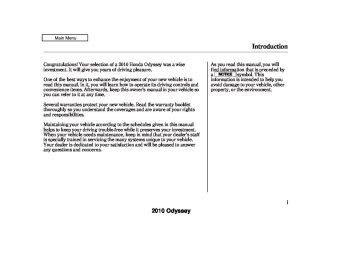- 1996 Honda Odyssey Owners Manuals
- Honda Odyssey Owners Manuals
- 2012 Honda Odyssey Owners Manuals
- Honda Odyssey Owners Manuals
- 2010 Honda Odyssey Owners Manuals
- Honda Odyssey Owners Manuals
- 2005 Honda Odyssey Owners Manuals
- Honda Odyssey Owners Manuals
- 1995 Honda Odyssey Owners Manuals
- Honda Odyssey Owners Manuals
- 2001 Honda Odyssey Owners Manuals
- Honda Odyssey Owners Manuals
- 2013 Honda Odyssey Owners Manuals
- Honda Odyssey Owners Manuals
- 2000 Honda Odyssey Owners Manuals
- Honda Odyssey Owners Manuals
- 1997 Honda Odyssey Owners Manuals
- Honda Odyssey Owners Manuals
- 2011 Honda Odyssey Owners Manuals
- Honda Odyssey Owners Manuals
- 1999 Honda Odyssey Owners Manuals
- Honda Odyssey Owners Manuals
- 1998 Honda Odyssey Owners Manuals
- Honda Odyssey Owners Manuals
- 2009 Honda Odyssey Owners Manuals
- Honda Odyssey Owners Manuals
- 2008 Honda Odyssey Owners Manuals
- Honda Odyssey Owners Manuals
- Download PDF Manual
-
for setting the seat position memory. Also refer to page 149
for remote transmitter use.
While the multi-information display shows ‘‘POSITION SETUP,’’ press the SEL/RESET button on the steering wheel. The display changes to ‘‘MEMORY POSITION LINK’’ as shown above.
Press the SEL/RESET button. The display changes as shown above.
Select ‘‘ON’’ or ‘‘OFF’’ by pressing the INFO button, and enter your selection by pressing the SEL/ RESET button.
116
2010 Odyssey 09/04/10 16:15:07 31SHJ650 0122
Multi-Information Display
When your selection is entered, you will see the above display for several seconds, then the display goes back to ‘‘CUSTOMIZE MENU.’’
If you fail to enter your selection, you will see the above display for several seconds, and the display goes back to ‘‘CUSTOMIZE MENU.’’ Repeat the setup.
To exit ‘‘MEMORY POSITION LINK,’’ press the INFO button until you see ‘‘EXIT,’’ then press the SEL/ RESET button.
117
2010 Odyssey 09/04/10 16:15:16 31SHJ650 0123
Multi-Information Display
Lighting Setup There are two custom settings in the Lighting Setup:
InteriorLightDimmingTime
INTERIOR LIGHT DIMMING TIME (see next column) HEADLIGHT AUTO OFF TIMER (see page
120
While the ‘‘LIGHTING SETUP’’ is displayed, press the SEL/RESET button on the steering wheel. Each time you press the INFO button, the display changes between ‘‘INTERIOR LIGHT DIMMING TIME’’ and ‘‘HEADLIGHT AUTO OFF TIMER.’’ To make your selection, press the SEL/RESET button.
118
The interior lights fade out when you close all doors. You can change the time that the interior lights fade out.
While the multi-information display shows ‘‘LIGHTING SETUP,’’ press the SEL/RESET button on the steering wheel. The display changes to ‘‘INTERIOR LIGHT DIMMING TIME’’ as shown above.
Press the SEL/RESET button. The display changes as shown above.
Each time you press the INFO button, the highlighted number changes from ‘‘15 sec,’’ to ‘‘30 sec,’’ and then to ‘‘60 sec.’’ To make your selection, press the SEL/RESET button.
2010 Odyssey 09/04/10 16:15:22 31SHJ650 0124
Multi-Information Display
When your selection is entered, you will see the above display for several seconds, and then the display goes back to ‘‘CUSTOMIZE MENU.’’
If you fail to enter your selection, you will see the above display for several seconds, and the display goes back to ‘‘CUSTOMIZE MENU.’’ Repeat the setup.
To exit ‘‘INTERIOR LIGHT DIMMING TIME,’’ press the INFO button until you see ‘‘EXIT,’’ then press the SEL/RESET button.
119
2010 Odyssey 09/04/10 16:15:28 31SHJ650 0125
Multi-Information Display
HeadlightAutoOffTimer The headlights, parking lights, taillights, and license plate light turn off after the selected time when you remove the key from the ignition switch and close the driver’s door.
While the multi-information display shows ‘‘LIGHTING SETUP,’’ press the SEL/RESET button on the steering wheel. Then press the INFO button to display ‘‘HEADLIGHT AUTO OFF TIMER’’ as shown above.
Press the SEL/RESET button. The display changes as shown above.
Each time you press the INFO button, the highlighted number changes from ‘‘0 sec,’’ to ‘‘15 sec,’’ to ‘‘30 sec,’’ and then to ‘‘60 sec.’’ Press the INFO button repeatedly until the desired time appears, then press the SEL/RESET button to enter your selection.
120
2010 Odyssey 09/04/10 16:15:34 31SHJ650 0126
Multi-Information Display
When your selection is entered, you will see the above display for several seconds, and then the display goes back to ‘‘CUSTOMIZE MENU.’’
If you fail to enter your selection, you will see the above display for several seconds, and the display goes back to ‘‘CUSTOMIZE MENU.’’ Repeat the setup.
To exit ‘‘HEADLIGHT AUTO OFF TIMER,’’ press the INFO button until you see ‘‘EXIT,’’ then press the SEL/RESET button.
121
2010 Odyssey 09/04/10 16:15:43 31SHJ650 0127
Multi-Information Display
Door · Window Setup There are three custom settings in the Door · Window Setup:
125
AUTO DOOR LOCK (see page 123
AUTO DOOR UNLOCK (see page KEYLESS LOCK ACKNOWLEDGEMENT (see page SECURITY RELOCK TIMER (see page127
129
While the multi-information display shows ‘‘DOOR · WINDOW SETUP,’’ press the SEL/RESET button on the steering wheel. Each time you press the INFO button, the display changes as shown in the next column. To customize a setting, press the INFO button repeatedly until you see the setting you want to customize, and press the SEL/RESET button. Then follow the procedures described on the following pages.
122
Press the INFO button
2010 Odyssey 09/04/10 16:15:51 31SHJ650 0128
Multi-Information Display
AutoDoorLock There are three settings you can choose from:
−
OFF The auto door lock mode is deactivated all the time.
VEHICLE SPEED The doors lock when the vehicle speed reaches 9
mph (15 km/h).−
SHIFT FROM P The doors lock whenever you move the shift lever out of Park.
−
While the multi-information display shows ‘‘DOOR · WINDOW SETUP’’ press the SEL/RESET button on the steering wheel. The display changes to ‘‘AUTO DOOR LOCK’’ as shown above.
Press the SEL/RESET button. The display changes as shown above.
Press the INFO button repeatedly until the desired condition appears, then press the SEL/RESET button to enter your selection.
CONTINUED
123
2010 Odyssey 09/04/10 16:15:57 31SHJ650 0129
Multi-Information Display
When your selection is entered, you will see the above display for several seconds, and then the display goes back to ‘‘CUSTOMIZE MENU.’’
If you fail to enter your selection, you will see the above display for several seconds, and the display goes back to ‘‘CUSTOMIZE MENU.’’ Repeat the setup.
To exit ‘‘AUTO DOOR LOCK,’’ press the INFO button until you see ‘‘EXIT,’’ then press the SEL/RESET button.
124
2010 Odyssey 09/04/10 16:16:05 31SHJ650 0130
Multi-Information Display
AutoDoorUnlock There are three settings you can choose from:
−
SHIFT TO P The driver’s door or all the doors unlock when you move the shift lever to Park.
−
IGN OFF The driver’s door or all the doors unlock when you turn the ignition switch to the LOCK (0) position.
−
OFF is deactivated all the time.
The auto door unlock mode
While the multi-information display shows ‘‘DOOR·WINDOW SETUP,’’ press the SEL/RESET button on the steering wheel. Then press the INFO button once. The display changes to ‘‘AUTO DOOR UNLOCK’’ as shown above.
Press the SEL/RESET button. The display changes as shown above.
Press the INFO button repeatedly until the desired condition appears, and press the SEL/RESET button to enter your selection.
CONTINUED
125
2010 Odyssey 09/04/10 16:16:11 31SHJ650 0131
Multi-Information Display
When your selection is entered, you will see the above display for several seconds, and then the display goes back to ‘‘CUSTOMIZE MENU.’’
If you fail to enter your selection, you will see the above display for several seconds, and the display goes back to ‘‘CUSTOMIZE MENU.’’ Repeat the setup.
To exit ‘‘AUTO DOOR UNLOCK,’’ press the INFO button until you see ‘‘EXIT,’’ then press the SEL/RESET button.
126
2010 Odyssey 09/04/10 16:16:19 31SHJ650 0132
Multi-Information Display
KeylessLockAcknowledgement When you press the UNLOCK button on the remote transmitter to unlock the doors and the tailgate, the exterior lights blink twice to verify that the doors and the tailgate are unlocked and the security system is turned off.
When you push the LOCK button on the remote transmitter, some exterior lights flash, and a beeper sounds when you push the LOCK button again within 5 seconds to verify that the doors and the tailgate are locked and the security system has set (see page customize the exterior lights not to flash and the beeper not to sound.
). You can
318
While the multi-information display shows ‘‘DOOR·WINDOW SETUP,’’ press the SEL/RESET button on the steering wheel. Then press the INFO button repeatedly until you see ‘‘KEYLESS LOCK ACKNOWLEDGEMENT’’ as shown above.
Press the SEL/RESET button. The display changes as shown above.
Each time you press the INFO button, the display changes to ‘‘ON,’’ to ‘‘OFF,’’ then to ‘‘EXIT.’’
Select ‘‘ON’’ or ‘‘OFF’’ by pressing the INFO button, and enter your selection by pressing the SEL/ RESET button.
CONTINUED
127
2010 Odyssey 09/04/10 16:16:25 31SHJ650 0133
Multi-Information Display
When your selection is entered, you will see the above display for several seconds, and then the display changes to ‘‘CUSTOMIZE MENU.’’
If you fail to enter your selection, you will see the above display for several seconds, and the display goes back to ‘‘CUSTOMIZE MENU.’’ Repeat the setup.
To exit ‘‘KEYLESS LOCK ACKNOWLEDGEMENT,’’ press the INFO button until you see ‘‘EXIT,’’ then press the SEL/RESET button.
128
2010 Odyssey 09/04/10 16:16:32 31SHJ650 0134
Multi-Information Display
SecurityRelockTimer If you unlock the doors and the tailgate with the remote transmitter, but do not open any of the doors or the tailgate within 30 seconds, the doors and the tailgate automatically relock and the security system sets.
You can change this relock time from 30 seconds to 60 or 90 seconds.
While the multi-information display shows ‘‘DOOR·WINDOW SETUP,’’ press the SEL/RESET button on the steering wheel. Then press the INFO button repeatedly until you see ‘‘SECURITY RELOCK TIMER’’ as shown above.
Press the SEL/RESET button, then press the INFO button.
Select the desired relock time by pressing the INFO button, and enter your selection by pressing the SEL/ RESET button.
CONTINUED
129
2010 Odyssey 09/04/10 16:16:38 31SHJ650 0135
Multi-Information Display
When your selection is entered, you will see the above display for several seconds, and then the display goes back to ‘‘CUSTOMIZE MENU.’’
If you fail to enter your selection, you will see the above display for several seconds, and the display goes back to ‘‘CUSTOMIZE MENU.’’ Repeat the setup.
To exit ‘‘SECURITY RELOCK TIMER,’’ press the INFO button until you see ‘‘EXIT,’’ then press the SEL/RESET button.
130
2010 Odyssey 09/04/10 16:16:47 31SHJ650 0136
FrontWiperAction
Wiper Setup You can select from these two settings when the wiper switch is in the INT (intermittent) position:
WITH VEH SPD The intermittent operation varies according to vehicle speed.
−
Multi-Information Display
−
The
INTERMITTENT intermittent operation varies according to the selection you make on the wiper lever’s intermittent control ring.
With ‘‘WIPER SETUP’’ shown on the multi-information display, press the SEL/RESET button on the steering wheel. The display changes to ‘‘FRONT WIPER ACTION’’ as shown above.
Press the SEL/RESET button. The display changes as shown above.
Press the INFO button to select ‘‘WITH VEH SPD’’ or ‘‘INTERMITTENT,’’ and enter your selection by pressing the SEL/ RESET button.
CONTINUED
131
2010 Odyssey 09/04/10 16:16:53 31SHJ650 0137
Multi-Information Display
When your selection is entered, you will see the above display for several seconds, and then the display goes back to ‘‘CUSTOMIZE MENU.’’
If you fail to enter your selection, you will see the above display for several seconds, and the display goes back to ‘‘CUSTOMIZE MENU.’’ Repeat the setup.
To exit ‘‘FRONT WIPER ACTION,’’ press the INFO button until you see ‘‘EXIT,’’ then press the SEL/RESET button.
132
2010 Odyssey 09/05/07 10:44:20 31SHJ650 0138
PEDAL POSITION ADJUSTMENT SWITCH * (P.193)
HEADLIGHTS/TURN SIGNAL/ FOG LIGHTS
(P.135, 138)
*
POWER SLIDING DOOR SWITCH *
(P.162)
MOONROOF SWITCH * (P.189)
*
REMOTE AUDIO CONTROL BUTTONS (P.282) POWER TAILGATE (P.158)/ SWITCH * VEHICLE STABILITY ASSIST (VSA) OFF SWITCH
(P.395)
PARKING SENSOR SYSTEM SWITCH * (P.361) VEHICLE STABILITY ASSIST (VSA) OFF SWITCH (P.395)
NAVIGATION SYSTEM BUTTONS *
HORN *
BLUETOOTH HANDSFREELINK BUTTONS
(P.327)
*
STEERING WHEEL ADJUSTMENT (P.141)
Controls Near the Steering Wheel
WINDSHIELD WIPERS/WASHERS REAR WINDOW WIPER/WASHER
(P.134) (P.135)
CRUISE CONTROL BUTTONS (P.319)
*
CLOCK (P.281)
PASSENGER AIRBAG OFF INDICATOR (P.35)
HAZARD WARNING BUTTON (P.140)
AUDIO SYSTEM/ REAR ENTERTAINMENT SYSTEM * (P.221, 285)
REAR WINDOW DEFOGGER BUTTON (P.140)
LIGHT CONTROL SWITCH
(P.205)
MULTI-INFORMATION BUTTONS
(P.82)
*
* * *
1 : 2 : 3 :
To use the horn, press the center pad of the steering wheel. Only on vehicles equipped with navigation system. Refer to the navigation system manual. If equipped
133
2010 Odyssey 09/04/10 16:17:11 31SHJ650 0139
Windshield Wipers and Washers
MIST The wipers run at high speed until you release the lever.
−
OFF
−
The wipers are not activated.
−
INT The length of the wipe interval is varied automatically according to vehicle’s speed.
Vary the delay by turning the adjustment ring. If you turn it to the shortest delay ( position), the wipers change to low speed operation when the vehicle speed exceeds 12 mph (20 km/h).
LO
−
The wipers run at low speed.
HI
−
The wipers run at high speed.
ADJUSTMENT RING
1. 2. 3. 4. 5. 6.
MIST OFF INT LO Low speed HI High speed Windshield washers
Intermittent
− − −
Push the right lever up or down to select a position.
134
−
Pull the
Windshield Washer wiper control lever toward you, and hold it. The washers spray until you release the lever. The wipers run at low speed, then complete one more sweep after you release the lever.
OnTouringmodels You can customize some windshield wiper settings. See page more information.
131
for
2010 Odyssey 09/04/10 16:17:22 31SHJ650 0140
Windshield Wipers and Washers, Turn Signal and Headlights
Rear Window Wiper and Washer
Turn Signal and Headlights
When you shift the transmission to the reverse position with the front windshield wipers activated, the rear window wiper operates automatically.
When the wiper control lever is positioned as follows:
−
INT operates intermittently.
The rear window wiper
LO or HI operates continuously.
−
The rear window wiper
1.
2.
3. 4.
To turn on the rear window wiper, rotate the switch clockwise to ON. It operates intermittently. Hold past ON to turn the window wiper on and the window washer on. OFF Rotate the switch counterclockwise to spray the window washer.
1. 2. 3. 4. 5. 6. 7. 8. 9.
Turn signal Off Parking and indicator lights AUTO (Touring models) Headlights on High beams Flash high beams Fog lights off (Touring models) Fog lights on (Touring models)
135
2010 Odyssey 09/04/10 16:17:28 31SHJ650 0141
Turn Signal, Headlights
−
Turn Signal Push down on the lever to signal a left turn and up to signal a right turn. To signal a lane change, push lightly on the lever, and hold it. The lever will return to center when you release it or complete a turn.
−
Headlights The rotating switch on the left lever controls the lights. Turning this switch to the ‘‘ ’’ position turns on the parking lights, taillights, instrument panel lights, side-marker lights, and rear license plate lights.
Turning the switch to the ‘‘ position turns on the headlights.
’’
’’ or ‘‘
When the light switch is in the ‘‘ ’’ position, the lights on indicator comes on as a reminder. This indicator stays on if you leave the light switch on and turn the ignition switch to the ACCESSORY (I) or the LOCK (0) position.
136
If you leave the lights on with the key removed from the ignition switch, you will hear a reminder chime when you open the driver’s door.
−
High Beams To switch from low beams to high beams, push the left lever forward until you hear a click. The high beam indicator will come on (see page ). Pull it back to return to low beams. To flash the high beams, pull the lever back lightly, then release it. The high beams will stay on as long as you hold the lever back.
73
2010 Odyssey 09/04/10 16:17:34 31SHJ650 0142
−
OnTouringmodels AUTO The automatic lighting feature turns on the headlights, all other exterior lights, and the instrument panel lights when it senses low ambient light.
To turn on the automatic lighting, turn the light switch to the AUTO position at any time. The lights will come on automatically when the outside light level becomes low (at dusk, for example). The lights on indicator comes on as a reminder. The lights and indicator turn off automatically when the system senses high ambient light.
The lights turn off automatically when you turn the ignition switch to the LOCK (0) position. To turn them on again, either turn the ignition switch to the ON (II) position, or turn the light switch to the
position.
Even with the automatic lighting feature turned on, we recommend that you turn on the lights manually when driving at night or in a dense fog, or when you enter dark areas such as long tunnels or parking facilities.
Headlights
SENSOR
The automatic lighting feature is controlled by a sensor located on top of the dashboard. Do not cover this sensor or spill liquids on it.
137
2010 Odyssey 09/04/10 16:17:44 31SHJ650 0143
The lights turn on again when you unlock or open the driver’s door. If you unlock the door, but do not open it within 15 seconds, the lights go off. With the driver’s door open, you will hear a lights-on reminder chime.
*
*
On the Touring models, this time is changeable. See page for how to select and set the time.
118
Automatic Lighting Off Feature OnEX,EX-LandTouringmodelsonly This turns off the headlights, parking lights, taillights, side marker lights, license plate lights, and instrument panel lights within 15
seconds of removing the key from the ignition switch and closing the driver’s door.*
This feature activates if you leave or the headlight switch in the
position, remove the key, then
open and close the driver’s door. If you remove the key from the ignition switch with the headlight switch on, but do not open the door and get out, the lights turn off after 10 minutes.
Headlights
Fog Lights OnTouringmodels Turn the fog lights on and off by turning the switch next to the headlight switch.
You can use the fog lights only when the headlights are on low beam. They will go off when the headlights are turned off.
Daytime Running Lights With the headlight switch off, the high beam headlights and the high beam indicator come on with reduced brightness when you turn the ignition switch to the ON (II) position and release the parking brake. They remain on until you turn the ignition switch off, even if you set the parking brake.
The headlights revert to normal operation when you turn them on with the switch.
138
2010 Odyssey 09/04/10 16:17:50 31SHJ650 0144
Instrument Panel Brightness
Touring model is shown.
SELECT/RESET KNOB
BRIGHTNESS LEVEL
The select/reset knob on the instrument panel controls the brightness of the instrument panel lights. Turn the knob to adjust the brightness. Separate adjustments can be made when the headlights are on and off.
The level of brightness is shown on the multi-information display (Touring models) or on the information display (LX, EX, EX-L and Canadian DX models) while you adjust it. It goes out 5 seconds after you finish adjusting.
You will hear a beep when maximum or minimum brightness is reached. You will also hear a beep when the maximum level is canceled by turning the knob a click to the left.
To reduce glare at night, the instrument panel illumination dims when you turn the light switch to
or
. Turning the select/
reset knob to the right until you hear a beep will cancel the reduced brightness.
139
2010 Odyssey 09/04/10 16:17:58 31SHJ650 0145
Hazard Warning Button, Rear Window Defogger
Hazard Warning Button
Rear Window Defogger
LX and Canadian DX models
EX, EX-L and Touring models
Push the button between the center vents to turn on the hazard warning lights (four-way flashers). This causes all outside turn signals and both indicators in the instrument panel to flash. Use the hazard warning lights if you need to park in a dangerous area near heavy traffic, or if your vehicle is disabled.
The rear window defogger will clear fog, frost, and thin ice from the window. Push the defogger button to turn it on and off. The indicator in the button comes on to show the defogger is on. It shuts off when you turn off the ignition. You have to turn the defogger on again when you restart the vehicle.
Make sure the rear window is clear and you have good visibility before starting to drive.
The defogger wires on the inside of the rear window can be accidentally damaged. When cleaning the glass, always wipe side-to-side.
140
2010 Odyssey 09/04/10 16:18:04 31SHJ650 0146
Make any steering wheel adjustment before you start driving.
Adjusting the steering wheel position while driving may cause you to lose control of the vehicle and be seriously injured in a crash.
Adjust the steering wheel only when the vehicle is stopped.
1.
Push the lever under the steering column all the way down.
2.
Move the steering wheel so it points toward your chest, not toward your face. Make sure you can see the instrument panel gauges and indicators.
Steering Wheel Adjustment
3.
Push the lever up to lock the steering wheel in position.
4.
Make sure you have securely locked the steering wheel in place by trying to move it up, down, in, and out.
141
2010 Odyssey 09/04/10 16:18:12 31SHJ650 0147
Keys and Locks
EX, EX-L and Touring models KEY NUMBER TAG
MASTER KEYS (Black)
VALET KEY (Gray)
LX and Canadian DX models KEY NUMBER TAG
MASTER KEYS WITH REMOTE TRANSMITTER
VALET KEY (Gray)
The master key fits all the locks on your vehicle. The valet key works only in the ignition and the door locks. You can keep the glove box locked when you leave your vehicle and the valet key at a parking facility.
You should have received a key number tag with your keys. You will need this key number if you ever have to get a lost key replaced. Use only Honda-approved key blanks.
142
These keys contain electronic circuits that are activated by the immobilizer system. They will not work to start the engine if the circuits are damaged.
Protect the keys from direct sunlight, high temperature, and high humidity.
Do not drop the keys or set heavy objects on them.
Keep the keys away from liquids. If they get wet, dry them immediately with a soft cloth.
The keys without a remote transmitter do not contain batteries. Do not try to take them apart.
2010 Odyssey 09/04/10 16:18:20 31SHJ650 0148
The immobilizer system protects your vehicle from theft. If an improperly coded key (or other device) is used, the engine will not start.
The system may not recognize your key’s coding if another immobilizer key or other metal object (i.e. key chain) is near the ignition switch when you insert the key.
When you turn the ignition switch to the ON (II) position, the immobilizer system indicator should come on for a few seconds, then go off. If the indicator starts to blink, it means the system does not recognize the coding of the key. Turn the ignition switch to the LOCK (0) position, remove the key, reinsert it, and turn the ignition switch to the ON (II) position again.
This indicator also blinks several times when you turn the ignition switch from the ON (II) position to the ACCESSORY (I) or LOCK (0) position.
Immobilizer System
AsrequiredbytheFCC: ThisdevicecomplieswithPart15ofthe FCCrules.Operationissubjecttothe followingtwoconditions:(1)Thisdevice maynotcauseharmfulinterference,and (2)thisdevicemustacceptany interferencereceived,including interferencethatmaycauseundesired operation.
If the system repeatedly does not recognize the coding of your key, contact your dealer.
Do not attempt to alter this system or add other devices to it. Electrical problems could result that may make your vehicle inoperable.
Changesormodificationsnotexpressly approvedbythepartyresponsiblefor compliancecouldvoidtheuser’s authoritytooperatetheequipment.
If you have lost your key and you cannot start the engine, contact your dealer.
Always take the ignition key with you whenever you leave the vehicle alone.
ThisdevicecomplieswithIndustry CanadaStandardRSS-210. Operationissubjecttothefollowingtwo conditions:(1)thisdevicemaynotcause interference,and(2)thisdevicemust acceptanyinterferencethatmaycause undesiredoperationofthedevice.
143
2010 Odyssey 09/04/10 16:18:28 31SHJ650 0149
Ignition Switch
−
You can insert or
LOCK (0) remove the key only in this position. To turn the key to the LOCK (0) position, the shift lever must be in Park, and you must push the key in slightly.
If the front wheels are turned, the anti-theft lock may make it difficult to turn the key. Firmly turn the steering wheel to the left or right as you turn the key.
The ignition switch has four positions: LOCK (0), ACCESSORY (I), ON (II), and START (III).
144
−
You can
ACCESSORY (I) operate the audio system and the accessory power sockets in this position.
−
This is the normal key
ON (II) position when driving. Several of the indicators on the instrument panel come on as a test when you turn the ignition switch from the ACCESSORY (I) to the ON (II) position.
−
Use this position
START (III) only to start the engine. The switch returns to the ON (II) position when you let go of the key.
You will hear a reminder beeper if you leave the key in the ignition switch in the LOCK (0) or the ACCESSORY (I) position and open the driver’s door. Remove the key to turn off the beeper.
OnTouringmodels You will also see a ‘‘REMOVE KEY’’ message on the multi-information display (see page
89
).
The shift lever must be in Park before you can remove the key from the ignition switch.
2010 Odyssey 09/04/10 16:18:34 31SHJ650 0150
Remote Transmitter
OnLXandCanadianDXmodels
UNLOCK BUTTON
LOCK BUTTON
PANIC BUTTON
−
LOCK Press this button once to lock all doors and the tailgate. Some exterior lights will flash once. When you push LOCK twice within 5
seconds, you will hear a beep to verify that the security system has set. You cannot lock the doors and the tailgate if any door or the tailgate is not fully closed or the key is in the ignition switch.−
UNLOCK Press this button once to unlock the driver’s door. Press it twice to unlock the other doors and the tailgate. Some exterior lights will flash twice each time you press the button. If you do not open any door or the tailgate within 30 seconds, they will automatically relock.
205
When you press the UNLOCK button, the front and rear individual map lights, depending on their switch positions, will come on (see page ). If you do not open any door, the lights stay on for about 30
seconds, then go out. If you relock the doors and the tailgate with the remote transmitter before 30
seconds have elapsed, the lights will go off immediately.−
Press and hold this
PANIC button for about 1 second to attract attention; the horn will sound, and the exterior lights will flash for about 30 seconds. To cancel panic mode, press any other button on the remote transmitter, or turn the ignition switch to the ON (II) position. Panic mode does not work when the key is in the ignition switch.
145
2010 Odyssey 09/04/10 16:18:42 31SHJ650 0151
Remote Transmitter
ReplacingtheTransmitterBattery
BATTERY
TAB
2.
3.
Separate the transmitter by prying its middle seam with your fingernail.
Inside the transmitter, separate the inner cover from the keypad by releasing the two tabs on the cover.
SCREW
If it takes several pushes on the button to lock or unlock the doors and the tailgate, replace the battery as soon as possible.
Battery type: CR1616
To replace the battery:
1.
Remove the screw at the base of the transmitter with a small Phillips-head screwdriver.
146
4.
Remove the old battery from the back of the inner cover, and note the polarity. Make sure the polarity of the new battery is the same ( side facing down), then insert it into the back of the cover.
+
An improperly disposed of battery can hurt the environment. Always confirm local regulations for battery disposal.
2010 Odyssey 09/04/10 16:18:50 31SHJ650 0152
OnEX,EX-LandTouringmodels
LOCK BUTTON
LED
UNLOCK BUTTON
Touring model is shown.
PANIC BUTTON
−
LOCK Press this button once to lock all doors and the tailgate. Some exterior lights will flash once. When you push LOCK twice within 5
seconds, you will hear a beep to verify that the security system has set. You cannot lock the doors and the tailgate if any door or the tailgate is not fully closed or the key is in the ignition switch.−
UNLOCK Press this button once to unlock the driver’s door. Press it twice to unlock the other doors and the tailgate. Some exterior lights will flash twice each time you press the button.
If you do not open any doors or the tailgate within 30 seconds, they will automatically relock and the security system sets.
On Touring models, you can change this setting (see page
129
).
If you press the LOCK button and the PASSENGER’S SIDE SLIDING DOOR button at the same time for about 1 second, the LED in the remote transmitter will blink twice, and all doors and the tailgate will unlock simultaneously when you press the UNLOCK button. To cancel this feature, press the LOCK button and the PASSENGER’S SIDE SLIDING DOOR button at the same
Remote Transmitter
time. The LED will blink once.
205
When you press the UNLOCK button, the front and rear individual map lights, depending on their switch positions, will come on (see page ). If you do not open any door, the lights stay on for about 30
seconds, then go out. If you relock the doors and the tailgate with the remote transmitter before 30
seconds have elapsed, the lights will go off immediately.−
Press and hold this
PANIC button for about 1 second to attract attention; the horn will sound, and the exterior lights will flash for about 30 seconds. To cancel panic mode, press any other button on the remote transmitter, or turn the ignition switch to the ON (II) position. Panic mode does not work when the key is in the ignition switch.
147
2010 Odyssey 09/04/10 16:18:58 31SHJ650 0153
Remote Transmitter
Opening or Closing the Power Sliding Doors
DRIVER’S SIDE SLIDING DOOR BUTTON
PASSENGER’S SIDE SLIDING DOOR BUTTON
POWER SLIDING DOOR MAIN SWITCH
You can open or close each sliding door with the remote transmitter when the doors are unlocked. Push and hold the right button to open or close the passenger’s side door, and the left button to open or close the driver’s side door.
If the power sliding door MAIN switch on the dashboard is in the OFF position, you cannot open or close the sliding doors with the remote transmitter.
148
Opening or Closing the Power Tailgate
TAILGATE BUTTON
OnEX-LandTouringmodels You can open or close the power tailgate with the remote transmitter when the doors are unlocked. Press and hold the TAILGATE button to open or close the power tailgate. When the tailgate begins to move, you will hear a beep, and some front and rear lights will flash.
2010 Odyssey 09/04/10 16:19:07 31SHJ650 0154
Recalling a Memorized Seat Position
With Driver 1
With Driver 2
184
) and
OnTouringmodels Each remote transmitter activates the driver’s seat position memory system (see page customized vehicle control settings (see page ). When you open the driver’s door after unlocking it with the remote transmitter, the driver’s seat and outside mirrors move to the positions stored in memory. You will hear two beeps when the movement
101
is completed.
The driving position memory activation (Driver 1, Driver 2) is shown on the back of each transmitter. Make sure you store your seat and outside mirror positions in the memory that is activated by the transmitter you normally carry.
You can turn off this system activation with the remote transmitter. Press and hold the LOCK and UNLOCK buttons at the same time. The LED in the remote transmitter will blink twice. Then release the buttons, and press the LOCK or UNLOCK button.
To turn the keyless memory settings back on, repeat this procedure. The LED will come on for 1 second to indicate the feature has been turned on.
Remote Transmitter
Remote Transmitter Care
Avoid dropping or throwing the transmitter.
Protect the transmitter from extreme temperature.
Do not immerse the transmitter in any liquid.
If you lose a transmitter, the replacement needs to be reprogrammed by your dealer.
149
2010 Odyssey 09/04/10 16:19:15 31SHJ650 0155
Remote Transmitter
Replacing the Transmitter Battery
If it takes several pushes on the button to lock or unlock the doors and the tailgate, replace the battery as soon as possible.
Battery type: CR2025
To replace the battery, separate the halfs by carefully prying on the edge with a coin. Remove the old battery, and insert a new battery with the + side facing up. Snap the two halves of the transmitter case back together.
An improperly disposed of battery can hurt the environment. Always confirm local regulations for battery disposal.
150
AsrequiredbytheFCC: ThisdevicecomplieswithPart15ofthe FCCrules.Operationissubjecttothe followingtwoconditions:(1)Thisdevice maynotcauseharmfulinterference,and (2)thisdevicemustacceptany interferencereceived,including interferencethatmaycauseundesired operation.
Changesormodificationsnotexpressly approvedbythepartyresponsiblefor compliancecouldvoidtheuser’s authoritytooperatetheequipment.
ThisdevicecomplieswithIndustry CanadaStandardRSS-210. Operationissubjecttothefollowingtwo conditions:(1)thisdevicemaynotcause interference,and(2)thisdevicemust acceptanyinterferencethatmaycause undesiredoperationofthedevice.
2010 Odyssey 09/04/10 16:19:22 31SHJ650 0156
Power Door Locks
Lock
Front
MASTER DOOR LOCK SWITCH
To lock the doors and the tailgate, press the front of the master door lock switch on either front door, press the lock tab on the driver’s door, or use the outside lock on the driver’s door.
Pressing the rear of the master door lock switch will unlock all doors and the tailgate.
Rear
The lock tab on any door locks and unlocks that door.
All doors and the tailgate can be locked from the outside by using the key in the driver’s door lock. To unlock only the driver’s door, insert the key, turn the key, and release it. The remaining doors and the tailgate unlock when you turn the key a second time within a few seconds.
Door Locks
LockoutPrevention With the driver’s door open and the key in the ignition, both master door lock switches are disabled. They are not disabled if the driver’s door is closed. Pushing the front of the master door lock switch on the open passenger’s door will lock all doors and the tailgate.
151
2010 Odyssey 09/04/10 16:19:32 31SHJ650 0157
Door Locks
Auto Door Locking/Unlocking OnLX,EX,EX-LandCanadianDX models Your vehicle has customizable settings for the doors and tailgate to automatically lock and unlock. There are default settings for each of these features. You can turn off or change the settings for these features as described on the following pages.
When you customize the setting, make sure your vehicle is parked safely, the engine is off, and the parking brake is applied. Make all settings before you start driving.
OnTouringmodels To change the ‘‘AUTO DOOR LOCK’’ setting, see page 123
To change the ‘‘AUTO DOOR UNLOCK’’ setting, see page
125
152
Auto Door Locking OnLX,EX,EX-LandCanadianDX models The auto door locking feature has three possible settings:
The auto door locking is deactivated all the time.
The doors and tailgate lock whenever you move the shift lever out of the Park (P) position.
The doors and tailgate lock when the vehicle speed reaches 9 mph (15 km/h). This is the default setting.
ToturnofftheAutoDoorLock modes:
1.
Make sure the shift lever is in the Park (P) position.
2.
Turn the ignition switch to the ON (II) position, and open the driver’s door.
2010 Odyssey 09/04/10 16:19:39 31SHJ650 0158
3.
Push and hold the front of the master door lock switch on the driver’s door until you hear a click (after about 5 seconds).
ToprogramtheParkLockmode: Locksalldoorsandtailgatewhenthe shiftleverismovedoutofthePark(P) position.
4.
Release the switch, and within 5
seconds, turn the ignition switch to the LOCK (0) position.1.
Make sure the shift lever is in the Park (P) position.
2.
Turn the ignition switch to the ON (II) position, and make sure to close the driver’s door.
Door Locks
3.
Push and hold the front of the master door lock switch on the driver’s door. You will hear a click. Keep holding the switch until you hear another click (after about 5
seconds).4.
Release the switch, and within 5
seconds, turn the ignition switch to the LOCK (0) position.153
2010 Odyssey 09/04/10 16:19:51 31SHJ650 0159
Door Locks
ToprogramtheDriveLockmode: Locksalldoorsandtailgatewhenthe vehicle’sspeedreachesabout9mph (15km/h).
3.
4.
Push and hold the brake pedal, and move the shift lever out of the Park (P) position.
Push and hold the front of the master door lock switch on the driver’s door. You will hear a click. Keep holding the switch until you hear another click (after about 5
seconds).5.
Release the switch and, within 5
seconds, turn the ignition switch to the ACCESSORY (I) position. Move the shift lever to the Park (P) position.Auto Door Unlocking OnLX,EX,EX-LandCanadianDX models The auto door unlocking feature has five possible settings:
The auto door unlocking is deactivated all the time.
The driver’s door unlocks when you move the shift lever to the Park (P) position. This is the default setting.
All doors and tailgate unlock when you move the shift lever to the Park (P) position.
1.
Make sure the shift lever is in the Park (P) position.
6.
Turn the ignition switch to the LOCK (0) position.
2.
Turn the ignition switch to the ON (II) position, and make sure to close the driver’s door.
The driver’s door unlocks whenever you turn the ignition switch to the ACCESSORY (I) position.
All doors and tailgate unlock