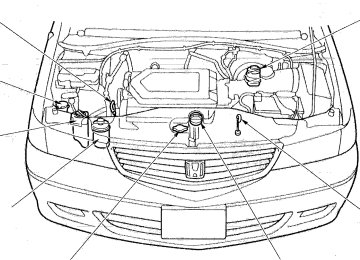- 1996 Honda Odyssey Owners Manuals
- Honda Odyssey Owners Manuals
- 2012 Honda Odyssey Owners Manuals
- Honda Odyssey Owners Manuals
- 2010 Honda Odyssey Owners Manuals
- Honda Odyssey Owners Manuals
- 2005 Honda Odyssey Owners Manuals
- Honda Odyssey Owners Manuals
- 1995 Honda Odyssey Owners Manuals
- Honda Odyssey Owners Manuals
- 2001 Honda Odyssey Owners Manuals
- Honda Odyssey Owners Manuals
- 2013 Honda Odyssey Owners Manuals
- Honda Odyssey Owners Manuals
- 2000 Honda Odyssey Owners Manuals
- Honda Odyssey Owners Manuals
- 1997 Honda Odyssey Owners Manuals
- Honda Odyssey Owners Manuals
- 2011 Honda Odyssey Owners Manuals
- Honda Odyssey Owners Manuals
- 1999 Honda Odyssey Owners Manuals
- Honda Odyssey Owners Manuals
- 1998 Honda Odyssey Owners Manuals
- Honda Odyssey Owners Manuals
- 2009 Honda Odyssey Owners Manuals
- Honda Odyssey Owners Manuals
- 2008 Honda Odyssey Owners Manuals
- Honda Odyssey Owners Manuals
- Download PDF Manual
-
may fit on your vehicle, they may not meet factory specifications, and could adversely affect your vehicle's handling and stability. (See "Modifications" on the page 190 for additional information.)
Improper accessories or modifications can affect your vehicle's handling, stability and performance, and cause a crash in which you can be hurt or killed.
Follow all instructions in this owner's manual regarding accessories and modifications.
When properly installed, cellular phones, alarms, two-way radios, and low-powered audio systems should not interfere with your vehicle's computer-controlled systems, such as the SRS and anti-lock brake system.
However, if electronic accessories are improperly installed, or exceed your vehicle's electrical system capacity, they can interfere with the
Accessories and Modifications
operation of your vehicle, or even cause the airbags to deploy.
Before installing any accessory:
Make sure the accessory does not obscure any lights, or interfere with proper vehicle operation or performance.
Be sure electronic accessories do not overload electrical circuits (see page 305 ).
Have the installer contact your Honda dealer for assistance before installing any electronic accessory.
If possible, have your dealer inspect the final installation.
Before Driving
Main MenuTable of Contentsst Accessories and Modifications
Modifications Do not remove any original equipment or modify your vehicle in any way that would alter its design or operation. This could make your vehicle unsafe and illegal to drive.
In addition, any modifications that decrease ground clearance increase the chance of undercarriage parts striking a curb, speed bump, or other raised object, which could cause your airbags to deploy.
For example, do not make any modifications that would change the ride height of your vehicle, or install wheels and tires with a different overall diameter.
Do not modify your steering wheel or any other part of your Supplemental Restraint System. Modifications could make the system ineffective.
Additional Safety Precaution Do not attach or place objects on the airbag covers. Any object attached to or placed on the covers marked "SRS AIRBAG," in the center of the steering wheel and on top of the dashboard, could interfere with the proper operation of the airbags. Or, if the airbags inflate, the objects could be propelled inside the vehicle and hurt someone.
Such modifications can adversely affect handling, and interfere with the operation of the vehicle's anti- lock brakes and other systems.
Before Driving
Main MenuTable of Contentsst REAR COMPARTMENT
FRONT DOOR POCKET
CENTER POCKET
SEAT-BACK POCKET
STORAGE BOX*
CARGO AREA
*EX model only
GLOVE BOX
Carrying Cargo
Your vehicle has several convenient storage areas so you can stow cargo safely.
The glove box, and the pockets in the front doors and seat-backs, are designed for small, lightweight items. The cargo area is intended for larger, heavier items. In addition, the seats in the second row can be removed and the bench seat in the third row can be folded into the floor to allow you to carry more cargo or longer items.
However, carrying too much cargo, or improperly storing it, can affect your vehicle's handling, stability and operation and make it unsafe. Before carrying any type of cargo, be sure to read the following pages.
Before Driving
Main MenuTable of Contentsst Carrying Cargo
Load Limit The maximum load for your vehicle is 1,277 lbs (580 kg).
This figure includes the total weight of all occupants, cargo, accessories, and the tongue weight if you are towing a trailer.
To figure out how much cargo you can carry:
When you load luggage, the total weight of the vehicle, all passengers, cargo, and trailer tongue load must not exceed the Gross Vehicle Weight Rating (GVWR). The load for the front and rear axles also must not exceed the Gross Axle Weight Rating (GAWR). The GVWR and GAWR are printed on the tire information label attached to the driver's doorjamb (see page 316 ).
Add up the weight of all occupants.
If you are towing a trailer, add the tongue weight to the number above.
Subtract the total from 1,277 Ibs (580kg).
The final number is the total weight of cargo you can carry.
Overloading or improper loading can affect handling and stability and cause a crash in which you can be hurt or killed.
Follow all load limits and other loading guidelines in this manual.
Before Driving
Carrying Items in the Passenger Compartment
Store or secure all items that could be thrown around and hurt someone during a crash.
Be sure items placed on the floor behind the front seats cannot roll under the seats and interfere with the driver's ability to operate the pedals, or with the proper operation of the seats.
Keep the glove box closed while driving. If the lid is open, a passenger could injure their knees during a crash or sudden stop.
Main MenuTable of Contentsst Carrying Cargo in the Cargo Area or on a Roof Rack
Distribute cargo evenly on the floor of the cargo area, placing the heaviest items on the bottom and as far forward as possible. Tie down items that could be thrown about the vehicle during a crash or sudden stop.
If you carry large items that prevent you from closing the tailgate, exhaust gas can enter the passenger area. To avoid the possibility of carbon monoxide poisoning, follow the instructions on page 53 .
Carrying Cargo
If you can carry any items on a roof rack, be sure the total weight of the rack and the items does not exceed the maximum allowable weight. Please contact your Honda dealer for further information.
Side Cargo Net
The side cargo net can be installed on the driver's side panel in the cargo area to secure small items. To install the side cargo net, hook each loop on the four corners of the net to the tabs on the left side panel. When you fold down the third seat, store the head restraints in the side cargo net.
Before Driving
Main MenuTable of Contentsst Carrying Cargo
Cargo Net
On EX model You can use the cargo net to secure items in the cargo area, and store small items between the two halves of the net. To install the cargo net, hook the loops on the four corners of the net to the tabs at both sides of the tailgate sill.
Before Driving
Main MenuTable of Contentsst This section gives you tips on starting the engine under various conditions, and how to operate the automatic transmission. It also includes important information on parking your vehicle, the braking system, the Traction Control System, and facts you need if you are planning to tow a trailer.
Driving
Preparing to Drive......................... 196
Starting the Engine........................ 197Starting in Cold Weather
at High Altitude ..................... 197
Automatic Transmission............... 198
Shift Lever Position Indicator.. 198
Shift Lever Positions................. 199
Maximum Allowable Speeds.... 201
Shift Lock Release..................... 202
Parking............................................ 203
The Braking System...................... 204
Brake Wear Indicators.............. 204
Brake System Design................ 205
Anti-lock Brakes........................ 205Important Safety
Reminders.......................... 206
ABS Indicator......................... 206
Traction Control System............... 207
TCS ON/OFF Switch................ 209
TCS Indicator............................. 209
Driving in Bad Weather................ 210
Towing a Trailer............................ 212Driving
Main Menust 10.Turn the ignition switch ON (II). Check the indicator lights in the instrument panel.
11.Start the engine (see page 197).
12. Check the gauges and indicator
lights in the instrument panel (see page 57).
5. Check the adjustment of the seat
(see page 100).
6. Check the adjustment of the
inside and outside mirrors (see page 115).
7. Check the adjustment of the
steering wheel (see page 72 ).
8. Make sure the doors and tailgate
are securely closed and locked.
9. Fasten your seat belt. Check that
your passengers have fastened their seat belts (see page 15).
Preparing to Drive
You should do the following checks and adjustments every day before you drive your vehicle.
1. Make sure all windows, mirrors, and outside lights are clean and unobstructed. Remove frost, snow, or ice.
2. Check that the hood and tailgate
are fully closed.
3. Visually check the tires. If a tire
looks low, use a gauge to check its pressure.
4. Check that any items you may be
carrying with you inside are stored properly or fastened down securely.
Driving
Main MenuTable of Contentsst 1. Apply the parking brake.
2. In cold weather, turn off all
electrical accessories to reduce the drain on the battery.
3. Make sure the shift lever is in
Park. Press on the brake pedal.
4. Without touching the accelerator pedal, turn the ignition key to the START (III) position. If the engine does not start right away, do not hold the key in START (III) for more than 15 seconds at a time. Pause for at least 10 seconds before trying again.
5. If the engine does not start within
15 seconds, or starts but stalls right away, repeat step 4 with the accelerator pedal pressed half-way down. If the engine starts, release pressure on the accelerator pedal so the engine does not race.
6. If the engine still does not start,
press the accelerator pedal all the way down and hold it there while starting in order to clear flooding. As before, keep the ignition key in the START (III) position for no more than 15 seconds. Return to step 5 if the engine does not start. If it starts, lift your foot off the accelerator pedal so the engine does not race.
Starting in Cold Weather at High Altitude (Above 8,000 feet/ 2,400 meters) An engine is harder to start in cold weather. The thinner air found at high altitude above 8,000 feet (2,400
meters) adds to the problem. Use the following procedure:1. Turn off all electrical accessories to reduce the drain on the battery.
Starting the Engine
2. Push the accelerator pedal half- way to the floor and hold it there while starting the engine. Do not hold the ignition key in START (III) for more than 15 seconds. When the engine starts, release the accelerator pedal gradually as the engine speeds up and smooths out.
3. If the engine fails to start in step 2,
push the accelerator pedal to the floor and hold it there while you try to start the engine for no more than 15 seconds. If the engine does not start, return to step 2.
Driving
Main MenuTable of Contentsst Automatic Transmission
Your Honda's transmission has four forward speeds, and is electronically controlled for smoother shifting. It also has a "lock-up" torque converter for better fuel economy. You may feel what seems like another shift when the converter locks.
Shift Lever Position Indicator
This indicator on the instrument panel shows which position the shift lever is in.
The " D 4 " indicator comes on for a few seconds when you turn the ignition switch ON (II). If it flashes while driving (in any shift position), it indicates a possible problem in the transmission. Avoid rapid acceler- ation and have the transmission checked by an authorized Honda dealer as soon as possible.
The malfunction indicator lamp may come on with the " D 4 " indicator if there is a problem in the automatic transmission control system.
Driving
Main MenuTable of Contentsst Shift Lever Positions
SHIFT LEVER
The shift lever has seven positions. It must be in Park or Neutral to start the engine. When you are stopped in D4, D3, 2,1, N or R, press firmly on the brake pedal, and keep your foot off the accelerator pedal.
Automatic Transmission
Park (P) — This position mechani- cally locks the transmission. Use Park whenever you are turning off or starting the engine. To shift out of Park, you must press on the brake pedal and have your foot off the accelerator pedal. Pull the shift lever towards you, then move it out of Park.
If you have done all of the above and still cannot move the lever out of Park, see Shift Lock Release on page 201.
You must also pull the shift lever towards you to shift into Park. To avoid transmission damage, come to a complete stop before shifting into Park. The shift lever must be in Park before you can remove the key from the ignition switch.
CONTINUED
Driving
Main MenuTable of Contentsst Neutral (N) — Use Neutral if you need to restart a stalled engine, or if it is necessary to stop briefly with the engine idling. Shift to Park posi- tion if you need to leave the vehicle for any reason. Press on the brake pe- dal when you are moving the shift lever from Neutral to another gear.
Drive (D4) — Use this position for your normal driving. The transmis- sion automatically selects a suitable gear for your speed and acceleration. You may notice the transmission shifting up at higher speeds when the engine is cold. This helps the engine warm up faster.
Drive (D3) —This position is similar to D4, except only the first three gears are selected. Use D3 when towing a trailer in hilly terrain, or to provide engine braking when going down a steep hill. D3 can also keep the transmission from cycling between third and fourth gears in stop-and-go driving.
For faster acceleration when in D3 or D4, you can get the transmission to automatically downshift by pushing the accelerator pedal to the floor. The transmission will shift down one or two gears, depending on your speed.
Automatic Transmission
Reverse (R) — To shift to Reverse from Park, see the explanation under Park. To shift to Reverse from Neutral, come to a complete stop and then shift. Pull the shift lever towards you before shifting into Reverse from Neutral.
Driving
Main MenuTable of Contentsst Second (2) — To shift to Second, pull the shift lever towards you, then shift to the lower gear. This position locks the transmission in second gear. It does not downshift to first gear when you come to a stop. Second gives you more power when climbing, and increased engine braking when going down steep hills. Use second gear when starting out on a slippery surface or in deep snow. It will help reduce wheelspin. When driving down hill with a trailer, use the Second position.
Engine Speed Limiter If you exceed the maximum speed for the gear you are in, the engine speed will enter into the tachometer's red zone. If this occurs, you may feel the engine cut in and out. This is caused by a limiter in the engine's computer controls. The engine will run normally when you reduce the RPM below the red zone.
First (1) — To shift from Second to First, pull the shift lever towards you, then shift to the lower gear. With the lever in this position, the transmis- sion locks in First gear. By upshift- ing and downshifting through 1, 2, transmission much like a manual transmission without a clutch pedal.
, you can operate this
and D
Automatic Transmission
Shift Lock Release This allows you to move the shift lever out of Park if the normal method of pushing on the brake pedal and pulling the shift lever does not work.
1. Set the Parking brake.
2. Remove the key from the ignition
switch.
3. Place a cloth on the edge of the
shift lock release slot cover on the steering column. Remove the cover by carefully prying on the edge with a small flat-tipped screwdriver (not included in the tool kit).
CONTINUED
Driving
Main MenuTable of Contentsst Automatic Transmission
SHIFT LOCK RELEASE SLOT COVER
4. Insert the key in the shift lock
release slot.
5. Push down on the key while you pull the shift lever towards you and move it out of Park to Neutral.
6. Remove the key from the Shift Lock Release slot, then install a new cover. Depress the brake pedal and restart the engine.
If you need to use the Shift Lock Release, it means your vehicle is developing a problem. Have the vehicle checked by your Honda dealer.
Driving
Main MenuTable of Contentsst Always use the parking brake when you park your vehicle. The indicator on the instrument panel shows that the parking brake is not fully released; it does not indicate that the parking brake is firmly set. Make sure the parking brake is set firmly or your vehicle may roll if it is parked on an incline.
Set the parking brake before you put the transmission in Park. This keeps the vehicle from moving and putting pressure on the parking mechanism in the transmission — making it easier to move the shift lever out of Park when you want to drive away.
If the vehicle is facing uphill, turn the front wheels away from the curb.
Parking Tips
Make sure the windows are closed.
Parking
If the vehicle is facing downhill, turn the front wheels toward the curb.
Make sure the parking brake is fully released before driving away. Driving with the parking brake partially set can overheat or damage the rear brakes.
Turn off the lights.
Place any packages, valuables, etc., in the cargo area or take them with you.
Lock the doors with the key or the remote transmitter.
Never park over dry leaves, tall grass, or other flammable materials. The three way catalytic converter gets very hot, and could cause these materials to catch on fire.
Driving
Main MenuTable of Contentsst The Braking System
Your Honda is equipped with front disc brakes. The brakes on the rear wheels are drum. A power assist helps reduce the effort needed on the brake pedal. The ABS helps you retain steering control when braking very hard.
Constant application of the brakes when going down a long hill builds up heat and reduces their effective- ness. Use the engine to assist the brakes by downshifting to a lower gear and taking your foot off the accelerator pedal.
Put your foot on the brake pedal only when you intend to brake. Resting your foot on the pedal keeps the brakes applied lightly, causing them to build up heat. Heat build-up can reduce how well your brakes work. It also keeps your brake lights on all the time, confusing drivers behind you.
Check your brakes after driving through deep water. Apply the brakes moderately to see if they feel normal. If not, apply them gently and frequently until they do. Since a longer distance is needed to stop with wet brakes, be extra cautious and alert in your driving.
Brake Wear Indicators The front disc brakes on all vehicles have audible brake wear indicators. When the brake pads need replacing, you will hear a distinctive metallic "screeching" sound when you apply the brakes. If you do not have the brake pads replaced, they will begin screeching all the time.
Your brakes may sometimes squeal or squeak when you apply them lightly. Do not confuse this with the brake wear indicators. They make a very audible "screeching."
Driving
Main MenuTable of Contentsst Brake System Design The hydraulic system that operates the brakes has two separate circuits. Each circuit works diagonally across the vehicle (the left-front brake is connected with the right-rear brake, etc.). If one circuit should develop a problem, you will still have braking at two wheels.
Front
Anti-lock Brakes Your vehicle has an Anti-lock Brake System (ABS) as standard equipment. ABS helps to prevent the wheels from locking up and skidding during hard braking, allowing you to retain steering control.
When the front tires skid, you lose steering control; the vehicle continues straight ahead even though you turn the steering wheel. The ABS helps to prevent lock-up and helps you retain steering control by pumping the brakes rapidly; much faster than a person can do it.
The ABS also balances the front-to rear braking distribution according to vehicle loading.
The Braking System
You should never pump the brake pedal, this defeats the purpose of the ABS. Let the ABS work for you by always keeping firm, steady pressure on the brake pedal as you steer away from the hazard. This is sometimes referred to as "stomp and steer."
You will feel a pulsation in the brake pedal when the ABS activates, and you may hear some noise. This is normal, it is the ABS rapidly pumping the brakes.
Activation varies with the amount of traction your tires have. On dry pavement, you will need to press on the brake pedal very hard before you activate the ABS. However, you may feel the ABS activate immediately if you are trying to stop on snow or ice.
CONTINUED
Driving
Main MenuTable of Contentsst A vehicle with ABS may require a longer distance to stop on loose or uneven surfaces, such as gravel or snow, than a vehicle without anti- lock. Slow down and allow a greater distance between vehicles under those conditions.
ABS Indicator
ABS INDICATOR*
U.S. indicator shown
The ABS is self-checking. It does a self-check every time you start the engine, and it also checks itself whenever you use the brakes.
The Braking System
Important Safety Reminders ABS does not reduce the time or distance it takes to stop the vehicle, it only helps with steering control during braking. You should always maintain a safe following distance from other vehicles.
ABS will not prevent a skid that results from changing direction abruptly, such as trying to take a corner too fast or making a sudden lane change. Always drive at a safe, prudent speed for the road and weather conditions.
ABS cannot prevent a loss of stability. Always steer moderately when you are braking hard. Severe or sharp steering wheel movement can still cause your vehicle to veer into oncoming traffic or off the road.
Driving
Main MenuTable of Contentsst If anything goes wrong, the ABS indicator on the instrument panel comes on (see page 59 ). This means the anti-lock function of the braking system has shut down. The brakes still work like a conventional system without anti-lock, providing normal stopping ability. You should have the dealer inspect your vehicle as soon as possible.
The Braking System, Traction Control System
If the ABS indicator and the brake system indicator come on together, and the parking brake is fully released, the front-to-rear braking distribution system may also shut down.
Test your brakes as instructed on page 304 . If the brakes feel normal, drive slowly and have your vehicle repaired by your dealer as soon as possible. Avoid sudden hard braking which could cause the rear wheels to lock up and possibly lead to a loss of control.
On EX model The TCS indicator will come on along with the ABS indicator.
Traction Control System On EX model Your Honda is equipped with a Traction Control System (TCS) to assist you in maintaining traction while driving slowly on loose or slippery surfaces. The TCS assists only in low-speed, low-traction conditions; up to approximately 18
mph (30km/h).The TCS monitors the speed of all four wheels. When it senses a front wheel losing traction, it applies braking to that wheel. The TCS indicator flashes when this occurs.
CONTINUED
Driving
Main MenuTable of Contentsst Traction Control System
TRACTION CONTROL SYSTEM INDICATOR
When starting out or driving at low speeds on a loose or slippery road surface, you may notice that the vehicle does not respond to the accelerator in the same way it does at other times. This is a sign the TCS is activating. You will see the TCS indicator light flash.
If the brakes overheat while the TCS is activating, the TCS indicator will stop flashing and stay on temporarily. This indicates that the TCS system has turned off. After the brakes have cooled down (usually about 10
minutes), the TCS will turn back on and the indicator will turn off.Driving with TCS requires no special skills or technique. The TCS does not control your vehicle's whole braking system and cannot prevent skidding if you enter a corner too fast. It is still your responsibility to drive at reasonable speeds and to leave a sufficient margin of safety.
You should still install winter tires on your vehicle during the winter. Make sure to use the same size originally supplied with vehicle. Exercise the same caution in winter driving as you would if your vehicle was not equipped with TCS.
Driving with the compact spare tire installed (see page 286) may activate the TCS. You should turn off the system.
Driving
Main MenuTable of Contentsst TCS ON/OFF Switch
TCS ON/OFF SWITCH
This switch is under the side vent. It lets you turn the Traction Control System on and off. You cannot turn off the TCS while the TCS indicator light is flashing.
Deactivate the system by pressing the TCS On/Off switch. The TCS indicator light comes on as a reminder. Pressing the switch again turns the system back on.
The Traction Control System turns on every time you start the engine, even if you turned it off the last time you drove the vehicle.
TCS Indicator The TCS indicator comes on or flashes under the following condi- tions:
When you turn the ignition switch to ON (II).
When you manually turn off the TCS.
It flashes when the TCS is regulating wheelspin.
If the system's diagnostics senses a problem in the TCS, the indica- tor will come on and stay on.
If the brakes overheat, the indicator will come on.
Traction Control System
If the TCS indicator comes on and stays on for more than 10 minutes while driving, pull to the side of the road when it is safe and turn off the engine. Reset the system by restarting the engine, and watch the TCS indicator. If the indicator remains on, or comes back on while driving, have the system inspected by your Honda dealer. You can still drive the vehicle without TCS.
This indicator will come on along with the ABS indicator if there is a problem in the anti-lock brake system (see ABS Indicator on page 206 ).
The TCS indicator may occasionally come on for one or two seconds and then go out. This is normal.
Driving
Main MenuTable of Contentsst Driving in Bad Weather
Rain, fog, and snow conditions re- quire a different driving technique because of reduced traction and visibility. Keep your vehicle well- maintained and exercise greater caution when you need to drive in bad weather. The cruise control should not be used in these condi- tions.
Driving
Visibility — Being able to see clearly in all directions and being visible to other drivers are important in all weather conditions. This is more difficult in bad weather. To be seen more clearly during daylight hours, turn on your headlights.
Inspect your windshield wipers and washers frequently. Keep the wind- shield washer reservoir full of the proper fluid. Have the windshield wiper blades replaced if they start to streak the windshield or leave parts unwiped. Use the defroster and air conditioning to keep the windows from fogging up on the inside (see pages 135 and 144 ).
Driving Technique — Always drive slower than you would in dry weather. It takes your vehicle longer to react, even in conditions that may seem just barely damp. Apply smooth, even pressure to all the controls. Abrupt steering wheel movements or sudden, hard appli- cation of the brakes can cause loss of control in wet weather. Be extra cautious for the first few miles (kilometers) of driving while you adjust to the change in driving conditions. This is especially true in snow. A person can forget some snow-driving techniques during the summer months. Practice is needed to relearn those skills.
Exercise extra caution when driving in rain after a long dry spell. After months of dry weather, the first rains bring oil to the surface of the roadway, making it slippery.
Main MenuTable of Contentsst Traction — Check your tires frequently for wear and proper pressure. Both are important in preventing "hydroplaning" (loss of traction on a wet surface). In the winter, mount snow tires on all four wheels for the best handling.
Watch road conditions carefully, they can change from moment to moment. Wet leaves can be as slip- pery as ice. "Clear" roads can have patches of ice. Driving conditions can be very hazardous when the outside temperature is near freezing. The road surface can become covered with areas of water puddles mixed with areas of ice, so your traction can change without warning.
Be careful when downshifting. If traction is low, you can lock up the drive wheels for a moment and cause a skid.
Be very cautious when passing, or being passed by other vehicles. The spray from large vehicles reduces your visibility, and the wind buffeting can cause you to lose control.
Driving in Bad Weather
Driving
Main MenuTable of Contentsst Towing a Trailer
Your Odyssey has been designed to tow a trailer, as well as for carrying passengers and their cargo.
To safely tow a trailer, you must observe the load limits, use the proper equipment, and follow the guidelines in this section.
Load Limits
Total Trailer Weight: As shown in the load limits table, how much weight you can tow is limited by the number of occupants in your vehicle and whether or not you have installed a transmission fluid cooler. (See page 214 for information about transmission fluid coolers.) Towing a load that is too heavy can seriously affect your vehicle's handling and performance. It can also damage the engine and drivetrain.
Driving
* Including driver. Based on 150 Ibs (70 kg) per occupant, and no cargo. ** Weight limited to avoid exceeding rear GAWR (see page 213).
Tongue Load: The weight that the tongue of a fully loaded trailer puts on the hitch should be approximately 10 percent of the trailer weight. Too little tongue load can make the trailer unstable and cause it to sway. Too much tongue load reduces front-tire traction and steering control.
To achieve a proper tongue load, start by loading 60 percent of the load toward the front of the trailer and 40 percent toward the rear, then readjust the load as needed.
Main MenuTable of Contentsst Gross Vehicle Weight Rating (GVWR): The total weight of the vehicle, all occupants, all cargo, and the tongue load must not exceed: 5,565 Ibs (2,525 kg)
Gross Axle Weight Rating (GAWR): The total weight of the vehicle, all occupants, all cargo, and the tongue load must not exceed:
2,775 Ibs (1,260 kg) on the front axle
2,840 Ibs (1,290 kg) on the rear axle
Towing a Trailer
Gross Combined Weight Rating (GCWR): The total weight of the vehicle, all occupants and cargo, and the trailer and everything in or on it, must not exceed:
8,160 Ibs (3,700 kg) with transmission fluid cooler
6,660 Ibs (3,025 kg) without transmission fluid cooler
Checking Loads The best way to confirm that vehicle and trailer weights are within limits is to have them checked at a public scale.
Using a suitable scale or a special tongue load gauge, check the tongue load the first time you set up a towing combination (a fully-loaded vehicle and trailer), then recheck the tongue load whenever the conditions change.
Exceeding load limits or improperly loading your vehicle and trailer can cause a crash in which you can be seriously injured or killed.
Check the loading of your vehicle and trailer carefully before starting to drive.
Driving
Main MenuTable of Contentsst Towing a Trailer
Towing Equipment and Accessories Towing can require a variety of equipment, depending on the size of your trailer, how it will be used, and how much load you are towing.
Discuss your needs with your trailer sales or rental agency, and follow the guidelines in the rest of this section. Also make sure that all equipment is properly installed and that it meets federal, state, province, and local regulations.
Hitches Any hitch used on your vehicle must be properly bolted to the underbody, using the six threaded holes provided. A hitch designed especially for your Odyssey can be obtained from your Honda dealer.
Driving
Weight Distributing Hitch If the total trailer weight is more than 2,000 Ibs (900 kg), you must also use a weight distributing hitch. This device transfers weight from the vehicle's rear wheels to the front wheels, and to the trailer's wheels. Carefully follow the hitch maker's instructions for proper installation and adjustment.
Safety Chain Always use a safety chain. Make sure that it is secured to both the trailer and hitch, and that it crosses under the tongue so it can catch the trailer if it becomes unhitched. Leave enough slack to allow the trailer to turn corners easily, but do not let the chain drag on the ground.
Sway Control If the total trailer weight exceeds 2,000 Ibs (900 kg), you should install a sway control device to minimize swaying that can occur in crosswinds and in normal and emergency driving maneuvers. Your trailer maker can tell you what kind of sway control you need and how to install it.
Transmission Fluid Cooler If the total trailer weight is more than 2,000 Ibs (900 kg), you must also have a transmission fluid cooler installed. This device will help prevent transmission overheating, which could cause serious damage. A transmission fluid cooler designed for your Odyssey can be obtained from your Honda dealer.
Main MenuTable of Contentsst Trailer Brakes Honda recommends that any trailer having a total weight of 1,000 Ibs (450 kg) or more be equipped with its own electric or surge-type brakes.
If you choose electric brakes, be sure they are electronically actuated. Do not attempt to tap into your vehicle's hydraulic system. No matter how successful it may seem, any attempt to attach trailer brakes to your vehicle's hydraulic system will lower braking effectiveness and create a potential hazard.
Towing a Trailer
Trailer Lights
GROUND (BLACK)
BACK-UP LIGHT (GREEN/BLACK)
LEFT TURN SIGNAL (GREEN/BLUE)
RIGHT TURN SIGNAL (GREEN/YELLOW)
BRAKE LIGHT (WHITE/BLACK)
TAILLIGHT (RED/BLACK)
Your vehicle has a trailer lighting connector located behind the left side panel in the cargo area. Refer to the drawing above for the wiring color code and purpose of each pin.
If you use a non-Honda trailer lighting harness and converter, you can get the connector and pins that mate with the connector in your vehicle from your Honda dealer.
To use the trailer lighting connector, you will need a wiring harness and converter. This comes with the Honda hitch (see page 214), or it may be obtained separately from your dealer.
Since lighting and wiring vary with trailer type and brand, you should also have a qualified technician install a suitable connector between the vehicle and the trailer.
CONTINUED
Driving
Main MenuTable of Contentsst Your vehicle tires and spare are properly inflated (see page 317), and the trailer tires and spare are inflated as recommended by the trailer maker.
You may want to fill the fuel tank with premium fuel. Premium fuel provides improved performance.
Towing a Trailer
Spare Vehicle Tire When towing a trailer, you should carry a full-size wheel and tire as a spare in case you have a flat. If you use the compact spare tire that came with the vehicle, it may adversely affect vehicle handling. See page 317 for information on proper tire size, and page 293 for information on how to store a full-size tire. When storing a full-size spare tire in the trailer, follow the trailer maker's instructions.
Additional Trailer equipment Many states and provinces require special outside mirrors when towing a trailer. Even if they don't, you should install special mirrors if you cannot clearly see behind you, or if the trailer creates a blind spot.
Ask your trailer sales or rental agency if any other items are recommended or required for your towing situation.
Driving
Pre-Tow Checklist When preparing to tow, and before driving away, be sure to check the following:
The vehicle has been properly serviced, and the tires, brakes, suspension, and cooling system are in good operating condition.
All weights and loads are within limits (see pages 212 and 213).
The hitch, safety chain, and any other attachments are secure.
All items on and in the trailer are properly secured and cannot shift while you drive.
The lights and brakes on your vehicle and the trailer are working properly.
Main MenuTable of Contentsst Driving Safely With a Trailer The added weight, length, and height of a trailer will affect your vehicle's handling and performance, so driving with a trailer requires some special driving skills and techniques.
For your safety and the safety of others, take time to practice driving maneuvers before heading for the open road, and follow the guidelines discussed below.
Towing Speeds and Gears Driving slower than normal in all driving situations, and obey posted speed limits for vehicles with trailers. Use the D4 position when towing a trailer on level roads. D3 is the proper shift lever position to use when towing a trailer in hilly terrain. (See "Driving on Hills" in the next column for additional gear information.)
Making Turns and Braking Make turns more slowly and wider than normal. The trailer tracks a smaller arc than your vehicle, and it can hit or run over something the vehicle misses. Allow more time and distance for braking. Do not brake or turn suddenly as this could cause the trailer to jackknife or turn over.
Driving on Hills When climbing hills, closely watch your temperature gauge. If it nears the red mark, turn the air conditioning off, reduce speed and, if necessary, pull to the side of the road to let the engine cool. Do not drive over 45 mph (72 km/h) on a long uphill stretch.
If the transmission shifts frequently between 3rd and 4th gears while going up a hill, shift to D 3.
Towing a Trailer
If you must stop when facing uphill, use the foot brake or parking brake. Do not try to hold the vehicle in place by pressing on the accelerator, as this can cause the transmission to overheat.
When driving down hills, reduce your speed and shift down to 2nd gear. Do not "ride" the brakes, and remember it will take longer to slow down and stop when towing a trailer.
CONTINUED
Driving
Main MenuTable of Contentsst Parking Follow all normal precautions when parking, including putting the transmission in Park and firmly setting the parking brake. Also, place wheel chocks at each of the trailer's tires.
Towing a Trailer
Handling Crosswinds and Buffeting Crosswinds and air turbulence caused by passing trucks can disrupt your steering and cause trailer swaying. When being passed by a large vehicle, keep a constant speed and steer straight ahead. Do not try to make quick steering or braking corrections.
Backing Up Always drive slowly and have someone guide you when backing up. Grip the bottom of the steering wheel; then turn the wheel to the left to get the trailer to move to the left, and turn the wheel right to move the trailer to the right.
Driving
Main MenuTable of Contentsst This section explains why it is important to keep your vehicle well maintained and to follow basic maintenance safety precautions.
This section also includes Maintenance Schedules for normal driving and severe driving conditions, a Maintenance Record, and instruc- tions for simple maintenance tasks you may want to take care of yourself.
If you have the skills and tools to per- form more complex maintenance tasks on your Honda, you may want to purchase the Service Manual. See page 333 for information on how to obtain a copy, or see your Honda dealer.
Maintenance Safety....................... 220
Important Safety Precautions .. 221
Maintenance Schedule.................. 222
Required Maintenance Record.... 229
Owner Maintenance Checks........ 231
Fluid Locations............................... 232
Engine Oil....................................... 233
Adding Oil................................... 233
Recommended Oil..................... 233
Synthetic Oil............................... 234
Additives..................................... 235
Changing the Oil and Filter...... 235
Cooling System.............................. 237
Adding Engine Coolant............. 237
Replacing Engine Coolant........ 239
Windshield Washers..................... 242
Automatic Transmission Fluid..... 243
Brake Fluid..................................... 244
Brake System............................. 244
Power Steering............................... 245
Air Cleaner Element...................... 246
Hood Latch..................................... 248
Spark Plugs..................................... 248
Replacement............................... 248
Specifications............................. 250
Battery............................................ 251Maintenance
Wiper Blades.................................. 253
Air Conditioning System............... 255
Air Conditioning Filter.................. 256
Drive Belts...................................... 256
Timing Belt..................................... 257
Tires................................................ 257
Inflation....................................... 257
Inspection................................... 259
Maintenance............................... 260
Tire Rotation.............................. 260
Replacing Tires and Wheels.... 261
Wheels and Tires....................... 262
Winter Driving........................... 262
Snow Tires.............................. 263
Tire Chains............................. 263
Lights..............................................264
Headlight Aiming...................... 266
Replacing Bulbs......................... 266
Storing Your Vehicle..................... 275Maintenance
Main Menust This section includes instructions for simple maintenance tasks, such as checking and adding oil. Any service items not detailed in this section should be performed by a Honda technician or other qualified mechanic.
Some of the most important safety precautions are given here. However, we cannot warn you of every conceivable hazard that can arise in performing maintenance. Only you can decide whether or not you should perform a given task.
Failure to properly follow maintenance instructions and precautions can cause you to be seriously hurt or killed.
Always follow the procedures and precautions in this owner's manual.
Maintenance Safety
Regularly maintaining your vehicle is the best way to protect your investment. Proper maintenance is essential to your safety and the safety of your passengers. It will also reward you with more economical, trouble-free driving and help reduce air pollution.
Improperly maintaining this vehicle or failing to correct a problem before driving can cause a crash in which you can be seriously hurt or killed.
Always follow the inspection and maintenance recommendations and schedules in this owner's manual.
Maintenance
Main MenuTable of Contentsst Important Safety Precautions Before you begin any maintenance, make sure your vehicle is parked on level ground and that the parking brake is set. Also, be sure the engine is off. This will help to eliminate several potential hazards:
Carbon monoxide poisoning from engine exhaust. Be sure there is adequate ventilation whenever you operate the engine.
Burns from hot parts. Let the engine and exhaust system cool before touching any parts.
Injury from moving parts. Do not run the engine unless in- structed to do so.
Read the instructions before you begin, and make sure you have the tools and skills required.
To reduce the possibility of fire or explosion, be careful when working around gasoline or batteries. Use a commercially available degreaser or parts cleaner, not gasoline, to clean parts. Keep cigarettes, sparks, and flames away from the battery and all fuel-related parts.
You should wear eye protection and protective clothing when working near the battery or when using compressed air.
Maintenance Safety
Maintenance
Main MenuTable of Contentsst Operate your vehicle on reasonable roads within the legal speed limit.
Drive your vehicle regularly over a distance of several miles (kilometers).
Always use unleaded gasoline with the proper octane rating (see page 182 ).
Which Schedule to Follow: Service your vehicle according to the time and mileage periods on one of the Maintenance Schedules on the following pages. Select the schedule for "Severe Conditions" if most of your driving is done under one or more of the conditions listed on that page. Otherwise, follow the schedule for "Normal Conditions."
Maintenance Schedule
The Maintenance Schedule specifies how often you should have your vehicle serviced and what things need attention. It is essential that you have your vehicle serviced as scheduled to retain its high level of safety, dependability, and emissions control performance.
The services and time or distance intervals shown in the maintenance schedule assume you will use your vehicle as normal transportation for passengers and their possessions. You should also follow these recommendations:
Avoid exceeding your vehicle's load limit. This puts excess stress on the engine, brakes, and many other parts of your vehicle. The load limit is shown on the tire information label on the driver's doorjamb.
Maintenance
Main MenuTable of Contentsst Your authorized Honda dealer knows your vehicle best and can provide competent, efficient service. However, service at a dealer is not mandatory to keep your warranties in effect. Maintenance may be done by any qualified service facility or person who is skilled in this type of automotive service. Keep all the receipts as proof of completion, and have the person who does the work fill out the Maintenance Record. Check your warranty booklet for more information.
We recommend the use of Genuine Honda parts and fluids whenever you have maintenance done. These are manufactured to the same high- quality standards as the original components, so you can be confident of their performance and durability.
U.S. Vehicles: Maintenance, replacement or repair of emissions control devices and systems may be done by any automotive repair establishment or individual using parts that are "certified" to EPA standards.
Maintenance Schedule
According to state and federal regulations, failure to perform maintenance on the items marked with # will not void your emissions warranties. However, Honda recommends that all maintenance services be performed at the recommended time or mileage period to ensure long-term reliability.
Maintenance
Main MenuTable of Contentsst Maintenance Schedule (Normal Conditions)
#: See information on maintenance and emissions warranty, last column, page 223.
Maintenance
U.S. Owners Follow the Normal Conditions Maintenance Schedule if the severe driving conditions specified in the Severe Conditions Maintenance Schedule do not apply.
NOTE: If you only OCCASIONALLY drive under a "severe" condition, you should follow the Normal Conditions Maintenance Schedule.
Canadian Owners Follow the Maintenance Schedule for Severe Conditions.
Main MenuTable of Contentsst Maintenance Schedule for Normal Conditions (listed by distance/time)
Service at the indicated distance or time, whichever comes first. Do the items in A, B, C as required for each distance/time interval. Follow this schedule if the severe driving conditions described in the Severe Conditions Schedule on the next page do not apply. Canadian owners: Follow the schedule for Severe Conditions.
page 260
Note:
Check engine oil and coolant at each fuel stop. Check and adjust valve clearance, cold engine, if noisy.
# : See information on maintenance and emissions warranty, last
column, page 223.
Maintenance
Main MenuTable of Contentsst Maintenance Schedule (Severe Conditions)
U.S. Owners Follow the Severe Conditions Maintenance Schedule if you drive your vehicle MAINLY under one or more of the following conditions:
Driving less than 5 miles (8
km) per trip or, in freezing temperatures, driving less than 10 miles (16 km) per trip. Driving in extremely hot [over 90° F (32°C)] conditions. Extensive idling or long periods of stop-and-go driving. Trailer towing, driving with a roof top carrier, or driving in mountainous conditions. Driving on muddy, dusty, or de-iced roads. *1: Refer to page 257 for replacement information under special driving conditions.*2: Refer to page 256 for replacement information under special driving conditions.
Maintenance
* : See page 223.
Canadian Owners Follow the Maintenance Schedule for Severe Conditions.
Main MenuTable of Contentsst Maintenance Schedule for Severe Conditions (listed by distance/time)
Use this schedule if your vehicle is MAINLY driven in any of the following Severe Conditions, or normally driven in Canada; otherwise use the Normal Schedule. Service at the indicated distance or time, whichever comes first. Do the items in A, B, C, D as required for each distance/time. Severe Conditions:
Driving less than 5 miles (8 km) per trip or, in freezing temperatures, driving less than 10 miles (16 km) per trip. Driving in extremely hot (over 90°F/32°C) conditions. Extensive idling or long periods of stop-and-go driving. Trailer towing, driving with a roof top carrier, or driving in mountainous conditions. Driving on muddy, dusty, or de-iced roads.
page 260
CONTINUED
Maintenance
Main MenuTable of Contentsst Maintenance Schedule for Severe Conditions (listed by distance/time)
column, page 223.
* : See information on maintenance and emissions warranty, last * 1: See Timing Belt on page 257 to determine need for replacement. * 2: See Air Conditioning Filter on page 256 for replacement
information under special conditions.
NOTE:
Check engine oil and coolant at each fuel stop. Check and adjust valve clearance, cold engine, if noisy.
Maintenance
Main MenuTable of Contentsst Required Maintenance Record (for Normal and Severe Schedules)
You or the servicing dealer can record all completed maintenance here, whether you follow the schedule for normal conditions (page 224) or severe conditions (page 226). Keep the receipts for all work done on your vehicle.
CONTINUED
Maintenance
Main MenuTable of Contentsst Required Maintenance Record (for Normal and Severe Schedules)
Maintenance
Main MenuTable of Contentsst You should check the following items at the specified intervals. If you are unsure of how to perform any check, turn to the page given.
Owner Maintenance Checks
Tires — Check the tire pressure monthly. Examine the tread for wear and foreign objects. See page 257.
Lights — Check the operation of the headlights, parking lights, taillights, high-mount brake light, turn signals, brake lights, and license plate light monthly. See page 264.
Engine oil level — Check every time you fill the fuel tank. See page 186.
Engine coolant level — Check the radiator reserve tank every time you fill the fuel tank. See page 187 .
Windshield washer fluid — Check the level in the reservoir monthly. If weather conditions cause you to use the washers frequently, check the reservoir each time you stop for fuel. See page 242 .
Automatic transmission — Check the fluid level monthly. See page 243.
Brakes — Check the fluid level monthly. See page 244.
Maintenance
Main MenuTable of Contentsst Fluid Locations
ENGINE OIL DIPSTICK (Orange loop)
WASHER FLUID (Blue cap)
COOLANT RESERVOIR
POWER STEERING FLUID (Red cap)
Maintenance
BRAKE FLUID (Gray cap)
RADIATOR CAP
ENGINE OIL FILL CAP
AUTOMATIC TRANSMISSION FLUID DIPSTICK (Yellow loop)
Main MenuTable of Contentsst Adding Oil
ENGINE OIL FILL CAP
To add oil, unscrew and remove the engine oil fill cap on top of the valve cover. Pour in the oil, and install the engine oil fill cap. Tighten it securely. Wait a few minutes and recheck the oil level. Do not fill above the upper mark; you could damage the engine.
Recommended Oil Oil is a major contributor to your engine's performance and longevity. Always use a premium-grade deter- gent oil.
You can determine an oil's SAE viscosity and Service Classification from the API Service label on the oil container.
A fuel-efficient oil is recommended for your Honda. This is shown on the API Service label by the words "Energy Conserving." This oil is formulated to help your engine use less fuel.
Engine Oil
The API Service label also tells you the service classification of the oil. Always use an oil that is labeled "API Service SJ." This service rating may include other classifications, such as CD. These additional classifications are not a problem, as long as the label also carries the SJ classification.
API SERVICE LABEL
CONTINUED
Maintenance
Main MenuTable of Contentsst Engine Oil
The oil container may also display the API Certification seal. Make sure it says "For Gasoline Engines."
The SAE numbers tell you the oil's viscosity or weight;. Select the oil for your vehicle according to this chart.
Synthetic Oil You may use a synthetic motor oil if it meets the same requirements given for conventional motor oil; energy conserving, a service classification of SJ, and the proper weight as shown on the chart. When using synthetic oil, you must follow the oil and filter change intervals given in the maintenance schedule.
API CERTIFICATION SEAL
Ambient Temperature
An oil with a viscosity of 5W-30 is preferred for improved fuel economy and year-round protection in your Honda. You may use a 10W-30 oil if the temperature in your area never goes below 20°F (—7°C).
Maintenance
Main MenuTable of Contentsst Additives Your Honda does not need any oil additives. Purchasing additives for the engine or transmission will not increase your vehicle's performance or longevity. It only increases the cost of operating your vehicle.
Changing the Oil and Filter Always change the oil and filter according to the time and distance (miles/kilometers) recommenda- tions in the maintenance schedule. The oil and filter collect contami- nants that can damage your engine if they are not removed regularly.
Changing the oil and filter requires special tools and access from underneath the vehicle. The vehicle should be raised on a service station- type hydraulic lift for this service. Unless you have the knowledge and proper equipment, you should have this maintenance done by a skilled mechanic.
1. Run the engine until it reaches normal operating temperature, then shut it off.
Engine Oil
WASHER
DRAIN BOLT
2. Open the hood and remove the
engine oil fill cap. Remove the oil drain bolt and washer from the bottom of the engine. Drain the oil into an appropriate container.
CONTINUED
Maintenance
Main MenuTable of Contentsst NOTICE
Improper disposal of engine oil can be harmful to the environment. If you change your own oil, please dispose of the used oil properly. Put it in a sealed container and take it to a recycling center. Do not discard it in a trash bin or dump it on the ground.
Engine Oil
OIL FILTER
6. Refill the engine with the recom-
mended oil. Engine oil change capacity (including filter): 4.6 US qt (4.4
, 3.9 Imp qt)
7. Install the engine oil fill cap. Start
the engine. The oil pressure indicator light should go out within five seconds. If it does not, turn off the engine and reinspect your work.
8. Let the engine run for several
minutes and check the drain bolt and oil filter for leaks.
9. Turn off the engine, let it sit for
several minutes, then check the oil level. If necessary, add oil to bring the level to the upper mark on the dipstick.
3. Remove the oil filter and let the
remaining oil drain. A special wrench (available from your Honda dealer) is required to remove the filter.
4. Install a new oil filter according to
instructions that come with it.
5. Put a new washer on the drain bolt,
then reinstall the drain bolt. Tighten it to: 29 lbf.ft (39 N.m,4.0 kgf.m)
Maintenance
Main MenuTable of Contentsst Cooling System
Always use Genuine Honda Antifreeze/Coolant. If it is not available, you may use another major-brand non-silicate coolant as a temporary replacement. Make sure it is a high-quality coolant recommended for aluminum engines. However, continued use of any non- Honda coolant can result in corrosion, causing the cooling system to malfunction or fail. Have the cooling system flushed and refilled with Honda antifreeze/ coolant as soon as possible.
If the reserve tank is completely empty, you should also check the coolant level in the radiator.
Removing the radiator cap while the engine is hot can cause the coolant to spray out, seriously scalding you.
Always let the engine and radiator cool down before removing the radiator cap.
Adding Engine Coolant
RESERVE TANK
If the coolant level in the reserve tank is at or below the MIN line, add coolant to bring it up to the MAX line. Inspect the cooling system for leaks. This coolant should always be a mixture of 50 percent antifreeze and 50 percent water. Never add straight antifreeze or plain water.
CONTINUED
Maintenance
Main MenuTable of Contentsst Cooling System
Do not add any rust inhibitors or other additives to your vehicle's cooling system. They may not be compatible with the coolant or engine components.
RADIATOR CAP
RESERVE TANK
1. Make sure the engine and radiator
are cool.
2. Turn the radiator cap counter-
clockwise, without pressing down on it, until it stops. This relieves any pressure remaining in the cooling system.
3. Remove the radiator cap by
pushing down and turning counterclockwise.
4. The coolant level should be up to
the base of the filler neck. Add coolant if it is low.
5. Put the radiator cap back on.
Tighten it fully.
6. Pour coolant into the reserve tank. Fill it to halfway between the MAX and MIN marks. Put the cap back on the reserve tank.
Maintenance
Main MenuTable of Contentsst Replacing Engine Coolant The cooling system should be completely drained and refilled with new coolant according to the time and distance recommendations in the maintenance schedule. Only use Genuine Honda Antifreeze/Coolant.
Draining the coolant requires access to the underside of the vehicle. Unless you have the tools and knowledge, you should have this maintenance done by a skilled mechanic.
Cooling System
DRAIN BOLT
1. Turn the ignition ON (II). Turn the heater temperature control dial fully clockwise. Turn the ignition off. Open the hood. Make sure the engine and radiator are cool to the touch.
2. Remove the radiator cap.
DRAIN PLUG
3. Loosen the drain plug on the
bottom of the radiator. The coolant will drain through the splash guard. Loosen the drain bolt.
CONTINUED
Maintenance
Main MenuTable of Contentsst Cooling System
RESERVE TANK
RESERVE TANK CAP
4. Install a rubber hose on the drain
bolt in the back of the engine block. Loosen the drain bolt.
HOLDER
5. Remove the reserve tank from its
holder by pulling it straight up. Drain the coolant, then put the tank back in its holder.
6. When the coolant stops draining,
tighten the drain plug at the bottom of the radiator.
7. Tighten the drain bolt at the rear
of the engine cylinder block securely. Tightening torque: 7 lbf.ft (10 N.m,1.0 kgf.m)
8. Mix the recommended antifreeze with an equal amount of purified or distilled water in a clean container. The cooling system capacity is: 1.74 US gal (6.6
,1.45 Imp gal)
Maintenance
Main MenuTable of Contentsst FILLER NECK
Fill up to here
9. Pour coolant into the radiator up
to the base of the filler neck.
10.Fill the reserve tank to the MAX
mark. Install the reserve tank cap.
11.Install the radiator cap, and
tighten it to the first stop.
12.Start the engine and let it run until the radiator cooling fan comes on at least twice. Then stop the engine.
13. Remove the radiator cap. Fill the
radiator with coolant up to the base of the filler neck.
14. Install the radiator cap, and
tighten it fully.
Cooling System
Maintenance
Main MenuTable of Contentsst Windshield Washers
Check the level in the windshield washer reservoir at least monthly during normal usage. In bad weather, when you use the washers often, check the level every time you stop for fuel. This reservoir supplies the windshield and rear window washers.
The windshield washer reservoir is located behind the passenger's side headlight. Check the reservoir's fluid level by removing the cap and looking at the level gauge attached to the cap.
On Canadian models The low washer level indicator will light when the level is low (see page 61).
Maintenance
NOTICE
Do not use engine antifreeze or a vinegar/water solution in the windshield washer reservoir.
Antifreeze can damage your vehicle's paint, while a vinegar/water solution can damage the windshield washer pump.
Use only commercially-available windshield washer fluid.
LEVEL GAUGE
Fill the reservoir with a good-quality windshield washer fluid. This increases the cleaning capability and prevents freezing in cold weather.
When you refill the reservoir, clean the edges of the windshield wiper blades with windshield washer fluid on a clean cloth. This will help to condition the blade edges.
Main MenuTable of Contentsst DIPSTICK
UPPER MARK LOWER MARK
DIPSTICK
Check the fluid level with the engine at normal operating temperature.
3. Insert the dipstick all the way into
the transmission.
1. Park the vehicle on level ground.
Shut off the engine.
2. Remove the dipstick (yellow loop) from the transmission and wipe it with a clean cloth.
4. Remove the dipstick and check
the fluid level. It should be