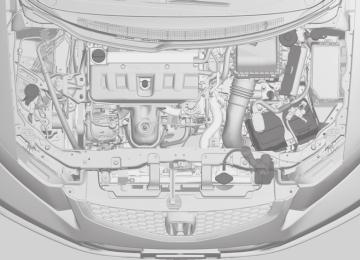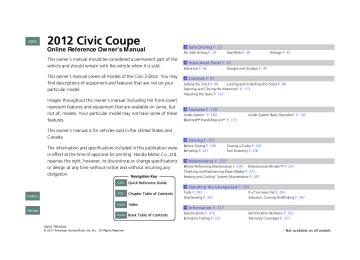- 2003 Honda Civic Coupe Owners Manuals
- Honda Civic Coupe Owners Manuals
- 1994 Honda Civic Coupe Owners Manuals
- Honda Civic Coupe Owners Manuals
- 2005 Honda Civic Coupe Owners Manuals
- Honda Civic Coupe Owners Manuals
- 2008 Honda Civic Coupe Owners Manuals
- Honda Civic Coupe Owners Manuals
- 1996 Honda Civic Coupe Owners Manuals
- Honda Civic Coupe Owners Manuals
- 2007 Honda Civic Coupe Owners Manuals
- Honda Civic Coupe Owners Manuals
- 2011 Honda Civic Coupe Owners Manuals
- Honda Civic Coupe Owners Manuals
- 1993 Honda Civic Coupe Owners Manuals
- Honda Civic Coupe Owners Manuals
- 2001 Honda Civic Coupe Owners Manuals
- Honda Civic Coupe Owners Manuals
- 2012 Honda Civic Coupe Owners Manuals
- Honda Civic Coupe Owners Manuals
- 1998 Honda Civic Coupe Owners Manuals
- Honda Civic Coupe Owners Manuals
- 1995 Honda Civic Coupe Owners Manuals
- Honda Civic Coupe Owners Manuals
- 1999 Honda Civic Coupe Owners Manuals
- Honda Civic Coupe Owners Manuals
- 2010 Honda Civic Coupe Owners Manuals
- Honda Civic Coupe Owners Manuals
- 1997 Honda Civic Coupe Owners Manuals
- Honda Civic Coupe Owners Manuals
- 2006 Honda Civic Coupe Owners Manuals
- Honda Civic Coupe Owners Manuals
- 2004 Honda Civic Coupe Owners Manuals
- Honda Civic Coupe Owners Manuals
- 2009 Honda Civic Coupe Owners Manuals
- Honda Civic Coupe Owners Manuals
- 2002 Honda Civic Coupe Owners Manuals
- Honda Civic Coupe Owners Manuals
- 2000 Honda Civic Coupe Owners Manuals
- Honda Civic Coupe Owners Manuals
- Download PDF Manual
-
bulb.
Tab
TOC
Index
Home
266
* Not available on all models
2012 Civic Coupe CIVIC 2D-31TS8600.book 267 ページ 2011年3月7日 月曜日 午後1時10分
uuReplacing Light BulbsuFront Turn Signal/Parking/Side Marker Light Bulbs
Front Turn Signal/Parking/Side Marker Light Bulbs When replacing, use the following bulbs. Front Turn Signal/Parking/Side Marker Light: 28/8 W
Clip Screw
1. Turn the steering wheel all the way to the opposite side from the light being replaced. Passenger side: Turn the steering wheel to the left. Driver side: Turn the steering wheel to the right.
2. Remove the holding clips, and a screw, and
pull the inner fender back.
2 Low Beam Headlights P. 265
2.4 ℓ engine models 3. Detach the air intake duct tube and swing it
out of the inner fender.
Inner Fender
Air Intake Duct Tube
Continued
QRG
TOC
Index
Home
267
2012 Civic Coupe CIVIC 2D-31TS8600.book 268 ページ 2011年3月7日 月曜日 午後1時10分
uuReplacing Light BulbsuFront Turn Signal/Parking/Side Marker Light Bulbs
QRG
All models 4. Turn the socket to the left and remove it,
then remove the old bulb.
5. Insert a new bulb.
Bulb
Socket
TOC
Index
Home
268
2012 Civic Coupe CIVIC 2D-31TS8600.book 269 ページ 2011年3月7日 月曜日 午後1時10分
uuReplacing Light BulbsuBrake Light, Taillight, Rear Side Marker Light, Back-Up Light, and Rear Turn Signal Light Bulbs
Brake Light, Taillight, Rear Side Marker Light, Back- Up Light, and Rear Turn Signal Light Bulbs When replacing, use the following bulbs. Brake/Taillight/Rear Side Marker Light: 21/5 W Back-Up Light: 18 W Rear Turn Signal Light: 21 W (Amber)
1. Remove the holding clips using a flat-tip
screwdriver, then pull the lining back.
2 Low Beam Headlights P. 265
Lining
Clip
Clip
2. Pull out the clip. 3. Turn the socket to the left and remove it.
Remove the old bulb.
4. Insert a new bulb.
Bulb
Socket
QRG
TOC
Index
Home
269
2012 Civic Coupe CIVIC 2D-31TS8600.book 270 ページ 2011年3月7日 月曜日 午後1時10分
uuReplacing Light BulbsuRear License Plate Light Bulb
QRG
Rear License Plate Light Bulb When replacing, use the following bulb. Rear License Plate Light: 5 W
Socket
1. Open the trunk. 2. Remove the license plate light assembly by
squeezing the tabs on both sides of the socket.
3. Remove the old bulb and insert a new bulb.
Bulb
TOC
Index
Home
270
2012 Civic Coupe CIVIC 2D-31TS8600.book 271 ページ 2011年3月7日 月曜日 午後1時10分
High-Mount Brake Light Bulb DX, LX and Canadian EX models When replacing, use the following bulb. High-Mount Brake Light: 21 W
1. Open the trunk. 2. Turn the socket to the left and remove it. 3. Remove the old bulb and insert a new bulb.
Bulb
Socket
EX-L, Si and U.S. EX models High-mount brake light bulbs are LED type. Have an authorized Honda dealer inspect and replace the light bulbs.
uuReplacing Light BulbsuHigh-Mount Brake Light Bulb
QRG
TOC
Index
Home
271
2012 Civic Coupe CIVIC 2D-31TS8600.book 272 ページ 2011年3月7日 月曜日 午後1時10分
Checking and Maintaining Wiper Blades
QRG
Checking Wiper Blades If the wiper blade rubber has deteriorated, it will leave streaks and the metal wiper arm may scratch the window glass.
Changing the Wiper Blade Rubber
1. Lift the driver side wiper arm first, then the
passenger side.
1Changing the Wiper Blade Rubber
NOTICE Avoid dropping the wiper arm; it may damage the windshield.
Lock Tab
2. Place a cloth on the edge of the lock tab. Push the lock tab up with a flat-tip screw driver.
3. Slide the blade from the wiper arm.
TOC
Index
Home
272
2012 Civic Coupe CIVIC 2D-31TS8600.book 273 ページ 2011年3月7日 月曜日 午後1時10分
uuChecking and Maintaining Wiper BladesuChanging the Wiper Blade Rubber
QRG
4. Slide the wiper blade out from its holder by
pulling the tabbed end out.
Blade
Top
Retainer
Blade
5. Remove the retainers from the rubber blade
that has been removed, and mount to a new rubber blade. u Correctly align the rubber protrusion and
the retainer grooves.
Indent
Tab
6. Slide the new wiper blade onto the holder
from the bottom end. u The tab on the blade should fit in the
indent of the wiper blade.
7. Slide the wiper blade onto the wiper arm,
then push down the lock tab.
8. Lower the passenger side wiper arm first,
then the driver side.
TOC
Index
Home
273
2012 Civic Coupe CIVIC 2D-31TS8600.book 274 ページ 2011年3月7日 月曜日 午後1時10分
Checking and Maintaining Tires
QRG
Checking Tires To safely operate your vehicle, your tires must be of the proper type and size, in good condition with adequate tread, and properly inflated.
■ Inflation guidelines Properly inflated tires provide the best combination of handling, tread life, and comfort. Refer to the driver’s doorjamb label or specification’s page for the specified pressure.
Underinflated tires wear unevenly, adversely affect handling and fuel economy, and are more likely to fail from overheating.
Overinflated tires make your vehicle ride harshly, are more prone to road hazards, and wear unevenly.
Every day before you drive, look at each of the tires. If one looks lower than the others, check the pressure with a tire gauge.
At least once a month or before long trips, use a gauge to measure the pressure in all tires, including the spare. Even tires in good condition can lose 1 to 2 psi (10 to 20 kPa, 0.1 to 0.2 kgf/cm2) per month.
■ Inspection guidelines Every time you check inflation, also examine the tires and valve stems. Look for: • Bumps or bulges on the side or in the tread. Replace the tire if you find any cuts,
splits, or cracks in the side of the tire. Replace it if you see fabric or cord.
• Remove any foreign objects and inspect for air leaks. • Uneven tread wear. Have a dealer check the wheel alignment. • Excessive tread wear.
2 Wear Indicators P. 279
• Cracks or other damage around valve stem.
TOC
Index
Home
274
1Checking Tires
3WARNING
Using tires that are excessively worn or improperly inflated can cause a crash in which you can be seriously hurt or killed.
Follow all instructions in this owner’s manual regarding tire inflation and maintenance.
Measure the air pressure when tires are cold. This means the vehicle has been parked for at least three hours, or driven less than 1 mile (1.6 km). If necessary, add or release air until the specified pressure is reached.
If checked when hot, tire pressure can be as much as 4–6 psi (30–40 kPa, 0.3–0.4 kgf/cm2) higher than if checked when cold.
Have a dealer check the tires if you feel a consistent vibration while driving. New tires and any that have been removed and reinstalled should be properly balanced.
2012 Civic Coupe CIVIC 2D-31TS8600.book 275 ページ 2011年3月7日 月曜日 午後1時10分
uuChecking and Maintaining TiresuTire and Loading Information Label
Tire and Loading Information Label The label attached to the driver’s doorjamb provides necessary tire and loading information.
Label Example
Tire Labeling
Example
Tire Size Tire Identification Number (TIN)
Maximum Tire Load
Maximum Tire Pressure
Tire Size
The tires that came on your vehicle have a number of markings. Those you should be aware of are described below.
■ Tire Sizes Whenever tires are replaced, they should be replaced with tires of the same size.
Continued
1Tire and Loading Information Label
The tire and loading information label attached to the driver’s doorjamb contains: a The number of people your vehicle can carry. b The total weight your vehicle can carry. Do not c The original tire sizes for front, rear, and spare. d The proper cold tire pressure for front, rear, and
exceed this weight.
spare.
1Tire Size
Following is an example of tire size with an explanation of what each component means. P205/55 R16 89H P: Vehicle type (P indicates passenger vehicle). 205: Tire width in millimeters. 55: Aspect ratio (the tire’s section height as a percentage of its width). R: Tire construction code (R indicates radial). 16: Rim diameter in inches. 89: Load index (a numerical code associated with the maximum load the tire can carry). H: Speed symbol (an alphabetical code indicating the maximum speed rating).
QRG
TOC
Index
Home
275
2012 Civic Coupe CIVIC 2D-31TS8600.book 276 ページ 2011年3月7日 月曜日 午後1時10分
uuChecking and Maintaining TiresuTire Labeling
QRG
■ Tire Identification Number (TIN) The tire identification number (TIN) is a group of numbers and letters that look like the example in the side column. TIN is located on the sidewall of the tire.
■ Glossary of Tire Terminology Cold Tire Pressure – The tire air pressure when the vehicle has been parked for at least three hours or driven less than 1 mile (1.6 km). Load Rating – Means the maximum load that a tire is rated to carry for a given inflation pressure. Maximum Inflation Pressure – The maximum tire air pressure that the tire can hold. Maximum Load Rating – Means the load rating for a tire at the maximum permissible inflation pressure for that tire. Recommended Inflation Pressure – The cold tire inflation pressure recommended by the manufacturer. Treadwear Indicators (TWI) – Means the projections within the principal grooves designed to give a visual indication of the degrees of wear of the tread.
1Tire Identification Number (TIN)
DOT B97R FW6X 2209
DOT: This indicates that the tire meets all requirements of the U.S. Department of Transportation. B97R: Manufacturer's identification mark. FW6X: Tire type code. 22 09: Date of manufacture.Year Week
TOC
Index
Home
276
2012 Civic Coupe CIVIC 2D-31TS8600.book 277 ページ 2011年3月7日 月曜日 午後1時10分
uuChecking and Maintaining TiresuDOT Tire Quality Grading (U.S. Vehicles)
DOT Tire Quality Grading (U.S. Vehicles) The tires on your vehicle meet all U.S. Federal Safety Requirements. All tires are also graded for treadwear, traction, and temperature performance according to Department of Transportation (DOT) standards. The following explains these gradings.
■ Uniform Tire Quality Grading
Quality grades can be found where applicable on the tire sidewall between tread shoulder and maximum section width.
■ Treadwear
The treadwear grade is a comparative rating based on the wear rate of the tire when tested under controlled conditions on a specified government test course. For example, a tire graded 150 would wear one and one-half (1 1/2) times as on the government course as a tire graded 100. The relative performance of tires depends upon the actual conditions of their use, however, and may depart significantly from the norm due to variations in driving habits, service practices and differences in road characteristcs and climate.
1Uniform Tire Quality Grading
For example: Treadwear 200
Traction AA Temperature AAll passenger car tires must conform to Federal Safety Requirements in addition to these grades.
Continued
QRG
TOC
Index
Home
277
2012 Civic Coupe CIVIC 2D-31TS8600.book 278 ページ 2011年3月7日 月曜日 午後1時10分
uuChecking and Maintaining TiresuDOT Tire Quality Grading (U.S. Vehicles)
QRG
■ Traction
The traction grades, from highest to lowest, are AA, A, B, and C. Those grades represent the tire's ability to stop on wet pavement as measured under controlled conditions on specified government test surfaces of asphalt and concrete. A tire marked C may have poor traction performance.
■ Temperature
The temperature grades are A (the highest), B, and C, representing the tire's resistance to the generation of heat and its ability to dissipate heat when tested under controlled conditions on a specified indoor laboratory test wheel. Sustained high temperature can cause the material of the tire to degenerate and reduce tire life, and excessive temperature can lead to sudden tire failure. The grade C corresponds to a level of performance which all passenger car tires must meet under the Federal Motor Vehicle Safety Standard No. 109. Grades B and A represent higher levels of performance on the laboratory test test wheel than the minimum required by law.
TOC
Index
Home
278
1Traction
Warning: The traction grade asssigned to this tire is based on straight-ahead braking traction tests, and does not include acceleration, cornering, hydroplaning, or peak traction characteristics.
1Temperature
Warning: The temperature grade fo r this tire is established for a tire that is properly inflated and not overloaded. Excessive speed, under- inflation, or excessive loading, either eparately or in combination, can cause heat buildup and possible tire failure.
2012 Civic Coupe CIVIC 2D-31TS8600.book 279 ページ 2011年3月7日 月曜日 午後1時10分
Wear Indicators
Example of a Wear Indicator mark
uuChecking and Maintaining TiresuWear Indicators
QRG
The groove where the wear indicator is located is 1/16 inch (1.6 mm) shallower than elsewhere on the tire. If the tread has worn so that the indicator is exposed, replace the tire. Worn out tires have poor traction on wet roads.
1Checking Tires
2.4 ℓ engine models High speed driving We recommend that you do not drive faster than the posted speed limits and conditions allow. If you drive at sustained high speeds (over 118 mph or 190 km/ h), adjust the cold tire pressures as shown below to avoid excessive heat build up and sudden tire failure.
Tire Size
P215/45R17 87V 215/45ZR17 91W*1
35 psi (240 kPa, 2.4 kgf/cm2)Pressure *1: Optional for U.S. models (summer tires)
Tire Service Life The life of your tires is dependent on many factors, including driving habits, road conditions, vehicle loading, inflation pressure, maintenance history, speed, and environmental conditions (even when the tires are not in use).
In addition to regular inspections and inflation pressure maintenance, it is recommended that you have annual inspections performed once the tires reach five years old. All tires, including the spare, should be removed from service after 10 years from the date of manufacture, regardless of their condition or state of wear.
TOC
Index
Home
279
2012 Civic Coupe CIVIC 2D-31TS8600.book 280 ページ 2011年3月7日 月曜日 午後1時10分
uuChecking and Maintaining TiresuTire and Wheel Replacement
Tire and Wheel Replacement Replace your tires with radials of the same size, load range, speed rating, and maximum cold tire pressure rating (as shown on the tire’s sidewall). Using tires of a different size or construction can cause the ABS and VSA® (vehicle stability assist) system to work incorrectly.
It is best to replace all four tires at the same time. If that isn’t possible, replace the front or rear tires in pairs.
Make sure that the wheel’s specifications match those of the original wheels.
U.S. models only If you replace a wheel, only use TPMS specified wheels approved for your vehicle.
1Tire and Wheel Replacement
3WARNING
Installing improper tires on your vehicle can affect handling and stability. This can cause a crash in which you can be seriously hurt or killed.
Always use the size and type of tires recommended in this owner’s manual.
QRG
TOC
Index
Home
280
2012 Civic Coupe CIVIC 2D-31TS8600.book 281 ページ 2011年3月7日 月曜日 午後1時10分
Tire Rotation Rotating tires according to the maintenance messages on the information display */ multi-information display * helps to distribute wear more evenly and increase tire life.
■ Tires without rotation marks
Rotate the tires as shown here.
uuChecking and Maintaining TiresuTire Rotation
QRG
1Tire Rotation
Tires with directional tread patterns should only be rotated front to back (not from one side to the other). Directional tires should be mounted with the rotation indication mark facing forward, as shown below.
Front
FRONT
Direction Mark
■ Tires with rotation marks
Rotate the tires as shown here.
Front
* Not available on all models
TOC
Index
Home
281
2012 Civic Coupe CIVIC 2D-31TS8600.book 282 ページ 2011年3月7日 月曜日 午後1時10分
uuChecking and Maintaining TiresuWinter Tires
QRG
Winter Tires If driving on snowy or frozen roads, mount all season marked ”M+S” tires, snow tires, or tire chains; reduce speed; and maintain sufficient distance between vehicles when driving.
Be particularly careful when operating the steering wheel or brakes to prevent skidding.
Use tire chains, snow tires, or all season tires when necessary or according to the law.
When mounting, refer to the following points.
For winter tires: • Select the size and load ranges that are the same as the original tires. • Mount the tires to all four wheels. For tire chains: • Install them on the front tires only. • Because your vehicle has limited tire clearance, we strongly recommend using the
chains listed below:
Models with P195/65R15 tires Cable-type: SCC Radial Chain SC1030
Models with P205/55R16 tires Models with P215/45R17 tires Models with 215/45ZR17 tires Cable-type: SCC Radial Chain SC1032• Follow the chain manufacturer's instruction when installing. Mount them as
tightly as you can.
• Check that the chains do not touch the brake lines or suspension. • Drive slowly.
TOC
Index
Home
282
1Winter Tires
3WARNING
Using the wrong chains, or not properly installing chains, can damage the brake lines and cause a crash in which you can be seriously injured or killed.
Follow all instructions in this owner's manual regarding the selection and use of tire chains.
NOTICE Traction devices that are the wrong size or improperly installed can damage your vehicle's brake lines, suspension, body, and wheels. Stop driving if they are hitting any part of the vehicle.
When tire chains are mounted, follow the chain manufacturer's instructions regarding vehicle operational limits.
If your vehicle is equipped with summer tires, be aware that these tires are not designed for winter driving conditions. For more information, contact a dealer.
2012 Civic Coupe CIVIC 2D-31TS8600.book 283 ページ 2011年3月7日 月曜日 午後1時10分
Battery
Checking the Battery
Test Indicator window
Check the battery condition monthly. Look at the test indicator window and check the terminals for corrosion.
1Battery
3WARNING
The battery gives off explosive hydrogen gas during normal operation.
A spark or flame can cause the battery to explode with enough force to kill or seriously hurt you.
When conducting any battery maintenance, wear protective clothing and a face shield, or have a skilled technician do it.
WARNING: Battery post, terminals, and related accessories contain lead and lead compounds. Wash your hands after handling.
The test indicator's color information is on the battery.
When you find corrosion, clean the battery terminals by applying a baking powder and water solution. Rinse the terminals with water. Cloth/towel dry the battery. Coat the terminals with grease to help prevent future corrosion.
If your vehicle's battery is disconnected or goes dead: • The audio system * is disabled.
2 Reactivating the audio system P. 142
• The clock resets.
2 Setting the Clock P. 98
• The navigation system * is disabled.
2 Refer to the navigation system manual
Charging the Battery Disconnect both battery cables to prevent damaging your vehicle's electrical system. Always disconnect the negative (–) cable first, and reconnect it last.
* Not available on all models
QRG
TOC
Index
Home
283
2012 Civic Coupe CIVIC 2D-31TS8600.book 284 ページ 2011年3月7日 月曜日 午後1時10分
Remote Transmitter Care *
QRG
Replacing the Battery If the indicator does not come on when the button is pressed, replace the battery.
1Replacing the Battery
Battery type: CR1616
1. Unscrew the cover with a small Phillips- head screwdriver. Press a button to pry open the transmitter.
NOTICE An improperly disposed of battery can damage the environment. Always confirm local regulations for battery disposal.
Replacement batteries are commercially available or at a dealer.
Screw
Tab
2. Open the keypad.
u Separate the inner cover from the
keypad by releasing the two tabs on the cover.
3. Make sure to replace the battery with the
correct polarity.
Keypad
Battery
TOC
Index
Home
284
* Not available on all models
2012 Civic Coupe CIVIC 2D-31TS8600.book 285 ページ 2011年3月7日 月曜日 午後1時10分
Heating and Cooling * System Maintenance
Dust and Pollen Filter* The heating and cooling system is equipped with a dust and pollen filter that collects pollen, dust, and other debris in the air. The Maintenance MinderTM messages will let you know when to replace the filter.
We recommend that you replace the dust and pollen filter sooner when using your vehicle in areas with high concentrations of dust.
1Dust and Pollen Filter
If the airflow from the heating and cooling system deteriorates noticeably, and the windows fog up easily, the filter may need to be replaced. Please contact a dealer for replacement.
* Not available on all models
QRG
TOC
Index
Home
285
2012 Civic Coupe CIVIC 2D-31TS8600.book 286 ページ 2011年3月7日 月曜日 午後1時10分
Cleaning
QRG
Interior Care Use a damp cloth with a mixture of mild detergent and warm water to remove dirt. Use a clean cloth to remove detergent residue.
■ Cleaning Seat Belts Use a soft brush with a mixture of mild soap and warm water to clean the seat belts. Let the belts air dry. Wipe the openings of the seat belt anchors using a clean cloth.
Opening
TOC
Index
Home
286
1Interior Care
Do not spill liquids inside the vehicle. Electrical devices and systems may malfunction if liquids are splashed on them.
Do not use silicone based sprays on electrical devices such as audio devices and switches. Doing so may cause the items to malfunction or a fire inside the vehicle. If a silicone based spray is inadvertently used on electrical devices, consult a dealer.
Depending on their composition, chemicals and liquid aromatics may cause discoloration, wrinkles, and cracking to resin-based parts and textiles. Do not use alkali solvents or organic solvents such as benzene or gasoline.
After using chemicals, make sure to gently wipe them off using a dry cloth. Do not place used cloths on top of resin based parts or textiles for long periods of time without washing.
2012 Civic Coupe CIVIC 2D-31TS8600.book 287 ページ 2011年3月7日 月曜日 午後1時10分
■ Floor Mats*
Front (Driver Side)
Unlock
Lock
Rear (Right Side)
Unlock
Lock
The driver’s and right rear passenger’s floor mats hook over the floor anchors, which keep the mats from sliding forward. To remove a mat for cleaning, turn the anchor knobs to the unlock position. When reinstalling the mat after cleaning, turn the knobs to the lock position.
Do not put additional floor mats on top of the anchored mats.
■ Maintaining Genuine Leather* Vacuum dirt and dust from the leather frequently. Pay close attention to the pleats and seams. Clean the leather with a soft cloth dampened with a 90% water and 10% neutral soap solution. Then buff it with a clean, dry cloth. Remove any dust or dirt on leather surfaces immediately.
* Not available on all models
uuCleaninguInterior Care
QRG
1Floor Mats
If you use any floor mats that were not originally provided with your vehicle, make sure they are designed for your specific vehicle, fit correctly, and are securely anchored by the floor anchors. Position the rear seat floor mats properly. If they are not properly positioned, the floor mats can interfere with the front seat functions.
TOC
Index
Home
287
2012 Civic Coupe CIVIC 2D-31TS8600.book 288 ページ 2011年3月7日 月曜日 午後1時10分
uuCleaninguExterior Care
QRG
Exterior Care Dust off the vehicle body after you drive. Regularly inspect your vehicle for scratches on painted surfaces. A scratch on a painted surface can result in body rust. If you find a scratch, promptly repair it.
■ Washing the Vehicle Wash the vehicle regularly. Wash more frequently when driving in the following conditions: • If driving on roads with road salt. • If driving in coastal areas. • If tar, soot, bird droppings, insects, or tree sap are stuck to painted surfaces.
■ Using an Automated Vehicle Wash Fold in the door mirrors. Make sure to follow the instructions indicated on the automated vehicle wash.
■ Using High Pressure Cleaners • Keep sufficient distance between the cleaning nozzle and the vehicle body. • Take particular care around the windows. Standing too close may cause water to
enter the vehicle interior. Do not spray water into the engine compartment.
1Washing the Vehicle
Do not spray water into the air intake vents or engine compartment. It can cause a malfunction.
Air Intake Vents
TOC
Index
Home
288
2012 Civic Coupe CIVIC 2D-31TS8600.book 289 ページ 2011年3月7日 月曜日 午後1時10分
uuCleaninguExterior Care
QRG
■ Applying Wax A good coat of automotive body wax helps protect your vehicle’s paint from the elements. Wax will wear off over time and expose your vehicle’s paint to the elements, so reapply as necessary.
1Applying Wax
NOTICE Chemical solvents and strong cleaners can damage the paint, metal, and plastic on your vehicle. Wipe up spills immediately.
■ Maintaining the Bumpers and Other Resin Coated Parts If you get gasoline, oil, engine coolant, or battery fluid on resin coated parts, they may be stained or the coating may peel. Promptly wipe it away using a soft cloth and clean water.
1Maintaining the Bumpers and Other Resin Coated Parts
Ask a dealer about the correct coating material when you want to repair the painted surface of the parts made of resin.
■ Cleaning the Window Wipe using a glass cleaner.
■ Maintaining Aluminum Wheels* Aluminum is susceptible to deterioration caused by salt and other road contaminants. Use a sponge and mild detergent to wipe away promptly. Be careful not to use harsh chemicals (including some commercial wheel cleaners) or a stiff brush. They can damage the clear coat of the aluminum alloy wheels that helps keep the aluminum from corroding and tarnishing.
1Cleaning the Window
Wires are mounted to the inside of the rear window. Wipe along the same direction as the wires with a soft cloth so as not to damage them.
* Not available on all models
TOC
Index
Home
289
2012 Civic Coupe CIVIC 2D-31TS8600.book 290 ページ 2011年3月7日 月曜日 午後1時10分
290
2012 Civic Coupe CIVIC 2D-31TS8600.book 291 ページ 2011年3月7日 月曜日 午後1時10分
QRG
Index
Home
Tools
Types of Tools.................................. 292
If a Tire Goes Flat
Changing a Flat Tire......................... 293
Engine Does Not Start
Checking the Engine........................ 300
Jump Starting.................................... 301
Shift Lever Does Not Move.............. 304
OverheatingHow to Handle Overheating............. 305
Handling the Unexpected
This chapter explains how to handle unexpected troubles.
Indicator, Coming On/Blinking
If the Low Tire Pressure/TPMS Indicator Comes On or Blinks ....................... 311
Fuses
Fuse Locations ................................. 312
If the Low Oil Pressure Indicator Comes On ................................... 307
If the Charging System Indicator Comes On ..................................... 307 Circuit Protected and Amps for If the Malfunction Indicator Lamp Comes On or Blinks ....................... 308
If the Brake System Indicator Comes On.......309
If the EPS Indicator Comes On.......... 309
If the Low Tire Pressure Indicator Comes On ..................................... 310
If the TPMS Indicator Comes On ...... 310Each Fuse.......................................313
Inspecting and Changing Fuses........ 315
Emergency Towing........................... 316291
2012 Civic Coupe CIVIC 2D-31TS8600.book 292 ページ 2011年3月7日 月曜日 午後1時10分
Tools
QRG
Types of Tools
Wheel Nut Wrench/
Jack Handle
Jack
Jack Handle Bar
1Types of Tools
2 How to Set Up the Jack P. 296
TOC
Index
Home
292
2012 Civic Coupe CIVIC 2D-31TS8600.book 293 ページ 2011年3月7日 月曜日 午後1時10分
If a Tire Goes Flat
Changing a Flat Tire If a tire goes flat while driving, grasp the steering wheel firmly, and brake gradually to reduce speed. Then, stop in a safe place. Replace the flat tire with a compact spare tire. Go to a dealer as soon as possible to have the full size tire repaired or replaced.
1. Park the vehicle on firm, level, and non-slippery ground.
Automatic transmission models 2. Put the shift lever in (P. Manual transmission models 2. Put the shift lever in (R.
All models 3. Set the parking brake.
4. Turn on the hazard warning lights and turn the ignition switch to LOCK (0.
1Changing a Flat Tire
Periodically check the tire pressure of the compact spare. It should be set to the specified pressure. Specified Pressure: 60 psi (420 kPa, 4.2 kgf/cm2)
When driving with the compact spare tire, keep the vehicle speed under 50 mph (80 km/h). Replace with a full size tire as soon as possible.
The compact spare tire and wheel in your vehicle are specifically for this model. Do not use them with another vehicle. Do not use another type of compact spare tire or wheel with your vehicle.
Do not mount tire chains on a compact spare tire. If a chain-mounted front tire goes flat, remove one of the full-size rear tires and replace it with the compact spare tire. Remove the flat front tire and replace it with the full size tire that was removed from the rear. Mount the tire chains on the front tire.
U.S. models only Do not use a puncture-repairing agent on a flat tire, as it can damage the tire pressure sensor.
Continued
QRG
TOC
Index
Home
293
2012 Civic Coupe CIVIC 2D-31TS8600.book 294 ページ 2011年3月7日 月曜日 午後1時10分
uuIf a Tire Goes FlatuChanging a Flat Tire
■ Getting Ready to Replace the Flat Tire
1. Open the trunk floor lid.
Tool Case
2. Take the tool case out of the trunk. Take the jack and wheel nut wrench out of the tool case.
3. Unscrew the wing bolt, and remove the spacer cone. Then, remove the spare tire.
1Getting Ready to Replace the Flat Tire
2.4 ℓ engine models NOTICE Do not mount the compact spare on the front. If mounted on the front, the compact spare, smaller in size than the normal tire, may damage the differential.
If either front tire goes flat, remove the rear tire on the same side, and mount the compact spare on the rear and the rear tire on the front.
QRG
TOC
Spare Tire
4. Place a wheel block or rock in front and rear
of the wheel diagonal to the flat tire.
Index
Home
294
The tire to be replaced.
Wheel Blocks
2012 Civic Coupe CIVIC 2D-31TS8600.book 295 ページ 2011年3月7日 月曜日 午後1時10分
uuIf a Tire Goes FlatuChanging a Flat Tire
5. Place the compact spare tire (wheel side up)
under the vehicle body, near the tire that needs to be replaced.
6. Loosen each wheel nut about one turn
using the wheel nut wrench.
QRG
TOC
Index
Home
295
Continued
2012 Civic Coupe CIVIC 2D-31TS8600.book 296 ページ 2011年3月7日 月曜日 午後1時10分
uuIf a Tire Goes FlatuChanging a Flat Tire
■ How to Set Up the Jack
1. Place the jack under the jacking point
closest to the tire to be changed.
QRG
TOC
Index
Home
296
Jack Handle Bar
Wheel Nut Wrench as Jack Handle
1How to Set Up the Jack
3WARNING
The vehicle can easily roll off the jack, seriously injuring anyone underneath.
Follow the directions for changing a tire exactly, and never get under the vehicle when it is supported only by the jack.
Do not use the jack with people or luggage in the vehicle.
Use the jack provided in your vehicle. Other jacks may not support the weight ("load") or their shape may not match.
The following instructions must be followed to use the jack safely. • Do not use while the engine is running. • Use only where the ground is firm and level. • Use only at the jacking points. • Do not get in the vehicle while using the jack. • Do not put anything on top of or underneath the
jack.
2. Turn the end bracket (as shown in the
image) clockwise until the top of the jack contacts the jacking point. u Make sure that the jacking point tab is
resting in the jack notch.
3. Raise the vehicle, using the jack handle bar and the jack handle, until the tire is off the ground.
2012 Civic Coupe CIVIC 2D-31TS8600.book 297 ページ 2011年3月7日 月曜日 午後1時10分
uuIf a Tire Goes FlatuChanging a Flat Tire
■ Replacing the Flat Tire
Models with aluminum wheels 1. Remove the wheel nuts and flat tire.
1Replacing the Flat Tire
Do not over tighten the wheel nuts by applying extra torque using your foot or a pipe.
Wheel Cover
Models with wheel cover 1. Remove the wheel nuts, wheel cover, and
flat tire.
Models with wheel cover Do not attempt to forcibly pry the wheel cover off with a screwdriver or other tool. The wheel cover cannot be removed without first removing the wheel nuts.
QRG
All models 2. Wipe the mounting surfaces of the wheel
with a clean cloth.
3. Mount the compact spare tire. 4. Screw the wheel nuts until they touch the lips around the mounting holes, and stop rotating.
Continued
TOC
Index
Home
297
2012 Civic Coupe CIVIC 2D-31TS8600.book 298 ページ 2011年3月7日 月曜日 午後1時10分
uuIf a Tire Goes FlatuChanging a Flat Tire
QRG
5. Lower the vehicle and remove the jack.
Tighten the wheel nuts in the order indicated in the image. Go around, tightening the nuts, two to three times in this order. Wheel nut torque: 80 lbf∙ft (108 N∙m, 11 kgf∙m)
■ Storing the Flat Tire
Wing Bolt Spacer Cone
For normal tire
For compact spare tire
Models with aluminum wheels 1. Remove the center cap. All models 2. Place the flat tire face down in the spare tire
well.
3. Remove the spacer cone from the wing
bolt, flip it over, and insert it back on the bolt. Secure the flat tire with the wing bolt. 4. Securely put the jack and wheel nut wrench back in the tool case. Store the case in the trunk.
TOC
Index
Home
298
1Storing the Flat Tire
3WARNING
Loose items can fly around the interior in a crash and can seriously injure the occupants. Store the wheel, jack, and tools securely before driving.
2012 Civic Coupe CIVIC 2D-31TS8600.book 299 ページ 2011年3月7日 月曜日 午後1時10分
uuIf a Tire Goes FlatuChanging a Flat Tire
■ TPMS and the Spare Tire U.S. models with information display If you replace a flat tire with the spare tire, the low tire pressure indicator comes on while you are driving. After driving for a few miles (kilometers), the indicator will go off and the TPMS indicator comes on, but this is normal.
If you replace the tire with a specified regular tire, the low tire pressure or TPMS indicator will go off after a few miles (kilometers).
1TPMS and the Spare Tire
The system cannot monitor the pressure of the spare tire. Manually check the spare tire pressure to be sure that it is correct.
Use TPMS specific wheels. Each is equipped with a tire pressure sensor mounted inside the tire behind the valve stem.
U.S. models with multi-information display If you replace a flat tire with the spare tire, the low tire pressure/TPMS indicator comes on while you are driving. After driving for a few miles (kilometers), the indicator will start blinking for a short time and then stay on. CHECK TPMS SYSTEM appears on the multi-information display, but this is normal.
If you replace the tire with a specified regular tire, the warning message on the multi-information display and the TPMS indicator will go off after a few miles (kilometers).
QRG
TOC
Index
Home
299
2012 Civic Coupe CIVIC 2D-31TS8600.book 300 ページ 2011年3月7日 月曜日 午後1時10分
Engine Does Not Start
Checking the Engine If the engine does not start, turn the ignition switch to START (e and check the starter.
1Checking the Engine
If you must start the vehicle immediately, use an assisting vehicle to jump start it.
2 Jump Starting P. 301
Starter condition
Starter doesn’t turn or turns over slowly. The battery may be dead. Check each of the items on the right and respond accordingly. The starter turns over normally but the engine doesn’t start. There may be a problem with the fuse. Check each of the items on the right and respond accordingly.
Checklist
Check brightness of the interior light. Turn on interior lights and check brightness. ● If the interior lights are dim or do not come on at all
2 Battery P. 283
● If the interior lights come on normally 2 Fuses P. 312
Review the engine start procedure. Follow its instructions, and try to start the engine again. 2 Starting the Engine P. 204
Check the immobilizer system indicator. When the immobilizer system indicator is blinking, the engine cannot be started.2 Immobilizer System P. 109
Check the fuel level. There should be enough fuel in the tank. 2 Fuel Gauge P. 78
Check the fuse. Check all fuses, or have the vehicle checked by a dealer.2 Inspecting and Changing Fuses P. 315
If the problem continues:
2 Emergency Towing P. 316
QRG
TOC
Index
Home
300
2012 Civic Coupe CIVIC 2D-31TS8600.book 301 ページ 2011年3月7日 月曜日 午後1時10分
Jump Starting
■ Jump Starting Procedure Turn off the power to electric devices, such as audio and lights. Turn off the engine, then open the hood. 1.8 ℓ engine models
1. Connect the first jumper cable to your
vehicle's battery + terminal.
2. Connect the other end of the first jumper cable to the assisting vehicle's + terminal. u Use a 12-volt booster battery only.
3. Connect the second jumper cable to the
assisting vehicle's - terminal.
Booster Battery
2.4 ℓ engine models
Booster Battery
1Jump Starting
3WARNING
A battery can explode if you do not follow the correct procedure, seriously injuring anyone nearby.
Keep all sparks, open flames, and smoking materials away from the battery.
Securely attach the jumper cables clips so that they do not come off when the engine vibrates. Also be careful not to tangle the jumper cables or allow the cable ends to touch each other while attaching or detaching the jumper cables.
QRG
TOC
Index
Home
301
Continued
2012 Civic Coupe CIVIC 2D-31TS8600.book 302 ページ 2011年3月7日 月曜日 午後1時10分
uuJump Startingu
QRG
1.8 ℓ engine models
2.4 ℓ engine models
4. Connect the other end of the second
1Jump Starting
Battery performance degrades in cold conditions and may prevent the engine from starting.
jumper cable to the engine mounting bolt as shown. Do not connect this jumper cable to any other part.
5. If your vehicle is connected to another
vehicle, start the assisting vehicle's engine and increase its rpm slightly.
6. Attempt to start your vehicle's engine. If it
turns over slowly, check that the jumper cables have good metal-to-metal contact.
TOC
Index
Home
302
2012 Civic Coupe CIVIC 2D-31TS8600.book 303 ページ 2011年3月7日 月曜日 午後1時10分
■ What to Do After the Engine Starts Once your vehicle's engine has started, remove the jumper cables in the following order.
1. Disconnect the jumper cable from your vehicle's ground. 2. Disconnect the other end of the jumper cable from the assisting vehicle's battery
- terminal.
3. Disconnect the jumper cable from your vehicle's battery + terminal. 4. Disconnect the other end of the jumper cable from the assisting vehicle's battery
+ terminal.
Have your vehicle inspected by a nearby service station or a dealer.
uuJump Startingu
QRG
TOC
Index
Home
303
2012 Civic Coupe CIVIC 2D-31TS8600.book 304 ページ 2011年3月7日 月曜日 午後1時10分
Shift Lever Does Not Move
Automatic transmission models Follow the procedure below if you cannot move the shift lever out of the (P position.
■ Releasing the Lock
Slot
Cover
1. Set the parking brake. 2. Remove the key from the ignition switch. 3. Wrap a cloth around the tip of a small flat- tip screwdriver and remove the cover of the shift lock release slot. u Put the tip of the flat-tip screwdriver into
the slot and remove it as shown in the image.
4. Insert the key into the shift lock release slot. 5. While pushing on the key, press the shift
lever release button and place the shift lever into (N. u The lock is now released. Have the shift
Shift Lock Release Slot
lever checked by a dealer as soon as possible.
QRG
TOC
Release Button