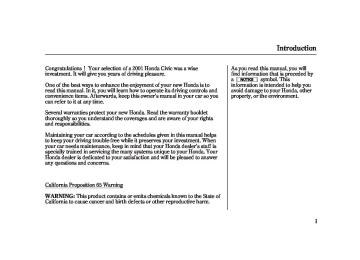- 2003 Honda Civic Coupe Owners Manuals
- Honda Civic Coupe Owners Manuals
- 1994 Honda Civic Coupe Owners Manuals
- Honda Civic Coupe Owners Manuals
- 2005 Honda Civic Coupe Owners Manuals
- Honda Civic Coupe Owners Manuals
- 2008 Honda Civic Coupe Owners Manuals
- Honda Civic Coupe Owners Manuals
- 1996 Honda Civic Coupe Owners Manuals
- Honda Civic Coupe Owners Manuals
- 2007 Honda Civic Coupe Owners Manuals
- Honda Civic Coupe Owners Manuals
- 2011 Honda Civic Coupe Owners Manuals
- Honda Civic Coupe Owners Manuals
- 1993 Honda Civic Coupe Owners Manuals
- Honda Civic Coupe Owners Manuals
- 2001 Honda Civic Coupe Owners Manuals
- Honda Civic Coupe Owners Manuals
- 2012 Honda Civic Coupe Owners Manuals
- Honda Civic Coupe Owners Manuals
- 1998 Honda Civic Coupe Owners Manuals
- Honda Civic Coupe Owners Manuals
- 1995 Honda Civic Coupe Owners Manuals
- Honda Civic Coupe Owners Manuals
- 1999 Honda Civic Coupe Owners Manuals
- Honda Civic Coupe Owners Manuals
- 2010 Honda Civic Coupe Owners Manuals
- Honda Civic Coupe Owners Manuals
- 1997 Honda Civic Coupe Owners Manuals
- Honda Civic Coupe Owners Manuals
- 2006 Honda Civic Coupe Owners Manuals
- Honda Civic Coupe Owners Manuals
- 2004 Honda Civic Coupe Owners Manuals
- Honda Civic Coupe Owners Manuals
- 2009 Honda Civic Coupe Owners Manuals
- Honda Civic Coupe Owners Manuals
- 2002 Honda Civic Coupe Owners Manuals
- Honda Civic Coupe Owners Manuals
- 2000 Honda Civic Coupe Owners Manuals
- Honda Civic Coupe Owners Manuals
- Download PDF Manual
-
released (see page
62
).
00/08/10 12:07:20 31S5P600_104
Glove Box
An open glove box can cause serious injury to your passenger in a crash, even if the passenger is wearing the seat belt.
Always keep the glove box closed while driving.
Open the glove box by squeezing the handle. Close it with a firm push.
Instruments and Controls 101
00/08/10 12:07:29 31S5P600_105
Beverage Holder, Console Compartment
Beverage Holder
Console Compartment
Be careful when you are using the beverage holder. A spilled liquid that is very hot can scald you or your passengers. Spilled liquids can also damage the upholstery, carpeting, and electrical components in the interior.
OnEXmodelinU.S. A beverage holder for rear seat passengers is in the back of the console. To use it, pivot the lid down.
OnEXmodelintheU.S.,andLXandSi modelsinCanada Squeeze the handle and slide the console compartment lid backward to access the compartment.
102
Instruments and Controls
00/08/10 12:07:39 31S5P600_106
Coin Box, Center Pocket, Accessory Power Socket
Coin Box
Center Pocket
Accessory Power Socket
The coin box is located under the air vent. To open the coin box, pull the bottom edge. Close it with a firm push.
OnEXmodelintheU.S.,andLXandSi modelsinCanada The center pocket is located under the audio system. To open the lid, pull it down. Close it with a firm push.
To use the accessory power socket, pull up the cover. The ignition switch must be in ACCESSORY (I) or ON (II).
This socket is intended to supply power for 12 volt DC accessories that are rated 120 watts or less (10
amps).It will not power an automotive type cigarette lighter element.
Instruments and Controls 103
00/08/10 12:07:49 31S5P600_107
Coat Hook, Cargo Hooks
Coat Hook
Cargo Hooks
Cargo Net
To use a coat hook, push on the lid. Close it with a firm push.
Make sure the coat hook is closed when you are not using it. This hook is not designed for large or heavy items.
The hooks on the floor of the cargo area enable you to tie down items stored in the back. Make sure all stored items are secured before driving.
OnEXmodelsintheU.S. You can use the cargo net to secure items in the cargo area. To install the cargo net, hook the loops on the four corners of the net to the tabs at both sides of the tailgate sill.
104
Instruments and Controls
00/08/10 12:07:57 31S5P600_108
Ceiling Light
Interior Lights
The ceiling light (with the switch in the center position) comes on when you remove the key from the ignition switch. If you do not open a door, the light stays on, then fades out in about 10 seconds.
The ceiling light (with the switch in the center position) also comes on when you unlock the door with the key or the remote transmitter (see page
85
).
The ceiling light has a three-position switch. In the OFF position, the light does not come on. In the center position, the ceiling light comes on when you open any door. In the ON position, the ceiling light stays on continuously.
OnEXmodelintheU.S.,andSimodel inCanada Your car also has a front ceiling light between the sun visors.
Instruments and Controls 105
00/08/10 12:08:07 31S5P600_109
Interior Lights
Spotlights
Courtesy Lights
LLXX
OnEXmodelintheU.S.,andSimodel inCanada Turn on the spotlight by pushing the button next to each light. Push the button again to turn it off. You can use the spotlights at all times.
OnLXmodel Turn on the spotlight by pushing the lens. Push the lens again to turn it off. You can use the spotlights at all times.
OnEXmodelintheU.S. Your car also has a courtesy light in the ignition switch. This light comes on when you open the driver’s door. It remains on for several seconds after the door is closed.
106
Instruments and Controls
00/08/10 12:08:13 31S5P600_110
The heating and air conditioning systems in your Honda provide a comfortable driving environment in all weather conditions.
*
The standard audio system has many features. This section de- scribes those features and how to use them. (If you selected an optional audio system, refer to the operating instructions that came with it.)
*
Air conditioning is standard on LX
and EX models in the U.S., and LX model in Canada. It is optional on other models.
Comfort and Convenience Features
Audio System (DX)
Heating and Cooling
What Each Control Does How to Use the System To Turn Everything Off
..................... ......... ............ .......... ...................... ................. ................. ............ ..............................
. 108
. 108
. 110
. 115
. 116
. 116
. 120
. 121
. 121Operating the Radio Adjusting the Sound Audio System Lighting Digital Clock Operating the Optional Cassette
Player
..................................... ............
Tape Search Functions Operating the Optional CD Player/Changer
Audio System (U.S. HX, LX)
............. ....... ................. ................. ............ ..............................
Operating the Radio Adjusting the Sound Audio System Lighting Digital Clock Operating the Cassette
. 122
. 123. 125
. 128
. 128
. 132
. 133
. 133Player
..................................... ............
. 134
. 135Tape Search Functions Operating the Optional CD Player/Changer
.............
. 137
Audio System (U.S. EX and
Canadian LX, Si) Operating the Radio Adjusting the Sound Audio System Lighting Digital Clock Radio Frequencies Radio Reception Operating the CD Player Operating the CD Changer Protecting Compact Discs CD Player Error Indications CD Changer Error
................... ................. ................. ............ .............................. .................... ........................ ......... ..... ....... ....
. 140
. 140
. 144
. 145
. 145
. 146
. 147
. 149
. 151
. 152
. 153Indications
.............................
. 154
Operating the Cassette
Player
..................................... ............
Tape Search Functions Caring for the Cassette
. 155
. 156Player
Theft Protection
..................................... .......................
. 158
. 159Comfort and Convenience Features 107
00/08/10 12:08:27 31S5P600_111
Heating and Cooling
Proper use of the Heating and Cooling system can make the interior dry and comfortable, and keep the windows clear for best visibility.
If your car does not have air conditioning, it can be installed at any time. Your dealer can install a Genuine Honda air conditioning system that meets Honda’s high quality standards and is designed to exactly fit your car. Please contact your dealer for more information.
What Each Control Does
Fan Control Dial Turning this dial clockwise increases the fan’s speed, which increases air flow.
RREECCIIRRCCUULLAATTIIOONN BBUUTTTTOONN
AAIIRR CCOONNDDIITTIIOONNIINNGG BBUUTTTTOONN
MMOODDEE CCOONNTTRROOLL DDIIAALL
TTEEMMPPEERRAATTUURREE CCOONNTTRROOLL DDIIAALL
FFAANN CCOONNTTRROOLL DDIIAALL
Air Conditioning (A/C) Button StandardforLXandEXmodelsinthe U.S.,andDXandLXmodelsinCanada Optionalforothermodels This button turns the air condi- tioning ON and OFF. The indicator in the button lights when the A/C is on.
RREEAARR WWIINNDDOOWW DDEEFFOOGGGGEERR BBUUTTTTOONN
Recirculation Button This button controls the source of the air going into the system. When the indicator in this button is lit, air from the car’s interior is sent through the system again (Recircula- tion mode). When the indicator is off, air is brought in from outside the car (Fresh Air mode).
Temperature Control Dial Turning this dial clockwise increases the temperature of the air flow.
Rear Window Defogger Button This button turns the rear window defogger on and off (see page 74
).
108
Comfort and Convenience Features
00/08/10 12:08:38 31S5P600_112
Mode Control Dial Use the MODE control dial to select the vents the air flows from. Some air will flow from the dashboard vents in all modes.
Air flows from the center and corner vents in the dashboard.
Air flow is divided between the vents in the dashboard and the floor vents.
Air flows from the floor
vents.
Air flow is divided between
the floor vents and the defroster vents at the base of the windshield.
Air flows from the defroster vents at the base of the windshield.
Heating and Cooling
When you select automatically switches to Fresh Air mode.
, the system
When you select the system automatically switches to Fresh Air mode and turns on the A/C.
or
Comfort and Convenience Features
109
00/08/10 12:08:49 31S5P600_113
Heating and Cooling
Vent Controls
CCEENNTTEERR VVEENNTT
SSIIDDEE VVEENNTT
OOppeenn
CClloossee
You can adjust the direction of the air coming from the dashboard vents by moving the tab in the center of each vent up-and-down and side-to- side.
The vents in the corners of the dashboard can be opened and closed with the dials underneath them.
110
Comfort and Convenience Features
How to Use the System This section covers how to set up the system controls for ventilation, heating, cooling, dehumidifying, and defrosting.
The engine must be running for the heater and air conditioning to generate hot and cold air. The heater uses engine coolant to warm the air. If the engine is cold, it will be several minutes before you feel warm air coming from the system.
The air conditioning does not rely on engine temperature.
00/08/10 12:08:58 31S5P600_114
It is best to leave the system in Fresh Air mode under almost all conditions. Keeping the system in Recirculation mode, particularly with the A/C off, can cause the windows to fog up. Switch to Recirculation mode when you are driving through smoky or dusty conditions, then switch back to Fresh Air mode when the condition clears.
The outside air intakes for the heating and cooling system are at the base of the windshield. Keep these clear of leaves and other debris.
Heating and Cooling
RREECCIIRRCCUULLAATTIIOONN BBUUTTTTOONN
AAIIRR CCOONNDDIITTIIOONNIINNGG BBUUTTTTOONN
MMOODDEE CCOONNTTRROOLL DDIIAALL
TTEEMMPPEERRAATTUURREE CCOONNTTRROOLL DDIIAALL
FFAANN CCOONNTTRROOLL DDIIAALL
RREEAARR WWIINNDDOOWW DDEEFFOOGGGGEERR BBUUTTTTOONN
Ventilation The flow-through ventilation system draws in outside air, circulates it through the interior, then exhausts it through vents near the rear window.
1.
2. 3.
Turn the temperature control dial all the way to the left. Make sure the A/C is off. Select Set the fan to the desired speed.
and Fresh Air mode.
CONTINUED
Comfort and Convenience Features
111
00/08/10 12:09:08 31S5P600_115
Heating and Cooling
ToCoolwithA/C 1.
Turn on the A/C by pressing the button. The light in the button comes on when a fan speed is selected. Make sure the temperature control dial is all the way to the left. Select If the outside air is humid, select Recirculation mode. If the outside air is dry, select Fresh Air mode. Set the fan to the desired speed.
2.
3. 4.
5.
If the interior is very warm from being parked in the sun, you can cool it down more rapidly by setting up the controls this way:
1. 2.
3. 4.
Start the engine. Turn on the A/C by pressing the button. Make sure the tempera- ture control dial is turned all the way to the left. Set the fan to maximum speed. Open the windows partially. Select
and Fresh Air mode.
112
Comfort and Convenience Features
RREECCIIRRCCUULLAATTIIOONN BBUUTTTTOONN
AAIIRR CCOONNDDIITTIIOONNIINNGG BBUUTTTTOONN
MMOODDEE CCOONNTTRROOLL DDIIAALL
TTEEMMPPEERRAATTUURREE CCOONNTTRROOLL DDIIAALL
FFAANN CCOONNTTRROOLL DDIIAALL
When the interior has cooled down to a more comfortable temperature, close the windows and set the controls as described for normal cooling.
RREEAARR WWIINNDDOOWW DDEEFFOOGGGGEERR BBUUTTTTOONN
) when driving in stop-and-go
Air conditioning places an extra load on the engine. Watch the engine coolant temperature gauge (see page 68
traffic or climbing a long, steep hill. If it moves near the red zone, turn off the A/C until the gauge reads normally.00/08/10 12:09:19 31S5P600_116
ToHeat To warm the interior:
1. 2. 3. 4.
and Fresh Air mode.
Start the engine. Select Set the fan to the desired speed. Adjust the warmth of the air with the temperature control dial.
ToHeatandDehumidifywithAir Conditioning Air conditioning, as it cools, removes moisture from the air. When used in combination with the heater, it makes the interior warm and dry.
1. 2. 3. 4.
Switch the fan on. Turn on the air conditioning. Select Adjust the temperature control dial so the mixture of heated and cooled air feels comfortable.
and Fresh Air mode.
This setting is suitable for all driving conditions whenever the outside temperature is above 32°F (0°C).
Heating and Cooling
ToDefogandDefrost To remove fog from the inside of the windows:
1. 2.
3.
4.
, the
Switch the fan on. Select When you select system automatically switches to Fresh Air mode and turns on the A/C. Adjust the temperature control dial so the air flow from the defroster vents feels warm. Turn on the rear window defogger to help clear the rear window. When you switch to another mode from Press the A/C button to turn it off.
, the A/C stays on.
CONTINUED
Comfort and Convenience Features
113
00/08/10 12:09:26 31S5P600_117
Heating and Cooling
To remove exterior frost or ice from the windshield and side windows after the car has been sitting out in cold weather:
1. 2.
3.
Start the engine. Select When you select system automatically switches to Fresh Air mode and turns on the A/C. Switch the fan and temperature controls to maximum.
, the
MMOODDEE CCOONNTTRROOLL DDIIAALL
TTEEMMPPEERRAATTUURREE CCOONNTTRROOLL DDIIAALL
To rapidly remove exterior frost or ice from the windshield (on very cold days), first select the Recirculation mode. Once the windshield is clear, select the Fresh Air mode to avoid fogging the windows.
114
Comfort and Convenience Features
RREEAARR WWIINNDDOOWW DDEEFFOOGGGGEERR BBUUTTTTOONN
AAIIRR CCOONNDDIITTIIOONNIINNGG BBUUTTTTOONN
FFAANN CCOONNTTRROOLL DDIIAALL
RREECCIIRRCCUULLAATTIIOONN BBUUTTTTOONN
00/08/10 12:09:33 31S5P600_118
Heating and Cooling
These settings direct all the air flow to the defroster vents at the base of the windshield and the side window defroster vents. The air flow will get warmer and clear the windows faster as the engine warms up. You can close the side vents with the dial beside each vent. This will send more warm air to the windshield defroster vents.
For safety, make sure you have a clear view through all the windows before driving away.
To Turn Everything Off To shut off the system temporarily, turn the fan speed and temperature control dials all the way to the left.
You should shut the system completely off only for the first few minutes of driving in cold weather, until the engine coolant warms up enough to operate the heater. Keep the fan on at all other times so stale air does not build up in the interior.
Comfort and Convenience Features
115
00/08/10 12:09:41 31S5P600_119
Audio System
AM/FM Stereo Audio System ForDXmodel Your Honda’s audio system provides clear reception on both AM and FM bands, while the preset buttons allow you to easily select your favorite stations.
Operating the Radio The ignition switch must be in ACCESSORY (I) or ON (II) to operate the audio system. Turn the system on by pressing the PWR/ VOL knob or the AM/FM button. Adjust the volume by turning the knob.
116
Comfort and Convenience Features
SSTTEERREEOO IINNDDIICCAATTOORR
AAUUTTOO SSEELLEECCTT BBUUTTTTOONN
AAMM//FFMM BBUUTTTTOONN
SSCCAANN IINNDDIICCAATTOORR
SSCCAANN BBUUTTTTOONN
PPWWRR//VVOOLL KKNNOOBB
SSEEEEKK BBAARR
TTUUNNEE KKNNOOBB
PPRREESSEETT BBUUTTTTOONNSS
The band and frequency that the radio was last tuned to is displayed. To change bands, press the AM/FM button. On the FM band, ST will be displayed if the station is broadcast- ing in stereo. Stereo reproduction on AM is not available.
00/08/10 12:09:49 31S5P600_120
You can use any of five methods to find radio stations on the selected band: TUNE, SEEK, SCAN, AUTO SELECT, and the Preset buttons.
−
Use the TUNE knob to
TUNE tune the radio to a desired frequency. Turn the knob clockwise to tune to a higher frequency, or counterclockwise to tune to a lower frequency.
To change the frequency rapidly, press and hold the top or bottom of the SEEK bar. Release the bar when the display reaches the desired frequency. Depending on which part of the bar you press, the system scans upward or downward from the current frequency.
−
The SEEK function
SEEK searches the band for a station with a strong signal. To activate it, press and release the top or bottom of the SEEK bar. Depending on which part of the bar you press, the system scans upward or downward from the current frequency. It stops when it finds a station with a strong signal.
Audio System
−
The SCAN function
SCAN samples all the stations with strong signals on the selected band. To activate it, press the SCAN button, then release it. The system will scan up the band for a station with a strong signal. When it finds one, it will stop and play that station for approximately five seconds. If you do nothing, the system will then scan for the next strong station and play that for five seconds. When it plays a station that you want to continue listening to, press the SCAN button again.
CONTINUED
Comfort and Convenience Features
117
00/08/10 12:10:00 31S5P600_121
Audio System
− You can store the
Preset frequencies of your favorite radio stations in the six preset buttons. Each button will store one frequency on the AM band, and two frequencies on the FM band.
To store a frequency:
1.
2.
3.
4.
Select the desired band, AM or FM. FM1 and FM2 let you store two frequencies with each Preset button.
Use the TUNE, SEEK, or SCAN function to tune the radio to a desired station.
Pick the Preset button you want for that station. Press the button and hold it until you hear a beep.
Repeat steps 1 to 3 to store a total of six stations on AM and twelve on FM.
118
Comfort and Convenience Features
SSTTEERREEOO IINNDDIICCAATTOORR
AAUUTTOO SSEELLEECCTT BBUUTTTTOONN
AAMM//FFMM BBUUTTTTOONN
SSCCAANN IINNDDIICCAATTOORR
SSCCAANN BBUUTTTTOONN
PPWWRR//VVOOLL KKNNOOBB
SSEEEEKK BBAARR
TTUUNNEE KKNNOOBB
PPRREESSEETT BBUUTTTTOONNSS
Once a station’s frequency is stored, simply press and release the proper Preset button to tune to it.
The preset frequencies will be lost if your car’s battery goes dead, is disconnected, or the radio fuse is removed.
00/08/10 12:10:09 31S5P600_122
− If you are
AUTO SELECT traveling far from home and can no longer receive the stations you preset, you can use the Auto Select feature to find stations in the local area.
To activate Auto Select, press the A. SEL button. A. SEL will appear in the display, and the system will go into scan mode for several seconds. It automatically scans both bands, looking for stations with strong signals. It stores the frequencies of six AM stations and twelve FM stations in the preset buttons. You can then use the preset buttons to select those stations.
If you are in a remote area, Auto Select may not find six strong AM stations or twelve strong FM stations. If this happens, you will see a ‘‘0’’ displayed when you press any preset button that does not have a station stored.
Audio System
AAMM//FFMM BBUUTTTTOONN
AAUUTTOO SSEELLEECCTT BBUUTTTTOONN
AAUUTTOO SSEELLEECCTT IINNDDIICCAATTOORR
SSCCAANN BBUUTTTTOONN
PPWWRR//VVOOLL KKNNOOBB
SSEEEEKK BBAARR
TTUUNNEE KKNNOOBB
PPRREESSEETT BBUUTTTTOONNSS
With Auto Select on, you can manually store any frequencies in the preset buttons. If you do not like the stations found by Auto Select, you can use the TUNE, SEEK and SCAN functions to find other stations.
Auto Select does not erase the frequencies that you preset pre- viously. When you return home, turn off Auto Select by pressing the A. SEL button. The preset buttons will then select the frequencies you originally set.
Comfort and Convenience Features
119
00/08/10 12:10:20 31S5P600_123
Audio System
Adjusting the Sound Bass, Treble, Balance, and Fader are each adjustable. You select which of these you want to adjust by pressing the TUNE knob. The mode changes from BAS to TRE to FAD to BAL, and then back to the selected audio mode, each time you press the TUNE knob.
LLEEVVEELL NNUUMMBBEERR IINNDDIICCAATTOORR
−
Treble/Bass Use these modes to adjust the tone to your liking. Select TRE or BAS by pressing the TUNE knob. Adjust the desired mode by turning the TUNE knob. The level number on the display shows you the range.
−
These two
Balance/Fader modes adjust the strength of the sound coming from each speaker. BAL adjusts the side-to-side strength, while FAD adjusts the front-to-back strength.
Select BAL or FAD by pressing the TUNE knob. Adjust the Balance or Fader to your liking by turning the TUNE knob. The level number on the display shows you the range.
120
Comfort and Convenience Features
TTUUNNEE KKNNOOBB
The system will automatically return the display to the selected audio mode about five seconds after you stop adjusting a mode with the TUNE knob.
Radio Frequencies and Reception For information, See page
146
00/08/10 12:10:32 31S5P600_124
Audio System Lighting You can use the instrument panel brightness control dial to adjust the il- lumination of the audio system (see page illuminates when the parking lights are on, even if the radio is turned off.
). The audio system
71
Audio System
CCLLOOCCKK BBUUTTTTOONN
Digital Clock The audio system also displays the time. To set the time, the ignition switch must be in ACCESSORY (I) or ON (II), and you must wait about five seconds after performing any other operations with the system.
Adjust the hours by pressing and holding the CLOCK button, then pressing the H (Preset 4) button.
Adjust the minutes by pressing and holding the CLOCK button, then pressing the M (Preset 5) button.
MM BBUUTTTTOONN
HH BBUUTTTTOONN
RREESSEETT BBUUTTTTOONN
For example:
1:06 would RESET to 1:00. 1:52 would RESET to 2:00.
You can quickly set the time to the nearest hour. If the displayed time is before the half hour, the clock is set back to the previous hour by pressing and holding the CLOCK button, then pressing the RESET (Preset 6) button. If the displayed time is after the half hour, the clock is set forward to the beginning of the next hour.
Comfort and Convenience Features
121
00/08/10 12:10:41 31S5P600_125
Audio System
*
Operating the Optional Cassette Player The cassette system features Dolby B noise reduction, automatic sensing of chromium-dioxide (CrO ) tape, and autoreverse for continuous play.
*
Dolby noise reduction manufactured under
license from Dolby Laboratories Licensing Corpo- ration. ‘‘DOLBY’’ and the double-D symbol are trademarks of Dolby Laboratories
Licensing Corporation.
122
Comfort and Convenience Features
Make sure the tape opening on the cassette is facing to the right, then insert the cassette most of the way into the slot. The system will pull it in the rest of the way, and begin to play.
When the system reaches the end of the tape, it will automatically reverse direction and play the other side. If you want to remove the cassette from the drive, press the EJECT button.
The tape direction indicator will light to show you which side of the cassette is playing. The indicates the side you inserted facing upward is now playing. If you want to play the other side, press the PROG button.
▲
If you turn the system off while a tape is playing, either with the PWR/ VOL knob or by turning off the ignition, the cassette will remain in the drive. When you turn the system back on, the tape will begin playing where it left off.
Dolby noise reduction turns on when you insert a cassette. If the tape was not recorded with Dolby noise reduction, turn it off by pressing the NR button.
To switch to the radio or optional CD changer while listening to a tape, press the AM/FM or CD/TAPE button. To change back to the cassette player, press the CD/TAPE button.
00/08/10 12:10:50 31S5P600_126
Tape Search Functions With a cassette playing, you can use the FF, REW, SKIP, or REPEAT function to find a desired program.
−
FF/REW Fast Forward and Re- wind move the tape rapidly. To re- wind the tape, push the REW button. You will see REW in the display. To fast forward the tape, push the FF button. You will see FF displayed. Press the PLAY button to take the system out of rewind or fast forward. If the system reaches the end of the tape while in fast forward or rewind, it automatically stops that function, reverses direction, and begins to play.
−
SKIP The Skip Function allows you to find the beginning of a song or passage. To find the beginning of the song or passage currently playing, push the lower part of the SKIP bar. You will see REW flashing in the display as the tape rewinds. To find the beginning of the next song,
Audio System
CCDD//TTAAPPEE BBUUTTTTOONN
PPLLAAYY//PPRROOGG BBUUTTTTOONN
RREEPPEEAATT BBUUTTTTOONN
AAMM//FFMM BBUUTTTTOONN
RREEWW BBUUTTTTOONN
FFFF BBUUTTTTOONN
PPWWRR//VVOOLL KKNNOOBB
NNRR BBUUTTTTOONN
SSKKIIPP BBAARR
NNRR IINNDDIICCAATTOORR
push the upper part of the SKIP bar. You will see FF flashing in the display as the tape fast forwards. When the system finds the beginning of a song or passage, it goes back to PLAY mode.
CONTINUED
Comfort and Convenience Features
123
00/08/10 12:10:58 31S5P600_127
Audio System
− The Repeat function
REPEAT continuously replays the current song or passage. Press the RPT button to activate it; you will see RPT displayed as a reminder. When the system reaches the end of the song or passage currently playing, it will automatically go into rewind. When it senses the beginning of the same song or passage, the system returns to PLAY mode. It will continue to repeat this same program until you deactivate REPEAT by pressing the button again.
124
Comfort and Convenience Features
CCDD//TTAAPPEE IINNDDIICCAATTOORR
PPLLAAYY//PPRROOGG BBUUTTTTOONN
RREEPPEEAATT BBUUTTTTOONN
AAMM//FFMM BBUUTTTTOONN
RREEWW BBUUTTTTOONN
FFFF BBUUTTTTOONN
PPWWRR//VVOOLL KKNNOOBB
NNRR BBUUTTTTOONN
SSKKIIPP BBAARR
RREEPPEEAATT IINNDDIICCAATTOORR
The SKIP and REPEAT functions use silent periods on the tape to find the end of a song or passage. These features may not work to your satisfaction if there is almost no gap between selections, a high noise level between selections, or a silent period in the middle of a selection.
Caring for Cassettes Damaged cassettes can jam inside the drive or cause other problems. See page cassette care and protection.
for information on
158
00/08/10 12:11:08 31S5P600_128
Operating the Optional CD Player/Changer A trunk-mounted Compact Disc changer is available through your dealer. It holds up to six discs, providing several hours of continuous entertainment. You operate the CD changer with the same controls used for the radio.
Your dealer also has an accessory in- dash single CD player available that is operated by the radio controls. To operate this unit, use the instructions (except for those relating to multiple discs) in this section.
To operate the CD changer or player, the ignition must be in ACCESSORY (I) or ON (II) and the audio system must be on.
Audio System
CCDD//TTAAPPEE BBUUTTTTOONN
RRAANNDDOOMM IINNDDIICCAATTOORR
RRAANNDDOOMM BBUUTTTTOONN
AAMM//FFMM BBUUTTTTOONN
RREEPPEEAATT IINNDDIICCAATTOORR
RREEPPEEAATT BBUUTTTTOONN
PPWWRR//VVOOLL KKNNOOBB
DDIISSCC
−−
BBUUTTTTOONN
SSEEEEKK//SSKKIIPP BBAARR
DDIISSCC
++
BBUUTTTTOONN
CONTINUED
Comfort and Convenience Features 125
00/08/10 12:11:19 31S5P600_129
Audio System
CDPlayer Insert the disc into the CD slot. Push the disc in halfway, the drive will pull it in the rest of the way. Push the CD/TAPE button and the disc will start to play.
You will see the track number being played in the display.
You can also play 3-inch (8-cm) discs without using an adapter ring. In all cases, play only standard round discs. Odd-shaped CDs may jam in the drive or cause other problems.
When the system reaches the end of the disc, it will return to the begin- ning and play that disc again.
Press the EJECT button to remove the disc from the player.
If you eject the disc, but do not remove it from the slot, the system will automatically reload the disc after 15 seconds and put the CD player in pause mode. To begin playing the disc, press the CD button.
CDChanger Using the instructions that came with the changer, load the desired CDs in the magazine, and load the magazine in the changer. Play only standard round discs. Odd-shaped CDs may jam in the drive or cause other problems.
126
Comfort and Convenience Features
Press the CD/TAPE button. You will see ‘‘CDC’’ in the display. The system will start to play the first track of the first disc. When that disc ends, the next disc in the magazine is loaded and played. After the last disc finishes, the system returns to disc 1.
+
−
−
(Preset 6) or DISC
button. loads and plays the previous
To select a different disc, press the DISC (Preset 5) button. The next disc in the changer is loaded and played when you press the DISC DISC disc. If you select an empty slot in the magazine, the changer will, after finding that slot empty, try to load the CD in the next slot. This continues until it finds a CD to load and play.
+
00/08/10 12:11:32 31S5P600_130
CDPlayerandChanger You can use the SEEK/SKIP bar to select tracks within a disc. If you press and release the SEEK/SKIP bar, the system will move to the beginning of a track. Press the
side to move to the beginning side
of the next track, and the to move to the beginning of the current track.
If you push and hold the SEEK/ SKIP bar, the system will continue to move across tracks. Release the bar when you think it has reached the desired place on the disc.
Audio System
−
REPEAT When you activate the Repeat feature by pressing the RPT button, the system continuously replays the current track. You will see RPT in the display as a reminder. Press the RPT button again to turn it off.
To take the system out of CD mode, press the AM/FM button or insert a cassette in the player. If a tape is already in the cassette player, press the CD/TAPE button. When you return to CD mode, play will contin- ue at the same point that it left off.
−
This feature,
RANDOM PLAY when activated, plays the tracks on a CD in random order, rather than in the order they are recorded on the CD. To activate Random Play, press the RDM button. You will see RDM in the display. The system will then select and play tracks randomly on the current disc. When all tracks on that disc have been played, the next disc is loaded and played randomly. This continues until you deactivate Random Play by pressing the RDM button again.
If you turn the system off while a CD is playing, either with the PWR/VOL knob or the ignition switch, play will continue at the same point when you turn it back on.
Protecting Compact Discs For information on how to handle and protect compact discs, see page 152
CD Player Error Indications 153
For information, See pageCD Changer Error Indications For information, See page
154
Comfort and Convenience Features
127
00/08/10 12:11:42 31S5P600_131
Audio System
AM/FM/Cassette Stereo Audio System ForHXandLXmodelsintheU.S. Your Honda’s audio system provides clear reception on both AM and FM bands, while the preset buttons allow you to easily select your favorite stations.
*
The cassette system features Dolby B noise reduction, automatic sensing of chromium-dioxide (CrO ) tape, and autoreverse for continuous play.
*
Dolby noise reduction manufactured under
license from Dolby Laboratories Licensing Corpo- ration. ‘‘DOLBY’’ and the double-D symbol are trademarks of Dolby Laboratories
Licensing Corporation.
128
Comfort and Convenience Features
AAMM//FFMM BBUUTTTTOONN
SSTTEERREEOO IINNDDIICCAATTOORR
SSCCAANN IINNDDIICCAATTOORR
AAUUTTOO SSEELLEECCTT BBUUTTTTOONN
PPWWRR//VVOOLL KKNNOOBB
PPRREESSEETT BBUUTTTTOONNSS
TTUUNNEE KKNNOOBB
SSEEEEKK BBAARR
SSCCAANN BBUUTTTTOONN
Operating the Radio The ignition switch must be in ACCESSORY (I) or ON (II) to operate the audio system. Turn the system on by pressing the PWR/ VOL knob or the AM/FM button. Adjust the volume by turning the knob.
The band and frequency that the radio was last tuned to is displayed. To change bands, press the AM/FM button. On the FM band, ST will be displayed if the station is broadcast- ing in stereo. Stereo reproduction on AM is not available.
00/08/10 12:11:51 31S5P600_132
You can use any of five methods to find radio stations on the selected band: TUNE, SEEK, SCAN, AUTO SELECT, and the Preset buttons.
−
Use the TUNE knob to
TUNE tune the radio to a desired frequency. Turn the knob clockwise to tune to a higher frequency, or counterclockwise to tune to a lower frequency.
To change the frequency rapidly, press and hold the top or bottom of the SEEK bar. Release the bar when the display reaches the desired frequency. Depending on which part of the bar you press, the system scans upward or downward from the current frequency.
−
The SEEK function
SEEK searches the band for a station with a strong signal. To activate it, press and release the top or bottom of the SEEK bar. Depending on which part of the bar you press, the system scans upward or downward from the current frequency. It stops when it finds a station with a strong signal.
Audio System
−
The SCAN function
SCAN samples all the stations with strong signals on the selected band. To activate it, press the SCAN button, then release it. The system will scan up the band for a station with a strong signal. When it finds one, it will stop and play that station for approximately five seconds. If you do nothing, the system will then scan for the next strong station and play that for five seconds. When it plays a station that you want to continue listening to, press the SCAN button again.
CONTINUED
Comfort and Convenience Features
129
00/08/10 12:12:02 31S5P600_133
Audio System
− You can store the
Preset frequencies of your favorite radio stations in the six preset buttons. Each button will store one frequency on the AM band, and two frequencies on the FM band.
To store a frequency:
1.
2.
3.
4.
Select the desired band, AM or FM. FM1 and FM2 let you store two frequencies with each Preset button.
Use the TUNE, SEEK, or SCAN function to tune the radio to a desired station.
Pick the Preset button you want for that station. Press the button and hold it until you hear a beep.
Repeat steps 1 to 3 to store a total of six stations on AM and twelve on FM.
130
Comfort and Convenience Features
AAMM//FFMM BBUUTTTTOONN
SSTTEERREEOO IINNDDIICCAATTOORR
SSCCAANN IINNDDIICCAATTOORR
AAUUTTOO SSEELLEECCTT BBUUTTTTOONN
PPWWRR//VVOOLL KKNNOOBB
PPRREESSEETT BBUUTTTTOONNSS
TTUUNNEE KKNNOOBB
SSEEEEKK BBAARR
SSCCAANN BBUUTTTTOONN
Once a station’s frequency is stored, simply press and release the proper preset button to tune to it.
The preset frequencies will be lost if your car’s battery goes dead, is disconnected, or the radio fuse is removed.
00/08/10 12:12:11 31S5P600_134
− If you are
AUTO SELECT traveling far from home and can no longer receive the stations you preset, you can use the Auto Select feature to find stations in the local area.
To activate Auto Select, press the A. SEL button. A. SEL will appear in the display, and the system will go into scan mode for several seconds. It automatically scans both bands, looking for stations with strong signals. It stores the frequencies of six AM stations and twelve FM stations in the preset buttons. You can then use the preset buttons to select those stations.
If you are in a remote area, Auto Select may not find six strong AM stations or twelve strong FM stations. If this happens, you will see a ‘‘0’’ displayed when you press any preset button that does not have a station stored.
Audio System
AAMM//FFMM BBUUTTTTOONN
AAUUTTOO SSEELLEECCTT IINNDDIICCAATTOORR
AAUUTTOO SSEELLEECCTT BBUUTTTTOONN
PPWWRR//VVOOLL KKNNOOBB
PPRREESSEETT BBUUTTTTOONNSS
TTUUNNEE KKNNOOBB
SSEEEEKK BBAARR
SSCCAANN BBUUTTTTOONN
With Auto Select on, you can manually store any frequencies in the preset buttons. If you do not like the stations found by Auto Select, you can use the TUNE, SEEK and SCAN functions to find other stations.
Auto Select does not erase the frequencies that you preset pre- viously. When you return home, turn off Auto Select by pressing the A. SEL button. The preset buttons will then select the frequencies you originally set.
Comfort and Convenience Features
131
00/08/10 12:12:22 31S5P600_135
Audio System
Adjusting the Sound Bass, Treble, Balance, and Fader are each adjustable. You select which of these you want to adjust by pressing the TUNE knob. The mode changes from BAS to TRE to FAD to BAL, and then back to the selected audio mode, each time you press the TUNE knob.
−
These two
Balance/Fader modes adjust the strength of the sound coming from each speaker. BAL adjusts the side-to-side strength, while FAD adjusts the front-to-back strength.
Select BAL or FAD by pressing the TUNE knob. Adjust the Balance or Fader to your liking by turning the TUNE knob. The level number on the display shows you the range.
132
Comfort and Convenience Features
−
Treble/Bass Use these modes to adjust the tone to your liking. Select TRE or BAS by pressing the TUNE knob. Adjust the desired mode by turning the TUNE knob. The level number on the display shows you the range.
LLEEVVEELL NNUUMMBBEERR IINNDDIICCAATTOORR
TTUUNNEE KKNNOOBB
The system will automatically return the display to the selected audio mode about five seconds after you stop adjusting a mode with the TUNE knob.
Radio Frequencies and Reception For information, See page
146
00/08/10 12:12:34 31S5P600_136
Audio System Lighting You can use the instrument panel brightness control dial to adjust the il- lumination of the audio system (see page illuminates when the parking lights are on, even if the radio is turned off.
). The audio system
71
Digital Clock The audio system usually shows the time when the ignition switch is in ACCESSORY (I) or ON (II). It shows the operation mode of the radio, cassette player, or optional CD changer when you operate them, then goes back to the time display after five seconds.
Audio System
CCLLOOCCKK BBUUTTTTOONN
HH BBUUTTTTOONN
RREESSEETT BBUUTTTTOONN
MM BBUUTTTTOONN
If an error occurs while operating the optional CD player or changer, the display will keep showing the error code and will not switch to the time display until the error is and corrected (see pages
154
153
).
You can set the time only when the clock is displayed.
Adjust the hours by pressing and holding the CLOCK button, then pressing the H (Preset 4) button.
Adjust the minutes by pressing and holding the CLOCK button, then pressing the M (Preset 5) button.
CONTINUED
Comfort and Convenience Features
133
00/08/10 12:12:44 31S5P600_137
Audio System
You can quickly set the time to the nearest hour. If the displayed time is before the half hour, the clock is set back to the previous hour by pressing and holding the CLOCK button, then pressing the RESET (Preset 6) button. If the displayed time is after the half hour, the clock is set forward to the beginning of the next hour. For example:
1:06 would RESET to 1:00
1:52 would RESET to 2:00134
Comfort and Convenience Features
EEJJEECCTT BBUUTTTTOONN
CCAASSSSEETTTTEE SSLLOOTT
AAMM//FFMM BBUUTTTTOONN
RREEWW BBUUTTTTOONN
FFFF BBUUTTTTOONN
NNRR IINNDDIICCAATTOORR
RREEPPEEAATT BBUUTTTTOONN
PPLLAAYY//PPRROOGG BBUUTTTTOONN
PPWWRR//VVOOLL KKNNOOBB CCDD//TTAAPPEE BBUUTTTTOONN
NNRR BBUUTTTTOONN
SSKKIIPP BBAARR
Operating the Cassette Player Turn the audio system ON. Make sure the tape opening on the cassette is facing to the right, then insert the cassette most of the way into the slot. The system will pull it in the rest of the way, and begin to play.
The tape direction indicator will light to show you which side of the cassette is playing. The indicates the side you inserted facing upward is now playing. If you want to play the other side, press the PROG button.
▲
00/08/10 12:12:53 31S5P600_138
Dolby B noise reduction turns on when you insert a cassette. If the tape was not recorded with Dolby B noise reduction, turn it off by pressing the
button.
When the system reaches the end of the tape, it will automatically reverse direction and play the other side. If you want to remove the cassette from the drive, press the EJECT button.
If you turn the system off while a tape is playing, either with the PWR/ VOL knob or by turning off the ignition, the cassette will remain in the drive. When you turn the system back on, the tape will begin playing where it left off.
To switch to the radio or optional CD changer while listening to a tape, press the AM/FM or CD/TAPE button. To change back to the cassette player, press the CD/TAPE button.
Tape Search Functions With a cassette playing, you can use the FF, REW, SKIP, or REPEAT function to find a desired program.
−
FF/REW Fast Forward and Re- wind move the tape rapidly. To re- wind the tape, push the REW button. You will see REW in the display. To fast forward the tape, push the FF button. You will see FF displayed. Press the PLAY button to take the system out of rewind or fast forward. If the system reaches the end of the tape while in fast forward or rewind, it automatically stops that function, reverses direction, and begins to play.
Audio System
−
SKIP The Skip Function allows you to find the beginning of a song or passage. To find the beginning of the song or passage currently playing, push the lower part of the SKIP bar. You will see REW flashing in the display as the tape rewinds. To find the beginning of the next song, push the upper part of the SKIP bar. You will see FF flashing in the display as the tape fast forwards. When the system finds the beginning of a song or passage, it goes back to PLAY mode.
CONTINUED
Comfort and Convenience Features
135
00/08/10 12:13:02 31S5P600_139
Audio System
− The Repeat function
REPEAT continuously replays the current song or passage. Press the RPT button to activate it; you will see RPT displayed as a reminder. When the system reaches the end of the song or passage currently playing, it will automatically go into rewind. When it senses the beginning of the same song or passage, the system returns to PLAY mode. It will continue to repeat this same program until you deactivate REPEAT by pressing the button again.
136
Comfort and Convenience Features
EEJJEECCTT BBUUTTTTOONN
CCAASSSSEETTTTEE SSLLOOTT
AAMM//FFMM BBUUTTTTOONN
RREEWW BBUUTTTTOONN
FFFF BBUUTTTTOONN
RREEPPEEAATT IINNDDIICCAATTOORR
RREEPPEEAATT BBUUTTTTOONN
PPWWRR//VVOOLL KKNNOOBB
NNRR BBUUTTTTOONN
CCDD//TTAAPPEE BBUUTTTTOONN SSKKIIPP BBAARR
PPLLAAYY//PPRROOGG BBUUTTTTOONN
The SKIP and REPEAT functions use silent periods on the tape to find the end of a song or passage. These features may not work to your satisfaction if there is almost no gap between selections, a high noise level between selections, or a silent period in the middle of a selection.
Caring for Cassettes Damaged cassettes can jam inside the drive or cause other problems. See page cassette care and protection.
for information on
158
00/08/10 12:13:11 31S5P600_140
Operating the Optional CD Player/Changer A trunk-mounted Compact Disc changer is available for your dealer. It holds up to six discs, providing several hours of continuous entertainment. You operate the CD changer with the same controls used for the radio and cassette player.
Your dealer also has an accessory in- dash single CD player available that is operated by the radio controls. To operate this unit, use the instructions (except for those relating to multiple discs) in this section.
To operate the CD changer or player, the ignition must be in ACCESSORY (I) or ON (II) and the audio system must be on.
Audio System
AAMM//FFMM BBUUTTTTOONN
RRAANNDDOOMM IINNDDIICCAATTOORR
CCDD//TTAAPPEE BBUUTTTTOONN
RREEPPEEAATT IINNDDIICCAATTOORR
RRAANNDDOOMM BBUUTTTTOONN
RREEPPEEAATT BBUUTTTTOONN
PPWWRR//VVOOLL KKNNOOBB
DDIISSCC
−−
BBUUTTTTOONN
DDIISSCC
++
BBUUTTTTOONN
SSEEEEKK//SSKKIIPP BBAARR
CONTINUED
Comfort and Convenience Features
137
00/08/10 12:13:22 31S5P600_141
Audio System
CDPlayer Insert the disc into the CD slot. Push the disc in halfway, the drive will pull it in the rest of the way. Push the CD/TAPE button and the disc will start to play.
You will see the track number being played in the display.
You can also play 3-inch (8-cm) discs without using an adapter ring. In all cases, play only standard round discs. Odd-shaped CDs may jam in the drive or cause other problems.
When the system reaches the end of the disc, it will return to the begin- ning and play that disc again.
Press the EJECT button to remove the disc from the player.
If you eject the disc, but do not remove it from the slot, the system will automatically reload the disc after 15 seconds and put the CD player in pause mode. To begin playing the disc, press the CD button.
CDChanger Using the instructions that came with the changer, load the desired CDs in the magazine, and load the magazine in the changer. Play only standard round discs. Odd-shaped CDs may jam in the drive or cause other problems.
138
Comfort and Convenience Features
Press the CD/TAPE button. You will see ‘‘CDC’’ in the display. The system will start to play the first track of the first disc. When that disc ends, the next disc in the magazine is loaded and played. After the last disc finishes, the system returns to disc 1.
+
−
−
(Preset 6) or DISC
button. loads and plays the previous
To select a different disc, press the DISC (Preset 5) button. The next disc in the changer is loaded and played when you press the DISC DISC disc. If you select an empty slot in the magazine, the changer will, after finding that slot empty, try to load the CD in the next slot. This continues until it finds a CD to load and play.
+
00/08/10 12:13:35 31S5P600_142
CDPlayerandChanger You can use the SEEK/SKIP bar to select tracks within a disc. If you press and release the SEEK/SKIP bar, the system will move to the beginning of a track. Press the
side to move to the beginning side
of the next track, and the to move to the beginning of the current track.
If you push and hold the SEEK/ SKIP bar, the system will continue to move across tracks. Release the bar when you think it has reached the desired place on the disc.
Audio System
−
REPEAT When you activate the Repeat feature by pressing the RPT button, the system continuously replays the current track. You will see RPT in the display as a reminder. Press the RPT button again to turn it off.
To take the system out of CD mode, press the AM/FM button or insert a cassette in the player. If a tape is already in the cassette player, press